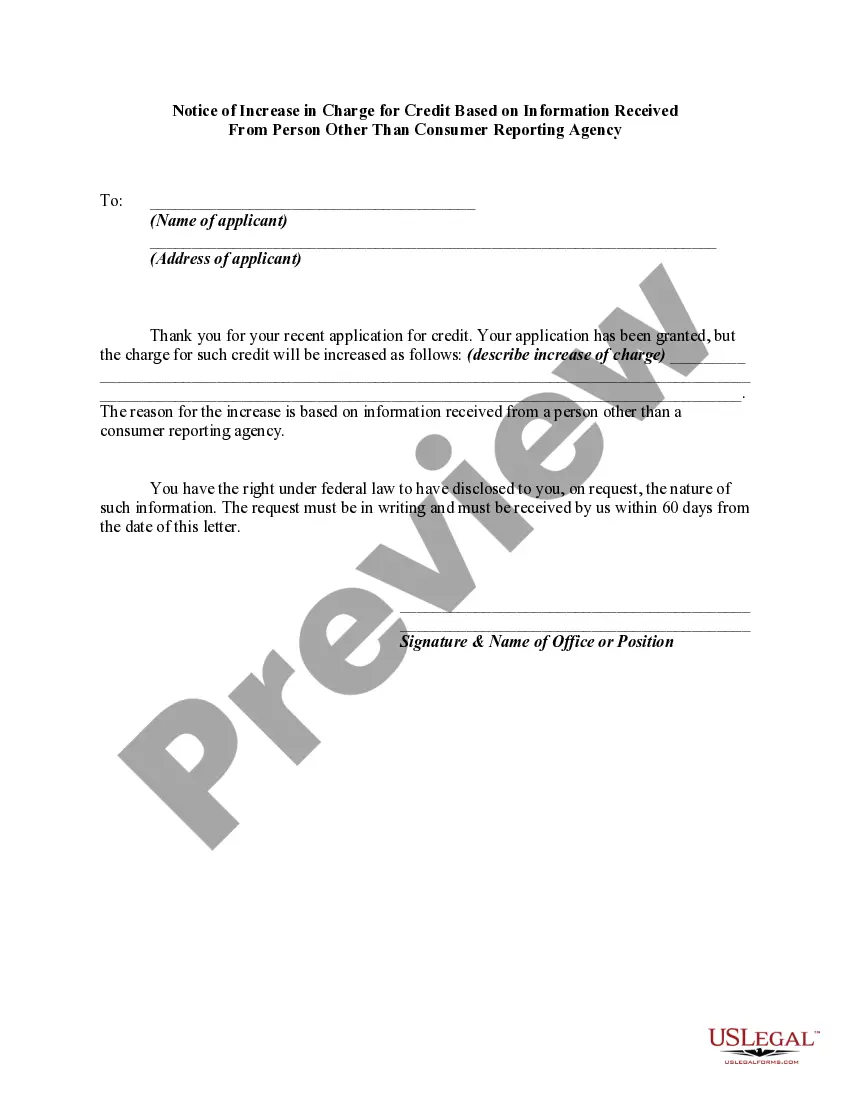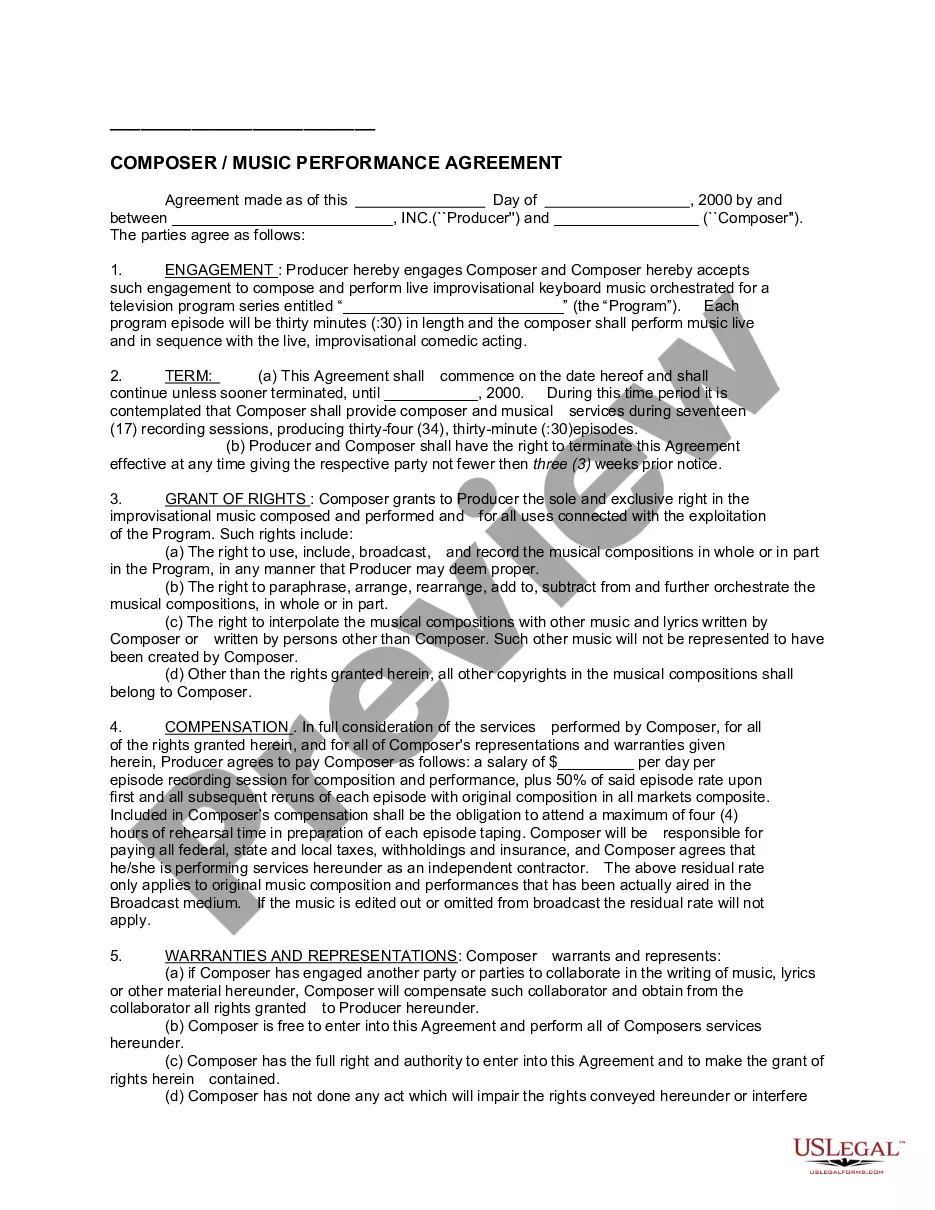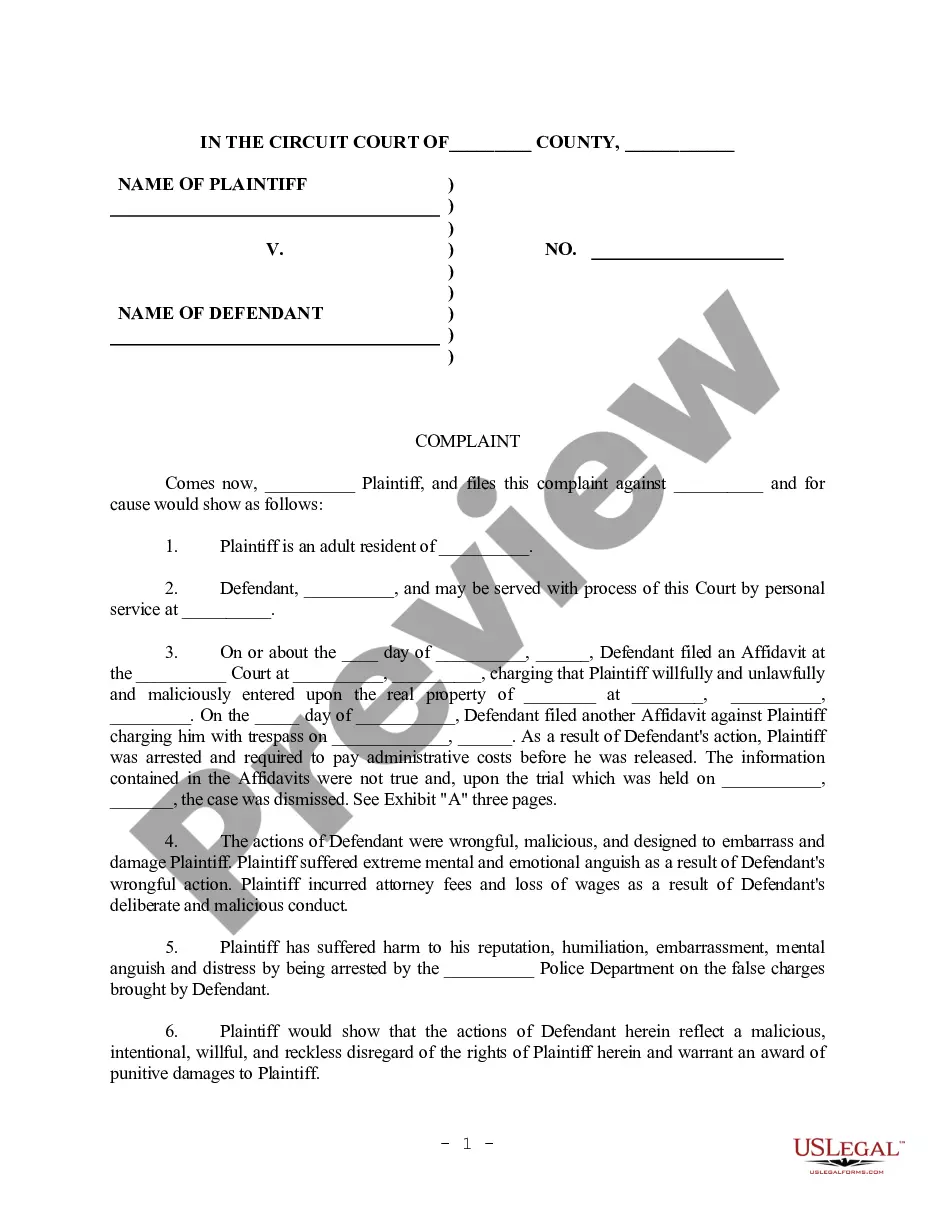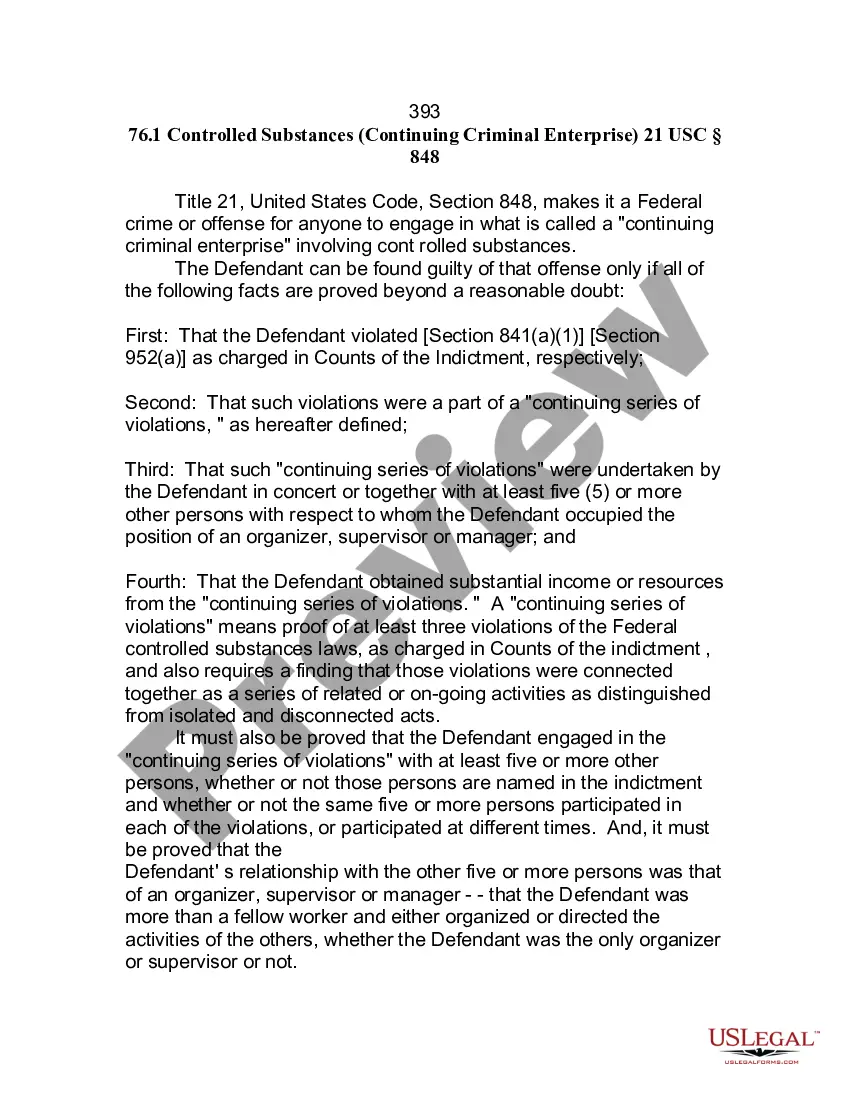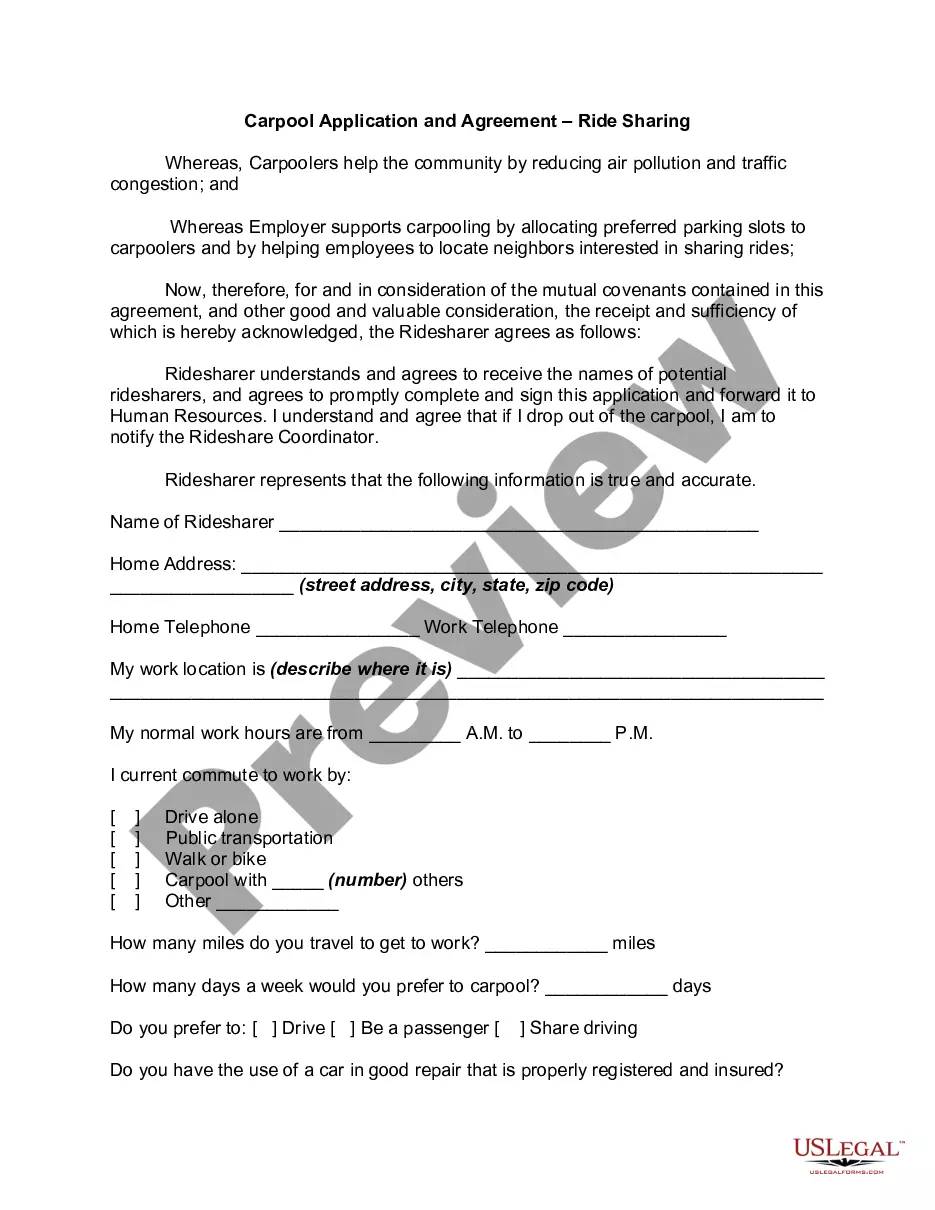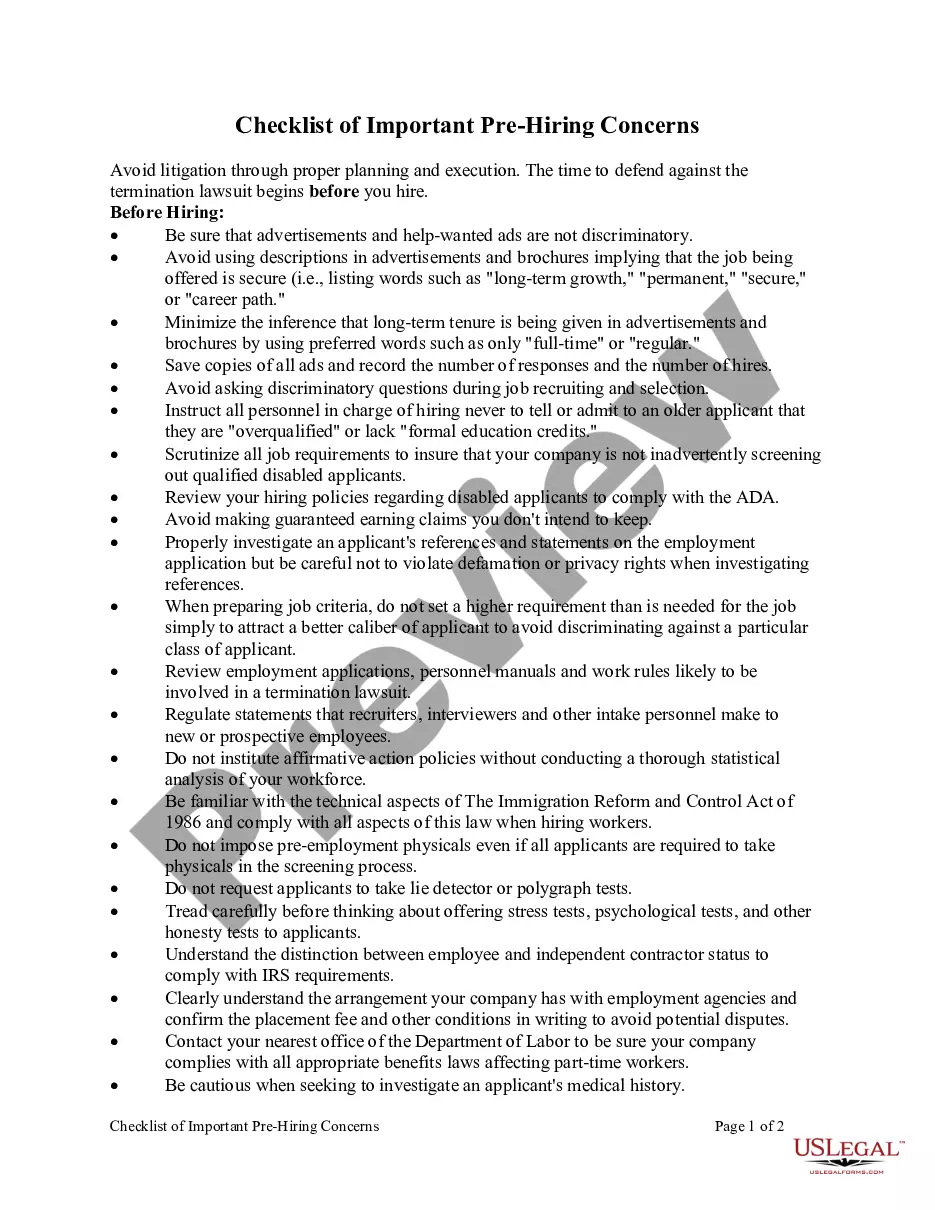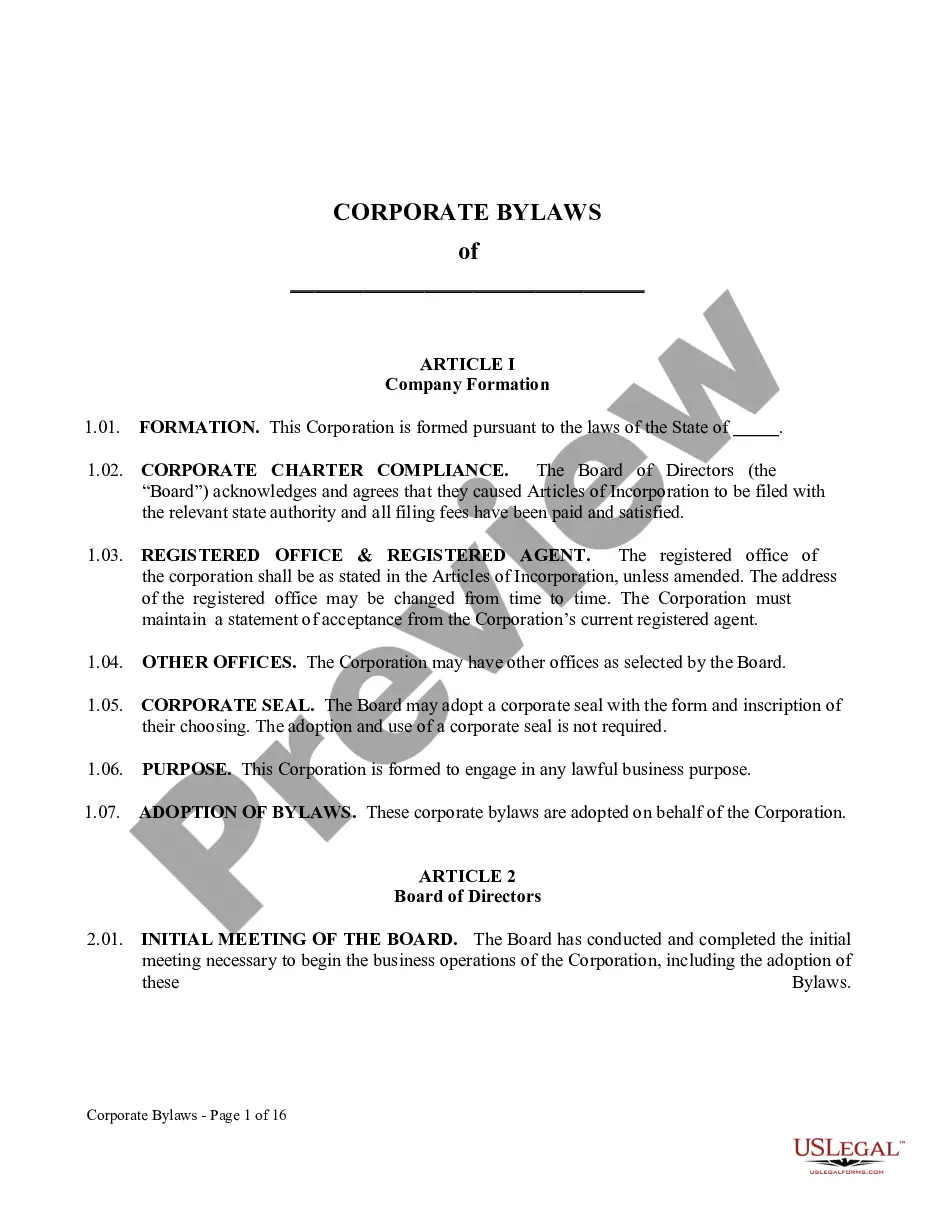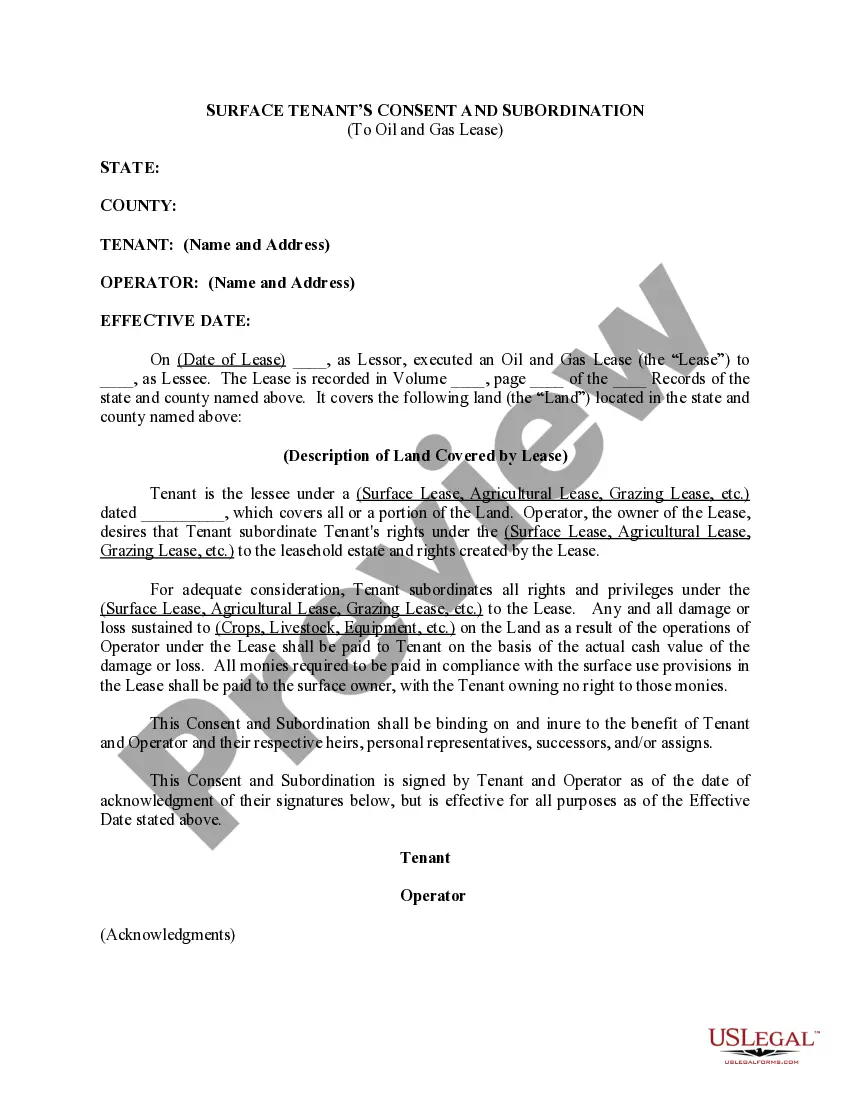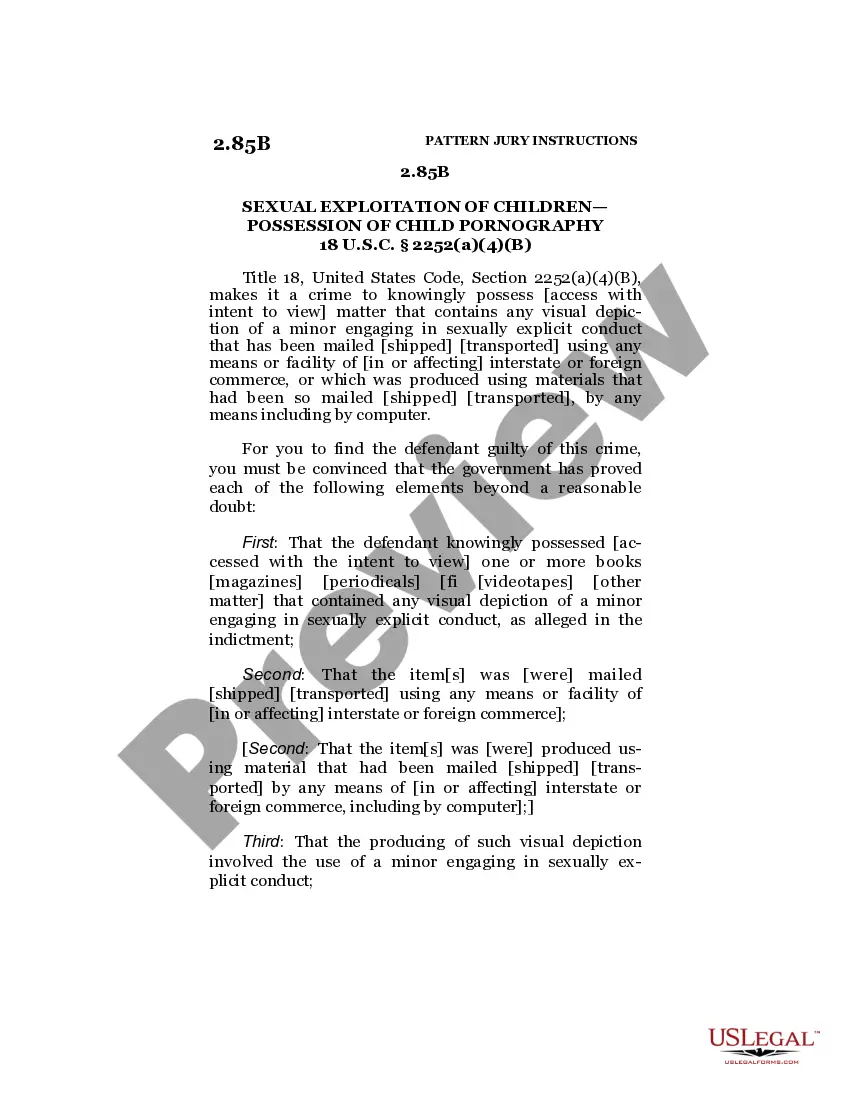Louisiana Invoice Template for Writer
Description
How to fill out Invoice Template For Writer?
If you require to complete, obtain, or print authentic document templates, utilize US Legal Forms, the largest collection of legal forms available online.
Leverage the website's straightforward and efficient search to find the documents you need.
Numerous templates for business and personal purposes are organized by categories and suggestions, or search terms.
Step 4. Once you have found the form you desire, click the Get now button. Choose the pricing plan you prefer and enter your credentials to register for an account.
Step 5. Complete the purchase. You can use your credit card or PayPal account to finalize the transaction.
- Utilize US Legal Forms to locate the Louisiana Invoice Template for Writer in just a few clicks.
- If you are already a US Legal Forms customer, Log In to your account and click the Download button to retrieve the Louisiana Invoice Template for Writer.
- You can also access forms you previously acquired in the My documents tab of your account.
- If you are using US Legal Forms for the first time, follow the instructions below.
- Step 1. Ensure you have chosen the form for the correct city/state.
- Step 2. Use the Review option to check the form’s content. Don't forget to read the details.
- Step 3. If you are not satisfied with the form, take advantage of the Lookup field near the top of the screen to find different types of your legal form template.
Form popularity
FAQ
Invoicing for a beginner using a Louisiana Invoice Template for Writer involves selecting a clear template available through services like US Legal Forms. Start by entering your business and client's details while listing the services rendered. Ensure you clearly state payment terms and deadlines for best practices. Over time, creating invoices will become a seamless part of your workflow.
The correct format for a Louisiana Invoice Template for Writer includes a header with your information, followed by the client's details. Each service should be listed in a table format, with columns for descriptions, quantities, unit prices, and total amounts. Include a summary section for the subtotal, taxes, and total due. Keeping the format clean and professional enhances readability.
To write a simple Louisiana Invoice Template for Writer, start by including your contact details, the client's information, and an invoice number. Next, list the services provided, along with their prices and the total amount due. Finally, add payment terms and a due date to ensure clarity. Utilizing tools like US Legal Forms can help you craft a professional-looking invoice easily.
Writing an invoice format begins with establishing a clear structure that includes your business information, billing details, and a breakdown of services or products. It is crucial to include payment terms, due dates, and an invoice number for tracking. To ensure your invoice meets professional standards, consider using a Louisiana Invoice Template for Writer designed for writers and freelancers alike.
To create an invoice in PDF format, start by drafting your invoice in a word processor or spreadsheet application. After finalizing the contents, use the built-in 'Save As' or 'Export' function to choose PDF as the file format. This ensures that your document preserves its formatting. For a more tailored approach, choose a Louisiana Invoice Template for Writer which often comes already formatted for this purpose.
Editing a PDF invoice can be done using dedicated PDF editing software or online services. Simply open your PDF, make the desired changes in the text fields, and then save your updated invoice. If you don't have a suitable tool, consider starting with a Louisiana Invoice Template for Writer, which allows for easy adjustments from the get-go.
Filling in an invoice involves gathering necessary information such as your business name, client details, and a description of services provided. Once you have that, it is important to specify quantities and prices clearly. A clear layout not only helps in maintaining professionalism but also aids in understanding. Utilizing a Louisiana Invoice Template for Writer can simplify this process significantly.
Choosing between Word and Excel for creating an invoice depends on your specific needs. Word offers a straightforward layout, perfect for adding images or logos, while Excel excels in calculations and data management. For versatility and ease, many writers opt for a Louisiana Invoice Template for Writer, which is often designed to work in both formats.
To fill out an invoice in PDF, begin by opening the document in a PDF editor or an online PDF filling tool. Next, click on the fields you need to complete, such as billing information or services rendered. After inputting your details, save the document to preserve the changes. If you prefer, you can use a Louisiana Invoice Template for Writer for a streamlined process.
Yes, Microsoft Word offers several invoice templates that you can customize for your freelance writing business. These templates allow you to input your services and fees effortlessly. However, for a more specific design geared toward writers, consider using a Louisiana Invoice Template for Writer, which caters directly to your needs.