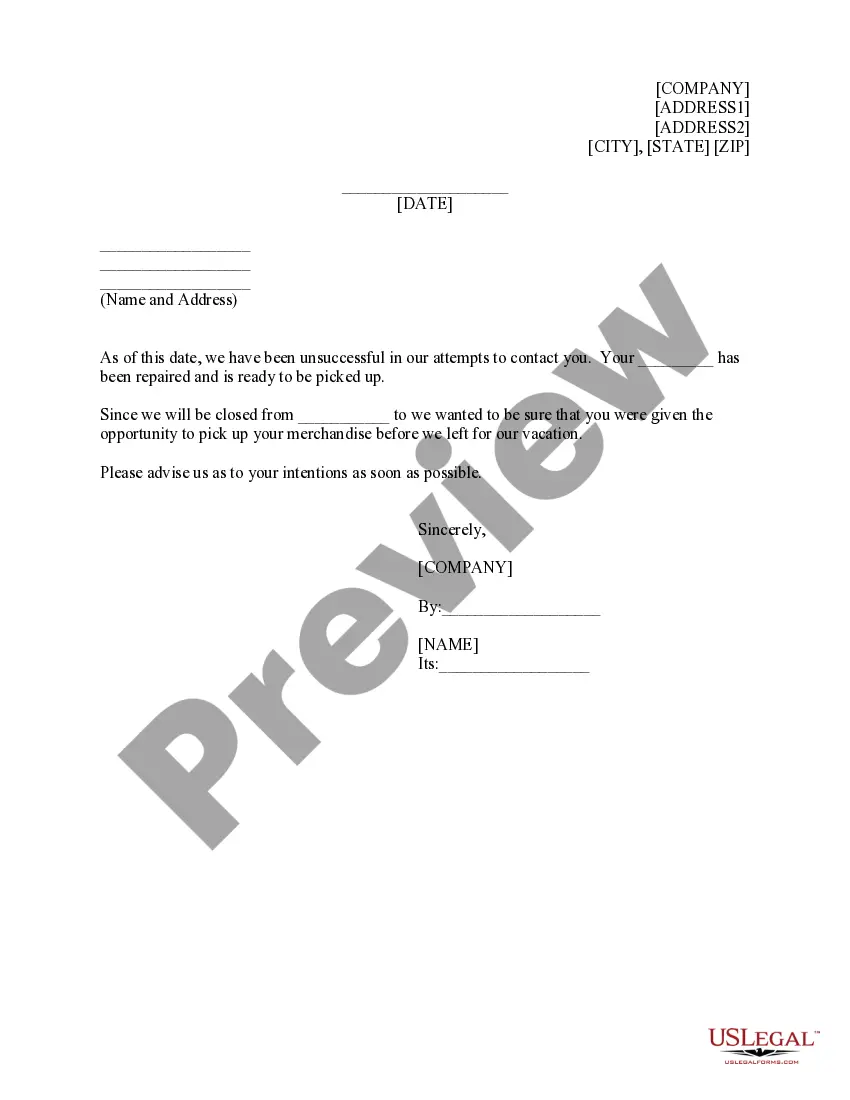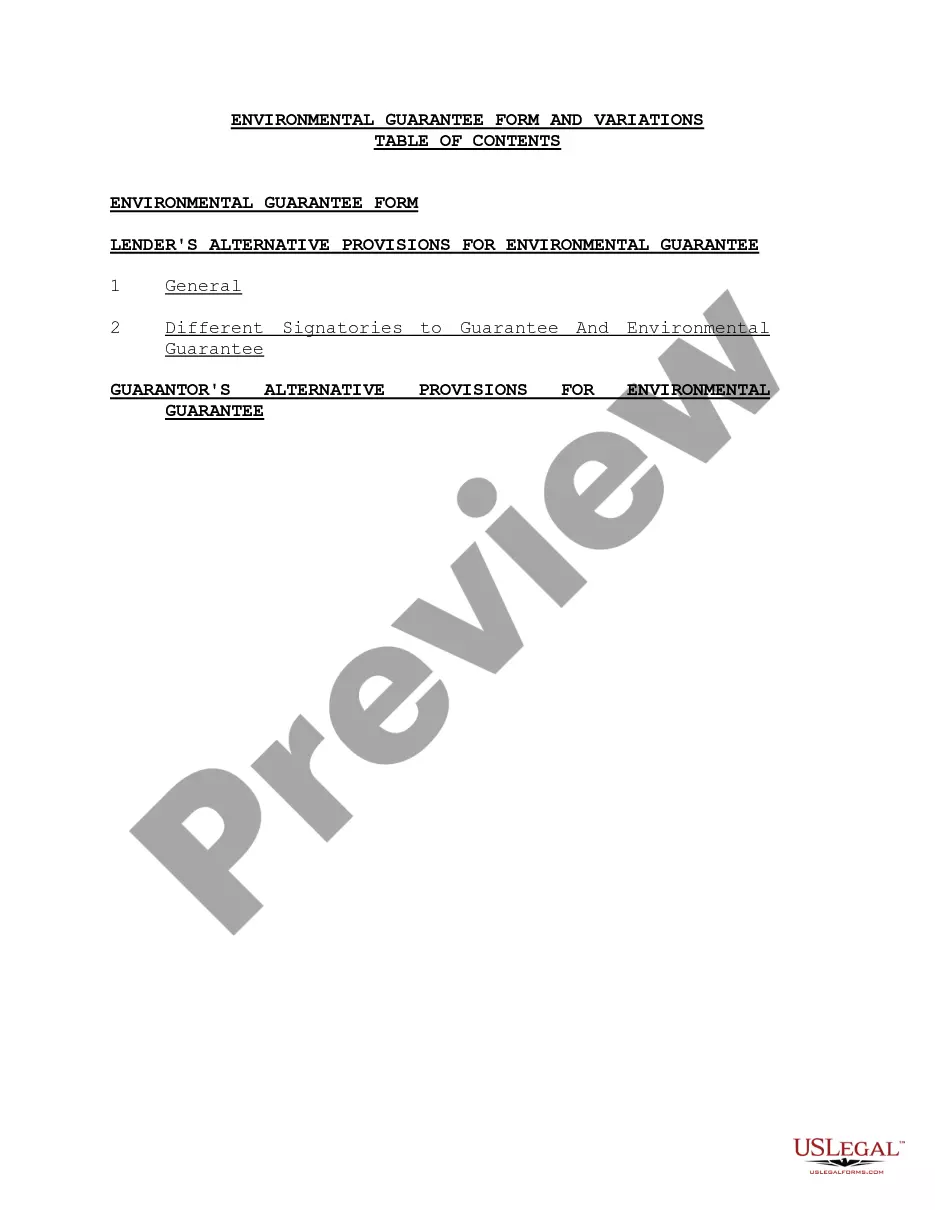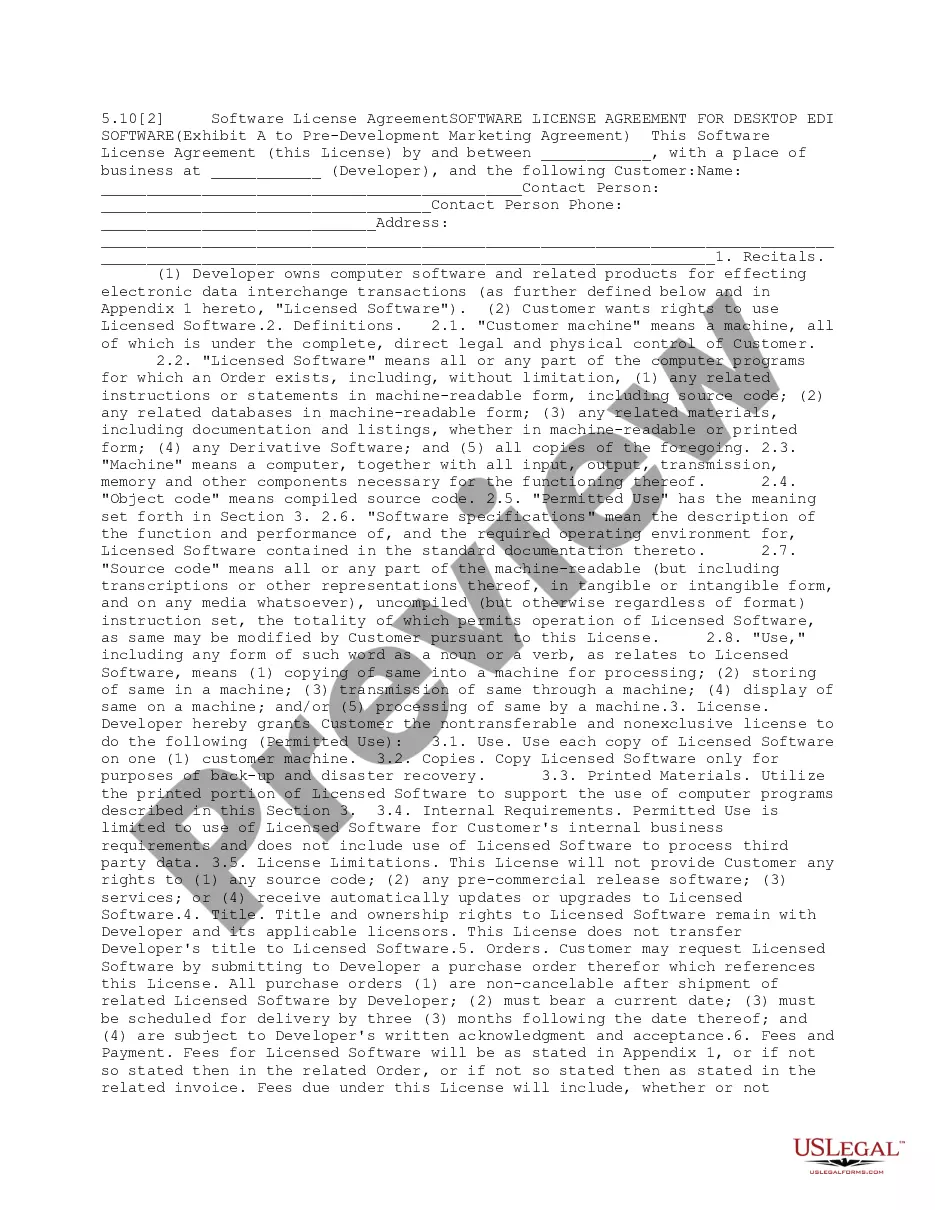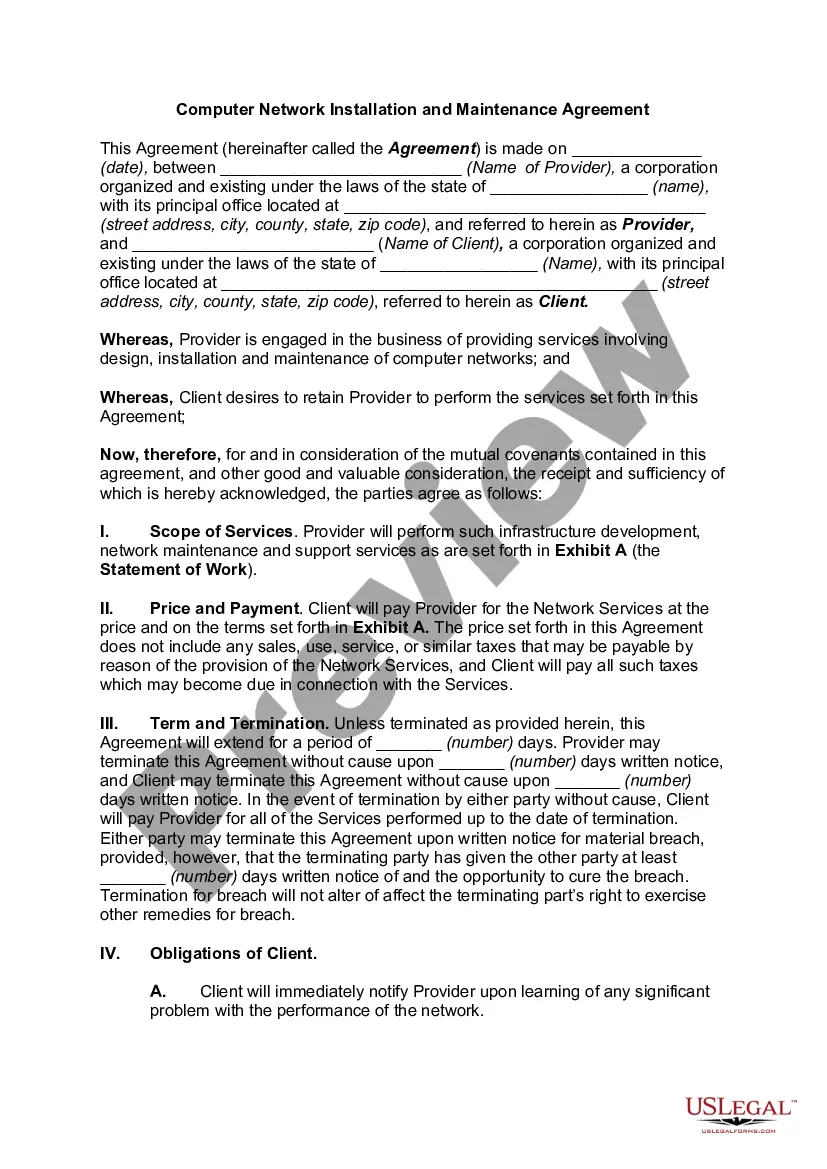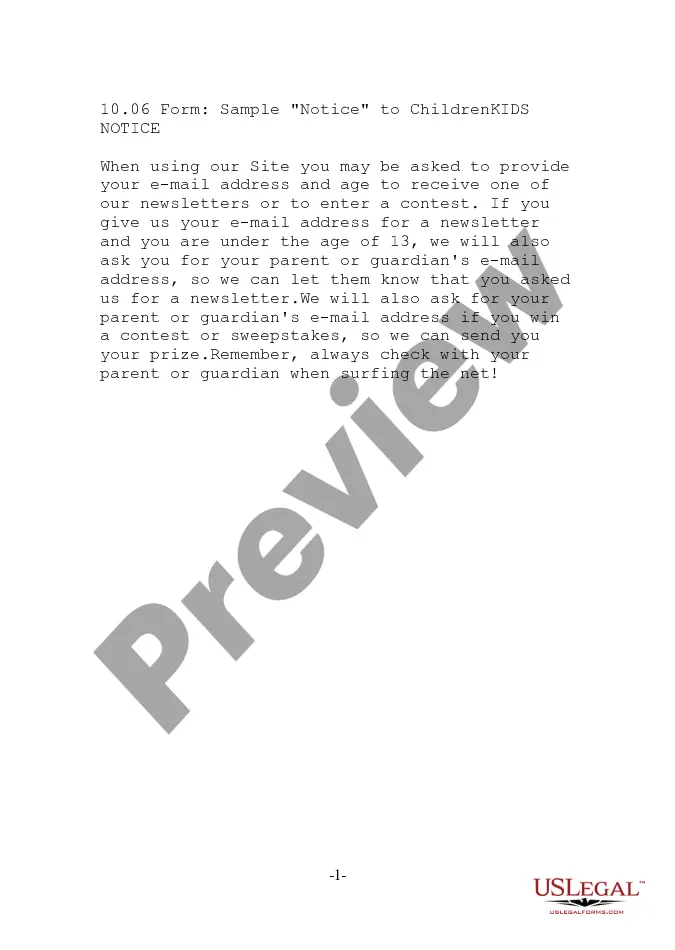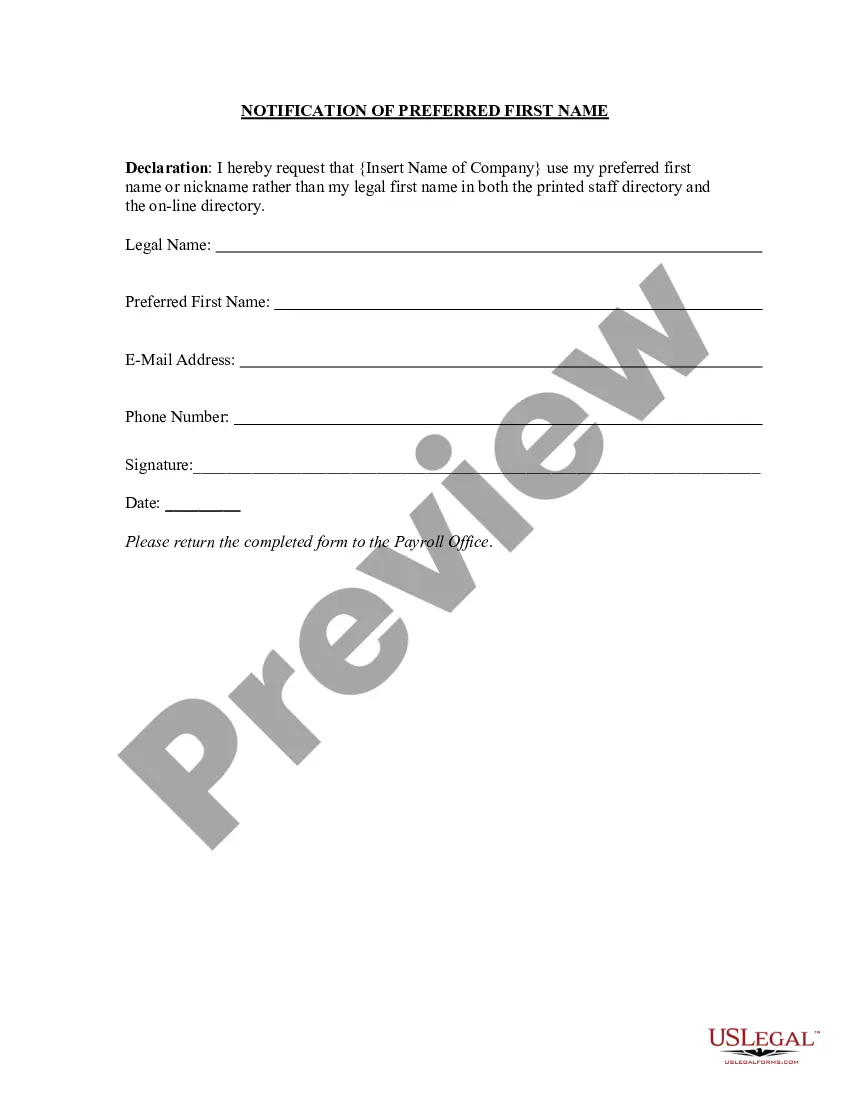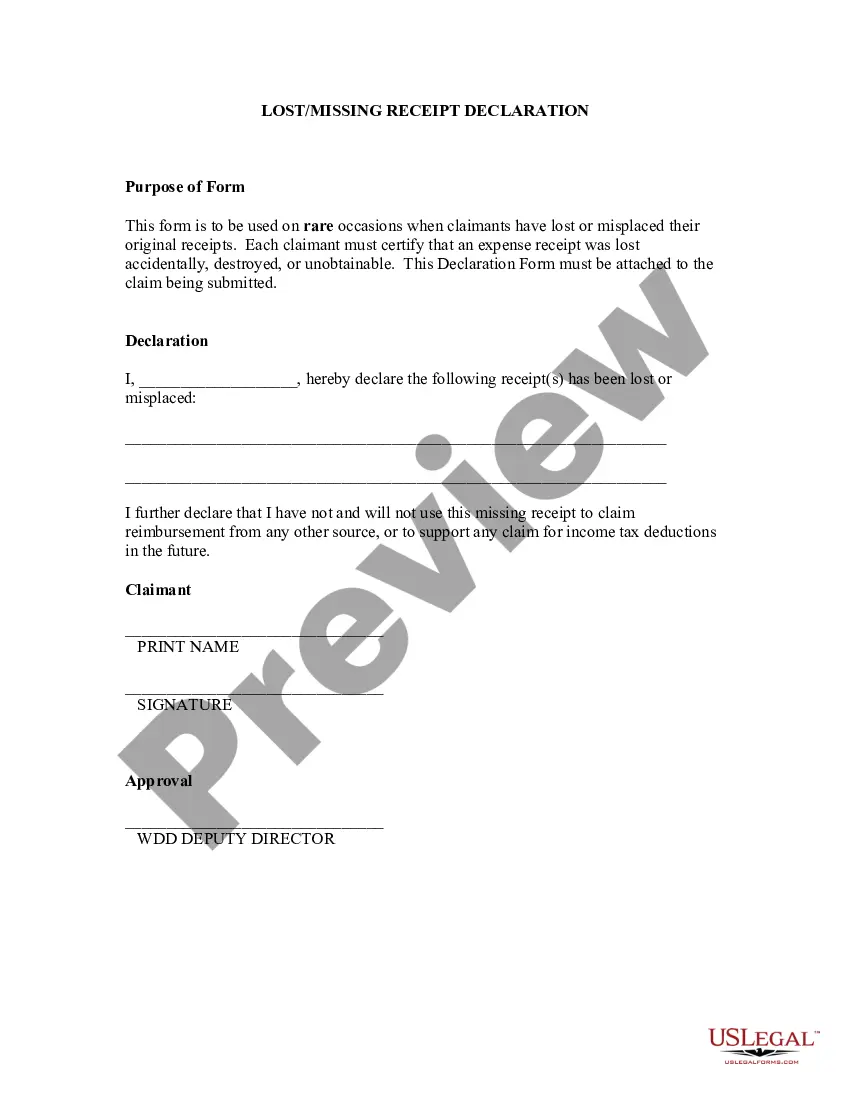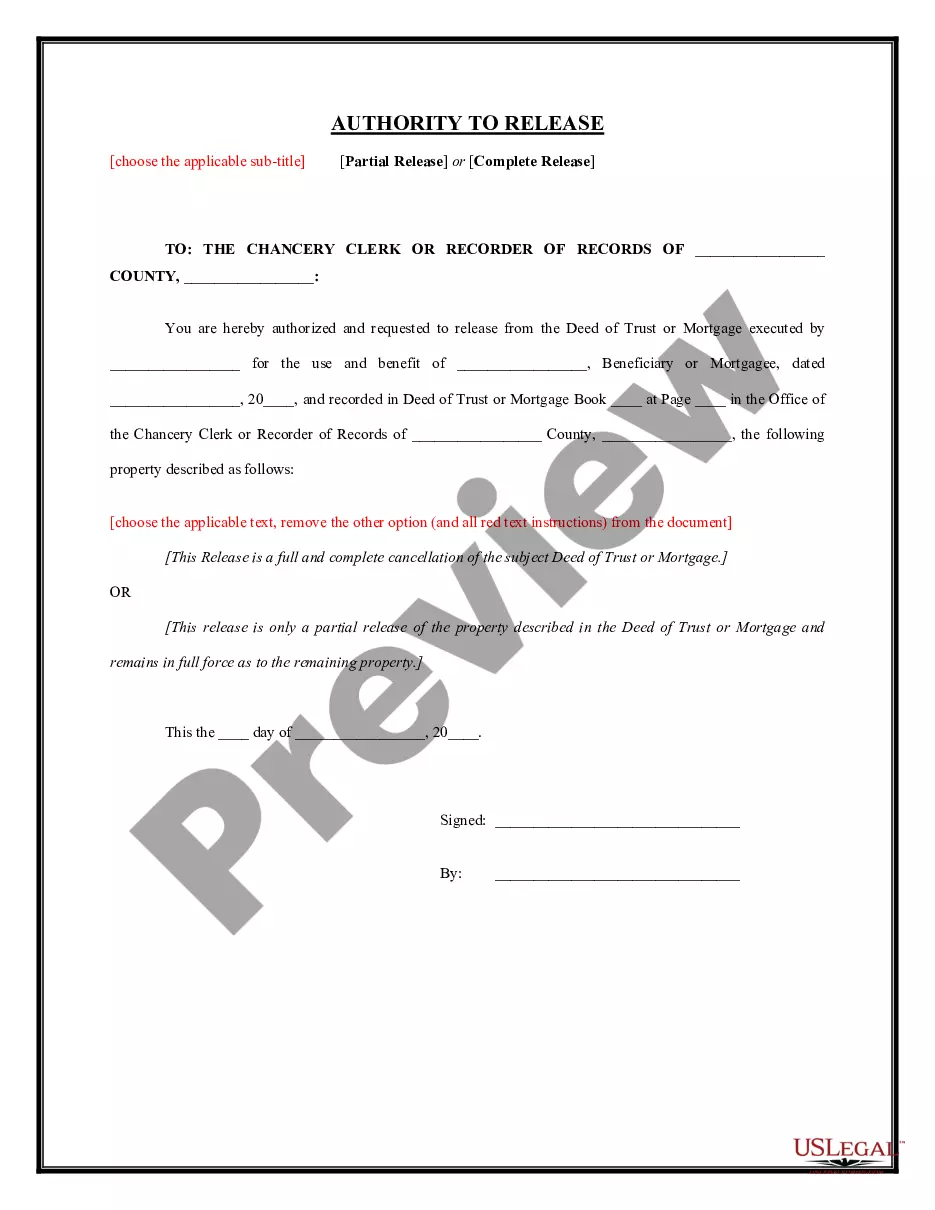Louisiana Invoice Template for Aviator
Description
How to fill out Invoice Template For Aviator?
US Legal Forms - one of the largest collections of legal documents in the United States - provides a range of legal document templates that you can download or print.
By utilizing the website, you will access thousands of forms for business and individual needs, organized by categories, states, or keywords. You can find the newest types of forms like the Louisiana Invoice Template for Aviator in just a few minutes.
If you already possess a registration, Log In and download the Louisiana Invoice Template for Aviator from the US Legal Forms library. The Download option will be available on every form you view. You will have access to all previously downloaded forms in the My documents section of your account.
Process the transaction. Use a credit card or PayPal account to complete the transaction.
Select the format and download the form onto your device. Edit. Fill out, modify, print, and sign the downloaded Louisiana Invoice Template for Aviator. Every template you add to your account does not expire and belongs to you indefinitely. Therefore, if you wish to download or print another copy, just navigate to the My documents section and click on the form you need. Gain access to the Louisiana Invoice Template for Aviator with US Legal Forms, the most extensive library of legal document templates. Utilize thousands of professional and state-specific templates that fulfill your business or personal needs and requirements.
- Ensure you have chosen the correct form for your city/state.
- Use the Preview option to check the form's details.
- Review the form information to confirm you have selected the correct form.
- If the form does not meet your criteria, utilize the Search field at the top of the screen to find the one that does.
- If you are satisfied with the form, confirm your selection by clicking the Buy now option.
- Then, select the pricing plan you prefer and provide your details to register for an account.
Form popularity
FAQ
Google does not offer a standalone invoicing program. However, users can leverage Google Workspace tools, like Sheets, to create invoices manually. For a more streamlined experience, utilizing a dedicated service such as US Legal Forms is recommended, as it provides ready-to-use Louisiana Invoice Templates for Aviator, ensuring you get professional and compliant documents without hassle.
Google Forms does not have a built-in invoice template specifically designed for generating invoices like a Louisiana Invoice Template for Aviator. While you can create forms for data collection, it lacks the specific features needed for invoice generation. If you need a comprehensive solution for invoicing, consider using platforms like US Legal Forms, which provide tailored templates for different needs, including Louisiana invoices.
To create a freight invoice, you need to include specific details such as shipment information, a description of goods transported, shipping charges, and payment terms. Clearly outline the breakdown of costs associated with the freight service. Utilizing the Louisiana Invoice Template for Aviator can help you customize your invoice effectively and ensure that all freight-related information is correctly documented.
The correct format for an invoice includes several key elements: a header with your company’s details, an invoice number, client information, a detailed description of services provided, payment terms, and the total amount due. Ensure that the invoice is visually appealing and easy to follow. Consider using the Louisiana Invoice Template for Aviator to maintain a consistent and professional format.
Yes, you can create an invoice yourself. By using templates like the Louisiana Invoice Template for Aviator, you can craft a professional document in no time. Simply fill in your information, the client’s details, and the services provided. This approach not only saves you time but also ensures all necessary components are included.
A simple invoice layout should be clean and organized. Start with your logo and company information at the top, followed by the client’s details. Use clear headings for each section, such as 'Description', 'Quantity', and 'Total', to make it easy to read. The Louisiana Invoice Template for Aviator provides an easy-to-follow design that enhances professionalism.
When writing an invoice, clarity is vital. Include all necessary information, such as your business name, client’s details, an itemized list of services, and payment terms. Be sure to total the amounts accurately and include tax if applicable. Using a Louisiana Invoice Template for Aviator can streamline this process and ensure you don’t miss important details.
Filling out a simple invoice involves entering your business's name, contact information, and the client’s details at the top. Then, list the items or services provided, including quantities and prices. Finally, calculate the total and any additional costs. A Louisiana Invoice Template for Aviator makes this straightforward, helping you maintain a professional look while ensuring all details are clear.
To fill out an invoice for payment, start by entering your business details and the client's information. Next, list the services or products provided along with their respective costs. Don't forget to calculate and include the total amount due, any taxes, and the due date. Making use of a Louisiana Invoice Template for Aviator can help you ensure that all necessary fields are covered accurately.
At the bottom of your invoice, you should include payment instructions and terms. Clearly state acceptable payment methods, such as credit card, bank transfer, or check. Additionally, consider adding a thank you note or request for prompt payment. Using a Louisiana Invoice Template for Aviator can simplify this process by providing a professional layout with designated spaces for this information.