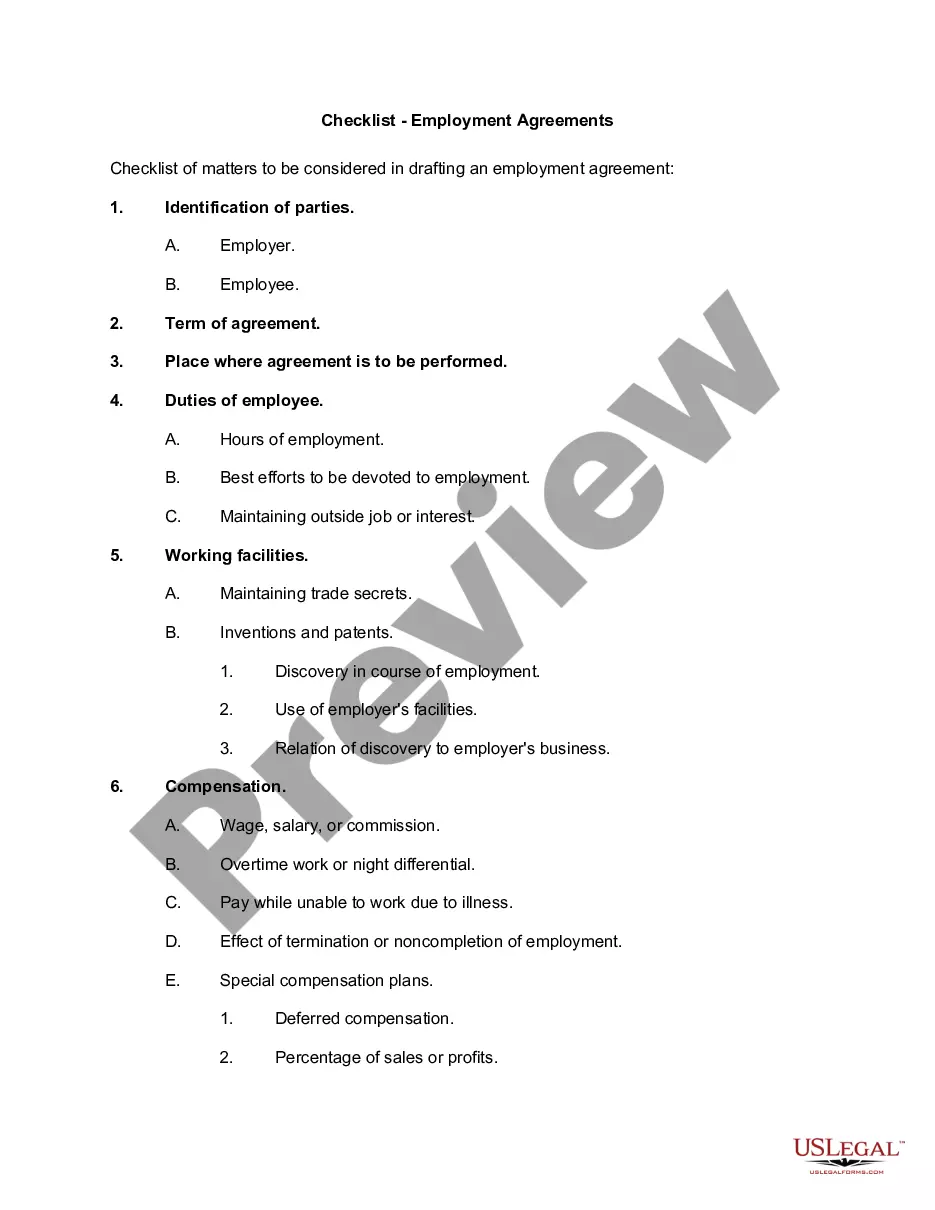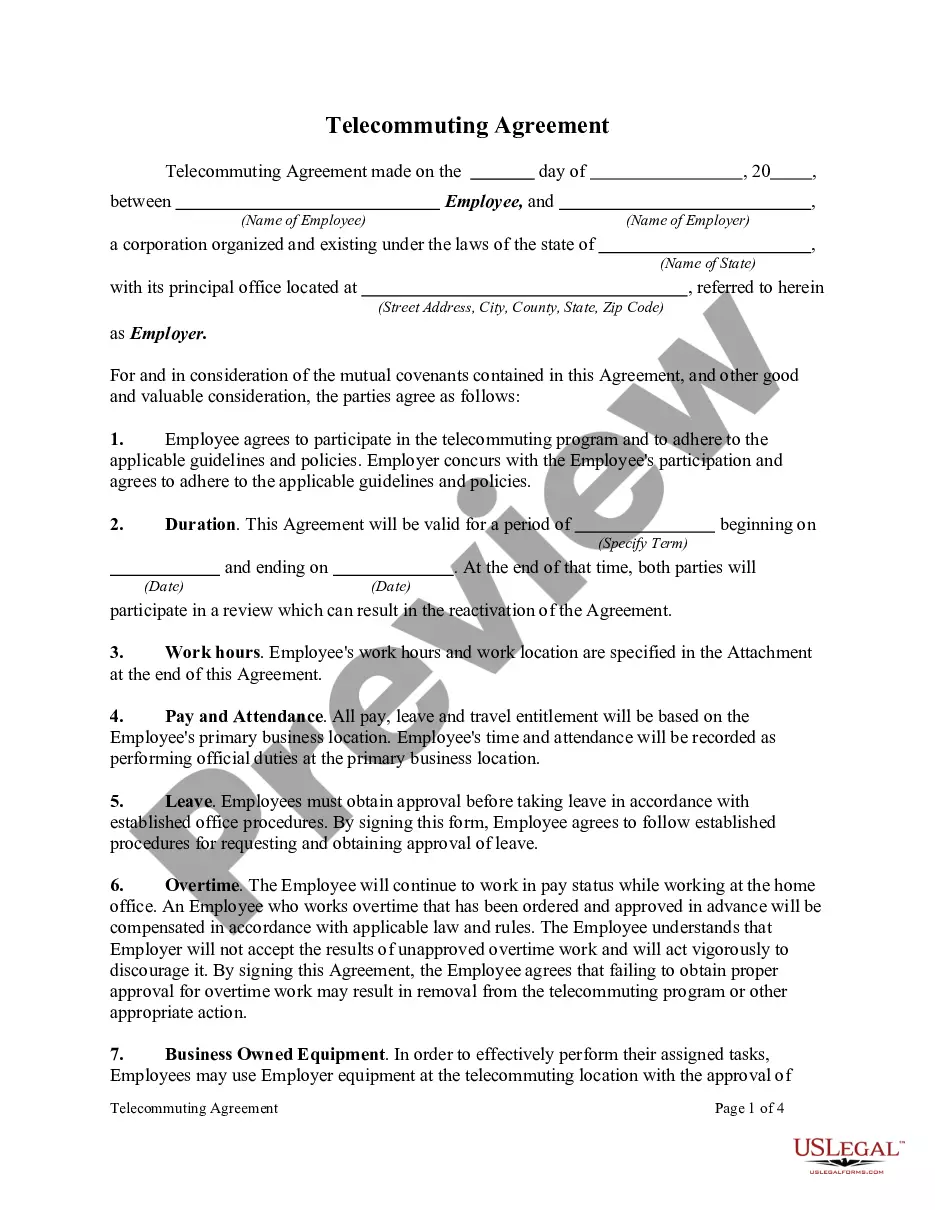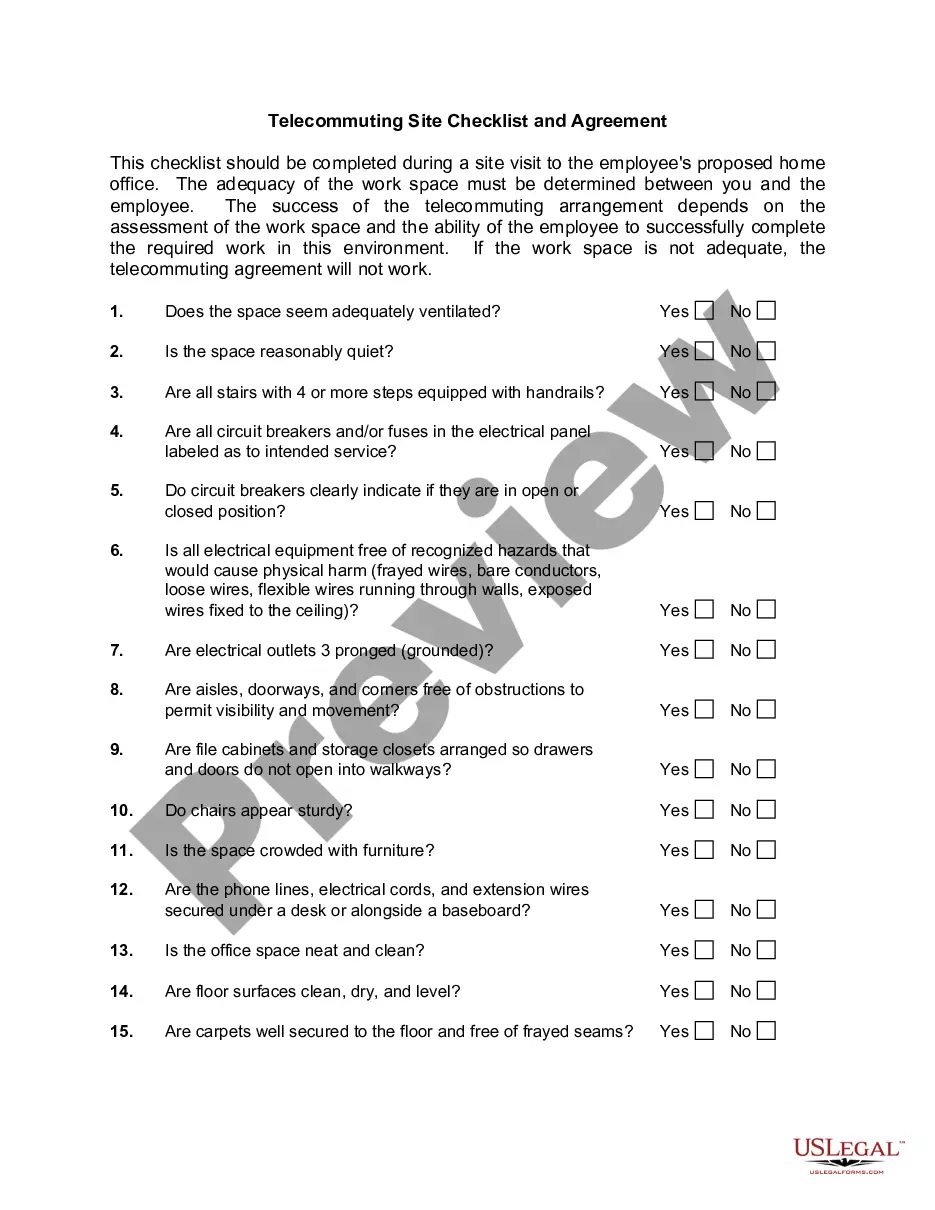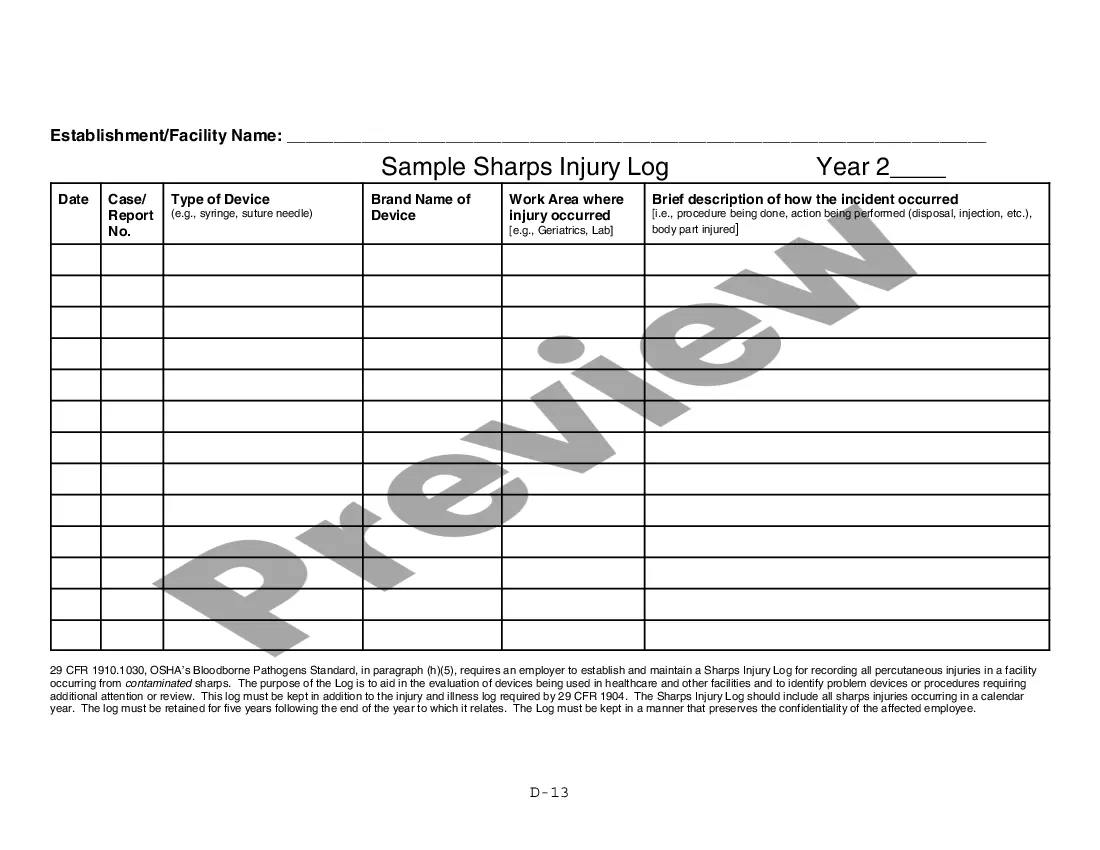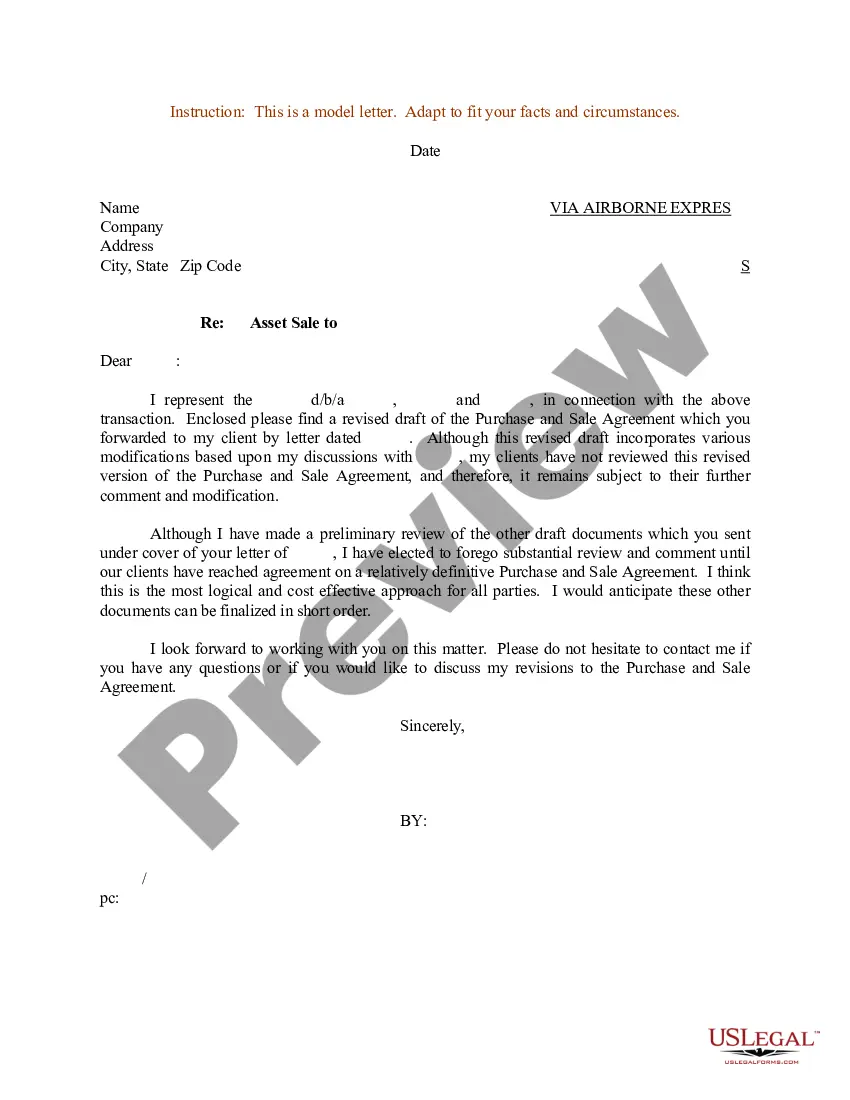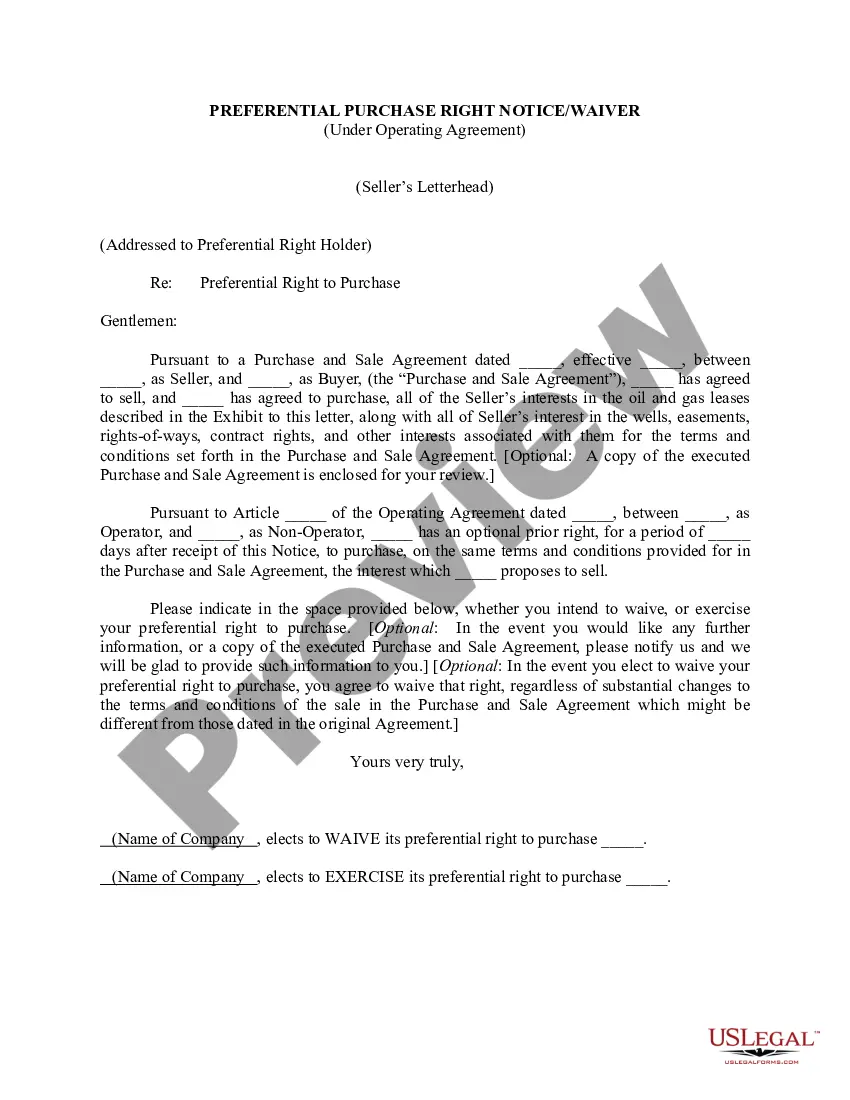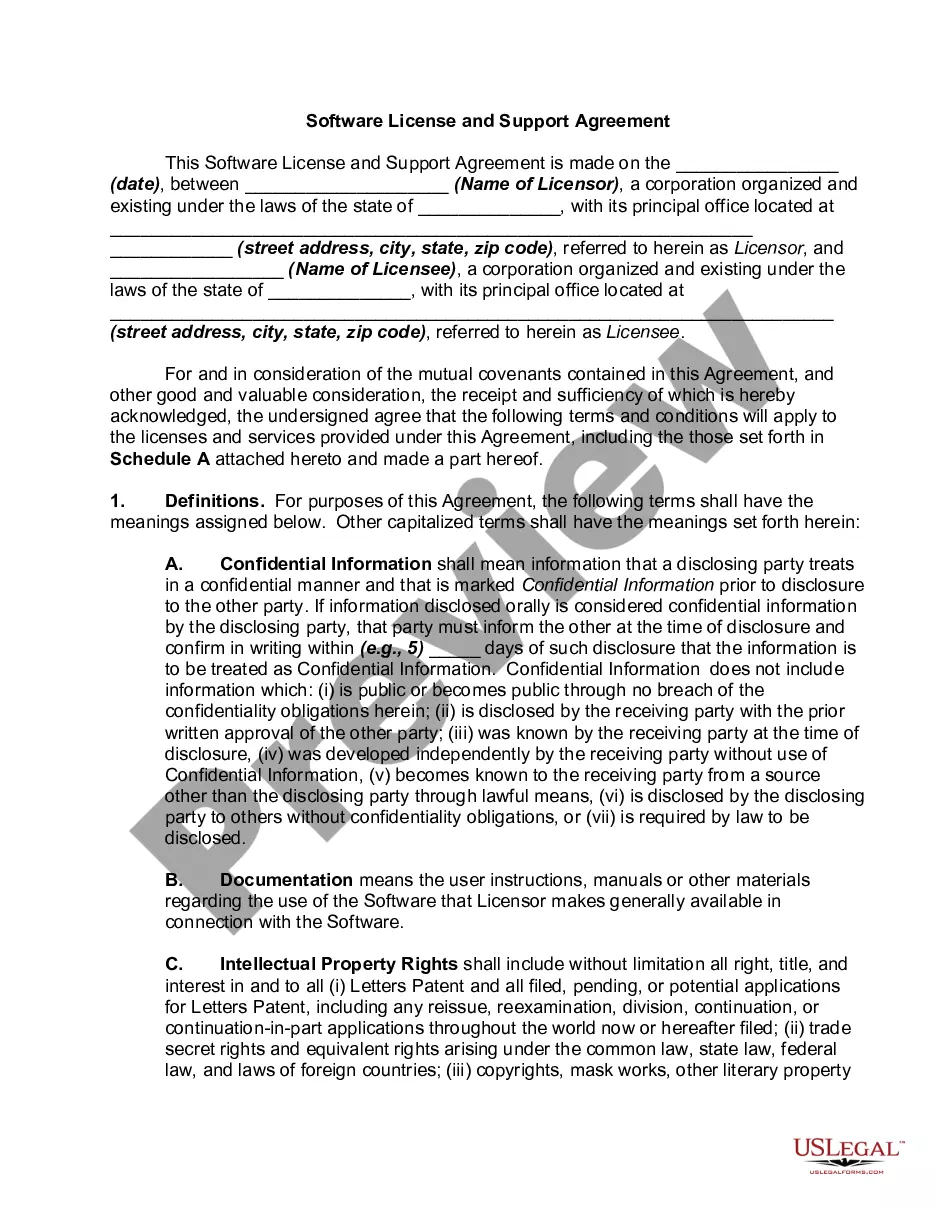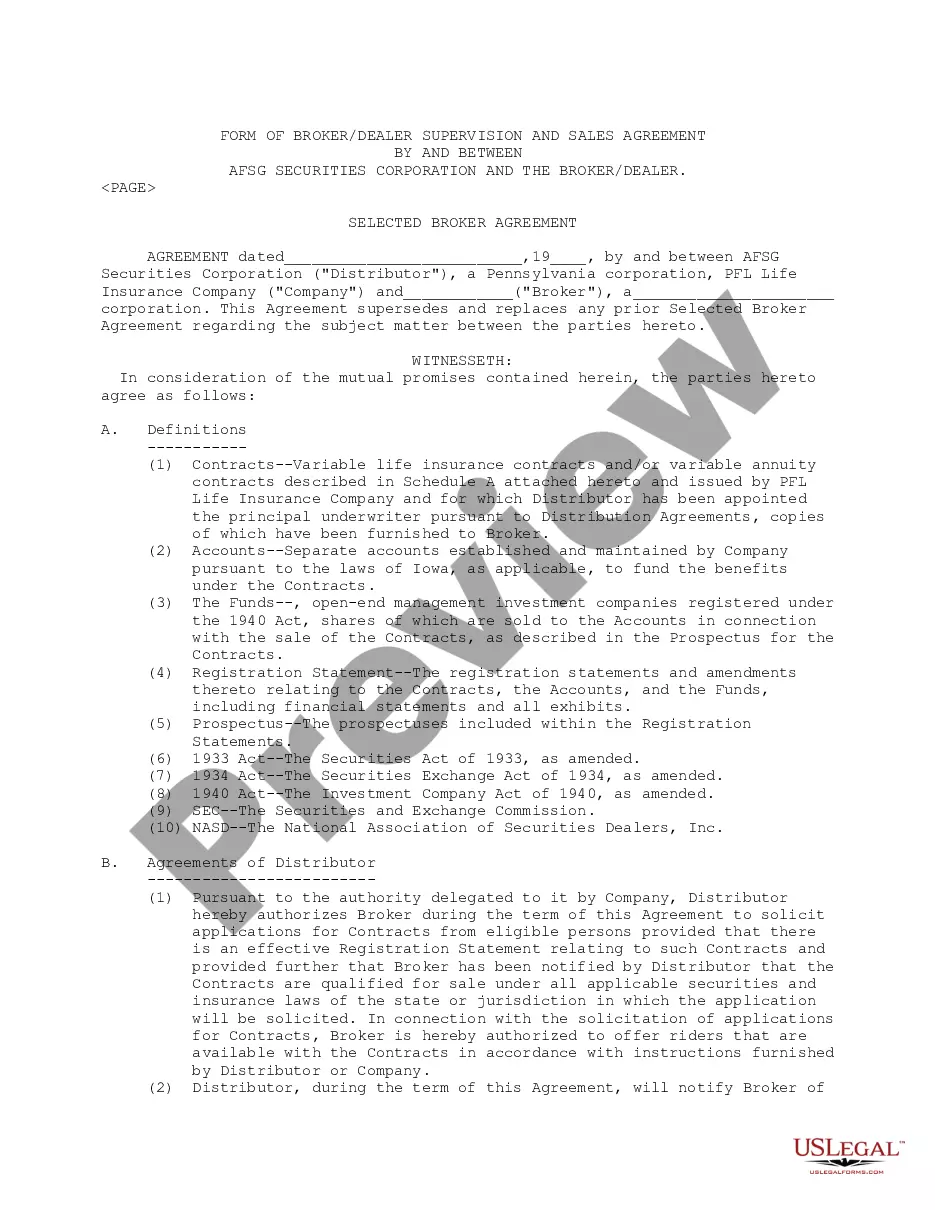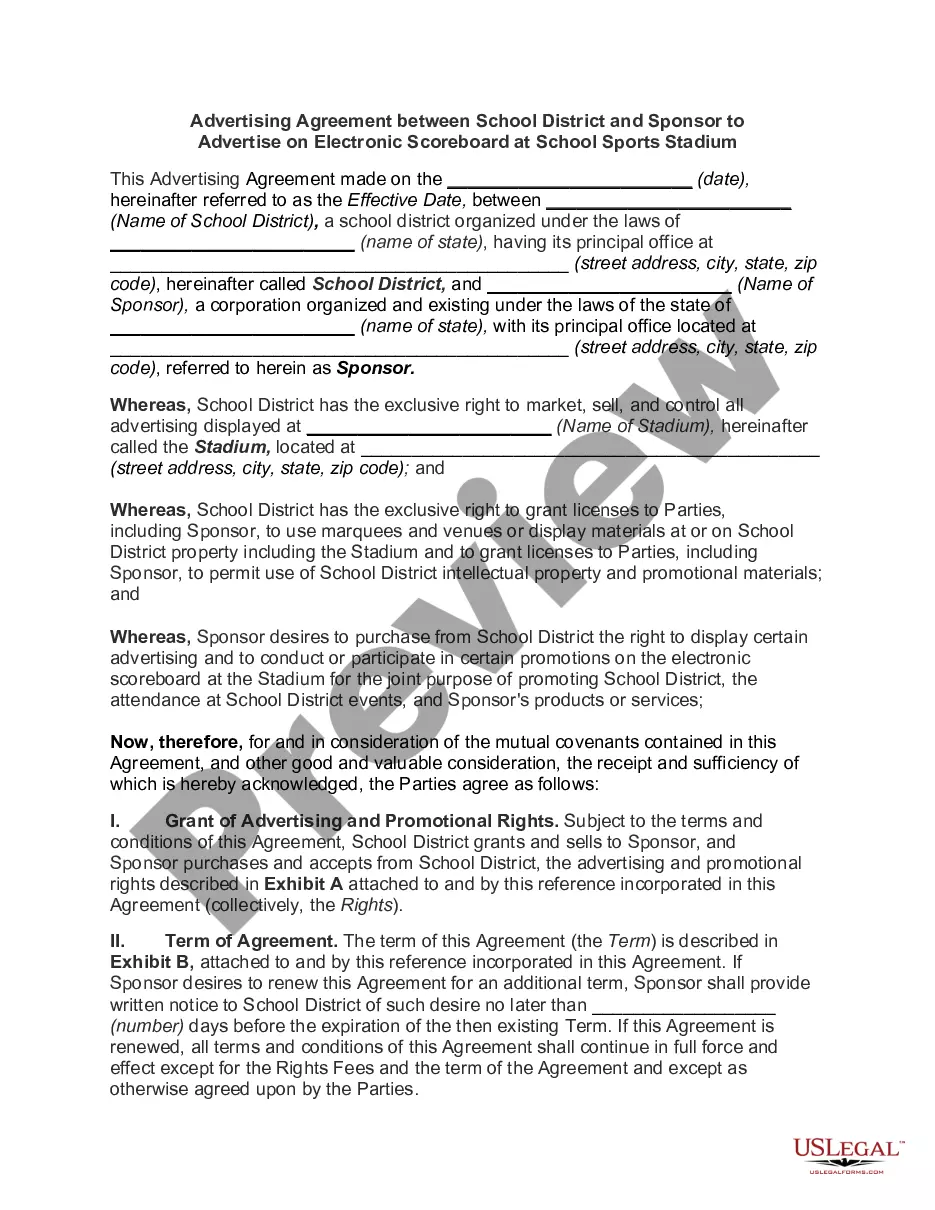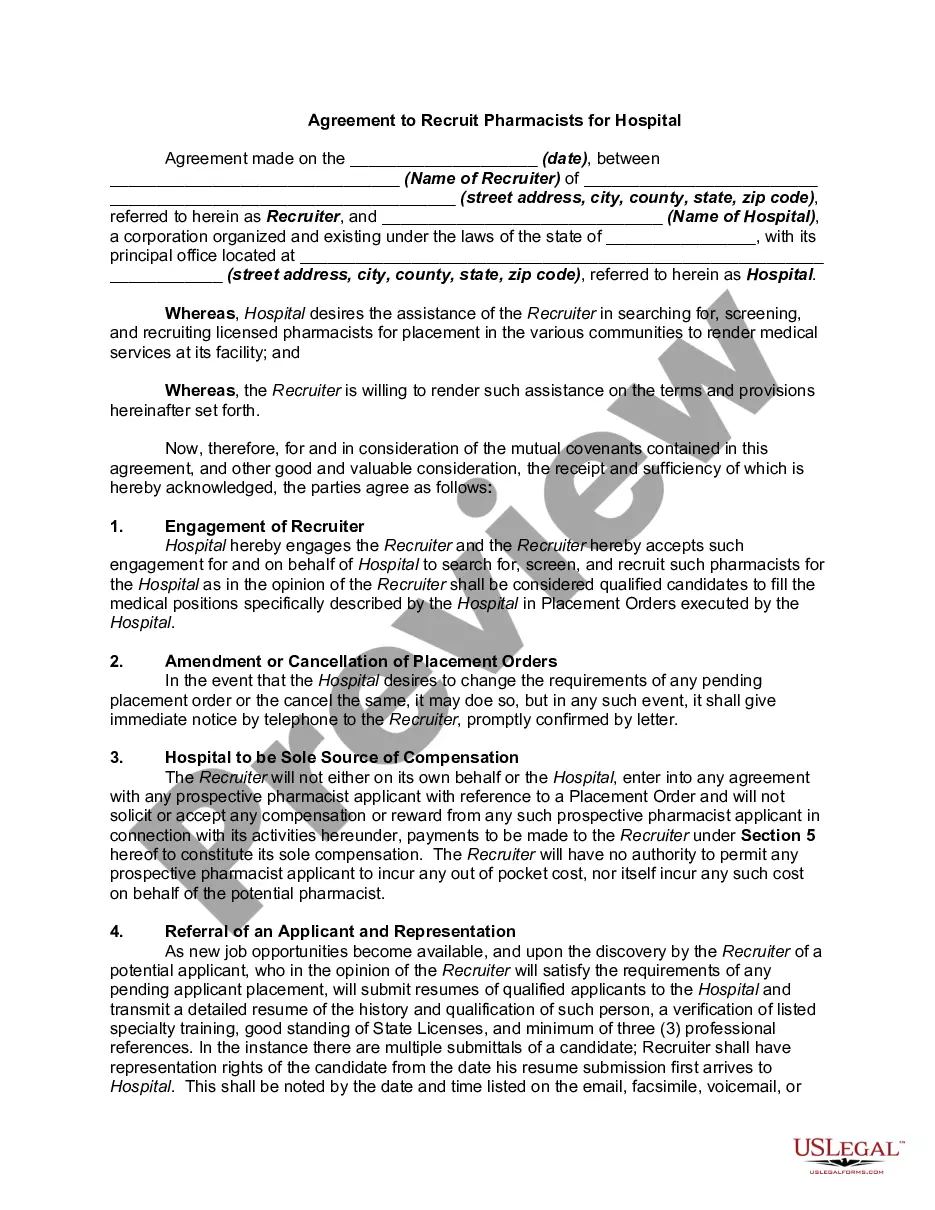Kentucky Checklist for Telecommuting Agreement
Description
How to fill out Checklist For Telecommuting Agreement?
US Legal Forms - one of the most prominent collections of legal documents in the United States - offers a variety of legal template files that you can download or print. By using the website, you can access a vast number of forms for business and personal use, organized by type, state, or keywords.
You can find the most recent forms such as the Kentucky Checklist for Telecommuting Agreement within moments.
If you have a subscription, Log In and obtain the Kentucky Checklist for Telecommuting Agreement from your US Legal Forms library. The Download button will appear on every form you view. You can access all previously acquired forms in the My documents section of your account.
Complete the purchase. Utilize a credit card or PayPal account to finalize the transaction.
Select the format and download the form to your device. Edit. Fill in, modify, and print, then sign the downloaded Kentucky Checklist for Telecommuting Agreement. Each template you added to your account does not have an expiration date and is yours indefinitely. Therefore, if you need another copy, just go to the My documents section and click on the form you require. Access the Kentucky Checklist for Telecommuting Agreement with US Legal Forms, the largest collection of legal document templates. Utilize a multitude of professional and state-specific templates that fulfill your business or personal needs and specifications.
- If you are using US Legal Forms for the first time, here are simple steps to get started.
- Ensure that you have selected the correct form for your city/state.
- Click the Preview button to review the details of the form.
- Examine the form description to verify that you have chosen the suitable document.
- If the form does not meet your requirements, use the Search box at the top of the screen to find one that does.
- If you are satisfied with the form, confirm your selection by clicking the Purchase now button.
- Next, select your preferred payment plan and provide your information to register for an account.
Form popularity
FAQ
How to Write a Work-From-Home Policy StatementEstablish a Clear Purpose.Define the Scope.Outline the Work-From-Home Request Process.Explain the Approval Process.Set Admissible Work-From-Home Days.List Acceptable Reasons to Work From Home.Designate specific Working Hours.More items...
For instance, remote workers may need:Computer/laptop.Internet connection.Mobile device and service.Apps or software (particularly for timekeeping and scheduling).Printers (if documents cannot be utilized virtually for the position).Supplies (pens, paper, scanner).Transportation (to visit clients, etc.)
(b) Telecommuting refers to a work arrangement that allows an employee in. the private sector to work from an alternative workplace with the use of. telecommunication and/or computer technologies; (C) Telecommuting agreement refers to the mutual consent of the employer.
Sample Policy: Telecommuting Arrangements.Definition.Employee Eligibility.Position Eligibility.Types of Arrangements.Equipment/Furnishings/Office Supplies.Request Process.Other Requirements/Restrictions.
Teleworking staff must adhere to all departmental and institutional policies including, but not limited to policies regarding confidentiality of information, work schedules, work hours, use of equipment, ethics, performance, leave use and tracking of work hours.
Positions that can be regularly performed remotely are those that: o Don't require a traditional office or clinical space to interact with internal and external customers. o Have access to required systems and software associated with the position responsibilities. o Have remote access to files. o Have supervisors who
The five steps needed to develop and implement a new employer policy are outlined below.Step 1: Identify the Need for a Policy.Step 2: Determine Policy Content.Step 3: Obtain Stakeholder Support.Step 4: Communicate with Employees.Step 5: Update and Revise the Policy.
How to Write a Work-From-Home Policy StatementEstablish a Clear Purpose.Define the Scope.Outline the Work-From-Home Request Process.Explain the Approval Process.Set Admissible Work-From-Home Days.List Acceptable Reasons to Work From Home.Designate specific Working Hours.More items...
What to include in a work from home policyWorking hours.Timekeeping and hourly reporting.Communication guidelines.Technology usage.Security protocols.Virtual meeting etiquette.Approval procedure.Expenses.More items...?
Telecommuting allows employees to work at home, on the road or in a satellite location for all or part of their workweek. Company Name considers telecommuting to be a viable, flexible work option when both the employee and the job are suited to such an arrangement.