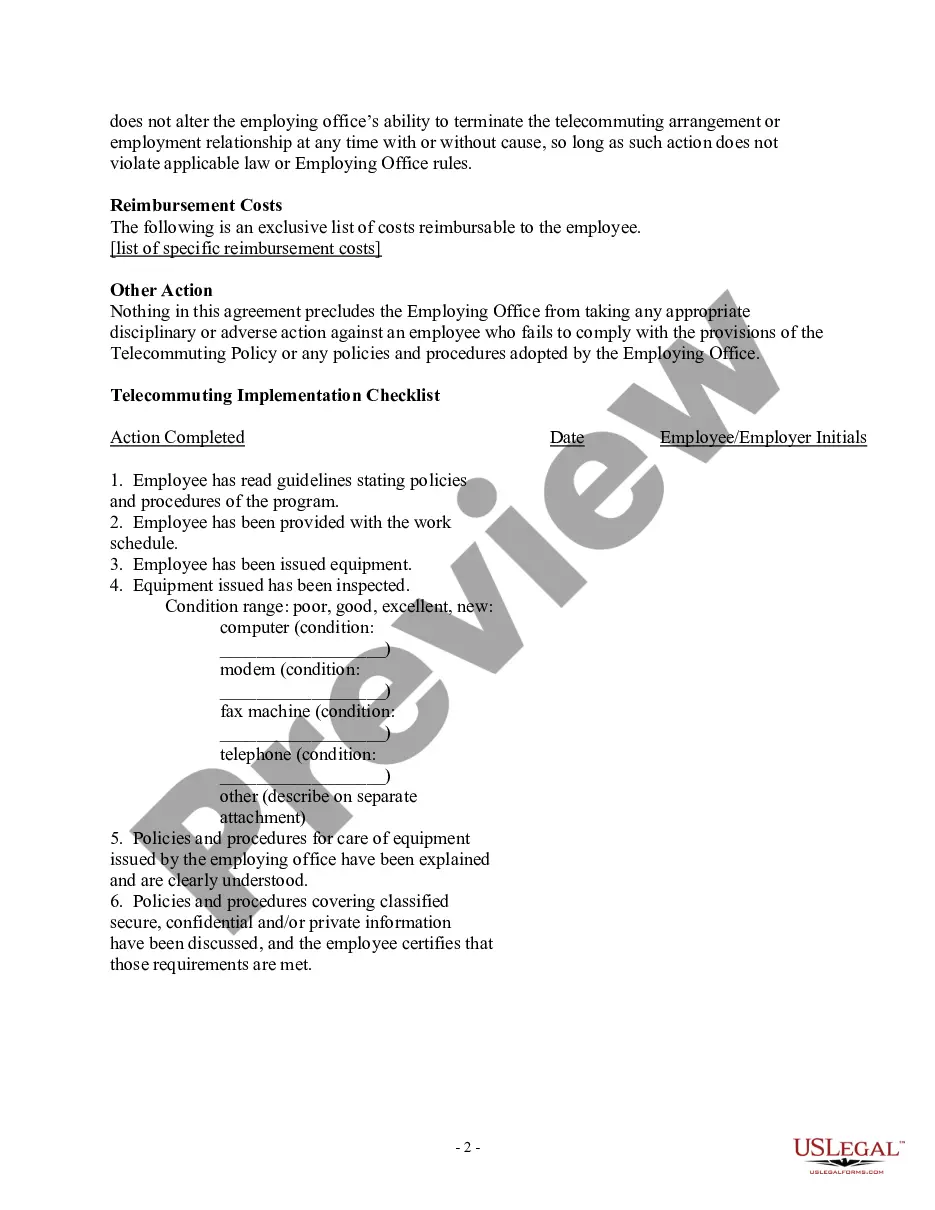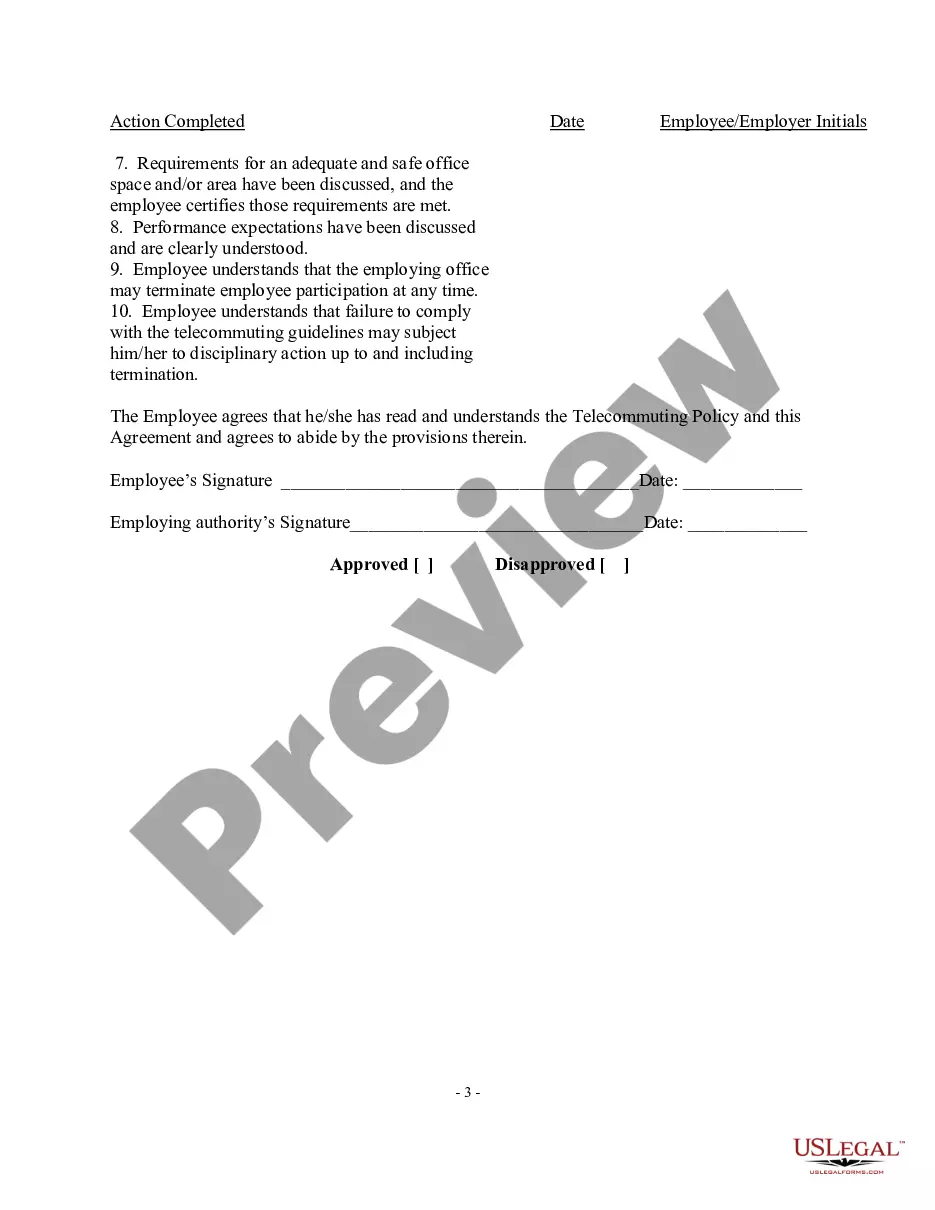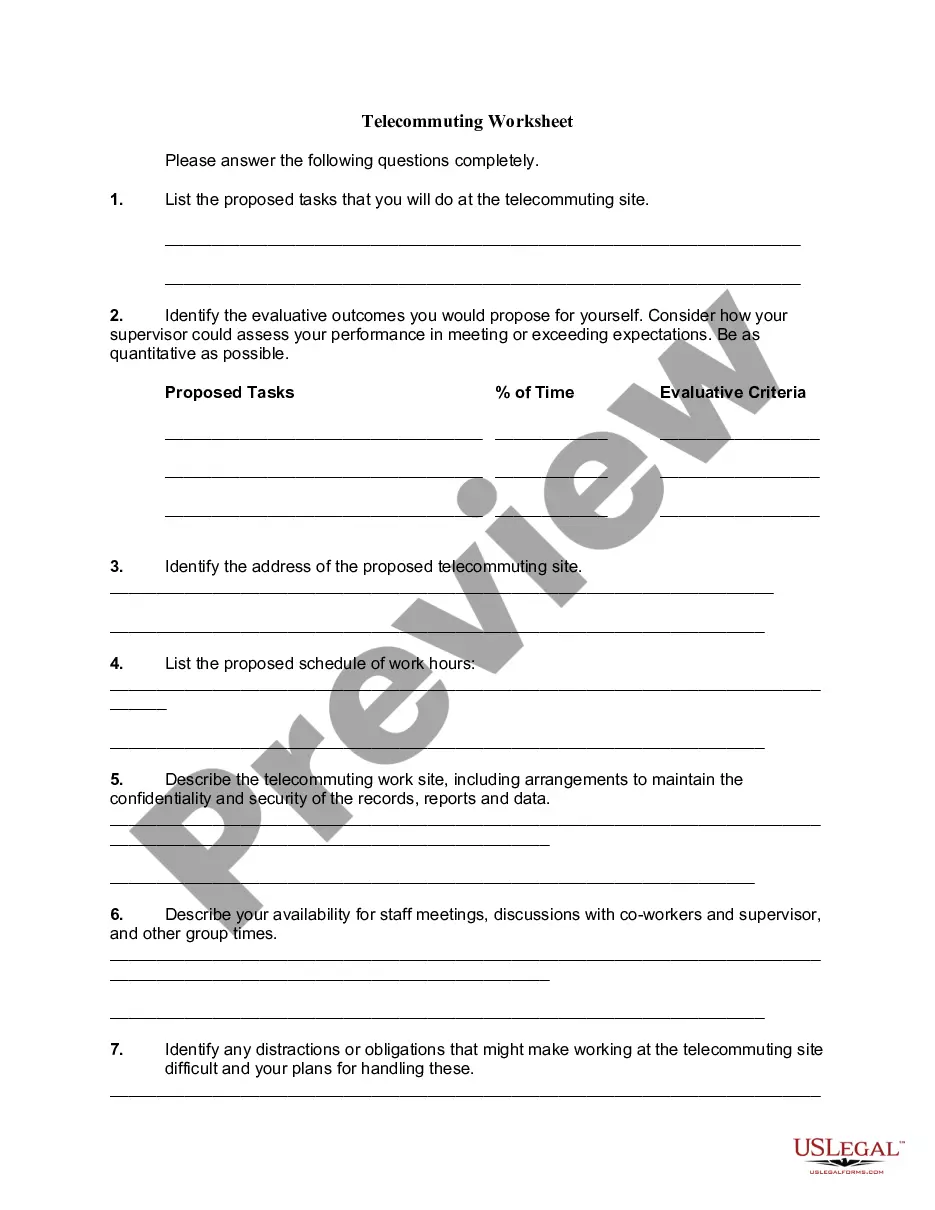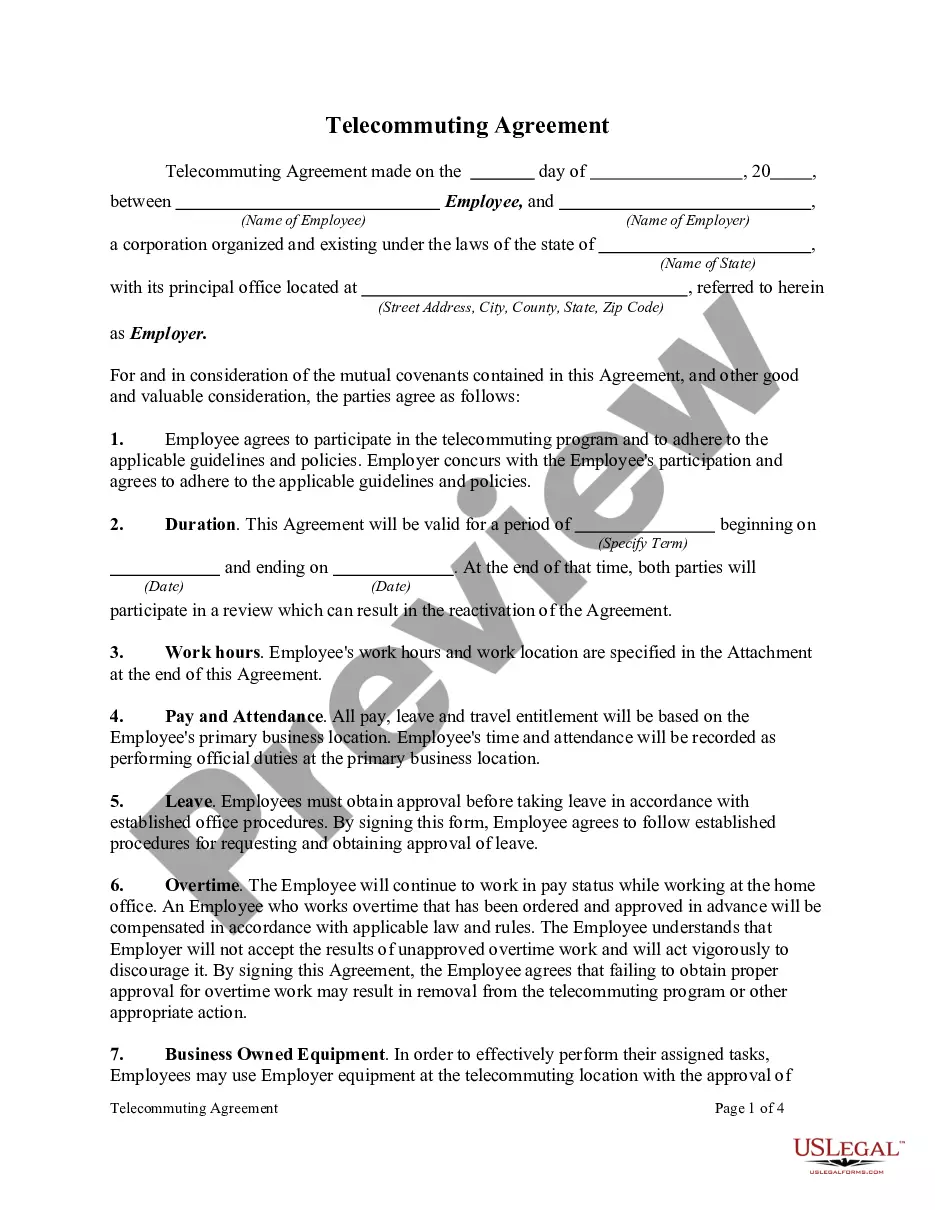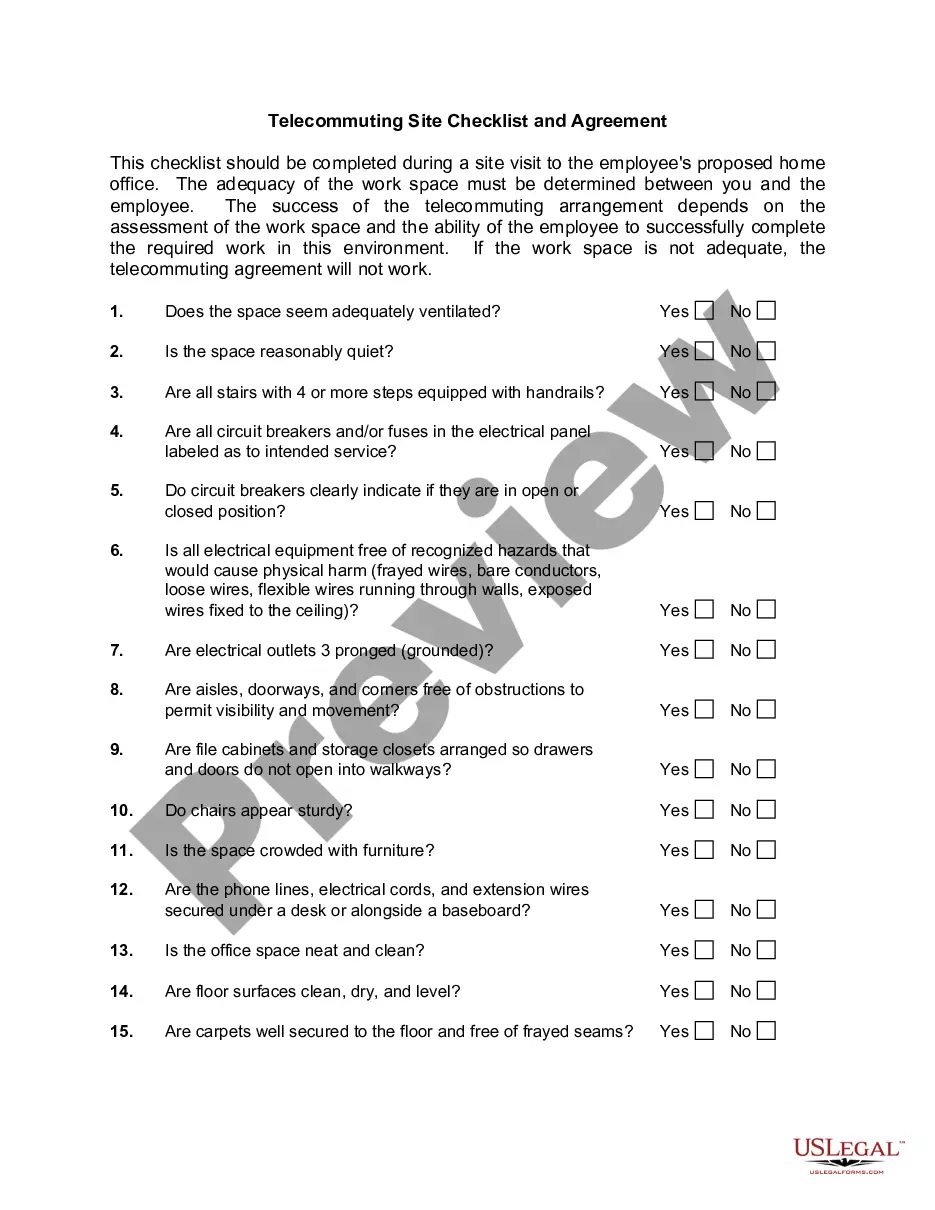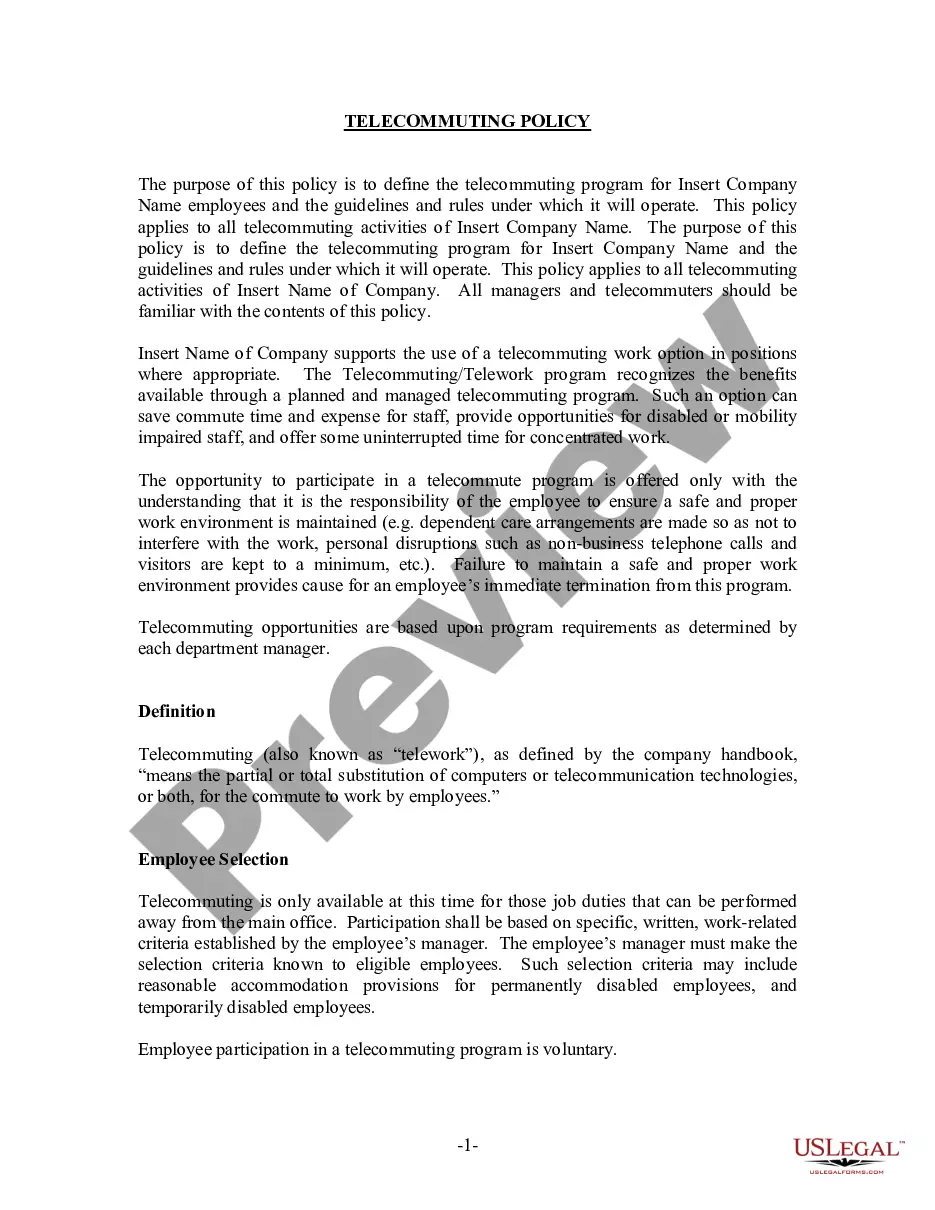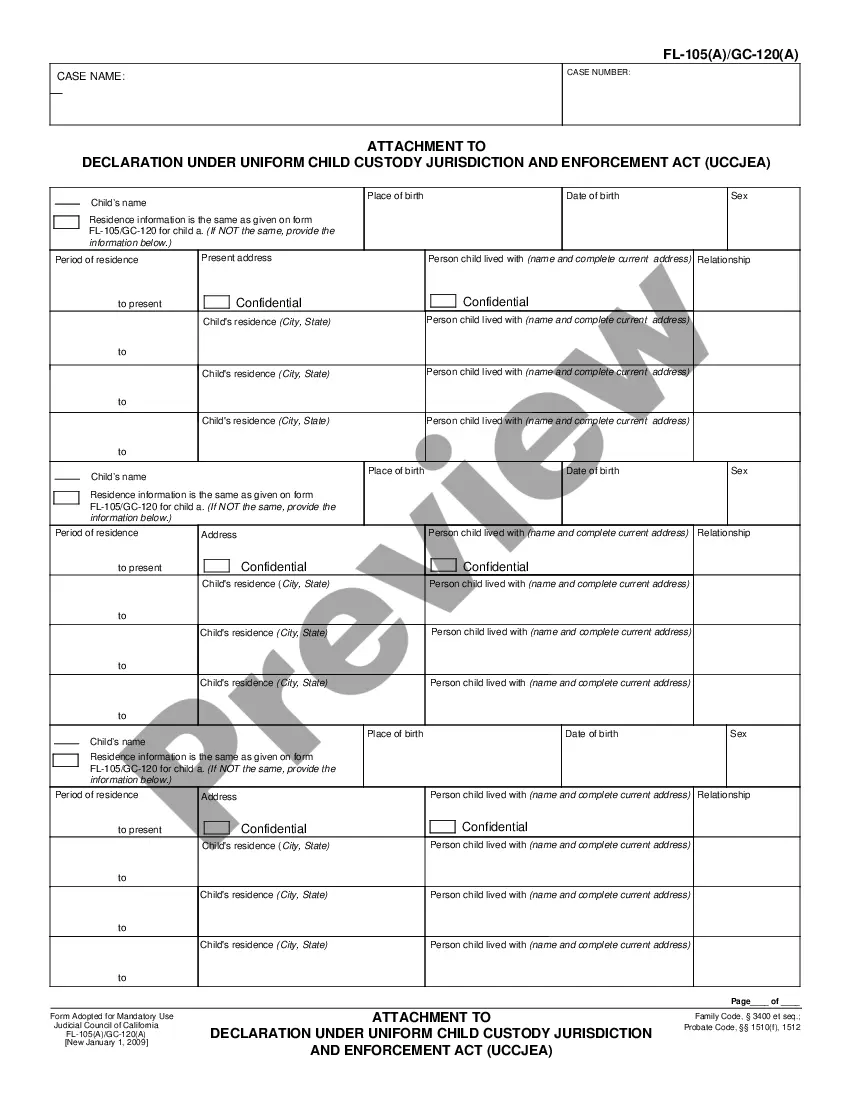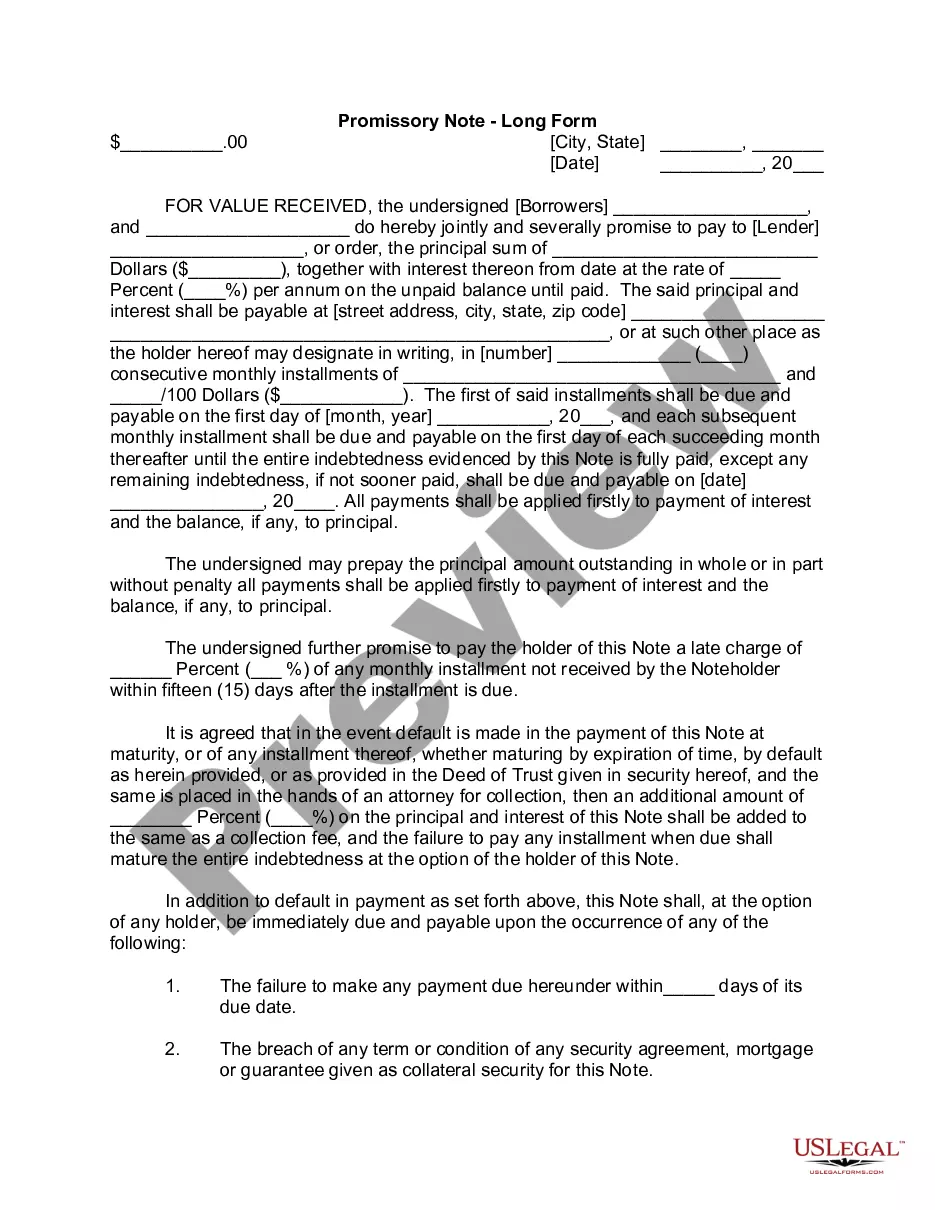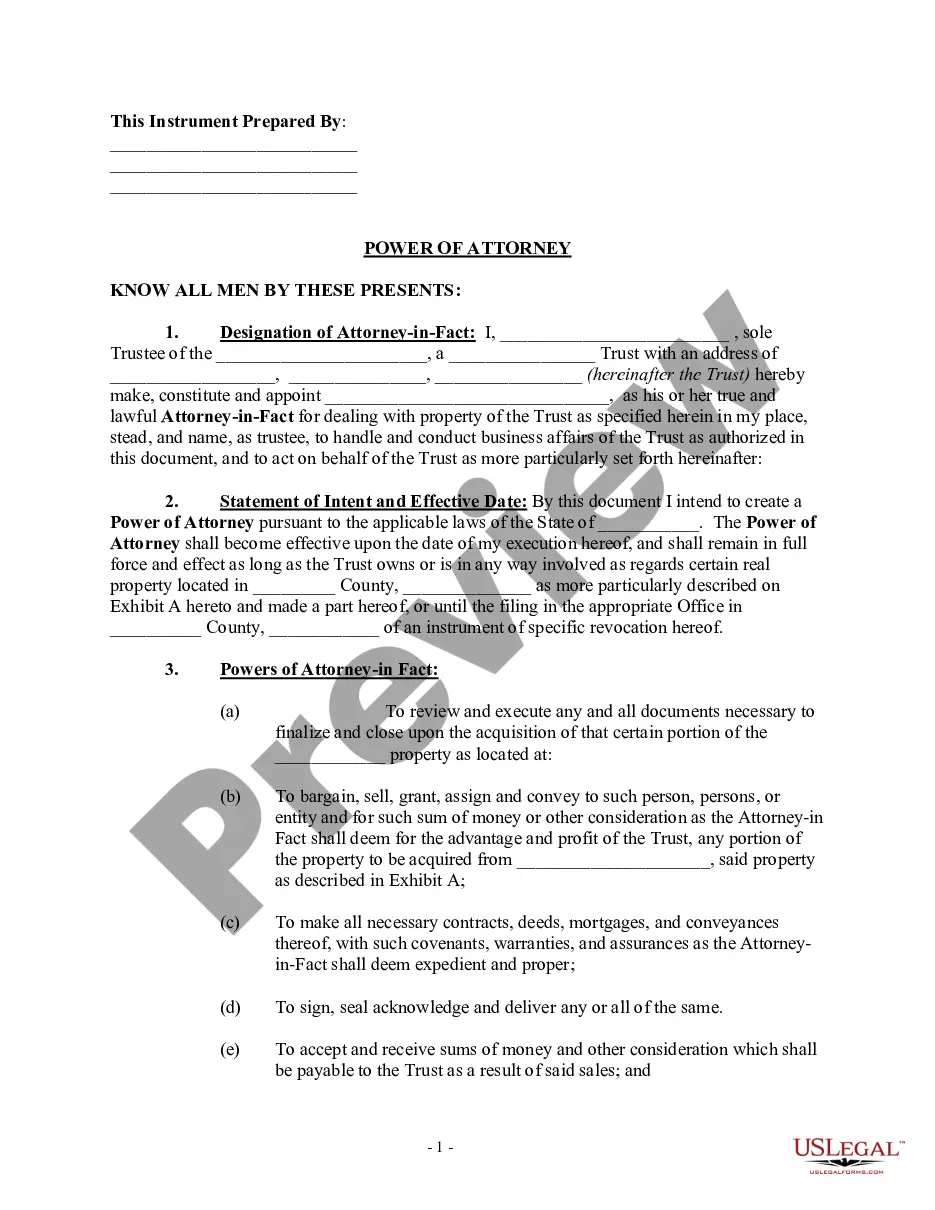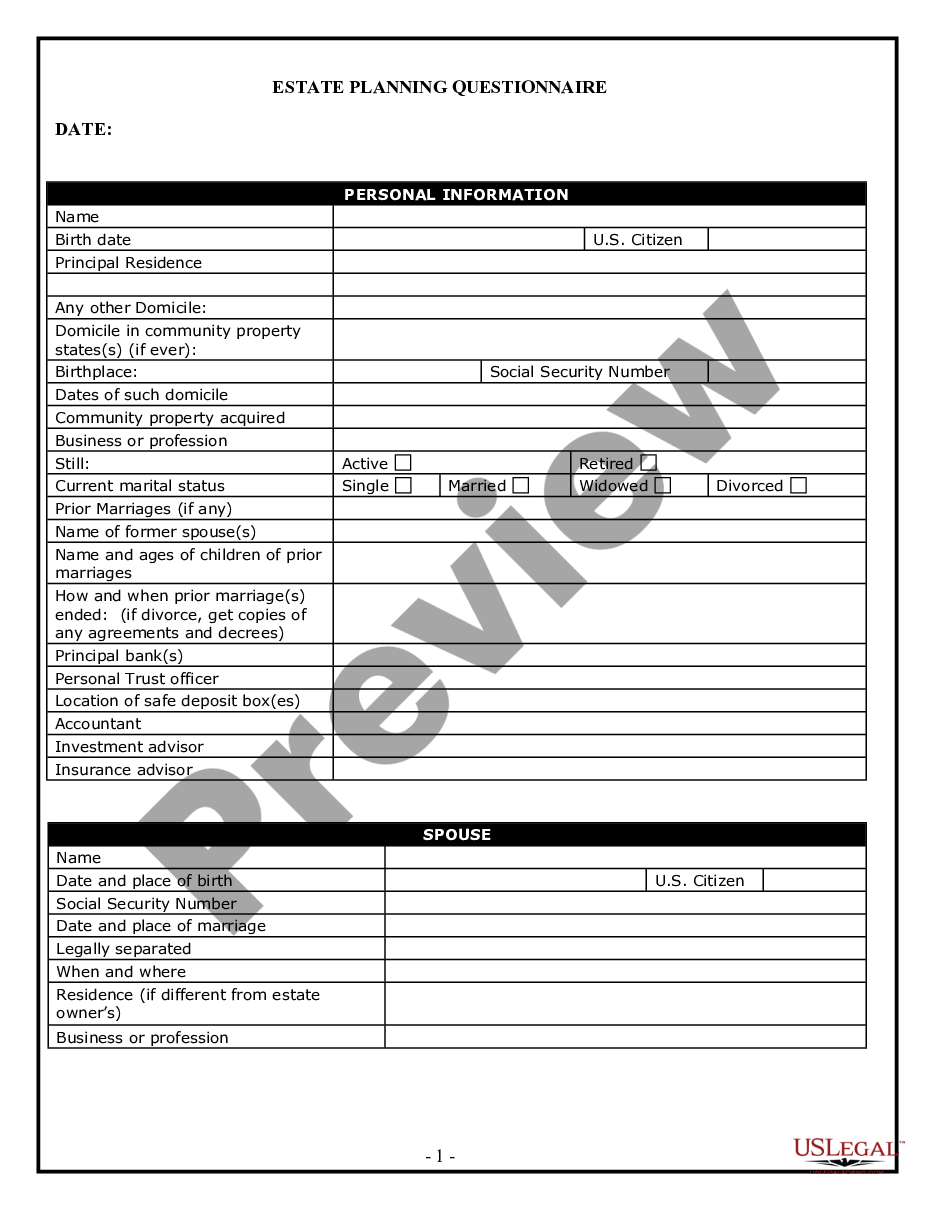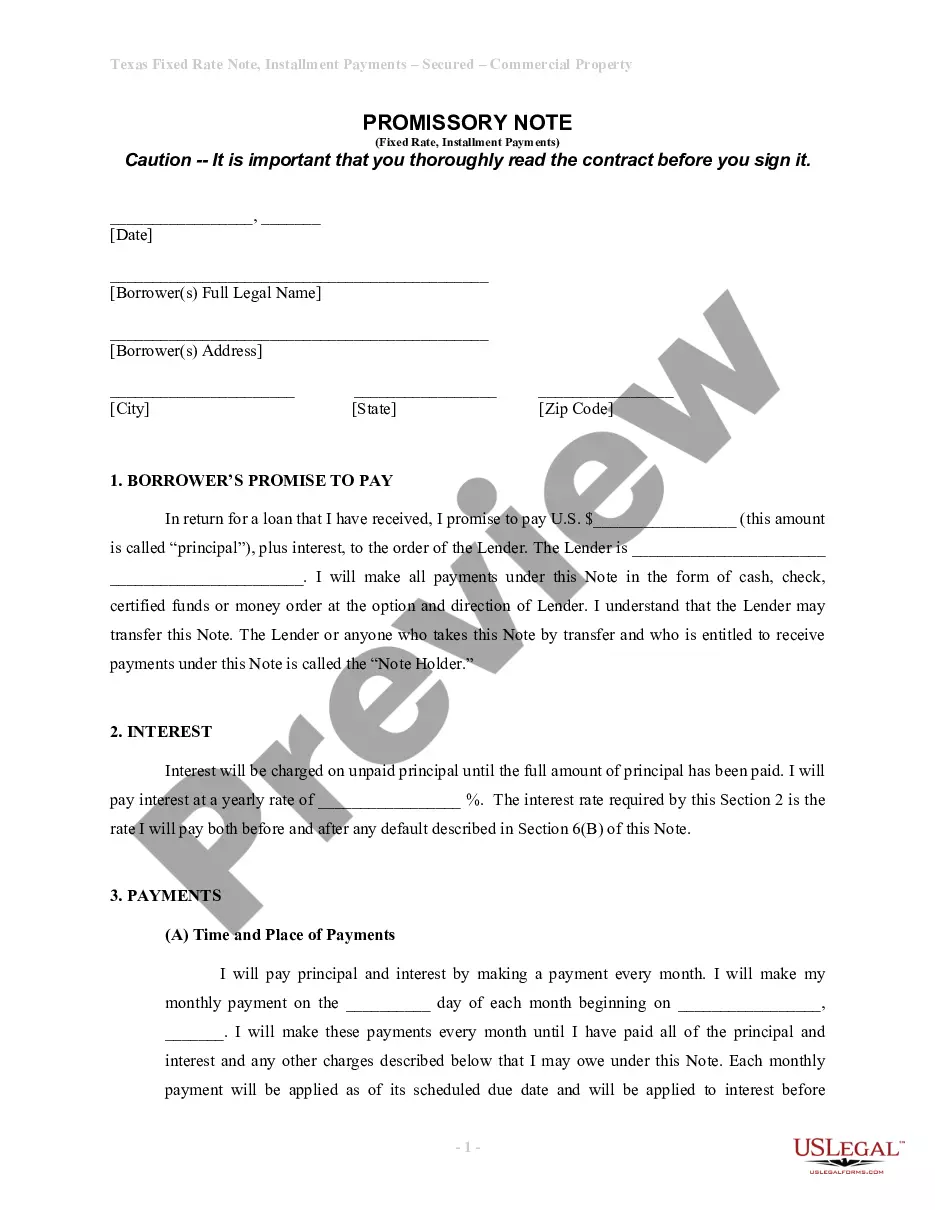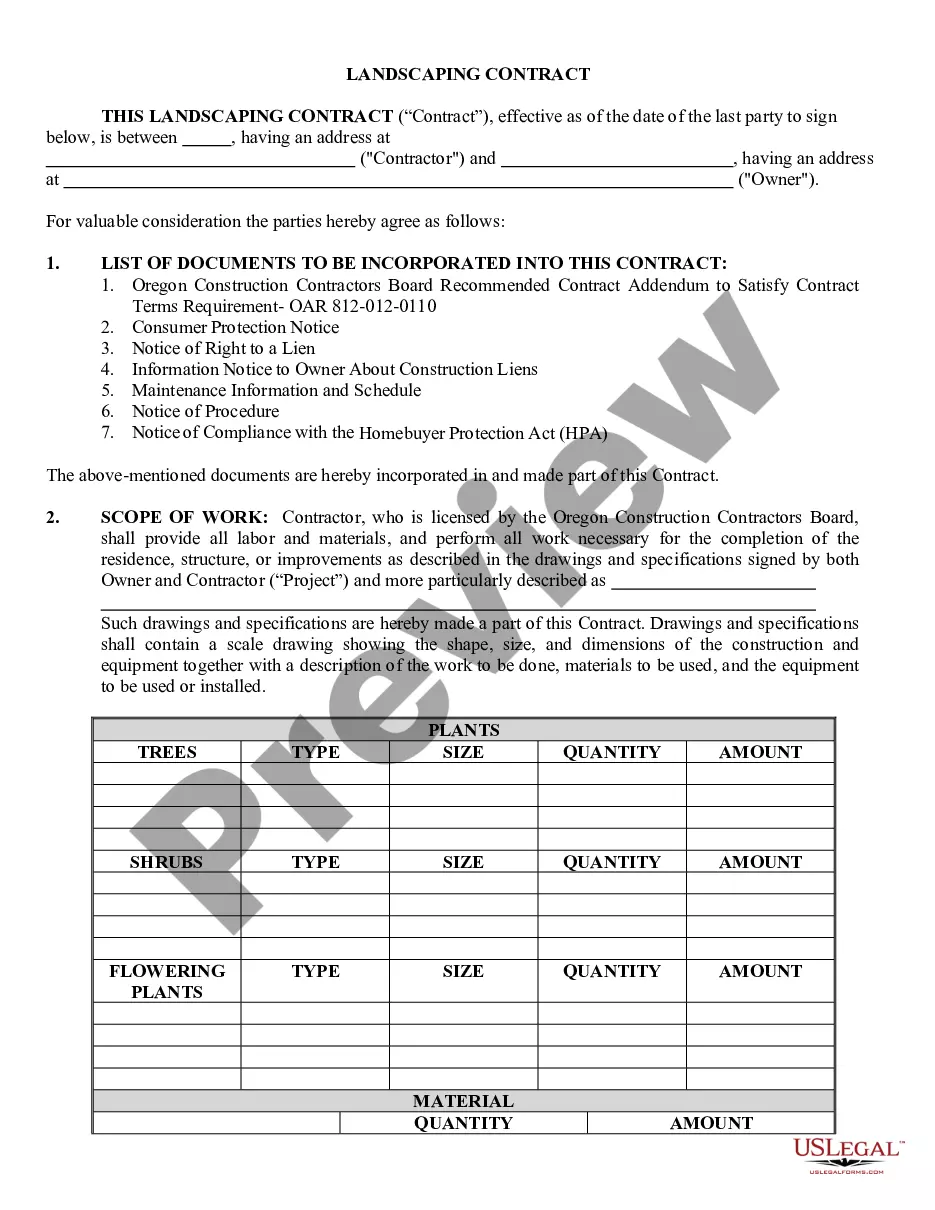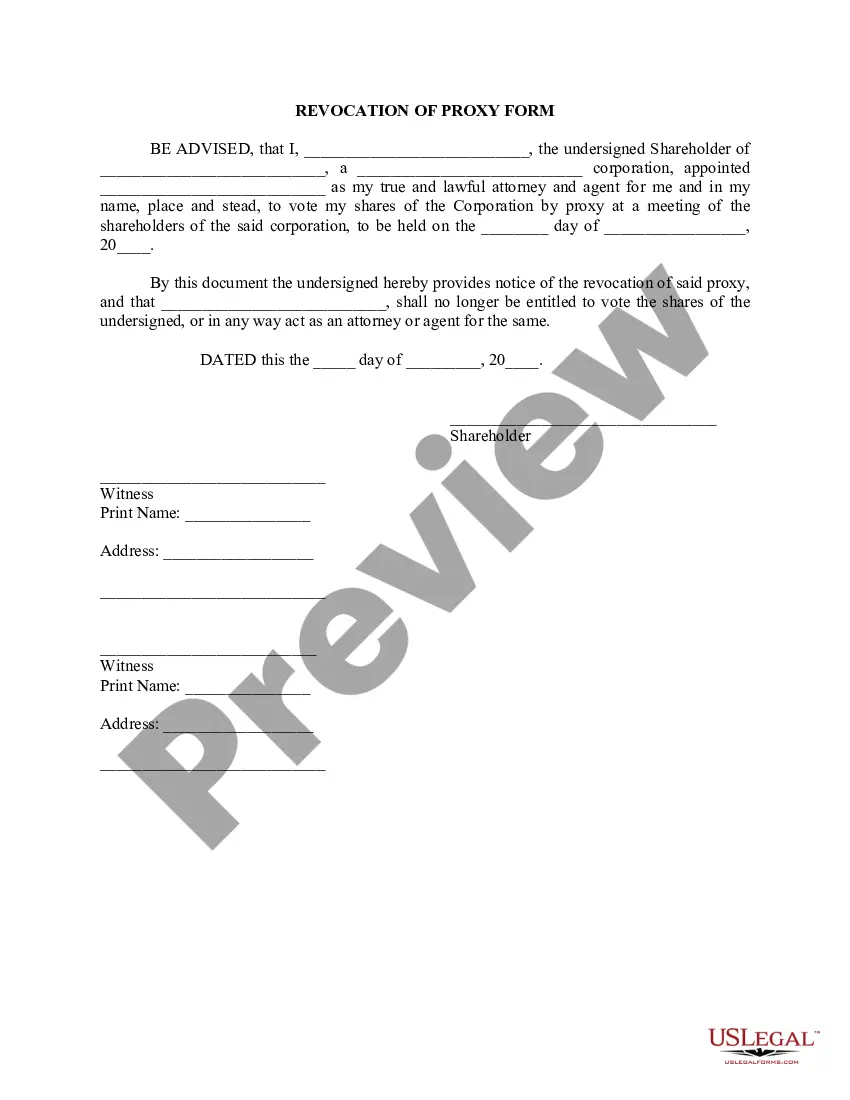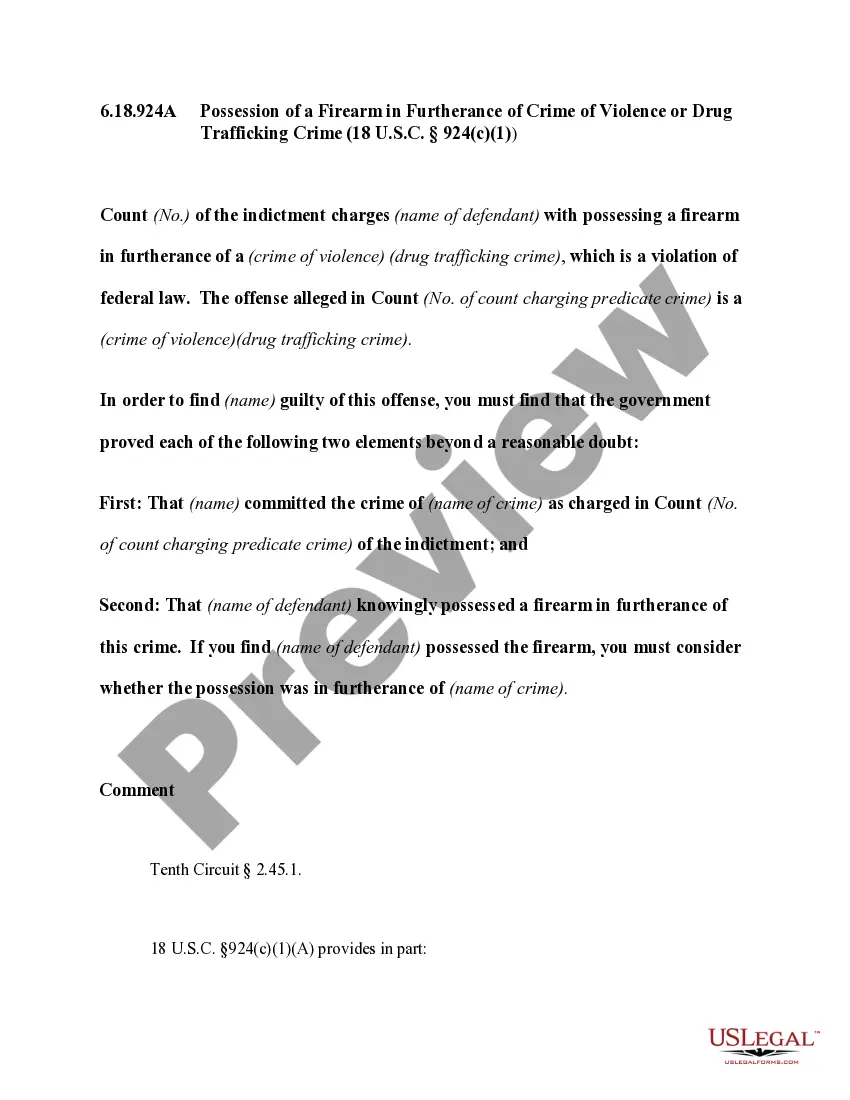Kentucky Telecommuting Agreement
Description
How to fill out Telecommuting Agreement?
Finding the right legitimate document web template could be a struggle. Of course, there are tons of templates available on the Internet, but how would you obtain the legitimate develop you want? Use the US Legal Forms website. The assistance provides a huge number of templates, for example the Kentucky Telecommuting Agreement, which can be used for business and personal needs. All the types are checked by specialists and satisfy federal and state needs.
When you are previously signed up, log in to your accounts and click the Download button to find the Kentucky Telecommuting Agreement. Utilize your accounts to appear from the legitimate types you might have ordered previously. Proceed to the My Forms tab of your respective accounts and acquire one more copy from the document you want.
When you are a fresh user of US Legal Forms, listed below are easy recommendations that you can adhere to:
- Initial, ensure you have selected the right develop for your metropolis/state. You are able to check out the form using the Preview button and study the form information to guarantee this is the right one for you.
- If the develop fails to satisfy your expectations, utilize the Seach discipline to discover the correct develop.
- When you are certain the form is proper, select the Buy now button to find the develop.
- Opt for the rates plan you would like and enter the necessary info. Build your accounts and purchase the order using your PayPal accounts or credit card.
- Pick the file formatting and obtain the legitimate document web template to your gadget.
- Complete, edit and printing and indicator the received Kentucky Telecommuting Agreement.
US Legal Forms is definitely the largest collection of legitimate types that you can discover a variety of document templates. Use the service to obtain appropriately-manufactured papers that adhere to state needs.
Form popularity
FAQ
How to ask your boss to work from home Before you ask, think about why you want to work from home. Think about the benefits for your team first and then for yourself. Move slowly into working from home. Document what you accomplish on your practice run. Gather data about others in your field to support your argument.
7 Steps for Enabling Remote Work in Any Organization Make sure everyone has devices that fit their needs. Configure devices remotely with MDM. Give employees access to necessary apps and data. Ensure sufficient bandwidth. Secure devices and data. Encourage virtual collaboration.
Managing remote employees: 8 tips and best practices Understand common work from home challenges. ... Set clear remote work productivity standards. ... Identify and provide the right tools. ... Set aside specific days, times and methods for team interaction. ... Follow up with remote employees regularly.
5 Steps to Create a Remote Work Policy Step 1: Decide Who Can Work Remotely. Step 2: Discuss Privacy Issues and Equipment Provided. Step 3: Set the Tone for Communication. Step 4: Discuss Performance Metrics. Step 5: Consider Legal Compliance.
In this article we'll talk about the 5 tips to help build a successful telecommuting program for your company. Reevaluate your hiring process. ... Find a balance between in-office and telecommuting. ... Create a pilot program for testing. ... Keep communication clear and as open as possible. ... Trust your employees.
How to Know if Remote Employees Are Working Tasks Management. You can use task management software to check the assignments your employees have completed. ... Time Tracking. Compare the number of hours your employees are working to what they accomplish so you can address any inefficiencies. ... Remote Monitoring.
Telecommuting is the arrangement between an employer and an employee that allows the employee's work to be done in a location outside of the office. The work usually occurs in a home office, but it can be done anywhere the tools and environment are suitable for the task.
What's the difference between telecommuting and remote work? Telecommuting is remote work done by an employee who still works out of a physical location part of the time. Remote work refers to all work that occurs outside of a traditional office environment.