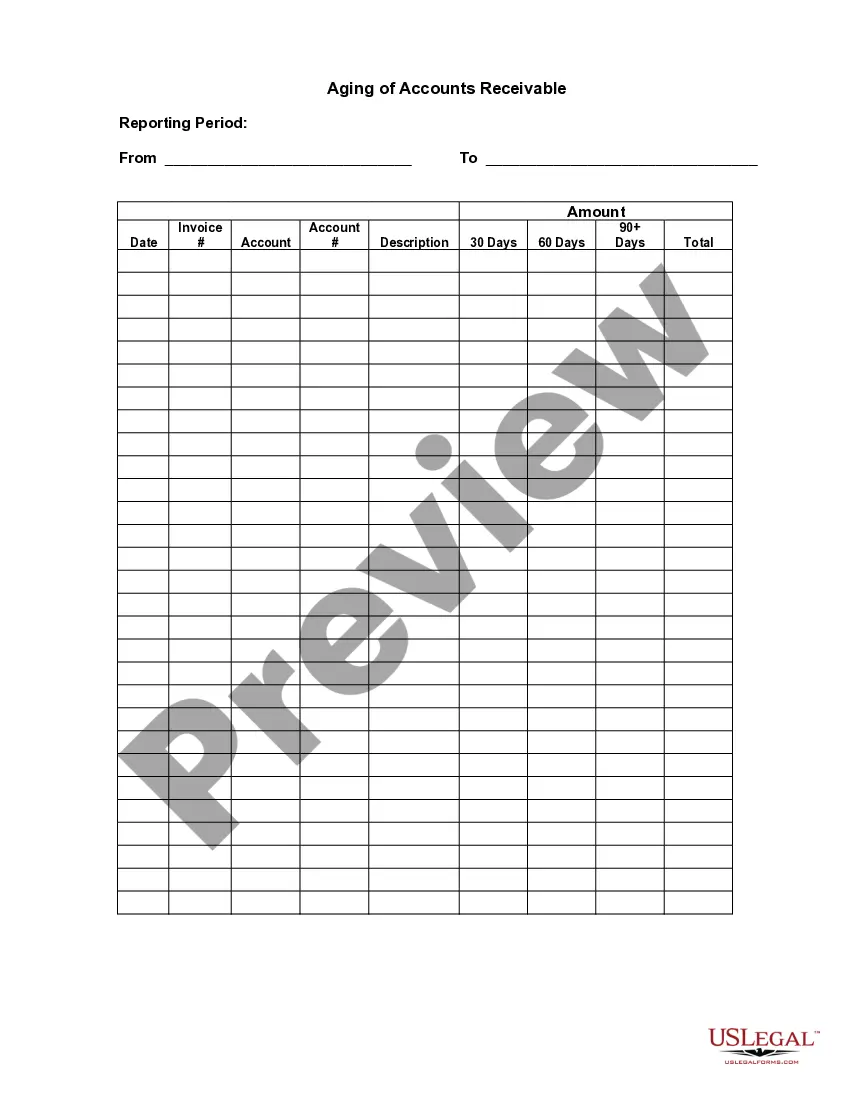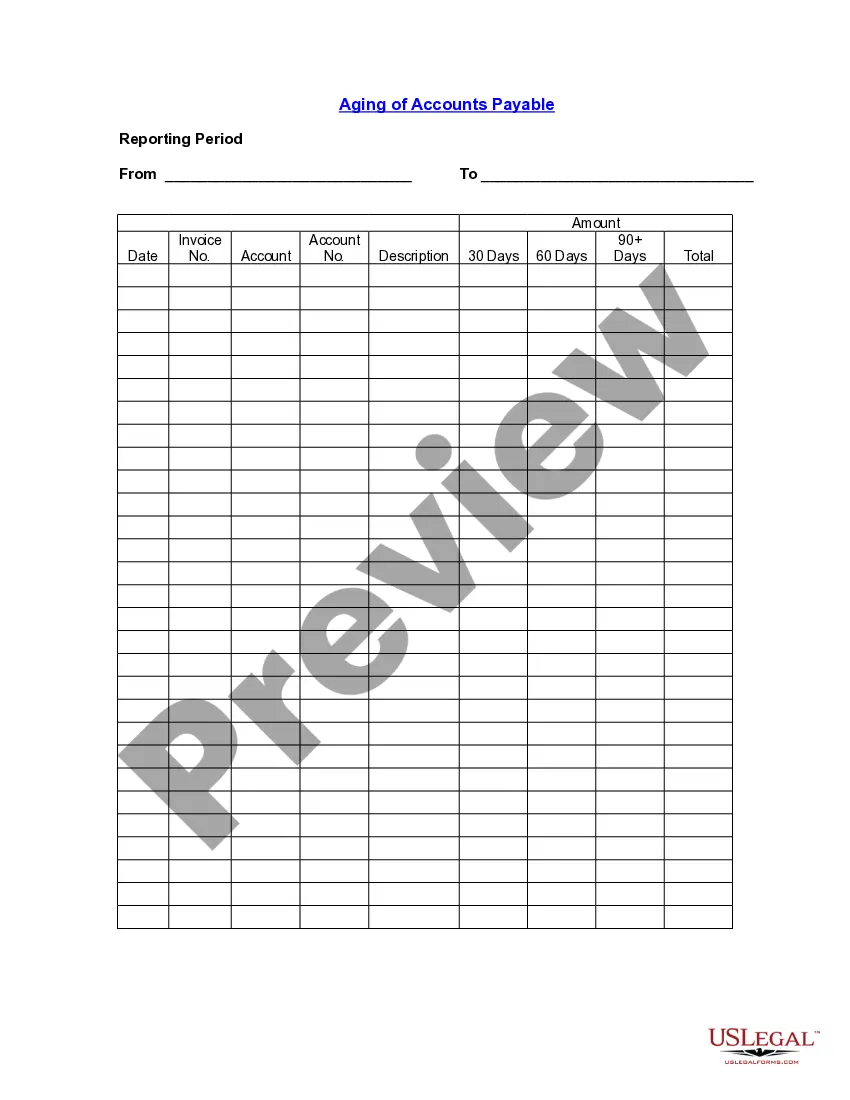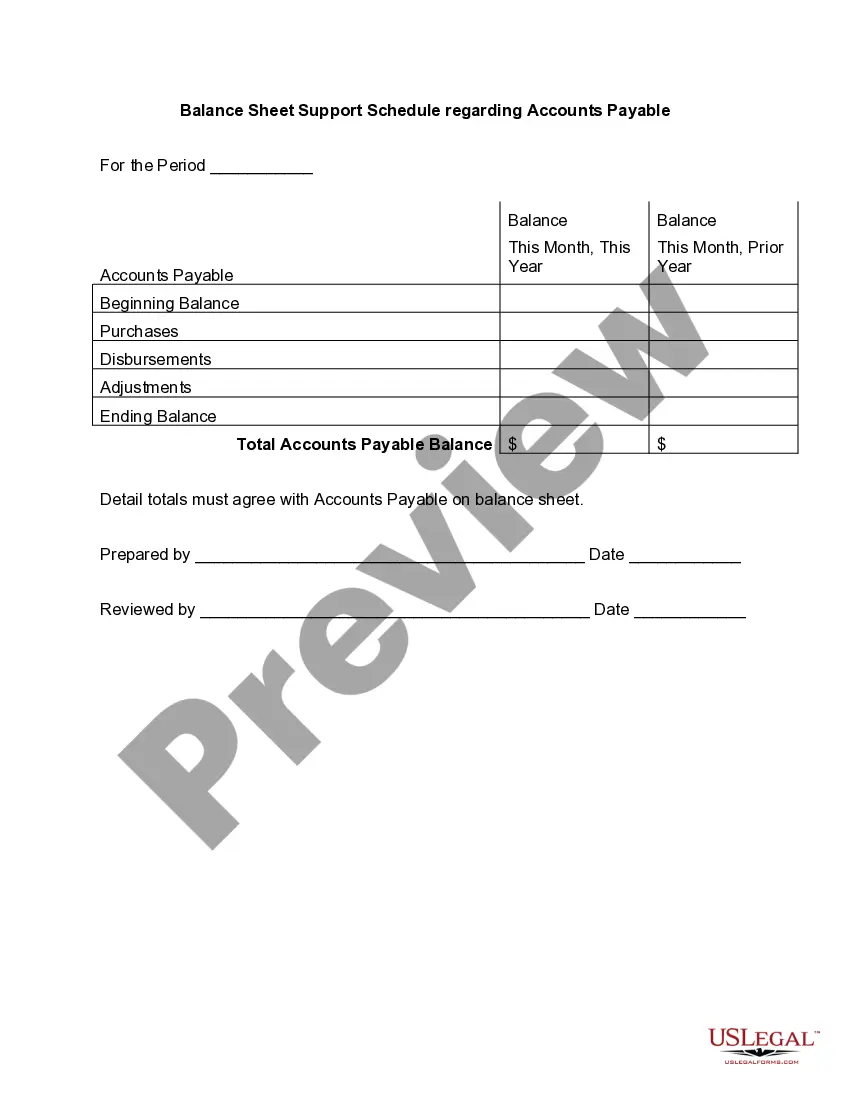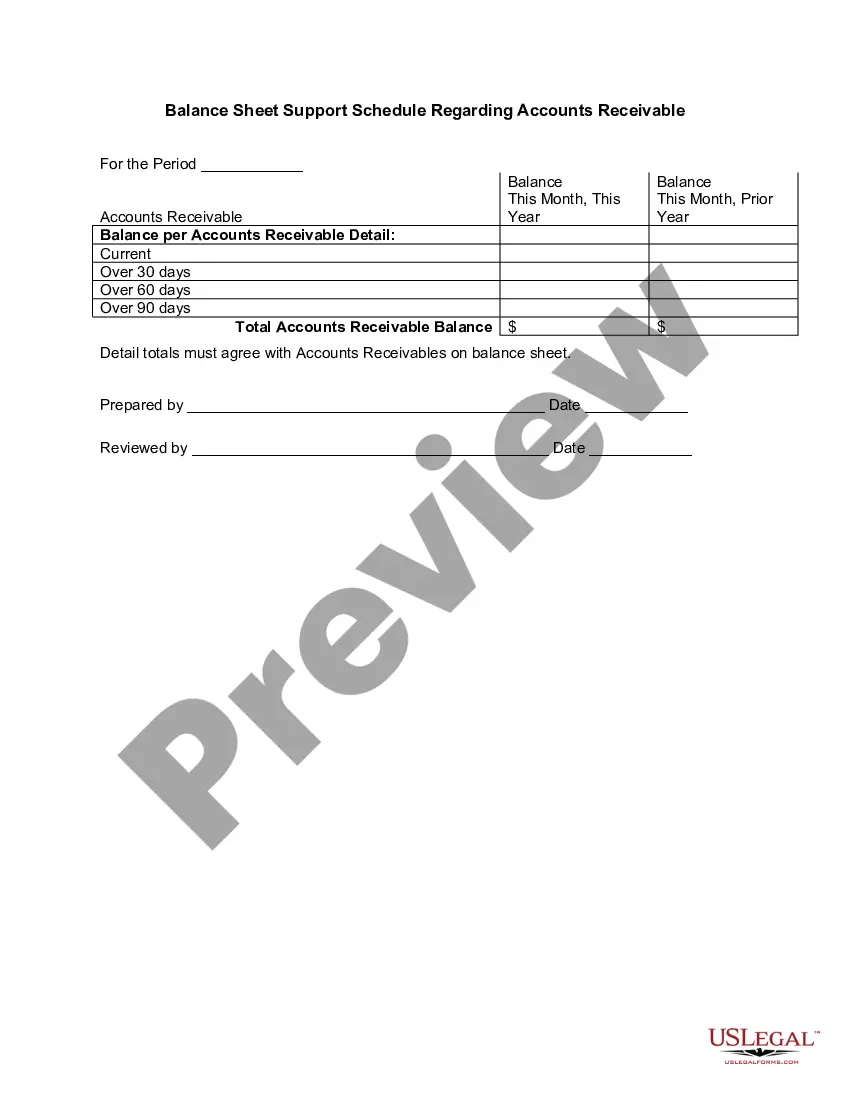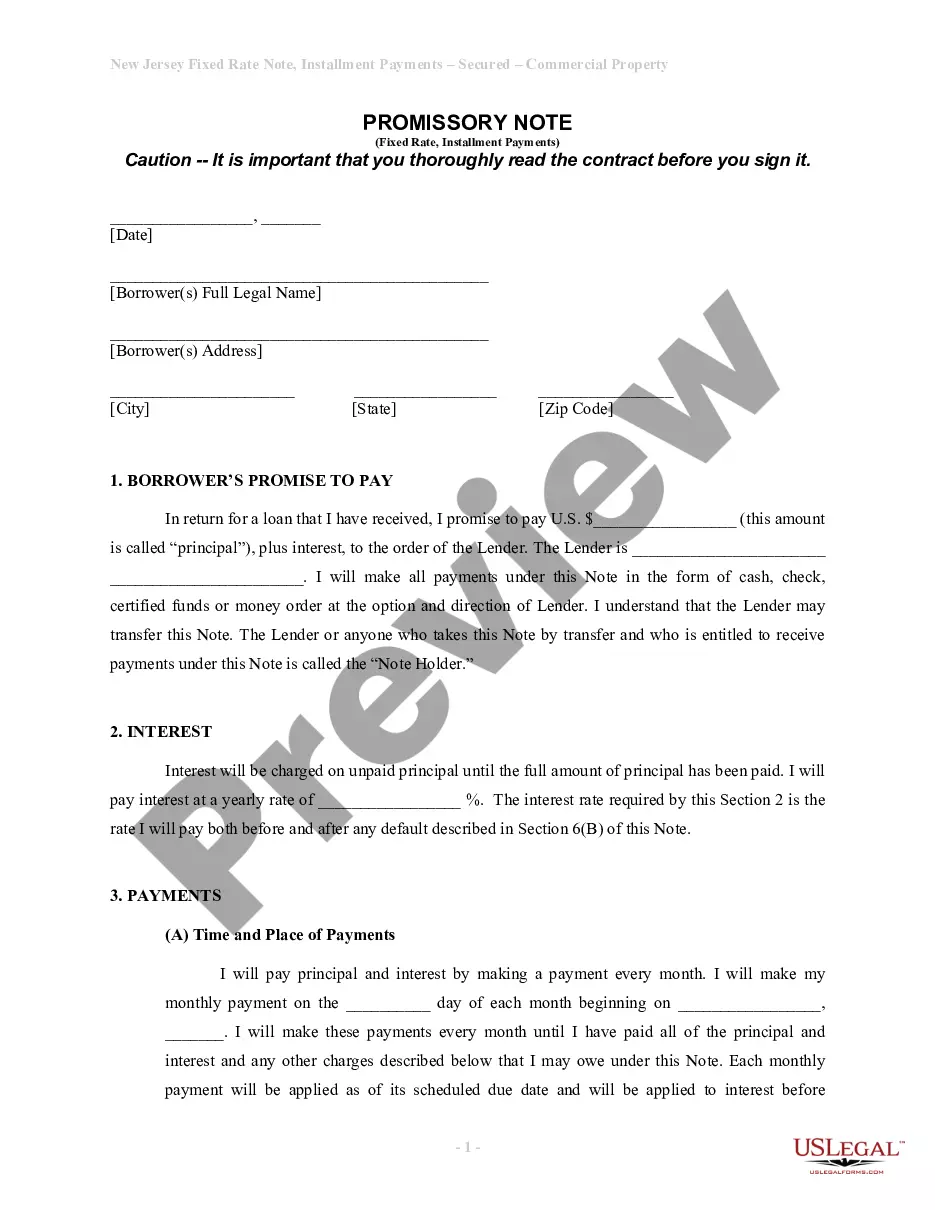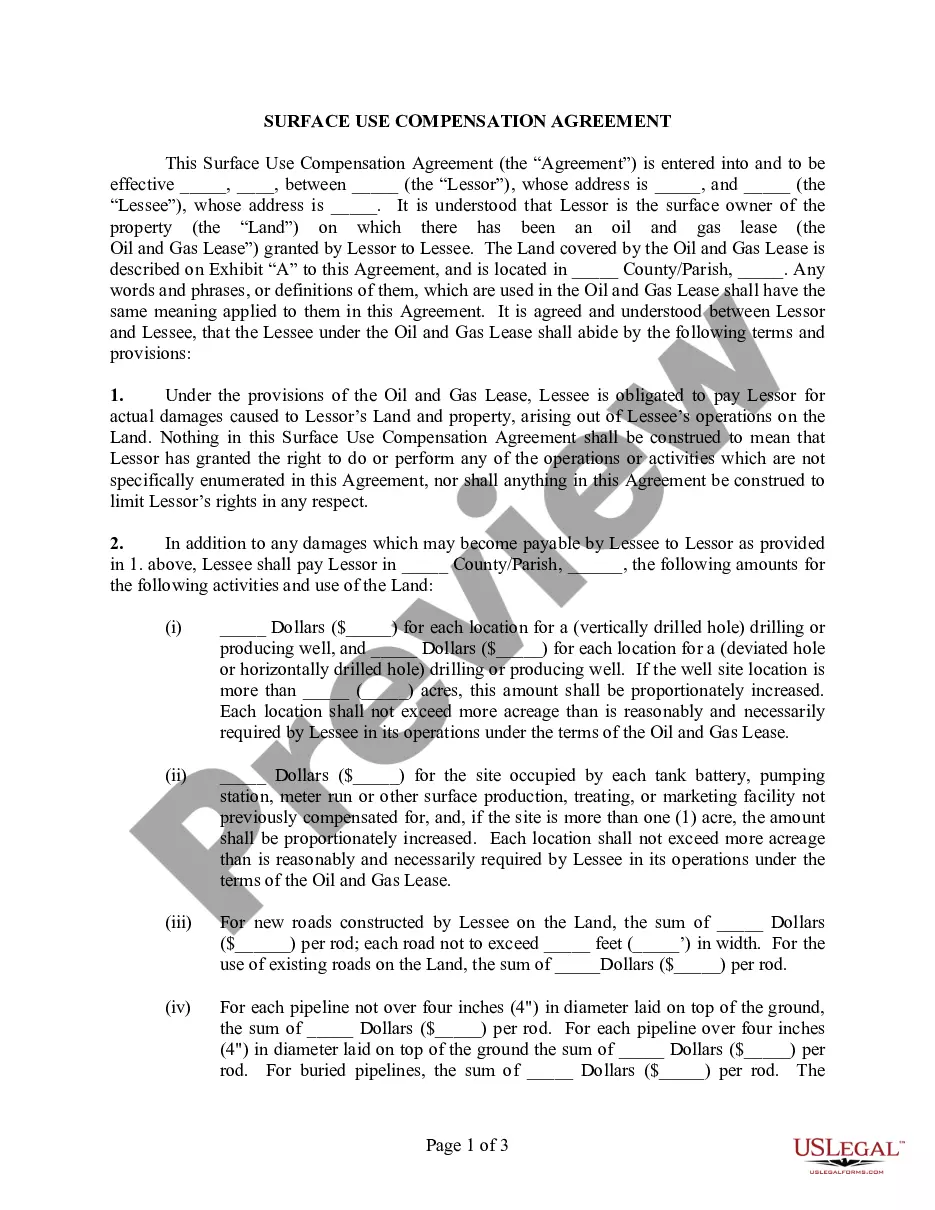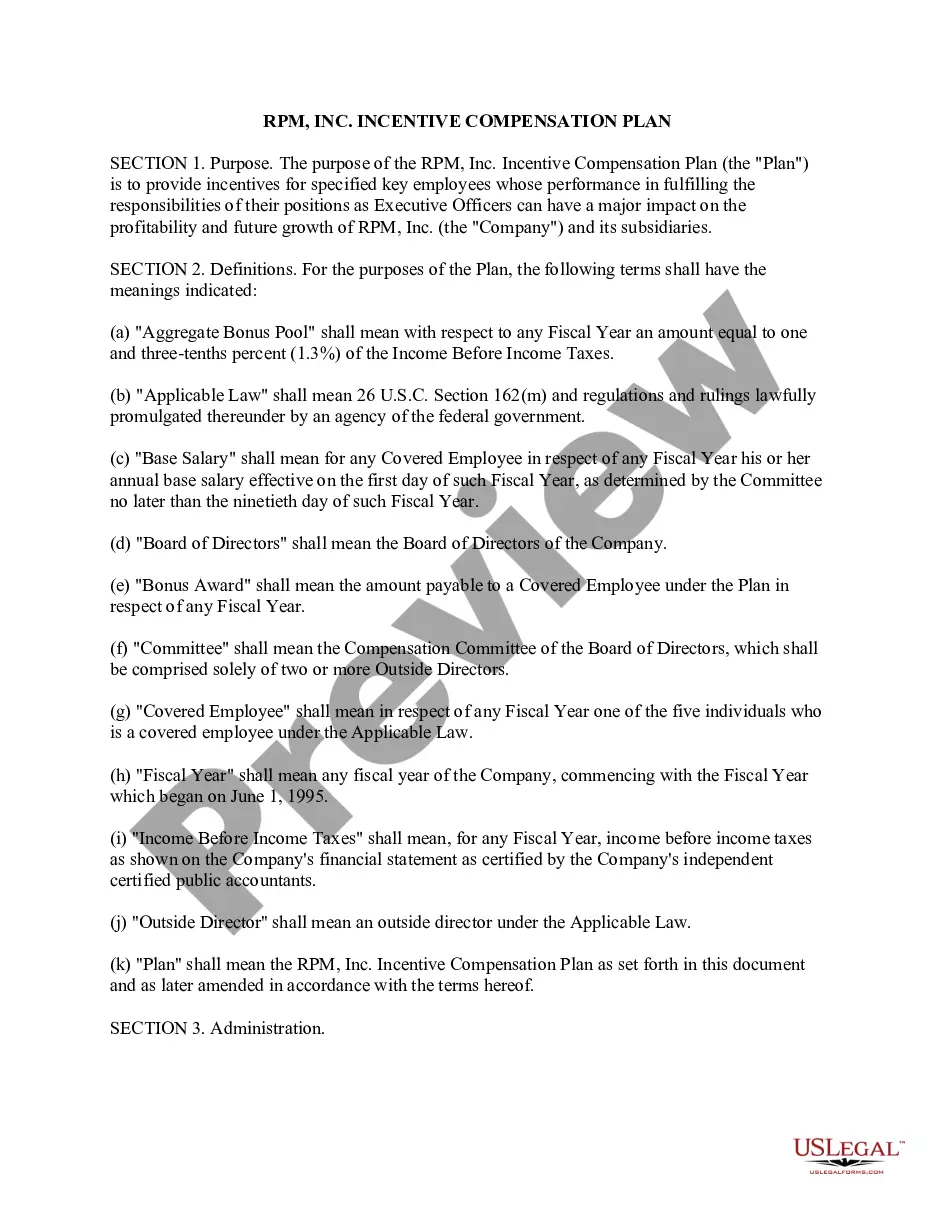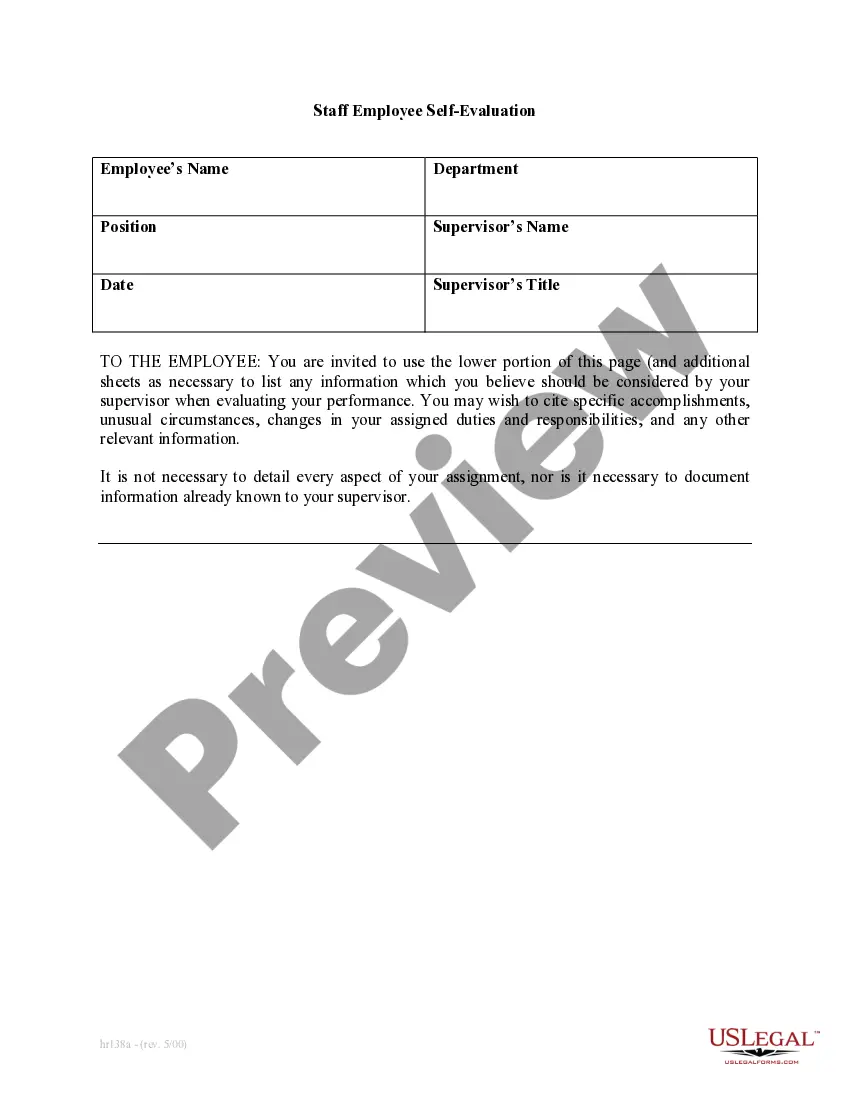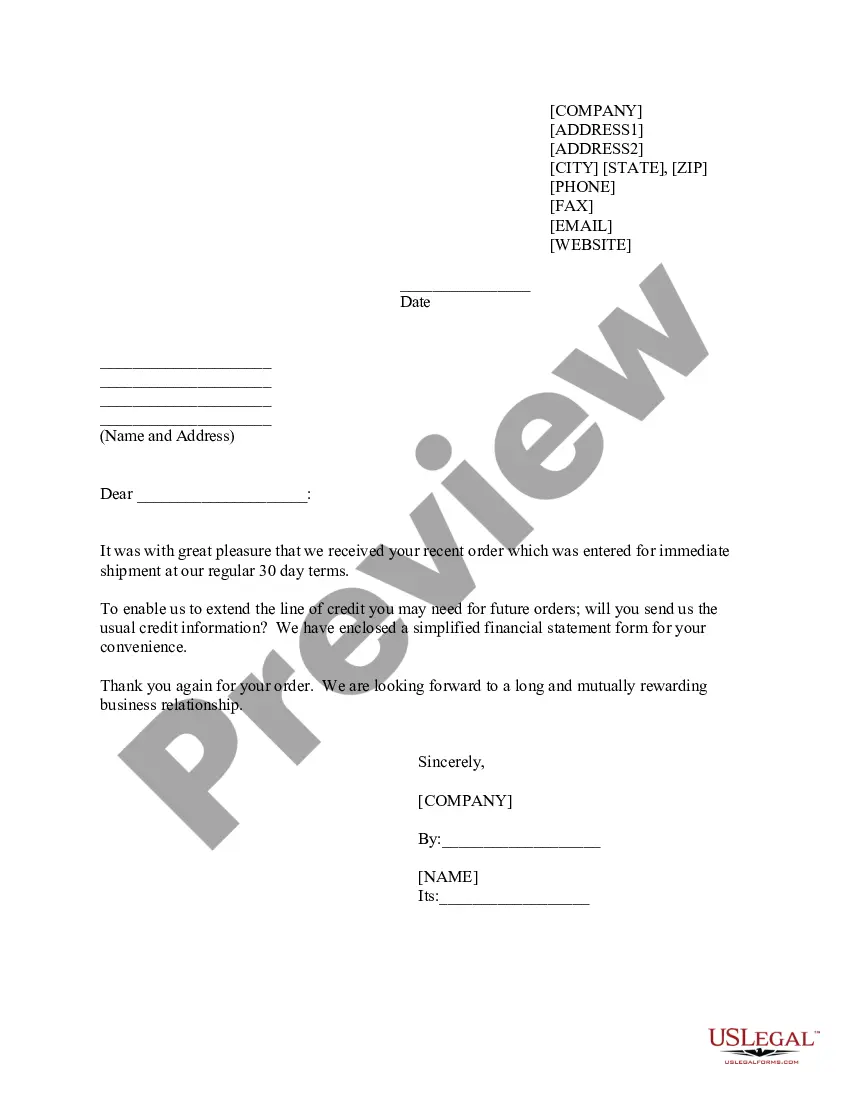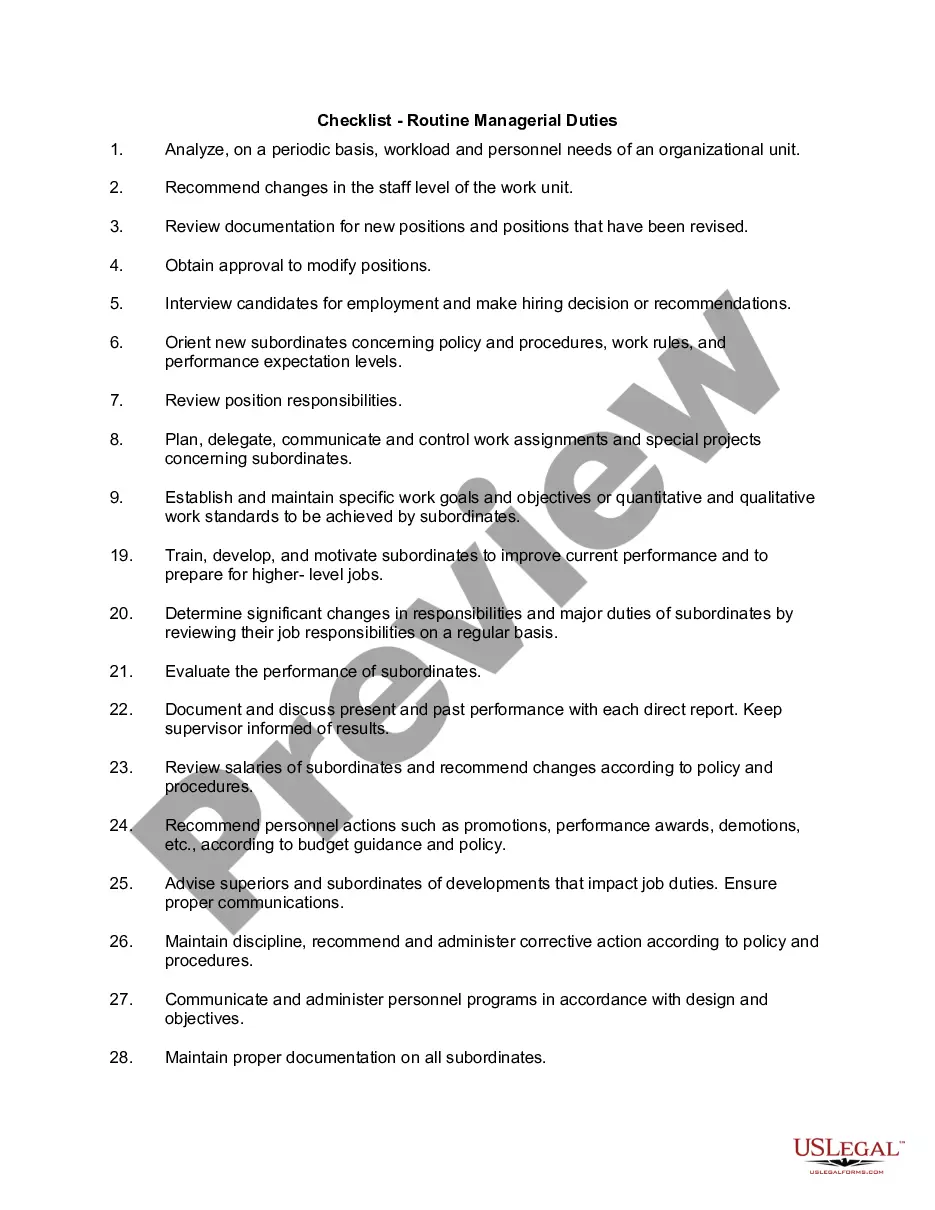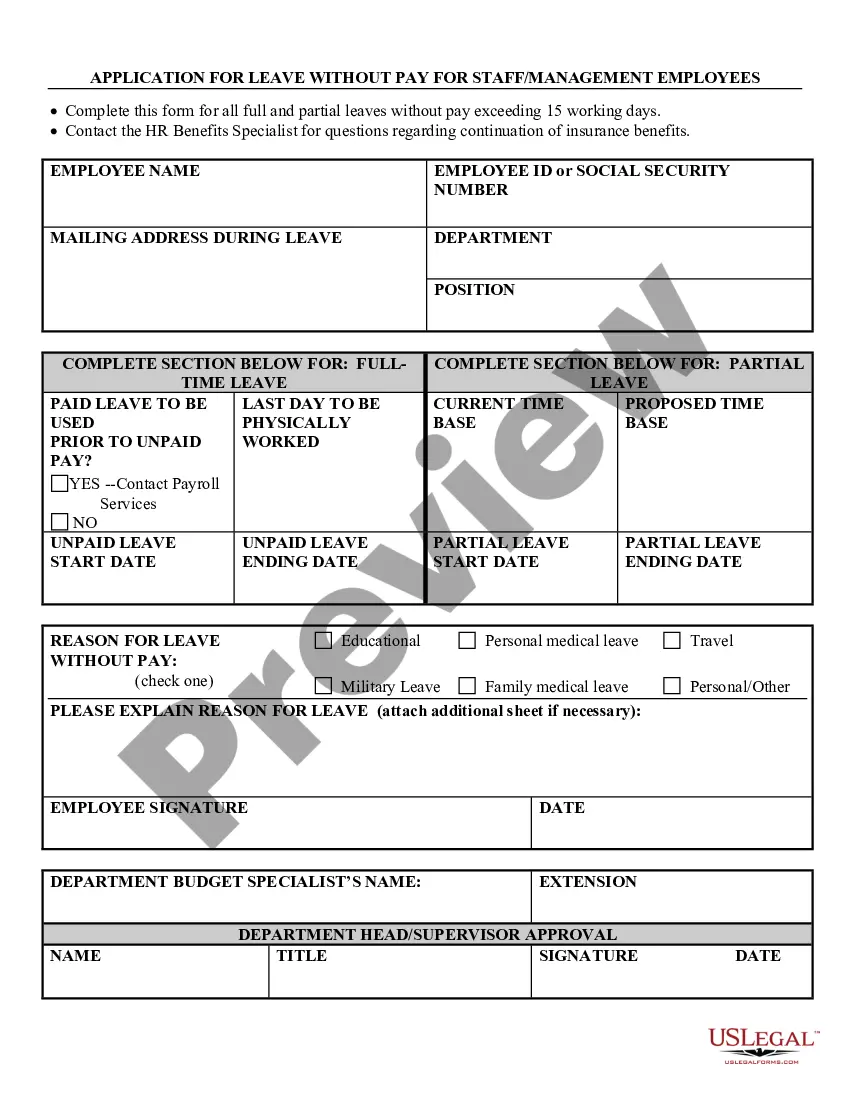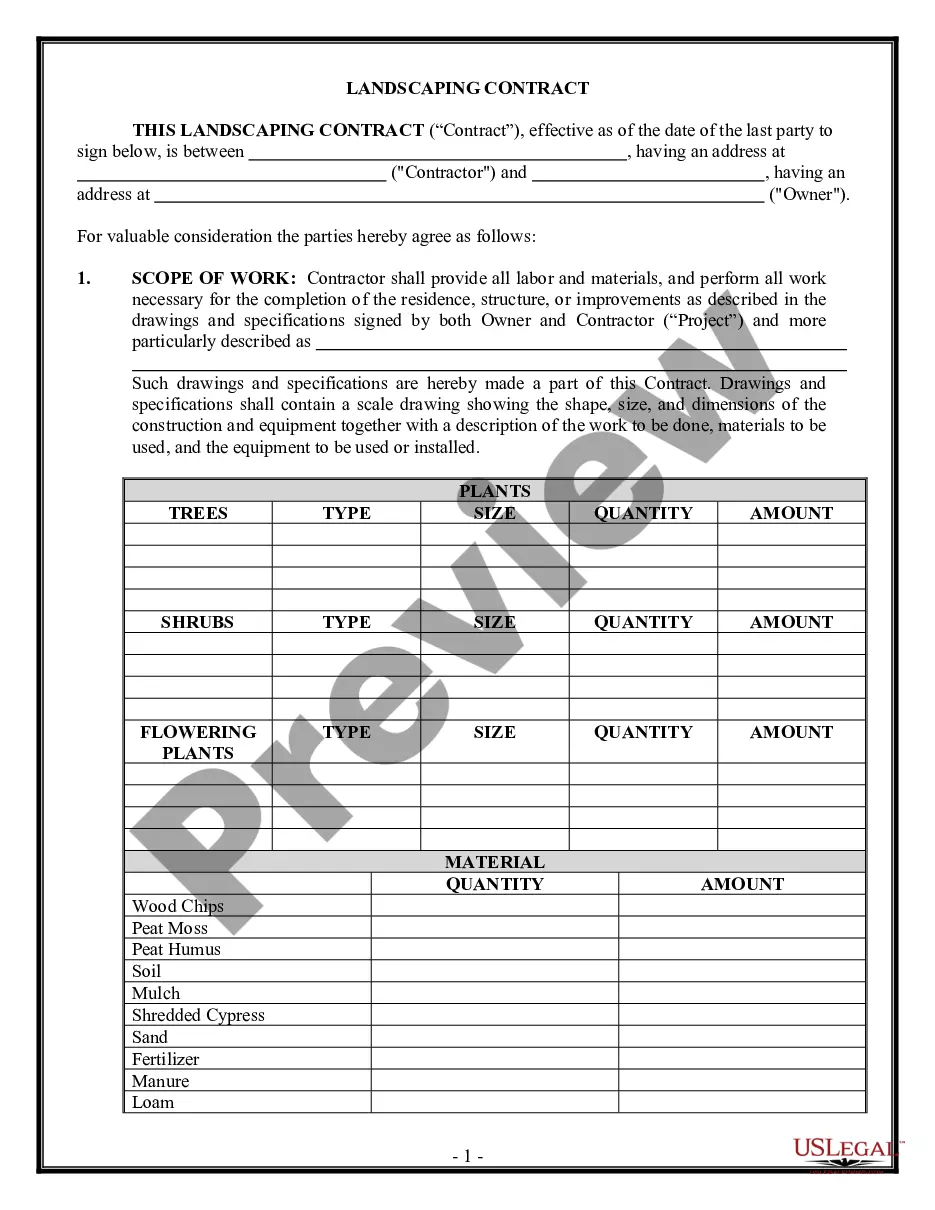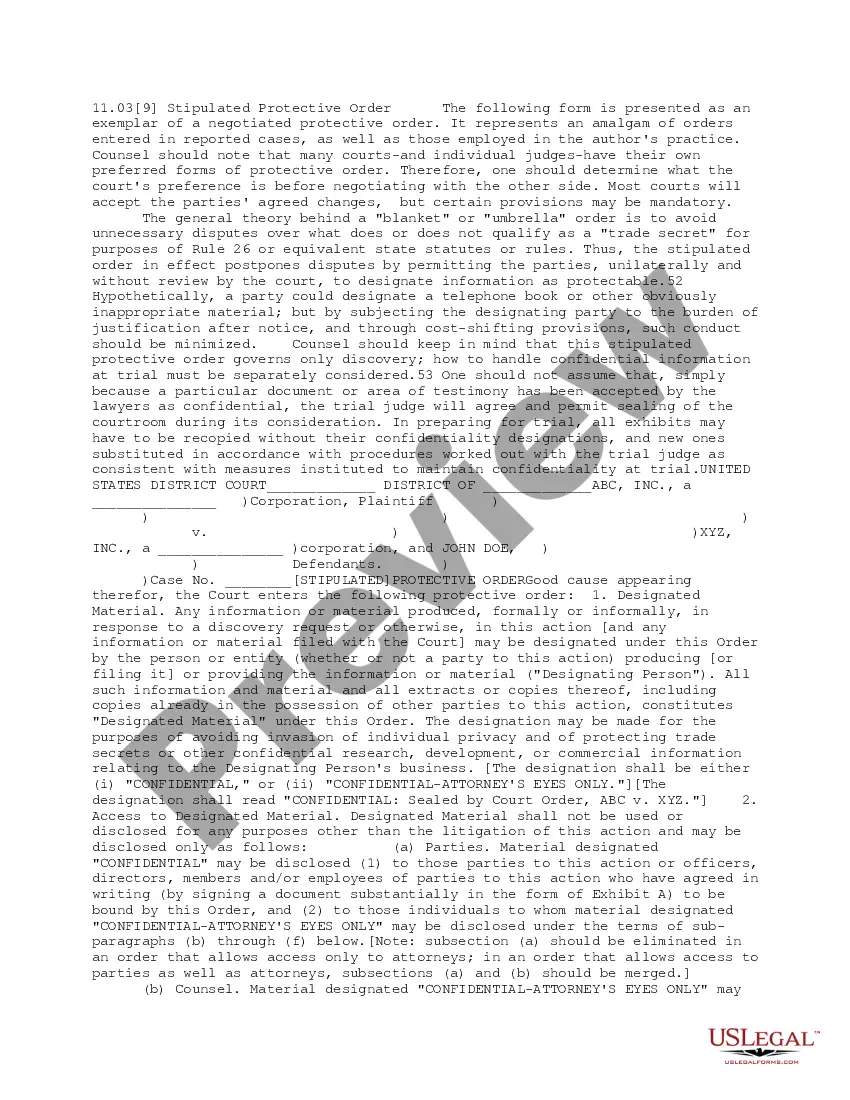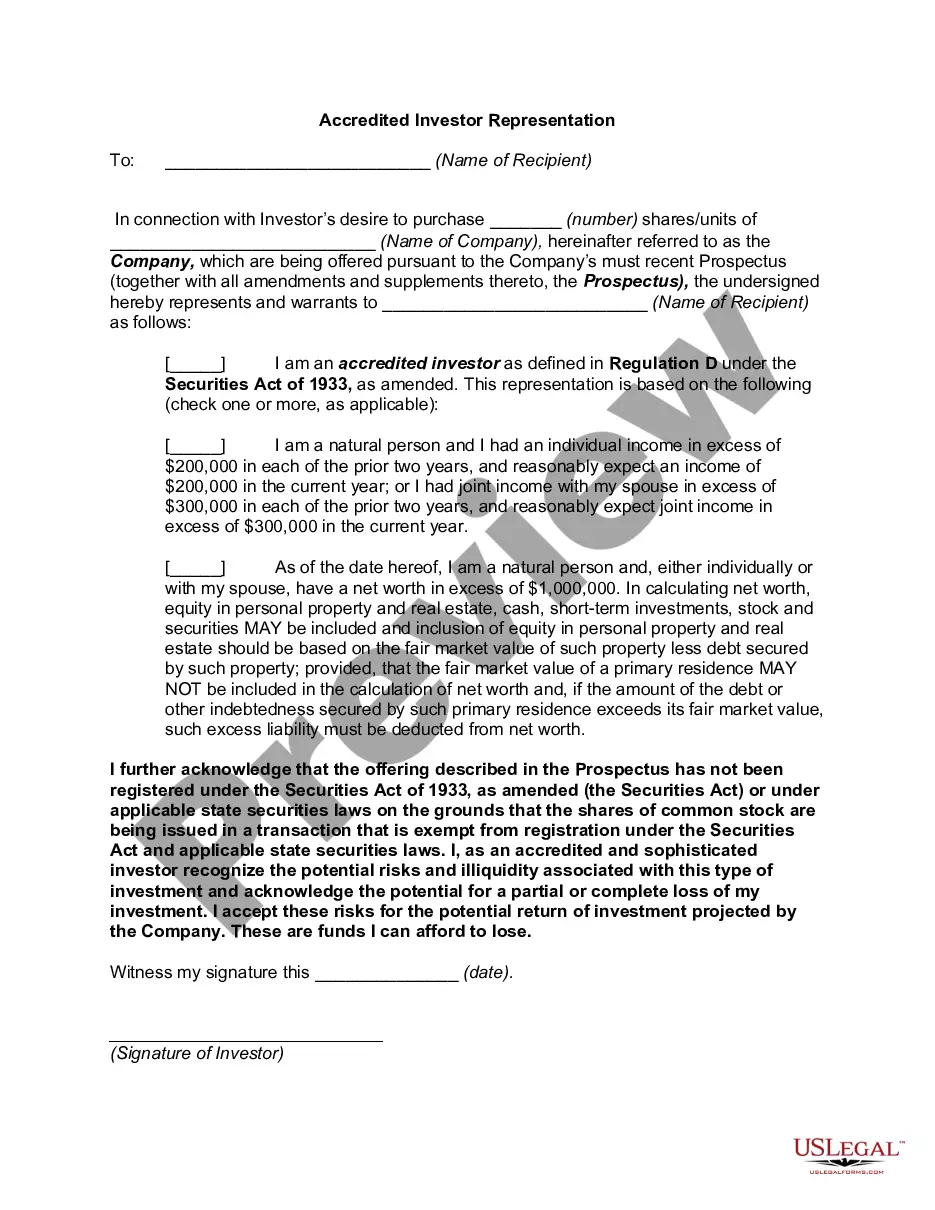Kentucky Aging Accounts Payable
Description
How to fill out Aging Accounts Payable?
If you need to compile, download, or print legal document templates, utilize US Legal Forms, the largest assortment of legal documents available online.
Take advantage of the site’s straightforward and convenient search feature to obtain the documents you need. Various templates for business and personal purposes are categorized by type and region, or keywords.
Utilize US Legal Forms to access the Kentucky Aging Accounts Payable with just a few clicks.
Every legal document template you acquire is yours indefinitely. You have access to each template you downloaded within your account. Click the My documents section and select a template to print or download again.
Be proactive and download, and print the Kentucky Aging Accounts Payable with US Legal Forms. There are numerous professional and state-specific templates you can utilize for your business or personal needs.
- If you are currently a US Legal Forms user, sign in to your account and click the Download button to find the Kentucky Aging Accounts Payable.
- You can also access documents you previously downloaded from the My documents section of your account.
- If this is your first time using US Legal Forms, follow the instructions below.
- Step 1. Ensure you have selected the form for the correct city/state.
- Step 2. Use the Preview option to review the form's content. Don’t forget to read the description.
- Step 3. If you are not satisfied with the form, use the Search area at the top of the screen to find different variants in the legal form category.
- Step 4. Once you find the form you need, click the Get now button. Choose the pricing plan you prefer and enter your information to register for an account.
- Step 5. Complete the transaction. You can use your credit card or PayPal account to finish the payment.
- Step 6. Select the format of the legal form and download it to your system.
- Step 7. Complete, edit and print or sign the Kentucky Aging Accounts Payable.
Form popularity
FAQ
To calculate accounts payable aging, list each unpaid invoice and categorize it by how long it has been outstanding. Assign each invoice to age ranges, allowing you to quickly identify overdue payments. This approach helps businesses prioritize their expenses. Tools provided by US Legal Forms will support your Kentucky Aging Accounts Payable calculations effectively.
The accounts payable turnover in days shows the average number of days that a payable remains unpaid. To calculate the accounts payable turnover in days, simply divide 365 days by the payable turnover ratio. Therefore, over the fiscal year, the company takes approximately 60.53 days to pay its suppliers.
An accounts payable aging report (or AP aging report) is a vital accounting document that outlines the due dates of the bills and invoices a business needs to pay. The opposite of an AP aging report is an accounts receivable aging report, which offers a timeline of when a business can expect to receive payments.
When you pay off an invoice, remove the current or past due amount from your report. For example, say you paid off the $100 invoice that's 61 90 days past due for Vendor 3. After you pay Vendor 3 the $100, make sure you change the 61 90 days column to say $0.
AP Aging ReportsGo to Reports on the top menu.Choose Vendors and Payables.Select A/P Aging Detail.Tick the Customize Report tab.In the Dates field choose Custom.Enter the date for April in the From and To field.Tap OK.16-Feb-2021
The accounts payable turnover in days shows the average number of days that a payable remains unpaid. To calculate the accounts payable turnover in days, simply divide 365 days by the payable turnover ratio. Therefore, over the fiscal year, the company takes approximately 60.53 days to pay its suppliers.
An aging schedule is an accounting table that shows a company's accounts receivables, ordered by their due dates. Often created by accounting software, an aging schedule can help a company see if its customers are paying on time.
An accounts payable aging report (or AP aging report) is a vital accounting document that outlines the due dates of the bills and invoices a business needs to pay. The opposite of an AP aging report is an accounts receivable aging report, which offers a timeline of when a business can expect to receive payments.
How to create an accounts receivable aging reportStep 1: Review open invoices.Step 2: Categorize open invoices according to the aging schedule.Step 3: List the names of customers whose accounts are past due.Step 4: Organize customers based on the number of days outstanding and the total amount due.
The Accounts Payable Aging Report lists vendors to which you owe money in the rows. The columns separate your bills by how many days they are overdue, with the first column being bills that are not overdue, and the fifth column being bills that are more than 90 days overdue.