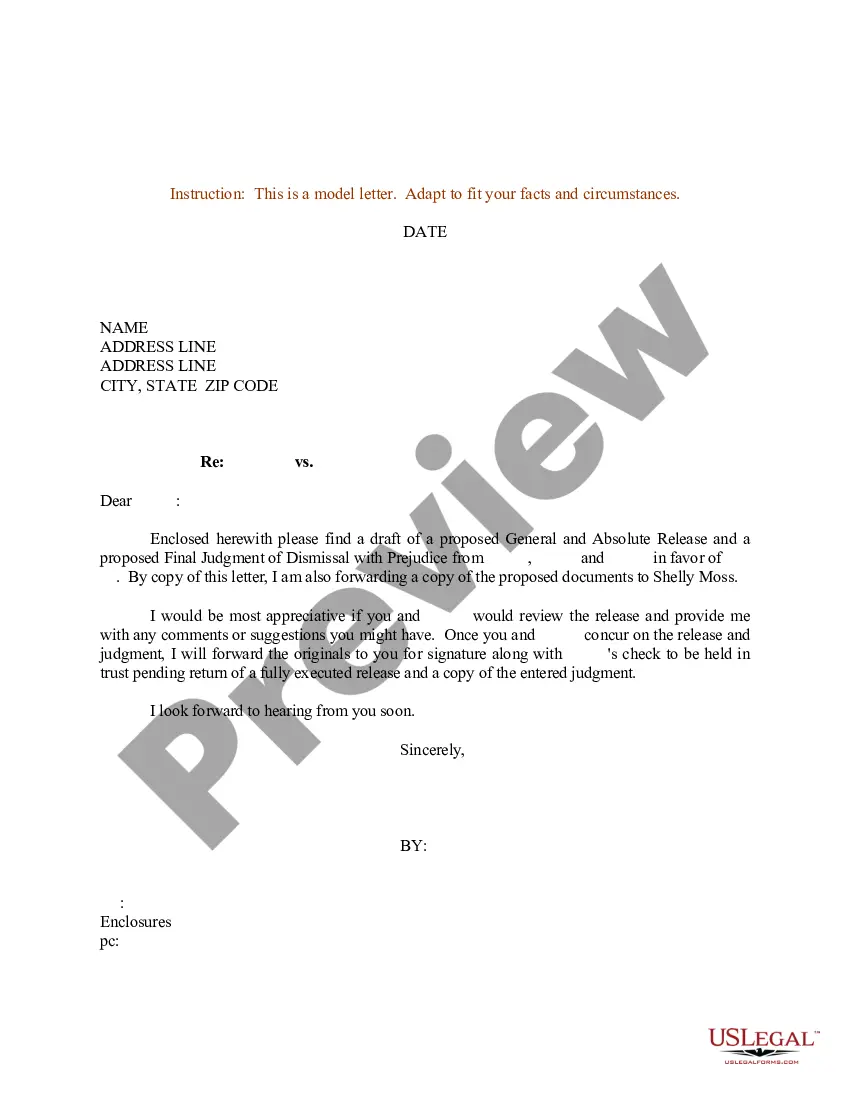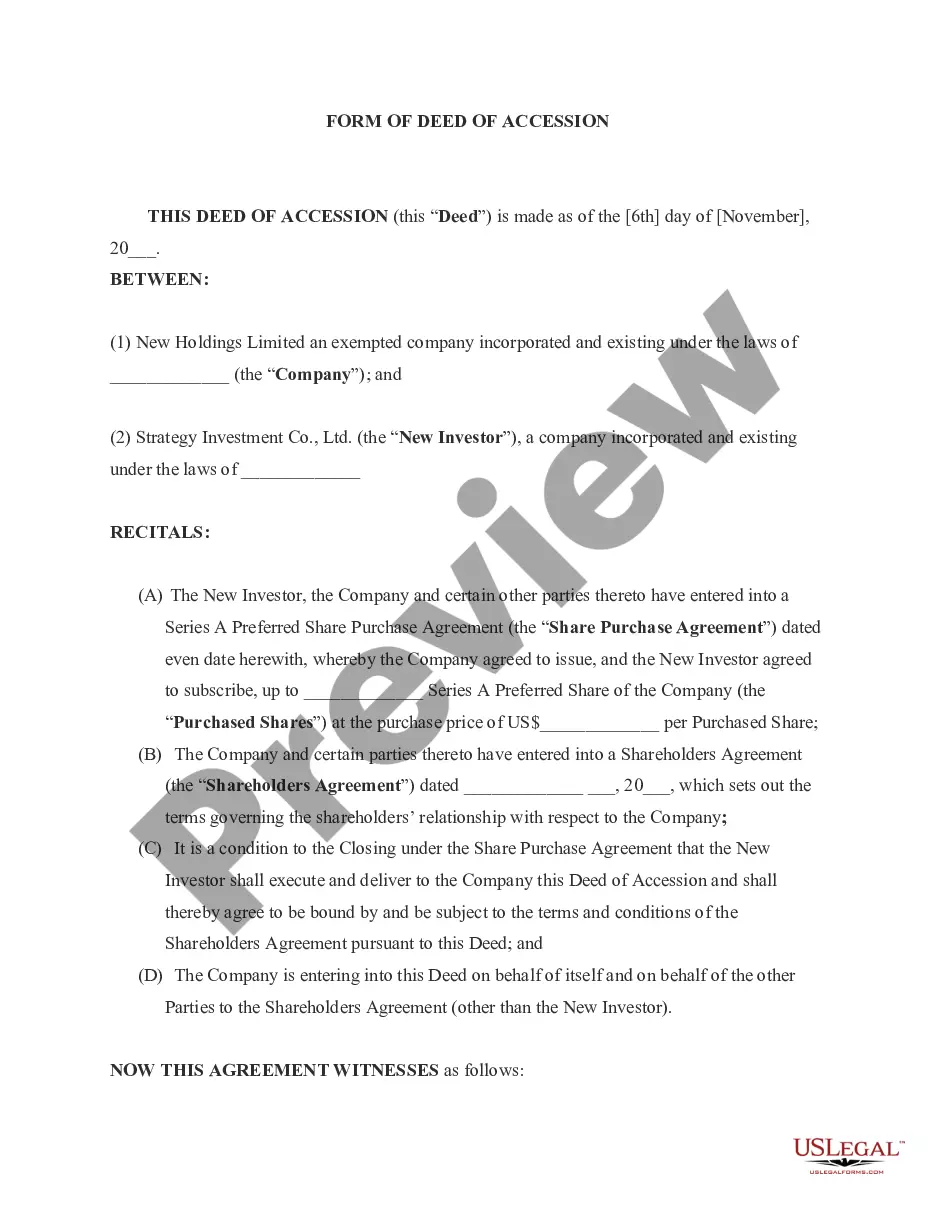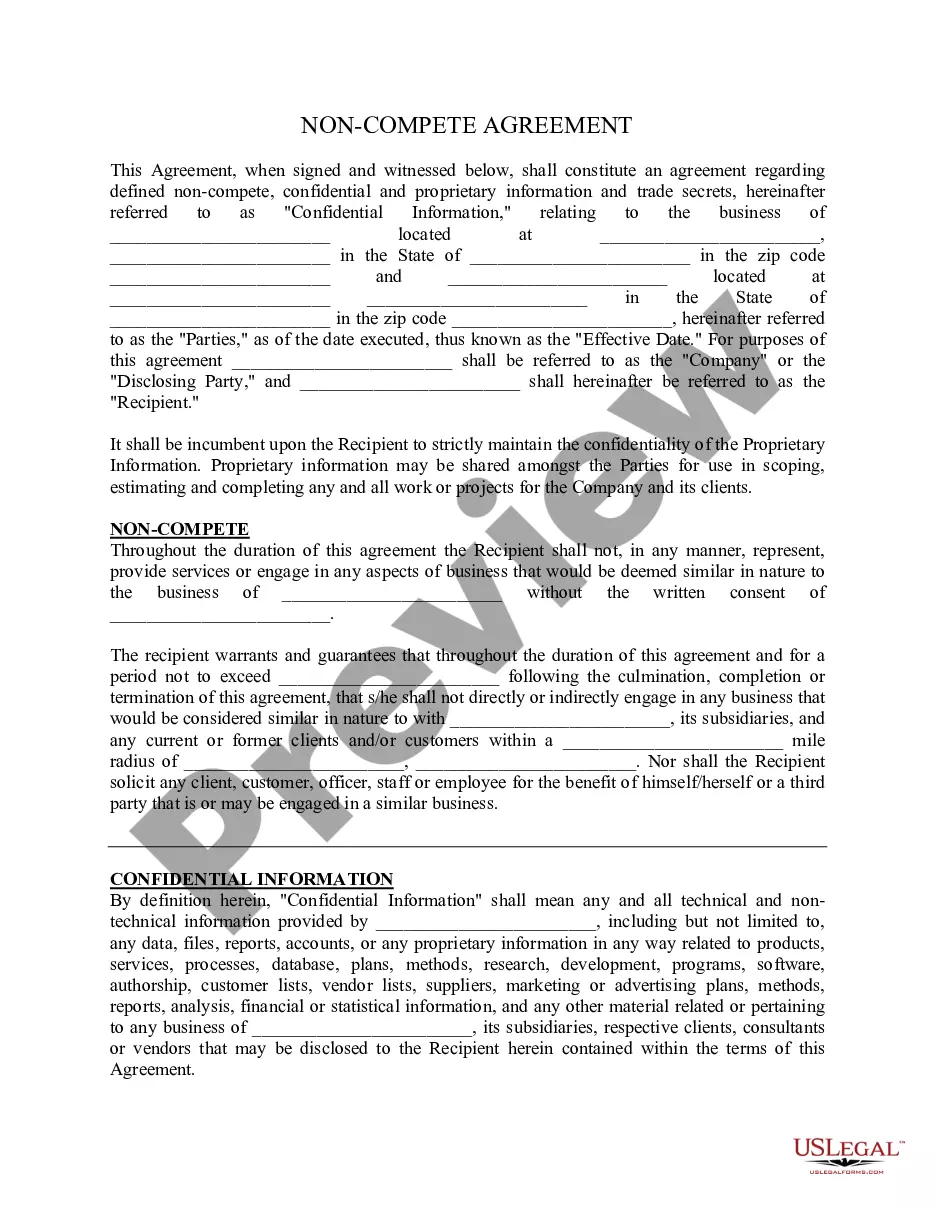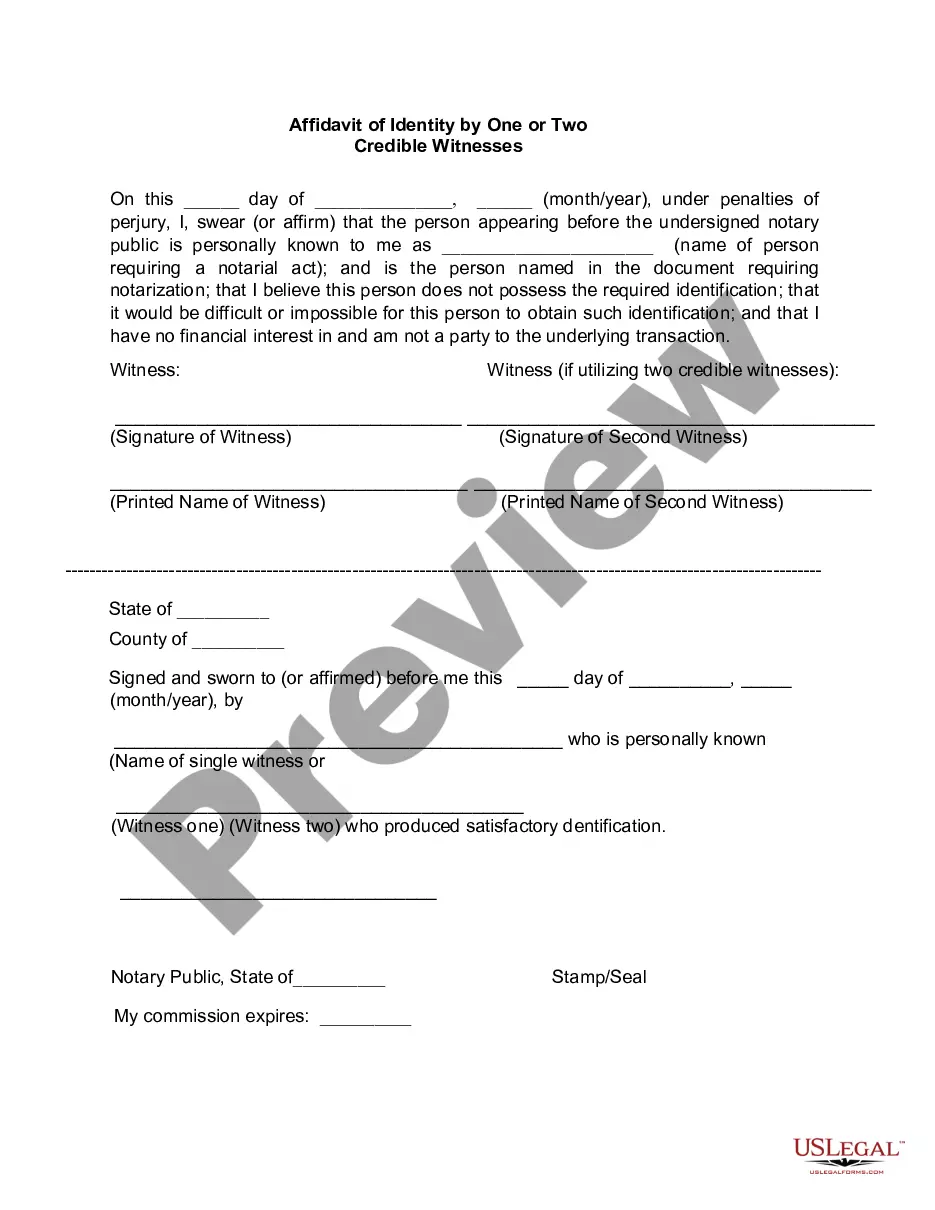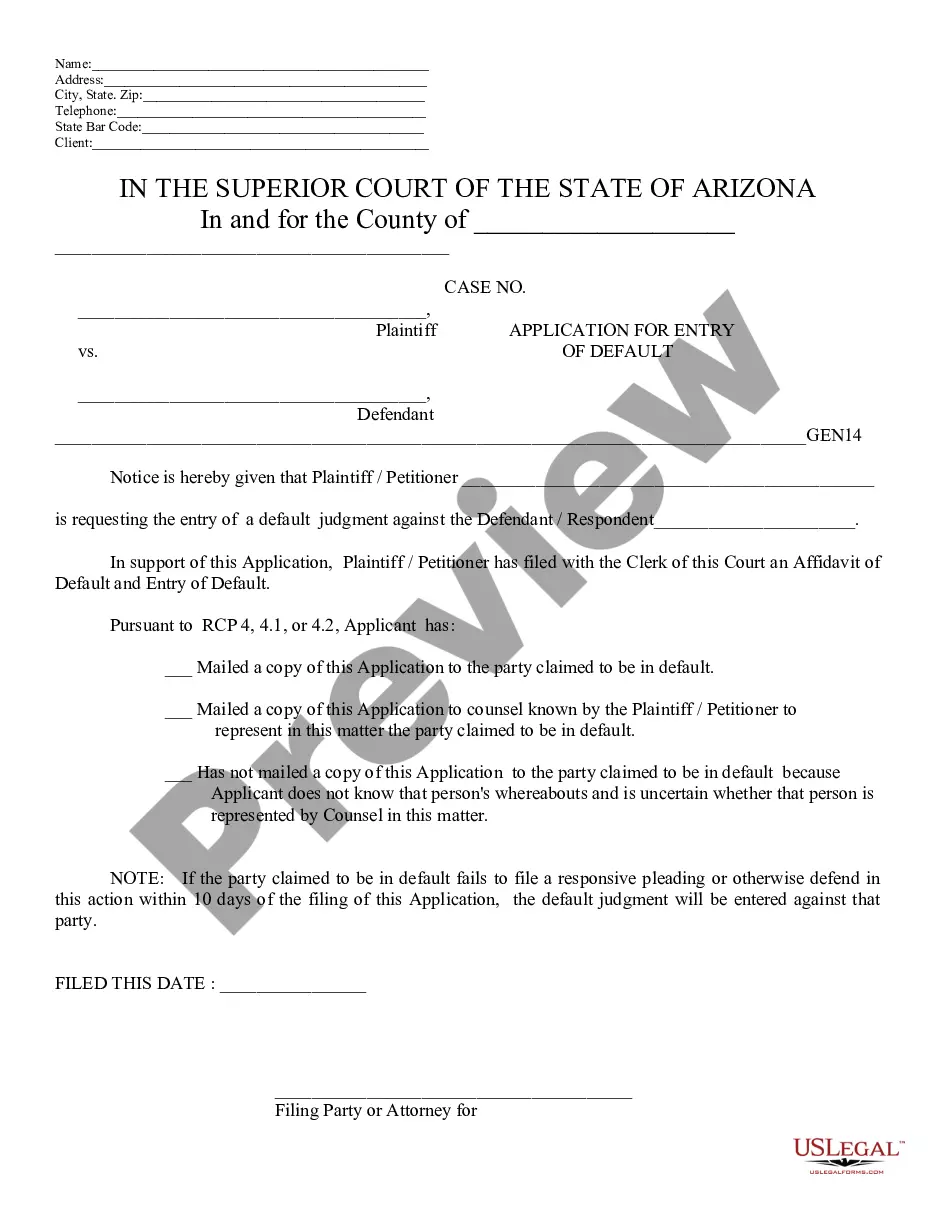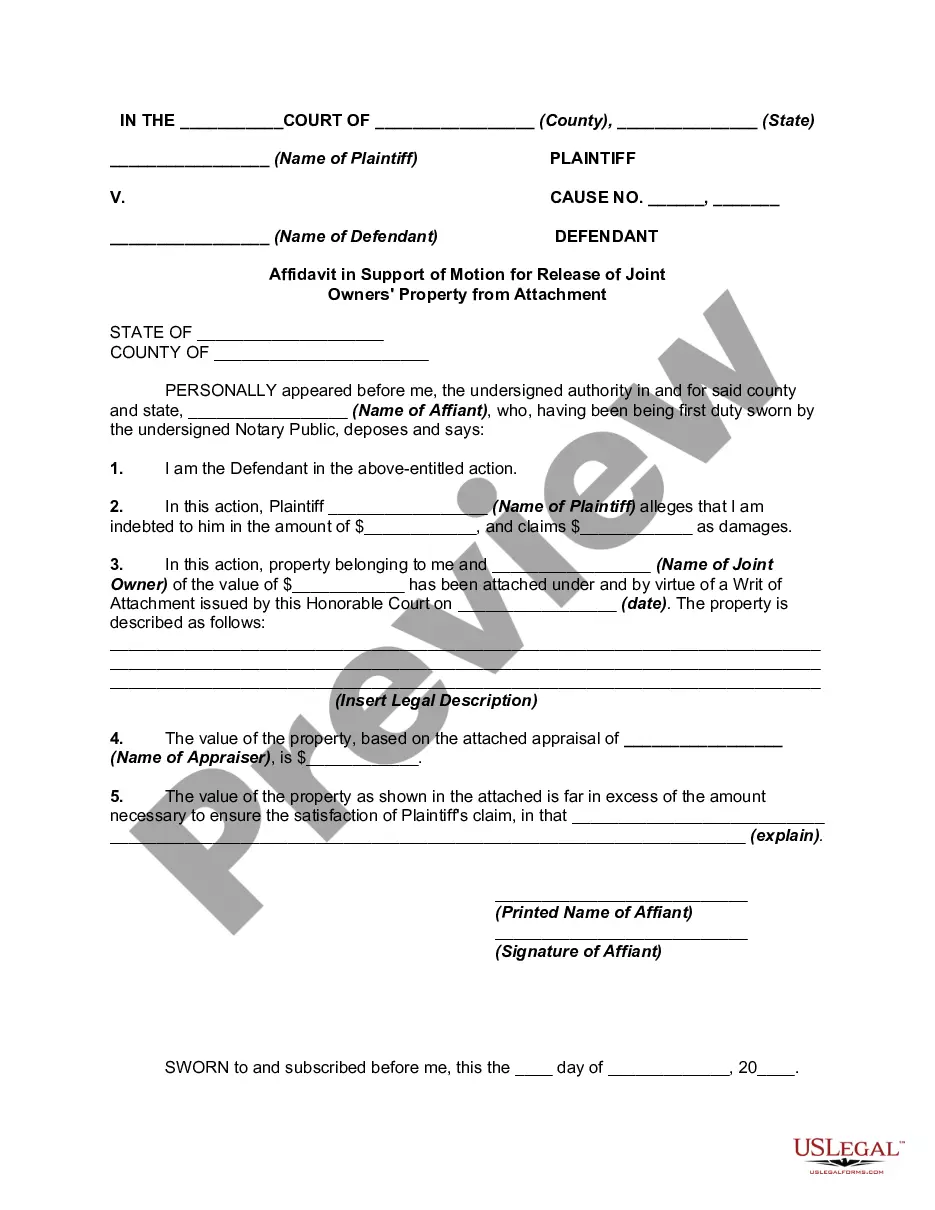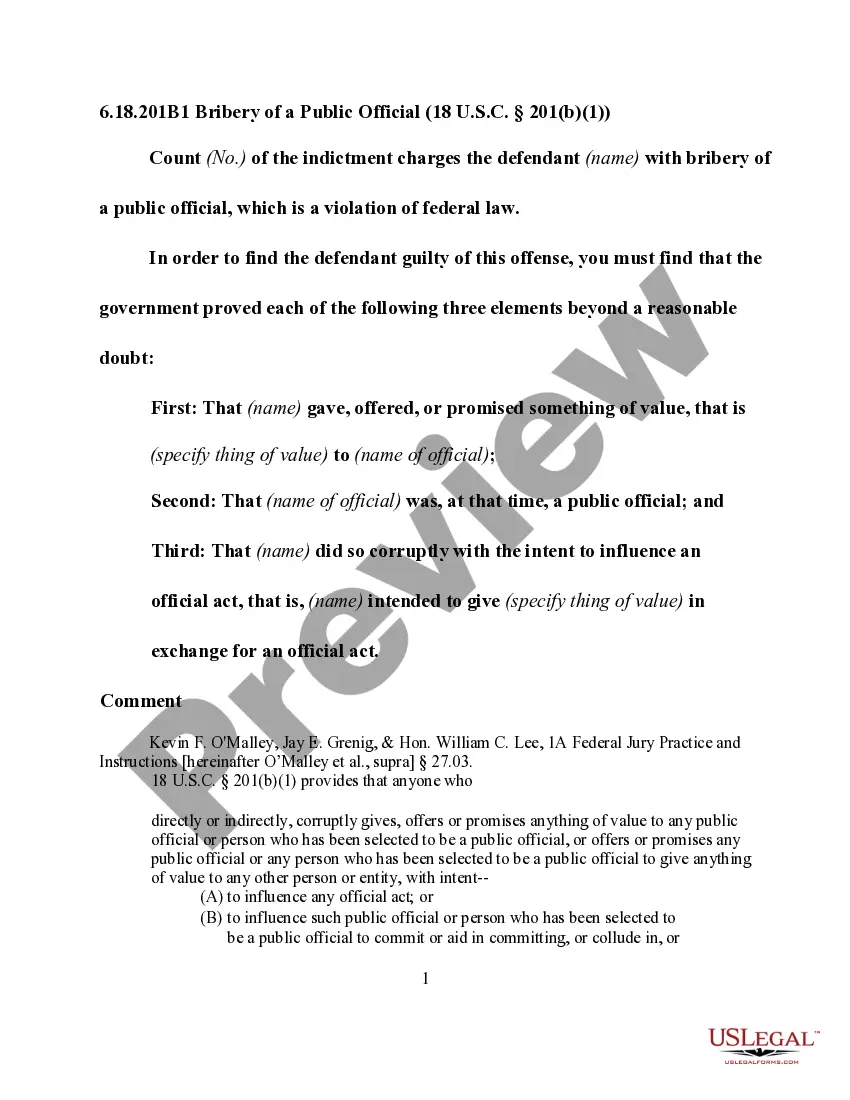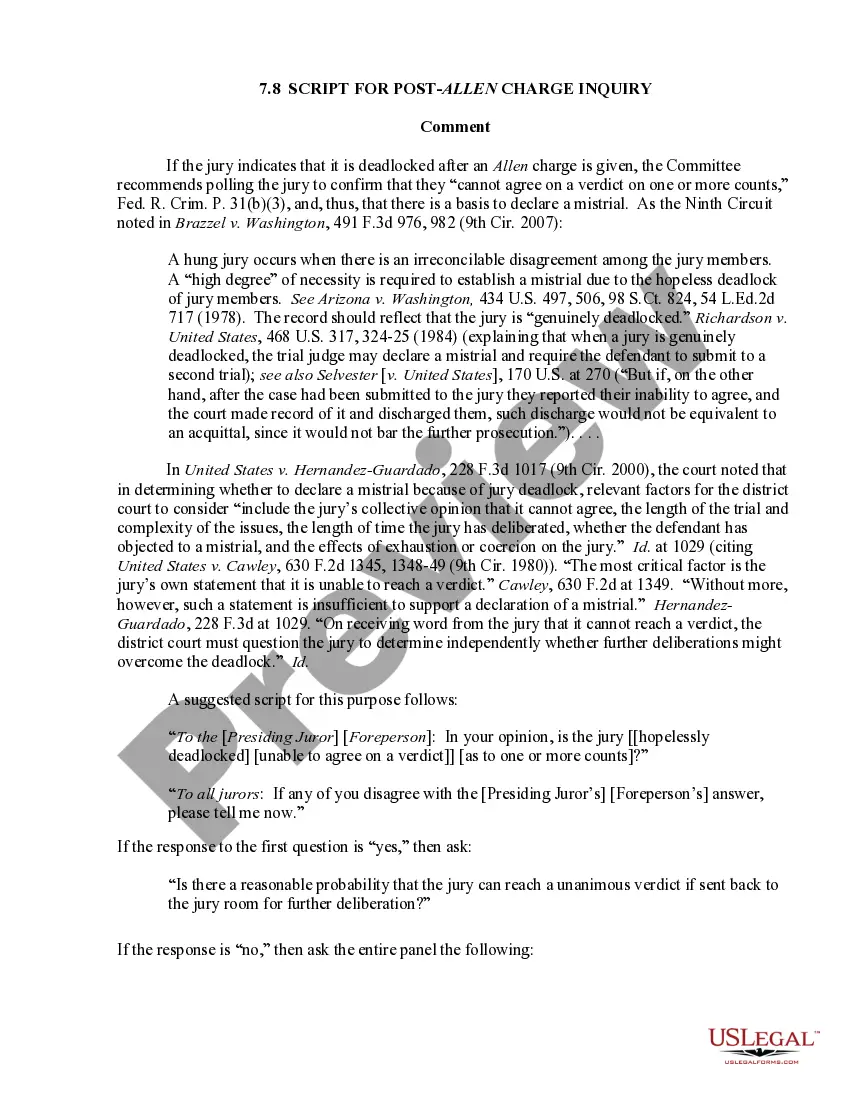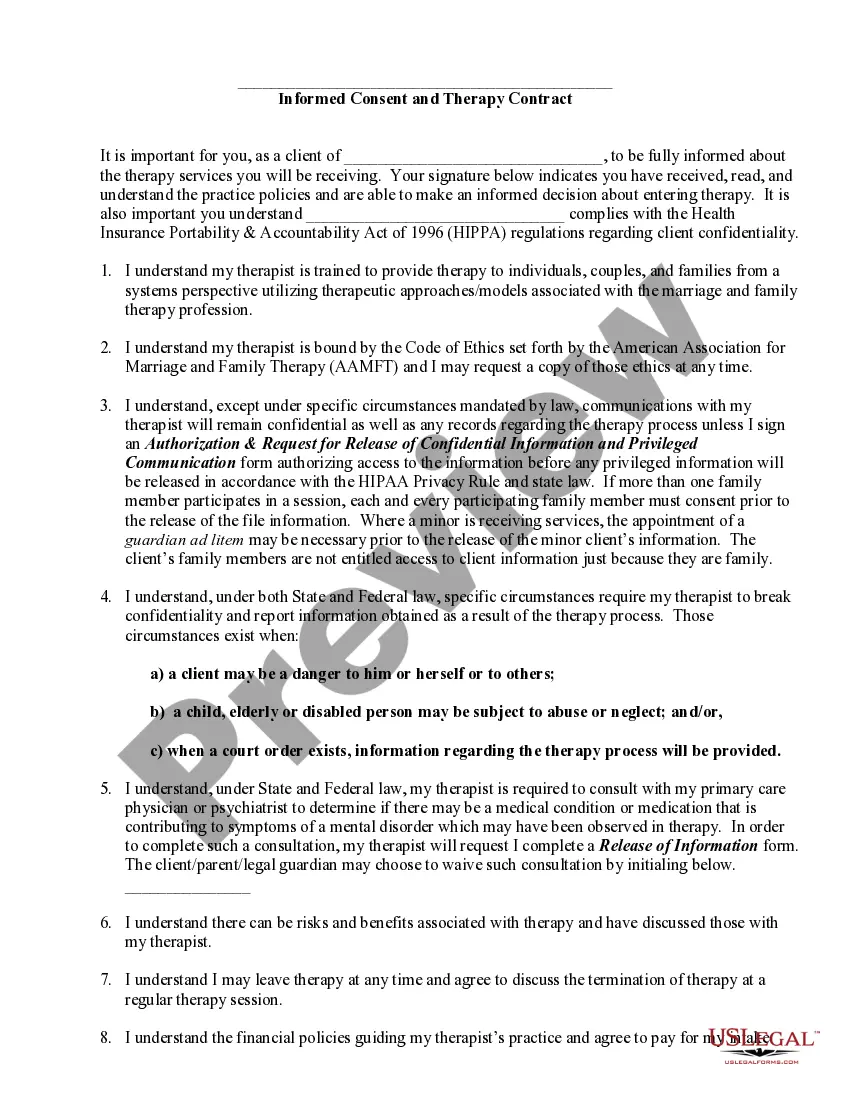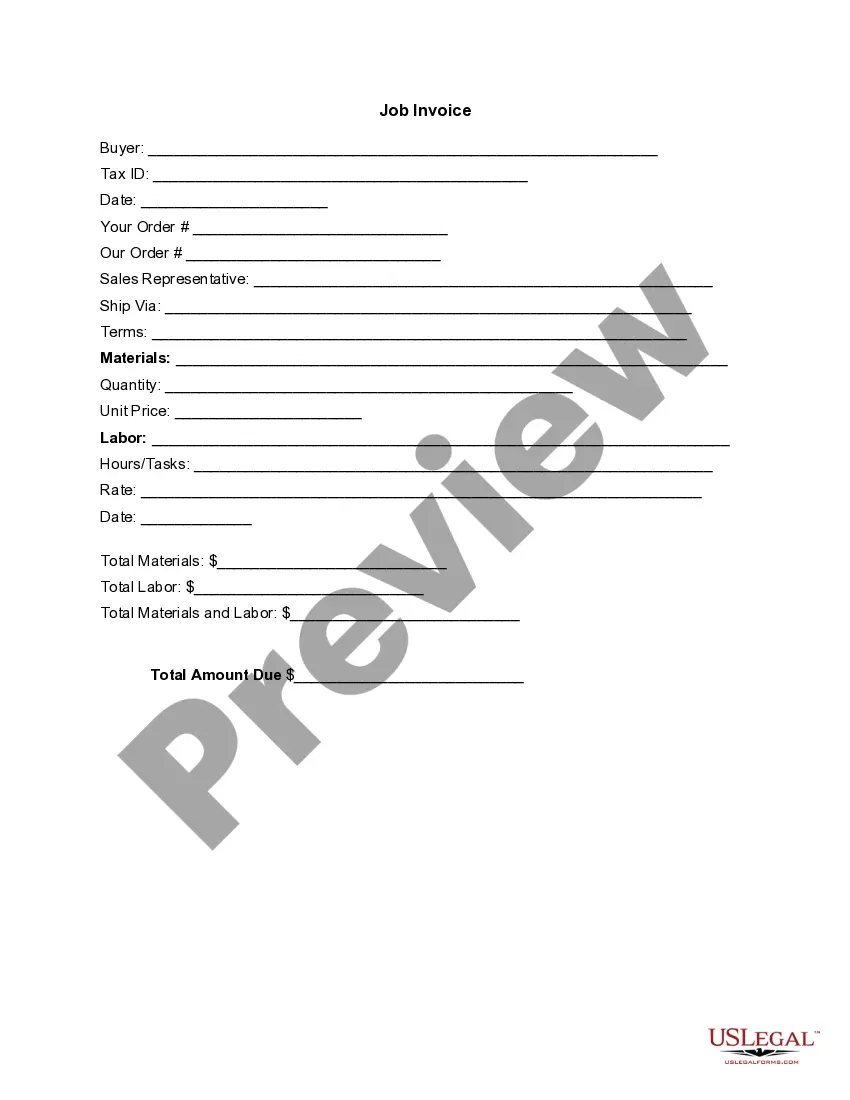Kentucky Invoice Template for Event Vendor
Description
How to fill out Invoice Template For Event Vendor?
If you wish to gather, obtain, or print sanctioned document templates, utilize US Legal Forms, the largest assortment of legal forms available online.
Take advantage of the site’s user-friendly search to find the documents you require.
A wide range of templates for professional and personal applications are categorized by type and jurisdiction, or search terms.
Every legal document format you purchase is yours indefinitely.
You have access to every form you downloaded in your account. Click on the My documents section and select a form to print or download again.
- Utilize US Legal Forms to obtain the Kentucky Invoice Template for Event Vendor with just a few clicks.
- If you are already a US Legal Forms member, Log In to your account and click the Acquire button to download the Kentucky Invoice Template for Event Vendor.
- You can also access forms you previously downloaded in the My documents section of your account.
- If you are using US Legal Forms for the first time, follow these steps.
- Step 1. Make sure you have selected the form for the correct city/state.
- Step 2. Use the Preview option to review the content of the form. Remember to read the description.
- Step 3. If you are not satisfied with the form, utilize the Search box at the top of the screen to find alternative models in the legal form format.
- Step 4. After finding the form you need, select the Purchase now option. Choose the pricing plan you prefer and enter your details to register for an account.
- Step 5. Complete the transaction. You can use your Visa or MasterCard or PayPal account to process the payment.
- Step 6. Obtain the format of the legal form and download it to your device.
- Step 7. Complete, edit, and print or sign the Kentucky Invoice Template for Event Vendor.
Form popularity
FAQ
A customer invoice is issued to clients for goods or services provided, while a supplier invoice comes from vendors for supplies or services received. Essentially, customer invoices facilitate sales transactions and create a record of what the customer owes. In contrast, supplier invoices represent expenses for your business, and understanding these differences can help with financial management.
Filling out an invoice template is simple and efficient. Start by entering your business name and contact information, followed by the recipient's details. Specify the services or products rendered, noting quantities and prices clearly. Using a Kentucky Invoice Template for Event Vendor can streamline this process, making it easier to ensure all necessary information is included accurately.
Creating an invoice for an event involves several straightforward steps. First, include your business name, contact information, and the client's details at the top. Then, detail the services provided, including the date, event type, and any additional fees. Lastly, add a total amount due and payment terms, and consider using a Kentucky Invoice Template for Event Vendor for a professional touch.
Yes, you can generate an invoice from yourself provided you have sufficient information about the services or products you offer. Simply follow a clear format, detailing the transaction. A Kentucky Invoice Template for Event Vendor can assist you by providing a well-formatted layout, which ensures all necessary information is included.
To create your own invoice, start by deciding what elements are essential for your business transactions. This typically will include your business name, the client's information, a breakdown of services rendered, and payment terms. Using a Kentucky Invoice Template for Event Vendor can make this task easier, providing a structural guide to create a personalized invoice.
Choosing whether to create an invoice in Word or Excel depends on your specific needs. Excel offers better functionality for calculations, while Word provides more flexibility for design. However, using a Kentucky Invoice Template for Event Vendor can offer the best of both worlds, combining user-friendly design with necessary calculations.
As a vendor, making an invoice requires several critical steps. First, gather all pertinent details about the services provided, including descriptions and rates. Then, utilize a Kentucky Invoice Template for Event Vendor to format your invoice clearly and professionally, which can help enhance your brand image.
To create a commercial invoice template, start by determining the key information you need to include. Essential details usually consist of the vendor's name, contact information, and itemized list of services or products. By using a Kentucky Invoice Template for Event Vendor, you can simplify this process and ensure that all necessary fields are covered.