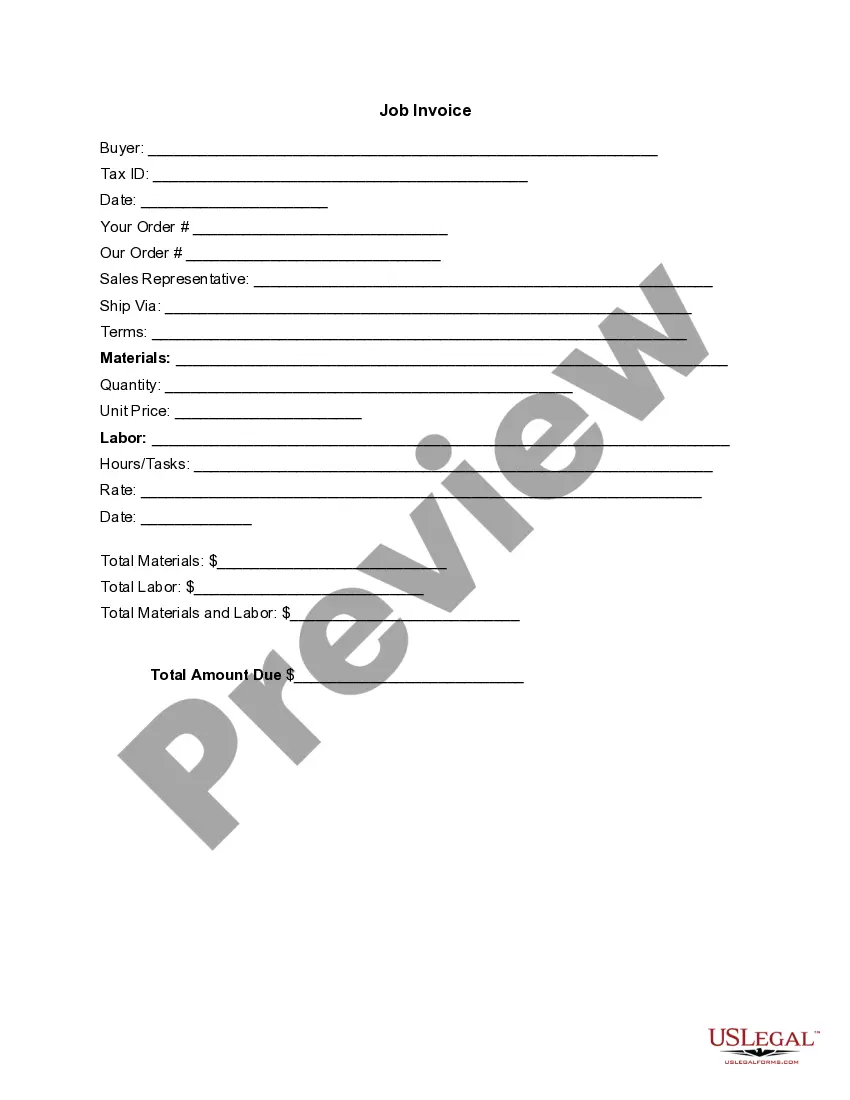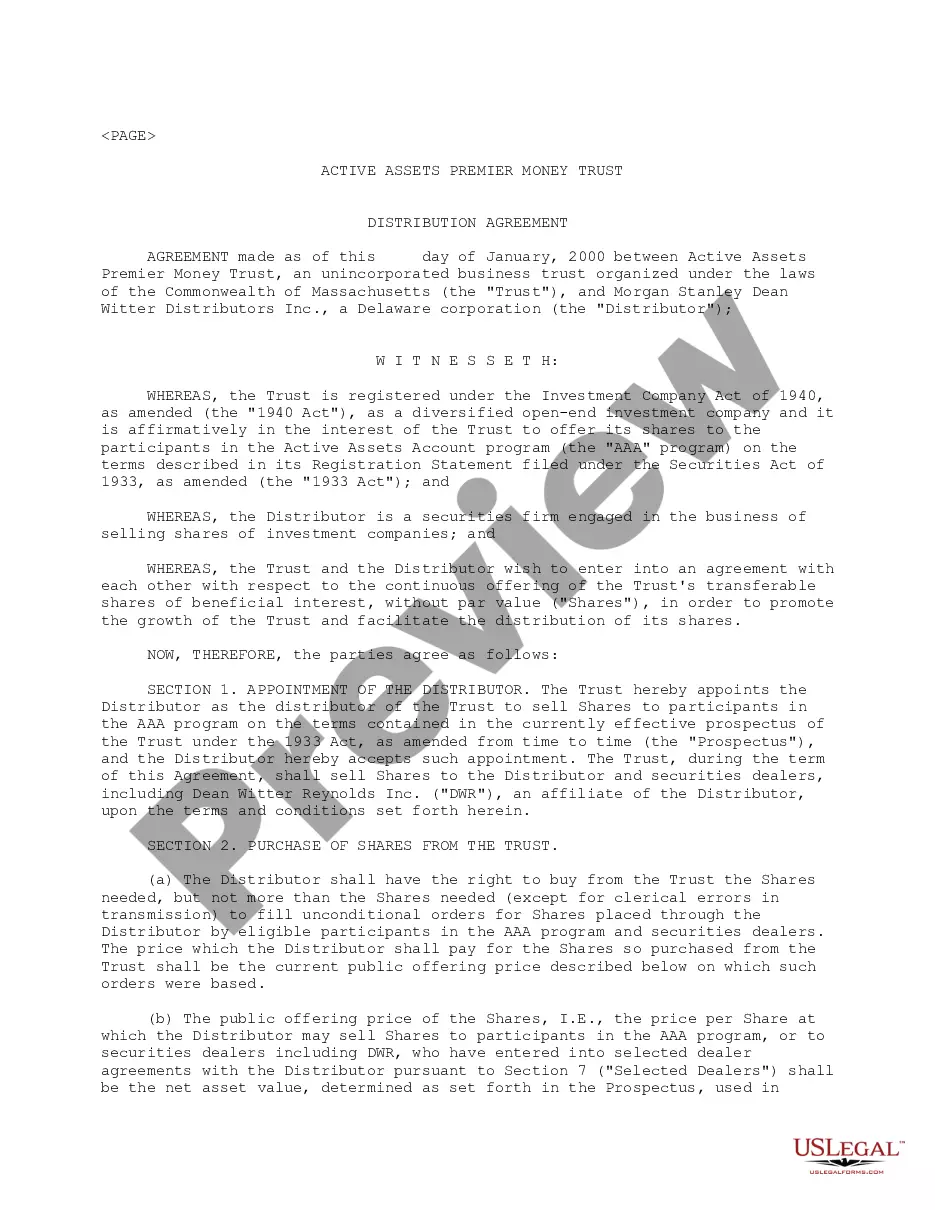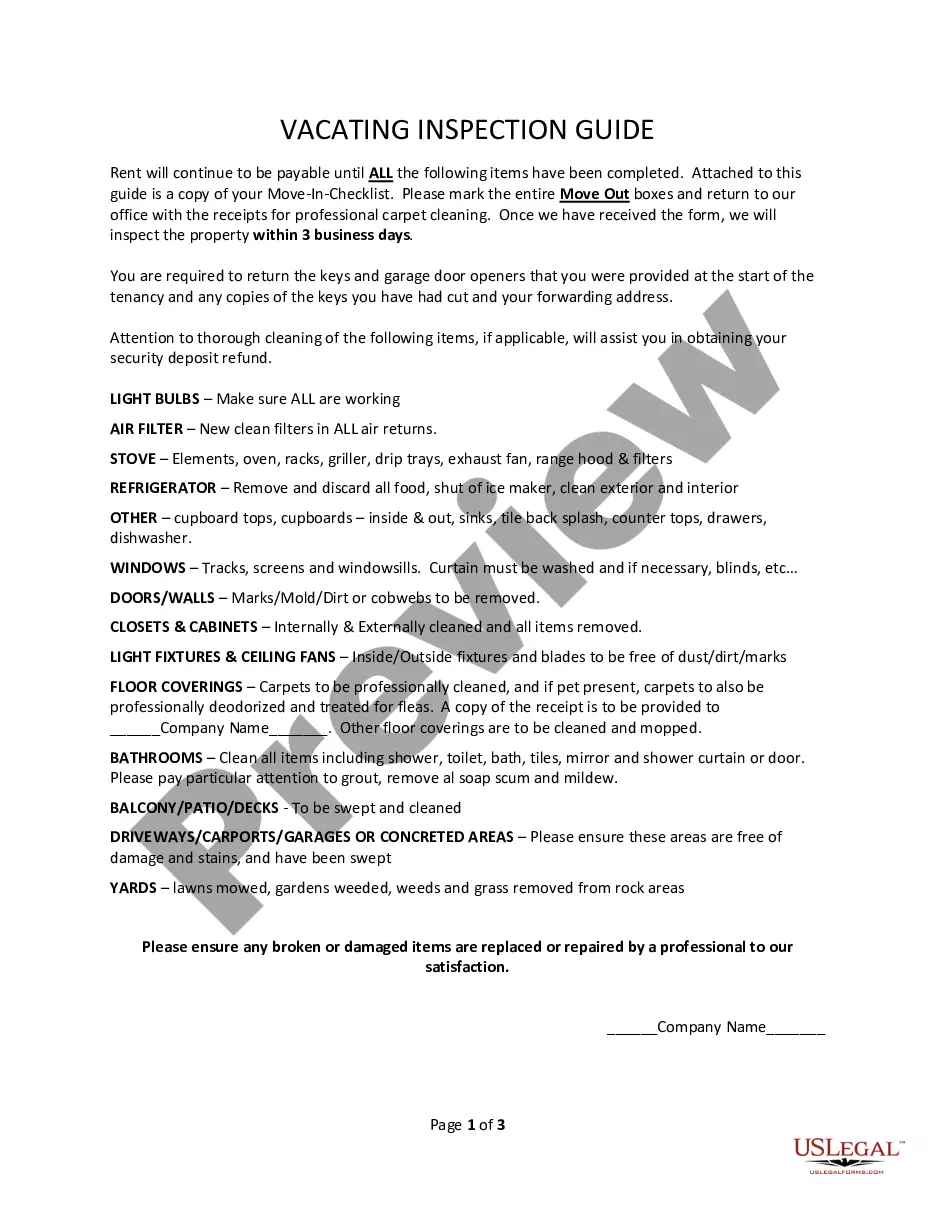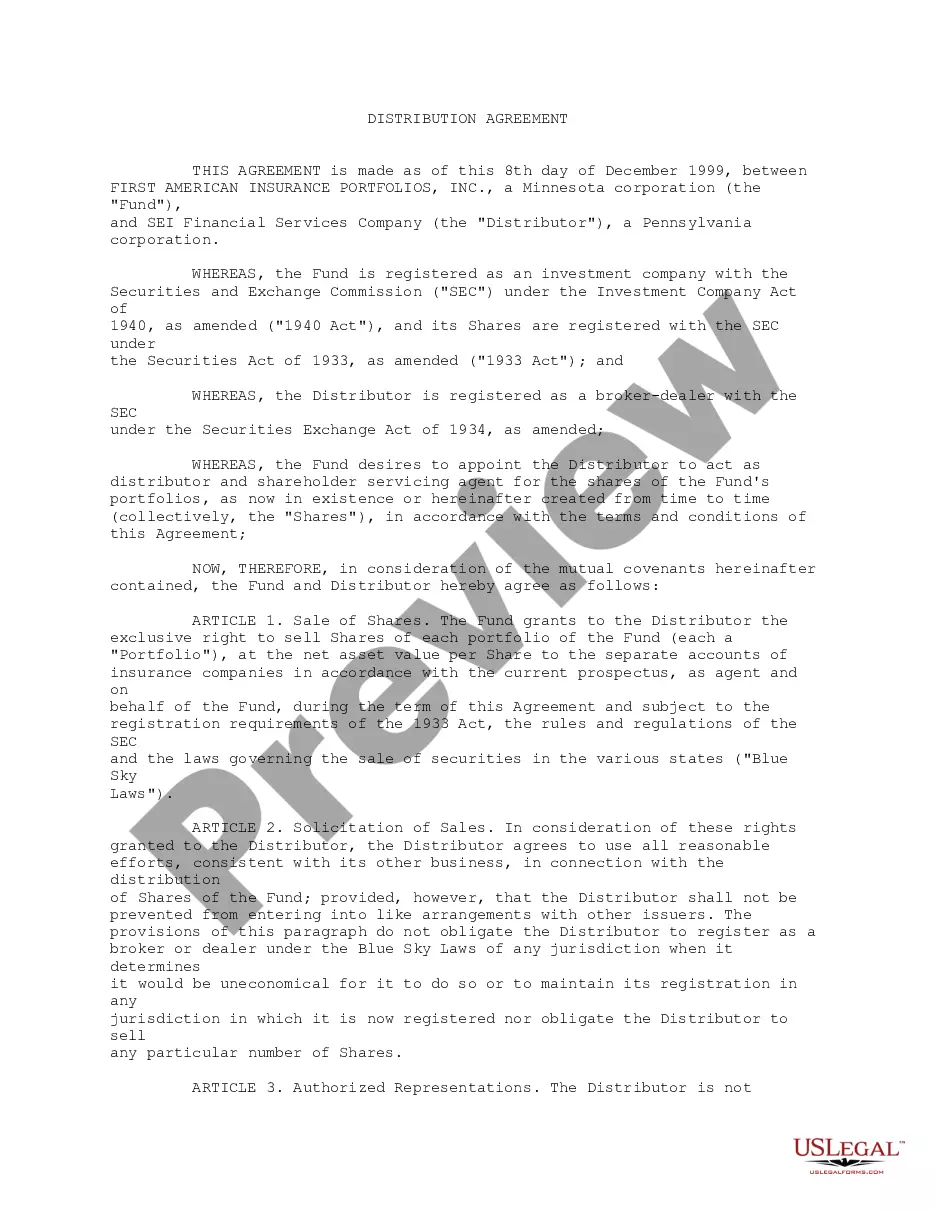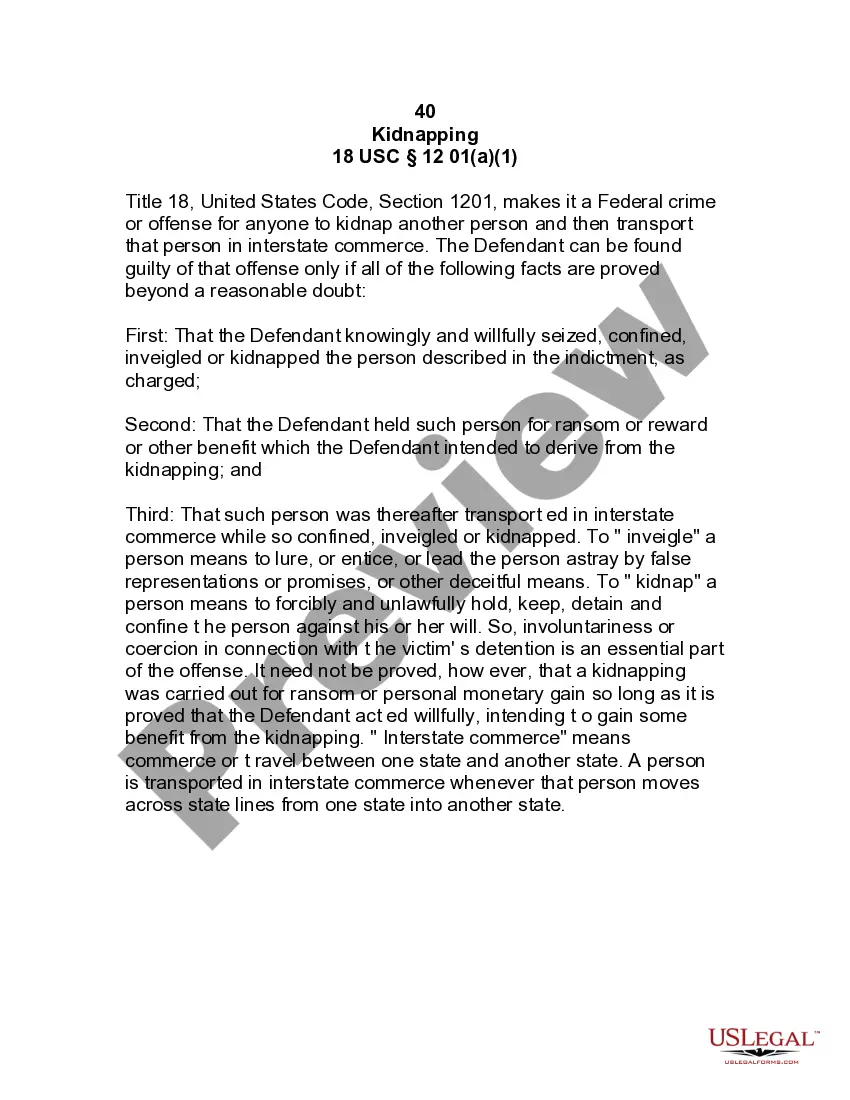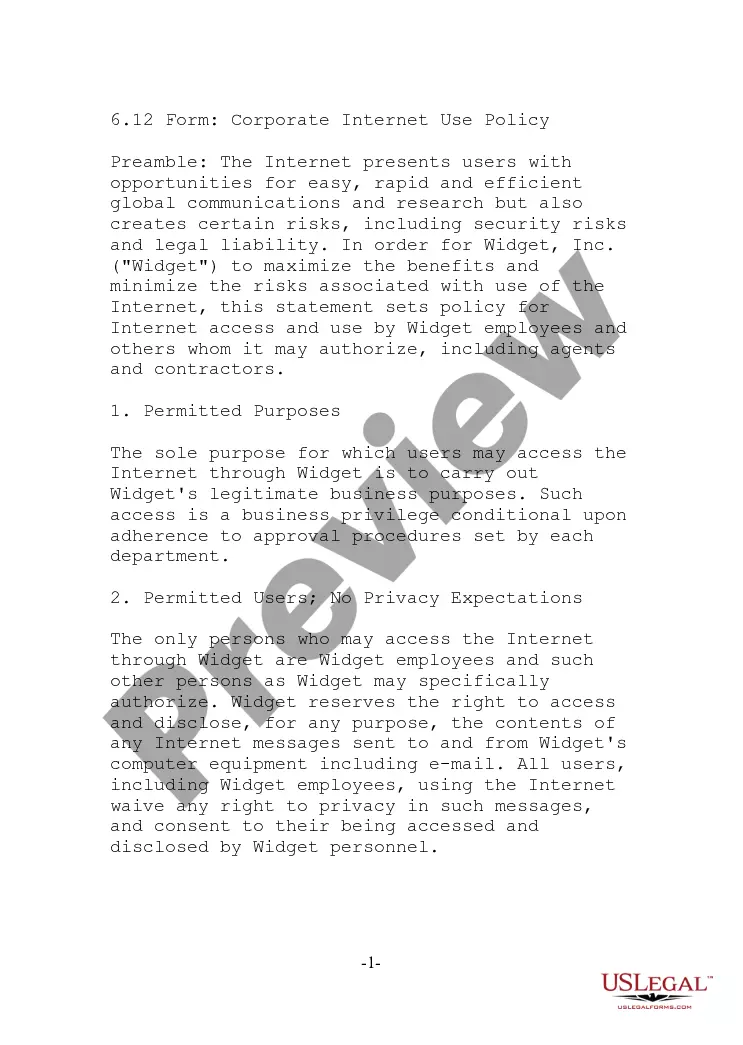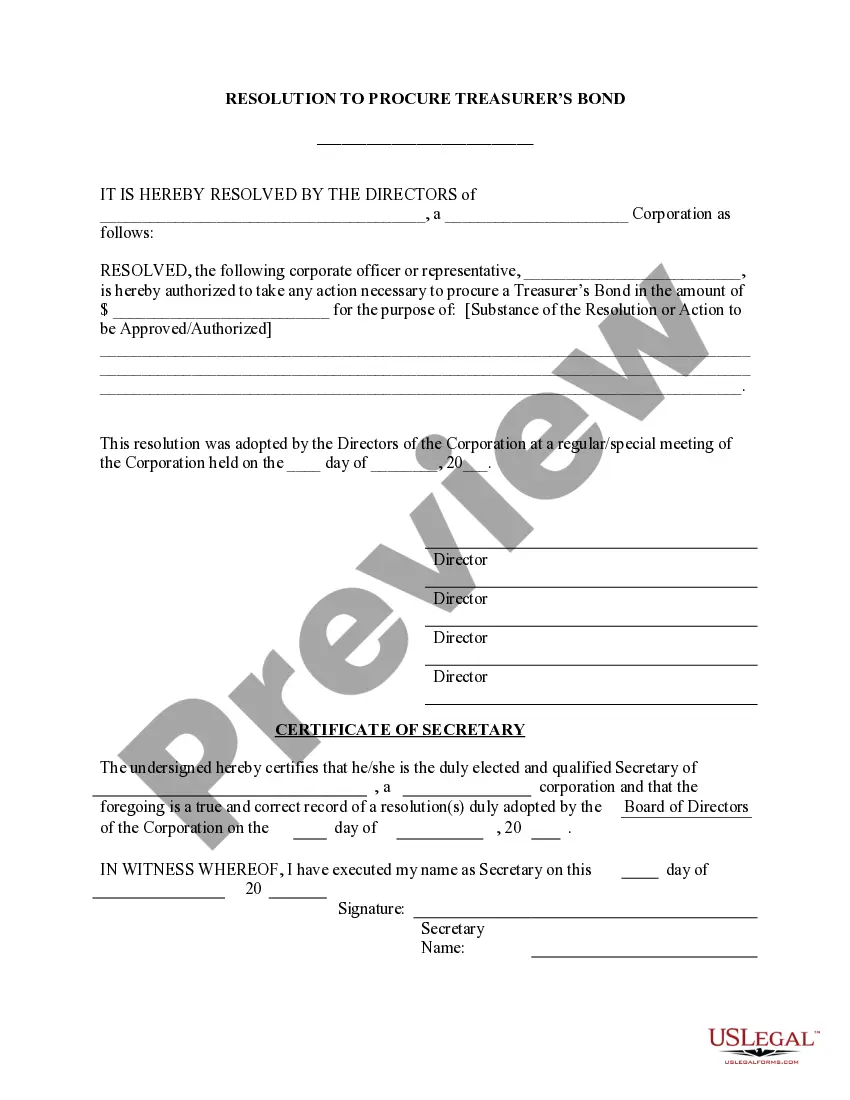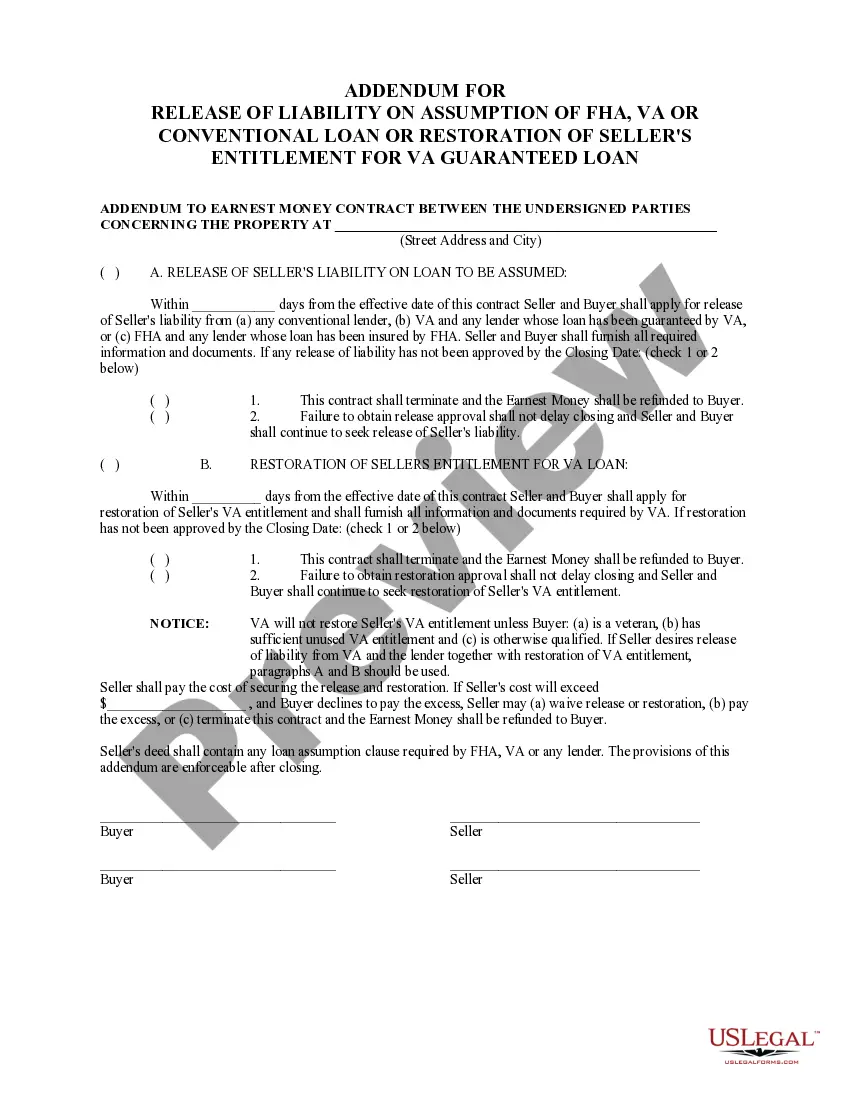Kentucky Invoice Template for Contractor
Description
How to fill out Invoice Template For Contractor?
You can spend countless hours online trying to discover the legal document format that fulfills the federal and state requirements you need.
US Legal Forms offers thousands of legal forms that can be evaluated by professionals.
You can either obtain or create the Kentucky Invoice Template for Contractor from their services.
If available, use the Preview button to review the document format as well.
- If you already have a US Legal Forms account, you can Log In and then hit the Download button.
- After that, you can complete, modify, print, or sign the Kentucky Invoice Template for Contractor.
- Every legal document format you purchase is yours indefinitely.
- To get an additional copy of any purchased form, go to the My documents tab and click the appropriate button.
- If you're using the US Legal Forms website for the first time, follow the simple instructions provided below.
- First, ensure you have selected the correct document format for the region/area of your choice.
- Check the form description to make sure you have chosen the right document.
Form popularity
FAQ
When you are self-employed, using a Kentucky Invoice Template for Contractor can streamline the invoicing process. Begin by inputting your business information and detailing the services you offered. Clearly state the payment terms and due date. This method not only saves time but also enhances professionalism and improves your chances of timely payments.
Creating invoices as a contractor is straightforward when you use a Kentucky Invoice Template for Contractor. Start by including your business details, such as your name, address, and contact information. Then, list the services provided, the dates of service, and the total amount due. Using a template can help you keep a professional look and ensure all necessary information is included.
Submitting an invoice as a contractor typically means sending your document via the specified method outlined in your contract. This could include email, online submission, or postal mail. For creating an effective invoice, consider utilizing a Kentucky Invoice Template for Contractor to ensure consistency and compliance.
Invoicing government contracts involves adhering to specific federal or state requirements outlined in your contract. Be precise in your details, including billing codes and other essential elements. Using a Kentucky Invoice Template for Contractor can enhance your invoicing accuracy and professionalism.
Creating a contract invoice requires clarity and organization. Start by including your contact information, service details, and payment terms. A Kentucky Invoice Template for Contractor can guide you through this process, ensuring all vital information is included.
To create a contract invoice, gather all relevant details, such as your business information, the client's information, and a breakdown of services provided. Use a structured format that adheres to invoicing standards, like a Kentucky Invoice Template for Contractor, to make the process easier and more efficient.
Invoicing a government contract typically involves following the specific guidelines set forth in your contract. Ensure your invoice includes all necessary information, such as contract number and payment terms. Utilizing a Kentucky Invoice Template for Contractor can simplify this process and help you avoid mistakes.
To invoice hours effectively, keep a detailed record of your work hours and any relevant project details. Create an itemized invoice that reflects these hours, and consider using a Kentucky Invoice Template for Contractor to streamline the process and maintain a professional appearance.
To procure a government contract, start by researching opportunities on government procurement websites. Register as a vendor and submit your qualifications. A Kentucky Invoice Template for Contractor can be useful for ensuring you have clear billing processes once you win the contract.
Generally, contractors must submit their invoices to the government within 30 days of completing their work. However, this timeframe may vary based on the contract terms. Using a Kentucky Invoice Template for Contractor can help ensure you meet these deadlines effectively.