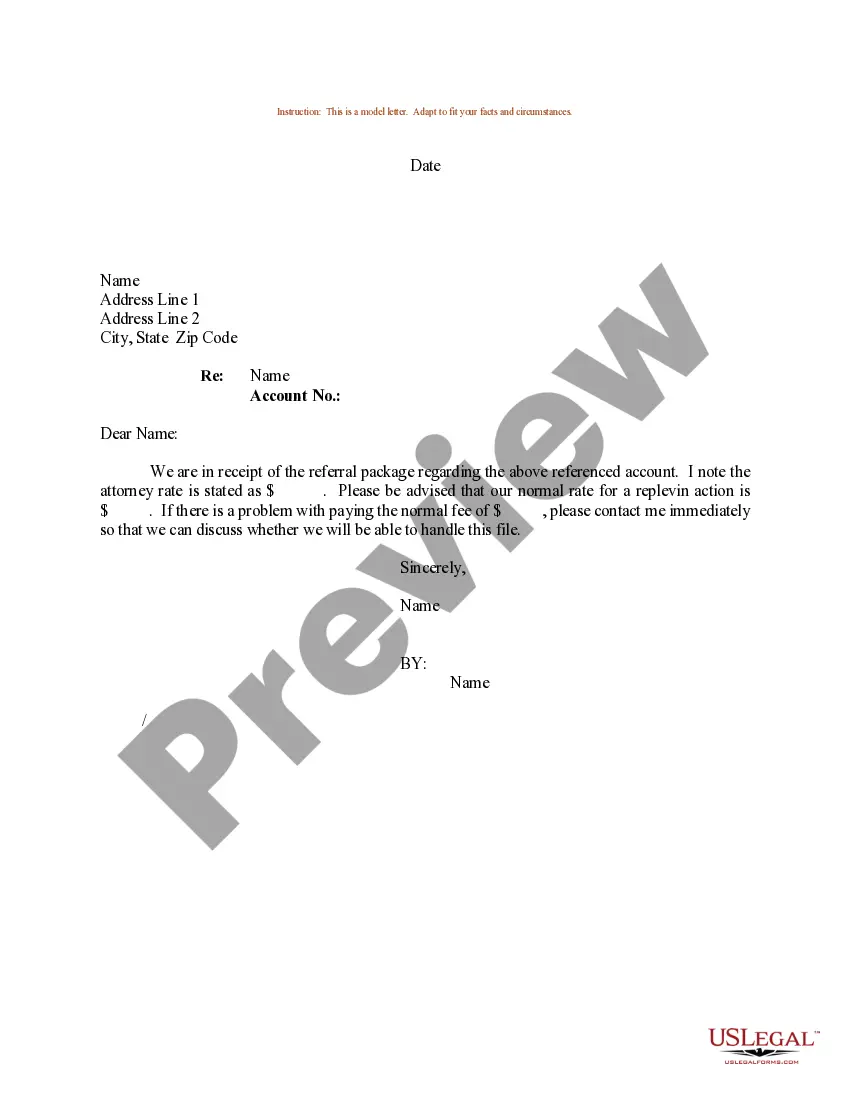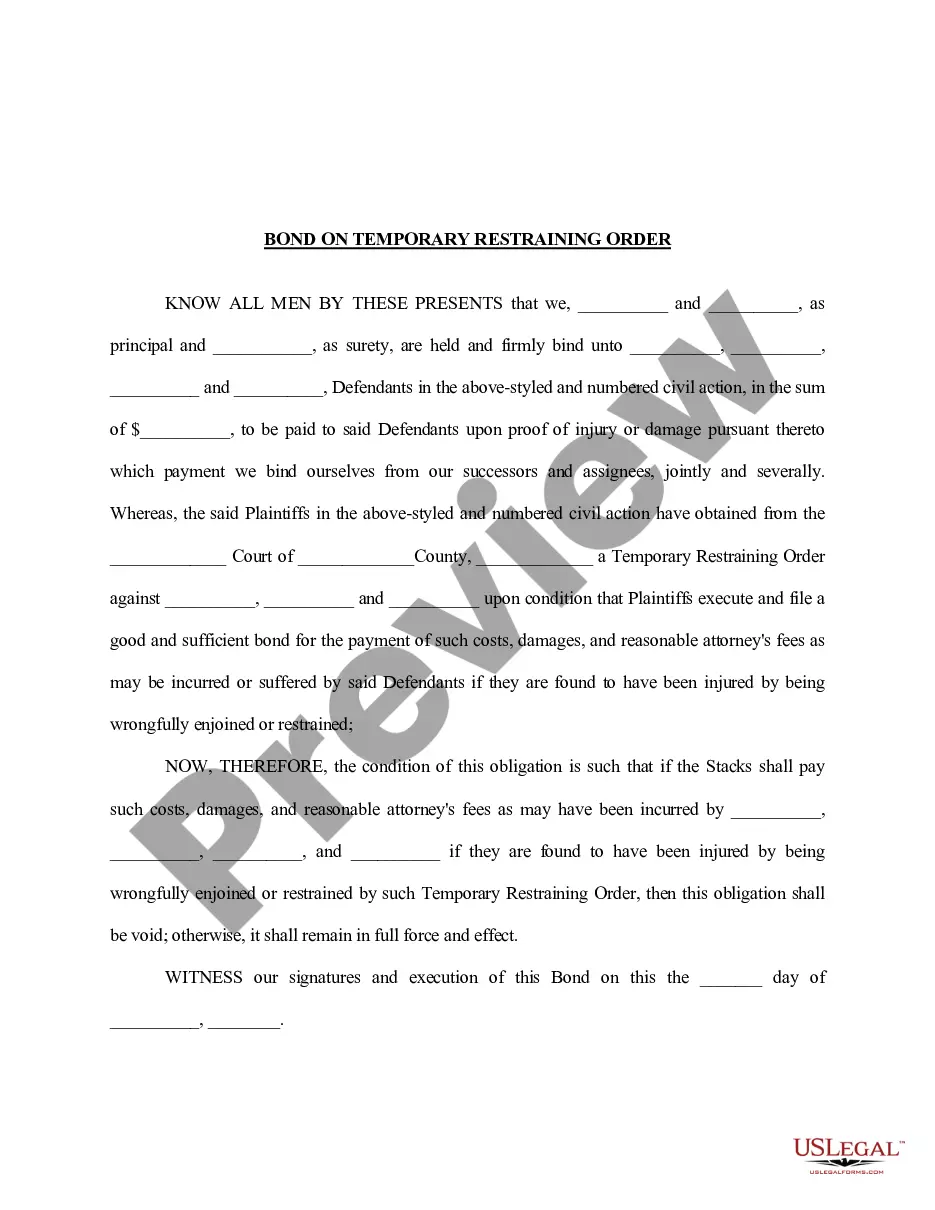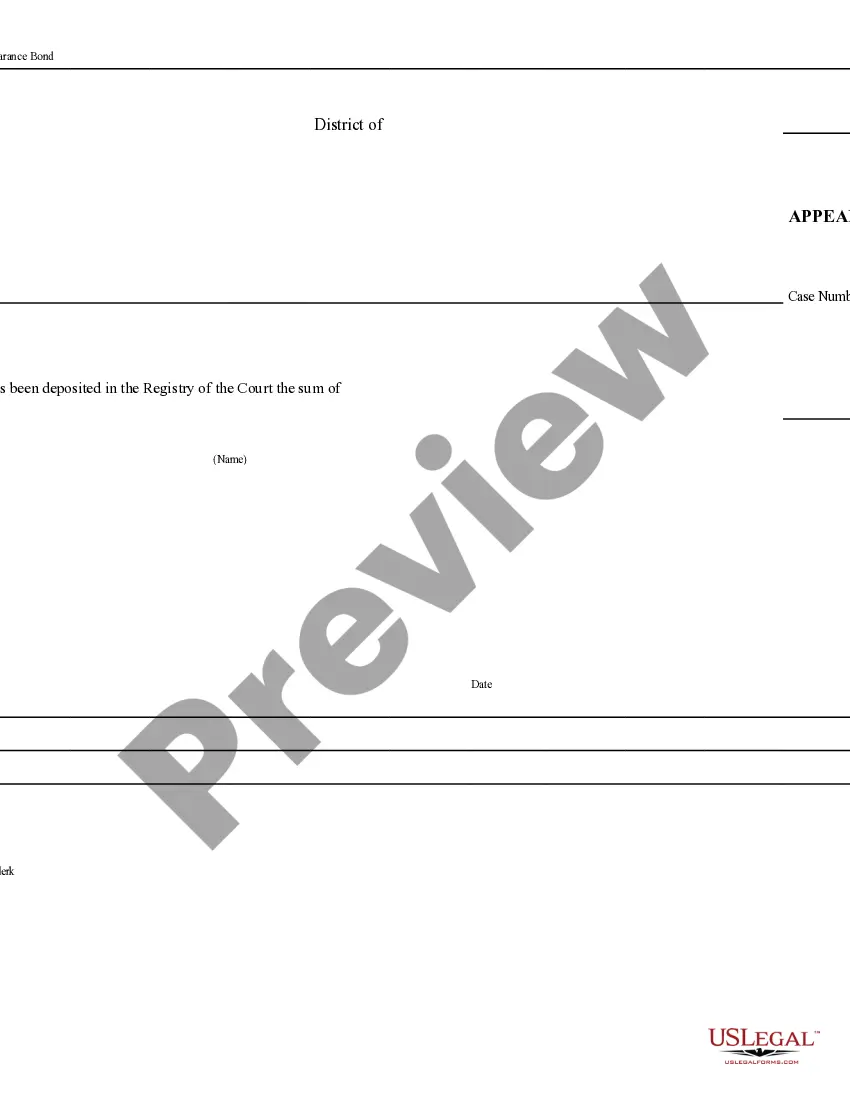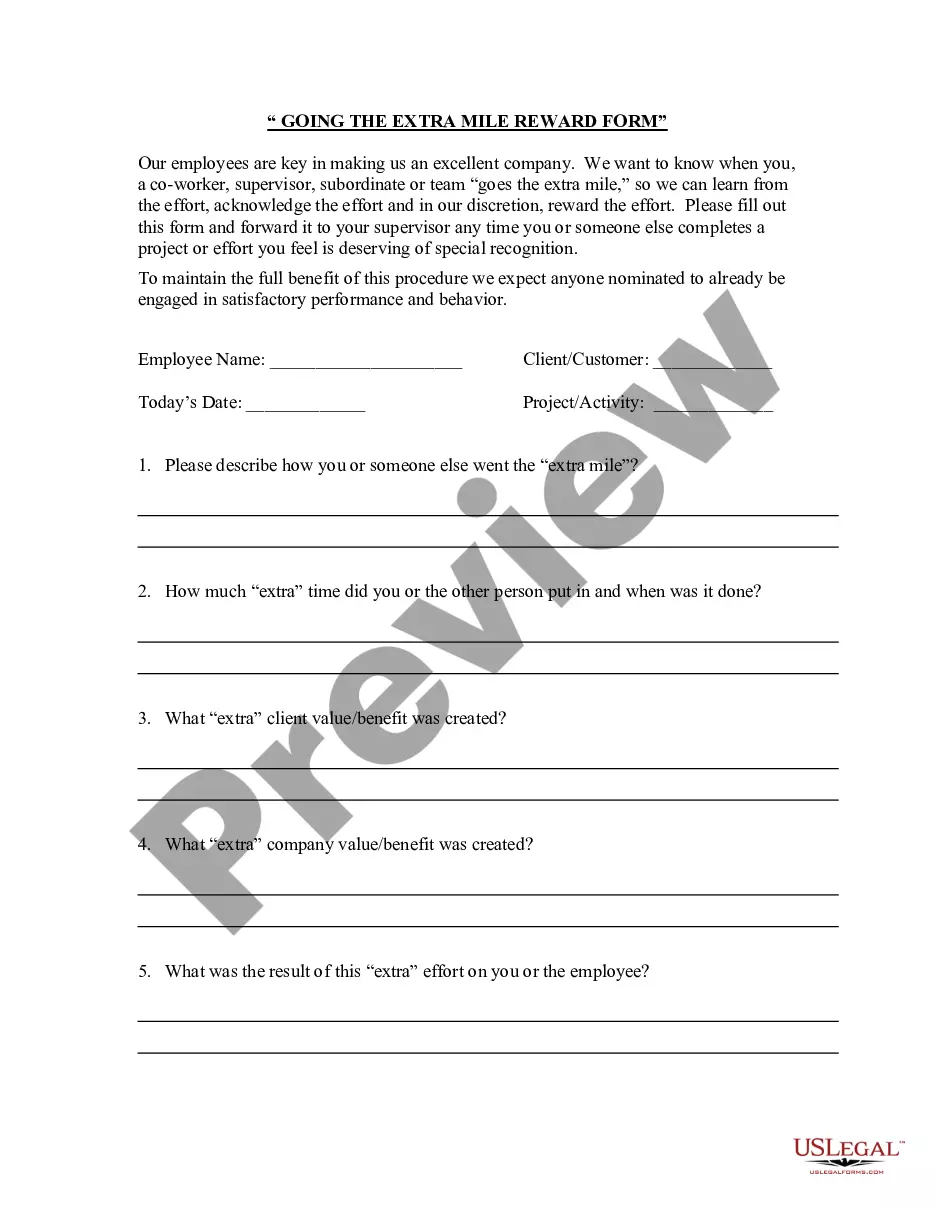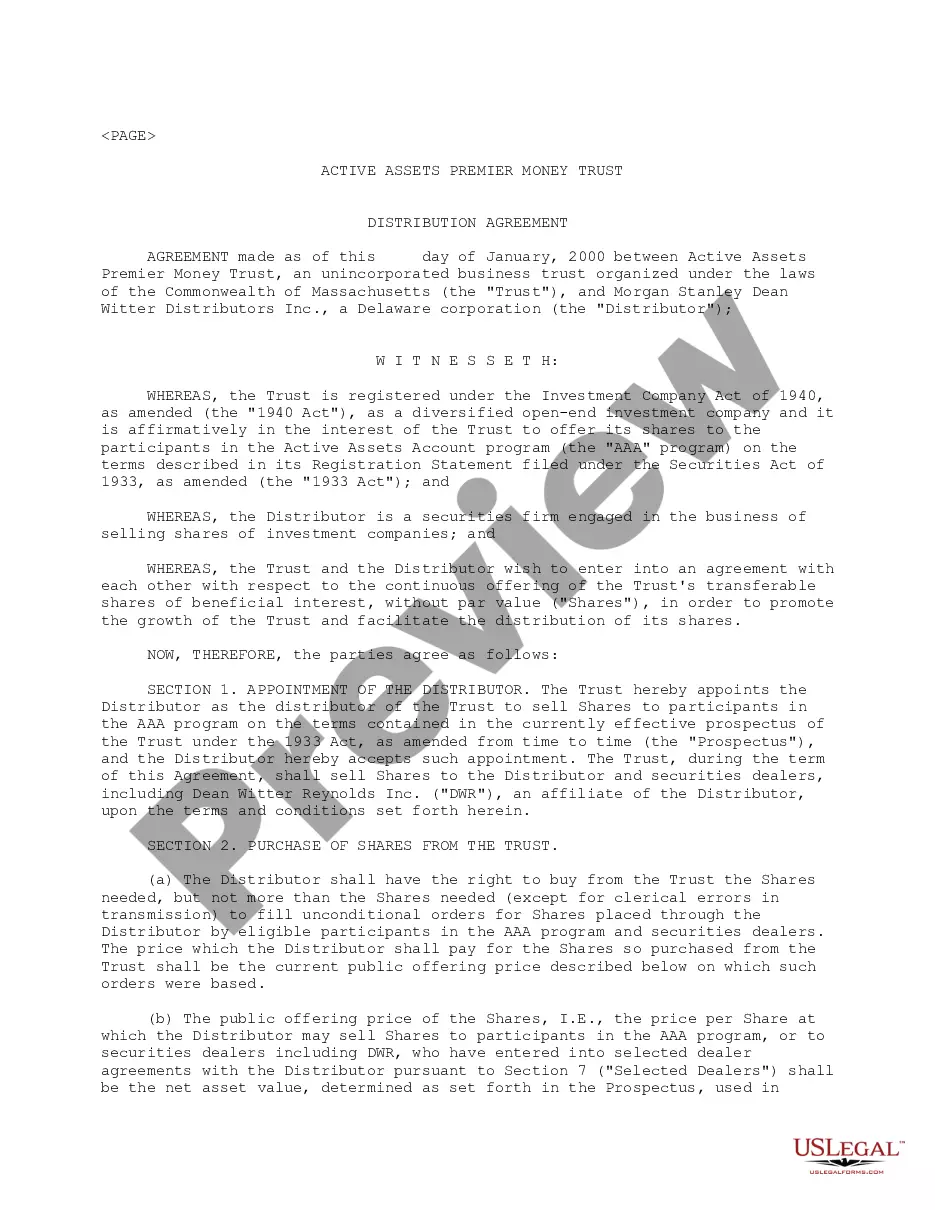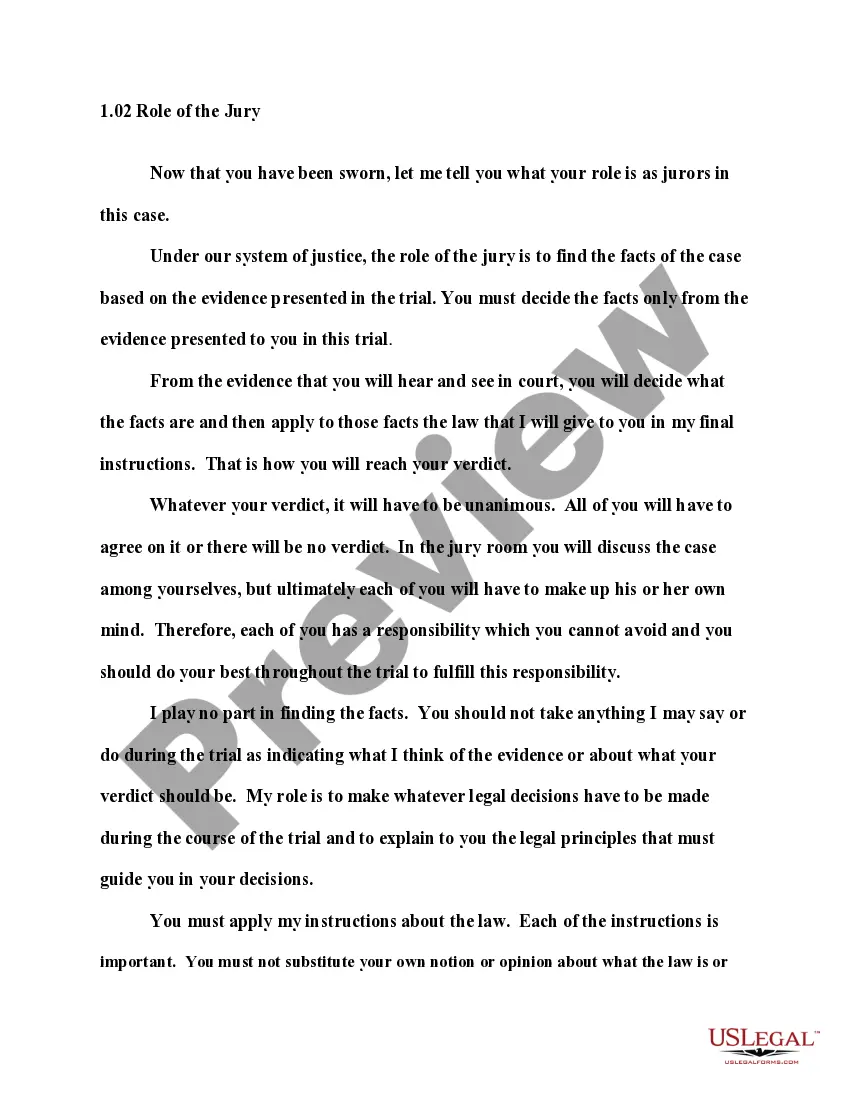Kentucky Invoice Template for Model
Description
How to fill out Invoice Template For Model?
If you wish to gather, acquire, or generate authentic document templates, utilize US Legal Forms, the premier collection of legal forms available online.
Employ the website's straightforward and user-friendly search to find the documents you need.
Various templates for business and personal use are organized by categories and states or keywords.
Step 4. After you have found the form you need, click the Download now button. Select the pricing plan you prefer and enter your details to sign up for an account.
Step 5. Complete the payment process. You can use your credit card or PayPal account to finish the transaction.
- Use US Legal Forms to get the Kentucky Invoice Template for Model in just a few clicks.
- If you are already a US Legal Forms subscriber, Log In to your account and click the Download button to obtain the Kentucky Invoice Template for Model.
- You can also access forms you previously downloaded in the My documents section of your account.
- If you are using US Legal Forms for the first time, follow the instructions below.
- Step 1. Confirm that you have selected the form for the appropriate region/state.
- Step 2. Utilize the Preview option to review the form's content. Be sure to read the description.
- Step 3. If you are not satisfied with the form, use the Search field at the top of the screen to find other versions of the legal form template.
Form popularity
FAQ
To write an invoice for a performer, include your personal information and the client’s details at the top. Next, detail the performance, including the date, location, and fees associated with the event. Be sure to add payment terms and any other relevant information, like taxes. A Kentucky Invoice Template for Model can help you craft a clear and organized invoice that meets industry standards.
When writing an invoice for freelance work, begin with your name and contact info, then add your client's details. Clearly describe the services rendered, including the dates and amounts charged. Don’t forget to state your payment terms. Using a Kentucky Invoice Template for Model can simplify your task, ensuring that you maintain professionalism while providing all necessary information.
Writing an invoice correctly involves several key elements. Make sure to include your business details, the client’s information, a clear description of the services, and the total amount due. Additionally, specify due dates and payment methods. A Kentucky Invoice Template for Model can serve as a guide to ensure you include all necessary information and maintain a clear layout.
To write an invoice for modeling, start by including your name, address, and contact information at the top. Next, list the services you provided, along with the corresponding fees and any necessary details, such as the date of the shoot. Finally, ensure you include payment terms and a unique invoice number. Utilizing a Kentucky Invoice Template for Model can streamline this process and make it professional.
When billing a client as a contractor, create a clear invoice that summarizes the work done and the total amount due. Include your contact details, your client's information, and define the payment terms clearly. Also, specify accepted payment methods to avoid confusion. Utilizing a Kentucky Invoice Template for Model can facilitate this process by ensuring you include all necessary components in a professional format.
To write an invoice for modeling, begin by listing your personal information and branding details at the top. Include a detailed description of the modeling services provided, specifying dates, hours worked, and rates charged. Don’t forget to add the total amount and payment terms. Leveraging a Kentucky Invoice Template for Model helps maintain a professional appearance while ensuring all necessary information is included.
Filling out an invoice example requires key components such as your business details, client information, a detailed description of services or products, and the total amount owed. You must also clearly indicate payment terms, including any due dates and accepted payment methods. A Kentucky Invoice Template for Model can provide a ready-to-use format that captures all these essential elements effectively.
To fill out a contractor agreement, start by clearly defining the parties involved, including their addresses and contact information. Next, outline the scope of work, payment terms, timelines, and any specific obligations for each party. Make sure to include clauses for termination and any necessary legal provisions. Using a Kentucky Invoice Template for Model may also assist in framing payment terms as part of your overall contractor agreement.
Filling out a proforma invoice involves listing your business and contact details followed by the client's information. You should detail the items or services along with the proposed prices. Lastly, make sure to include terms of sale, payment terms, and the date of issue. Again, using a Kentucky Invoice Template for Model can help you produce a comprehensive document that satisfies all requirements.
A contractor bill typically includes your company name, logo, and contact information prominently at the top. It outlines the services rendered, with a clear breakdown of costs associated with each service. Additionally, the due date, payment methods, and any relevant terms and conditions are specified. Utilizing a Kentucky Invoice Template for Model can provide a professional layout that clearly communicates this information.