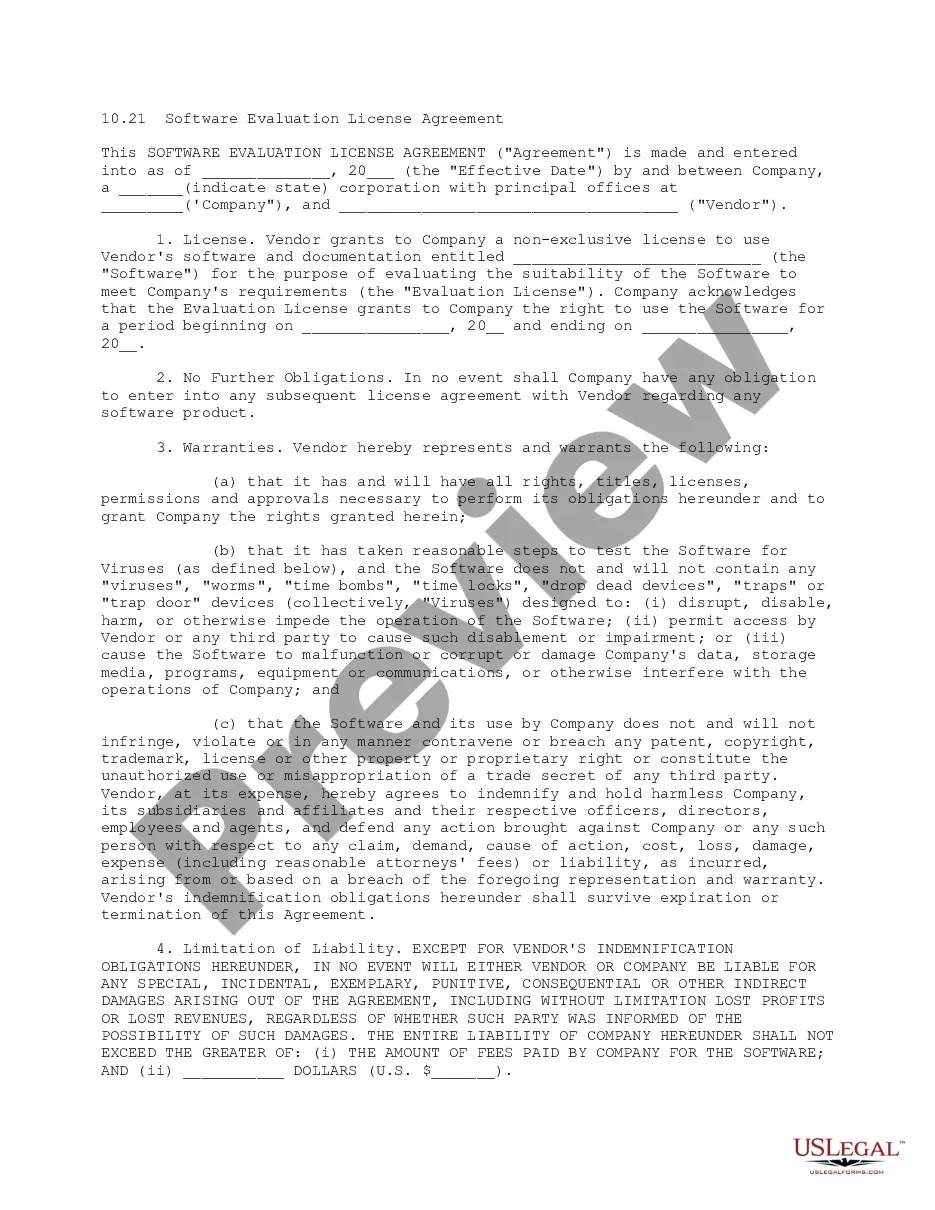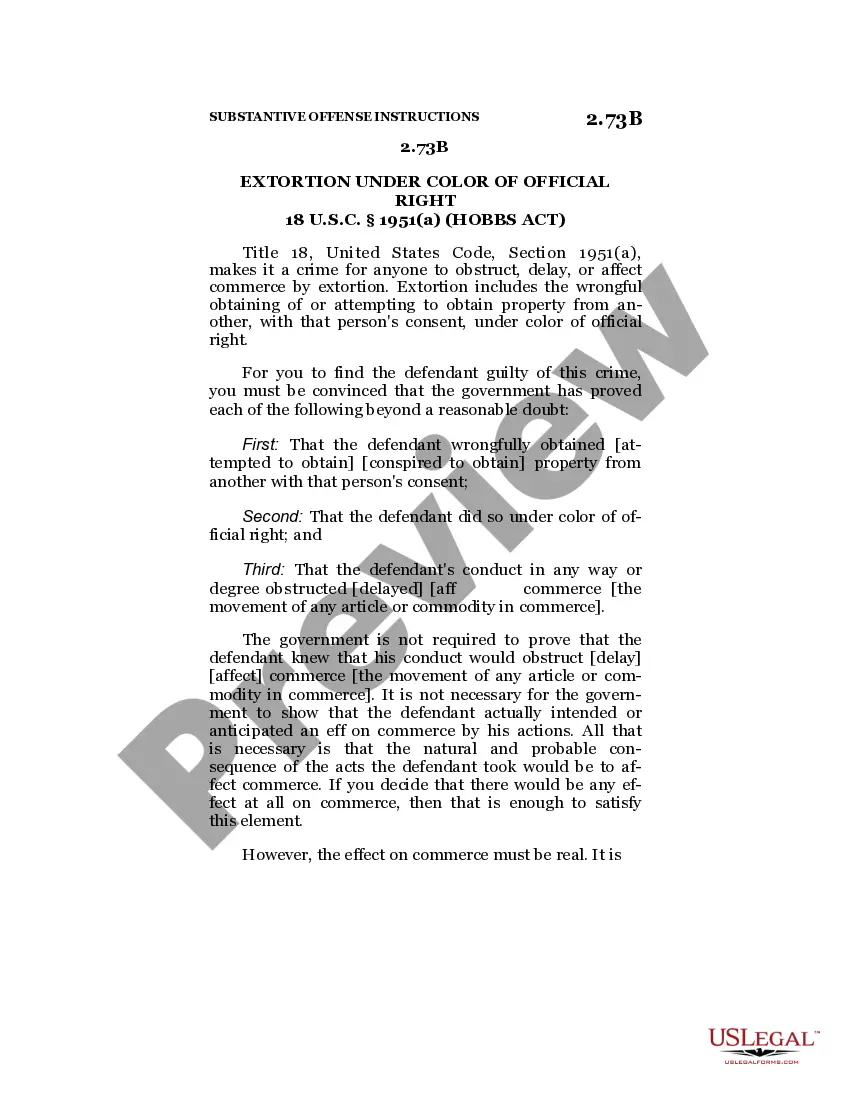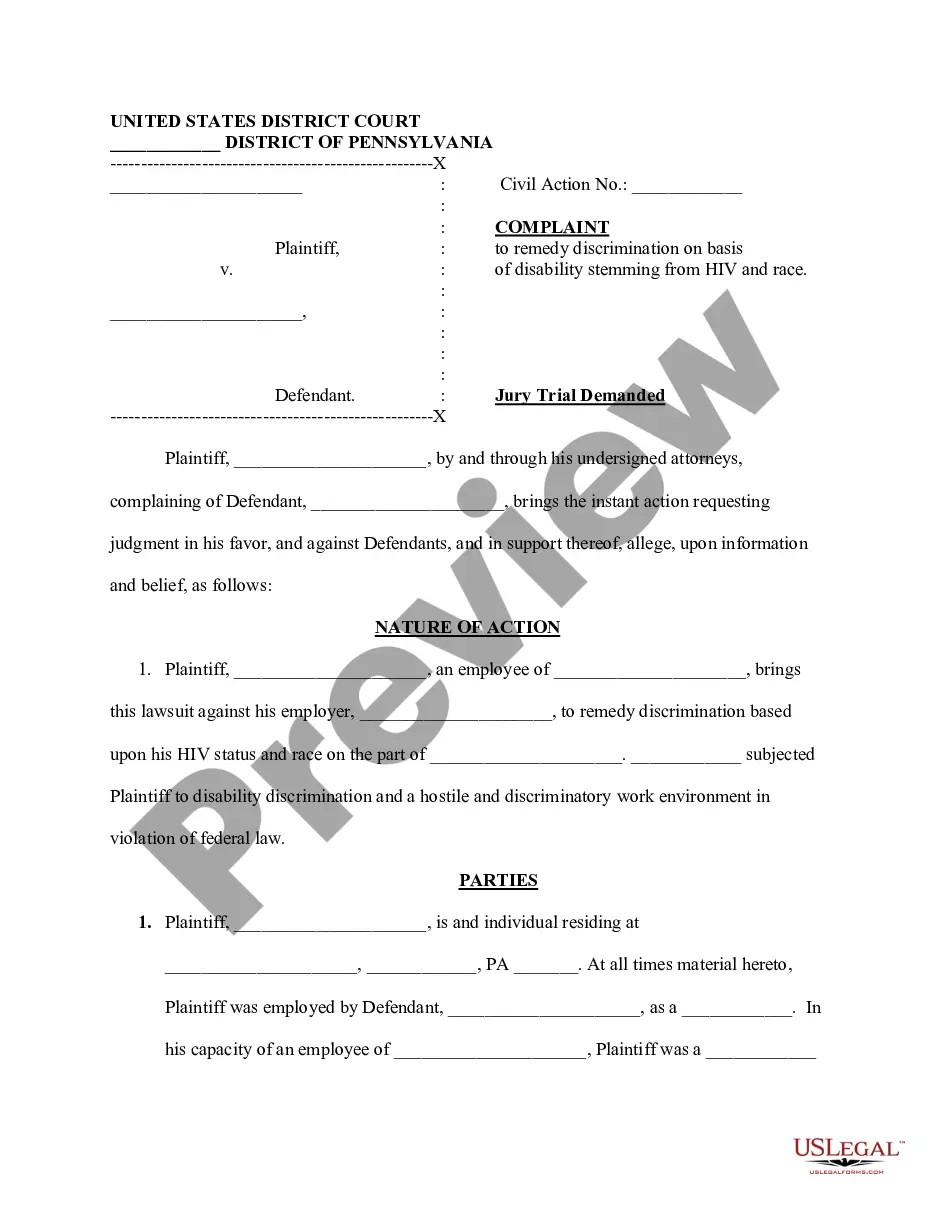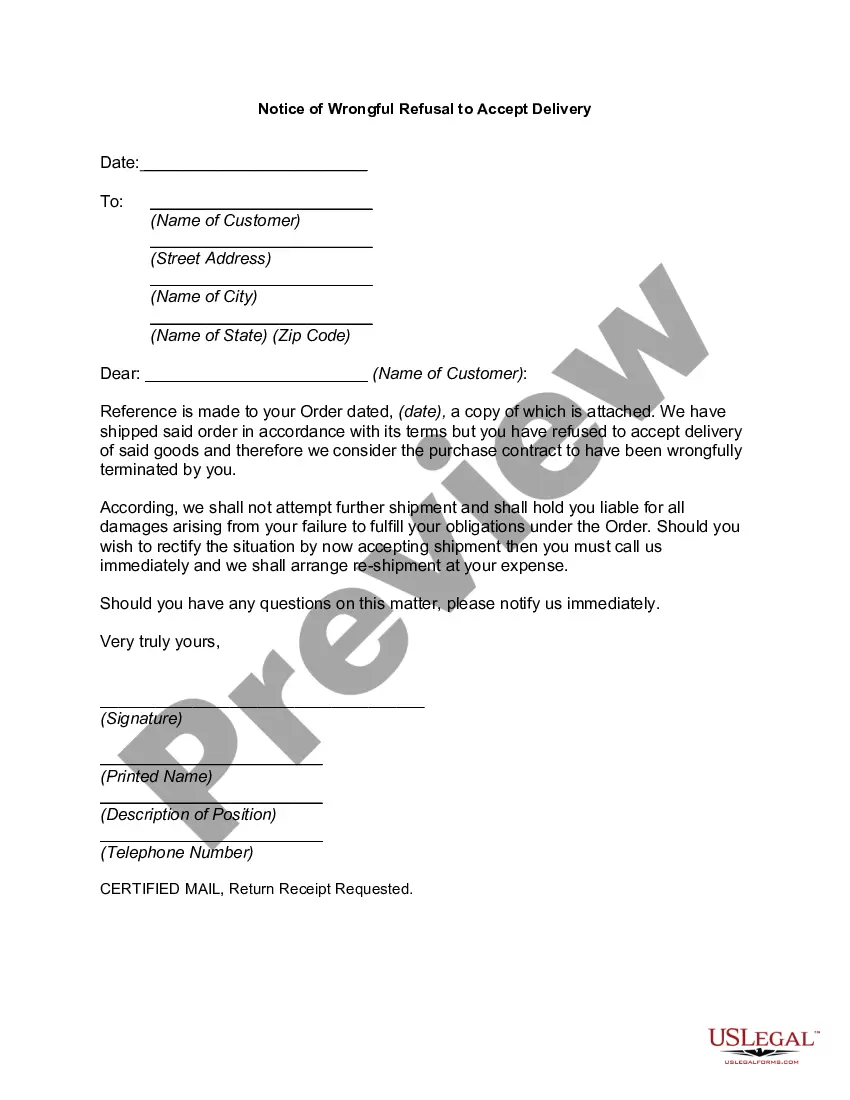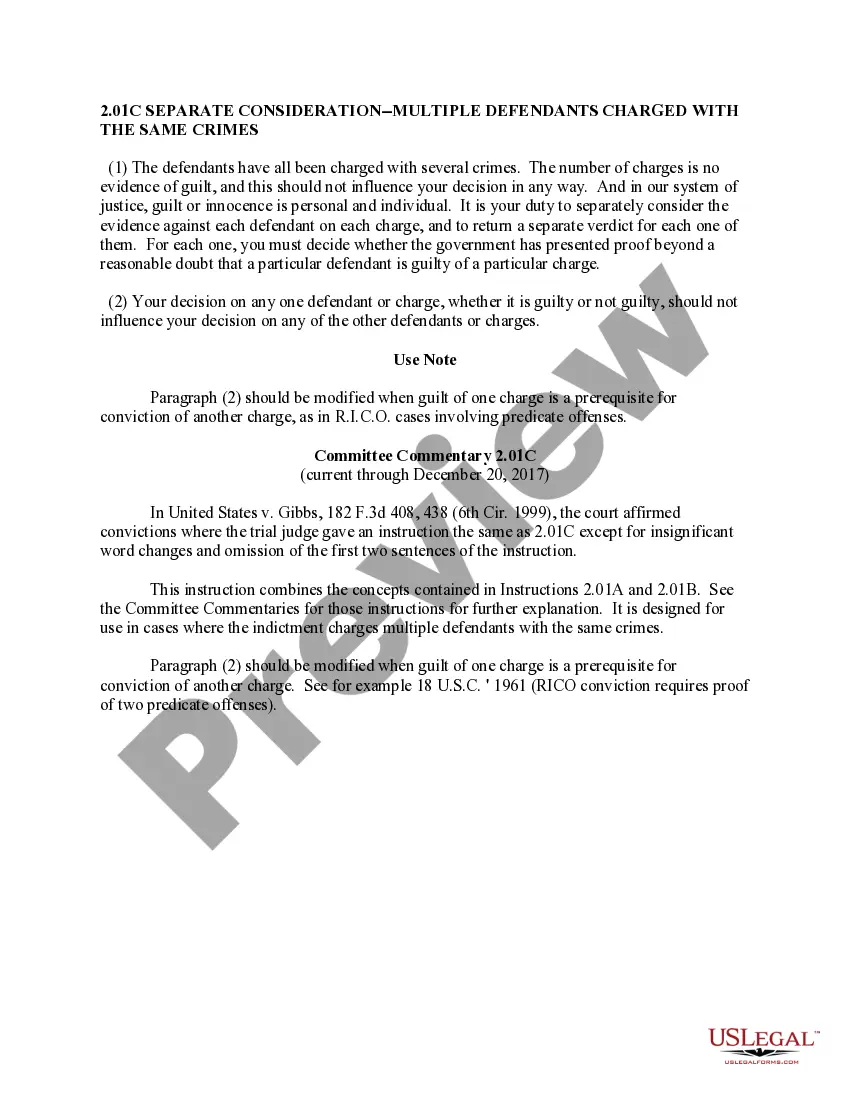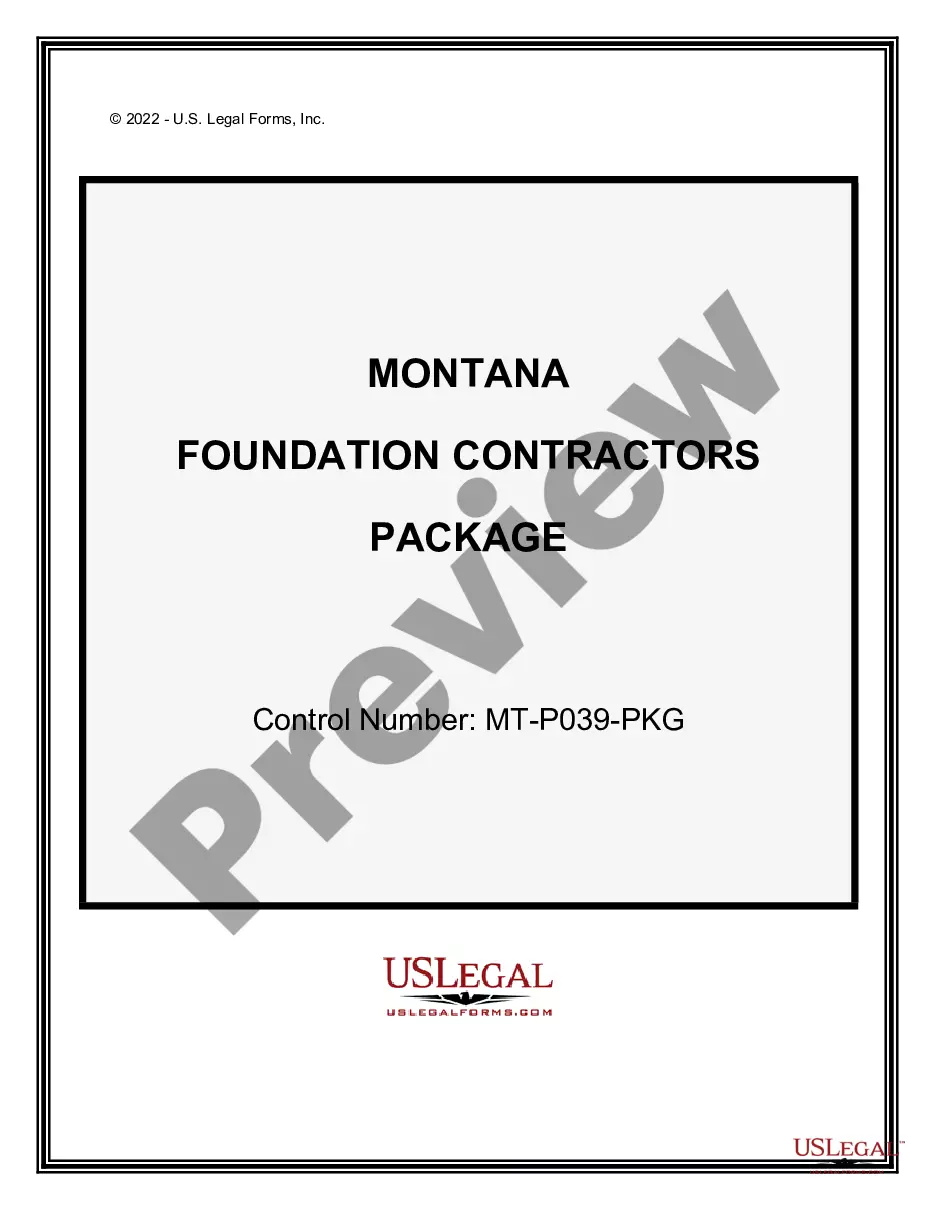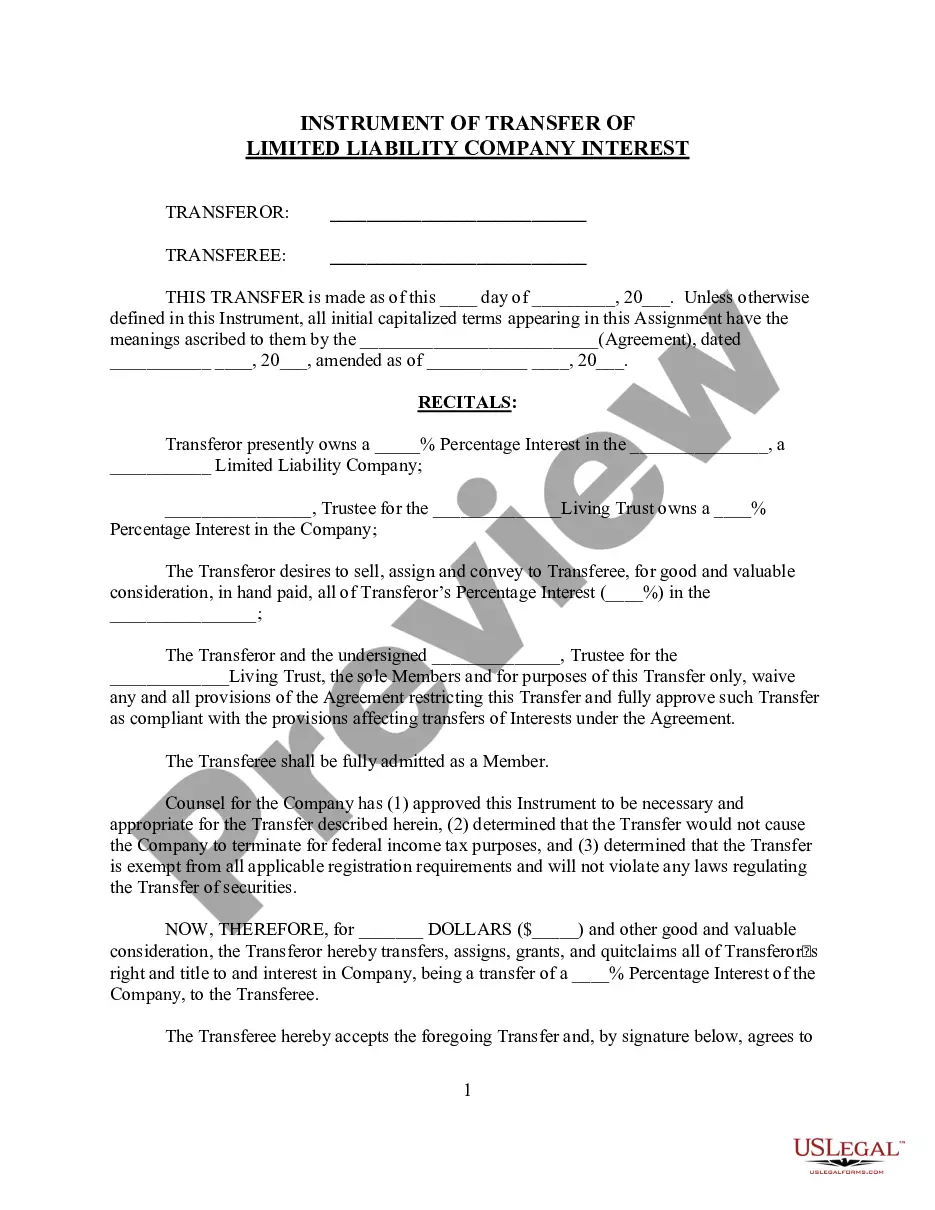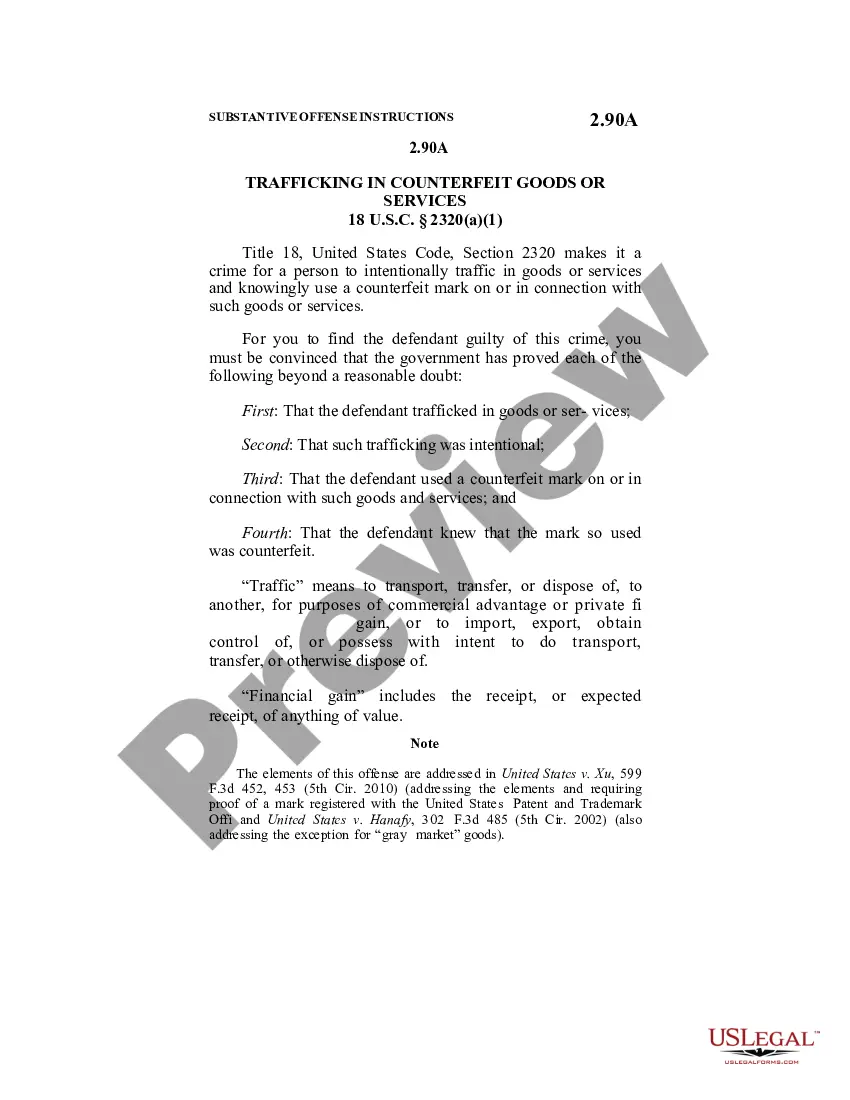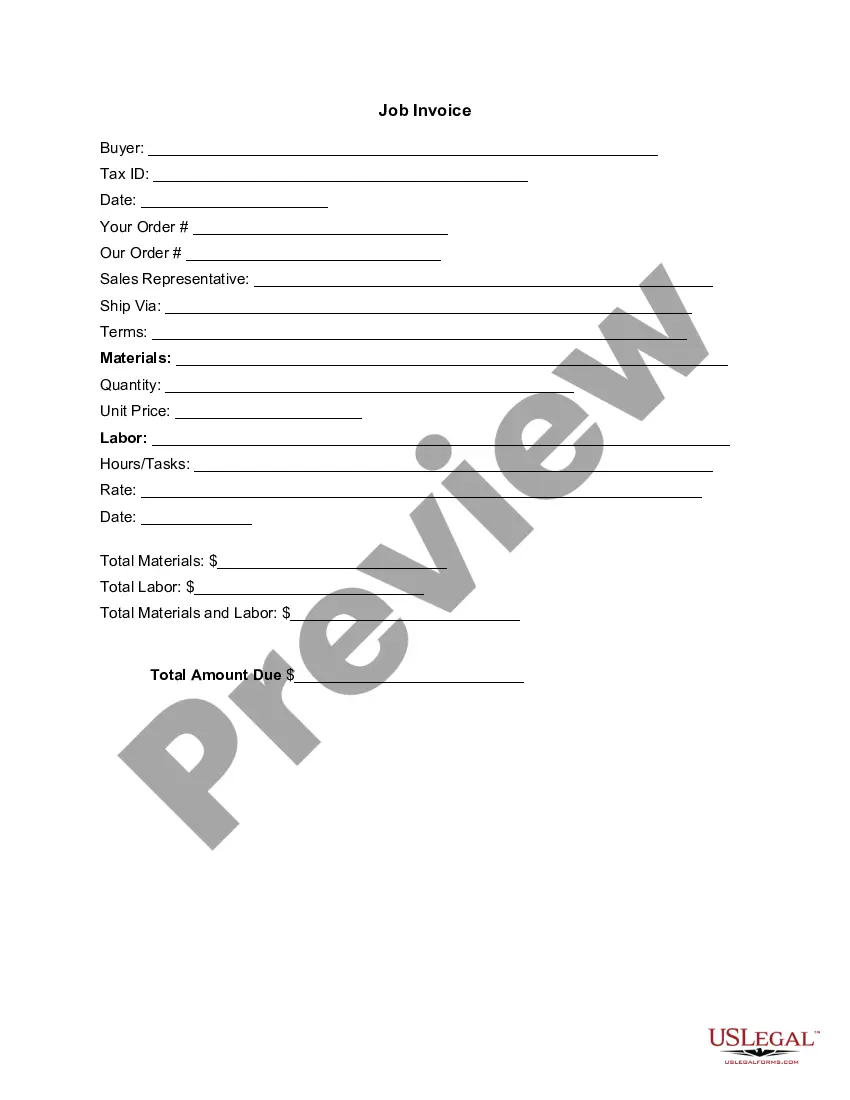Kentucky Invoice Template for Sole Trader
Description
How to fill out Invoice Template For Sole Trader?
Selecting the optimal legal document format might prove to be a challenge. Of course, there are numerous templates accessible online, but how will you find the legal document you need? Utilize the US Legal Forms platform. The service offers thousands of templates, including the Kentucky Invoice Template for Sole Proprietor, suitable for both business and personal purposes.
If you are already registered, Log In to your account and click the Obtain button to get the Kentucky Invoice Template for Sole Proprietor. Use your account to search for the legal documents you have purchased previously. Navigate to the My documents section in your account and download another copy of the document you require.
If you are a new user of US Legal Forms, here are simple instructions for you to follow: First, ensure you have chosen the correct form for your city/state. You can review the template using the Review button and read the document description to ensure that it is indeed the right one for you.
US Legal Forms is the largest repository of legal materials from which you can find a variety of document formats. Use the service to download professionally crafted documents that comply with state regulations.
- If the document does not meet your needs, utilize the Search bar to find the appropriate form.
- Once you are confident that the document is adequate, click the Buy now button to purchase the form.
- Choose the pricing plan you prefer and enter the required information. Create your account and complete the payment using your PayPal account or credit card.
- Select the file format and download the legal document template to your device.
- Fill out, modify, print, and sign the downloaded Kentucky Invoice Template for Sole Proprietor.
Form popularity
FAQ
Yes, Kentucky offers an eFile option for various tax forms, making it convenient for residents and sole traders. You can eFile your income tax returns and some other tax documents through approved online platforms. Implementing a Kentucky Invoice Template for Sole Trader can further simplify the information you need to file electronically.
KY form 725 must be filed by sole proprietors and single-member LLCs who are claiming income as a sole trader. This form is essential for reporting income from businesses operated in Kentucky. As a sole trader, maintaining well-organized financial records with tools like the Kentucky Invoice Template for Sole Trader can make filing form 725 much simpler.
To file sales and use tax in Kentucky, you must register with the Department of Revenue and submit the appropriate forms either electronically or by mail. Make sure to keep accurate records of your sales, as this will simplify your filing process. Additionally, a Kentucky Invoice Template for Sole Trader helps you document your transactions, making the sales tax filing process smoother.
Yes, you can eFile for a Kentucky extension through approved online tax filing services. This option allows you to request more time to submit your return efficiently. For sole traders managing their tax documentation, utilizing a Kentucky Invoice Template for Sole Trader adds organization, which can be helpful during this process.
Form 725 for Kentucky should be mailed to the address listed on the form itself, which can vary depending on whether you are sending it with payment or filing without. It's important to follow the instructions carefully to ensure prompt processing of your tax return. As a sole trader in Kentucky, using a Kentucky Invoice Template can ensure you keep accurate records for the next time you file.
To obtain a sales tax ID in Kentucky, you must register online through the Kentucky Department of Revenue's website. This process is straightforward and can provide you with the necessary identification to operate legally as a sole trader in Kentucky. Using a Kentucky Invoice Template for Sole Trader can help ensure that your sales tax calculations are correct, making compliance easier.
If you are filing a Kentucky state tax return online, you won't need to mail a physical copy. Instead, your return will be submitted electronically via the e-filing system. This method is convenient and fast, allowing Kentucky sole traders to manage their finances quickly. A Kentucky Invoice Template for Sole Trader can complement your online filing by organizing your financial information beforehand.
Yes, you can file KY form 725 electronically. Using online tax filing services can streamline the process and save you time. Many sole traders in Kentucky benefit from employing these digital options, making it easier to manage their taxes. Consider using a Kentucky Invoice Template for Sole Trader to help keep track of your income and expenses efficiently.
Creating an invoice for your small business is straightforward. Start with a Kentucky Invoice Template for Sole Trader, where you can input your business information and itemized service details. This template provides a clean format that enhances clarity for your customers. By using this approach, you ensure timely payments and professional communication.
To create invoices as a sole trader, you can start by utilizing a Kentucky Invoice Template for Sole Trader. Fill in your business name, contact details, and the products or services you provided. Make sure to include the payment terms to avoid any confusion later on. This method streamlines the invoicing process significantly.