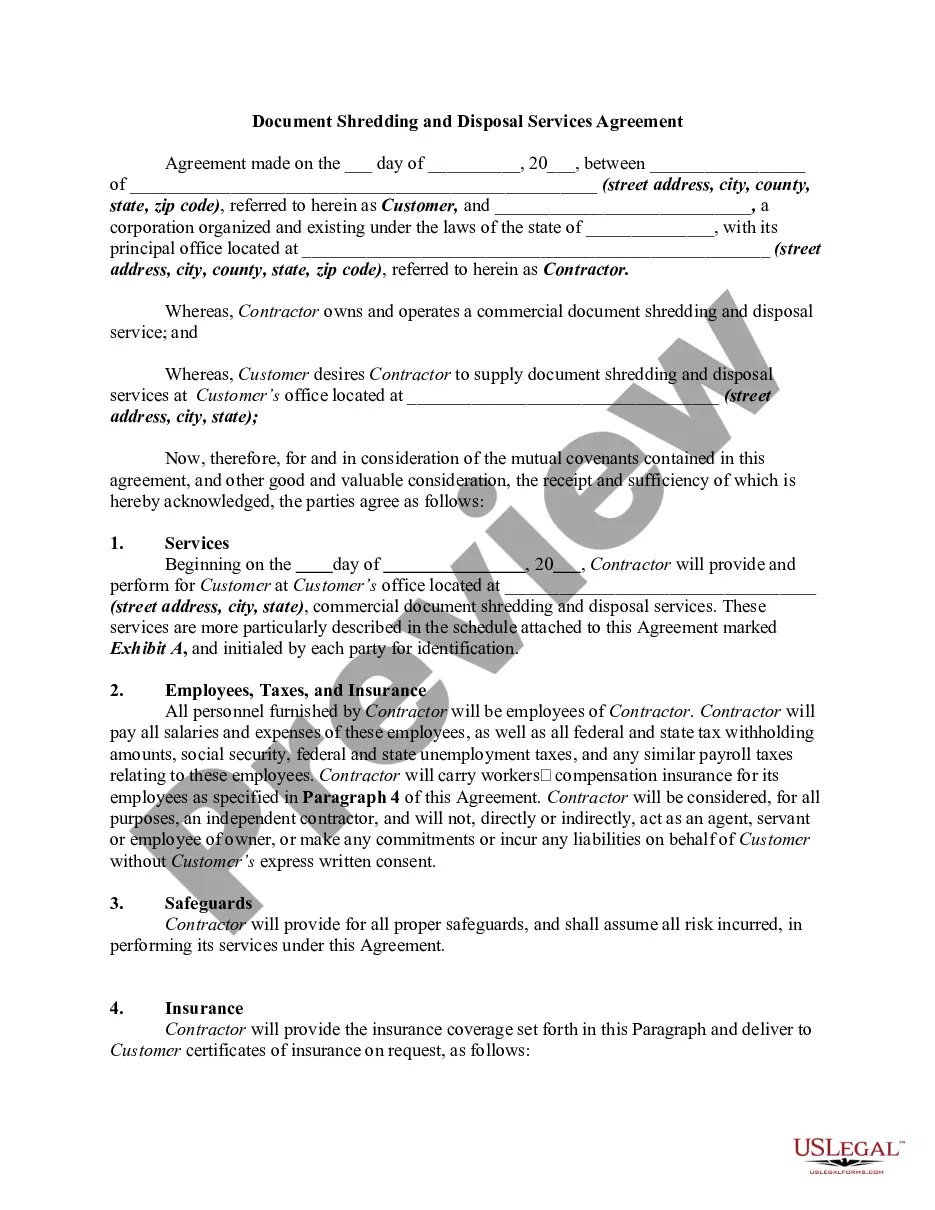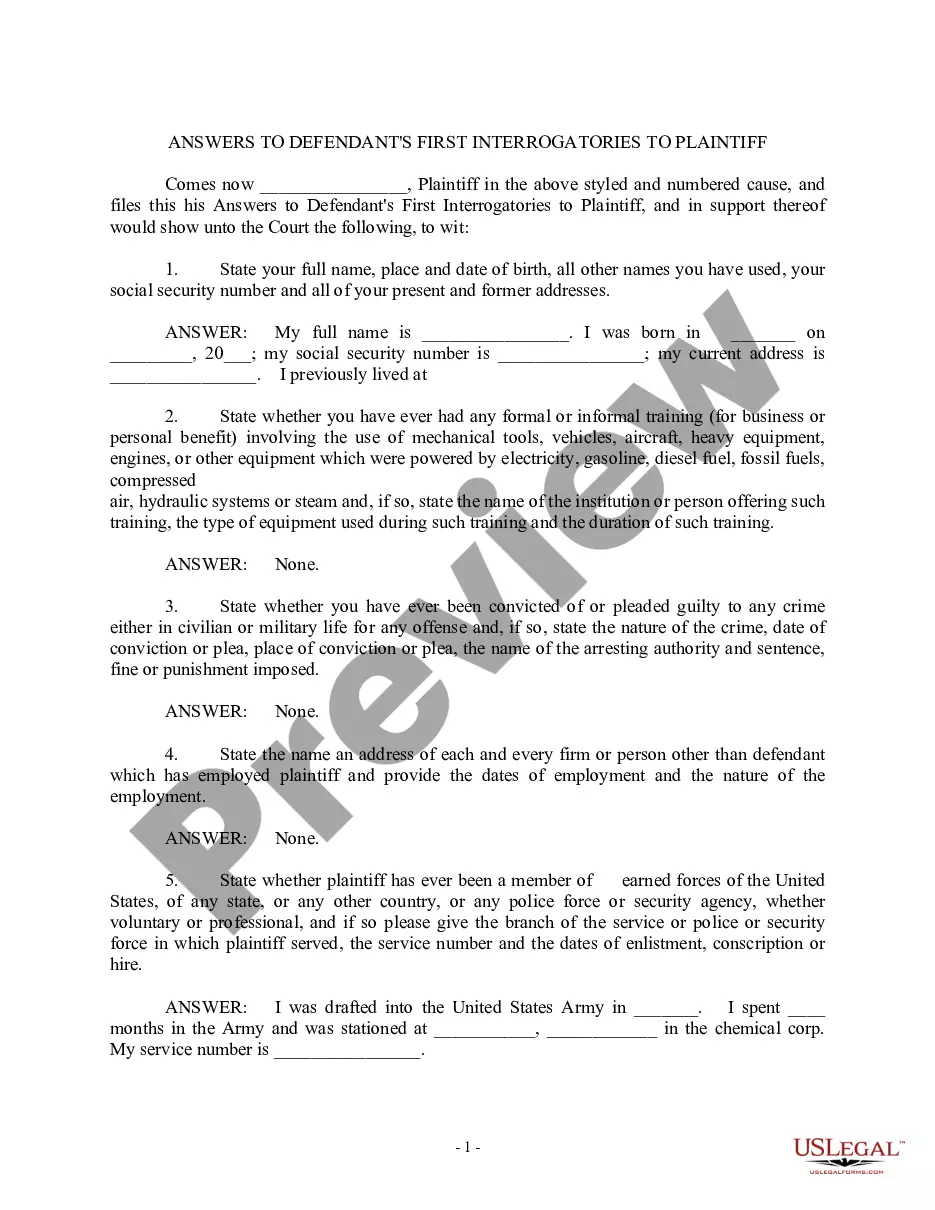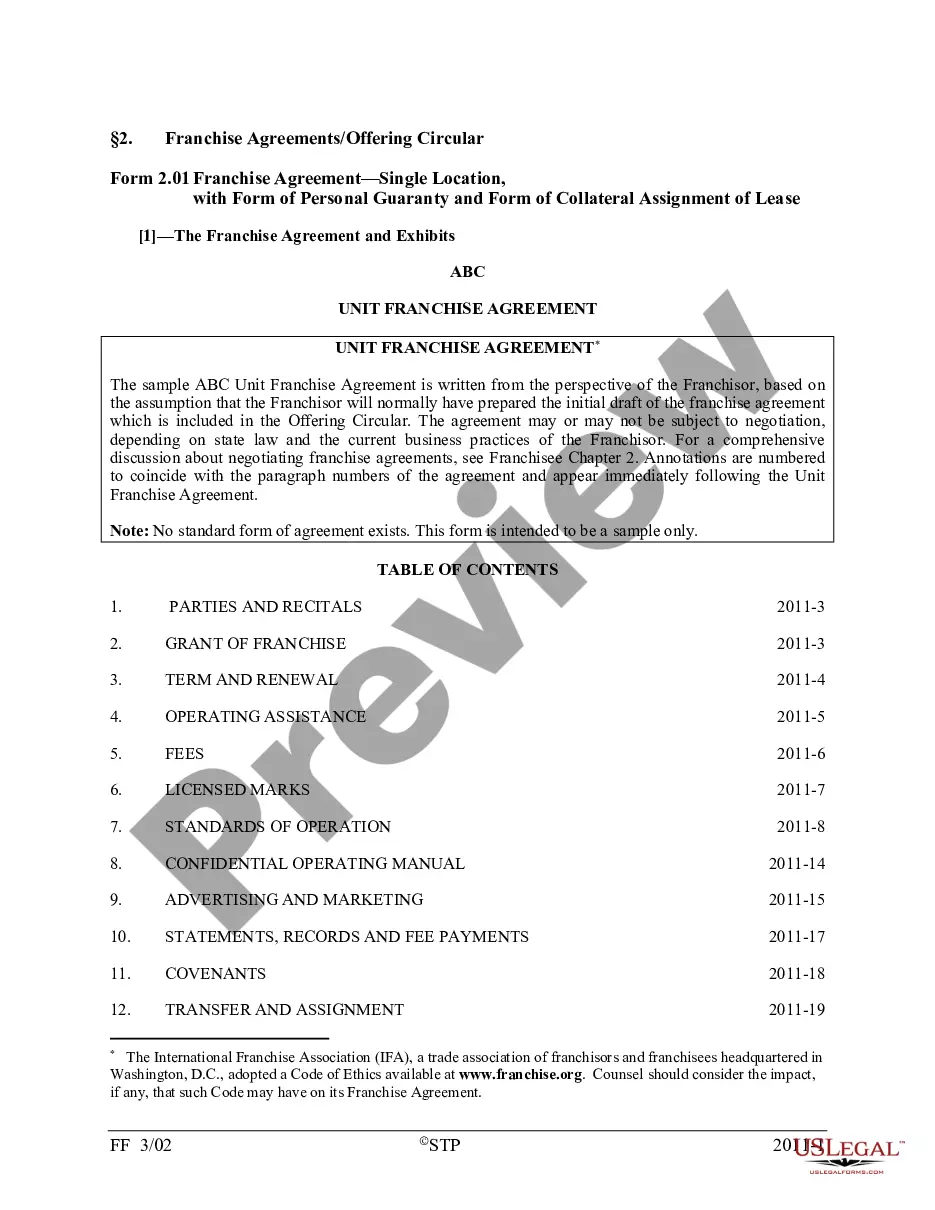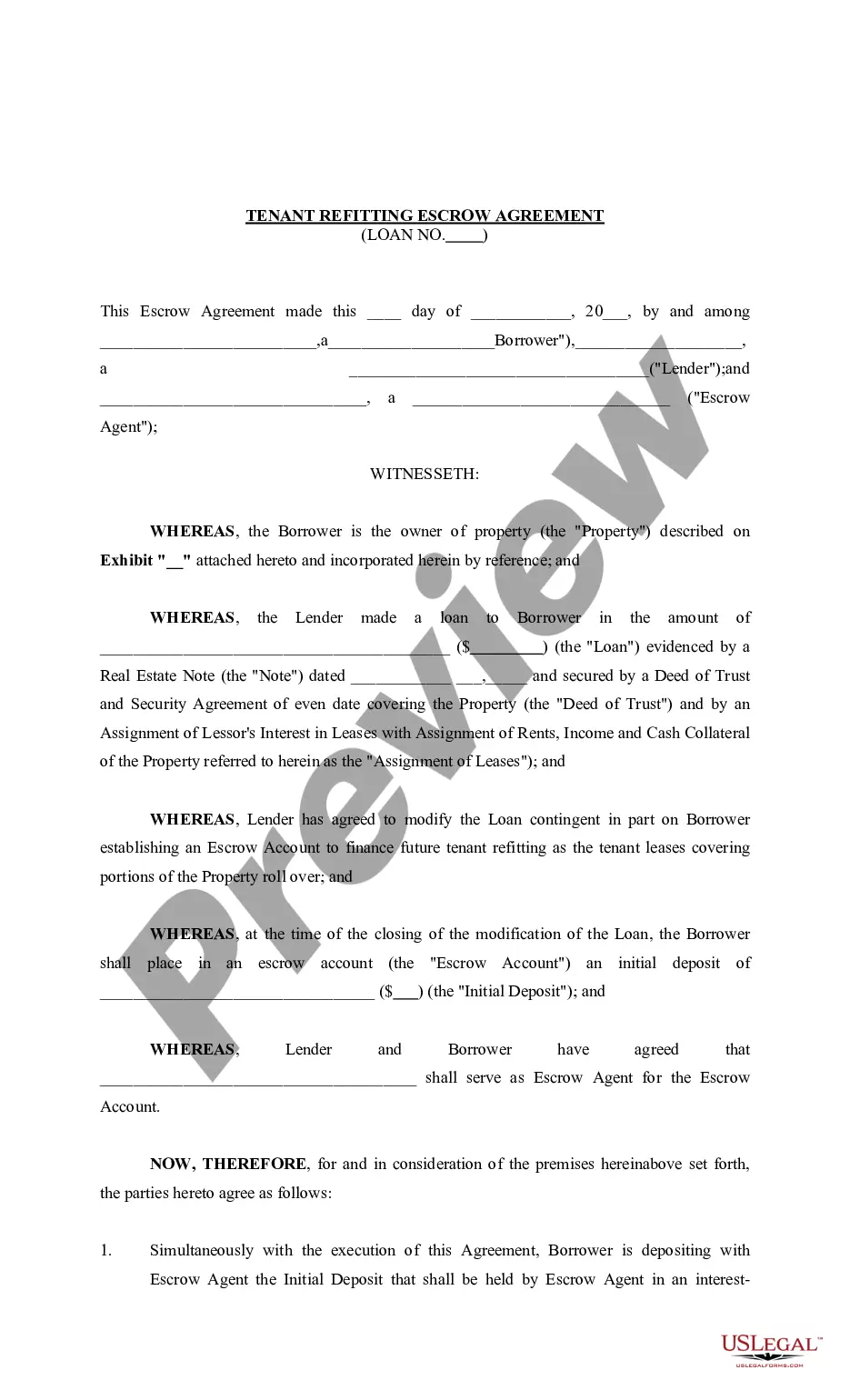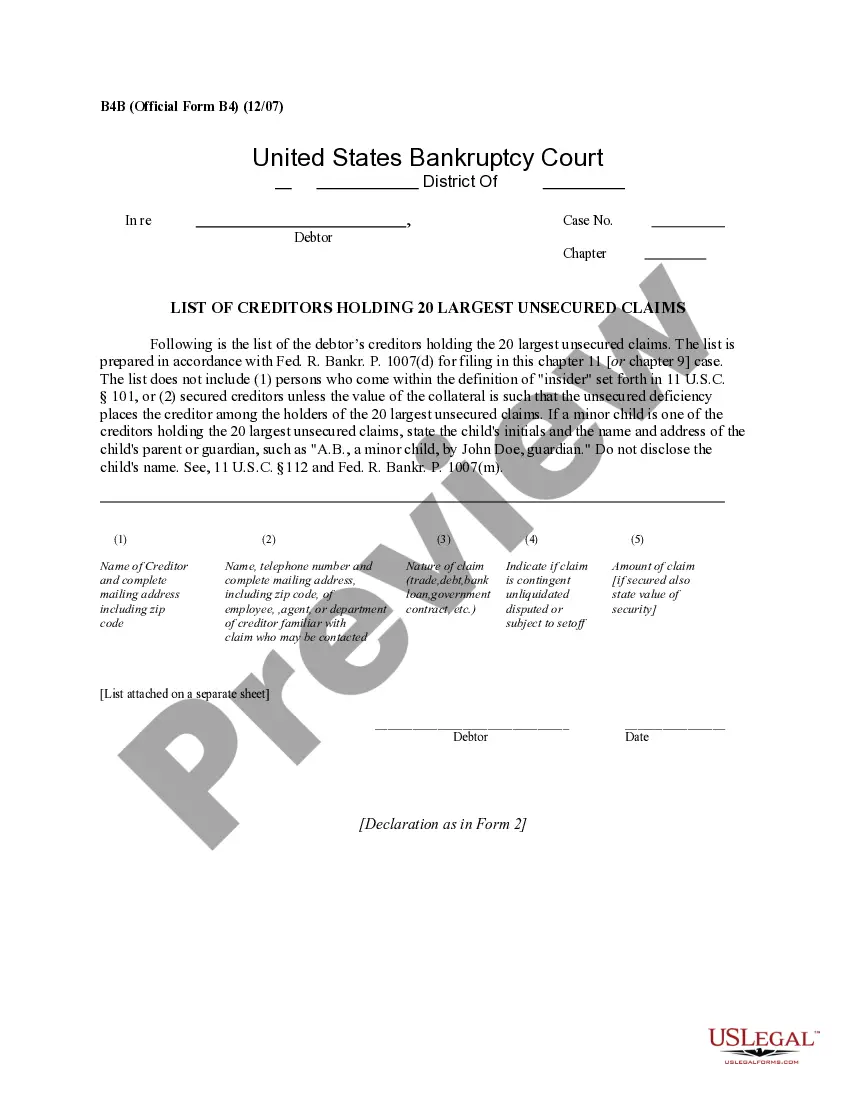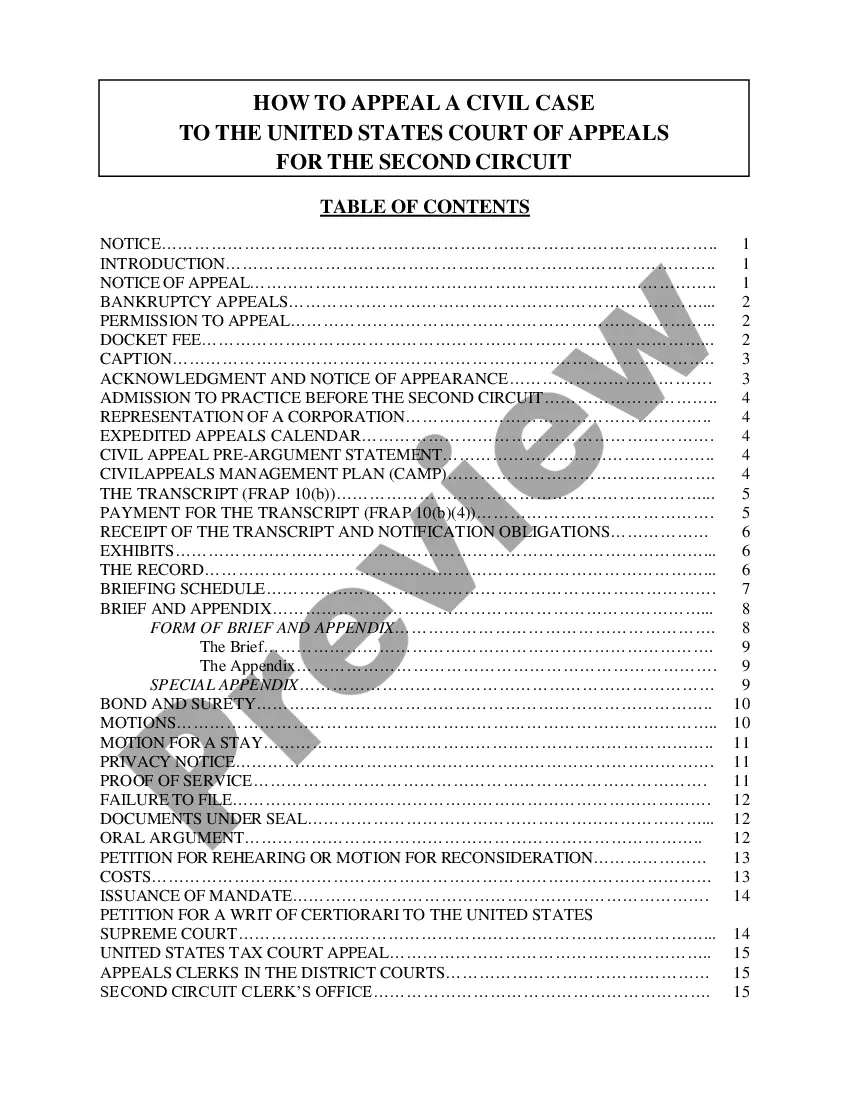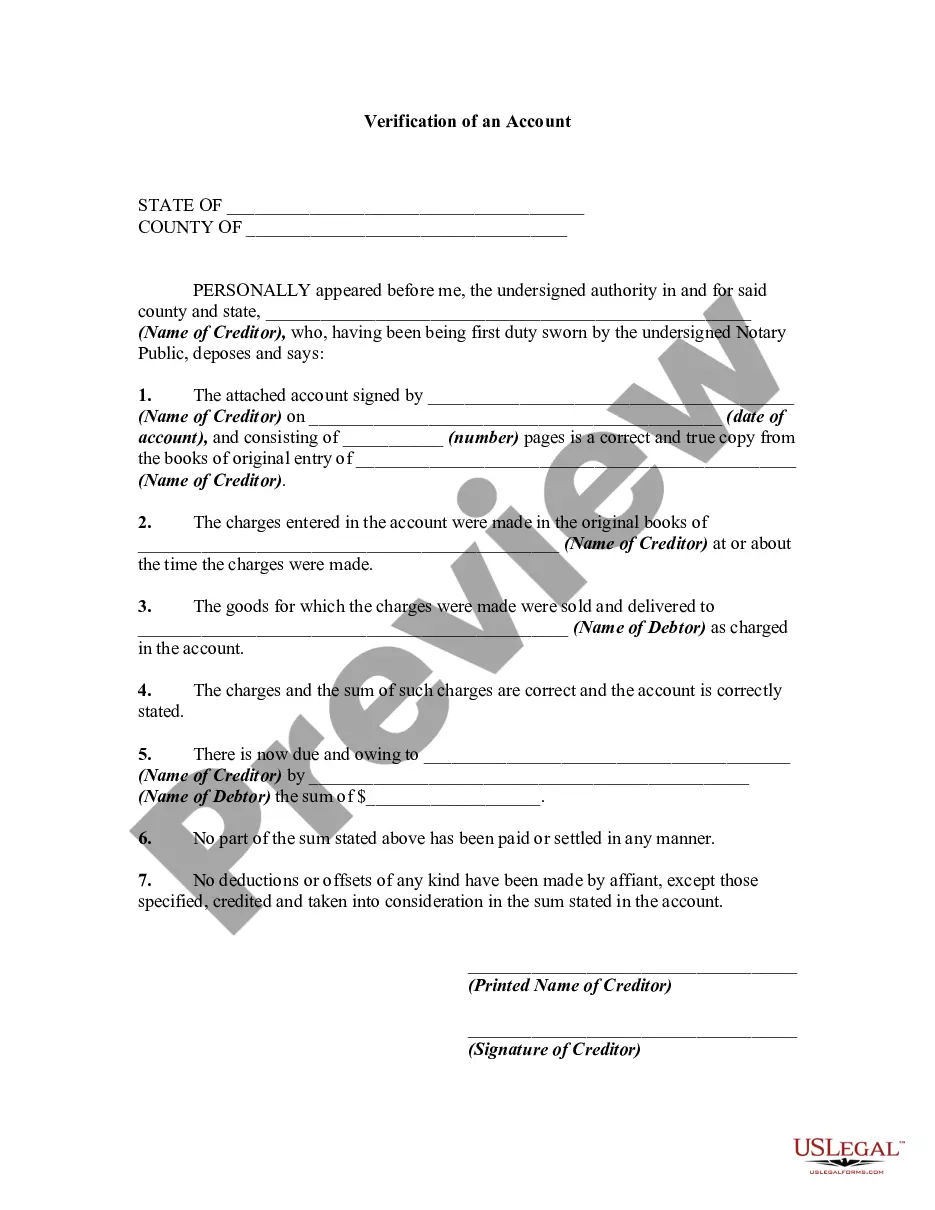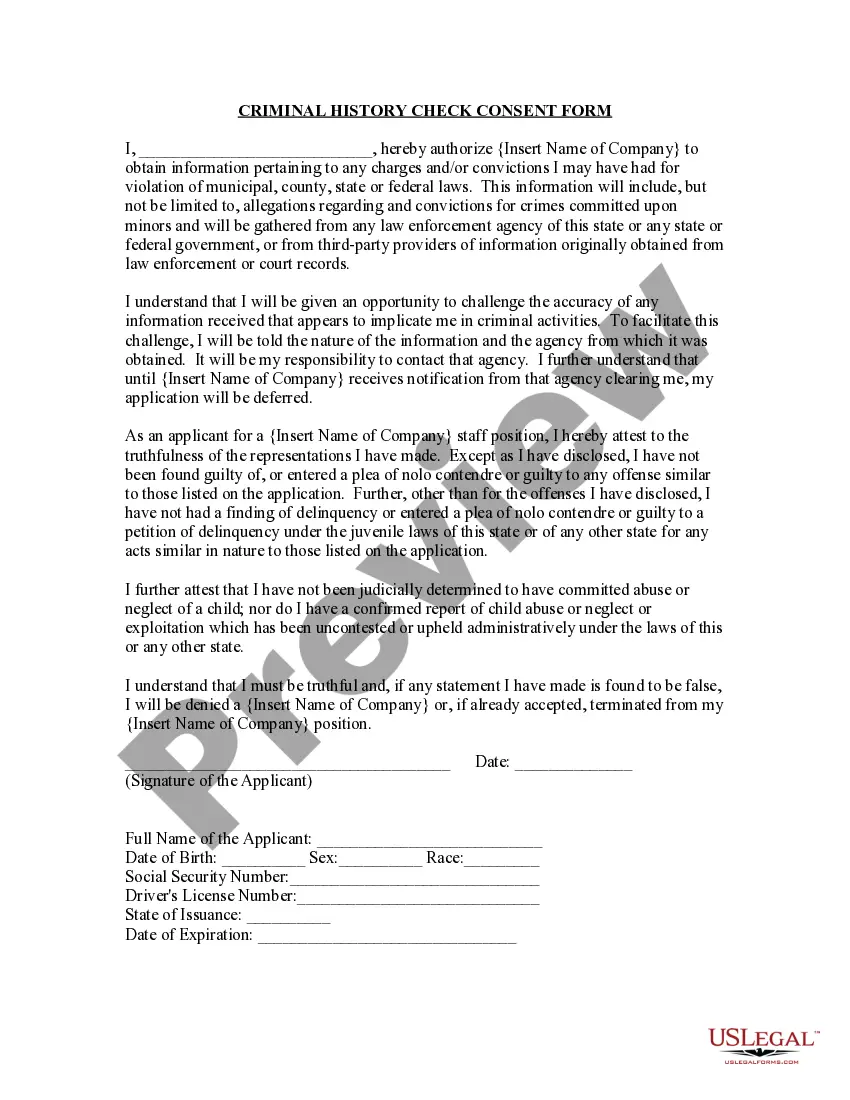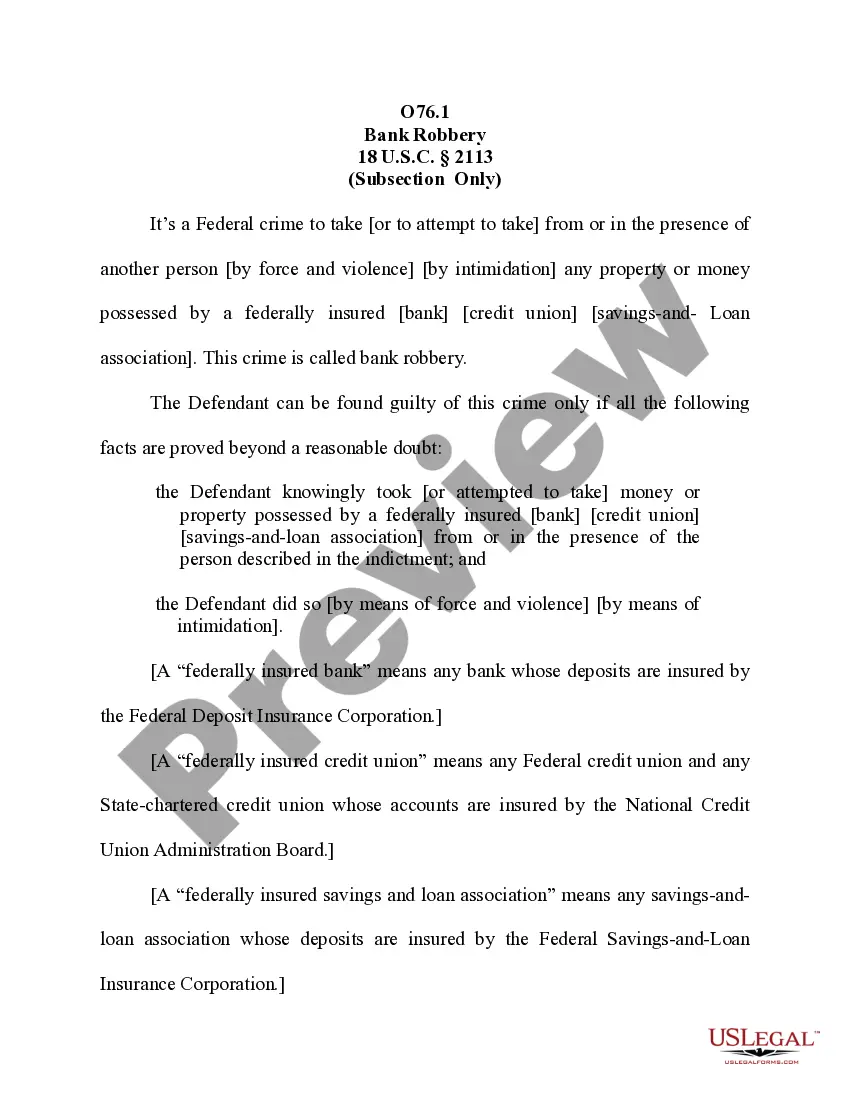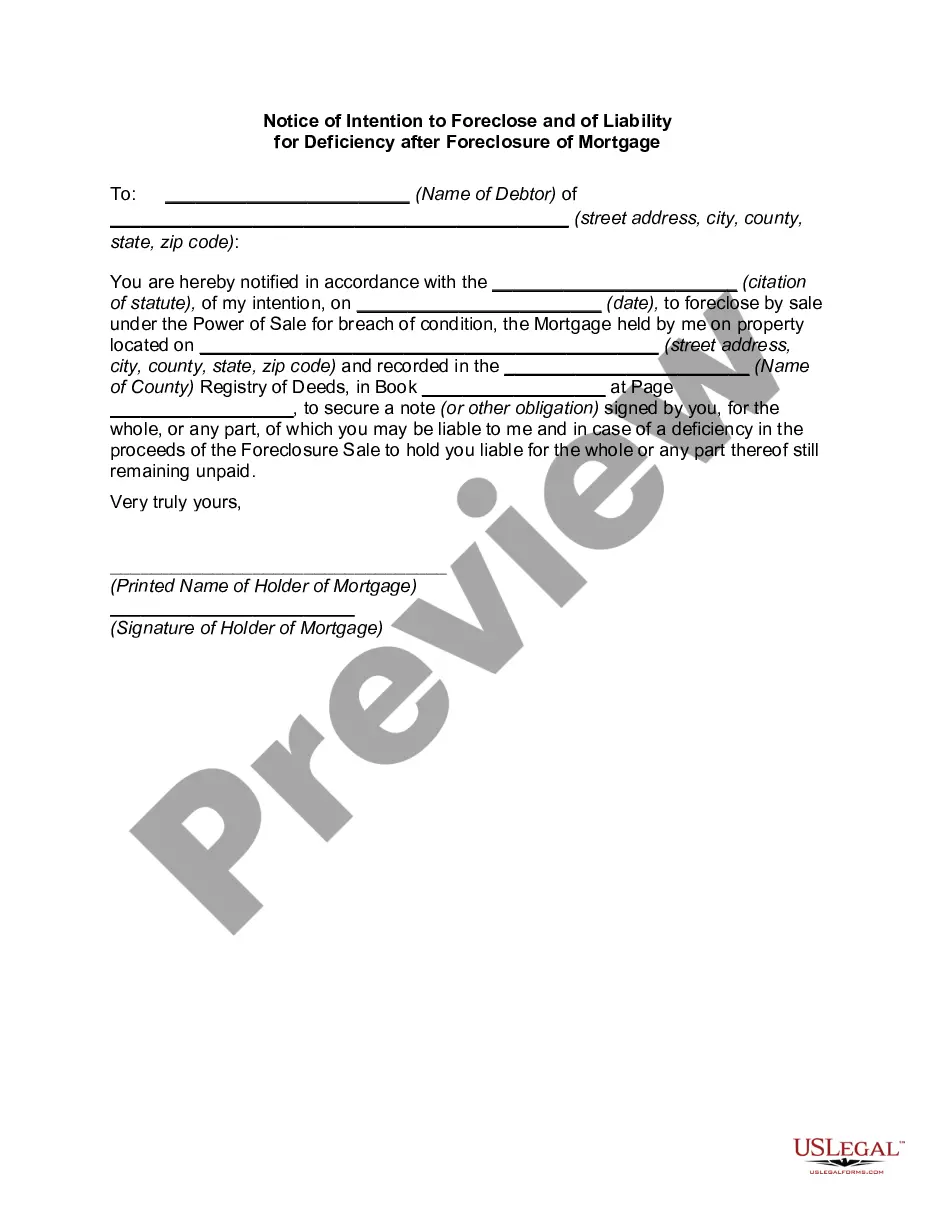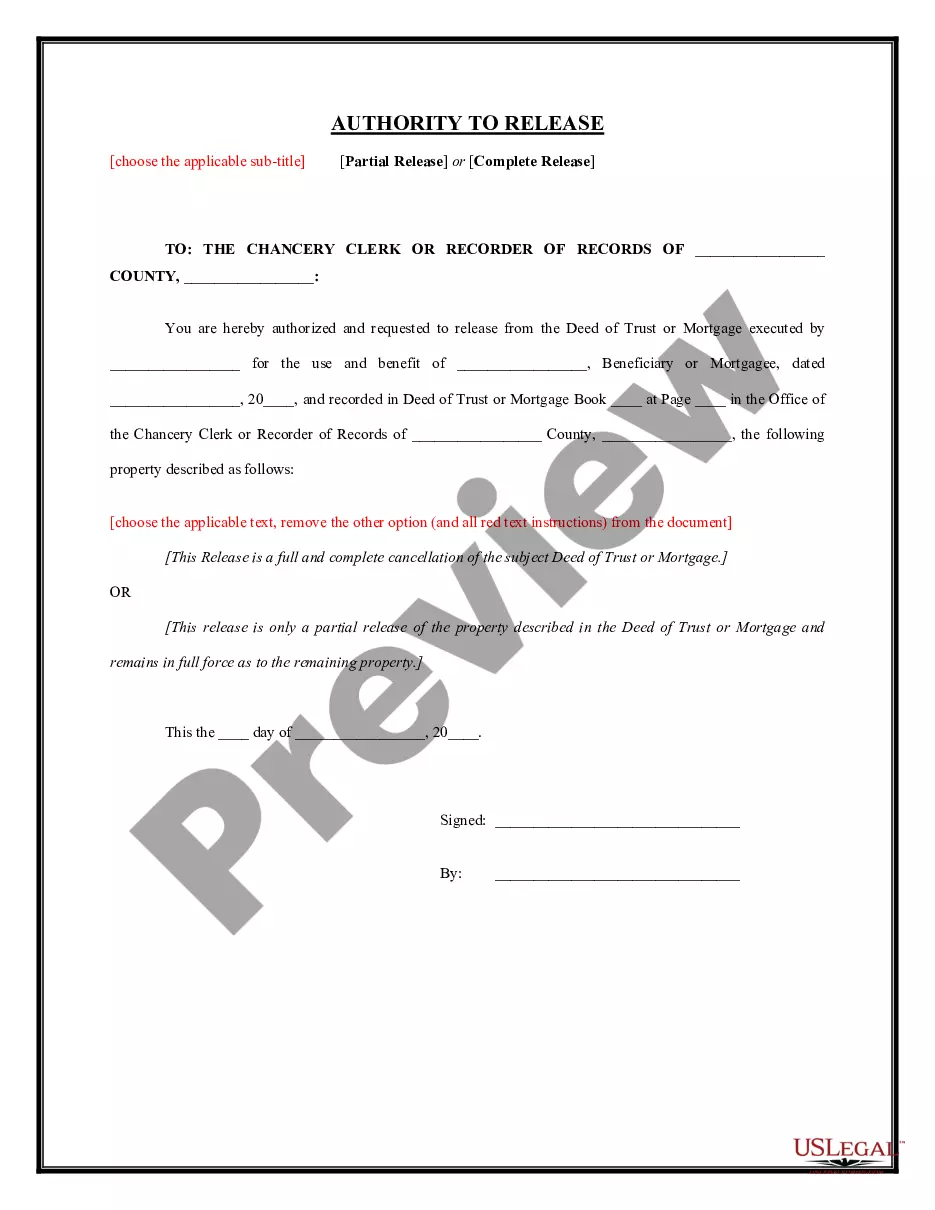Kentucky Invoice Template for Aviator
Description
How to fill out Invoice Template For Aviator?
US Legal Forms - one of the largest collections of legal forms in the United States - offers a diverse selection of legal document templates that you can download or print.
By using the website, you can discover thousands of templates for business and personal needs, organized by categories, states, or keywords. You can find the latest versions of forms like the Kentucky Invoice Template for Aviator in mere moments.
If you already have an account, Log In and retrieve the Kentucky Invoice Template for Aviator from the US Legal Forms library. The Download button will be available on every form you browse.
Complete the purchase. Use your credit card or PayPal account to finish the transaction.
Select the format and download the form to your device. Make modifications. Fill out, edit, and print and sign the downloaded Kentucky Invoice Template for Aviator.
Every template you added to your account does not expire and is yours indefinitely. Therefore, if you wish to download or print another copy, simply go to the My documents section and click on the form you need.
Access the Kentucky Invoice Template for Aviator with US Legal Forms, one of the most extensive collections of legal document templates. Utilize thousands of professional and state-specific templates that meet your business or personal needs and specifications.
- To start using US Legal Forms for the first time, follow these simple steps.
- Ensure you have selected the correct form for your city/state.
- Click the Review button to inspect the form's content.
- Check the form description to verify that you have selected the correct form.
- If the form does not fulfill your needs, utilize the Search field at the top of the page to find the one that does.
- Once you are satisfied with the form, confirm your choice by clicking the Buy Now button.
- Then, select your preferred payment option and provide your details to register for an account.
Form popularity
FAQ
The freight invoice is typically issued by the transportation provider or freight forwarder to the shipper. This document details all shipping services provided along with their respective costs. If you are using a Kentucky Invoice Template for Aviator, you can create a comprehensive freight invoice that meets industry standards, enhancing your credibility during transactions.
When you create a shipping invoice, include information such as the seller's and buyer's addresses, a detailed list of items shipped, and shipping costs. A Kentucky Invoice Template for Aviator can facilitate this process by providing a structured format that keeps everything organized and professional. Moreover, this makes it easier for your clients to understand their charges clearly.
To create your own invoices, first outline your business information and customer details, followed by a breakdown of the services rendered or products sold. Consider using a Kentucky Invoice Template for Aviator to guide you through the process. This template offers a professional layout and helps ensure you do not miss any vital elements, making invoicing straightforward and efficient.
A freight bill serves as a request for payment for transportation services and includes details about the shipment's journey. In contrast, an invoice is a detailed request for payment that encompasses various services and charges, including shipping costs. Using a Kentucky Invoice Template for Aviator can help clarify these differences, ensuring you create accurate documents for your business needs.
To create a trucking invoice, start by gathering all necessary information, including your business details, the client's information, and the specifics of the service provided. Use a Kentucky Invoice Template for Aviator for a streamlined design that includes itemized charges, payment terms, and dates. This template simplifies the invoicing process, ensuring you cover all essential components.
Invoicing someone for payment using the Kentucky Invoice Template for Aviator involves entering both your and the client’s information, detailing the services provided. Use clear itemization for transparency, and ensure to include the total due amount and validity date. This organized approach encourages timely payment from your clients.
Writing an invoice for a payment example using the Kentucky Invoice Template for Aviator is straightforward. Start with your business and client details, then itemize the services performed along with their respective charges. Don't forget to include the total amount owed and clear payment instructions to avoid any confusion.
When filling out a contractor's invoice, utilize the Kentucky Invoice Template for Aviator for a streamlined process. Begin by including your information as the contractor, followed by the client’s details. Clearly list each service completed, along with dates and rates charged, to provide clarity for both parties.
To fill an invoice for payment using the Kentucky Invoice Template for Aviator, start with your business contact information and the client’s details. Itemize services or products with corresponding prices, ensuring clarity. Finally, add the total amount due and payment instructions for the client’s convenience.
Filling out an invoice for payment involves detailing the services provided and calculating the total amount due. In the Kentucky Invoice Template for Aviator, clearly itemize each service, add any applicable taxes, and state the due date for payment. Provide your payment information to simplify the process for your client.