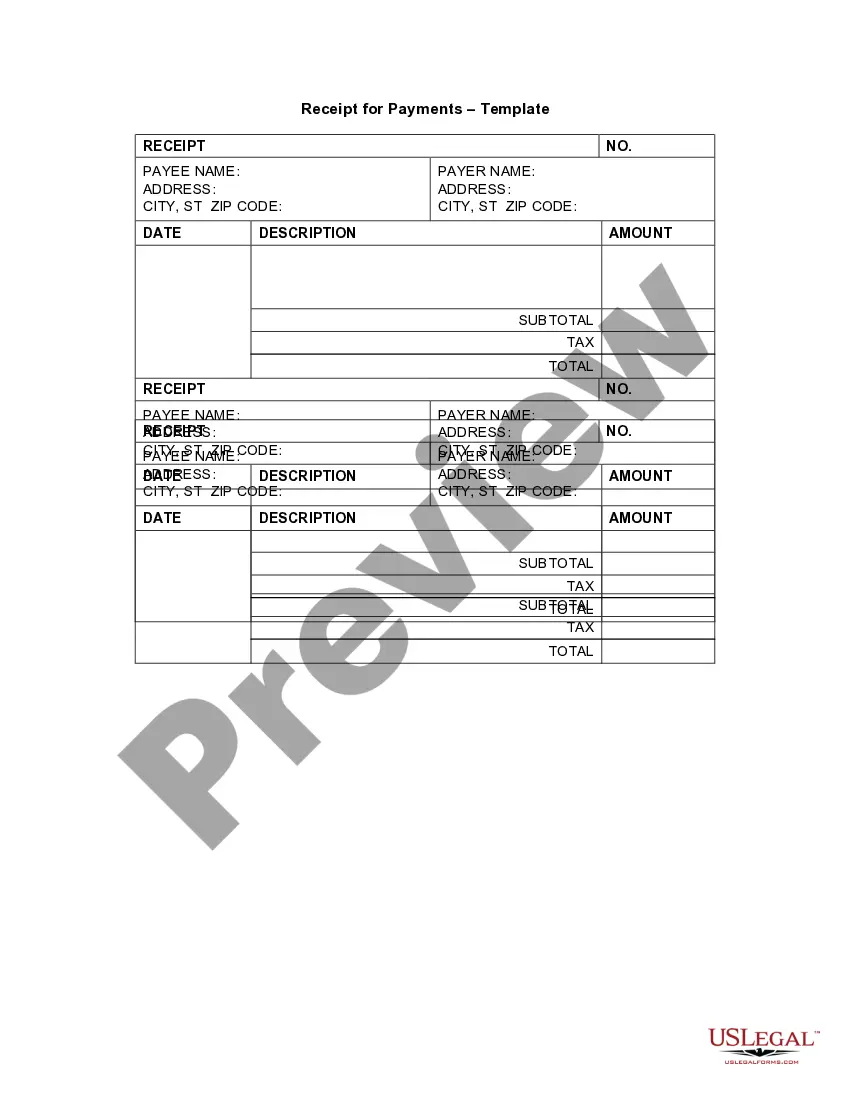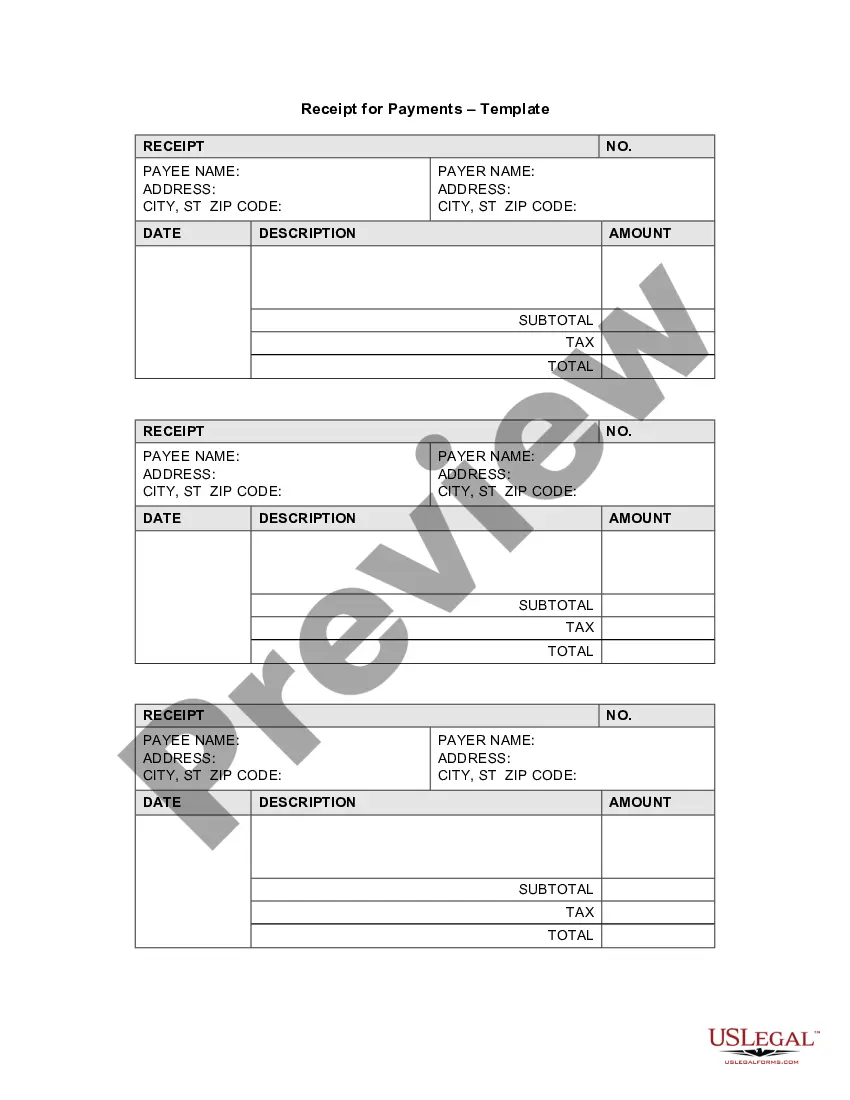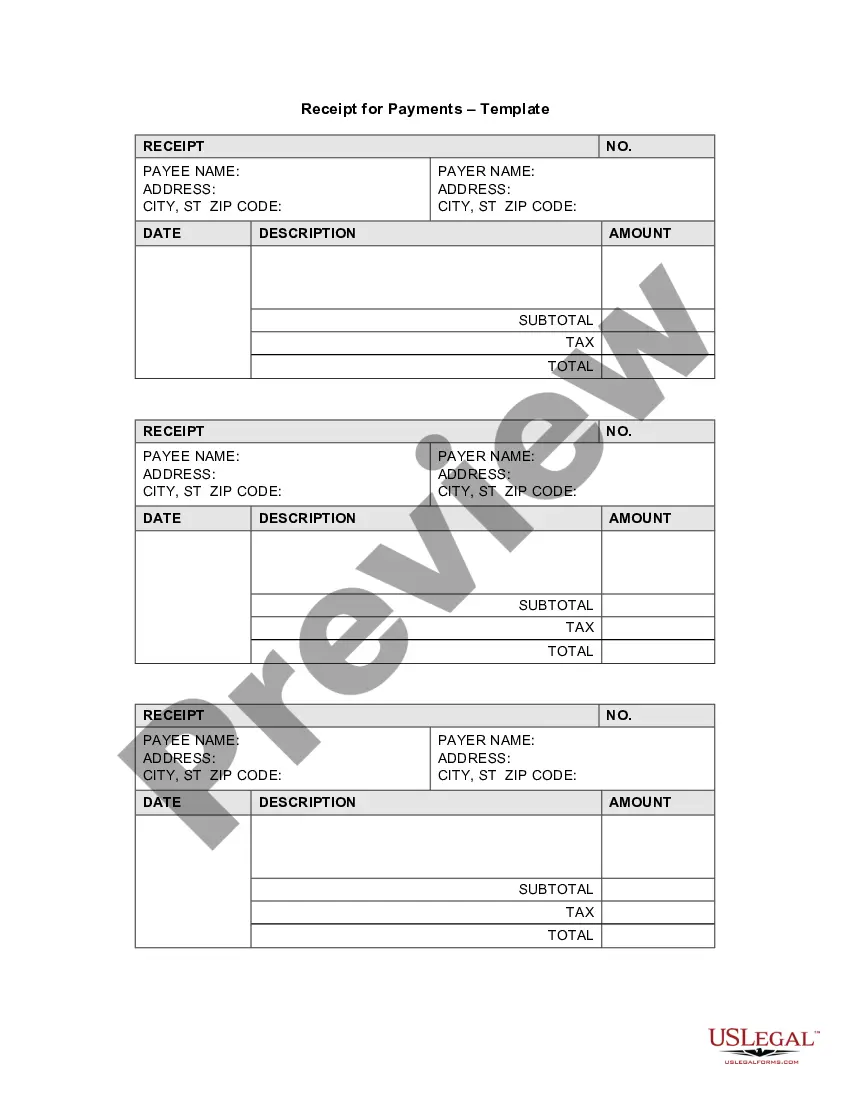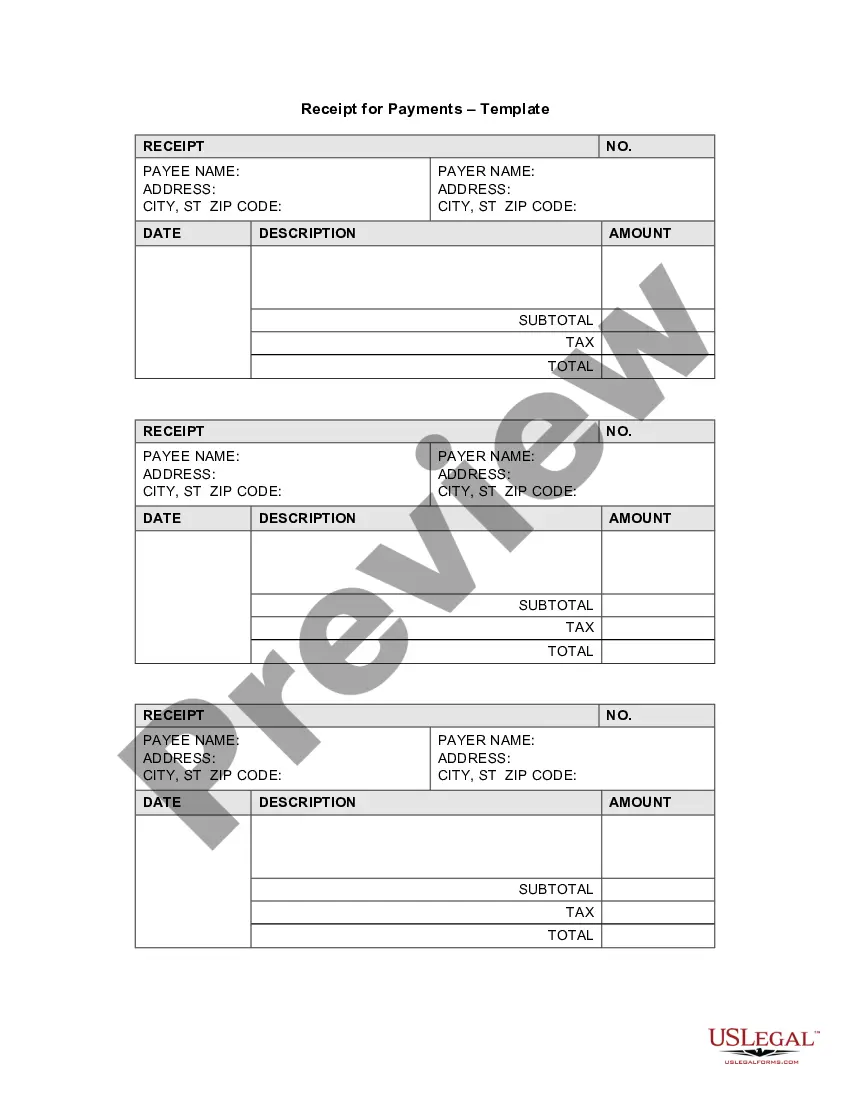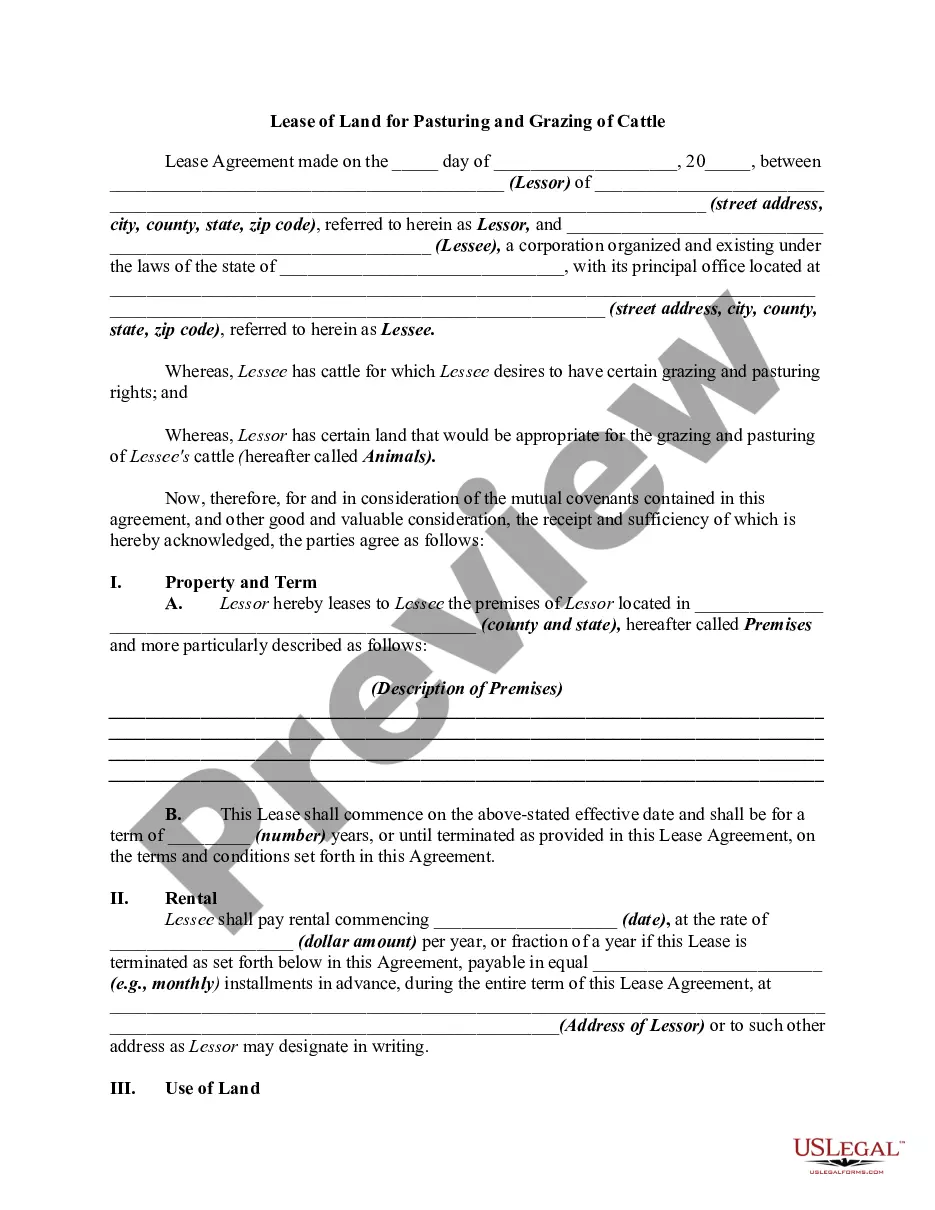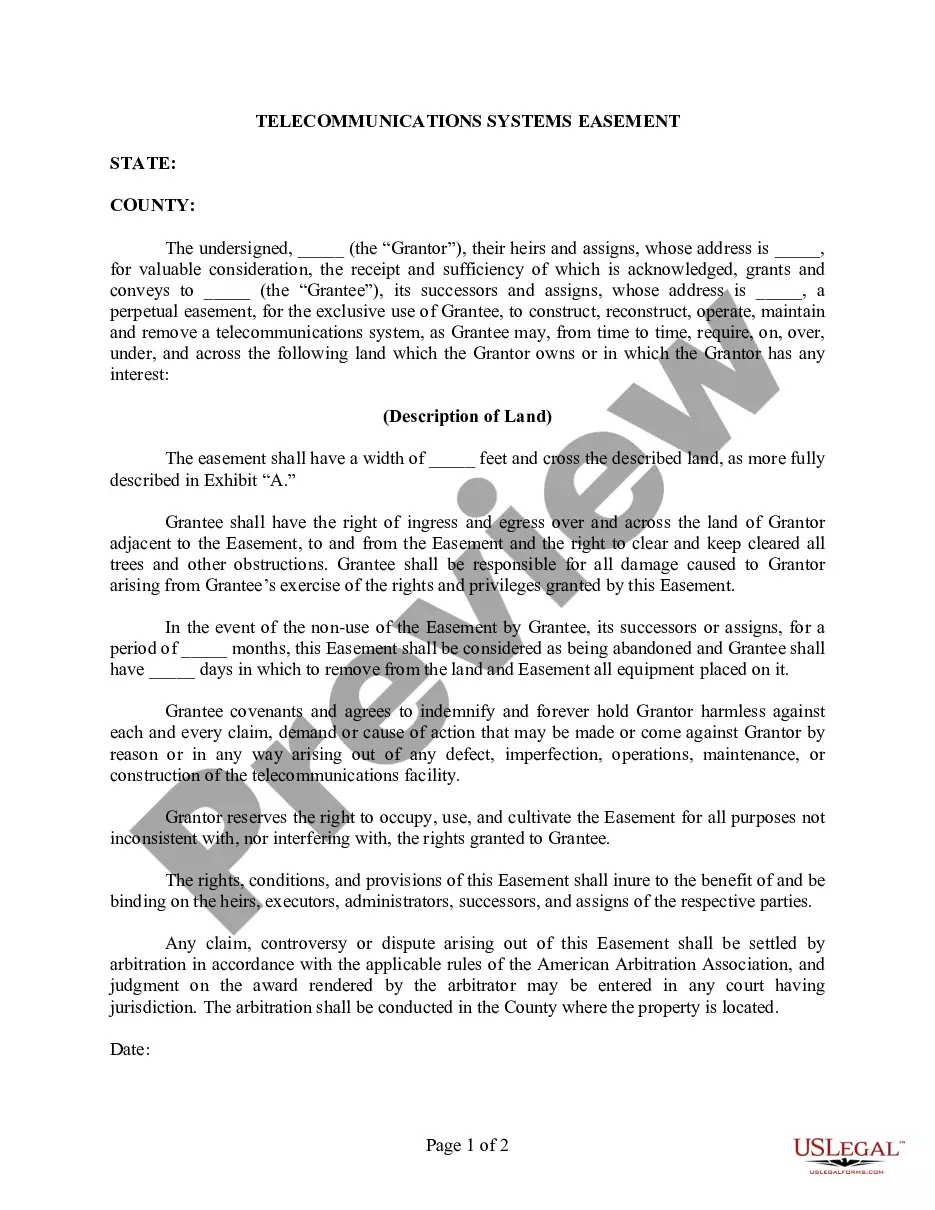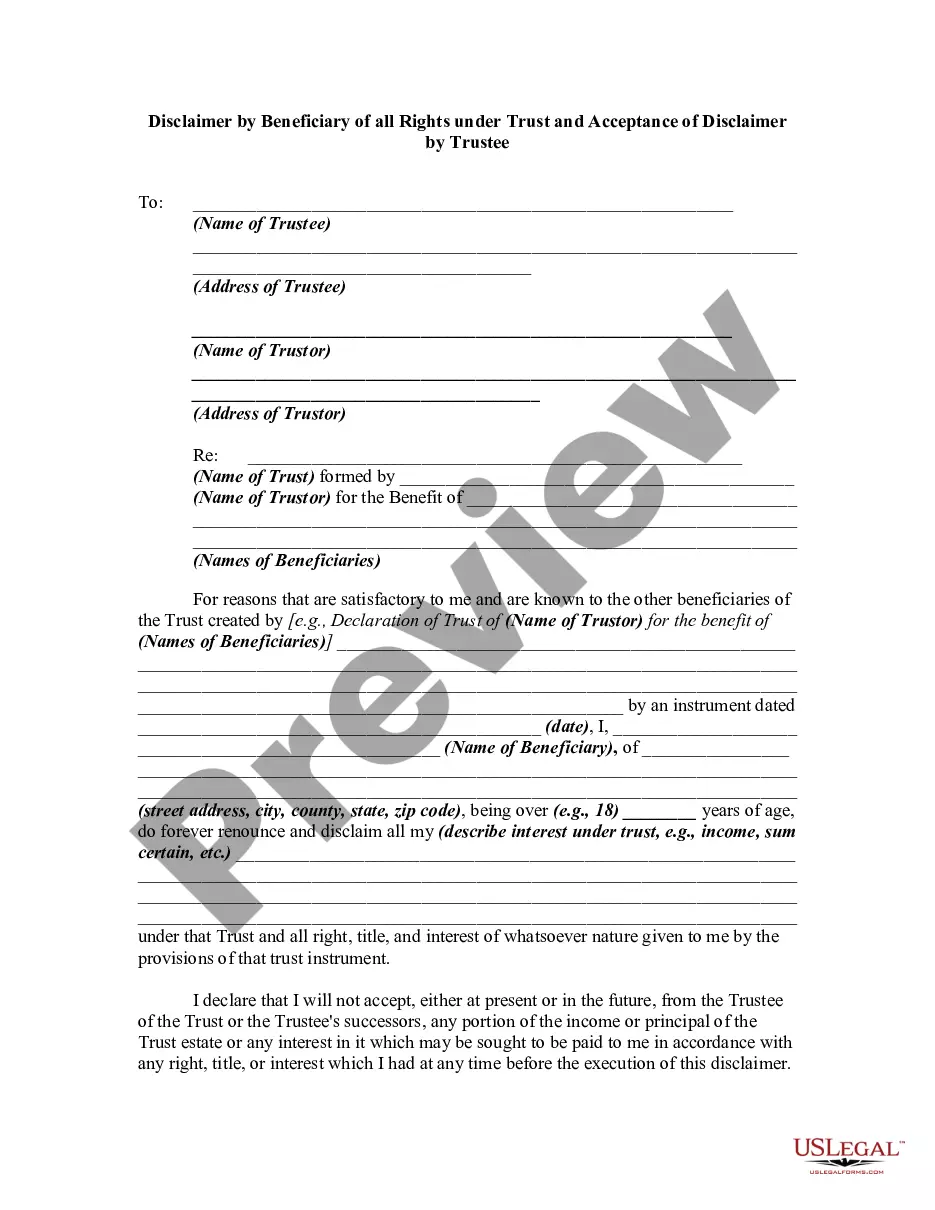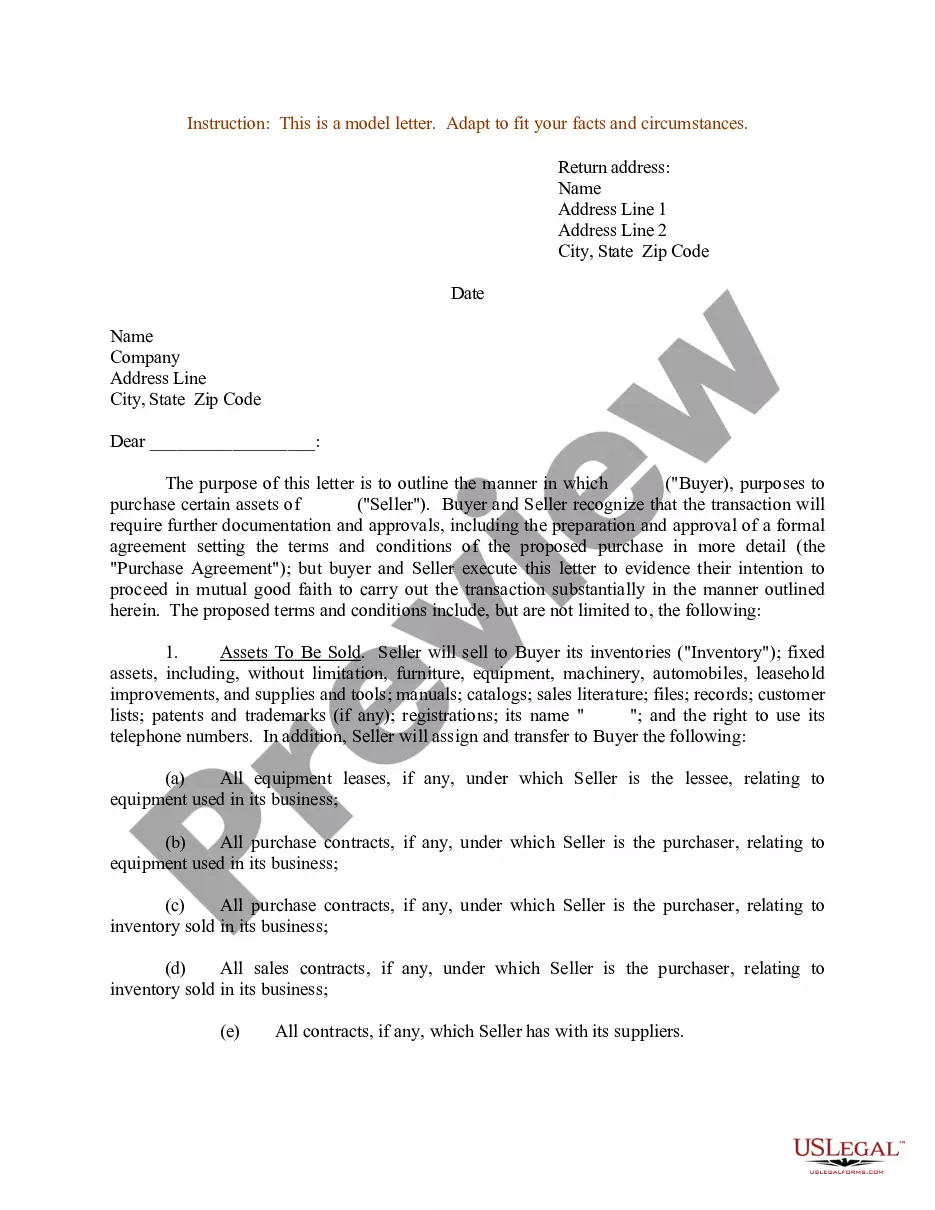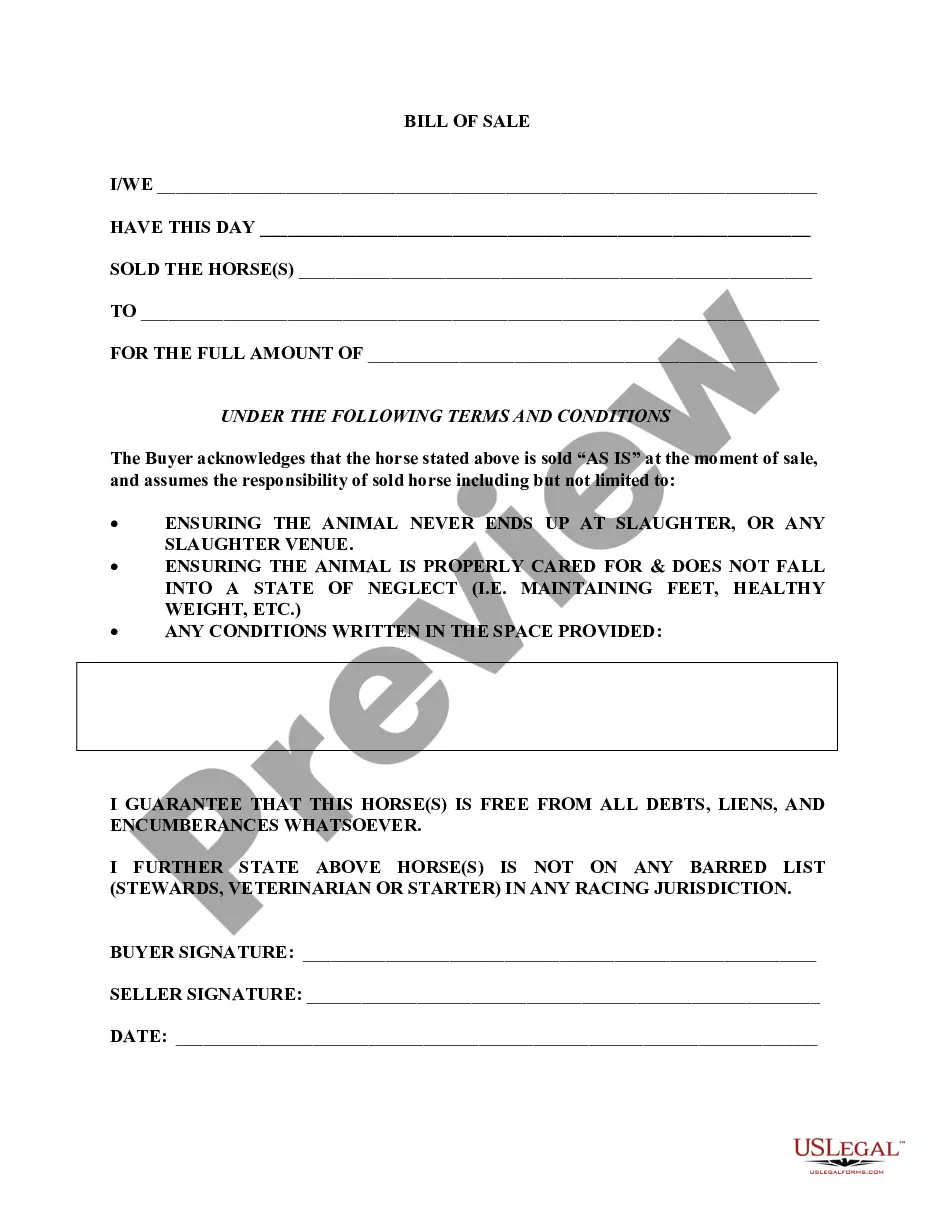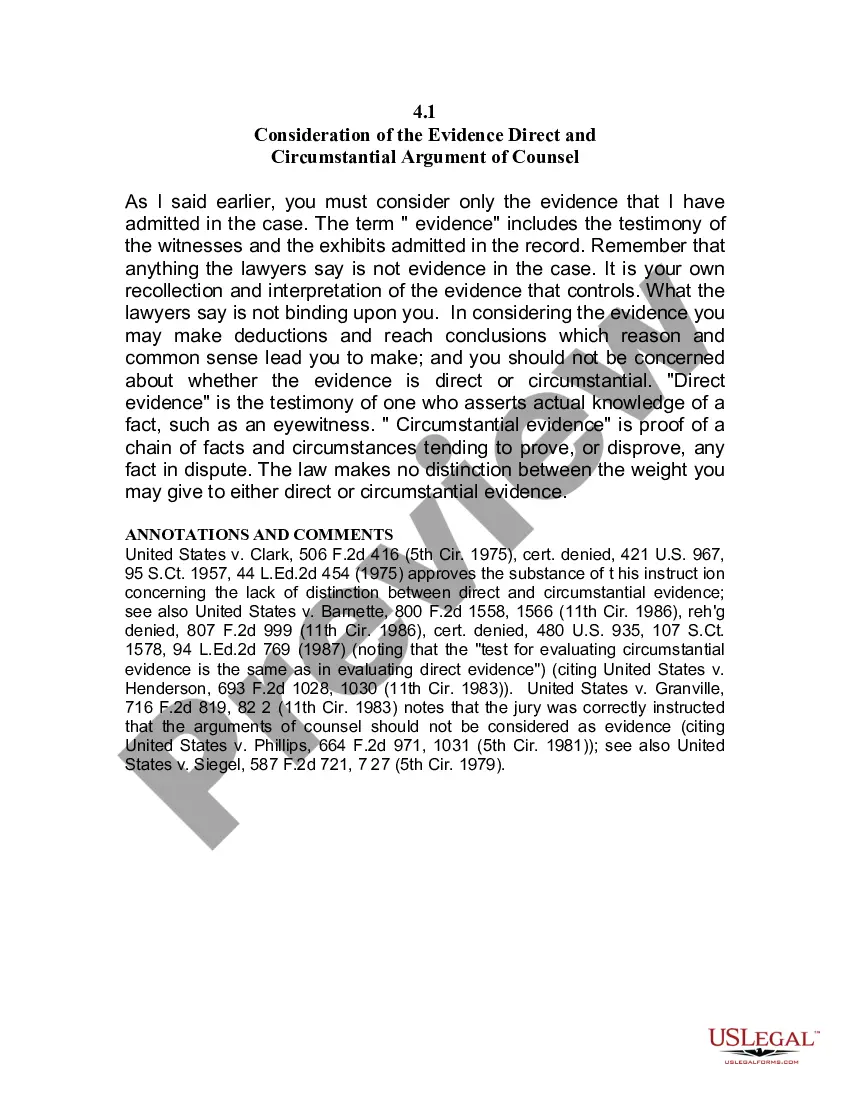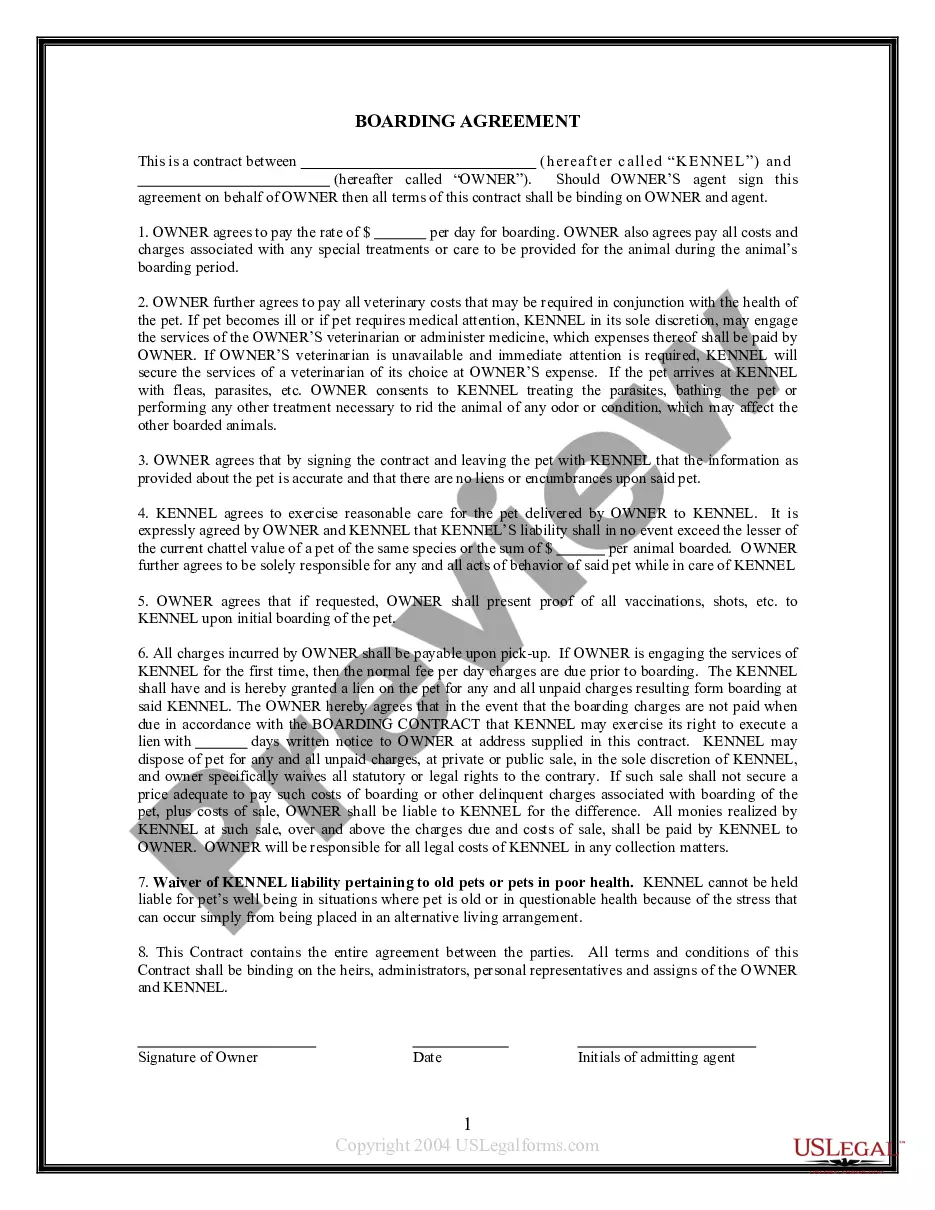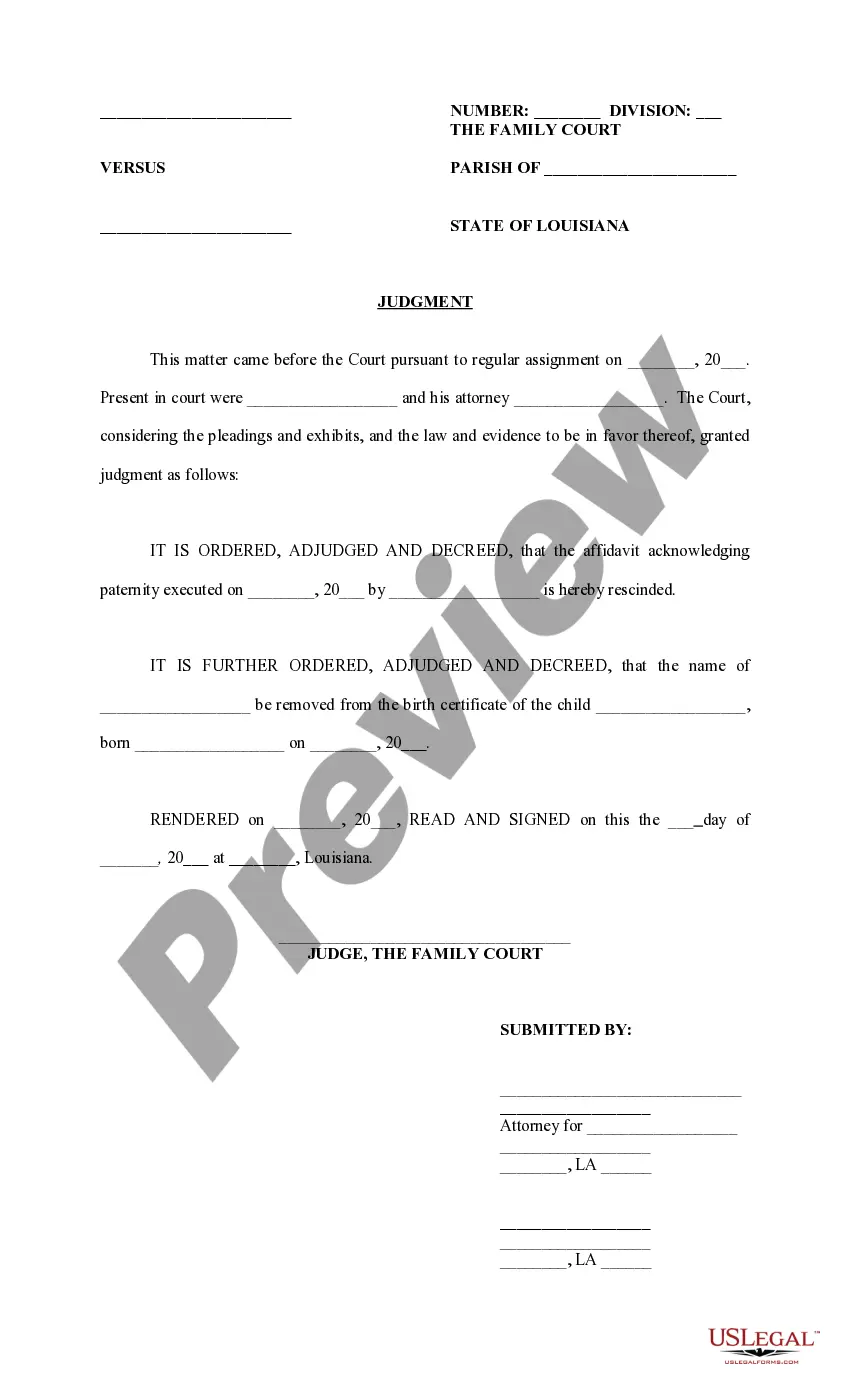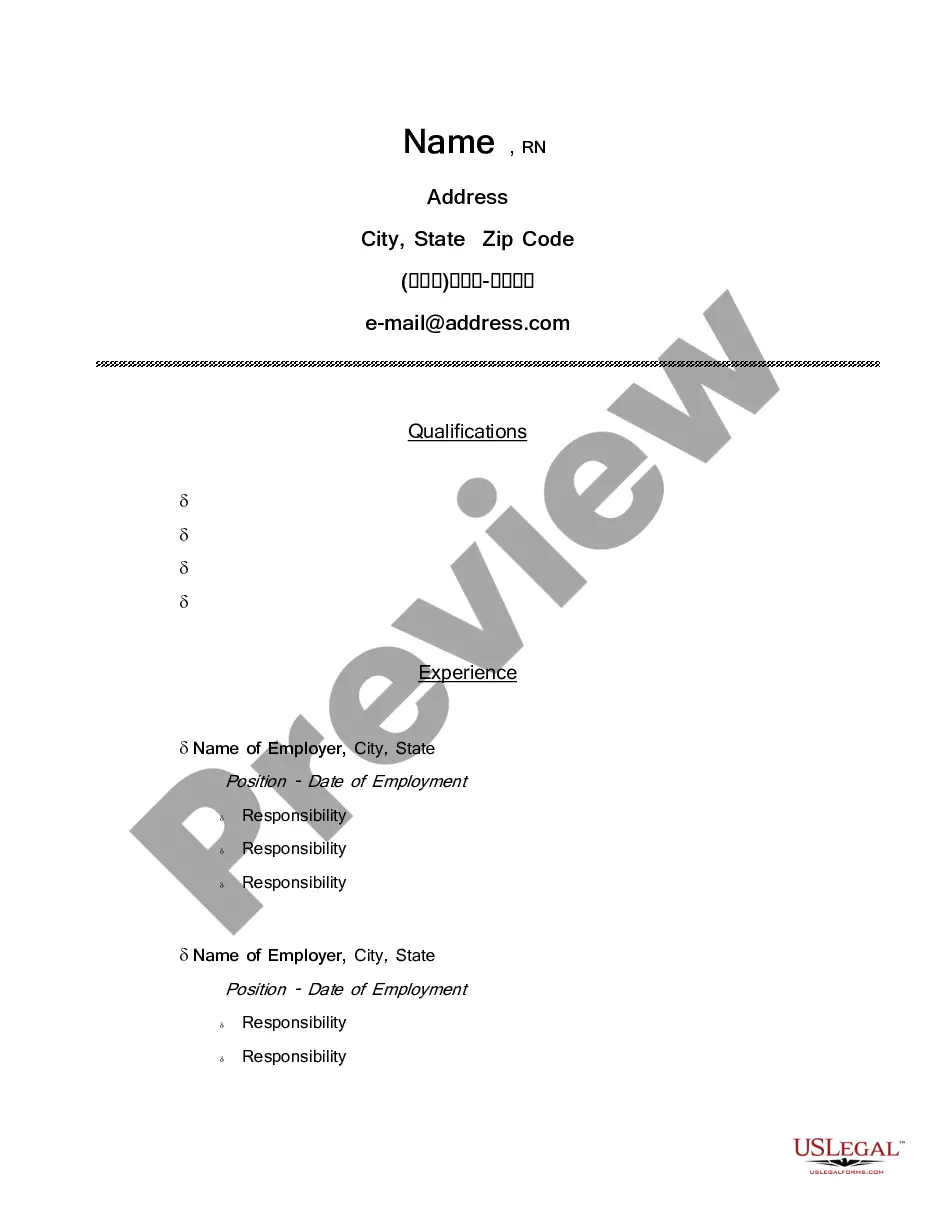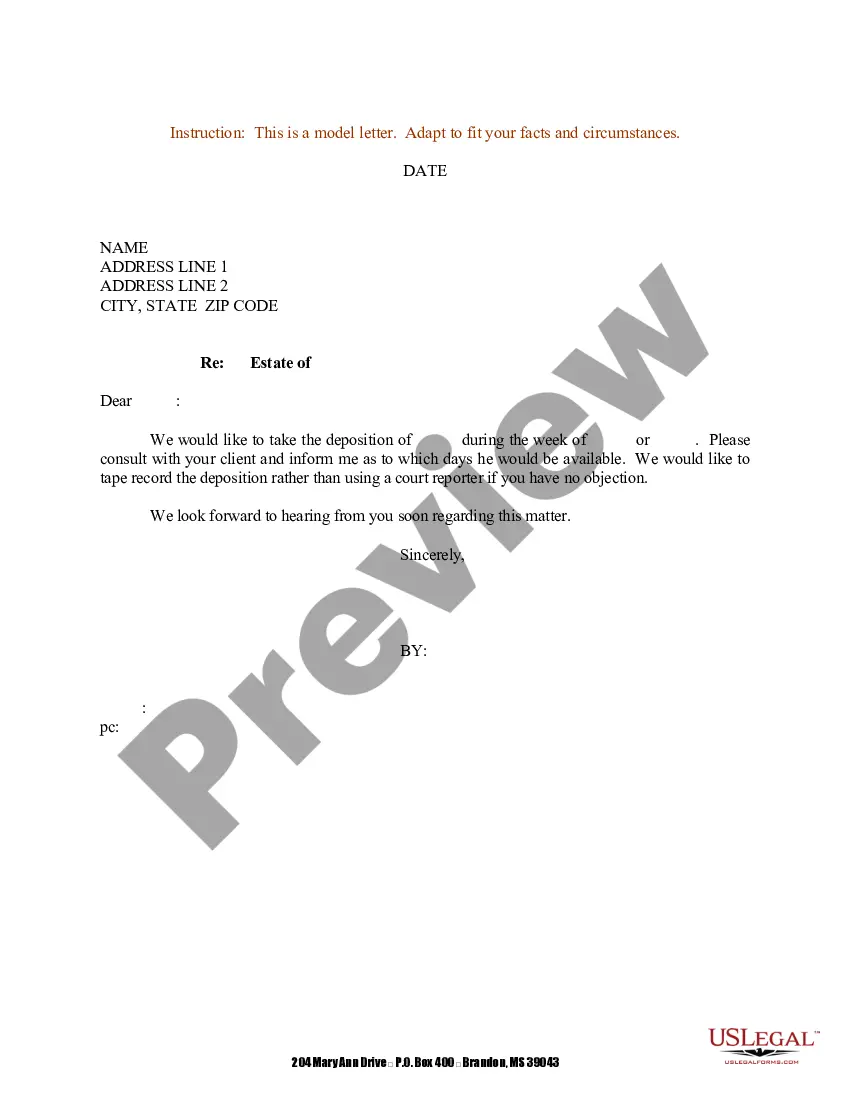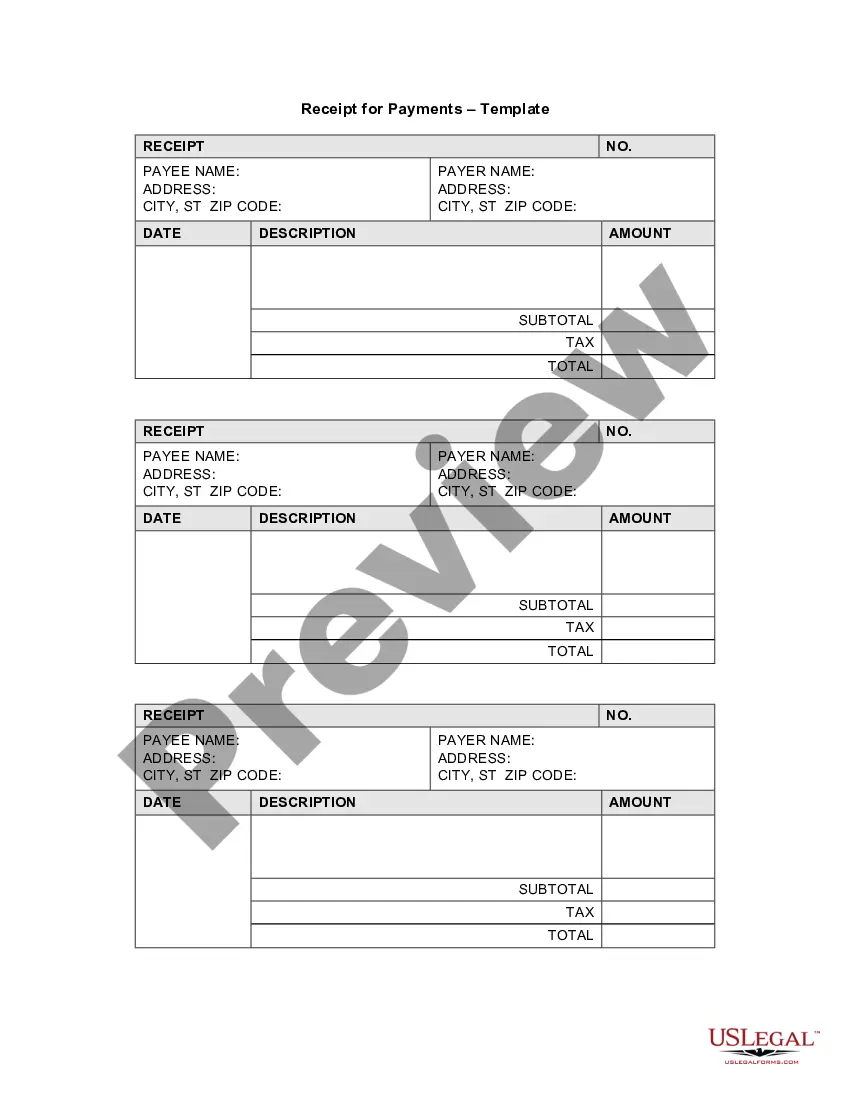Kentucky Receipt Template for Small Business
Description
How to fill out Receipt Template For Small Business?
US Legal Forms - one of the largest collections of legal documents in the United States - offers a variety of legal template documents that you can download or print.
By utilizing the site, you can access thousands of forms for commercial and personal use, organized by categories, states, or keywords. You can find the latest forms like the Kentucky Receipt Template for Small Business within minutes.
If you possess a monthly membership, Log In and download the Kentucky Receipt Template for Small Business from the US Legal Forms library. The Download button will be visible on every form you view. You can access all previously downloaded forms in the My documents tab of your account.
Complete the transaction. Use a credit card or PayPal account to finalize the transaction.
Choose the format and download the form onto your device. Make edits. Fill in, modify, print, and sign the downloaded Kentucky Receipt Template for Small Business. Each template you add to your account does not expire and is yours indefinitely. Therefore, if you wish to download or print another copy, simply navigate to the My documents section and click on the form you need. Access the Kentucky Receipt Template for Small Business with US Legal Forms, the most extensive library of legal document templates. Utilize thousands of professional and state-specific templates that meet your business or personal needs.
- Ensure you have selected the correct form for your locality.
- Click on the Review button to examine the form's content.
- Check the form outline to confirm that you have chosen the right form.
- If the form doesn’t meet your requirements, use the Search field at the top of the screen to find one that does.
- If you are satisfied with the form, confirm your choice by clicking the Purchase now button.
- Then, select the payment plan you prefer and provide your details to create an account.
Form popularity
FAQ
To fill out a simple receipt, begin by including your business information at the top. Specify the date, the amount received, and a description of what the payment was for. It is beneficial to use a Kentucky Receipt Template for Small Business since it promotes accuracy and helps ensure all important details are present.
Filling out a receipt form requires clarity and attention to detail. Start with the date and the name of the customer. Then, include any relevant product or service details and the total amount. Using a Kentucky Receipt Template for Small Business can help you maintain consistency and professionalism in your receipts.
Writing a receipt for a small business involves a few straightforward steps. Begin by adding your business name, address, and contact information at the top. Then, list the items sold or services provided, along with their prices. A Kentucky Receipt Template for Small Business simplifies this task, providing a structured layout to follow.
To fill out a simple receipt book, start by clearly entering the date of the transaction. Next, write the amount received and specify the purpose or item that the payment covers. Don't forget to include the customer's information and your business details. Using a Kentucky Receipt Template for Small Business can streamline this process, ensuring all necessary information is captured.
Absolutely, you can create a receipt yourself, and it can be a simple task with the right tools. By using a Kentucky Receipt Template for Small Business, you can design a receipt that meets your business requirements. This way, you ensure that everything is in order, and you maintain a professional image while handling transactions.
Yes, Microsoft Word offers various receipt templates that you can customize for your needs. You can search for and select a Kentucky Receipt Template for Small Business to make the process easier. These templates provide a solid foundation, allowing you to add your specific details without starting from scratch.
Creating a PDF receipt requires a few simple steps. First, design your receipt using a word processor or a receipt template. Once completed, save or export the document as a PDF to ensure it maintains the format and quality. Opting for a Kentucky Receipt Template for Small Business can streamline your design process and help you create a polished PDF receipt effortlessly.
Generating a receipt can be a straightforward process. You can manually create it by using a template or employ dedicated software that automates this task. Utilizing a Kentucky Receipt Template for Small Business makes generating a receipt quick and efficient. This allows you to focus on your business while ensuring accurate record-keeping.
To create a receipt for your small business, start by organizing your sale information. Include key details such as the date, items sold, prices, and payment method. You can use a Kentucky Receipt Template for Small Business to simplify the process, ensuring you capture all necessary elements. This approach not only saves time but also provides a professional look to your receipts.
You should keep all receipts that pertain to necessary business expenses. This includes receipts for materials, equipment, advertising, and travel costs. Utilizing the Kentucky Receipt Template for Small Business helps you stay organized and ensures that you have all the documentation ready for tax filing.