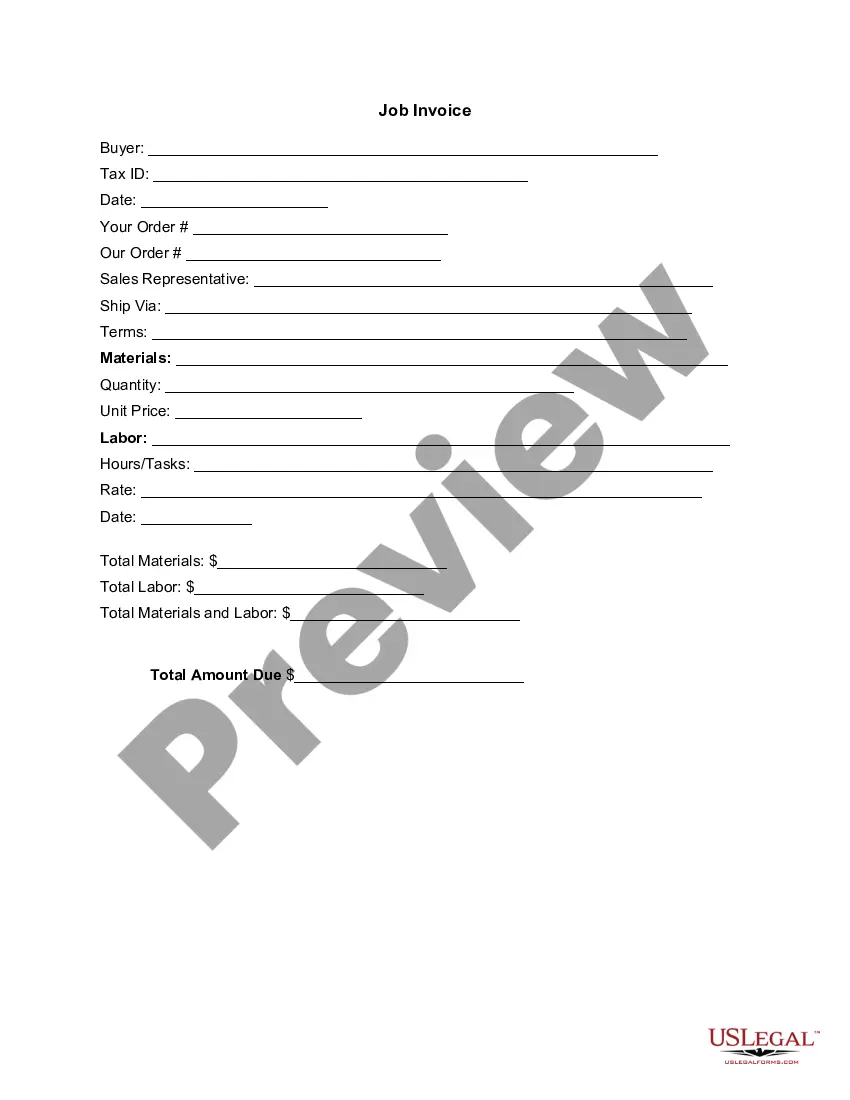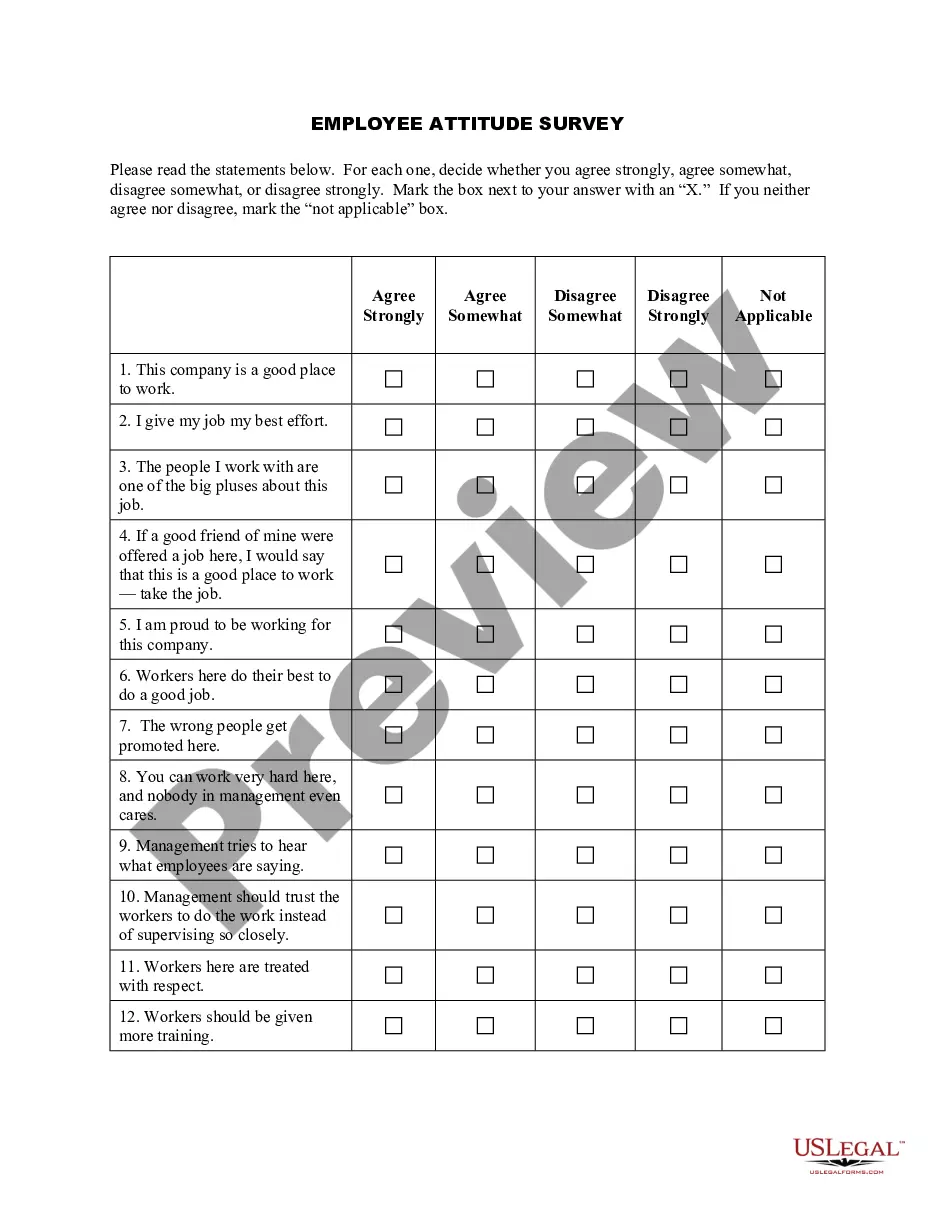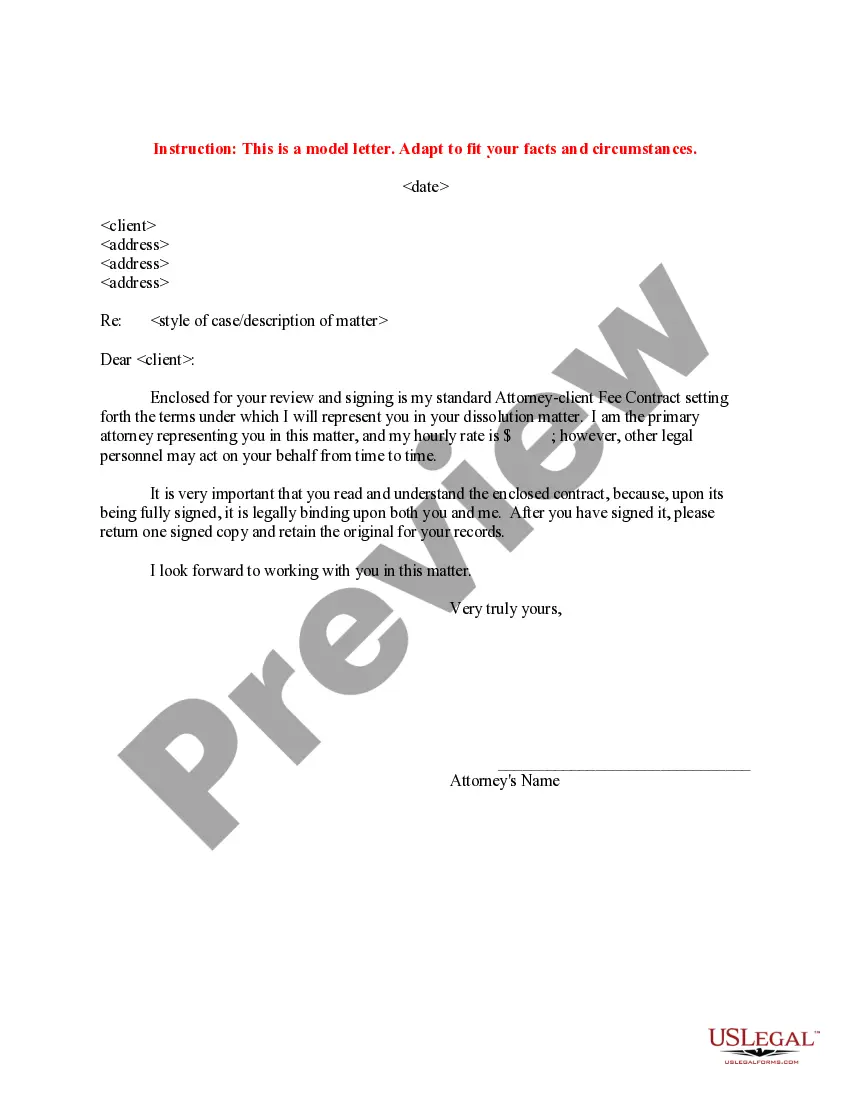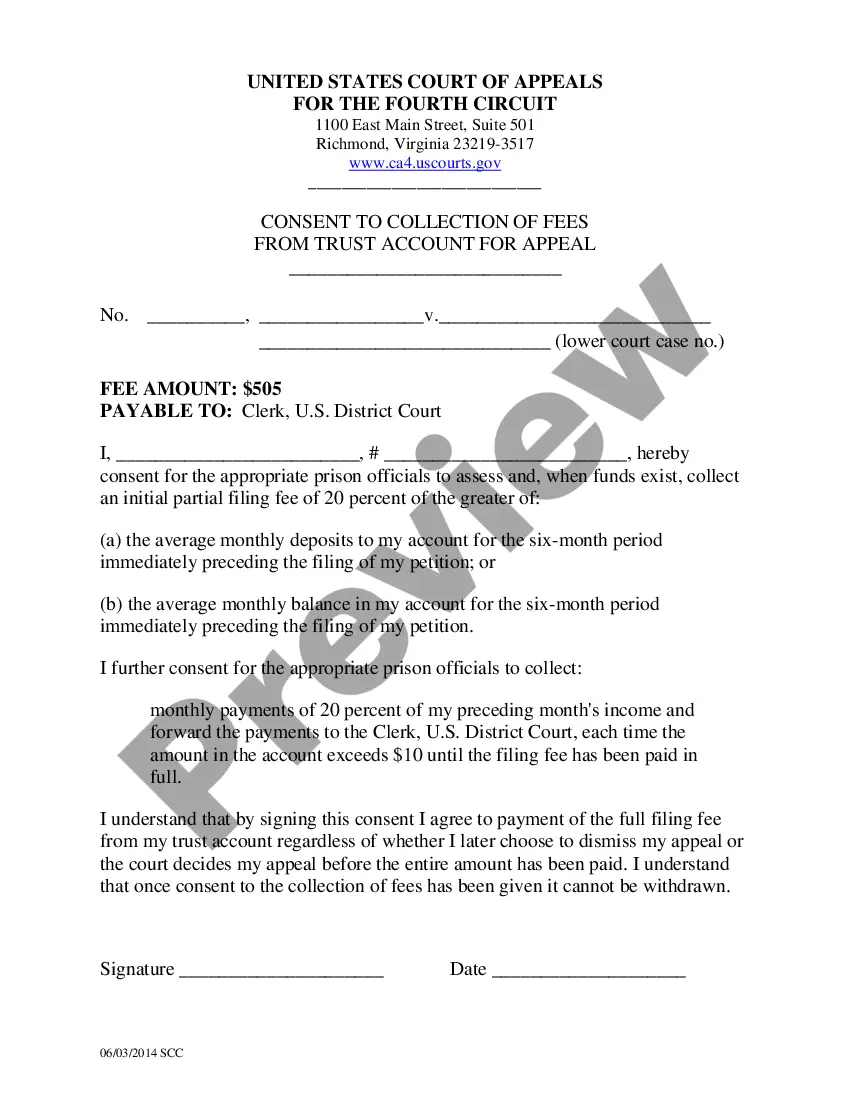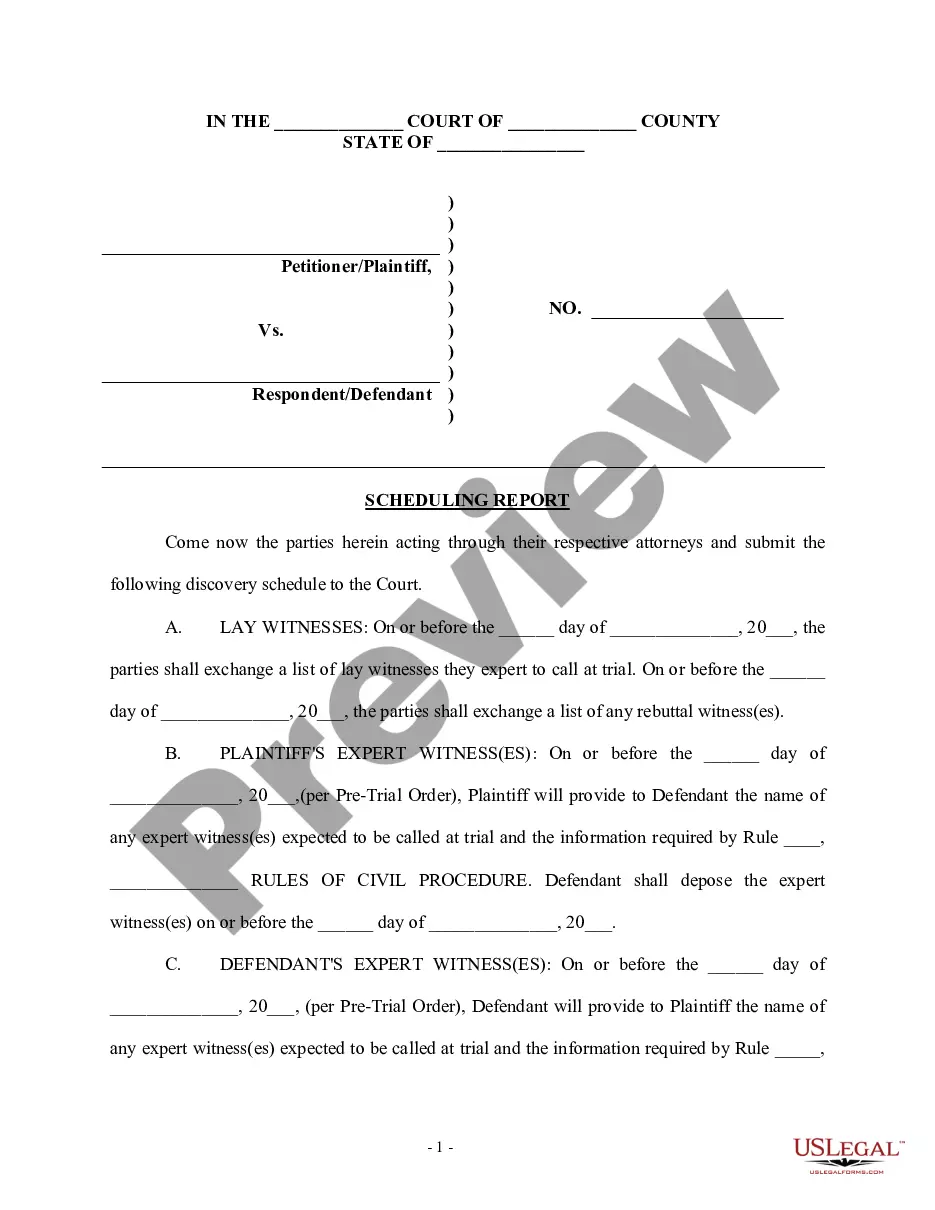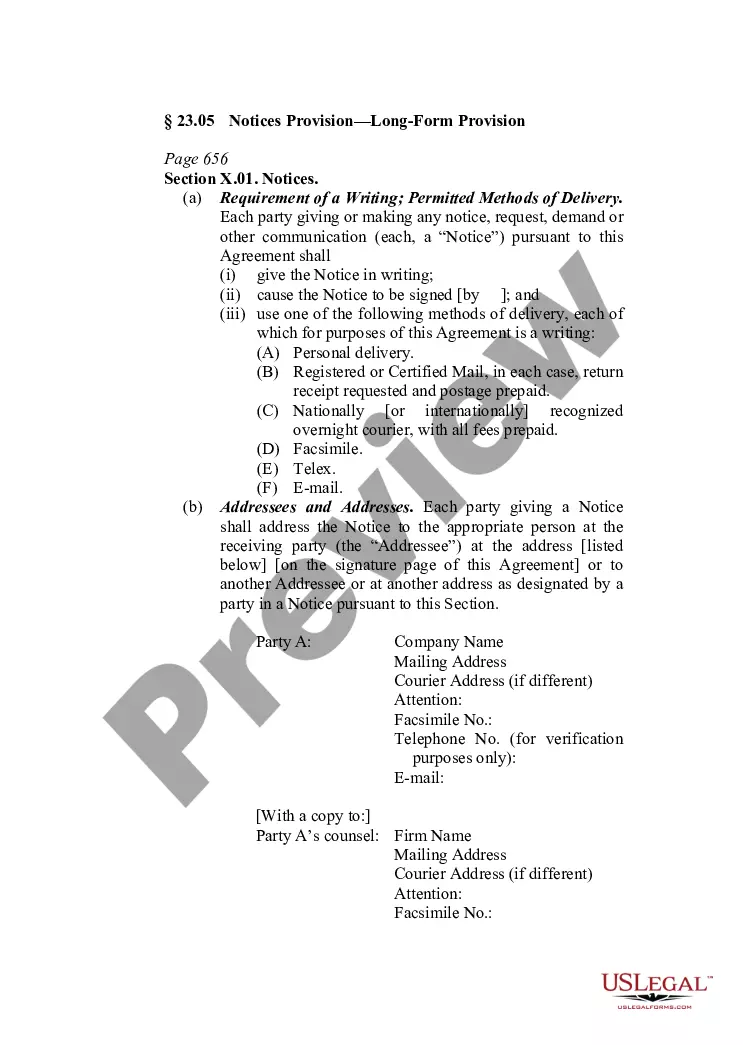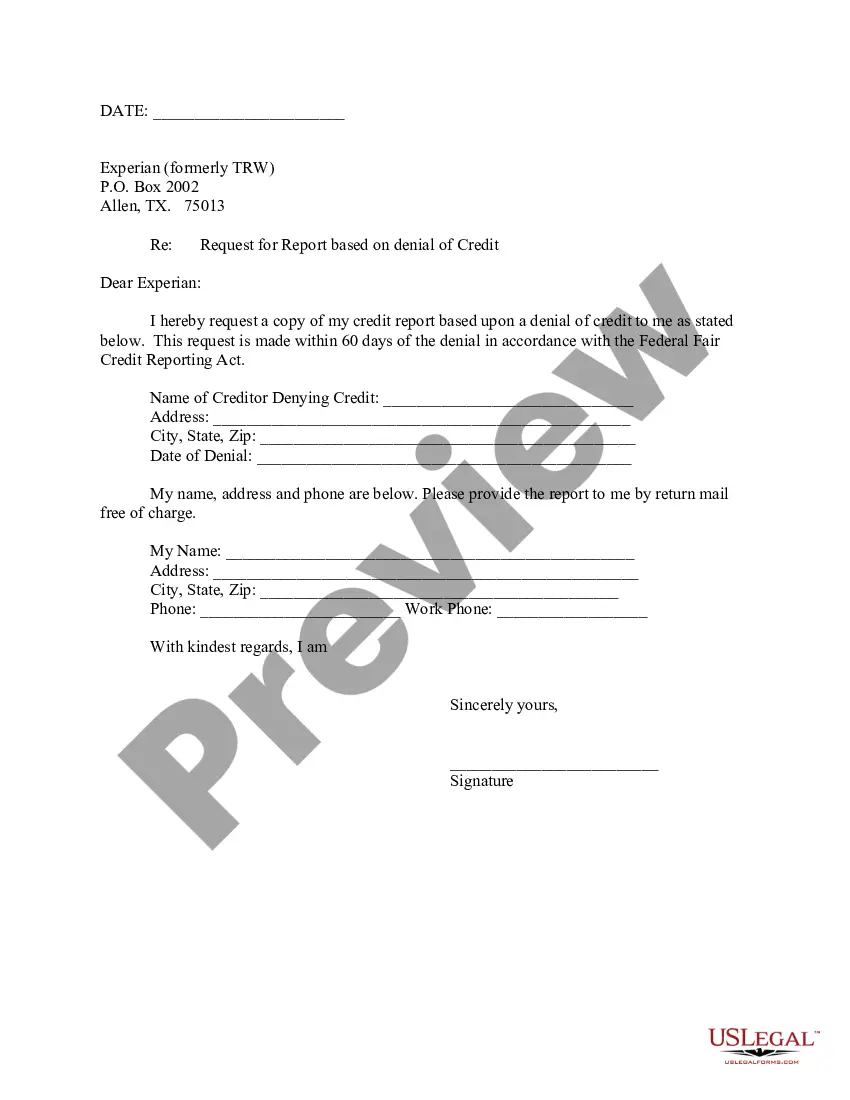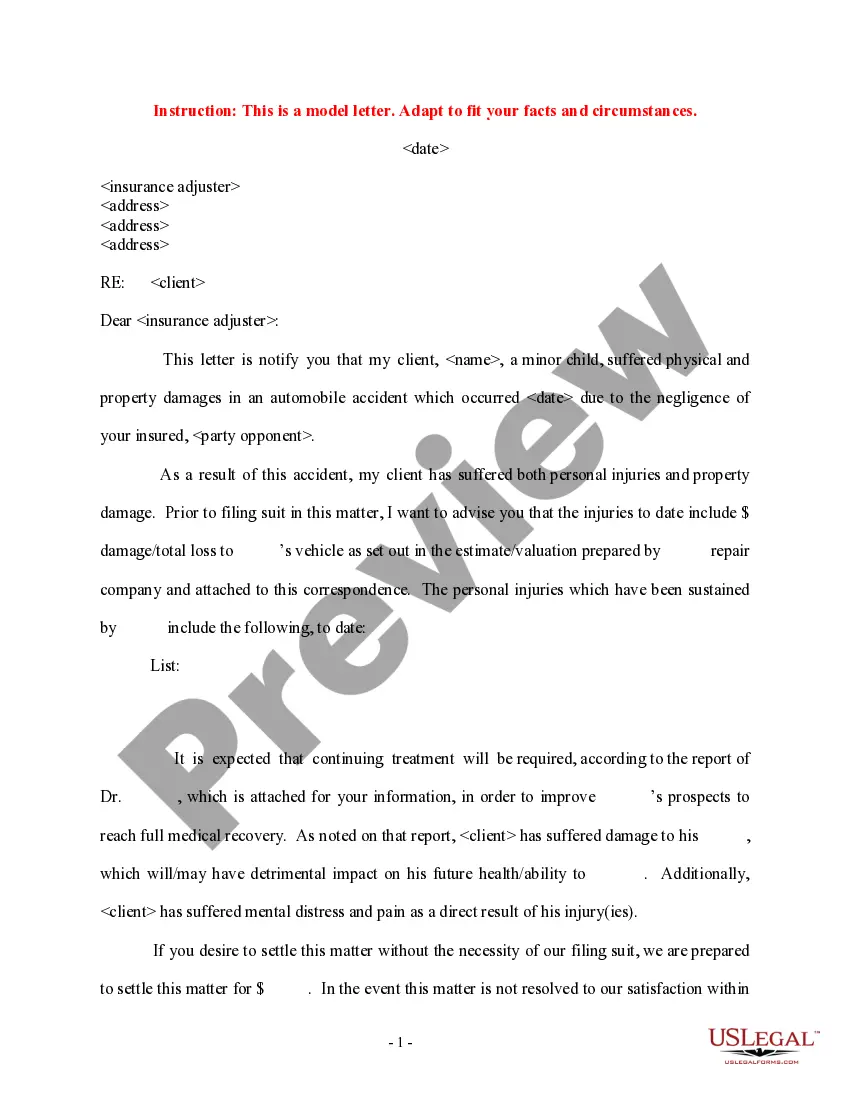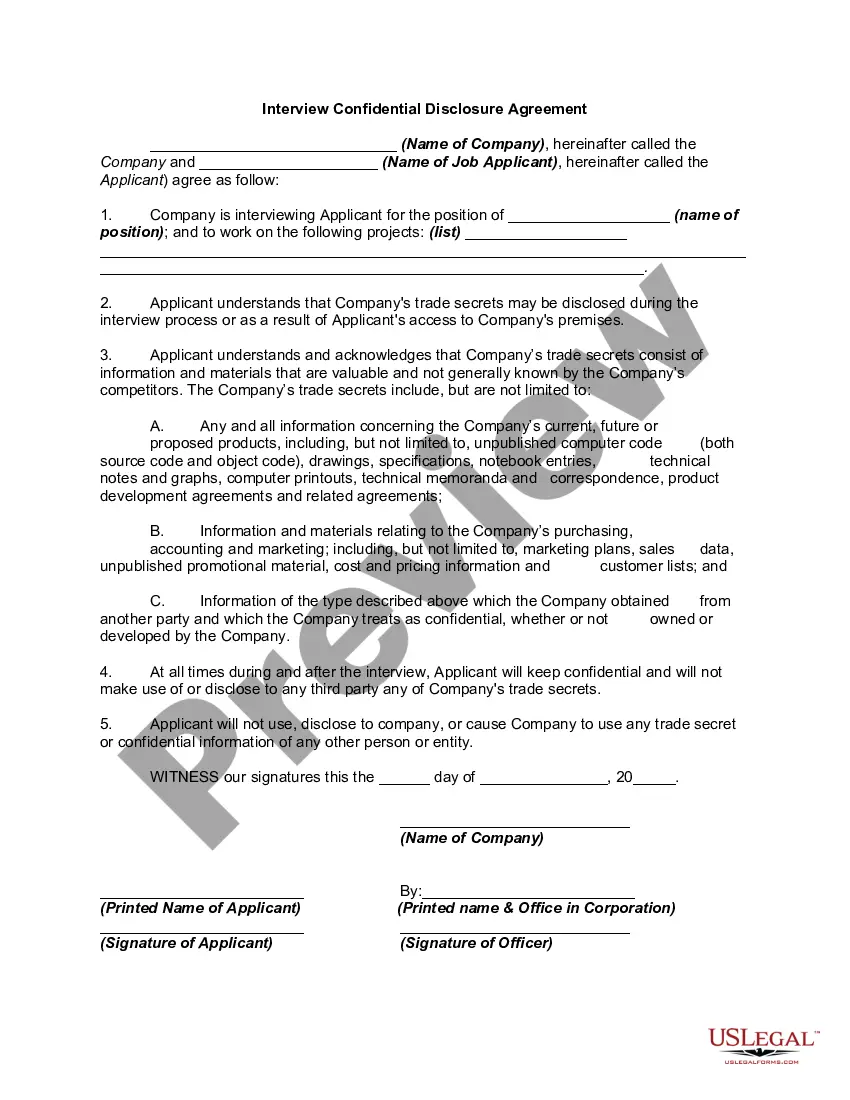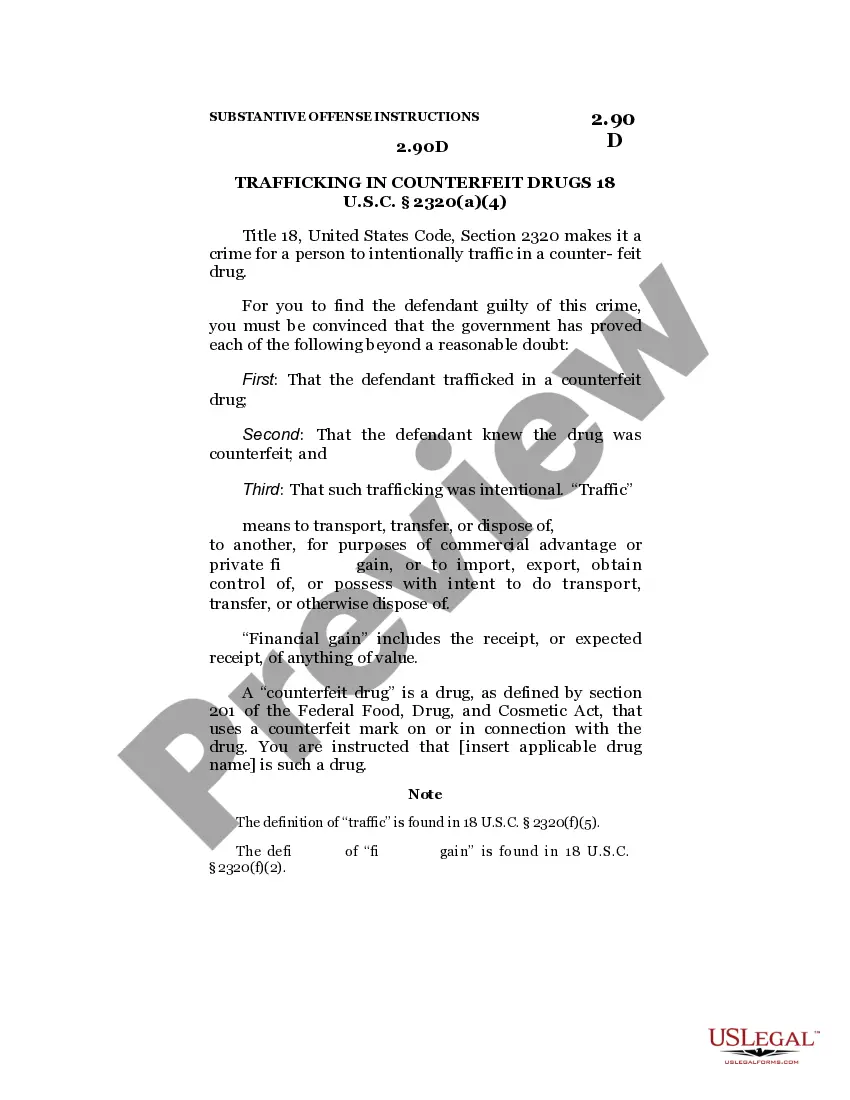Kansas Invoice Template for Assistant Professor
Description
How to fill out Invoice Template For Assistant Professor?
US Legal Forms - one of the largest collections of legal documents in the United States - offers a variety of legal document templates that you can download or print.
By using the website, you can access thousands of forms for business and personal use, organized by categories, states, or keywords. You can find the latest versions of forms such as the Kansas Invoice Template for Assistant Professor in just minutes.
If you already have a monthly subscription, Log In to download the Kansas Invoice Template for Assistant Professor from your US Legal Forms repository. The Download button will appear on every form you view. You can access all previously saved forms in the My documents section of your account.
Complete the transaction. Use your credit card or PayPal account to finalize the payment.
Select the format and download the form to your device.Make edits. Fill out, modify, and print and sign the saved Kansas Invoice Template for Assistant Professor.Every template added to your account does not have an expiration date and is yours forever. So if you need to download or print another copy, just visit the My documents section and click on the form you need.Access the Kansas Invoice Template for Assistant Professor with US Legal Forms, the most extensive collection of legal document templates. Utilize thousands of professional and state-specific templates that meet your business or personal needs.
- Make sure you select the correct form for your city/state.
- Click the Preview button to check the form’s details.
- Read the form description to ensure you have chosen the right document.
- If the form doesn’t meet your requirements, use the Search box at the top of the screen to find the one that does.
- If you are satisfied with the form, confirm your choice by clicking the Buy now button.
- Then, choose the pricing plan you prefer and provide your details to register for an account.
Form popularity
FAQ
Invoice templates in Word can be found through the 'New' document section. Once you've accessed this area, you can search for invoice templates or browse the available categories. For a more specific search, look for 'Kansas Invoice Template for Assistant Professor' to discover templates tailored to your profession.
To find templates on Microsoft Word, open the application and click on 'New'. You will see a range of template categories. You can also utilize the search functionality by typing keywords, like 'Kansas Invoice Template for Assistant Professor', to quickly find customized templates that meet your requirements.
Generating PDF invoices is a straightforward process. First, create your invoice using a template, such as the 'Kansas Invoice Template for Assistant Professor'. After completing the invoice, go to 'File', select 'Save As', choose 'PDF' as the file format, and save your document to create a professional invoice in PDF format.
Yes, Microsoft Word offers various invoice templates, including options for educators and academic professionals. You can access these templates easily by searching within the app. A specific search for 'Kansas Invoice Template for Assistant Professor' will yield tailored options designed for your invoicing needs.
To find an invoice template in Microsoft Word, start by opening the program on your device. Navigate to 'File' and then select 'New' to view available templates. You can search for 'Kansas Invoice Template for Assistant Professor' in the search bar to directly locate a suitable option.
Choosing between Word and Excel for creating an invoice depends on your requirements. Microsoft Word is ideal for straightforward invoices, especially if you utilize a Kansas Invoice Template for Assistant Professor. However, Excel excels in managing multiple invoices due to its calculation features. Assess your needs and choose the application that best fits your invoicing style.
To create a PDF invoice template, start with a structured format using a Kansas Invoice Template for Assistant Professor. After designing your invoice in a document editor, input all relevant information, then select the 'Save as PDF' option to finalize it. This format preserves your layout and makes it accessible for clients. You can also use this template for future invoices by simply editing the specific details.
Creating an invoice file typically involves using a Kansas Invoice Template for Assistant Professor. Choose a suitable software option, then enter your information, such as services rendered and payment terms. Ensure to save your work frequently to avoid any loss. Lastly, consider saving it in multiple formats, including DOCX and PDF, for flexibility.
Filling out an invoice template like the Kansas Invoice Template for Assistant Professor requires attention to details. Begin by entering your name, address, and contact information at the top. Then, specify the client's details, followed by a breakdown of services rendered, including the date, description, rate, and any taxes applicable. Always double-check for accuracy to ensure timely payment.
To make an invoice spreadsheet, start by opening a spreadsheet application such as Microsoft Excel or Google Sheets. Utilize the Kansas Invoice Template for Assistant Professor to arrange the necessary columns, including date, service description, quantity, rate, and total amount. Input your data accordingly and use formulas to calculate totals automatically. This format is practical for tracking multiple invoices easily.