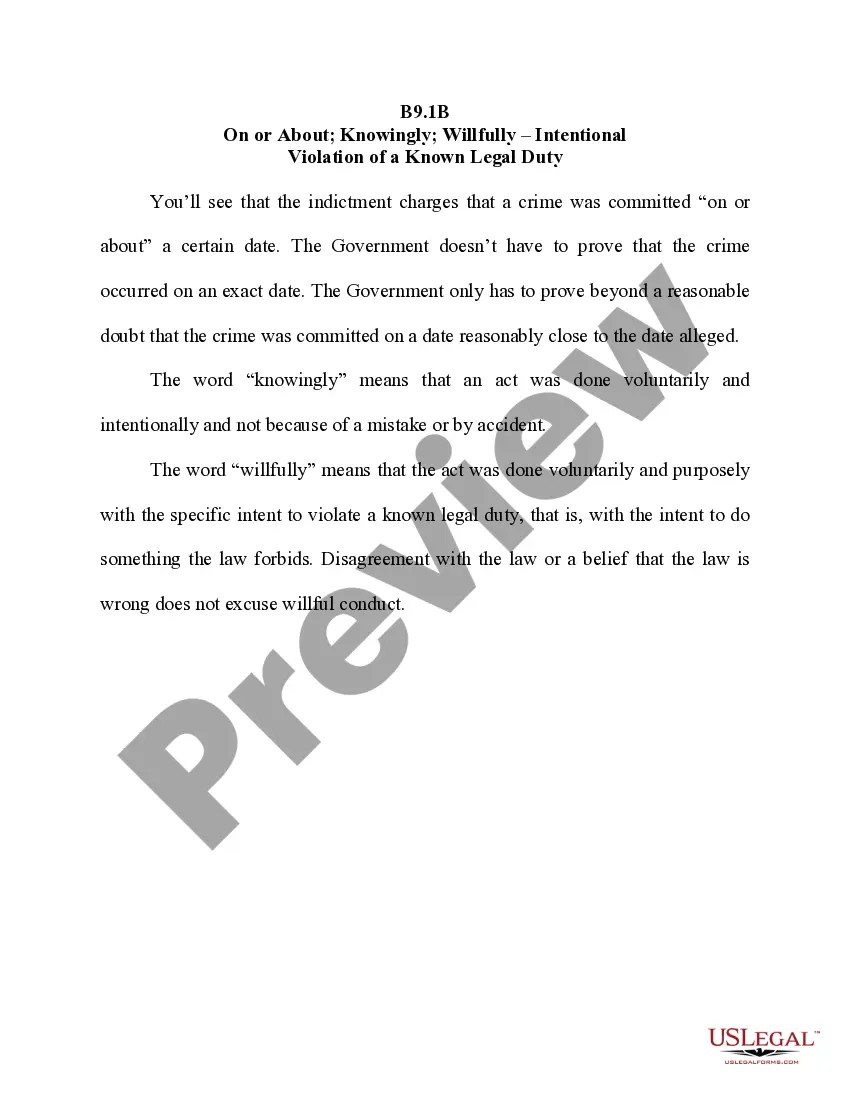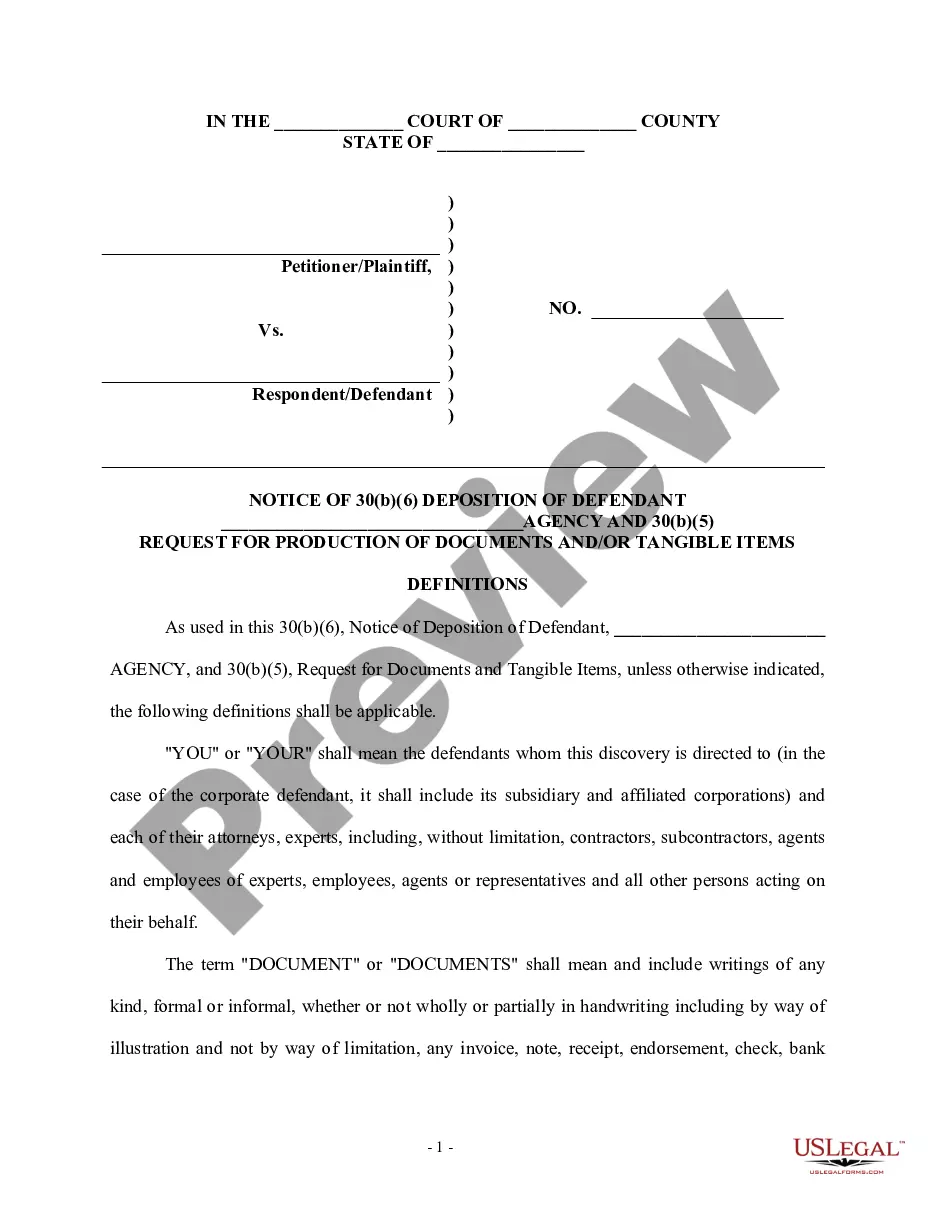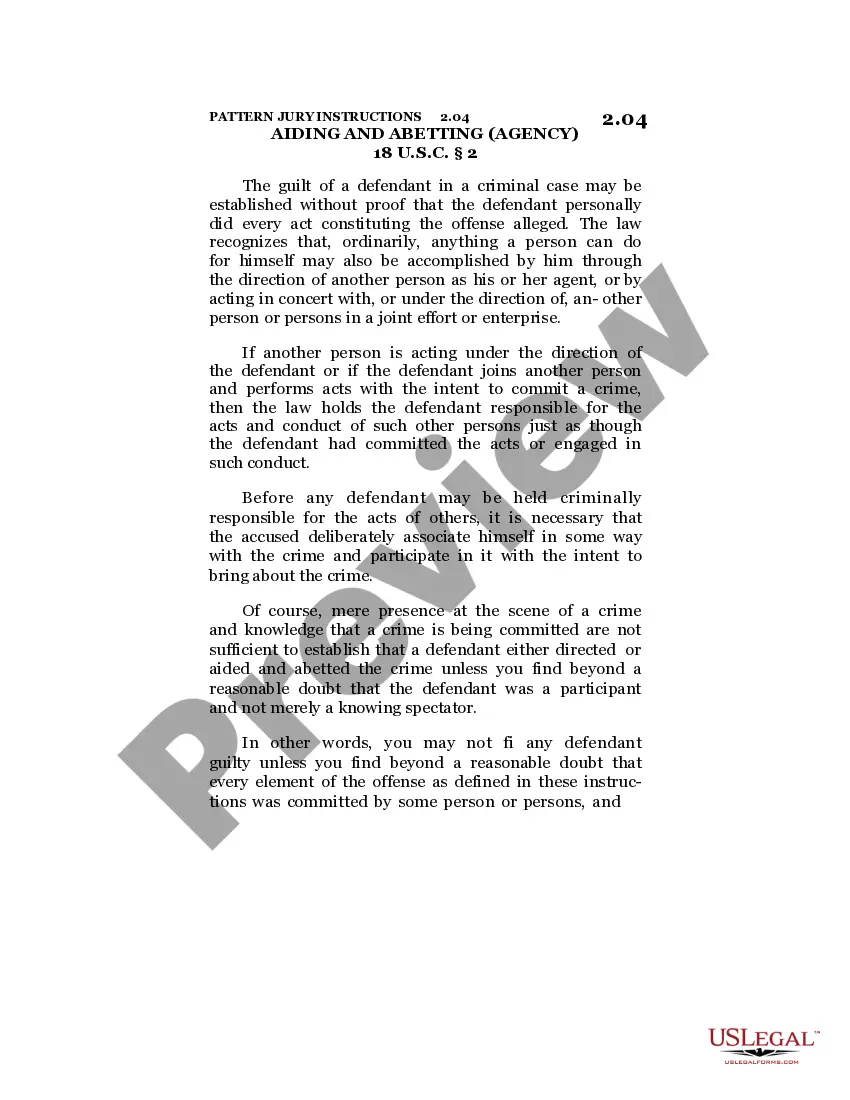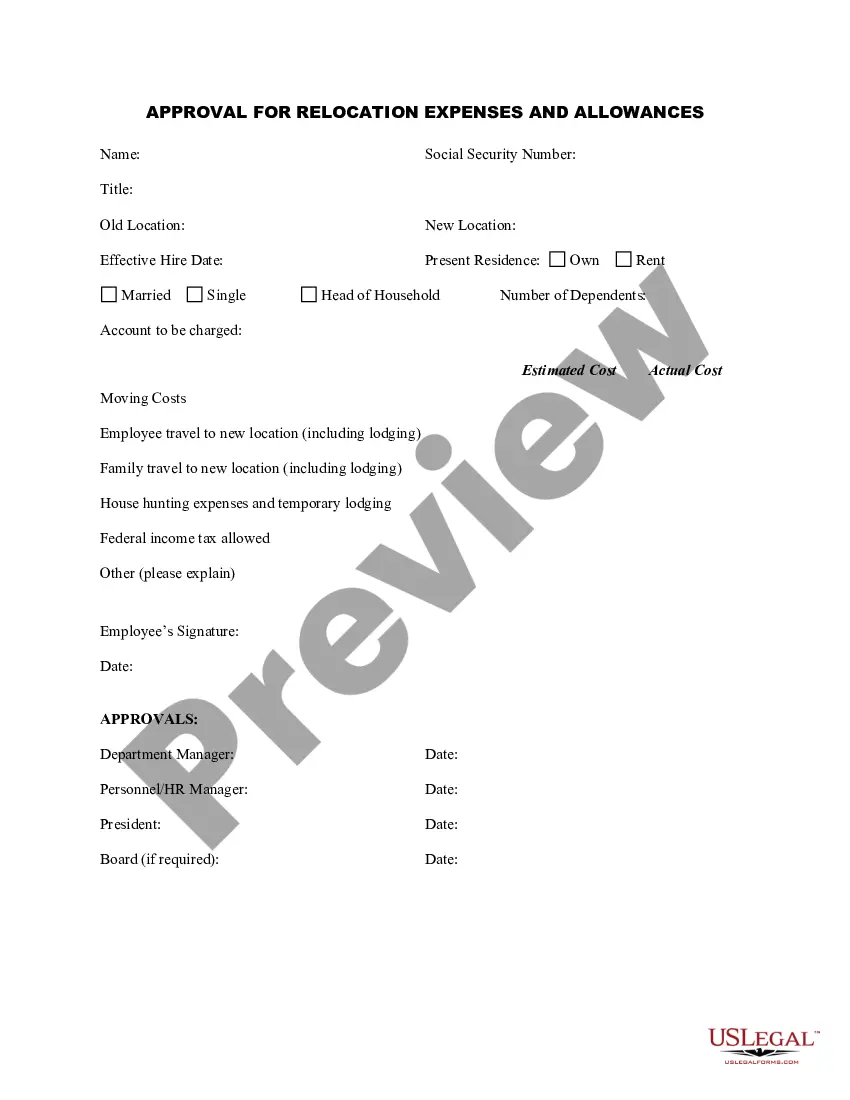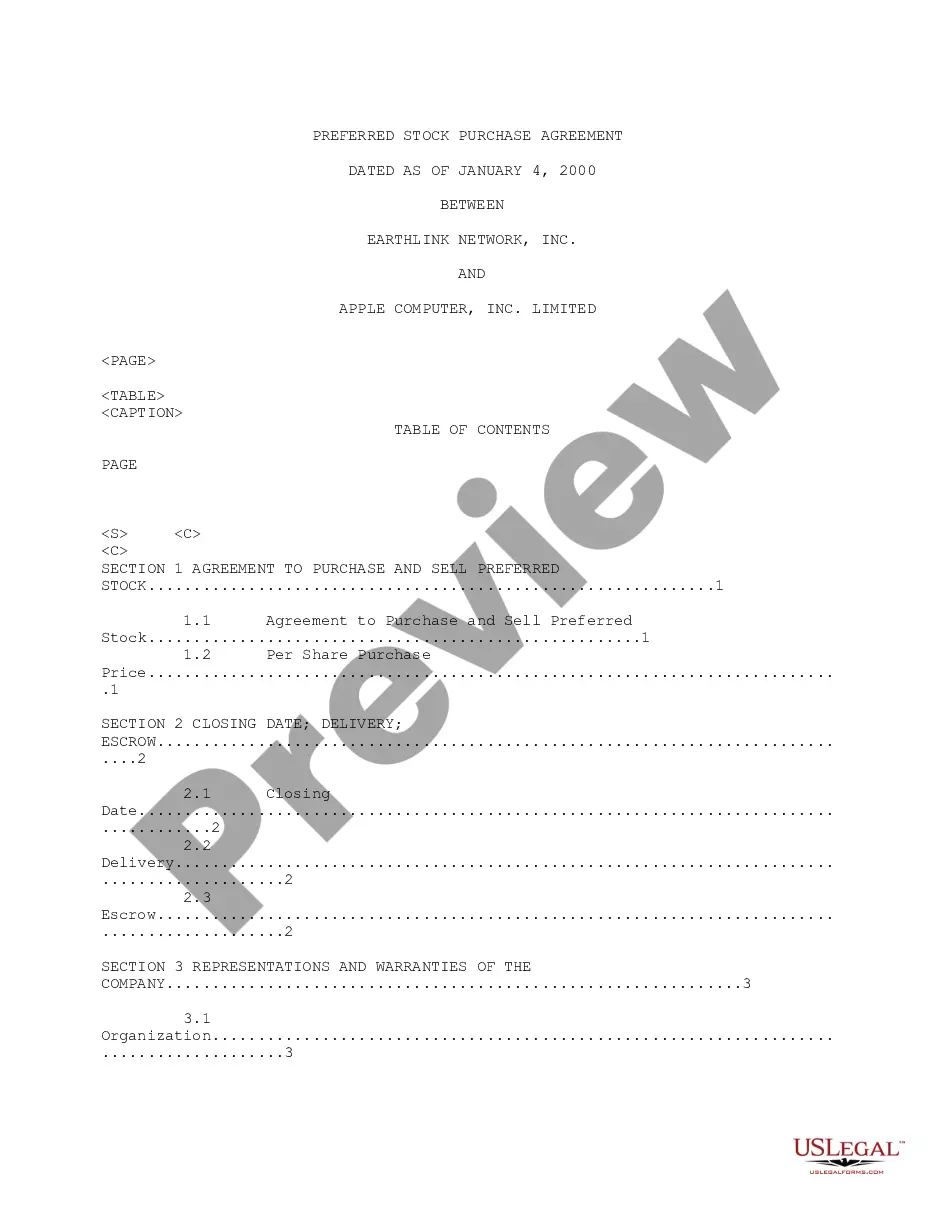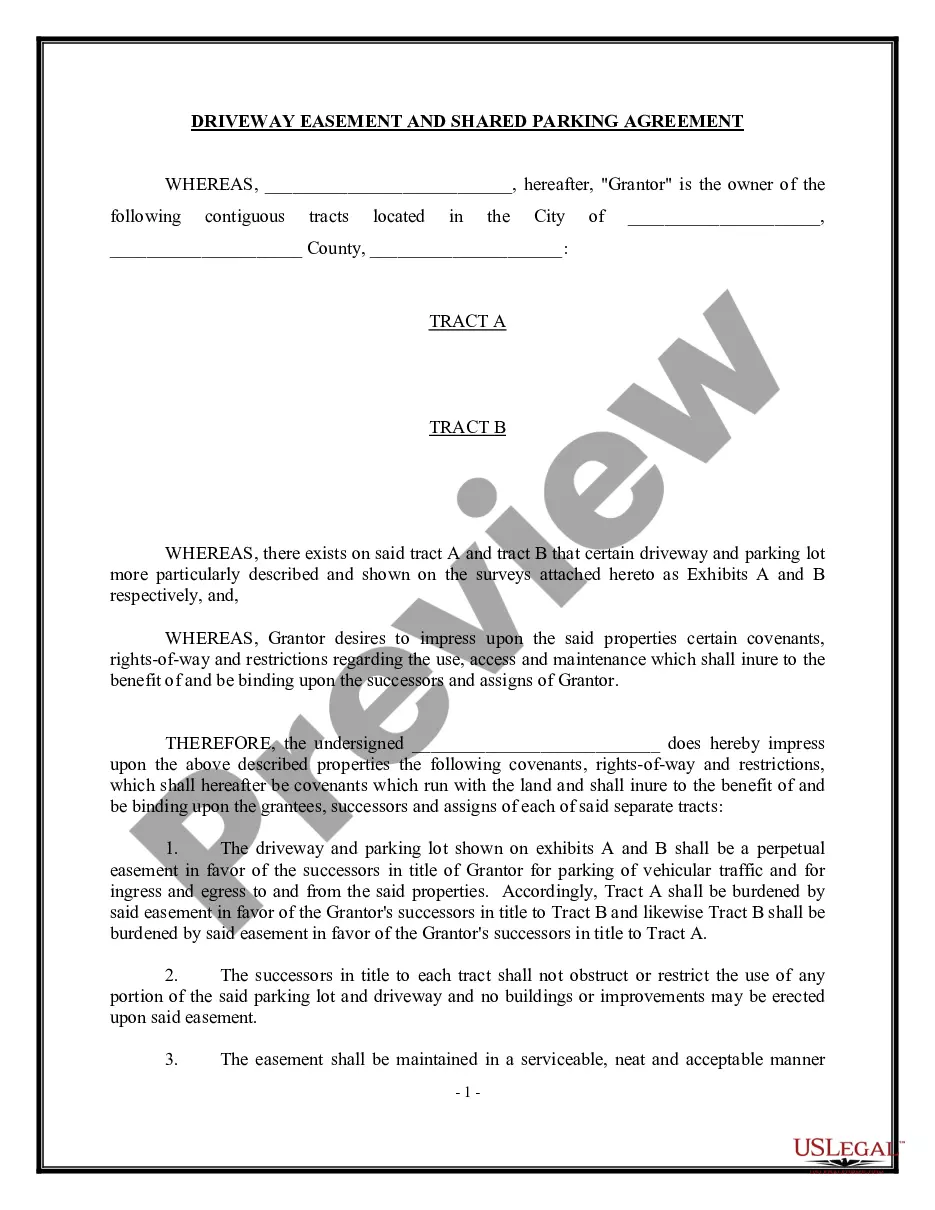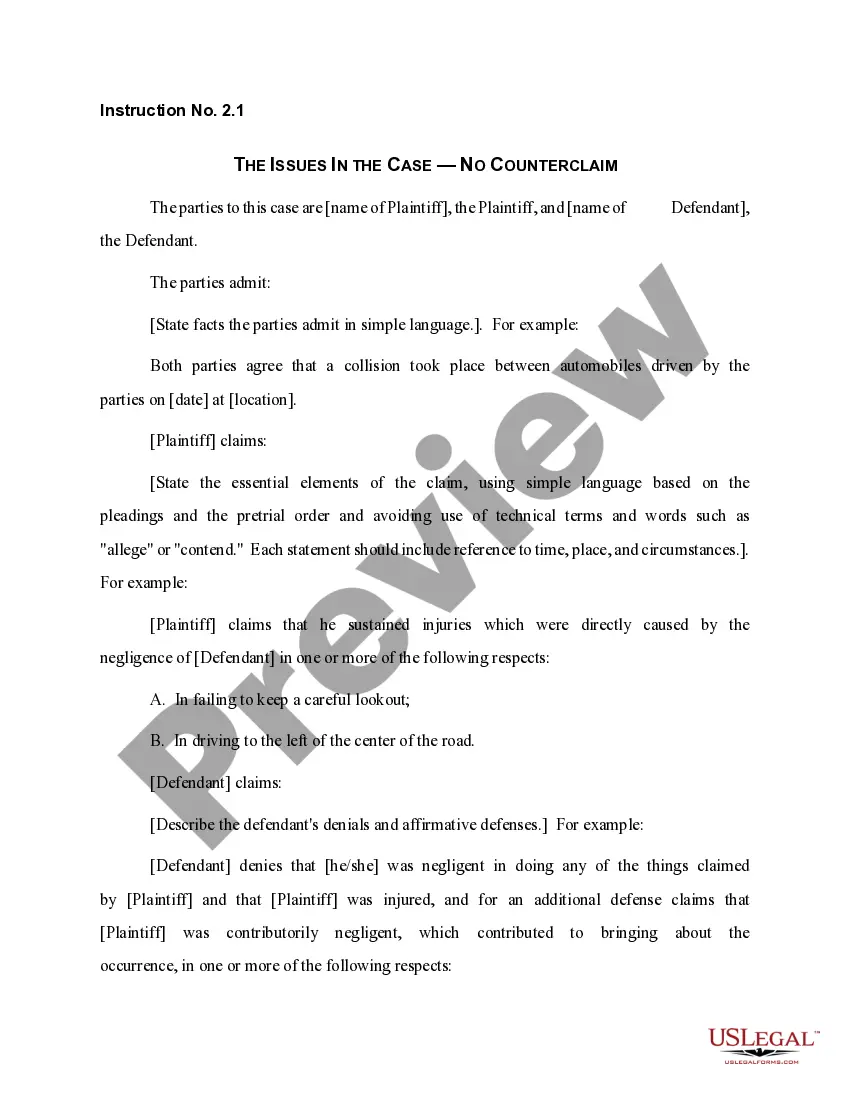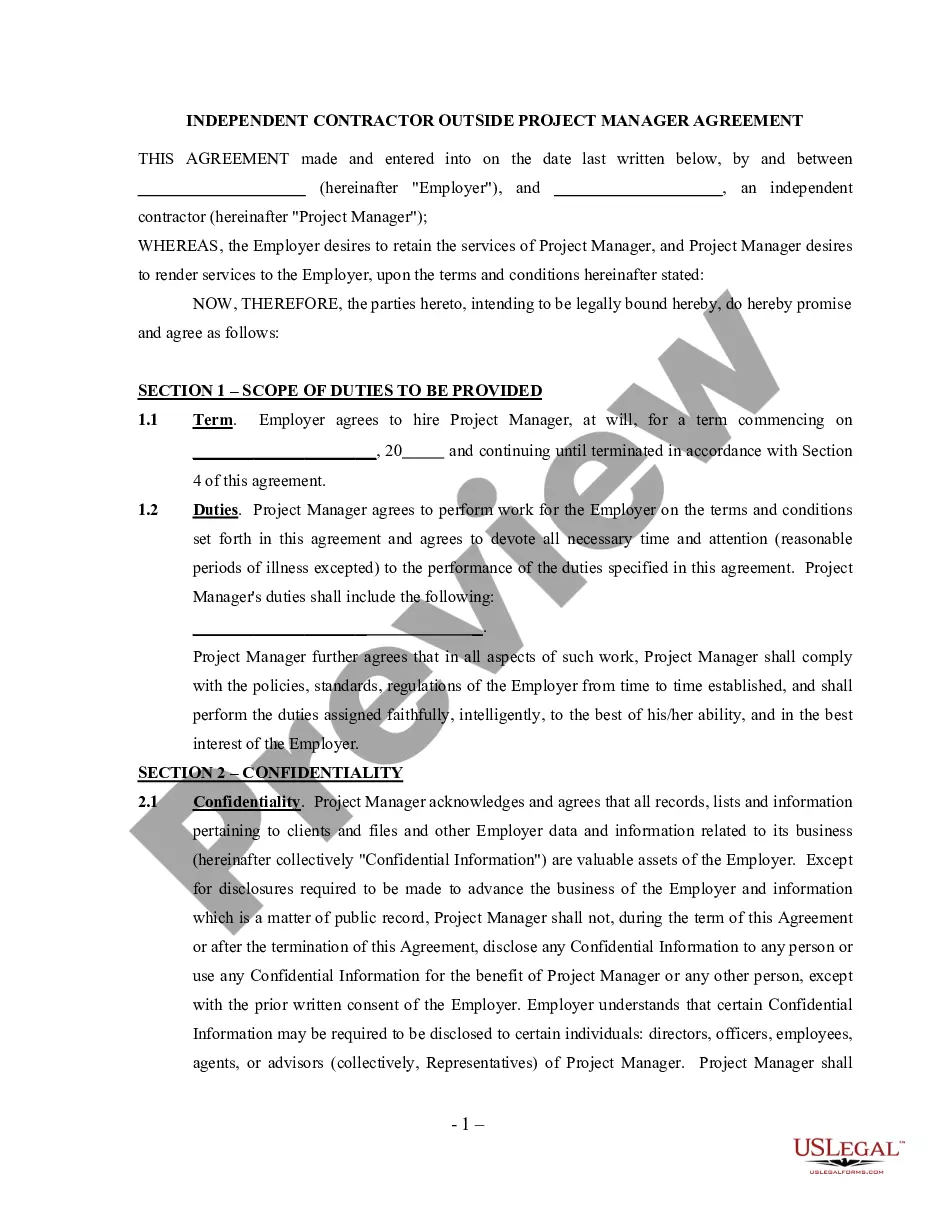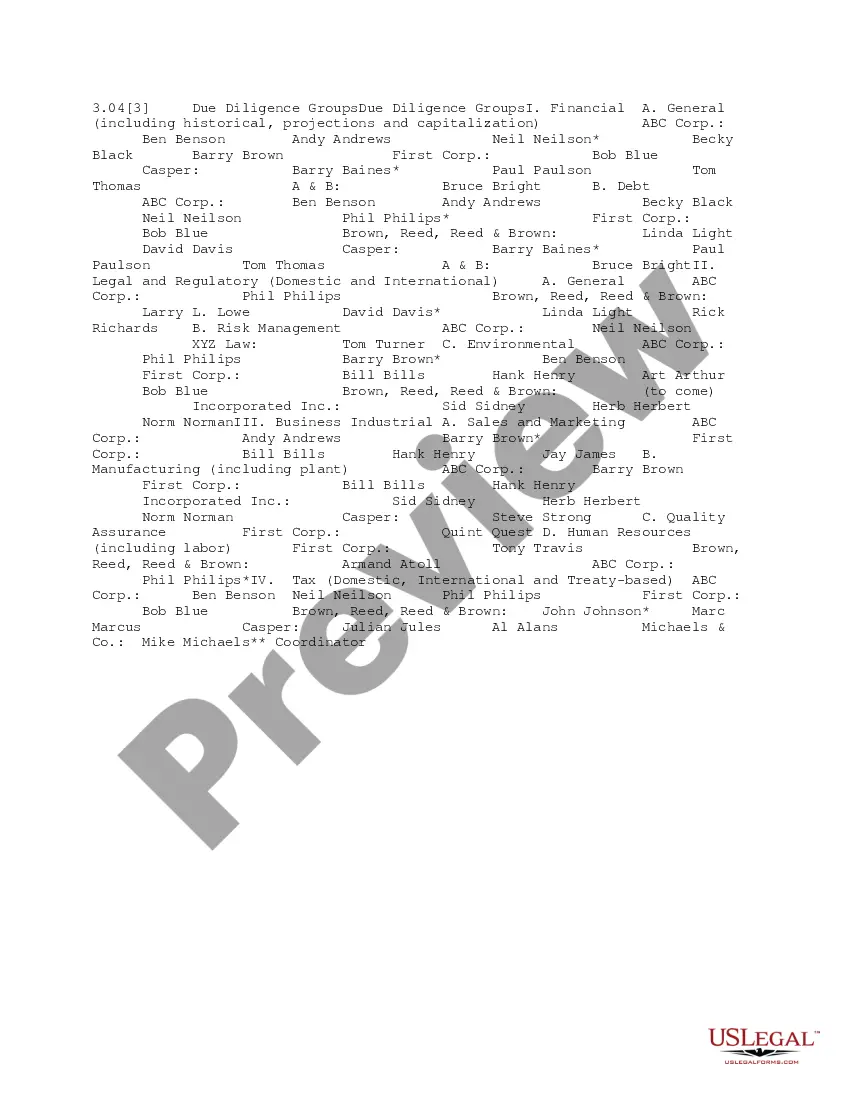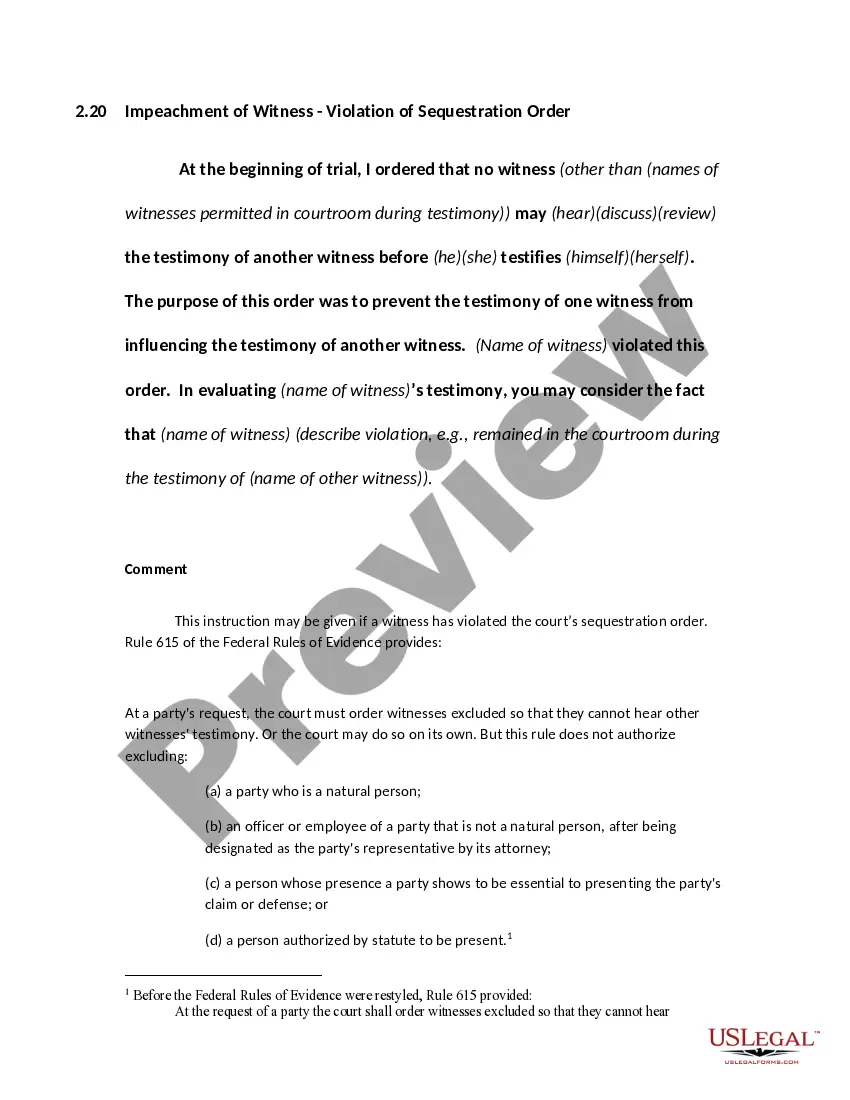Kansas Invoice Template for Shop Assistant
Description
How to fill out Invoice Template For Shop Assistant?
You can devote hours online looking for the permissible document template that meets the federal and state requirements you need.
US Legal Forms provides a vast array of legal forms that are evaluated by professionals.
You can download or print the Kansas Invoice Template for Shop Assistant from the service.
If available, take advantage of the Review button to view the document template as well.
- If you already possess a US Legal Forms account, you can Log In and click the Download button.
- After that, you can complete, modify, print, or sign the Kansas Invoice Template for Shop Assistant.
- Every legal document template you obtain is yours permanently.
- To get another copy of the acquired form, visit the My documents tab and click the corresponding button.
- If you are using the US Legal Forms site for the first time, follow the simple instructions below.
- First, make sure you have selected the correct document template for the county/city of your choice.
- Read the form description to ensure you have selected the correct form.
Form popularity
FAQ
Setting up an invoice template with a Kansas Invoice Template for Shop Assistant involves choosing a design that reflects your business brand. After selecting the template, input your logo, business details, and payment information. This setup not only ensures consistency but also enhances professionalism in your invoicing process.
Creating an invoice for services provided is simplified with a Kansas Invoice Template for Shop Assistant. Fill in the template with service descriptions, billing amounts, and payment terms. Once ready, save the invoice and send it to your client, ensuring they have all pertinent details for processing the payment.
To send an invoice for your services, use a Kansas Invoice Template for Shop Assistant to draft a clear and professional invoice. After filling in all required details, save and share the invoice with your client via email. This approach guarantees that your client receives all necessary information for timely payment.
When using a Kansas Invoice Template for Shop Assistant, include all relevant service details, such as the description of services, hours worked, and rates. After completing the template, you can submit the invoice by sending it directly to your client through email, ensuring they receive a copy for their records. This method streamlines the payment process.
To submit invoices using a Kansas Invoice Template for Shop Assistant, start by filling out the template with your business details, client information, and services provided. Once completed, save the document in the preferred format, such as PDF. Then, send the invoice to your client via email or through a project management system.
Creating your own invoice is easy with the Kansas Invoice Template for Shop Assistant. First, select the template and fill in your business details and the client's information. Add the services rendered or products sold with corresponding prices. Lastly, review your invoice to ensure accuracy before sending it to your client, making sure it conveys professionalism.
Yes, you can create your own commercial invoice using our Kansas Invoice Template for Shop Assistant. This template offers a straightforward format where you can enter your business information, customer details, and a list of items sold along with their prices. Customization options allow you to tailor the invoice to fit your specific needs, making it both functional and professional.
To create a body shop invoice, you can use our Kansas Invoice Template for Shop Assistant. Start by including your business details, such as name, address, and contact information. Next, itemize the services provided and include costs for parts and labor. Finally, ensure you add payment terms and any necessary tax information.
Indeed, Word has a variety of templates for invoices that you can access easily. These templates offer a structured format, allowing you to fill in your business information, services, and payment details. By selecting a Kansas Invoice Template for Shop Assistant, you can simplify your invoicing process, saving time and ensuring a polished presentation.
Microsoft does not have a dedicated invoicing program, but it does provide tools like Word and Excel that can be used to create invoices. By utilizing the available templates in these applications, users can generate professional invoices efficiently. Additionally, you can enhance your invoicing process by using a Kansas Invoice Template for Shop Assistant to ensure consistency and accuracy.