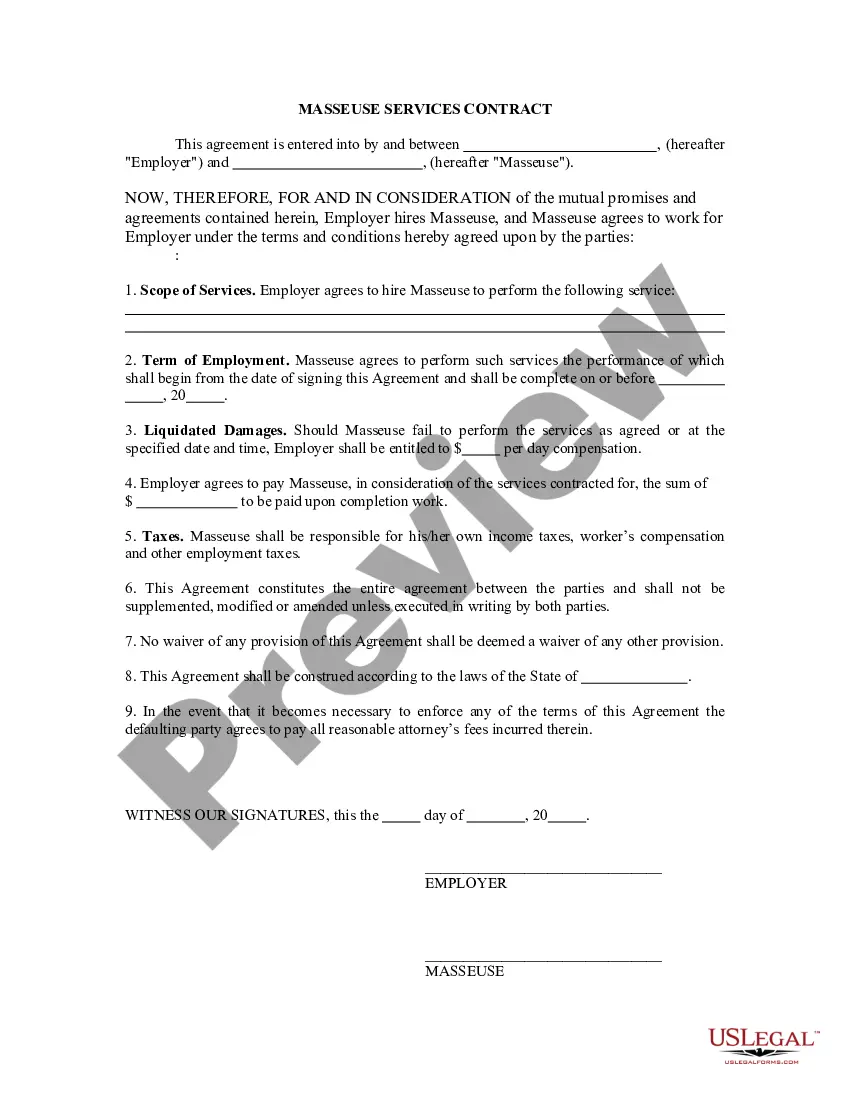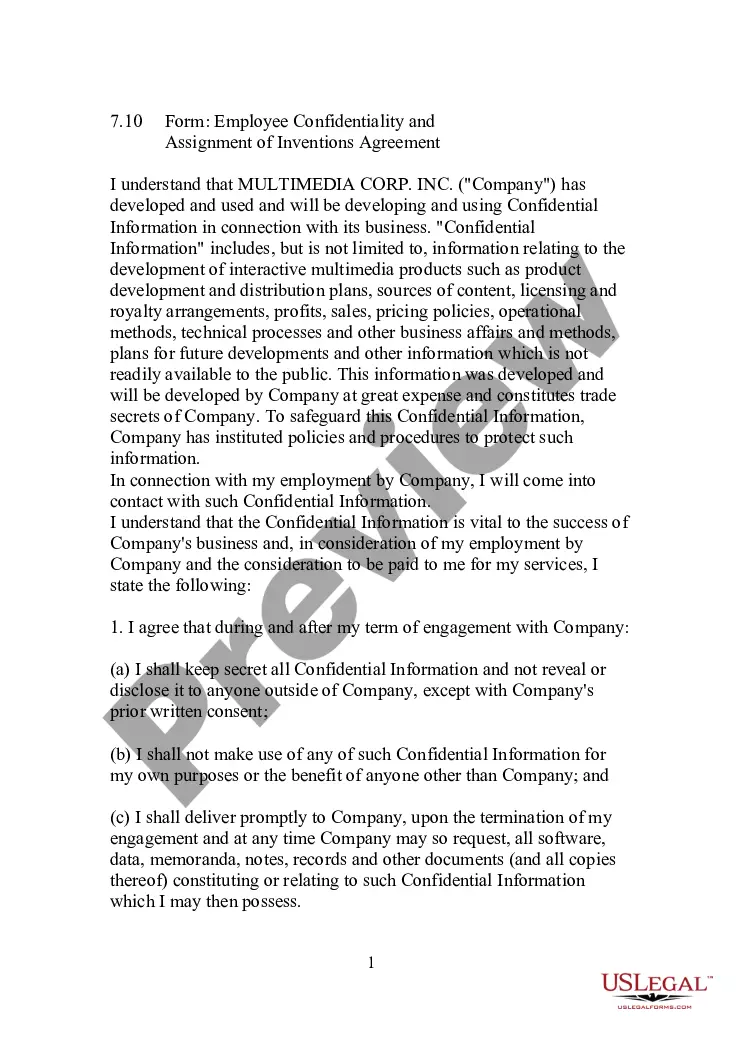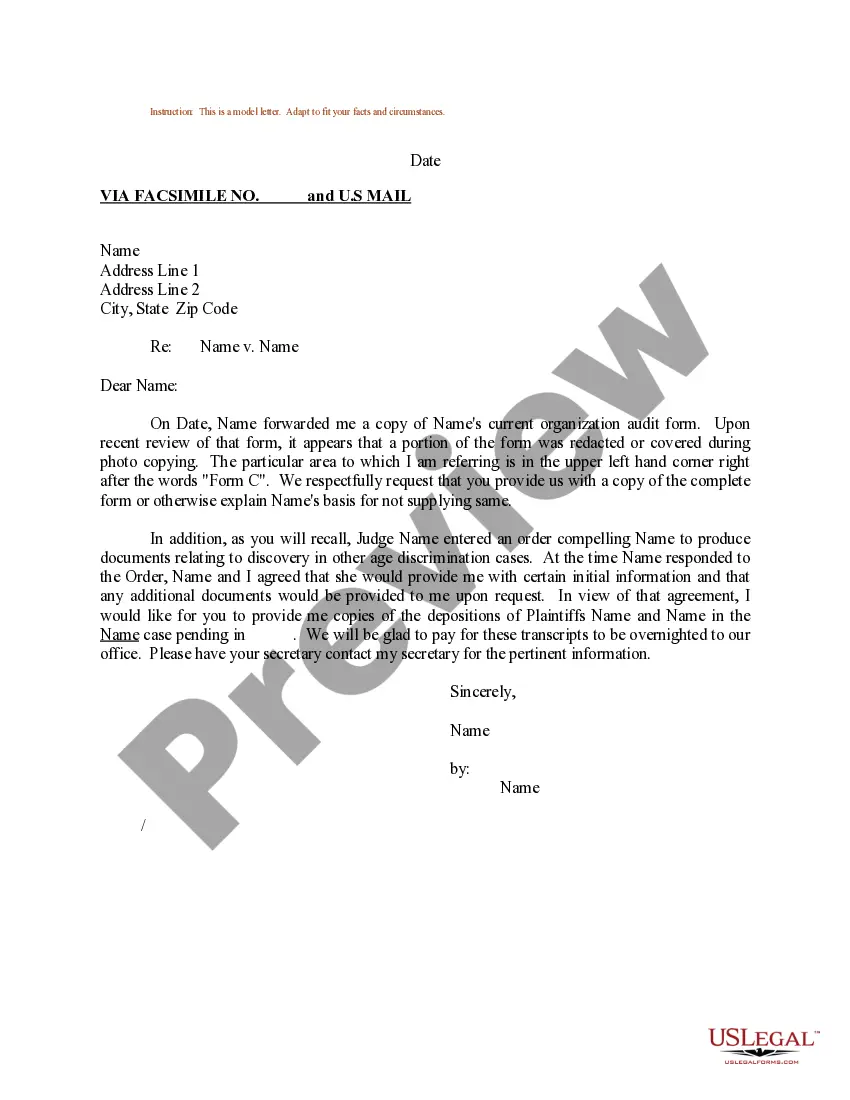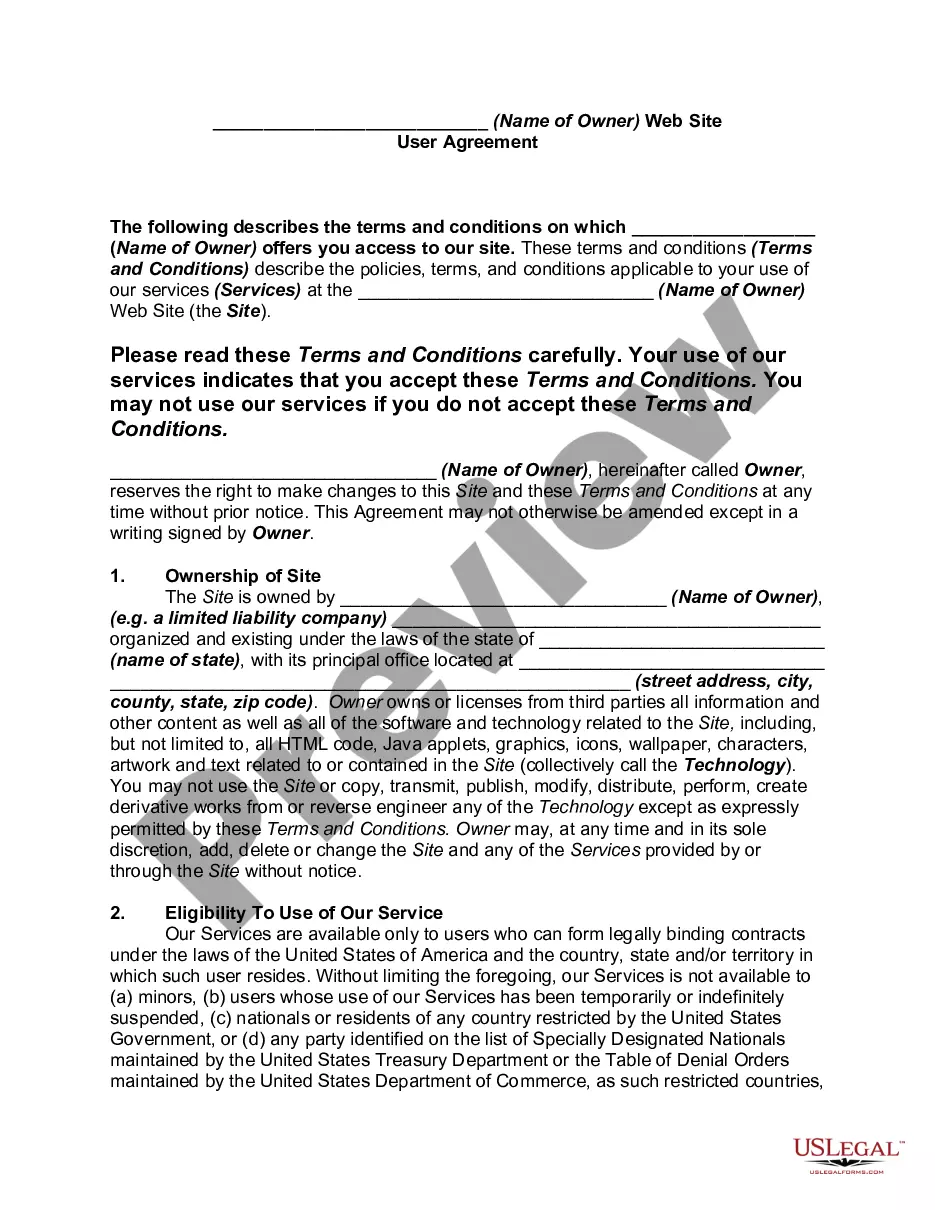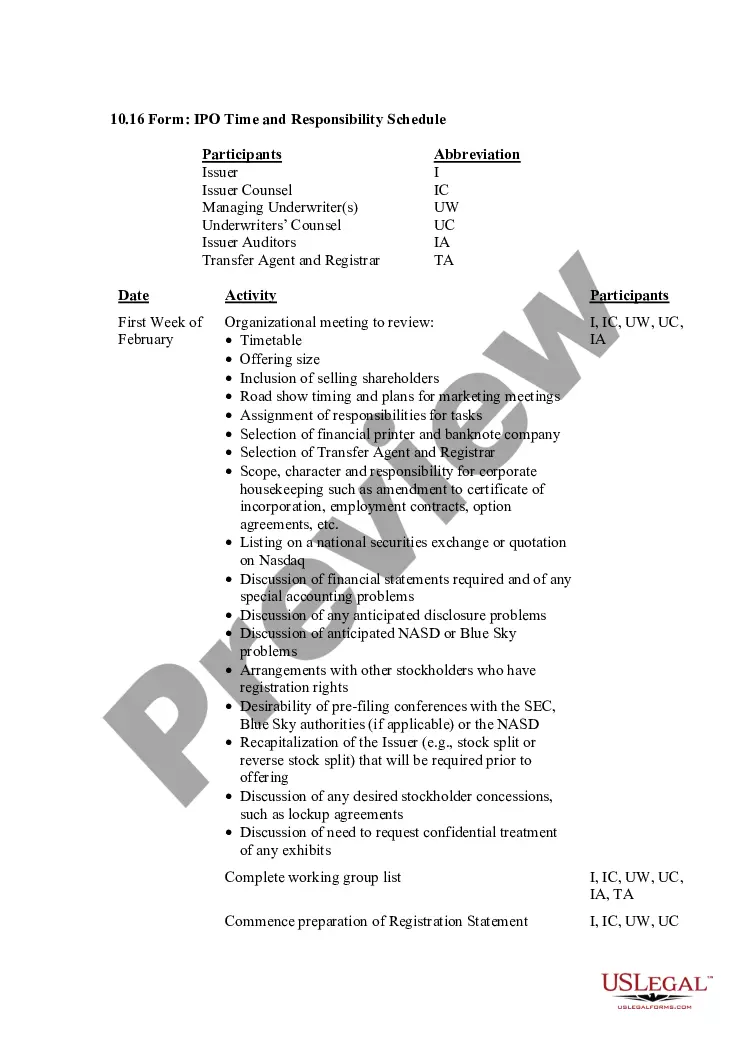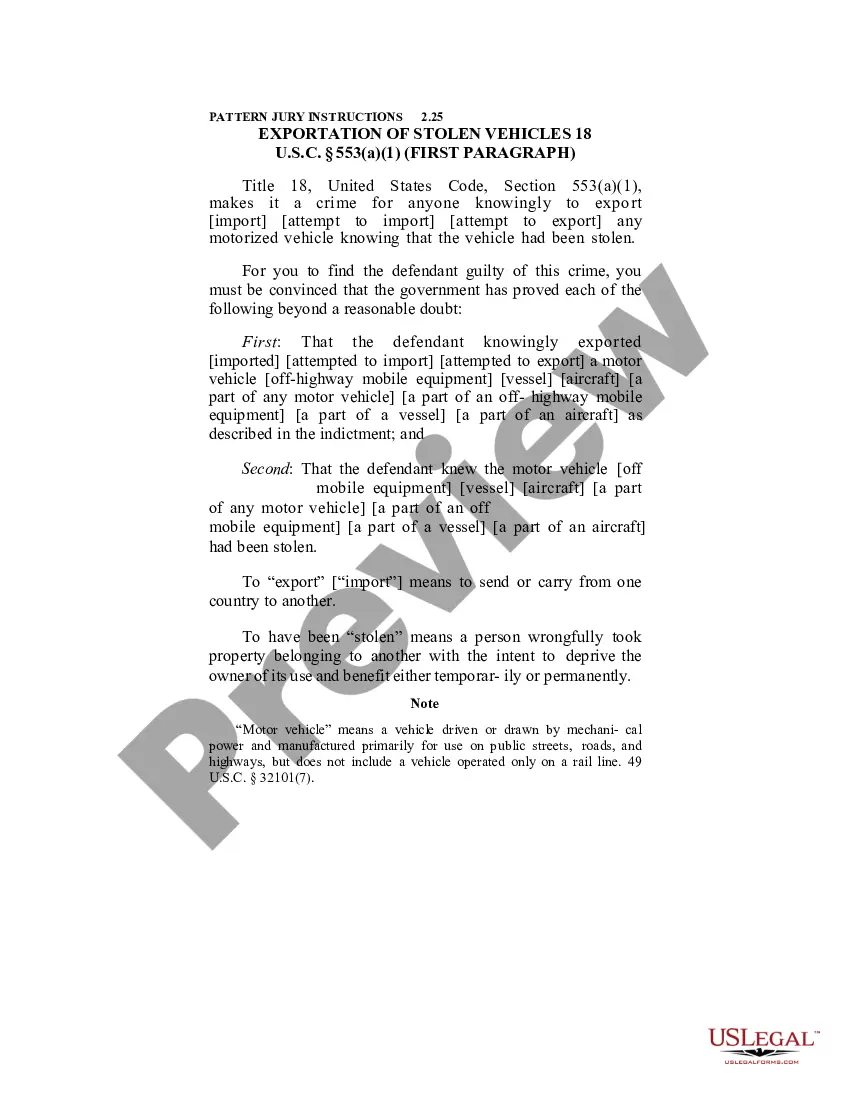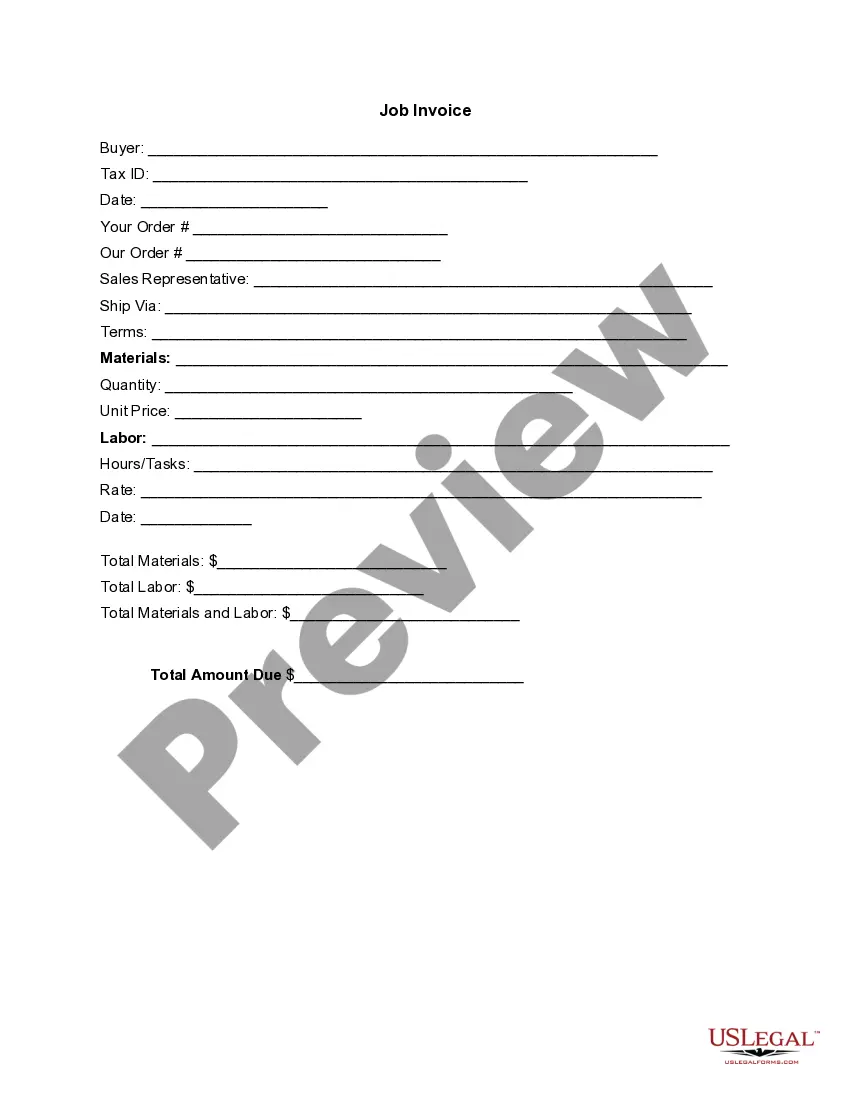Kansas Invoice Template for Optician
Description
How to fill out Invoice Template For Optician?
Have you found yourself in a situation where you need documents for both business or personal reasons almost every day.
There are many legitimate document templates available online, but finding ones you can trust isn't easy.
US Legal Forms provides a wide array of form templates, such as the Kansas Invoice Template for Optician, which are designed to comply with federal and state regulations.
Once you have found the appropriate form, click Buy now.
Choose the pricing plan you want, fill out the necessary information to create your account, and pay for the transaction using your PayPal or credit card.
- If you are already familiar with the US Legal Forms website and have an account, simply Log In.
- After that, you may download the Kansas Invoice Template for Optician template.
- If you do not have an account and want to start using US Legal Forms, follow these steps.
- Obtain the form you need and ensure it is for the correct city/county.
- Utilize the Preview option to review the form.
- Check the description to confirm you have selected the correct form.
- If the form isn't what you are looking for, use the Lookup area to find the form that suits your needs and requirements.
Form popularity
FAQ
Yes, Microsoft Word does have several invoice templates built into the application. By searching for 'invoice' in the template section, you'll find an array of options, including the Kansas Invoice Template for Optician. Choosing a template helps streamline your invoicing process, making it easier to manage billing while ensuring a professional appearance for your client communications.
To create an invoice in Microsoft Word, start by opening a new document. You can either use a pre-existing Kansas Invoice Template for Optician or design your own from scratch by including essential elements like your business name, contact information, a breakdown of services, and payment details. This customization allows you to create a professional-looking invoice tailored specifically to your optician business.
You can find invoice templates in Microsoft Word by opening the application and navigating to the 'File' menu. From there, select 'New' and type 'invoice' in the search bar. This will display various options, including the Kansas Invoice Template for Optician, which may suit your specific needs. Additionally, you can explore online resources for downloadable templates that you can easily edit in Word.
To fill out an invoice template, begin by entering your business information, followed by the customer's details. Next, input item descriptions with associated quantities and prices. Using a Kansas Invoice Template for Optician helps you ensure that all necessary fields are addressed, thus creating a well-organized and complete invoice for your customers.
Creating an invoice file generally involves selecting a software program or using an online platform where you can input your invoice details. Platforms like uslegalforms offer easy-to-use templates, including a Kansas Invoice Template for Optician, which you can customize and save as a digital file. This makes invoicing more efficient and helps you maintain organized records.
Producing a commercial invoice involves compiling the necessary details about the products or services provided. After gathering this information, use a template to format it properly; this ensures clarity and professionalism. A Kansas Invoice Template for Optician from uslegalforms streamlines this process, allowing you to generate invoices that enhance your brand while keeping accurate records.
Yes, you can create your own commercial invoice by gathering information about your transactions and organizing it in a clear format. Incorporating elements like item descriptions, totals, dates, and payment terms is essential. By using a Kansas Invoice Template for Optician, you can save time and ensure that all necessary components are included, making your invoices professional and compliant.
To create a commercial invoice template, start by identifying the essential details such as your business name, address, and contact information. Then, include the recipient's information, item descriptions, quantities, prices, and total amounts. Using a Kansas Invoice Template for Optician from uslegalforms can simplify this process by providing you with a structured format that you can easily fill out.
To fill up a new service invoice, start with your business’s name and contact details at the top. Then, add the client’s information, the invoice date, and an invoice number for tracking. Provide a detailed list of services, including their costs, and ensure you include the total amount due with payment instructions. For ease, consider a Kansas Invoice Template for Optician from uslegalforms to guide you through the process.
When filling out a contractor's invoice, include your name, address, and the client’s details at the top. Specify the type of work performed, the hours worked, and the agreed rate for the services. Additionally, clearly itemize any materials or additional costs. Using a Kansas Invoice Template for Optician can streamline this process, ensuring all necessary information is included.