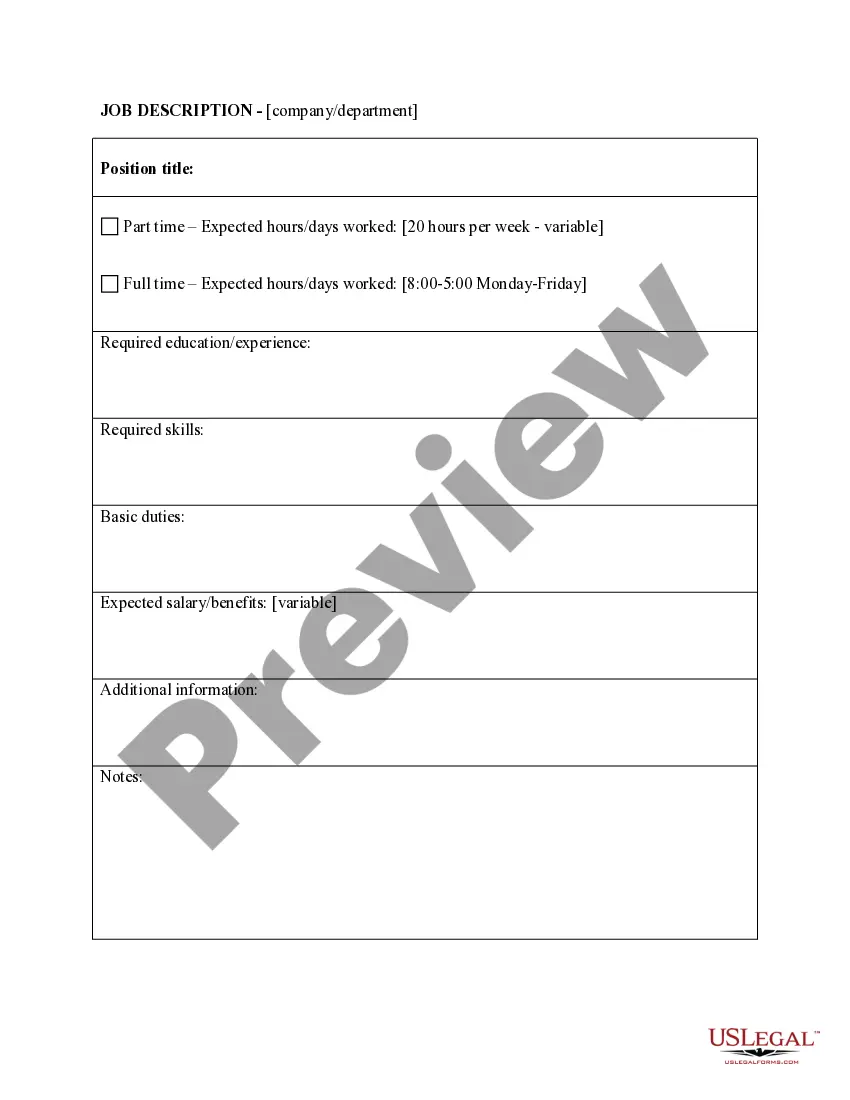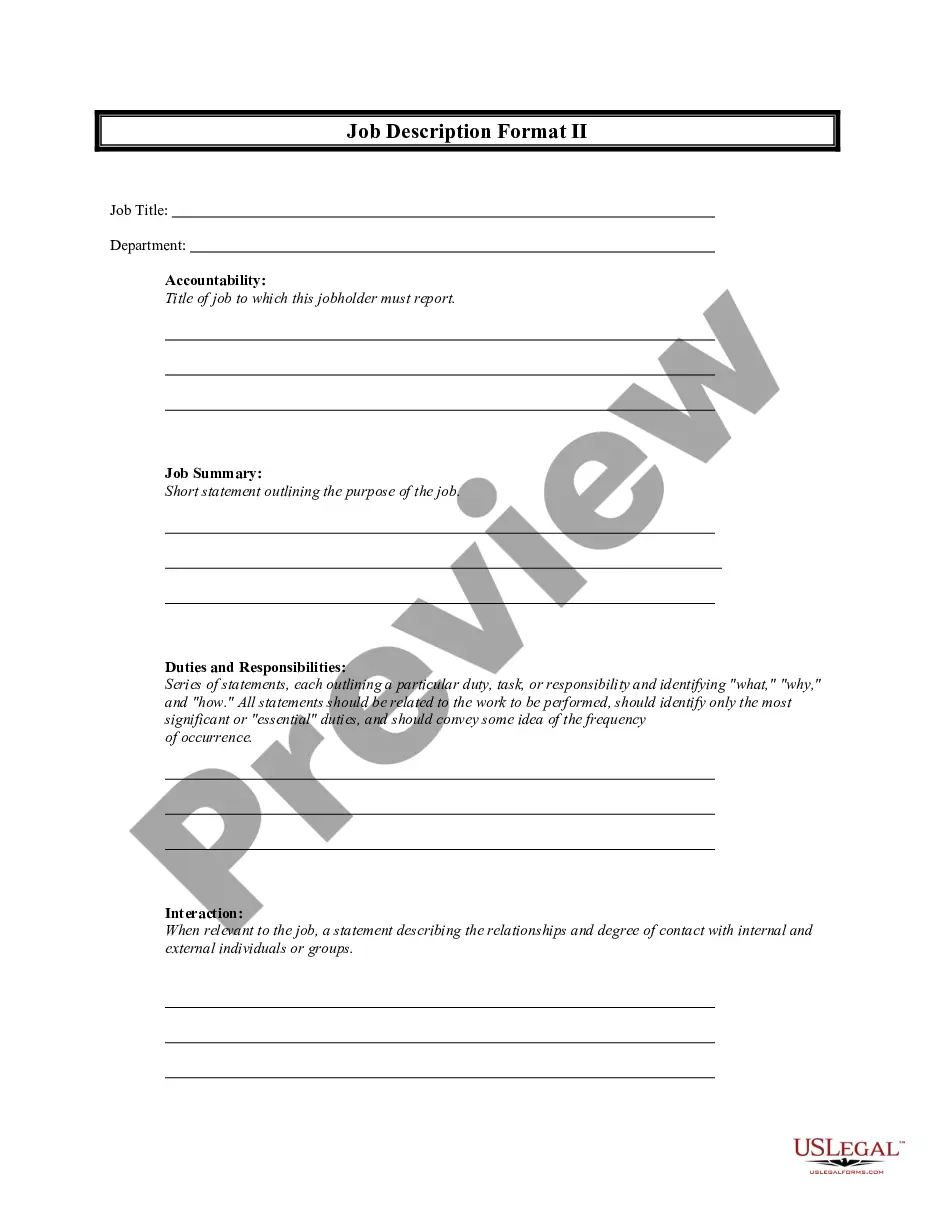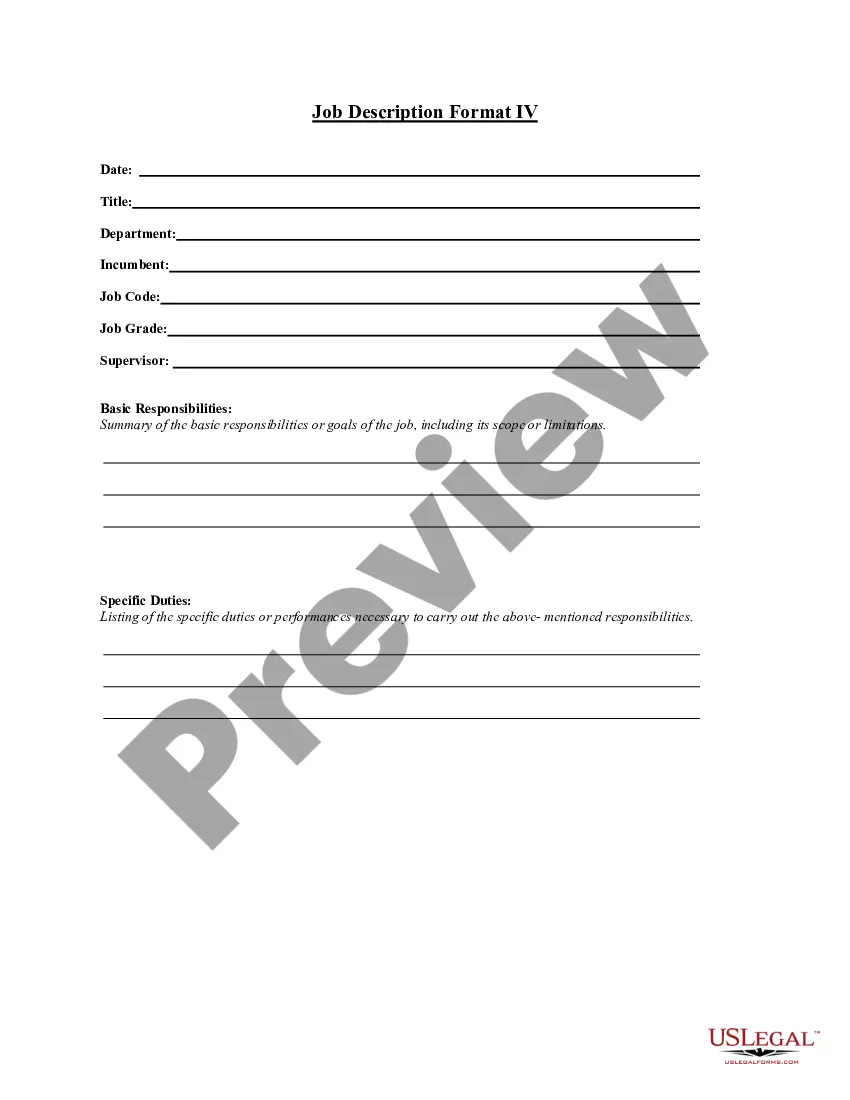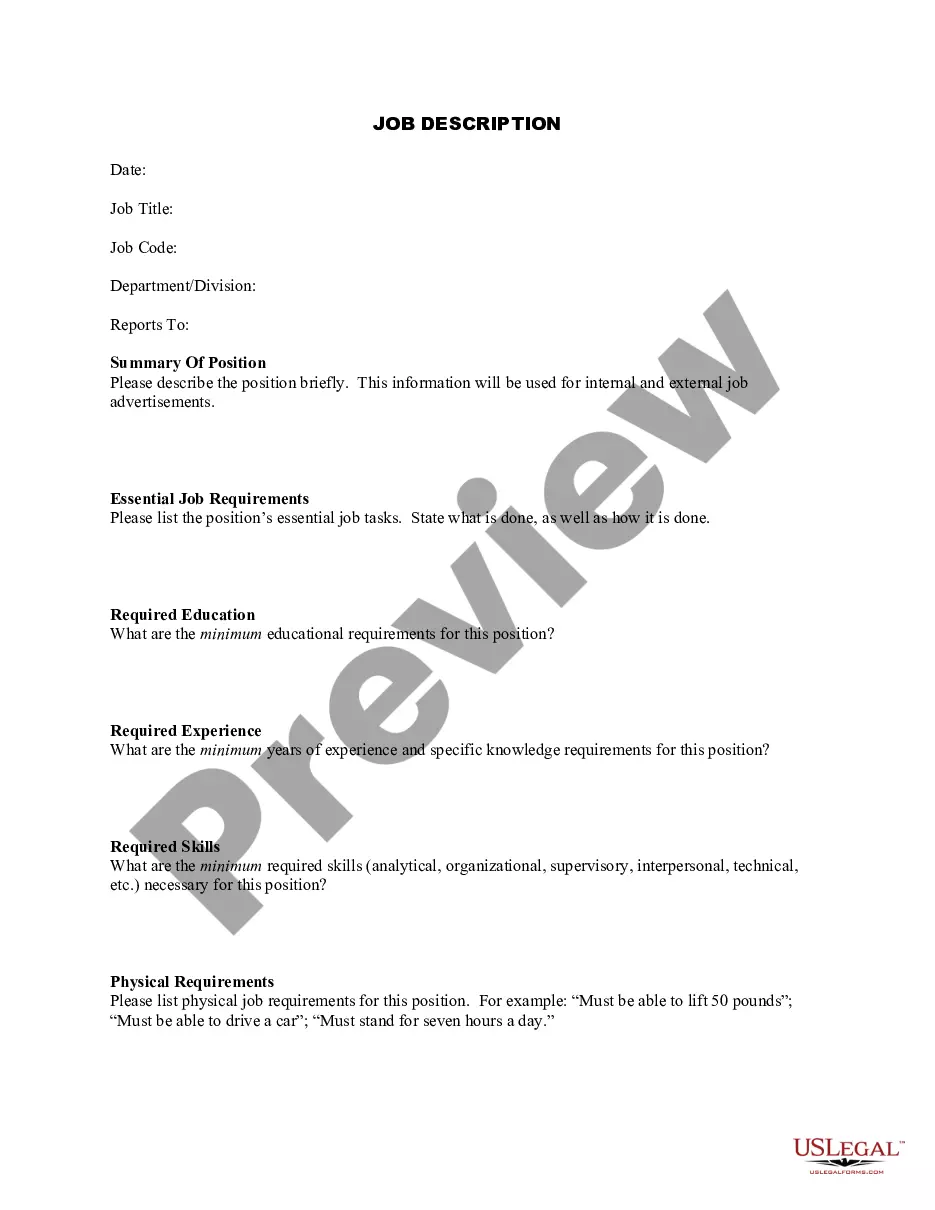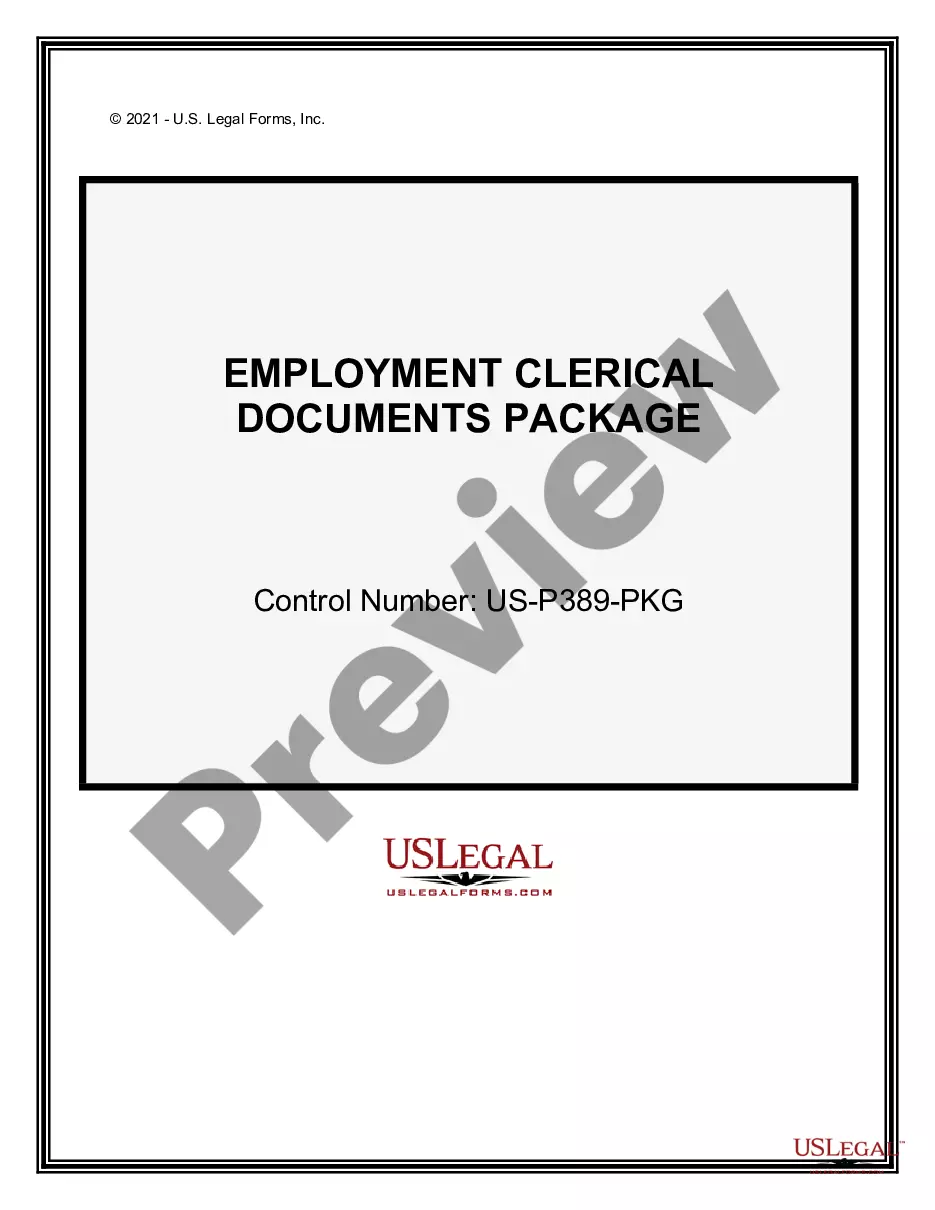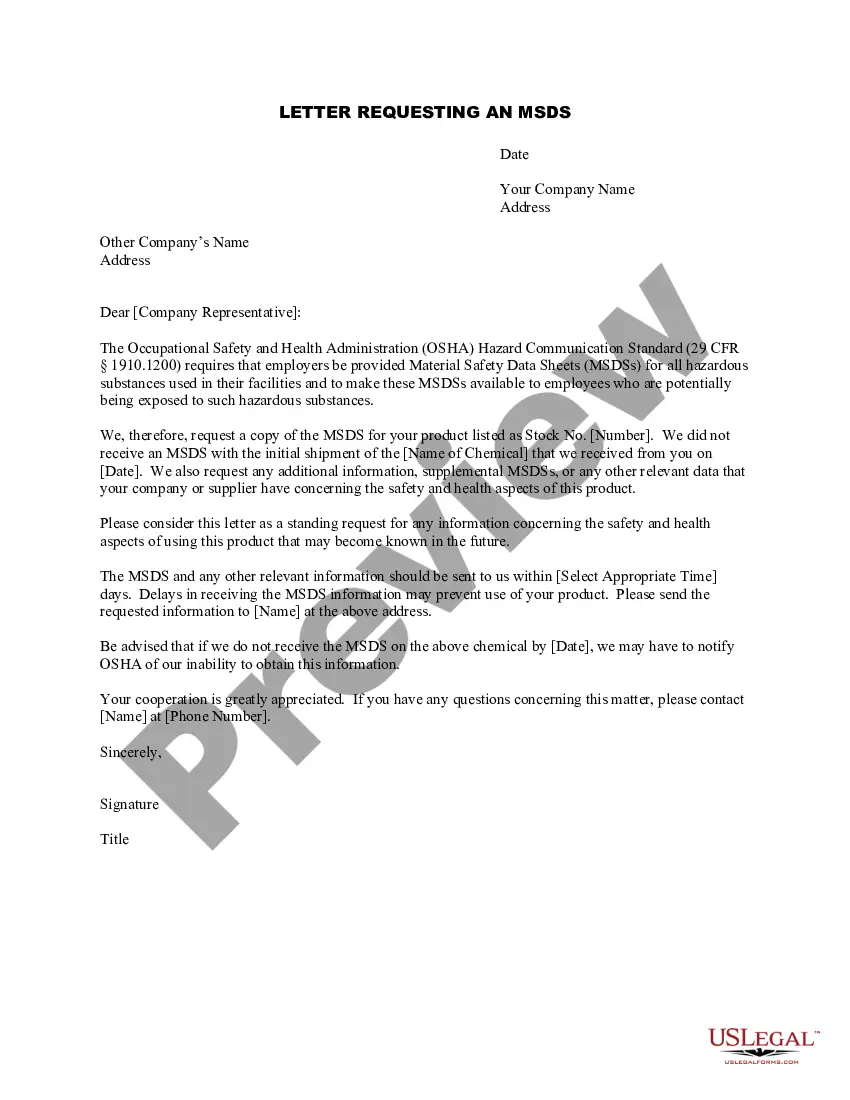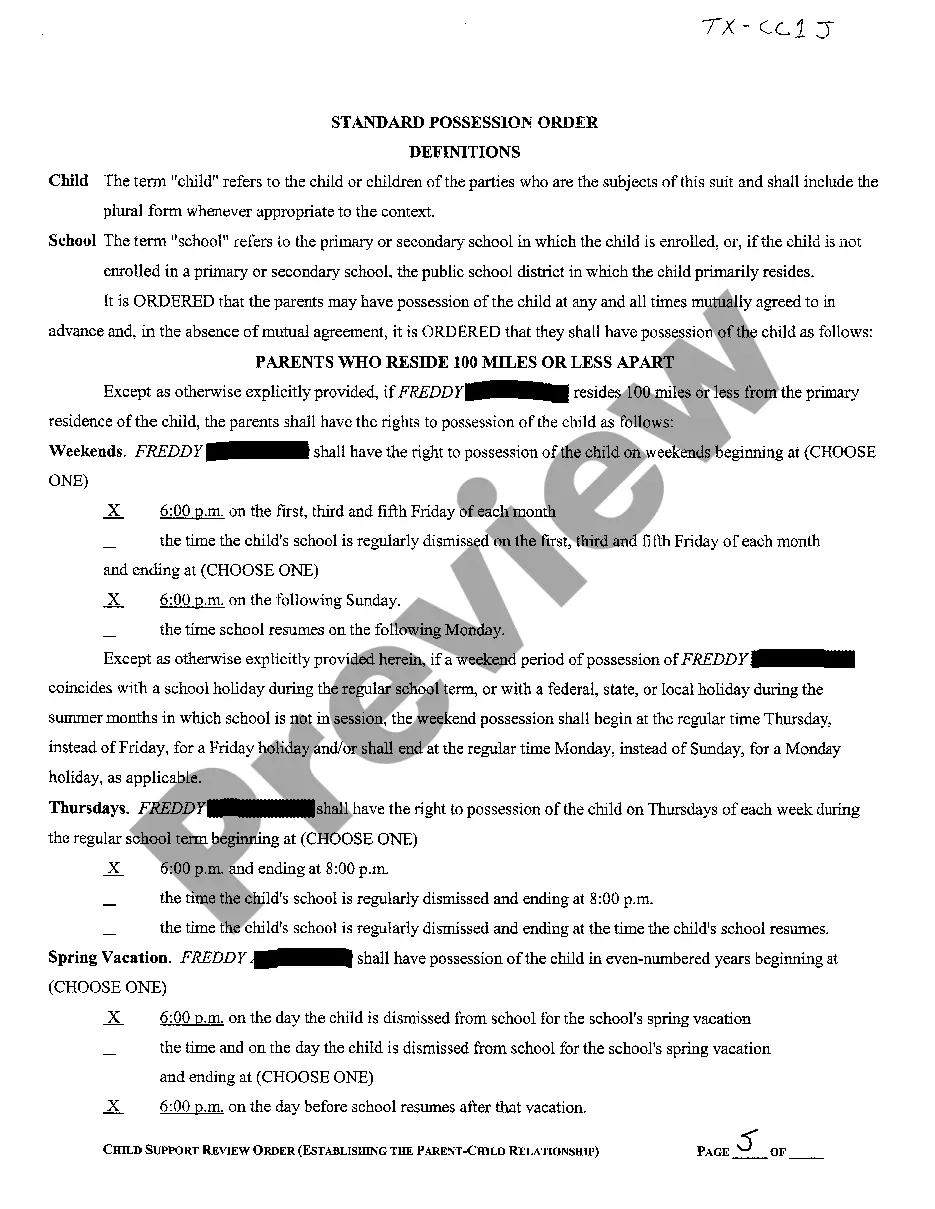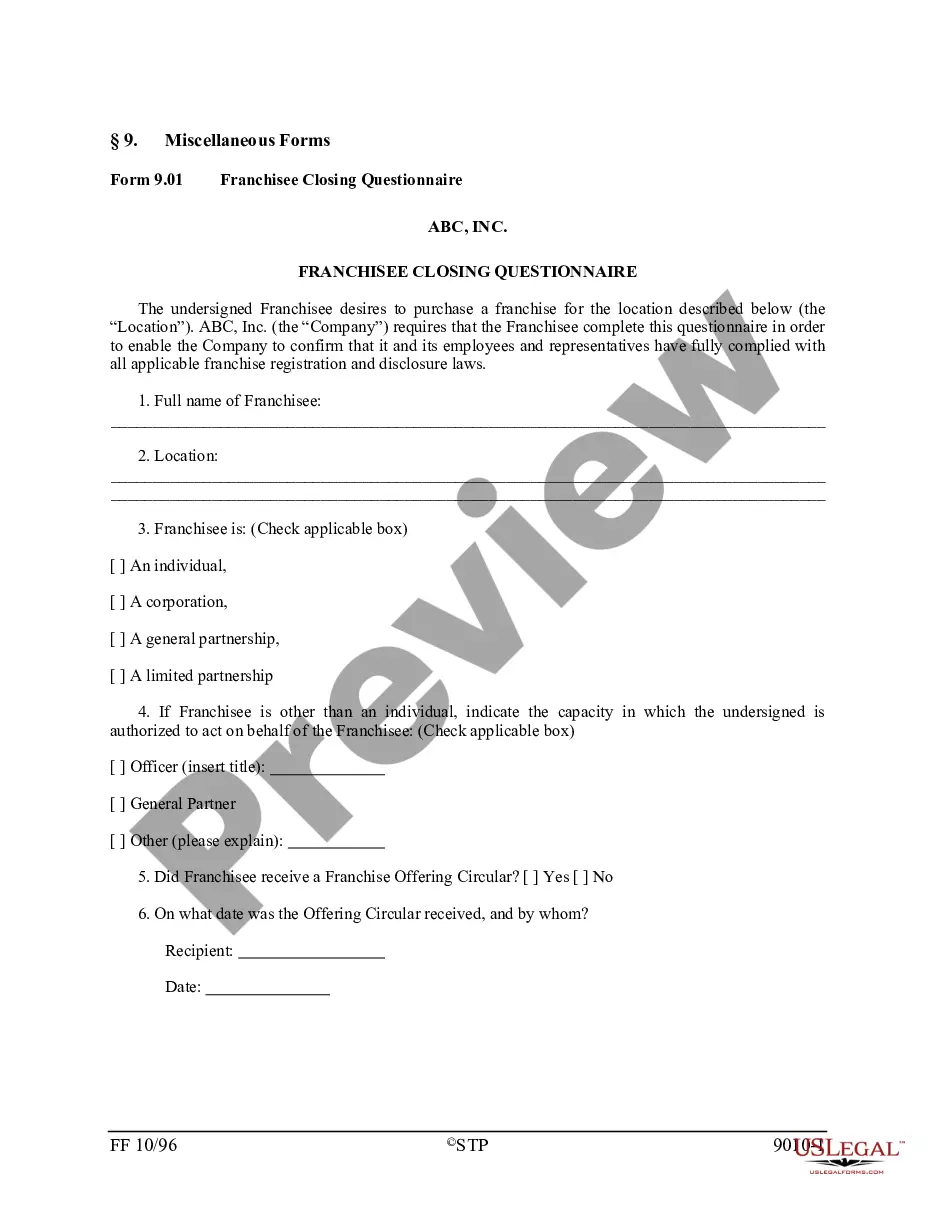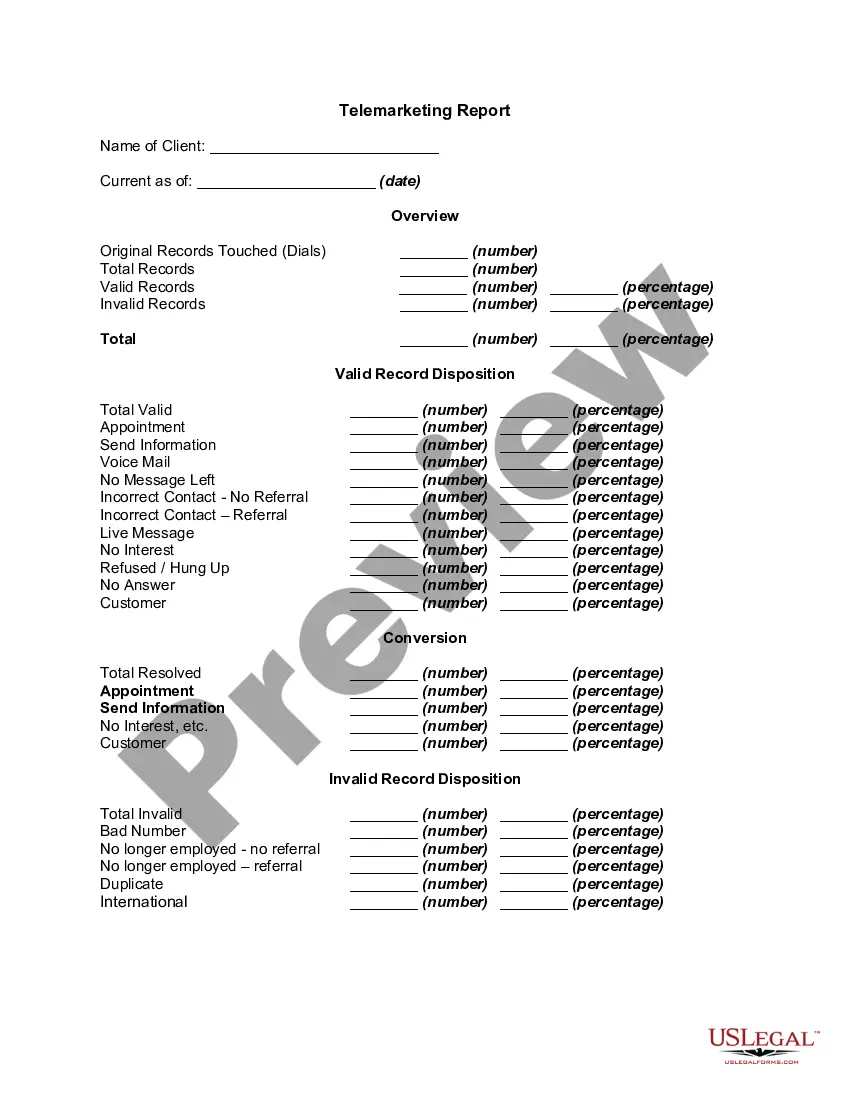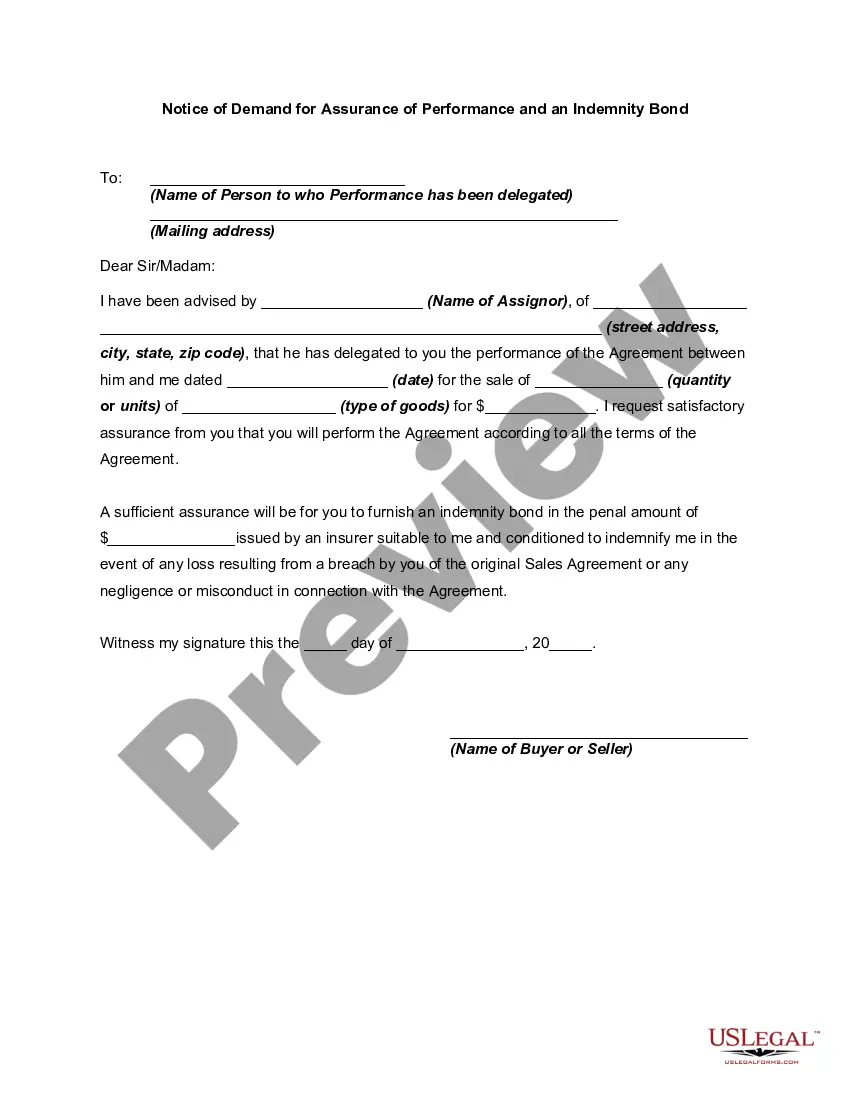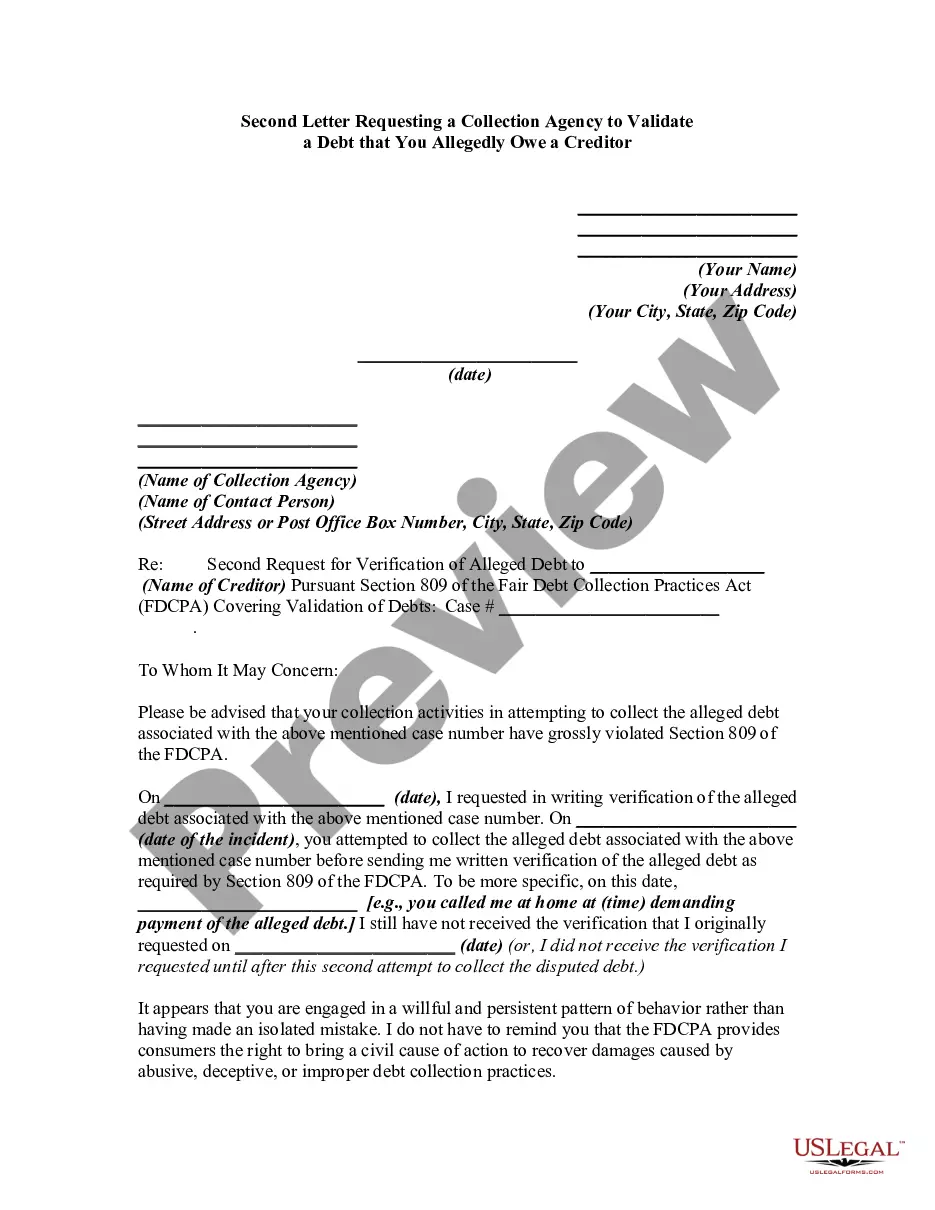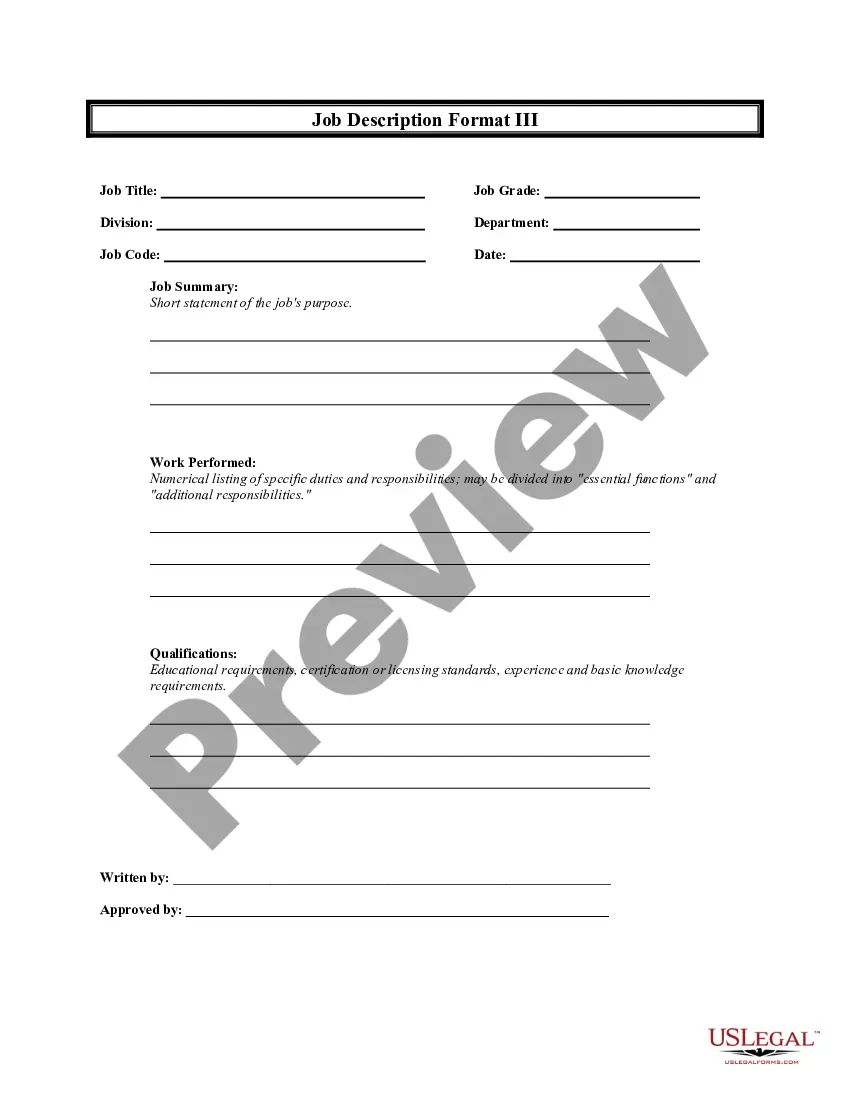Indiana Job Description Format III
Description
How to fill out Job Description Format III?
You might allocate hours on the internet looking for the legal document format that aligns with the federal and state specifications you require.
US Legal Forms provides numerous legal types that can be assessed by experts.
It is feasible to download or create the Indiana Job Description Format III through my support.
If needed, use the Review button to browse through the document format as well.
- If you already possess a US Legal Forms account, you can sign in and then click the Download button.
- After that, you can complete, modify, create, or sign the Indiana Job Description Format III.
- Every legal document format you purchase is yours indefinitely.
- To obtain an additional copy of the procured form, navigate to the My documents tab and click the corresponding button.
- If you are using the US Legal Forms website for the first time, follow the simple instructions below.
- First, ensure that you have chosen the correct document format for the county/town of your choice.
- Review the form description to confirm you have selected the correct form.
Form popularity
FAQ
If it says "Non Pay Due To Unresolved Issue" it means you have to wait for them to call you or to resolve that issue. You can try calling to see what the issue is. You certify by filing weekly vouchers.
As a reminder, individuals must apply for unemployment benefits online using a computer, tablet or smart phone. Online filing information can be found at . For the latest updates on the WorkOne locations in your region, be sure to check this section and the WorkOne Locations Map.
If you made a mistake, or if your application gets denied, you can appeal the claim. If all else fails, you can contact DWD by phone or email but be aware that their response time will most likely be slow.
Pandemic Emergency Unemployment Compensation The difference between PEUC and PUA (described below) is that the PEUC essentially extends benefits by up to 13 weeks for individuals otherwise qualified to receive regular unemployment, but who have exhausted those benefits.
You cannot go back and claim benefits for previous weeks, and file dates cannot be backdated for weeks that you may have missed. Your claim for benefits must be completed by p.m. EST on Saturday of the week you become unemployed in order to receive benefits for the following week.
Claim ChangesVisit Ask EDD to request to backdate your claim if you think it has the wrong start date. Select Unemployment Insurance Benefits, then Claim Questions, then Backdate the Effective Date of my UI Claim Due to COVID-19. In your UI Online account, select Contact Us to request a change.
How can I make payments toward my overpayment? Payments on your overpayment balance can be made in person at the Department of Workforce Development at 10 North Senate Avenue in Indianapolis, online at payingov.com/dwd, by U.S. Mail, or by phone 888-877-0450.
To apply for PUA benefits, you must first file a regular claim for unemployment insurance benefits. Instructions on how to add your employer can be found here. If you are denied, the PUA application will then appear on your claimant home page as a To-Do at the top of the screen for you to submit you PUA application.
After you submit your certification and receive a confirmation number, you can make changes by sending a question through the Contact Us page in your UI Online account. Select the category Certify for Continued Benefits and the topic Made a Mistake on Continued Benefits Certification.