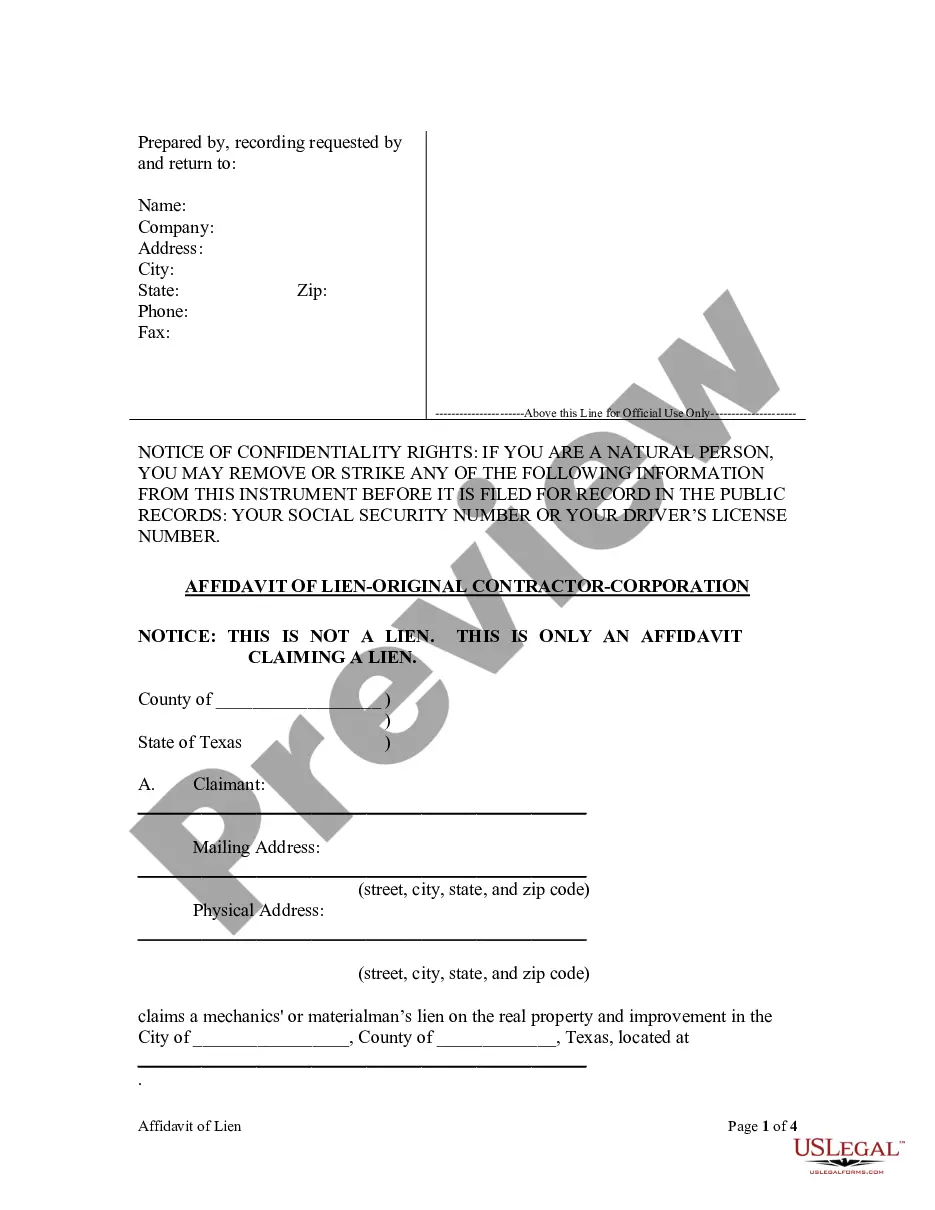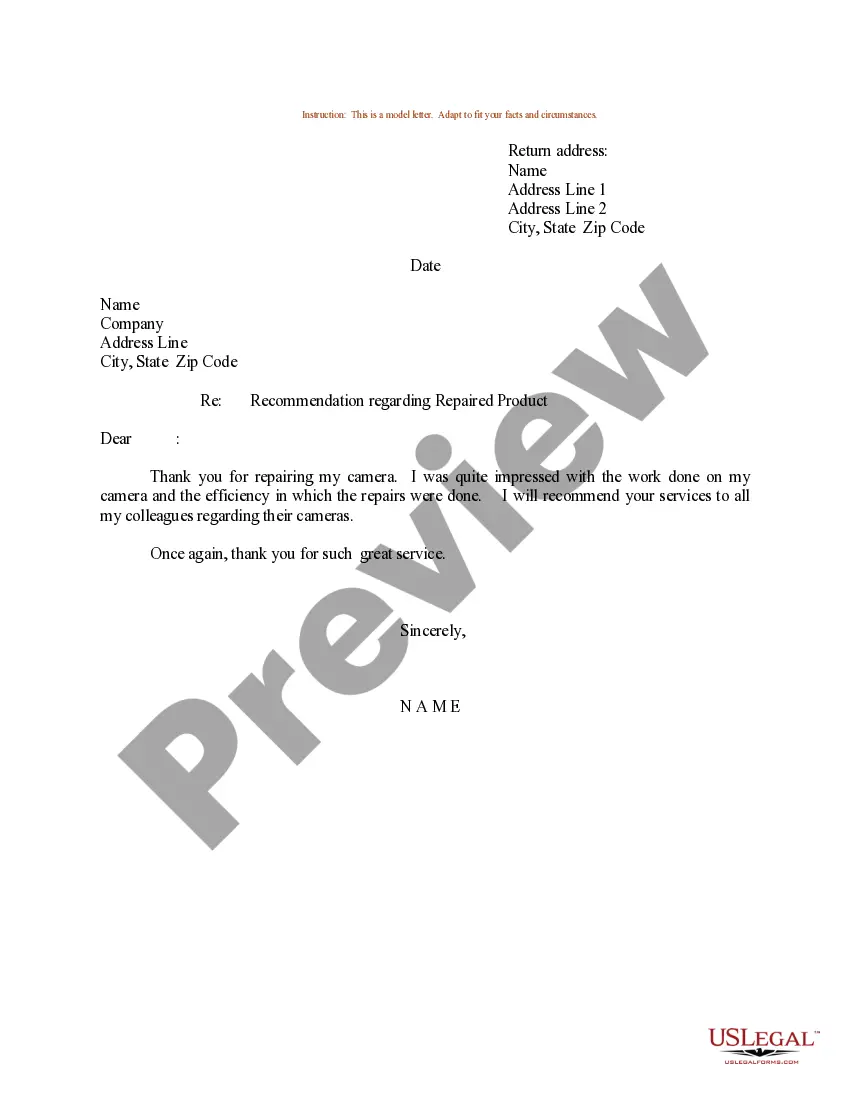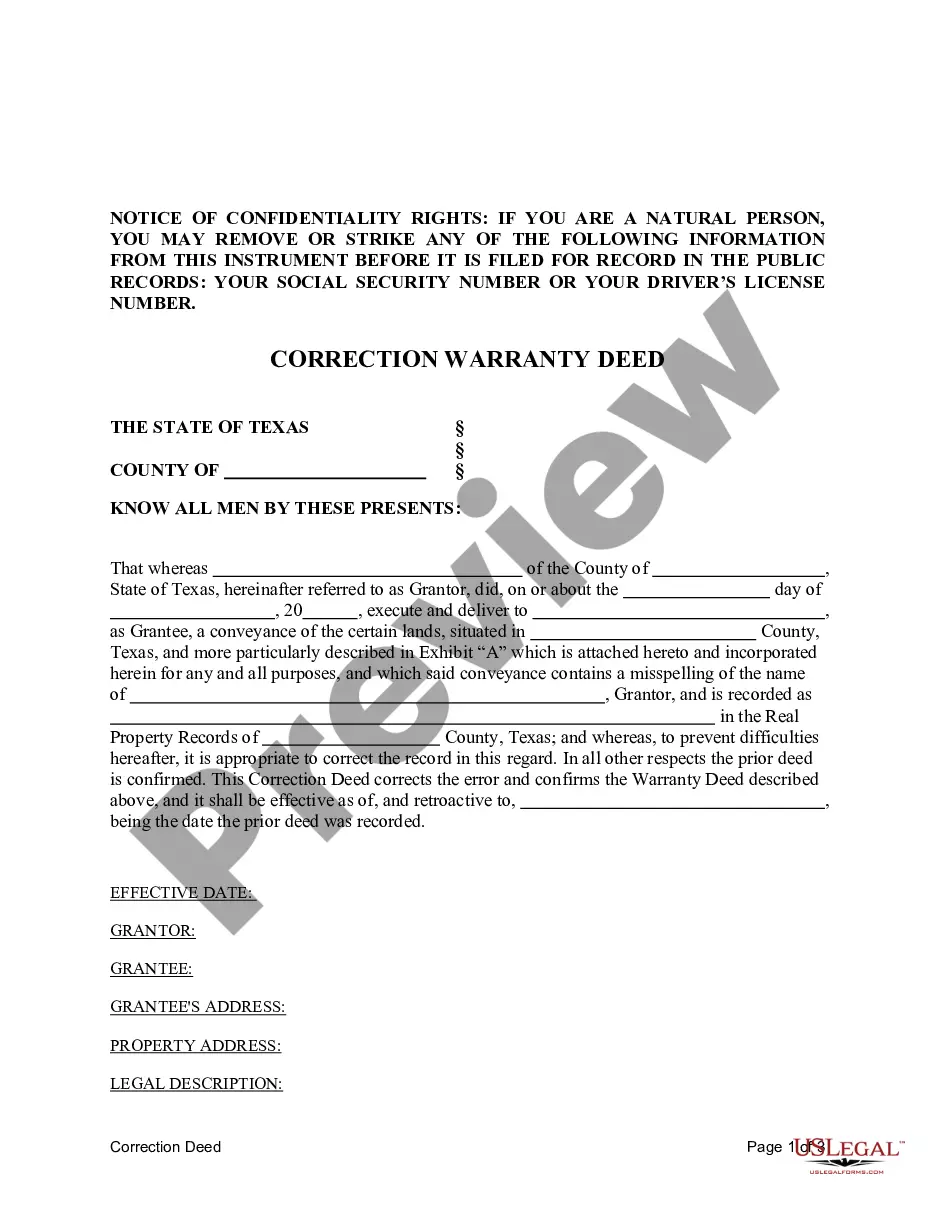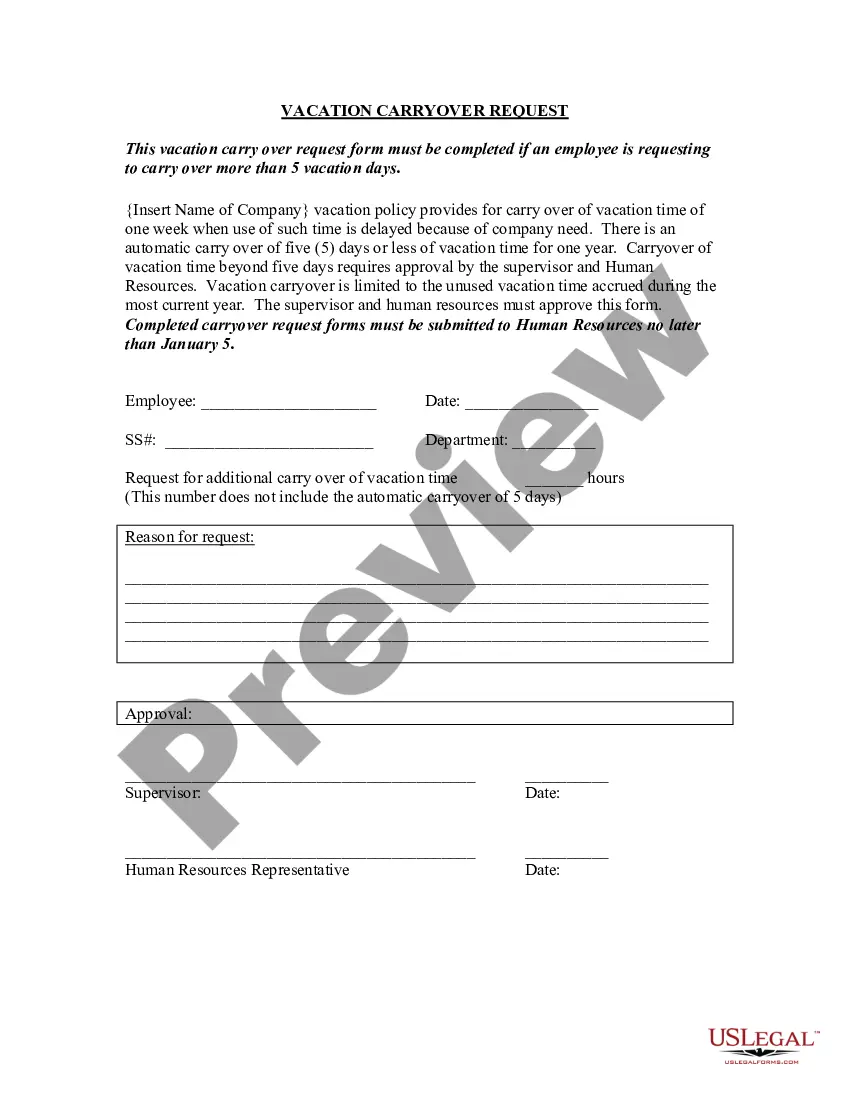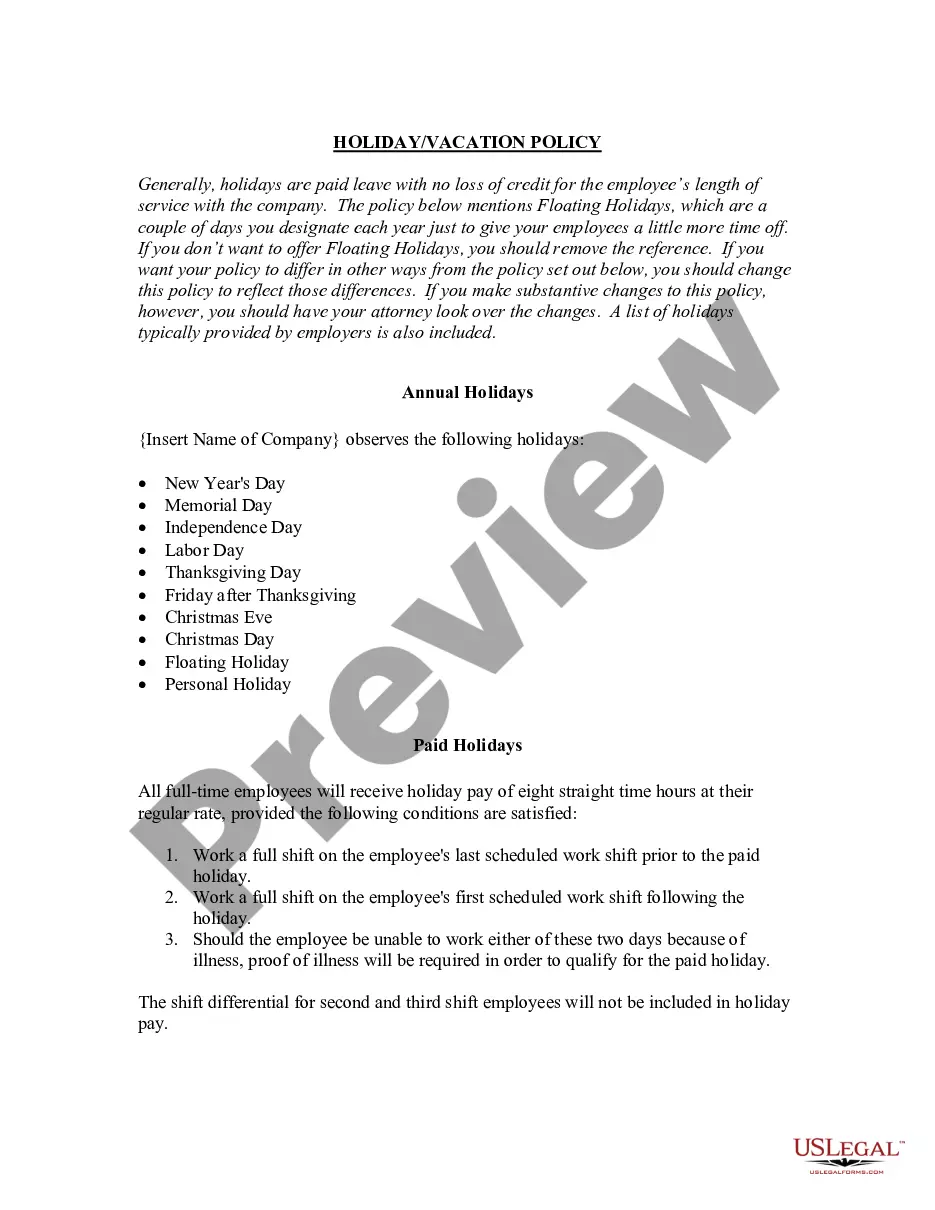Indiana Purchase Requisition
Description
How to fill out Purchase Requisition?
You can spend hours online searching for the legal document template that meets the state and federal criteria you need.
US Legal Forms offers a vast array of legal forms that are vetted by professionals.
You can download or print the Indiana Purchase Requisition from our platform.
If available, use the Preview button to review the document template as well.
- If you already have a US Legal Forms account, you can Log In and click the Download button.
- After that, you can fill out, modify, print, or sign the Indiana Purchase Requisition.
- Every legal document template you obtain is yours permanently.
- To get another copy of a purchased form, go to the My documents tab and click the respective button.
- If you are using the US Legal Forms website for the first time, follow the straightforward instructions below.
- First, ensure you have selected the correct document template for the county/city of your choice.
- Review the form description to confirm you have selected the right one.
Form popularity
FAQ
To fill out a requisition form, begin with your contact information and the date. Next, provide detailed item descriptions and the corresponding quantities required. Make sure to specify the budget code and any pertinent notes for approvers. Utilizing tools available on platforms like US Legal Forms can simplify this process by offering user-friendly templates and guidance to ensure that your Indiana Purchase Requisition meets all necessary criteria.
Filling out an Indiana Purchase Requisition involves a few simple steps. Start by entering your name and department, then detail the items or services needed, specifying quantities and descriptions. Include any relevant codes and attach necessary supporting documents before submitting it for approval. By using an easy-to-navigate platform like US Legal Forms, you can efficiently create and manage your requisitions, ensuring accuracy and compliance throughout the process.
The seven steps of an Indiana Purchase Requisition typically include identifying the need, selecting the supplier, specifying the product or service, completing the requisition form, obtaining necessary approvals, submitting the requisition, and finally, tracking the order. Each step ensures that the requisition process is streamlined and efficient. By following these steps, businesses can maintain control over their purchasing processes, preventing unnecessary expenses. This structured approach also enhances transparency in procurement activities.
To get a Purchase Requisition in SAP, use transaction code ME51N to create a new requisition or ME53N to display an existing one. If you need guidance through this process, the uslegalforms platform provides resources and templates related to the Indiana Purchase Requisition. This support can help you navigate SAP effectively and ensure all procurement needs are met.
ME54 is the transaction code used to release a Purchase Requisition in SAP. By using this code, you can approve the Indiana Purchase Requisition, enabling the next steps in the procurement process. This functionality is critical for maintaining workflow efficiency and ensuring that purchasing approvals are managed smoothly.
The T code for Purchase Requisition in SAP is ME51N. This code allows users to create a new Indiana Purchase Requisition efficiently. By utilizing this transaction code, you can streamline the purchasing process, ensuring that all required materials are ordered correctly and on time.
The process of requisitions for an Indiana Purchase Requisition starts with identifying the need for goods or services. Employees submit a request to their department for approval, which may require validation against budgets or project needs. Upon approval, the requisition moves forward to be processed into a purchase order. Utilizing the uslegalforms platform can enhance this process by providing templates and guidance specific to Indiana regulations, making it easier to manage your requisitions efficiently.
The process flow of an Indiana Purchase Requisition (PR) to a Purchase Order (PO) begins with the creation of a requisition. This step involves identifying the goods or services required and obtaining necessary approvals. Once the requisition receives approval, it is converted into a purchase order, which is issued to the vendor. This streamlined process ensures accountability and traceability throughout the procurement cycle.
The purpose of an Indiana Purchase Requisition is to formally request the acquisition of goods or services. It serves as a record of what is needed and helps ensure proper approval before any purchases occur. Using a requisition can avoid unnecessary expenses and improve budget management. By implementing this structure, you gain clarity and control over your purchasing decisions.
An Indiana Purchase Requisition is an internal document used to request purchasing items or services. It initiates the process by outlining what is needed, while a purchase order is the formal agreement sent to suppliers. Essentially, the requisition is the crucial first step, leading to a purchase order once approval is granted. Understanding this difference can streamline your procurement process effectively.