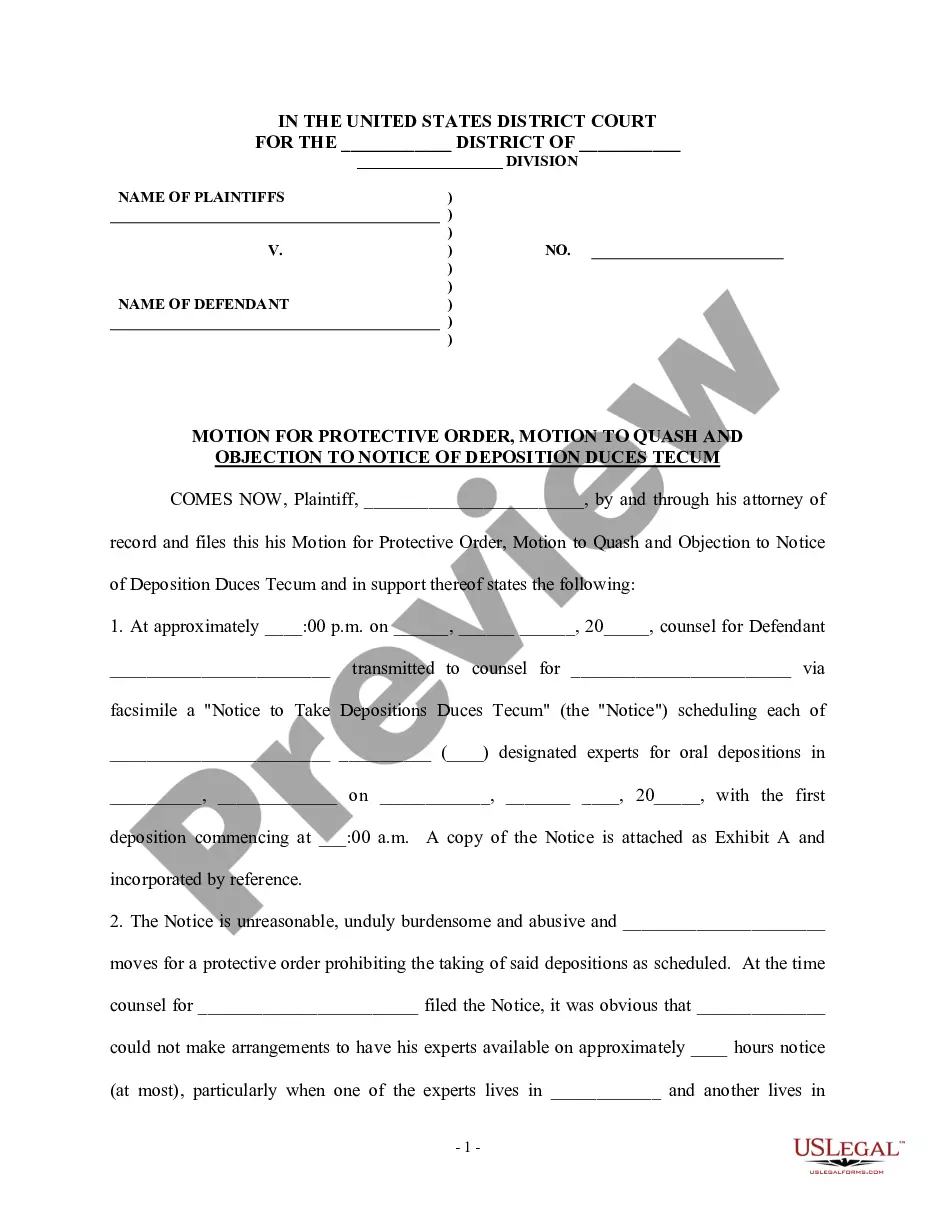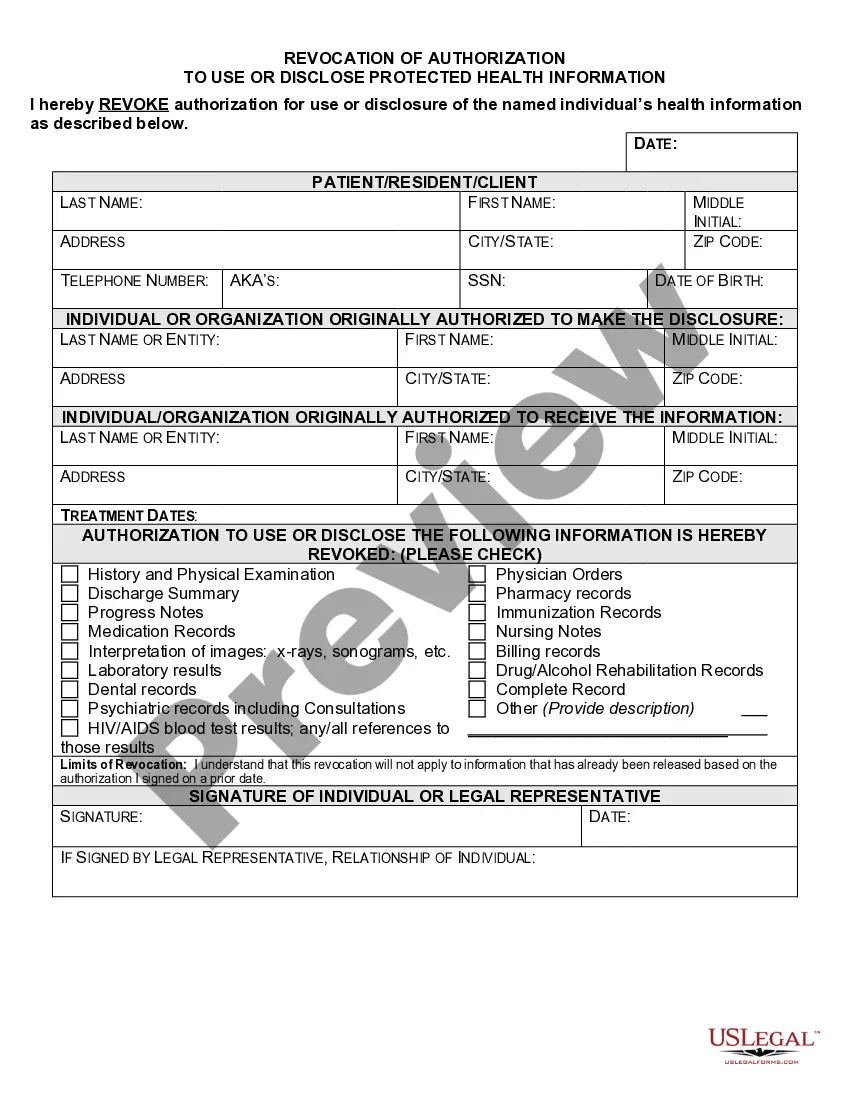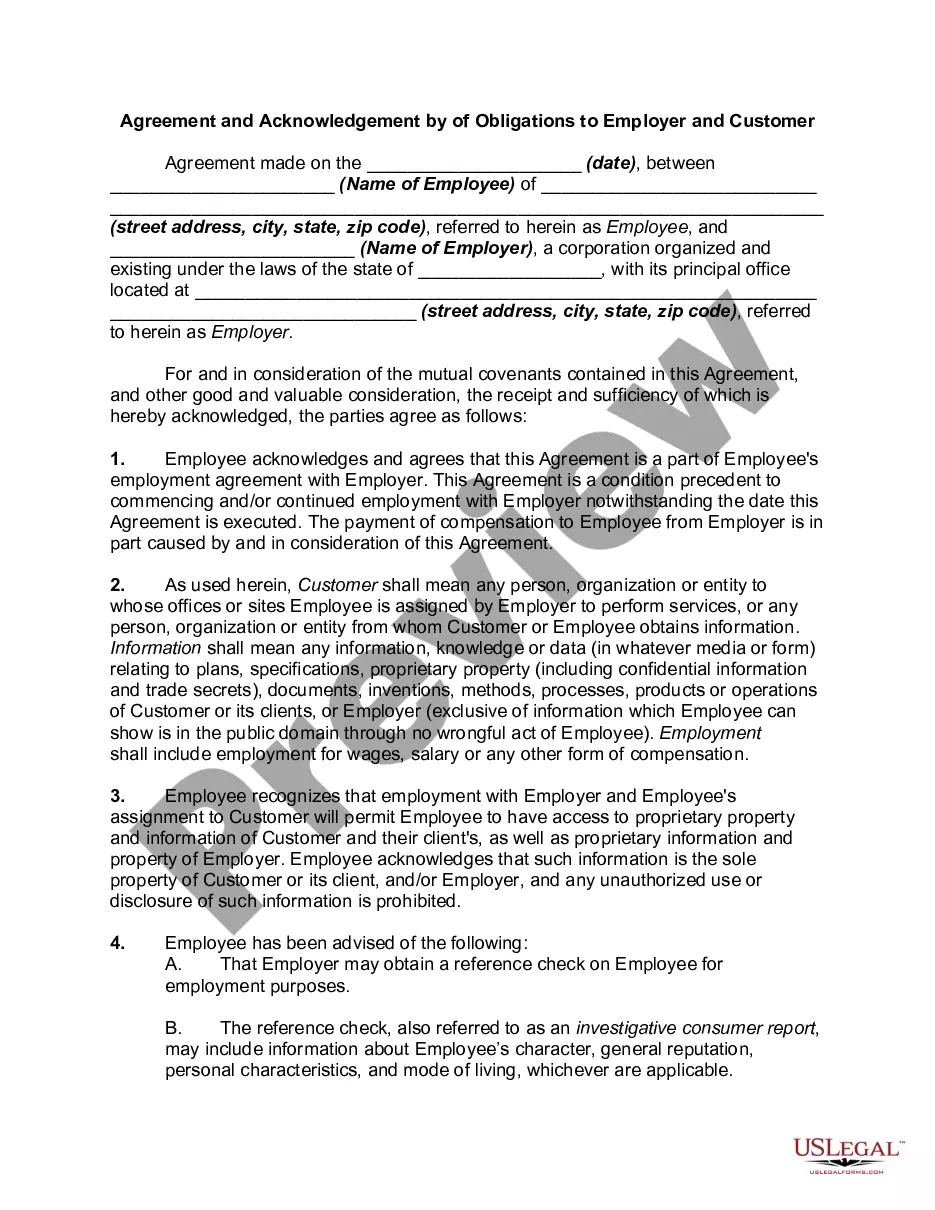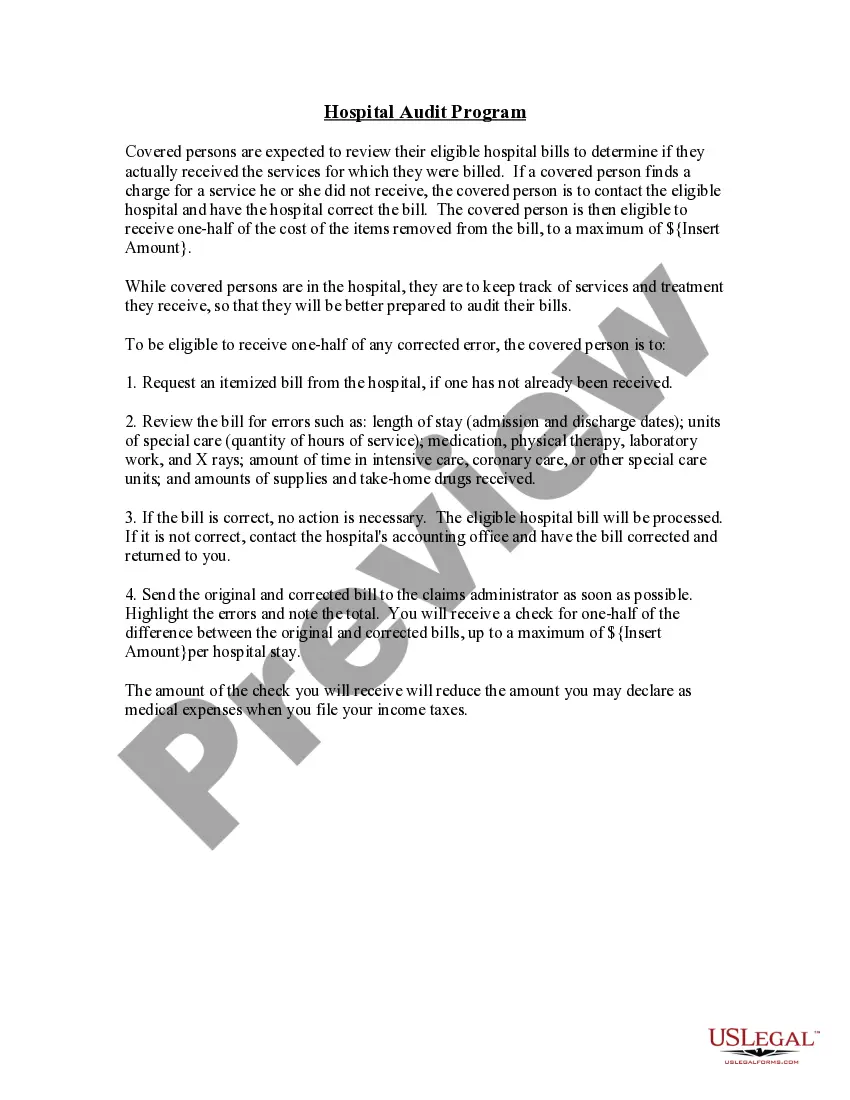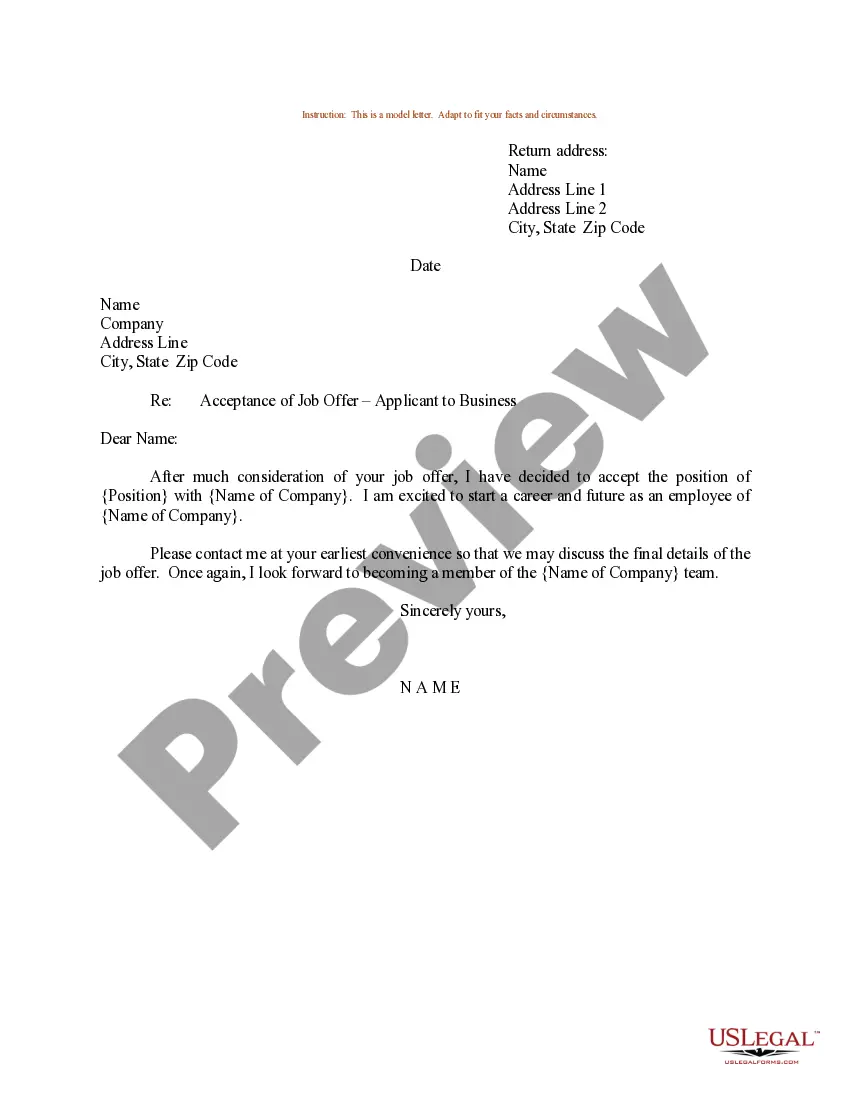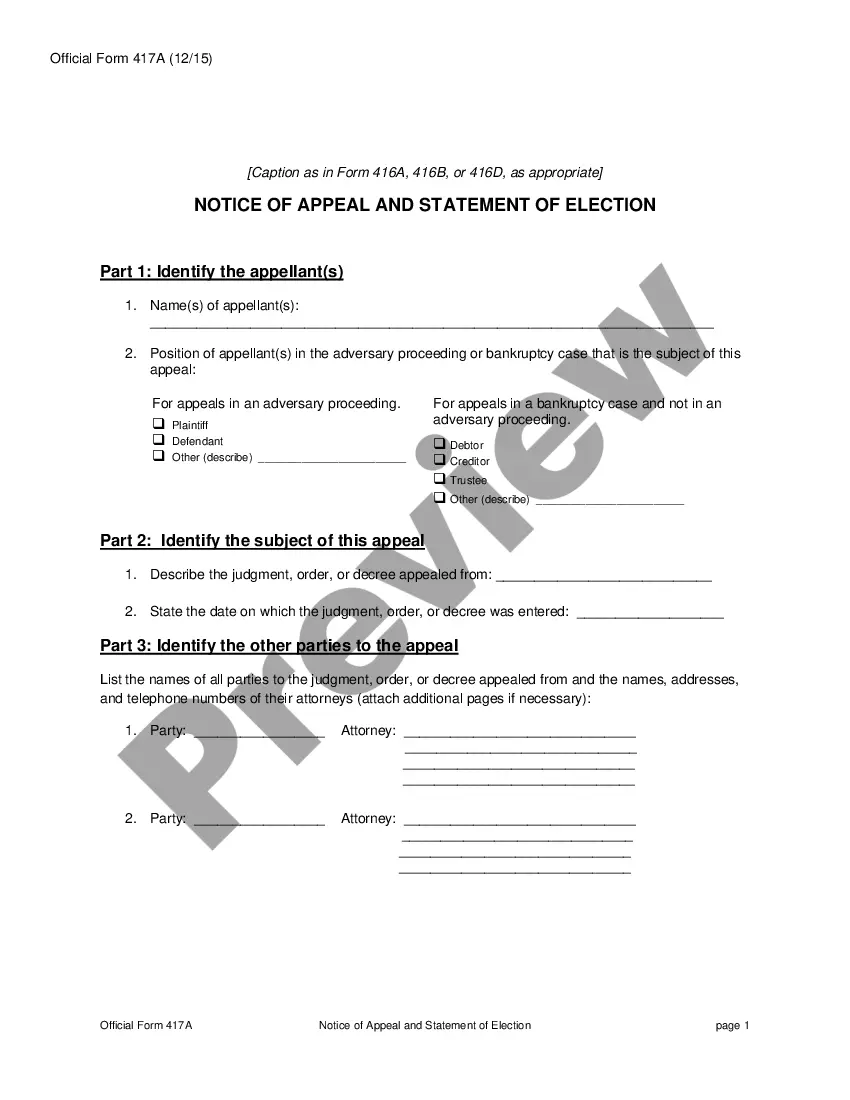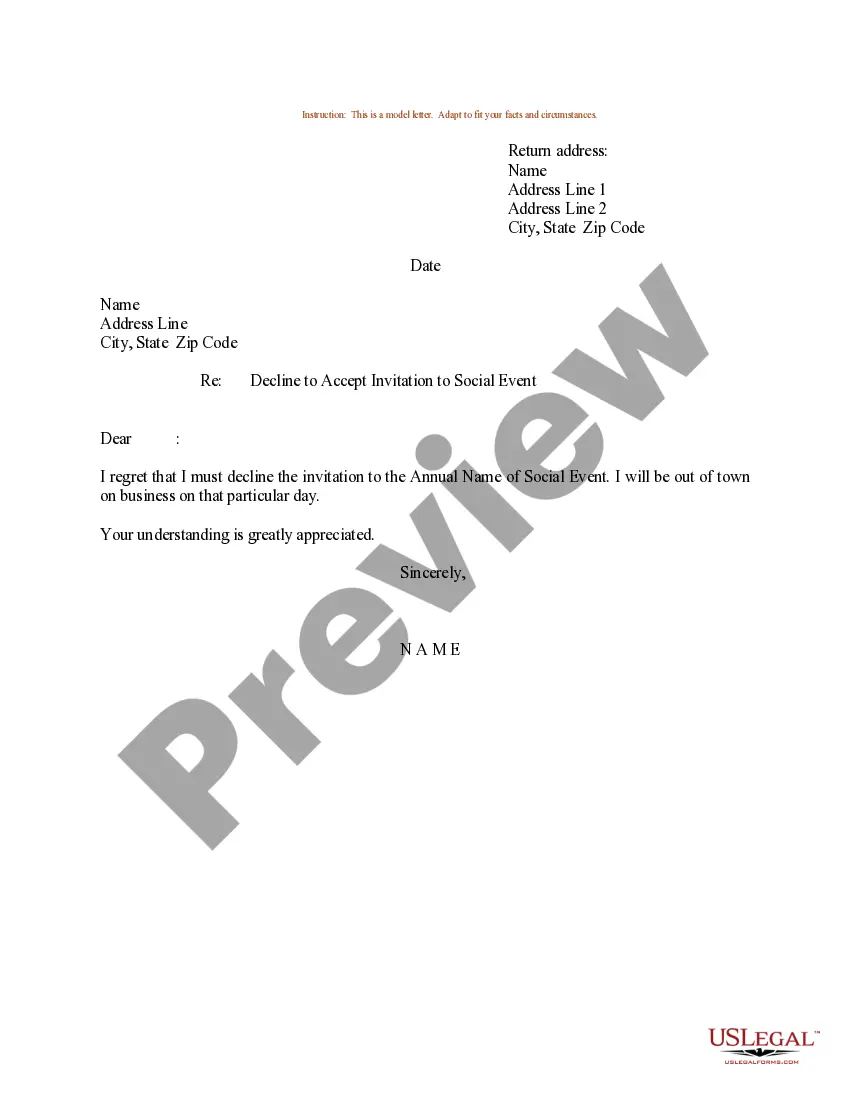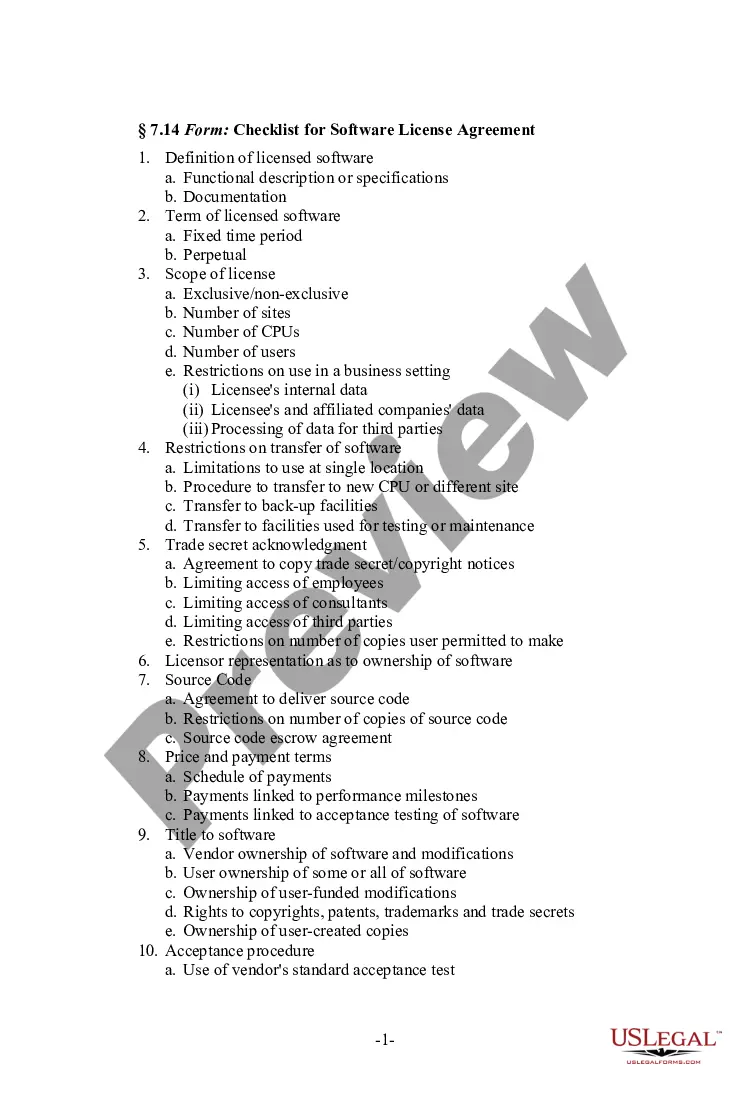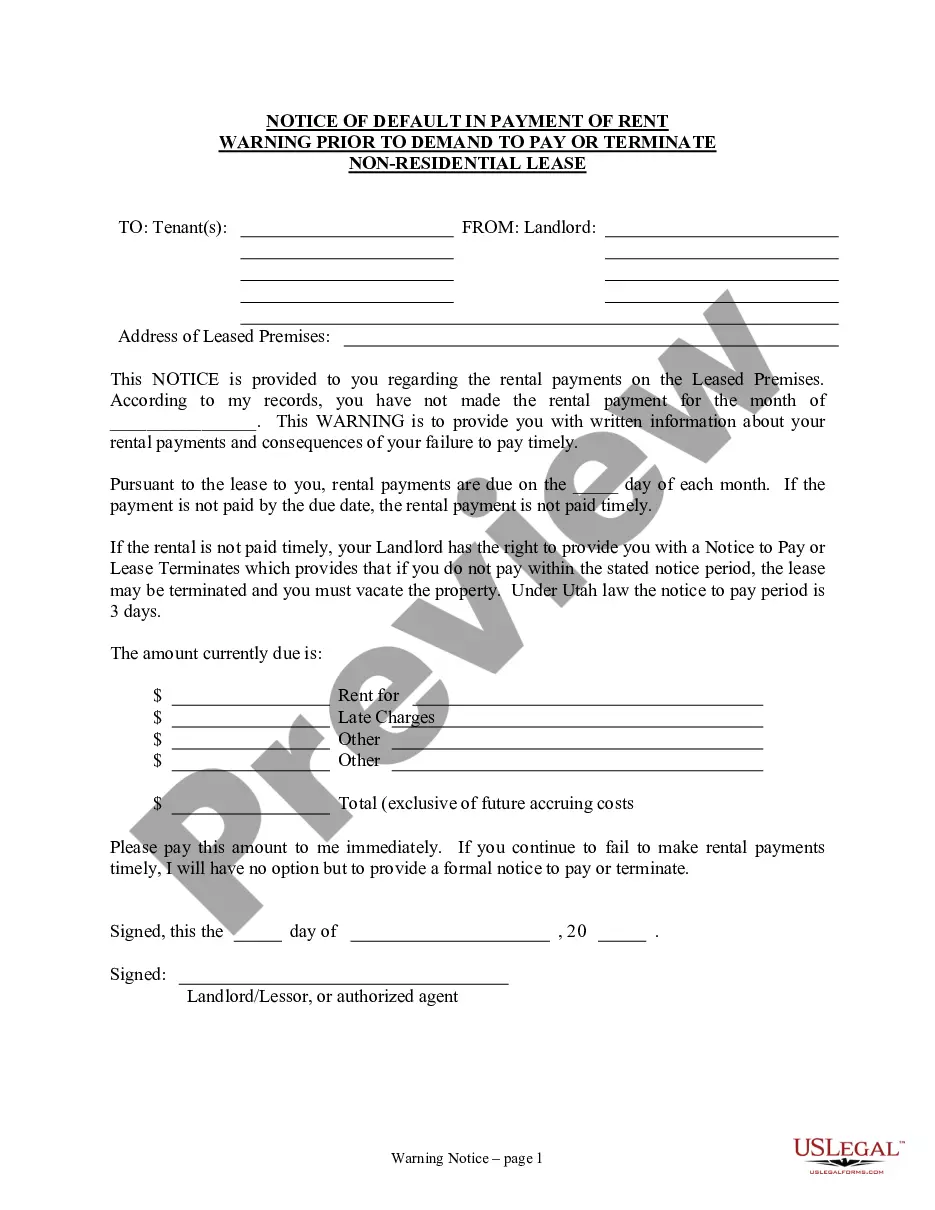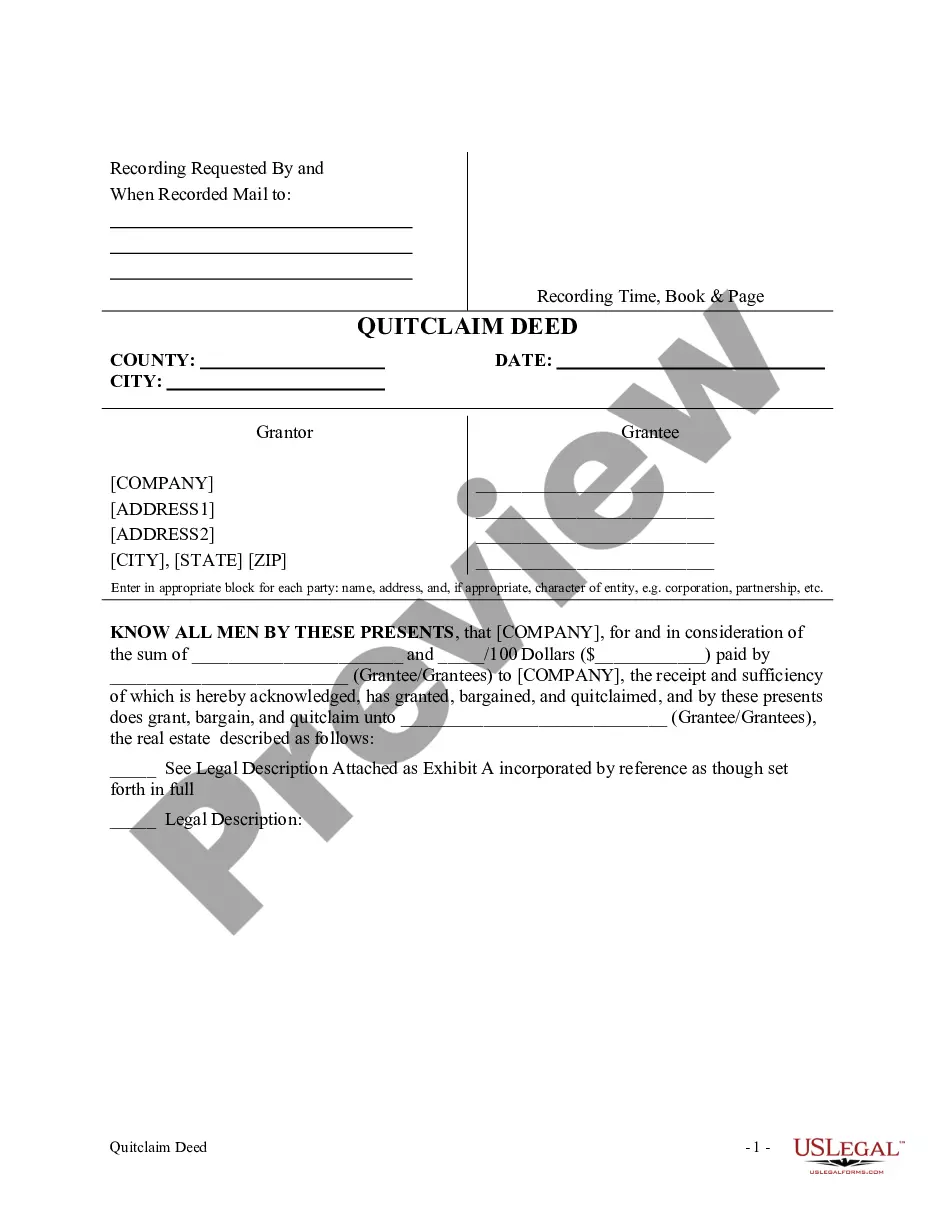Indiana Invoice Template for Newsreader
Description
How to fill out Invoice Template For Newsreader?
You can spend hours online searching for the legal document template that fulfills the national and state criteria you require.
US Legal Forms provides thousands of legal documents that are verified by experts.
You can easily download or print the Indiana Invoice Template for Newsreader from the platform.
If available, utilize the Preview button to review the document template as well.
- If you have a US Legal Forms account, you can sign in and click the Download button.
- After that, you can complete, modify, print, or sign the Indiana Invoice Template for Newsreader.
- Every legal document template you obtain is yours to keep indefinitely.
- To get another copy of the acquired form, visit the My documents section and click on the respective button.
- If you are using the US Legal Forms website for the first time, follow the simple instructions below.
- First, ensure you have chosen the correct document template for your region/area of choice.
- Review the form information to confirm you have selected the appropriate document.
Form popularity
FAQ
Journalists often use a standard format for invoicing that includes the date, client details, and a breakdown of the services provided. This format ensures clarity and helps maintain professionalism in communications. If you are a journalist, consider using an Indiana Invoice Template for Newsreader to streamline your billing process and keep everything organized and efficient.
Yes, Microsoft Word offers several invoice templates that you can use to create professional invoices quickly. You can find these templates by searching for 'invoice' in the template section of the application. Additionally, using an Indiana Invoice Template for Newsreader caters specifically to your industry needs, giving you a tailored option that enhances your professionalism.
To create an acting invoice, start by including your details as the service provider, such as your name, address, and contact information. Next, specify your client's details and provide a clear description of the services you performed. Finally, list the total amount due and any payment terms. Using an Indiana Invoice Template for Newsreader can simplify this process, making it easier to ensure all necessary information is included.
To write up an invoice effectively, start by including your business name and contact details at the top. Next, add the client's information, the date of the invoice, and a unique invoice number for reference. Be sure to list the services or products provided, their quantities, and the associated costs. Using the Indiana Invoice Template for Newsreader simplifies this process, ensuring that you maintain a professional appearance while keeping track of all necessary details.
You can find invoice templates in Microsoft Word by navigating to the 'File' menu and selecting 'New.' In the search bar, type 'invoice' to view a variety of template options. Choose one that best fits your needs, and then modify it with your own details. If you frequently need invoices, consider using a dedicated solution like the Indiana Invoice Template for Newsreader from uslegalforms, which streamlines the invoicing process and ensures compliance.
To create an invoice in Microsoft Word, start by opening a new document and selecting a suitable invoice template from the available options. You can easily customize the template by adding your business details, including your name and contact information, as well as the client’s information. Make sure to include essential elements such as an itemized list of services or products and their costs. Finally, save your invoice using a relevant filename, such as 'Indiana Invoice Template for Newsreader', for future reference.
Filling out an invoice template is a simple process. Start by entering your name and contact information, then add the client's details and the date. Using an Indiana Invoice Template for Newsreader makes this process even more manageable, as it already includes required fields, ensuring you don’t miss any important information.
To format an invoice effectively, focus on clear organization and accessibility. Begin with your business name and contact information, followed by client details and invoice specifics. Utilize an Indiana Invoice Template for Newsreader to maintain a uniform appearance while ensuring that your invoice is straightforward for clients to understand.
Setting up an invoice template requires attention to detail and organization. An Indiana Invoice Template for Newsreader covers all necessary fields while being easy to modify as needed. By creating consistency in your invoicing, you can enhance professionalism and improve your financial management.
Creating a simple invoice involves a few straightforward steps. You can start with an Indiana Invoice Template for Newsreader, which includes all the essential elements such as your business information, client details, and a list of services rendered with corresponding costs. This approach simplifies the billing process and helps ensure clarity for both you and your client.