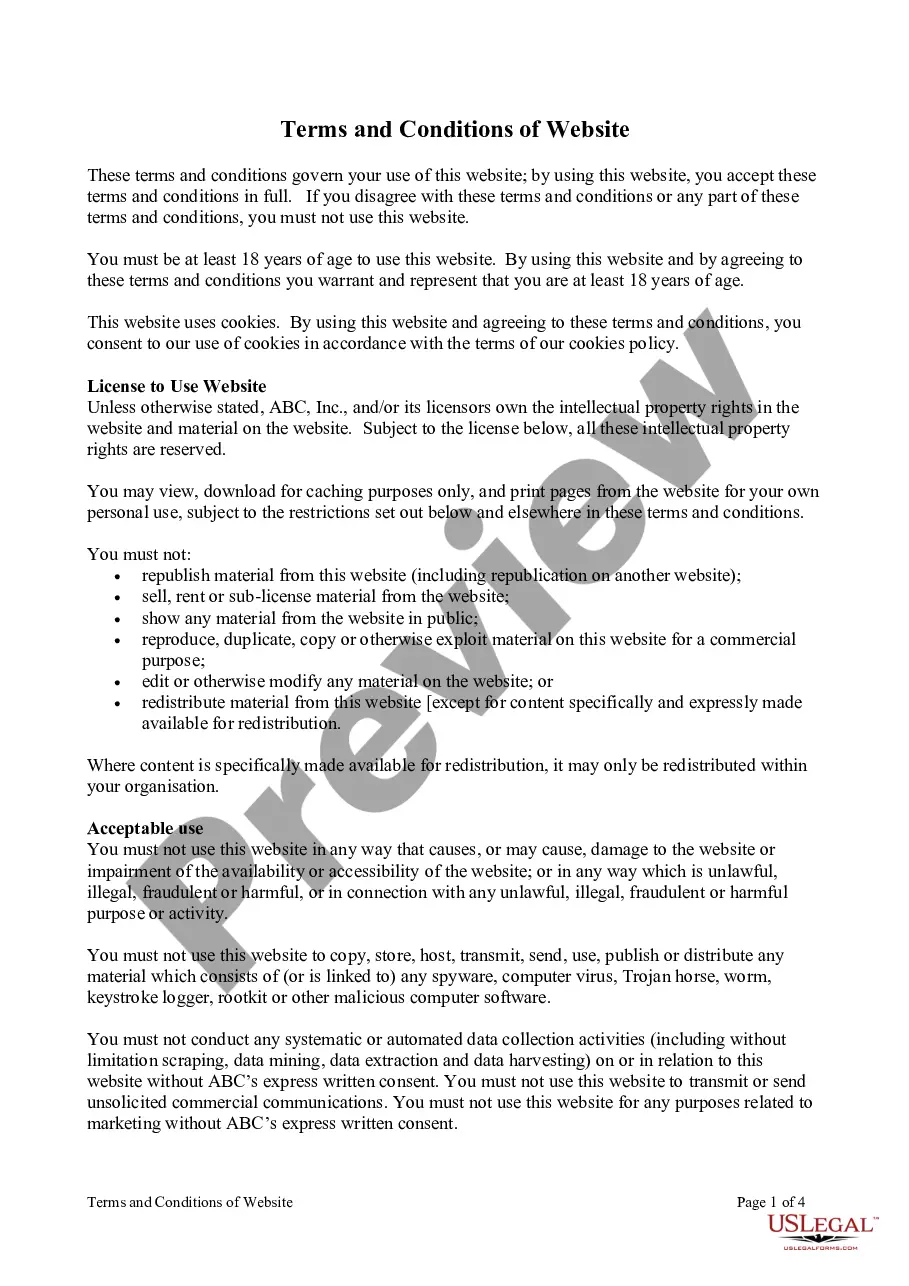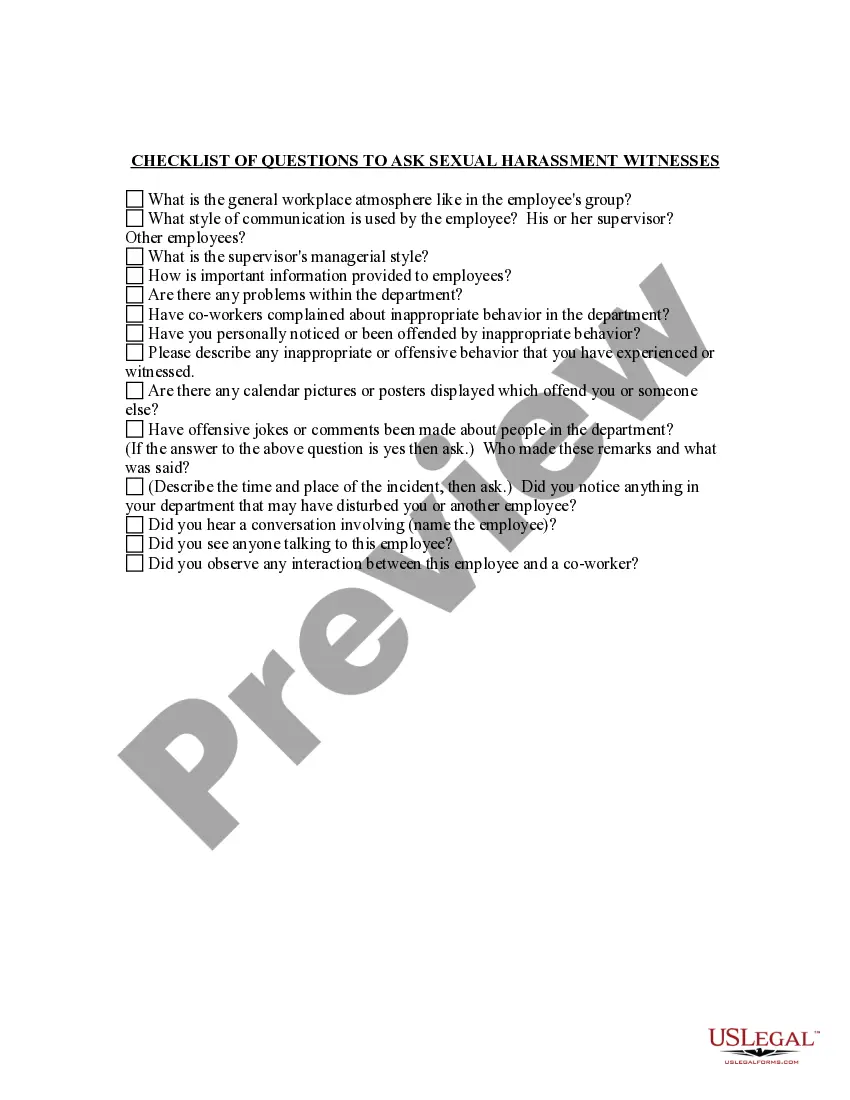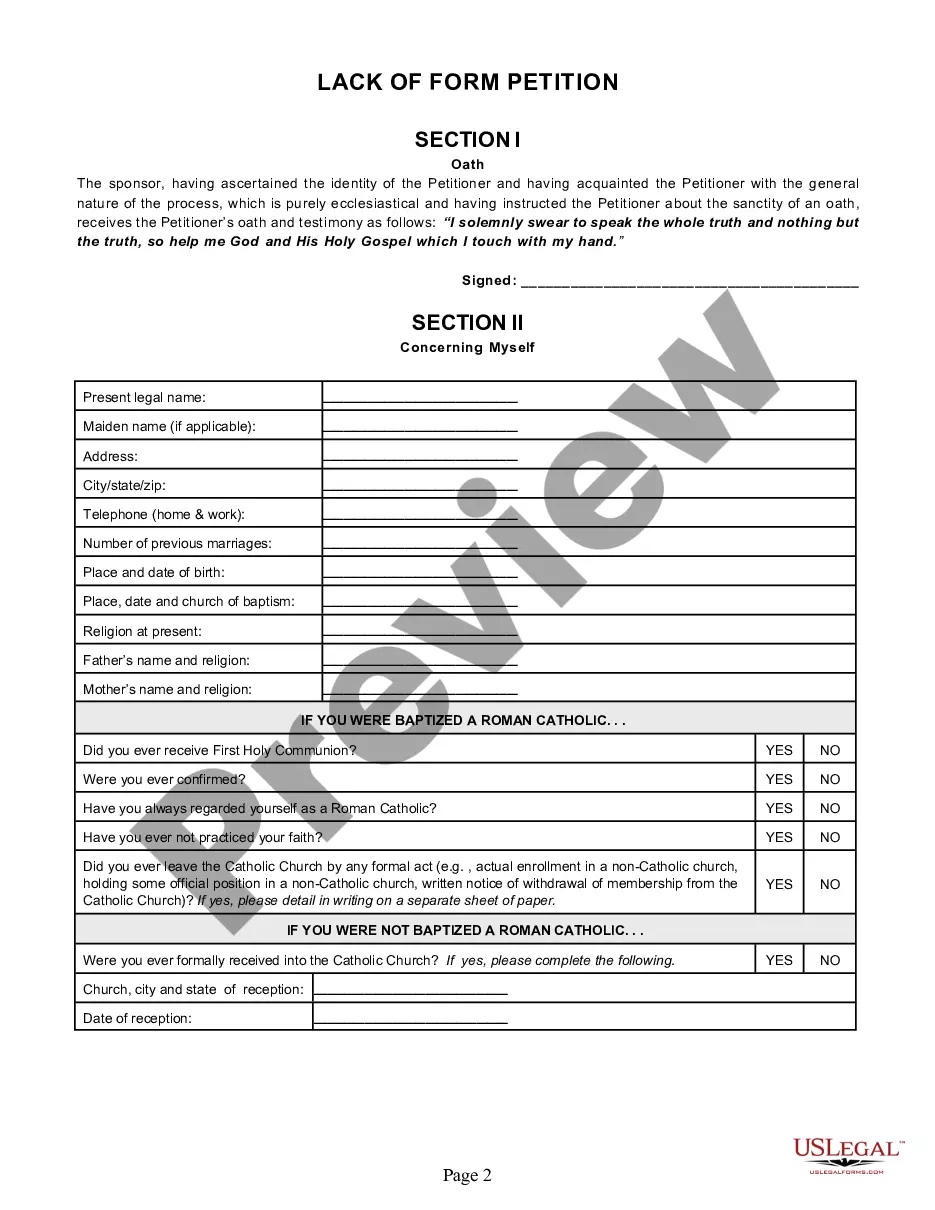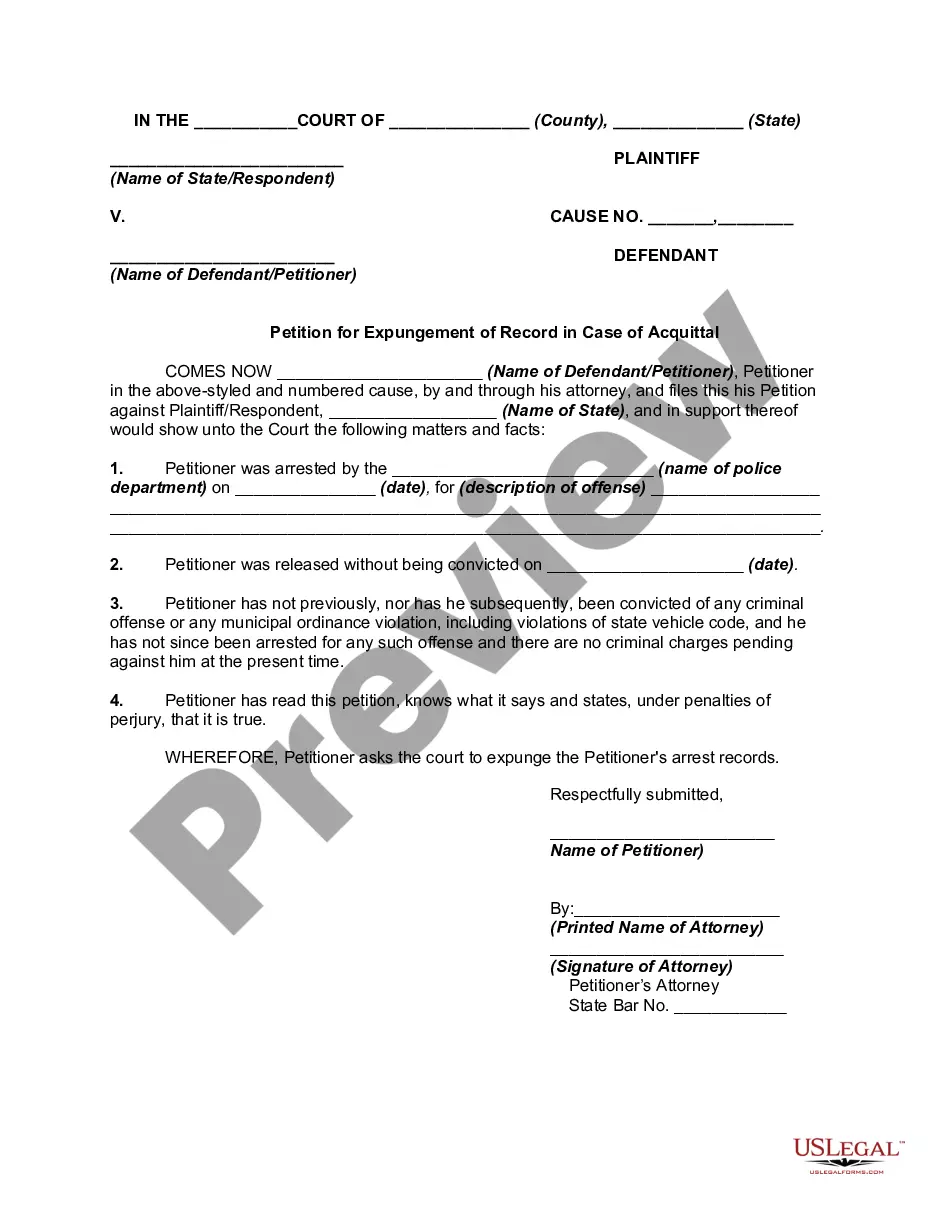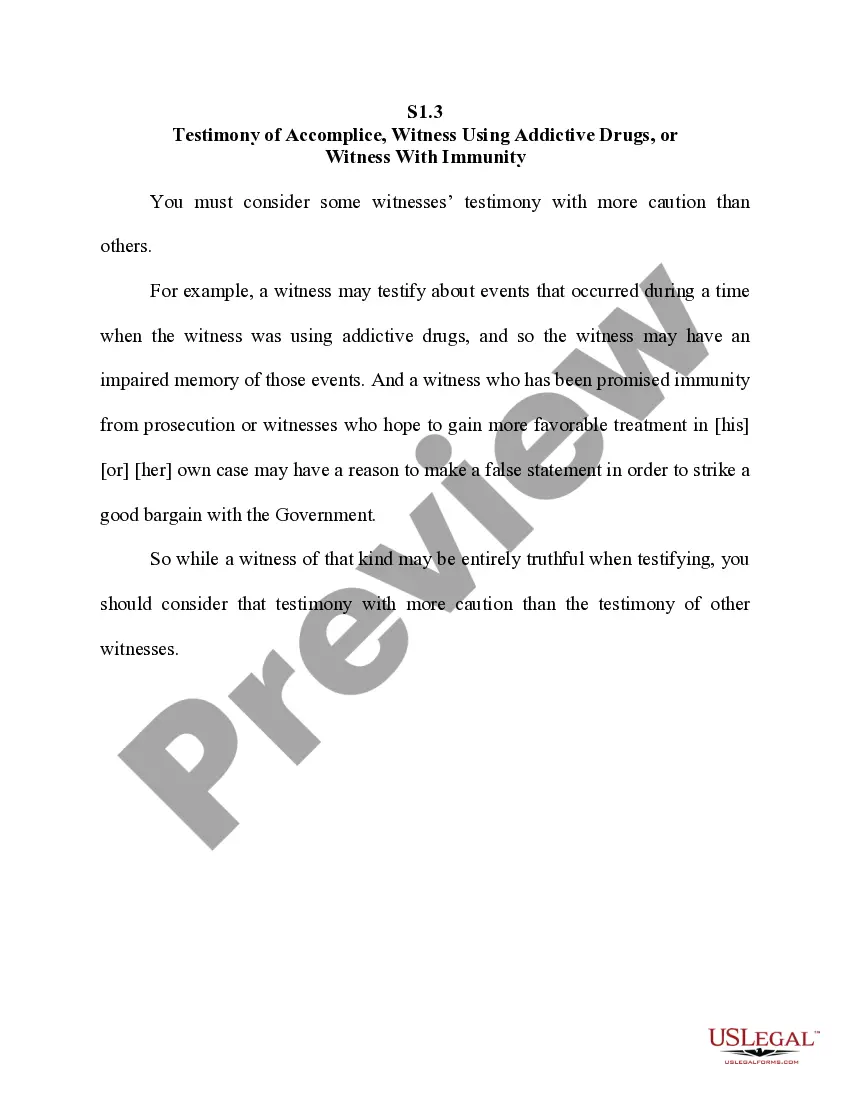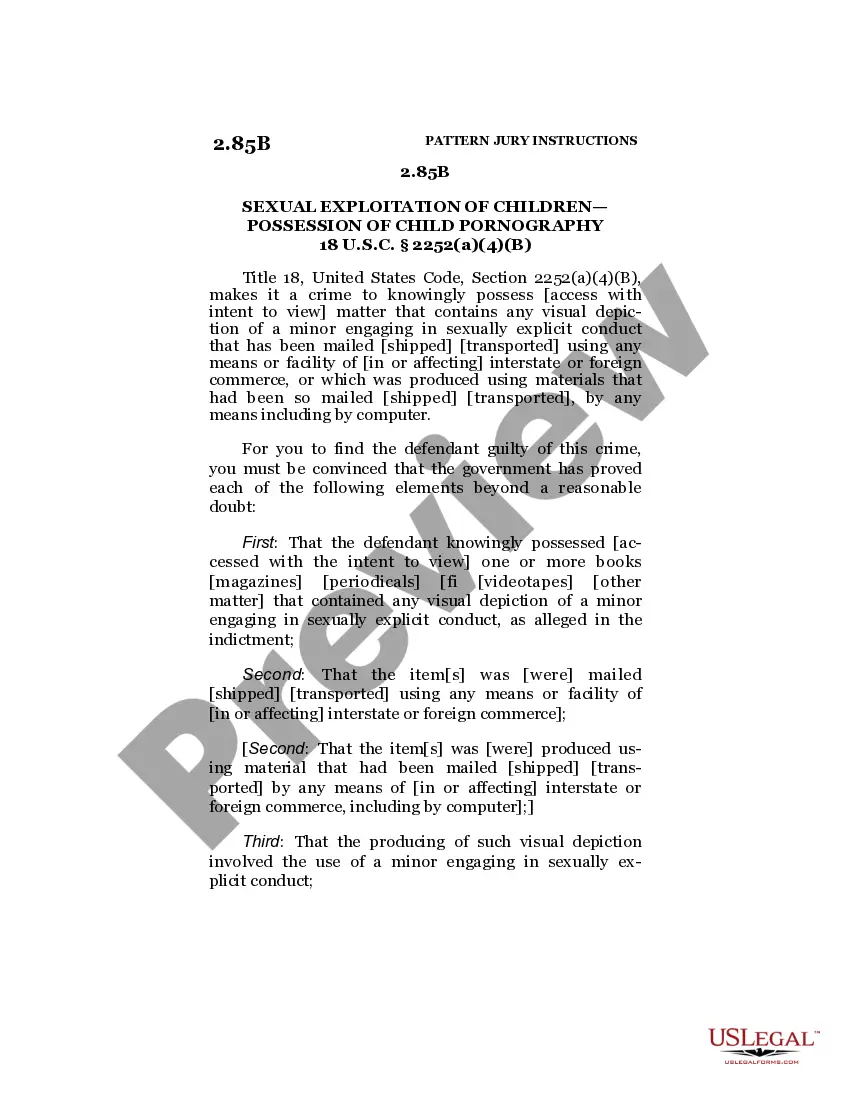Indiana Invoice Template for Writer
Description
How to fill out Invoice Template For Writer?
You can spend hours online searching for the proper legal document format that meets the state and federal requirements you need.
US Legal Forms offers a vast selection of legal forms that are reviewed by experts.
You can download or print the Indiana Invoice Template for Writer from the service.
If available, utilize the Preview button to preview the document format as well.
- If you already possess a US Legal Forms account, you can Log In and click the Download button.
- After that, you can fill out, modify, print, or sign the Indiana Invoice Template for Writer.
- Every legal document format you purchase is yours indefinitely.
- To get another copy of a purchased form, visit the My documents tab and click the corresponding button.
- If this is your first time using the US Legal Forms website, follow the simple instructions below.
- First, ensure that you have selected the correct document format for the county/city of your choice.
- Check the form description to confirm you have selected the correct form.
Form popularity
FAQ
The correct format for an invoice includes your business name, contact information, and the client's name at the top. Following this, the invoice should contain an invoice number, date, descriptions of services or products provided, and payment terms. Using an Indiana Invoice Template for Writer can help you adhere to best practices while crafting a precise and organized invoice format.
Creating an invoice format starts with determining the structure you want to use, such as the layout for headers and itemized lists. Include sections for your business information, client details, description of services, payment details, and terms. An Indiana Invoice Template for Writer can serve as an excellent starting point, making it easier to create a professional invoice format.
Writing an invoice properly involves including essential details such as your business information, client details, an invoice number, the date, and a detailed list of products or services. Remember to also include payment terms and due date. Utilizing an Indiana Invoice Template for Writer can help ensure you cover all necessary components accurately and professionally.
Choosing between Word and Excel for invoices largely depends on your workflow. Word is great for creating visually appealing invoices, while Excel excels in calculations and data management. If you use the Indiana Invoice Template for Writer, you'll find that it offers flexibility, allowing you to utilize the strengths of both formats to create effective invoices.
The best format for an invoice typically depends on how you intend to use it. PDF is highly recommended for its universality and professional appearance. By using the Indiana Invoice Template for Writer, you can create invoices in multiple formats, tailoring them to meet your unique business needs.
To fill out an invoice template, start by entering your business and client information, including names and addresses. Next, list the services or products provided, along with their quantities and prices. The Indiana Invoice Template for Writer simplifies this process, allowing you to plug in your details quickly and ensure that no important information is missed.
Yes, saving an invoice in PDF format is generally recommended. PDFs ensure that your invoice maintains its original formatting, which is crucial for professional presentation. With the Indiana Invoice Template for Writer, you can easily convert your completed invoice into a PDF, providing a polished document for your clients.
An invoice should ideally be in a format that preserves its layout and is easy to share. PDF is often the preferred format because it maintains the invoice's design and is widely accepted. However, using the Indiana Invoice Template for Writer, you can select a format that suits your specific needs, whether it’s for emailing or printing.
An invoice can be saved in several file formats, but common ones include PDF, Word, and Excel. Each format has its advantages, and choosing the right one depends on your needs. For example, the Indiana Invoice Template for Writer can be easily customized and saved in your preferred format, ensuring that it meets your requirements.
Yes, Microsoft Word offers various built-in invoice templates that you can easily access and customize. These templates provide a good starting point for creating professional invoices. However, for writers in Indiana looking for tailored options, an Indiana Invoice Template for Writer from US Legal Forms can provide a more specific solution. These templates are designed to meet local requirements and ensure consistency in your invoices.