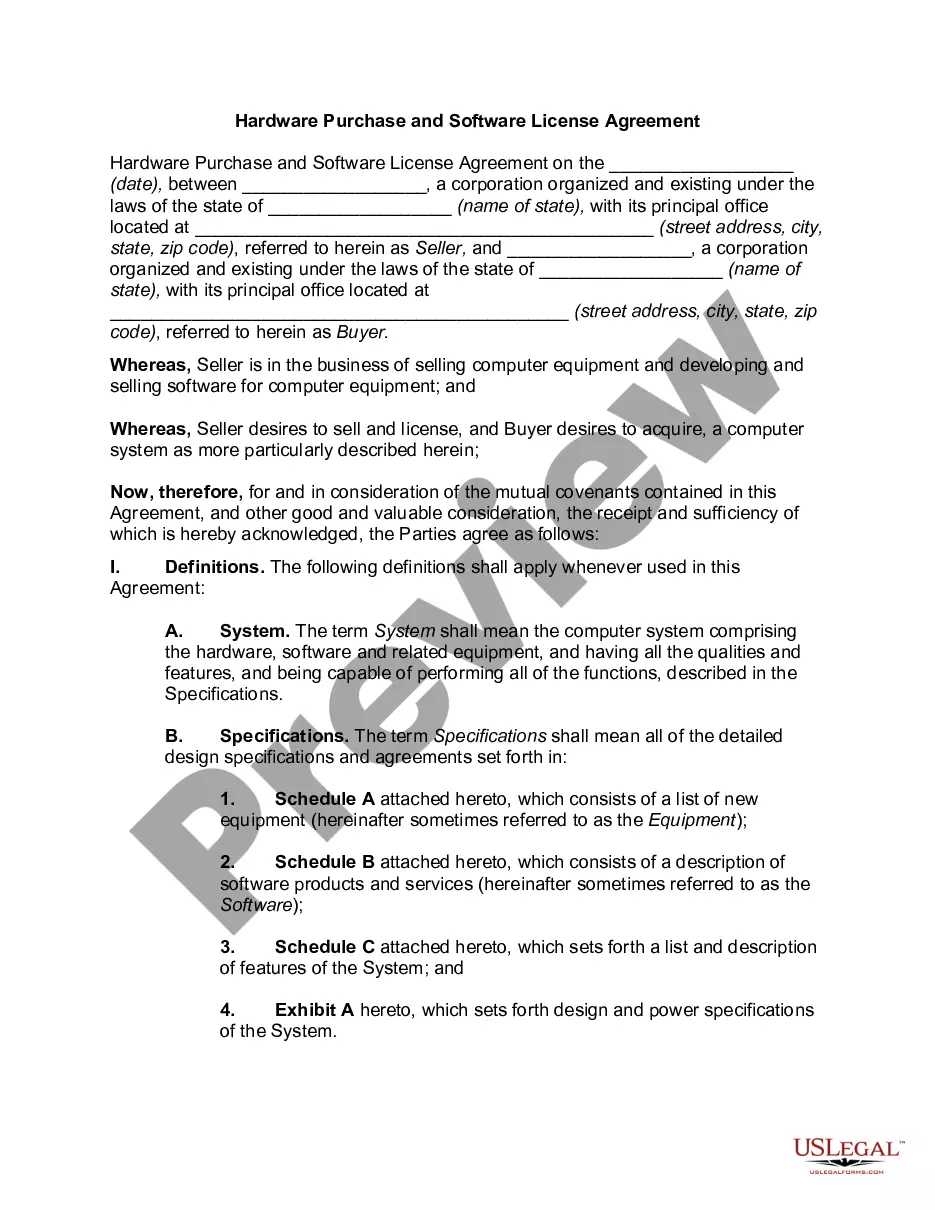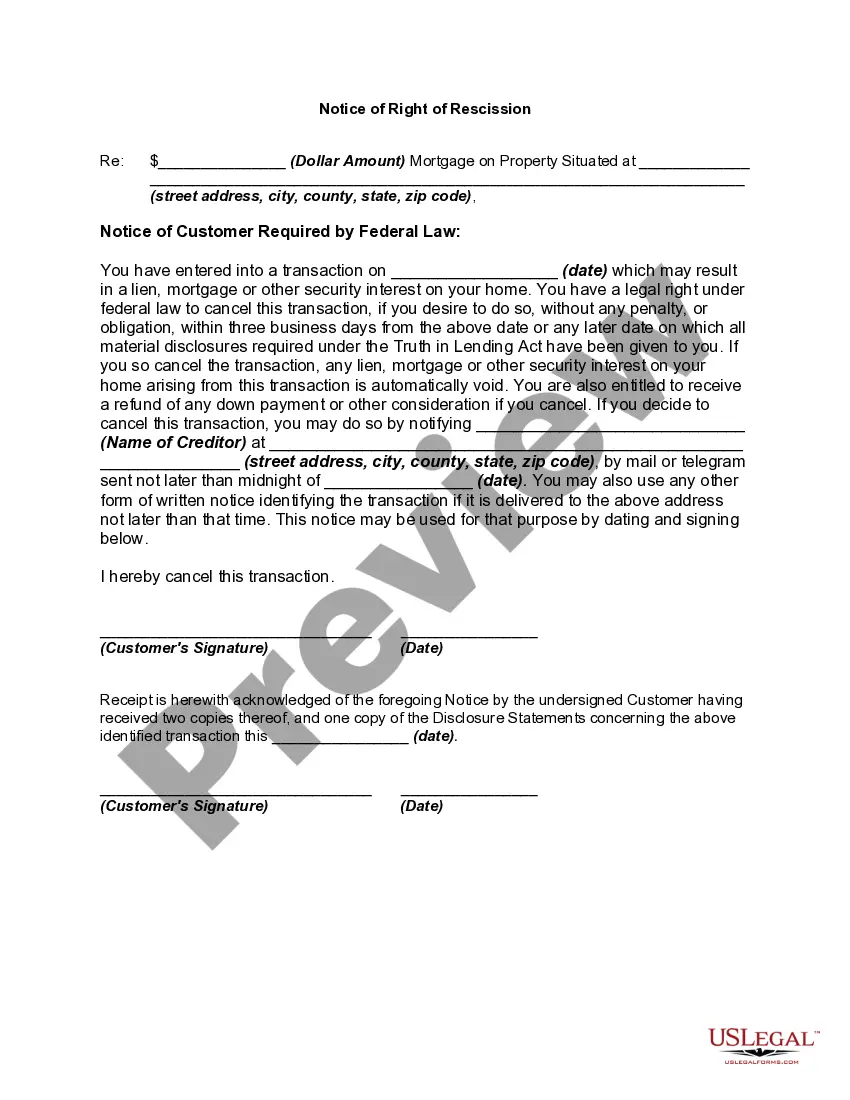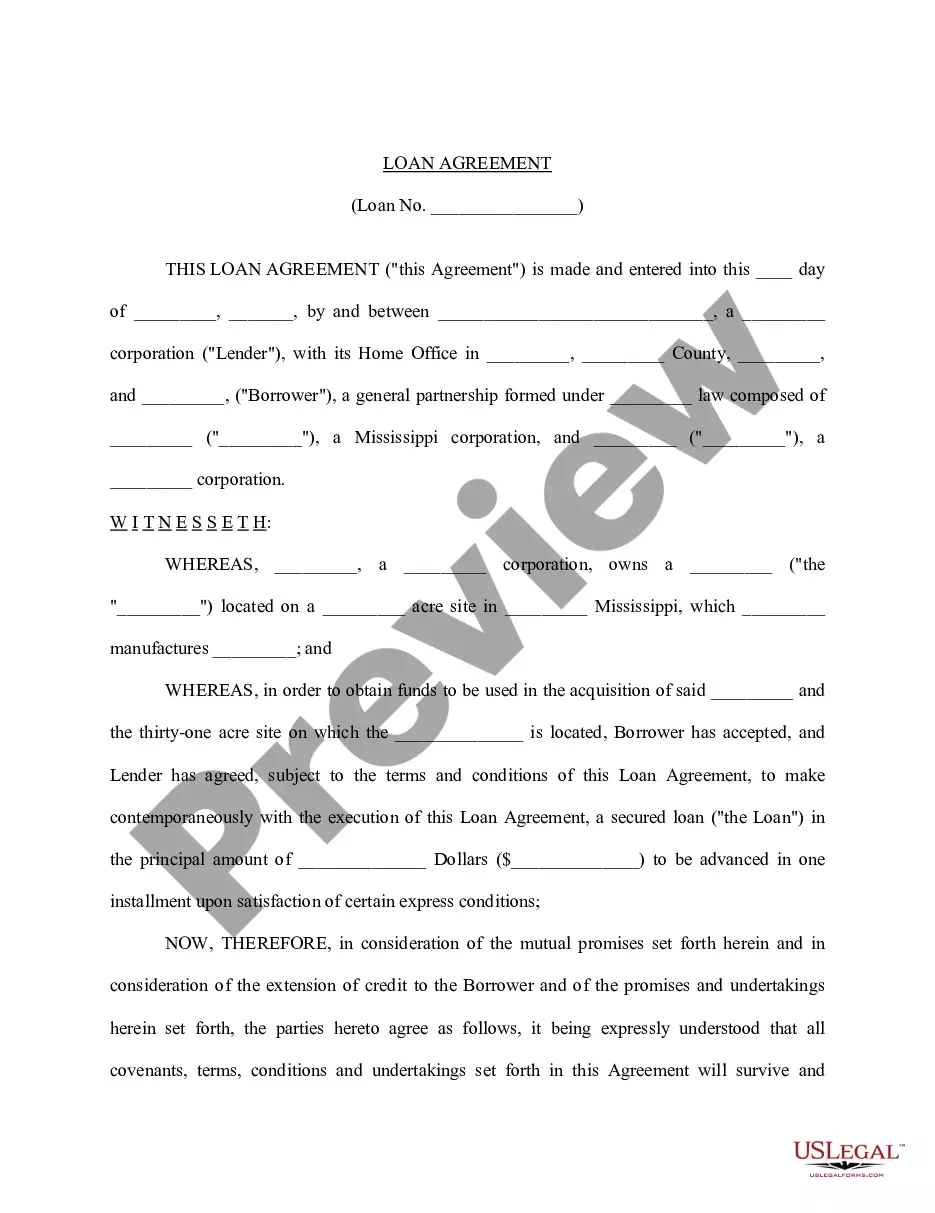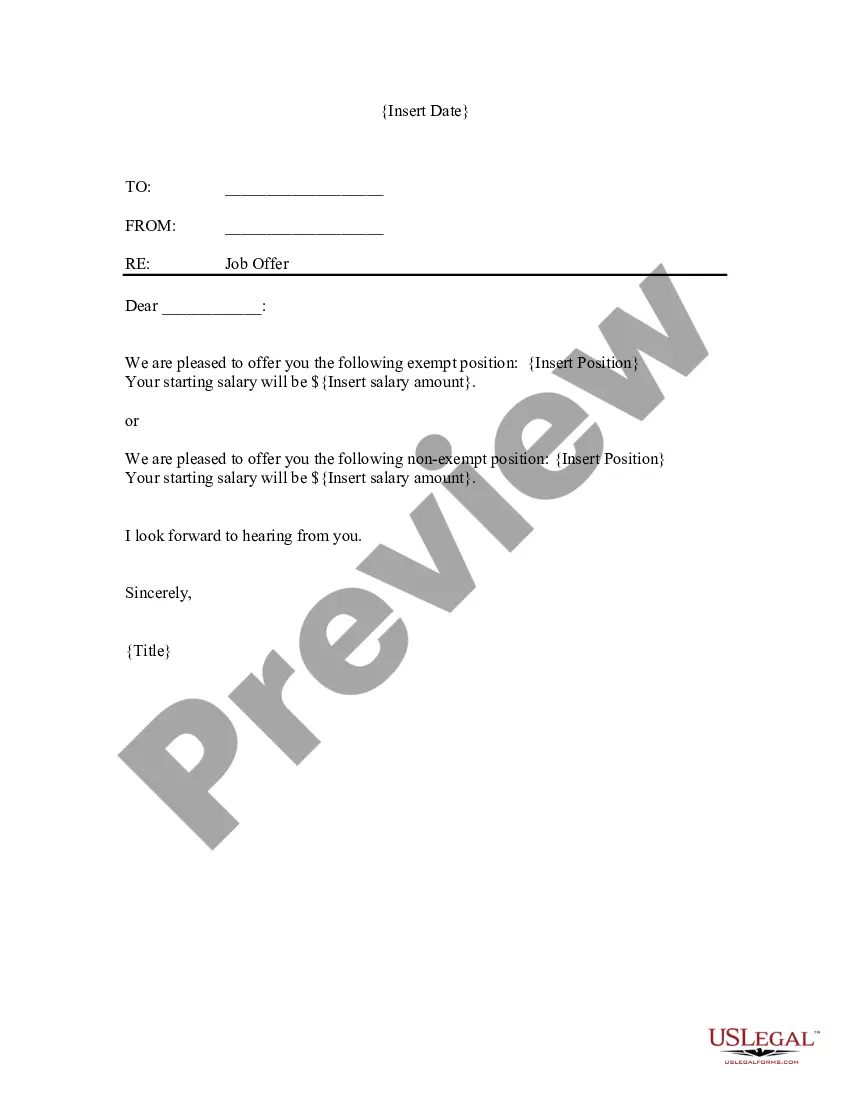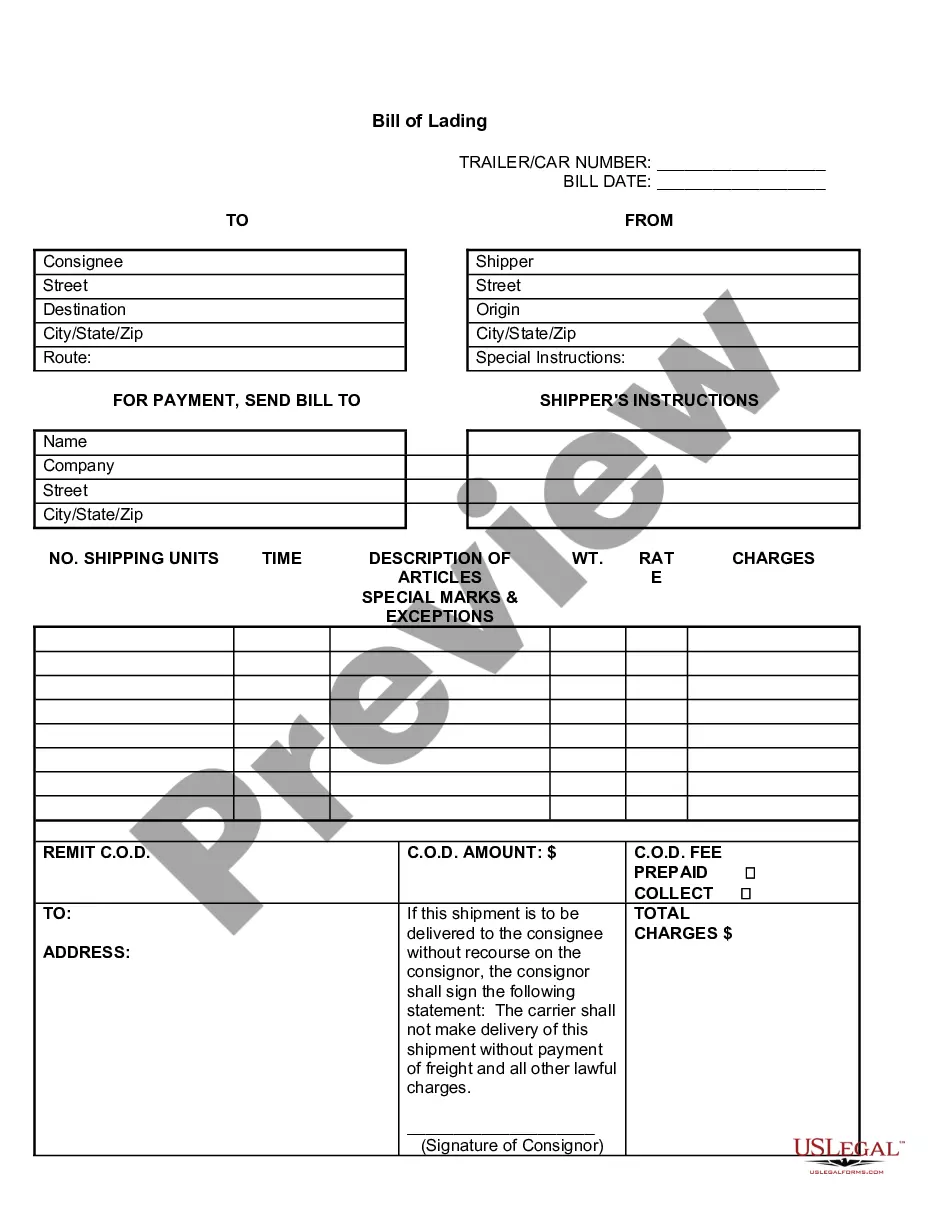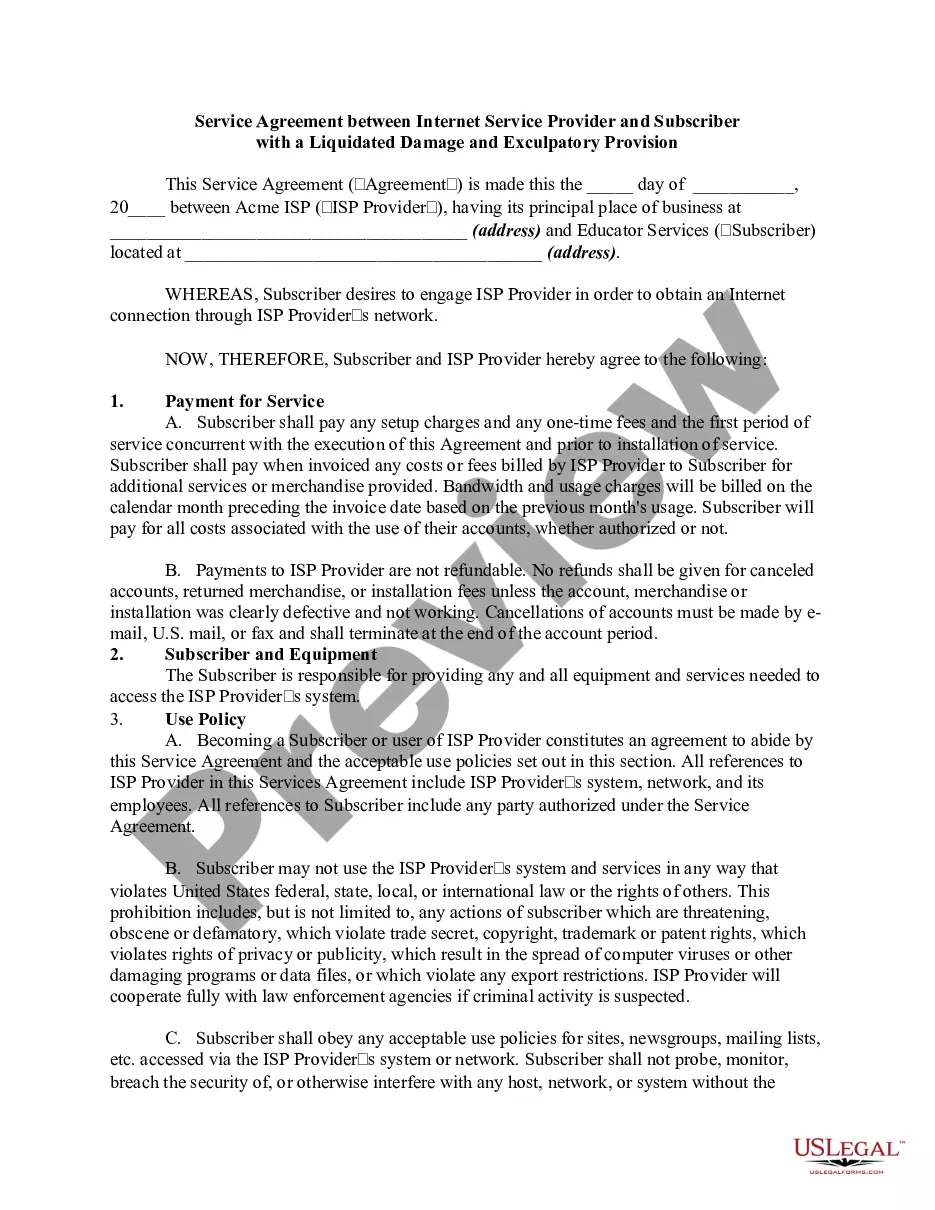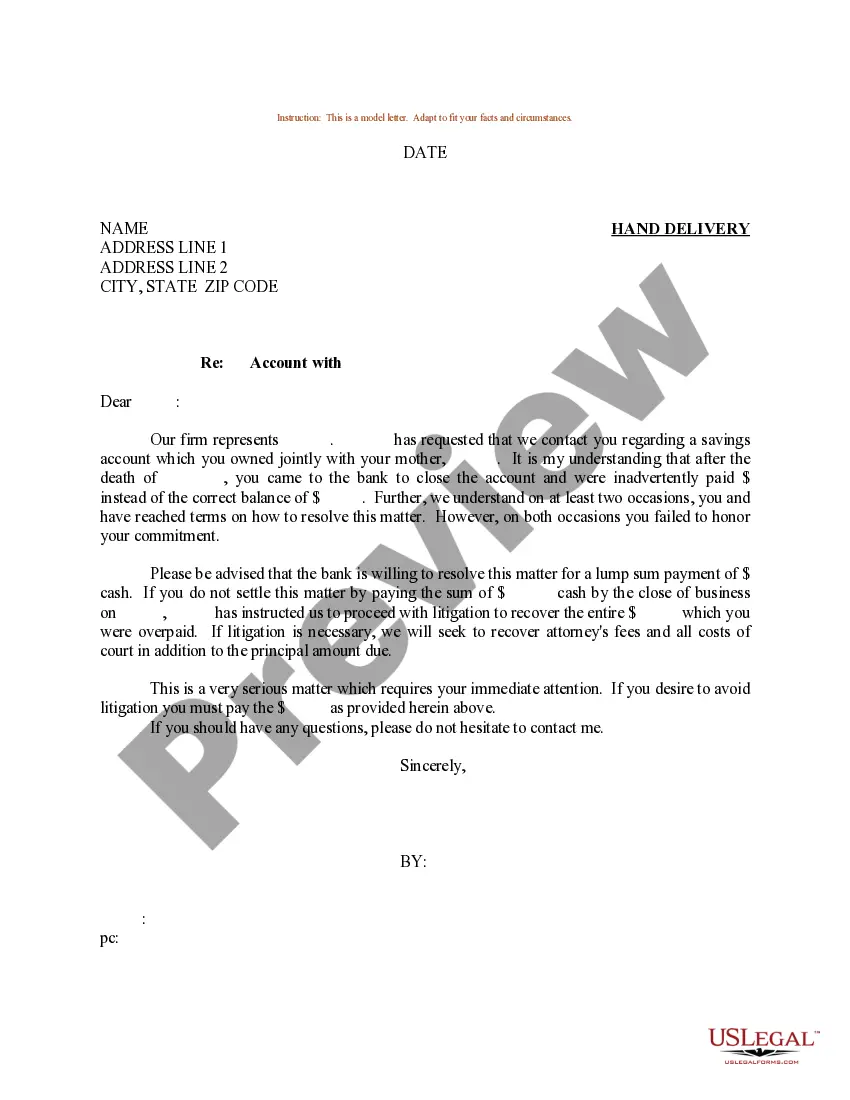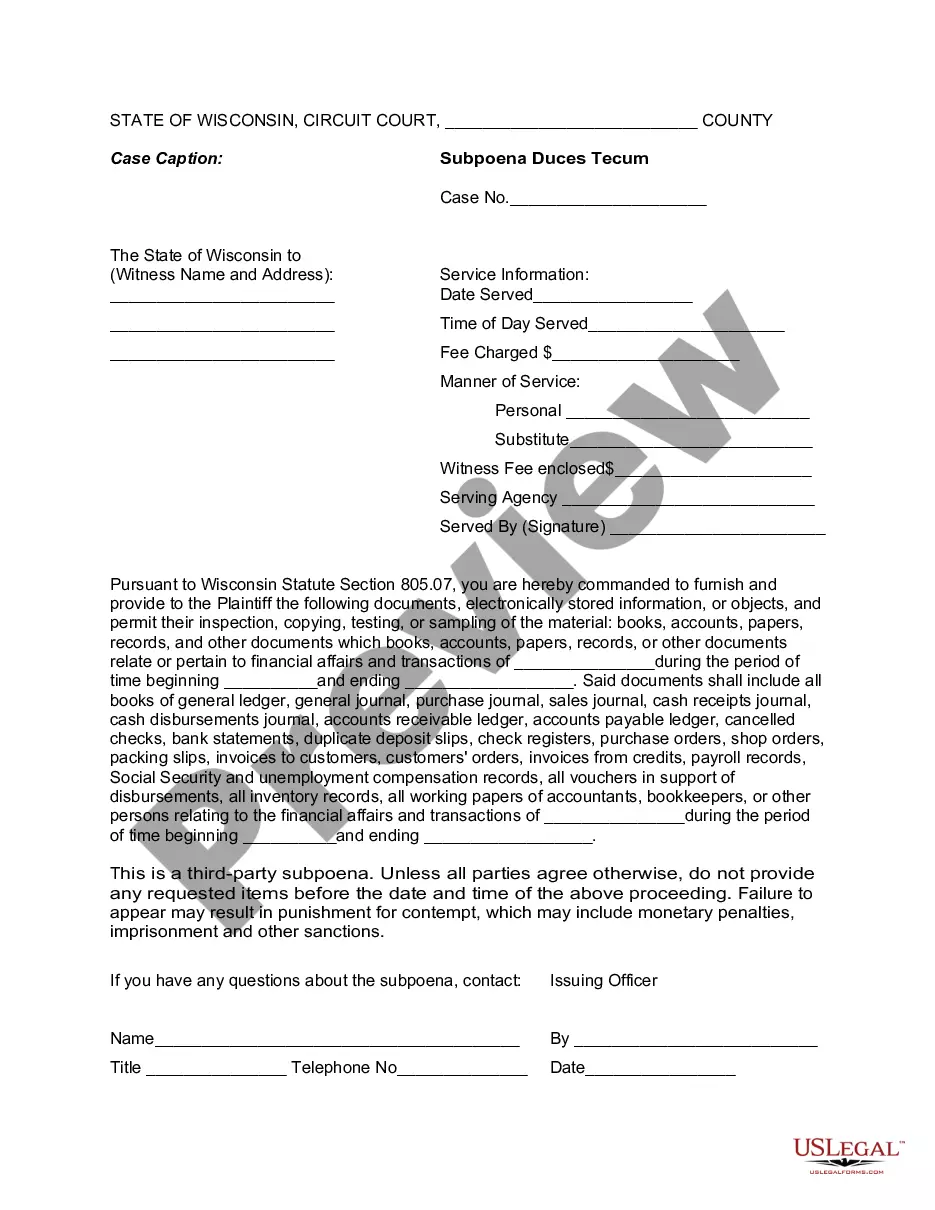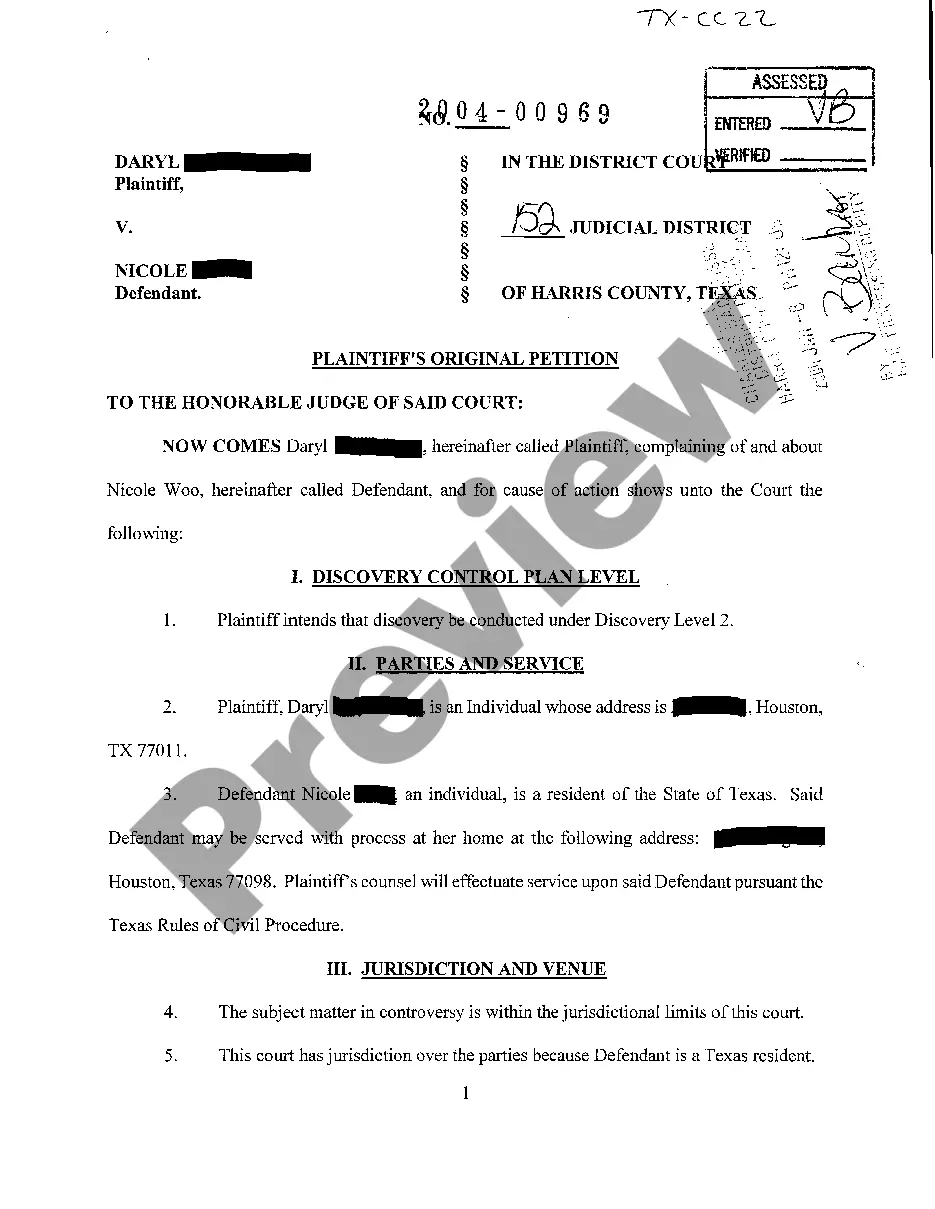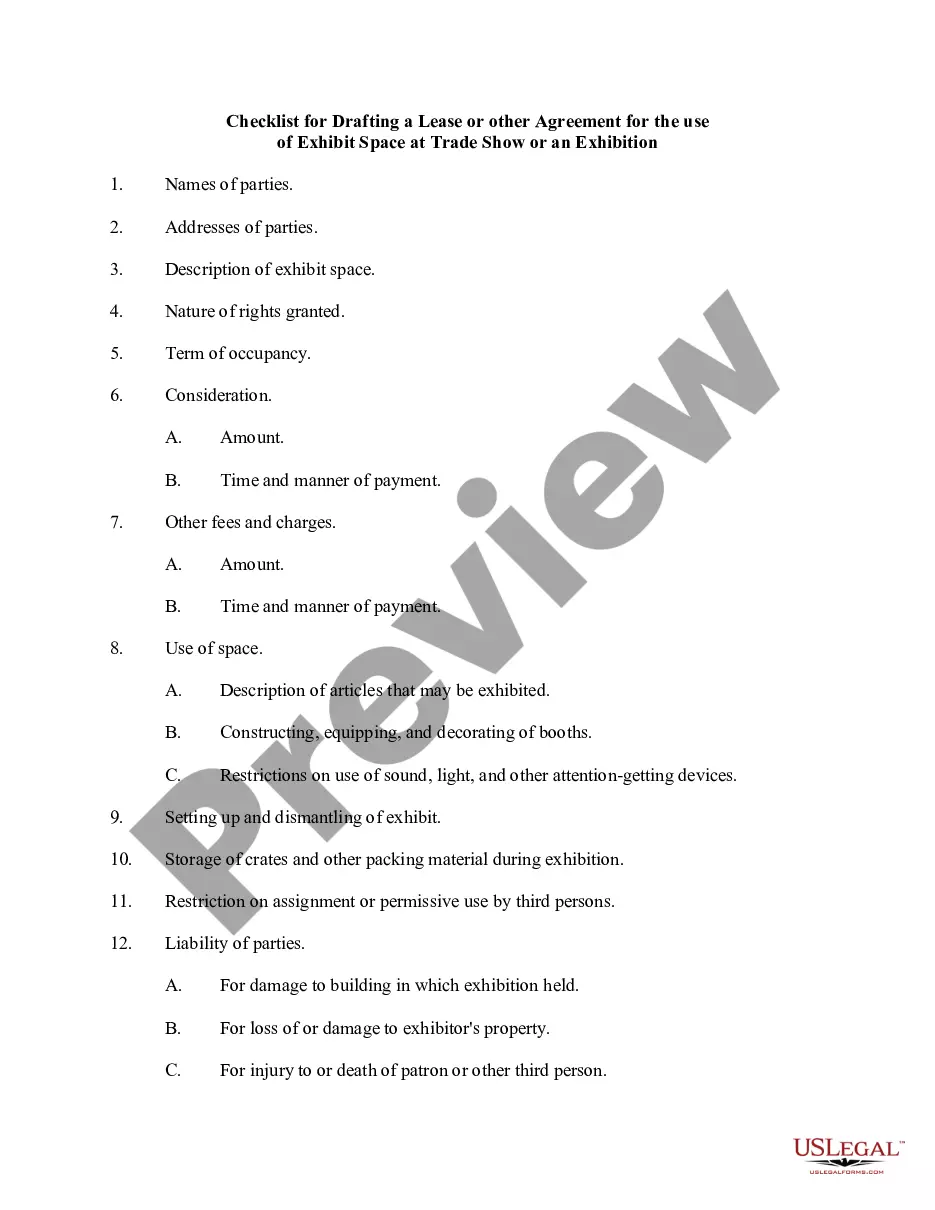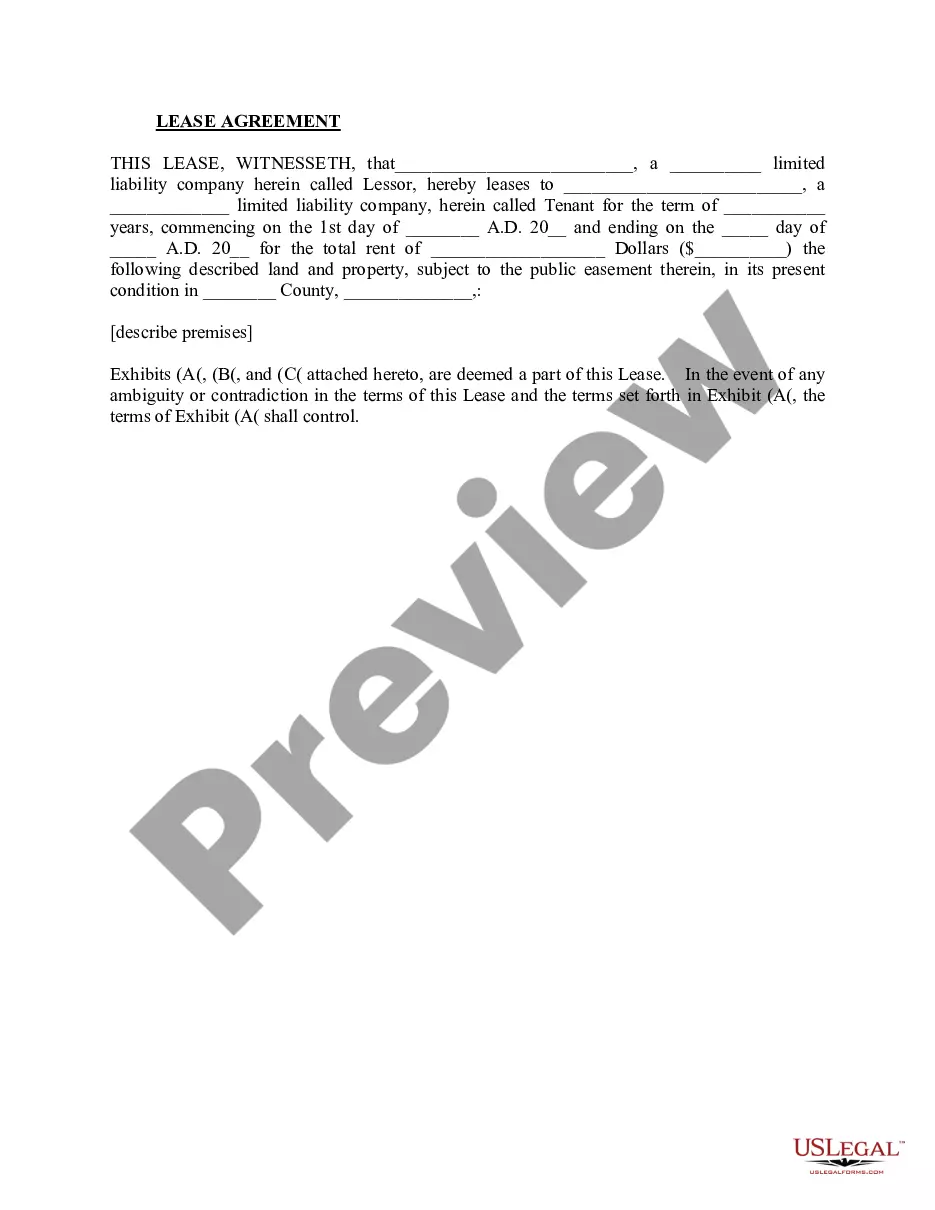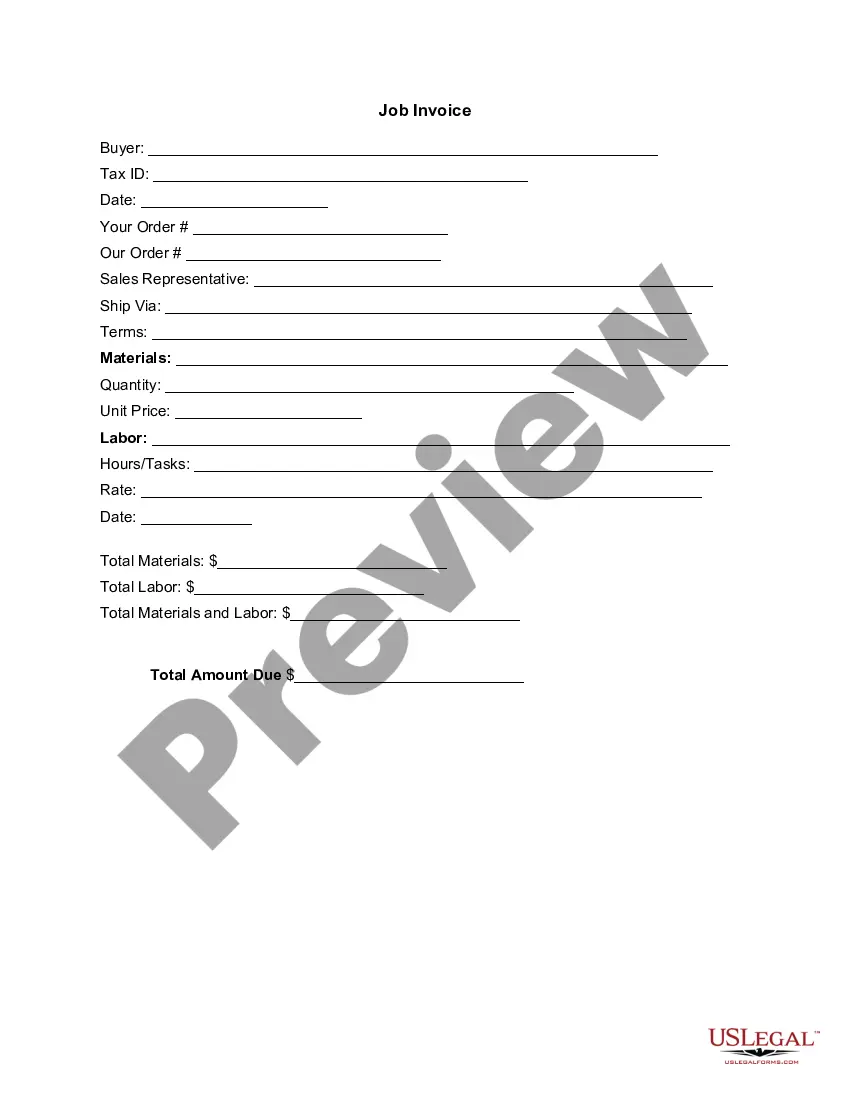Indiana Invoice Template for Lifeguard
Description
How to fill out Invoice Template For Lifeguard?
If you seek detailed, obtain, or producing legal document templates, utilize US Legal Forms, the largest array of legal forms, which are accessible online.
Utilize the website's user-friendly and efficient search to find the documents you require.
Different templates for commercial and personal uses are organized by categories and states, or keywords. Utilize US Legal Forms to secure the Indiana Invoice Template for Lifeguard in just a few clicks.
Every legal document template you obtain is yours indefinitely. You have access to every form you purchased in your account. Navigate to the My documents section and select a form to print or download again.
Compete and acquire, and print the Indiana Invoice Template for Lifeguard with US Legal Forms. There are many professional and state-specific forms available for your business or personal needs.
- If you are currently a US Legal Forms customer, Log In to your account and hit the Get button to retrieve the Indiana Invoice Template for Lifeguard.
- You can also access forms you previously obtained in the My documents section of your account.
- If you are using US Legal Forms for the first time, follow these instructions.
- Step 1. Ensure you have selected the form for the correct city/state.
- Step 2. Use the Review option to examine the form's content. Make sure to read the summary.
- Step 3. If you are not satisfied with the type, use the Search field at the top of the screen to find alternative versions of the legal form template.
- Step 4. Once you have located the form you need, click on the Get now button. Choose your preferred pricing plan and provide your details to register for an account.
- Step 5. Complete the transaction. You can use your credit card or PayPal account to finalize the payment.
- Step 6. Select the format of the legal form and download it to your device.
- Step 7. Fill out, edit, and print or sign the Indiana Invoice Template for Lifeguard.
Form popularity
FAQ
To create an invoice file, utilize an Indiana Invoice Template for Lifeguard available on various platforms like US Legal Forms. Fill in customer details, services rendered, and payment terms. Once completed, save the document in your desired format for easy access and sharing.
Whether to create an invoice in Word or Excel depends on your needs. Word is suitable for standard invoices with simple layouts, while Excel excels in handling calculations and itemized billing. For efficiency, consider using an Indiana Invoice Template for Lifeguard in either format, as you can customize it based on your preference.
To make an invoice spreadsheet, start with a tool like Microsoft Excel or Google Sheets. Design a layout that includes all necessary details, such as services rendered, costs, and totals. You can find an Indiana Invoice Template for Lifeguard online, which can simplify this process by providing a pre-structured format that you can adapt.
Creating a PDF invoice using an Indiana Invoice Template for Lifeguard involves using design software or a word processor. After filling out the template, simply select the 'Save As' or 'Export' option and choose PDF as the file type. This ensures your invoice maintains its layout, regardless of the software used by recipients.
To set up an Indiana Invoice Template for Lifeguard, start by determining the necessary fields such as your name, business name, contact information, and client details. Next, include itemized sections for services provided, rates, and total amounts. You can utilize platforms like US Legal Forms that offer customizable templates to streamline the process and ensure accuracy.
Completing an invoice template requires you to enter accurate information like your contact information, your client's details, and a detailed list of services offered. Be sure to add any applicable taxes and state the total amount. Using an Indiana Invoice Template for Lifeguard can help you ensure no vital details are overlooked.
To make an invoice that effectively facilitates payment, include your business details, client information, itemized services, and a clear total amount. Additionally, specify your payment methods and terms for clarity. An Indiana Invoice Template for Lifeguard can serve as a useful model for constructing invoices that make payment easy.
Filling out an invoice format involves entering necessary details such as service dates, item descriptions, and client information. Additionally, remember to specify the payment terms and any applicable taxes. A structured Indiana Invoice Template for Lifeguard can guide you through this, ensuring all essential elements are included.
A PDF invoice typically includes structured sections such as your business name, contact information, a list of services, and total amount due. It maintains a clean and professional appearance, which makes it easy for clients to review. When using an Indiana Invoice Template for Lifeguard from US Legal Forms, your PDF invoice will not only look appealing but will also reflect the necessary information tailored for your specific services.
Yes, Microsoft Word does offer a variety of invoice templates. You can search for these templates within the program and customize them to fit your specific needs. For lifeguards, an Indiana Invoice Template for Lifeguard can provide a solid starting point, ensuring you include all necessary details for your services. Additionally, it allows for easy editing, so you can adapt it as your business grows.