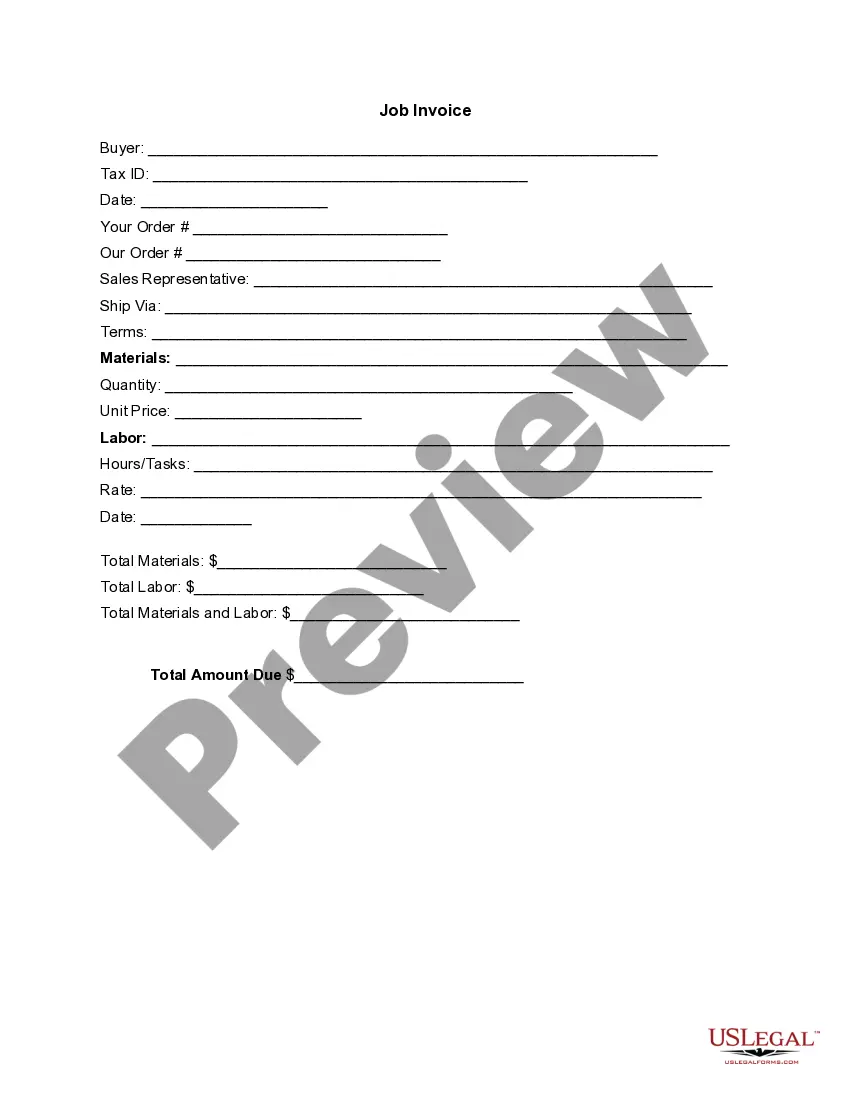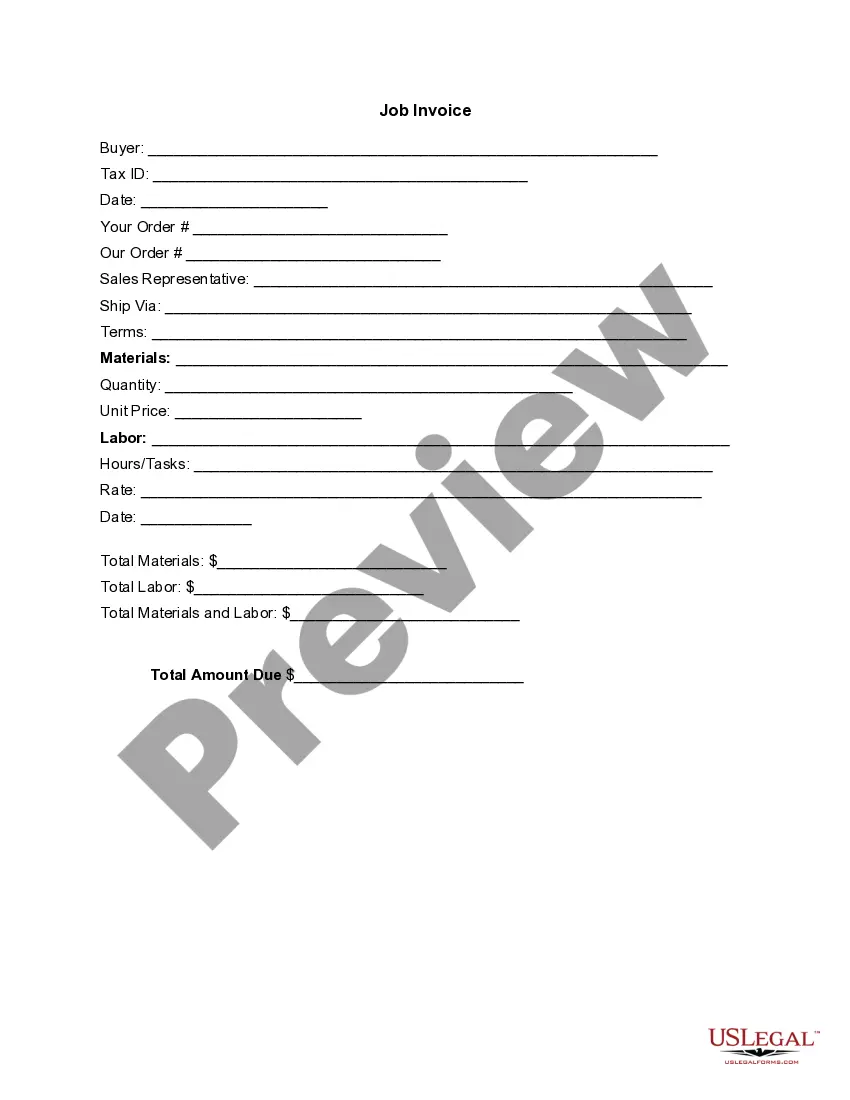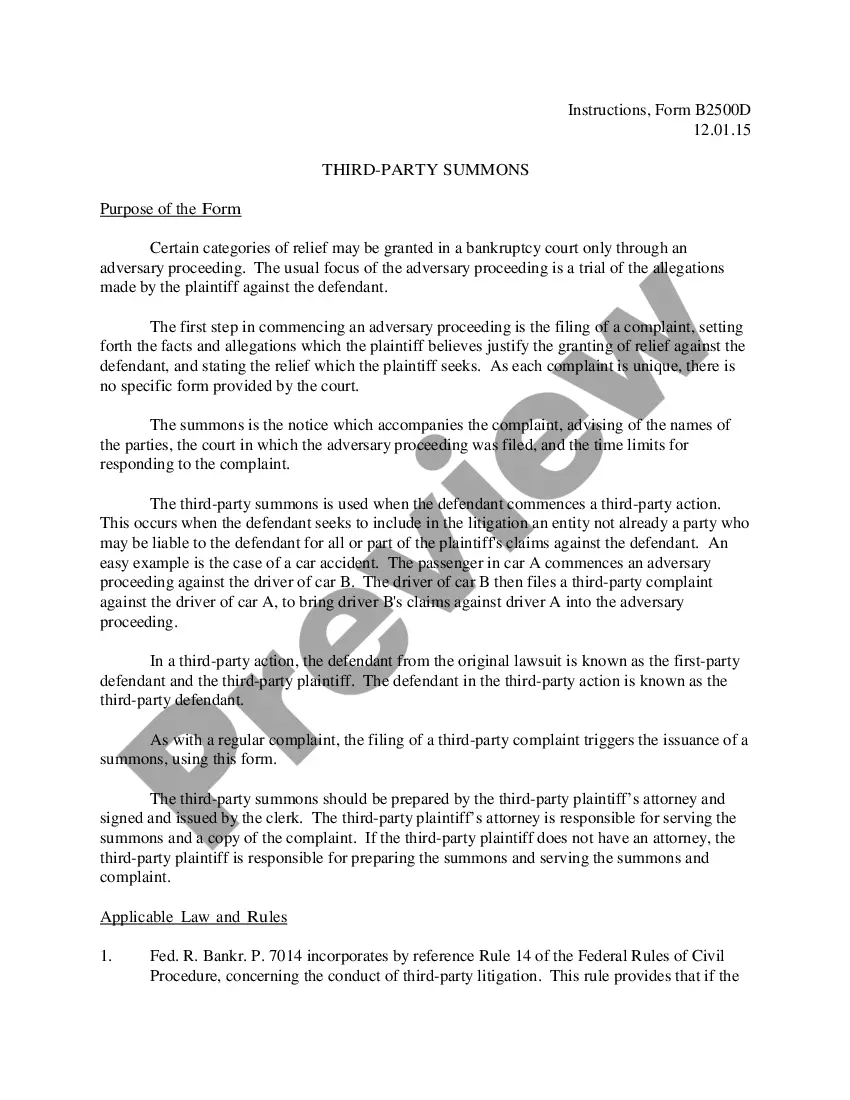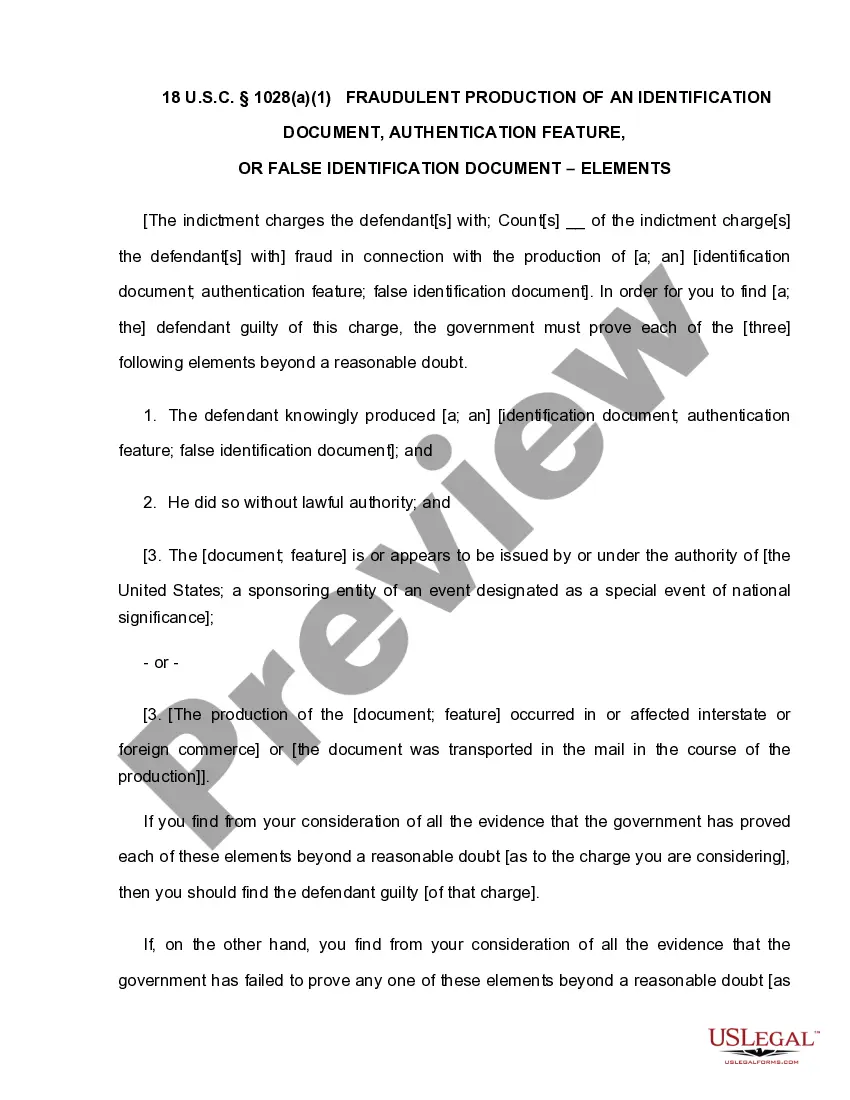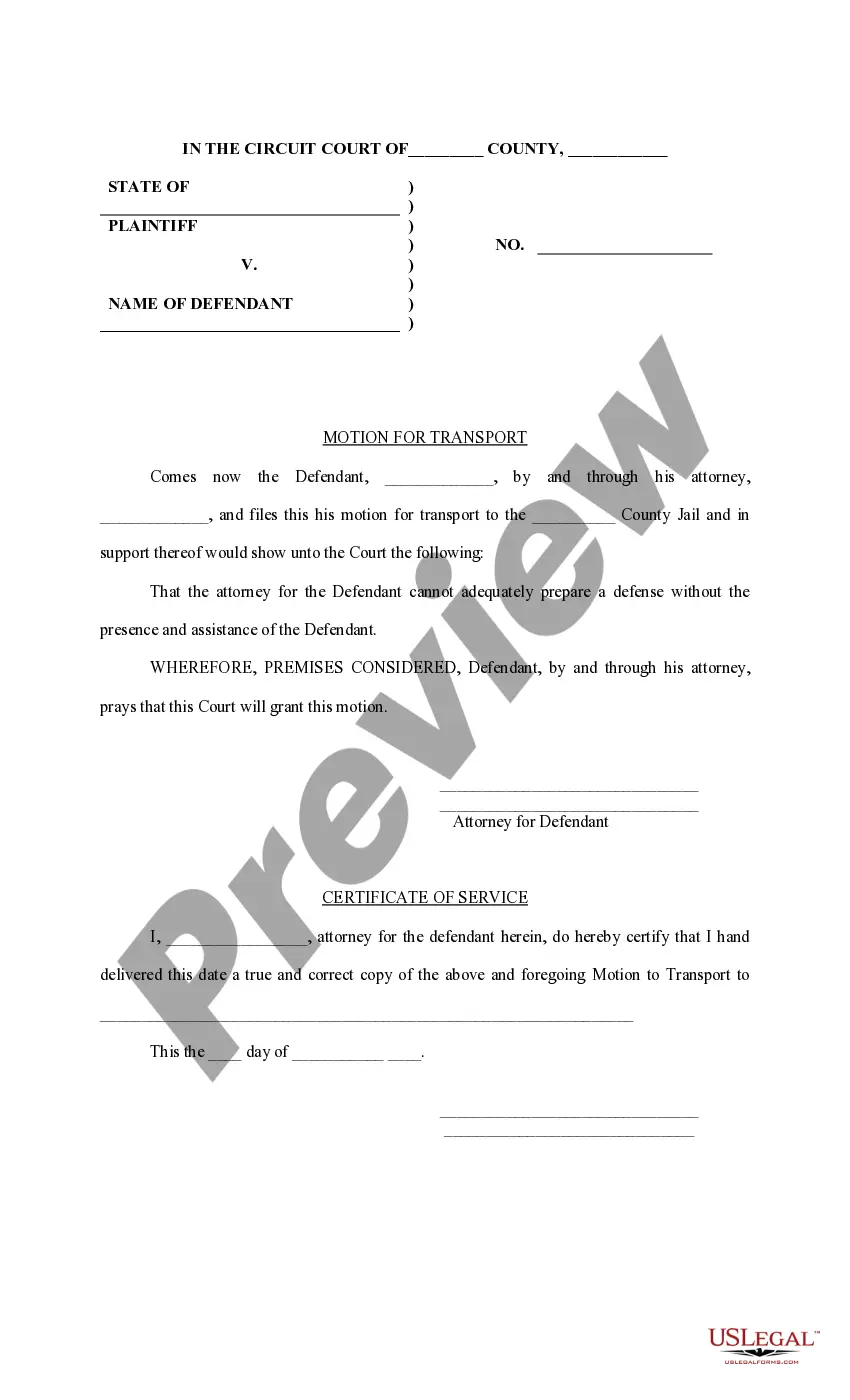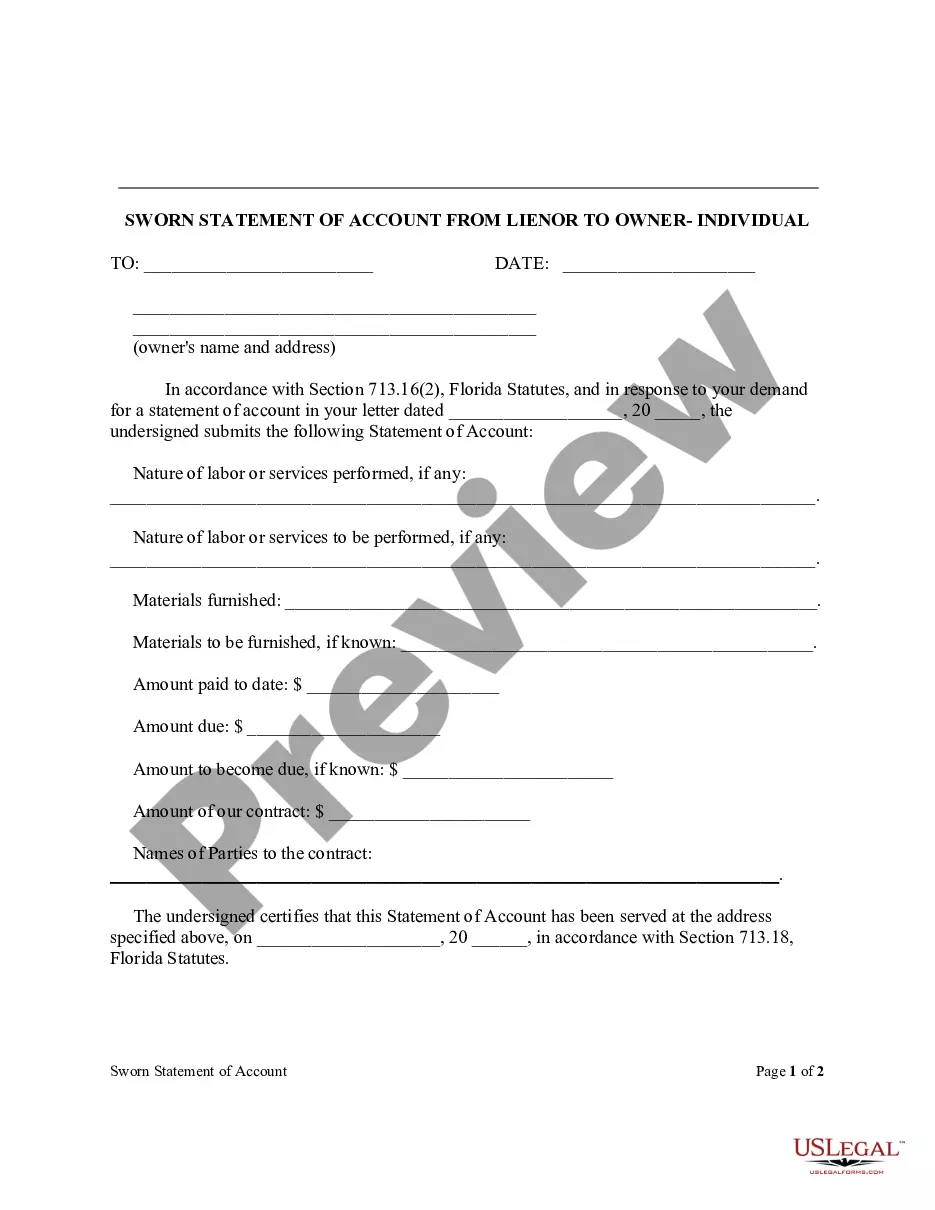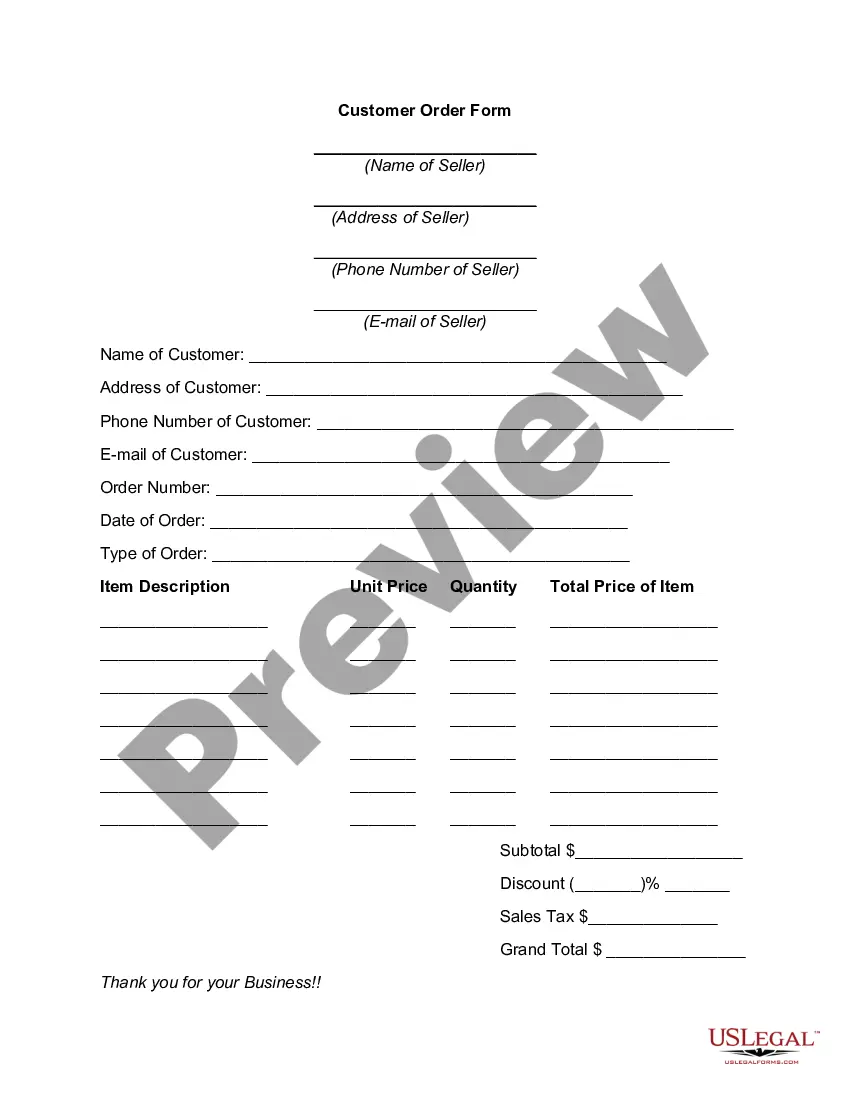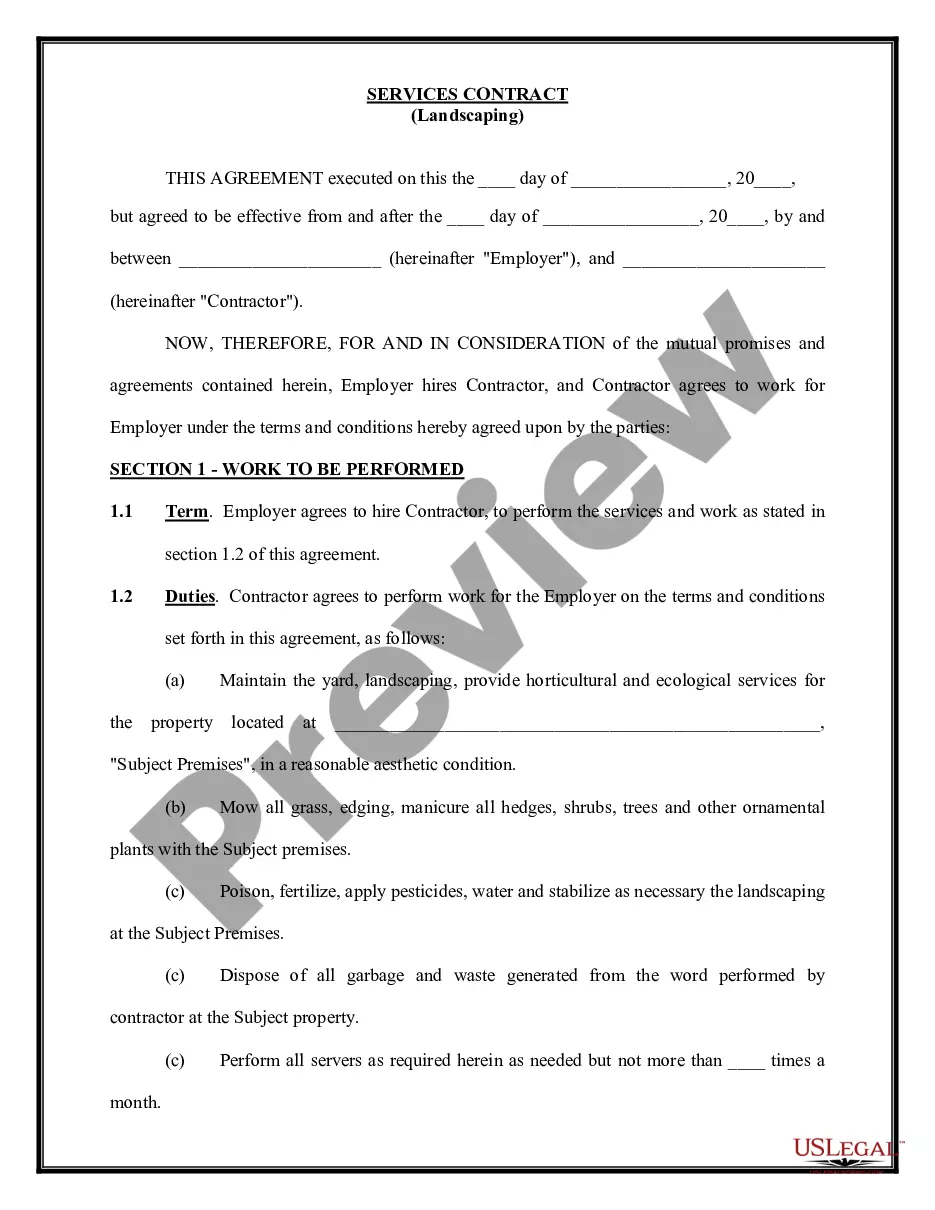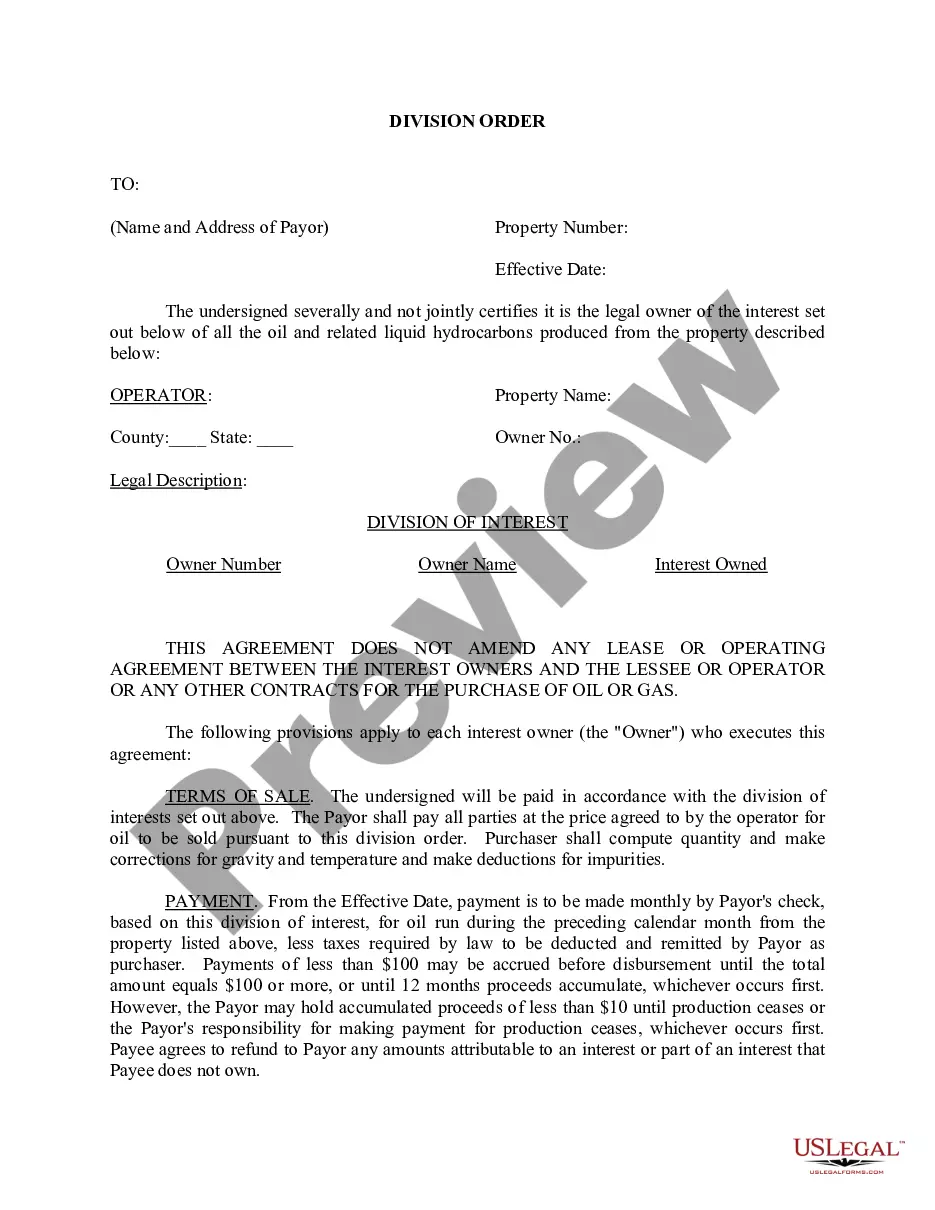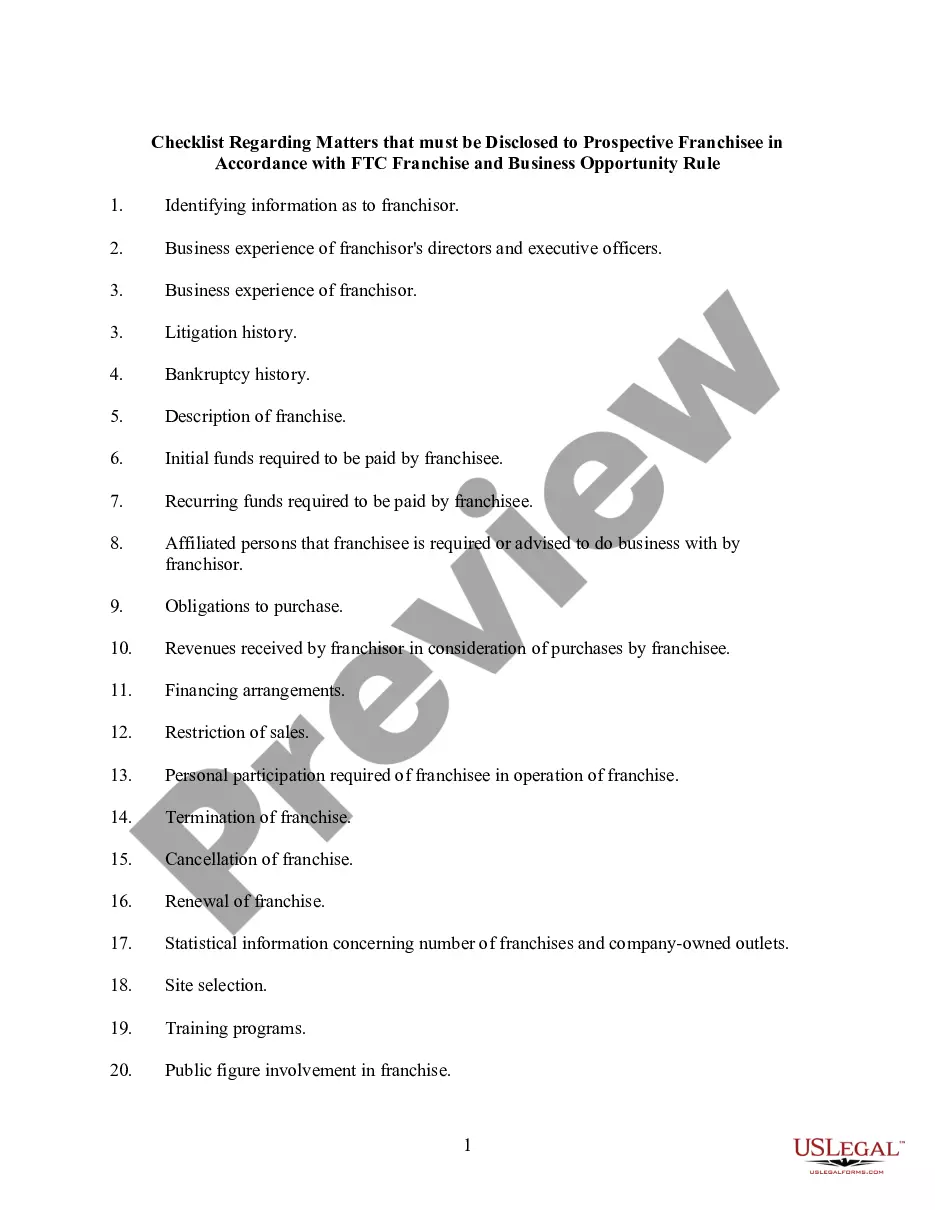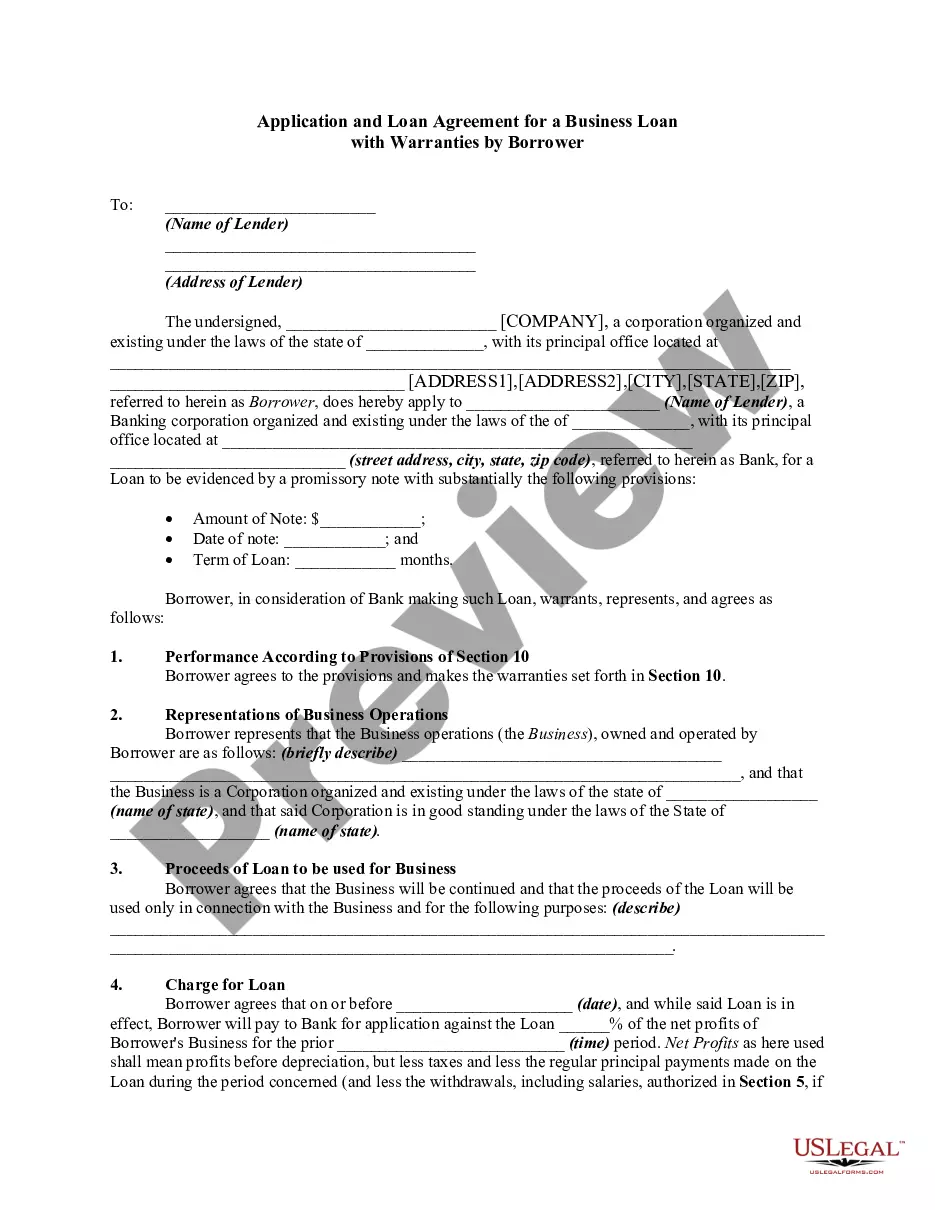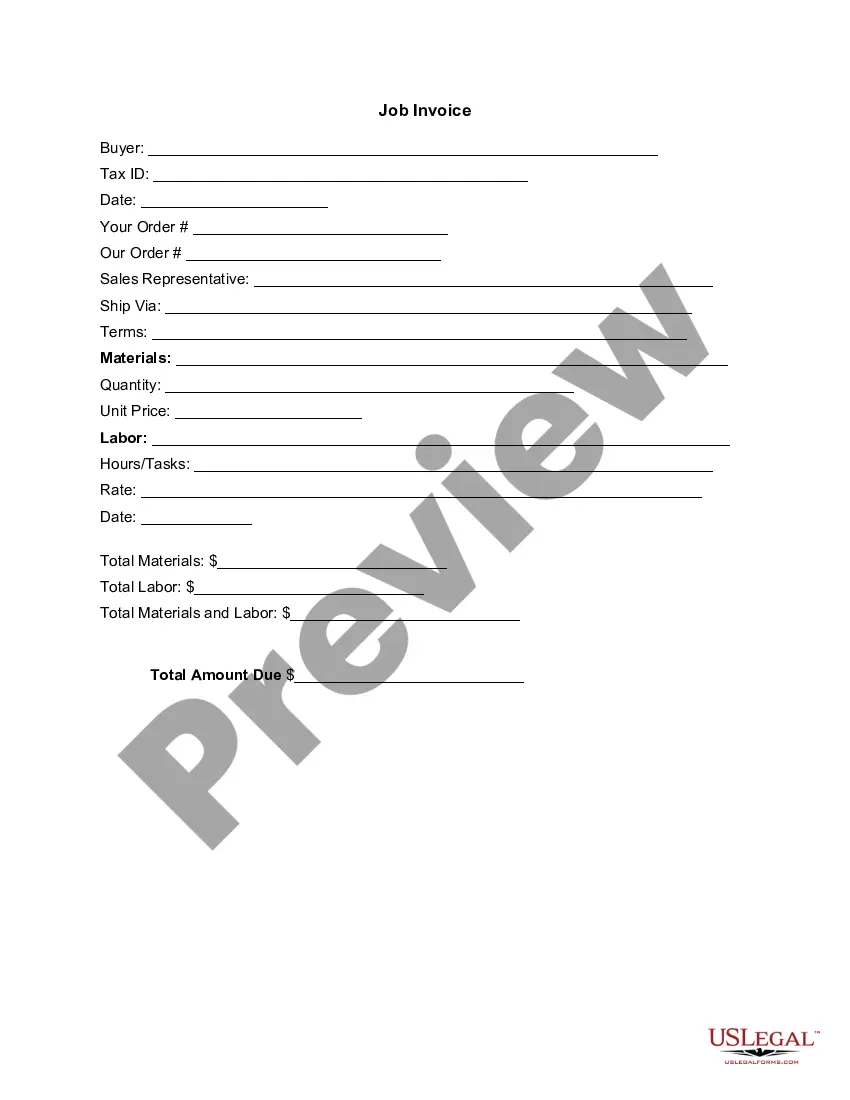Indiana Invoice Template for Florist
Description
How to fill out Invoice Template For Florist?
US Legal Forms - one of the largest collections of legal documents in the United States - offers a broad array of legal form templates that you can download or create.
While navigating the site, you can discover a vast array of forms for business and personal use, categorized by type, state, or keywords. You can obtain the latest versions of forms like the Indiana Invoice Template for Florist in moments.
If you are currently subscribed monthly, Log In and access the Indiana Invoice Template for Florist in the US Legal Forms library. The Download option will appear on every form you view. You can access all previously downloaded forms in the My documents section of your account.
Complete the transaction. Use your credit card or PayPal account to finalize the purchase.
Choose the format and download the form onto your device. Edit. Complete, modify, and print and sign the downloaded Indiana Invoice Template for Florist. Every template you add to your account does not expire and belongs to you permanently. So, to download or print another copy, simply go to the My documents section and click on the form you need. Access the Indiana Invoice Template for Florist with US Legal Forms, the most extensive library of legal document templates. Utilize numerous professional and state-specific templates that cater to your business or personal needs.
- Ensure you have chosen the correct form for your city/state
- Click on the Preview option to review the form's content.
- Check the form details to confirm you have selected the correct form.
- If the form does not meet your requirements, use the Search field at the top of the screen to find one that does.
- If you are satisfied with the form, confirm your selection by clicking the Purchase now button.
- Then, choose the pricing plan you prefer and provide your details to set up an account.
Form popularity
FAQ
Yes, it is advisable for invoices to be in PDF format for several reasons. The Indiana Invoice Template for Florist, when saved as a PDF, provides a stable document that clients can easily view and print. This format is widely accepted and recommended for formal documents, ensuring that your invoices look professional.
The best format for an invoice is typically PDF, as it maintains the original formatting and is less likely to be altered. Utilizing the Indiana Invoice Template for Florist in PDF format ensures professional presentation and ease of sharing. This format also complies with business standards for invoicing.
Both Word and Excel have their advantages for creating invoices, depending on your needs. Word is user-friendly for straightforward text and design, while Excel excels at calculations and itemization. For an optimized experience, you can use the Indiana Invoice Template for Florist in Excel during the drafting process and finalize it in Word or PDF.
Ideally, an invoice should be in a format that is widely accepted and easily accessible by both the sender and receiver. The Indiana Invoice Template for Florist recommends PDF format for the final invoice, as it preserves the design and prevents unauthorized changes. Other formats, like Word or Excel, can be used during the drafting phase.
An invoice can exist in several file formats, including PDF, Word, and Excel. However, the Indiana Invoice Template for Florist is often saved as a PDF when finalized. This ensures that the layout remains consistent and the document is easily shareable without edits.
To create an invoice file using the Indiana Invoice Template for Florist, begin by gathering essential details like your business name, client information, and itemized services. You can start with a word processing program or spreadsheet. Once you have the template ready, simply fill in the necessary fields, and save your document in your desired format for easy sharing.
Yes, you can generate an invoice from yourself by utilizing tools like the Indiana Invoice Template for Florist. By filling in your business information and the customer's details, you ensure a clear and professional document. Remember, accurate invoices not only facilitate payments but also enhance your credibility with clients.
Filling out an invoice template like the Indiana Invoice Template for Florist is straightforward. Start with your business details, followed by the client's information. Proceed to list the services provided and add up the totals, ensuring clarity in terms of payment requirements. Following a pre-designed template simplifies the process and boosts accuracy.
To make an invoice that effectively requests payment, ensure you include your business details, customer information, and a clear breakdown of services and products. Utilize the Indiana Invoice Template for Florist to streamline this process and maintain a professional appearance. Additionally, specify the due date and preferred payment methods to aid in prompt payment.
Start by selecting the Indiana Invoice Template for Florist for a clear structure. Next, enter your business information at the top, followed by the customer's details. List the services provided with their costs, add applicable taxes, and conclude with the total amount due. Lastly, specify payment instructions to simplify the process for your clients.