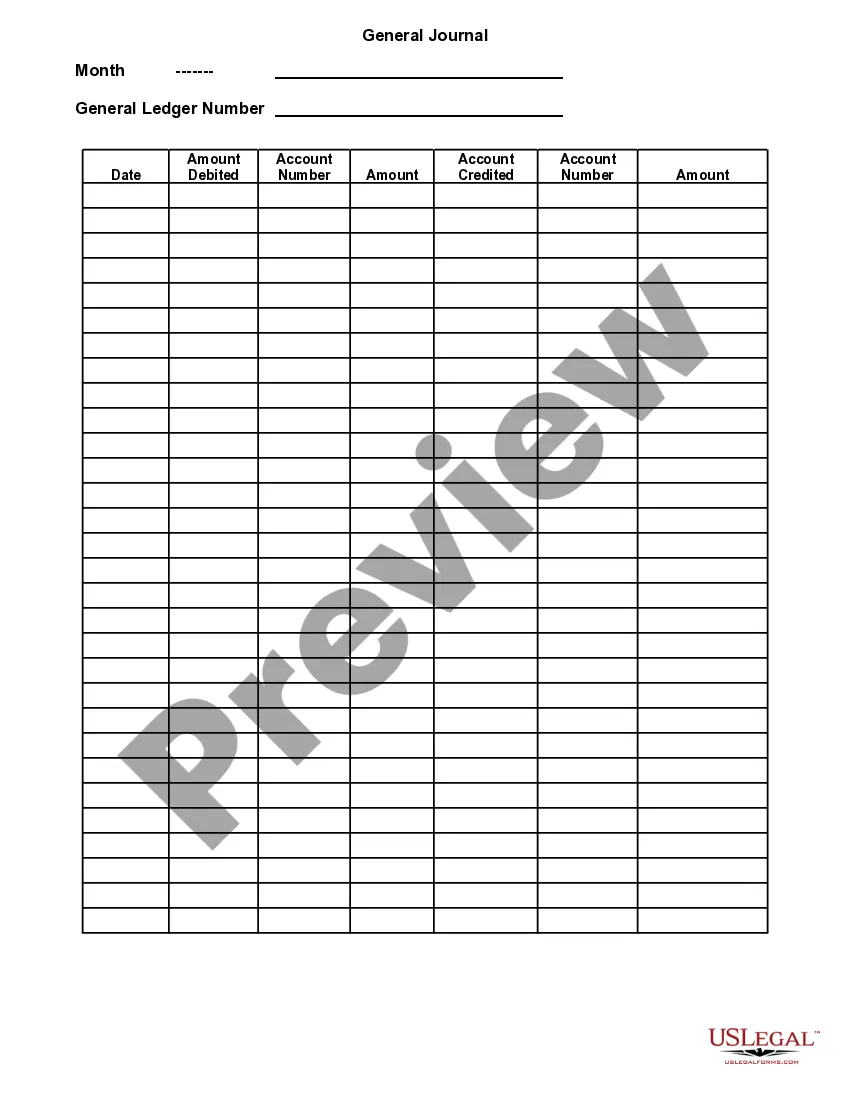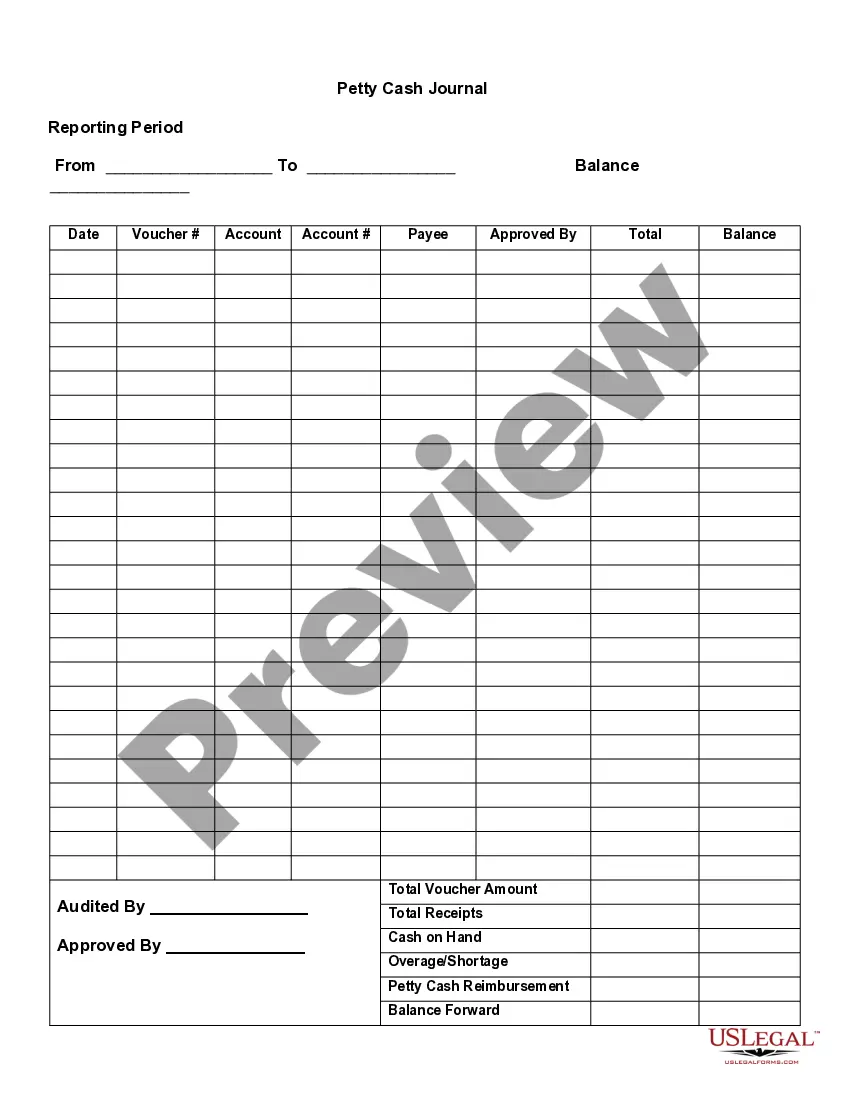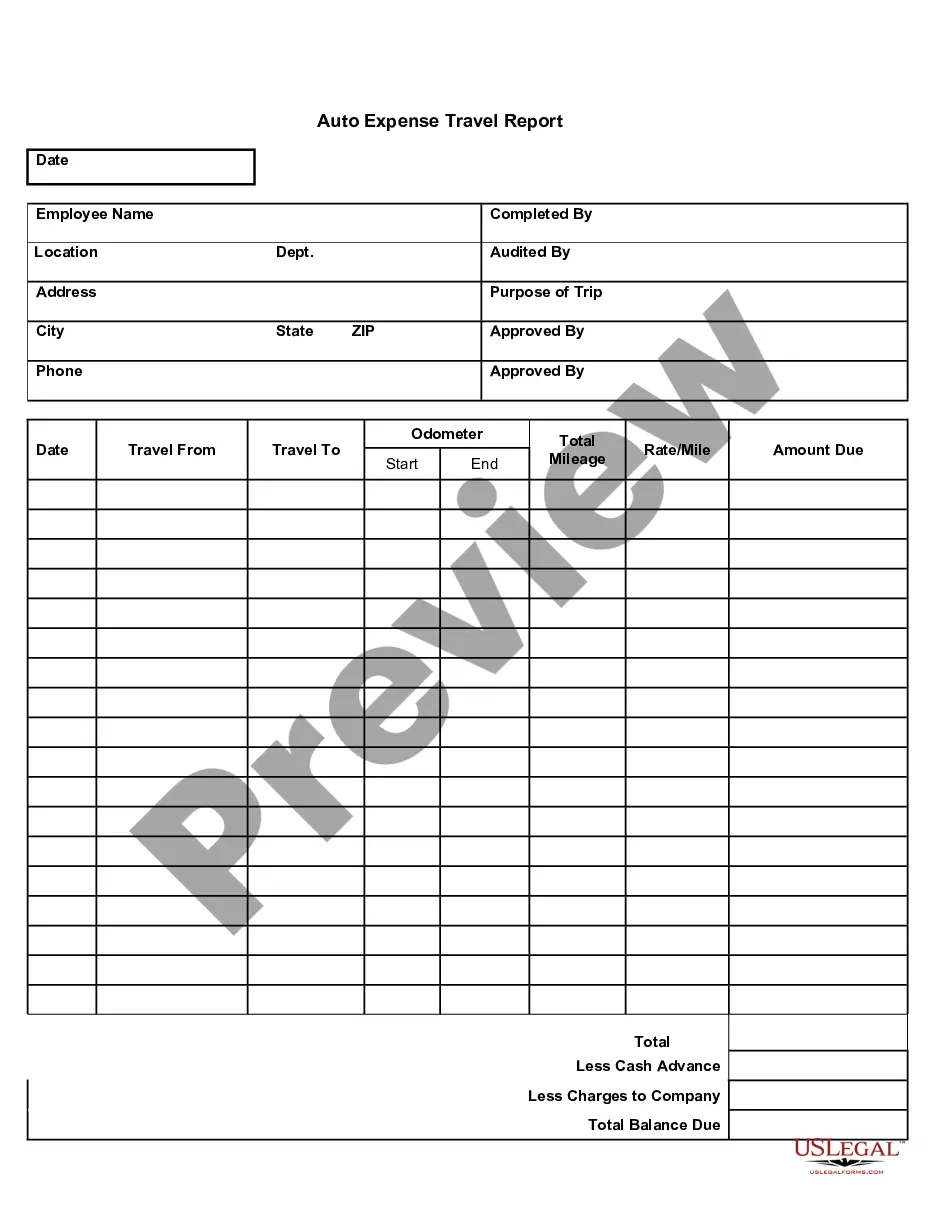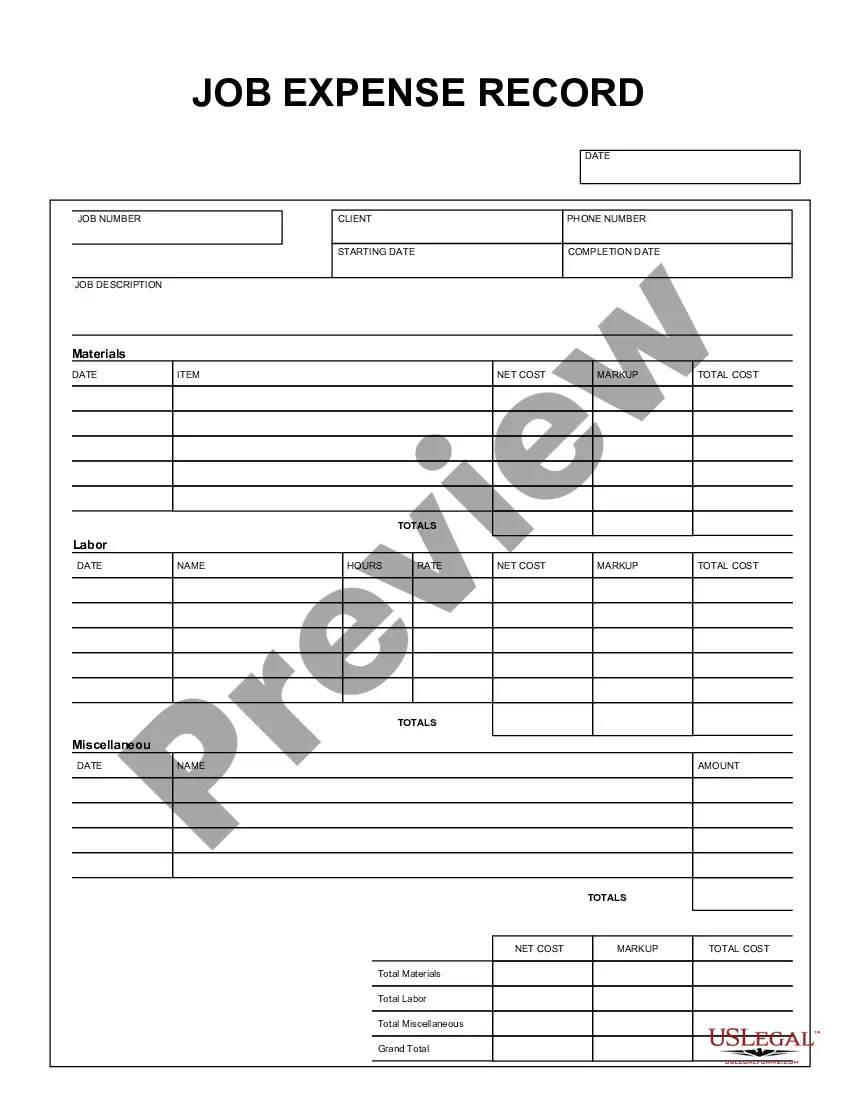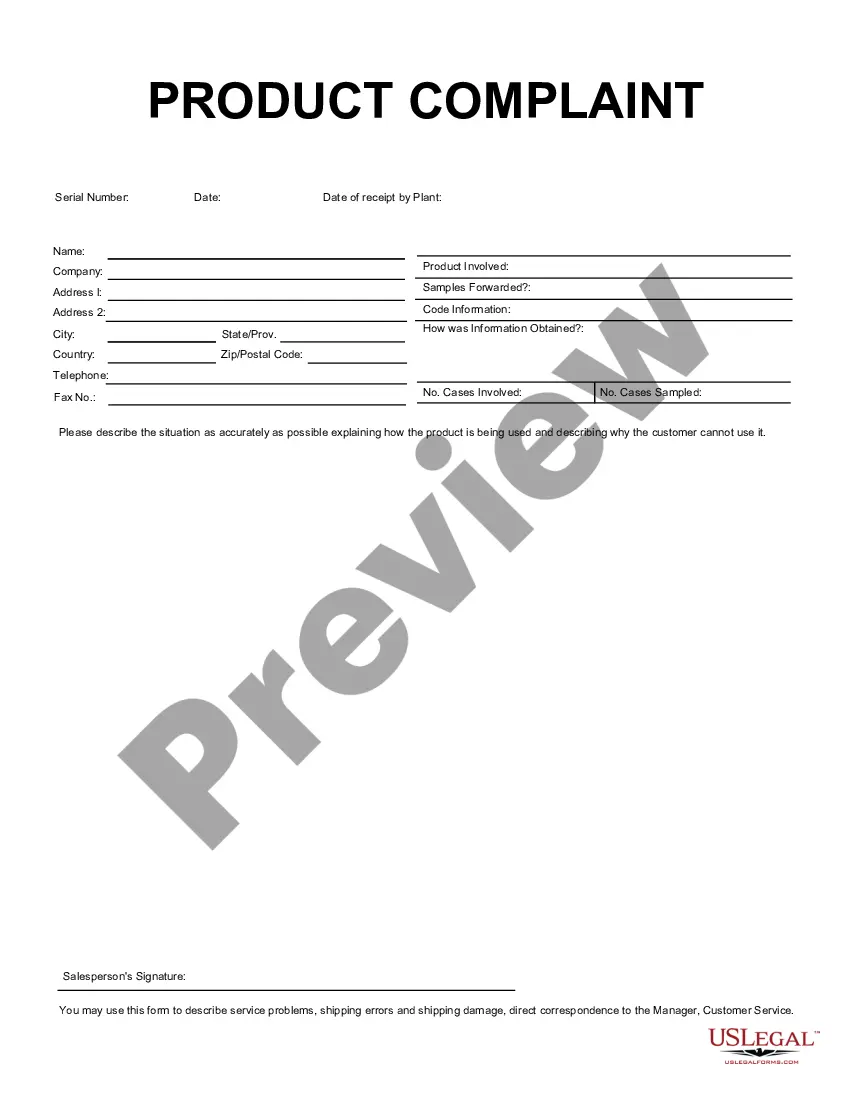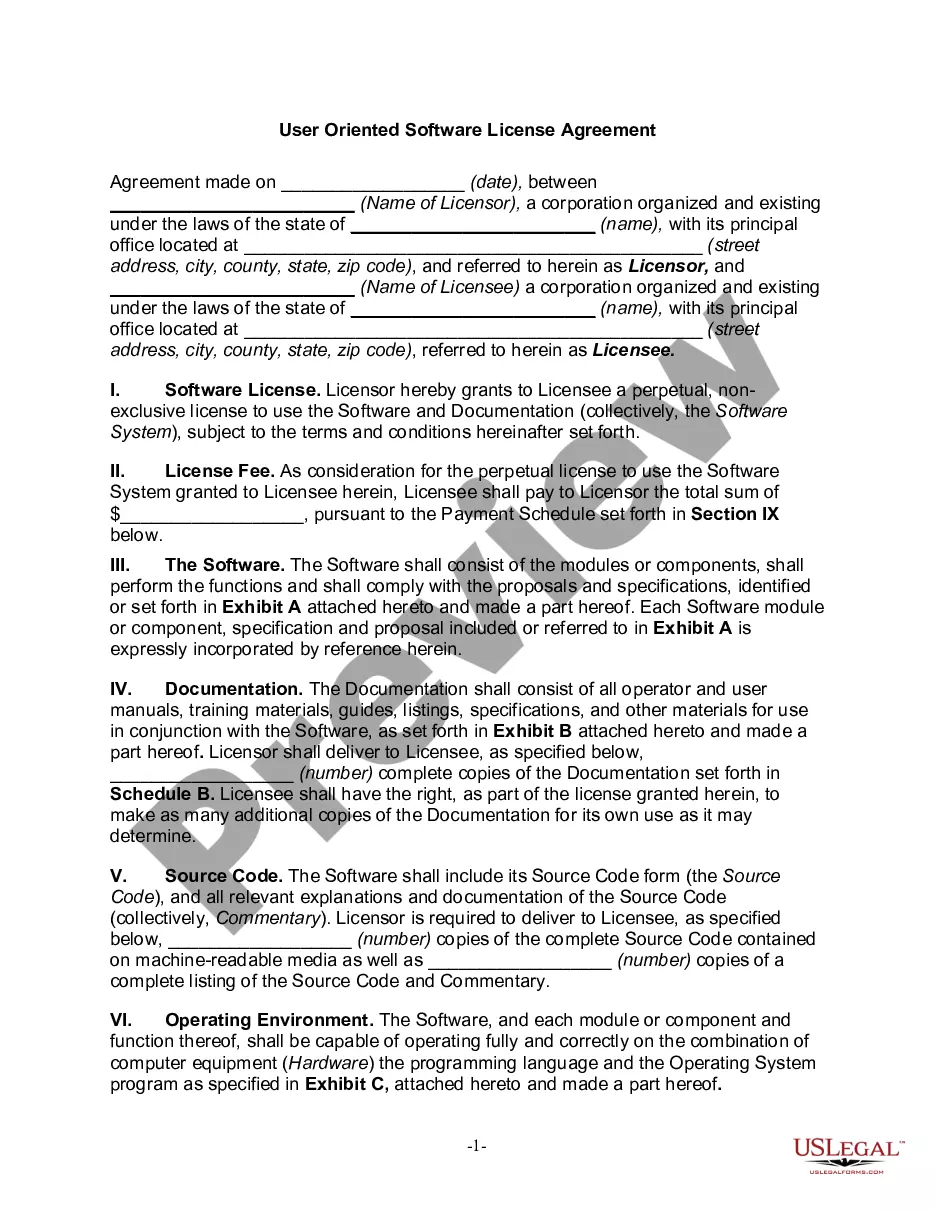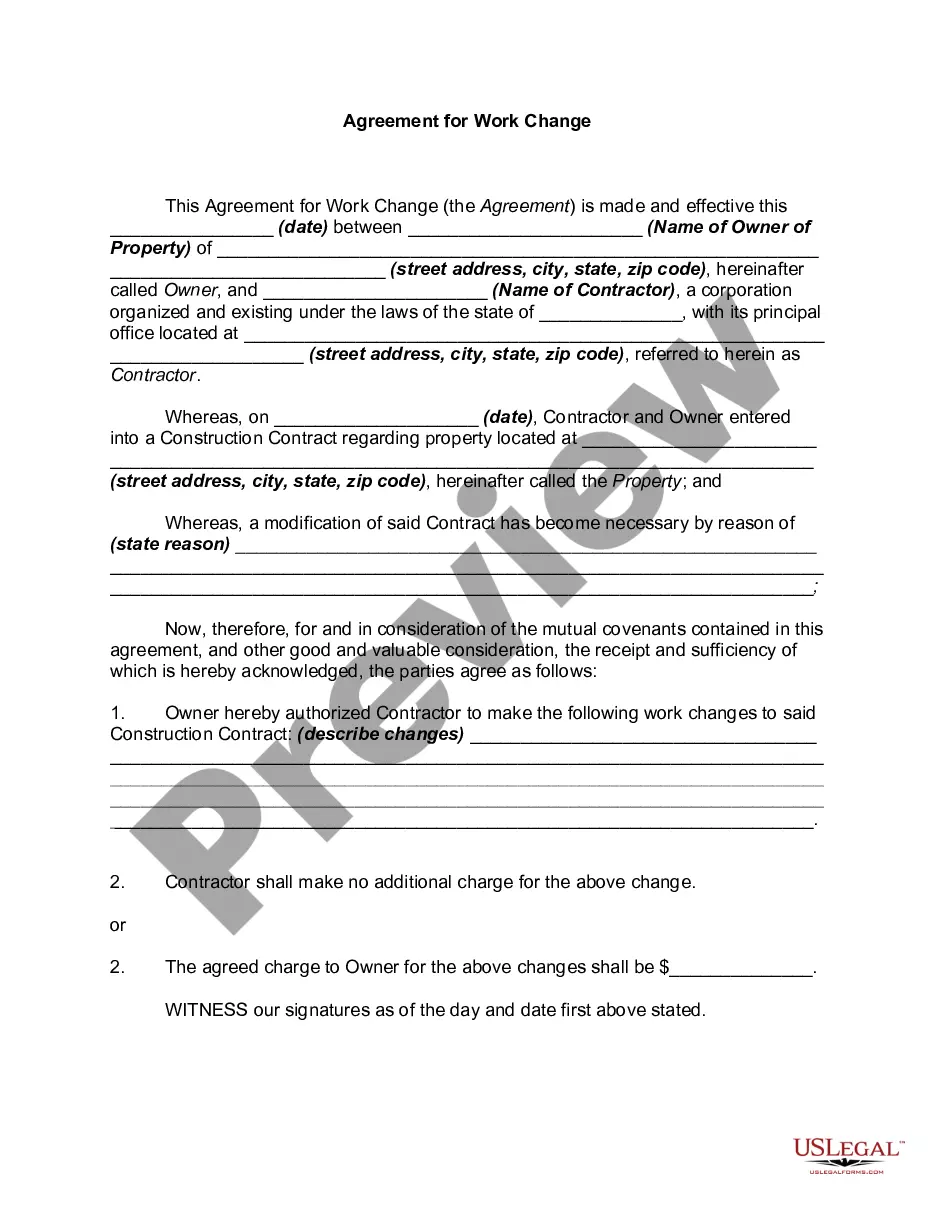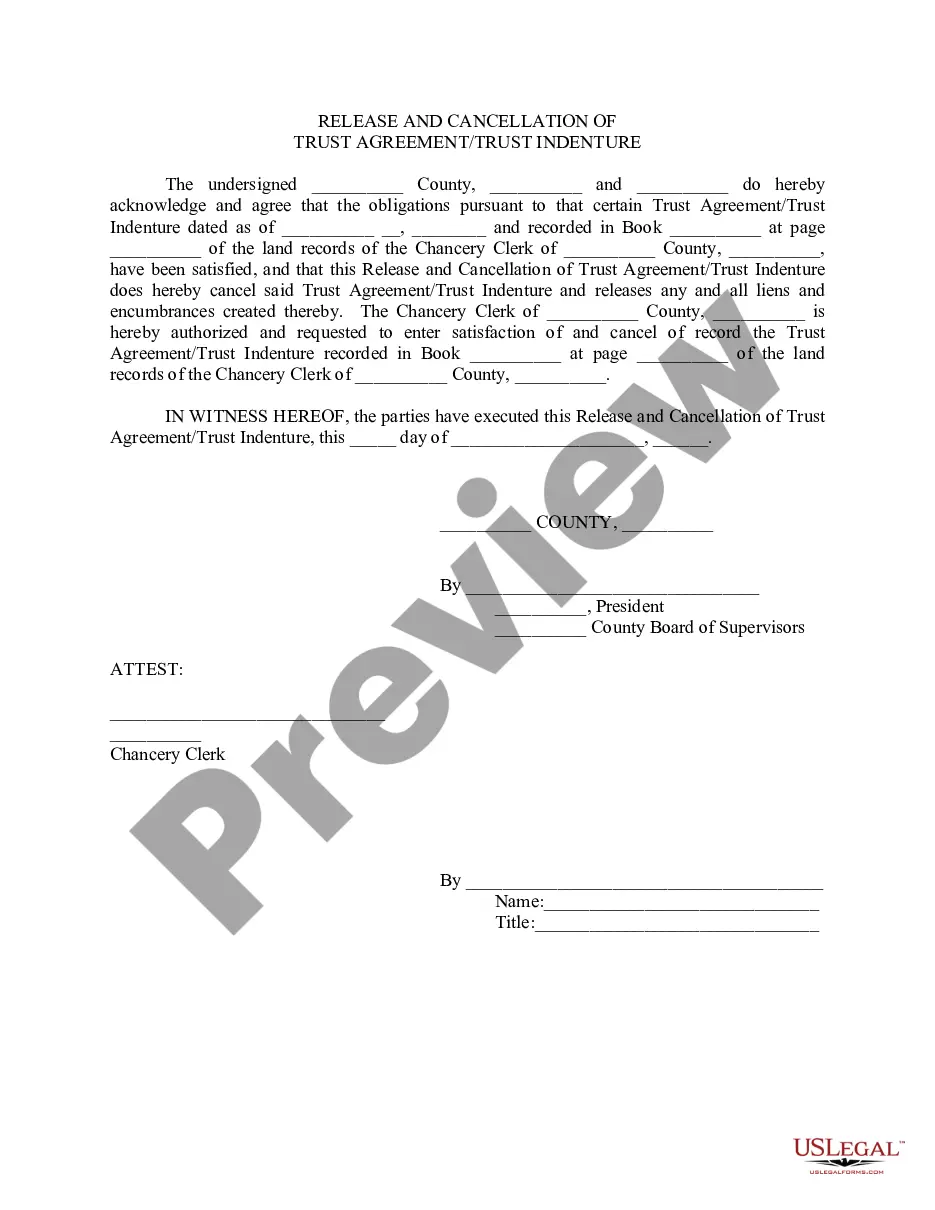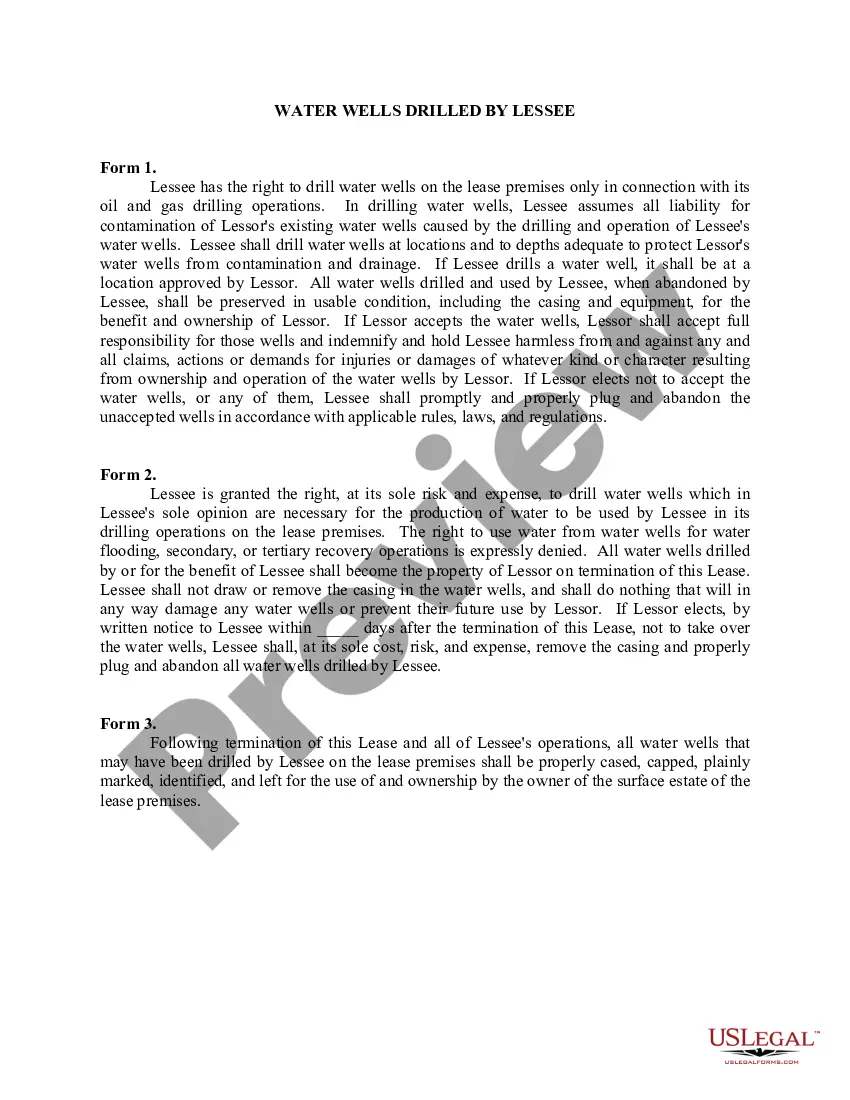Indiana Expense Report
Description
How to fill out Expense Report?
If you want to compile, obtain, or create legal document templates, utilize US Legal Forms, the largest selection of legal forms, that are accessible online.
Utilize the website's convenient and efficient search to acquire the documents you require. Various templates for business and personal needs are classified by categories and jurisdictions, or keywords.
Use US Legal Forms to access the Indiana Expense Report within just a few clicks.
Every legal document template you download is yours permanently. You have access to every form you saved within your account. Click on the My documents section and select a form to print or download again.
Stay competitive and obtain, and print the Indiana Expense Report with US Legal Forms. There are millions of professional and state-specific forms you can utilize for your business or personal requirements.
- If you are already a US Legal Forms member, Log In to your account and then click the Download button to obtain the Indiana Expense Report.
- You can also find forms you previously saved in the My documents section of your account.
- If you are using US Legal Forms for the first time, follow the instructions below.
- Step 1. Make sure you have selected the form for the correct city/state.
- Step 2. Use the Preview option to check the form's details. Do not forget to review the summary.
- Step 3. If you are dissatisfied with the form, use the Search box at the top of the screen to find other variations of the legal form template.
- Step 4. Once you have located the form you need, click the Buy now button. Choose the payment plan you prefer and provide your credentials to register for an account.
- Step 5. Complete the transaction. You can use your credit card or PayPal account to finalize the transaction.
- Step 6. Choose the format of your legal form and download it to your device.
- Step 7. Complete, revise, and print or sign the Indiana Expense Report.
Form popularity
FAQ
A travel expense report records all costs related to business travel, such as transportation, lodging, and meals. This report helps in reimbursement processes and provides a clear overview of travel-related expenses. You can create a travel expense report using templates available from US Legal Forms, which can guide you in drafting an effective Indiana Expense Report for your travels.
To do an expense report, start by collecting all necessary receipts and categorizing your expenses. Record the details in your accounting software, ensuring you include the date, purpose, and amount spent. By following this method, you can efficiently create a clear and concise Indiana Expense Report.
Creating an expense report involves gathering all relevant receipts and documentation related to your expenses. You can then enter this data into accounting software like QuickBooks or use online templates to format your report. Additionally, employing US Legal Forms can simplify this process, giving you structured formats to generate an Indiana Expense Report easily.
To get an expense report in QuickBooks, go to the 'Reports' menu and select 'Expenses.' You can customize the report by adjusting the date range and filtering by specific criteria. This tailored approach will assist you in generating an accurate Indiana Expense Report that meets your requirements.
Yes, QuickBooks offers a mobile app that allows users to track expenses and generate reports on the go. This app simplifies the expense reporting process, enabling users to capture receipts and categorize expenses directly from their mobile devices. Using this tool is a great way to manage your Indiana Expense Report anytime, anywhere.
In QuickBooks Online, the 'Profit and Loss Report' displays your expenses along with your income. This report provides a comprehensive overview of your financial situation, allowing you to identify trends over time. You can customize the report to focus specifically on the details required for an Indiana Expense Report.
To generate an expense report on QuickBooks, start by navigating to the 'Reports' section. Select the 'Expenses by Vendor Summary' report to view your expenses related to various vendors. You can filter this report by date and other criteria to meet your needs. This approach helps in creating a detailed Indiana Expense Report efficiently.
To fill out an expense claim form, start by clearly stating your personal details and the period covered by the claims. Next, provide a detailed account of each expense, including amounts and categories. Using an Indiana Expense Report form can enhance your clarity in submissions. Remember to keep receipts and any additional documentation ready for submission alongside your claim.
The IRS requires that expense reports include thorough documentation and justification for business expenses claimed. This means you should keep receipts for all expenditures and maintain detailed records of the purpose of each expense. An Indiana Expense Report that adheres to these guidelines can help avoid any tax complications. It's always beneficial to consult official resources or templates that align with IRS standards.
Filling in an expense report involves entering details like the date, type of expense, and amounts spent. You should categorize expenses to provide clear insight into spending patterns. When completing an Indiana Expense Report, make sure to attach any necessary receipts and review your entries for accuracy. Utilizing USLegalForms can streamline this process with user-friendly templates.