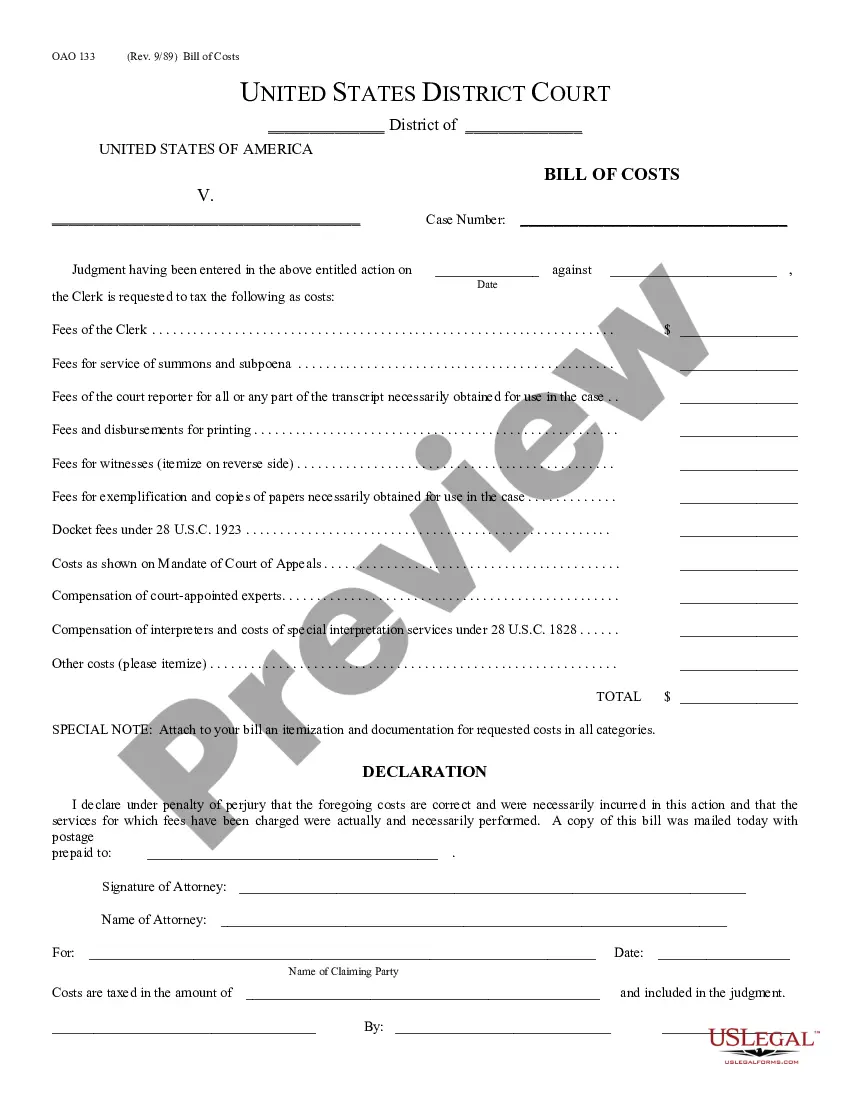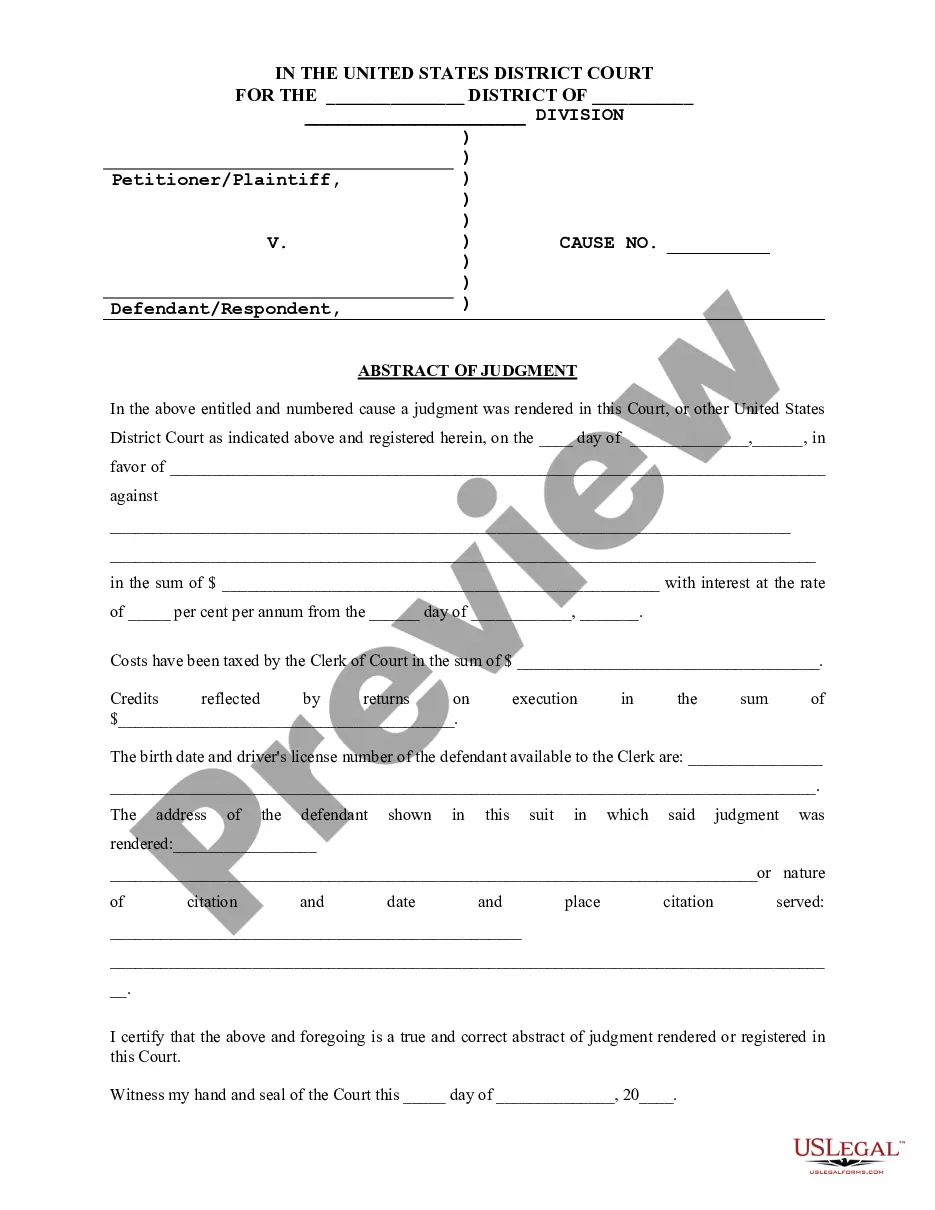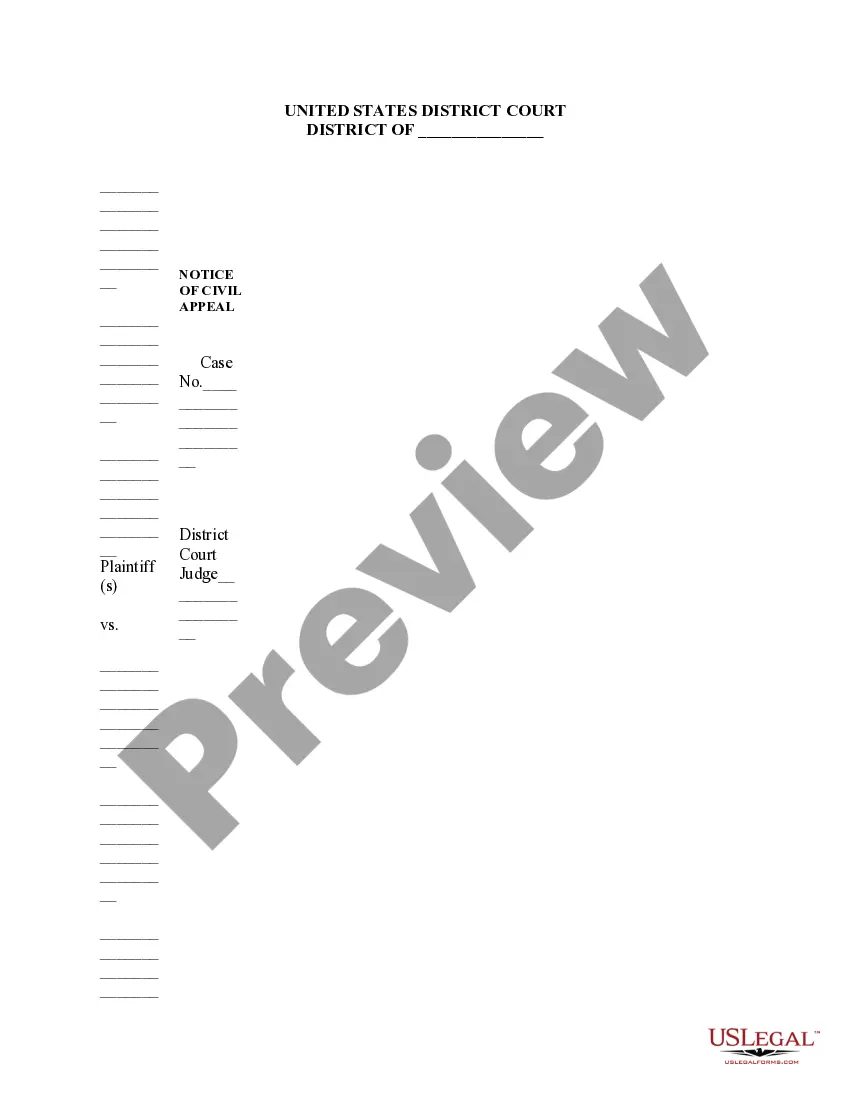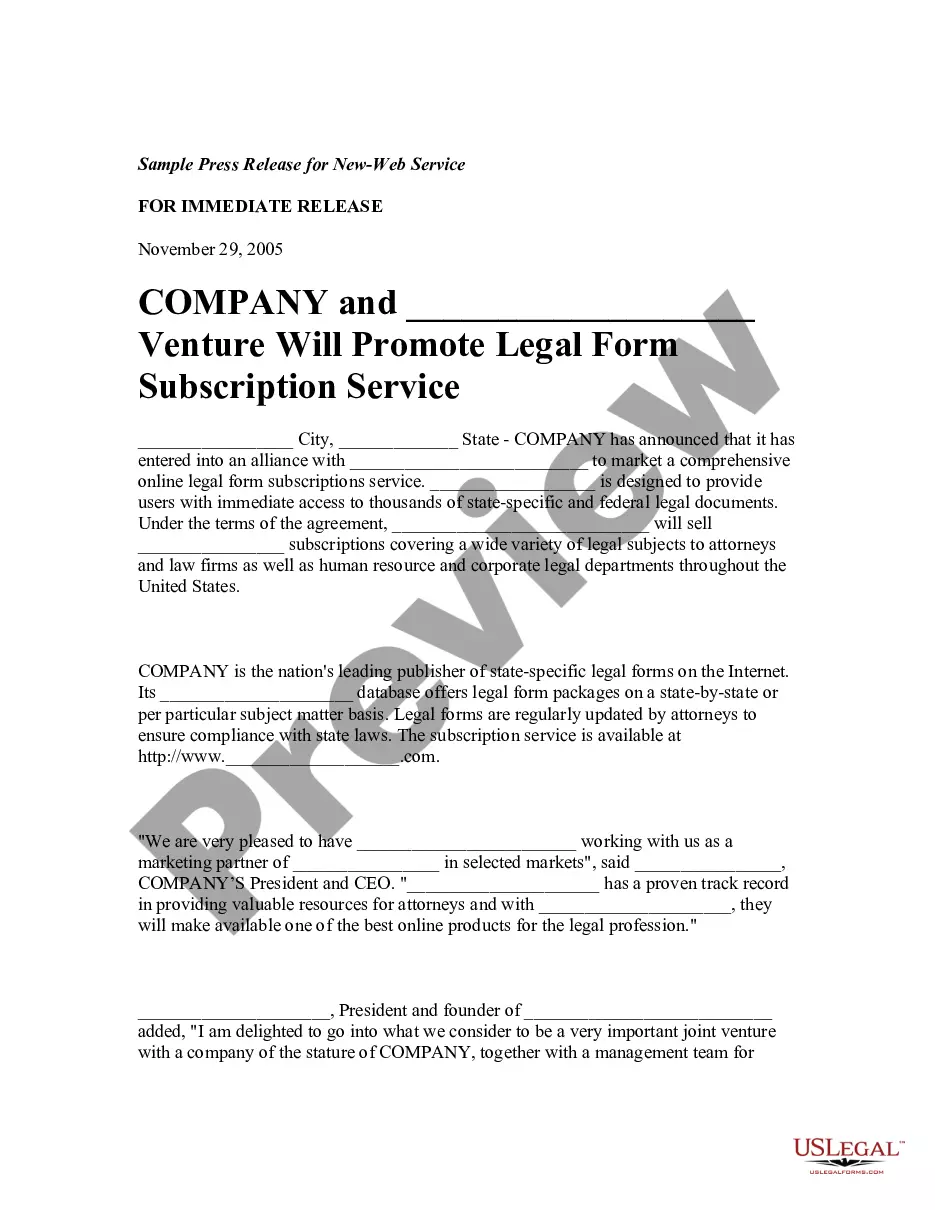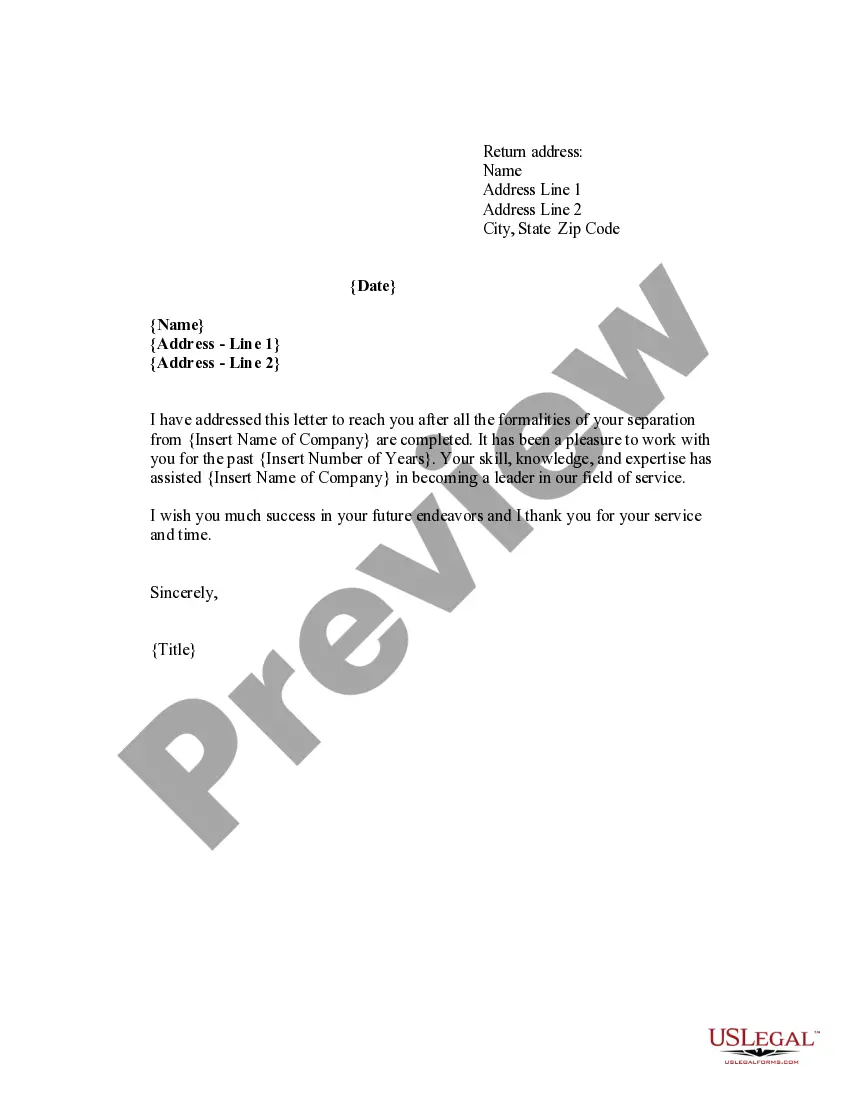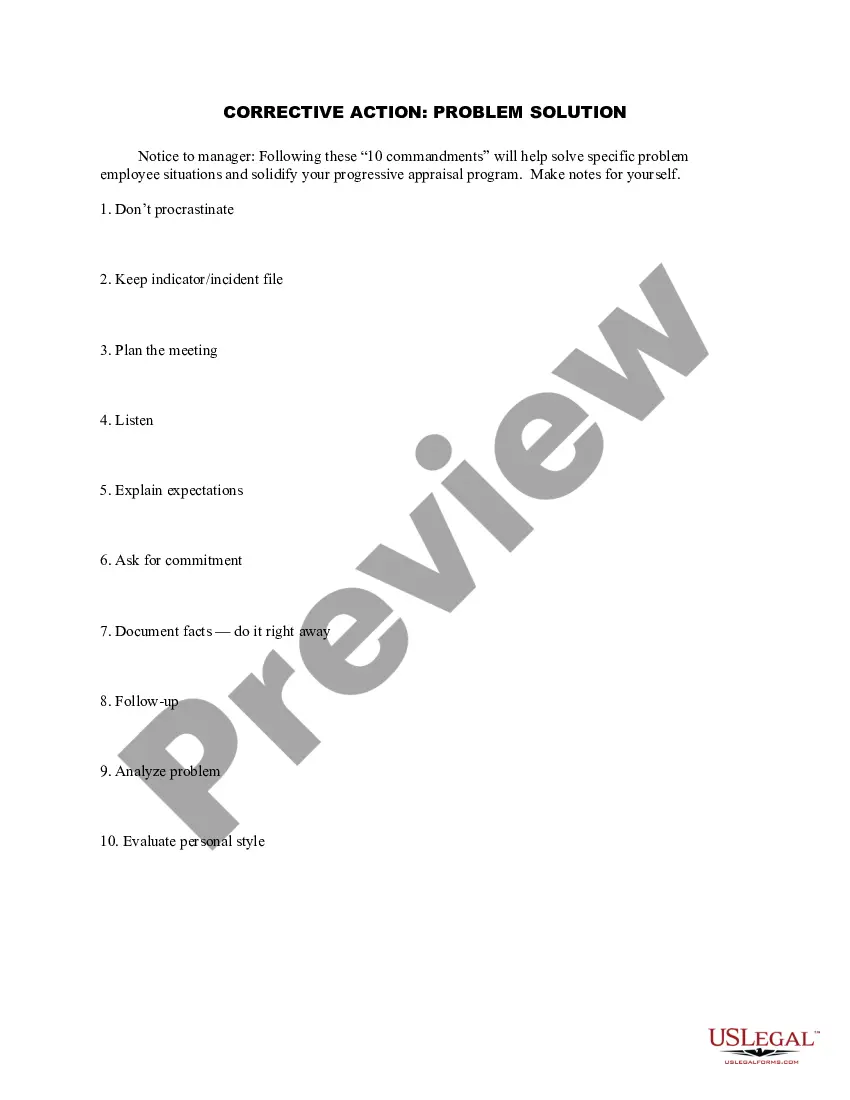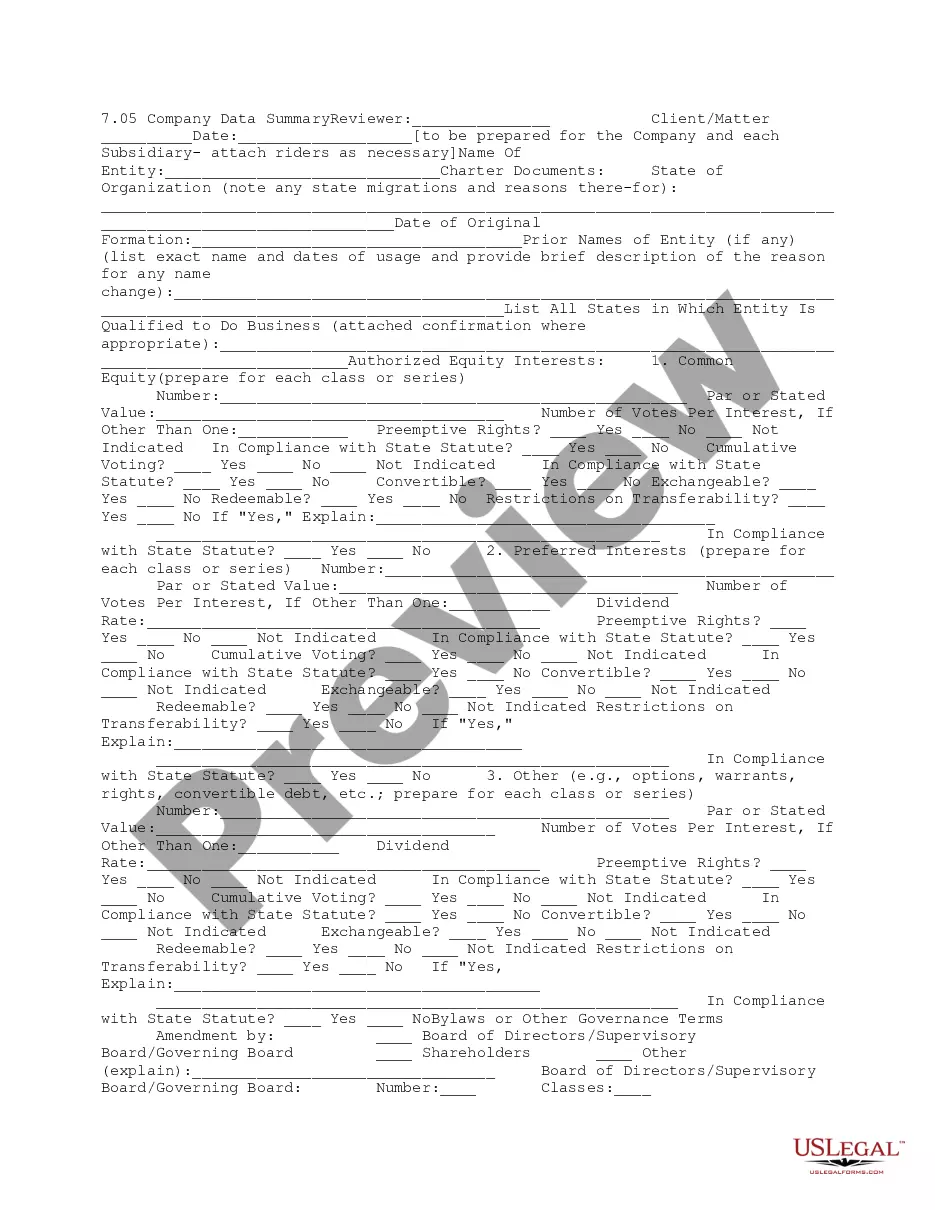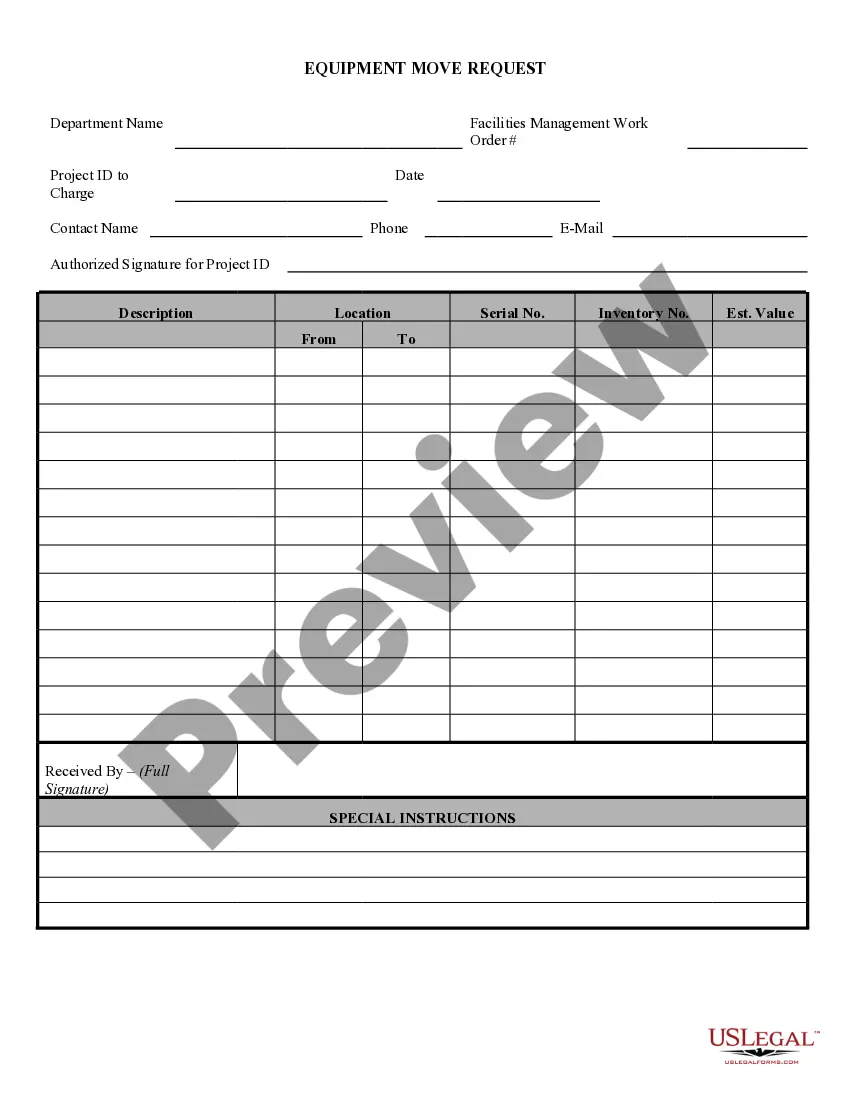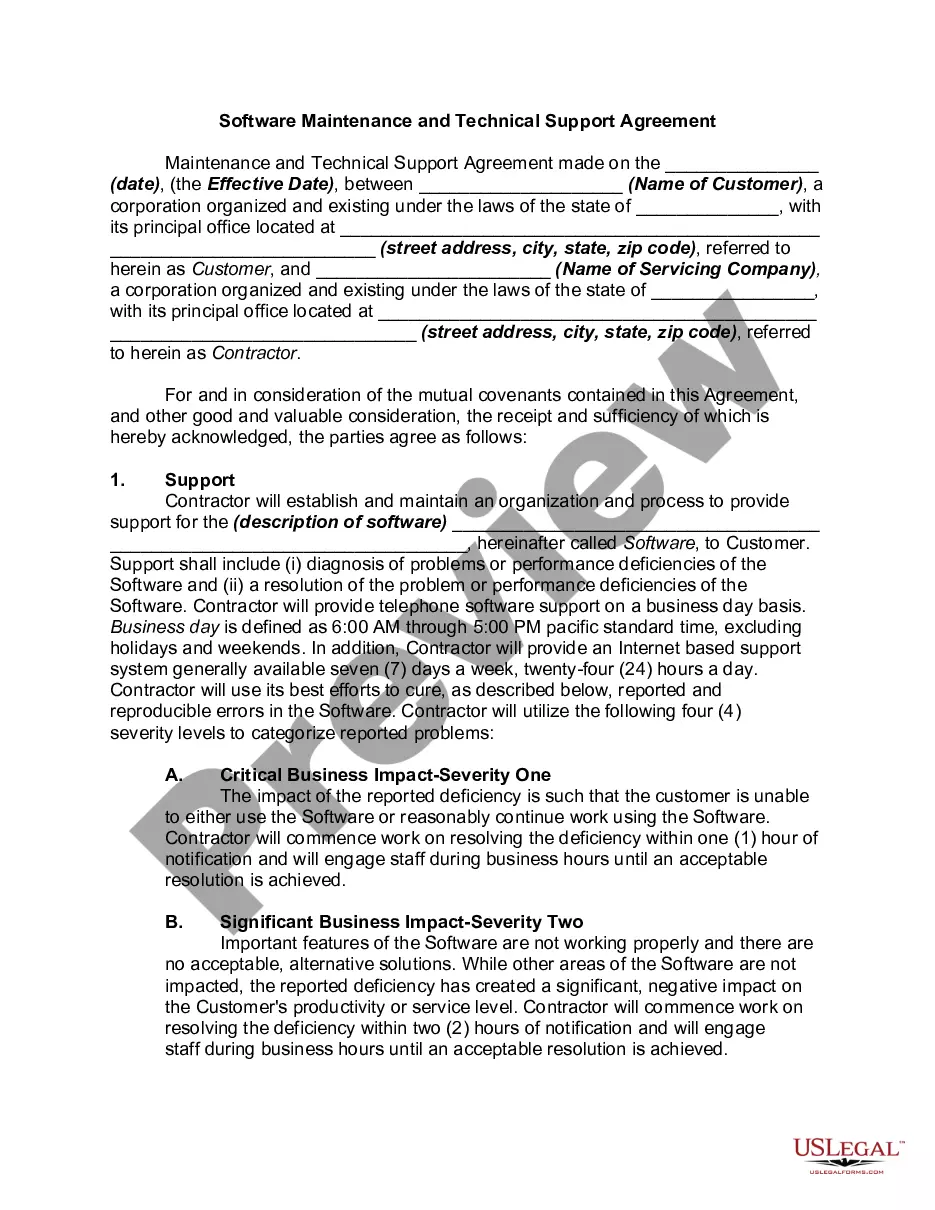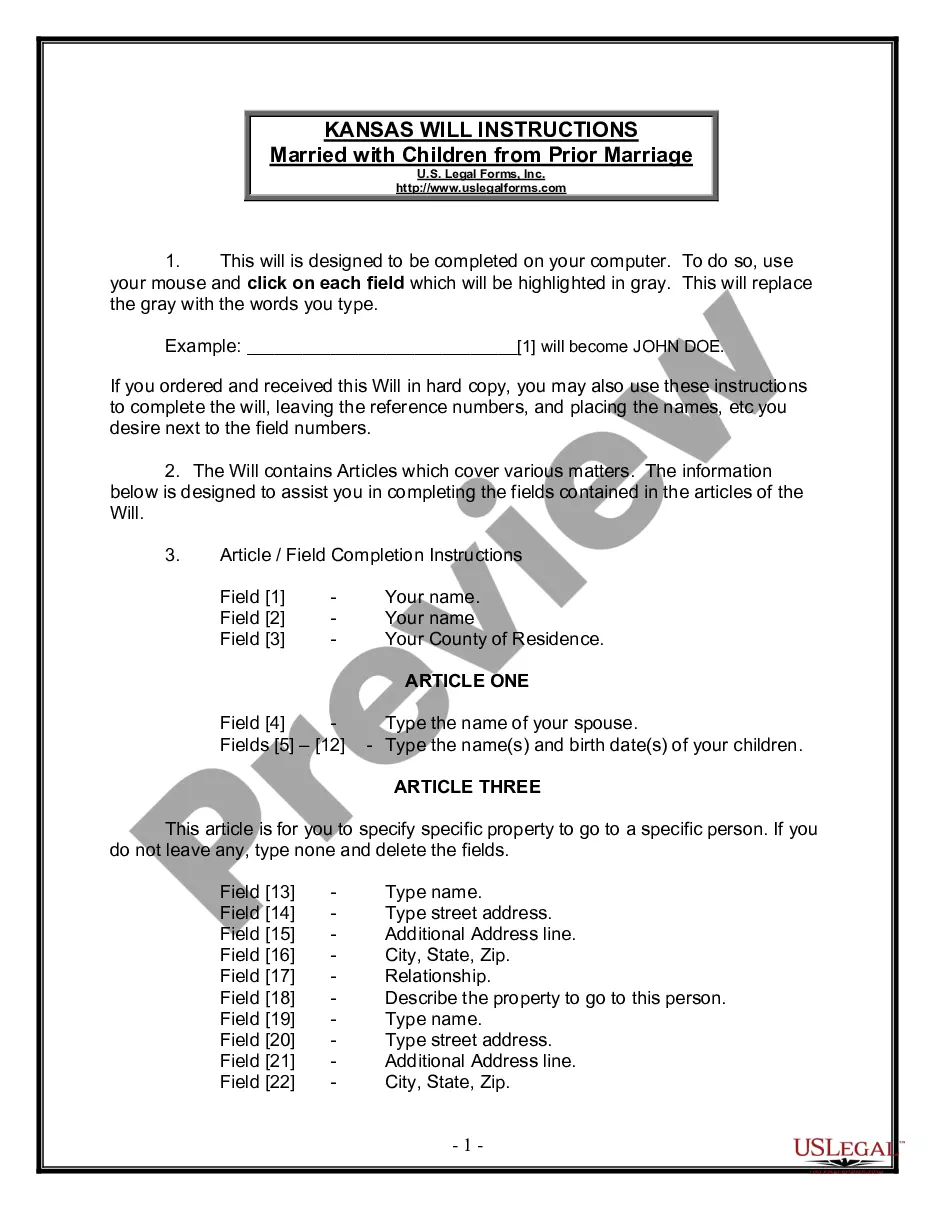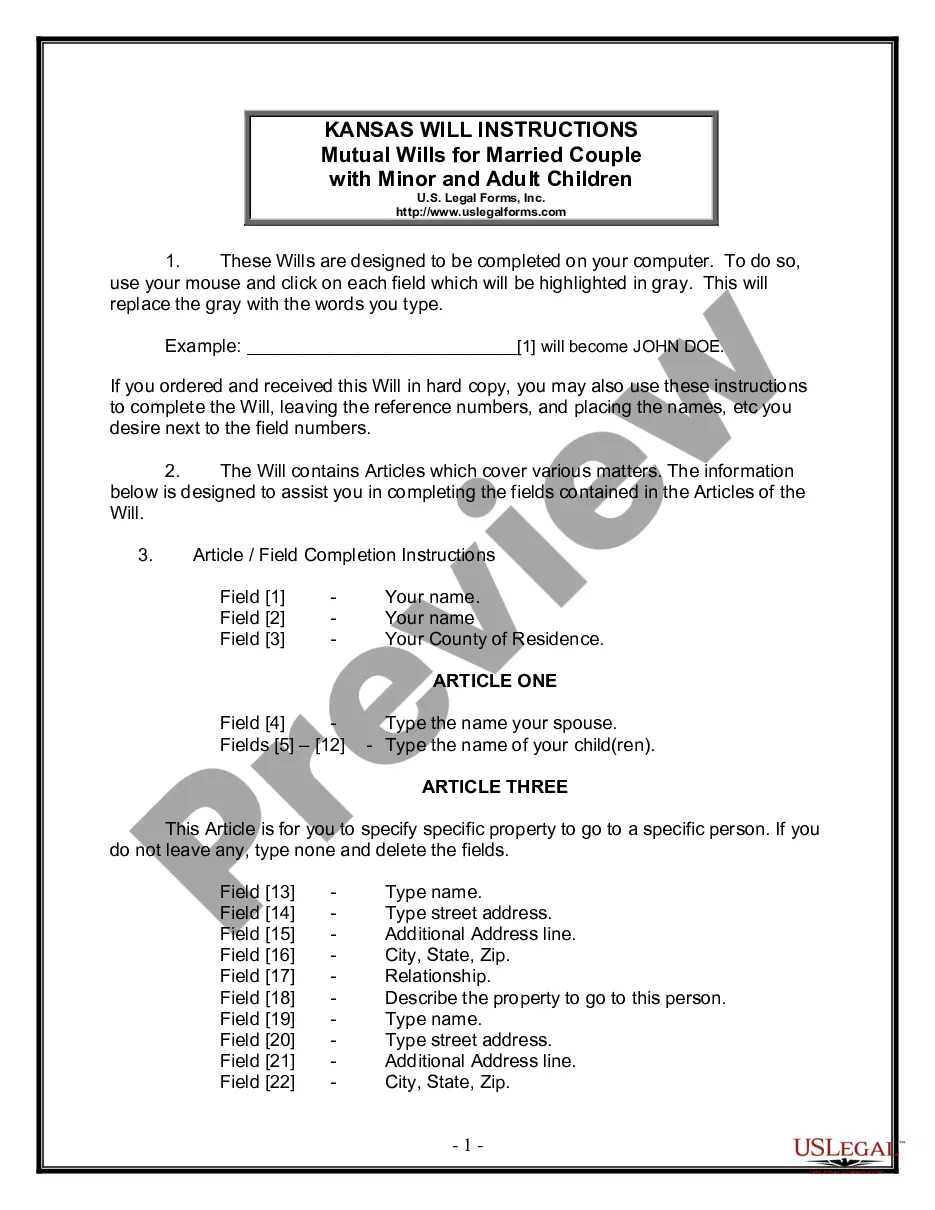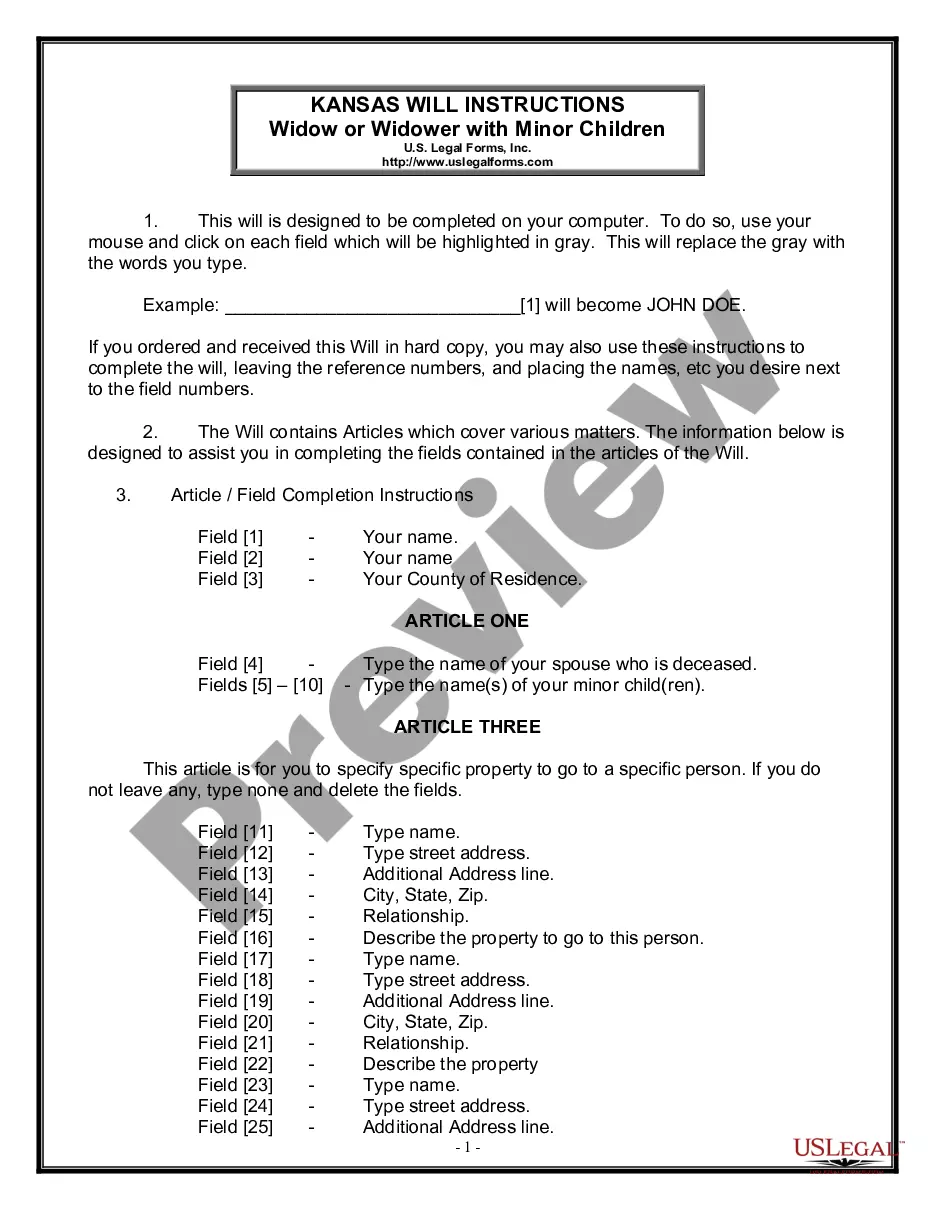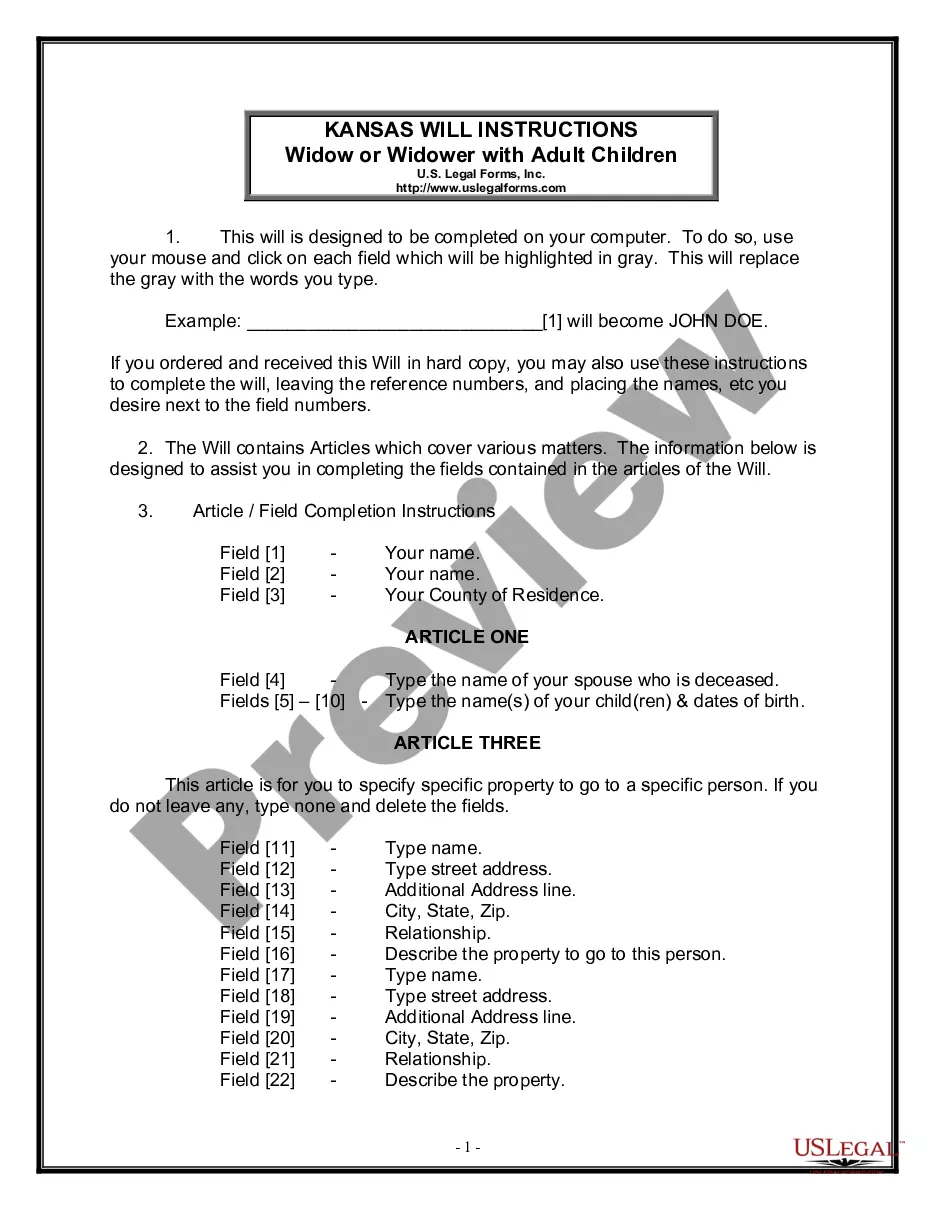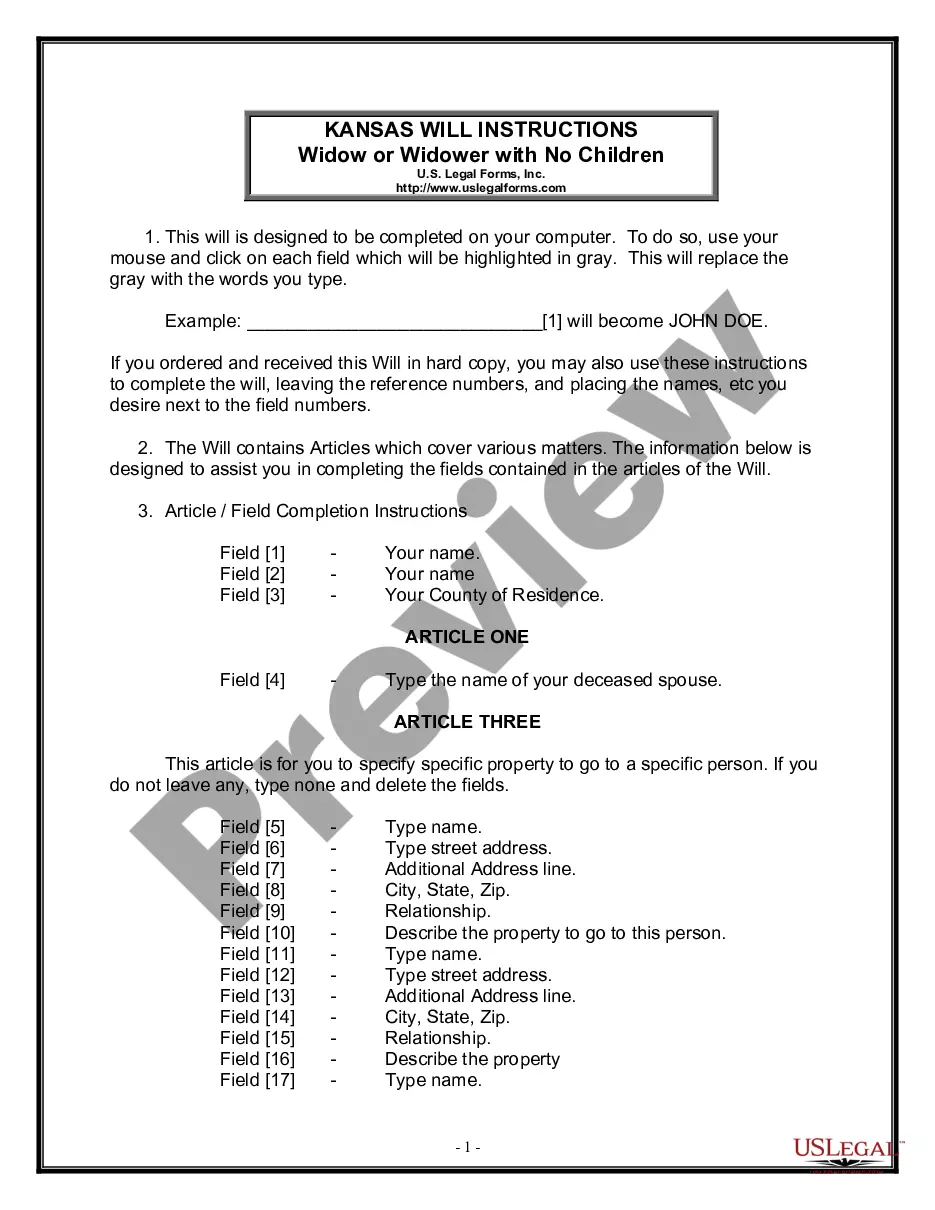Indiana Invoice is an official document issued by the State of Indiana that outlines taxable goods and services, the total amount due, and payment information. It is used by businesses to track the sale of goods and services, and the payment of taxes due to the state. It is also used to record sales and use taxes for the State of Indiana. There are two types of Indiana Invoice: a Sales Tax Invoice and a Use Tax Invoice. The Sales Tax Invoice is used to record taxable sales to customers, and the Use Tax Invoice is used to record taxable purchases from vendors. Both invoices must be completed accurately and submitted to the Indiana Department of Revenue prior to the due date.
Indiana Invoice
Description
Get your form ready online
Our built-in tools help you complete, sign, share, and store your documents in one place.
Make edits, fill in missing information, and update formatting in US Legal Forms—just like you would in MS Word.
Download a copy, print it, send it by email, or mail it via USPS—whatever works best for your next step.
Sign and collect signatures with our SignNow integration. Send to multiple recipients, set reminders, and more. Go Premium to unlock E-Sign.
If this form requires notarization, complete it online through a secure video call—no need to meet a notary in person or wait for an appointment.
We protect your documents and personal data by following strict security and privacy standards.
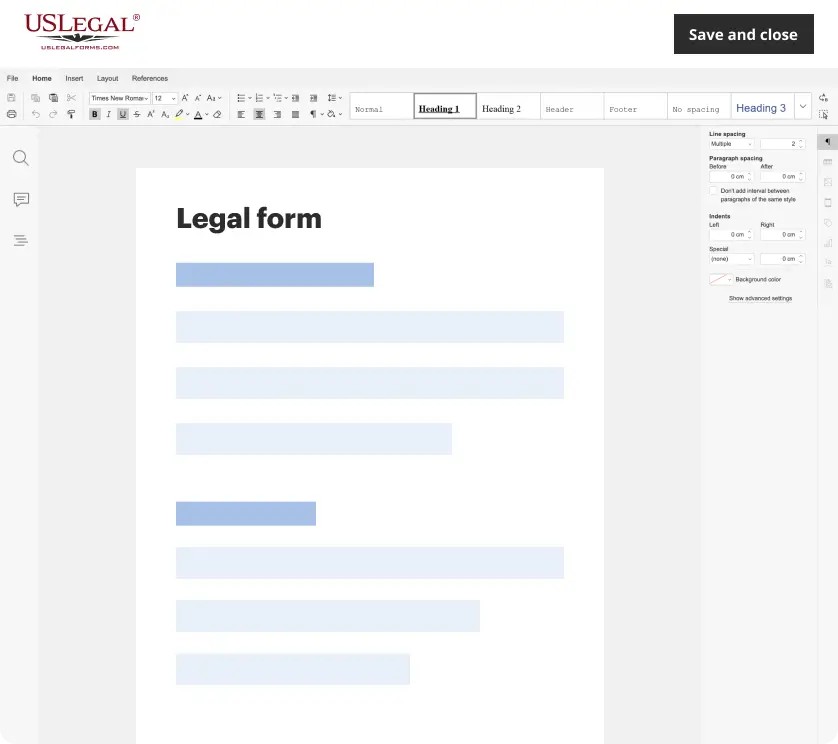
Make edits, fill in missing information, and update formatting in US Legal Forms—just like you would in MS Word.
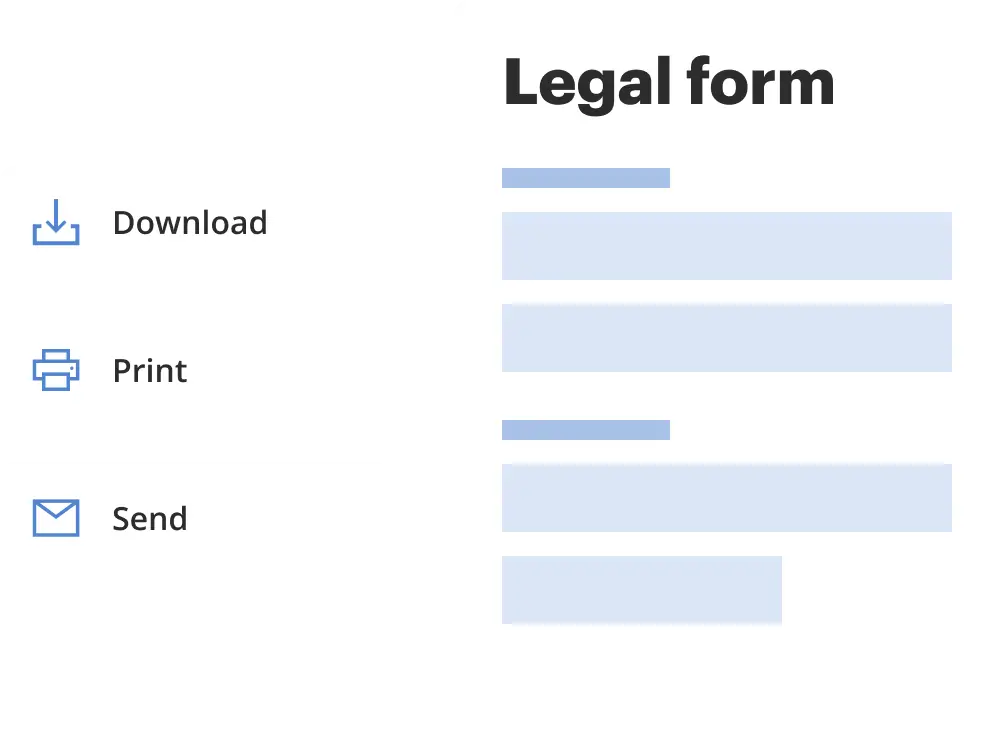
Download a copy, print it, send it by email, or mail it via USPS—whatever works best for your next step.
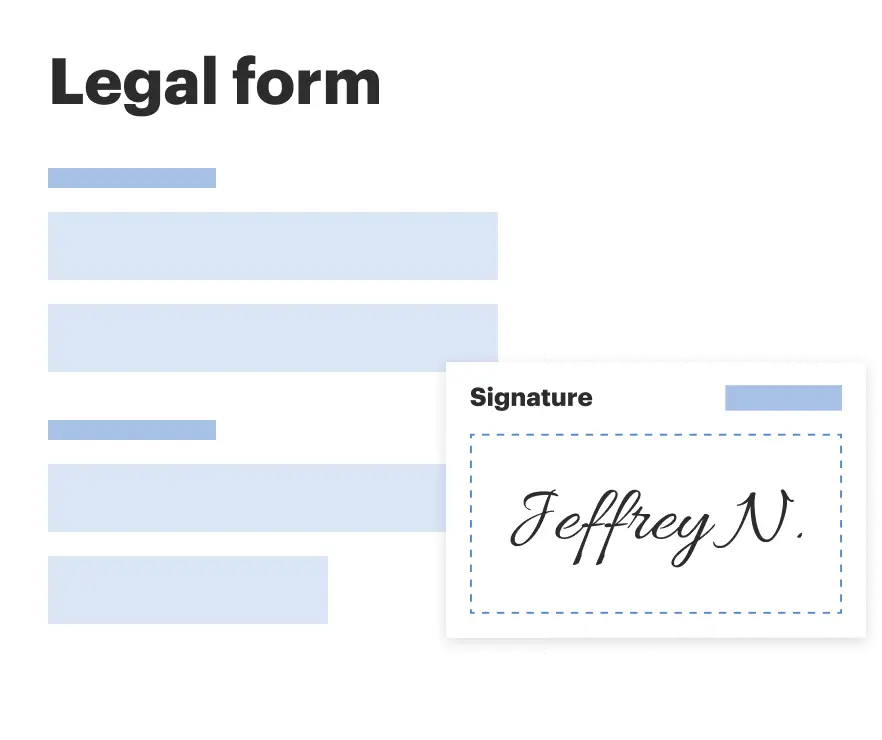
Sign and collect signatures with our SignNow integration. Send to multiple recipients, set reminders, and more. Go Premium to unlock E-Sign.
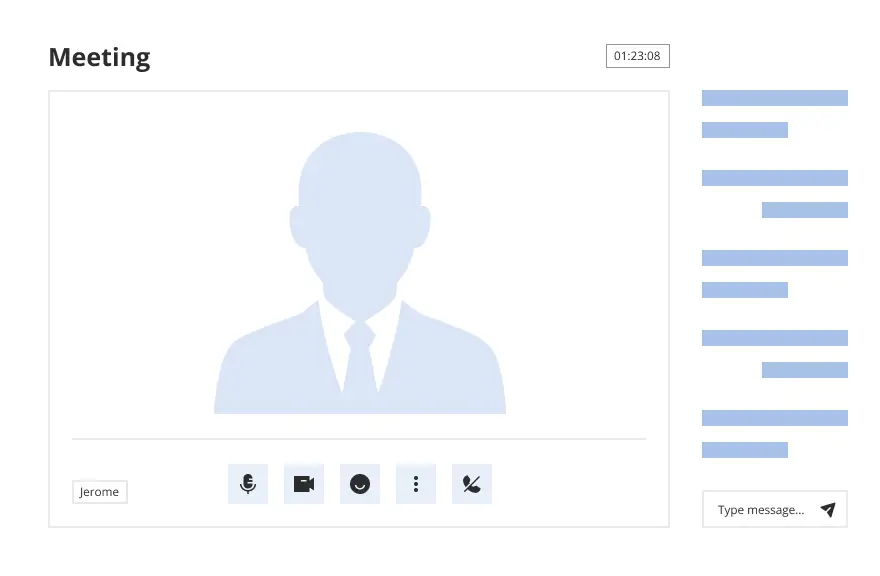
If this form requires notarization, complete it online through a secure video call—no need to meet a notary in person or wait for an appointment.
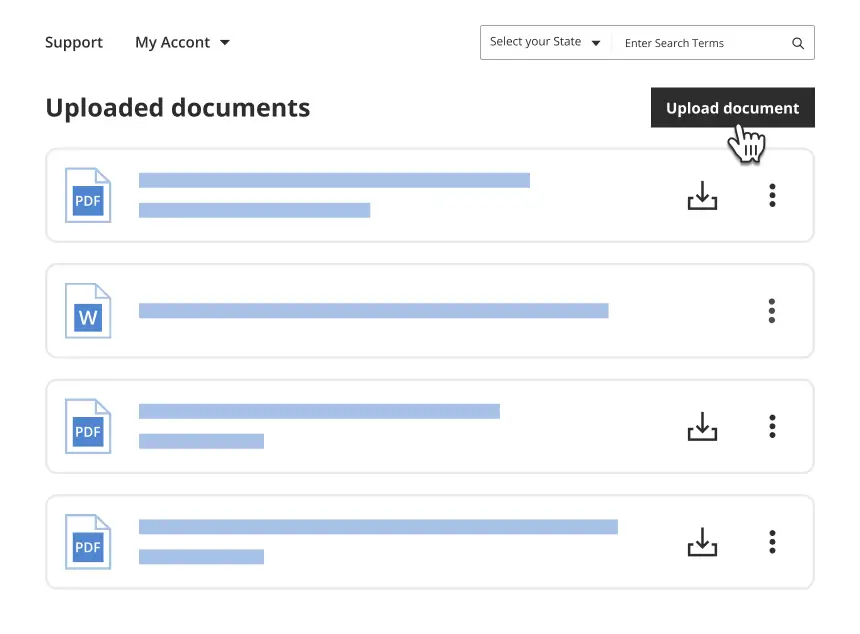
We protect your documents and personal data by following strict security and privacy standards.
Looking for another form?
How to fill out Indiana Invoice?
Creating formal documents can be quite challenging if you lack immediately available fillable templates. With the US Legal Forms online collection of official paperwork, you can trust the forms you acquire, as they all align with federal and state standards and are evaluated by our professionals.
Therefore, if you need to finalize an Indiana Invoice, our platform is the ideal destination to obtain it.
Here's a quick guide for you: Document compliance check. You should carefully review the content of the form you desire and verify whether it fits your requirements and adheres to your state laws. Previewing your document and examining its overall description will assist you in doing so. Alternative search (optional). If you notice any discrepancies, explore the library using the Search tab above until you identify a suitable form, and click Buy Now once you find what you need. Account creation and form purchase. Create an account with US Legal Forms. After your account is confirmed, Log In and select your desired subscription plan. Make a payment to proceed (PayPal and credit card methods are available). Template download and further usage. Choose the file format for your Indiana Invoice and click Download to save it on your device. Print it to finish your paperwork manually, or utilize a multi-functional online editor to prepare an electronic version more quickly and efficiently. Have you used US Legal Forms yet? Subscribe to our service now to get any official document swiftly and simply whenever you need to, and keep your paperwork organized!
- Retrieving your Indiana Invoice from our library is as easy as one-two-three.
- Previously registered users with an active subscription simply need to Log In and press the Download button after finding the correct template.
- Later on, if necessary, users can access the same form from the My documents section of their account.
- However, even if you are not acquainted with our platform, signing up for a valid subscription will only require a few moments.
Form popularity
FAQ
The term 'invoice state' typically refers to the location where the invoice is issued or where the service or product was delivered. Understanding the invoice state can be crucial for tax purposes and compliance with local regulations. In the context of an Indiana Invoice, it signifies adherence to state-specific invoicing regulations.
A company may send you an invoice for services performed but upon receipt, you see it as a bill. Using the word invoice can imply that payment terms, such as NET-30 days, have been established ? whereas a bill is a simple statement of what is due now.
They're used to bill businesses for one-off projects, as well as recurring work, and while invoices may be issued with B2C transactions, they're most commonly used for B2B payments. In short, it's a formal demand that helps to prompt payment from your customer, while also acting as a useful tool for record-keeping.
If a customer purchases something without paying immediately, you will send an invoice to collect payment. You might also receive invoices from your vendors if you purchase something on credit. Businesses can distribute invoices electronically (known as e-invoicing), in person, or through the mail.
How to Make an Invoice: A Step-By-Step Guide Create an Invoice Header with Your Business Information.Include Your Client's Contact Details.Provide Invoice Information.Specify Your Payment Terms.Include an Itemized List of Services.List Applicable Taxes.Consider Adding Notes.More Customization Options.
This means the invoice is just a confirmation reference for your order, which can be kept for your records. You do not need to pay anything further.
An invoice is important for the client or customer receiving it because it notifies them that a payment is due and what the amount is. An invoice is also known as the ?bill?. Invoices are important for the business generating them because it prompts the payment process.
Google Docs provide an easy-to-share option for creating an invoice document. With easily downloadable templates you can quickly generate an invoice, or start from scratch and create your own. To use a Google Docs invoice template: Log in to your Google account and go to your Google Drive.
In short, an invoice is a bill ? a document you send when someone owes you payment. It's what you send to a client or customer when there's a balance due for items you've sold or services you've rendered.