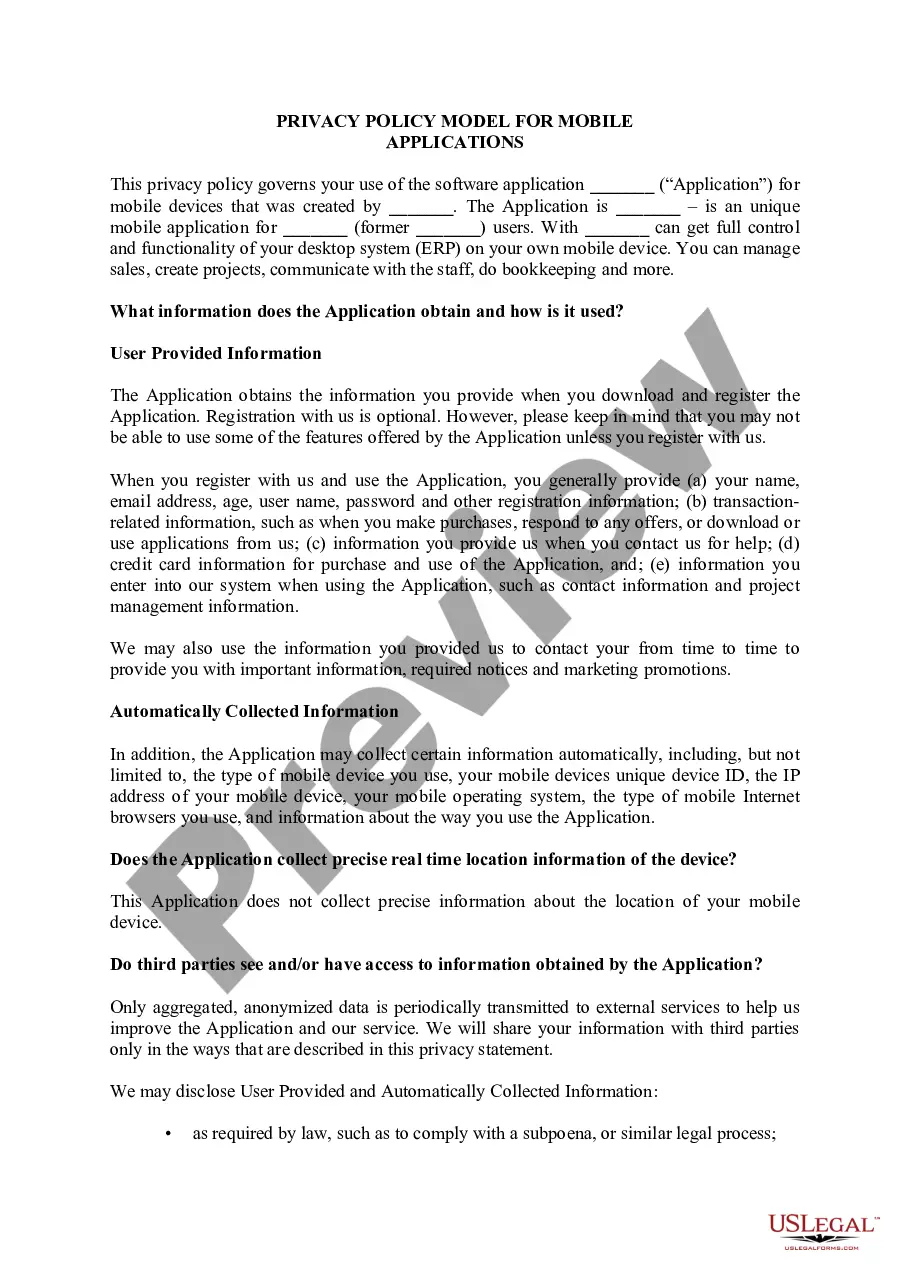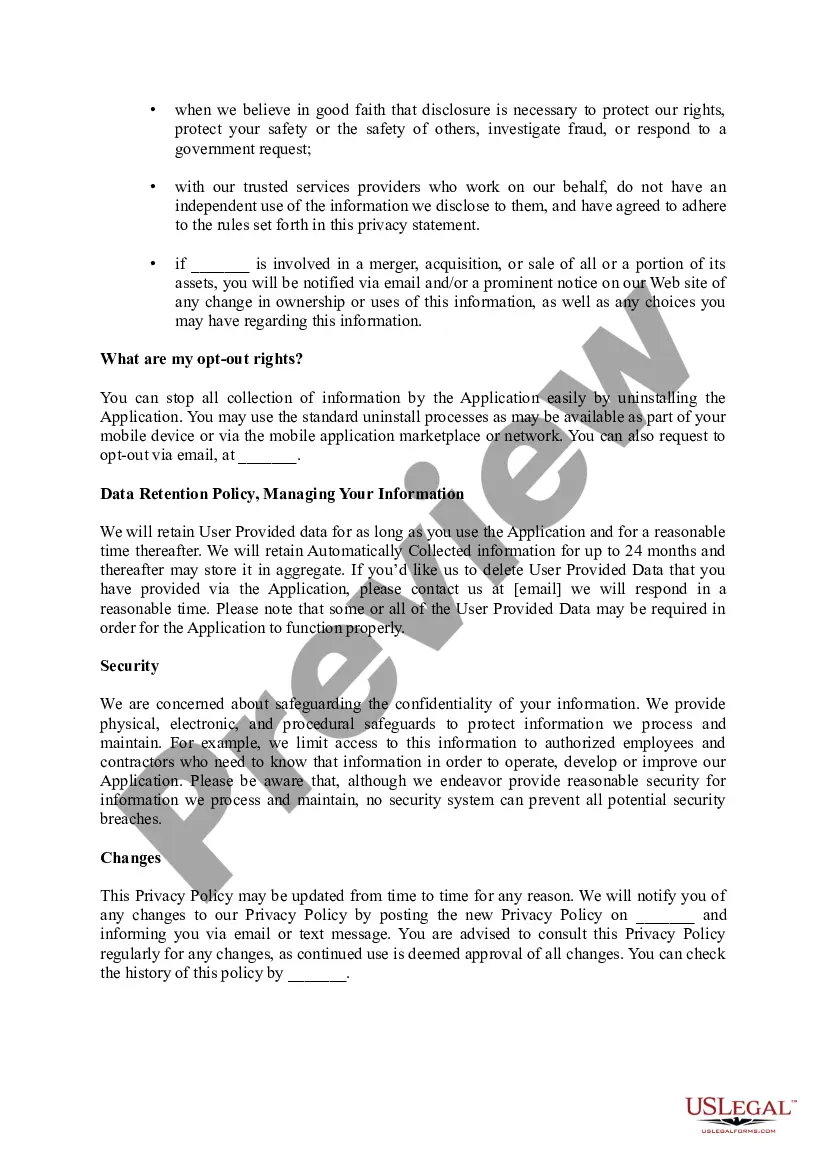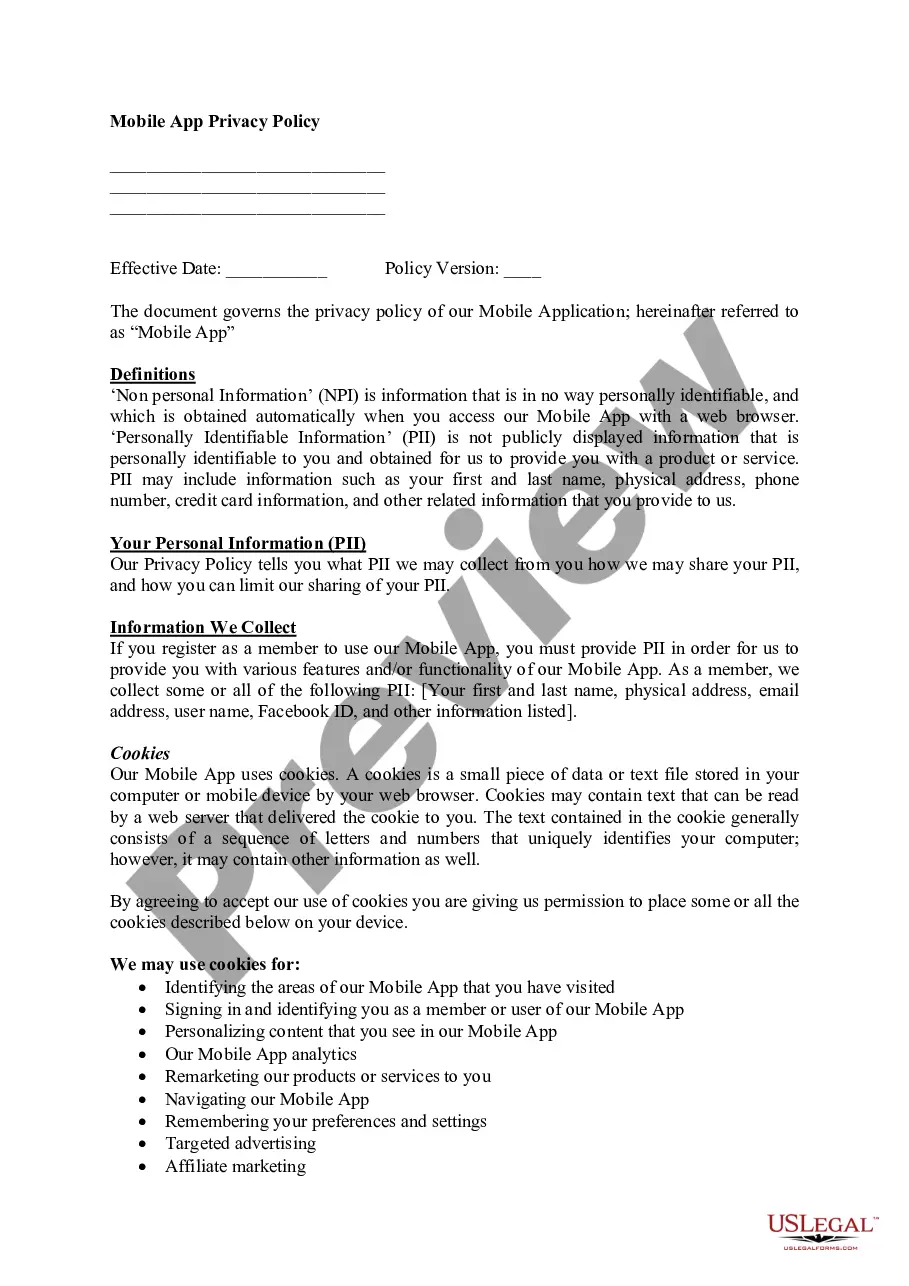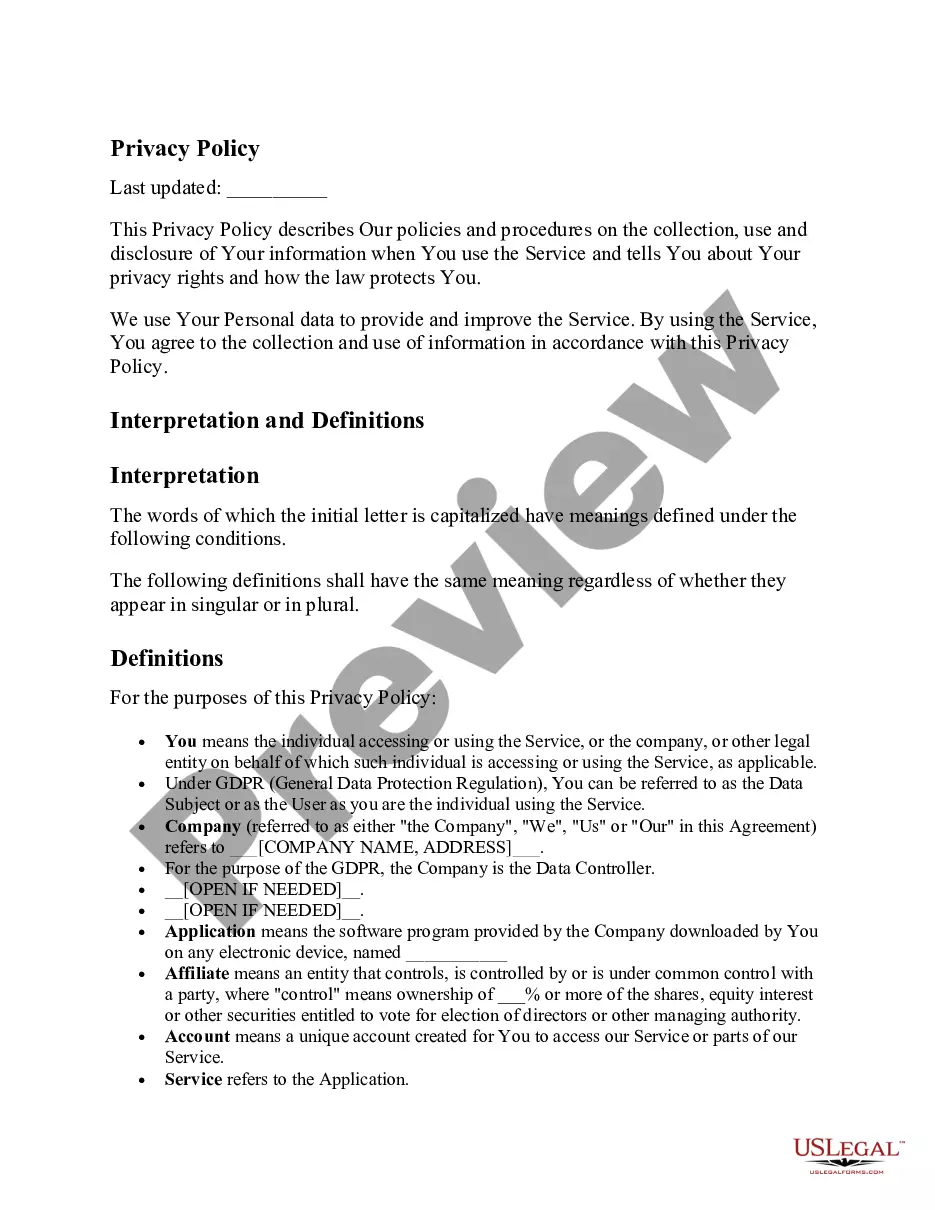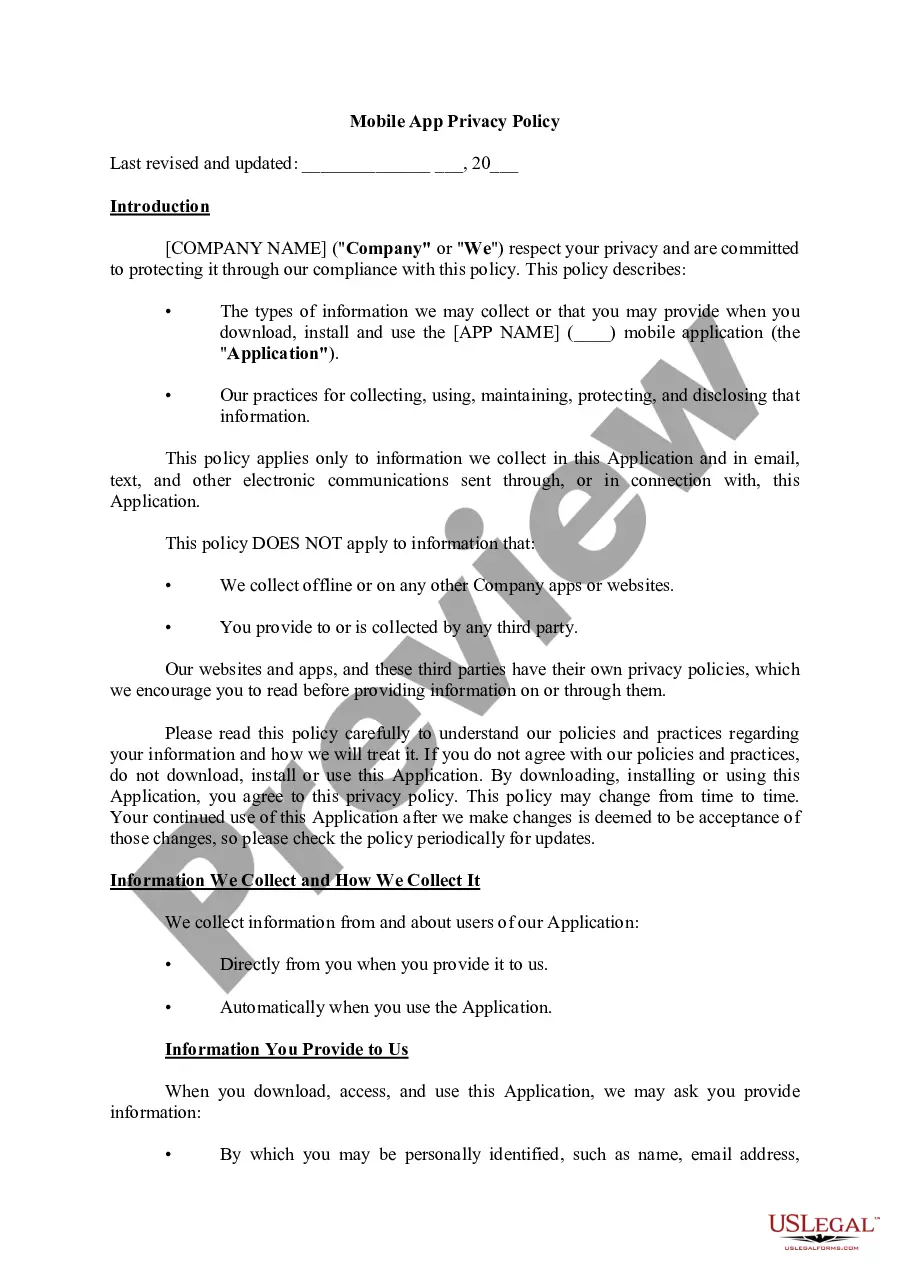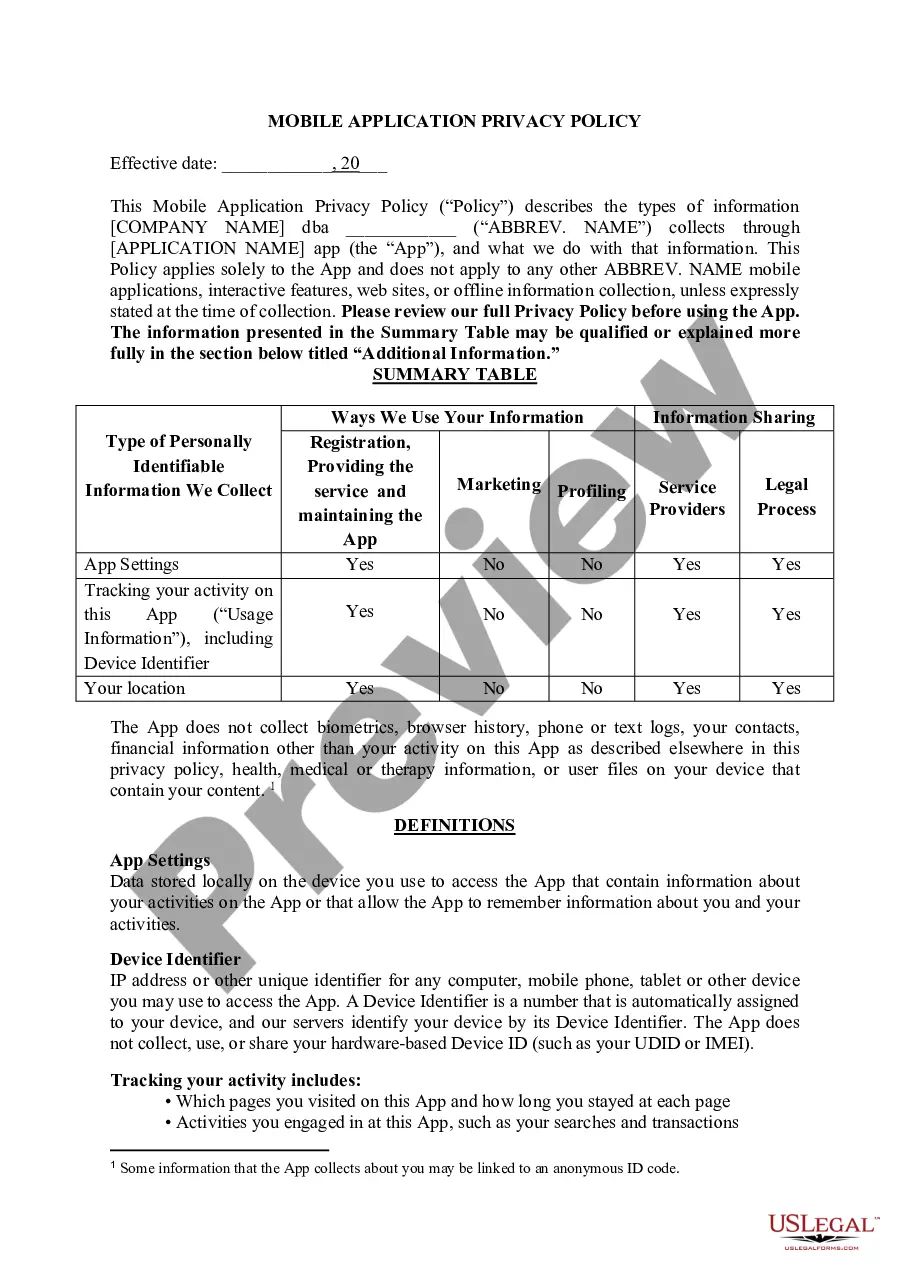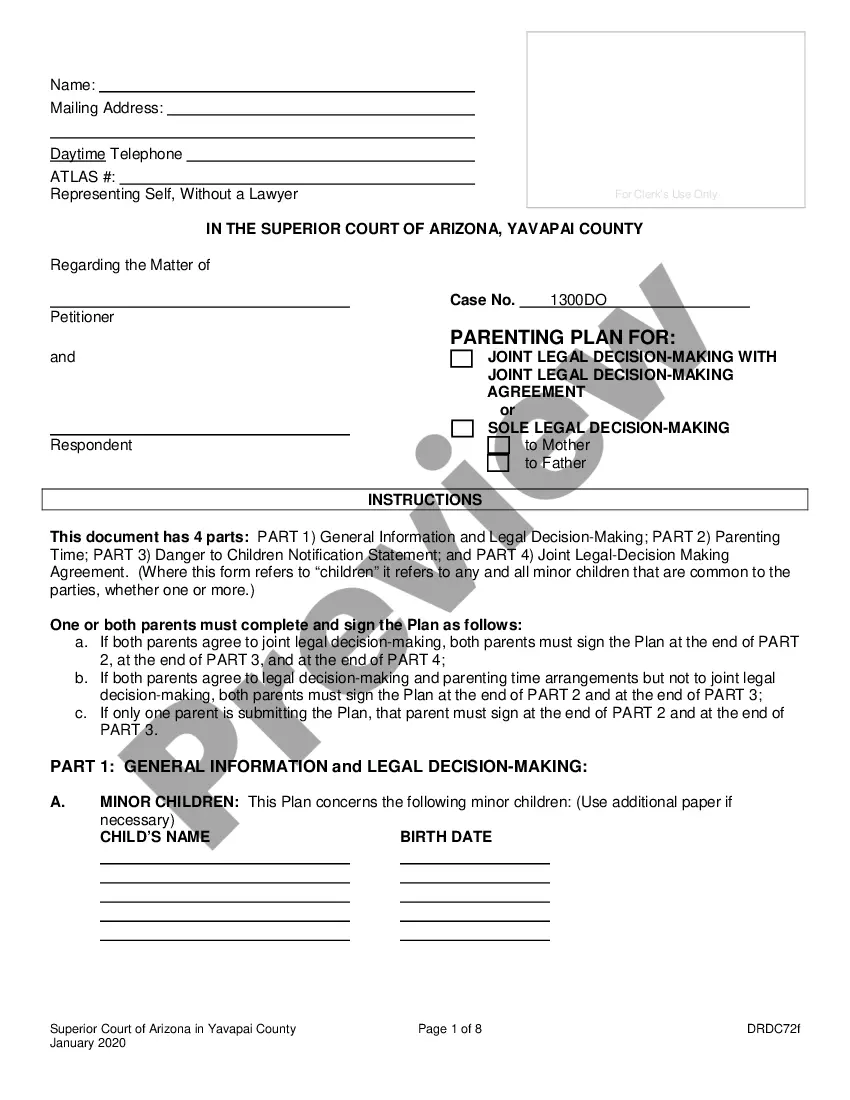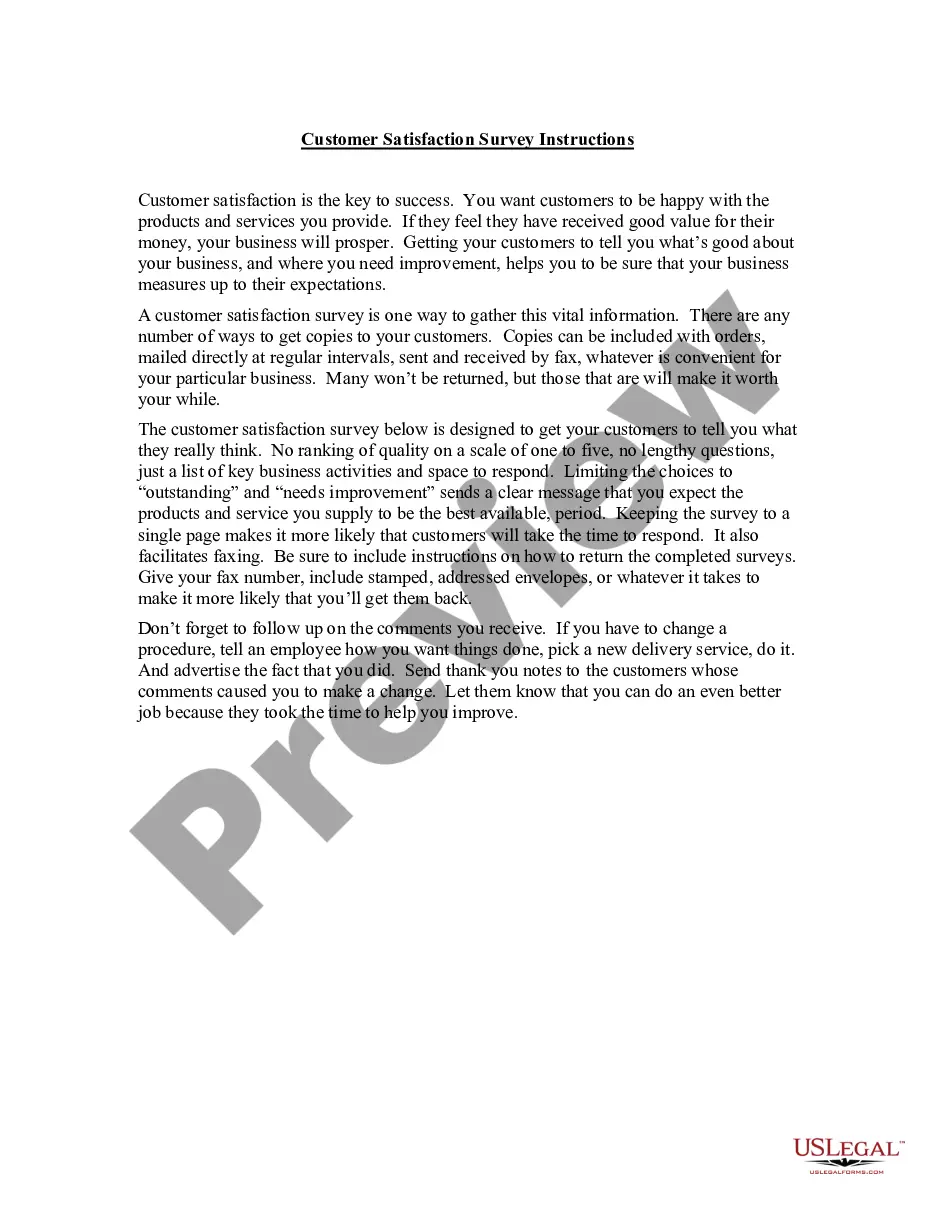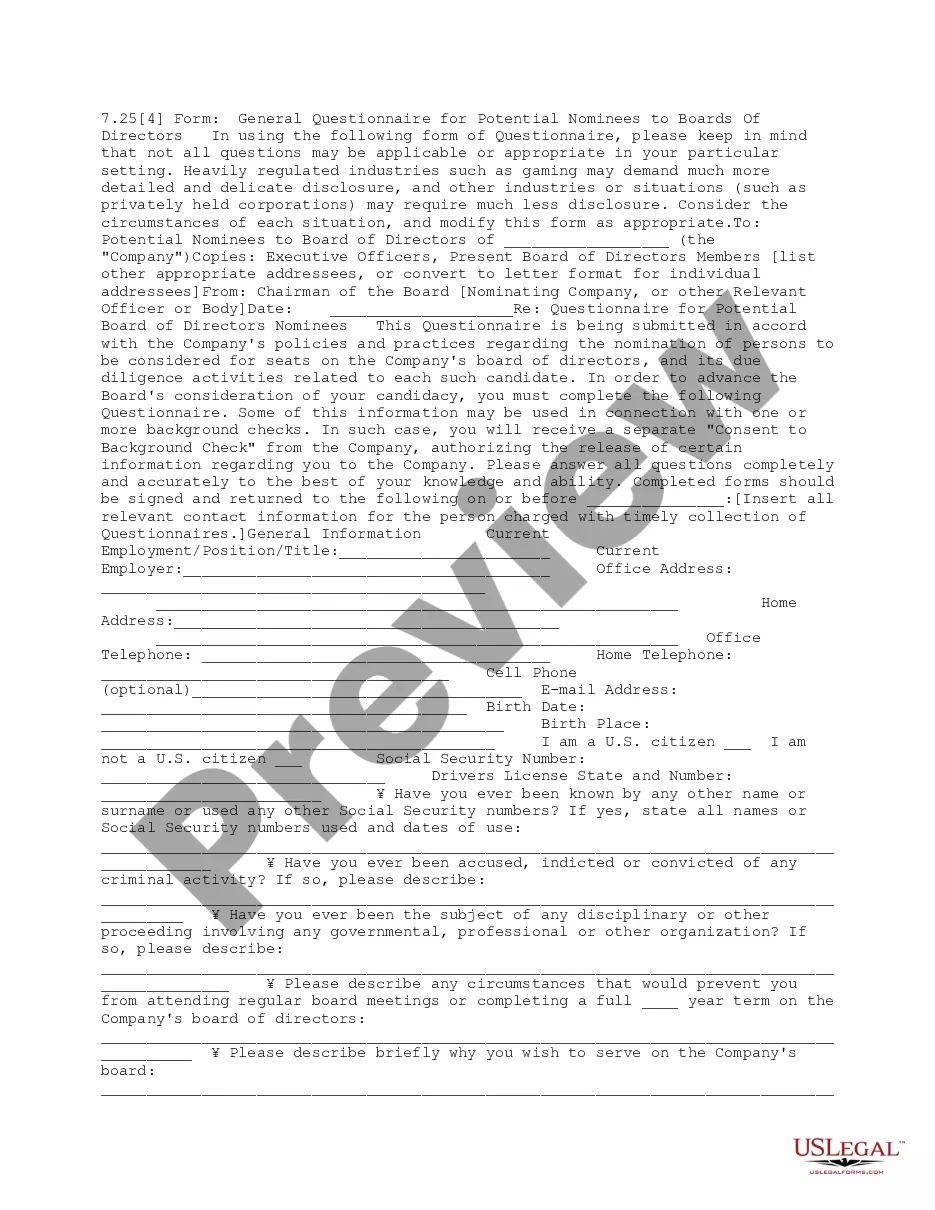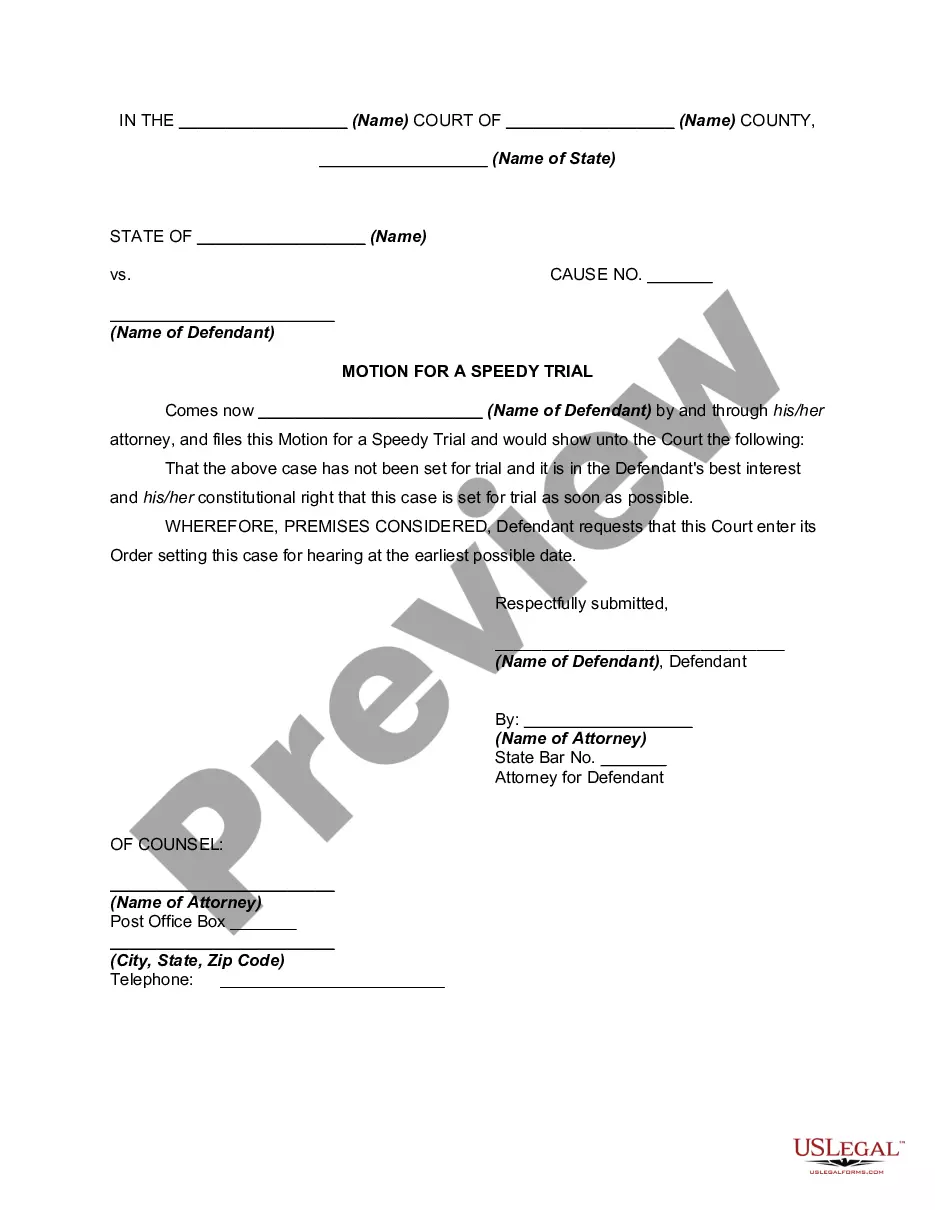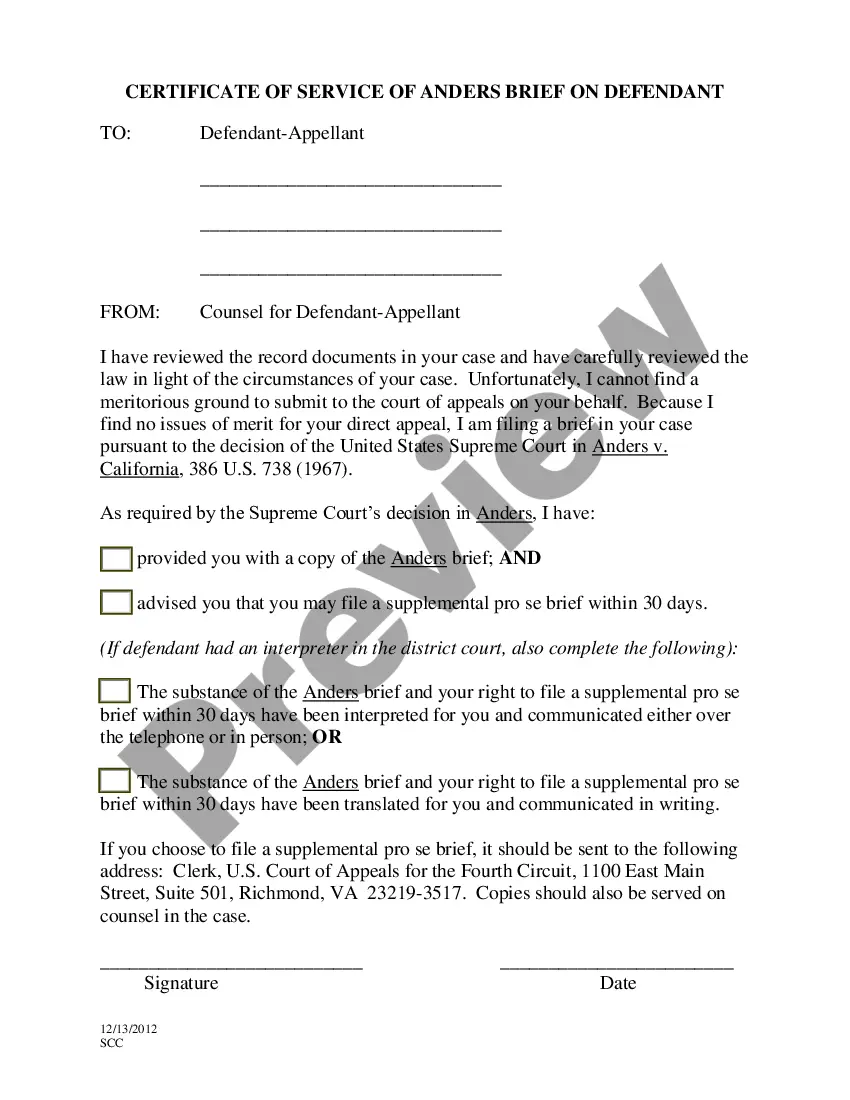Illinois Mobile App Privacy Policy
Description
How to fill out Mobile App Privacy Policy?
If you need to total, down load, or printing lawful record layouts, use US Legal Forms, the greatest assortment of lawful varieties, that can be found on-line. Use the site`s simple and handy lookup to get the files you want. Various layouts for company and specific reasons are categorized by classes and says, or search phrases. Use US Legal Forms to get the Illinois Mobile App Privacy Policy with a number of clicks.
In case you are presently a US Legal Forms client, log in to the bank account and click on the Obtain key to find the Illinois Mobile App Privacy Policy. You can also gain access to varieties you previously delivered electronically inside the My Forms tab of your own bank account.
If you use US Legal Forms the very first time, follow the instructions beneath:
- Step 1. Be sure you have selected the form to the proper town/region.
- Step 2. Make use of the Review solution to examine the form`s content material. Don`t forget about to read through the explanation.
- Step 3. In case you are not satisfied together with the type, make use of the Look for discipline on top of the monitor to locate other variations of your lawful type format.
- Step 4. When you have found the form you want, select the Get now key. Opt for the prices strategy you choose and add your accreditations to register to have an bank account.
- Step 5. Procedure the transaction. You may use your credit card or PayPal bank account to complete the transaction.
- Step 6. Pick the file format of your lawful type and down load it on the product.
- Step 7. Full, modify and printing or indicator the Illinois Mobile App Privacy Policy.
Each and every lawful record format you buy is your own for a long time. You have acces to every type you delivered electronically with your acccount. Select the My Forms portion and select a type to printing or down load once again.
Remain competitive and down load, and printing the Illinois Mobile App Privacy Policy with US Legal Forms. There are thousands of skilled and state-specific varieties you can utilize for your company or specific requires.
Form popularity
FAQ
For apps that request access to sensitive permissions or data (as defined in the user data policies): You must link to a privacy policy on your app's store listing page and within your app. Make sure your privacy policy is available on an active URL, applies to your app, and specifically covers user privacy.
When do I need a privacy policy? Basically, if you or your company collects any type of personal information, you need a privacy policy. Email addresses, names, birthdays, social security numbers and credit card numbers are all examples of personal information. Your method of collecting this information might vary.
Yes, all businesses need a Privacy Policy. This is because laws require one if you collect or process any personal information.
We're going to break those requirements down into six steps: Check Which Privacy Laws Apply to You. ... Identify What Data Your App Collects. ... Explain How You Collect User Data. ... Explain How You Use User Data. ... Confirm Recipients of User Data are Compliant with Apple's Policies. ... Explain Your Data Retention and Deletion Policies.
How to Add a Privacy Policy URL in Apple App Store Connect Log in to your Apple App Store Connect account. Select your app: Under the General section, select App Privacy: Next to the Privacy Policy title, click Edit: In the modal that opens you'll see a field to enter a Privacy Policy URL.
Under the User Data policy, you must link to a privacy policy on your app's store listing page and within your app. Apps that do not access any personal and sensitive user data must still submit a privacy policy.
Most major countries and their privacy laws require you to include a privacy policy, but read on. The Attorney General of California made it clear that its Online Privacy Protection Act would be enforced on apps (CalOPPA).
A privacy policy is legally required for your app if you collect personal information from EEA or California residents. Other laws around the world may also require privacy policies for apps. Additionally, third-party services for apps (Google Analytics, Facebook, App Store) often require apps to have privacy policies.