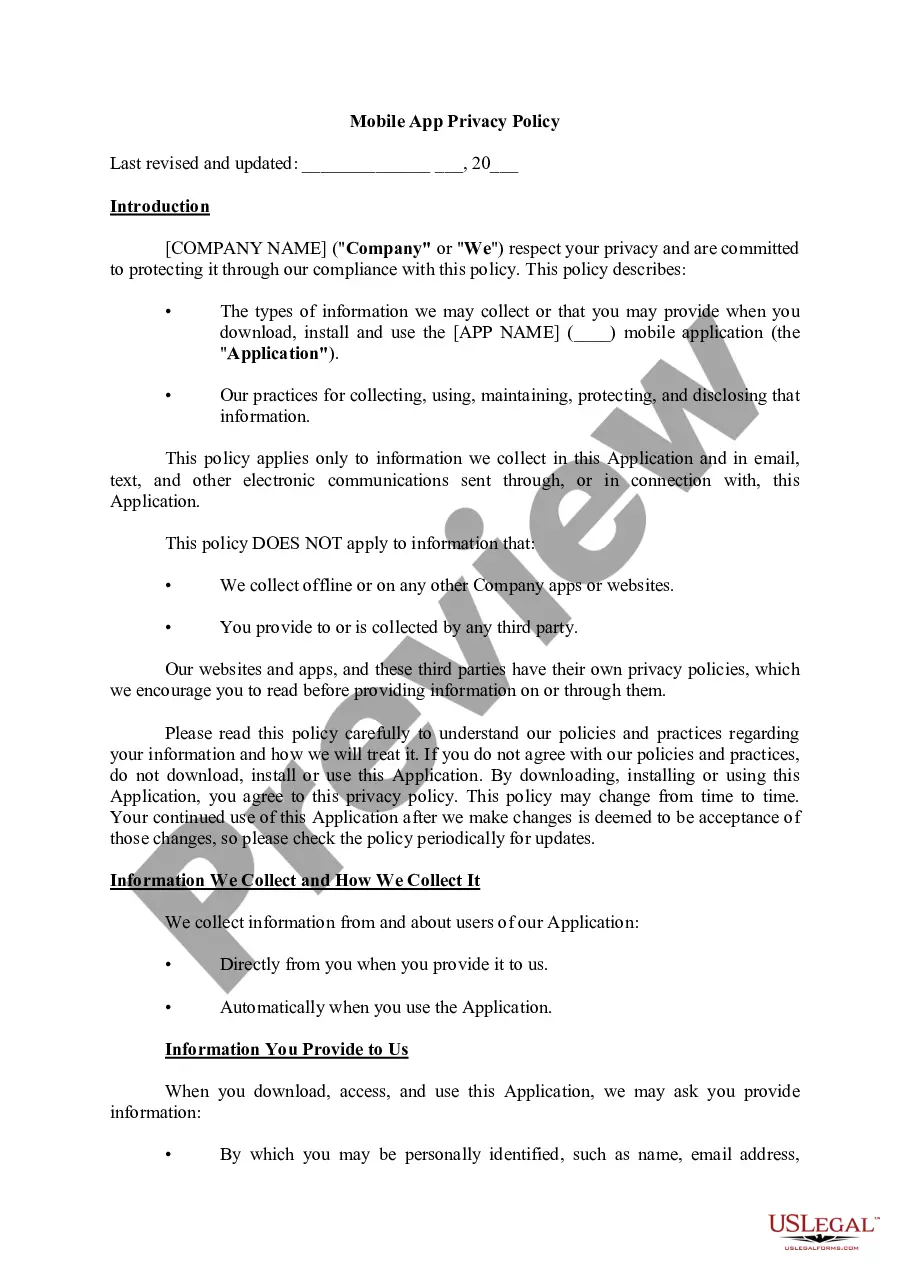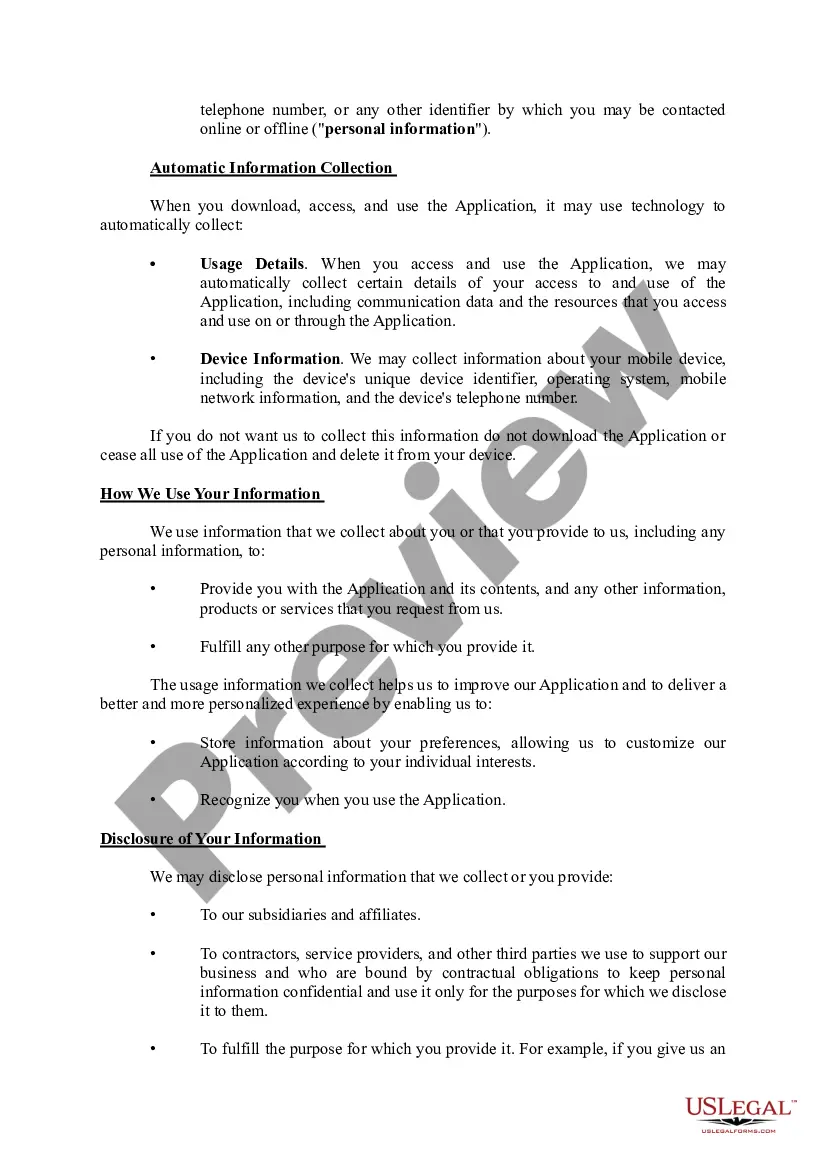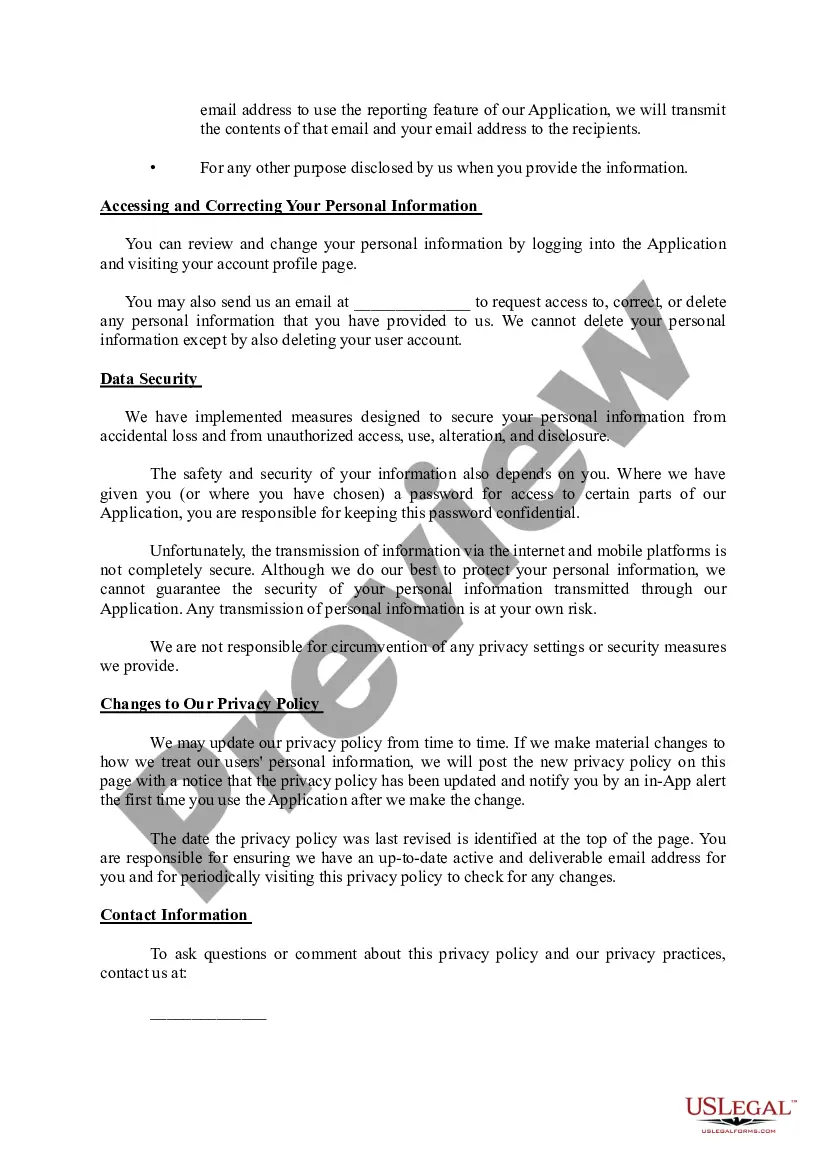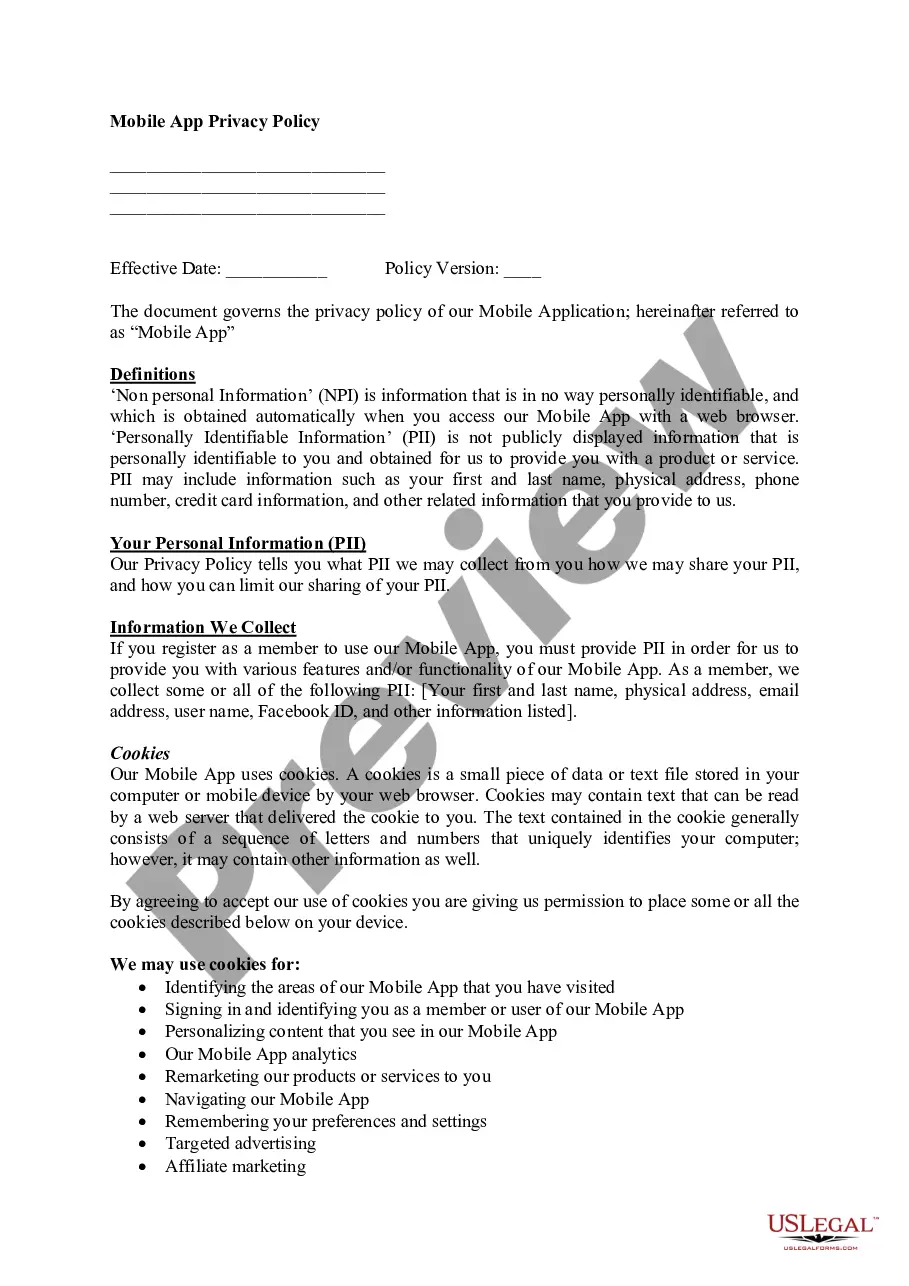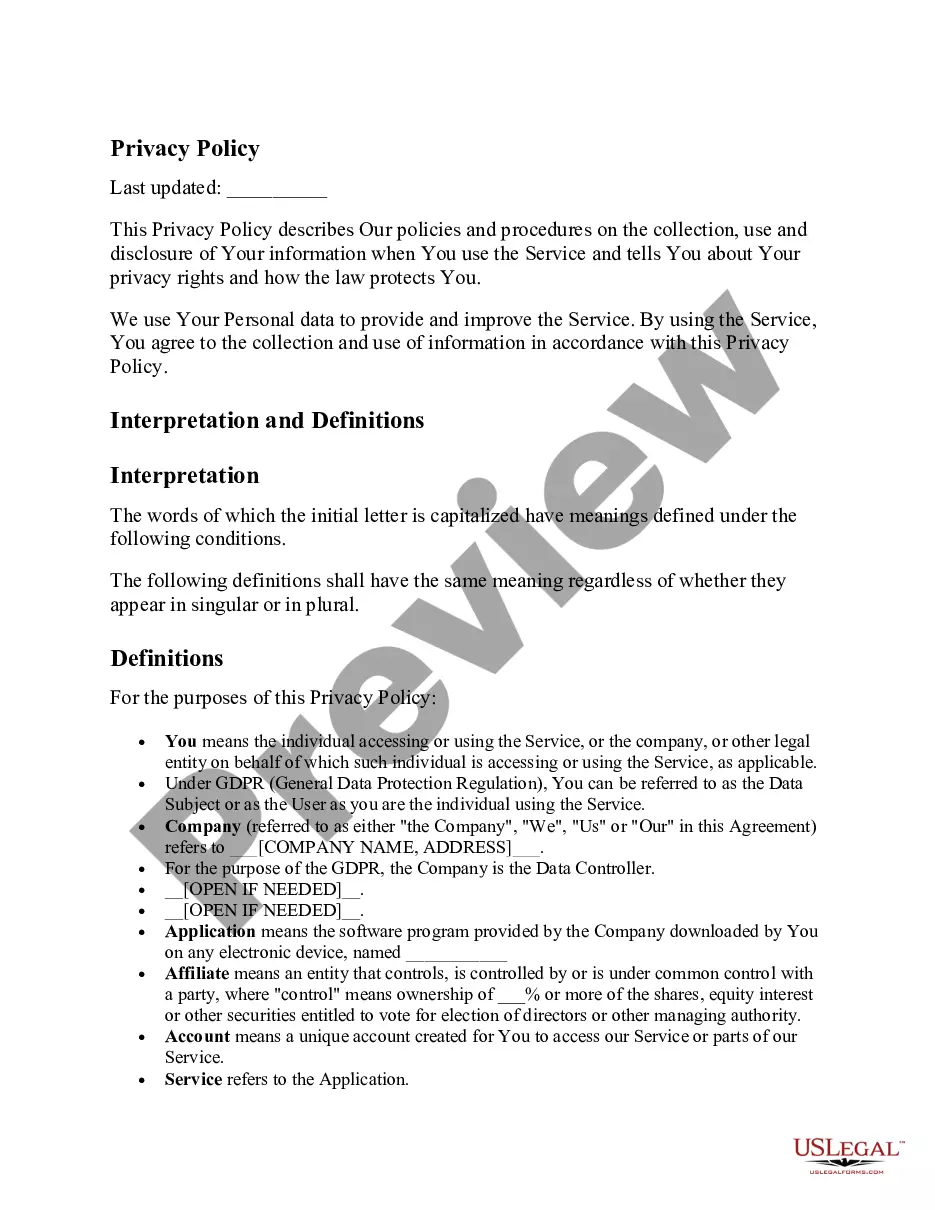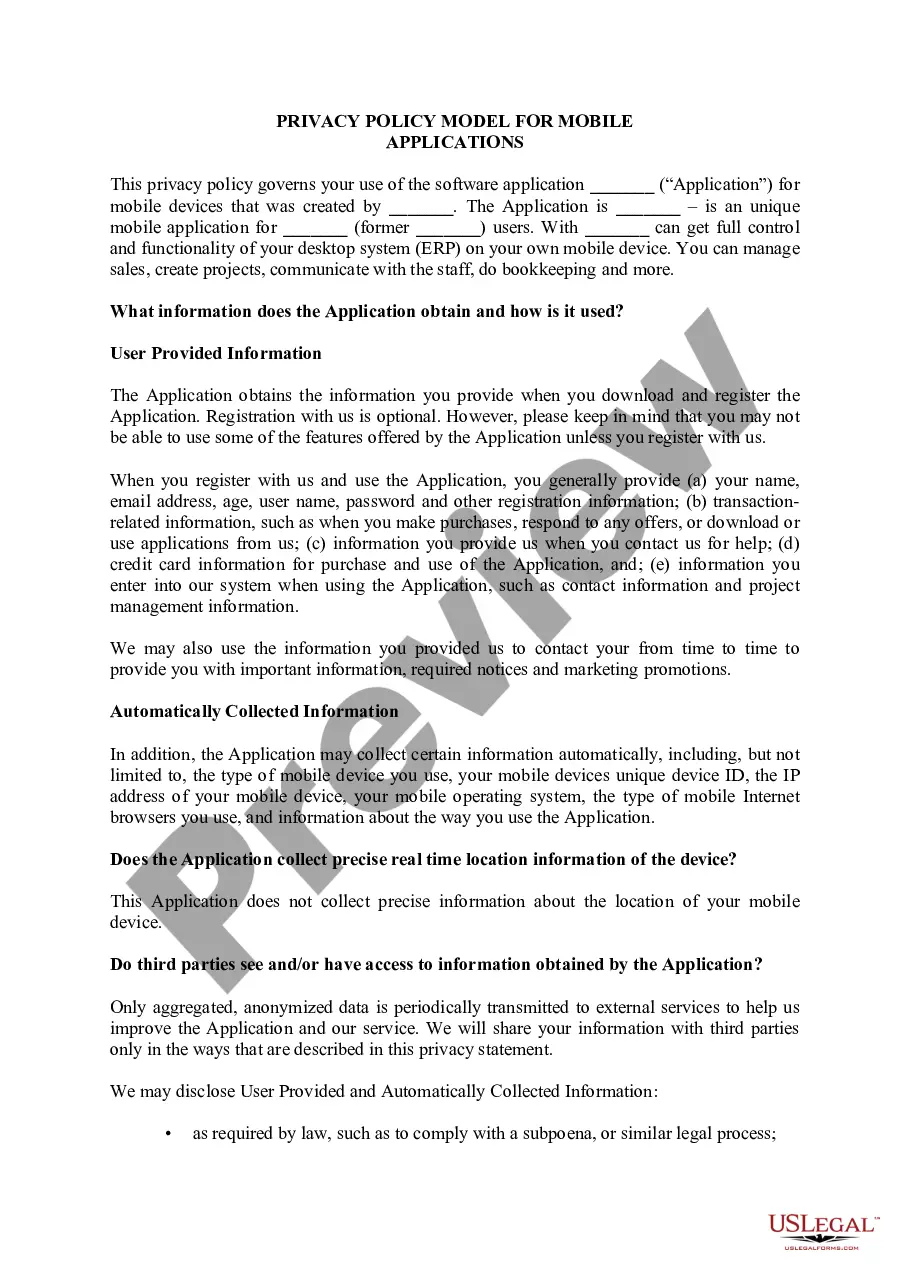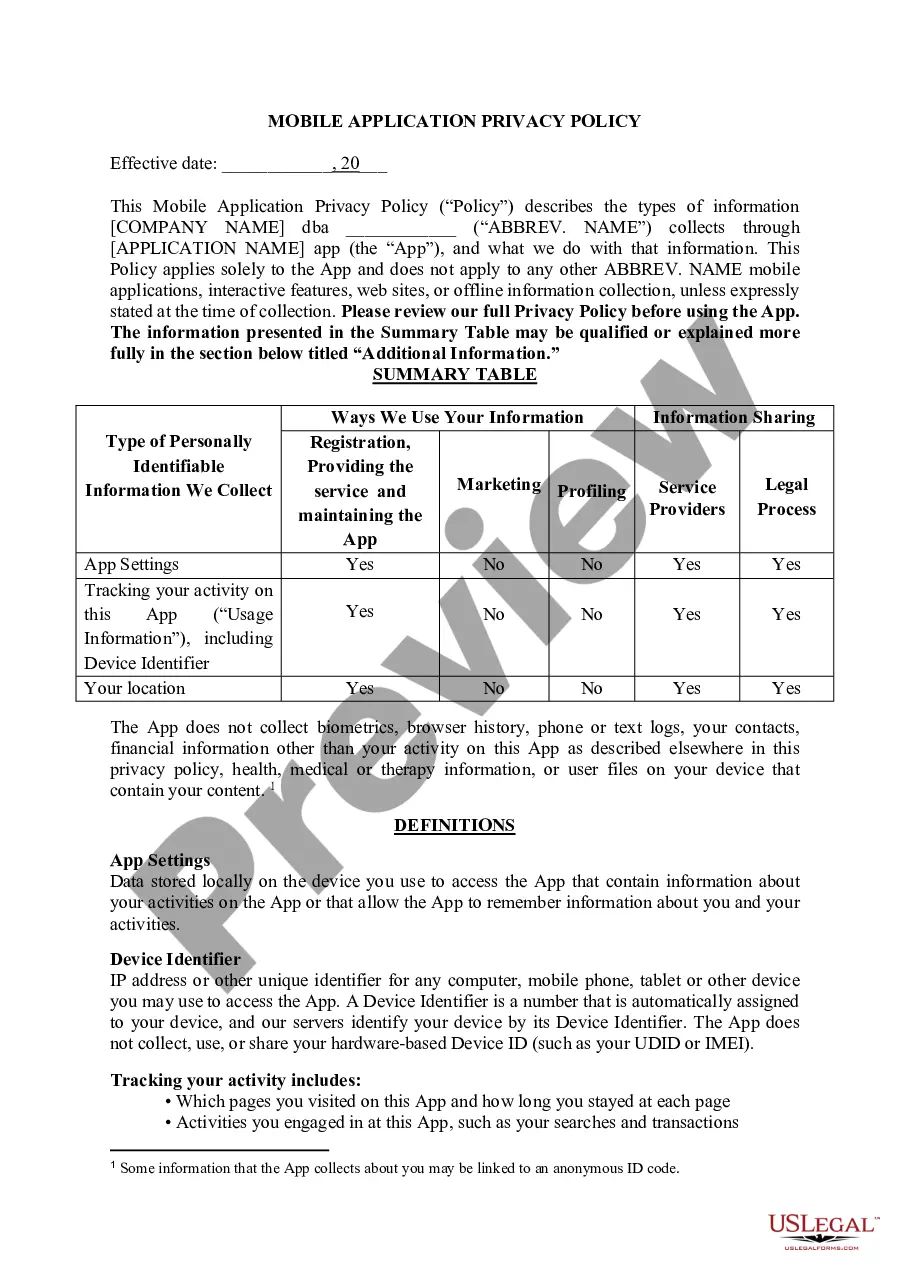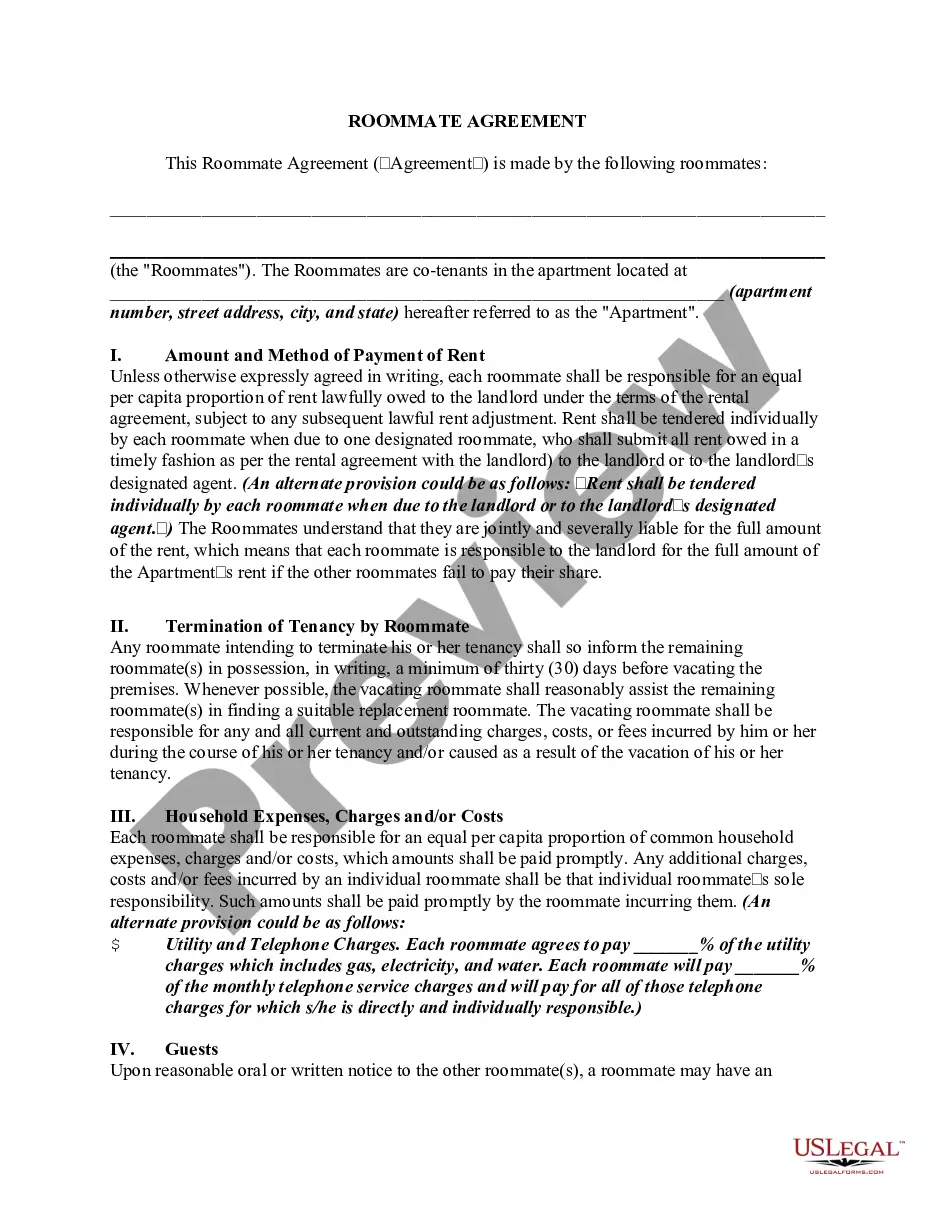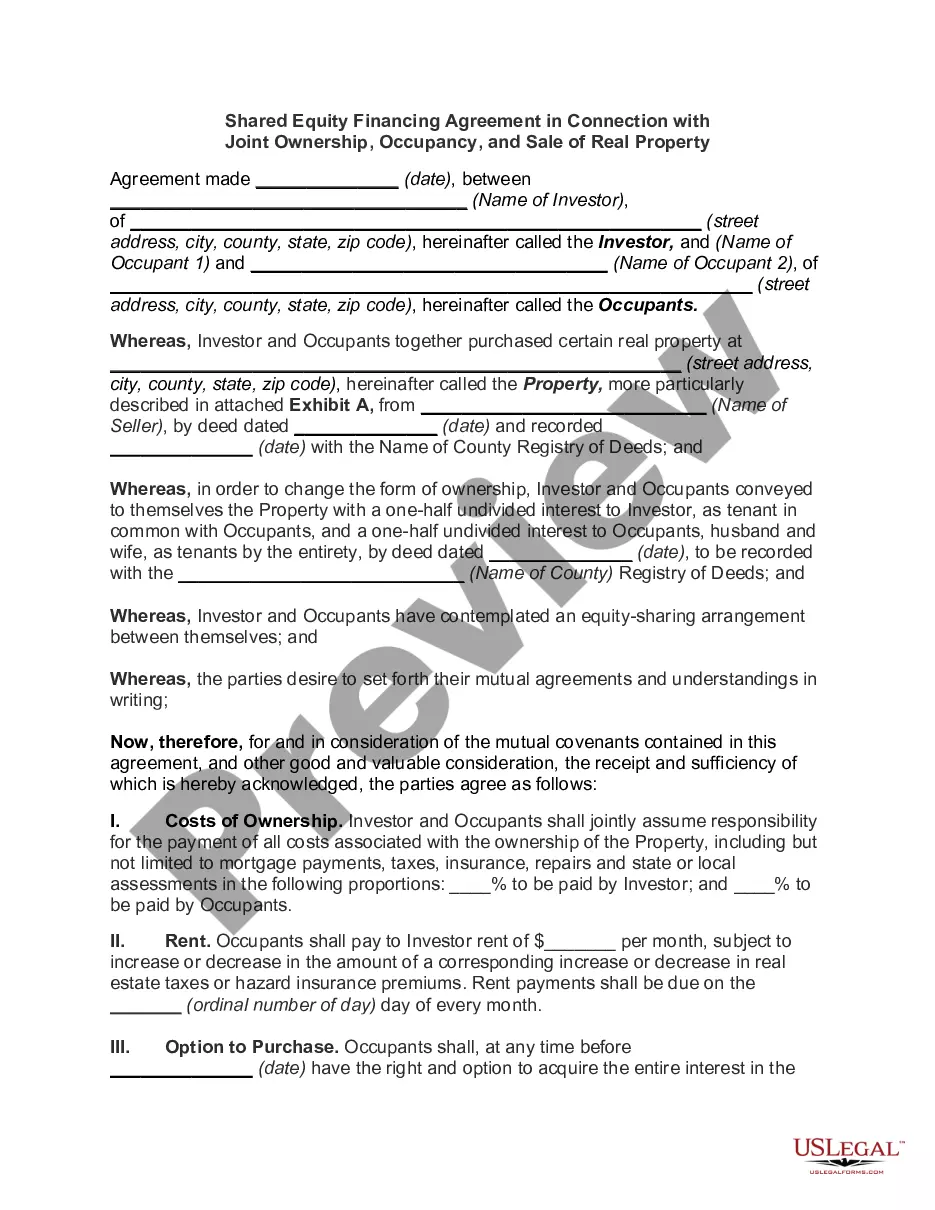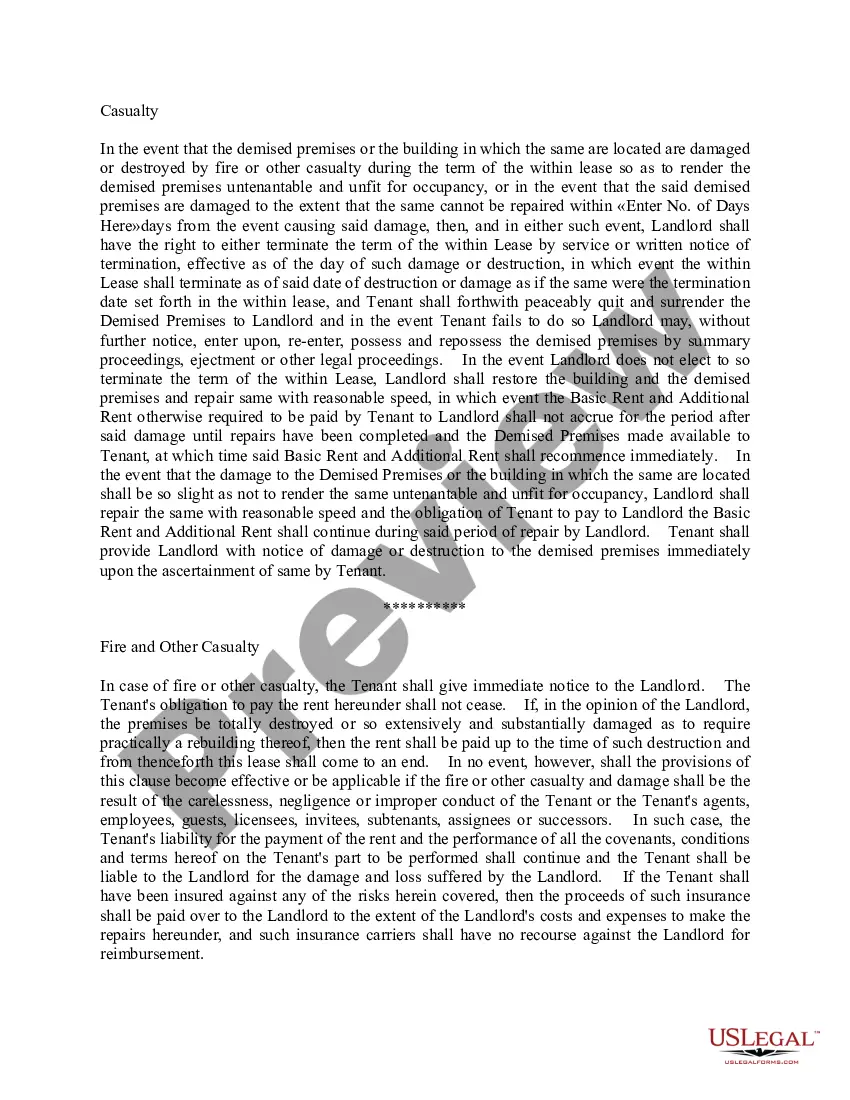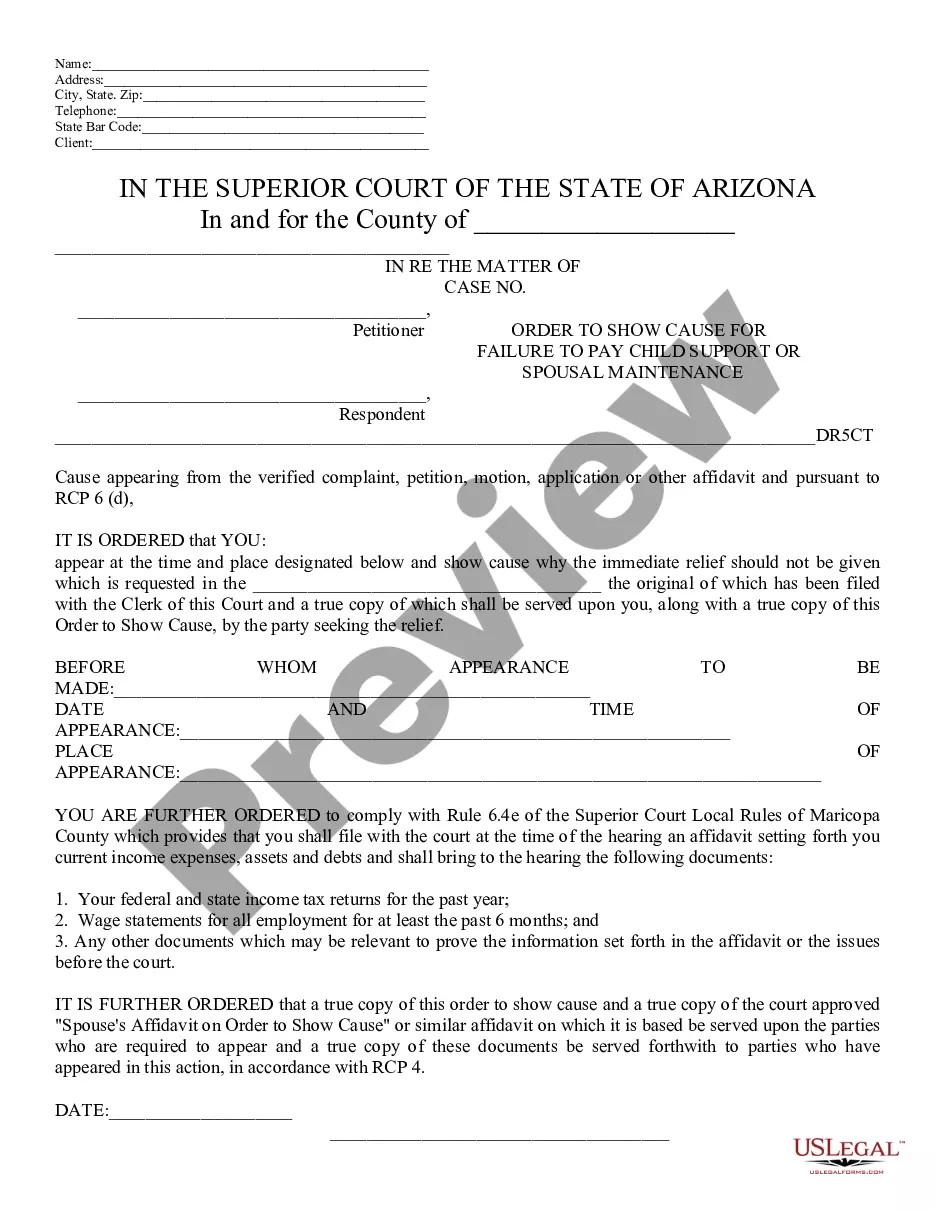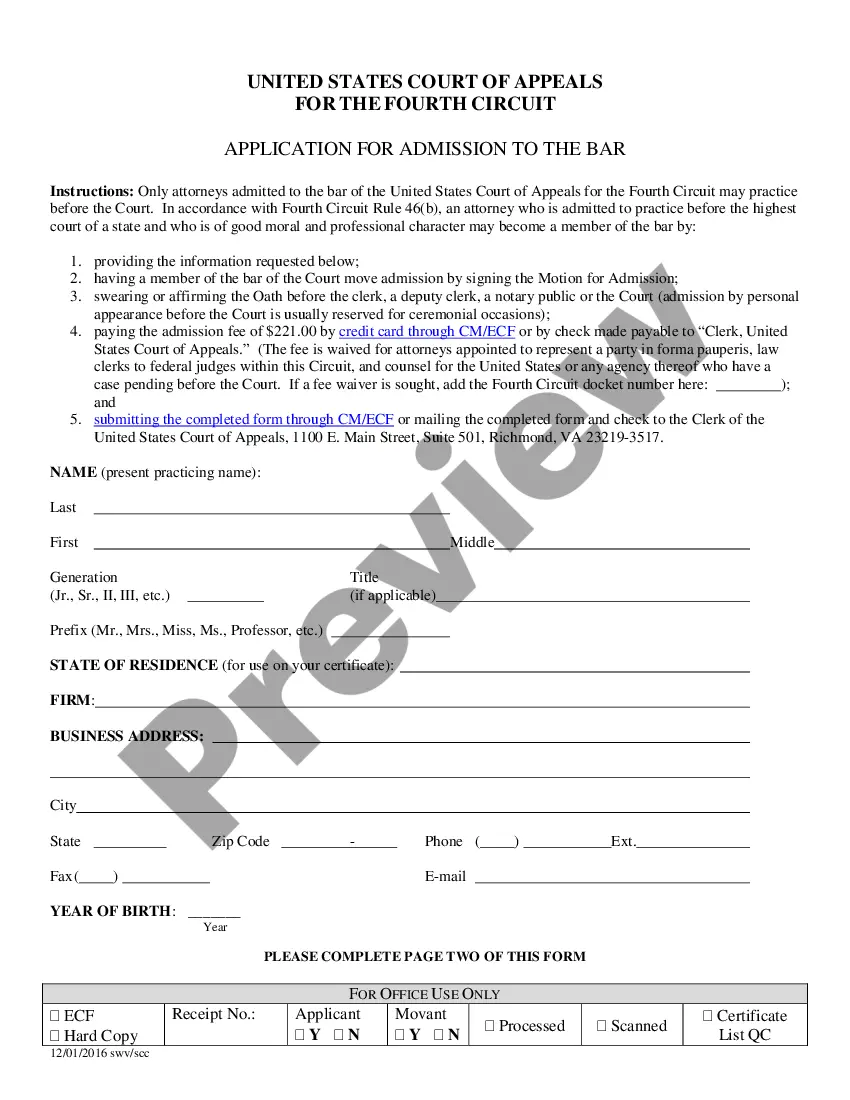Illinois Mobile App Privacy Policy
Description
How to fill out Mobile App Privacy Policy?
Choosing the best authorized document design might be a have difficulties. Naturally, there are a lot of templates available on the net, but how do you find the authorized kind you will need? Utilize the US Legal Forms website. The assistance offers 1000s of templates, including the Illinois Mobile App Privacy Policy, that can be used for enterprise and personal demands. All the types are inspected by experts and meet state and federal requirements.
Should you be currently authorized, log in to your bank account and click the Download button to get the Illinois Mobile App Privacy Policy. Use your bank account to look throughout the authorized types you might have purchased earlier. Check out the My Forms tab of your bank account and acquire yet another duplicate of the document you will need.
Should you be a whole new user of US Legal Forms, listed below are basic recommendations for you to stick to:
- First, make sure you have selected the right kind for the city/state. You may examine the shape using the Preview button and study the shape explanation to make certain it is the best for you.
- When the kind is not going to meet your expectations, use the Seach area to find the correct kind.
- Once you are certain the shape would work, go through the Get now button to get the kind.
- Select the pricing program you would like and enter the necessary information. Create your bank account and pay money for the order using your PayPal bank account or charge card.
- Opt for the submit formatting and obtain the authorized document design to your product.
- Comprehensive, modify and print and indicator the acquired Illinois Mobile App Privacy Policy.
US Legal Forms is definitely the biggest collection of authorized types where you can find different document templates. Utilize the company to obtain expertly-made documents that stick to status requirements.
Form popularity
FAQ
App Store Connect lets you distribute your app privately in up to 69 regions. Upload your app for review and select the Custom App Distribution option. If your app contains sensitive data, provide sample data and authentication for our review team.
We're going to break those requirements down into six steps: Check Which Privacy Laws Apply to You. ... Identify What Data Your App Collects. ... Explain How You Collect User Data. ... Explain How You Use User Data. ... Confirm Recipients of User Data are Compliant with Apple's Policies. ... Explain Your Data Retention and Deletion Policies.
How to Add a Privacy Policy URL in Apple App Store Connect Log in to your Apple App Store Connect account. Select your app: Under the General section, select App Privacy: Next to the Privacy Policy title, click Edit: In the modal that opens you'll see a field to enter a Privacy Policy URL.
How to Add a Privacy Policy to your Android App click to add your services; fill out your web/app owner and contact details; embed.
Even if your iOS app doesn't collect or manage any user data, you nonetheless need to have a Privacy Policy. If your app doesn't collect any personal data, simply say in your Privacy Policy about it. Users should know if their data is collected or not, and for what reasons.
Most major countries and their privacy laws require you to include a privacy policy, but read on. The Attorney General of California made it clear that its Online Privacy Protection Act would be enforced on apps (CalOPPA).
Under the User Data policy, you must link to a privacy policy on your app's store listing page and within your app. Apps that do not access any personal and sensitive user data must still submit a privacy policy.
How to write a privacy policy? Include your business name and contact information. Mention what type of information you collect. Explain how and why you collect data. Describe how users can opt-out. Mention if user data is shared with third-parties. Specify how long you will retain user data.