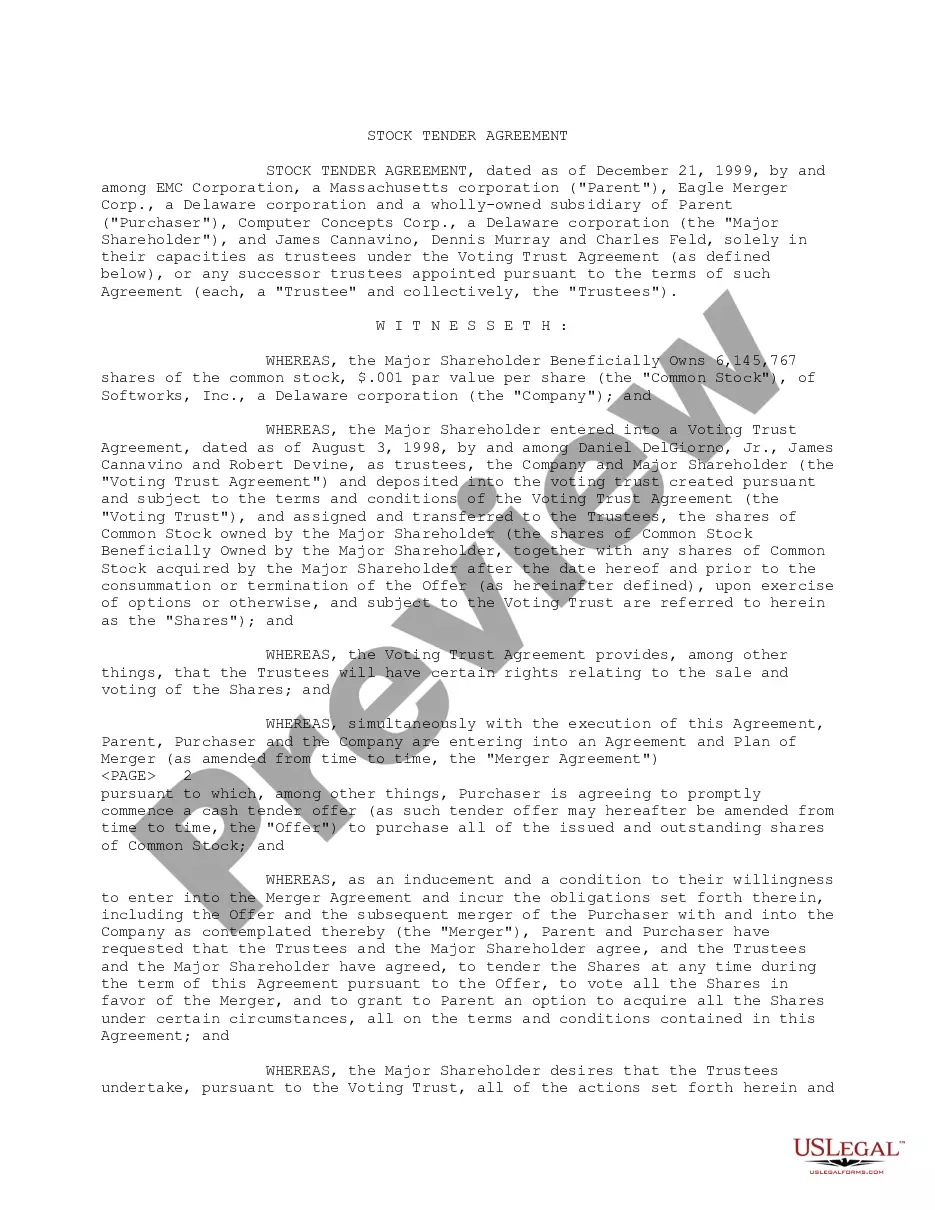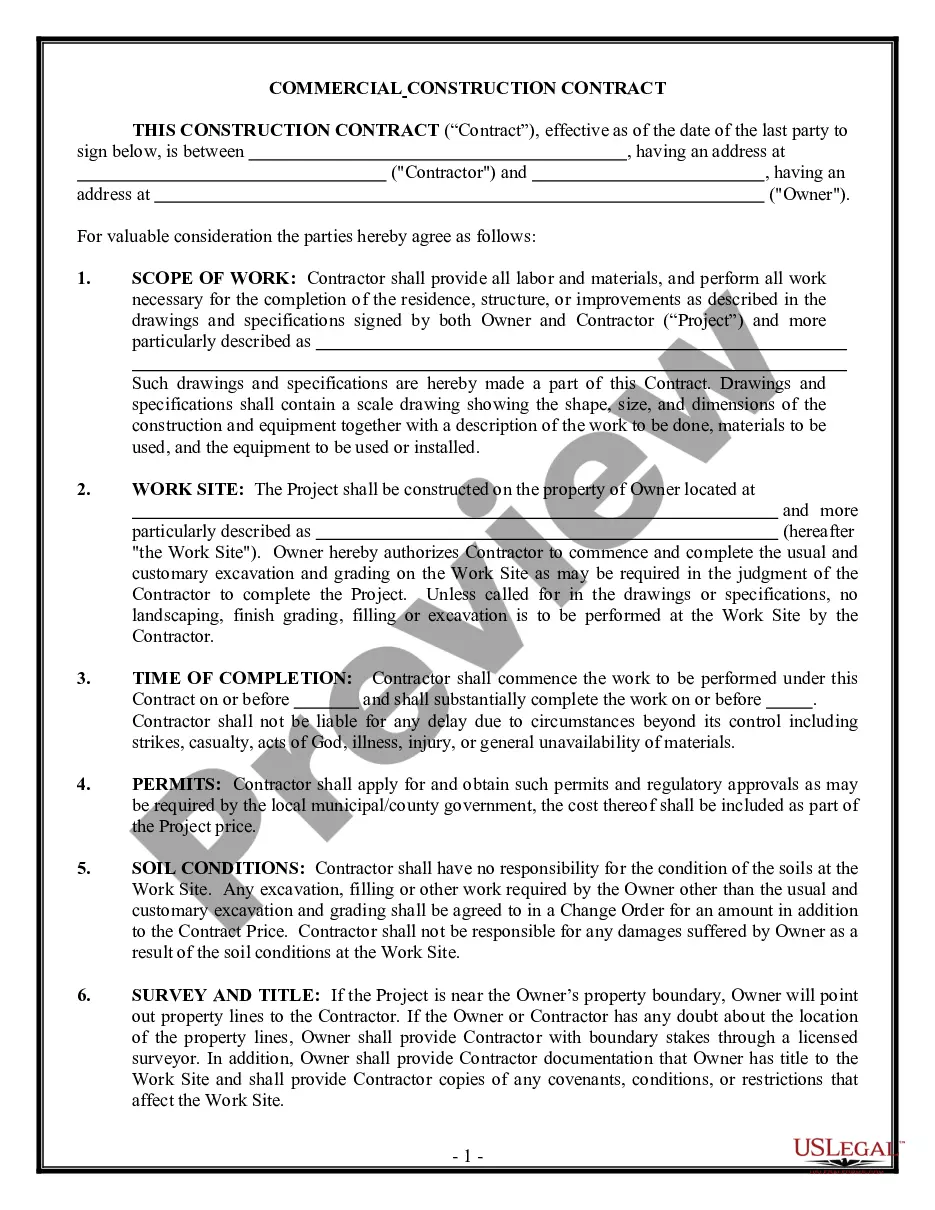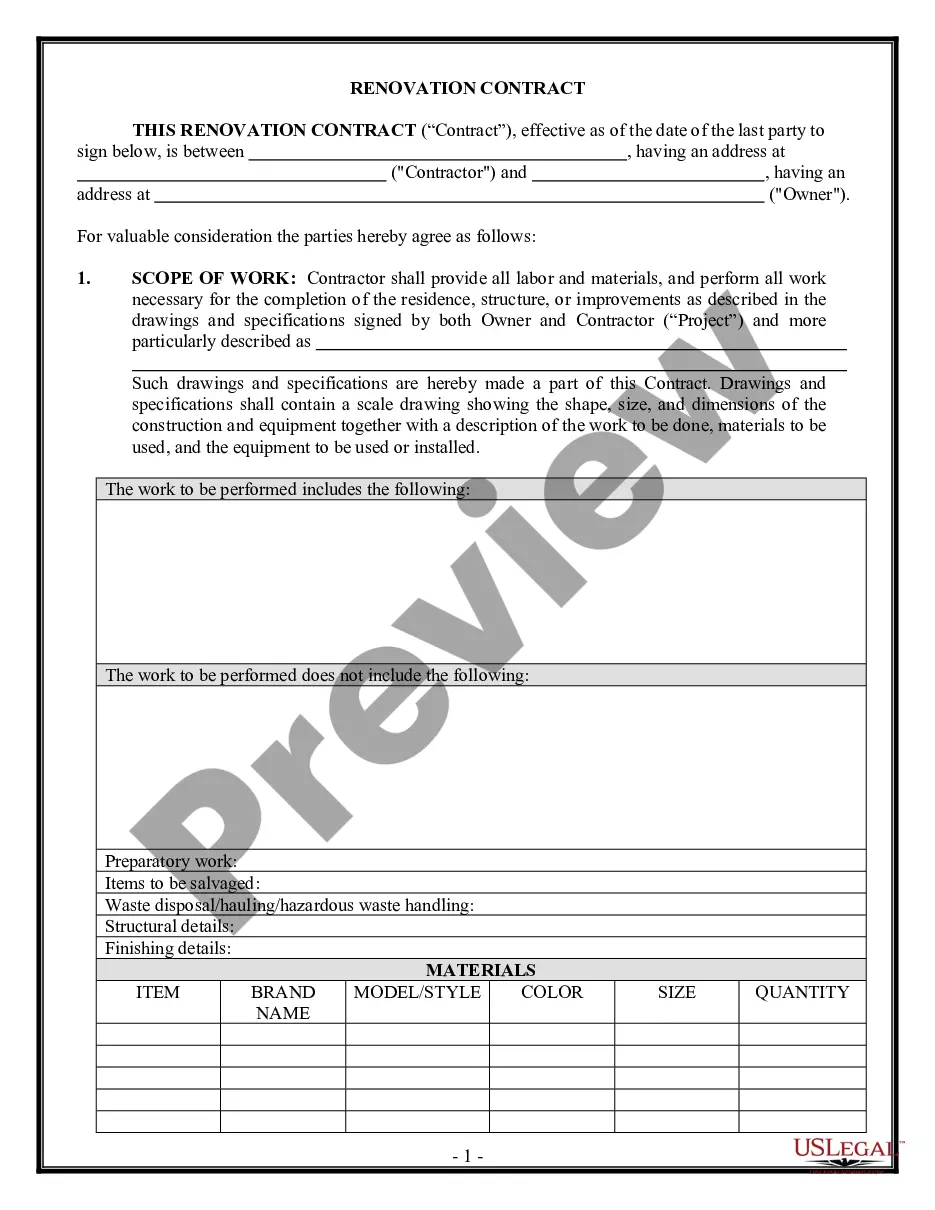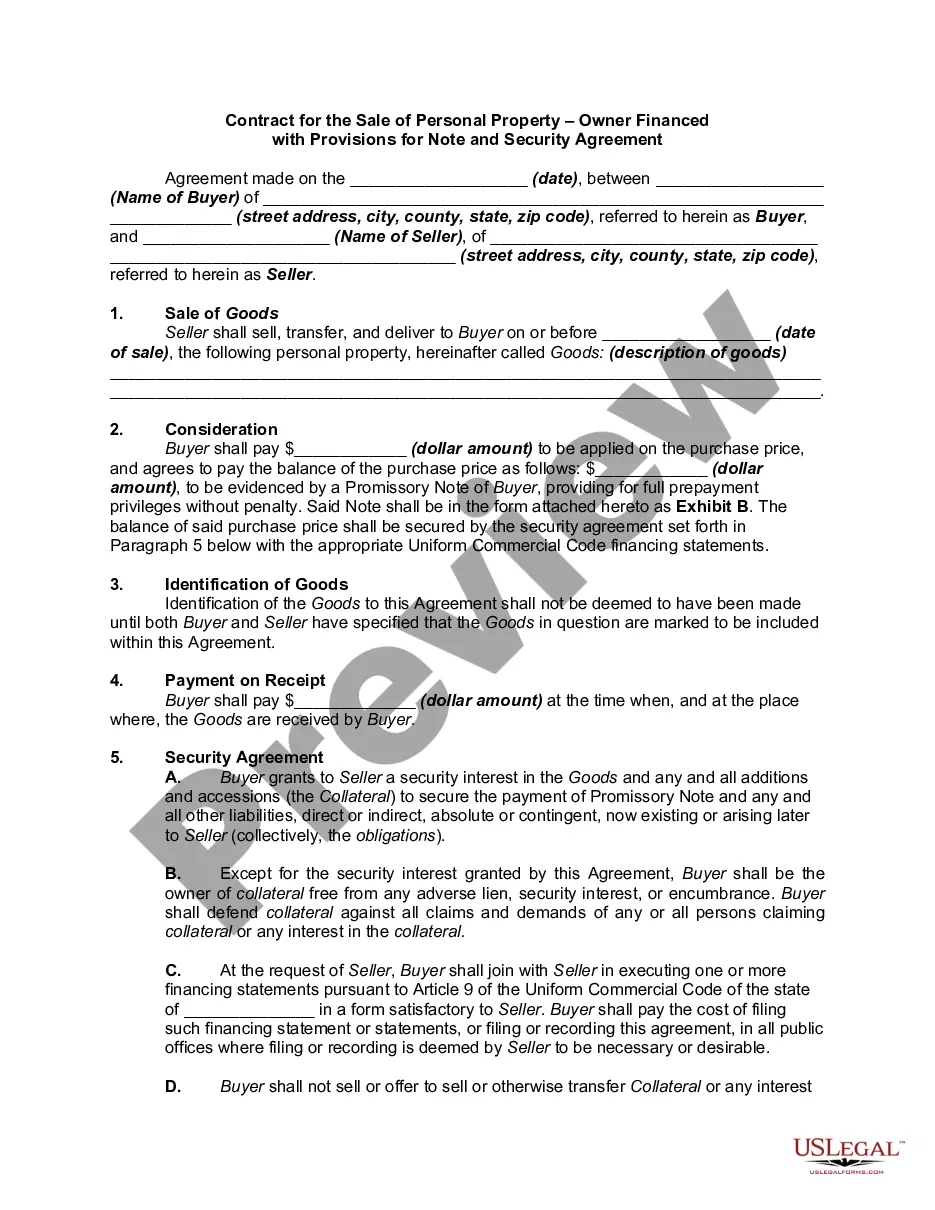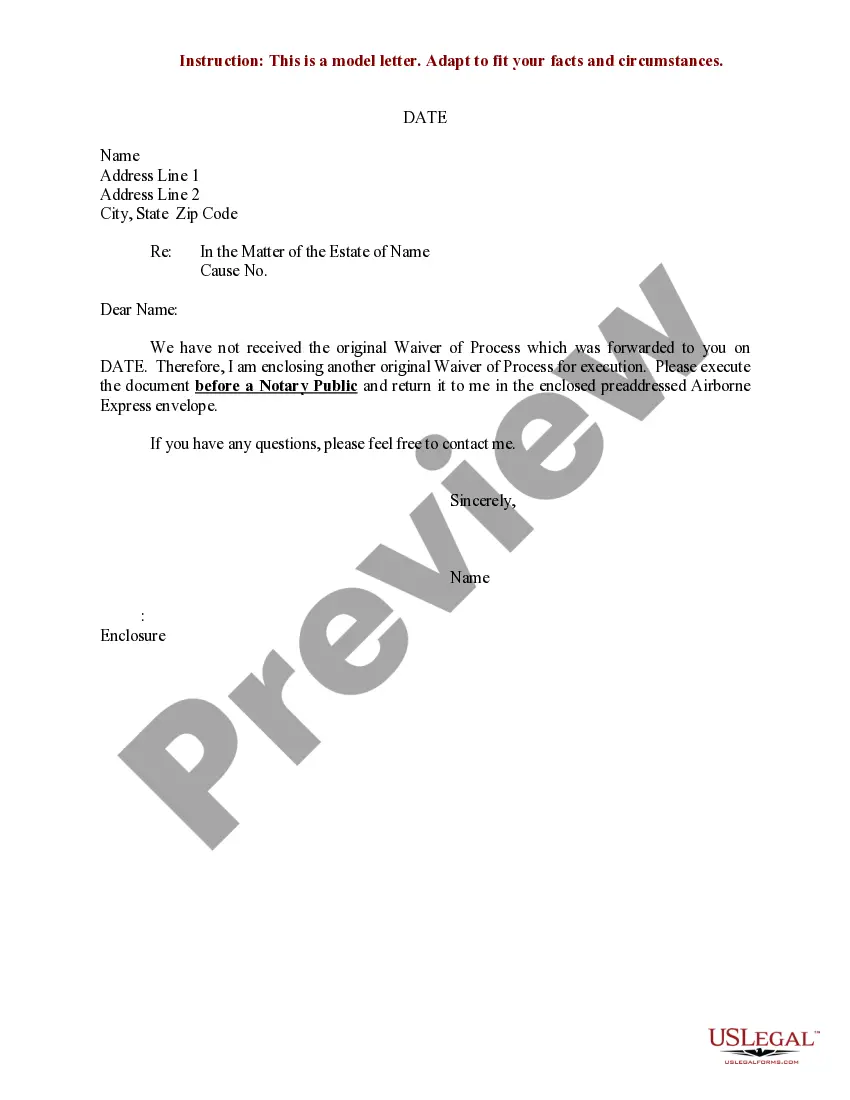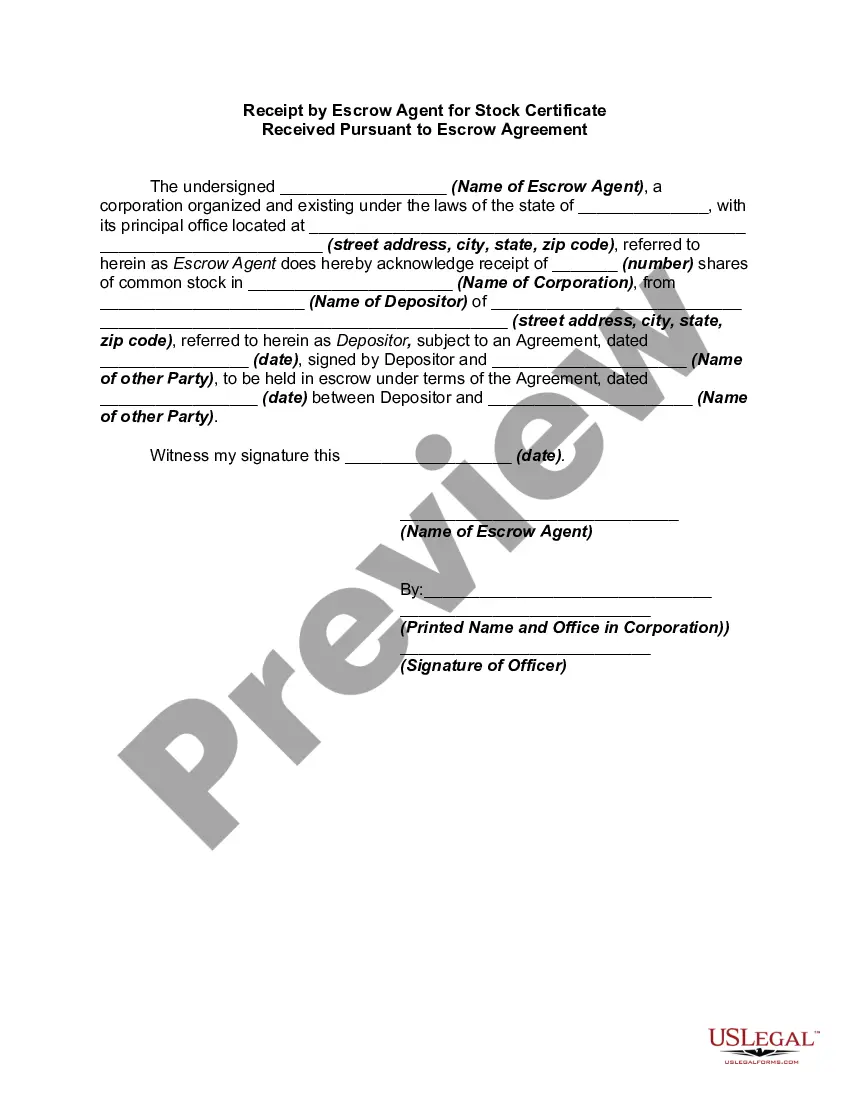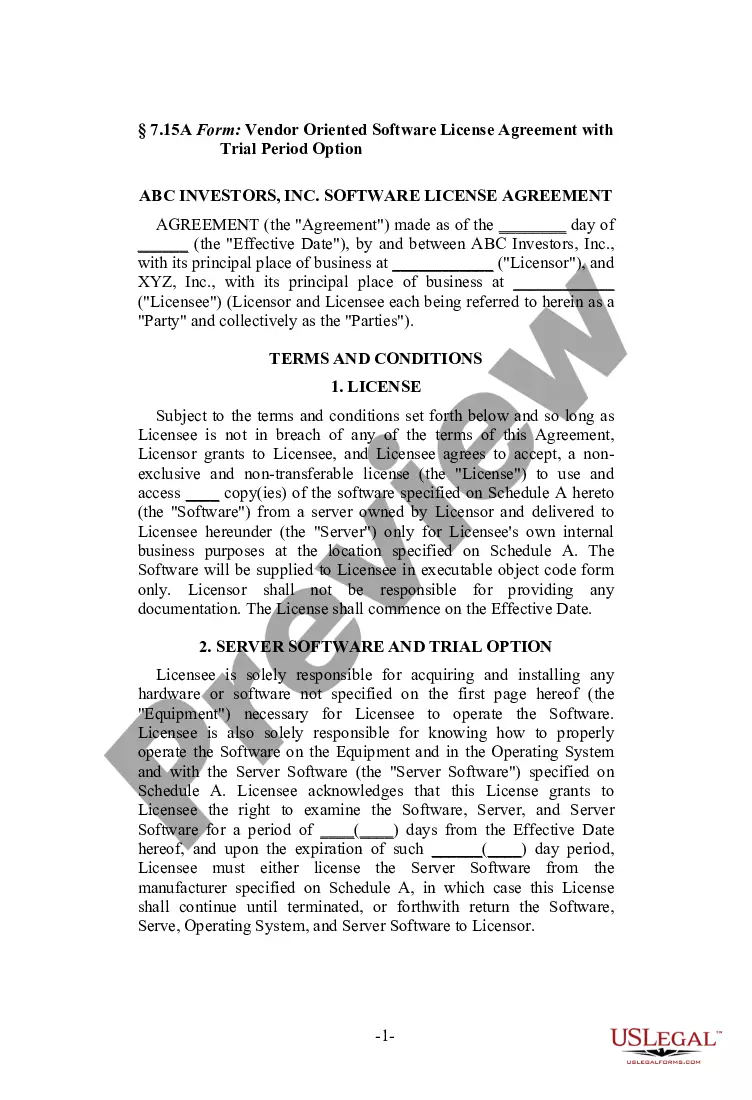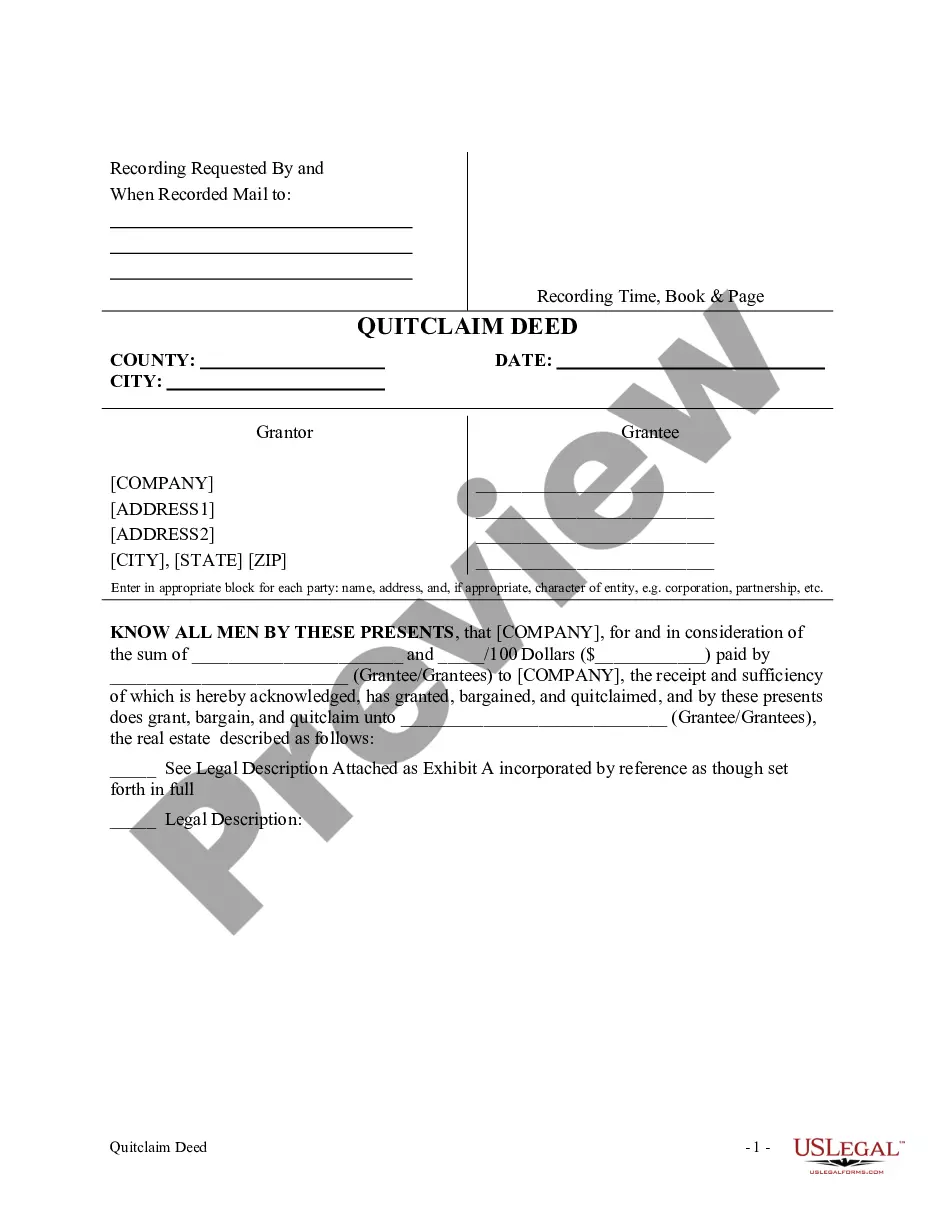Idaho Invoice Template for Newsreader
Description
How to fill out Invoice Template For Newsreader?
It is feasible to dedicate several hours online attempting to locate the legal document template that meets the federal and state criteria you need.
US Legal Forms offers thousands of legal forms that are reviewed by professionals.
You can download or print the Idaho Invoice Template for Newsreader from my service.
If available, utilize the Review button to go through the document template as well.
- If you possess a US Legal Forms account, you can Log In and click the Download button.
- Afterward, you can complete, edit, print, or sign the Idaho Invoice Template for Newsreader.
- Every legal document template you obtain is yours permanently.
- To receive another copy of a purchased form, visit the My documents tab and click the corresponding button.
- If you're using the US Legal Forms website for the first time, follow the simple instructions below.
- First, ensure that you have selected the right document template for your chosen state/city.
- Review the form description to confirm you have selected the correct template.
Form popularity
FAQ
To make an invoice spreadsheet, open a spreadsheet program and start a new document. You can use an Idaho Invoice Template for Newsreader to structure your data effectively, including columns for item descriptions, prices, and totals. This approach lets you easily calculate amounts and manage records efficiently.
Yes, there are various templates in Word specifically designed for invoices. By searching for 'invoice templates' within Word, you can find an Idaho Invoice Template for Newsreader that fits your needs. After selecting a template, adapt it with your business details and services for a customized invoice.
To create an invoice file, begin by choosing a template or a blank document in your preferred software. Utilize the Idaho Invoice Template for Newsreader for a professional layout, and fill in the necessary details such as service descriptions, costs, and payment methods. Save the file, ensuring it's easily accessible for future reference.
Whether to create an invoice in Word or Excel depends on your personal preference and needs. Word offers templates for a more formal presentation, while Excel provides great tools for calculations and data management. An Idaho Invoice Template for Newsreader can be customized in either format, so choose the one that best fits your workflow.
To fill out an Idaho Invoice Template for Newsreader, start by entering your business information at the top. Next, input your client's details, followed by a detailed list of services or products provided, including quantities, prices, and any applicable taxes. Lastly, add your payment terms and ensure everything is accurate before sending it off.
Creating an invoice file typically involves first choosing a platform or software. You can use a word processor or spreadsheet application to start with an Idaho Invoice Template for Newsreader, adding your company details, item descriptions, and billing amounts. Once you fill out the necessary fields, save the document in your desired format for further use.
To send an Idaho Invoice Template for Newsreader, you can save your completed template as a PDF or other preferred format. Email is a common method; just attach the file and send it to your client. Alternatively, consider using an online invoicing tool that streamlines the process, making it easier to manage and send invoices.
Google does not have a dedicated invoicing program like some financial software, but it provides tools through Google Docs and Google Sheets that can help you create invoices. You can customize invoices to suit your business needs. Also, consider using the uslegalforms Idaho Invoice Template for Newsreader to streamline your invoicing process.
Creating an invoice in Google is straightforward. Simply open Google Docs or Google Sheets, and choose an invoice template to begin. Customize fields with your business information and services rendered. For a ready-made solution, uslegalforms has the Idaho Invoice Template for Newsreader, making invoice creation quick and efficient.
Google offers templates through Google Docs and Google Sheets, which you can use to create invoices. These templates allow for easy customization and sharing. If you require a more specialized option, the Idaho Invoice Template for Newsreader from uslegalforms can guide you in crafting a professional invoice that stands out.