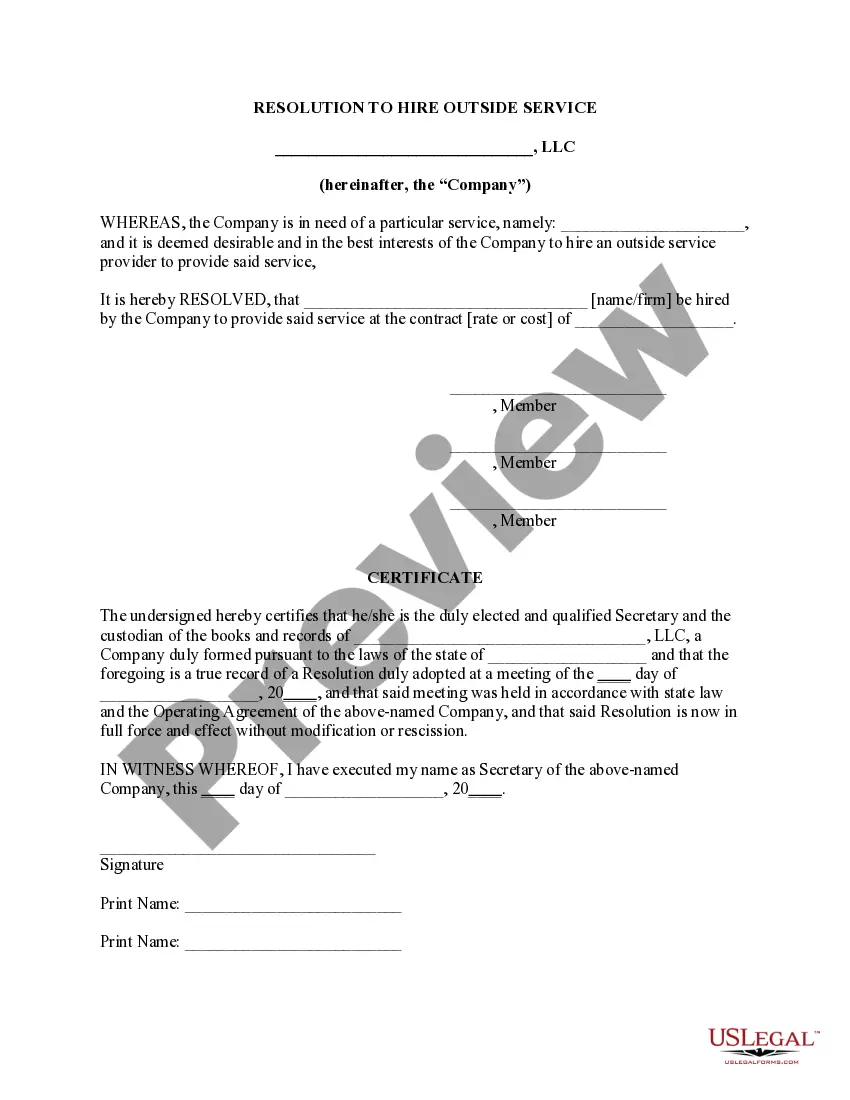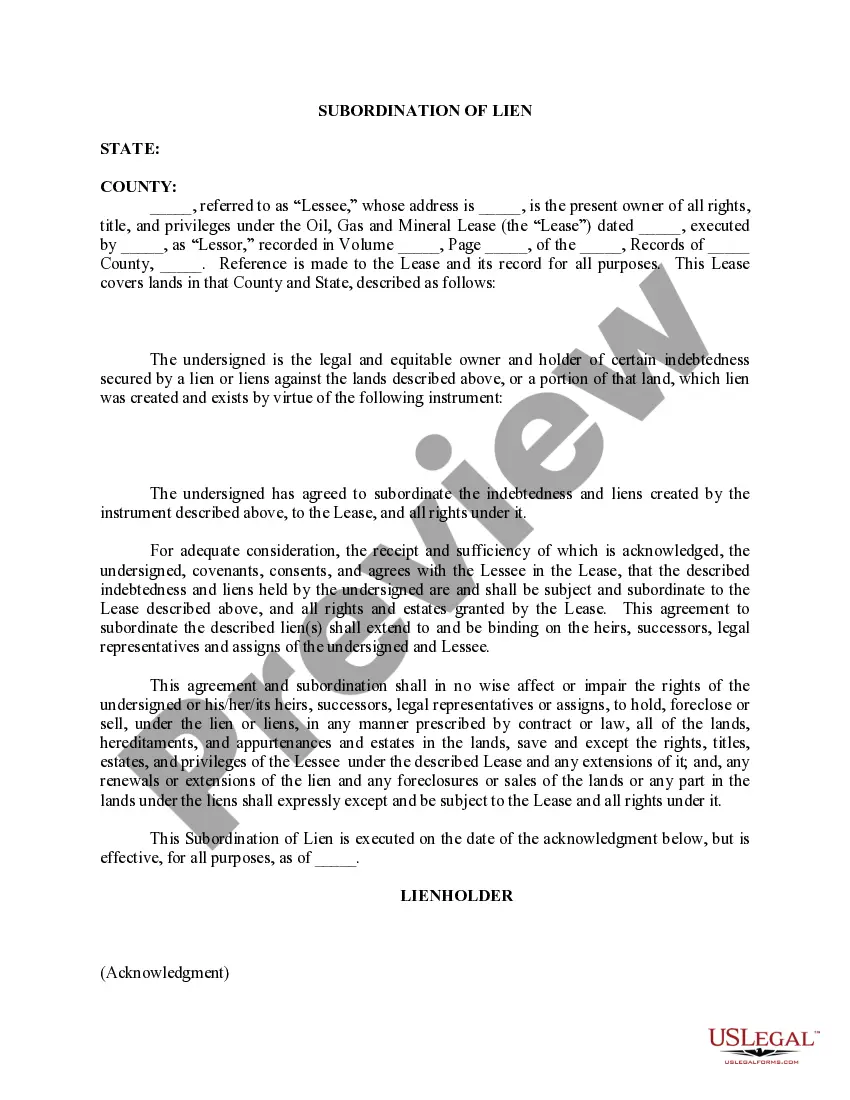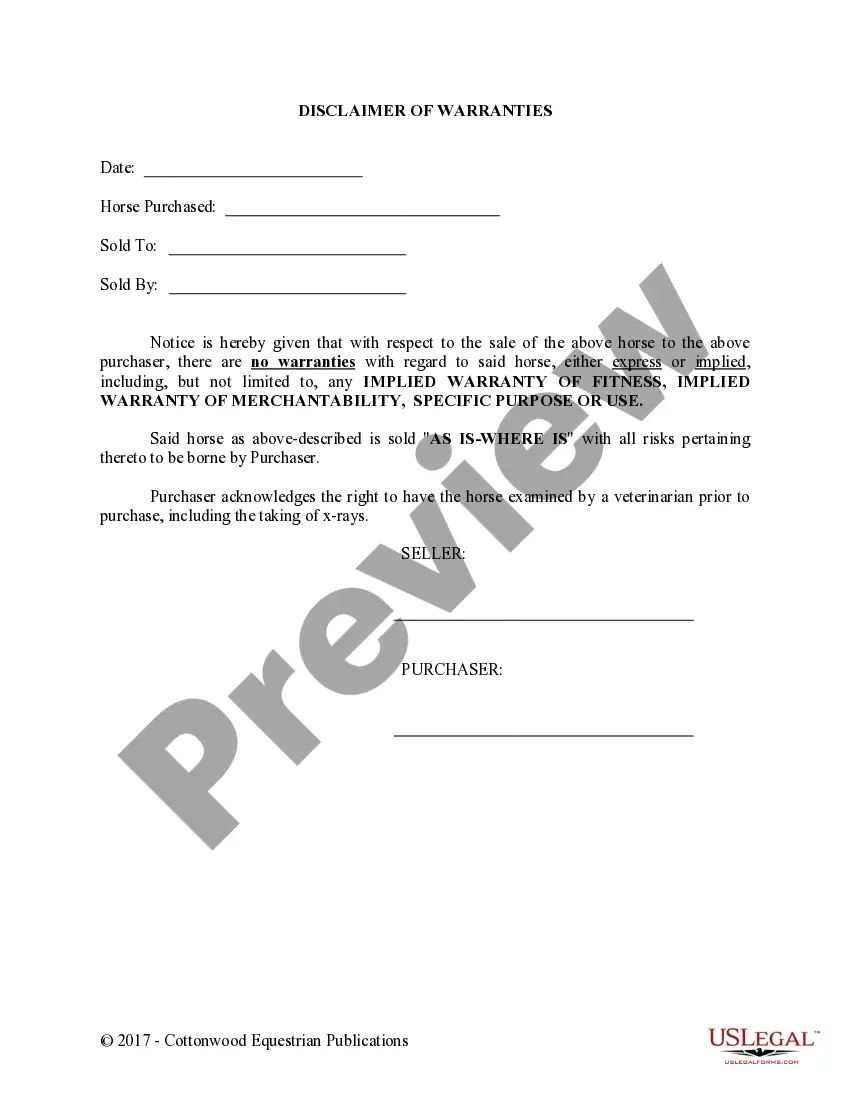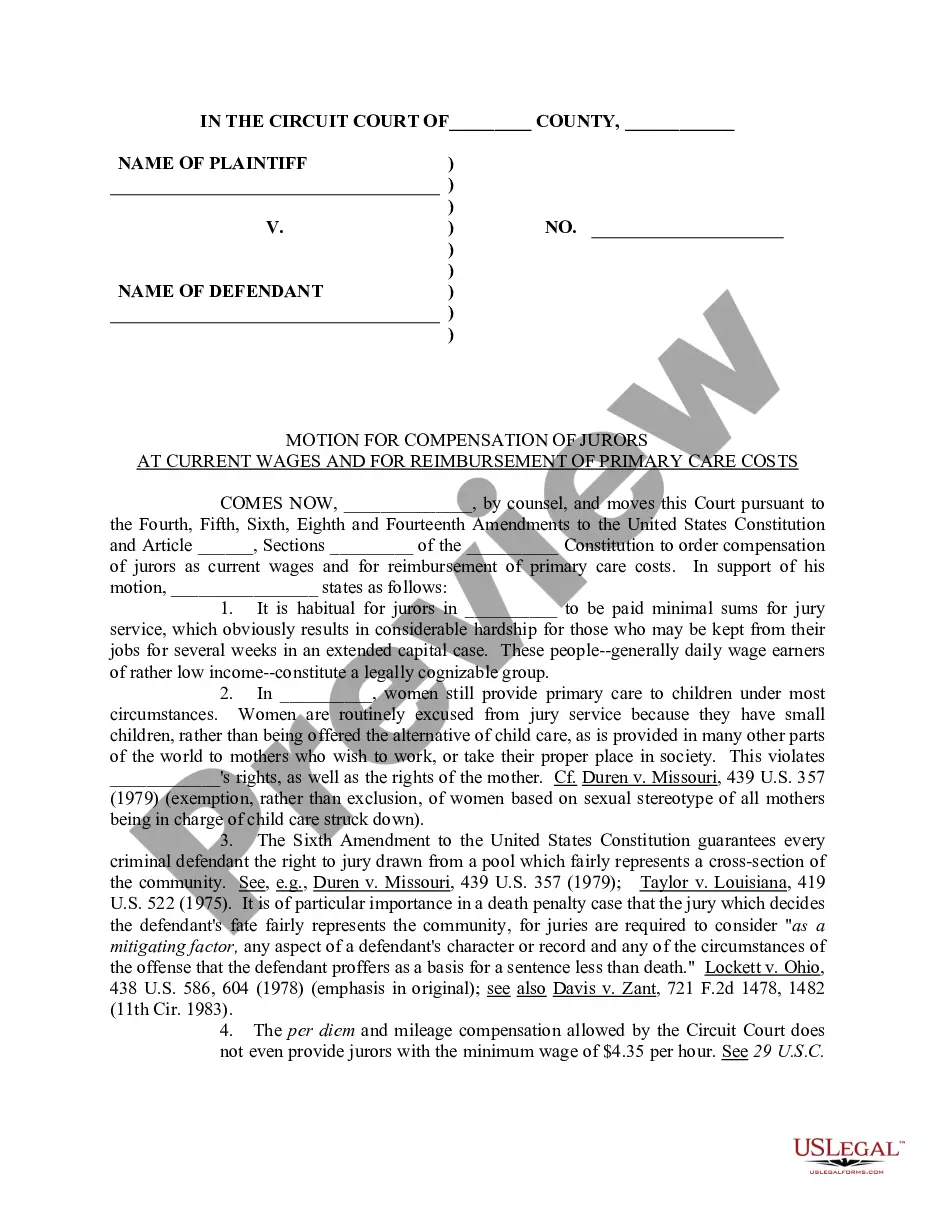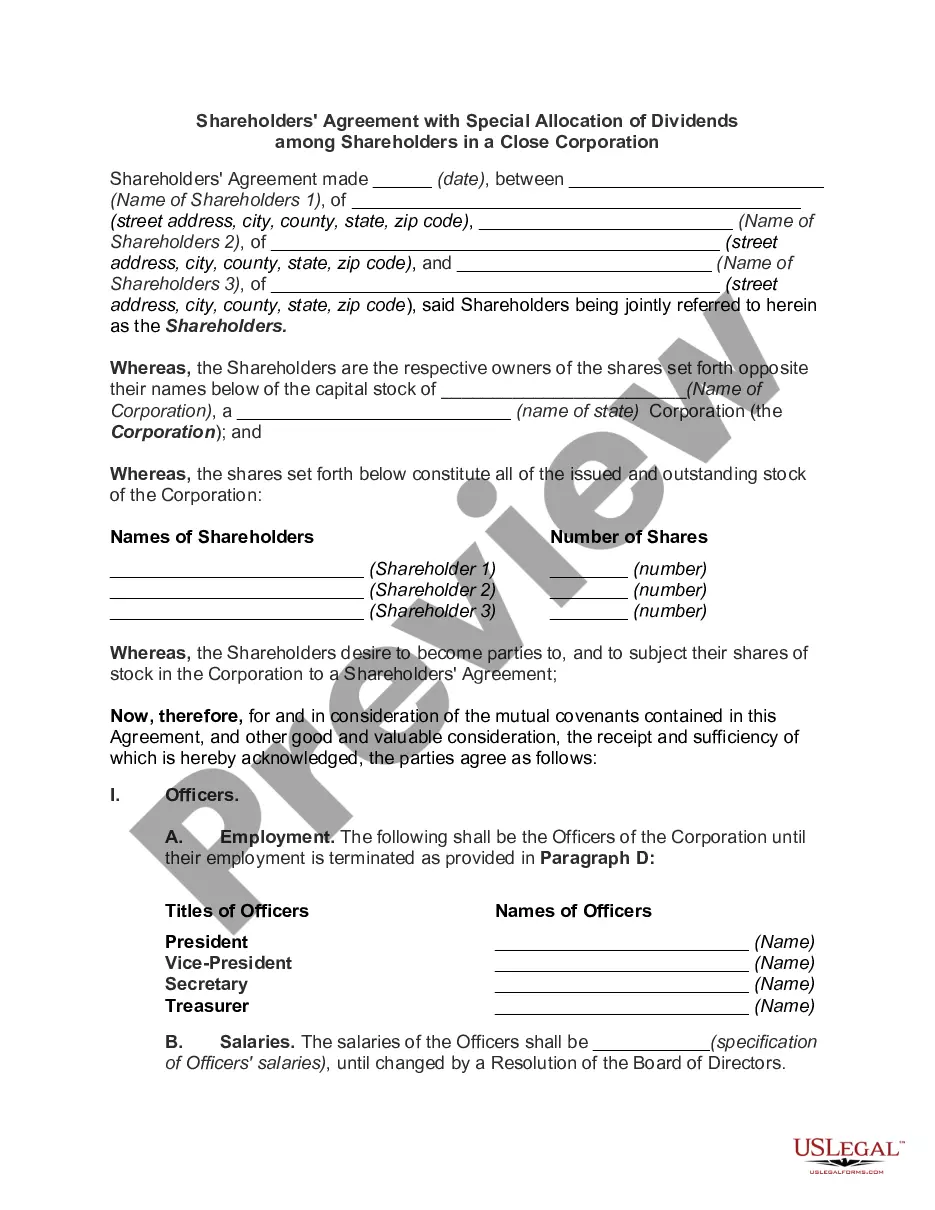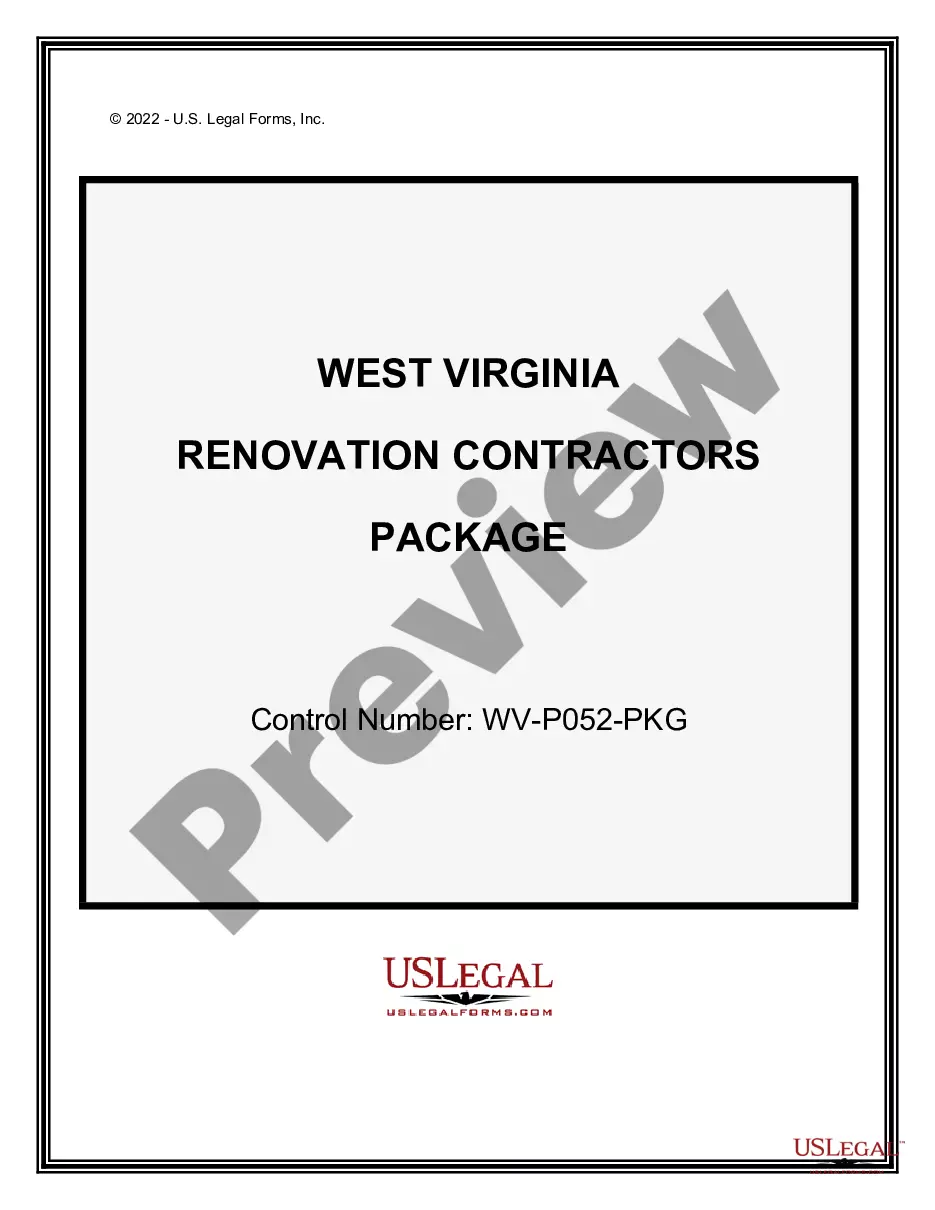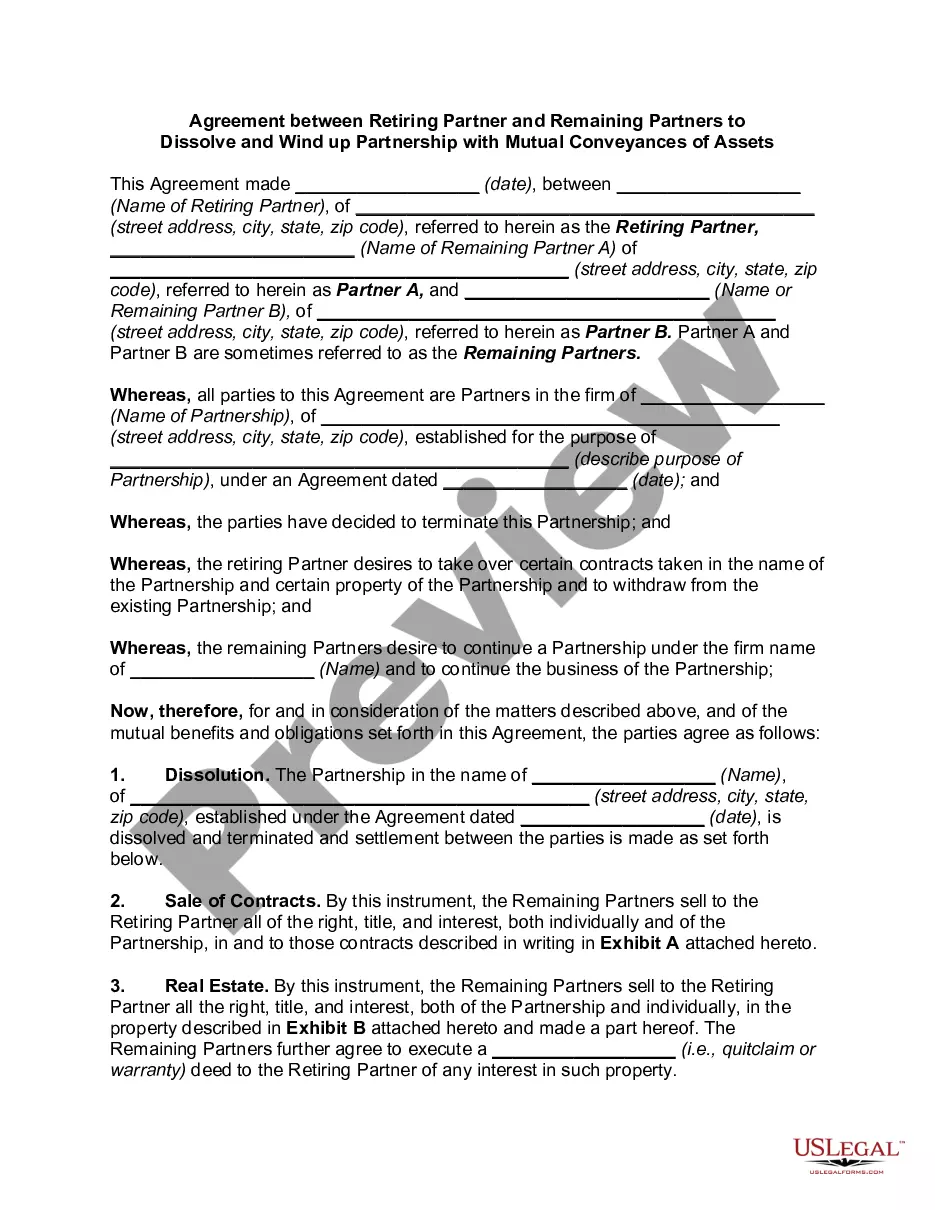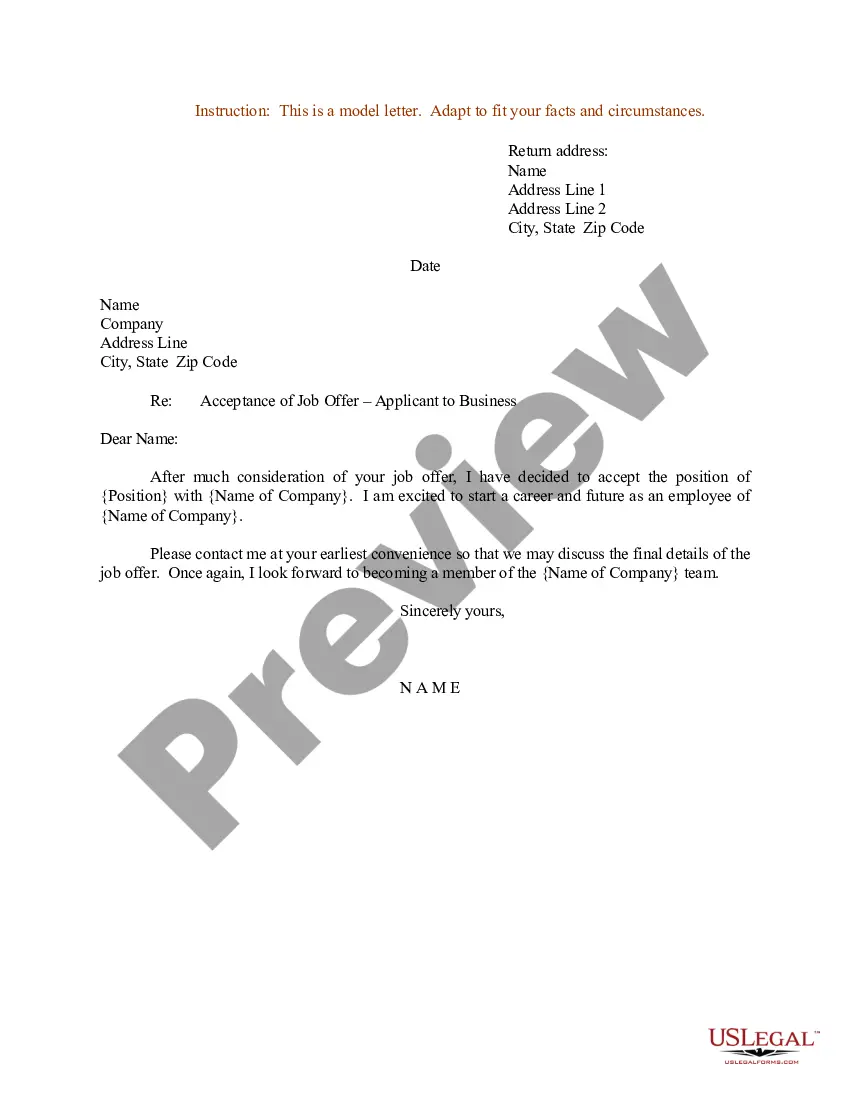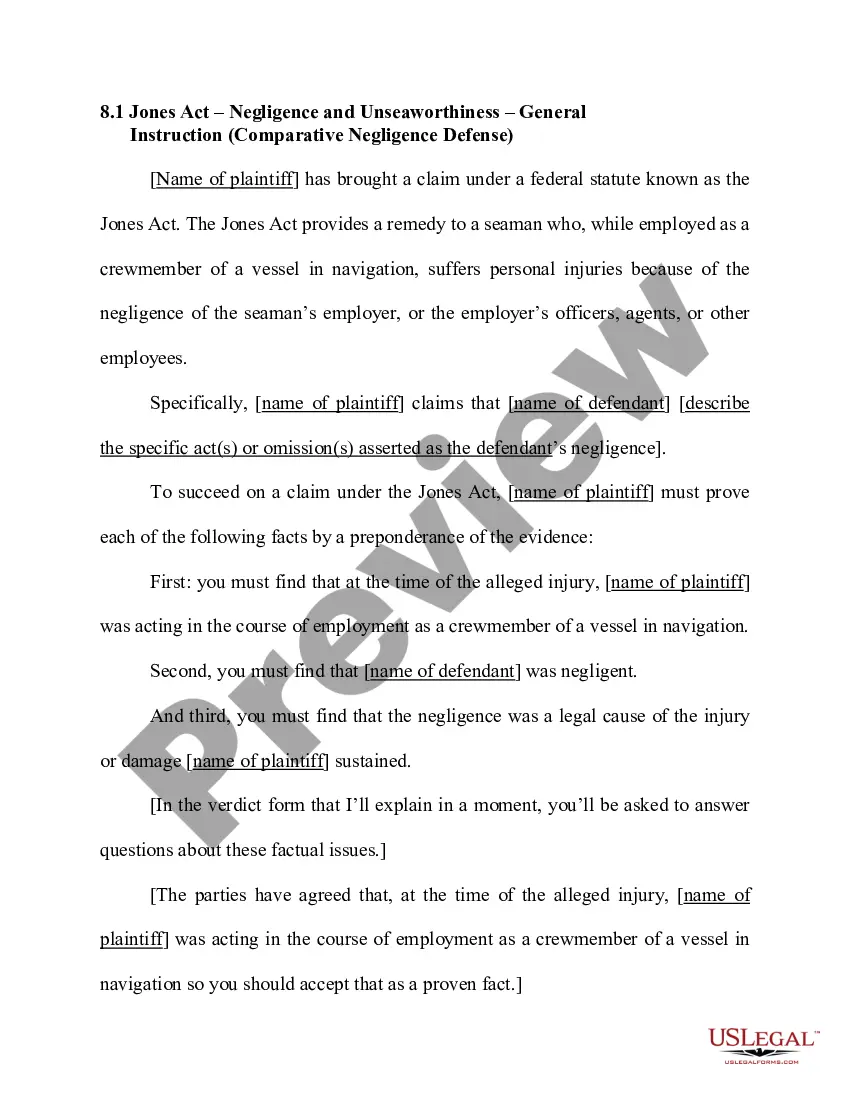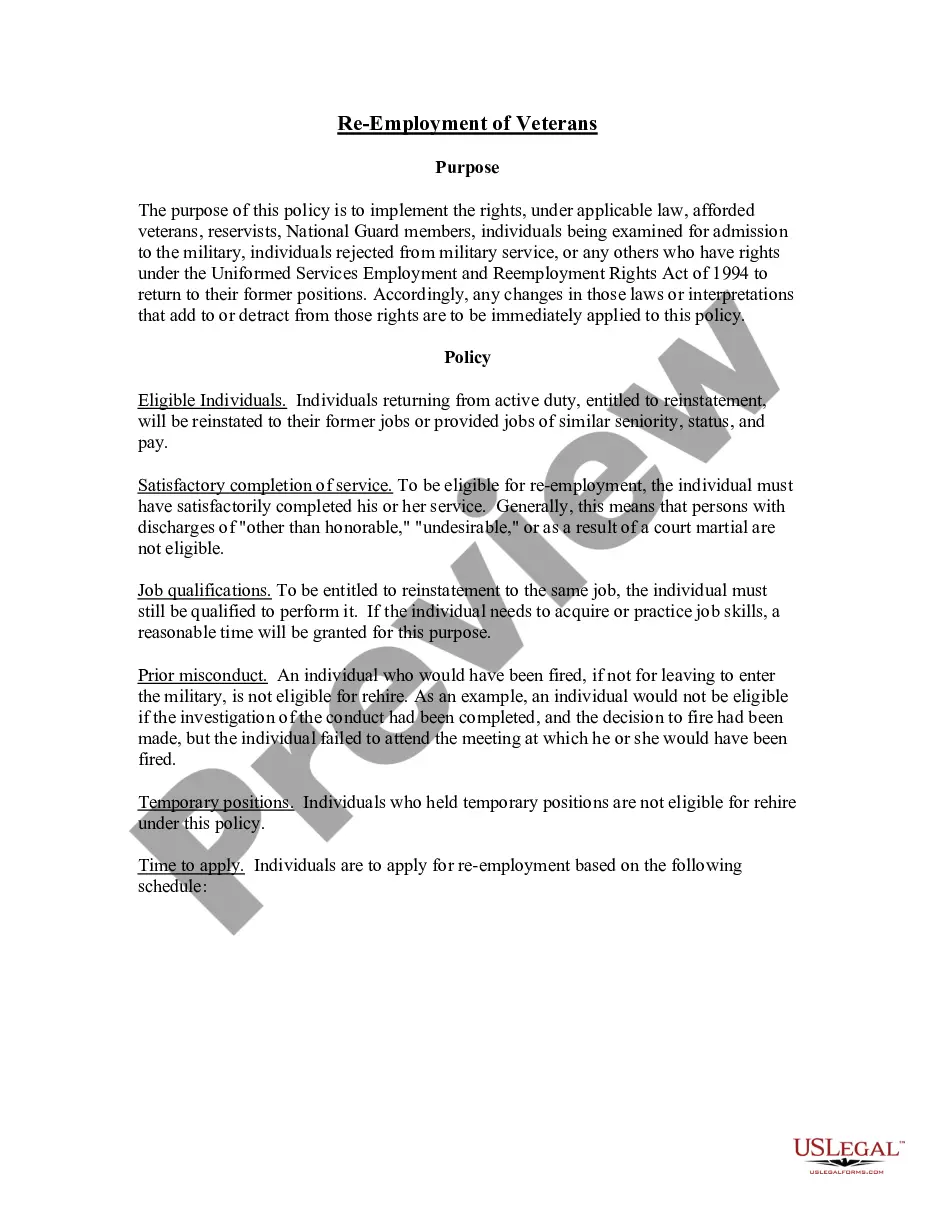Iowa Purchase Order for Employee
Description
How to fill out Purchase Order For Employee?
You might spend numerous hours online attempting to locate the legal document format that satisfies the federal and state requirements you desire.
US Legal Forms offers thousands of legal templates that are verified by specialists.
You can effortlessly download or print the Iowa Purchase Order for Employee from your service.
To find another version of your form, use the Search field to locate the format that fits your needs.
- If you have a US Legal Forms account, you can Log In and click the Obtain button.
- Subsequently, you can complete, edit, print, or sign the Iowa Purchase Order for Employee.
- Every legal document format you purchase is yours forever.
- To obtain another copy of any purchased form, go to the My documents tab and click the respective button.
- If you are using the US Legal Forms website for the first time, follow the simple instructions below.
- First, ensure that you have selected the correct format for your county/city of choice.
- Check the form outline to confirm you have selected the right form.
Form popularity
FAQ
The procurement code for Iowa outlines the rules and procedures that govern the purchasing of goods and services by state agencies. This code is crucial for establishing fair competition and transparency in procurement processes. It also supports the use of Iowa Purchase Orders for Employees, ensuring that procurement activities align with state laws. Understanding this code can help you navigate the procurement landscape effectively.
The Iowa management of procurement and contracts system is designed to streamline the purchasing process for state agencies and employees. It ensures compliance with state regulations and provides a framework for creating Iowa Purchase Orders for Employees. This system enables efficient handling of contracts, purchases, and vendor relationships. By using it, you can save time and reduce errors in your procurement activities.
An example of an Iowa Purchase Order for Employee could involve ordering office supplies for your team. In this case, you might list items like paper, pens, and printer ink, along with their quantities and prices. You would also include your company's name and payment terms. This formal document serves to streamline the ordering process and keep clear records for both parties.
To create your own Iowa Purchase Order for Employee, start by downloading a template from a reliable source. Fill in the necessary details such as the vendor information, order items, quantities, and prices. Ensure you include your company's information along with any specific terms or conditions. Finally, save and share the document with your vendor for confirmation.
To find a Purchase Order (PO) in Workday, start by logging into your Workday account. Then, navigate to the procurement section and select 'Purchase Orders'. You can use filters to narrow down your search by adding details like date, supplier, or the Iowa Purchase Order for Employee. This makes it easier to locate the specific document you need, ensuring efficient tracking and management.