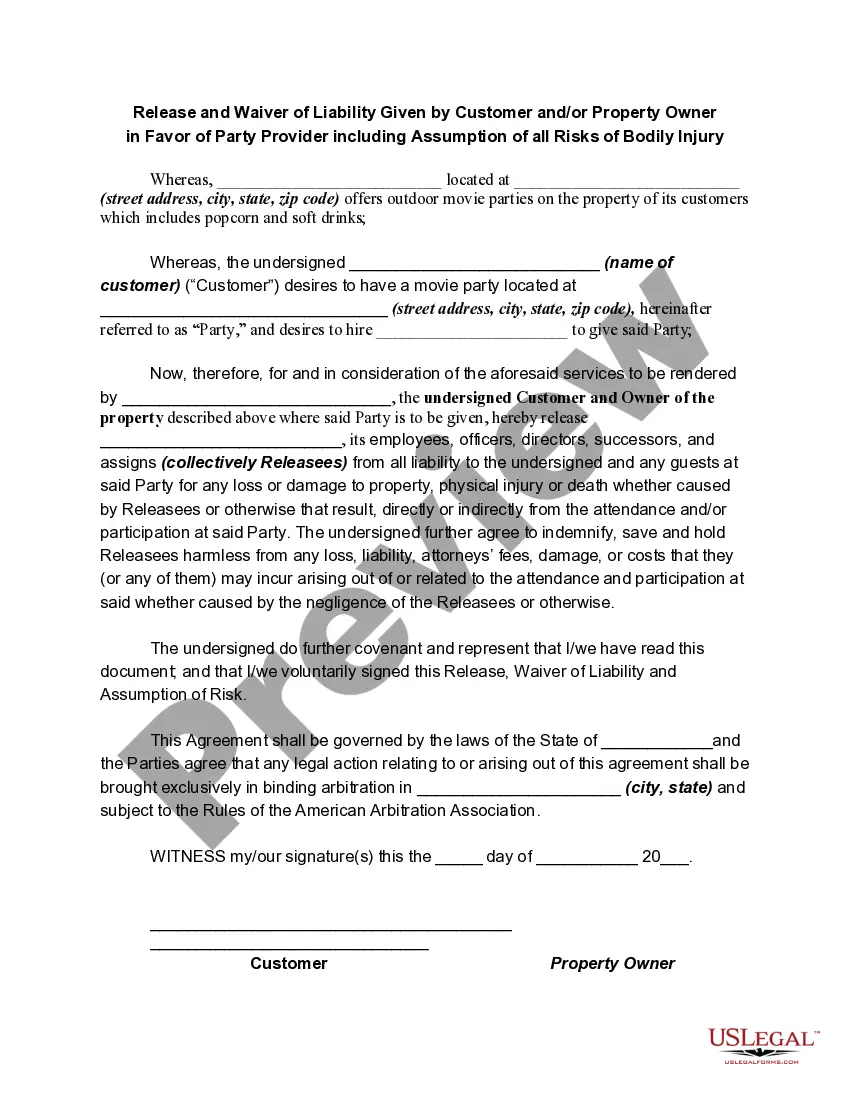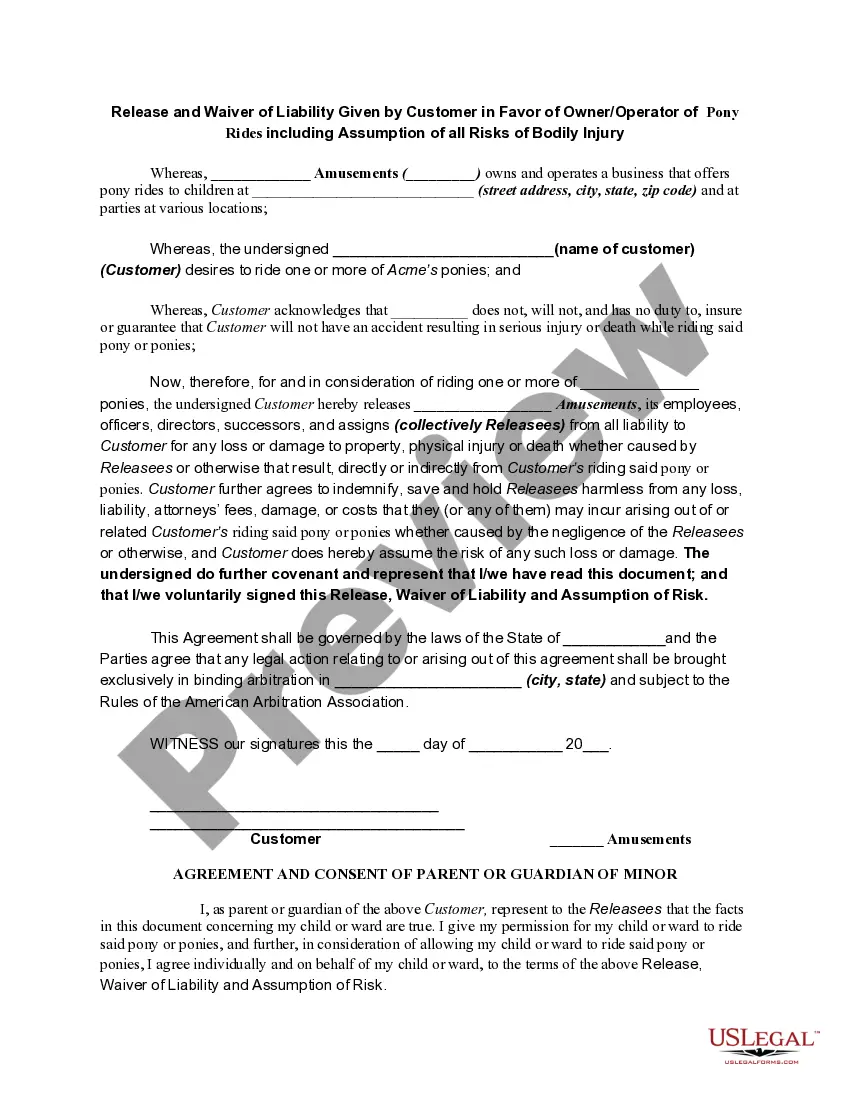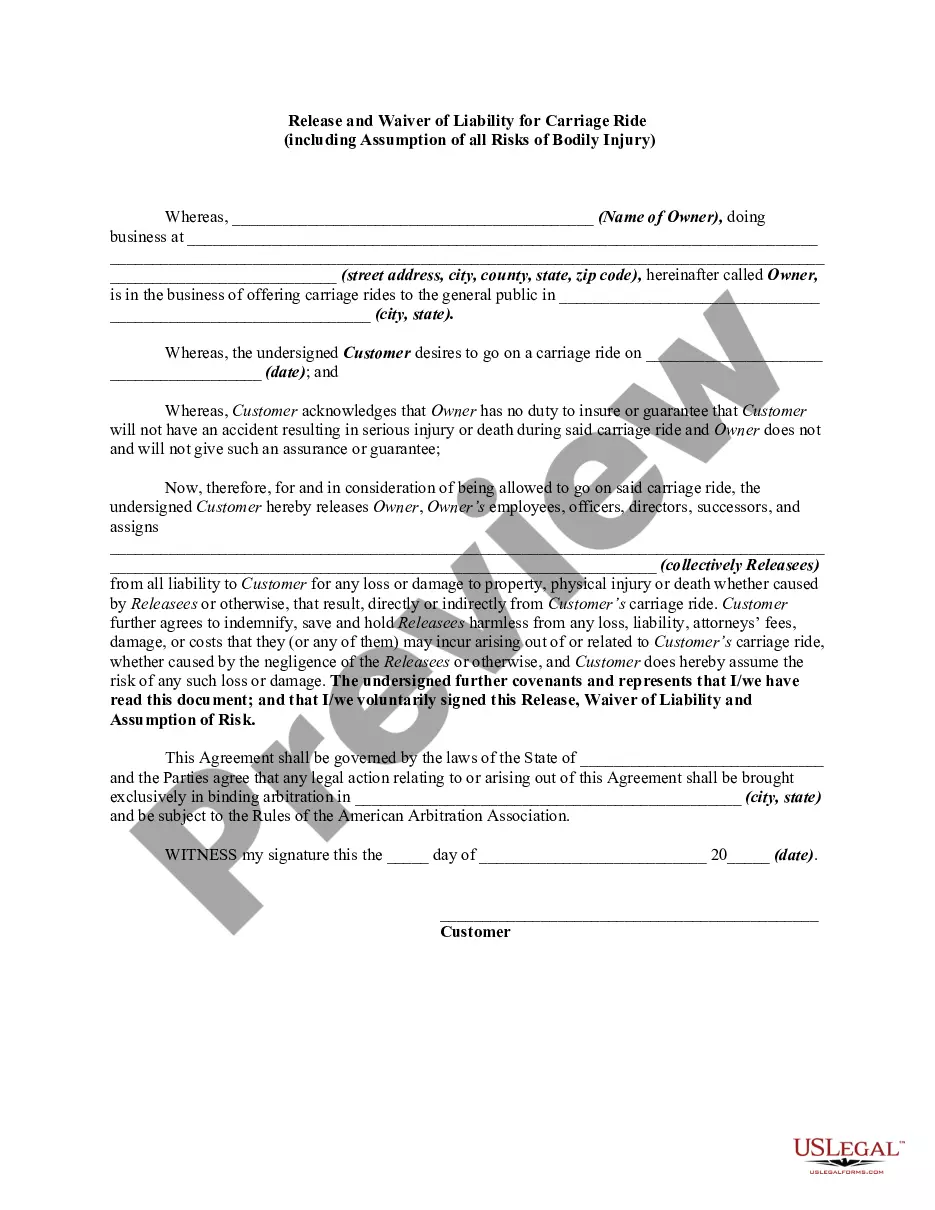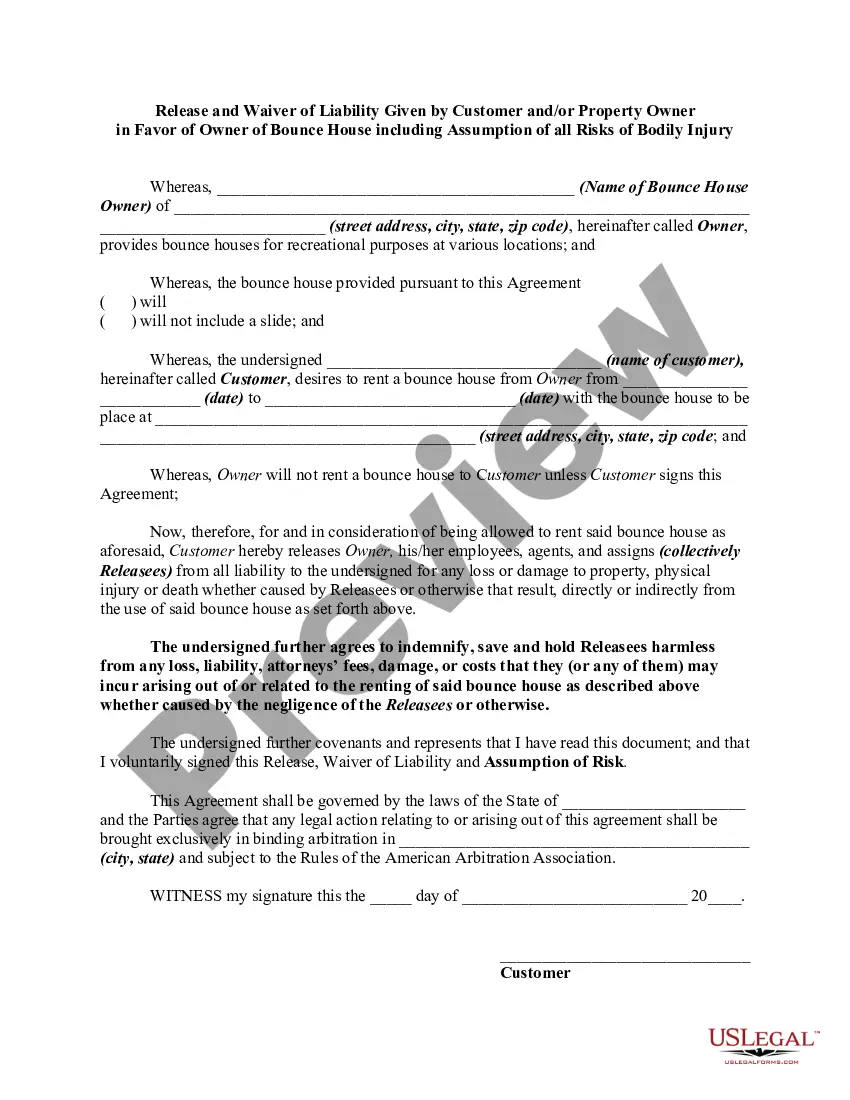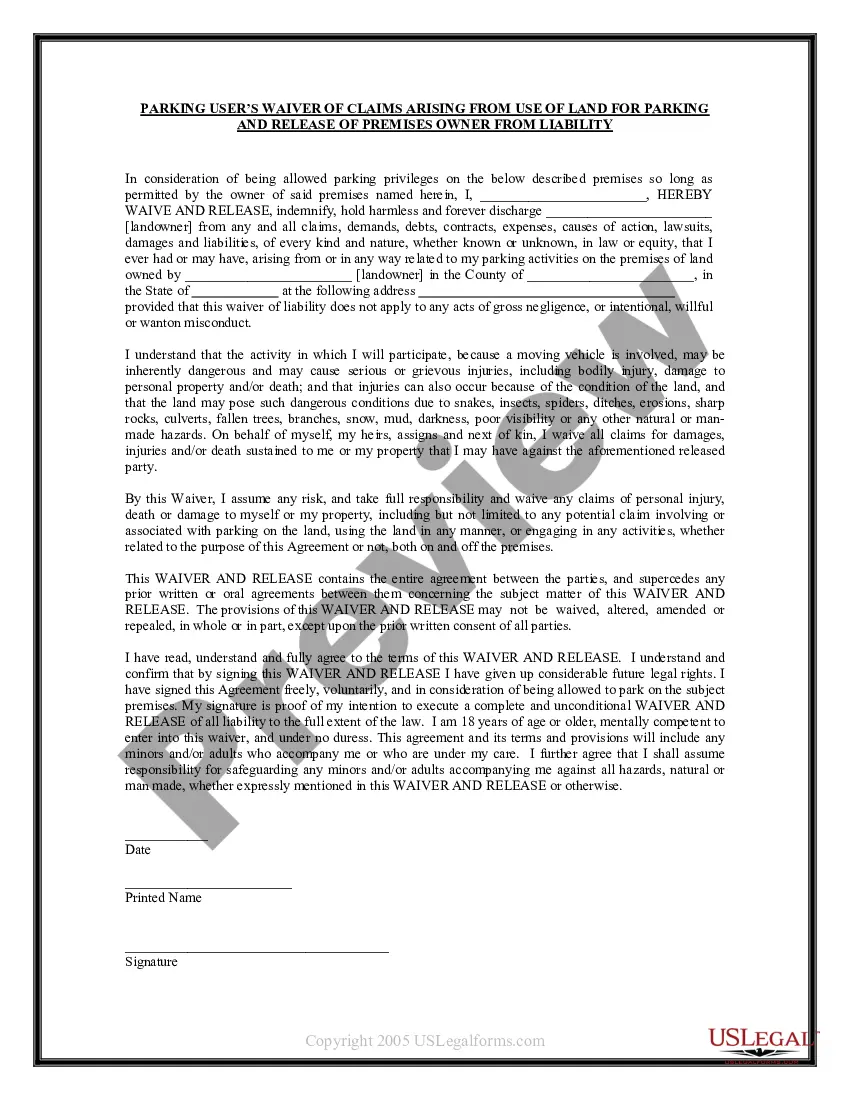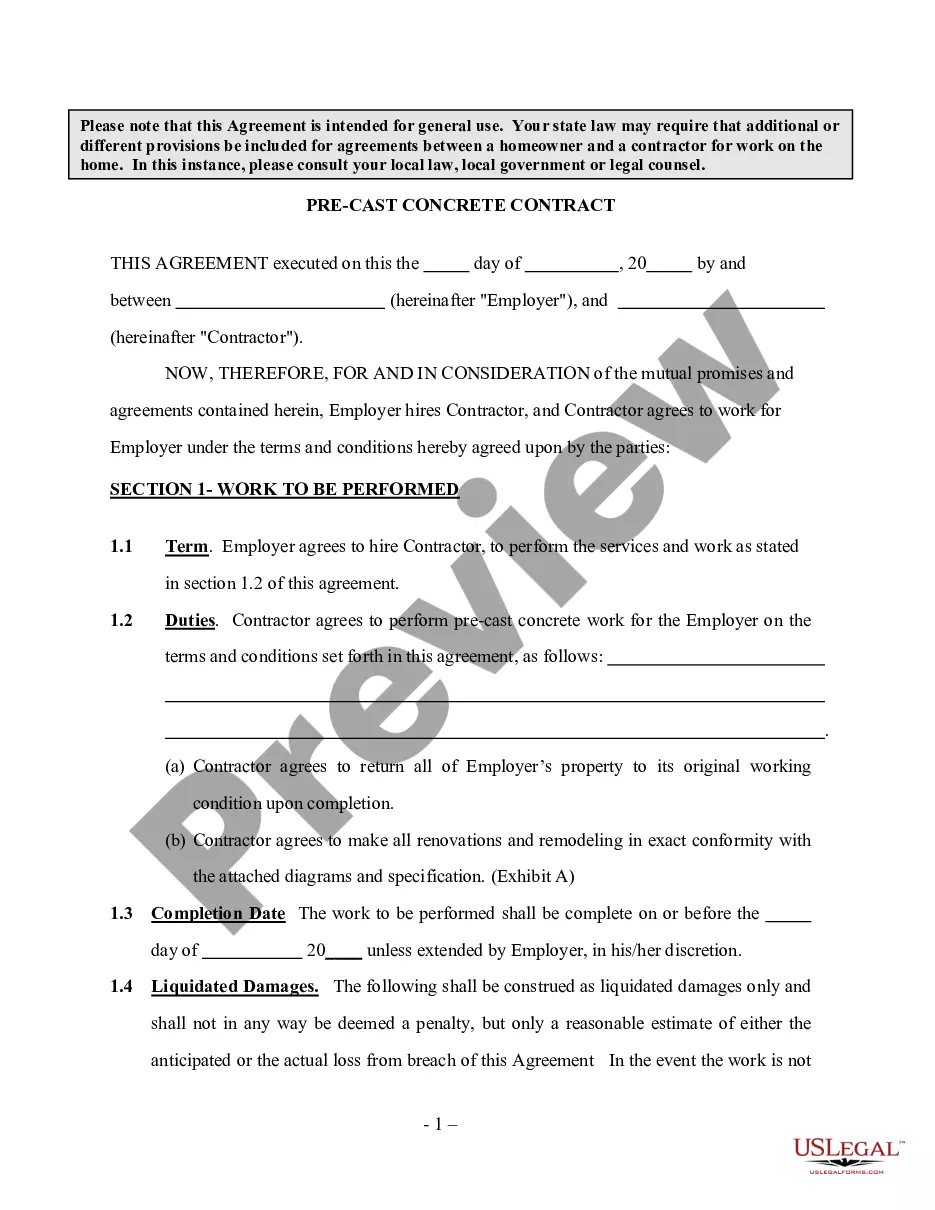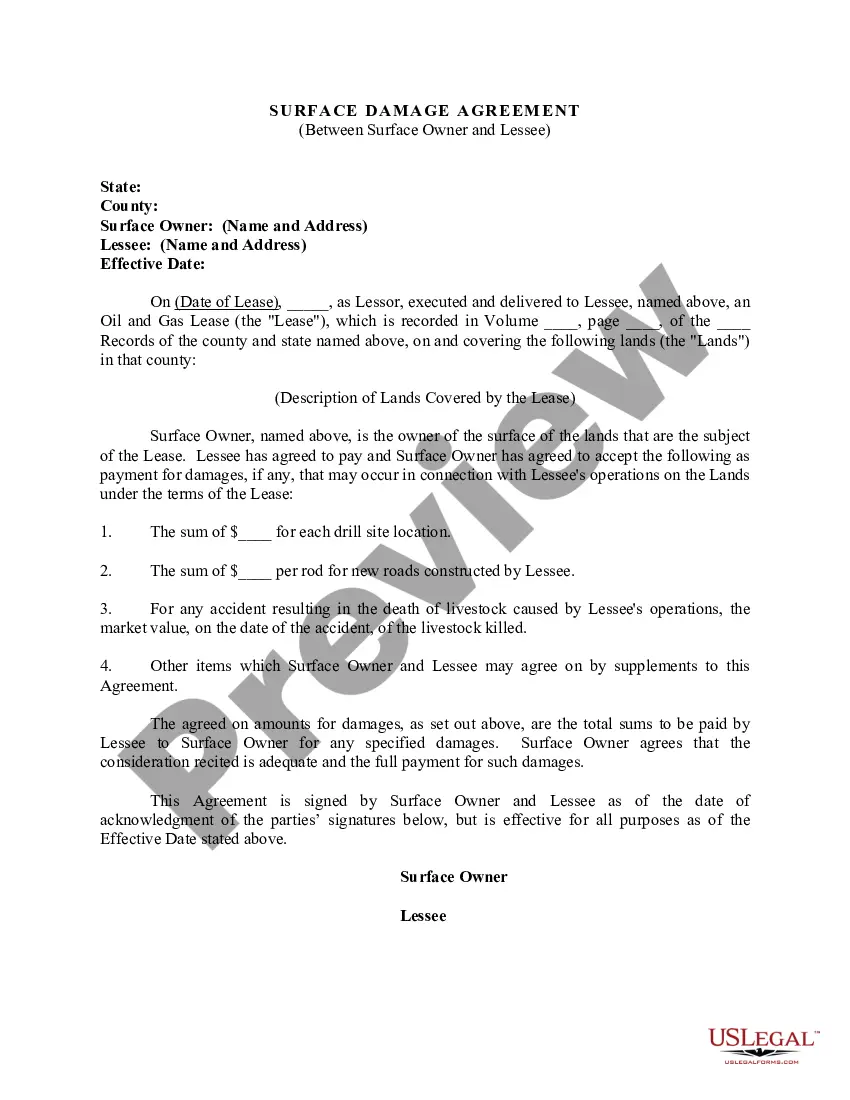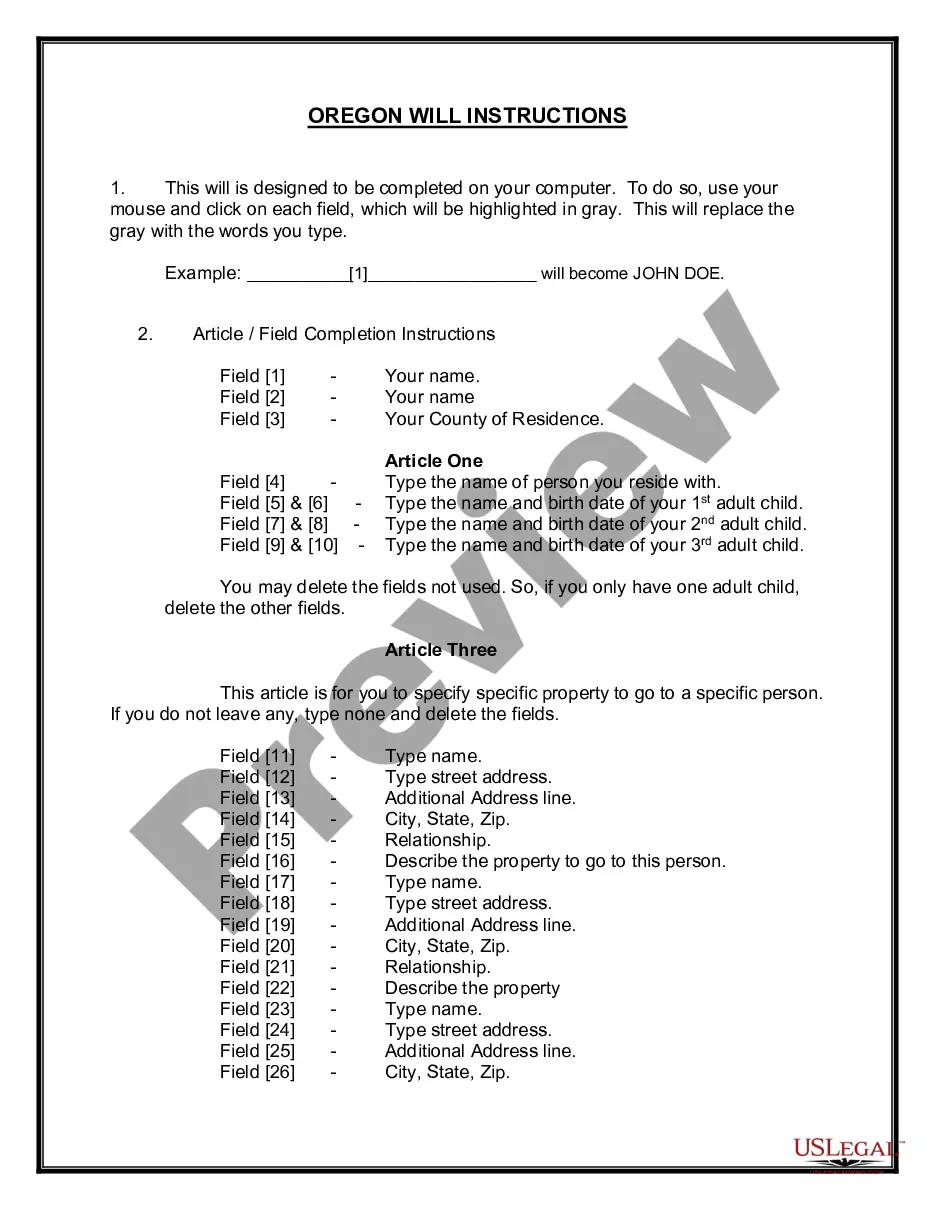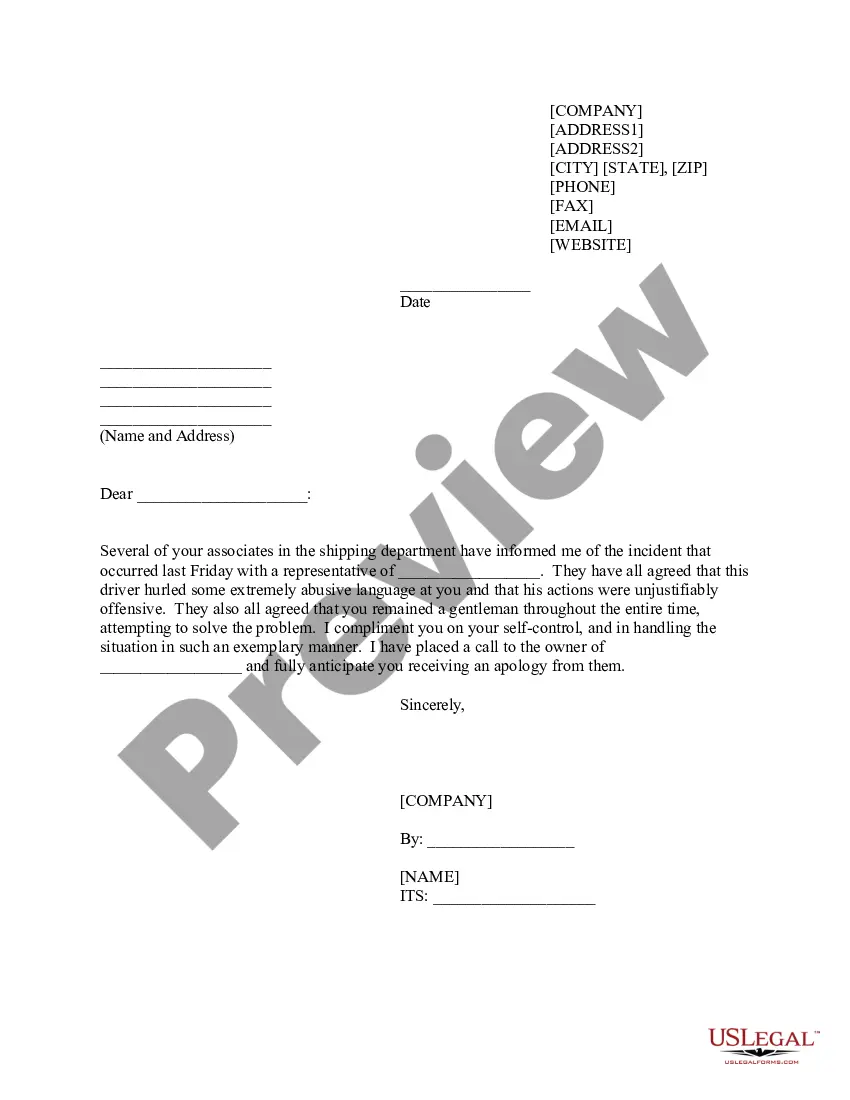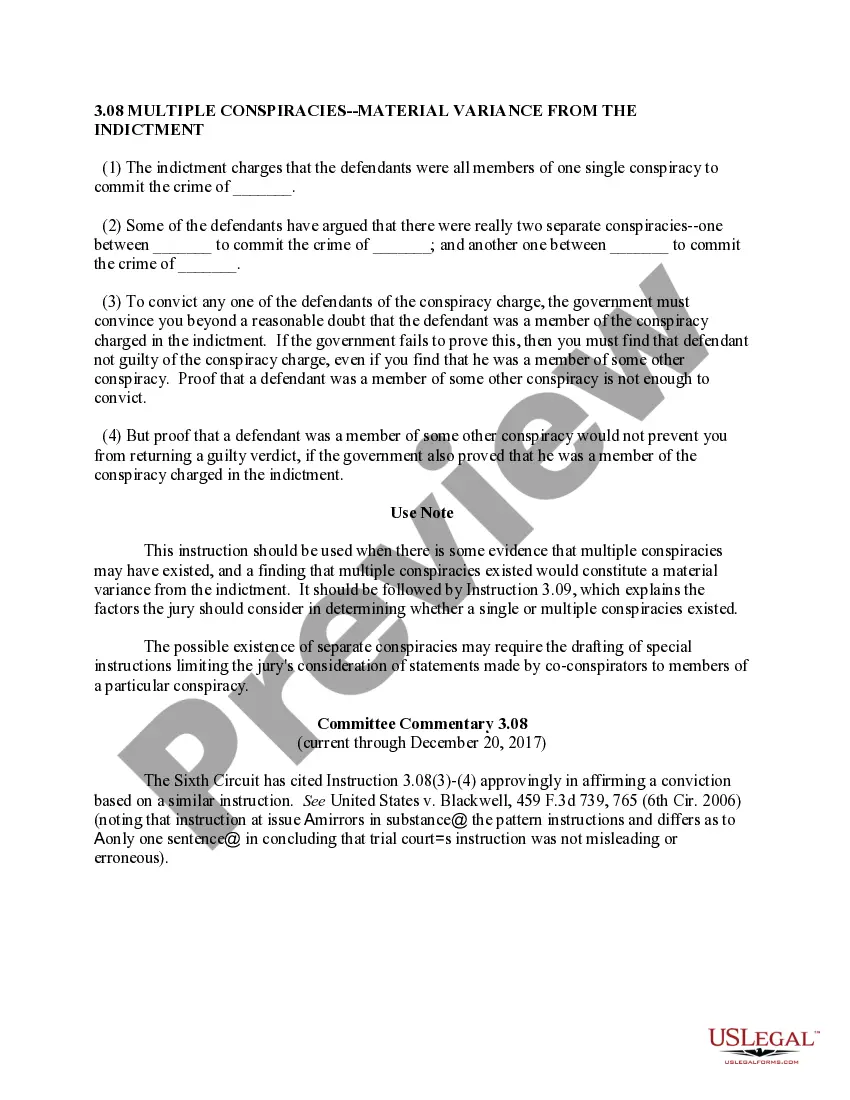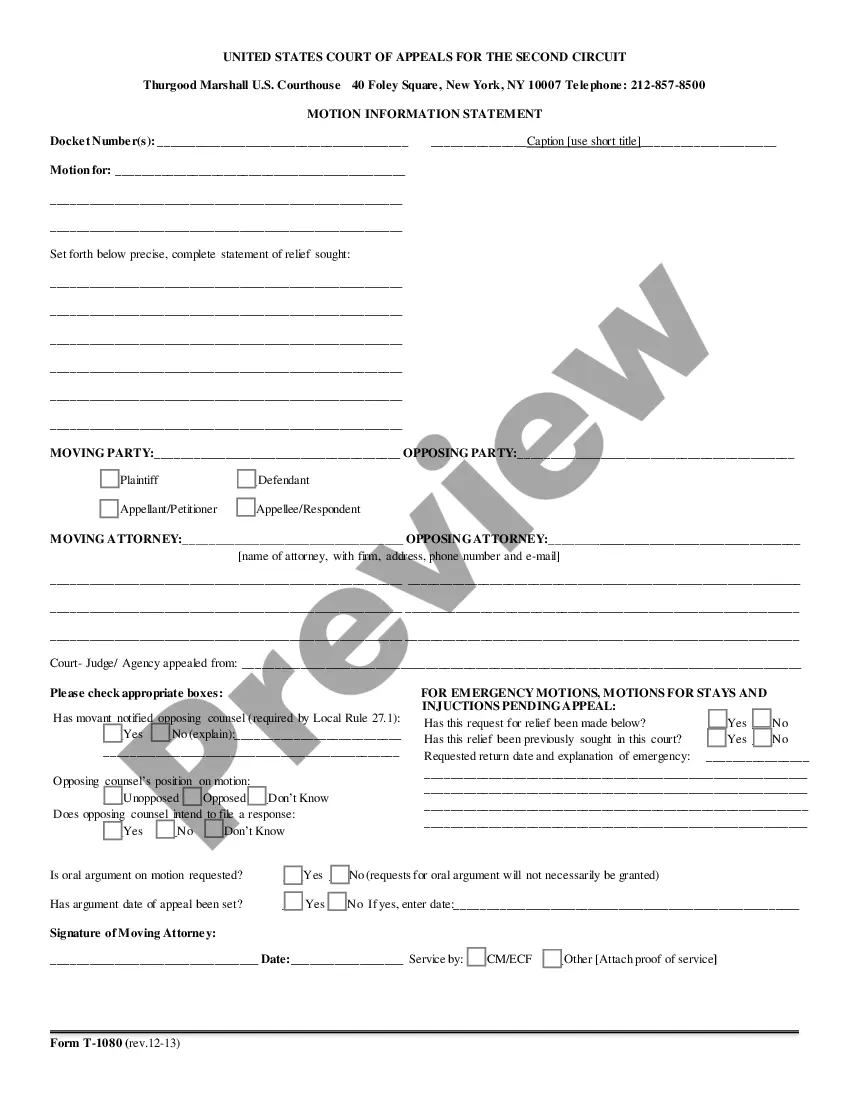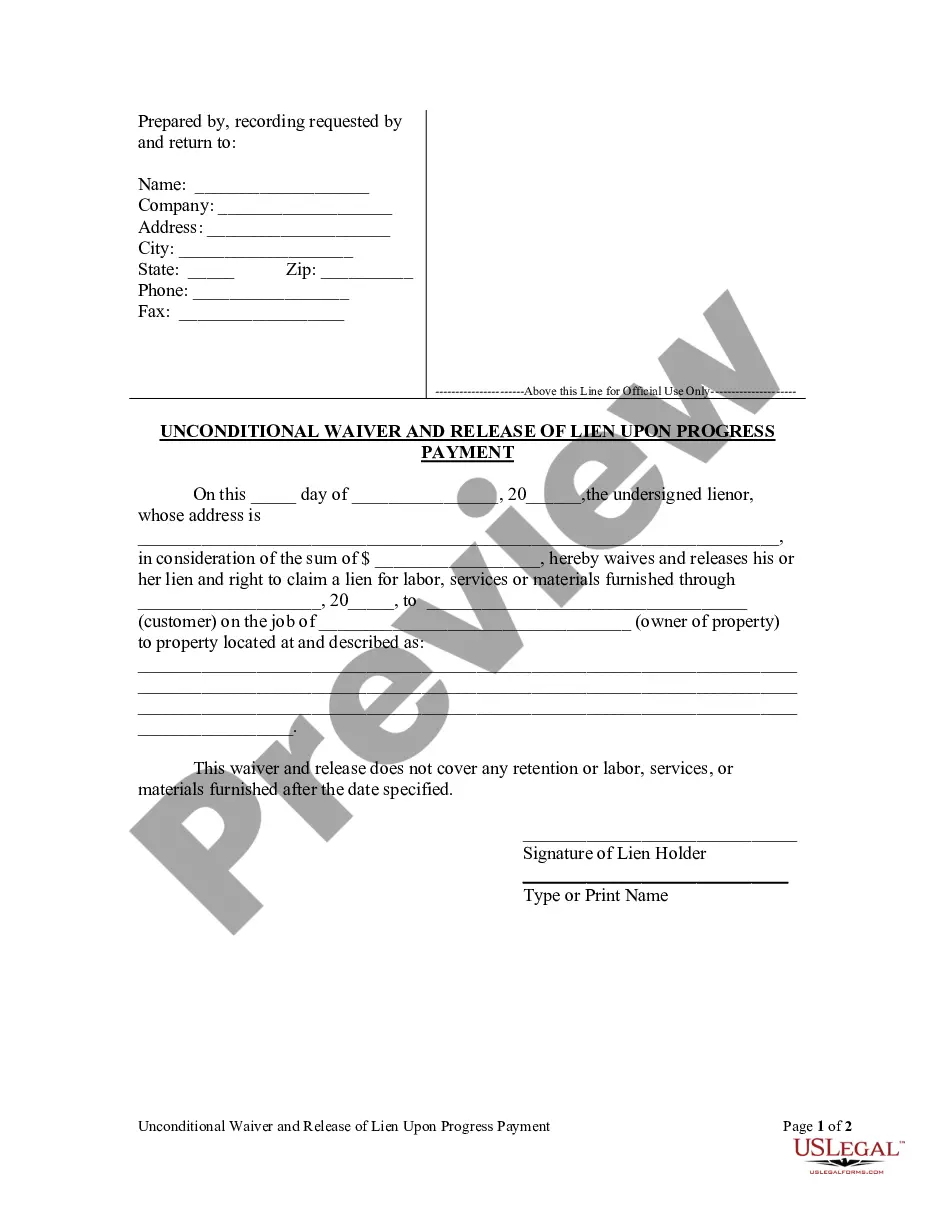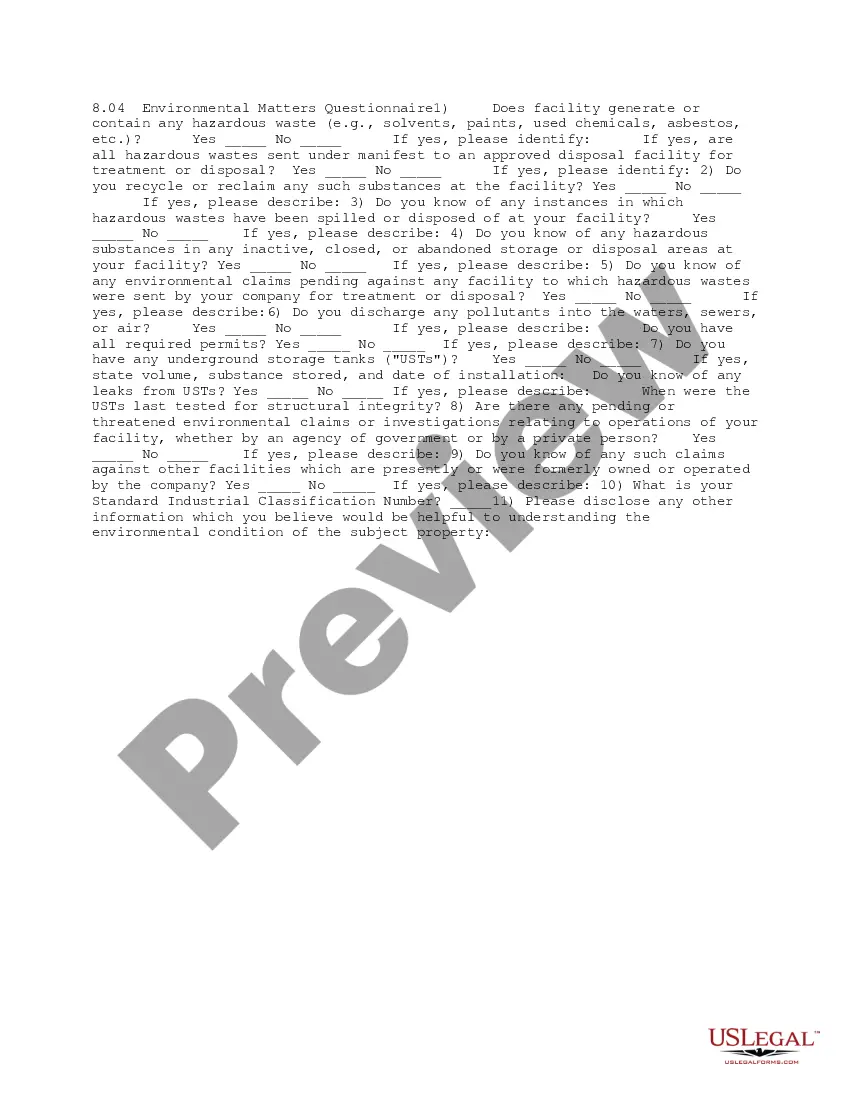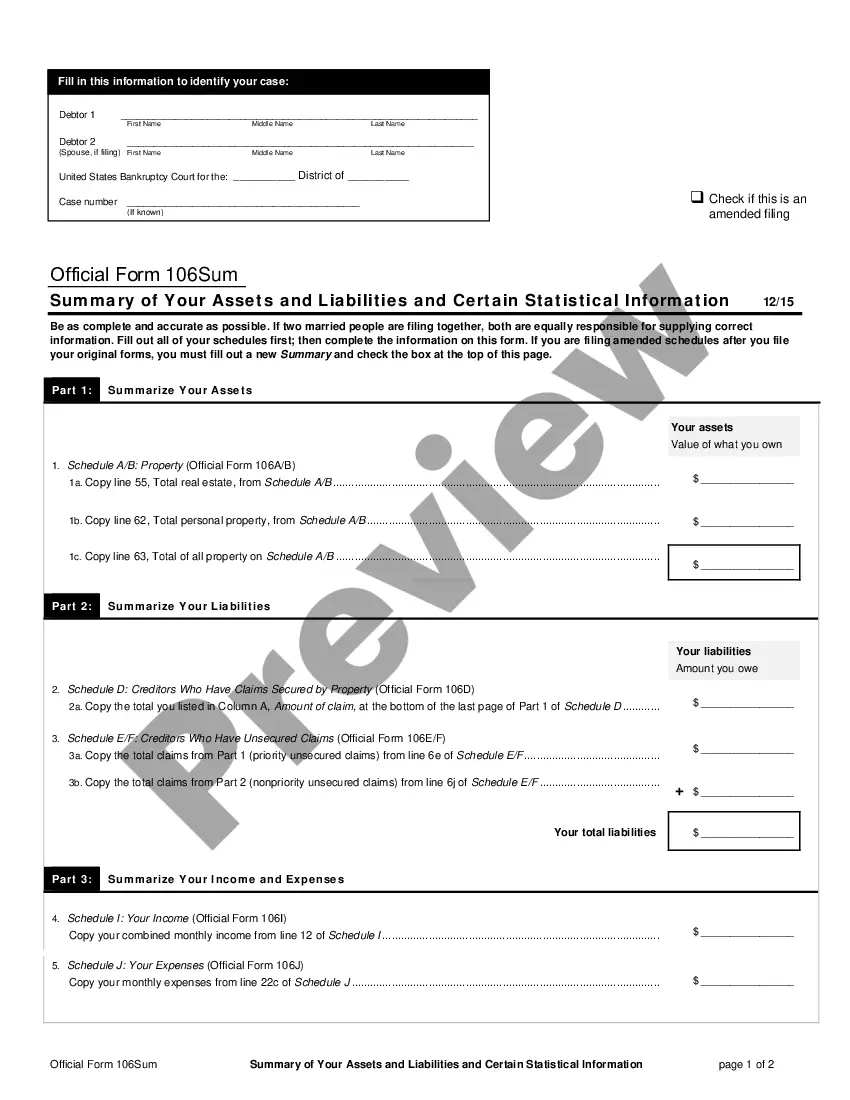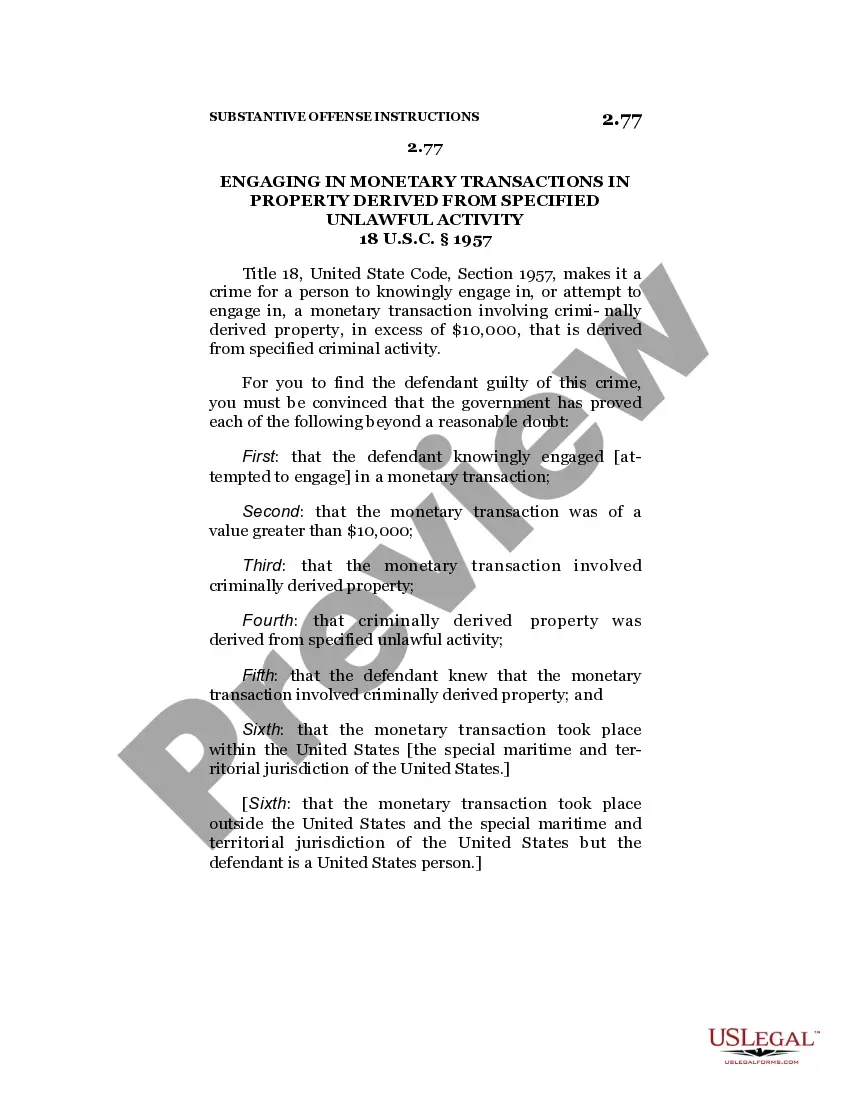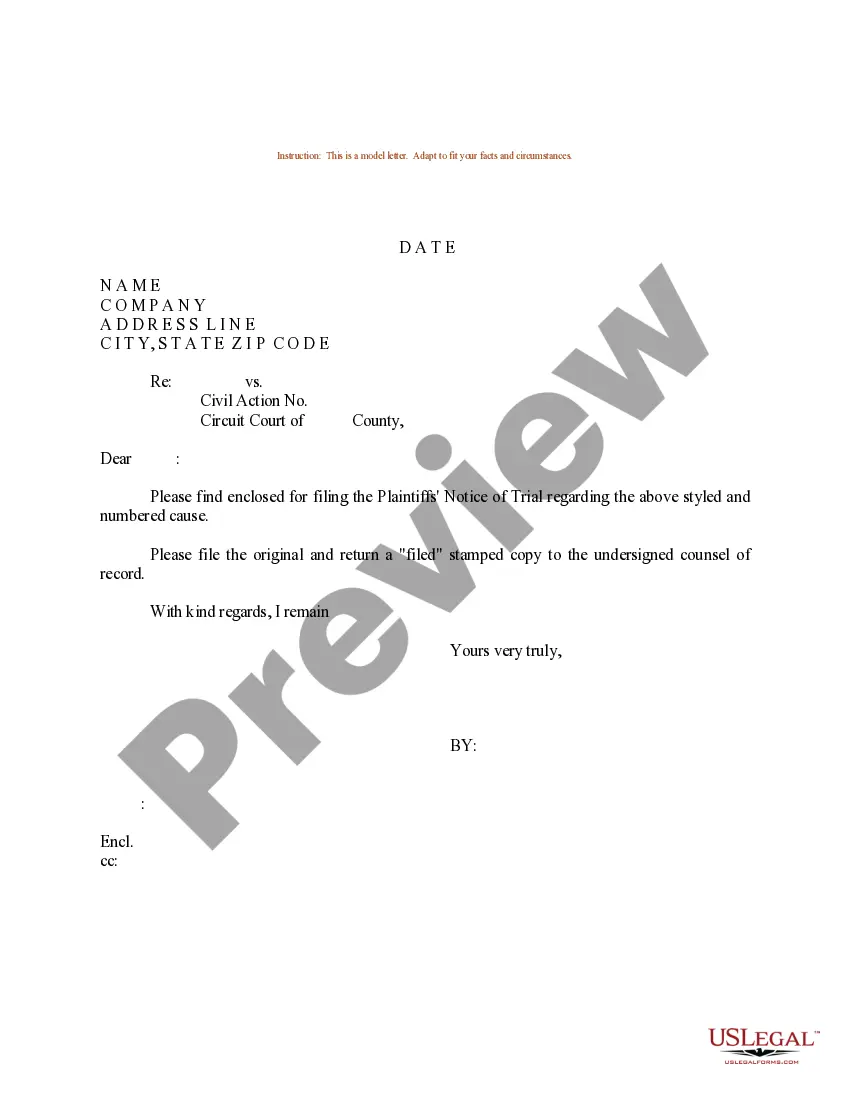If you need to finalize, acquire, or print legal document templates, utilize US Legal Forms, the largest collection of legal forms available online.
Employ the site’s straightforward and convenient search to locate the documents you require.
Numerous templates for business and personal purposes are organized by categories and states, or keywords.
Step 4. Once you identify the form you need, click on the Purchase now button. Choose your preferred payment plan and enter your credentials to register for an account.
Step 5. Complete the transaction. You can use your credit card or PayPal account to finalize the payment. Step 6. Select the format of the legal form and download it onto your device. Step 7. Fill out, modify, and print or sign the Iowa Release and Waiver of Liability Provided by Customer in Favor of Owner/Operator of Rickshaw Taxi Service including Acceptance of all Risks of Personal Bodily Injury.
Every legal document template you acquire is yours permanently. You will have access to each form you obtained in your account. Visit the My documents section and select a form to print or download again.
Stay competitive and download, and print the Iowa Release and Waiver of Liability Provided by Customer in Favor of Owner/Operator of Rickshaw Taxi Service including Acceptance of all Risks of Personal Bodily Injury with US Legal Forms. There are numerous professional and region-specific forms you can utilize for your business or personal needs.
- Utilize US Legal Forms to find the Iowa Release and Waiver of Liability Provided by Customer in Favor of Owner/Operator of Rickshaw Taxi Service including Acceptance of all Risks of Personal Bodily Injury with just a few clicks.
- If you are already a US Legal Forms user, Log In to your account and select the Download option to obtain the Iowa Release and Waiver of Liability Provided by Customer in Favor of Owner/Operator of Rickshaw Taxi Service including Acceptance of all Risks of Personal Bodily Injury.
- You can also retrieve forms you previously obtained within the My documents section of your account.
- If you are using US Legal Forms for the first time, adhere to the following guidelines.
- Step 1. Verify that you have chosen the form for the correct city/state.
- Step 2. Utilize the Review option to examine the content of the form. Don’t forget to check the details.
- Step 3. If you are unsatisfied with the form, use the Search field located at the top of the screen to find alternative options in the legal form template.