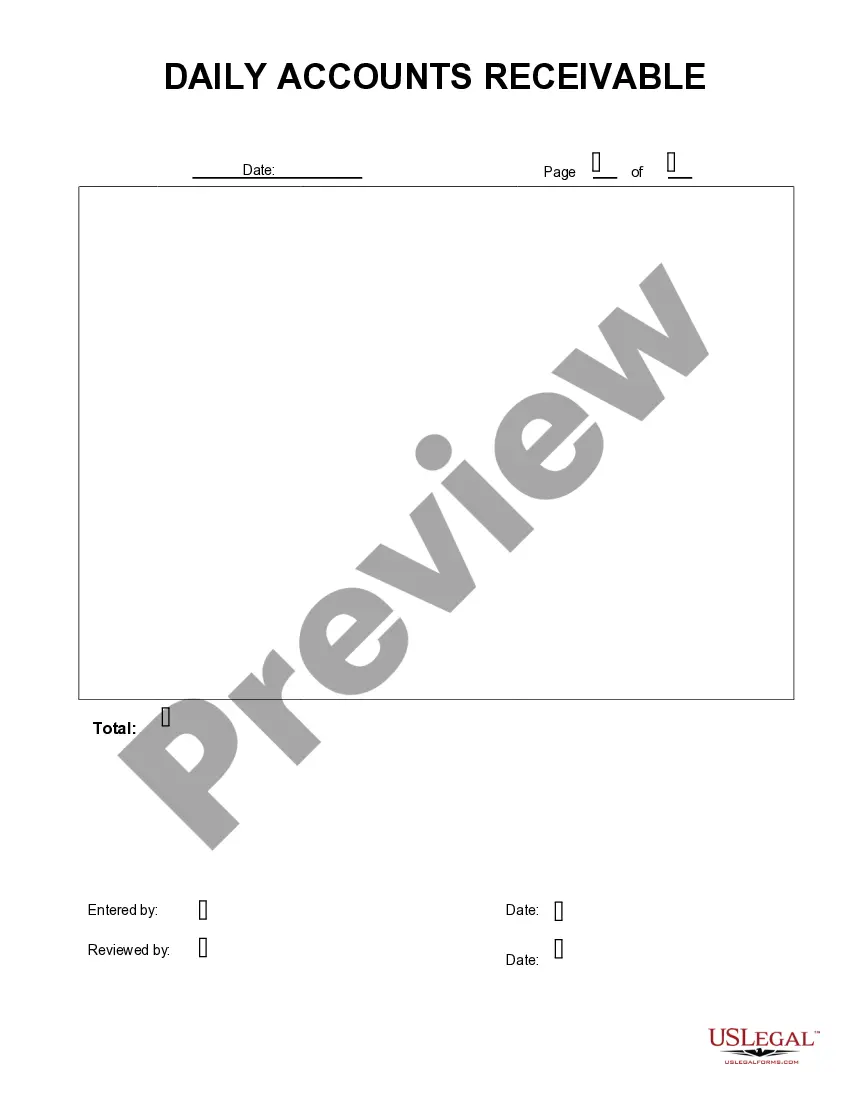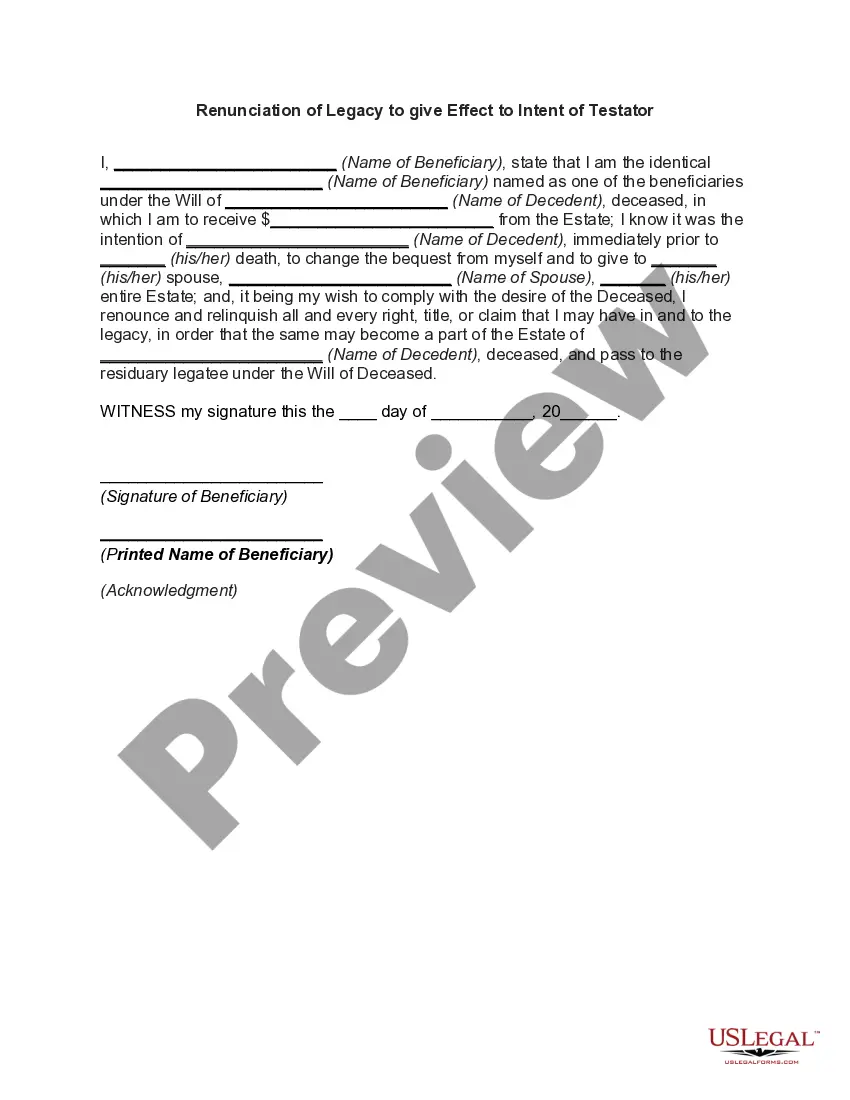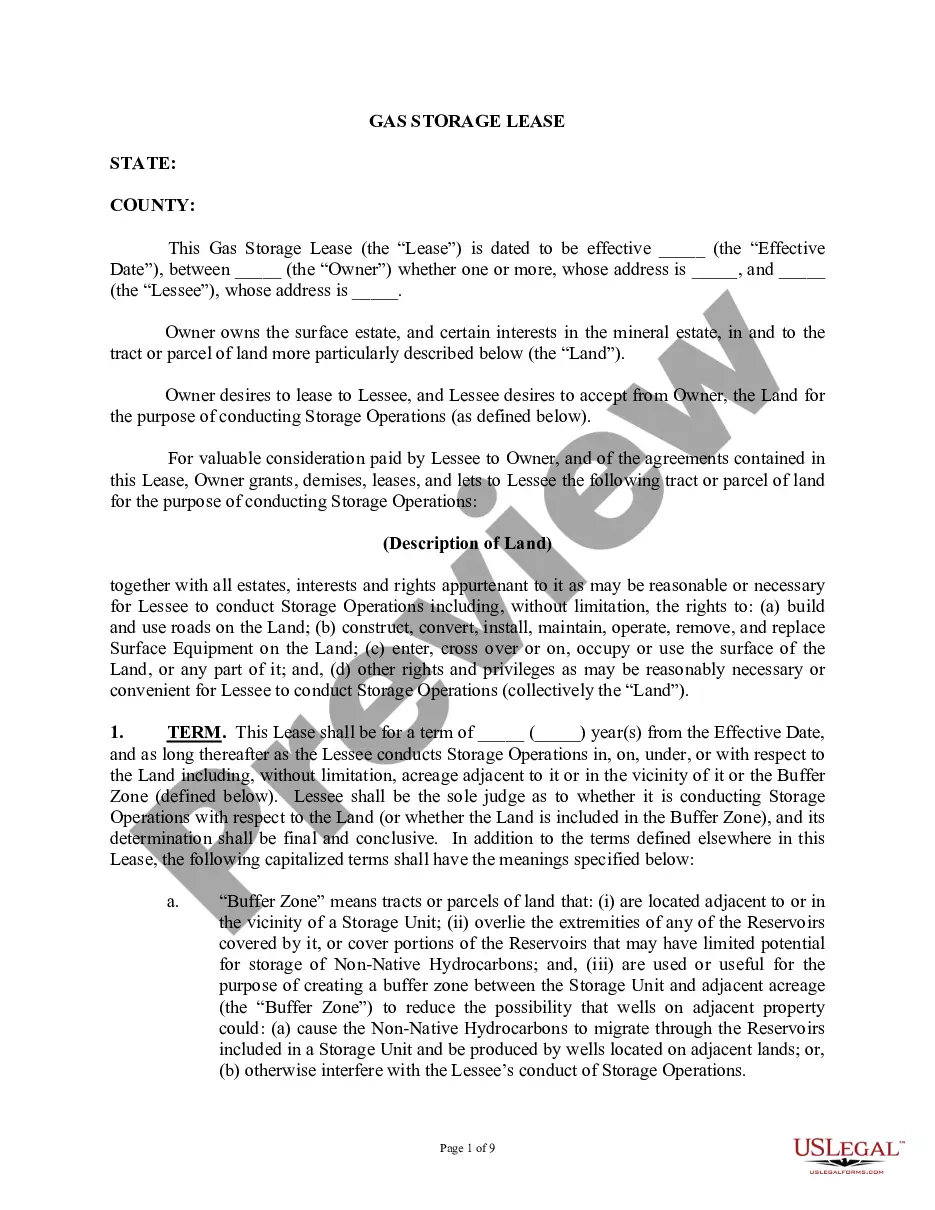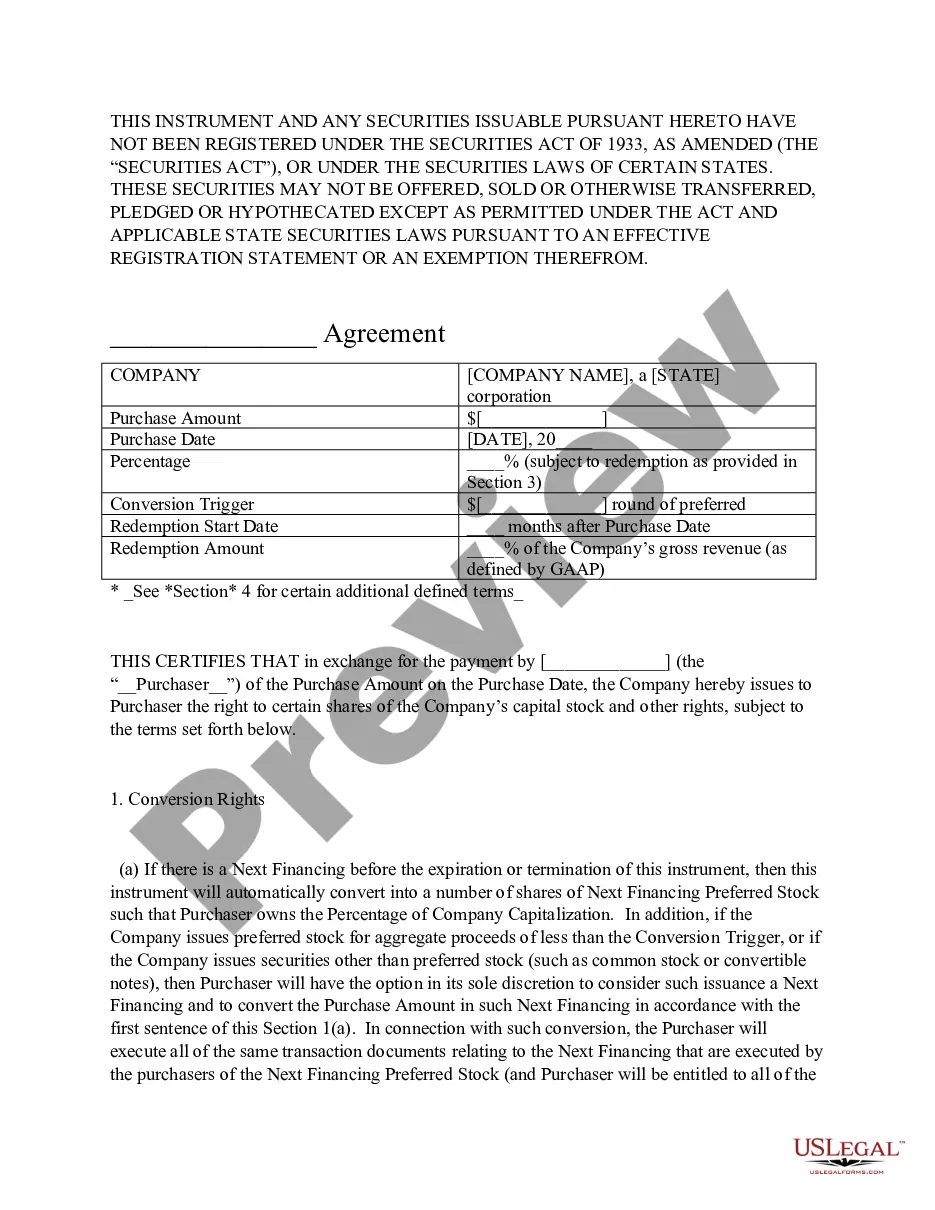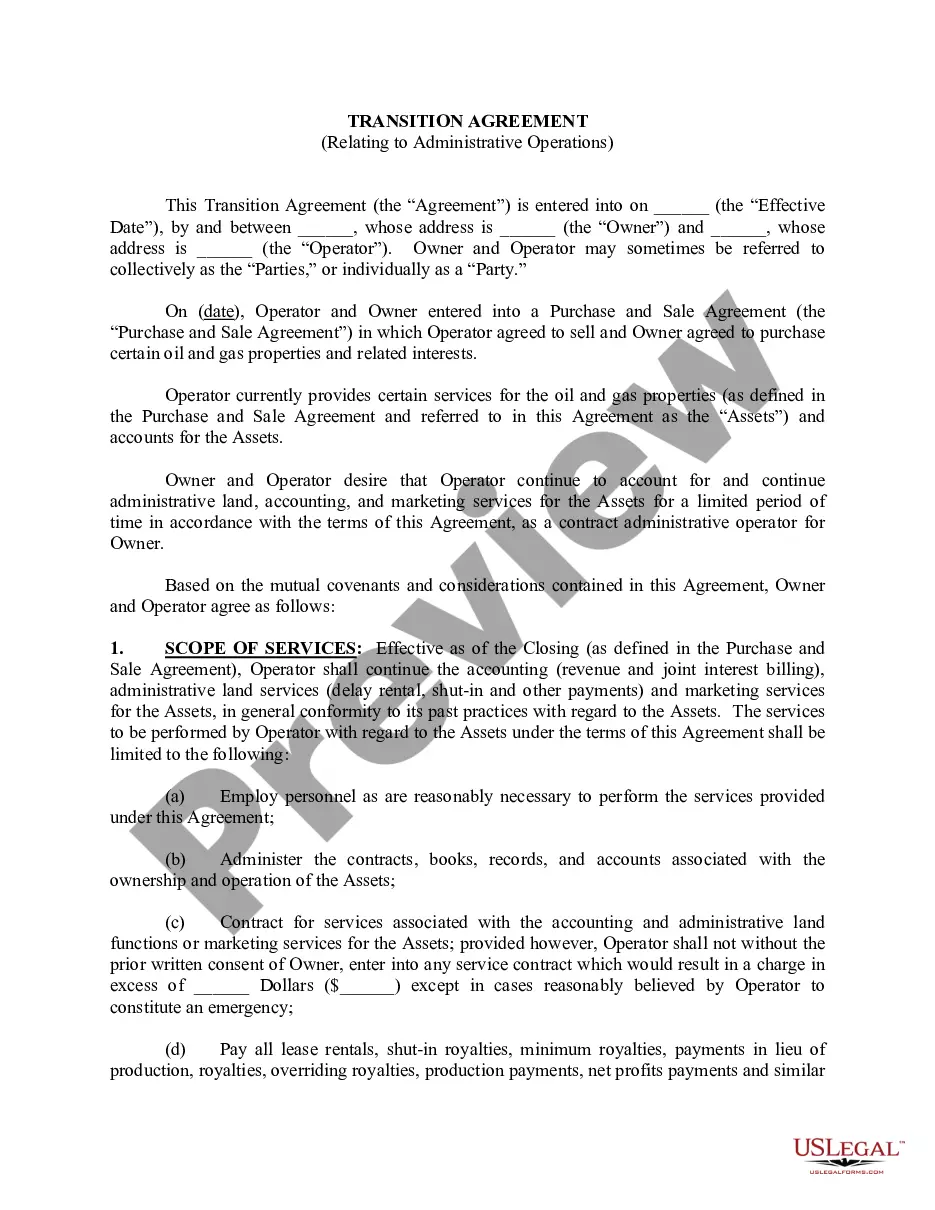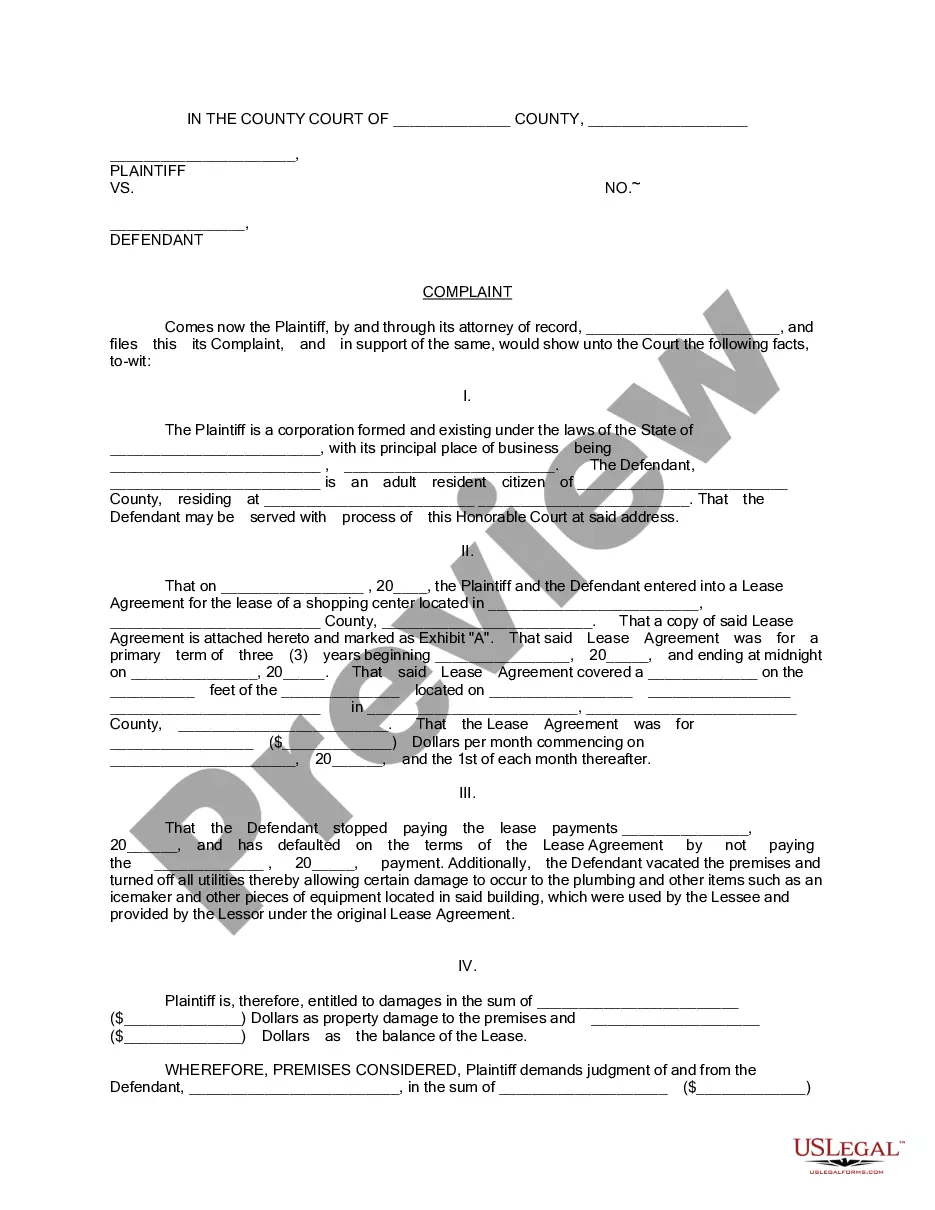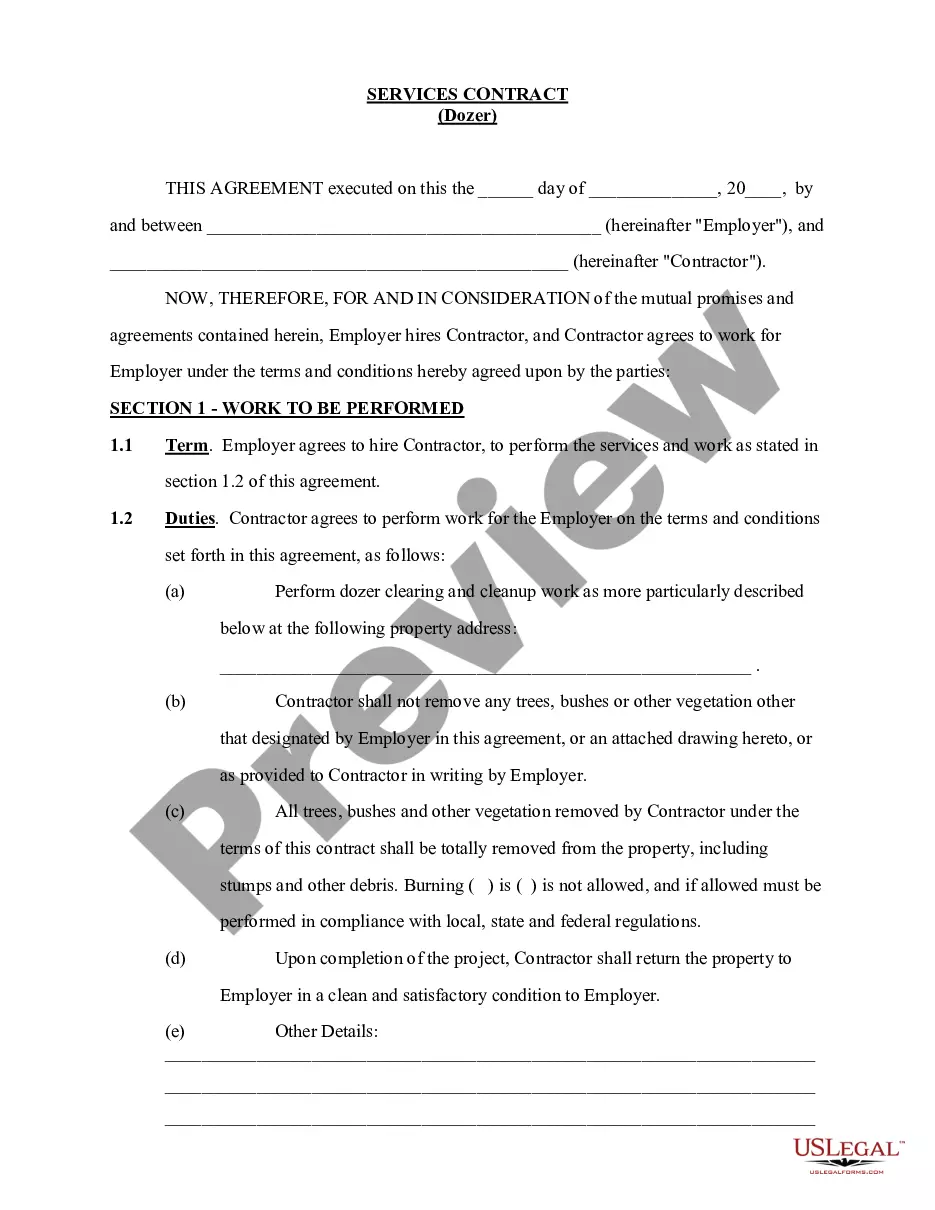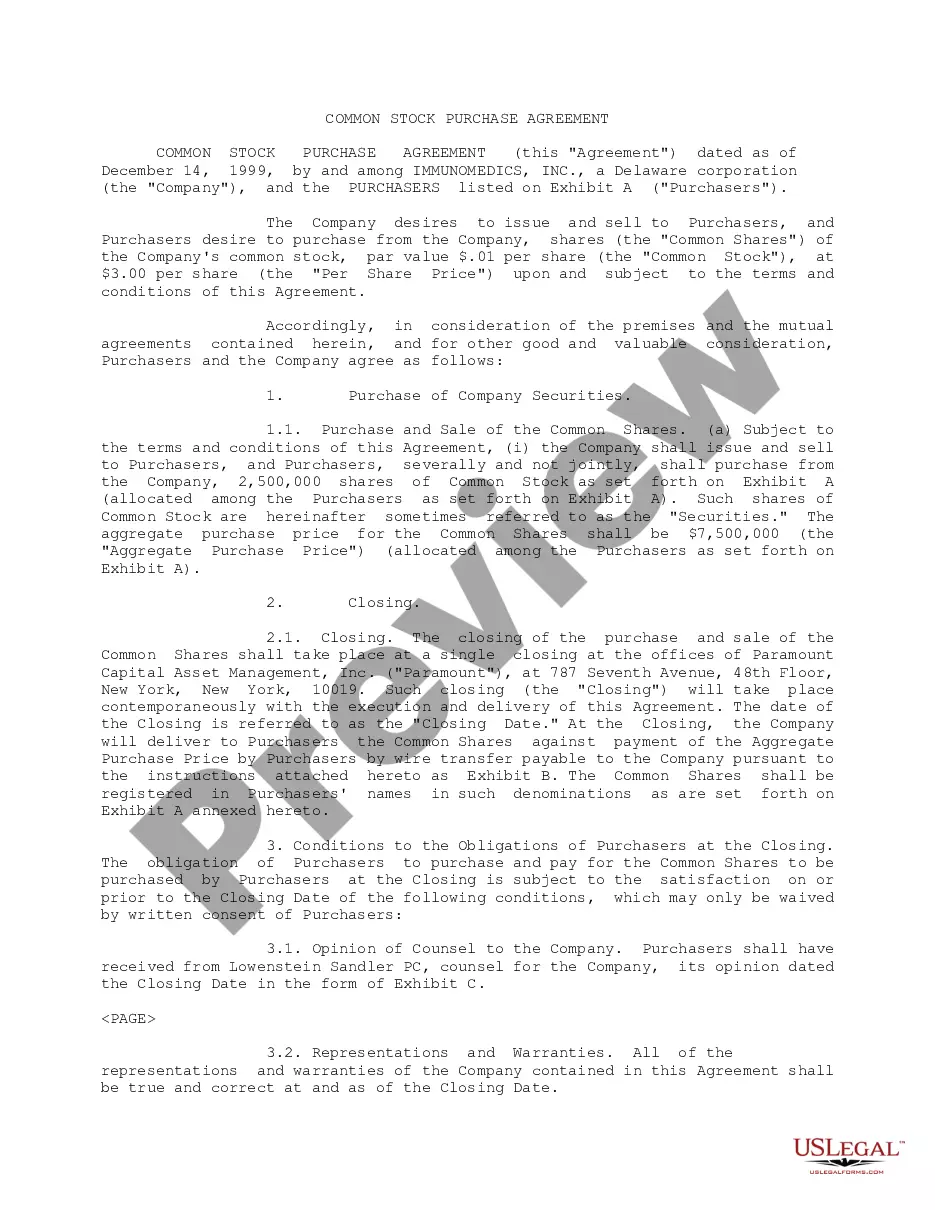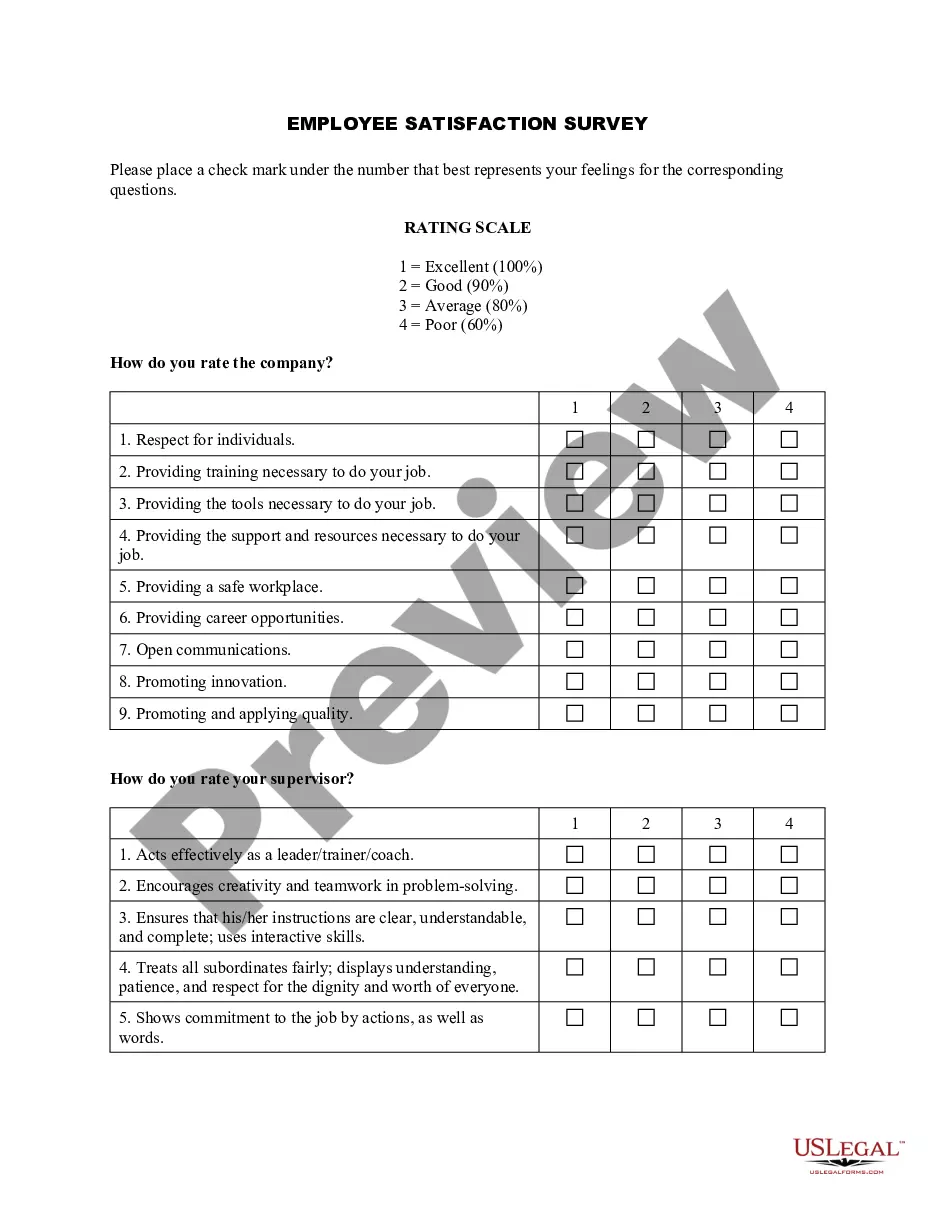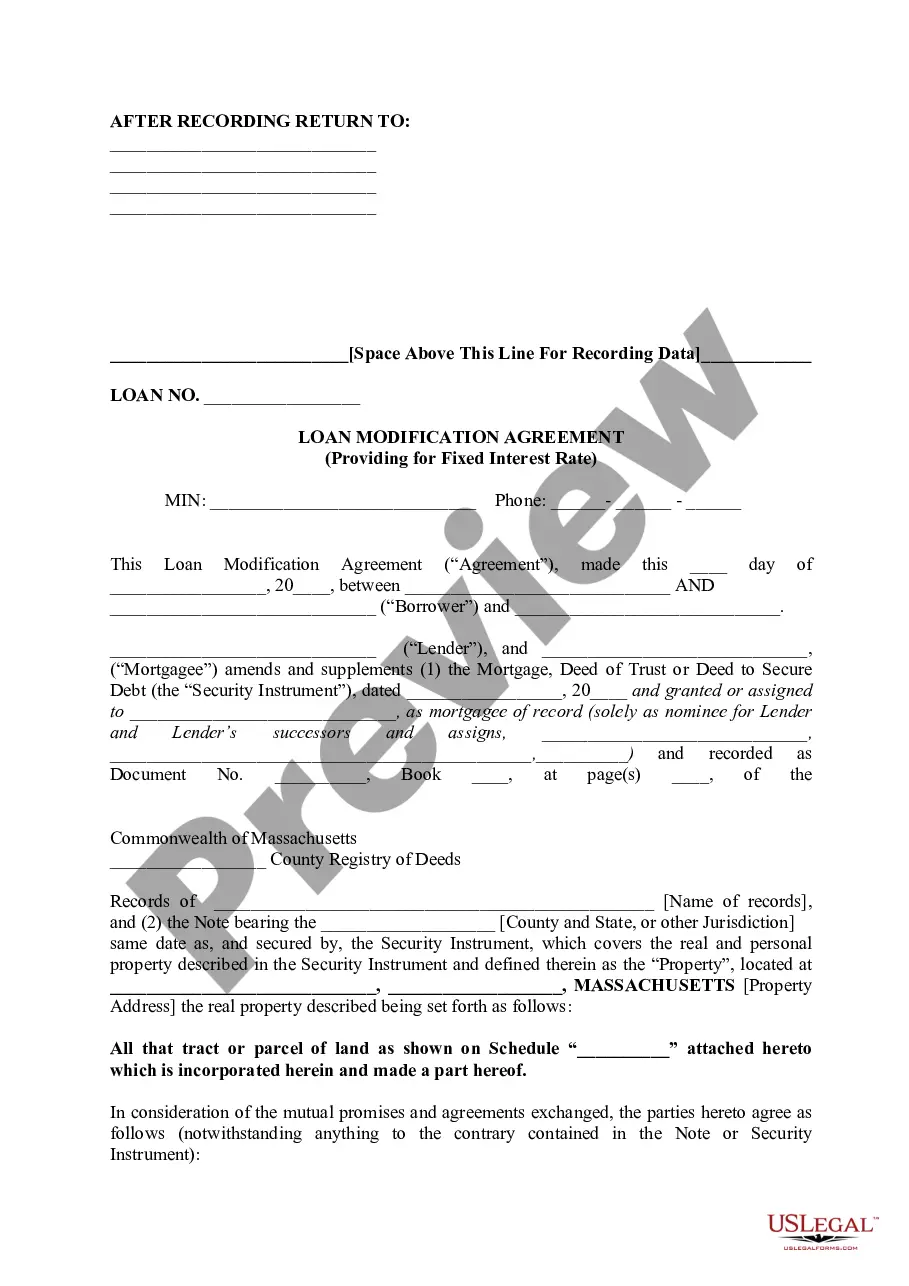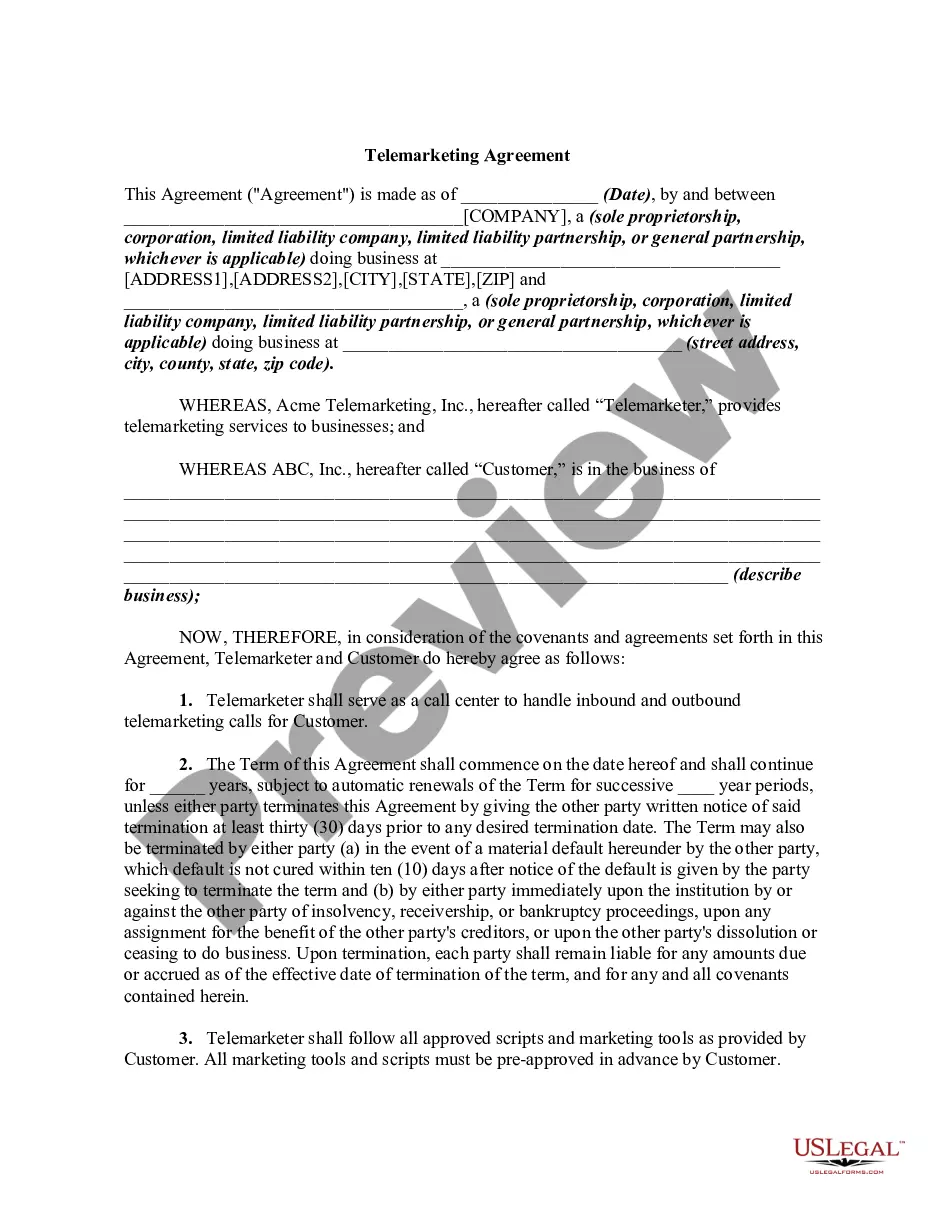Iowa Direct Deposit Form for Employer
Description
How to fill out Direct Deposit Form For Employer?
US Legal Forms - among the biggest libraries of legal types in the United States - offers an array of legal file web templates you may acquire or print out. Utilizing the internet site, you can find a large number of types for business and personal reasons, sorted by groups, says, or search phrases.You can find the latest types of types much like the Iowa Direct Deposit Form for Employer within minutes.
If you already possess a registration, log in and acquire Iowa Direct Deposit Form for Employer through the US Legal Forms local library. The Acquire option can look on each and every form you look at. You get access to all previously saved types from the My Forms tab of your own bank account.
If you want to use US Legal Forms the very first time, allow me to share easy recommendations to get you started off:
- Be sure you have picked the right form for your metropolis/region. Go through the Preview option to examine the form`s content material. Read the form information to ensure that you have chosen the correct form.
- In case the form doesn`t match your demands, take advantage of the Research industry near the top of the screen to obtain the the one that does.
- When you are happy with the form, validate your option by clicking the Purchase now option. Then, select the prices prepare you favor and supply your accreditations to register to have an bank account.
- Procedure the purchase. Make use of your Visa or Mastercard or PayPal bank account to perform the purchase.
- Pick the structure and acquire the form on the gadget.
- Make changes. Fill up, modify and print out and indicator the saved Iowa Direct Deposit Form for Employer.
Every format you put into your account does not have an expiry time and is yours forever. So, in order to acquire or print out another duplicate, just check out the My Forms portion and click about the form you need.
Get access to the Iowa Direct Deposit Form for Employer with US Legal Forms, the most substantial local library of legal file web templates. Use a large number of professional and status-particular web templates that fulfill your small business or personal requires and demands.
Form popularity
FAQ
Yes, an ACH form is often used as a direct deposit form. ACH stands for Automated Clearing House, which facilitates electronic funds transfers. The Iowa Direct Deposit Form for Employer typically functions as an ACH form, allowing employers to deposit salaries directly into employees' bank accounts. For clarity and ease, utilize the resources available on US Legal to understand the differences.
Yes, you can print out a direct deposit form easily. The Iowa Direct Deposit Form for Employer is available in a printable format, allowing you to fill it out by hand or digitally before printing. This convenience ensures that you can have a physical copy ready for your records. Access the form through US Legal to get started.
Employers need the Iowa Direct Deposit Form for Employer to set up direct deposit for their employees. This form collects essential banking information, including the employee's account number and bank routing number. By using this form, employers can streamline payroll processes and ensure timely payments. You can find a user-friendly version of this form on the US Legal platform.
I hereby voluntarily authorize the Company named above (hereafter ?Employer?), either directly or through its payroll service provider, to deposit any amounts owed me, by initiating credit entries to my account (s) at the financial institution (s) of my choice (hereinafter ?Bank?) indicated on this form.
To sign up for direct deposit or to change your account information, call CRA at 1-800-959-8281. You will need your: social insurance number. full name and current address, including postal code.
Here's everything you need to know about how to set up direct deposit at your financial institution. Get a direct deposit form from your employer. Ask for a written or online direct deposit form. ... Fill in account information. ... Confirm the deposit amount. ... Attach a voided check or deposit slip, if required. ... Submit the form.
Get a direct deposit form from your employer. Fill in account information. Confirm the deposit amount. Attach a voided check or deposit slip, if required. Submit the form.
A direct deposit authorization form is a form that employees fill out to authorize their employer to deposit money straight into their bank account. Direct deposit is the standard method most businesses use for paying employees.
You'll see a blank space provided before ?Company Name.? Use this space to enter the name of the company that will be depositing your paychecks for you. In the ?Employee's signature? section, sign your name (you may be able to e-sign if you're filling out the form on your computer) and fill in the date.
Each employee needs to provide the following information: bank name, account type, account number and routing number. Some states also require employees to sign a consent form before their employer can switch them to direct deposit.