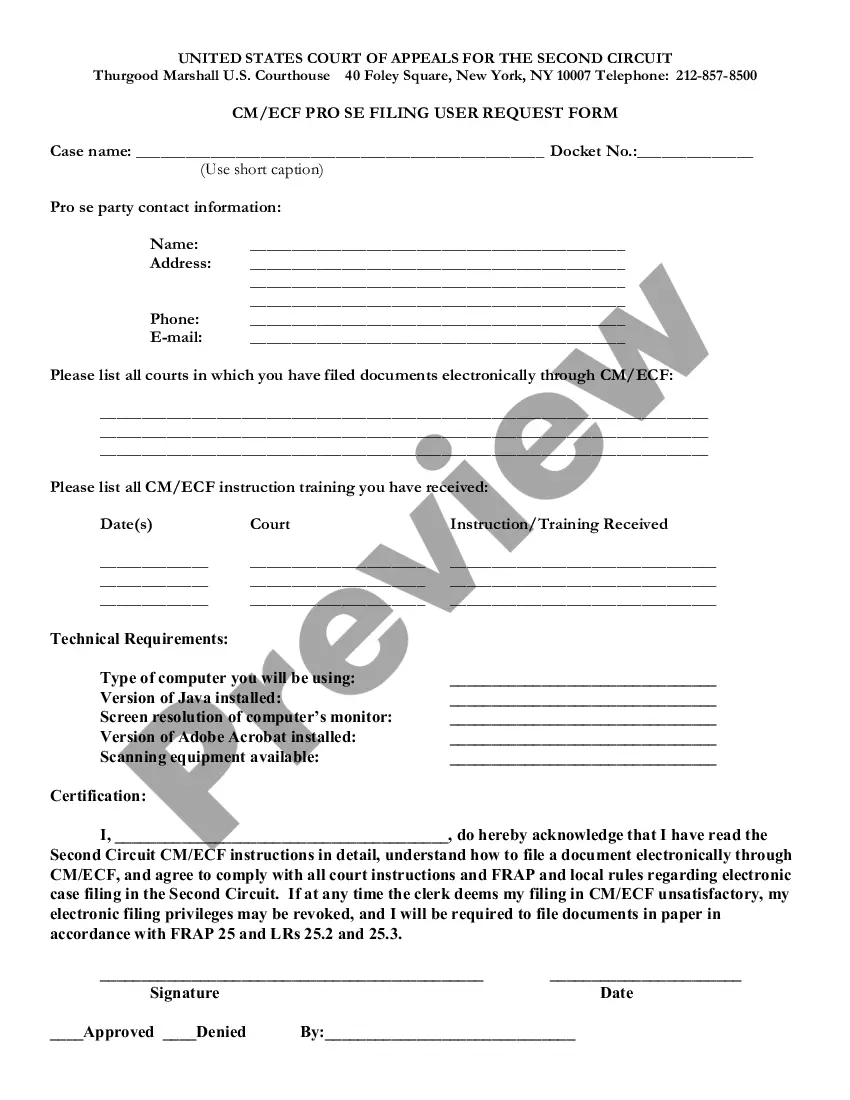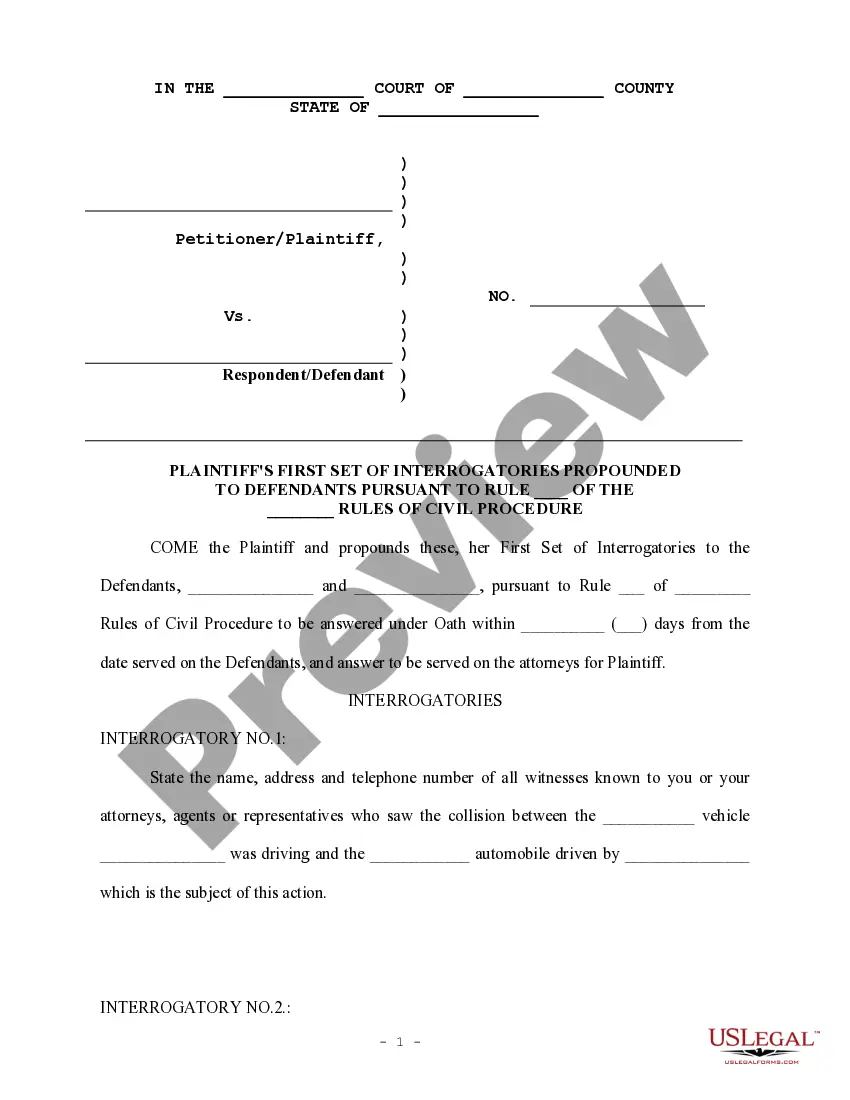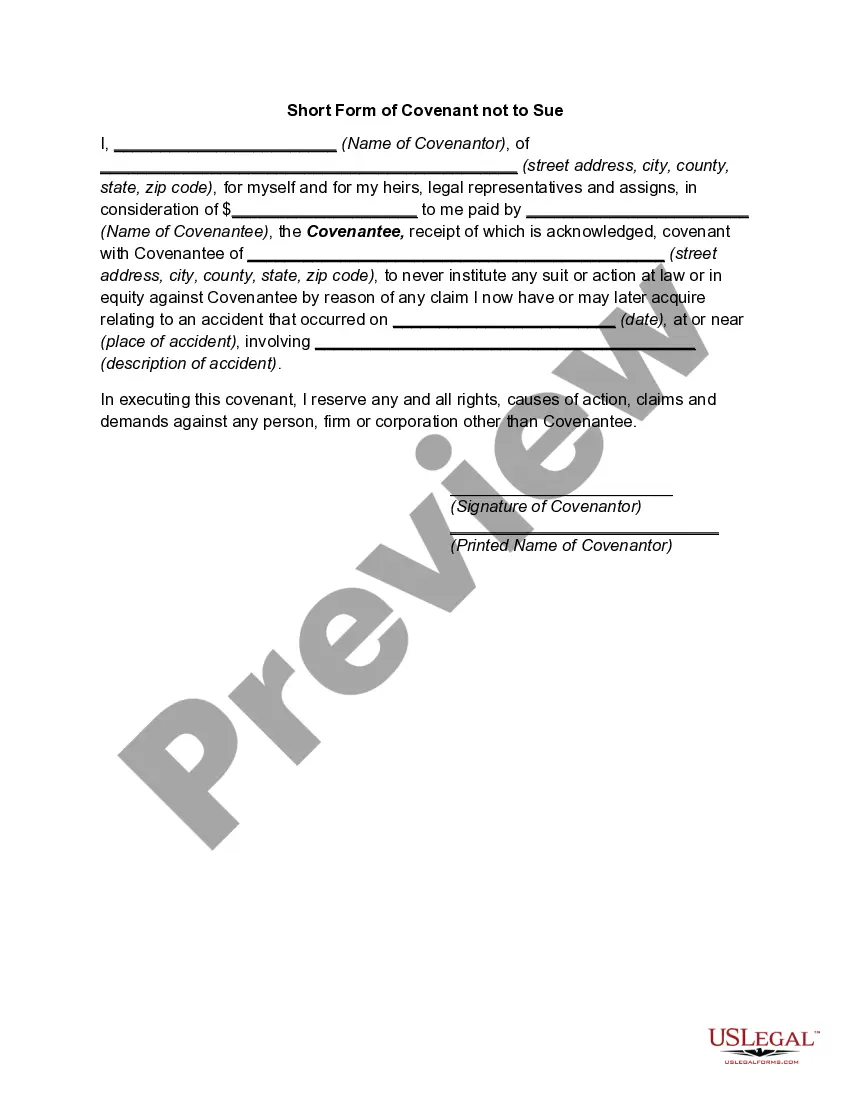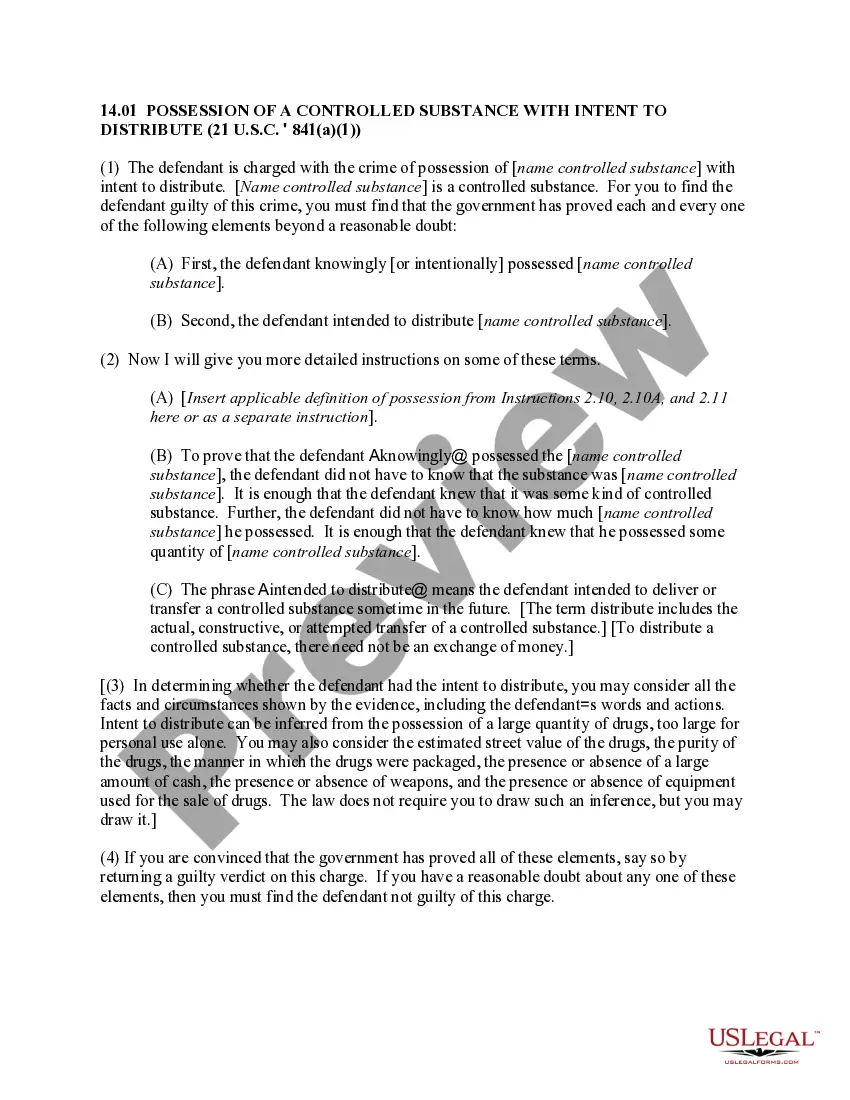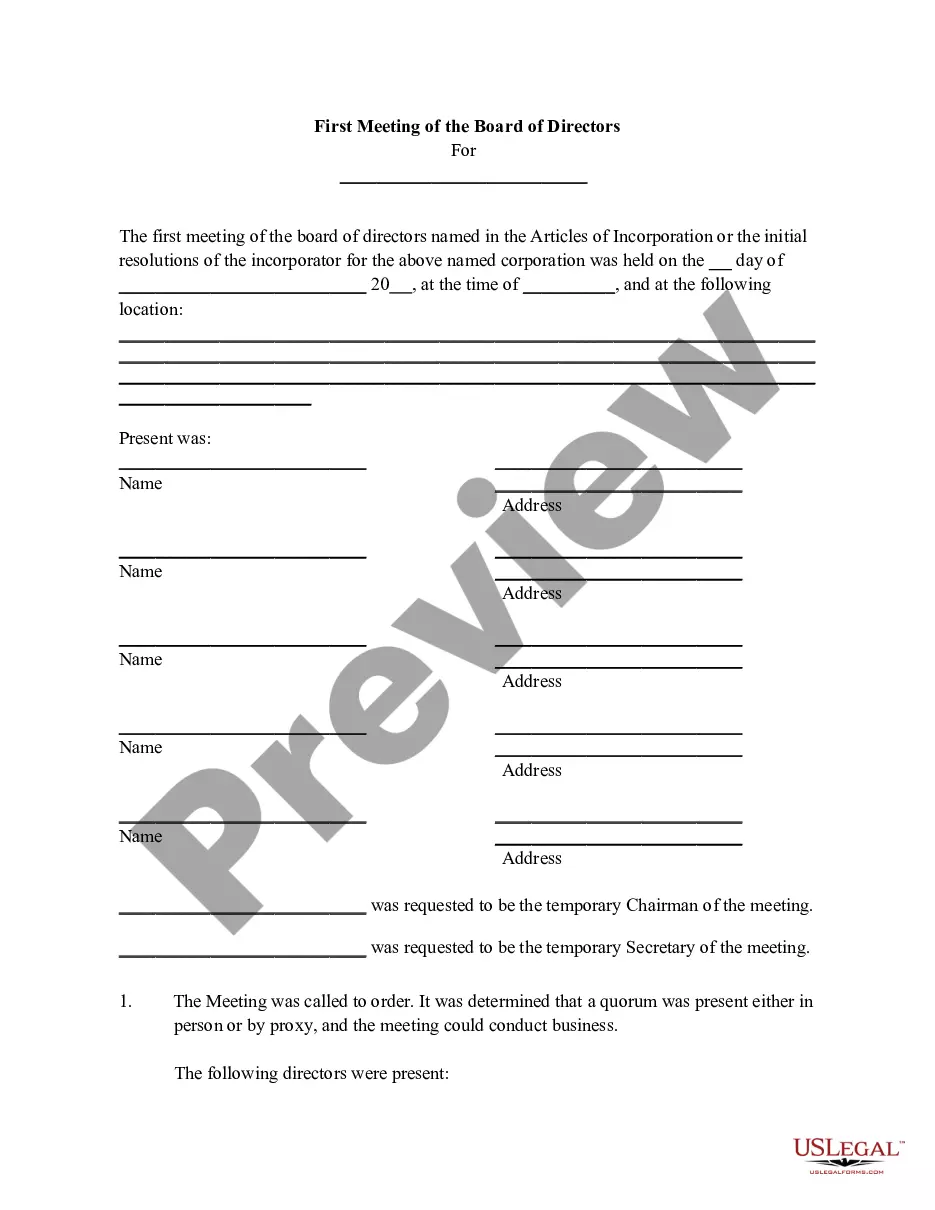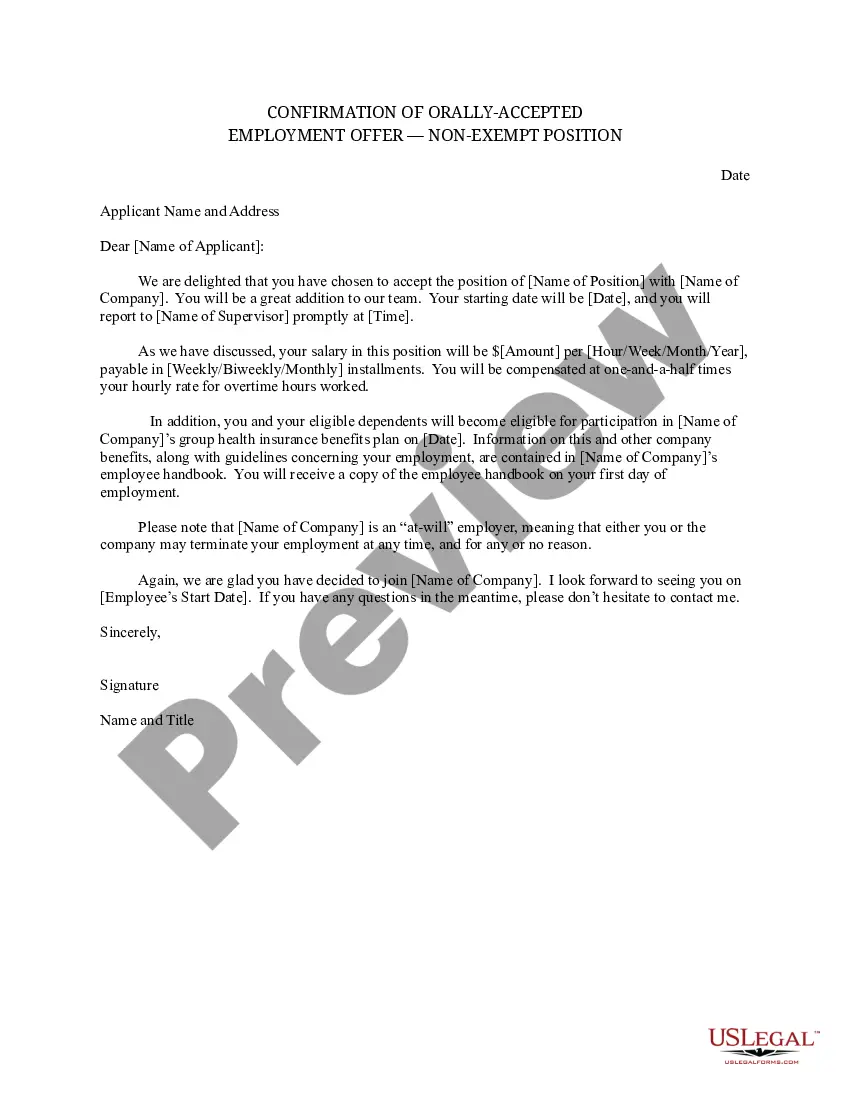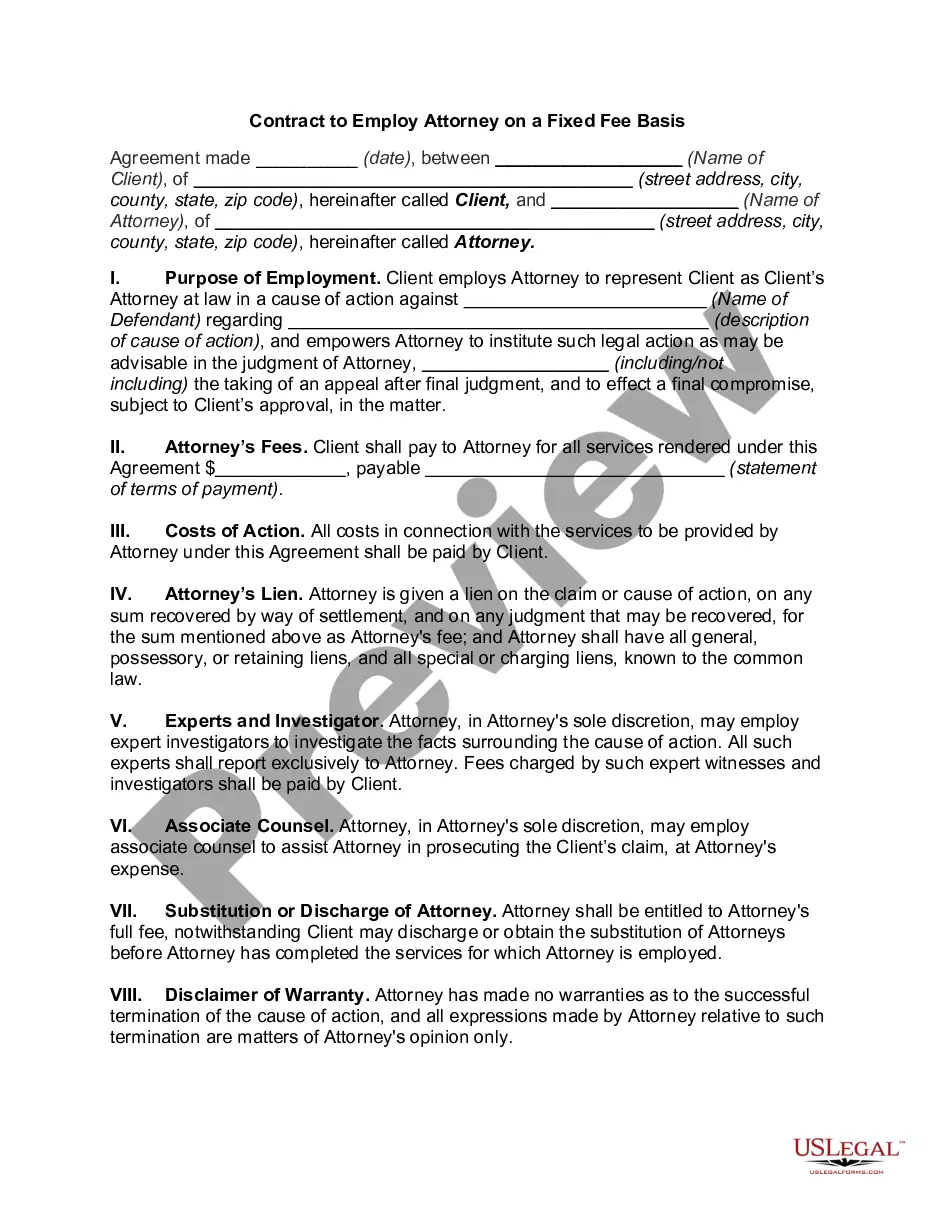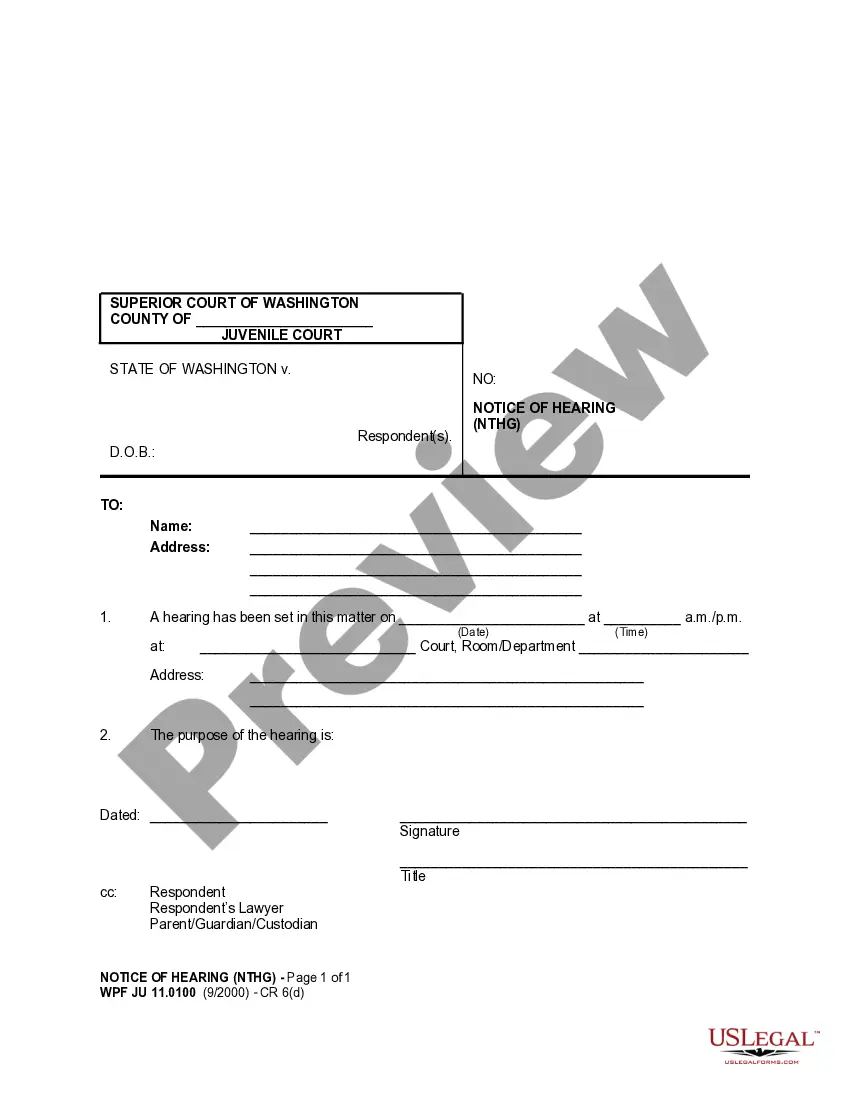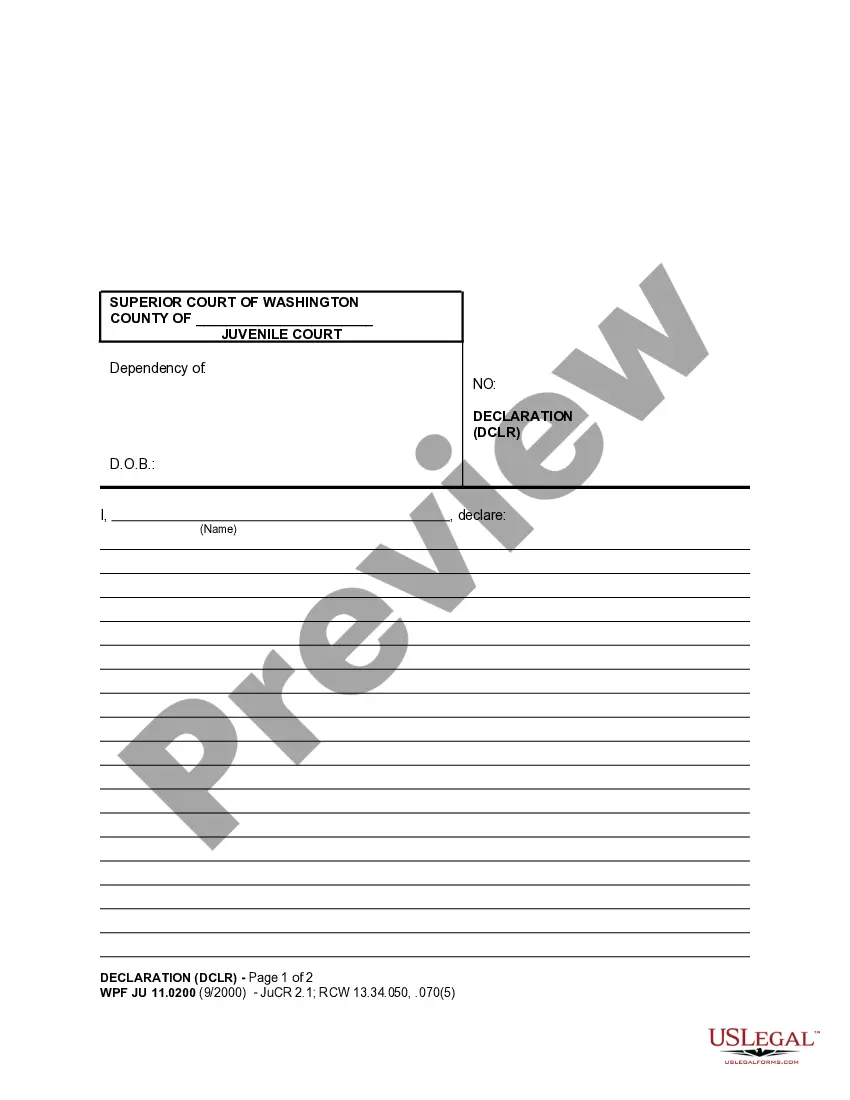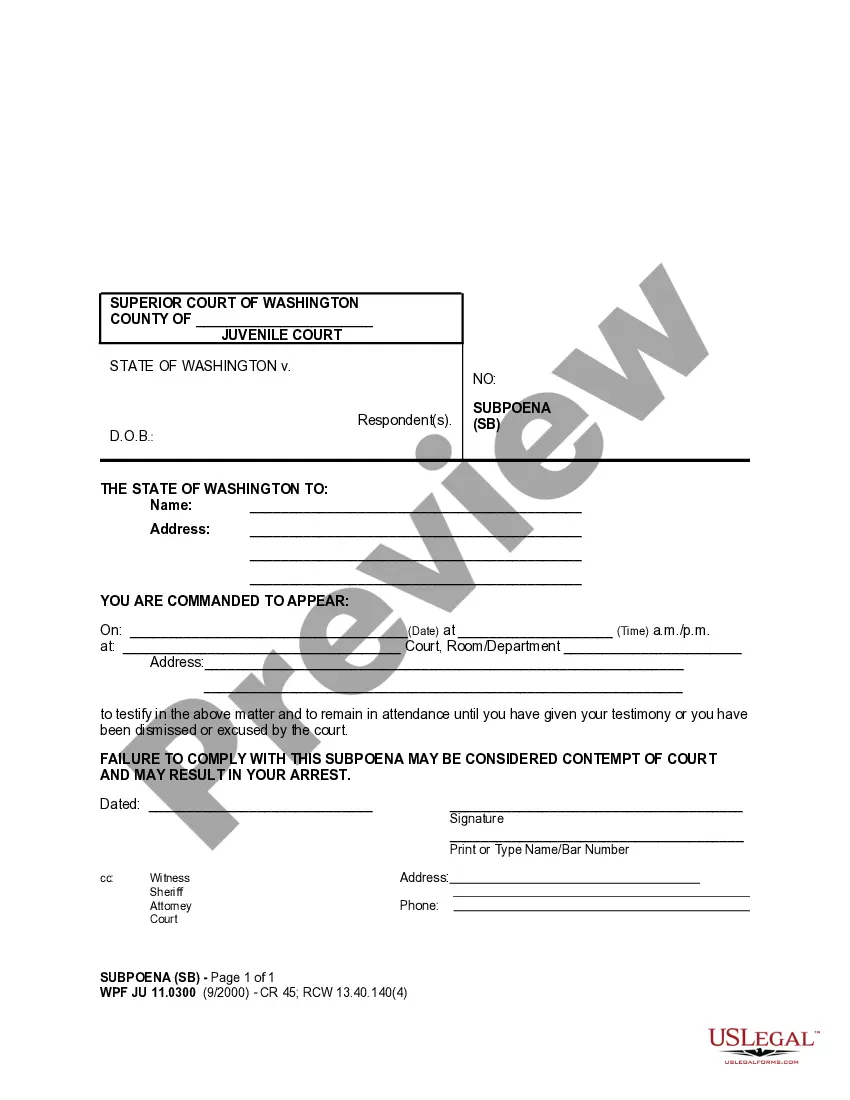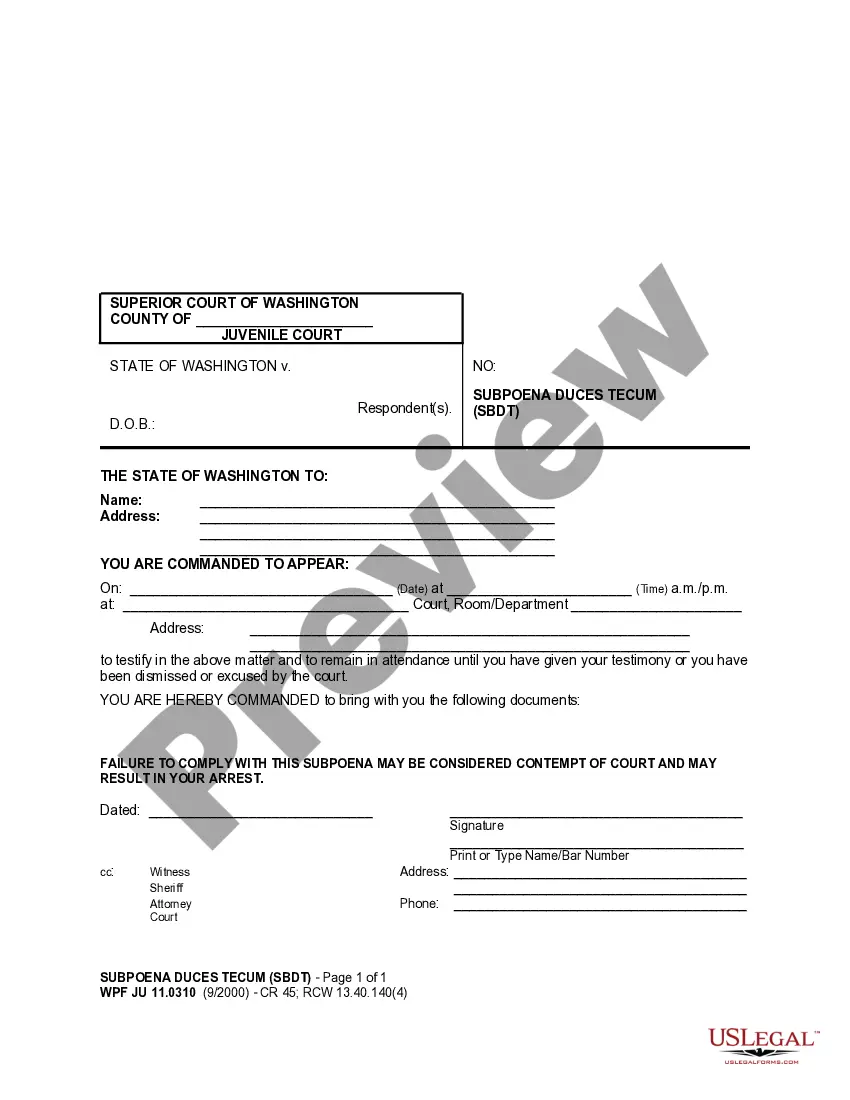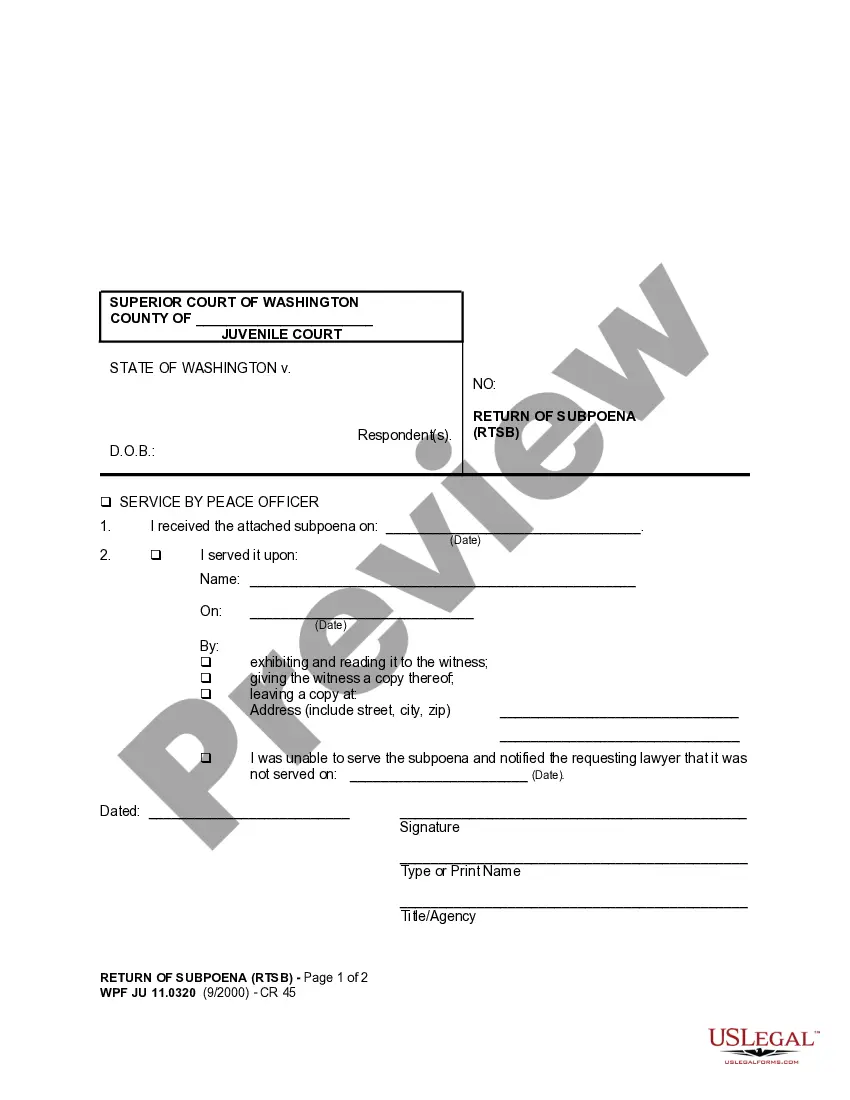Iowa CM-ECF Attorney Registration Form
Description
How to fill out Iowa CM-ECF Attorney Registration Form?
Drafting legal documents can be quite a hassle unless you possess pre-prepared fillable forms. With the US Legal Forms online collection of formal documents, you can trust the blanks you discover, as they all adhere to federal and state regulations and have been reviewed by our experts.
Obtaining your Iowa CM-ECF Attorney Registration Form from our library is as straightforward as ABC. Previously registered users with a valid subscription simply need to Log In and click the Download button once they find the correct form. Later, if necessary, users can retrieve the same blank from the My documents section of their profile.
Haven’t you explored US Legal Forms yet? Sign up for our service now to access any official document swiftly and effortlessly whenever you need to, and maintain your paperwork organized!
- Document compliance verification. You should carefully review the contents of the form you're interested in and assess whether it meets your requirements and complies with your state regulations. Previewing your document and examining its overall description will assist you in this process.
- Alternative search (optional). If there are any discrepancies, search the library using the Search tab at the top of the page until you locate the suitable blank, and click Buy Now when you find what you need.
- Account setup and form purchase. Sign up for an account with US Legal Forms. After your account is confirmed, Log In and select your preferred subscription plan. Make a payment to continue (PayPal and credit card options are available).
- Template download and subsequent usage. Select the file format for your Iowa CM-ECF Attorney Registration Form and click Download to save it to your device. Print it to fill out your documents manually or utilize a feature-rich online editor to create an electronic version more quickly and efficiently.
Form popularity
FAQ
To do this log into CM/ECF, click on Utilities on the top toolbar, select Maintain your ECF Account, then click on the Email Information button. Add the email address listed below as a Secondary email address, then click Submit.
Under the Utilities menu in CM/ECF, select ?Account Maintenance,? and, at the bottom of the next screen, select ?Email information.? As shown on the screen below, add the email address(es) for your staff member(s) in both fields for ?Secondary email address,? separating email addresses with a semicolon.
You must electronically file this Appearance and Answer using EDMS at unless you obtain from the court an exemption from electronic filing requirements.
You can easily update your email address by logging in to your PACER account. Select Manage My Account at the top of the screen, and then select the Maintenance tab. Click Update E-Filer Email Noticing and Frequency, and you can edit your email address.
Click Utilities, then Maintain Your Account. Click Email Information and click on the email address you want to remove. Delete the email address in the box under configuration options (right side of screen).
How do I edit a primary e-mail address? Log into PACER. Go to Manage My Account > Maintenance > Update E-File Email Noticing and Frequency. Select the courts that these changes are applicable to.Enter a Primary Email address and type the same address in the Confirm Email field. Select your preferred Email Frequency.