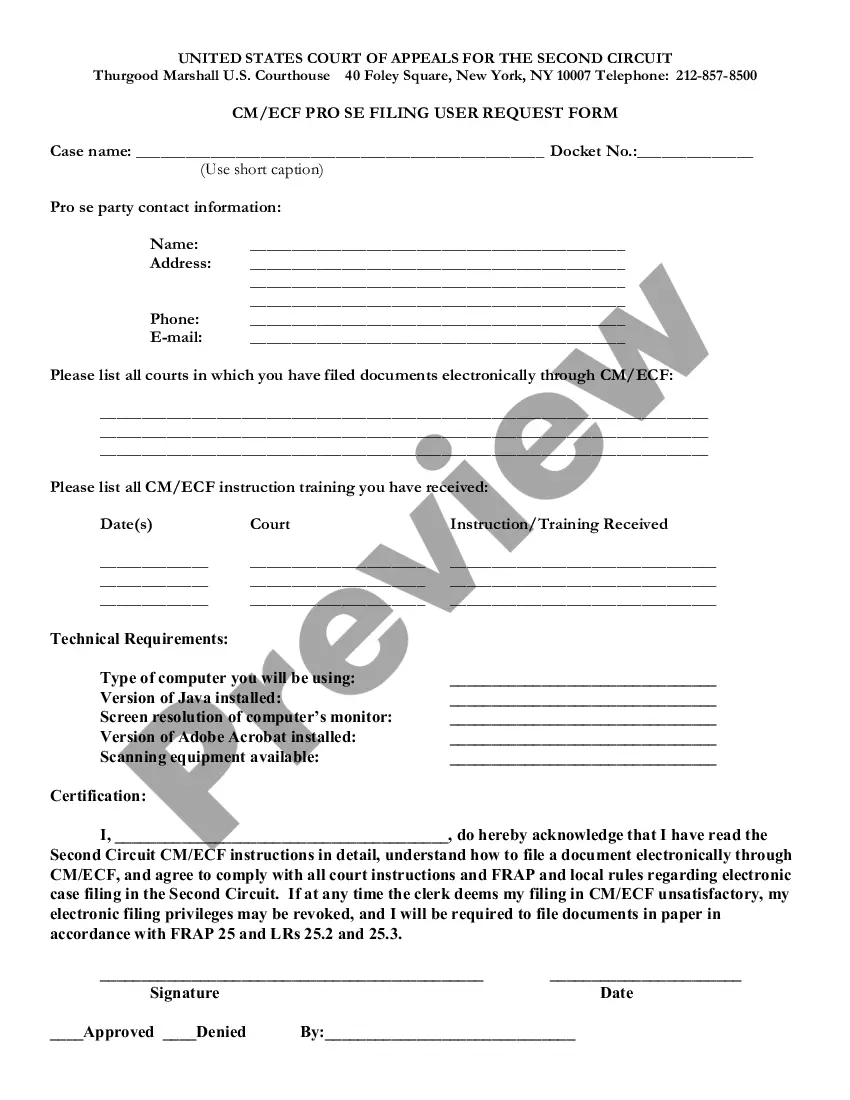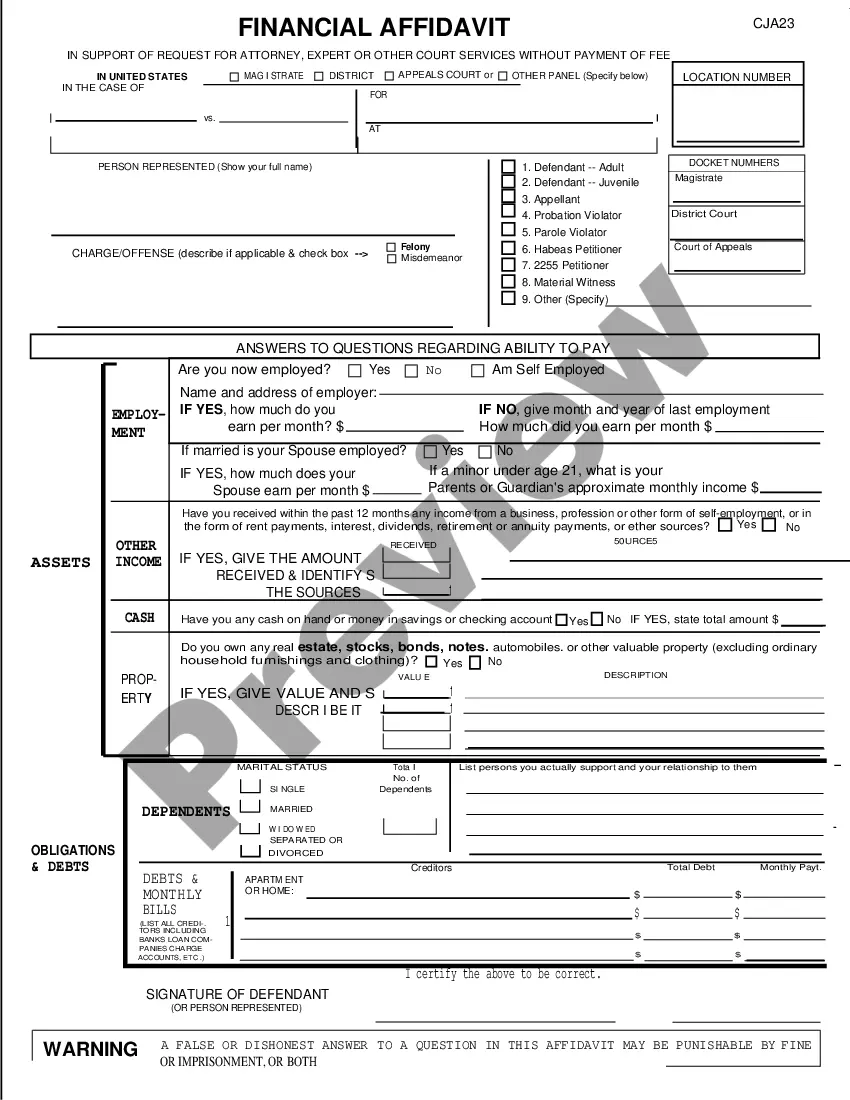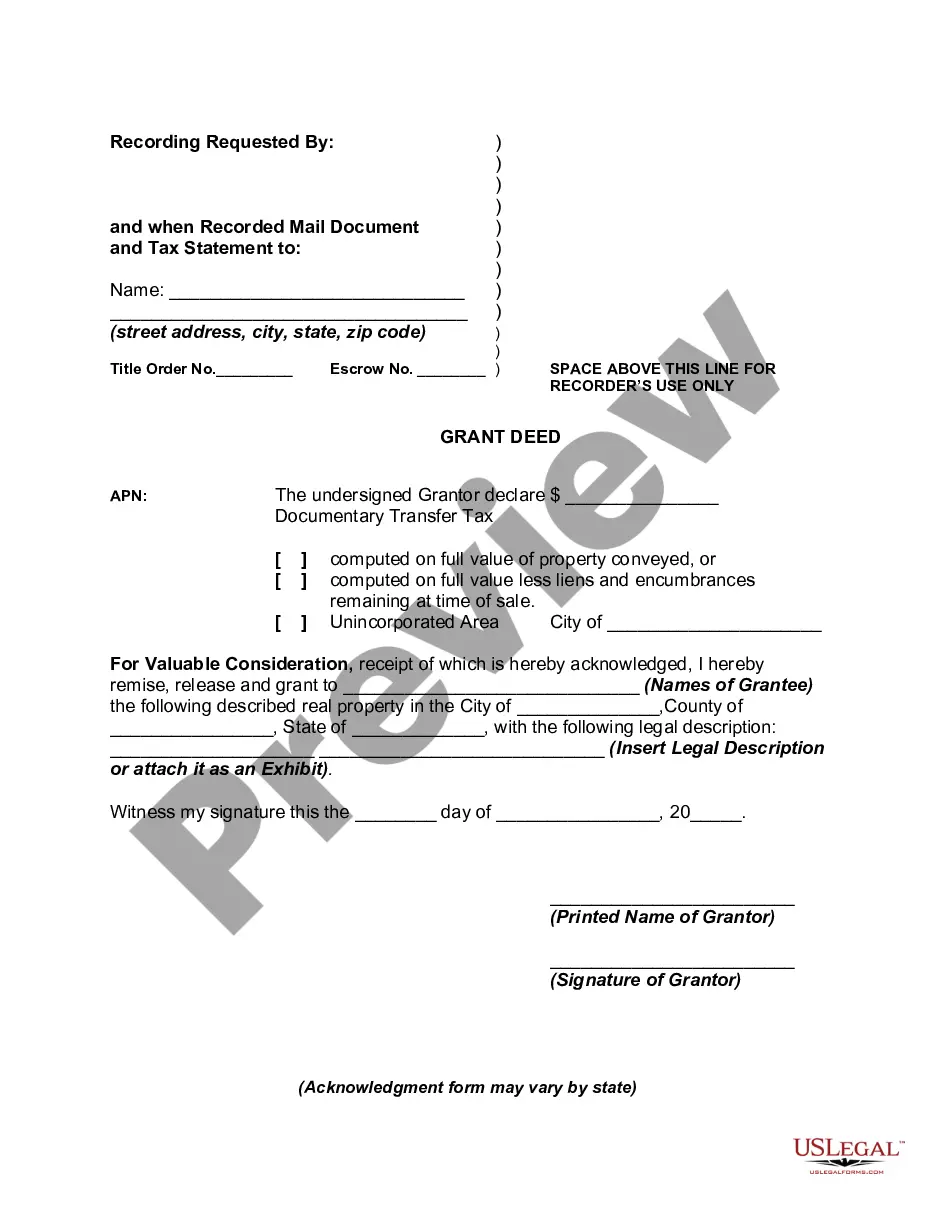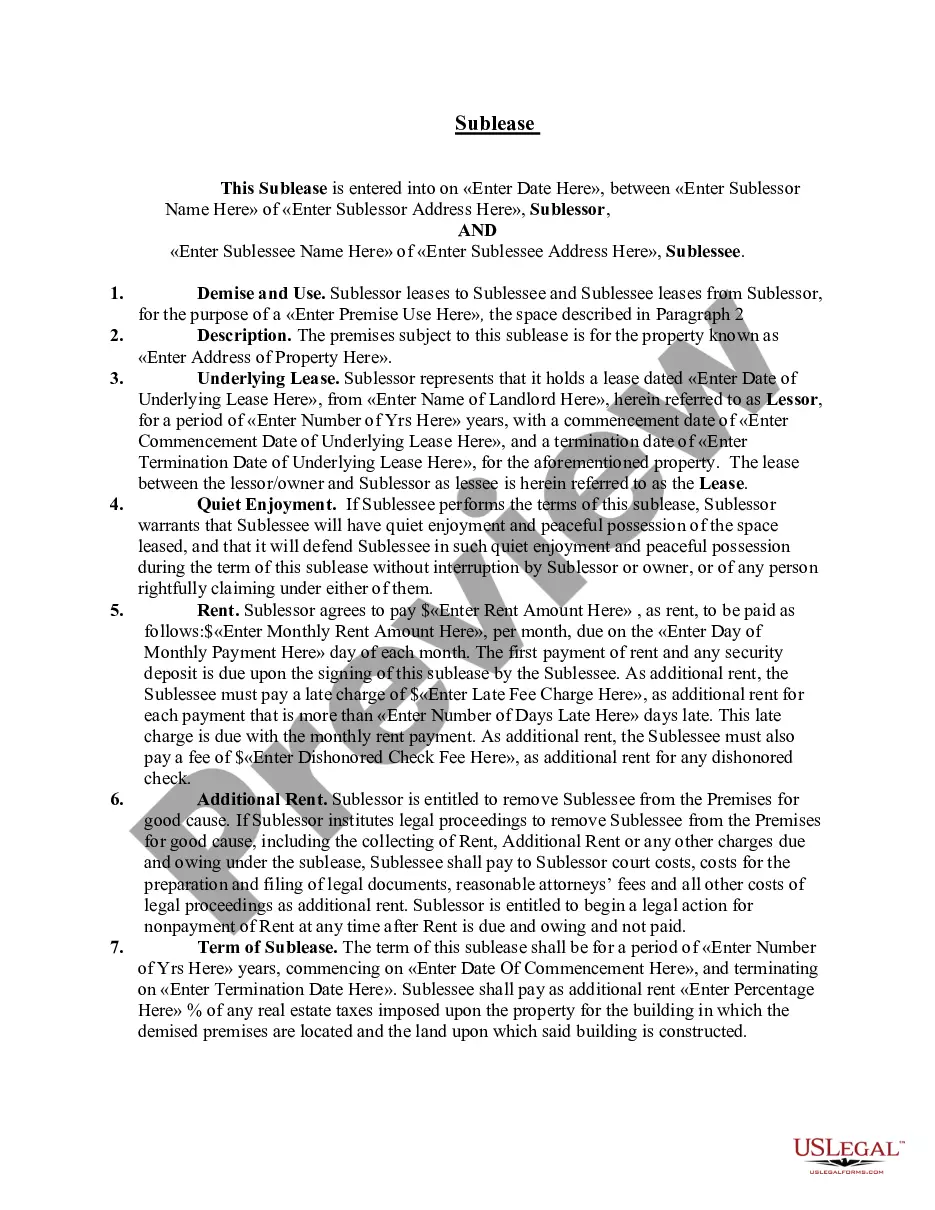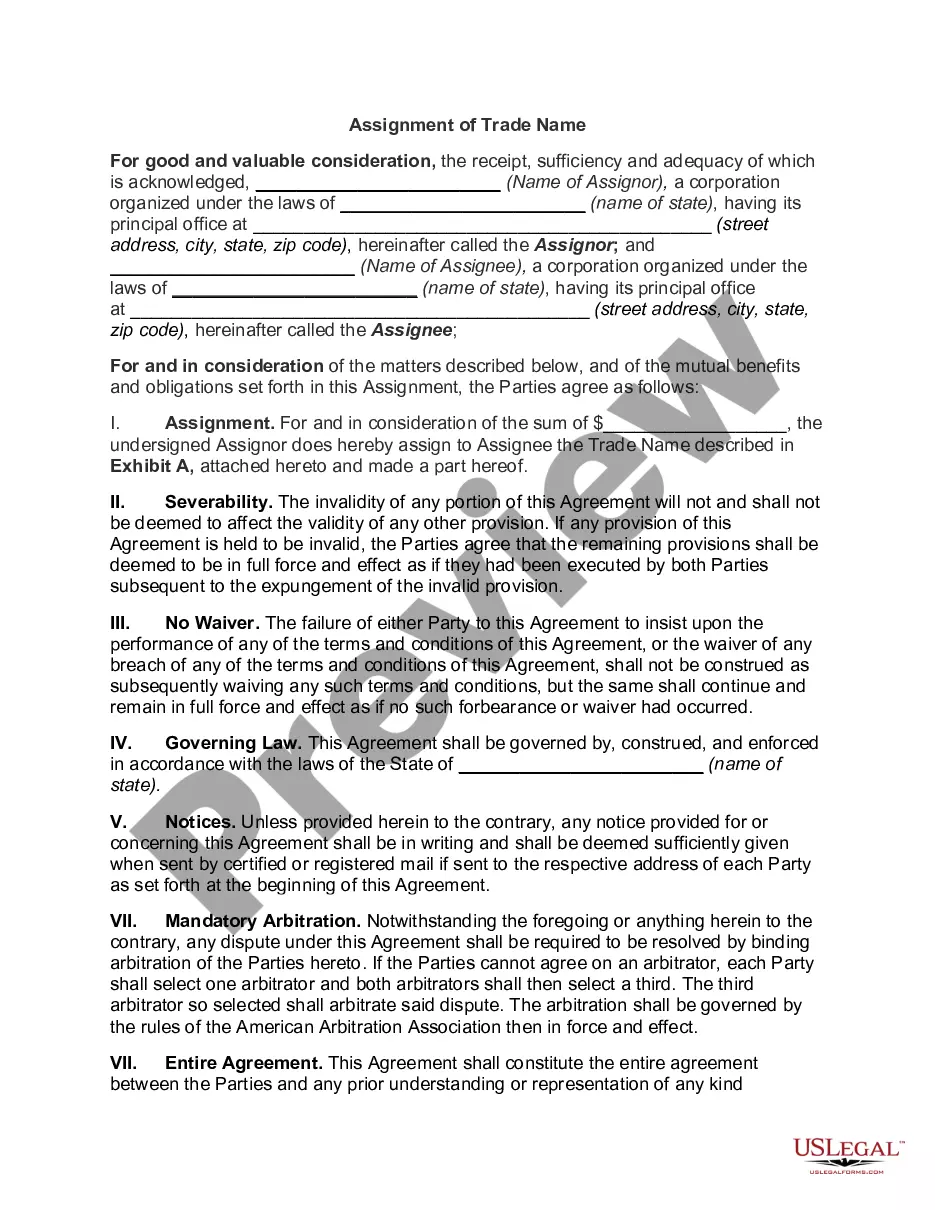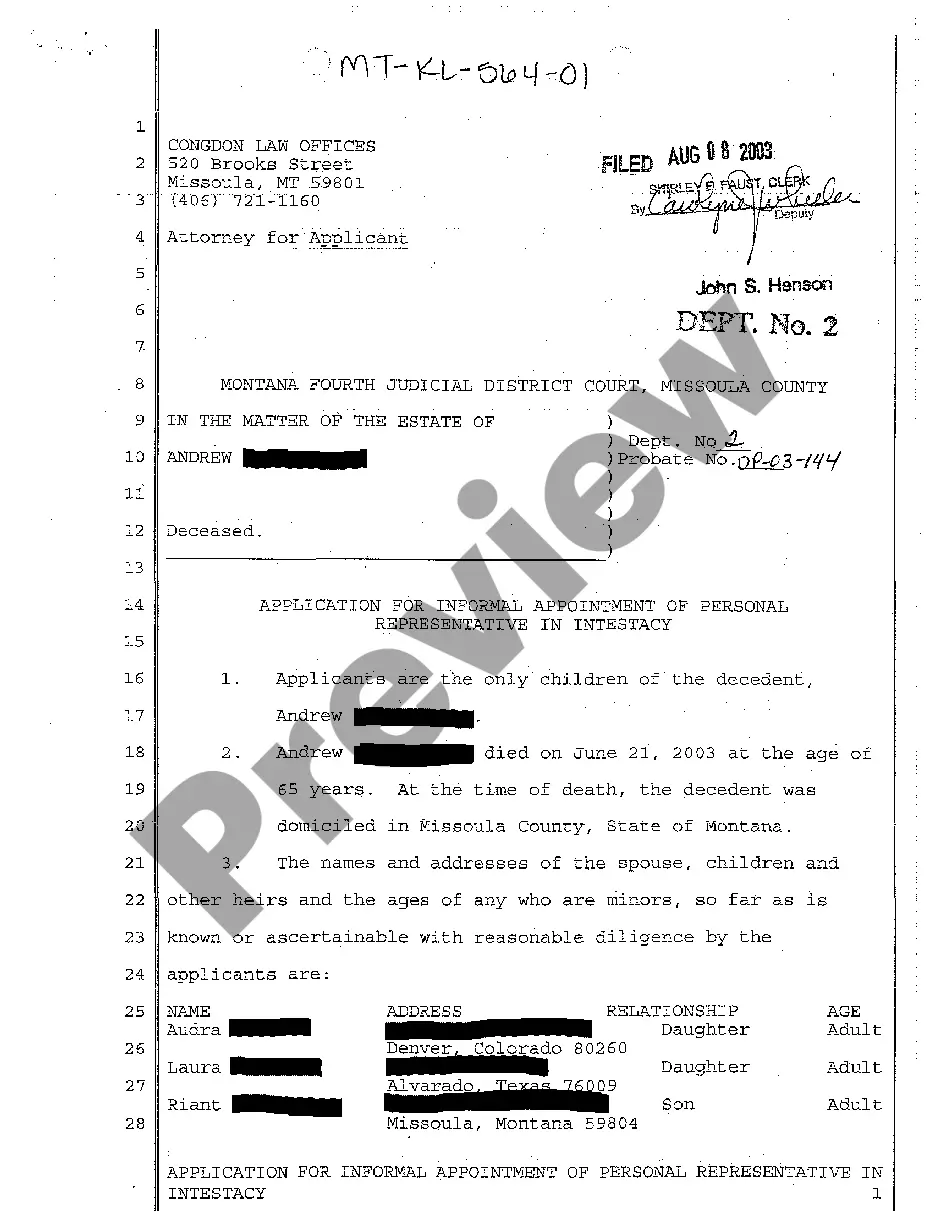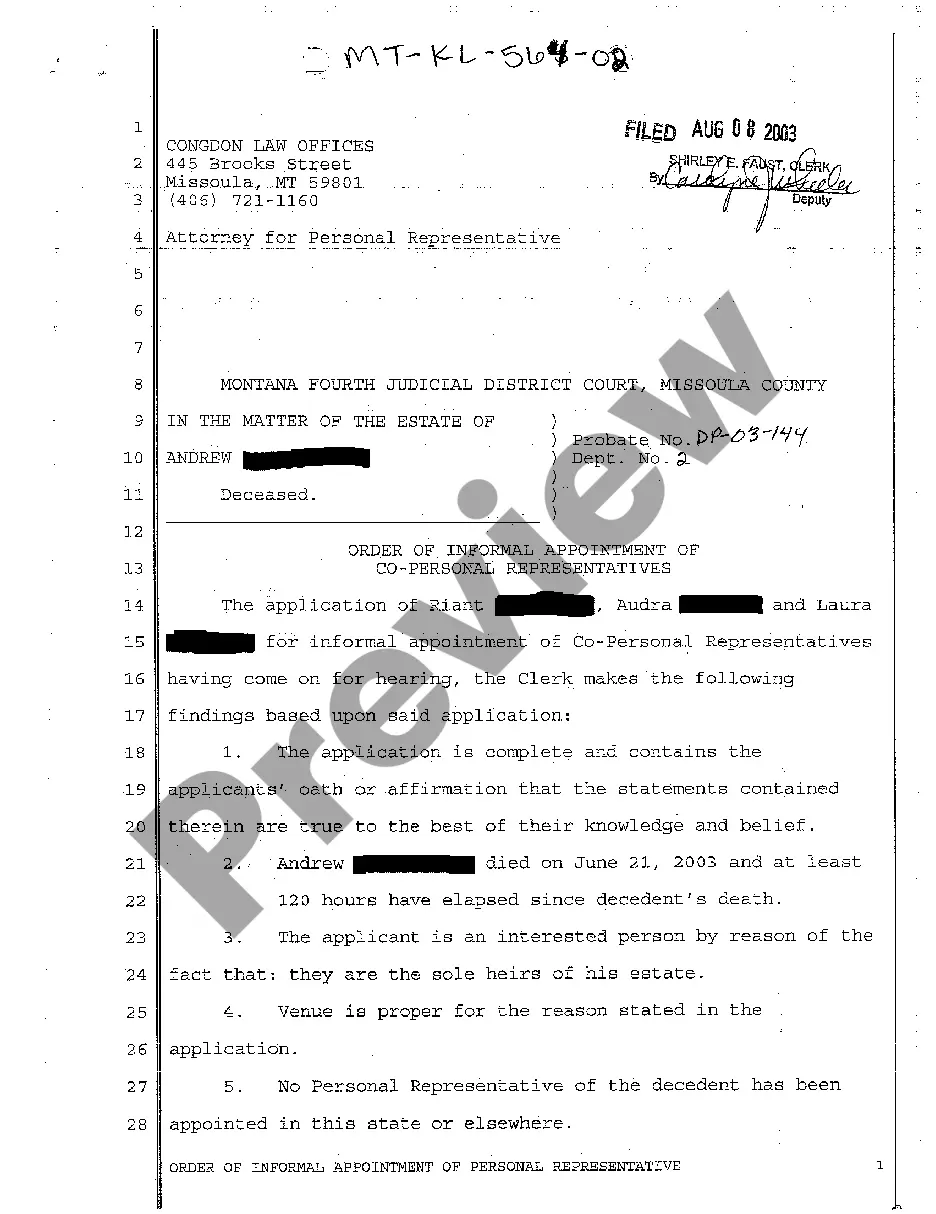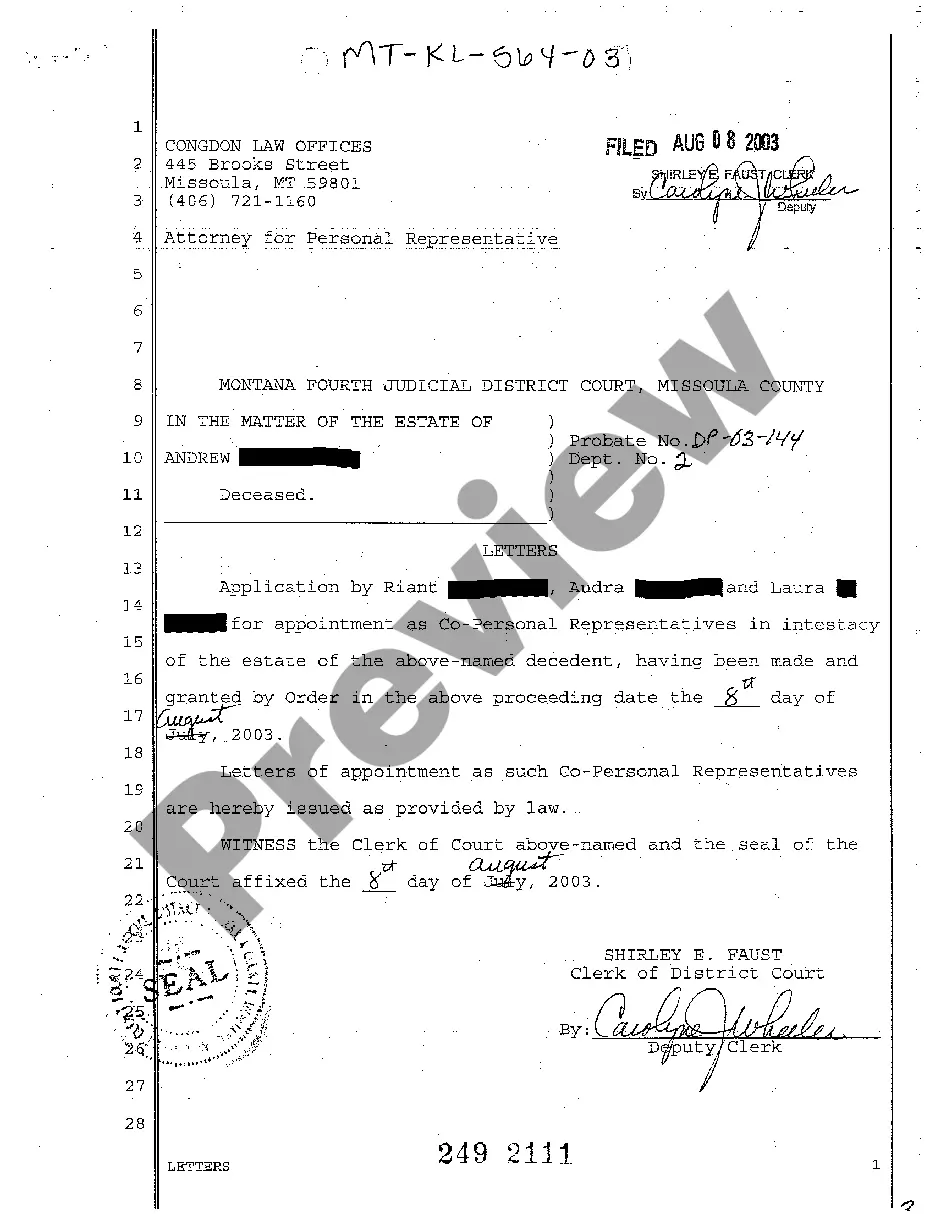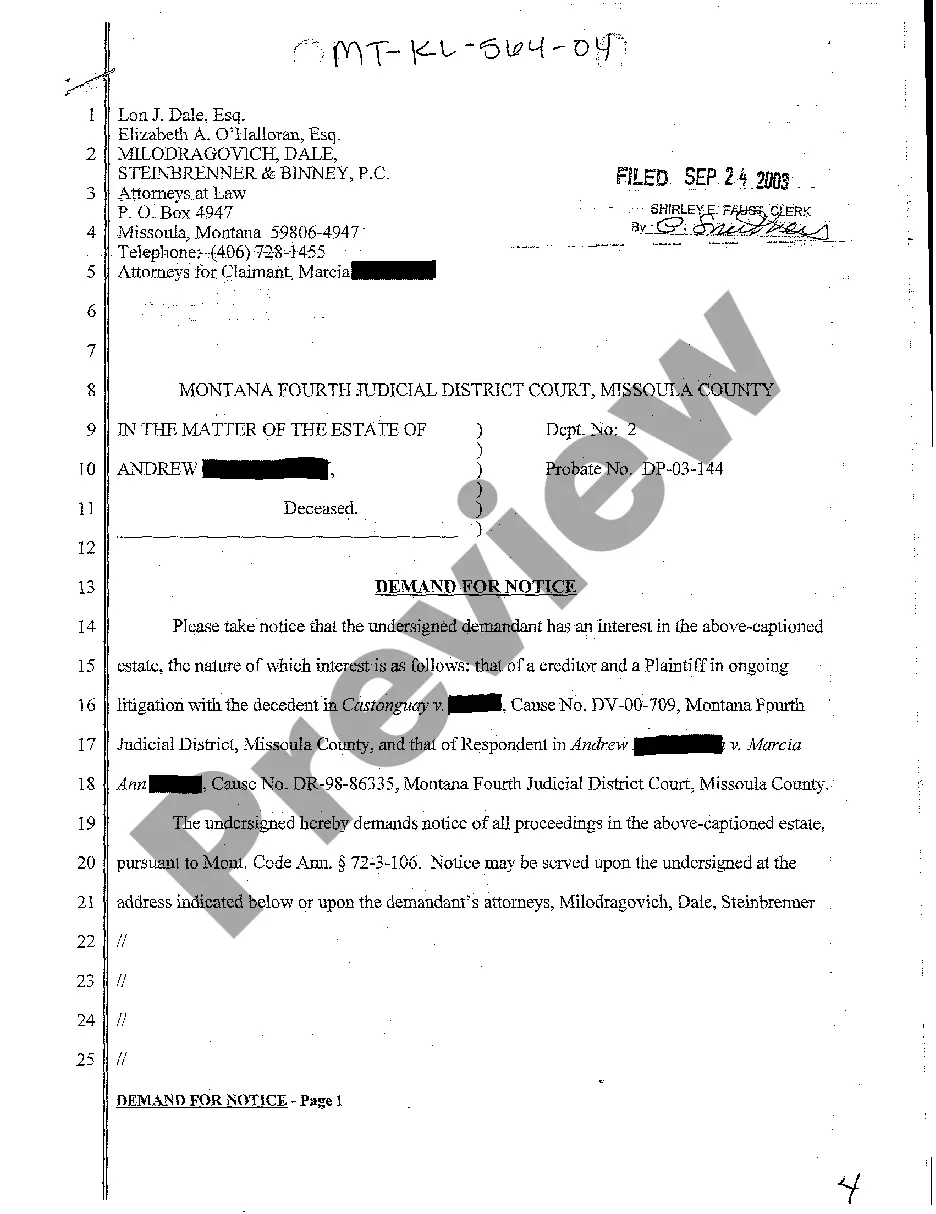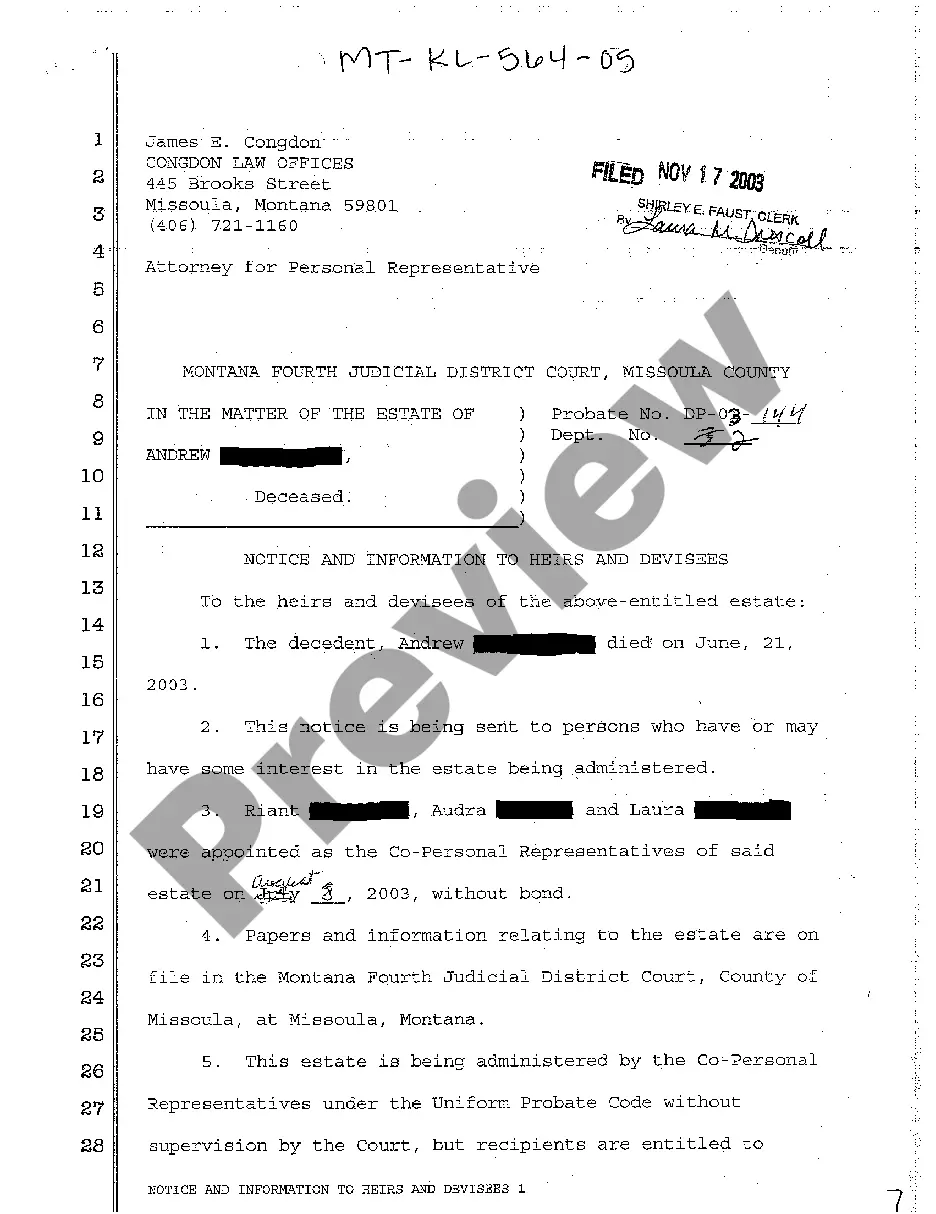ECF Registration Forms are forms used to register organizations and individuals with the Electronic Case Filing (ECF) system. ECF is an electronic filing system that allows parties to file documents electronically with the court. ECF Registration Forms are typically provided by the court and must be completed and filed with the court. Depending on the court, there may be different types of ECF Registration Forms, such as a New User Registration Form, an Attorney/Law Firm Registration Form, and a Credit Card Authorization Form. The forms typically require information such as name, address, contact information, and other relevant information. Once the forms are completed and submitted, the court will provide an ECF User ID and password which will be used to access the ECF system.
ECF Registration Form
Description
Get your form ready online
Our built-in tools help you complete, sign, share, and store your documents in one place.
Make edits, fill in missing information, and update formatting in US Legal Forms—just like you would in MS Word.
Download a copy, print it, send it by email, or mail it via USPS—whatever works best for your next step.
Sign and collect signatures with our SignNow integration. Send to multiple recipients, set reminders, and more. Go Premium to unlock E-Sign.
If this form requires notarization, complete it online through a secure video call—no need to meet a notary in person or wait for an appointment.
We protect your documents and personal data by following strict security and privacy standards.
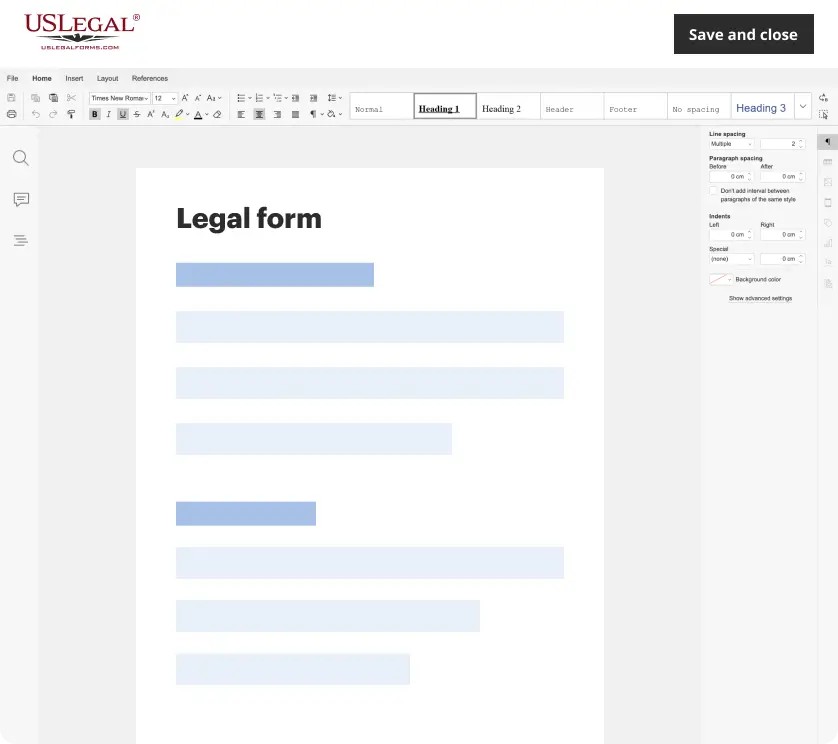
Make edits, fill in missing information, and update formatting in US Legal Forms—just like you would in MS Word.
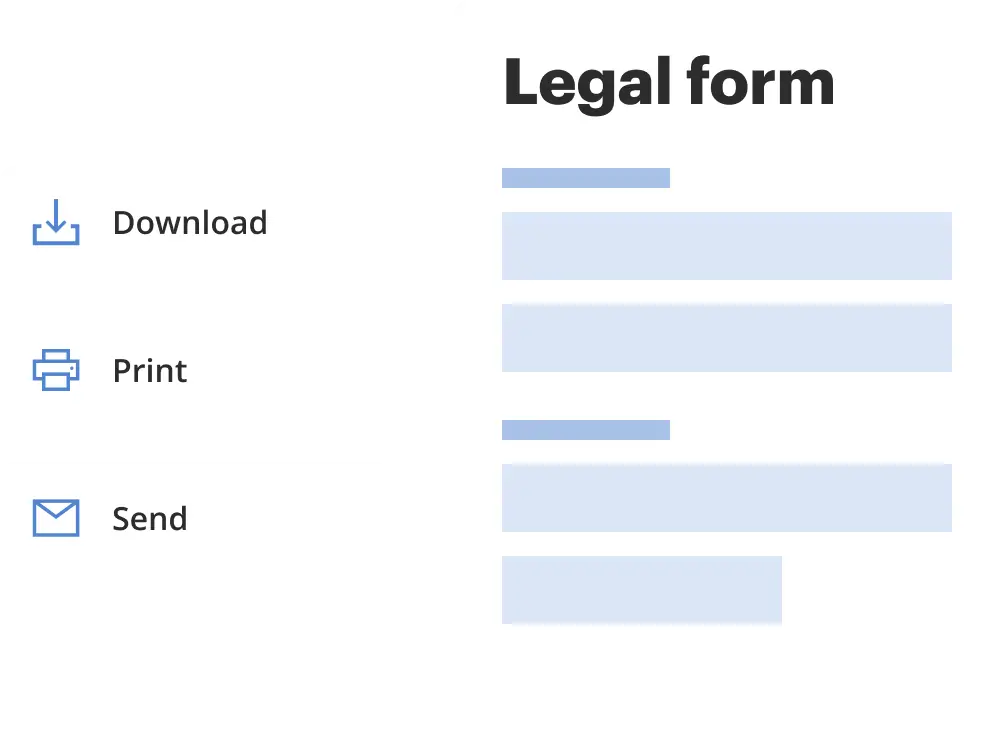
Download a copy, print it, send it by email, or mail it via USPS—whatever works best for your next step.
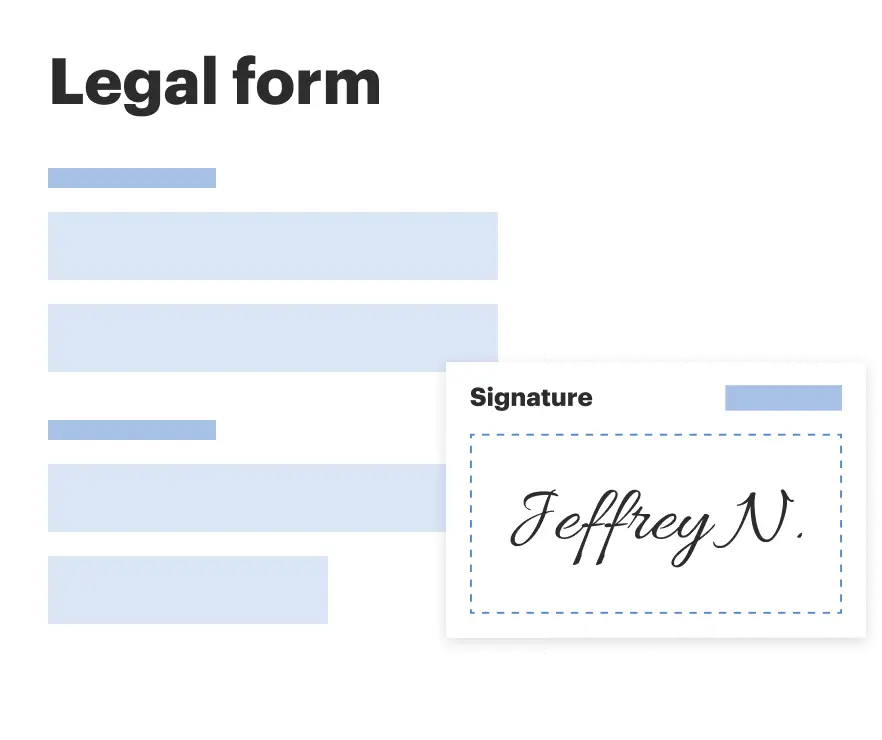
Sign and collect signatures with our SignNow integration. Send to multiple recipients, set reminders, and more. Go Premium to unlock E-Sign.
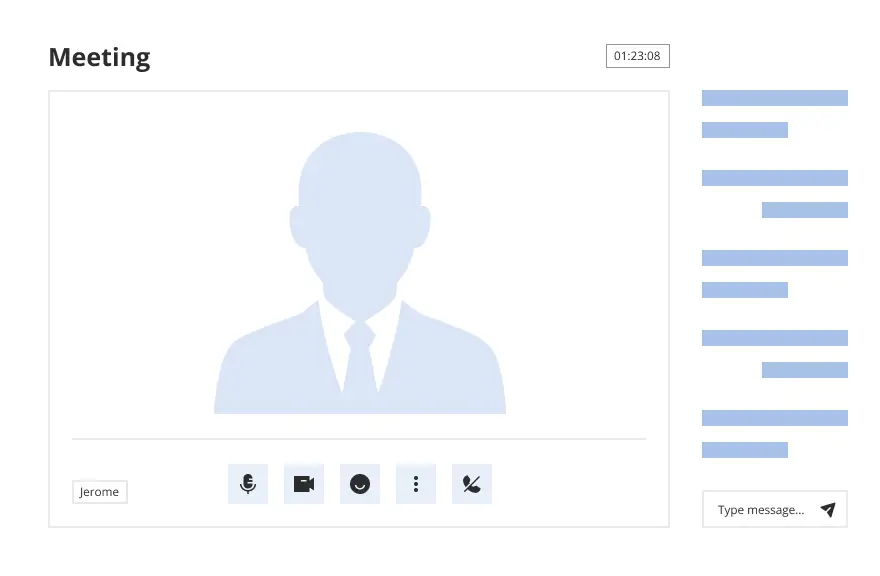
If this form requires notarization, complete it online through a secure video call—no need to meet a notary in person or wait for an appointment.
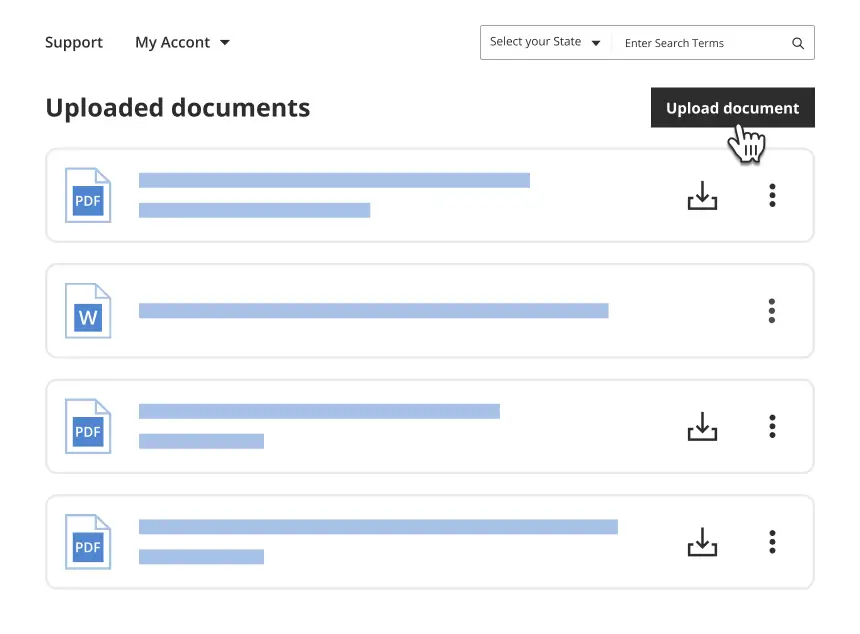
We protect your documents and personal data by following strict security and privacy standards.
Looking for another form?
How to fill out ECF Registration Form?
Preparing legal paperwork can be a real stress unless you have ready-to-use fillable templates. With the US Legal Forms online library of formal documentation, you can be certain in the blanks you obtain, as all of them correspond with federal and state regulations and are checked by our specialists. So if you need to fill out ECF Registration Form, our service is the best place to download it.
Getting your ECF Registration Form from our library is as easy as ABC. Previously registered users with a valid subscription need only sign in and click the Download button after they find the correct template. Afterwards, if they need to, users can take the same blank from the My Forms tab of their profile. However, even if you are unfamiliar with our service, registering with a valid subscription will take only a few moments. Here’s a quick instruction for you:
- Document compliance verification. You should attentively examine the content of the form you want and check whether it satisfies your needs and meets your state law regulations. Previewing your document and reviewing its general description will help you do just that.
- Alternative search (optional). If you find any inconsistencies, browse the library using the Search tab on the top of the page until you find an appropriate template, and click Buy Now when you see the one you want.
- Account creation and form purchase. Sign up for an account with US Legal Forms. After account verification, log in and choose your preferred subscription plan. Make a payment to proceed (PayPal and credit card options are available).
- Template download and further usage. Choose the file format for your ECF Registration Form and click Download to save it on your device. Print it to complete your papers manually, or use a multi-featured online editor to prepare an electronic version faster and more efficiently.
Haven’t you tried US Legal Forms yet? Sign up for our service now to get any official document quickly and easily every time you need to, and keep your paperwork in order!
Form popularity
FAQ
What is CM/ECF? Case Management/Electronic Case Files (CM/ECF) is the federal Judiciary's system that allows case documents, such as pleadings, motions, and petitions, to be filed with the court online. CM/ECF is most often used by attorneys in cases, U.S. Trustees, and bankruptcy trustees.
For assistance with CM/ECF filing in the Southern District of Florida, please call the Help Desk at 1-888-318-2260. If it is after hours, there is information available on our website at .
CM/ECF systems are designed to accept only documents in PDF format. This format was chosen because it allows a document to retain its pagination, formatting, and fonts no matter what type of computer is used to view or print the document. It is also an open standard format.
NextGen CM/ECF registration for e-filing and notification is required in the Northern District of Ohio unless otherwise ordered by the Court. Register online at .pacer.gov. You must log in with your upgraded PACER account and submit a new e-file request for the court: Log in to Manage My Account.
PACER (Public Access to Court Electronic Records) is the service through which the public can view case dockets and documents. CM/ECF (Case Management Electronic Case Files) is the system that allows filing users to submit documents to the court electronically.
The Case Management/Electronic Case Filing (CM/ECF) system is used to electronically file documents, open civil cases, and pay filing fees. Filing of documents electronically via CM/ECF is now mandatory for all members of the Northern District of Florida Bar. Pro se litigants may not file electronically.
What is eCR? Electronic case reporting (eCR) is the automated, real-time exchange of case report information between electronic health records (EHRs) and public health agencies. It moves data quickly, securely, and seamlessly from EHRs in healthcare facilities to state and local public health agencies.