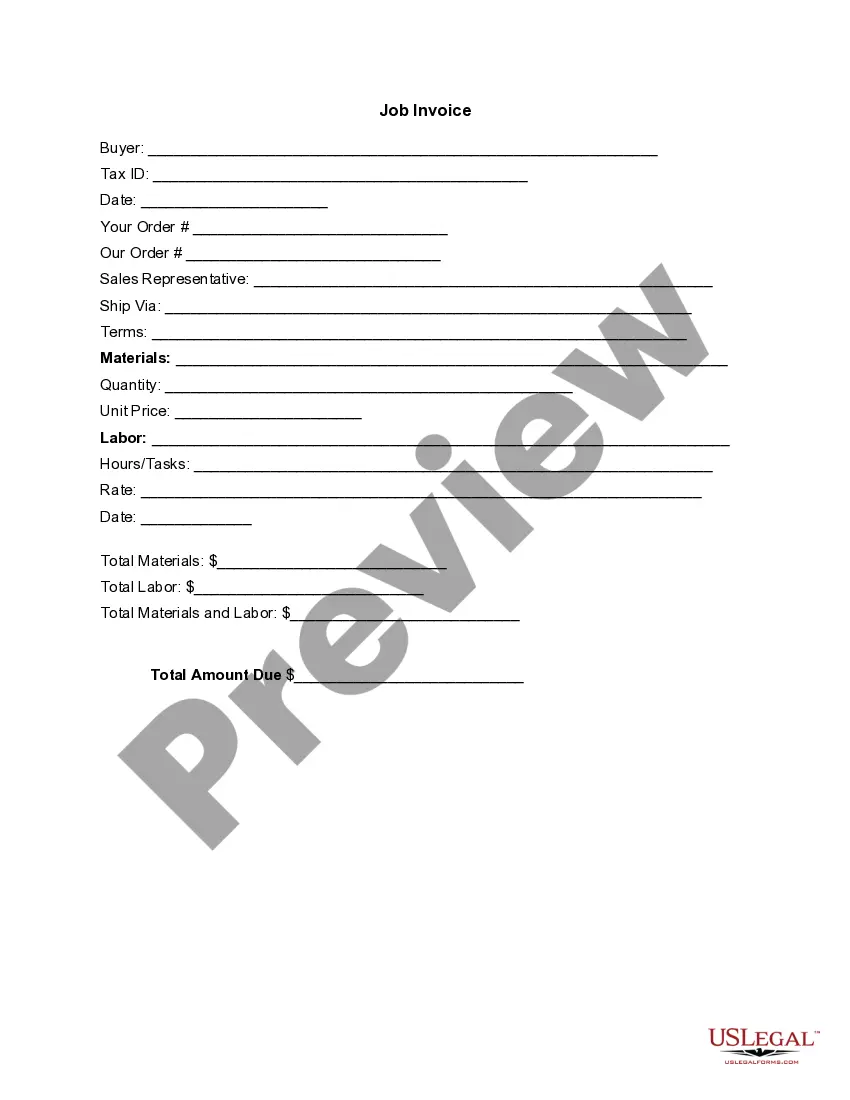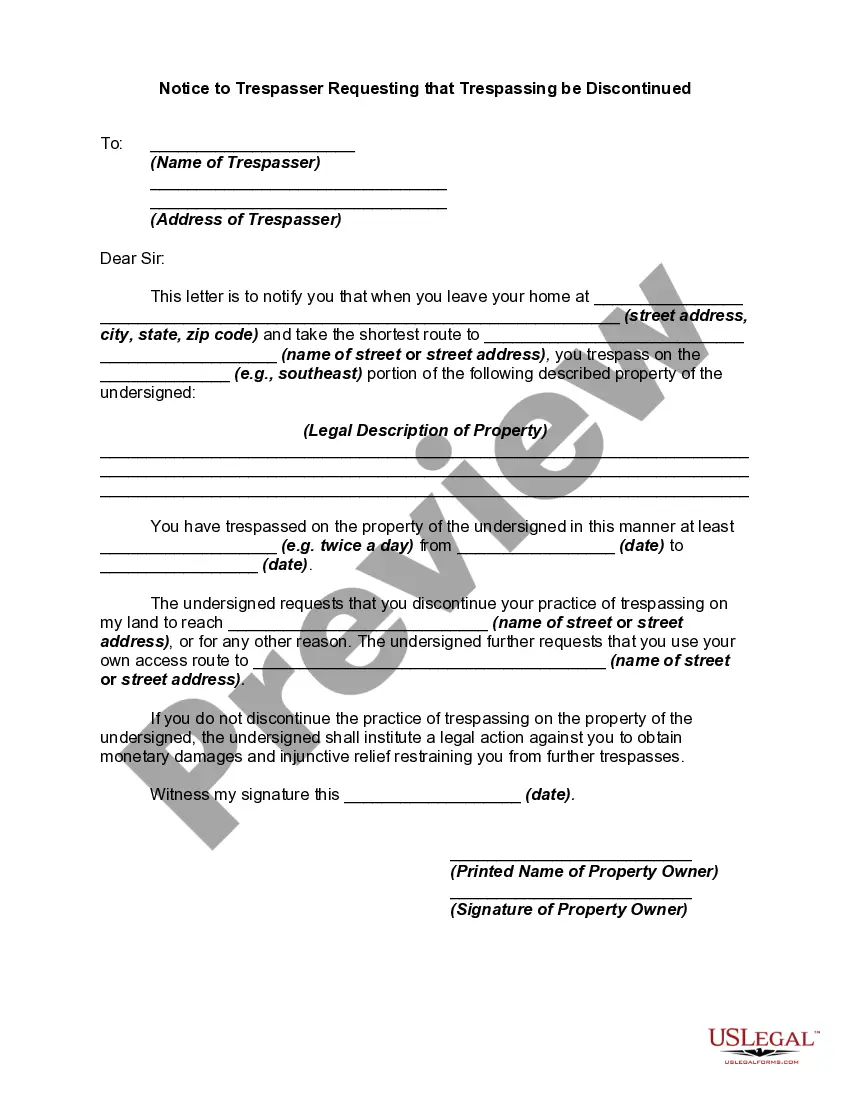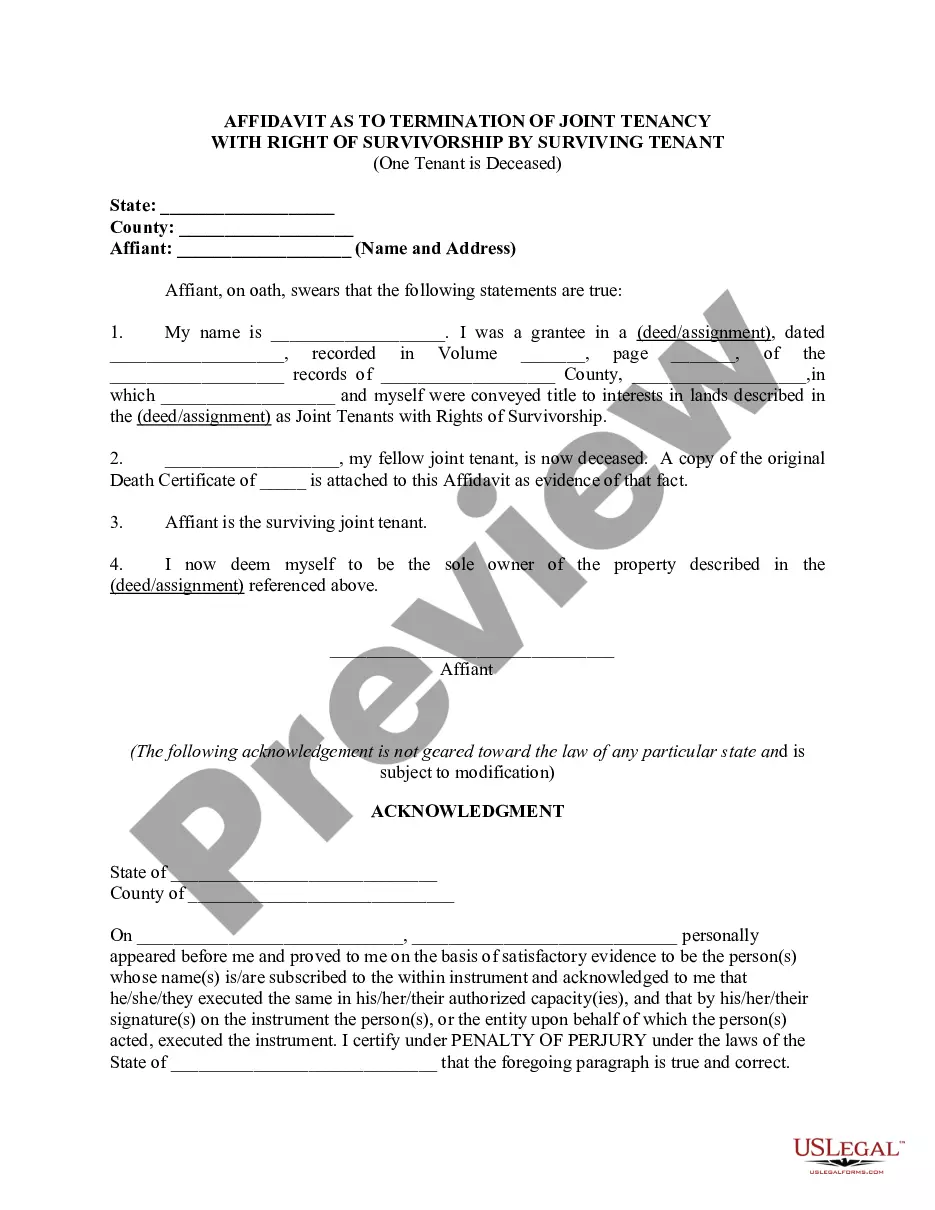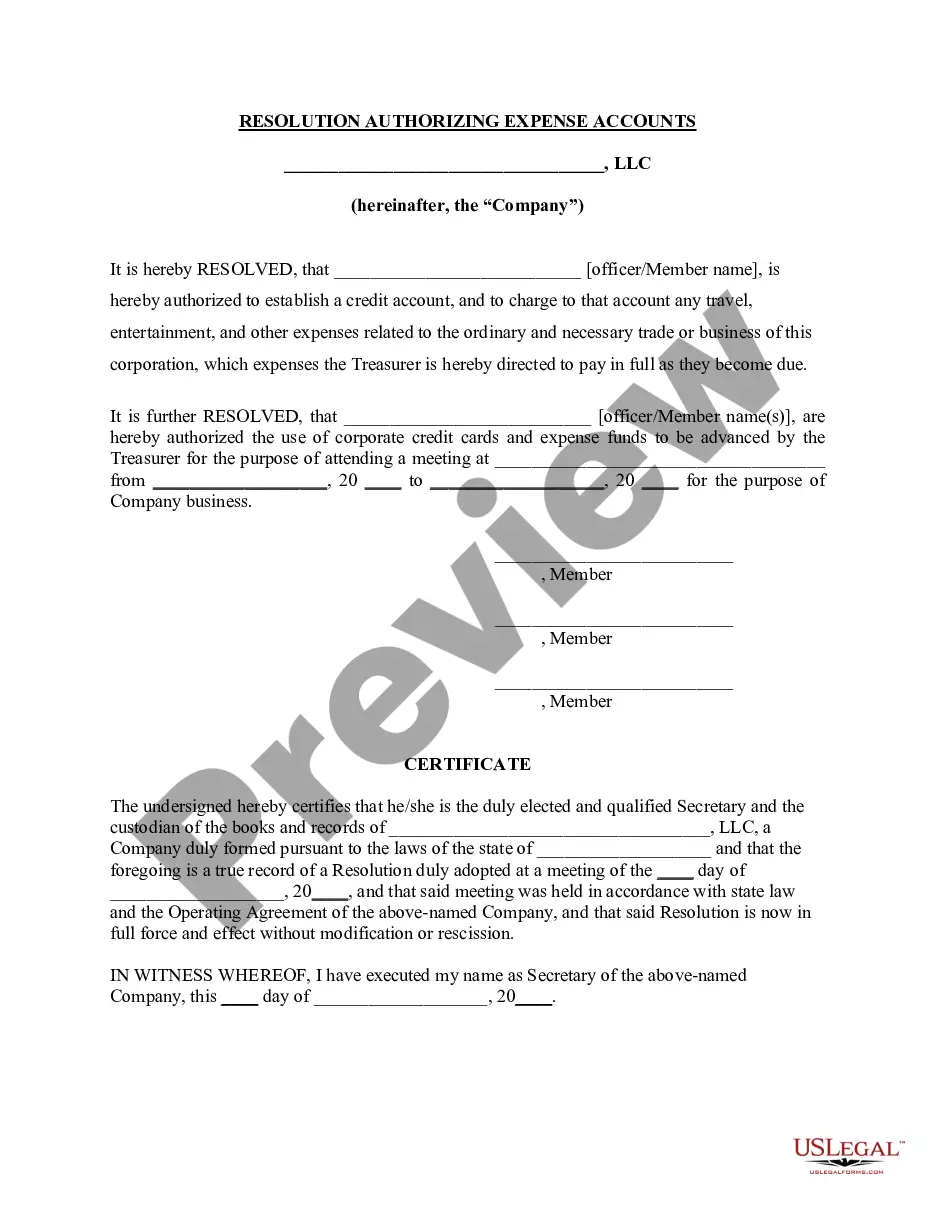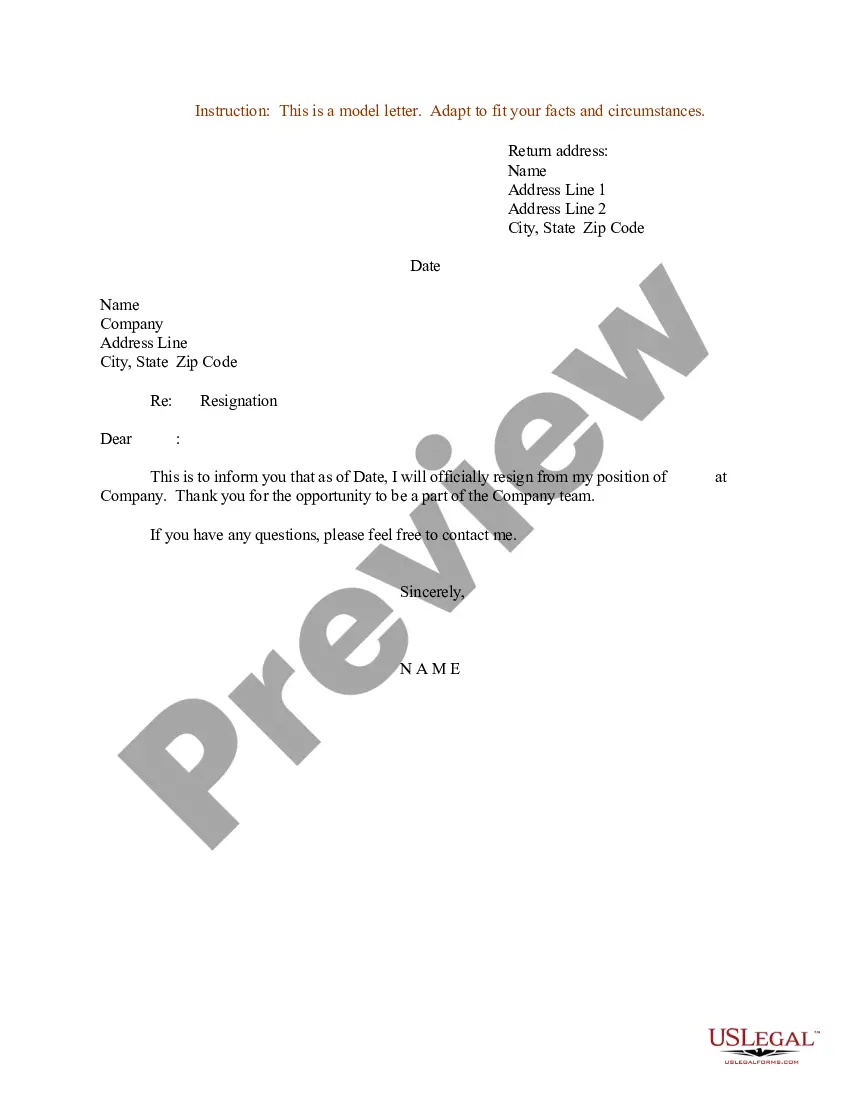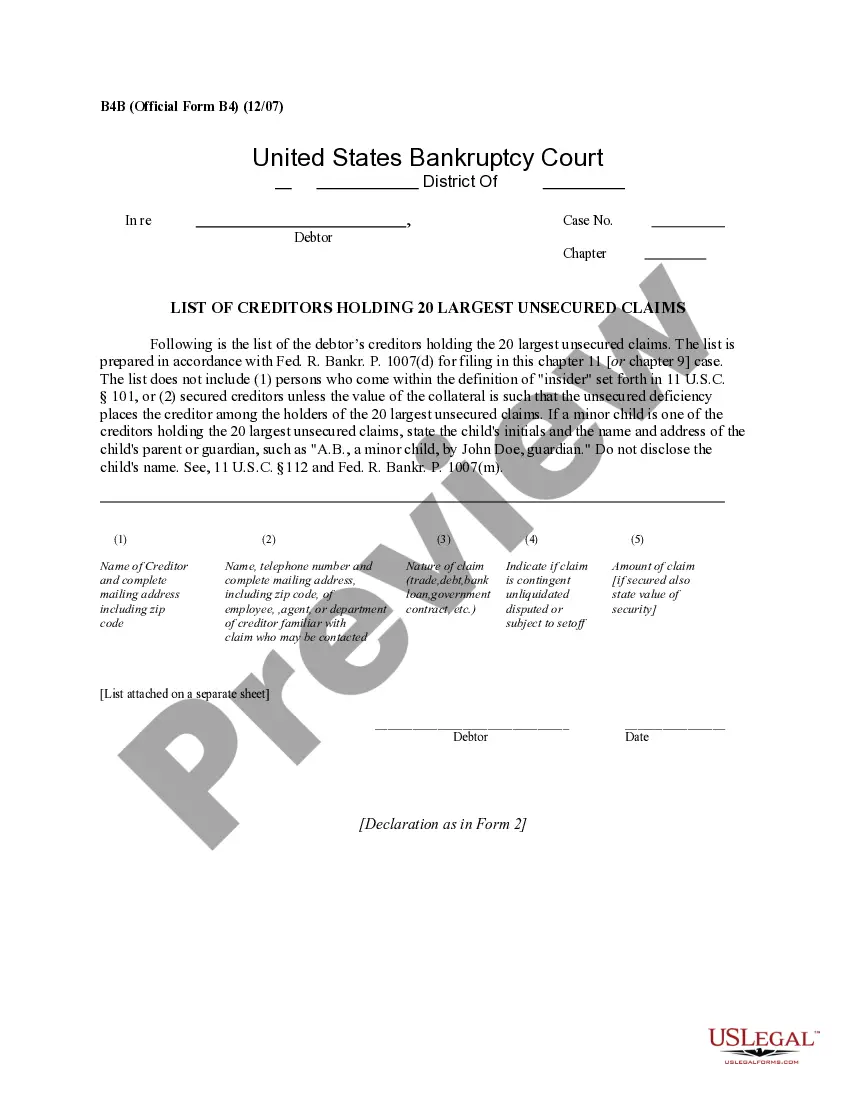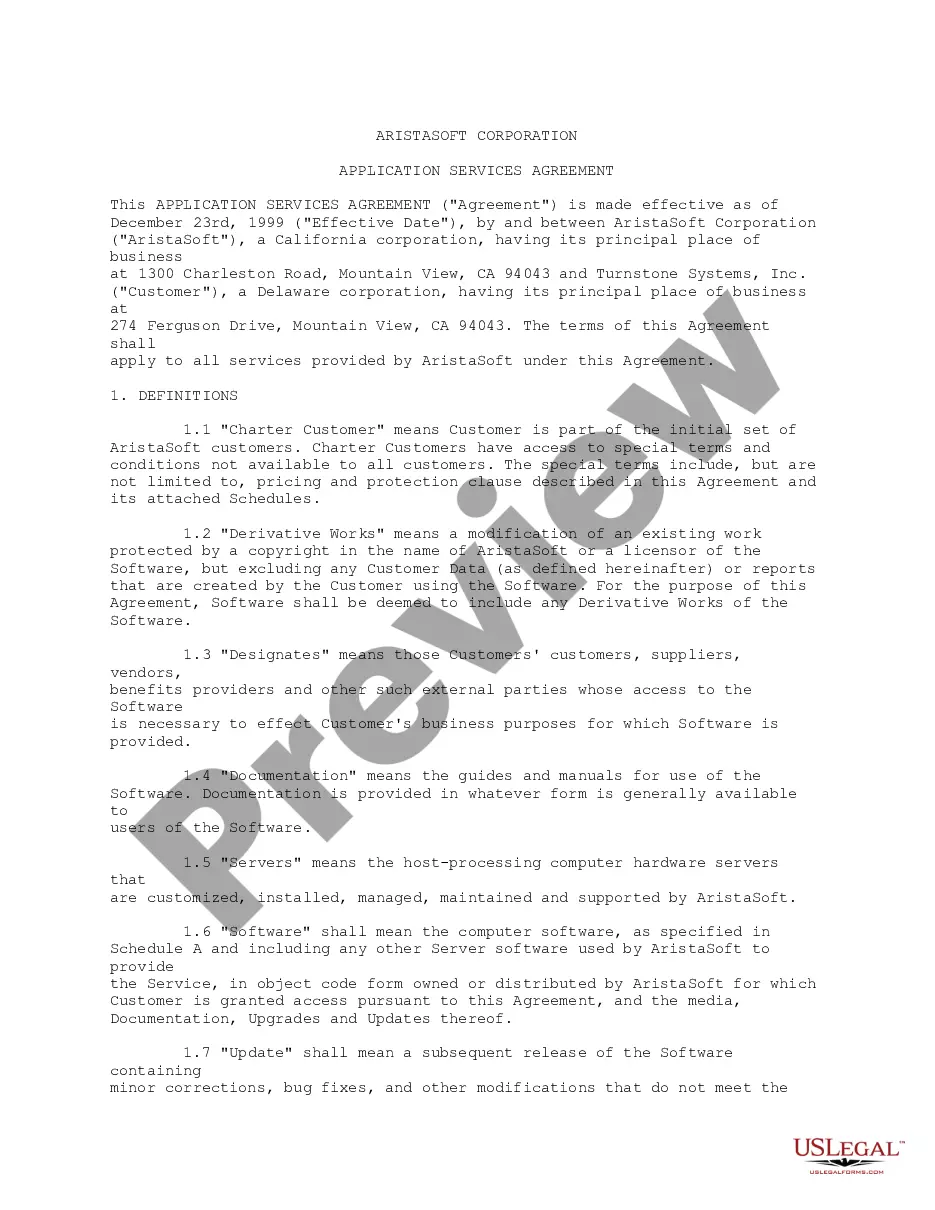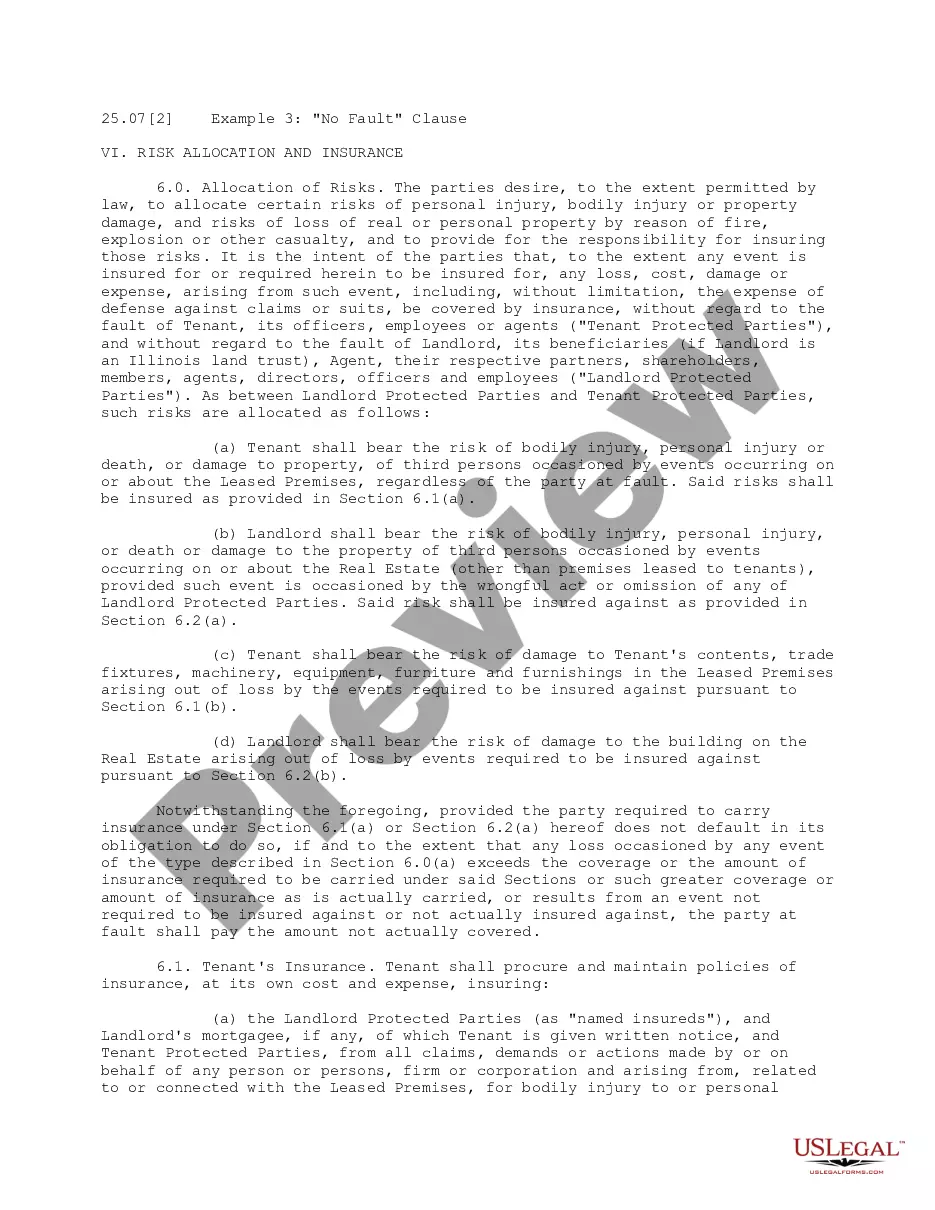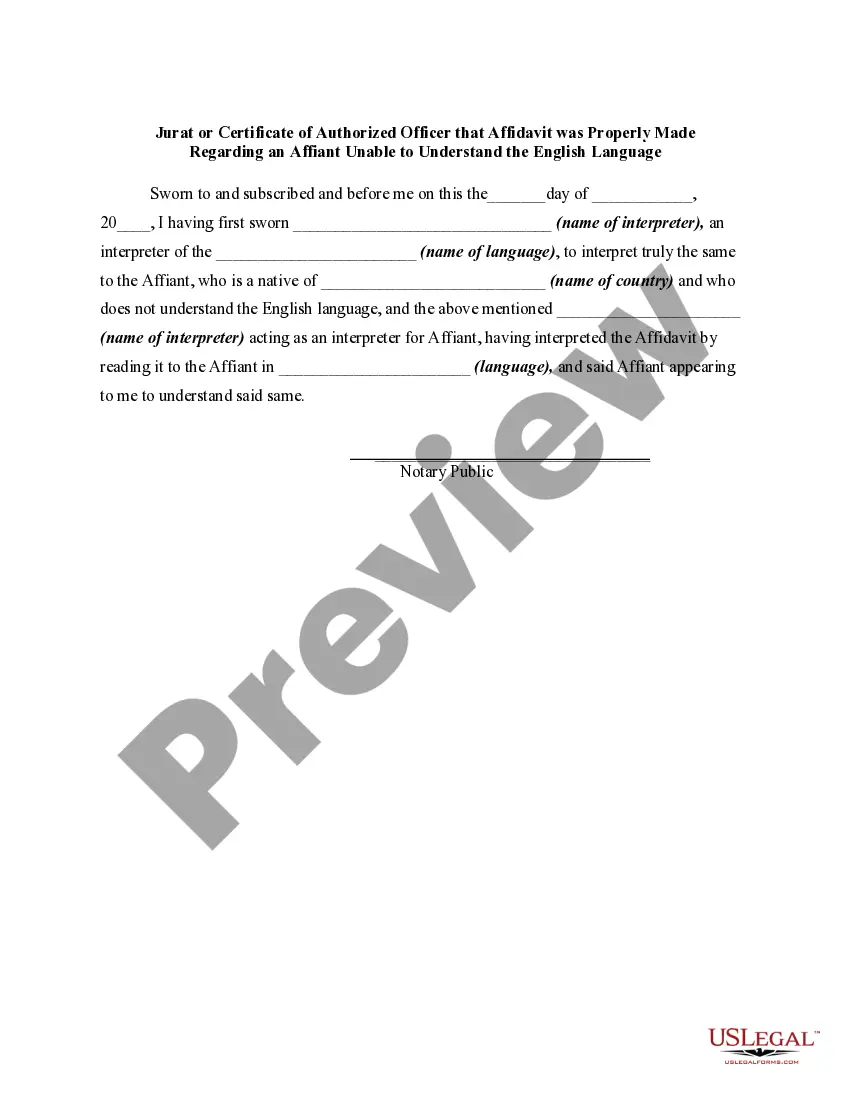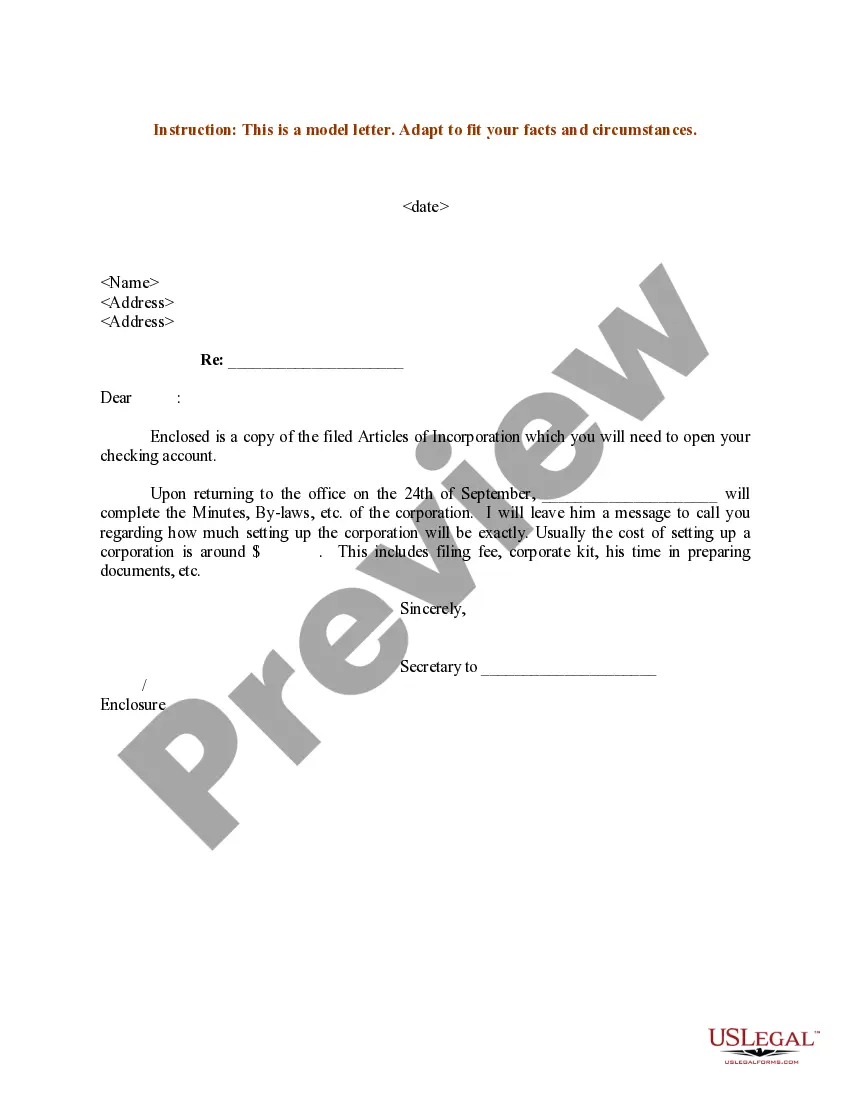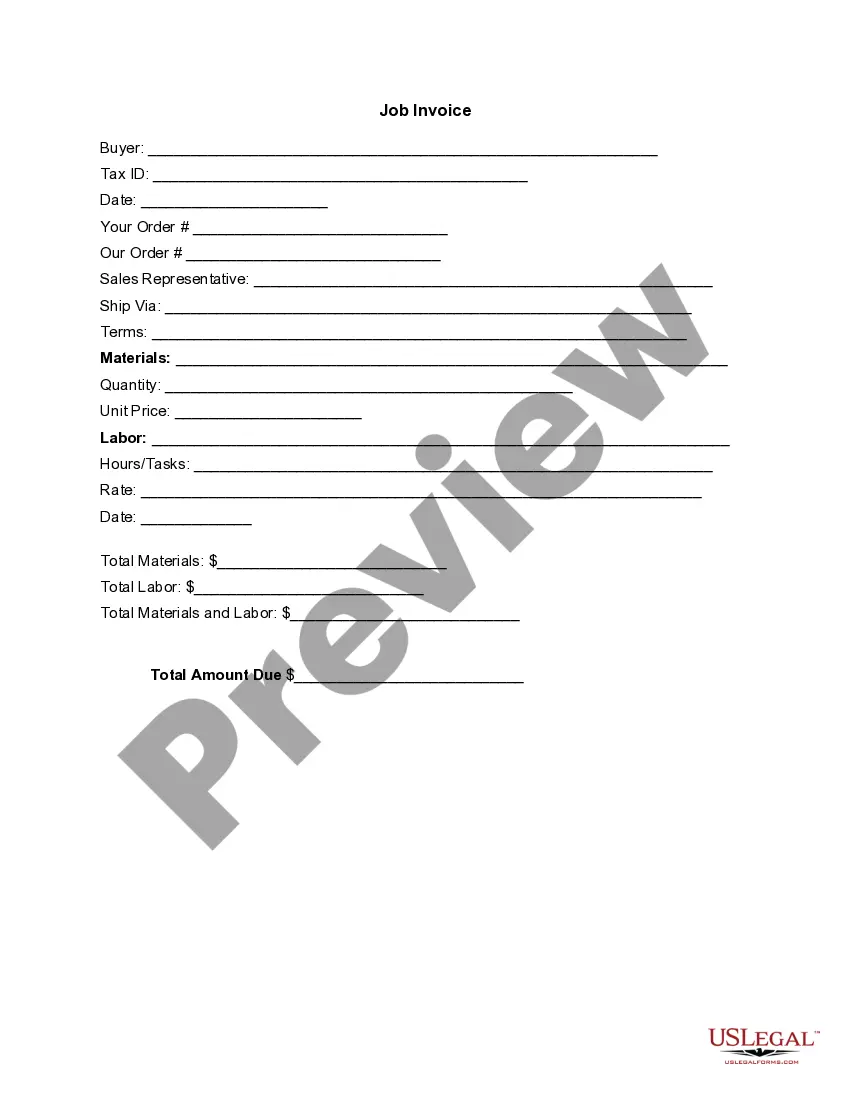Hawaii Invoice Template for Farmer
Description
How to fill out Invoice Template For Farmer?
Are you in a situation where you require files for potential organizational or personal purposes almost on a daily basis.
There are numerous reliable document templates accessible on the web, but finding versions you can trust isn't simple.
US Legal Forms provides thousands of form templates, such as the Hawaii Invoice Template for Farmer, which are designed to comply with state and federal regulations.
Utilize US Legal Forms, the largest collection of legal forms, to save time and avoid mistakes.
The service offers professionally crafted legal document templates that can be used for various purposes. Create an account on US Legal Forms and start simplifying your life.
- If you are already familiar with the US Legal Forms website and possess an account, simply Log In.
- After that, you can download the Hawaii Invoice Template for Farmer template.
- If you do not have an account and wish to start using US Legal Forms, follow these steps.
- Find the form you require and ensure it is for the correct city/state.
- Utilize the Preview option to review the form.
- Examine the details to make sure you selected the right form.
- If the form isn’t what you need, use the Search box to find the form that fits your needs and requirements.
- Once you find the correct form, click Acquire now.
- Select the pricing plan you want, fill in the required information to create your account, and pay for your order using PayPal or a Visa or MasterCard.
- Pick a convenient file format and download your copy.
- Locate all the document templates you have purchased in the My documents section.
- You can obtain another copy of the Hawaii Invoice Template for Farmer at any time, if needed. Just click the desired form to download or print the document template.
Form popularity
FAQ
Making an invoice step-by-step is straightforward. First, create a header with your business and client information. Then, add the invoice details, including products or services provided, their quantities, and prices. After that, calculate the total and state your payment terms. Utilizing a Hawaii Invoice Template for Farmer can simplify each step and ensure nothing is overlooked.
Writing out an invoice template involves creating a layout that includes key sections. Start with header information like your business name and contact details. Next, outline spaces for the client’s information, invoice numbers, dates, and billing items. Using a Hawaii Invoice Template for Farmer can provide a professional touch and ensure you cover all necessary information.
Yes, you can create an invoice in Word. Simply open a new document and use either a template or start from scratch. You can include your business logo, client information, and all the necessary invoice sections. However, using a specialized solution like the Hawaii Invoice Template for Farmer can save you time and ensure you include all required fields.
To properly fill out an invoice, start by including your business name and contact information at the top. Next, add the client's details, the date of the invoice, and a unique invoice number. Make sure to list the services or products provided, the quantities, and the corresponding prices. Finally, clearly state the total amount due, payment terms, and any taxes applicable.
When writing an invoice for gardening services, start with a clear title stating 'Invoice' and include your name, business name, and contact details. Detail the services rendered, such as landscaping or maintenance, and include the corresponding rates. Don't forget to state the total amount due and payment terms. A Hawaii Invoice Template for Farmer can help you structure your document effectively, making it easy for your clients to understand their bill.
Creating an invoice as a self-employed individual is straightforward. Begin by including your contact information, client details, invoice date, and an itemized list of services provided. Be sure to add a payment due date and a total amount due. Using a Hawaii Invoice Template for Farmer can help you maintain a professional appearance while ensuring you include all necessary details for your clients.
To create an invoice in Harvest, first log into your account and navigate to the 'Invoices' section. Click on 'New Invoice' and select the client and project you wish to bill. You can easily customize your invoice by adding line items, taxes, and notes. Consider using a Hawaii Invoice Template for Farmer to streamline your efforts and ensure your invoices are both professional and tailored to your agricultural business.
Creating your own invoice starts with a good template. A Hawaii Invoice Template for Farmer provides a solid framework, allowing you to fill in your services, prices, and contact information with ease. This helps you to produce professional-looking invoices that reflect your brand accurately.
Yes, you can create an invoice yourself quite easily. By utilizing a Hawaii Invoice Template for Farmer, you can ensure your invoice includes all necessary elements without missing anything important. It's a straightforward process that allows you to maintain control over your billing.
Choosing between Word and Excel for invoices depends on your needs. Excel is often better for calculations, while Word offers more flexibility in design. However, using a Hawaii Invoice Template for Farmer can give you the best of both worlds, with structured data and aesthetic appeal all in one document.