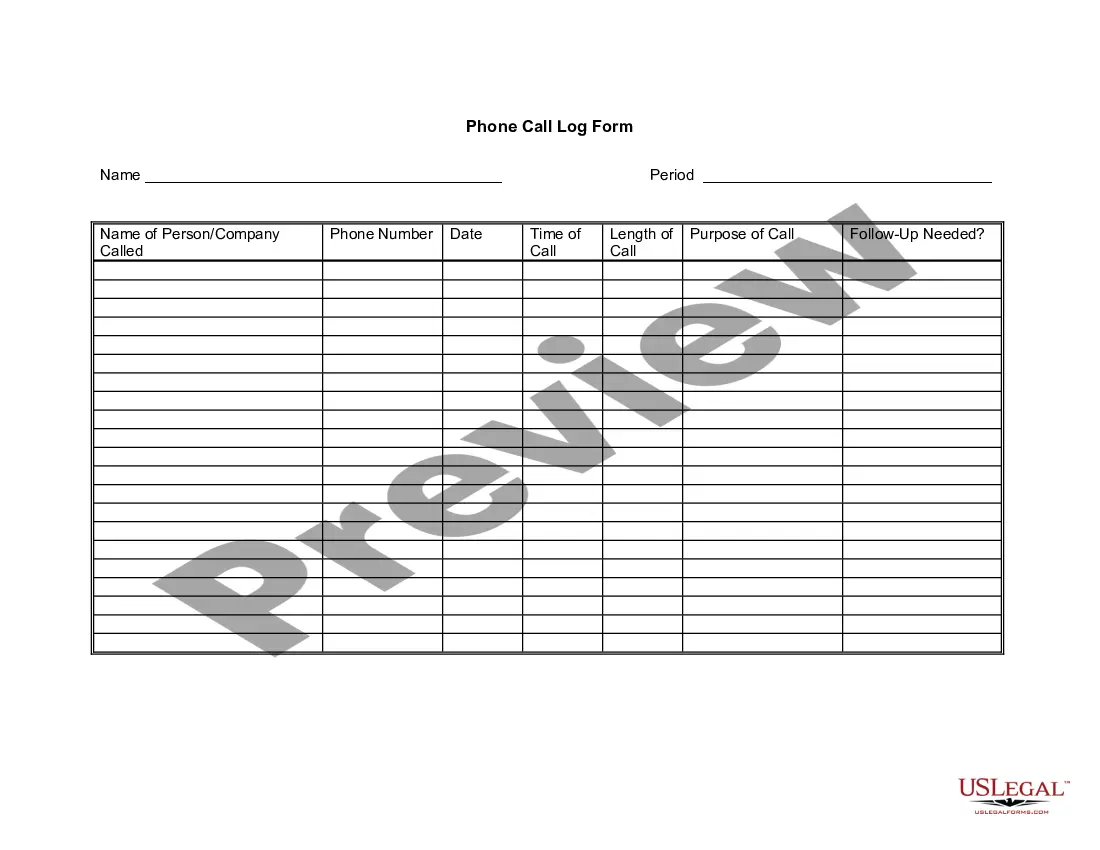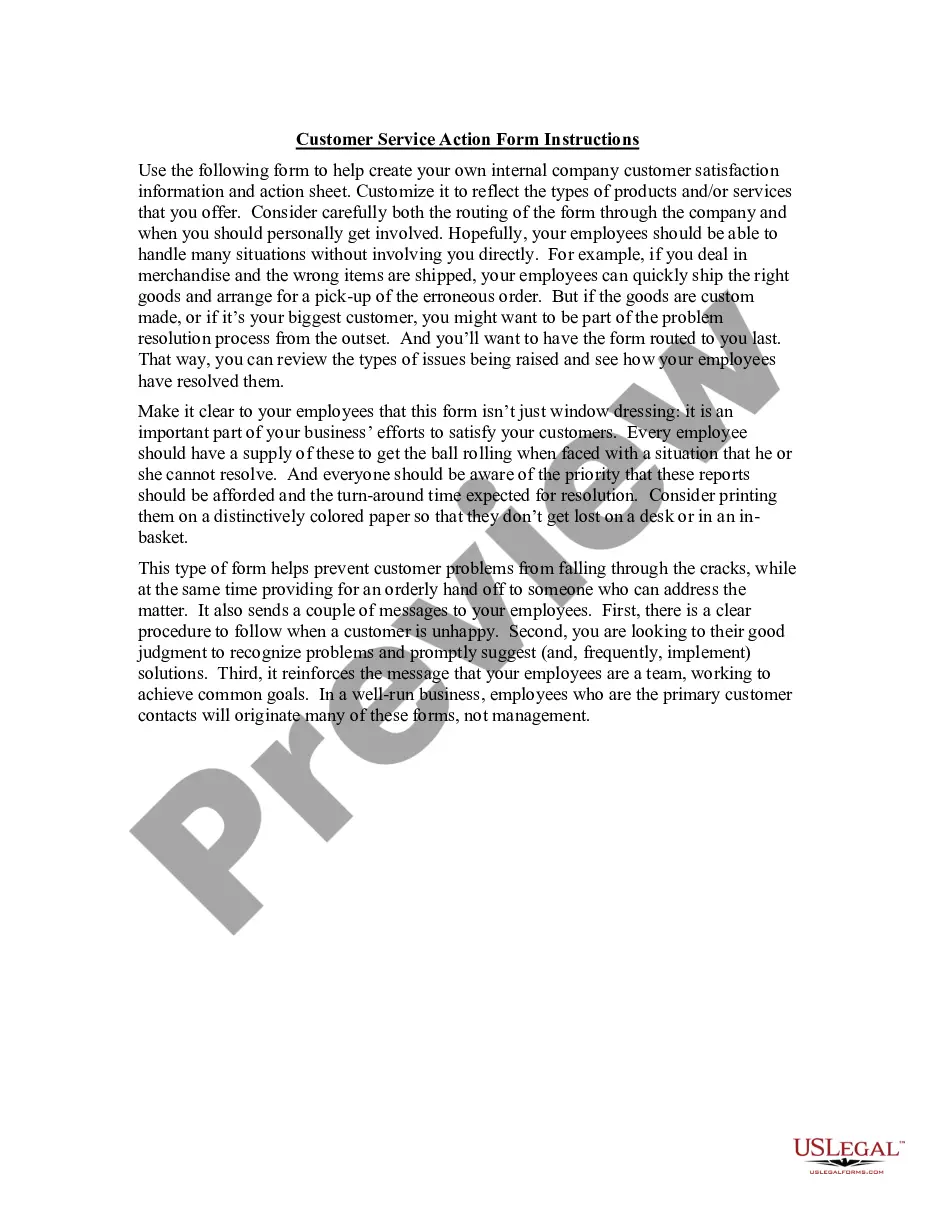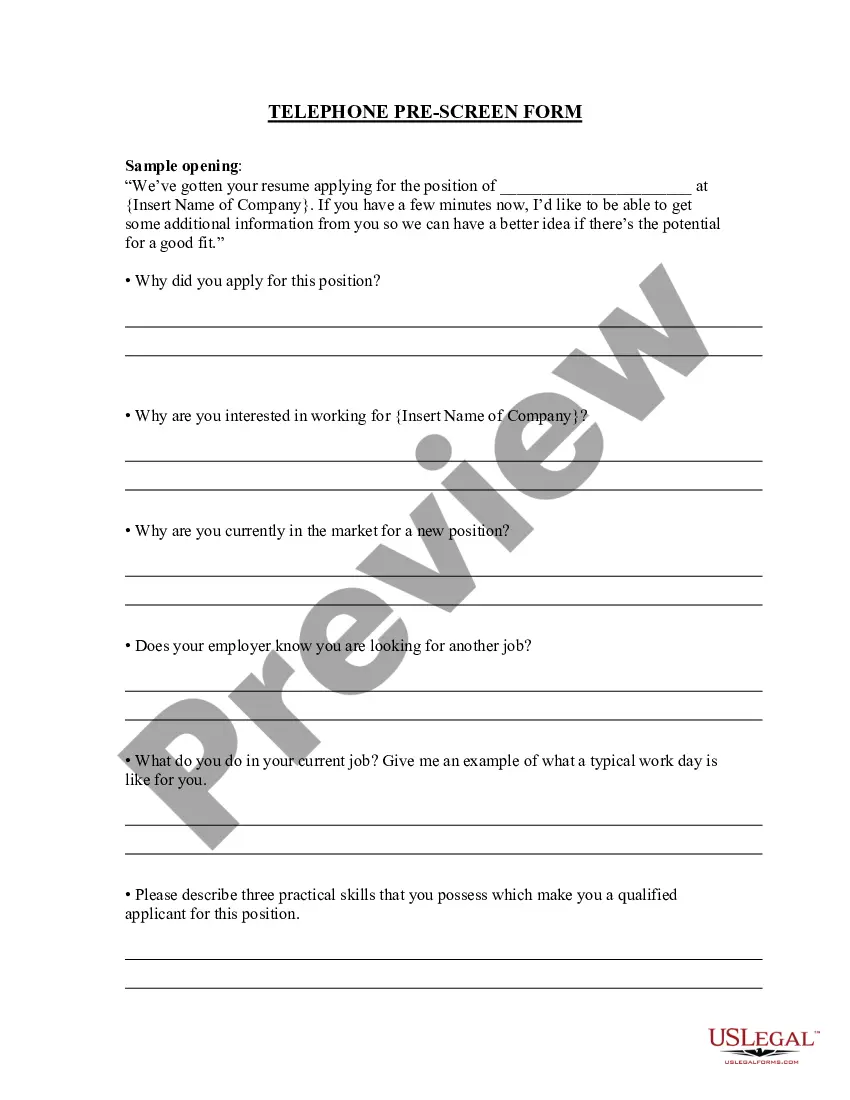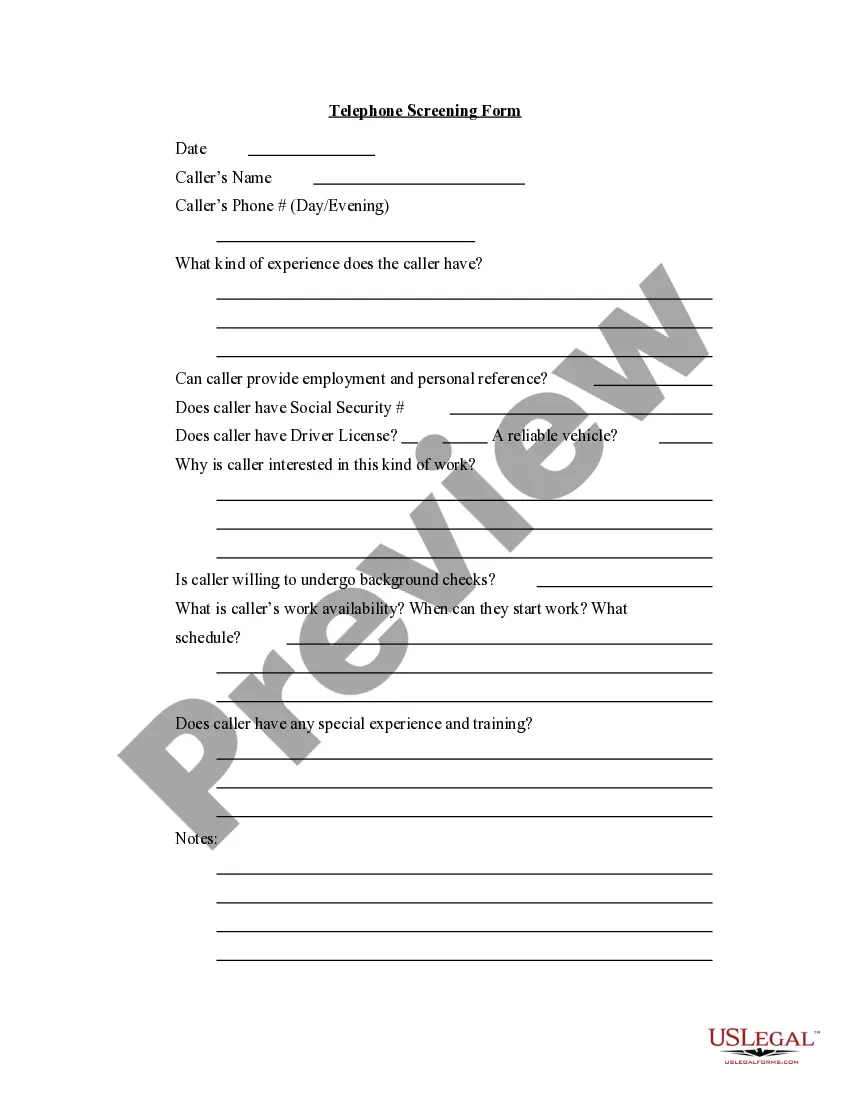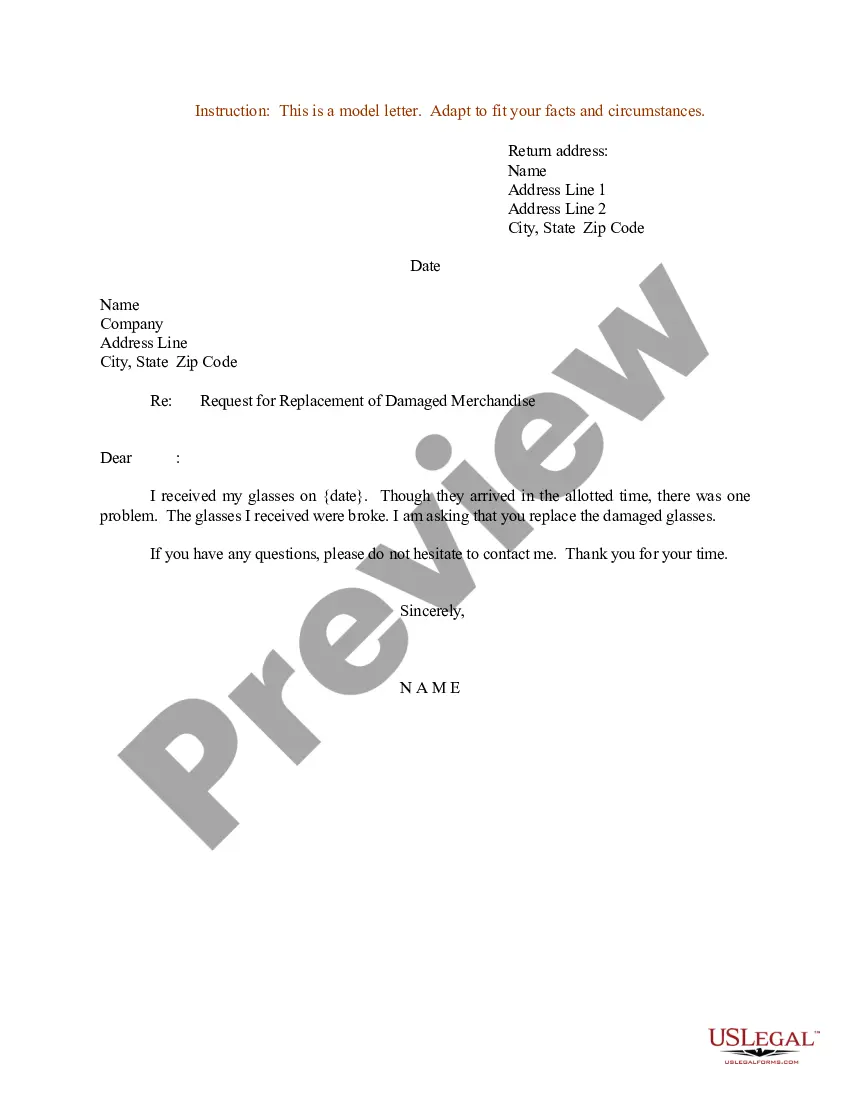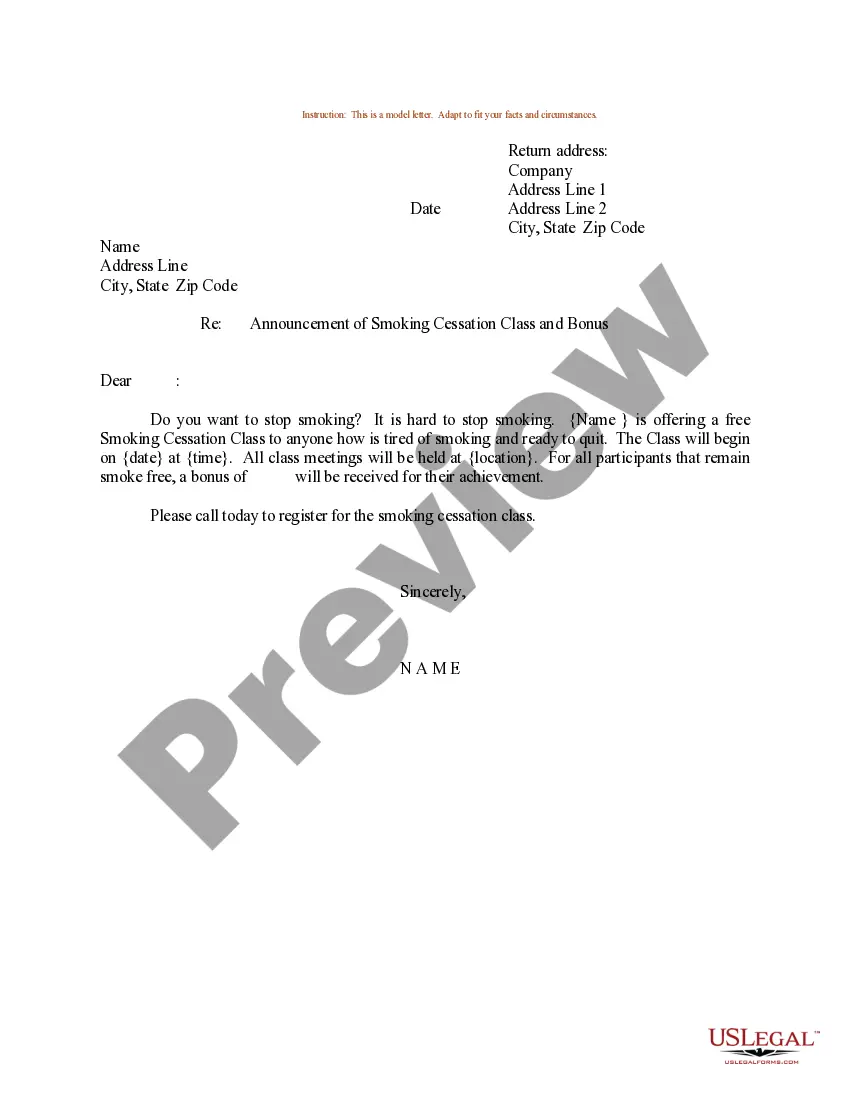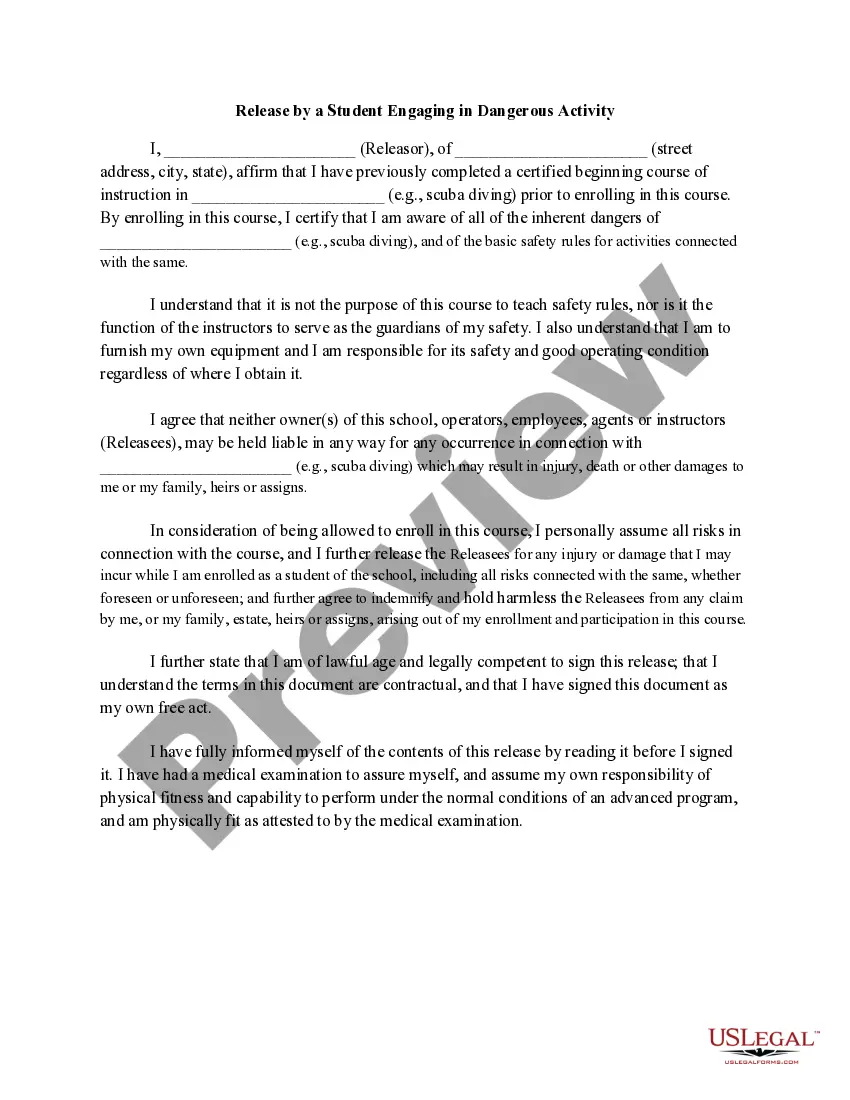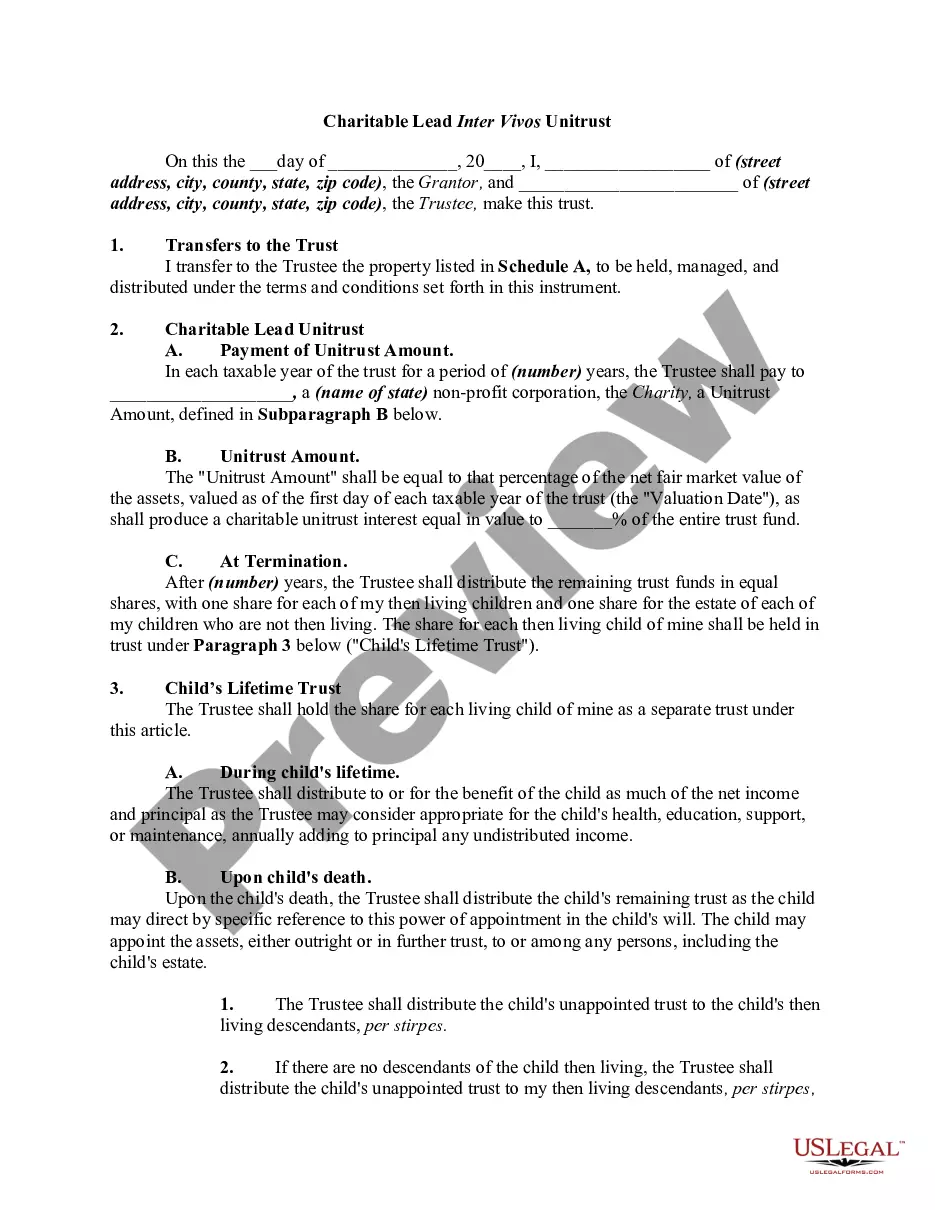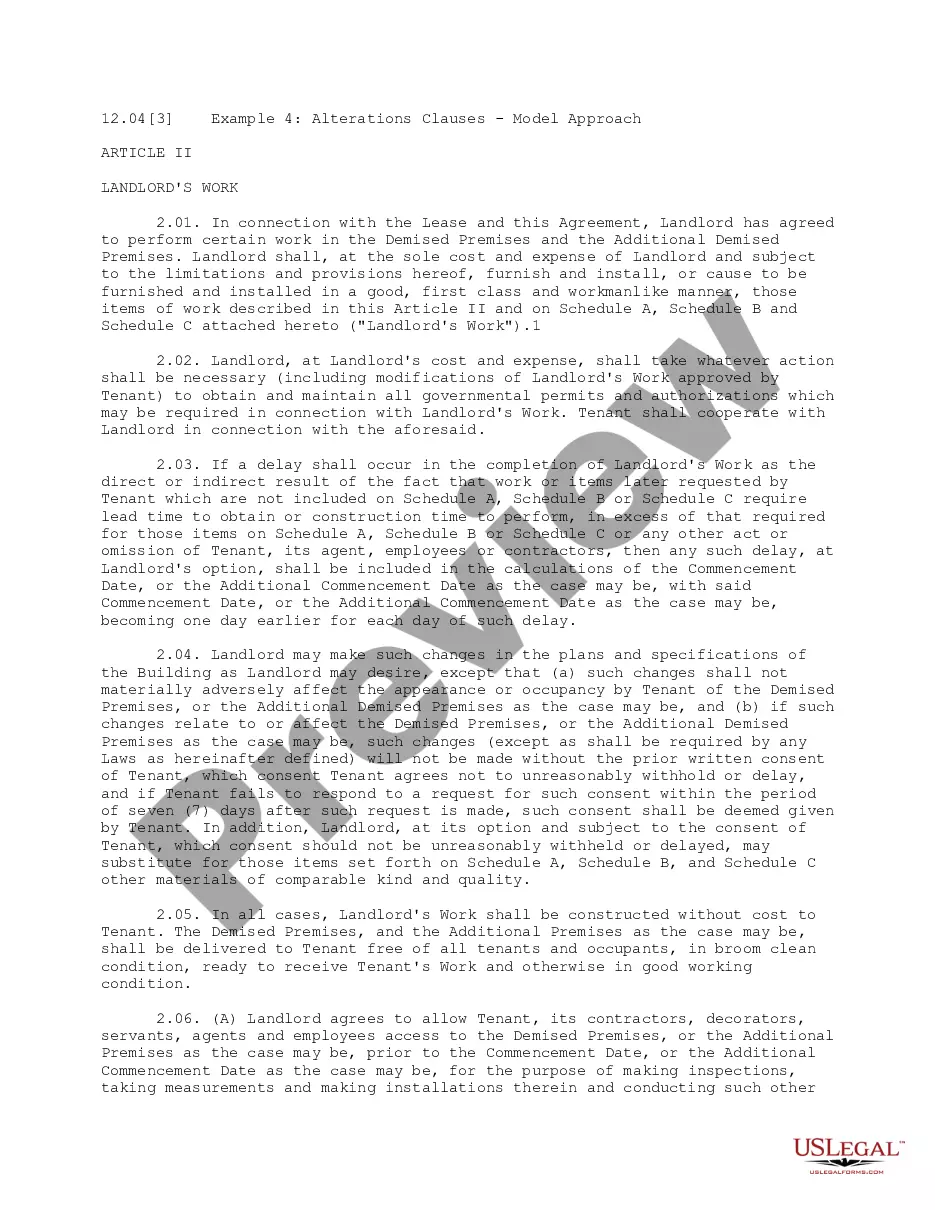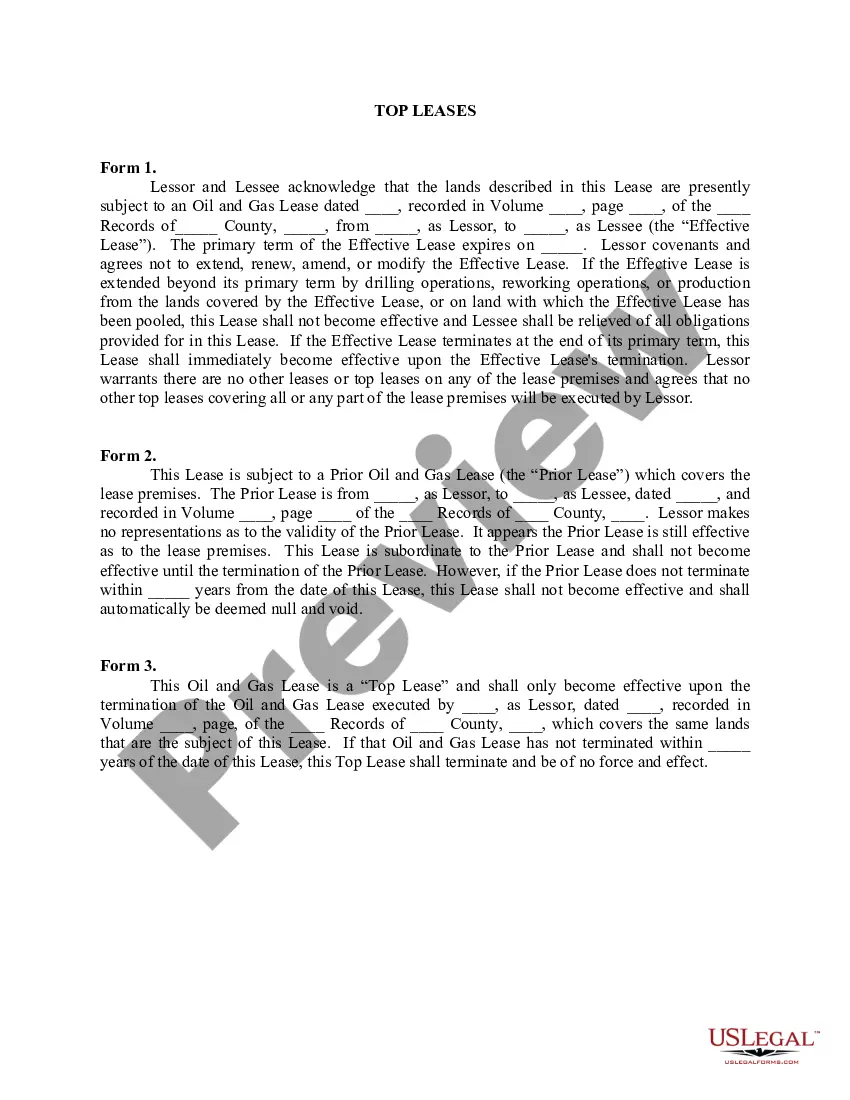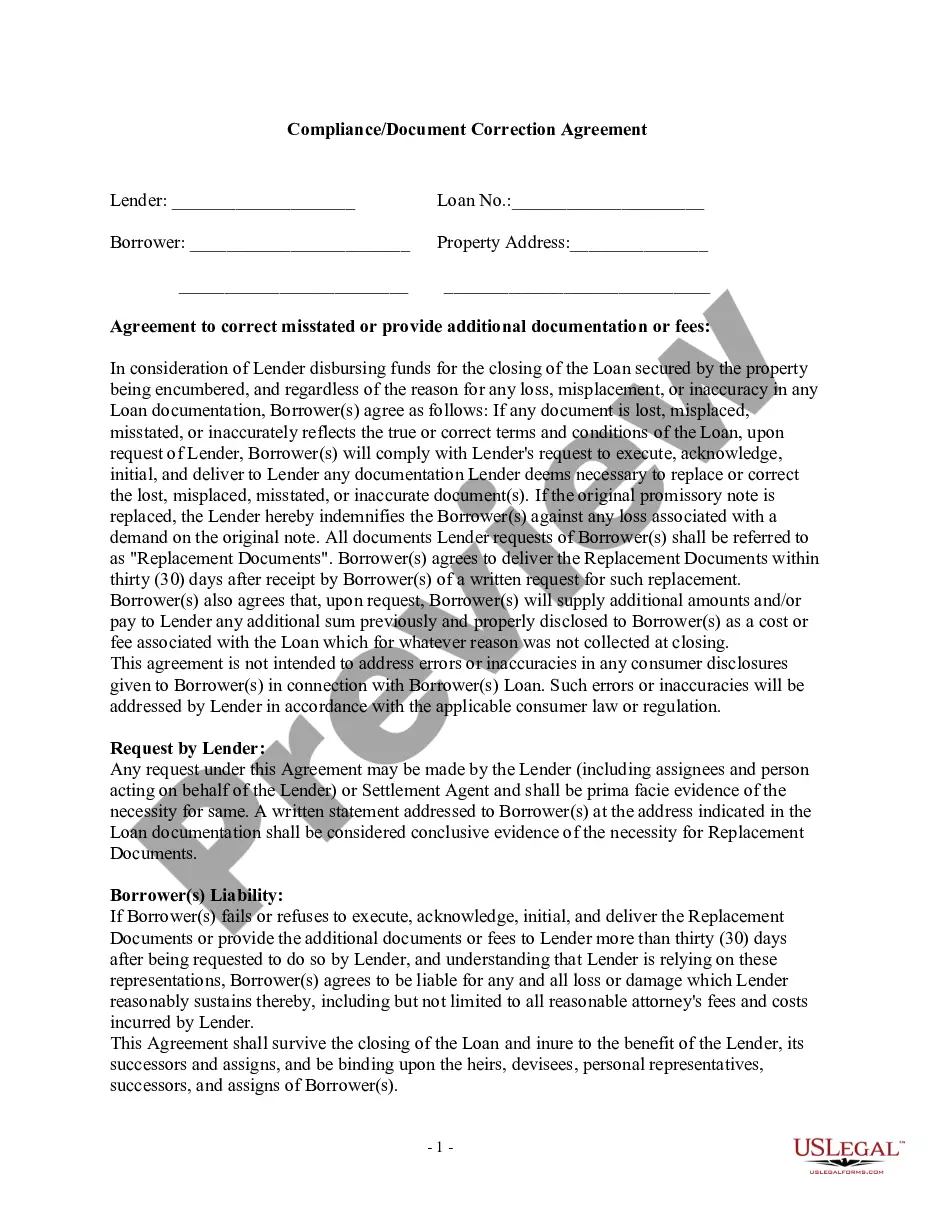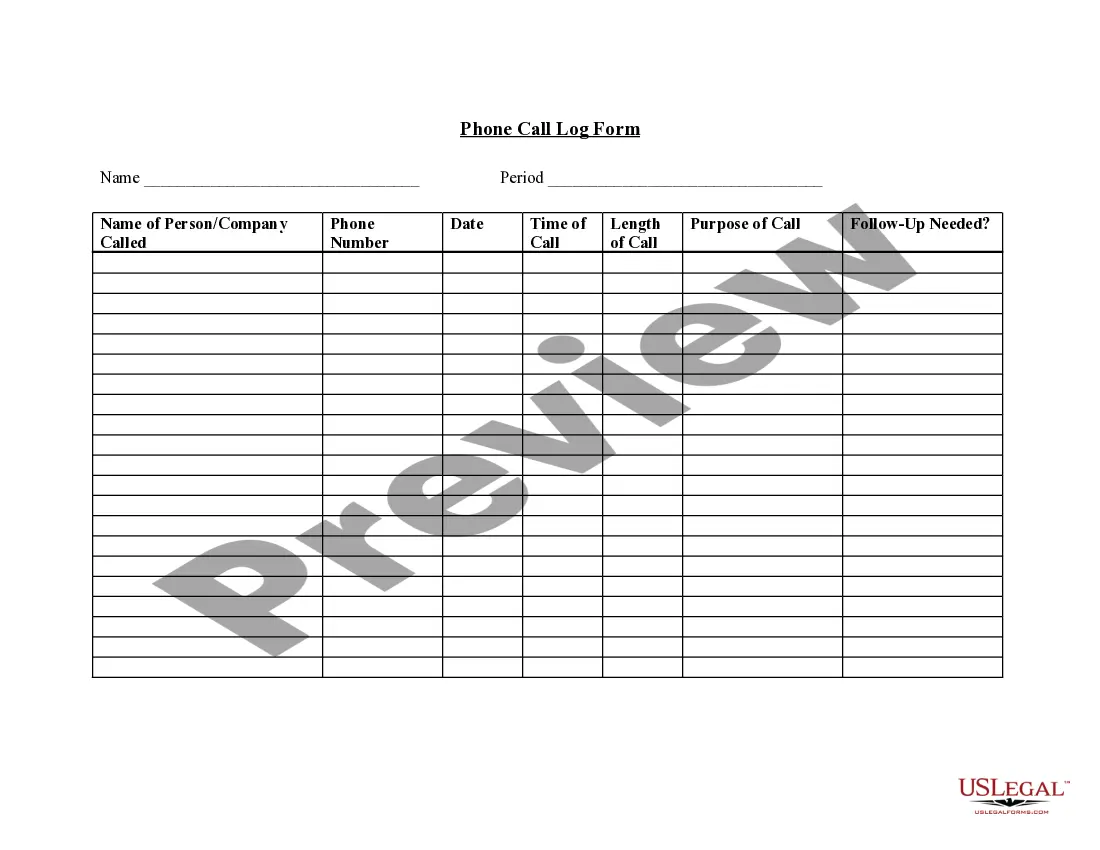Guam Telephone Call Log Form
Description
How to fill out Telephone Call Log Form?
Are you currently in a situation where you require documents for either professional or personal purposes frequently.
There are numerous legal document templates available online, but finding ones you can trust isn’t simple.
US Legal Forms provides thousands of form templates, such as the Guam Telephone Call Log Form, which are designed to meet state and federal requirements.
Utilize US Legal Forms, the largest collection of legal forms, to save time and avoid errors.
This service offers well-crafted legal document templates that you can use for a variety of purposes. Create an account on US Legal Forms and start making your life easier.
- If you are already familiar with the US Legal Forms website and have an account, simply Log In.
- Then, you can download the Guam Telephone Call Log Form template.
- If you do not have an account and want to start using US Legal Forms, follow these instructions.
- Select the form you need and ensure it is for the correct city/state.
- Utilize the Preview feature to examine the form.
- Check the description to ensure you have selected the appropriate form.
- If the form isn’t what you’re looking for, use the Search field to find the form that matches your needs and requirements.
- When you find the correct form, click Get now.
- Choose the pricing plan you prefer, fill in the required information to create your account, and pay for your order via PayPal or Visa or Mastercard.
- Select a convenient document format and download your copy.
- Find all the document templates you have purchased in the My documents menu. You can download another version of the Guam Telephone Call Log Form at any time if needed. Just go through the necessary form to obtain or print the document template.
Form popularity
FAQ
1. Check Call History From the Phone AppUnlock your iPhone and then tap the green "Phone" icon from the bottom menu bar.Tap the "Recents" tab and there you will see all the recent 100 call entries.You can click the blue "i" icon next to the number to view more details about that call.
Rev Call Recorder is a free, professional call recording app that records phone calls, giving you the option to transcribe them straight from the app. Once you've recorded your call, the app offers an integrated sharing option to instantly send your recordings to Rev.com for transcription.
Call your service provider and request your cell phone records. You can even give them a time frame for when you want the recorded printed. For instance, you can request they send you cell phone records for the past six months. They will mail out a printed list of your calls and you should receive them in a few days.
Access your call history on-the-go or at homeGo to Phone Features.Select the Call History tab.Do one of the following: Select a heading such as Name or Number to sort by caller. Use the Up or Down arrow to display your results in ascending or descending order. Download Call Logs in XLS, CSV or PDF file formats.
There are a few ways to see your call history. The first way is to open the Phone app and select the Call History tab. This will show you a list of all your recent calls, including the date, time, and duration of each call. Another way to view your call history is to open the Settings app and select Phone.
Making a Call Log Template in ExcelOpen your Microsoft Excel software.Click on the File tab then choose New to see the page with selections of template thumbnails.Click on the Search for Online Templates field and type in call log then press enter to see the display results.More items...?
See your call historyOpen your device's Phone app .Tap Recents .You'll see one or more of these icons next to each call in your list: Missed calls (incoming) (red) Calls you answered (incoming) (blue) Calls you made (outgoing) (green)
To access your call history (i.e. a list of all of your call logs on your device), simply open your device's phone app which looks like a telephone and tap Log or Recents. You'll see a list of all incoming, outgoing calls and missed calls.
The basic information you can enter into a call log might include:The time of the call.The name of the person you're calling.The person's phone number.Any next steps or actions you might want to take.A general Notes column to capture anything else important.