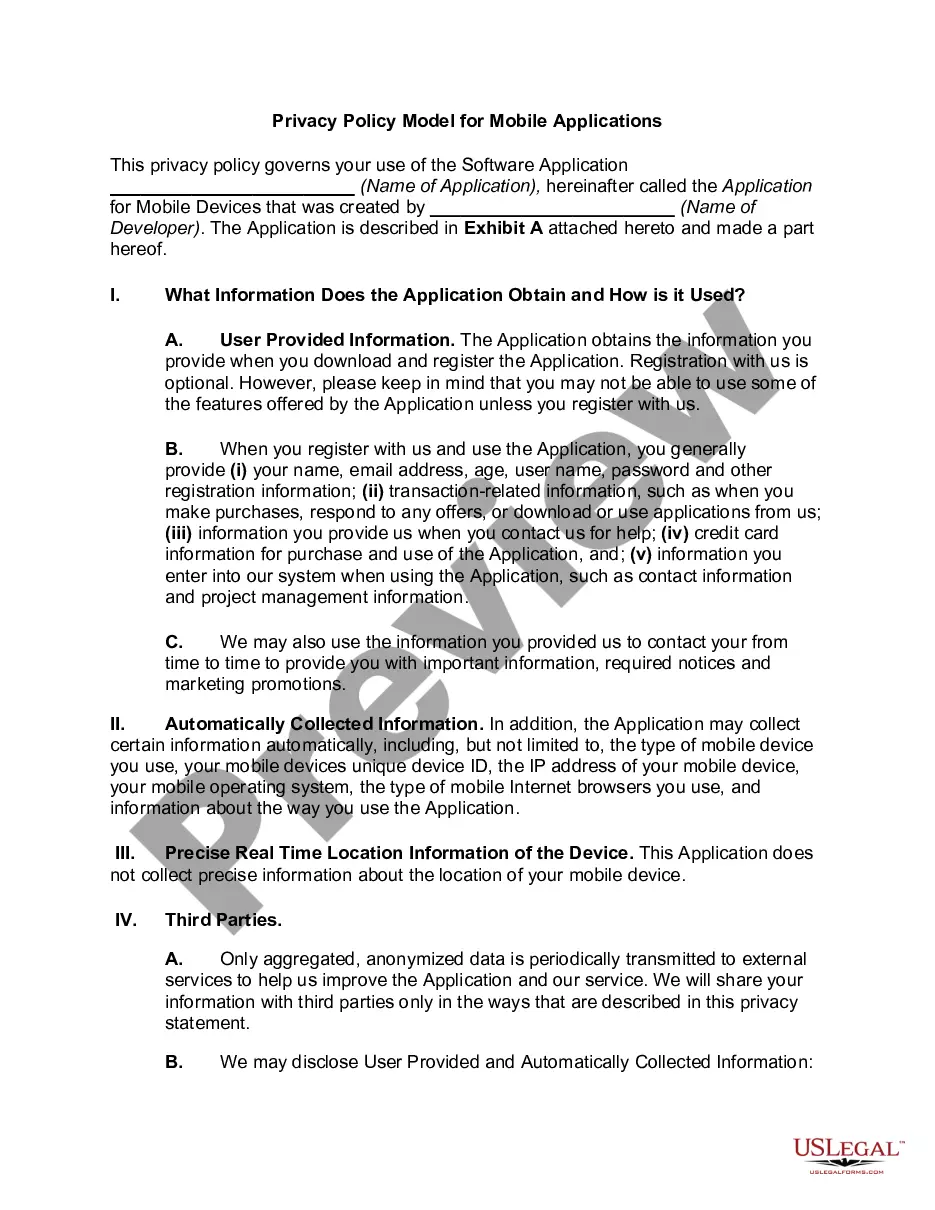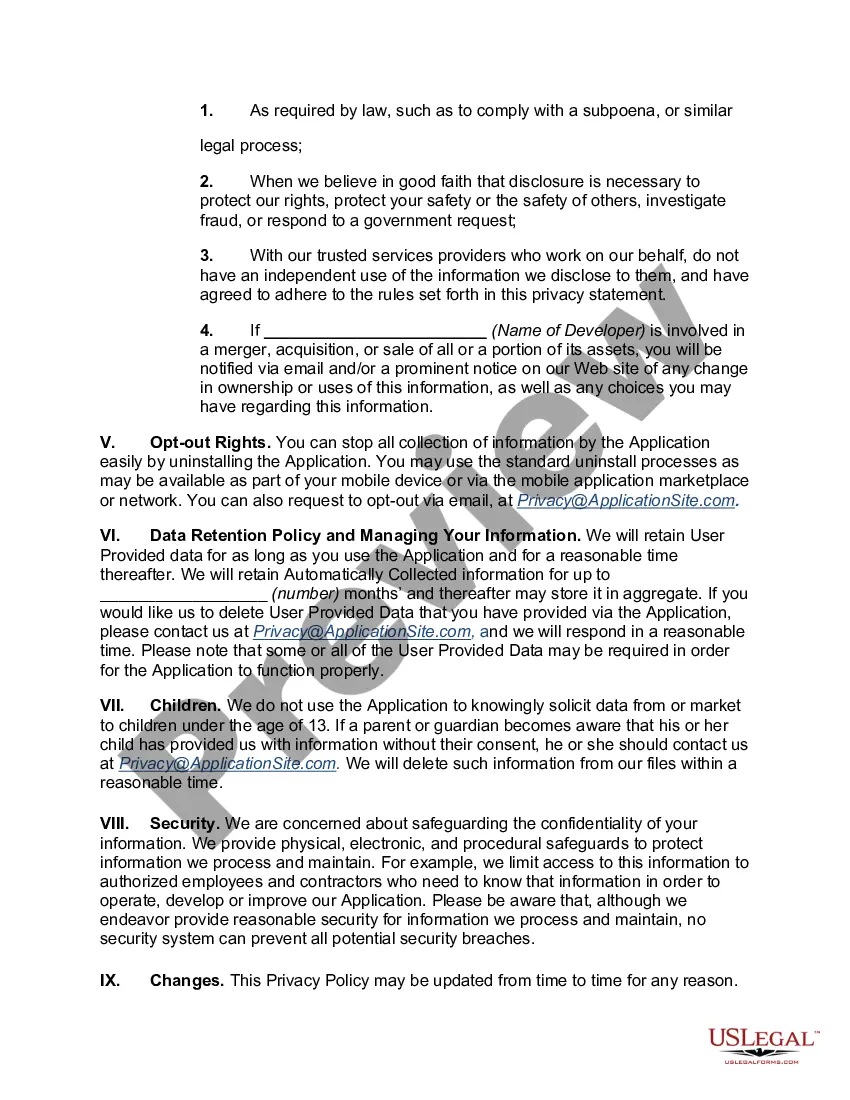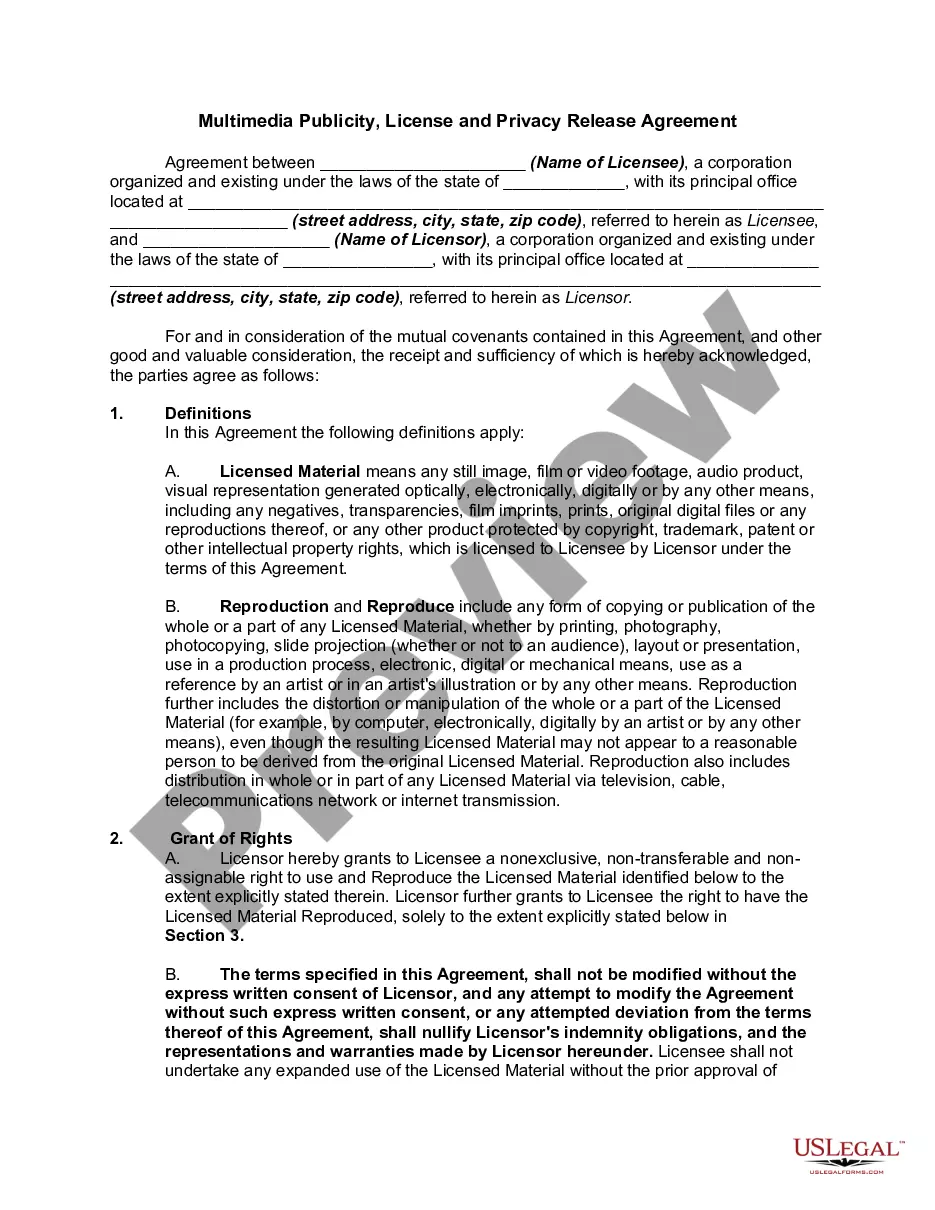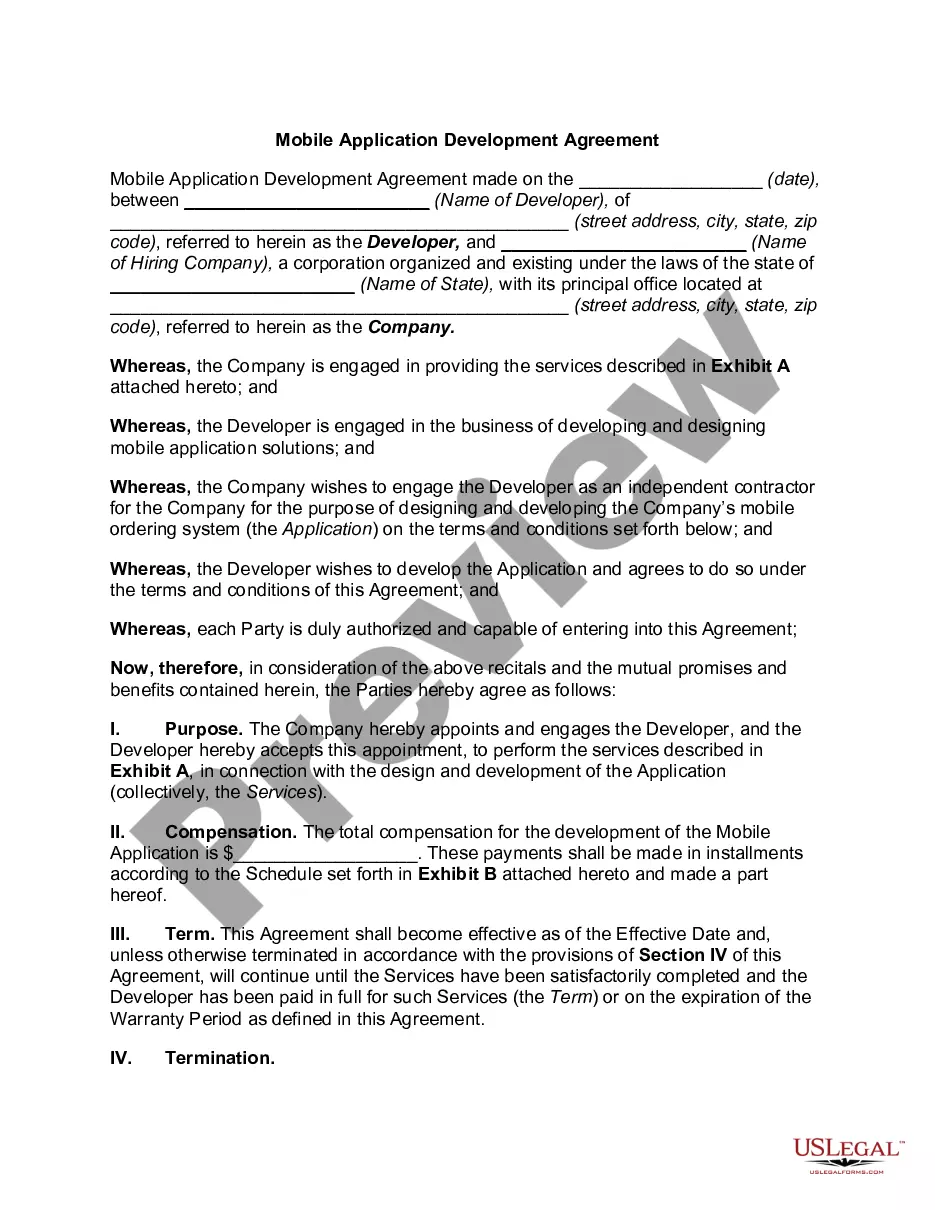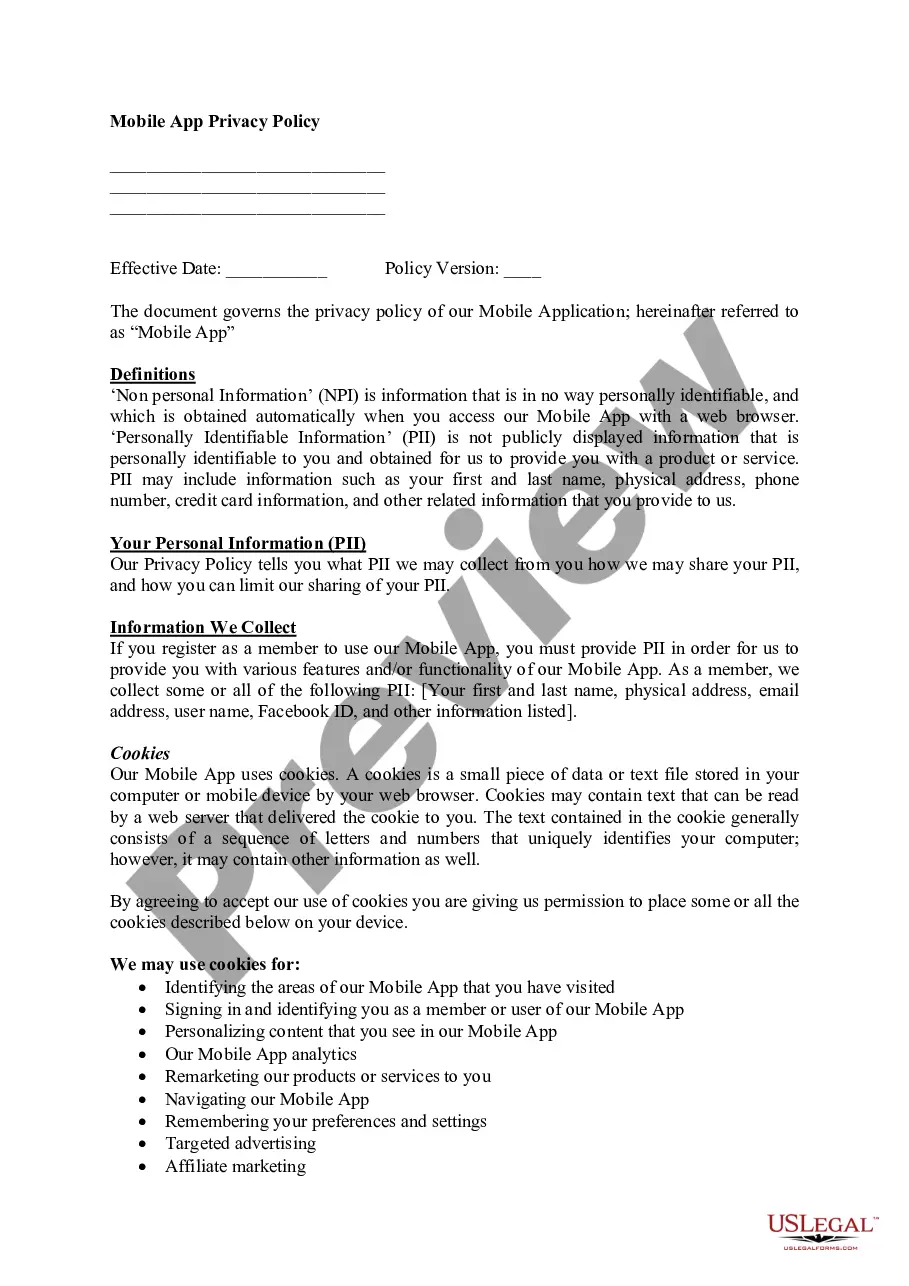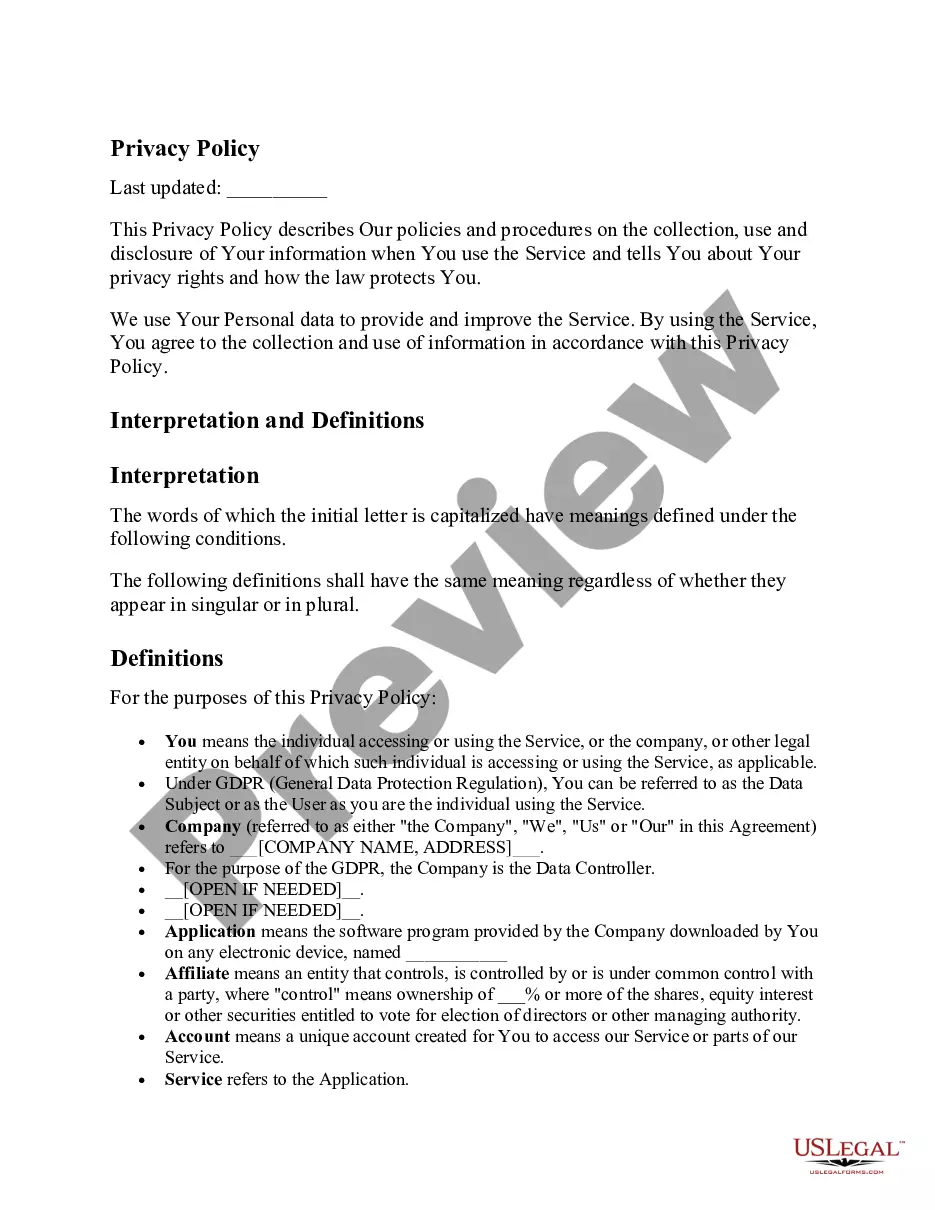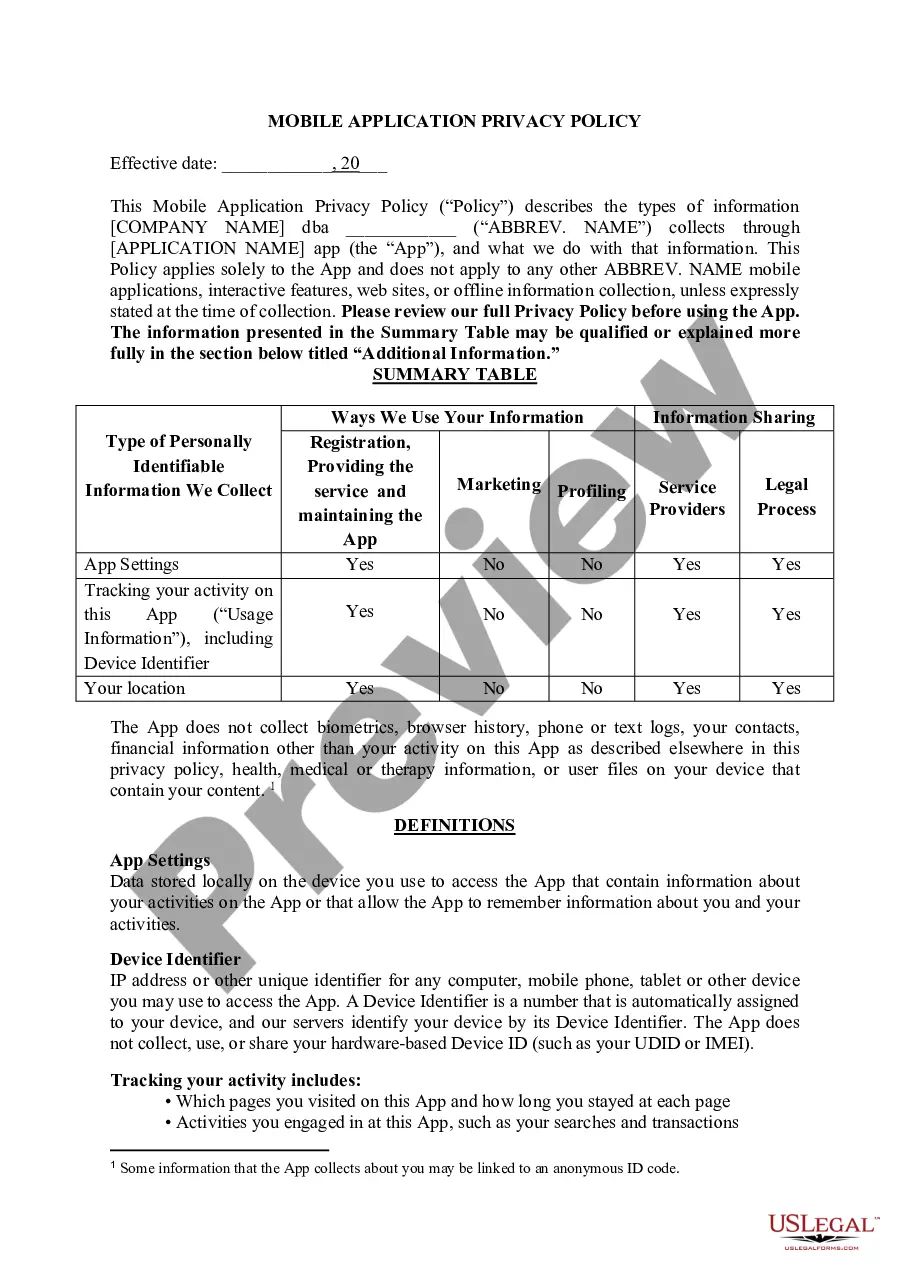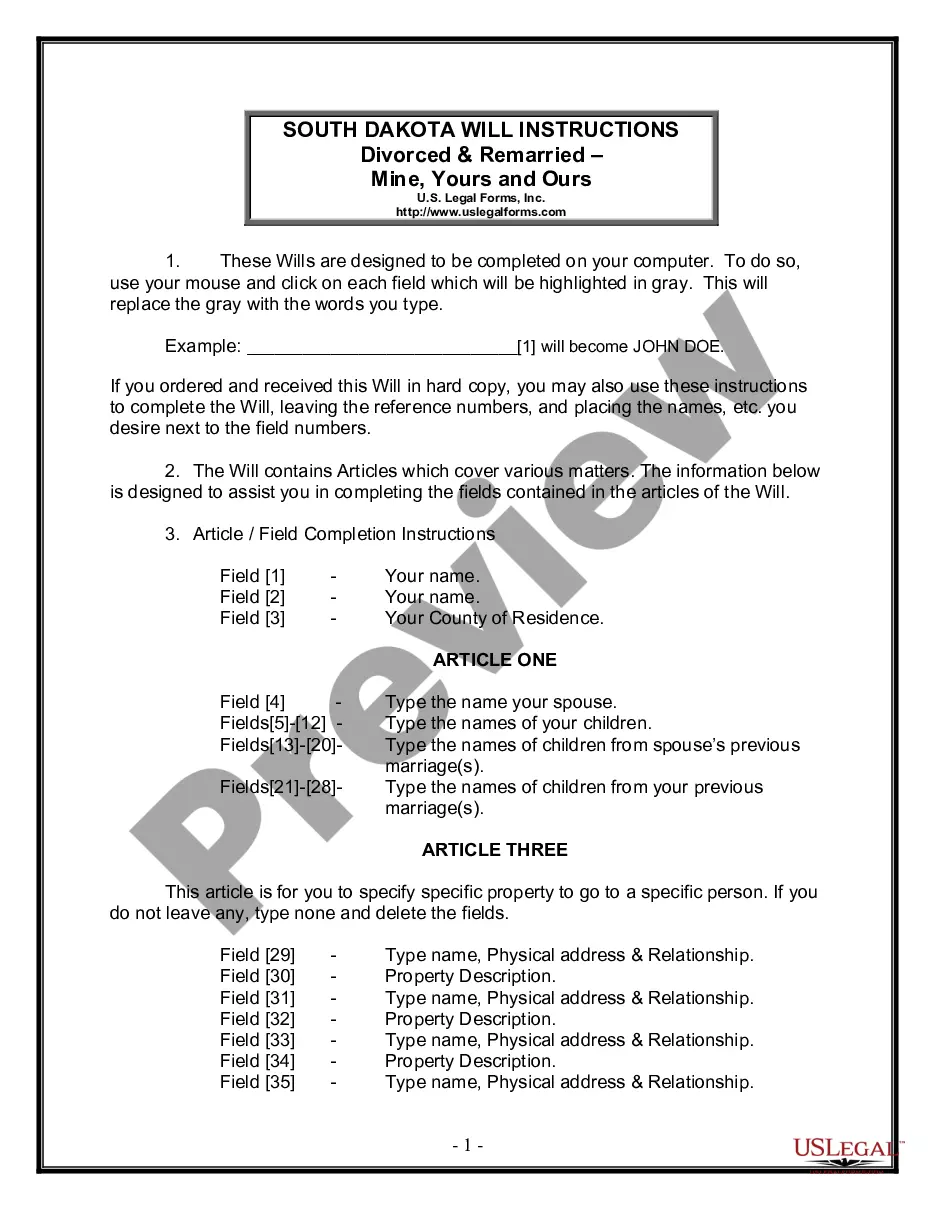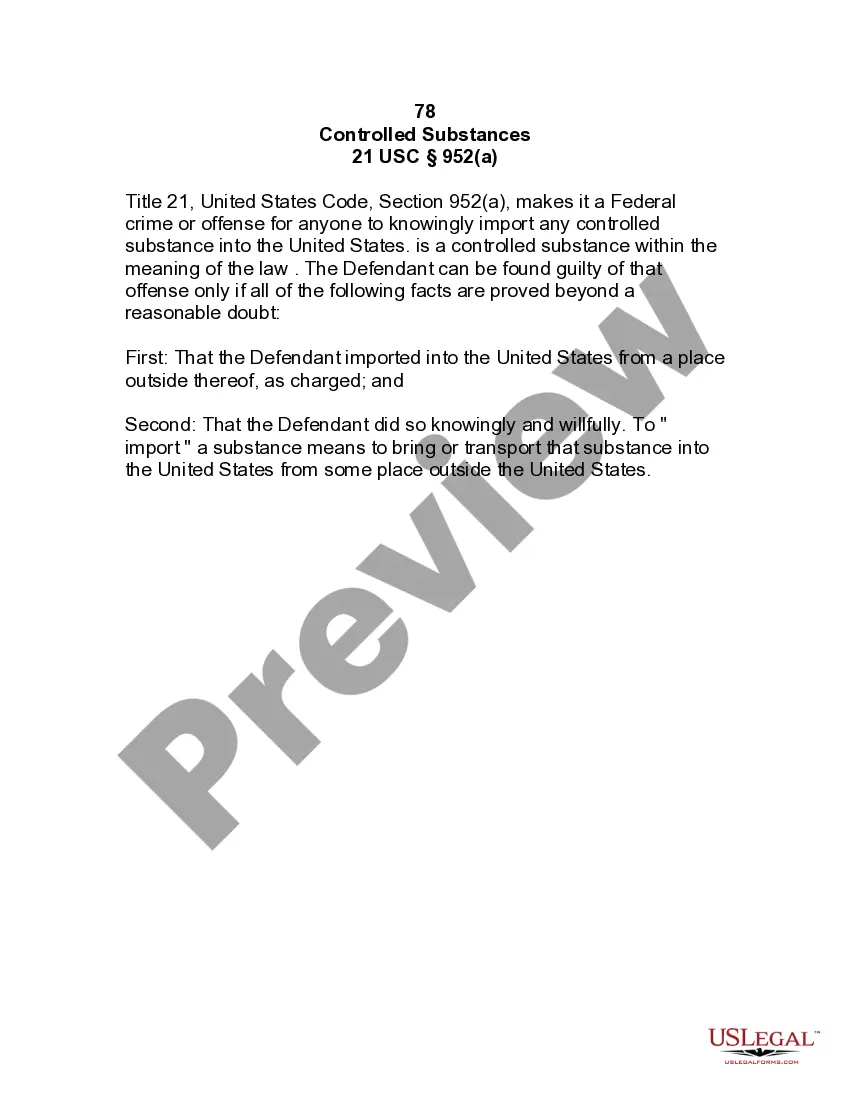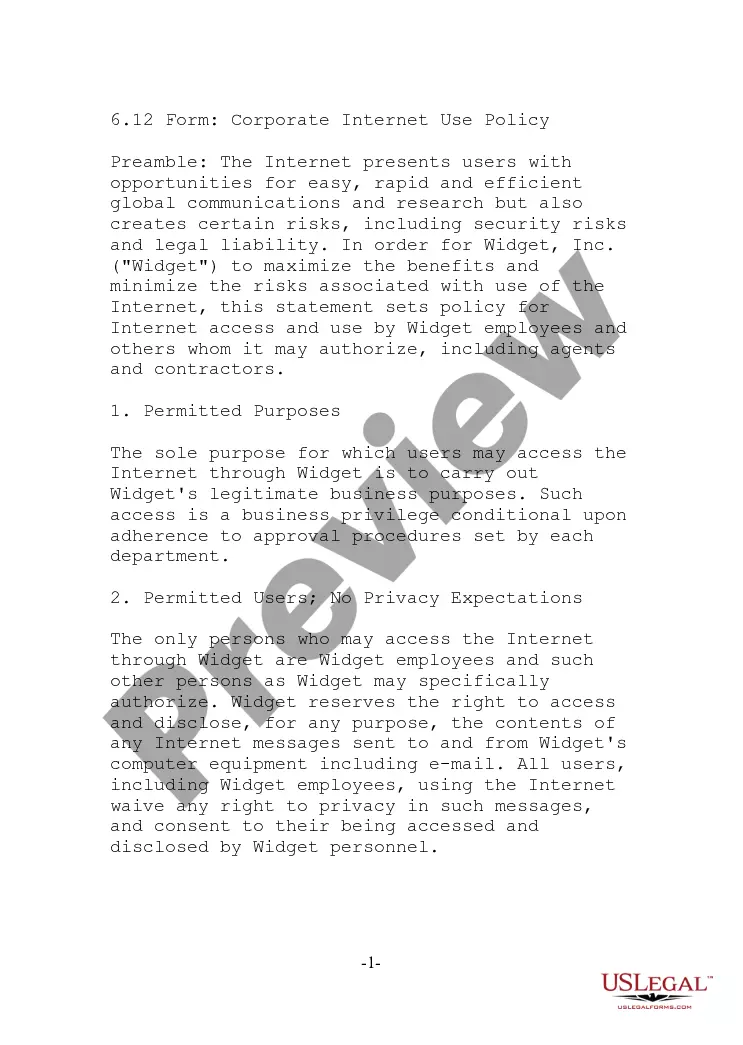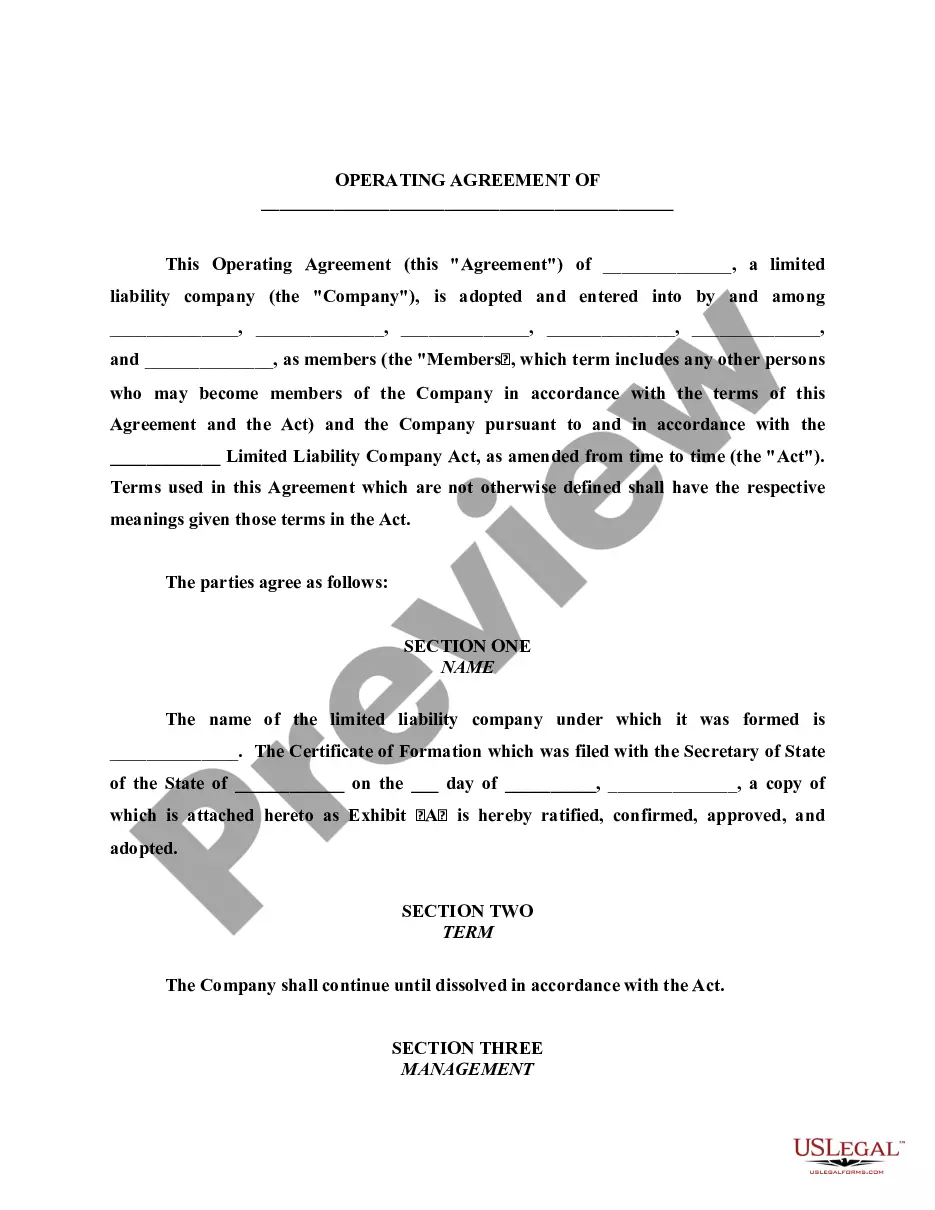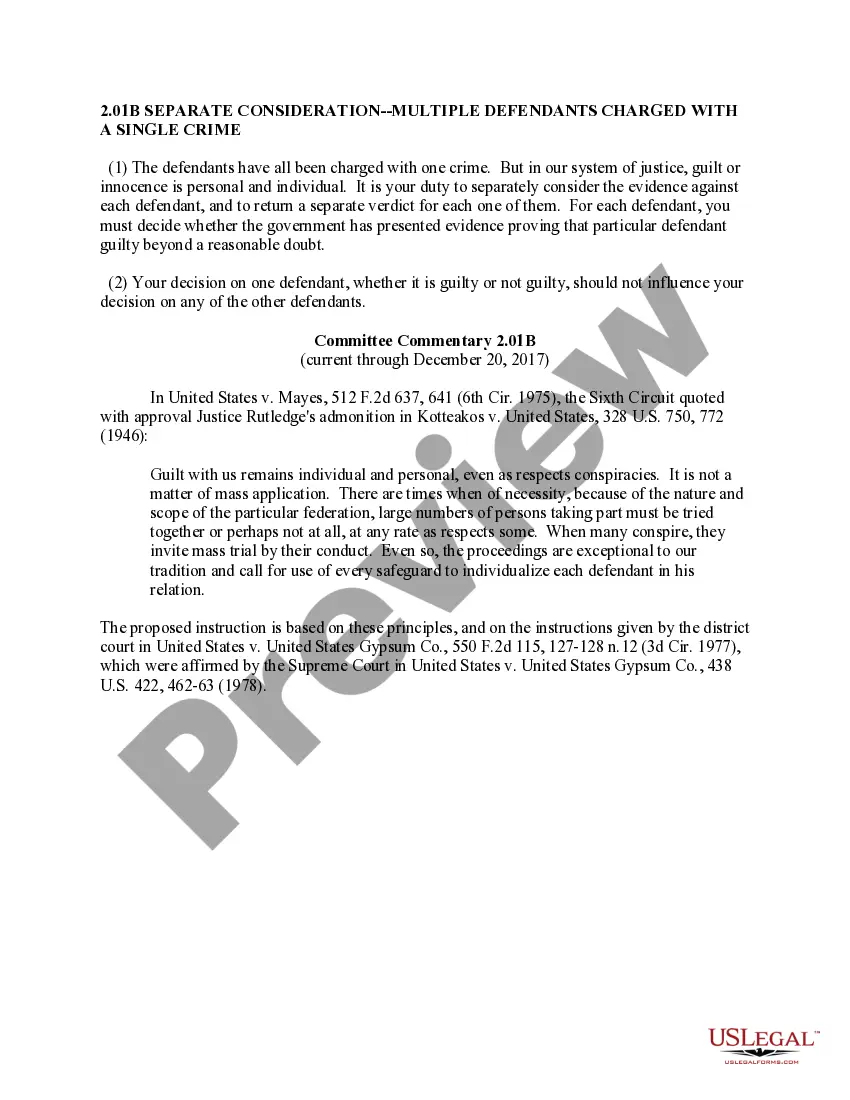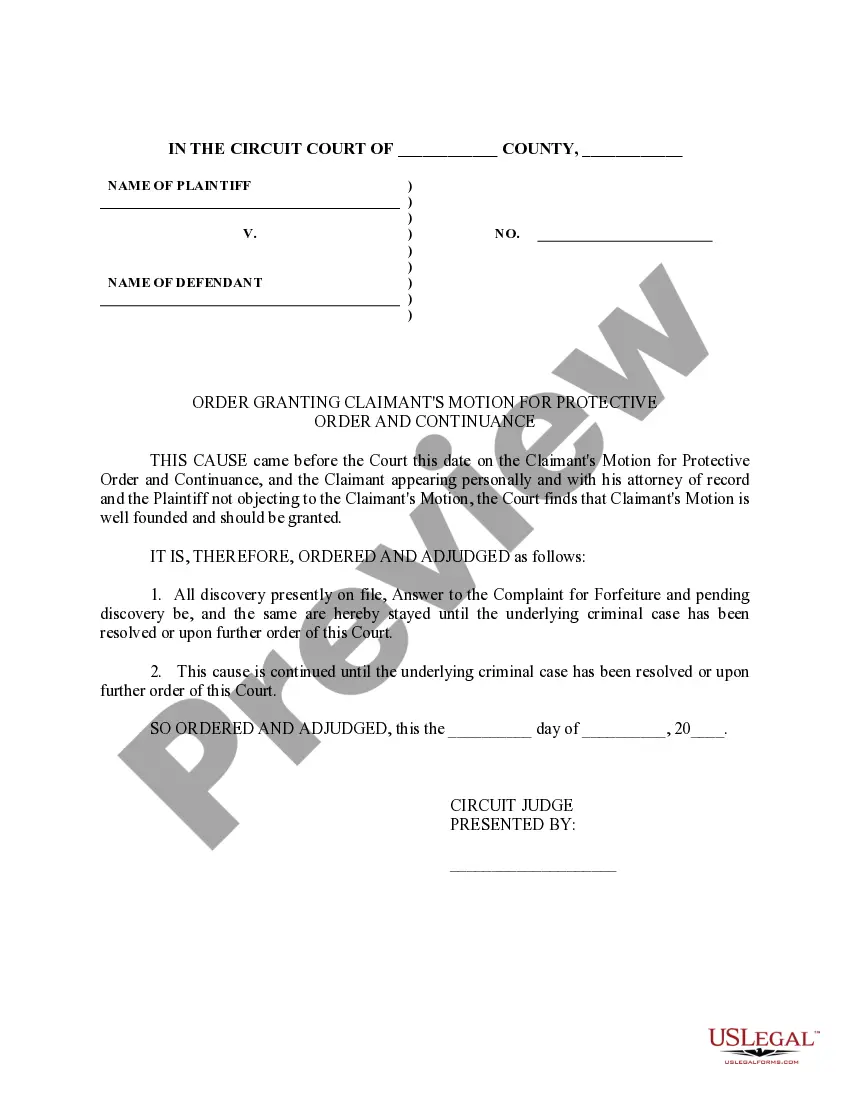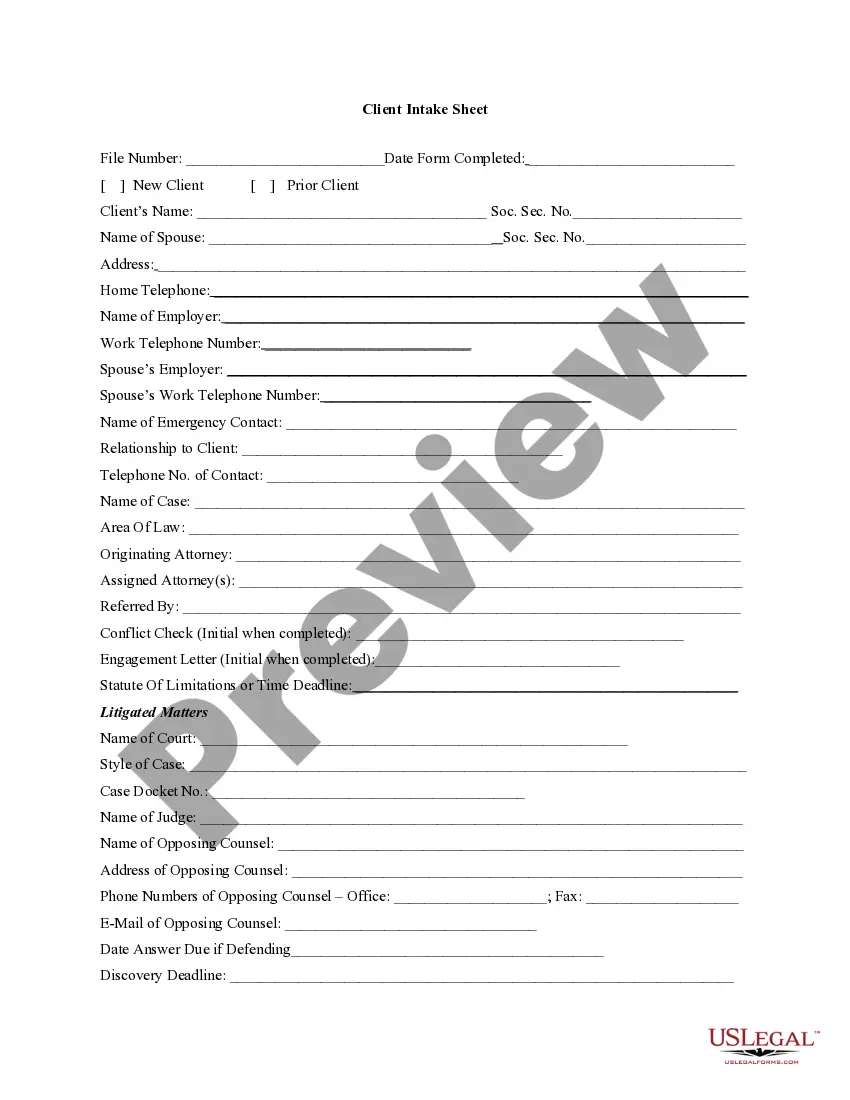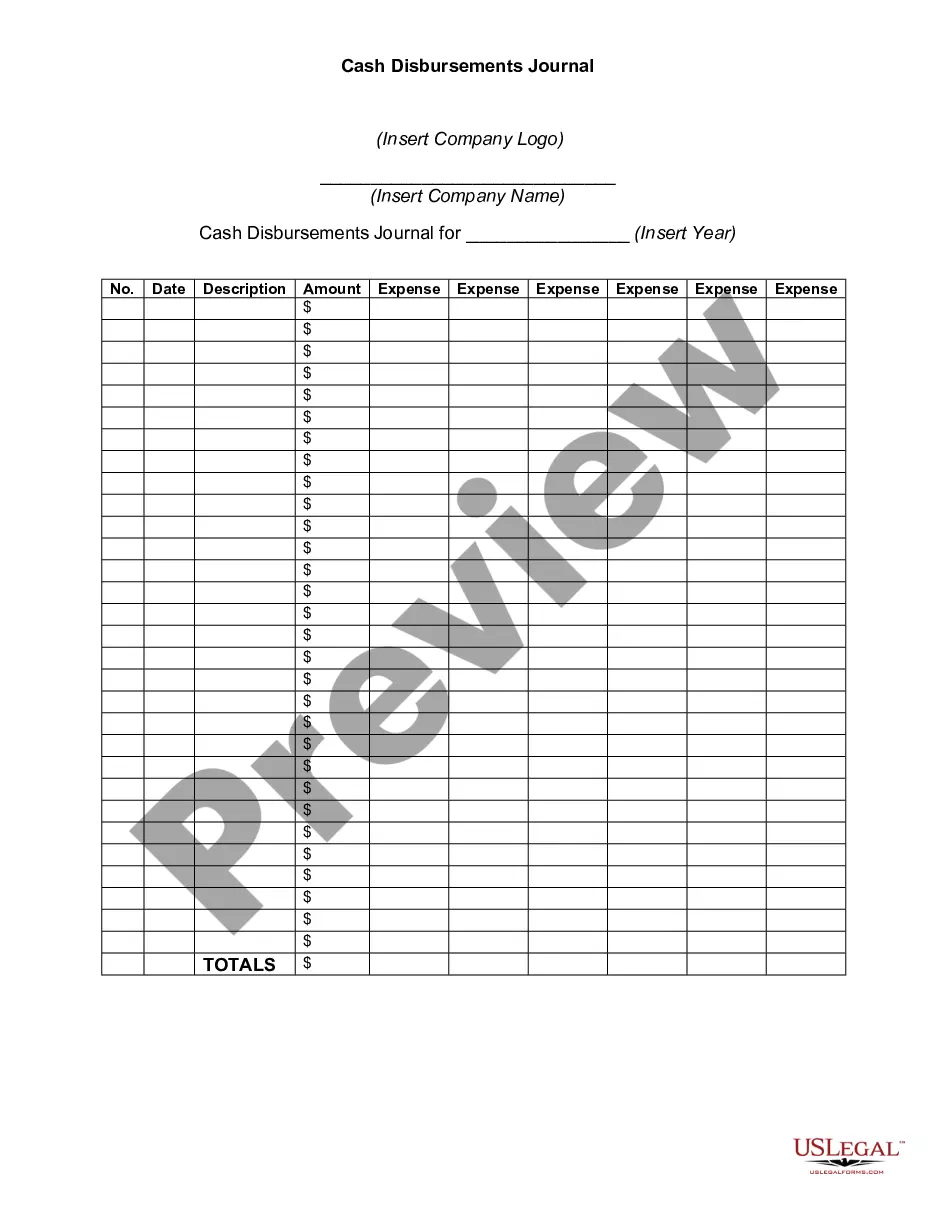Guam Privacy Policy Model for Mobile Applications
Description
How to fill out Privacy Policy Model For Mobile Applications?
If you wish to acquire, download, or print valid document templates, utilize US Legal Forms, the largest collection of legal forms available online.
Employ the site’s user-friendly and convenient search to find the documents you need. A range of templates for business and personal purposes are categorized by types and states, or keywords.
Use US Legal Forms to locate the Guam Privacy Policy Template for Mobile Applications with just a few clicks.
Every legal document template you purchase is yours indefinitely. You have access to all forms you downloaded in your account. Go to the My documents section and choose a form to print or download again.
Be proactive and download, and print the Guam Privacy Policy Template for Mobile Applications with US Legal Forms. There are millions of professional and state-specific forms you can utilize for your business or personal needs.
- If you are currently a US Legal Forms customer, Log In to your account and click the Download button to obtain the Guam Privacy Policy Template for Mobile Applications.
- You can also access forms you have previously downloaded in the My documents section of your account.
- If this is your first time using US Legal Forms, follow the steps outlined below.
- Step 1. Ensure you have chosen the form for the correct city/state.
- Step 2. Use the Preview option to review the form’s content. Remember to read the description.
- Step 3. If you are not satisfied with the form, use the Search field at the top of the screen to find other versions of the legal form template.
- Step 4. Once you have found the form you need, click the Purchase now button. Choose the pricing plan you prefer and enter your details to create an account.
- Step 5. Complete the purchase. You can use a credit card or PayPal account to finalize the transaction.
- Step 6. Select the format of the legal form and download it to your device.
- Step 7. Complete, edit, and print or sign the Guam Privacy Policy Template for Mobile Applications.
Form popularity
FAQ
To create a privacy policy URL for your iOS app, start by drafting a comprehensive privacy policy that outlines how your app collects, uses, and shares user data. You can use the Guam Privacy Policy Model for Mobile Applications as a reliable template to ensure compliance. Once your policy is ready, host the document on a secure website or a trusted legal service like USLegalForms. Finally, use the URL of your hosted privacy policy in your app's settings or on the app store listing.
You can explain the different ways you store information and what measures you take to protect that information. For example, Caffe Nero's Privacy Policy agreement states that user account information is protected by a password and explains what steps users can take to prevent unauthorized access to their accounts.
Even if your mobile app doesn't directly collect personal information from users you'll still need a Privacy Policy if you're using a third-party advertising tool like Flurry or Google Analytics. In addition, app stores are requiring apps to have Privacy Policies before they can be distributed through the stores.
Your privacy statement must accurately reflect your site's data collection and use.Your privacy statement should be clear, direct, and easy to understand.Keep technical jargon and legal terminology to a minimum.If you decide to modify how you use personal information, you must inform your users.More items...
The Android platform requires that any apps that request user data or make sensitive permissions requests, such as a request by an app to access a user's "Camera" or "Microphone," will need a valid Privacy Policy both in the app store listing, and within the app itself.
The simple answer is yes; you need a privacy policy if your mobile app falls under the following situations: Your app collects personal data. Your app uses a third-party service provider. The iOS or Android platform requires one.
While a Privacy Policy may not appear important at a first look, if you haven't got one or you haven't got yours right, you may be in violation of the law. This violation is not just an empty wrongdoing, either - you may be subject to hefty fines in your jurisdiction.
Your Privacy Policy is where you disclose, at minimum, what personal information you collect from your users, how you collect the information, how you use it, and whether you share it with any third parties. Check almost any website footer and you'll surely find a link to one of these required agreements.
The privacy policy for a mobile application must contain:A link to the privacy policy from the website and mobile app's homepage, which must contain the word privacyInformation about modifications and how they will be made.Third-party information regarding exactly who collects data.
Adding A Privacy Policy to Your Android AppGo to the Google Play Console.Select your app.Select Store Listing.Add your Privacy Policy link for Android apps and click Save.