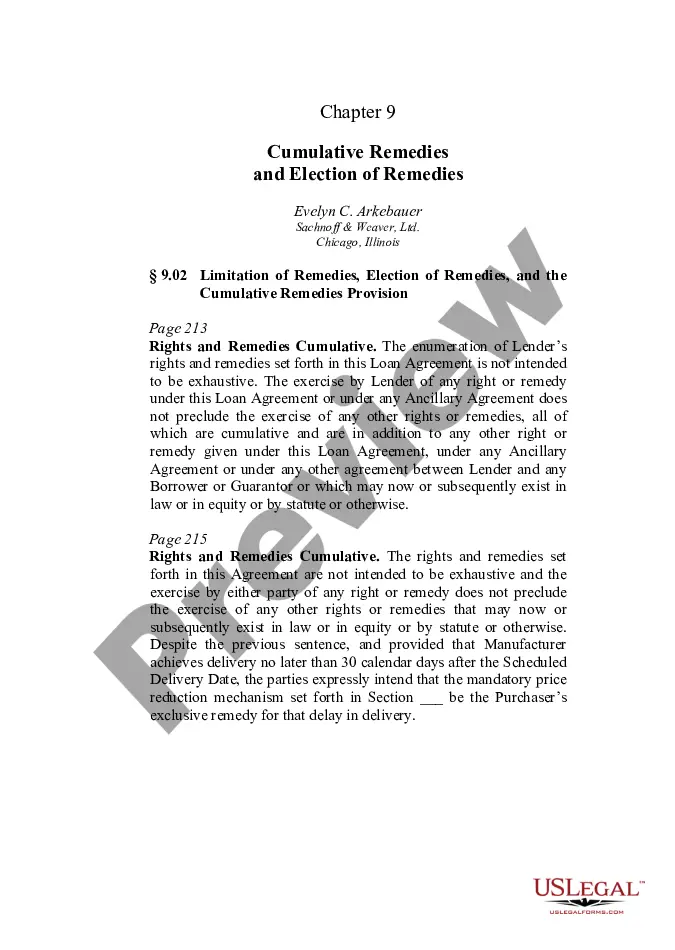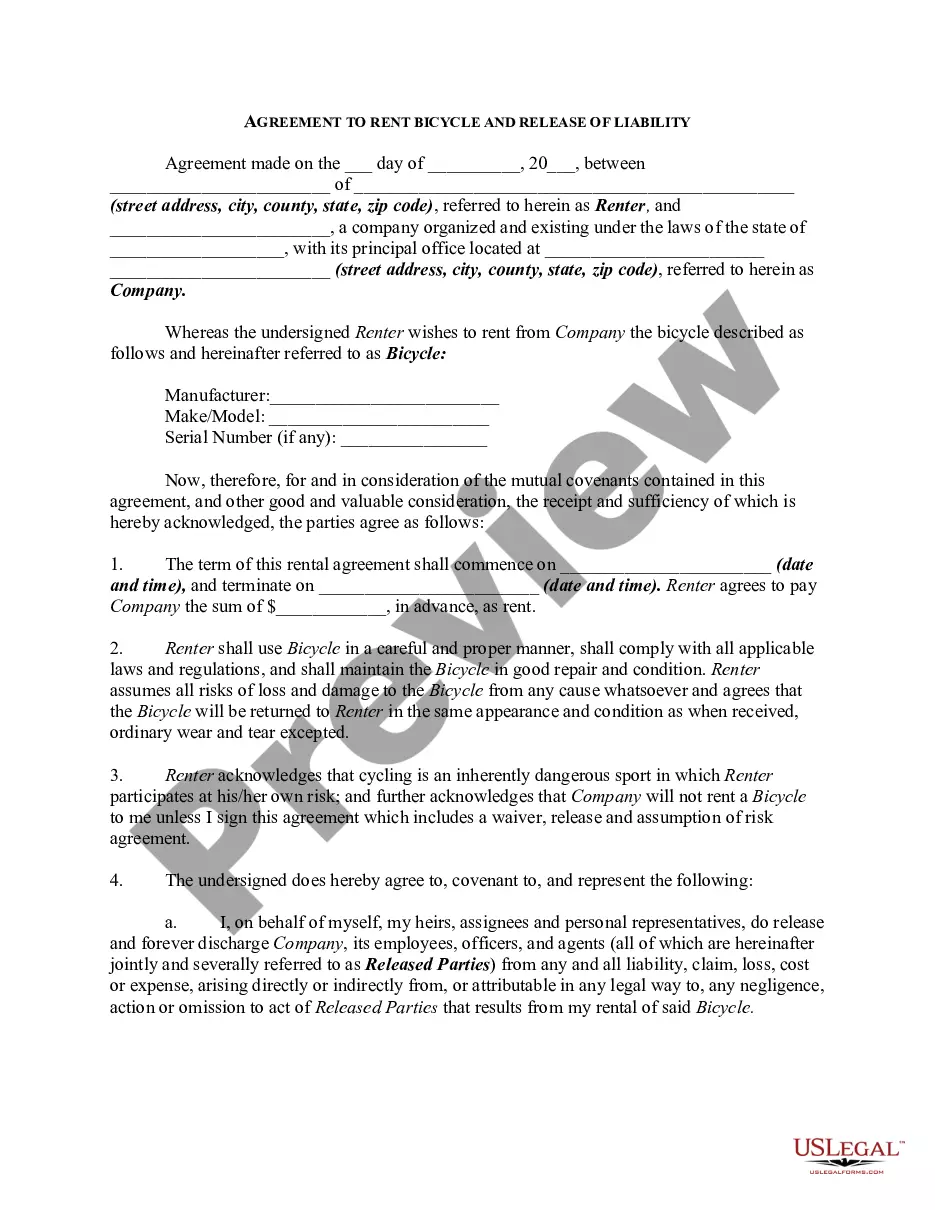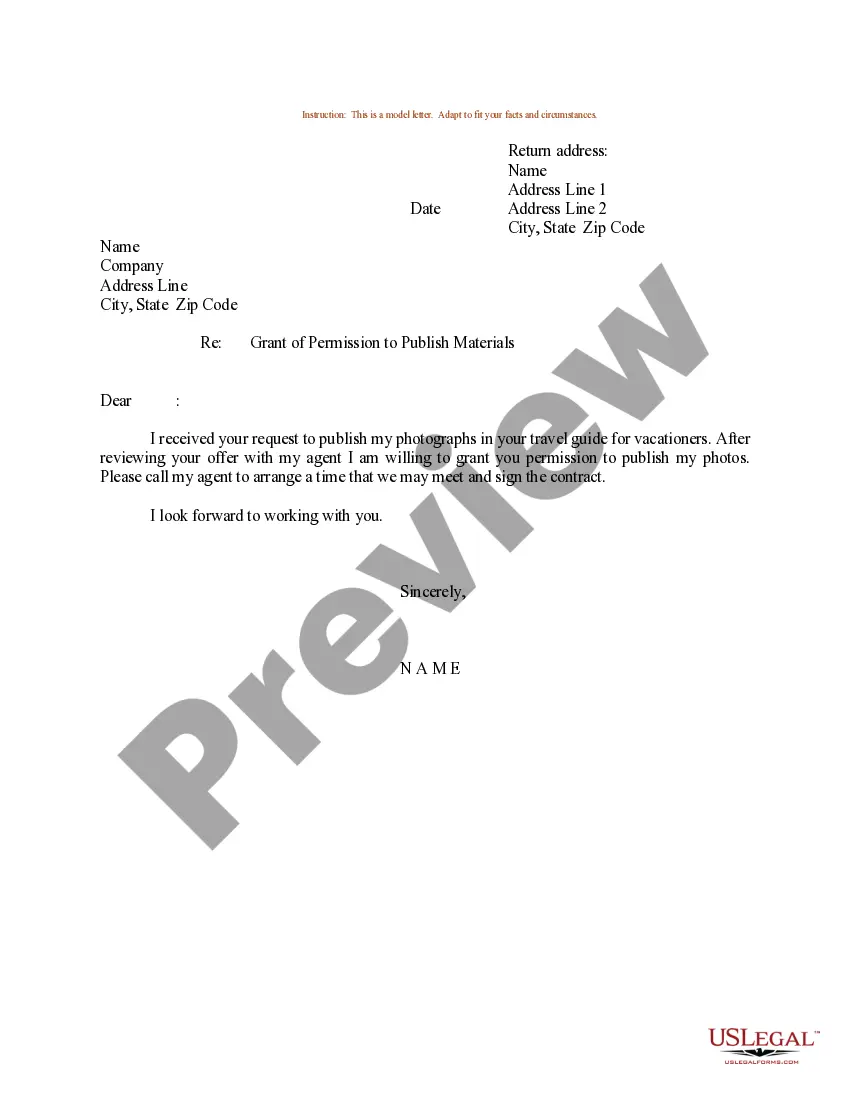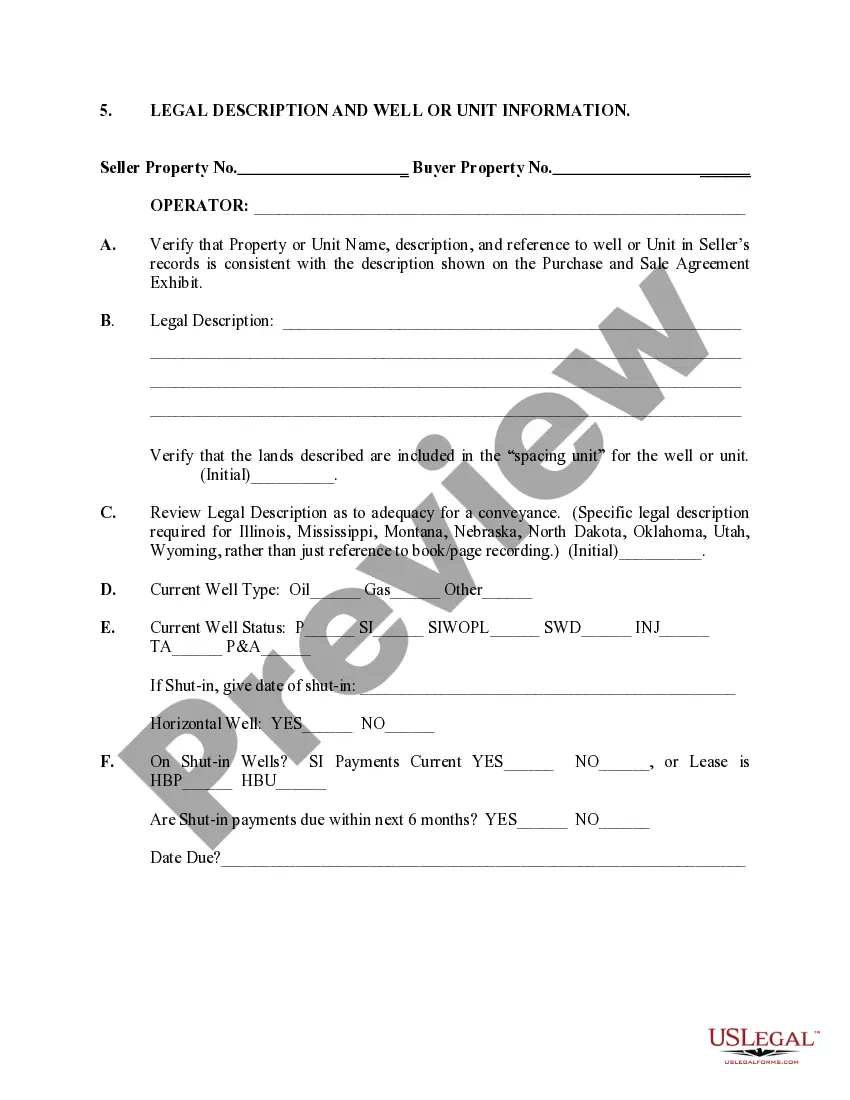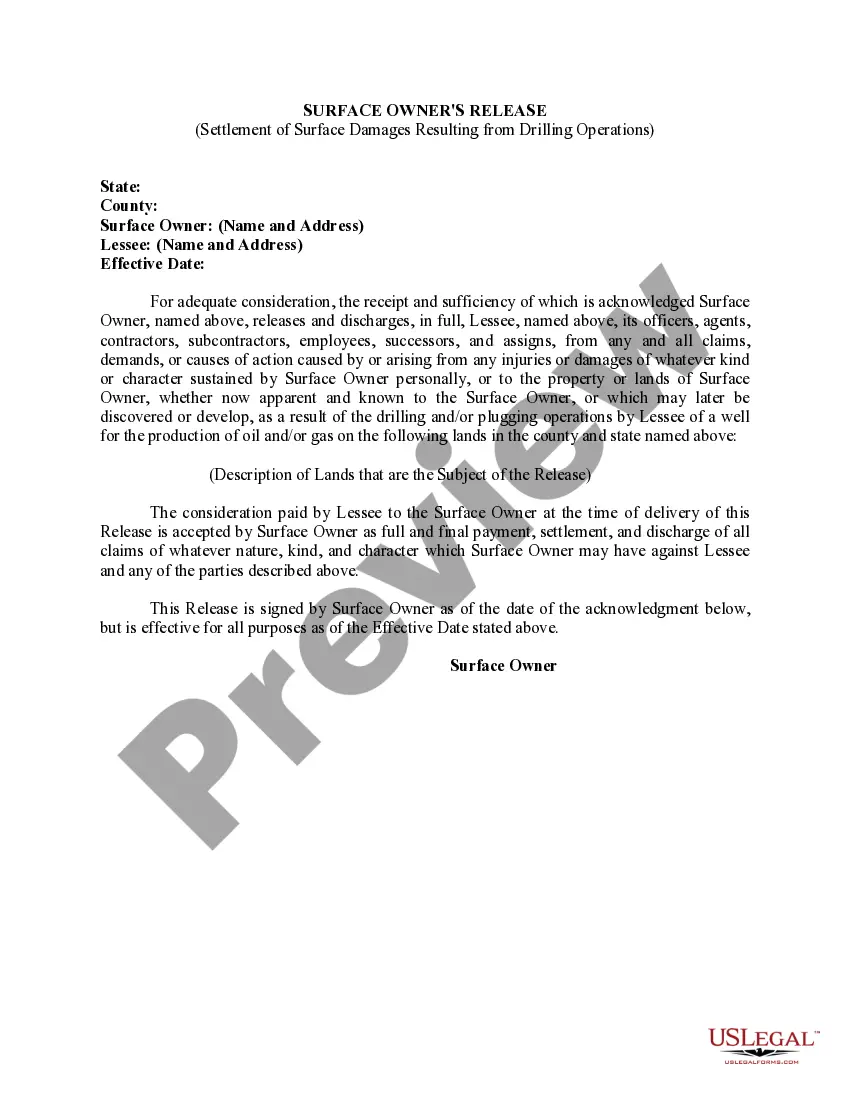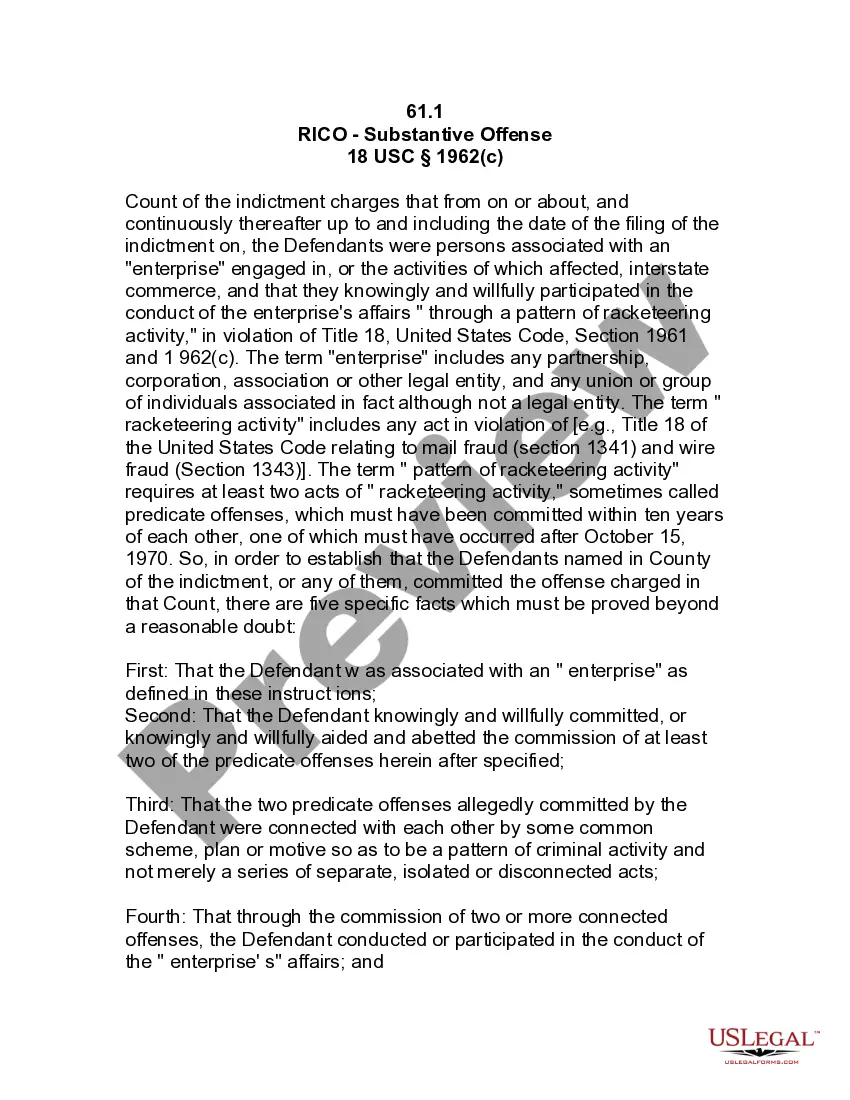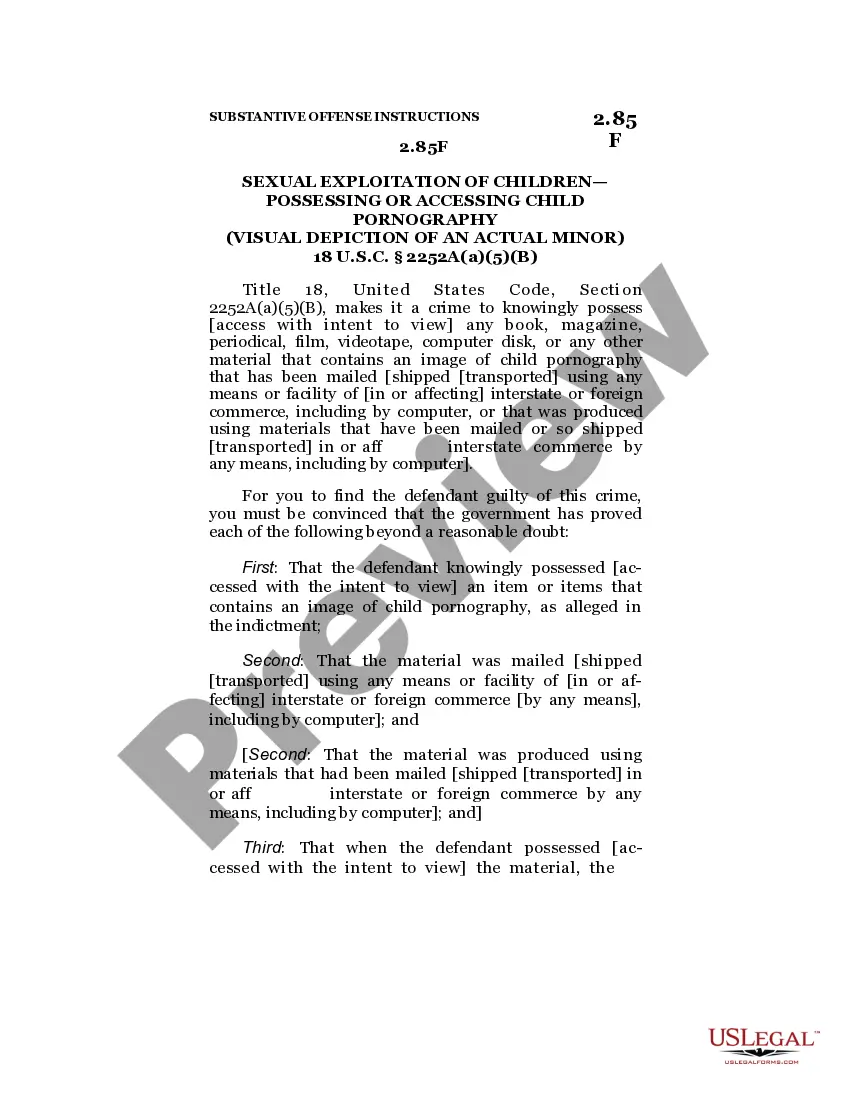Guam Invoice Template for Writer
Description
How to fill out Invoice Template For Writer?
Selecting the appropriate legal document format can pose a challenge.
Clearly, there are numerous templates accessible online, but how can you locate the legal form you require.
Utilize the US Legal Forms website.
First, ensure you have selected the correct form for your city/state. You can review the form using the Review button and read the form description to confirm it is indeed the one you need.
- The service offers a vast array of templates, such as the Guam Invoice Template for Writers, suitable for both business and personal purposes.
- All forms are vetted by professionals and comply with federal and state regulations.
- If you are already registered, Log In to your account and click the Acquire button to find the Guam Invoice Template for Writers.
- Utilize your account to search for the legal documents you have previously purchased.
- Visit the My documents tab of your account to obtain another copy of the document you require.
- If you are a new user of US Legal Forms, here are simple instructions to follow.
Form popularity
FAQ
Yes, there are several invoice templates available in Word. You can access these by searching within the Templates section of Word itself. Additionally, a Guam Invoice Template for Writer can also be found online to provide you with a more tailored solution, allowing for easy customization to suit your specific invoicing needs.
Making an easy invoice involves using a template or software that simplifies the process. Begin by filling in the necessary information, including your name, the client's name, services provided, and the total amount. A Guam Invoice Template for Writer can provide a user-friendly structure that helps you stay organized and avoids missing crucial details.
Creating an invoice format is straightforward. You can start with a blank document and incorporate elements like your business name, contact information, and invoice details. Consider using a Guam Invoice Template for Writer, which helps you include essential sections such as services rendered, itemized costs, and payment instructions. This approach streamlines the process and ensures consistency.
To layout a simple invoice, start by placing your logo and business name at the top. Include the invoice number, date, and the recipient's details. Next, list the services or products provided, alongside their respective prices. Ensure that the total amount due is prominently displayed, making it easy for your clients to see their payment obligations.
Invoicing for beginners can be simplified by using a clear structure. Start with a reliable Guam Invoice Template for Writer that includes all essential sections. Fill in your details, list the services, and specify payment terms. It's important to keep your first invoices simple and clear, as practice will make the process smoother over time.
Invoices should be saved in widely accepted file formats like PDF, DOCX, or XLSX. These formats ensure that your Guam Invoice Template for Writer maintains its layout and is easily accessible for clients. PDF is often preferred because it preserves the document’s formatting, which is crucial when sending invoices electronically.
To write a simple invoice template, begin with your business name and contact information at the top. Below that, include a section for the client’s information and the date. List the services provided along with their costs clearly. Using a Guam Invoice Template for Writer can help streamline this process, making it easier to create professional invoices.
The correct format for an invoice includes several key elements: your business name, address, contact details, client information, invoice number, date, and a detailed list of services with prices. Use a Guam Invoice Template for Writer to ensure you include all necessary sections in a clear manner. This structure helps to ensure that clients easily understand the charges.
To fill out an invoice template, enter your name or business name at the header. Then, provide the client’s name, description of services, date of the invoice, and payment methods. Make sure to use a Guam Invoice Template for Writer to keep everything organized and professional. Double-check the details for accuracy before sending it to your client.
Filling in an invoice template is straightforward. Start with your contact information at the top, followed by your client's details. Next, list the services rendered along with their corresponding costs. Finally, include payment terms and the total amount due, ensuring that the Guam Invoice Template for Writer is formatted correctly for ease of understanding.