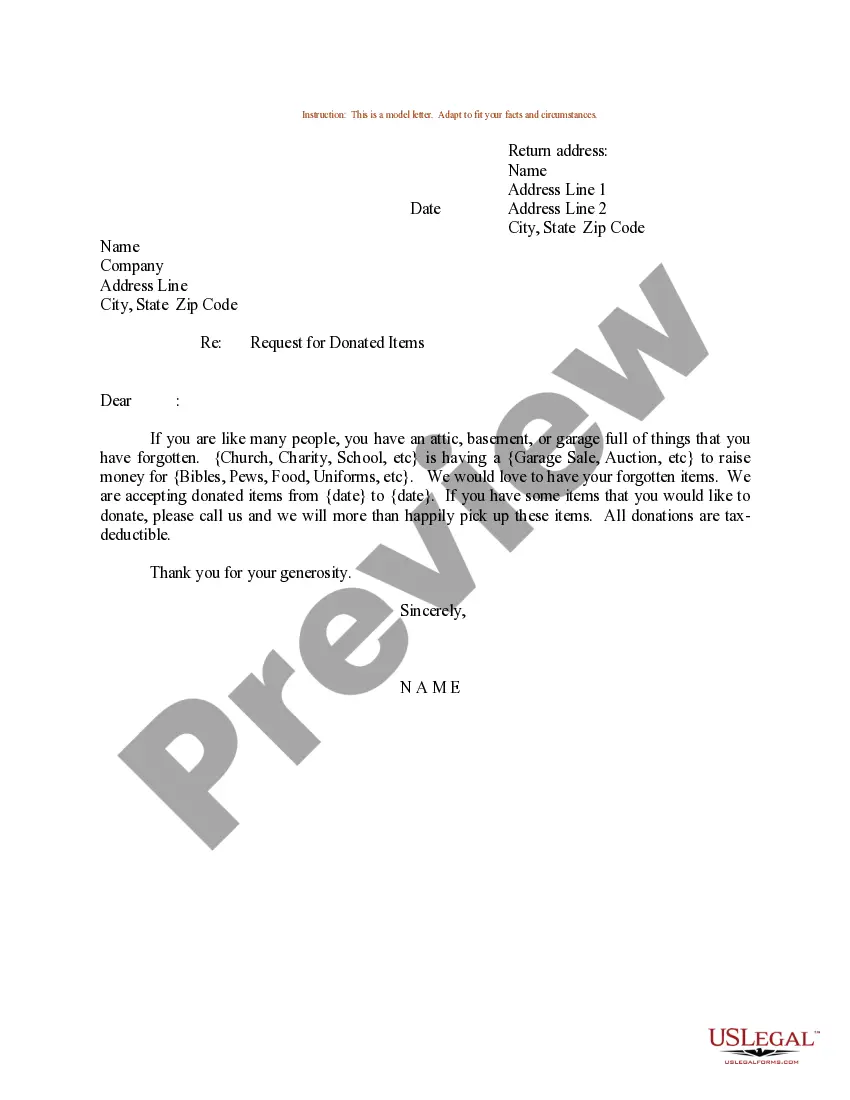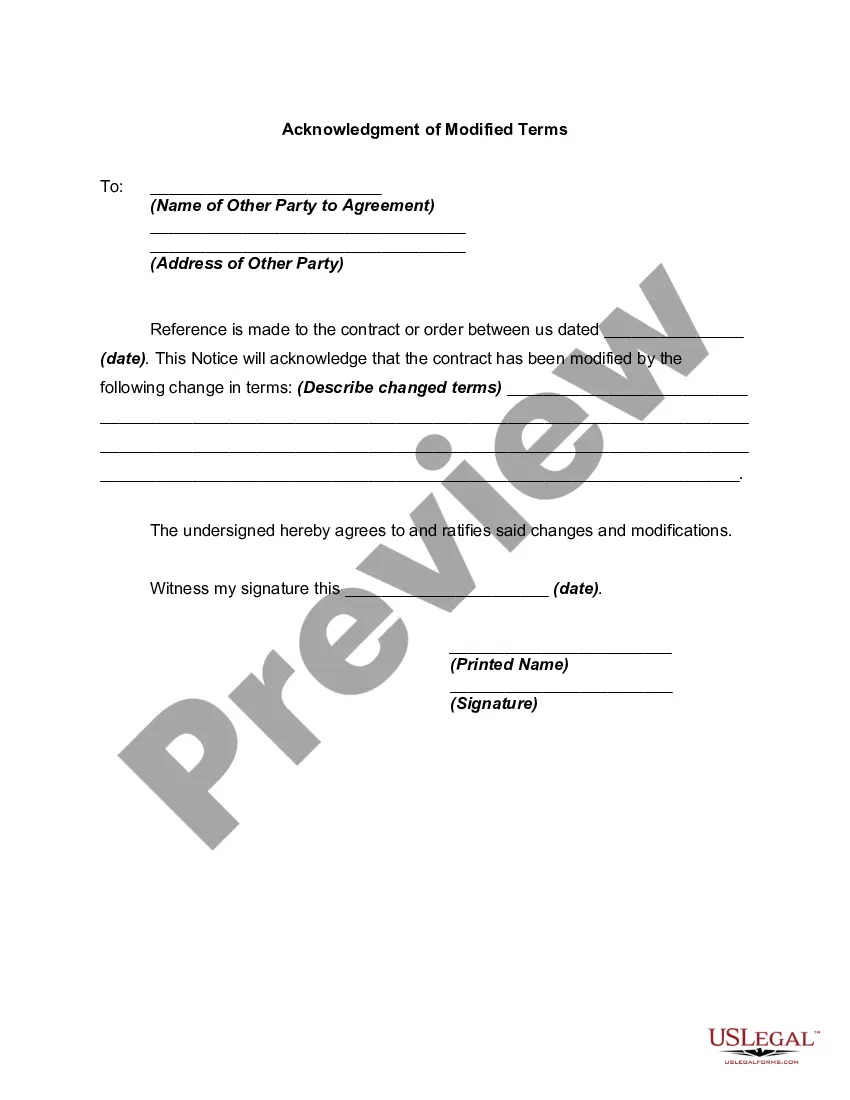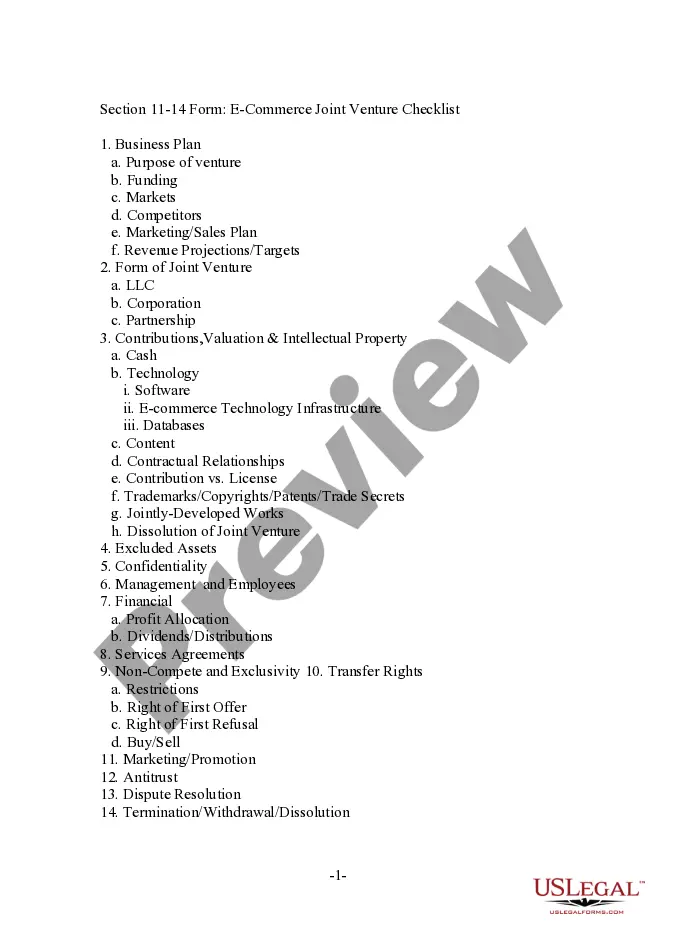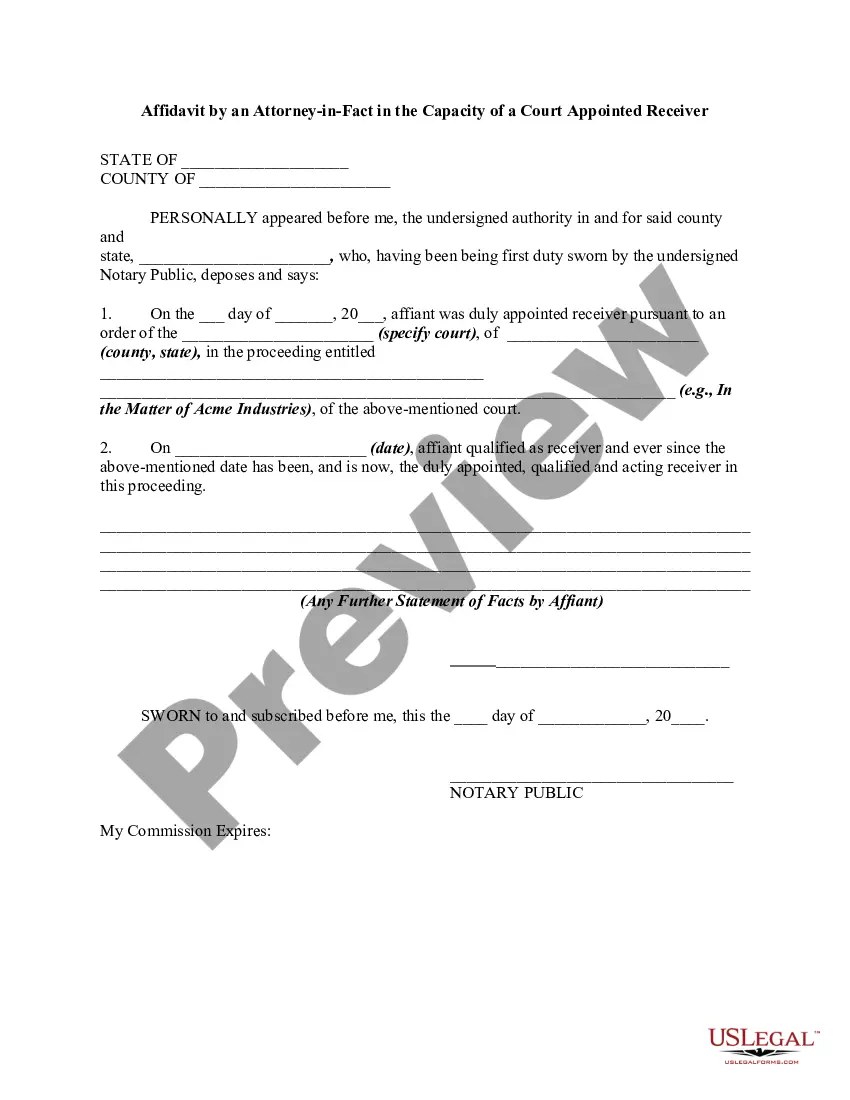Guam Invoice Template for Author
Description
How to fill out Invoice Template For Author?
Are you in a circumstance where you require documents for both business or particular tasks nearly every day? There are numerous lawful document templates available on the web, but finding versions you can trust is challenging.
US Legal Forms provides thousands of form templates, like the Guam Invoice Template for Author, that are designed to meet state and federal regulations.
If you are already familiar with the US Legal Forms site and possess an account, simply Log In. After that, you can download the Guam Invoice Template for Author template.
You can find all the document templates you have purchased in the My documents menu. You can download an additional copy of the Guam Invoice Template for Author anytime if needed. Just click on the required form to download or print the document template.
Utilize US Legal Forms, one of the largest collections of legal forms, to save time and prevent errors. The service offers properly crafted legal document templates that you can use for various purposes. Create an account on US Legal Forms and start making your life simpler.
- Obtain the form you need and ensure it is for the correct area/state.
- Utilize the Preview button to review the template.
- Review the description to make sure you have selected the correct form.
- If the form doesn't meet your criteria, use the Search field to find the form that suits your needs and requirements.
- Once you find the appropriate form, click on Purchase now.
- Select the pricing plan you prefer, provide the necessary details to create your account, and pay for the order using your PayPal or credit card.
- Choose a convenient file format and download your copy.
Form popularity
FAQ
To fill in an invoice using the Guam Invoice Template for Author, start by entering your name, contact details, and the date at the top. Next, include the client's information and a unique invoice number for tracking purposes. Then, list the services or products provided, along with the corresponding prices and total amount due. Finally, specify payment terms and any additional notes to ensure clarity and professionalism in your invoice.
Google does not offer a dedicated invoicing program like some other software platforms. Instead, it provides various tools that can assist in creating invoices, like Google Sheets. While you can develop your invoice manually using sheets, an efficient alternative is to use a Guam Invoice Template for Author that simplifies the process. This template provides specific sections and formats that streamline invoicing for authors.
Google Forms does not come with a specific invoice template designed for authors. However, you can create a custom form that suits your needs by incorporating relevant fields. This allows you to gather information needed for your invoices, although it may lack specific features found in more specialized tools. For a more effective solution, consider using a Guam Invoice Template for Author, which is tailored to meet your invoicing needs.
The correct format for an invoice generally includes your business logo, contact information, the client's details, an invoice number, and date at the top. Following this, list the services or products provided, along with their prices, quantities, and total amount due. It’s vital to keep the layout clean and professional. Using a Guam Invoice Template for Author can help you adhere to this structure seamlessly.
Writing an invoice correctly involves including all necessary information in a clear format. Your invoice should feature your information, the client's details, a unique invoice number, the date, and a detailed list of services or products with their costs. Clarity and professionalism are key, and a Guam Invoice Template for Author can provide a helpful guide to crafting an effective invoice.
To fill out an invoice format, begin with your business name and contact details. Next, add the client's information and include an invoice number, date, and due date. Clearly list out the products or services rendered alongside their prices and any applicable taxes. Using a Guam Invoice Template for Author helps ensure you include all necessary details.
Creating an artist invoice involves detailing your services clearly and professionally. Start with your contact information and the client's details, followed by a description of the artwork or services provided and their associated costs. Don’t forget to mention payment terms and due dates. A Guam Invoice Template for Author can simplify this task, ensuring you present a polished document.
To layout a simple invoice, start with your details at the top, including your name, address, and contact information. Next, follow with the recipient's information, the invoice number, date, and payment terms. Lastly, include a clear breakdown of services provided or products sold, along with their costs. Utilizing a Guam Invoice Template for Author can streamline this entire process.
An invoice should typically be in a widely accepted file format, such as PDF or Word. These formats ensure that your Guam Invoice Template for Author maintains its layout and is easily readable. Additionally, using these formats allows for easy sharing and printing. Selecting the right format simplifies the invoicing process.
Creating an invoice as a freelance writer can be efficiently managed using a Guam Invoice Template for Author. This template guides you to include necessary details like your writing services and payment terms. Well-detailed invoices help convey professionalism and increase the likelihood of timely payments.