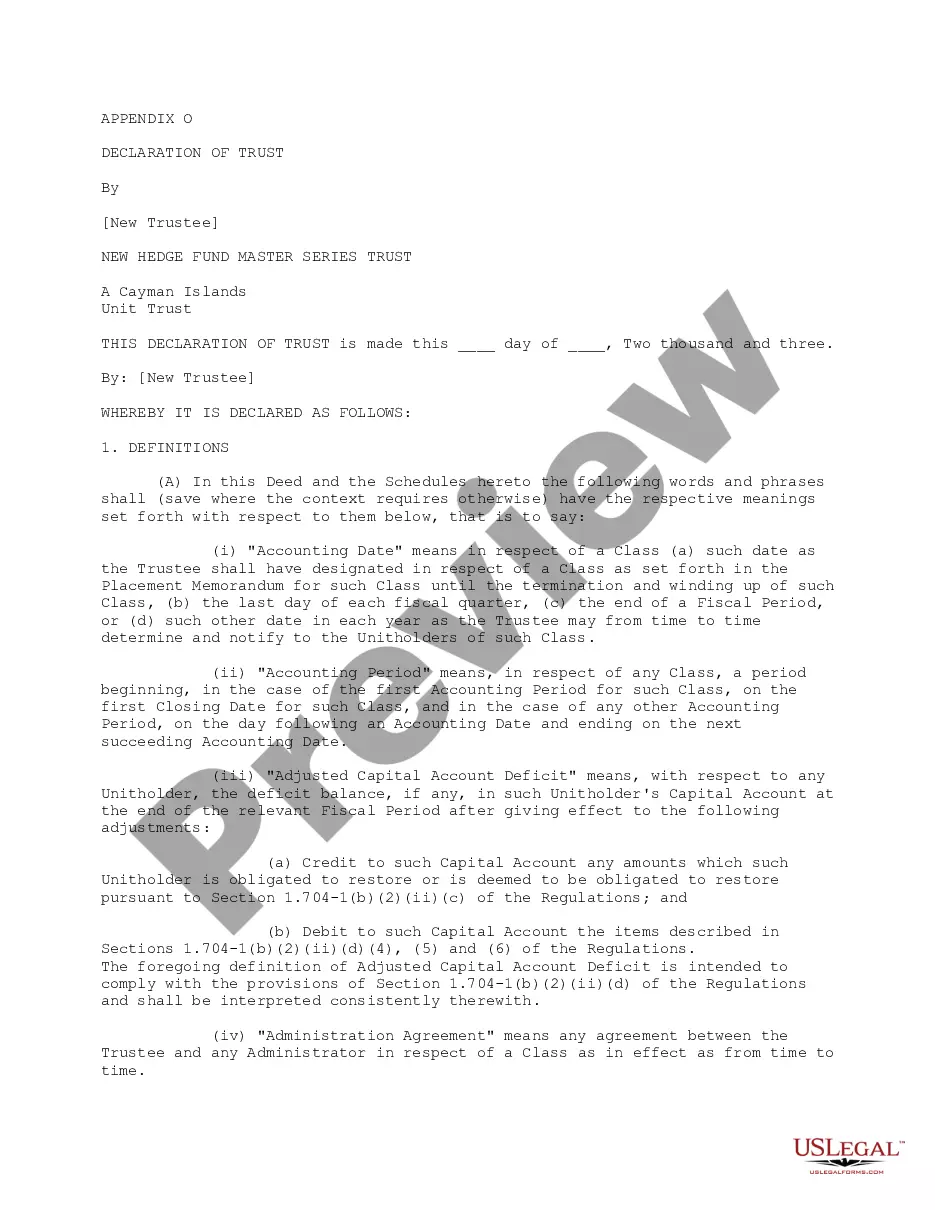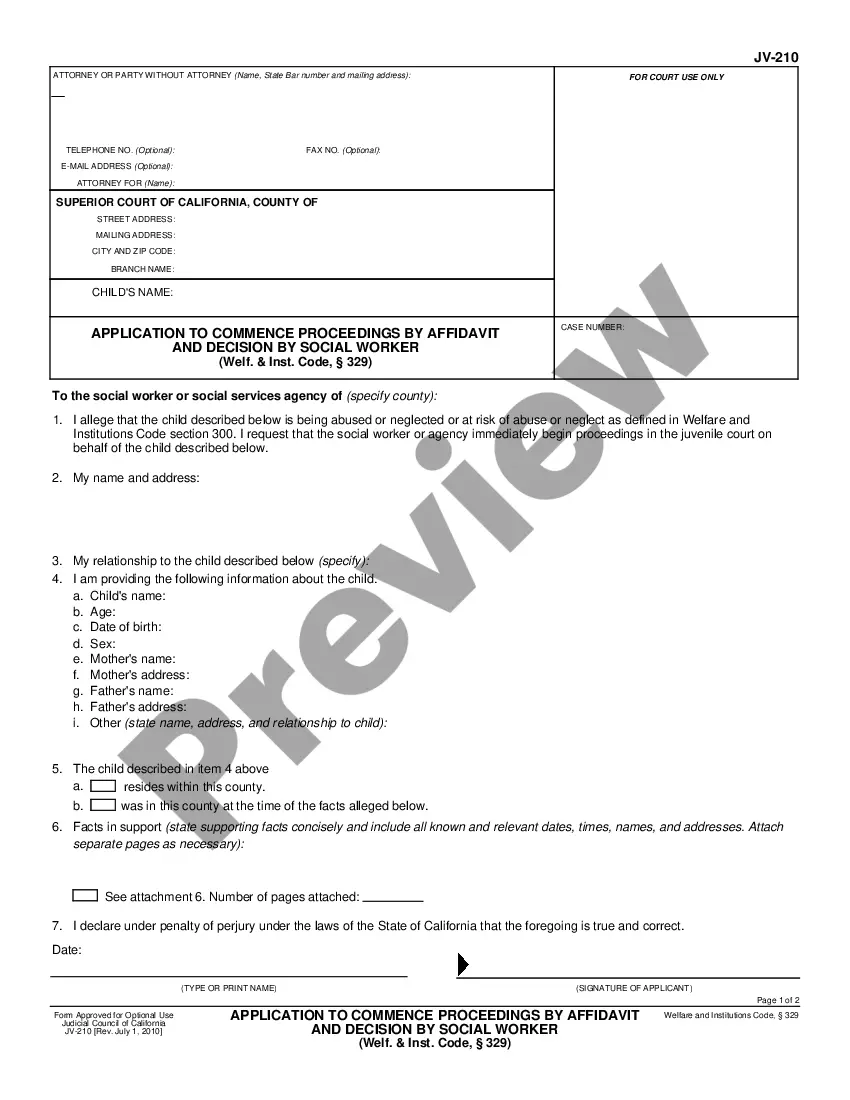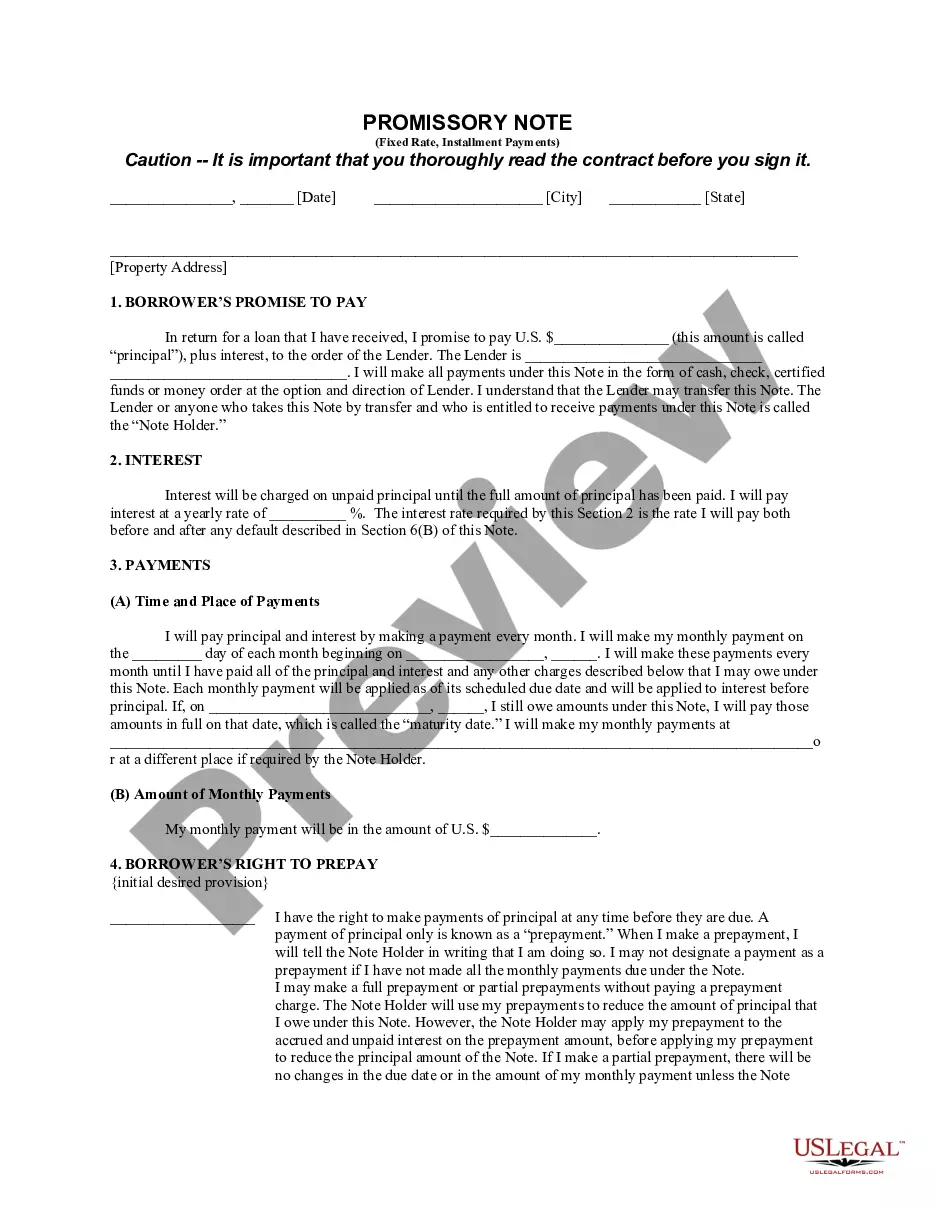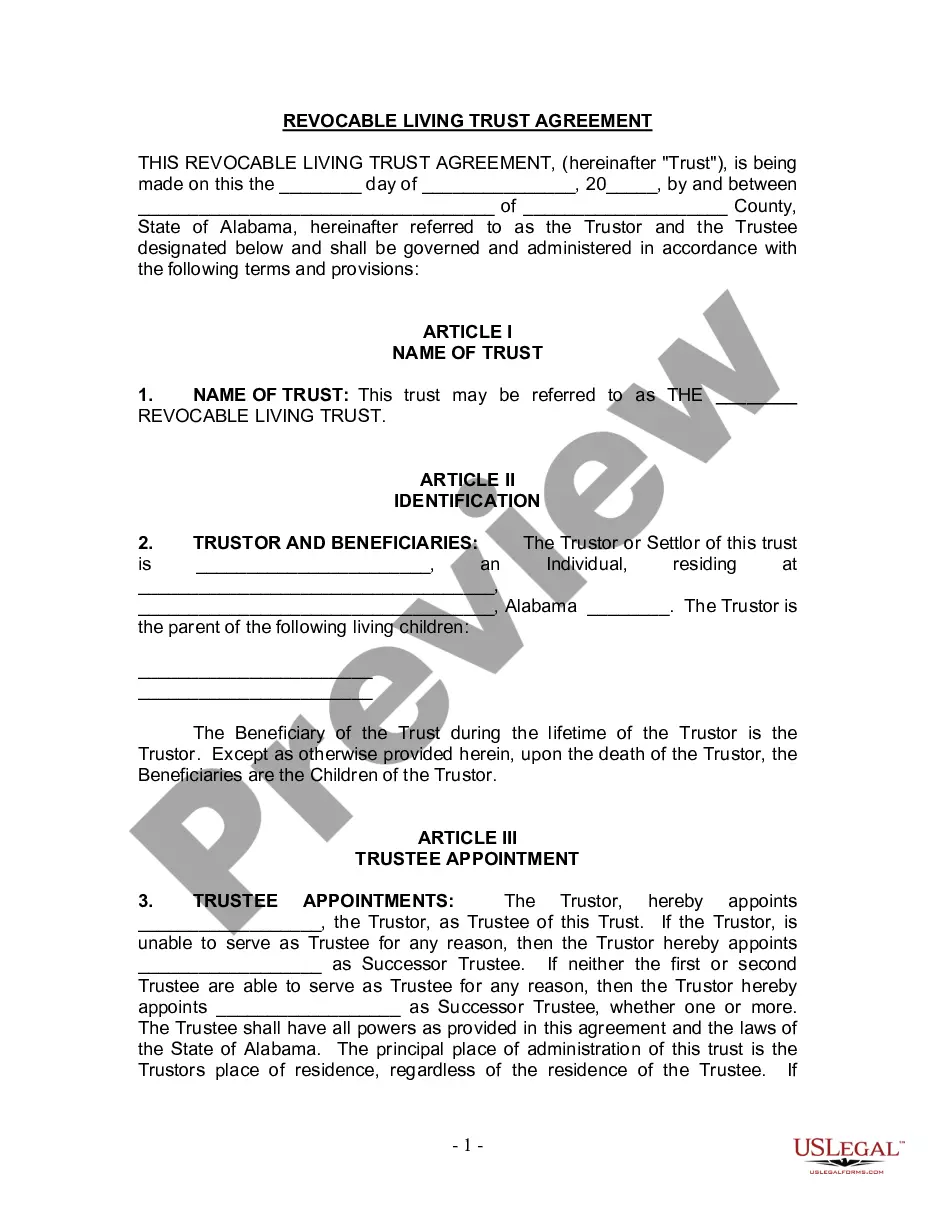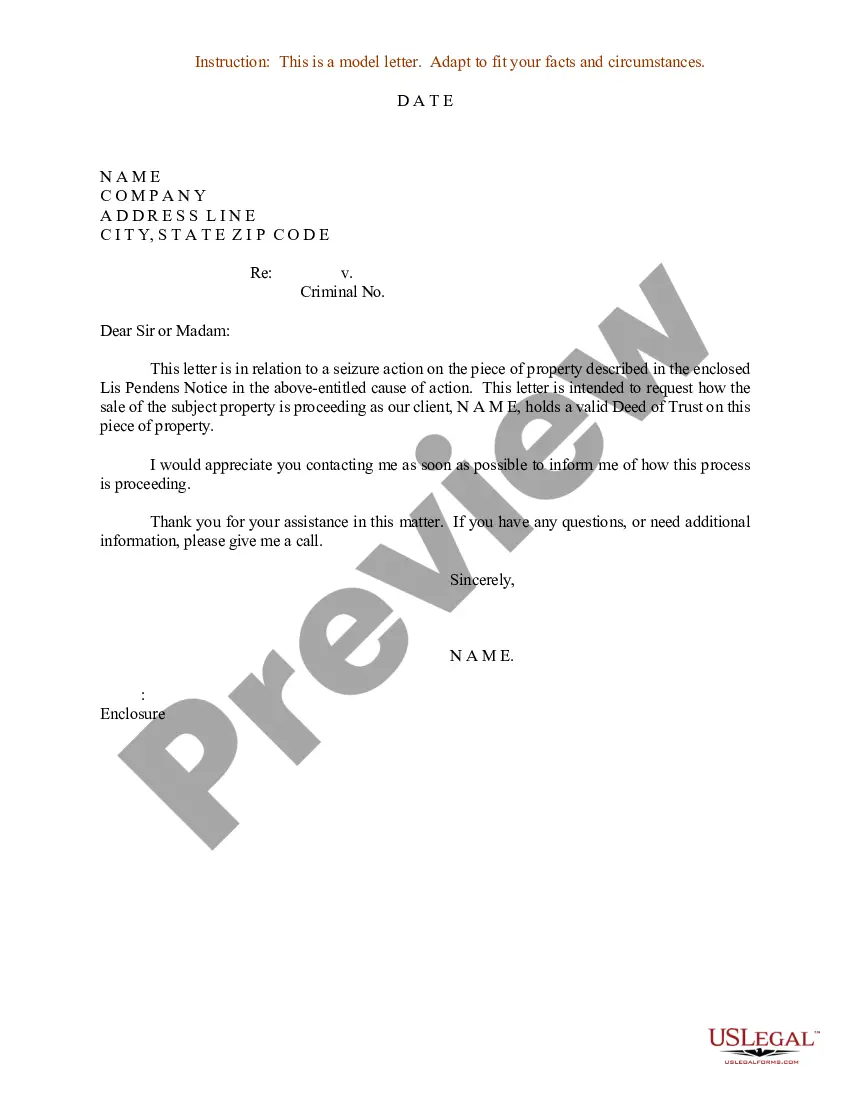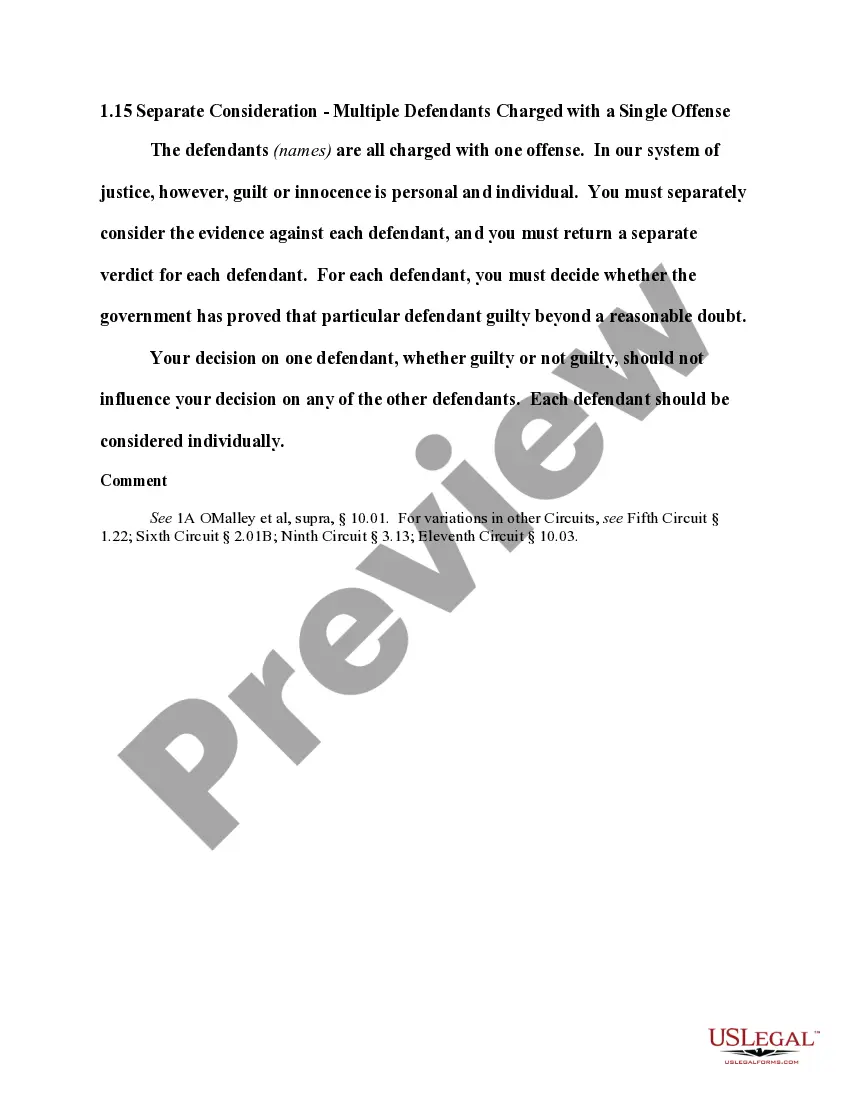Guam Invoice Template for Designer
Description
How to fill out Invoice Template For Designer?
Finding the correct authorized document template can be quite a challenge. Of course, there are many templates available online, but how do you identify the authorized form you need? Leverage the US Legal Forms website. The service offers thousands of templates, including the Guam Invoice Template for Designers, which can be utilized for both business and personal purposes.
All the documents are reviewed by professionals and meet federal and state requirements.
If you are already registered, Log In to your account and click on the Download option to obtain the Guam Invoice Template for Designers. Use your account to search through the authorized documents you may have obtained previously. Go to the My documents tab in your account to obtain another copy of the document you need.
Complete, modify, print, and sign the downloaded Guam Invoice Template for Designers. US Legal Forms is the largest repository of authorized templates where you can find numerous document designs. Use the platform to access professionally-crafted paperwork that adheres to state requirements.
- If you are a new user of US Legal Forms, here are simple steps for you to follow.
- First, ensure you have selected the correct form for your area/state. You can browse the document using the Preview option and review the document outline to confirm it is the right one for you.
- If the document does not meet your needs, use the Search field to find the appropriate form.
- Once you are confident that the form is correct, click on the Purchase now option to acquire the document.
- Select the pricing plan you prefer and enter the necessary information. Create your account and pay for the order using your PayPal account or credit card.
- Choose the file format and download the authorized document template to your device.
Form popularity
FAQ
To create a homemade invoice, you can utilize the Guam Invoice Template for Designer as your guide. Simply customize the template with your information, itemized services, and payment details. This approach not only saves you time but ensures your invoice looks professional. Remember to personalize your invoice to make a good impression and foster client loyalty.
Making a design invoice is simple with the Guam Invoice Template for Designer. Just fill in your personal and business information, along with the client's details. Specify the design services rendered, including any revisions or additional hours worked, and clearly state the total owed. A well-structured invoice can improve client satisfaction and expedite payment.
To create a modeling invoice, begin with the Guam Invoice Template for Designer. This template helps you format your invoice correctly, enabling you to list your modeling services clearly. Make sure to include the date, your name, client details, the services rendered, and payment terms. A well-organized invoice not only facilitates payment but also establishes a professional relationship with your clients.
Yes, you can generate an invoice for your design work yourself using tools like the Guam Invoice Template for Designer. By filling in the template with your details and those of your client, you can create a professional invoice in minutes. This process gives you control over the information presented and ensures that it reflects your brand accurately.
Making an easy invoice involves keeping the content clear and organized. Start with a template that covers all necessary elements like your business details, client information, and service descriptions. A Guam Invoice Template for Designer provides an easy-to-use format, taking away the hassle of design while ensuring your invoice retains professionalism.
Invoices should be in a widely accepted file format, such as PDF or Word, to ensure easy sharing and readability. A PDF is often preferred because it maintains the original layout across devices. When using a Guam Invoice Template for Designer, you can easily save your invoice in multiple formats, making it convenient for you and your clients.
To make an invoice, first select a template or start from scratch with the details you need. Next, fill in your business details, client information, and the date. Then, list the services provided, including descriptions and costs. Finally, include your payment terms and total to complete the invoice. Utilizing a Guam Invoice Template for Designer can simplify these steps and enhance your efficiency.
Creating an invoice format involves defining the essential elements your invoice should contain. Use sections for your business information, client information, an itemized list of services or goods, payment terms, and the total amount. A Guam Invoice Template for Designer offers a structured format that ensures you include all necessary components, setting a professional tone for your business.
To create a simple invoice, start by including your business name and contact information at the top. Next, add the client's details, the invoice number, and the date. Clearly list the products or services provided, along with prices, and then calculate the total amount due. Using a Guam Invoice Template for Designer can streamline this process, making it easy to produce professional-looking invoices.
To create a modeling invoice effectively, use a Guam Invoice Template for Designer tailored for your needs. Make sure to write down a clear description of the modeling session, including the duration and services rendered. Include your contact information, client details, and payment terms for easy reference. This approach helps ensure prompt payment and professional dealings.