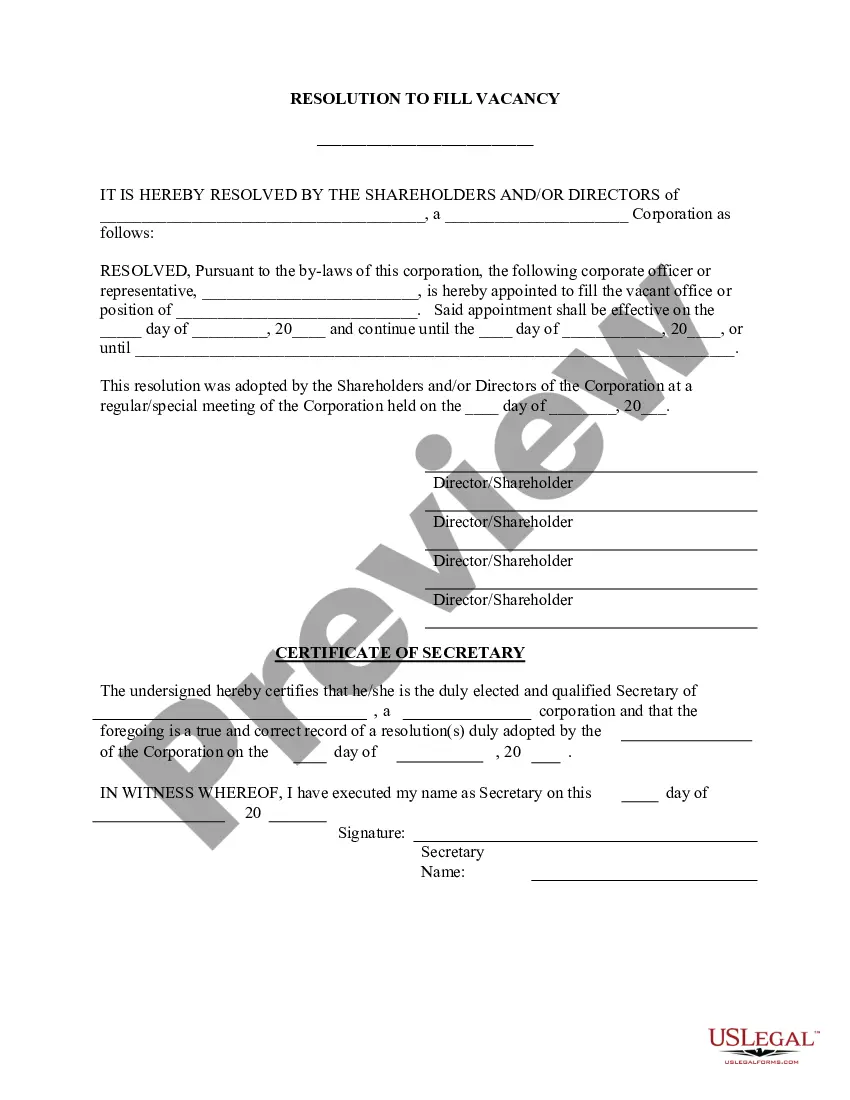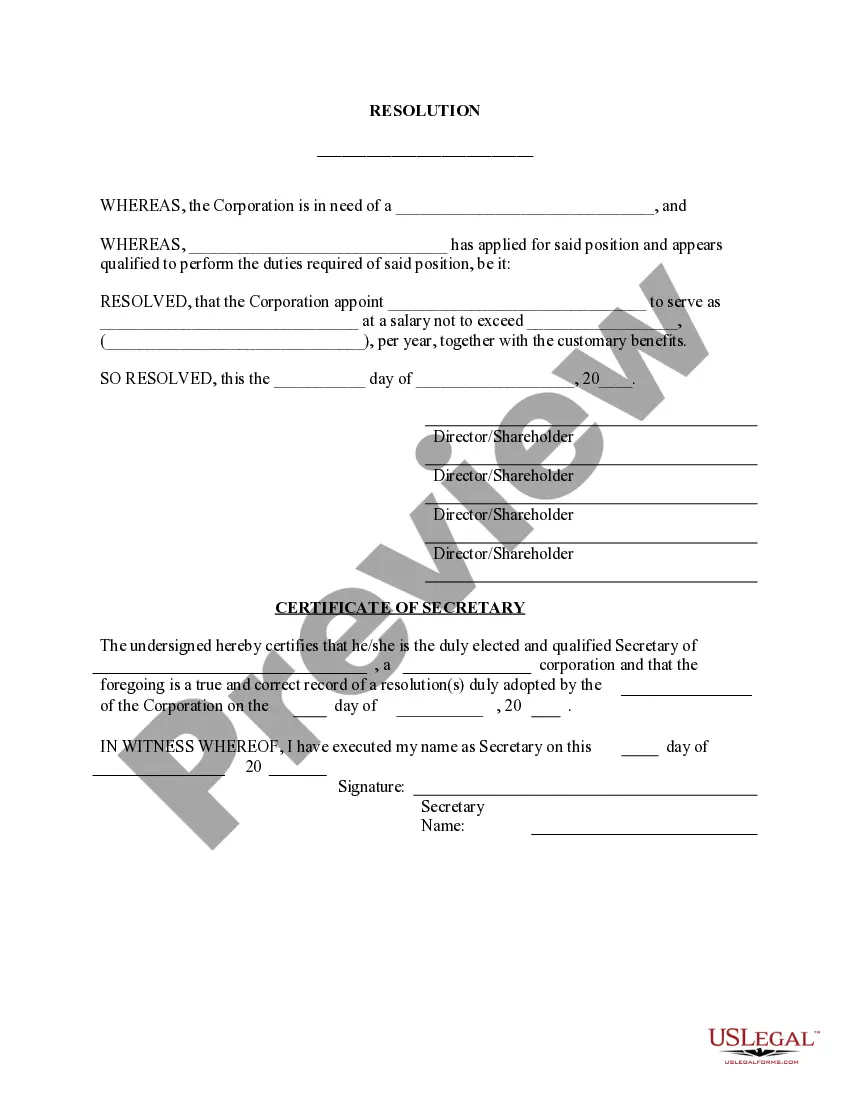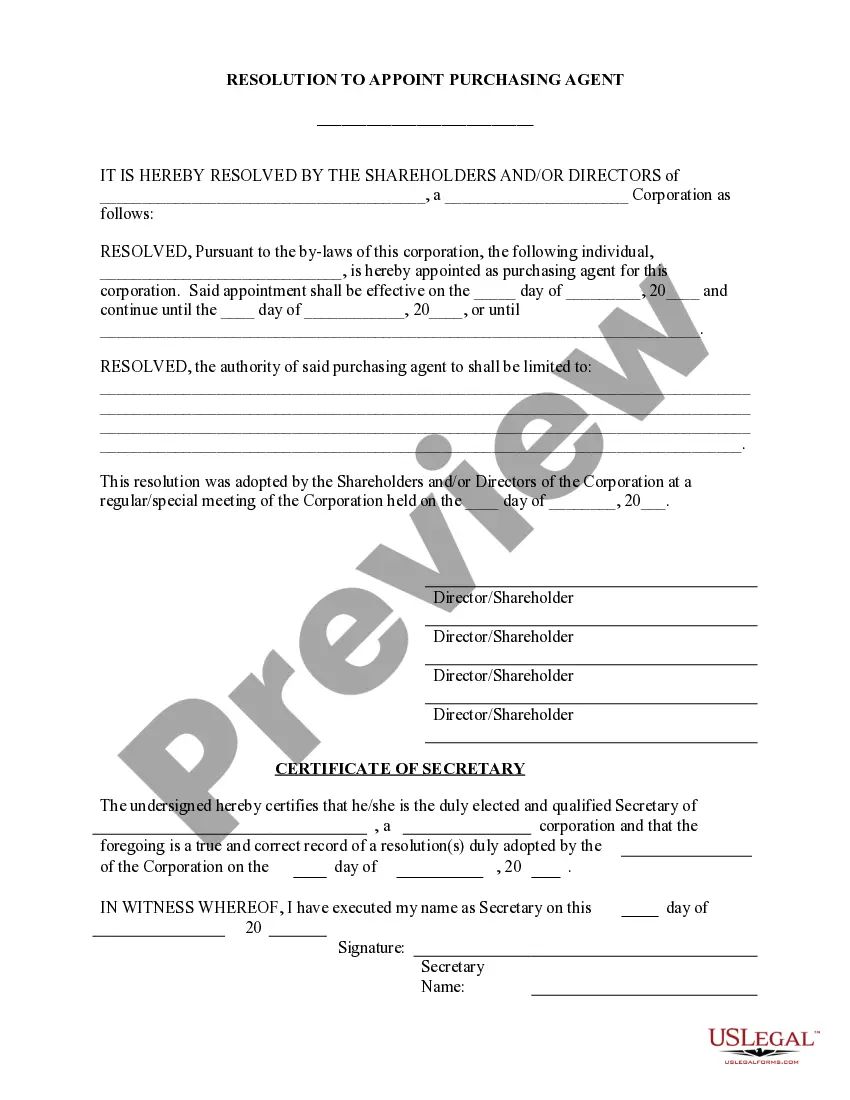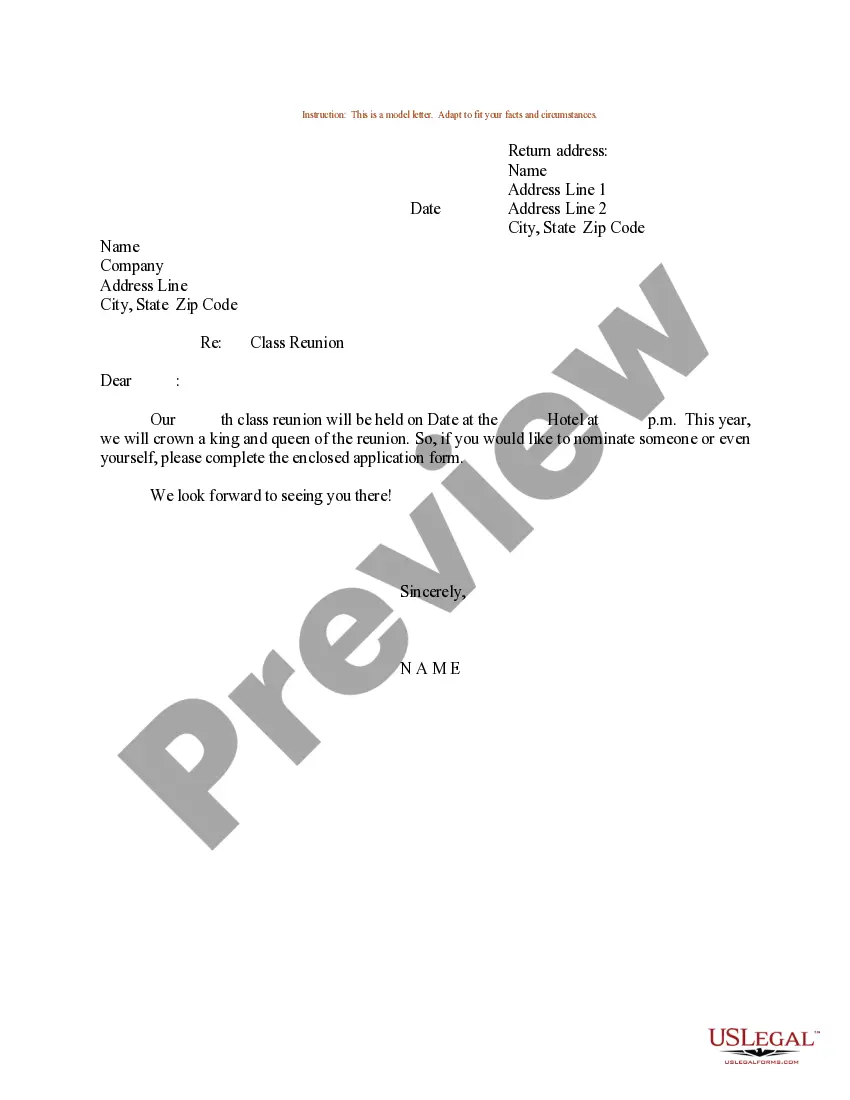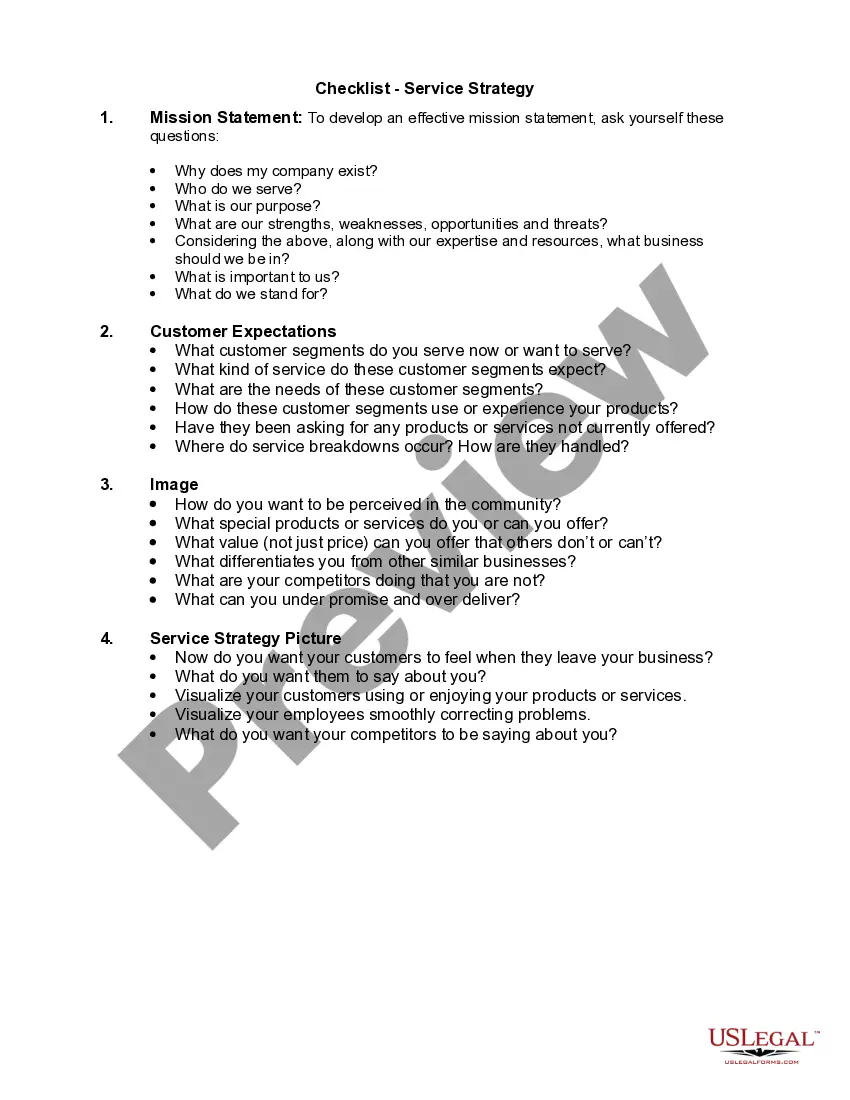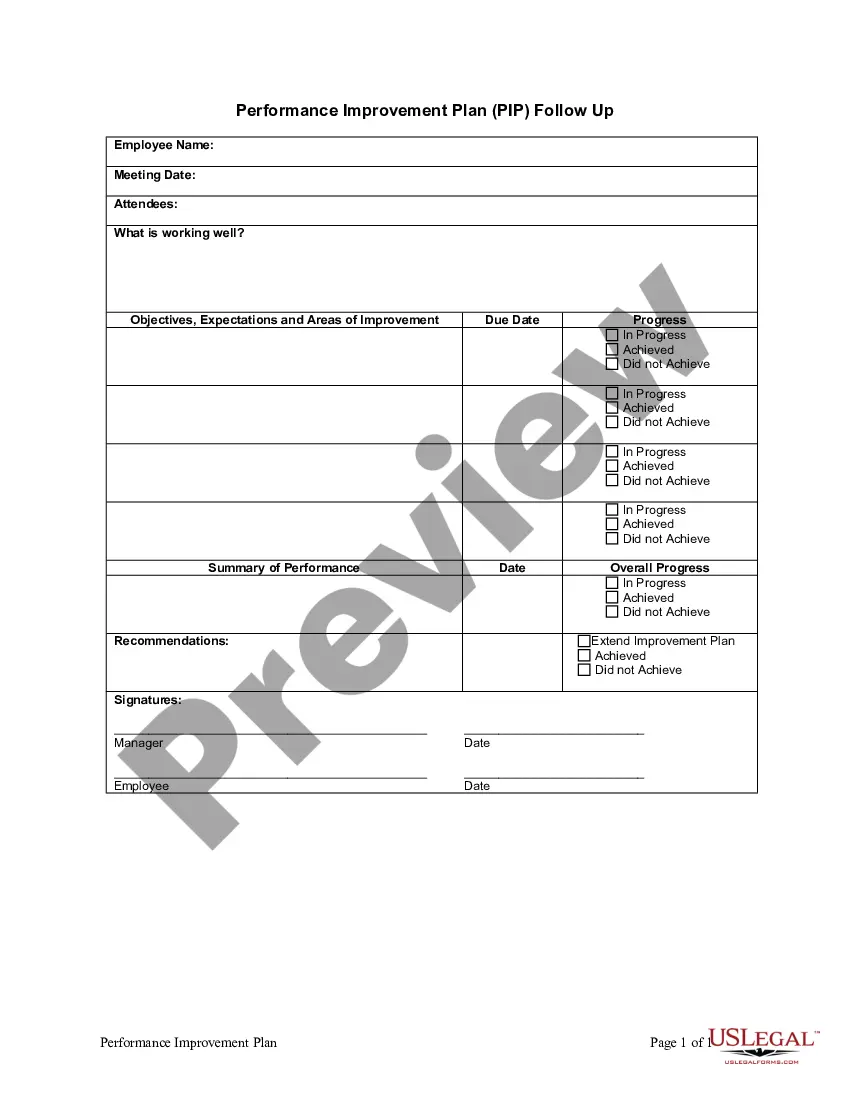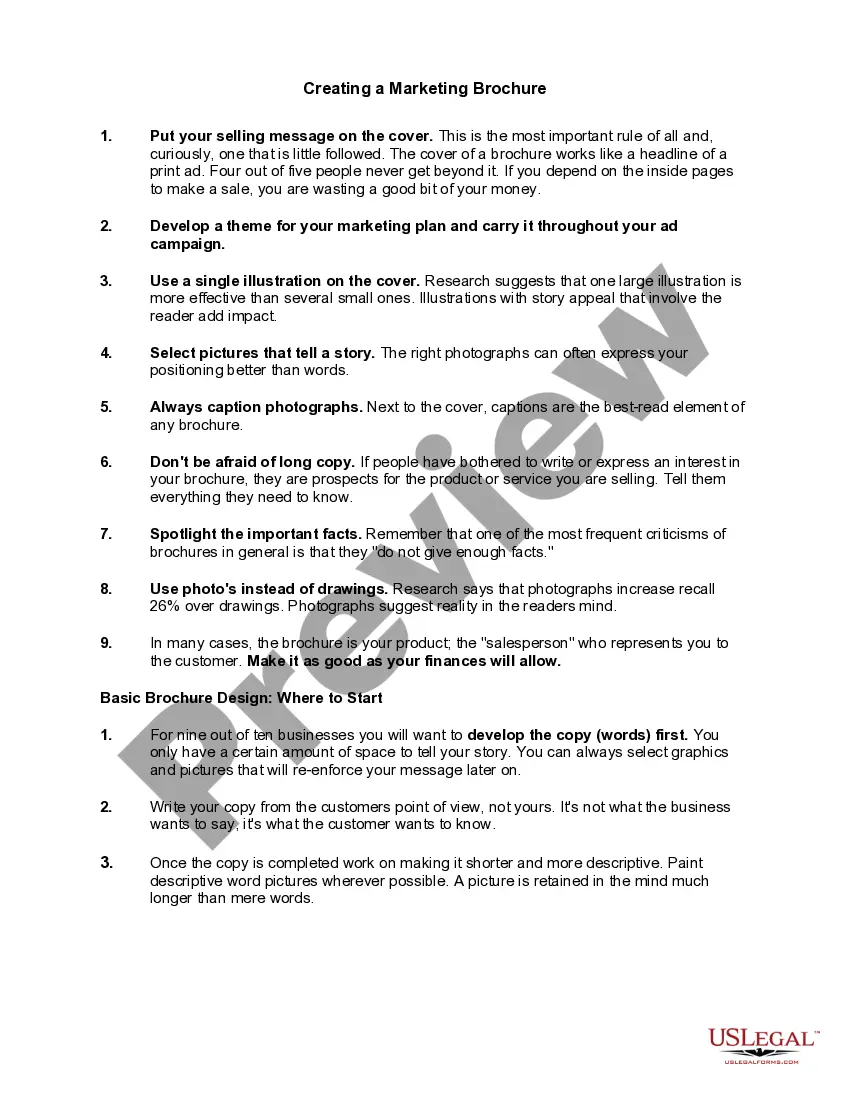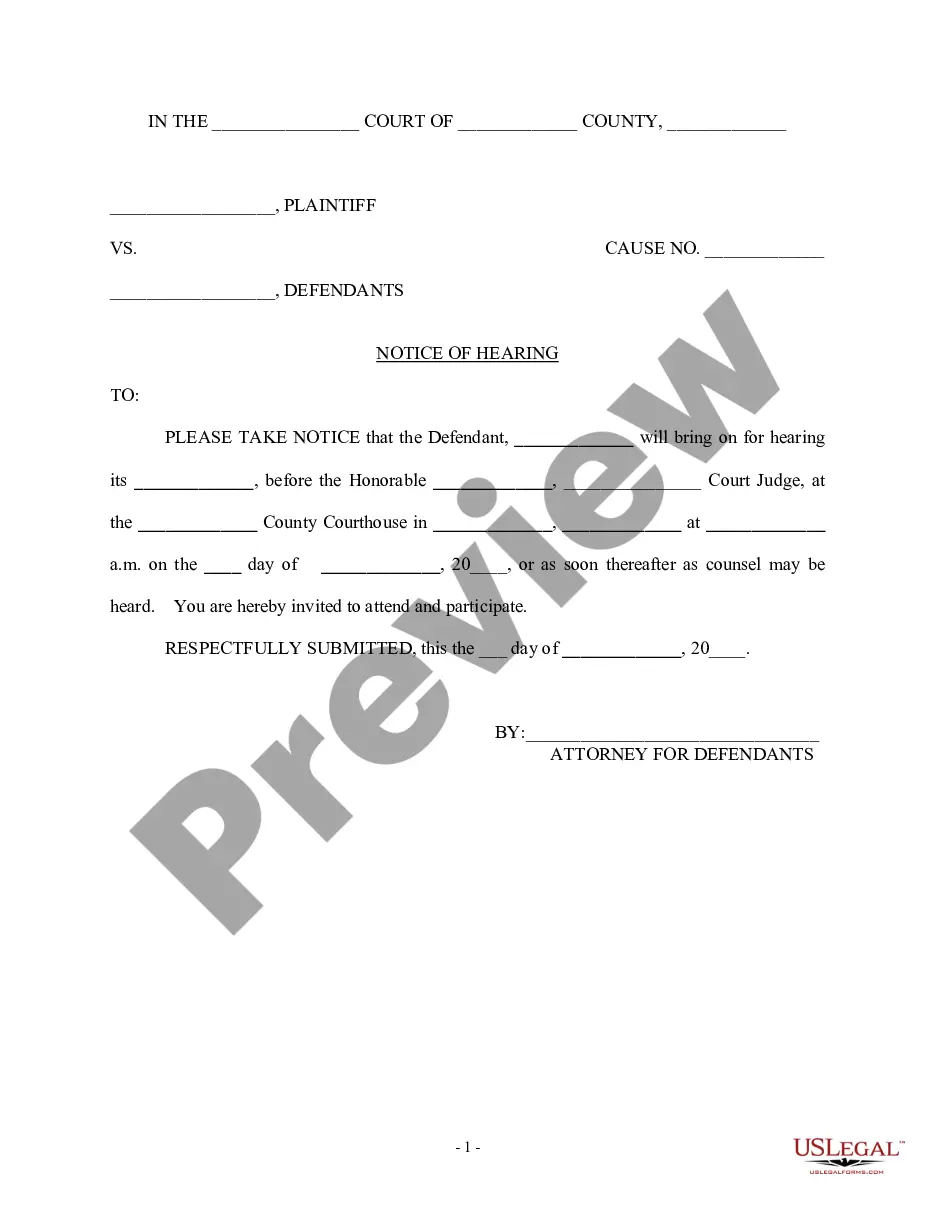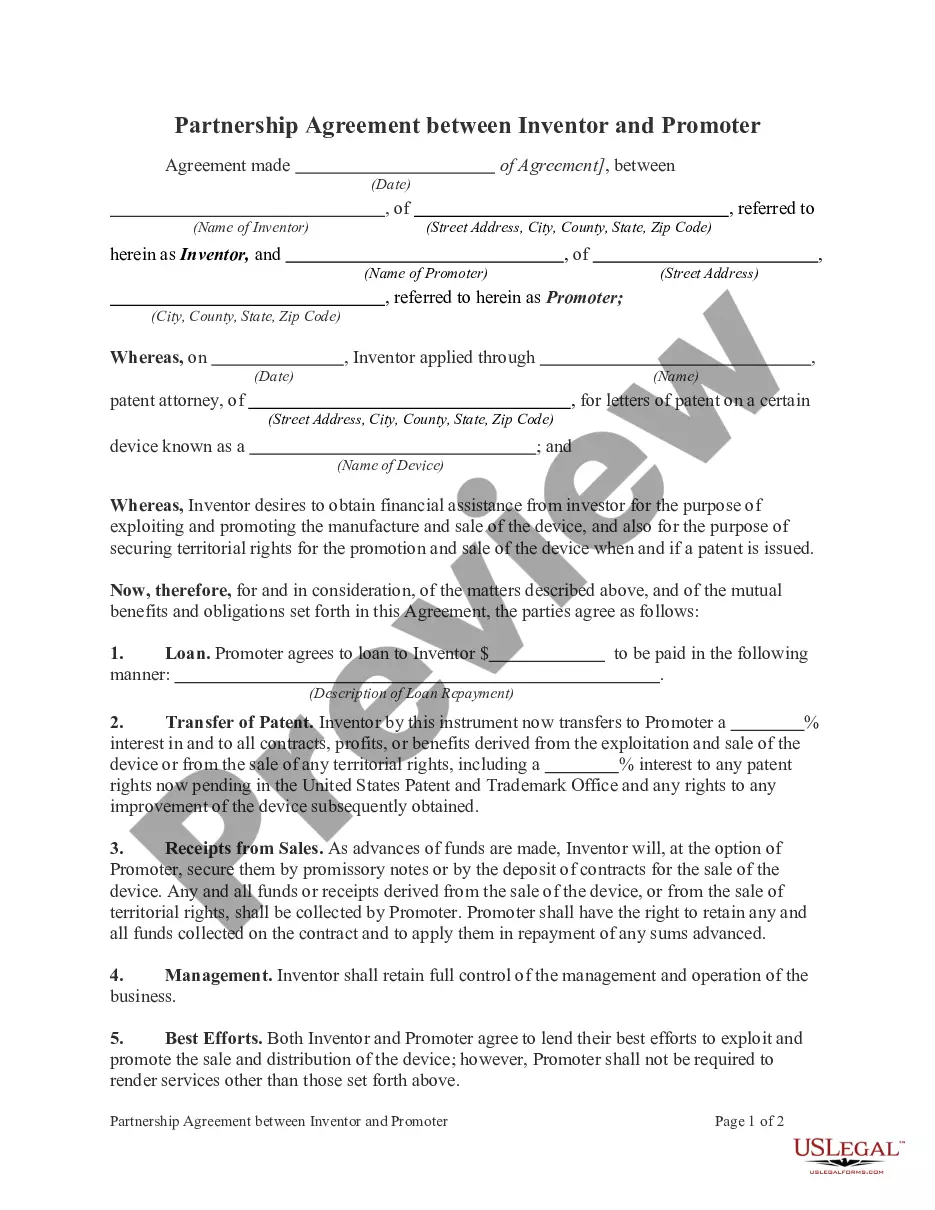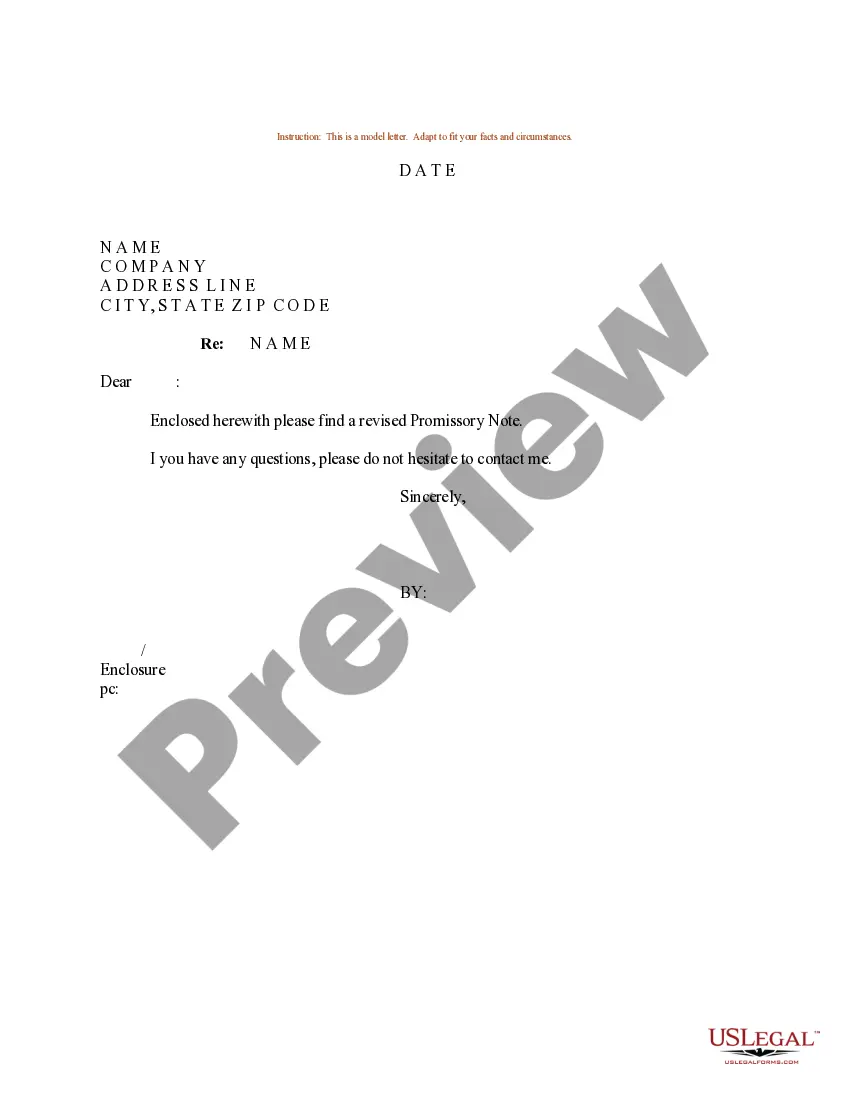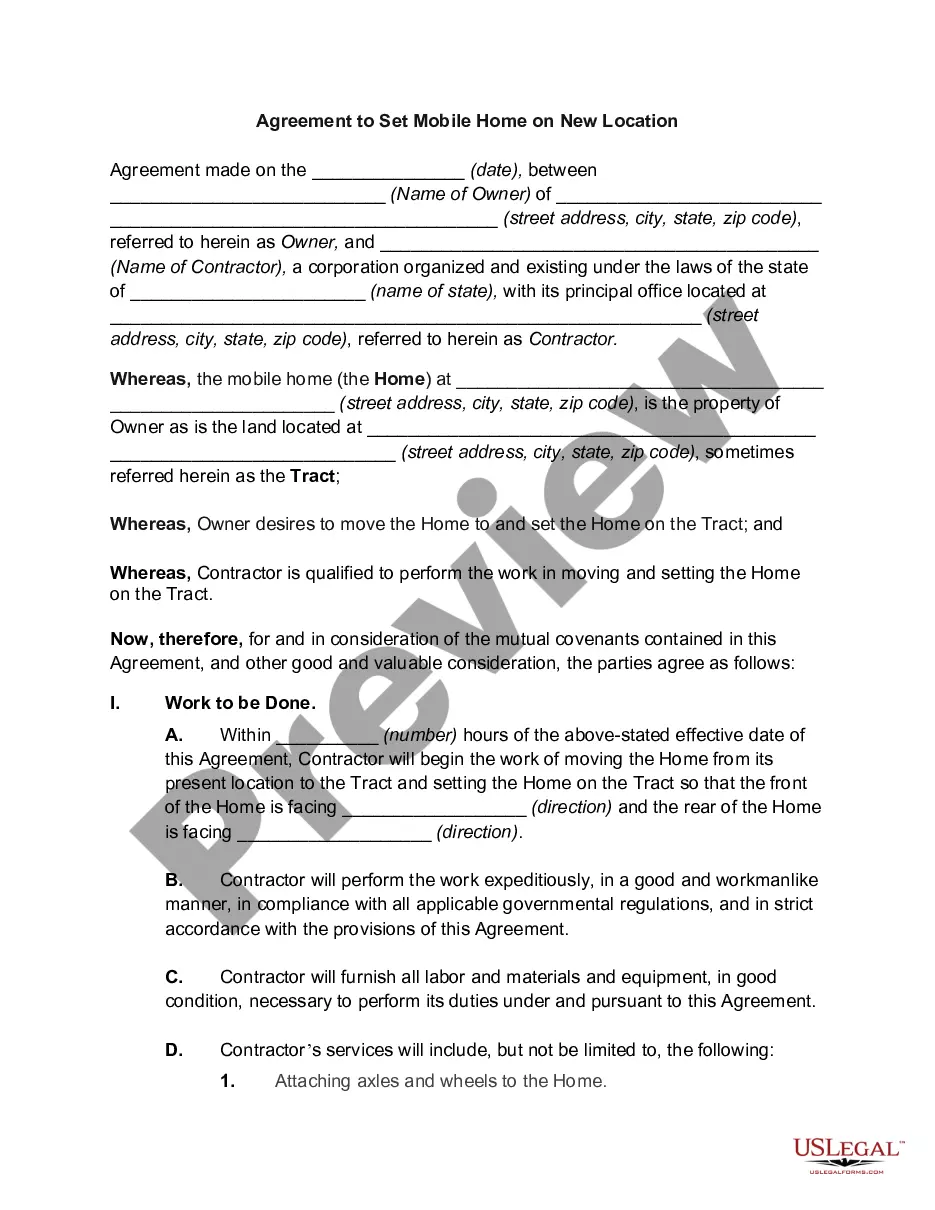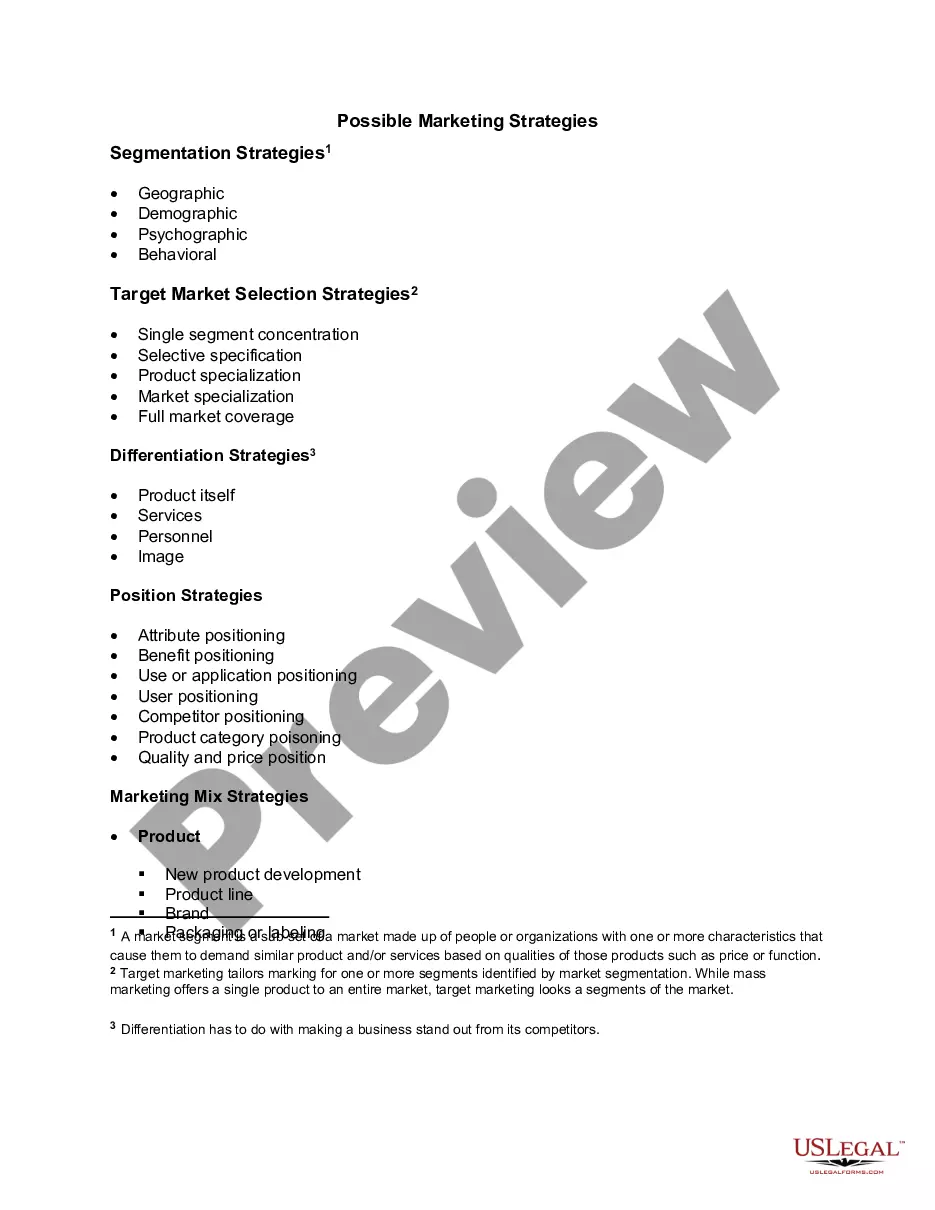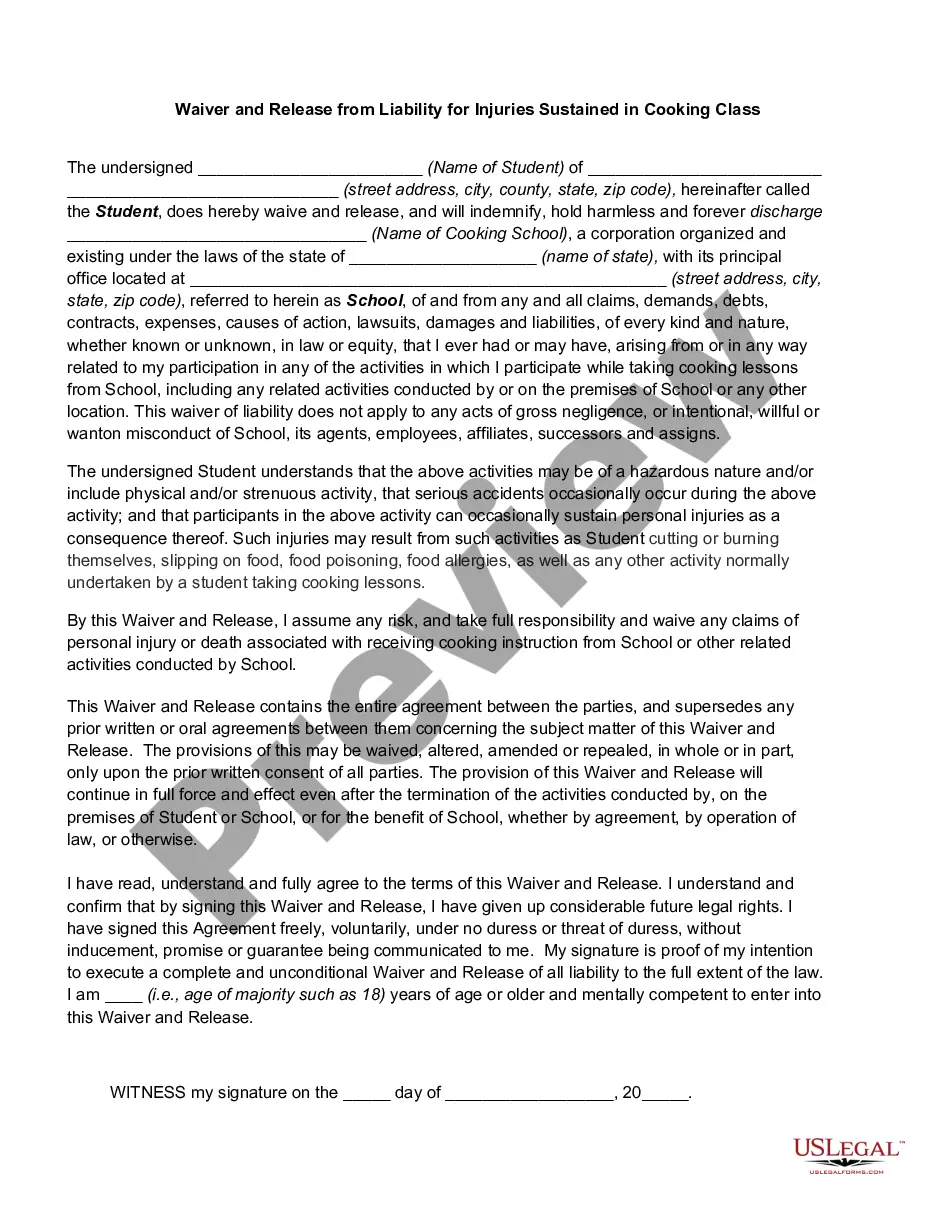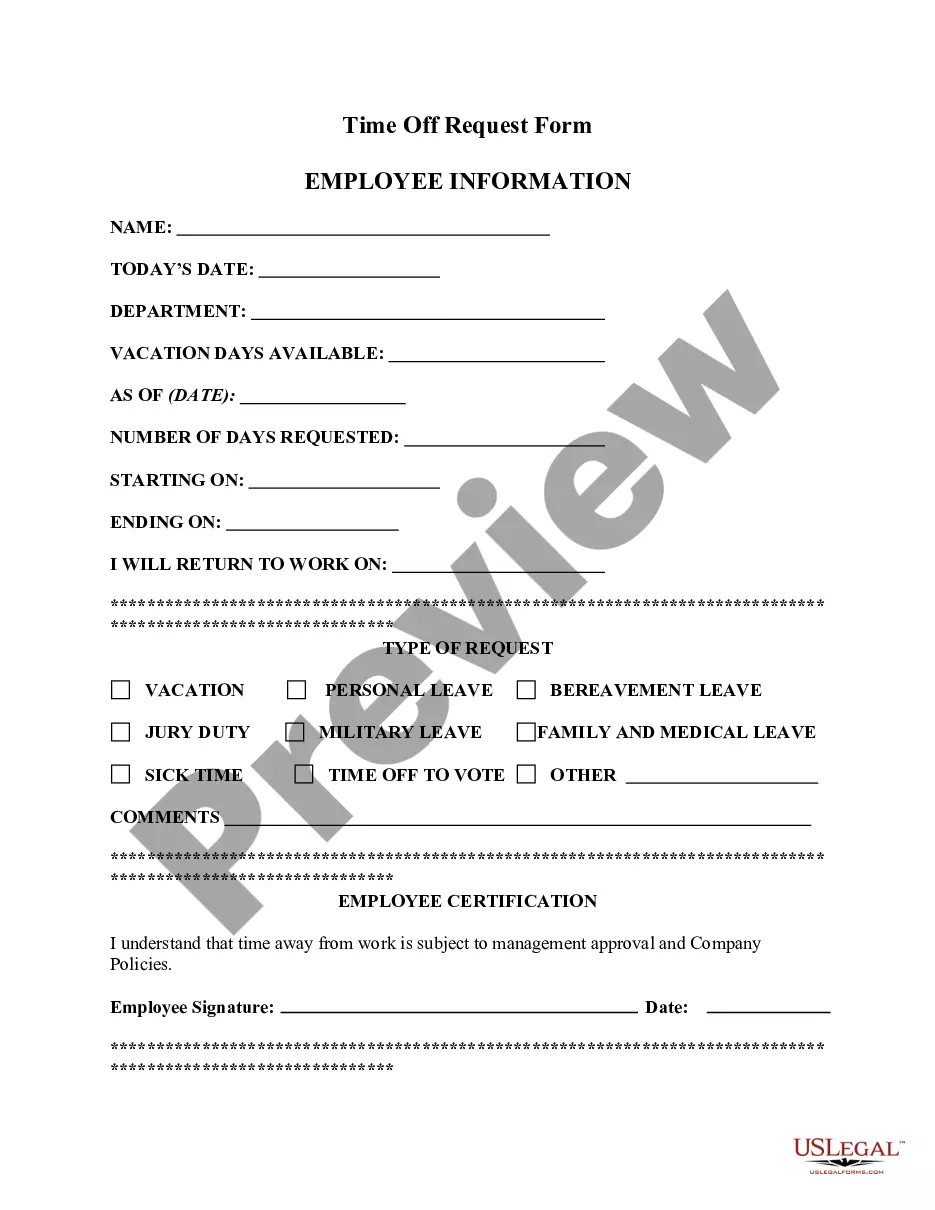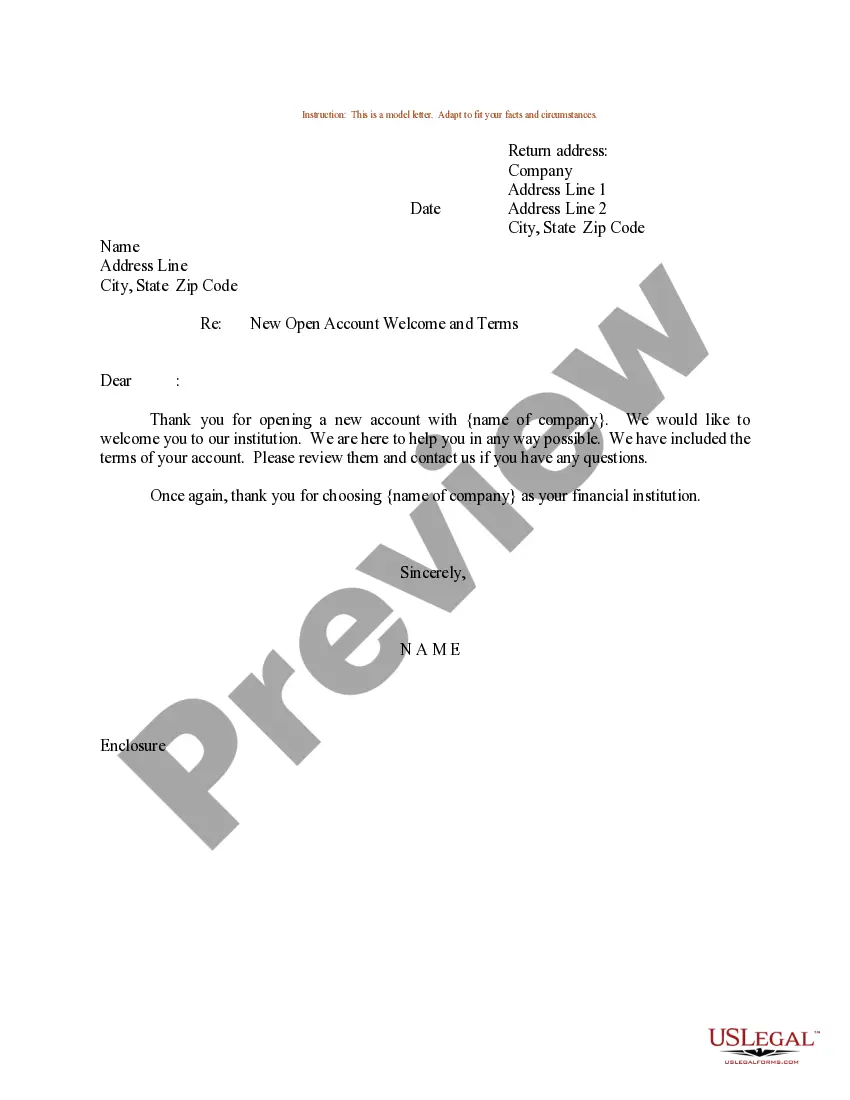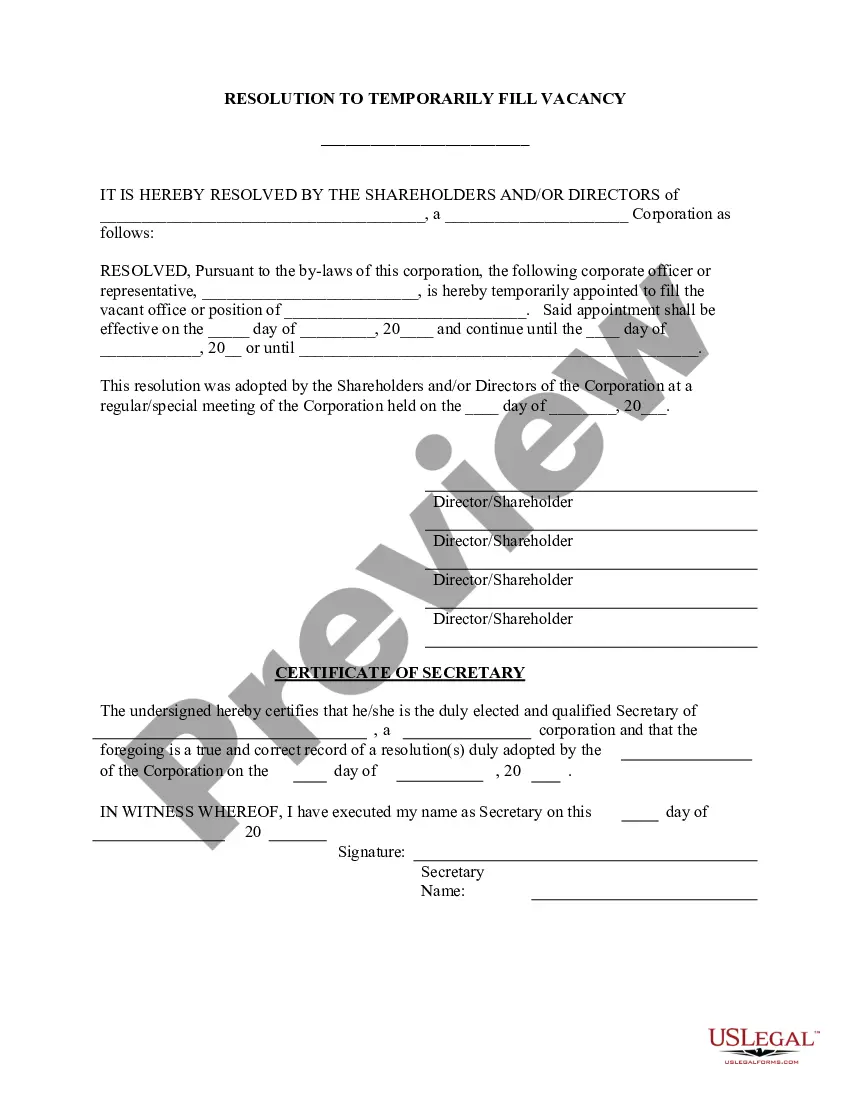Guam Temporary Appointment due to Vacancy - Resolution Form - Corporate Resolutions
Description
How to fill out Temporary Appointment Due To Vacancy - Resolution Form - Corporate Resolutions?
US Legal Forms - among the largest collections of legal documents in the United States - provides a range of legal document templates that you can download or print. By utilizing the website, you can discover thousands of forms for commercial and personal use, sorted by categories, states, or keywords.
You can find the newest types of forms such as the Guam Temporary Appointment due to Vacancy - Resolution Form - Corporate Resolutions in moments. If you already possess a membership, Log In and download the Guam Temporary Appointment due to Vacancy - Resolution Form - Corporate Resolutions from the US Legal Forms library. The Download button will be visible on each document you view. You can access all previously downloaded forms in the My documents section of your account.
To use US Legal Forms for the first time, here are simple instructions to help you get started: Make sure to have chosen the appropriate form for your locality/state. Click on the Review button to view the document’s details. Examine the form description to confirm that you have selected the correct document. If the form does not meet your requirements, utilize the Search area at the top of the page to find one that does.
Access the Guam Temporary Appointment due to Vacancy - Resolution Form - Corporate Resolutions with US Legal Forms, one of the most comprehensive collections of legal document templates. Utilize thousands of professional and state-specific templates that meet your business or personal needs.
- If you are satisfied with the form, confirm your selection by pressing the Buy now button.
- Then, choose the payment plan you desire and provide your details to register for an account.
- Process the transaction. Use your credit card or PayPal account to complete the payment.
- Select the file format and download the document to your device.
- Edit. Fill in, modify, and print and sign the downloaded Guam Temporary Appointment due to Vacancy - Resolution Form - Corporate Resolutions.
- Every template you added to your account has no expiration date and is yours forever. Thus, if you wish to download or print another copy, simply navigate to the My documents section and click on the form you need.
Form popularity
FAQ
Another name for a board resolution is a board directive or board decision. This term highlights the authority during the governance process. Utilizing the Guam Temporary Appointment due to Vacancy - Resolution Form - Corporate Resolutions can help you document such board decisions accurately and keep your corporate records in order.
No, a board resolution and an ordinary resolution are not the same. A board resolution is specifically a decision made by the board of directors, while an ordinary resolution can be passed by shareholders during general meetings. Understanding these differences helps in navigating the Guam Temporary Appointment due to Vacancy - Resolution Form - Corporate Resolutions seamlessly and effectively.
The two primary types of resolutions are ordinary resolutions and special resolutions. Ordinary resolutions require a simple majority to pass, while special resolutions need a higher threshold, typically two-thirds or three-quarters of votes. Knowing these resolutions is vital for managing corporate actions under the Guam Temporary Appointment due to Vacancy - Resolution Form - Corporate Resolutions framework.
In company law, a resolution is a formal decision made by the company’s members or directors. There are various types of resolutions, including ordinary resolutions and special resolutions. Understanding these types is essential for the Guam Temporary Appointment due to Vacancy - Resolution Form - Corporate Resolutions, as selecting the appropriate resolution type ensures compliance with legal requirements and corporate governance standards.
A board resolution is a formal decision made by the board of directors during a meeting. In contrast, a written resolution allows directors to make decisions without needing to convene a meeting. Both types of resolutions can play crucial roles in the Guam Temporary Appointment due to Vacancy - Resolution Form - Corporate Resolutions context, as they help document the board's decisions efficiently and legally.
Types of Corporate Resolutions A resolution might outline the officers that are authorized to act (trade, assign, transfer or hedge securities and other assets) on behalf of the corporation. The resolution would outline who is authorized to open a bank account, withdraw money, and write checks.
How to Write a ResolutionFormat the resolution by putting the date and resolution number at the top.Form a title of the resolution that speaks to the issue that you want to document.Use formal language in the body of the resolution, beginning each new paragraph with the word, whereas.More items...?
Written resolutions enable shareholders of private companies to take decisions without the need for a general meeting. With very limited exceptions (removal of director or auditor) shareholders can pass ordinary or special resolutions (with the approval of the requisite majority) by way of a written resolution.
A corporate resolution form is used by a board of directors. Its purpose is to provide written documentation that a business is authorized to take specific action. This form is most often used by limited liability companies, s-corps, c-corps, and limited liability partnerships.
A resolution can be made by a corporation's board of directors, shareholders on behalf of a corporation, a non-profit board of directors, or a government entity.