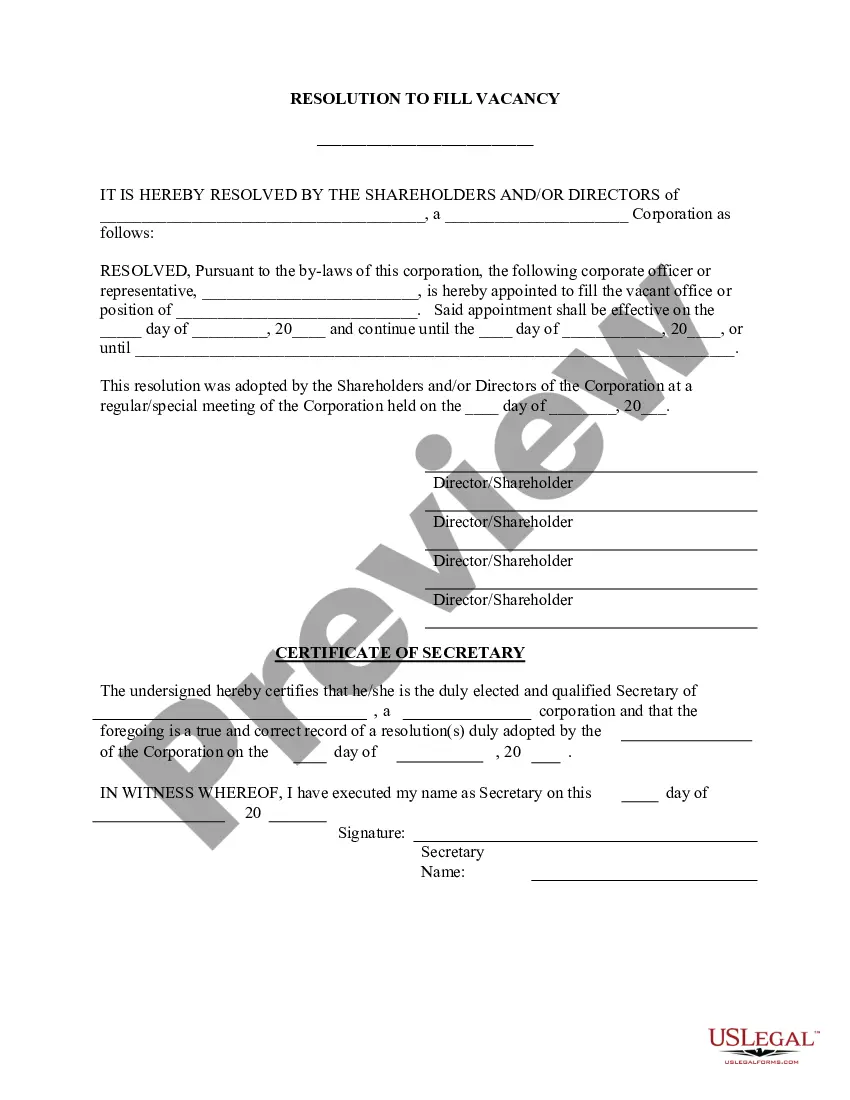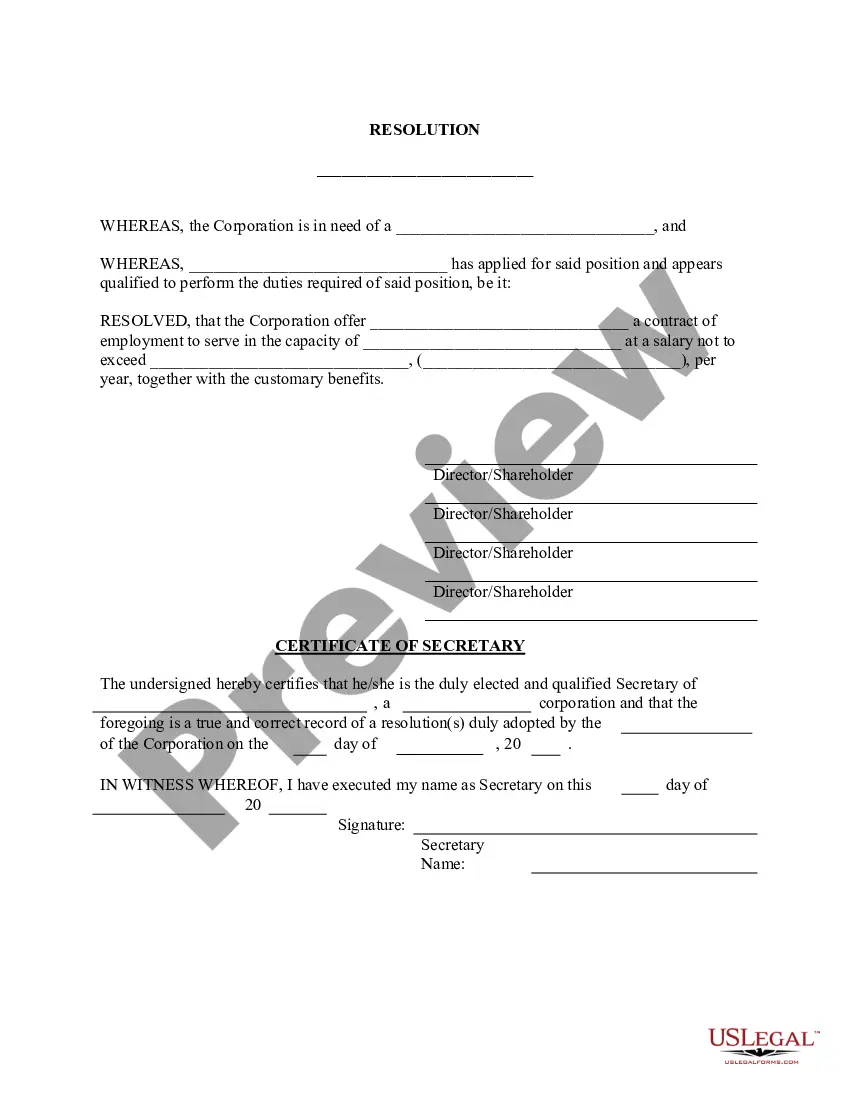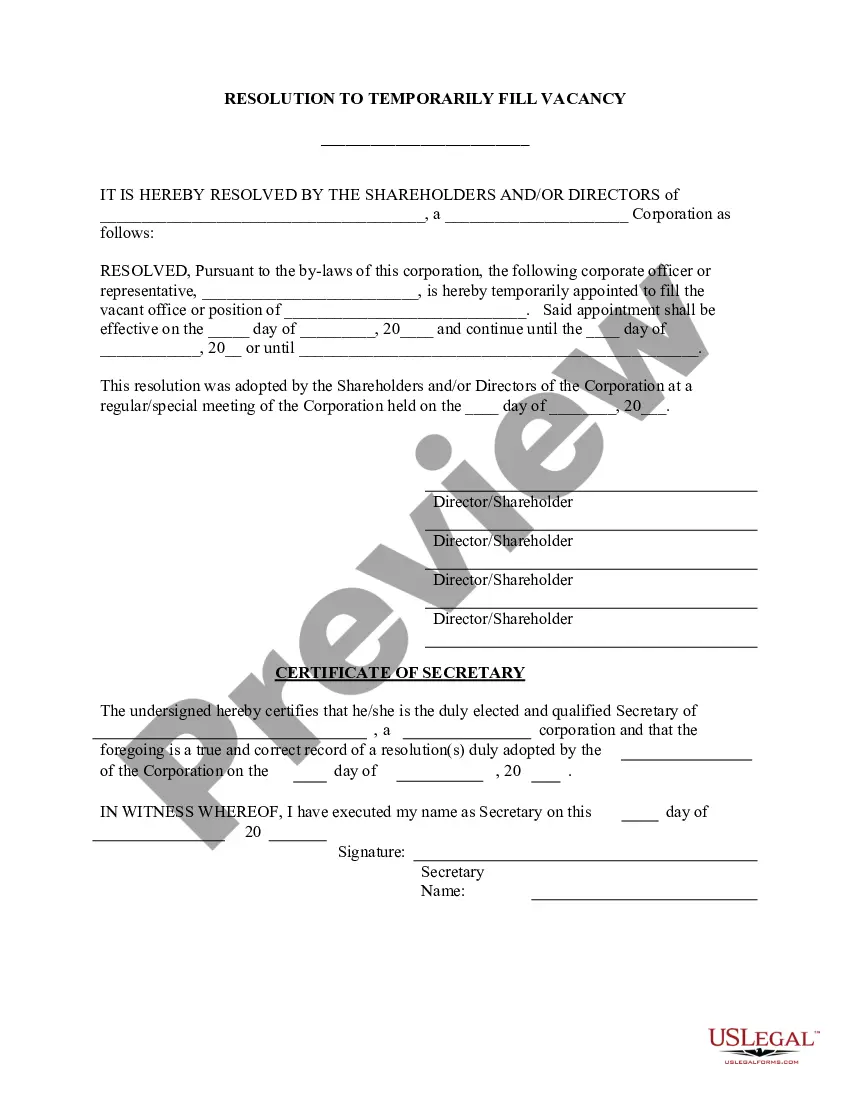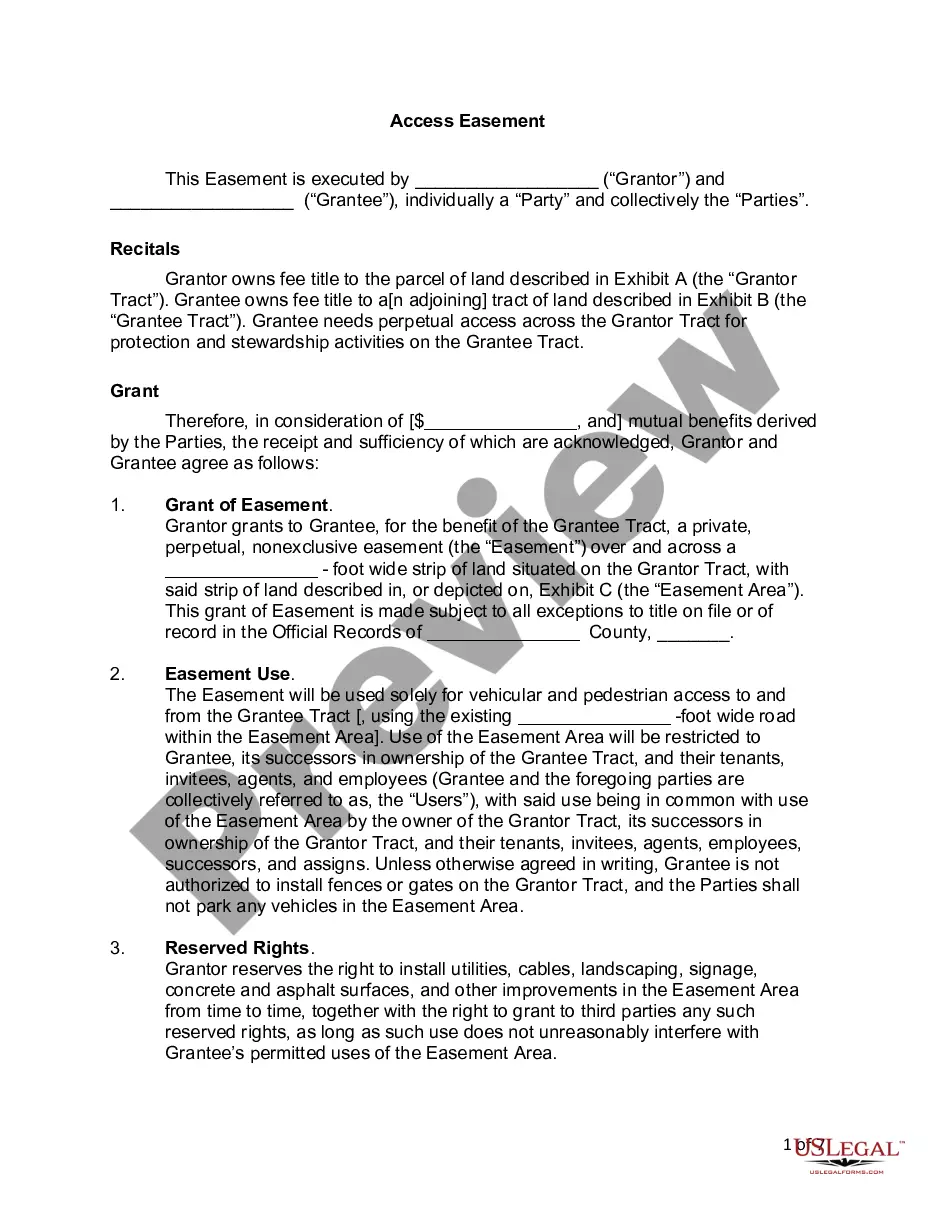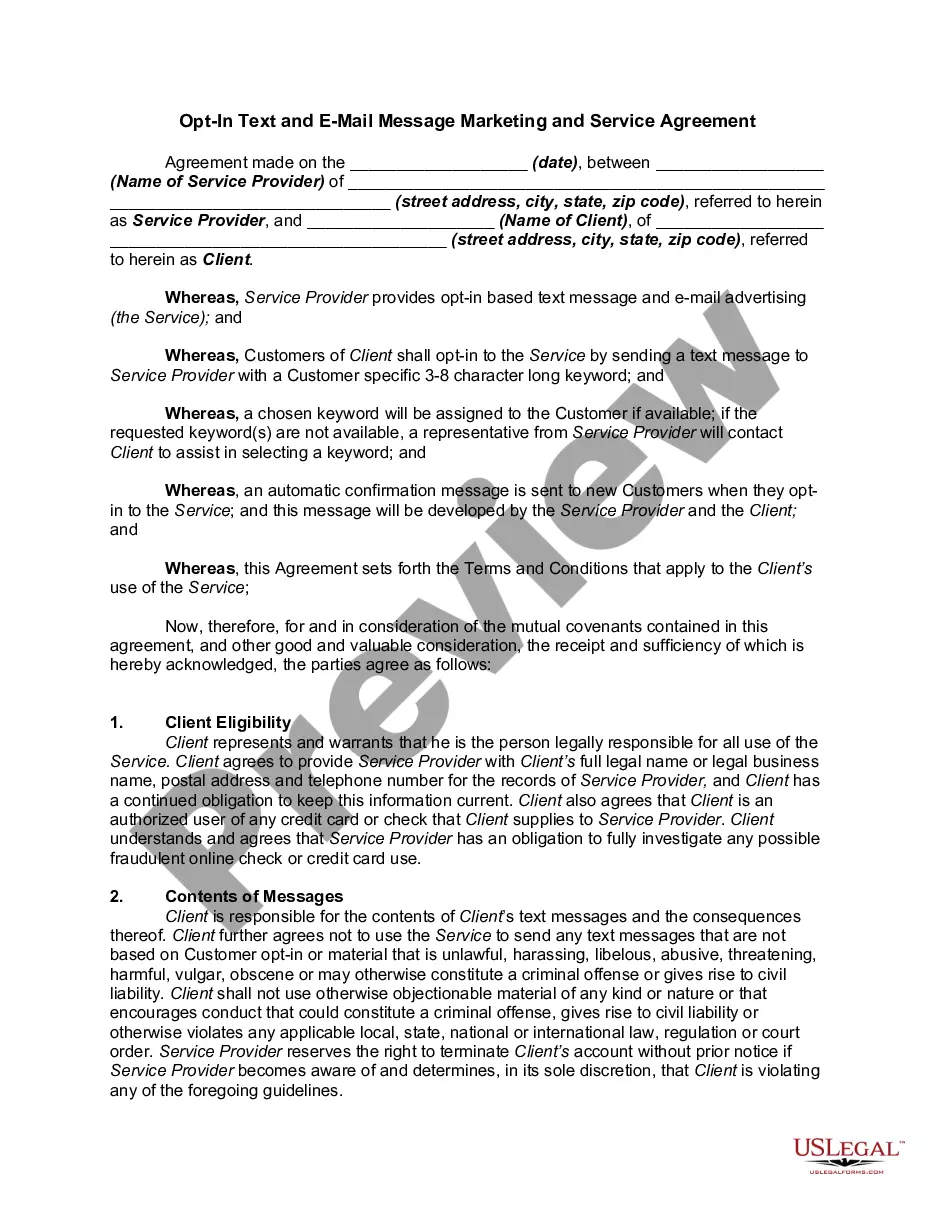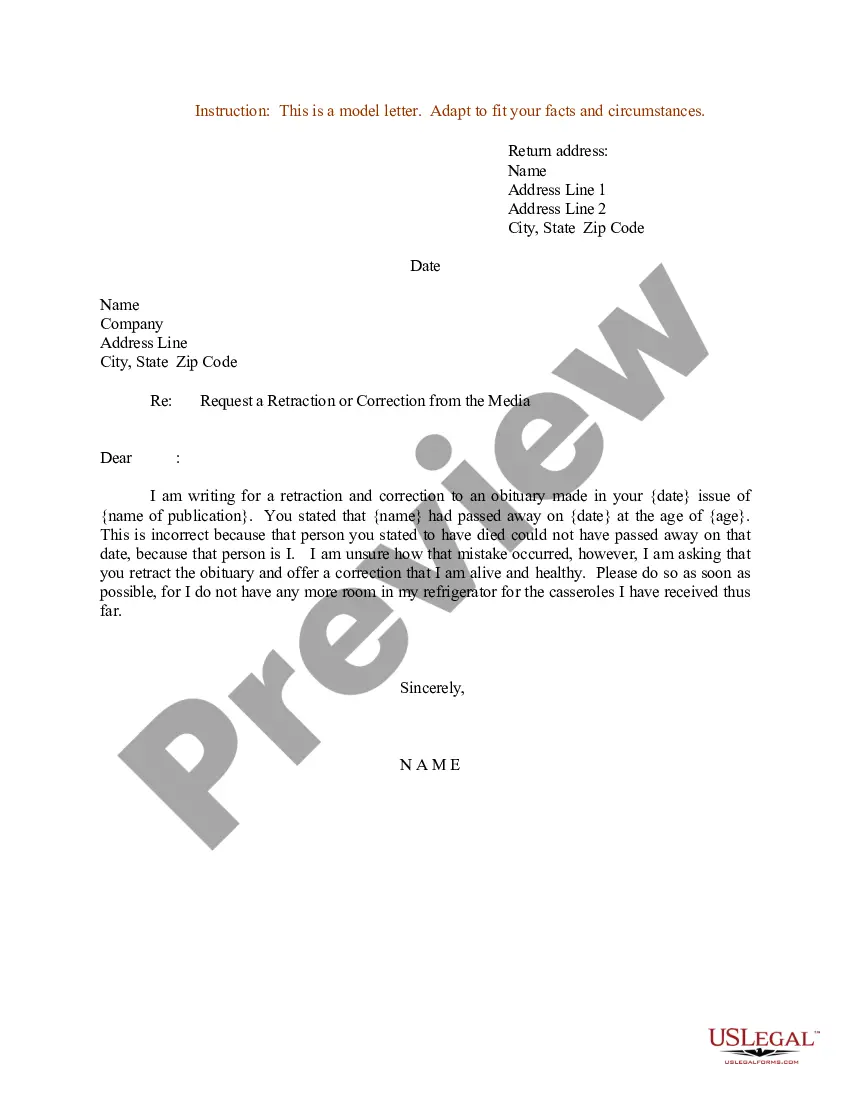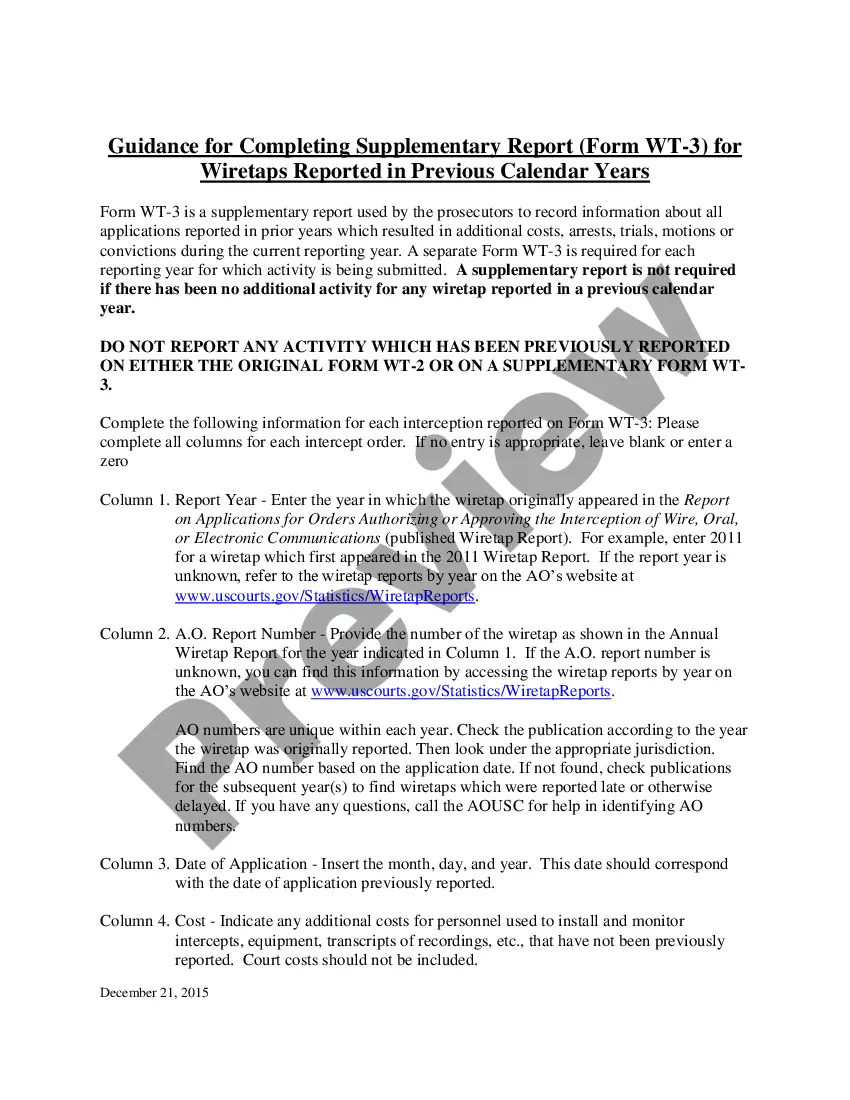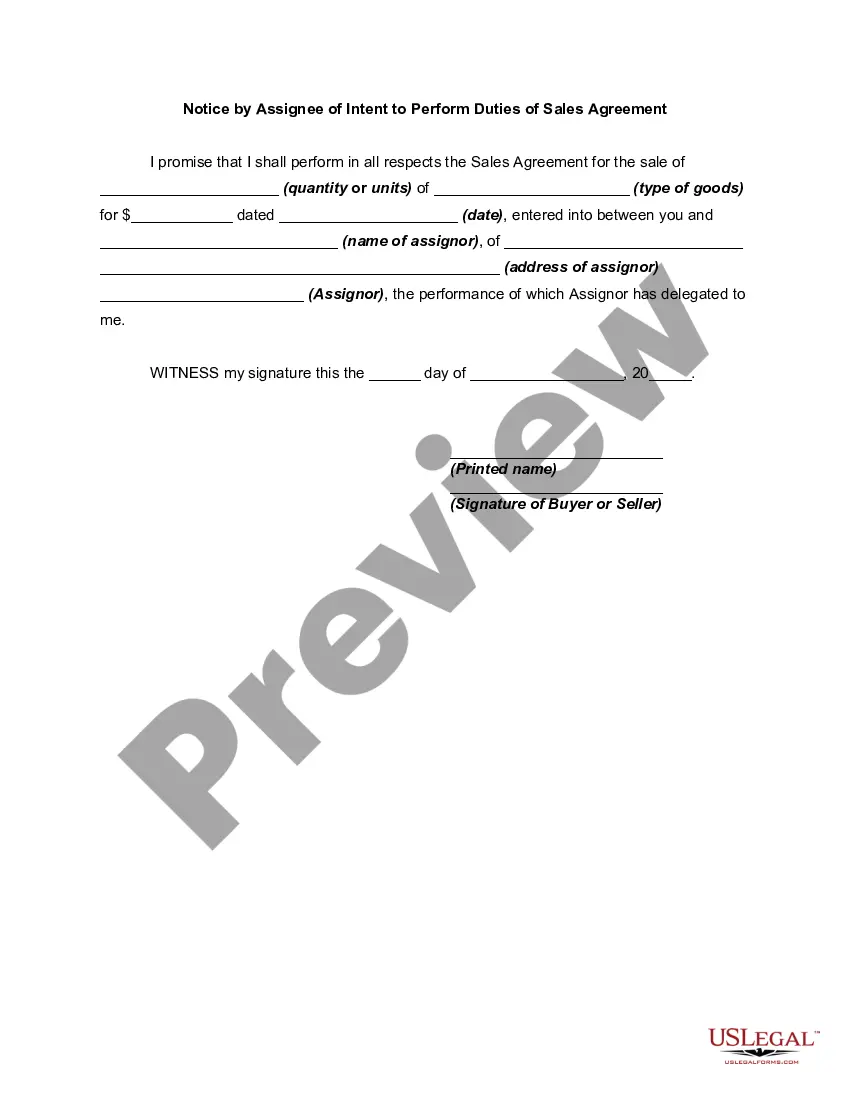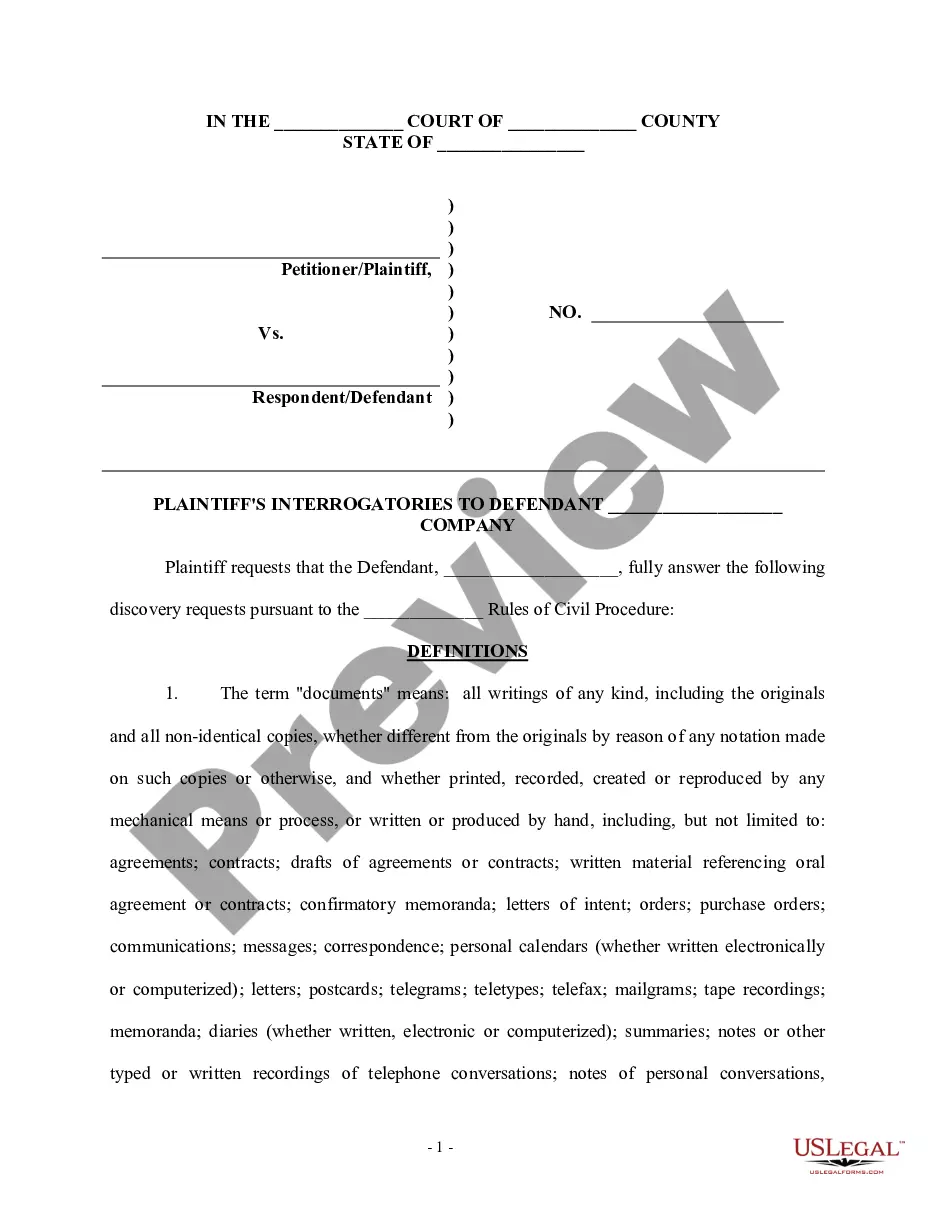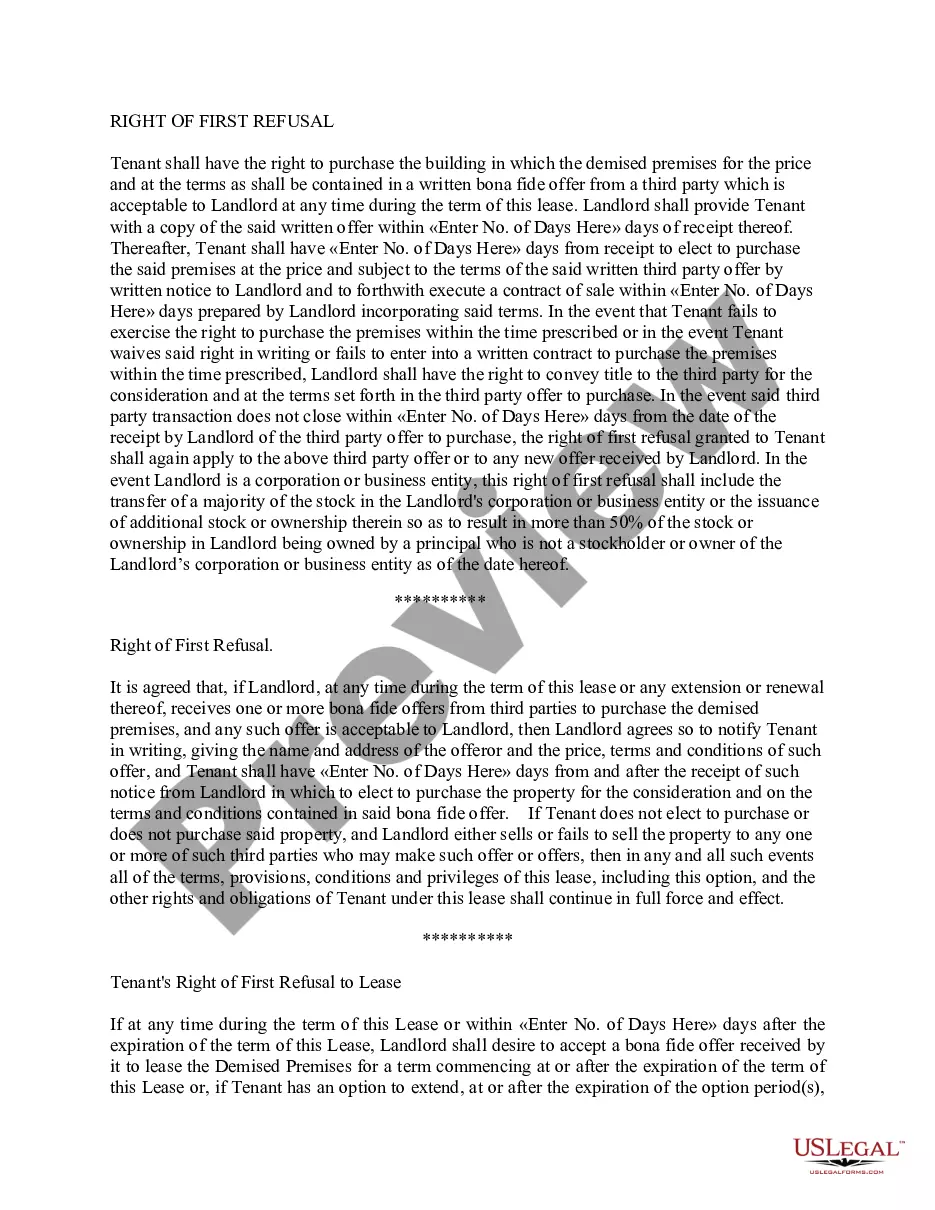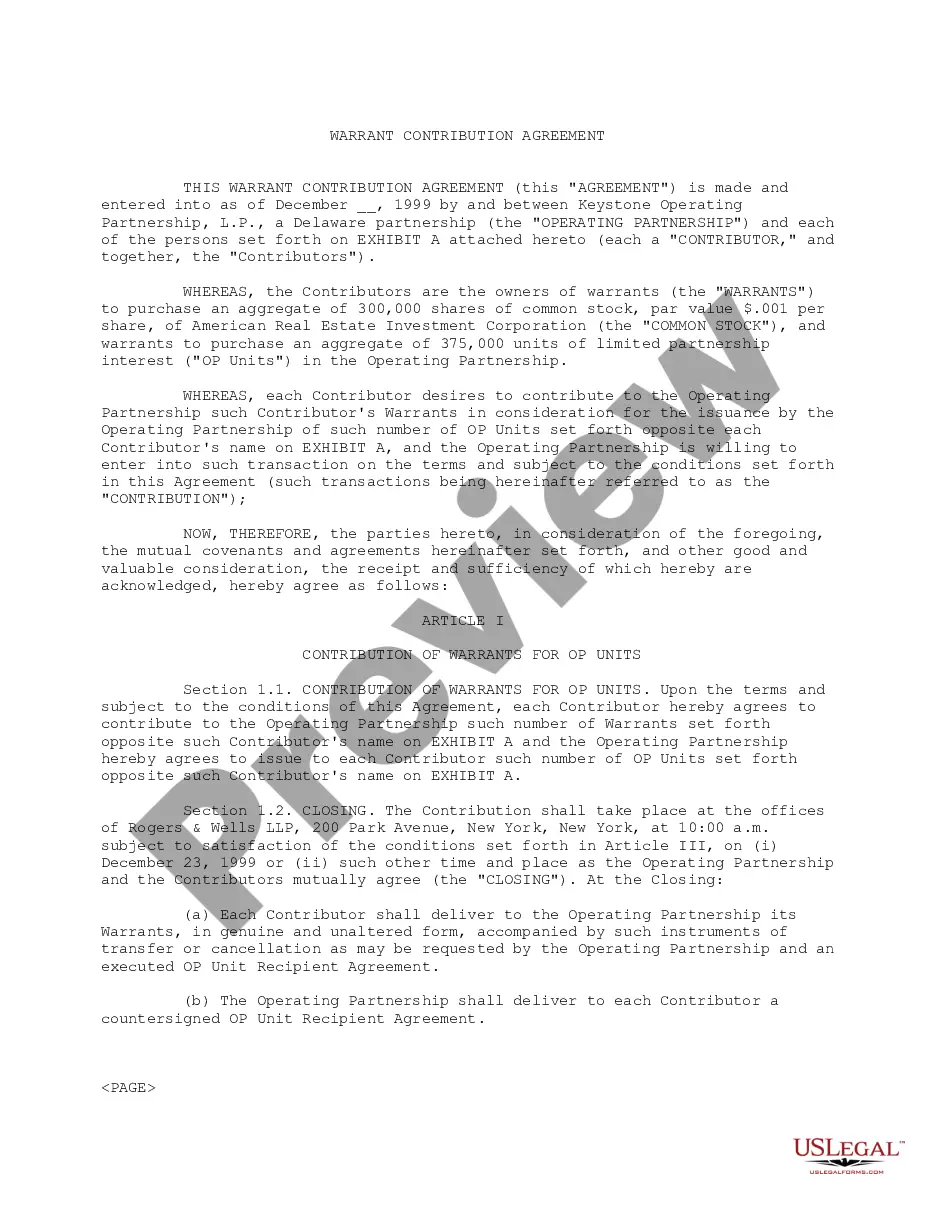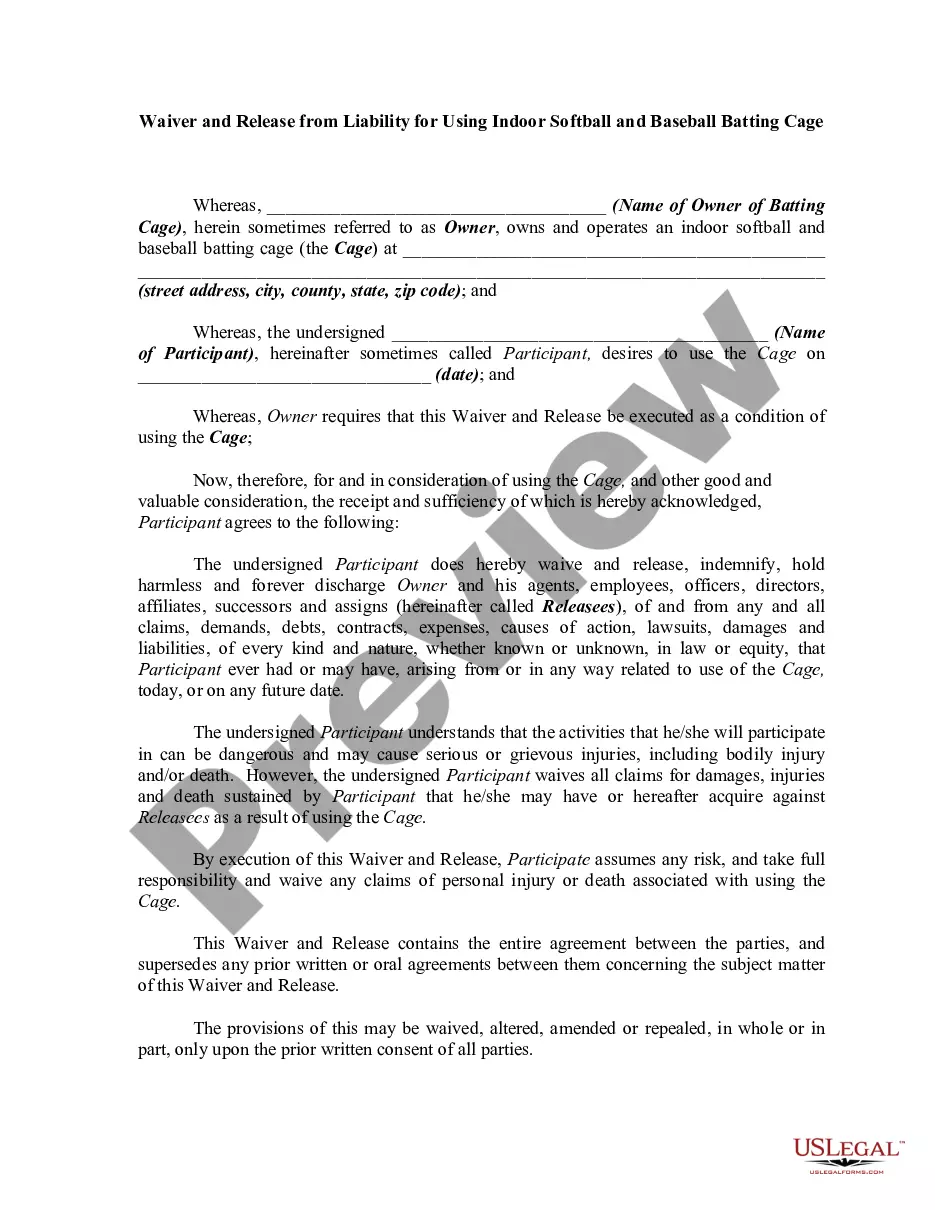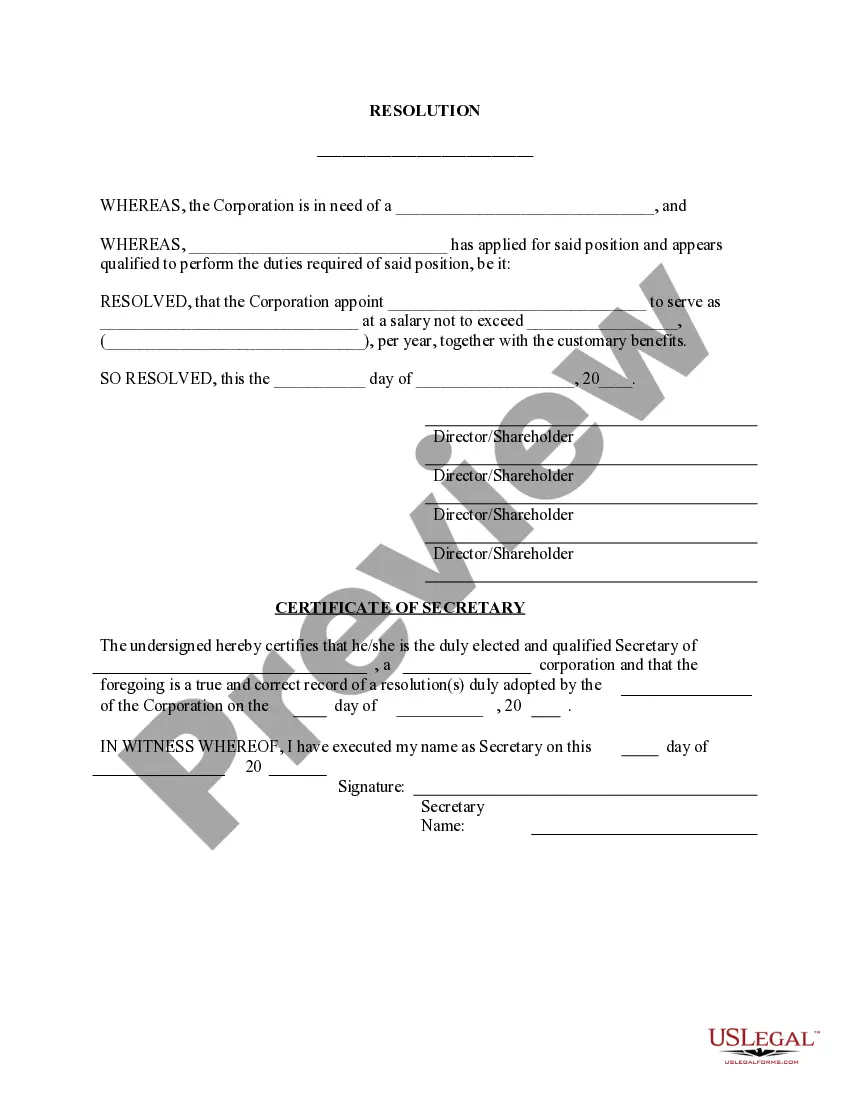Guam Appointment of Any Person - Resolution Form - Corporate Resolutions
Description
How to fill out Appointment Of Any Person - Resolution Form - Corporate Resolutions?
If you require extensive, obtain, or create authentic document templates, utilize US Legal Forms, the largest assortment of official forms, available online.
Employ the site's straightforward and user-friendly search to find the documents you need.
Different templates for business and personal purposes are categorized by groups and states, or keywords. Utilize US Legal Forms to access the Guam Appointment of Any Person - Resolution Form - Corporate Resolutions with just a few clicks.
Every official document template you purchase is yours indefinitely. You can access every form you acquired in your account. Click the My documents section and choose a form to print or download again.
Fill and procure, then print the Guam Appointment of Any Person - Resolution Form - Corporate Resolutions with US Legal Forms. There are millions of professional and state-specific forms you can use for your business or personal needs.
- If you are an existing US Legal Forms customer, Log In to your account and click the Acquire button to obtain the Guam Appointment of Any Person - Resolution Form - Corporate Resolutions.
- You can also access forms you previously acquired in the My documents section of your account.
- If you are new to US Legal Forms, follow the steps below.
- Step 1. Ensure you have selected the form for the correct city/state.
- Step 2. Use the Preview option to review the form's content. Don't forget to read the description.
- Step 3. If you are not satisfied with the form, use the Search box at the top of the screen to find other variations of the official form template.
- Step 4. Once you have found the form you need, click the Purchase now button. Choose the pricing plan you prefer and provide your details to register for an account.
- Step 5. Process the purchase. You can use your credit card or PayPal account to complete the transaction.
- Step 6. Select the format of the official form and download it to your device.
- Step 7. Complete, edit, and print or sign the Guam Appointment of Any Person - Resolution Form - Corporate Resolutions.
Form popularity
FAQ
A corporate resolution form is used by a board of directors. Its purpose is to provide written documentation that a business is authorized to take specific action. This form is most often used by limited liability companies, s-corps, c-corps, and limited liability partnerships.
How to Write a ResolutionFormat the resolution by putting the date and resolution number at the top.Form a title of the resolution that speaks to the issue that you want to document.Use formal language in the body of the resolution, beginning each new paragraph with the word, whereas.More items...?
A resolution can be made by a corporation's board of directors, shareholders on behalf of a corporation, a non-profit board of directors, or a government entity.
Who needs to sign a board resolution? The board members need to sign the board resolution. The President and Secretary only need to sign when the resolution is certified. But they can sign an uncertified board resolution as well, but it is not required.
A Board Resolution is a formal document that helps to identify the roles of corporate offices and the result of any votes or decisions the board makes regarding the company. Usually, they are written when a new member is voted into the board.
Types of Corporate Resolutions A resolution might outline the officers that are authorized to act (trade, assign, transfer or hedge securities and other assets) on behalf of the corporation. The resolution would outline who is authorized to open a bank account, withdraw money, and write checks.
How To Write a Corporate Resolution Step by StepStep 1: Write the Company's Name.Step 2: Include Further Legal Identification.Step 3: Include Location, Date and Time.Step 4: List the Board Resolutions.Step 5: Sign and Date the Document.
The properly filled-out form must contain the following information:The name of the organization;The maximum and minimum loan amounts;The names, titles, and signatures of four officers referred to this Resolution;The place of the meeting during which the Resolution was adopted;The exact date of that meeting;More items...?
All Resolved clauses within a resolution should use the objective form of the verb (for example, Resolved, that the American Library Association (ALA), on behalf of its members: (1) supports...; (2) provides...; and last resolved urges....") rather than the subjunctive form of the verb (for example, Resolved,