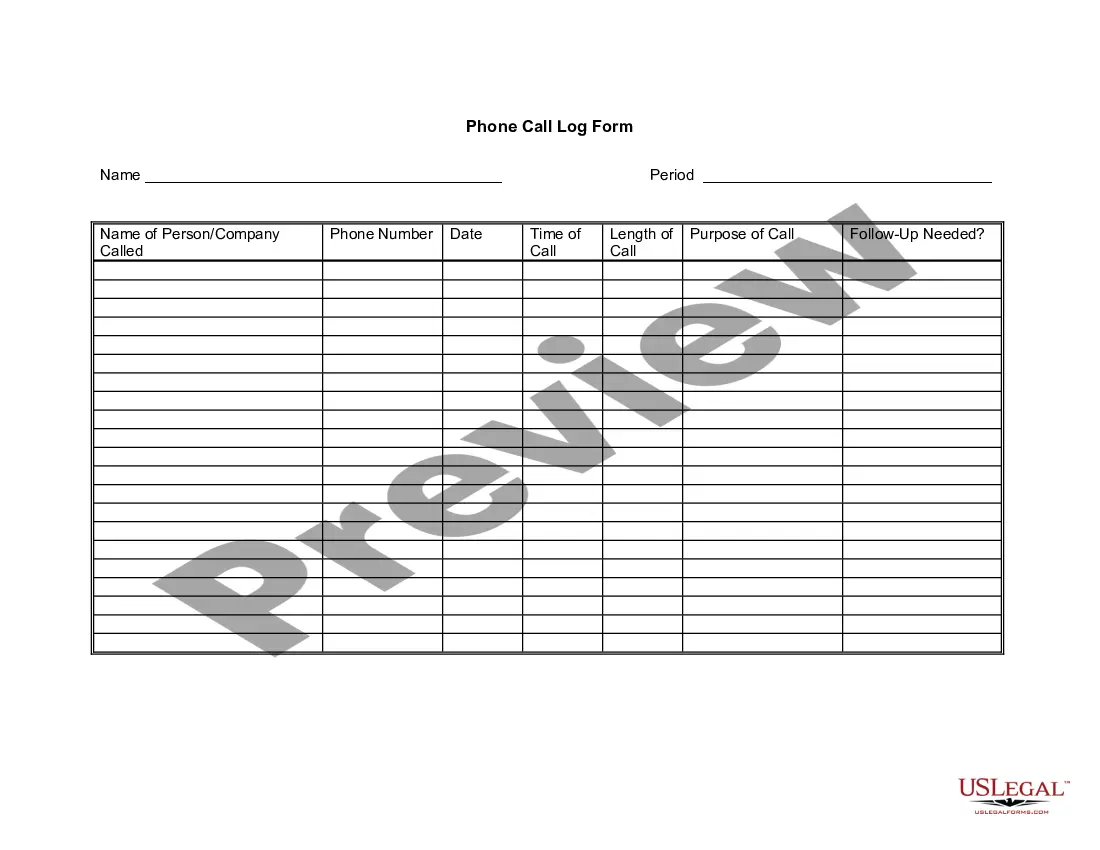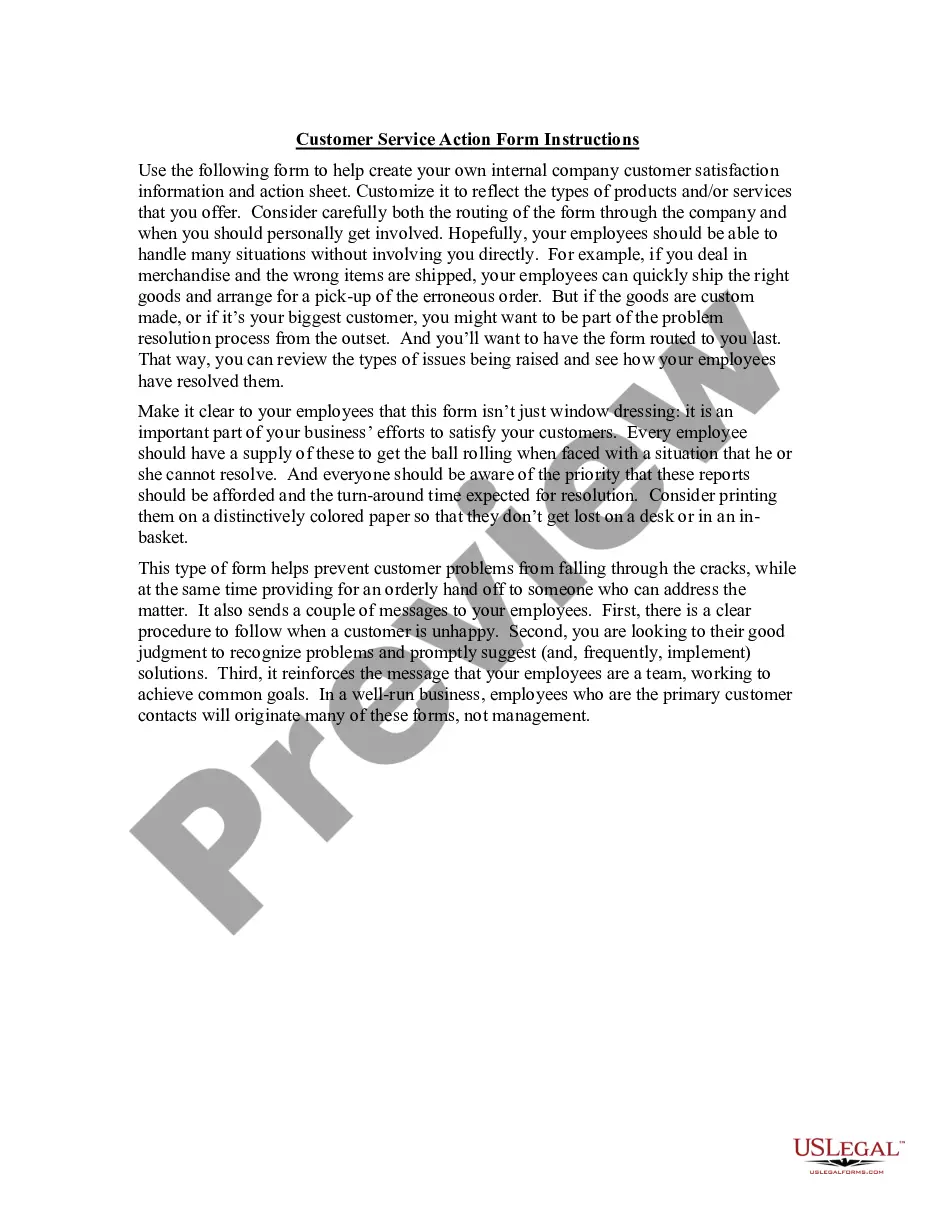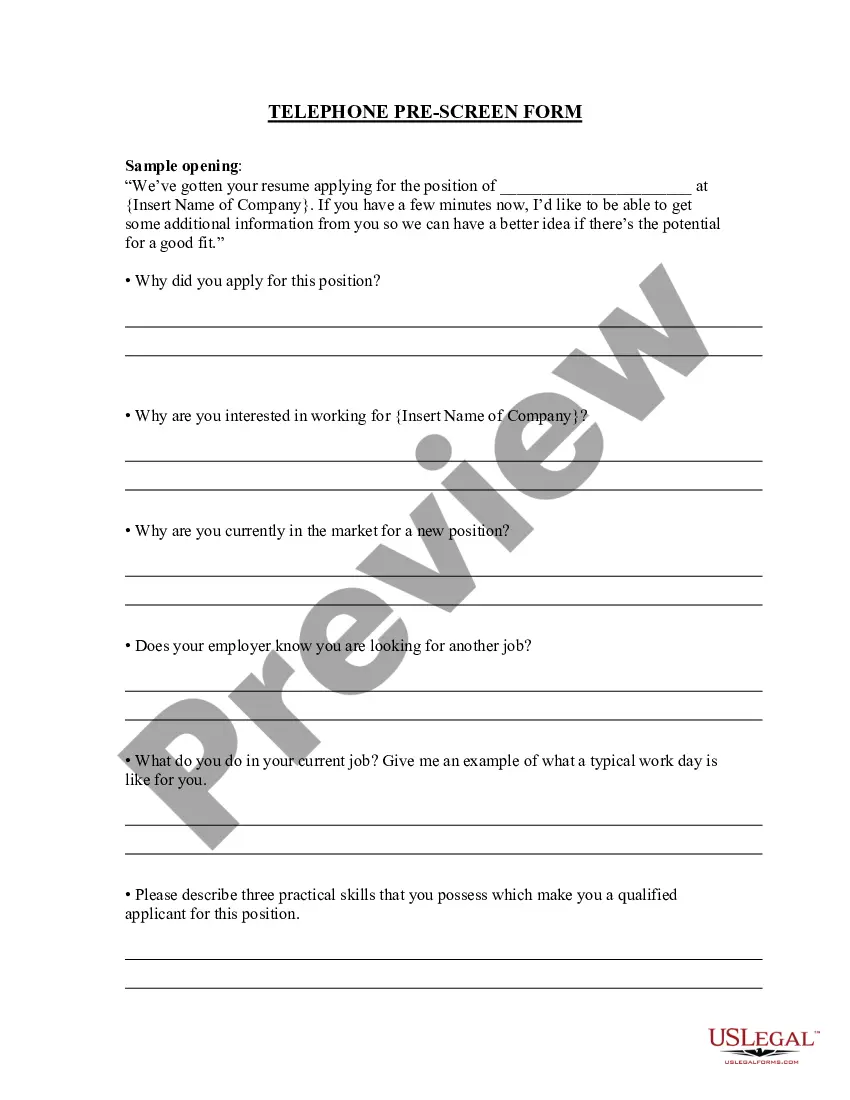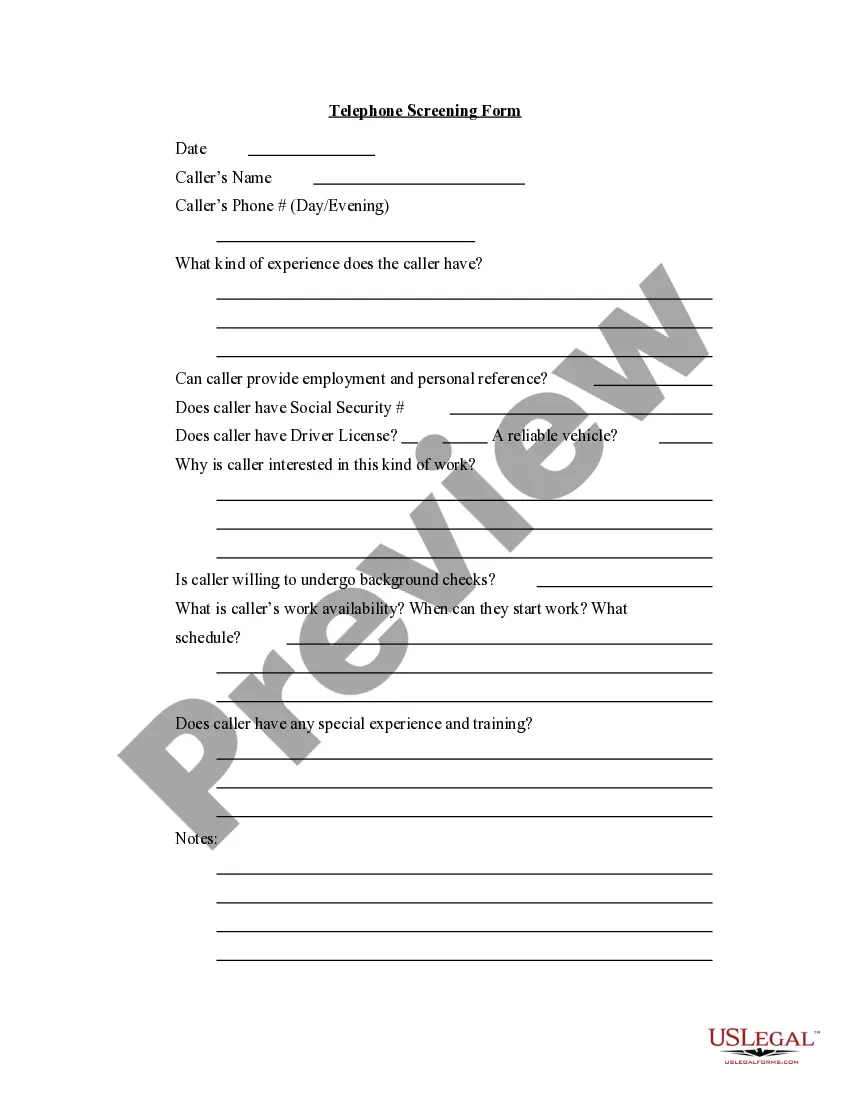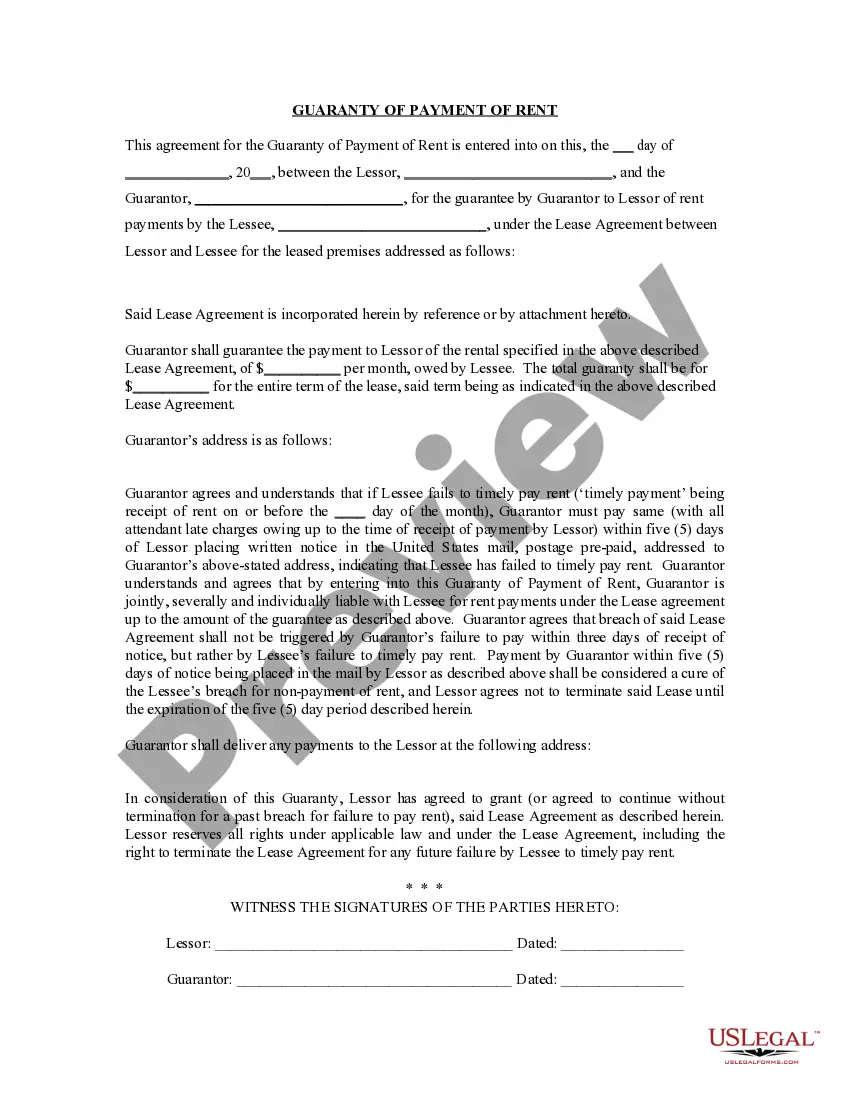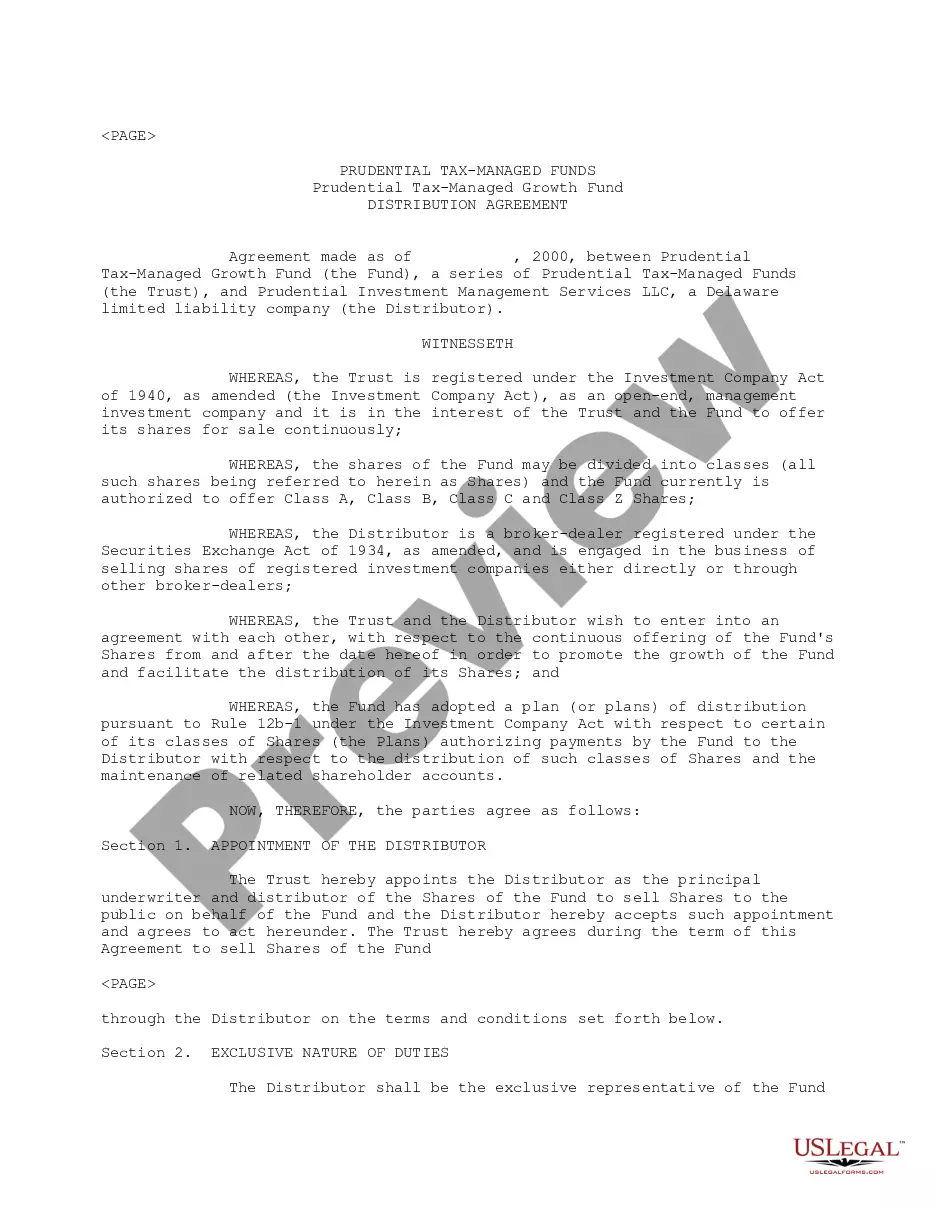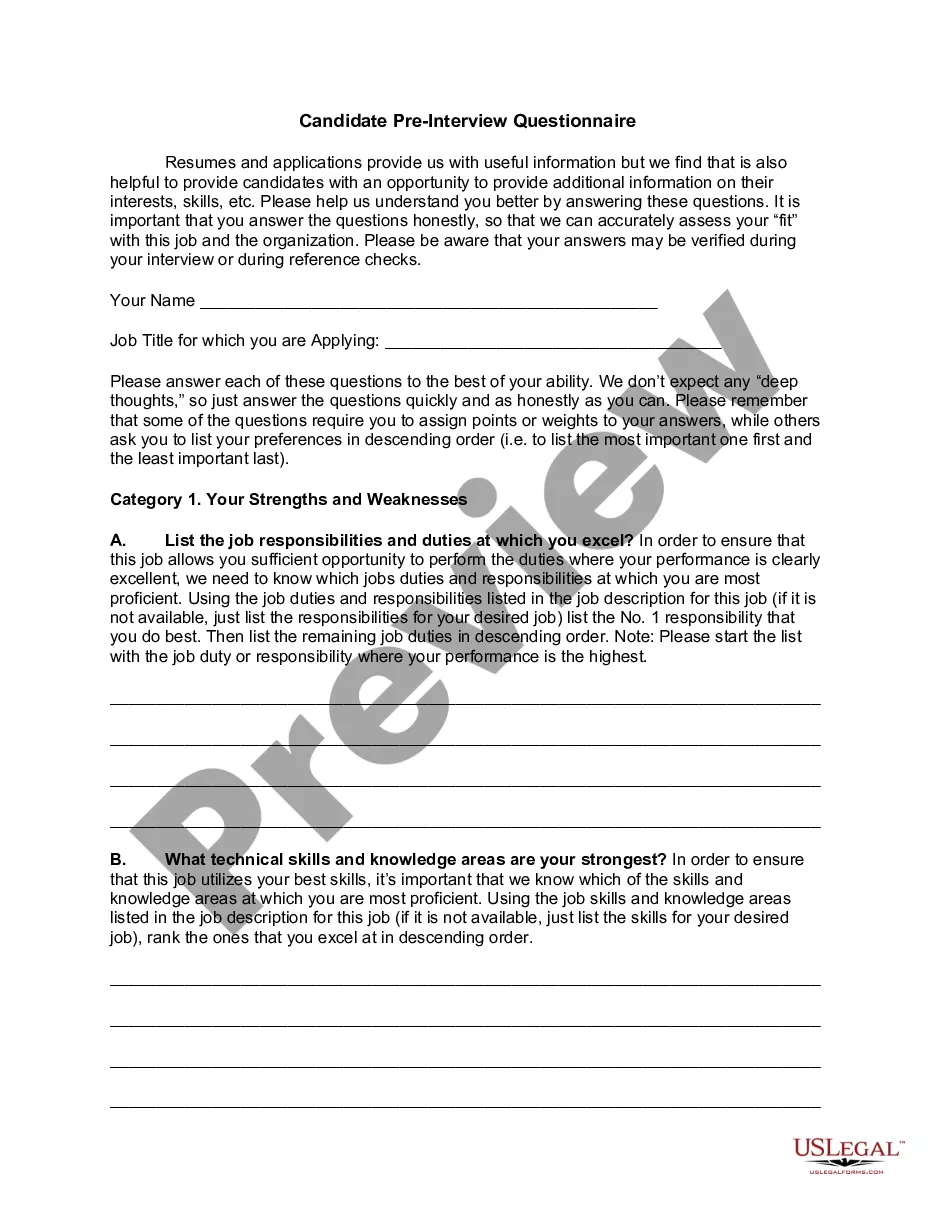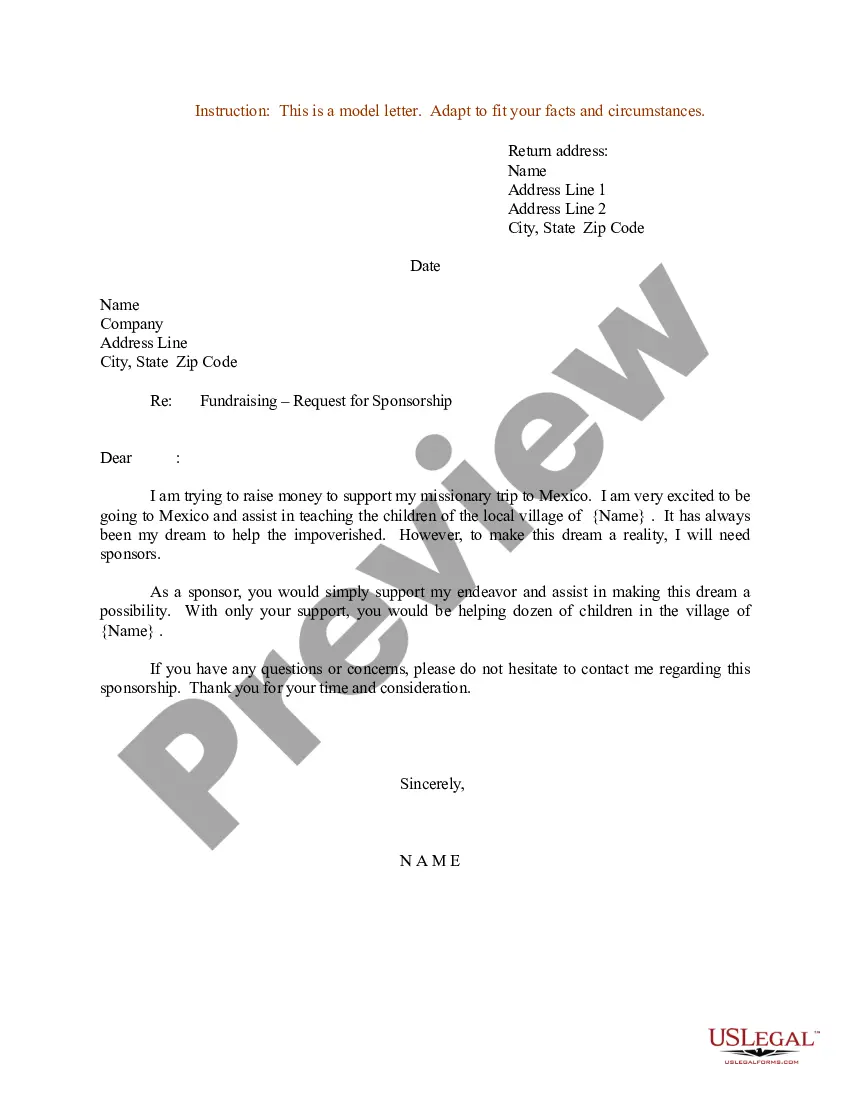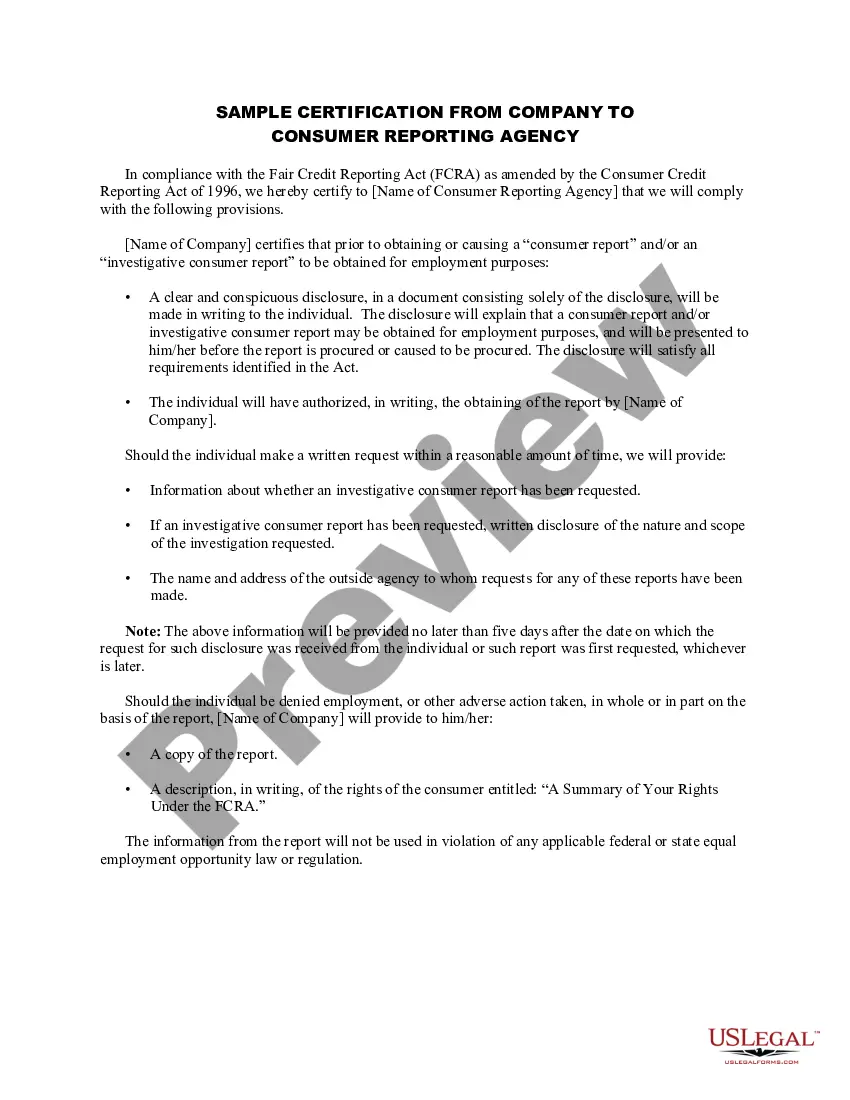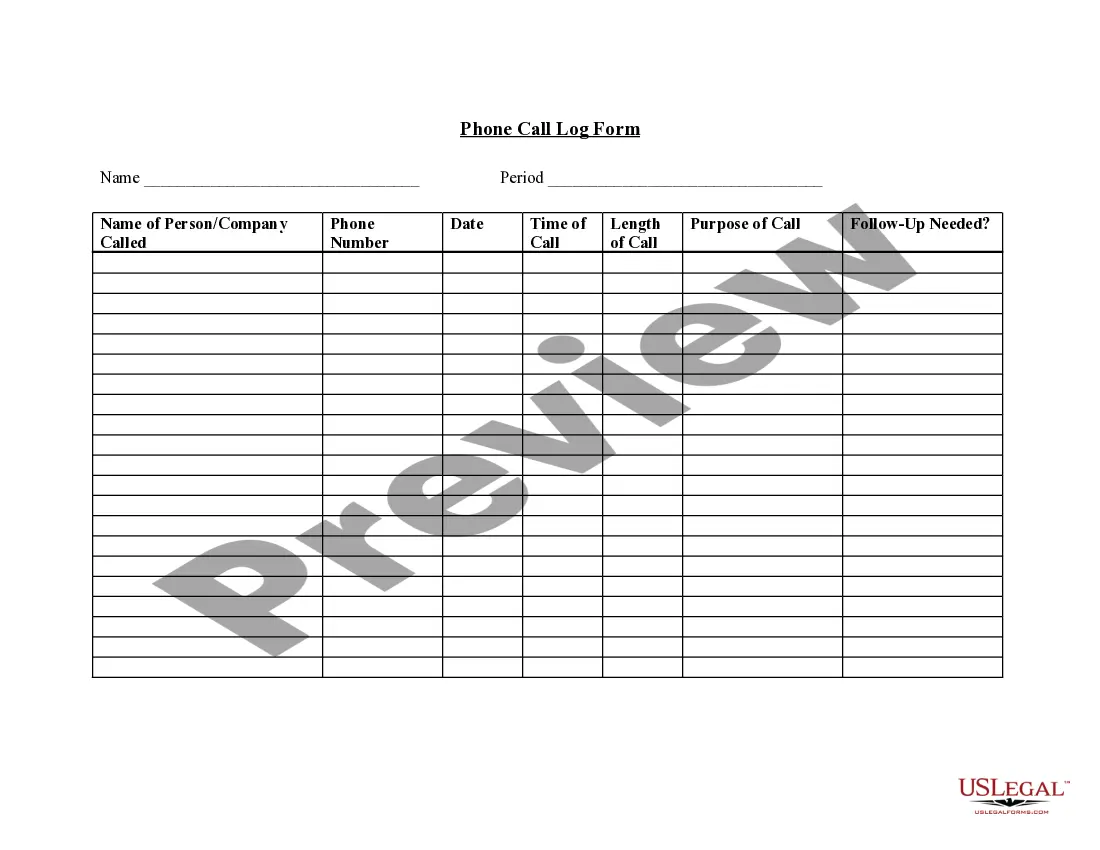Georgia Telephone Call Log Form
Description
How to fill out Telephone Call Log Form?
Selecting the appropriate authorized document template can be challenging. Of course, there are numerous templates accessible online, but how do you find the legal form you require? Visit the US Legal Forms website. The service provides a wide array of templates, including the Georgia Telephone Call Log Form, which you may utilize for business and personal purposes. All forms are reviewed by experts and comply with state and federal regulations.
If you are already registered, Log In to your account and click the Download button to obtain the Georgia Telephone Call Log Form. Leverage your account to browse the legal forms you have previously ordered. Access the My documents section of your account to get another copy of the document you need.
If you are a new user of US Legal Forms, here are some simple steps for you to follow.
Choose the file format and download the legal document template to your device. Complete, modify, print, and sign the downloaded Georgia Telephone Call Log Form. US Legal Forms is the largest collection of legal forms where you can find a variety of document templates. Use the service to obtain professionally crafted papers that adhere to state guidelines.
- First, ensure you have selected the correct form for your city/region.
- You can view the form using the Preview option and read the form details to confirm it is the right one for you.
- If the form does not meet your needs, use the Search field to find the correct form.
- Once you are convinced that the form is suitable, click the Get now button to acquire the form.
- Select the pricing plan you prefer and enter the required information.
- Create your account and process the purchase using your PayPal account or credit card.
Form popularity
FAQ
Outbound call tracking allows you to respond to leads faster by showing you which calls still need to be returned, allowing you to return and track those calls right from your dashboard.
1. Check Call History From the Phone AppUnlock your iPhone and then tap the green "Phone" icon from the bottom menu bar.Tap the "Recents" tab and there you will see all the recent 100 call entries.You can click the blue "i" icon next to the number to view more details about that call.
The CallRail platform builds on Call Tracking to provide an entire suite of integrated tools that makes marketing your business and turning leads into loyal customers a cinch. Our Call Tracking solution attributes (or matches) incoming phone calls and text messages to your marketing activities.
How does CallRail work? We instantly procure a tracking phone number that forwards to your main phone number. Your customers dial the new tracking number, we forward the call, and you answer your main phone like you usually do. CallRail gathers statistics, and you can check them online in real-time.
Click the Account icon in the top left, then select Account Settings in the My Account panel. Choose Details from the Account header on the left. Scroll down to the bottom of the page and click the link that says I'd like to close this account.
Rev Call Recorder is a free, professional call recording app that records phone calls, giving you the option to transcribe them straight from the app. Once you've recorded your call, the app offers an integrated sharing option to instantly send your recordings to Rev.com for transcription.
When a person calls an Invoca-supplied phone number, the call is routed through the Invoca platform to a call center, local agent, or any other destination. This allows Invoca to aggregate the digital data and tie the callers' previous activity to the phone call.
To access your call history (i.e. a list of all of your call logs on your device), simply open your device's phone app which looks like a telephone and tap Log or Recents. You'll see a list of all incoming, outgoing calls and missed calls.
Access your call history on-the-go or at homeGo to Phone Features.Select the Call History tab.Do one of the following: Select a heading such as Name or Number to sort by caller. Use the Up or Down arrow to display your results in ascending or descending order. Download Call Logs in XLS, CSV or PDF file formats.
A call log is a record of phone calls used by sales teams to track client calls and contact information. If you manage a sales team, use our free Call Log Template to easily record and information about incoming and outgoing calls and determine the top-performing sales agents on your team.