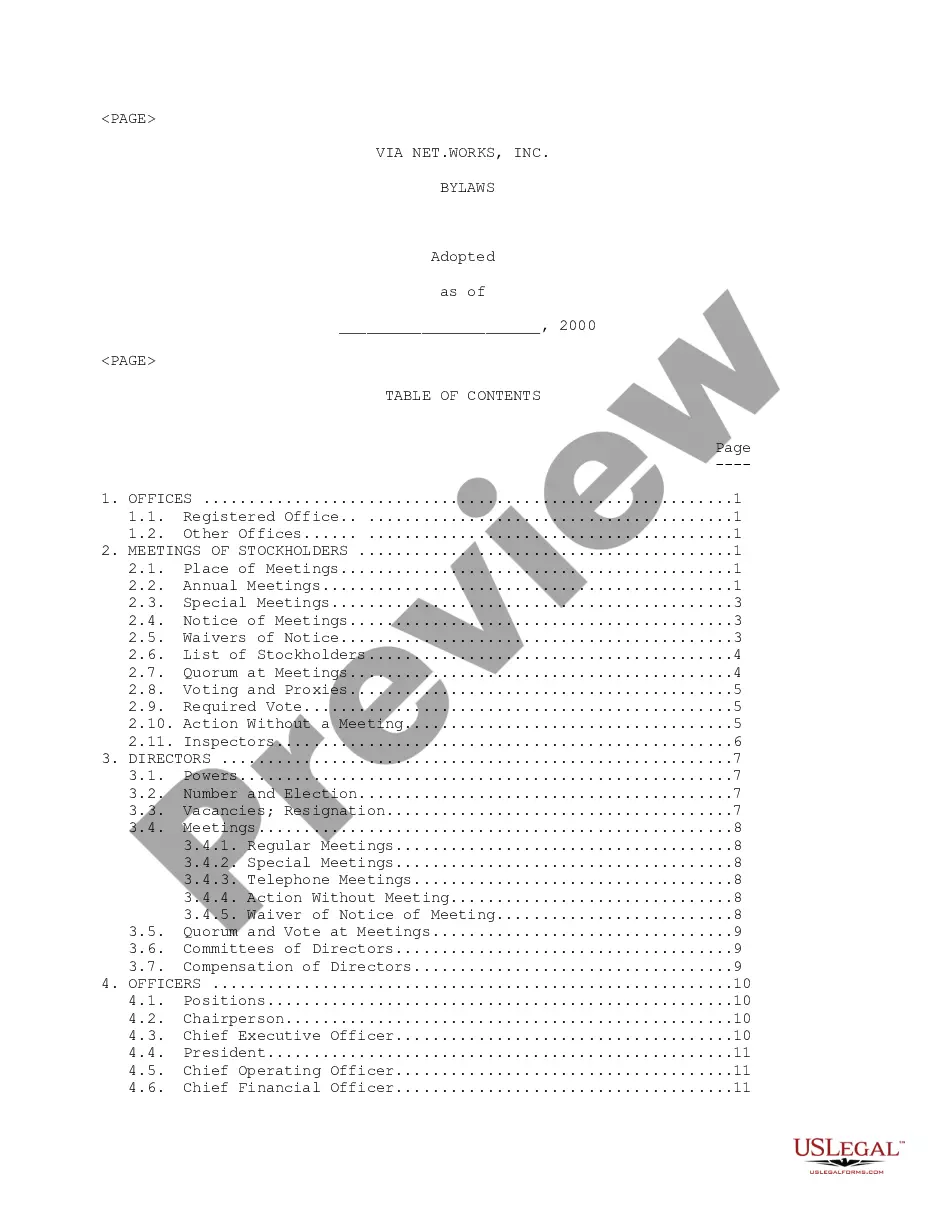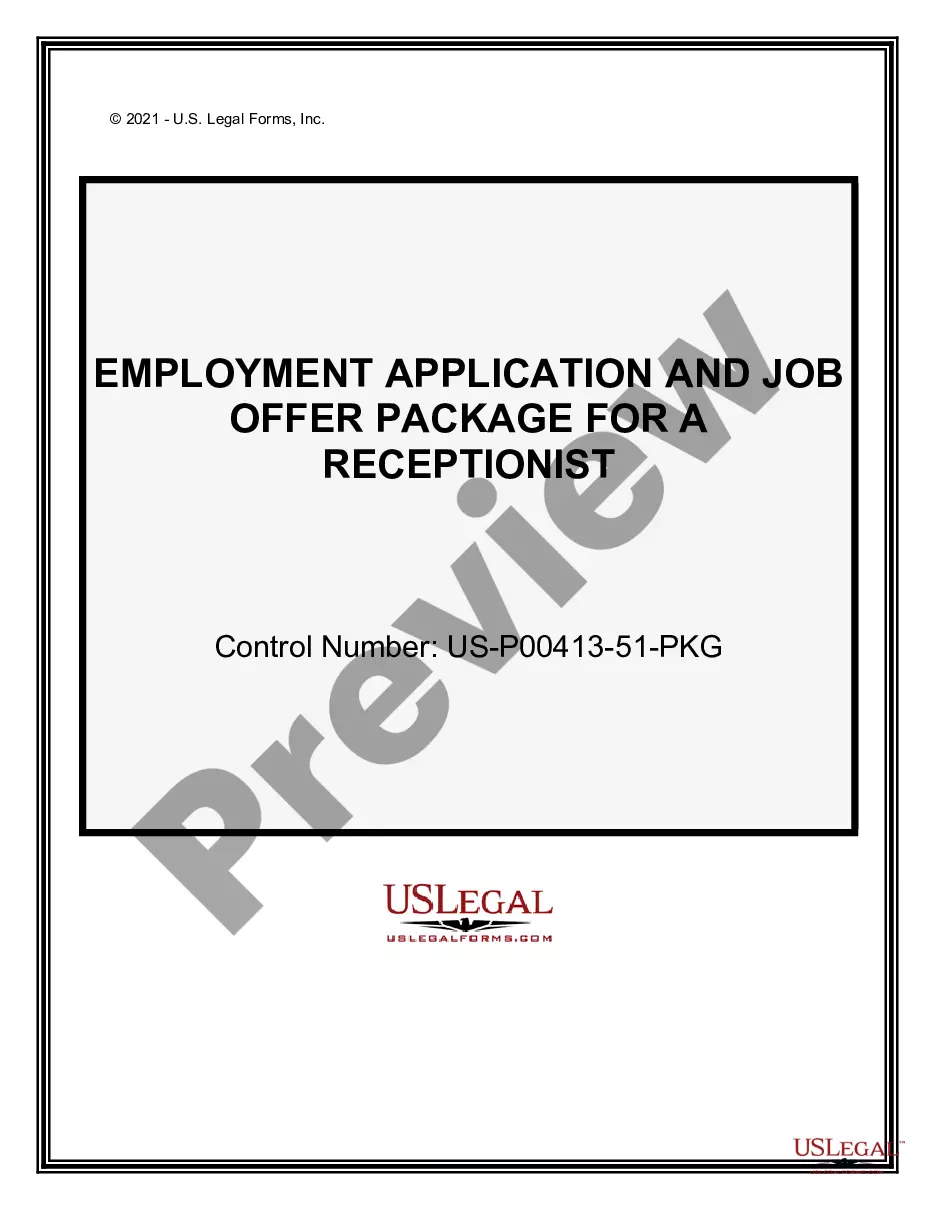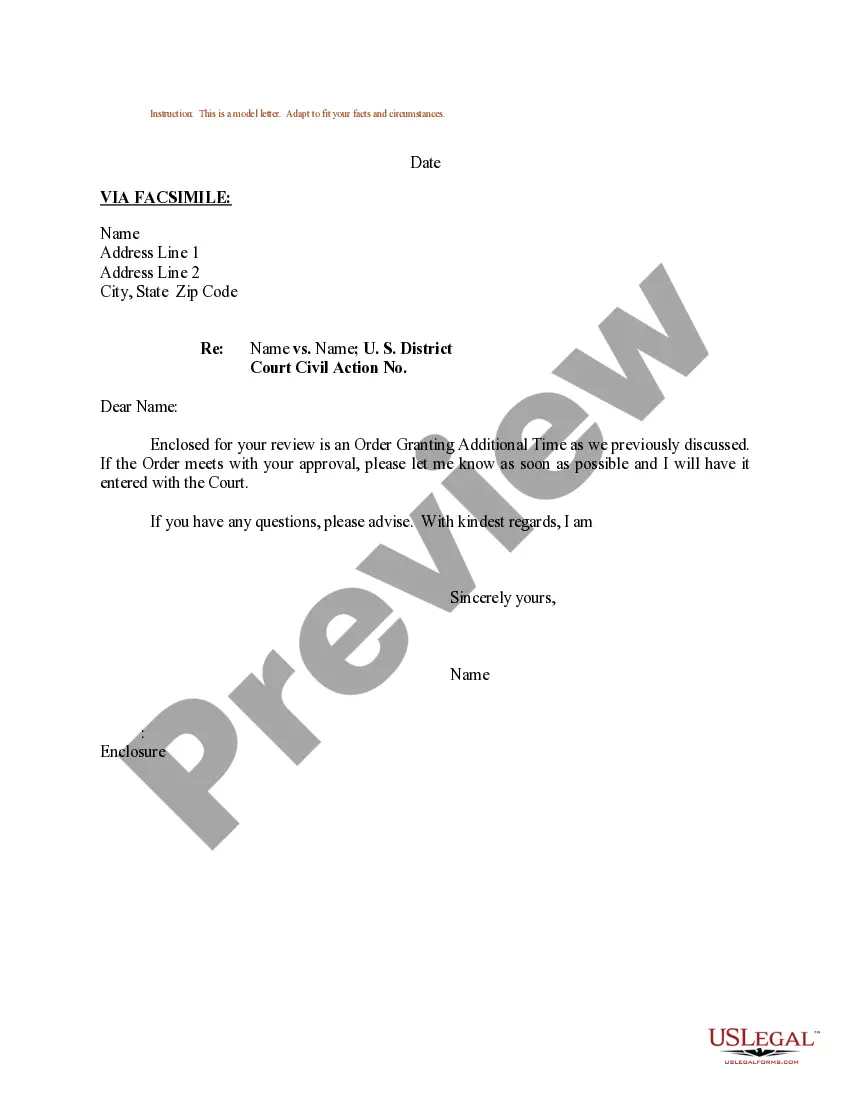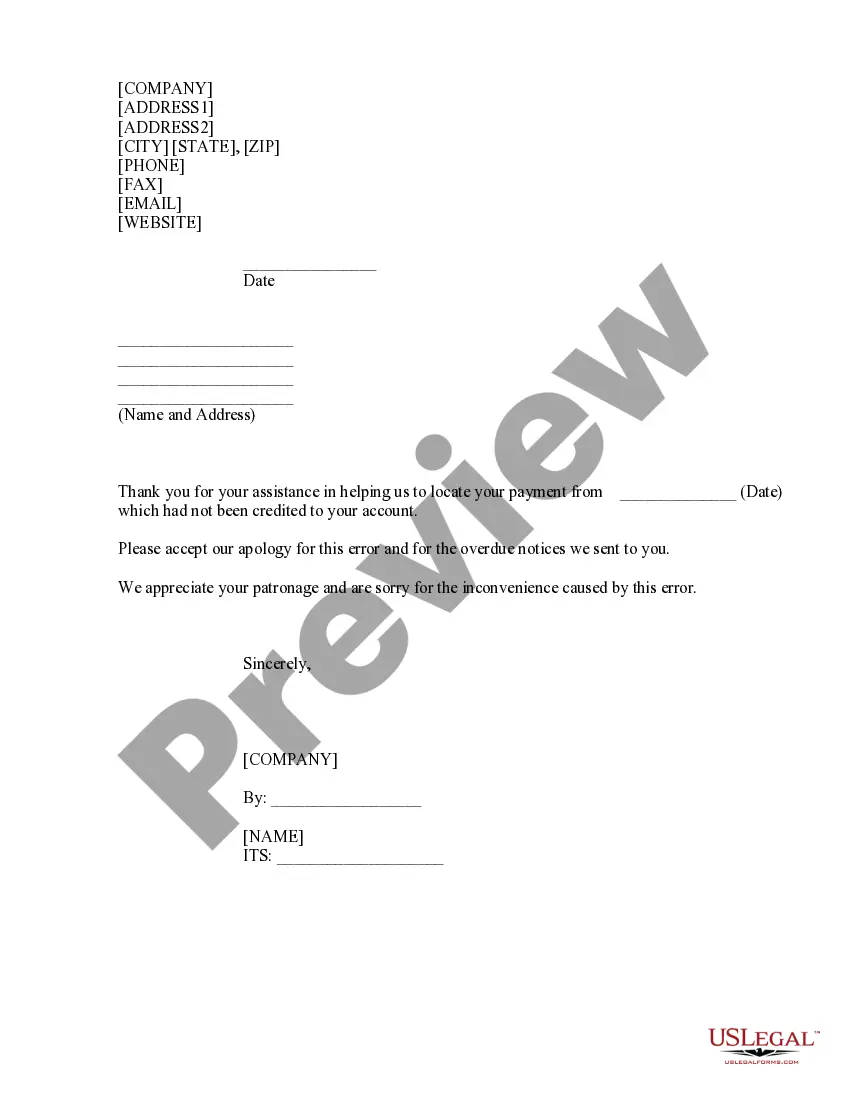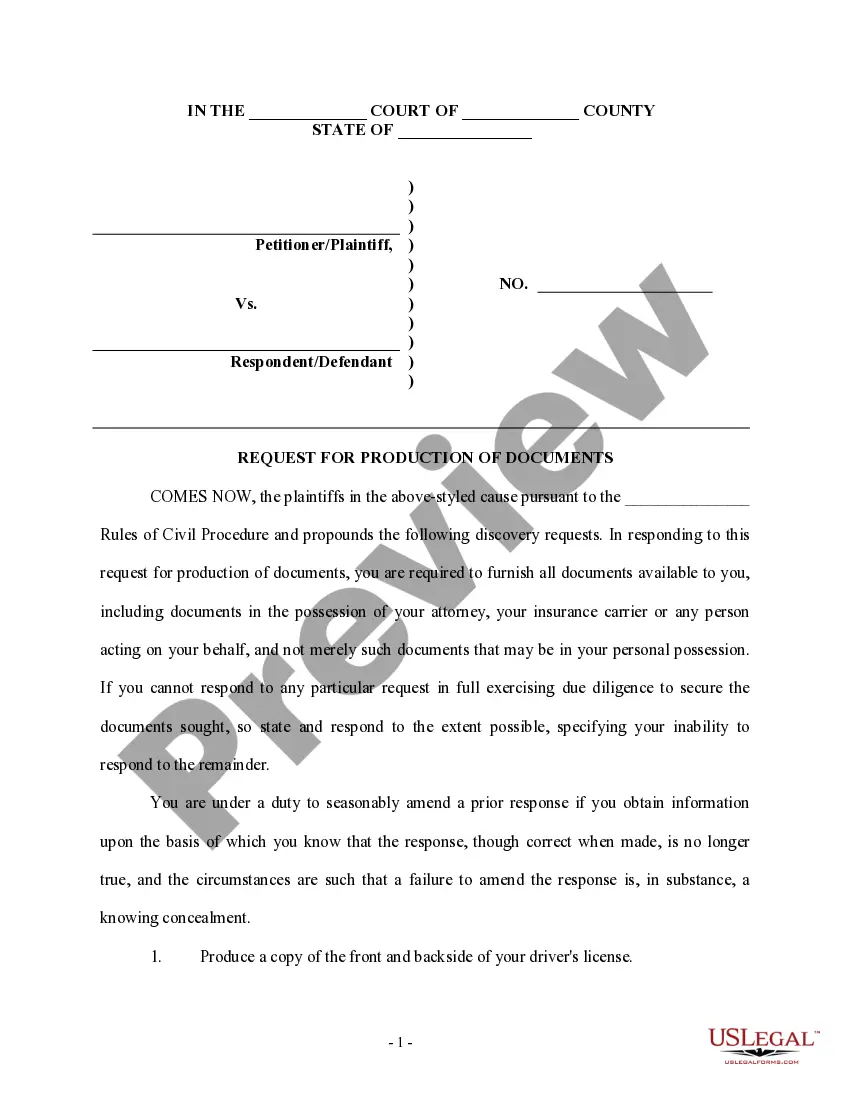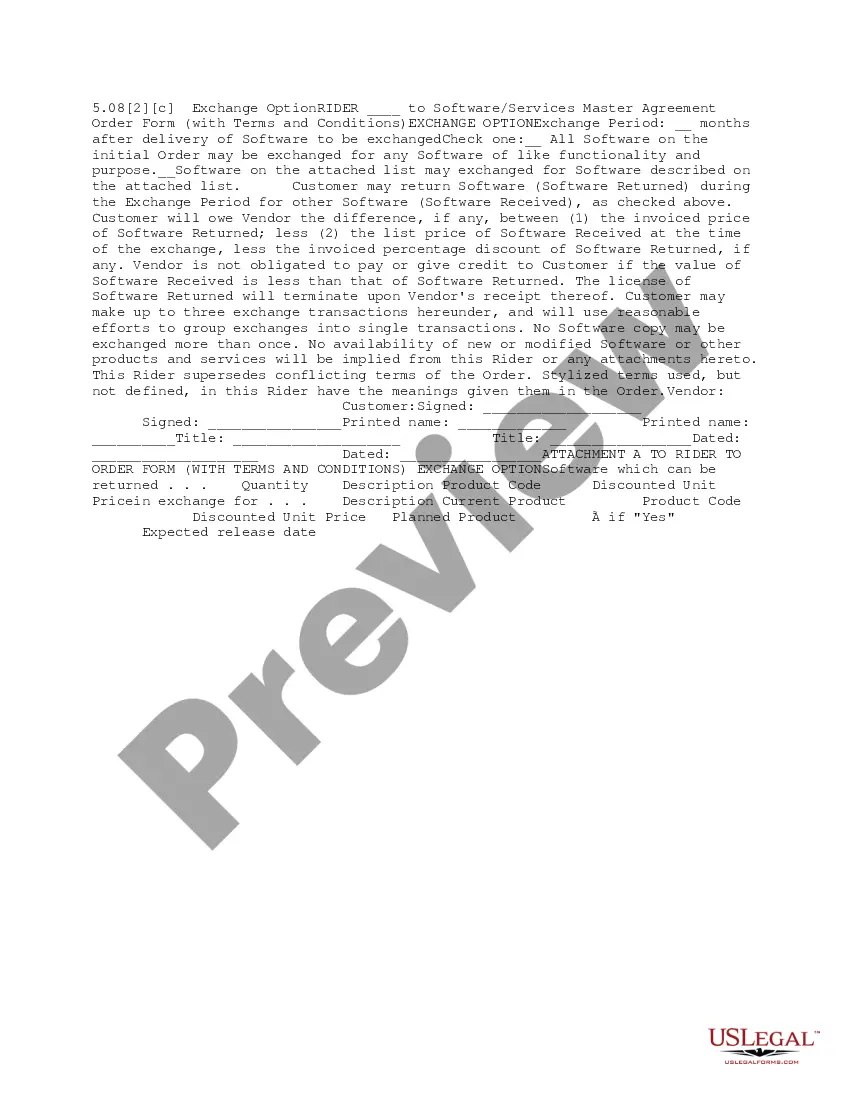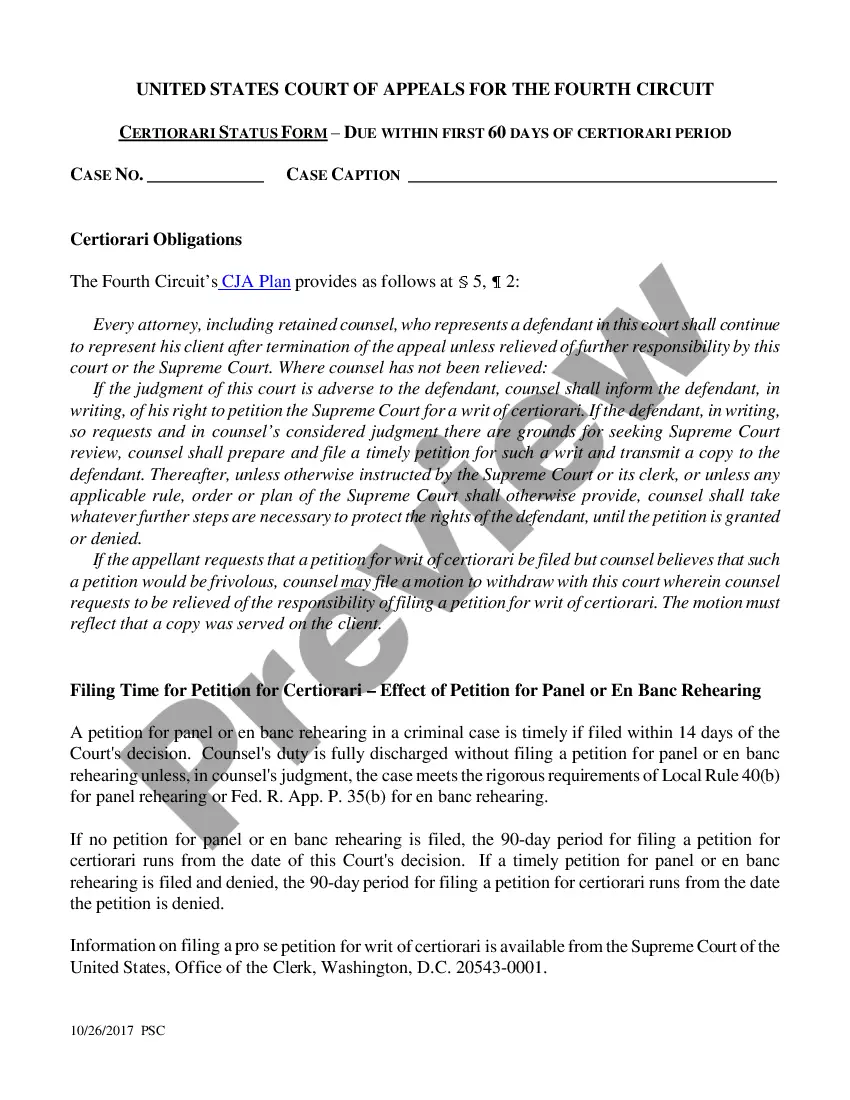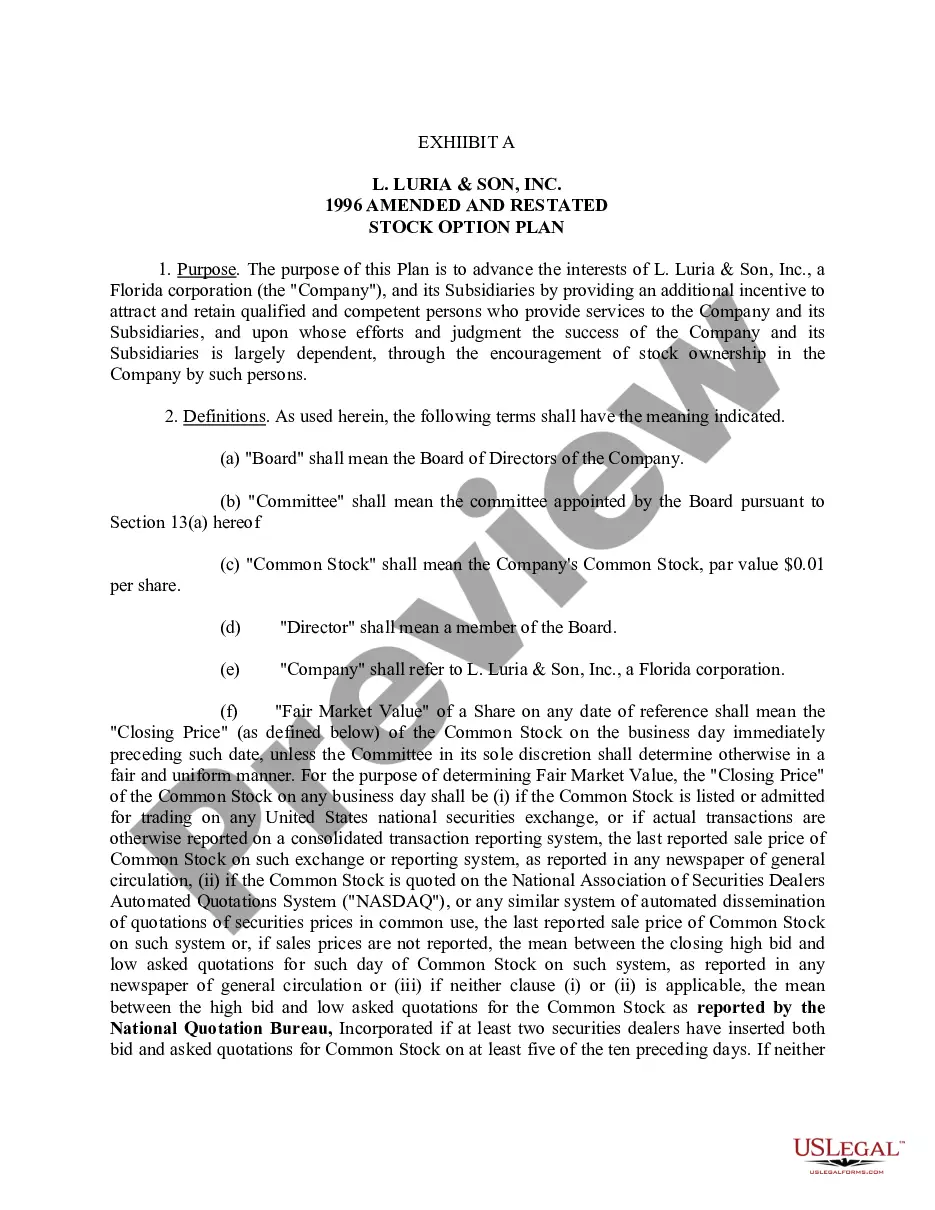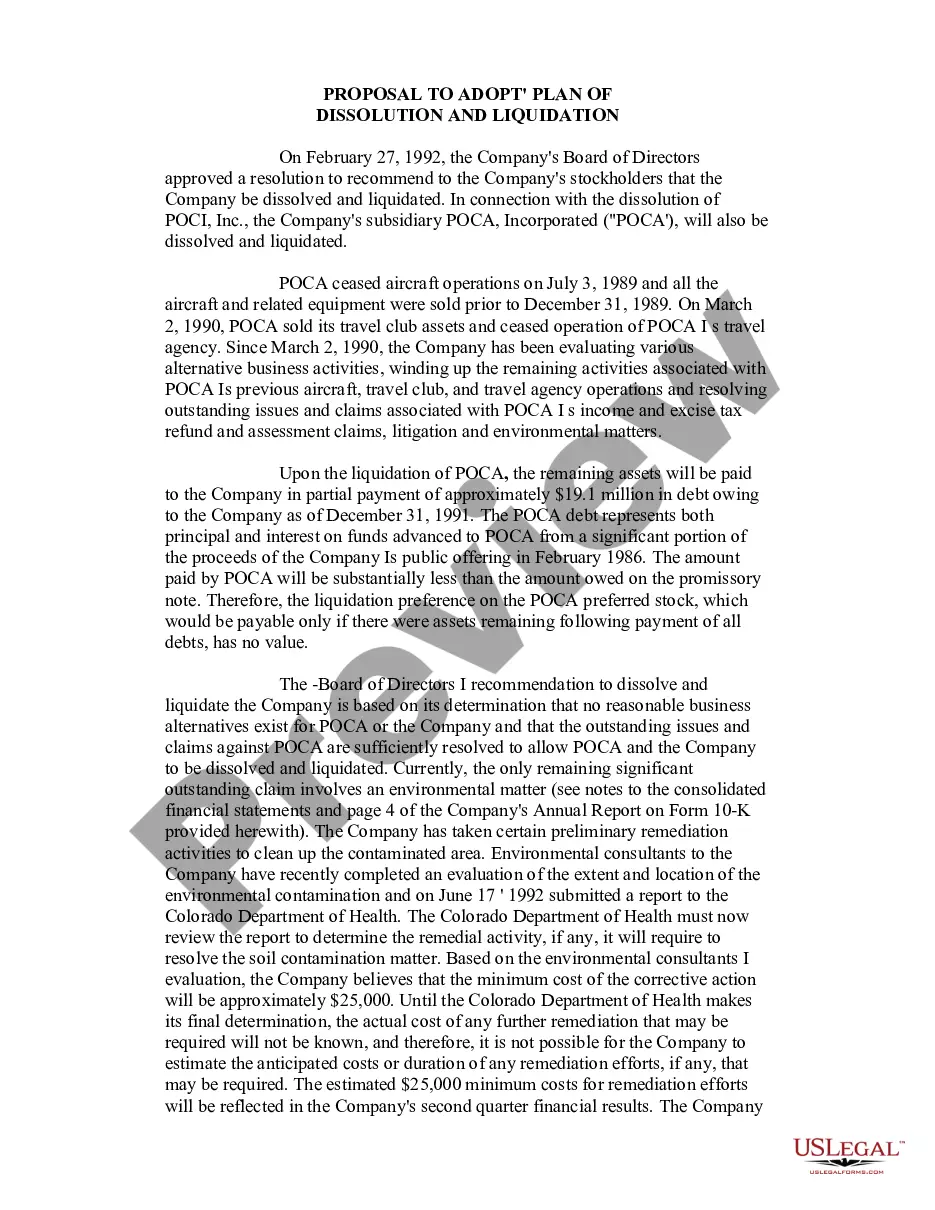Georgia Invoice Template for Branch Manager
Description
How to fill out Invoice Template For Branch Manager?
If you need to finish, download, or print authorized document templates, utilize US Legal Forms, the largest collection of legal forms available online.
Take advantage of the site's user-friendly and convenient search feature to find the documents you require.
A range of templates for business and personal purposes are organized by categories, states, or keywords.
Every legal document template you purchase is yours forever. You will have access to all the forms you downloaded in your account. Click on the My documents section and choose a form to print or download again.
Compete, download, and print the Georgia Invoice Template for Branch Manager with US Legal Forms. There are thousands of professional and state-specific forms available for your personal or business needs.
- Use US Legal Forms to acquire the Georgia Invoice Template for Branch Manager with just a few clicks.
- If you are already a US Legal Forms customer, Log In to your account and hit the Download button to obtain the Georgia Invoice Template for Branch Manager.
- You can also access forms you have previously downloaded from the My documents section of your account.
- If you are using US Legal Forms for the first time, follow the steps outlined below.
- Step 1. Ensure you have selected the form for the correct state/country.
- Step 2. Utilize the Review option to review the form’s contents. Don't forget to read the description.
- Step 3. If you are not satisfied with the form, use the Search box at the top of the screen to find alternative forms in the legal form design.
- Step 4. Once you have found the form you need, click on the Purchase now button. Select your preferred pricing plan and enter your details to register for an account.
- Step 5. Process the transaction. You can use your credit card or PayPal account to complete the transaction.
- Step 6. Choose the format of the legal form and download it to your device.
- Step 7. Complete, edit, and print or sign the Georgia Invoice Template for Branch Manager.
Form popularity
FAQ
To download an invoice from Business Manager, navigate to the invoices section within the platform. Look for the invoice you wish to download, and click on the download option. Utilizing tools like the Georgia Invoice Template for Branch Manager makes managing and retrieving your invoices straightforward, ensuring that your documents are always accessible when you need them.
Yes, both Word and Excel offer built-in invoice templates that you can customize. While these templates provide a basic structure, the Georgia Invoice Template for Branch Manager offers a more specialized option tailored for your specific requirements. By using a dedicated template, you can ensure that your invoices look professional and contain all necessary elements for easy processing.
Writing an invoice format involves including specific components to ensure clarity and professionalism. Start with your business name, address, and contact details. Then, incorporate the recipient's information, a description of services or products, and the payment amount. Using the Georgia Invoice Template for Branch Manager can streamline this process and ensure no critical information is missing.
To set up an invoice template, begin by selecting a framework that suits your needs. You can utilize resources like the Georgia Invoice Template for Branch Manager, which provides a clear structure. Fill in essential details such as your business name, contact information, and a unique invoice number. Finally, save your customized template for future use, ensuring that you maintain a professional presentation.
Creating an invoice for professional services requires careful detailing. Use the Georgia Invoice Template for Branch Manager to include your service description, hours worked, and rates. This template helps you organize your information clearly and concisely, making it easy for clients to understand the charges.
Invoicing as a beginner can be seamless with the right tools. First, gather all the necessary information like your business details and client information. The Georgia Invoice Template for Branch Manager offers a simple layout that guides you in entering details, ensuring you create a professional invoice that your clients will appreciate.
Make an invoice by following a few simple steps. Begin with your business information and the client’s contact details. Next, detail the products or services offered, including rates and quantities. The Georgia Invoice Template for Branch Manager simplifies this process, allowing for efficient generation and clear communication with your clients.
Yes, you can certainly generate an invoice yourself. By using the Georgia Invoice Template for Branch Manager, you can create a professional-looking invoice tailored to your business. This template guides you through the necessary components, ensuring you include all required information for your client.
Choosing between Word and Excel depends on your specific needs. Excel can be more beneficial for calculations, while Word may provide a better formatting experience. However, using the Georgia Invoice Template for Branch Manager in either program allows you to combine the advantages of both, enhancing efficiency and professionalism.
To create an invoice using the Georgia Invoice Template for Branch Manager, start by including your business name, address, and contact information. Next, add your client's details and the date of the invoice. List the services or products you provided, along with their corresponding prices. Finally, include payment terms and method, ensuring clarity for your client.