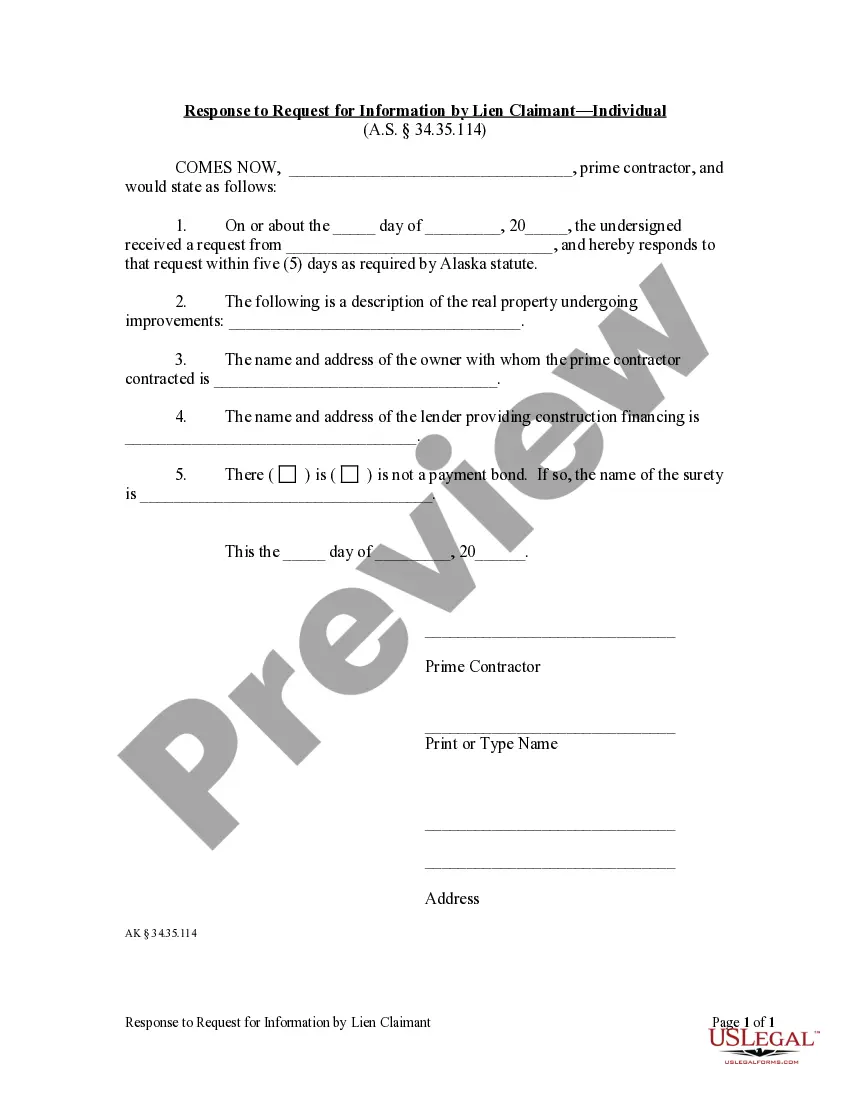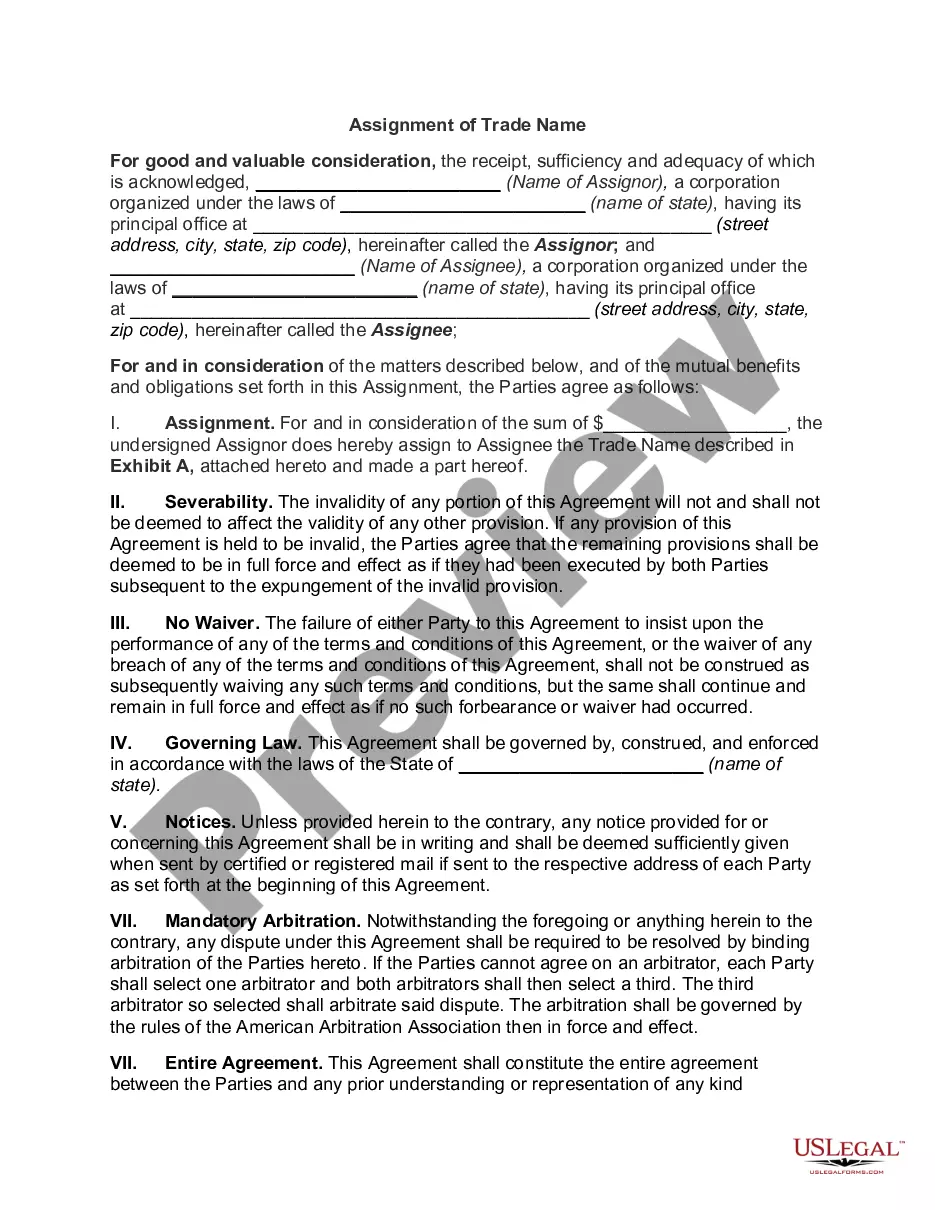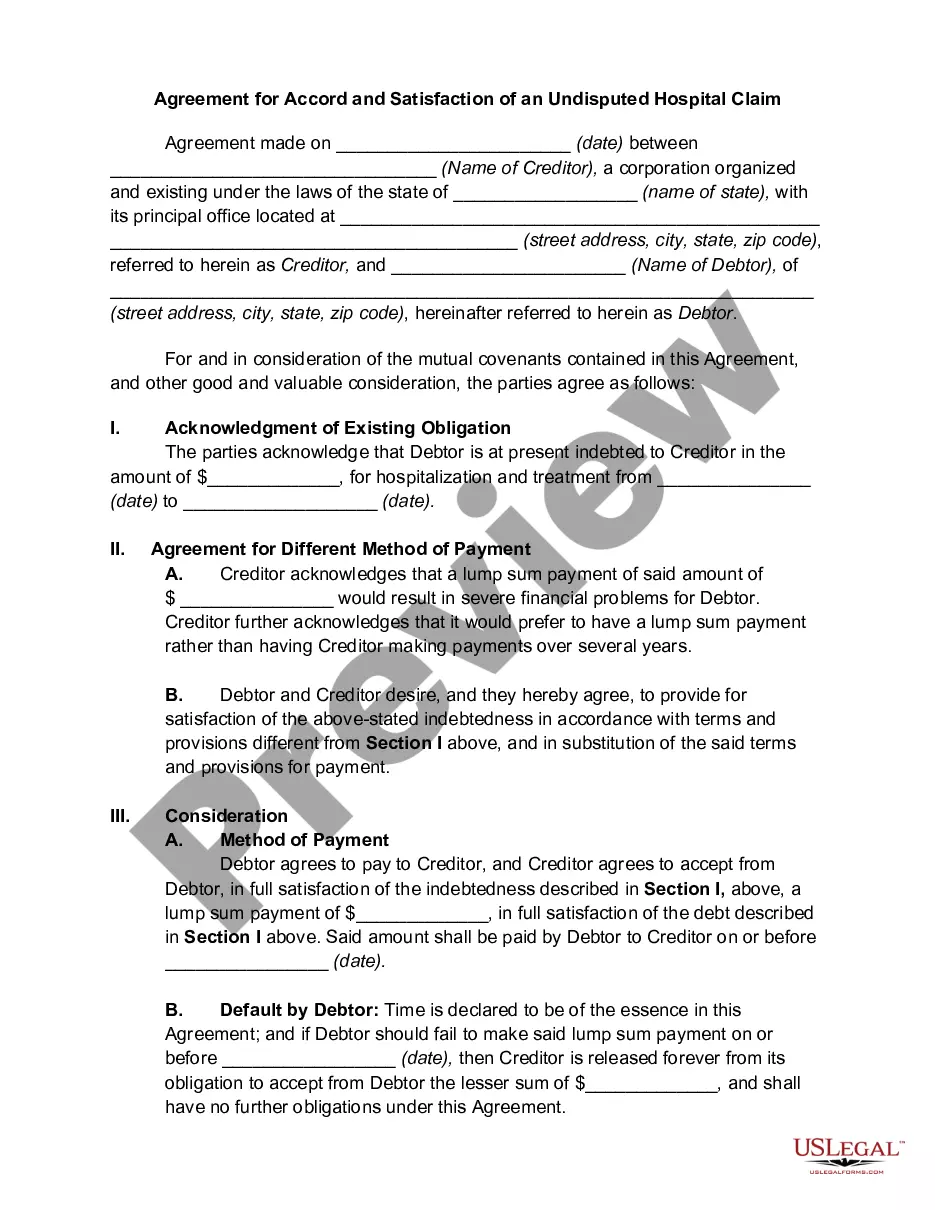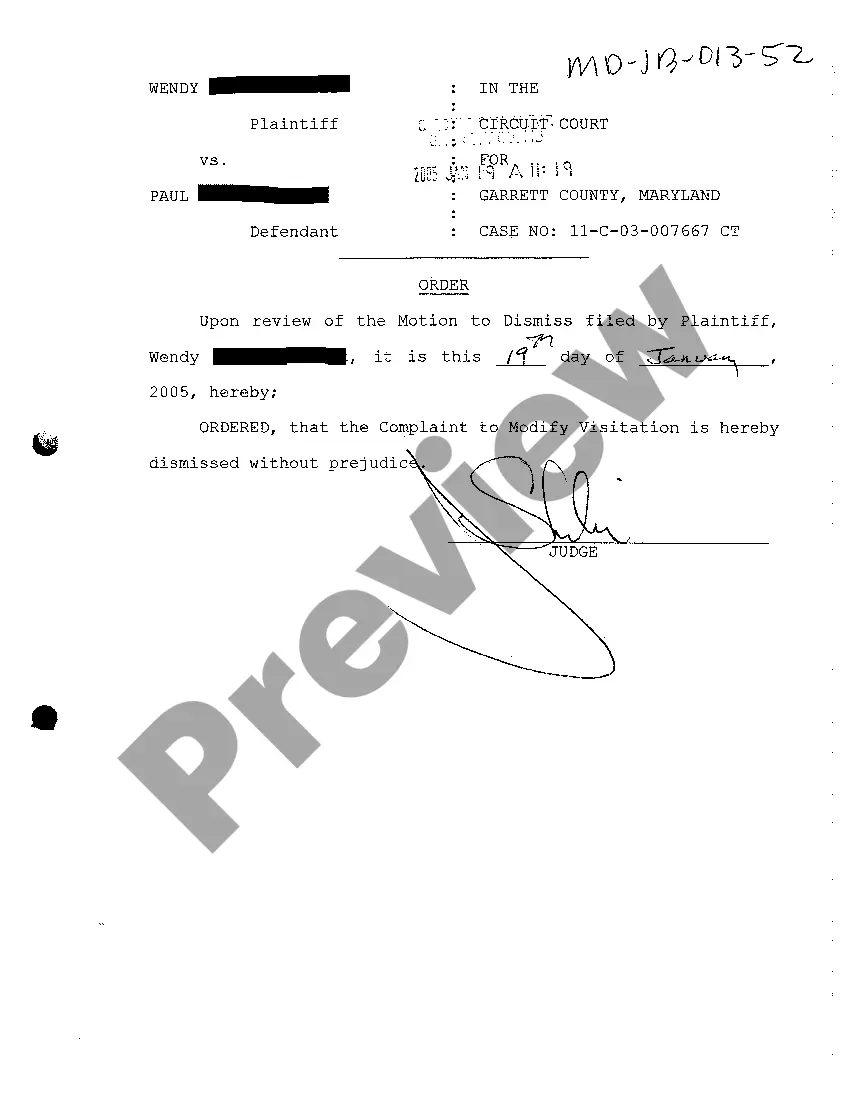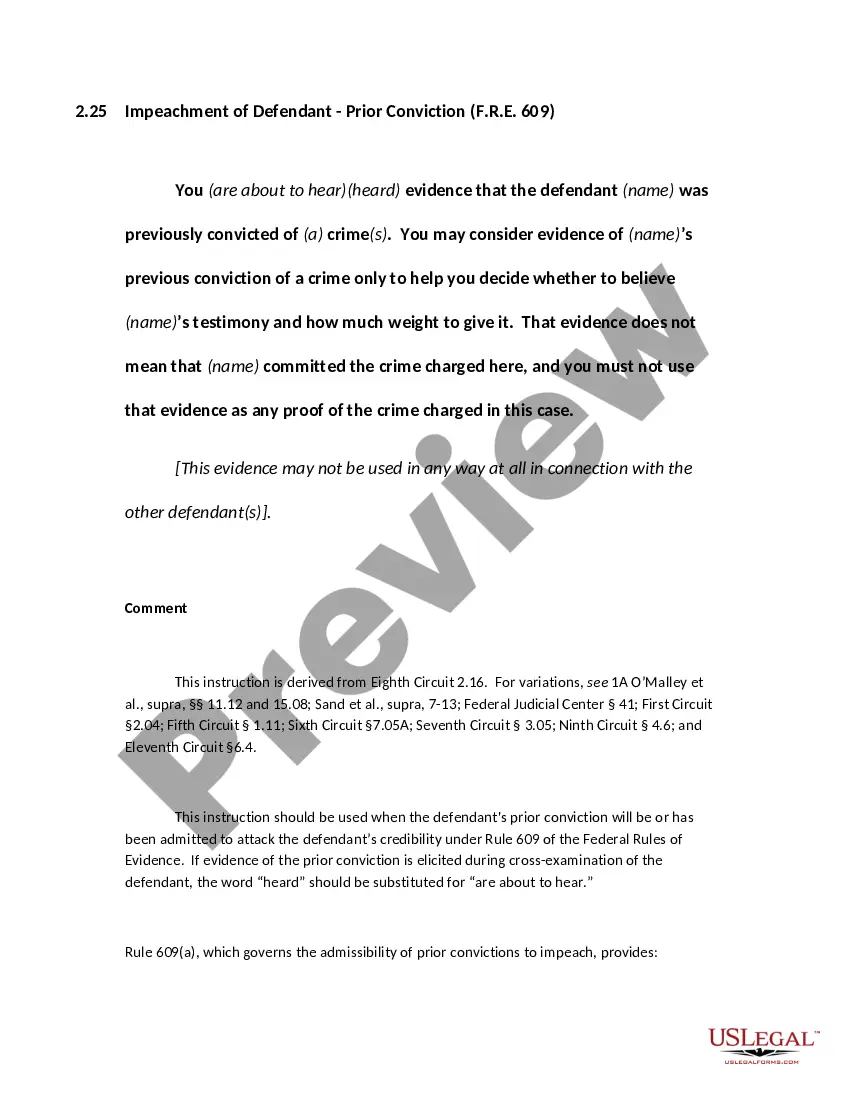Georgia Invoice Template for Software Developer
Description
How to fill out Invoice Template For Software Developer?
If you need to download, obtain, or print authorized document templates, use US Legal Forms, the largest selection of legal forms available online.
Utilize the site's simple and convenient search feature to find the documents you require.
A variety of templates for business and personal purposes are organized by categories and states, or keywords.
Every legal document template you purchase is yours permanently. You have access to each form you acquired in your account. Click the My documents section and select a form to print or download again.
Stay competitive and download, and print the Georgia Invoice Template for Software Developer with US Legal Forms. There are millions of professional and state-specific forms available for your business or personal needs.
- Use US Legal Forms to obtain the Georgia Invoice Template for Software Developer in just a few clicks.
- If you are an existing US Legal Forms user, sign in to your account and click the Download option to locate the Georgia Invoice Template for Software Developer.
- You can also access documents you previously acquired from the My documents section of your account.
- If you are using US Legal Forms for the first time, please follow the instructions below.
- Step 1. Ensure you have selected the form for the correct city/state.
- Step 2. Utilize the Preview option to review the content of the form. Remember to read the description.
- Step 3. If you are not satisfied with the form, use the Search field at the top of the screen to find alternative versions of the legal form template.
- Step 4. Once you have located the form you need, choose the Buy Now option. Select the pricing plan you prefer and enter your details to register for the account.
- Step 5. Process the payment. You can use your Visa or MasterCard or PayPal account to complete the transaction.
- Step 6. Choose the format of the legal form and download it to your device.
- Step 7. Complete, modify, and print or sign the Georgia Invoice Template for Software Developer.
Form popularity
FAQ
To submit an invoice to an independent contractor, ensure you have a professional document ready. Use a Georgia Invoice Template for Software Developer to create this invoice, including all necessary details like your contact information, their details, and the services rendered. Send the invoice via email or postal service, as per the contractor’s preferred method, making sure to follow up if you don’t receive confirmation.
The correct format for an invoice should include several key components. At the top, write 'Invoice' along with your business name and contact information. Include the client’s information, a unique invoice number, and the date. Follow this with a list of services, prices, and totals to ensure transparency and professionalism, using a Georgia Invoice Template for Software Developer to simplify this layout.
Filling out an invoice template requires accuracy and clarity. Start with your business and client information, then detail the services provided, including prices and any applicable taxes. Utilize a Georgia Invoice Template for Software Developer to streamline this process, ensuring you include all necessary details for a complete invoice. Review the document before sending to avoid mistakes.
Writing a simple invoice template using a Georgia Invoice Template for Software Developer is straightforward. Begin with a header that clearly states it is an invoice. Provide your business name, address, and contact details, followed by the client’s information. Then, outline the services provided, the dates, and the total amount due, ensuring clarity throughout.
To fill in a Georgia Invoice Template for Software Developer, start by adding your business details at the top. Include your name, address, and contact information, followed by the client's information. Next, list the services rendered, along with the respective dates and amounts. Finally, don't forget to calculate the total and include payment instructions.
Yes, both Word and Excel offer built-in invoice templates that you can customize to your needs. These templates can help you create professional invoices quickly. However, for a more specialized approach tailored to your projects, consider using a Georgia Invoice Template for Software Developer for a more focused and relevant layout.
To set up an invoices template, choose the right format that fits your business style. Incorporate necessary fields such as business name, logo, contact details, client information, and service descriptions. Utilizing a Georgia Invoice Template for Software Developer can help you create a standardized format that ensures consistency and professionalism in your billing.
For a beginner, invoicing starts with understanding the basics: clearly state what services you provided and how much you are charging. Use a straightforward Georgia Invoice Template for Software Developer to simplify this process, providing all necessary information while maintaining professionalism. Remember to include your payment terms and method for clarity.
To write an invoice format, include essential components like your business name, client details, invoice number, itemized services, rates, and payment terms. Make sure your Georgia Invoice Template for Software Developer presents this information clearly and professionally. A clean and concise layout enhances readability and ensures prompt payments.
Creating a system generated invoice typically involves using accounting software that supports automation. These programs allow you to input your client and project details, and they automatically generate invoices based on set criteria. Opt for a Georgia Invoice Template for Software Developer within such software to maintain a professional and consistent format.