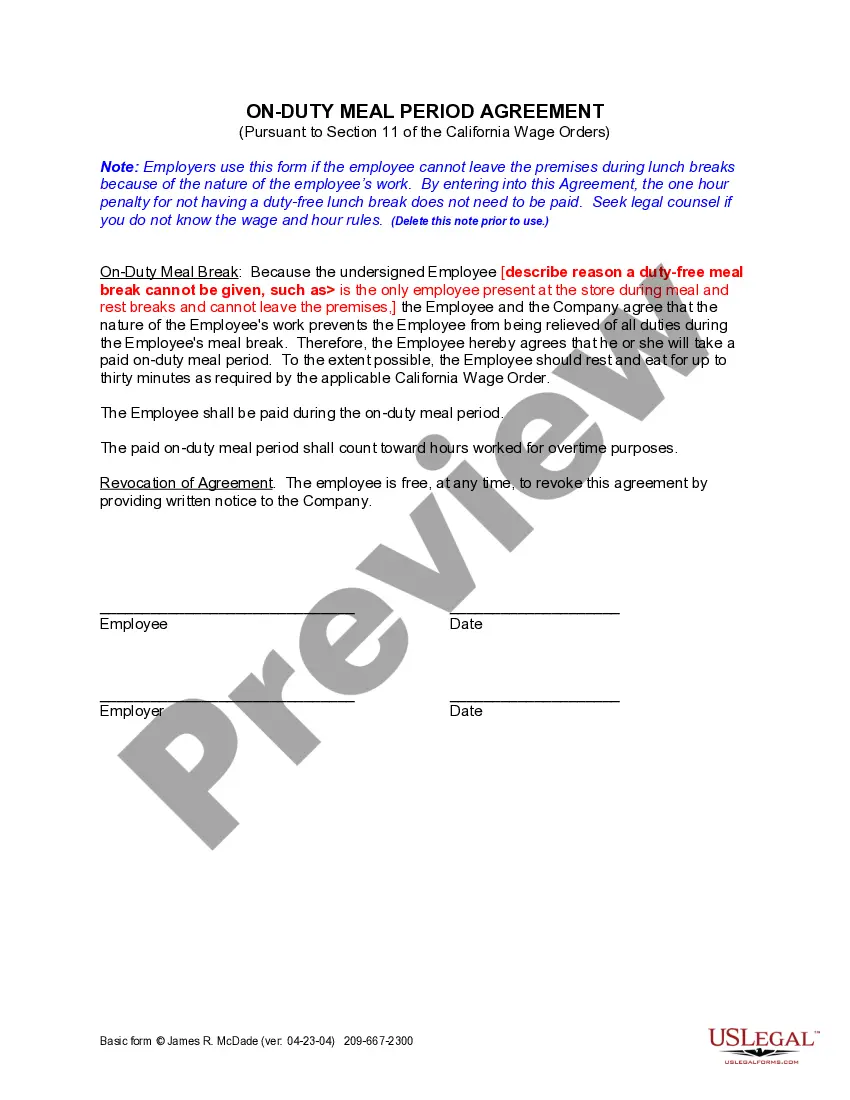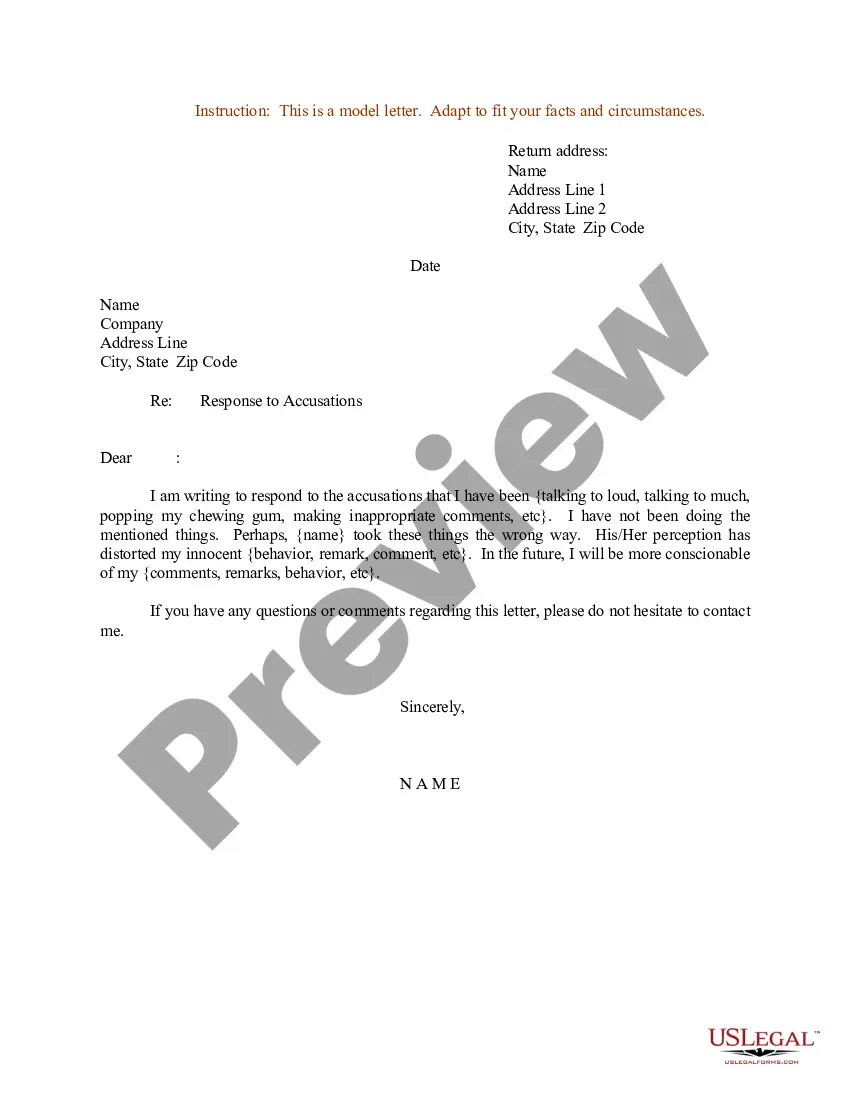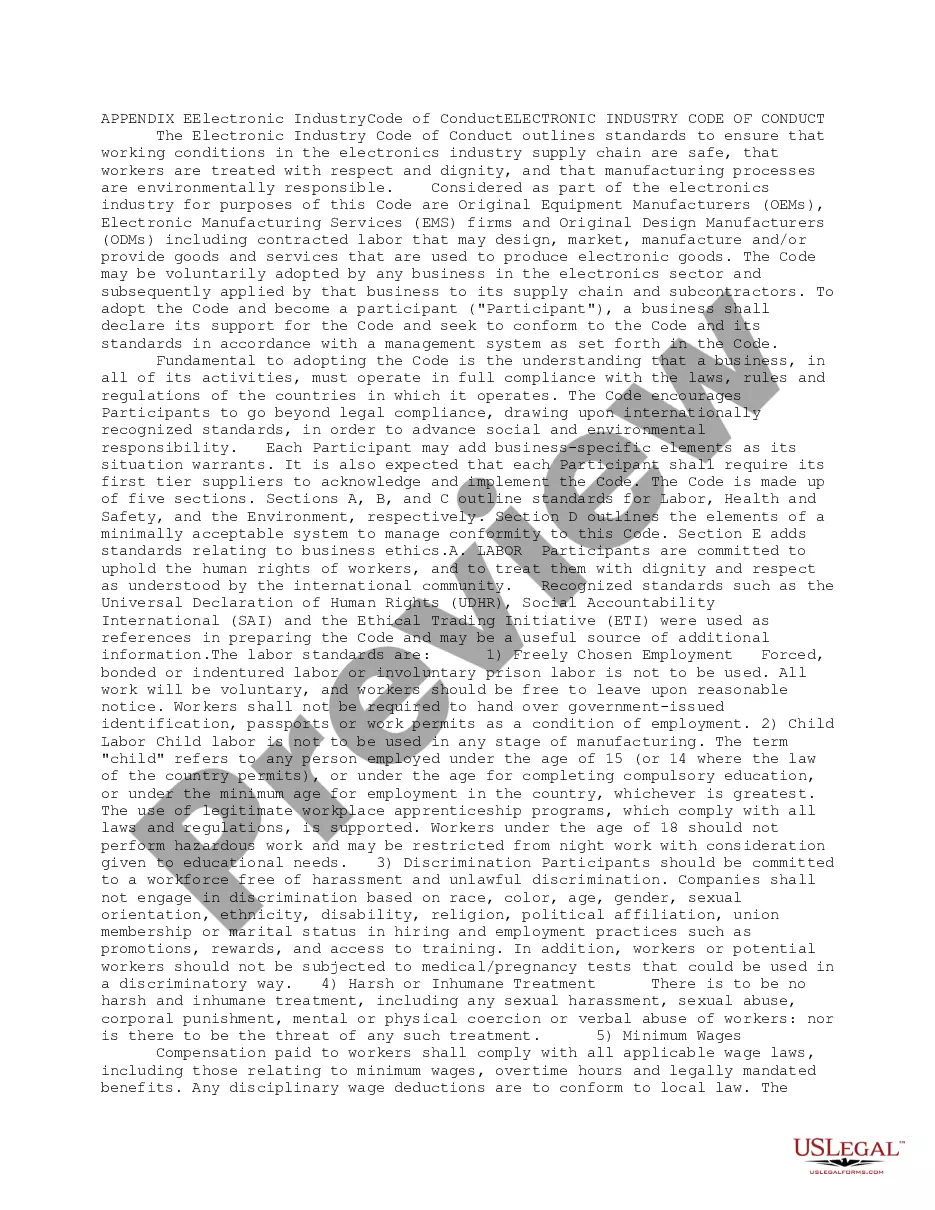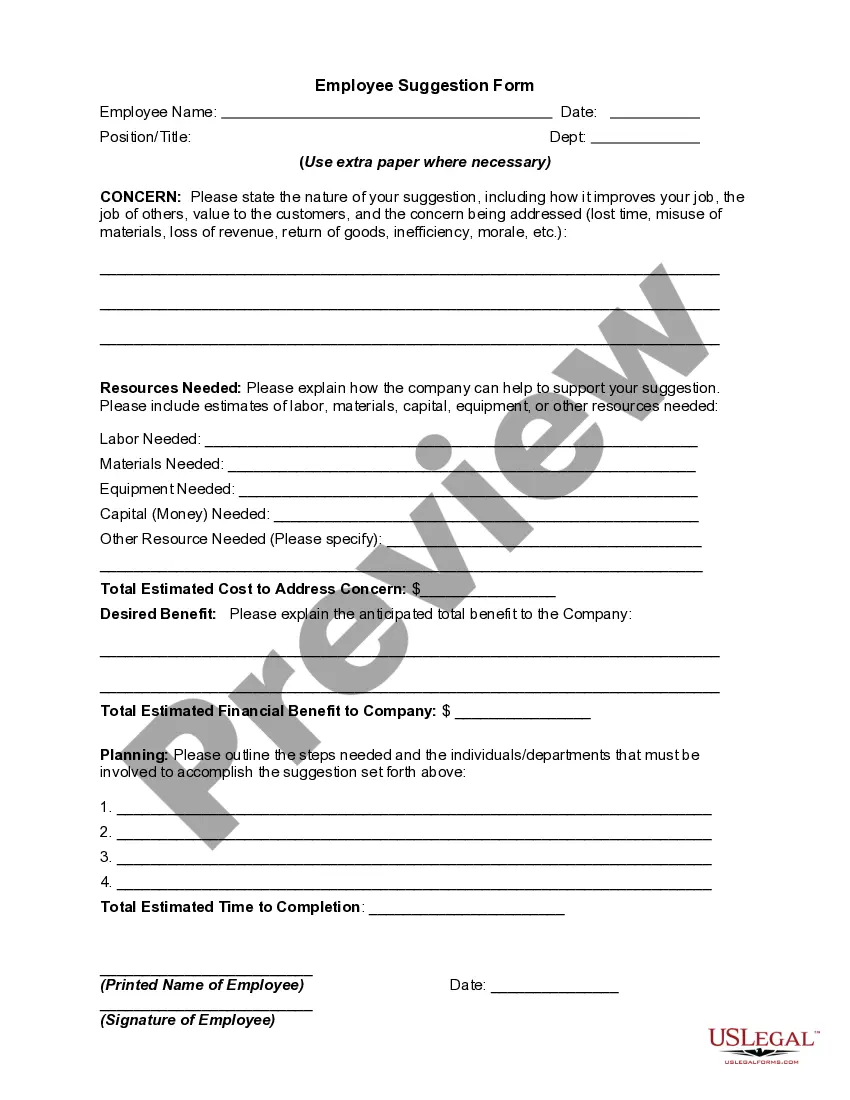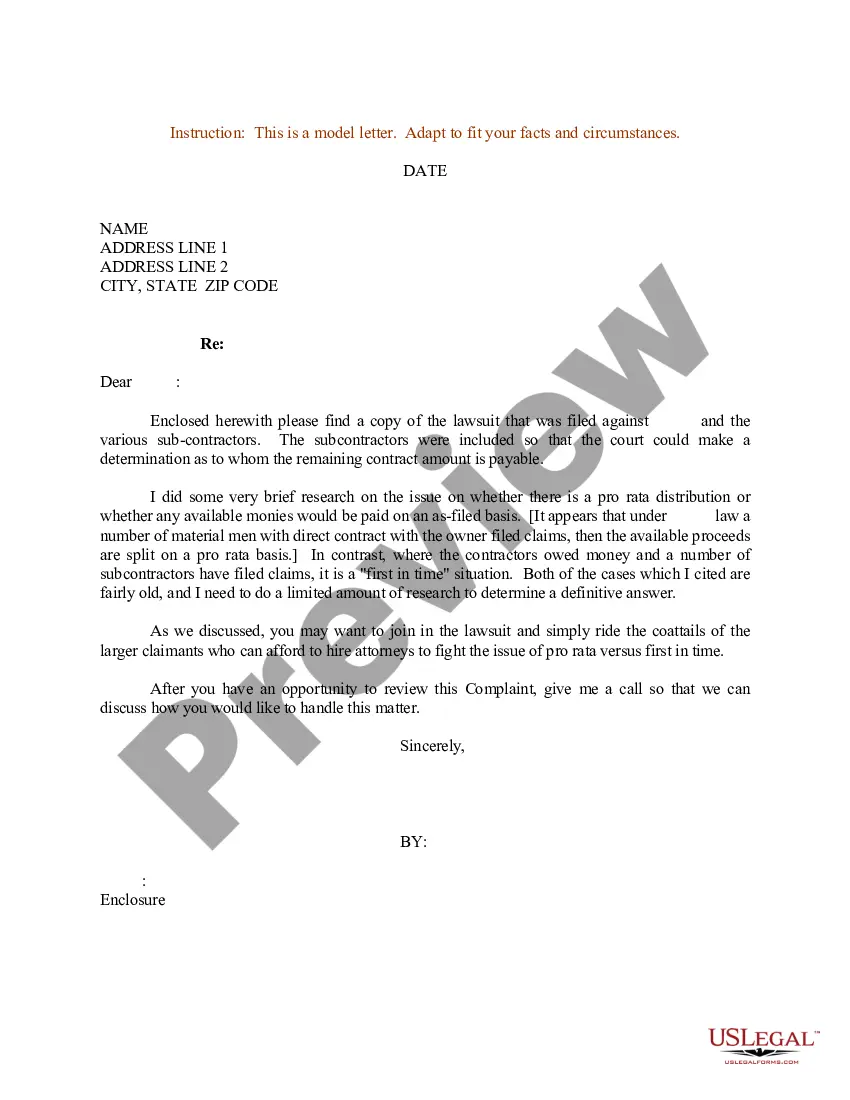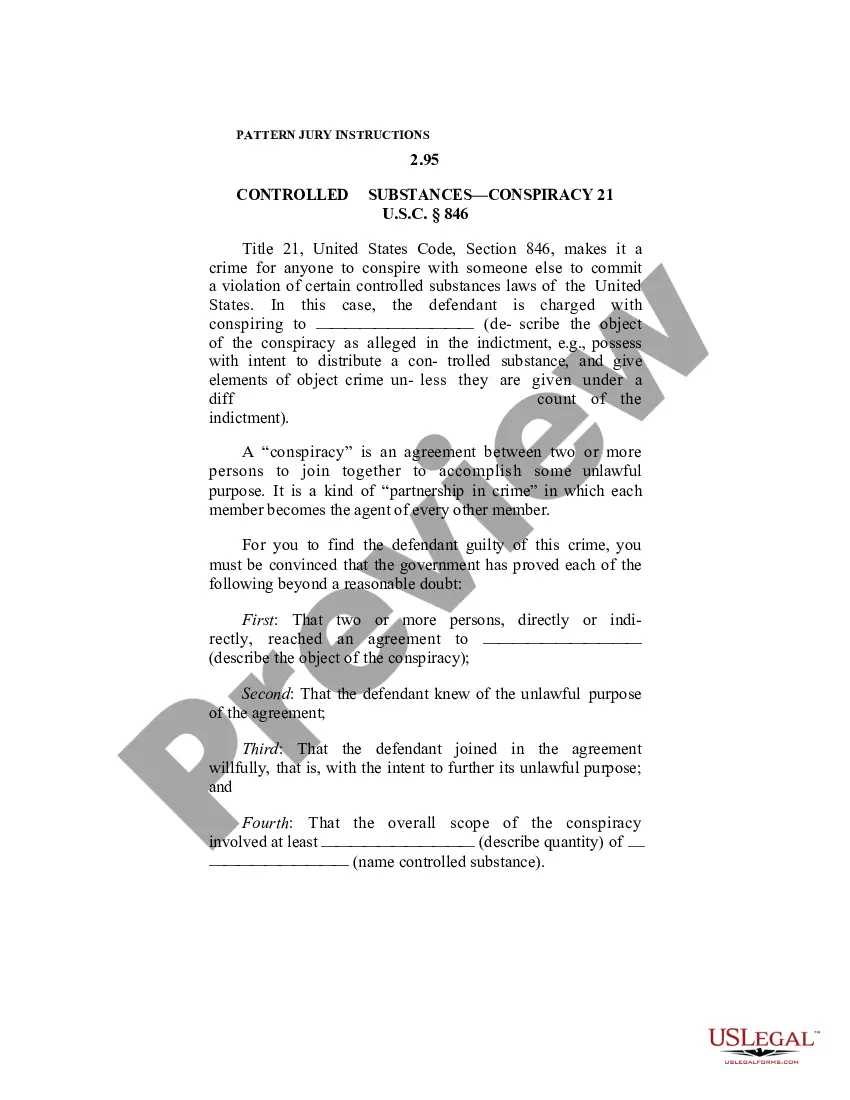Georgia Invoice Template for Software Engineer
Description
How to fill out Invoice Template For Software Engineer?
If you wish to finalize, obtain, or produce legal document templates, utilize US Legal Forms, the largest array of legal forms available online.
Take advantage of the website's user-friendly and convenient search to find the documents you need.
Various templates for business and personal purposes are categorized by groups and states, or keywords.
Step 4. Once you have found the form you need, click the Purchase now button. Select the pricing plan you prefer and enter your information to create an account.
Step 5. Process the payment. You may use your Мisa or Ьastercard or PayPal account to complete the transaction.
- Utilize US Legal Forms to get the Georgia Invoice Template for Software Engineer with just a few clicks.
- If you are already a US Legal Forms customer, Log In to your account and then click the Download button to obtain the Georgia Invoice Template for Software Engineer.
- You can also access forms you previously purchased in the My documents tab in your account.
- If you are using US Legal Forms for the first time, follow the steps outlined below.
- Step 1. Ensure you have selected the form for the correct city/state.
- Step 2. Use the Preview option to review the form's content. Don’t forget to read the description.
- Step 3. If you are not satisfied with the form, utilize the Search field at the top of the screen to find other versions of the legal form template.
Form popularity
FAQ
Creating a system-generated invoice typically involves using accounting or invoicing software that automatically fills in data based on transactions. While a Georgia Invoice Template for Software Engineer offers a manual option, integrating automated software can simplify the invoicing process greatly. Look for solutions that allow you to link your business transactions directly to the invoice template, enhancing accuracy and efficiency. This leads to a more organized approach to billing.
Both Word and Excel have their advantages when it comes to creating invoices. Word allows for robust formatting and design control, while Excel gives you automated calculations and easy data manipulation. With a Georgia Invoice Template for Software Engineer, you can take advantage of the strengths of both applications. The key is to select the program that best supports your invoicing style and functions.
The best office program for invoices can vary based on your specific needs. Options like Microsoft Word and Excel are widely used, while specialized invoicing software can offer enhanced features. A Georgia Invoice Template for Software Engineer can be easily customized in both Word and Excel, allowing you to maintain professionalism and clarity. Choose the tool that you feel most comfortable with and that meets your invoicing requirements.
The choice between Word and Excel for creating invoices often hinges on personal preference. Word is great for document editing and layout customization, while Excel excels at calculations and itemized lists. A Georgia Invoice Template for Software Engineer can work seamlessly in both programs, so you can select the one that aligns best with your invoicing needs. Each tool has its strengths, so consider what aspects are most important to you.
Google Forms does not specifically offer an invoice template as part of its features. However, you can create a basic invoice by formatting a form to capture necessary invoice details. A Georgia Invoice Template for Software Engineer, created with a more suitable program, may offer a more polished output. For invoicing, you might want to consider platforms designed for this purpose for a more comprehensive solution.
The best program to create invoices depends on your needs and preferences. Popular choices include Microsoft Word, Excel, and online platforms like Google Docs. However, using a Georgia Invoice Template for Software Engineer can streamline the process significantly, especially if you utilize specific software designed for invoicing. Look for a program that allows easy edits and offers a professional layout.
Creating an invoice can be straightforward if you use a template tailored for your industry. With a Georgia Invoice Template for Software Engineer, you can quickly input relevant details and modify it as needed. Starting with a template saves time and ensures accuracy. Additionally, you can customize it to reflect your branding and the specific services you provide.
laidout invoice enhances readability and professionalism. Start with your company name and contact details at the top, then include your Georgia Invoice Template for Software Engineer title. Below, present the client's information, followed by a clear itemized list of services rendered. Ensure that each section is visually distinct and that the total amount due stands out for easy identification.
Filing an invoice is a straightforward process that begins after you have completed it. Save the finalized Georgia Invoice Template for Software Engineer in the appropriate digital location or print it out for physical storage. Ensure you include any relevant notes, such as payment status or reminders. Regularly review your filed invoices to keep track of your outstanding payments accurately.
Setting up an invoice template starts with choosing a clean layout that represents your brand. Begin by using our Georgia Invoice Template for Software Engineer, which includes key elements like your logo, contact details, and itemized services. Make sure to include spaces for dates, due amounts, and payment terms. Customize it to reflect your unique style and professionalism.