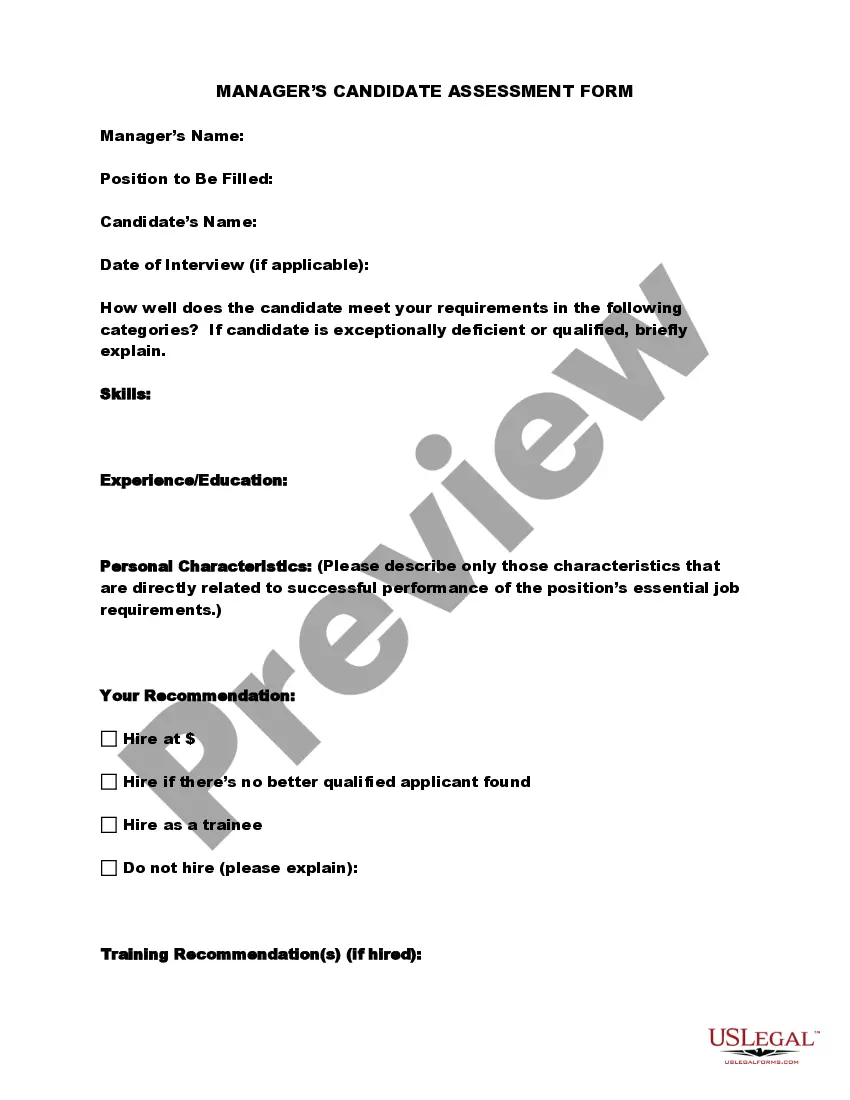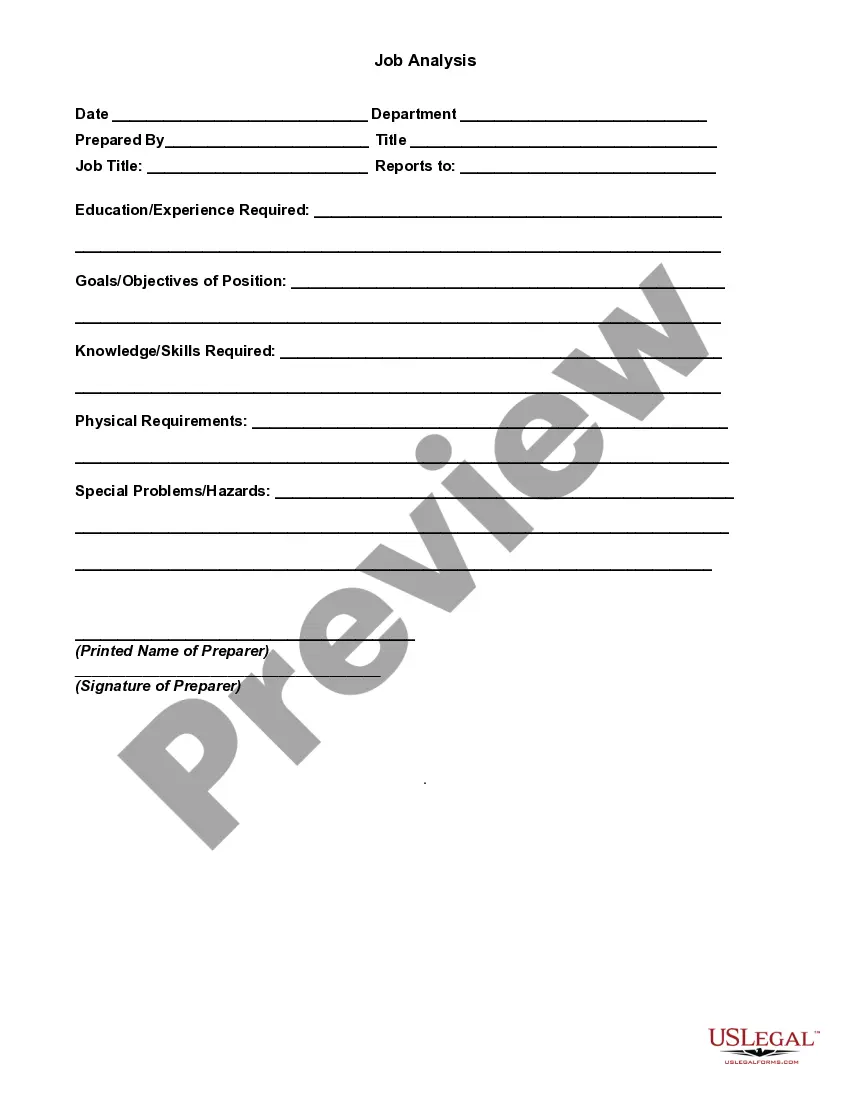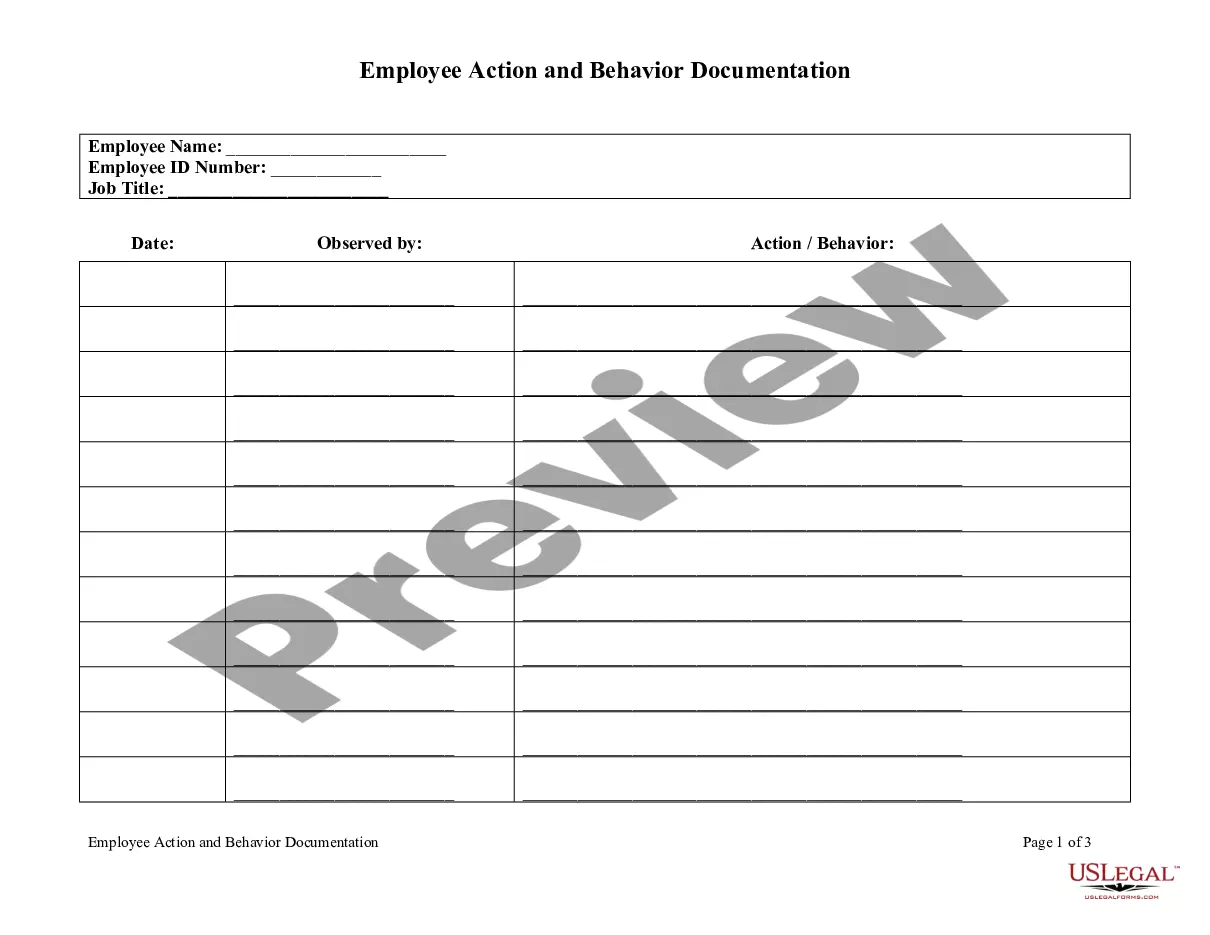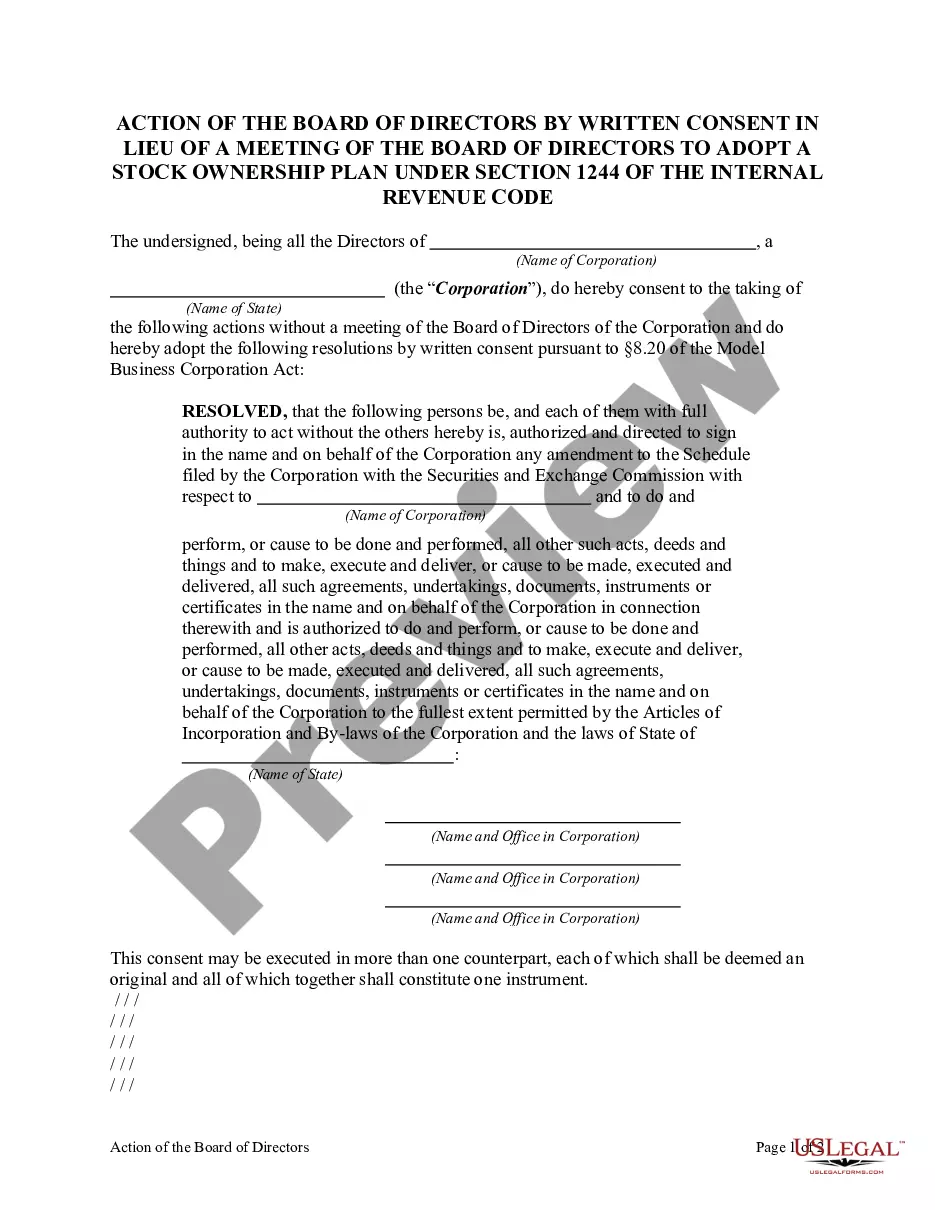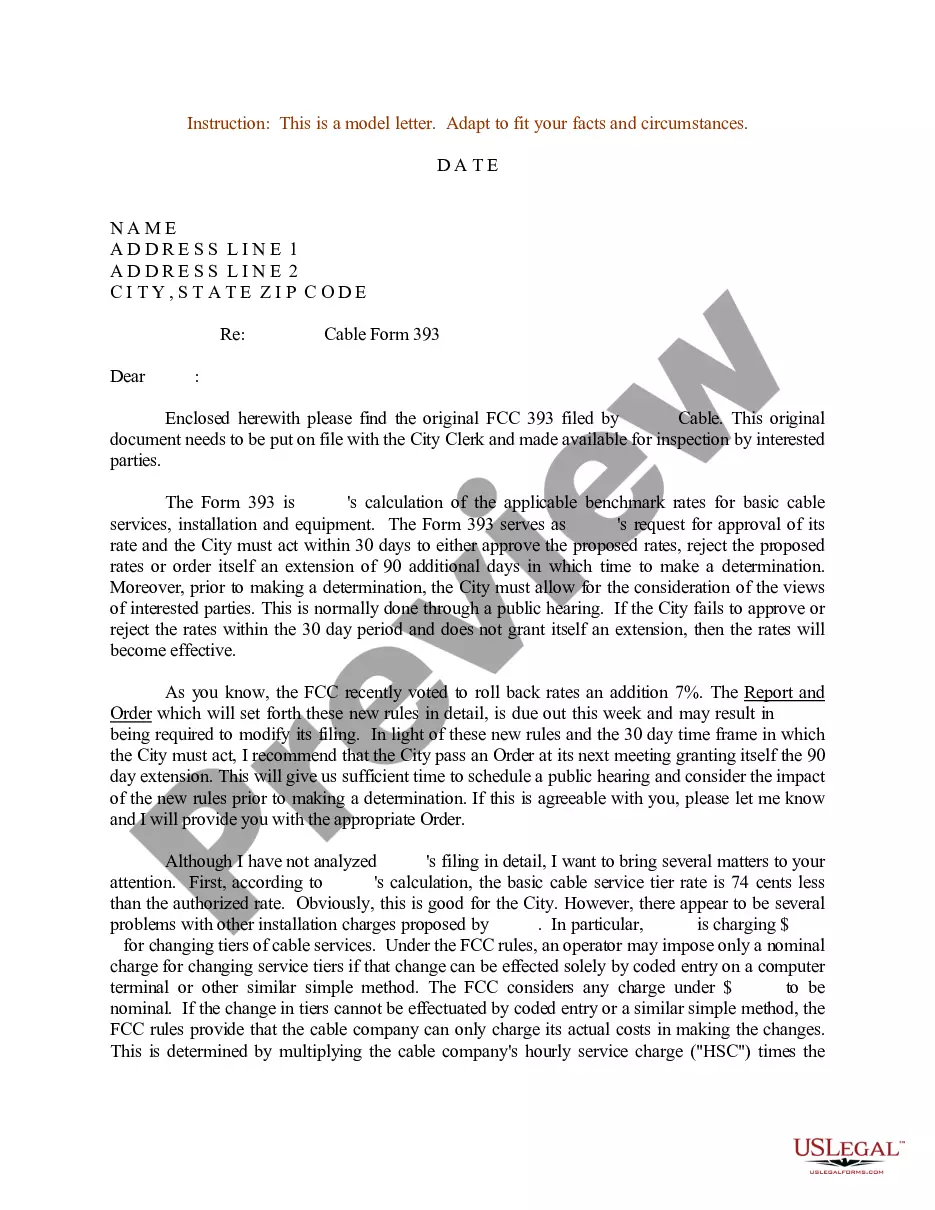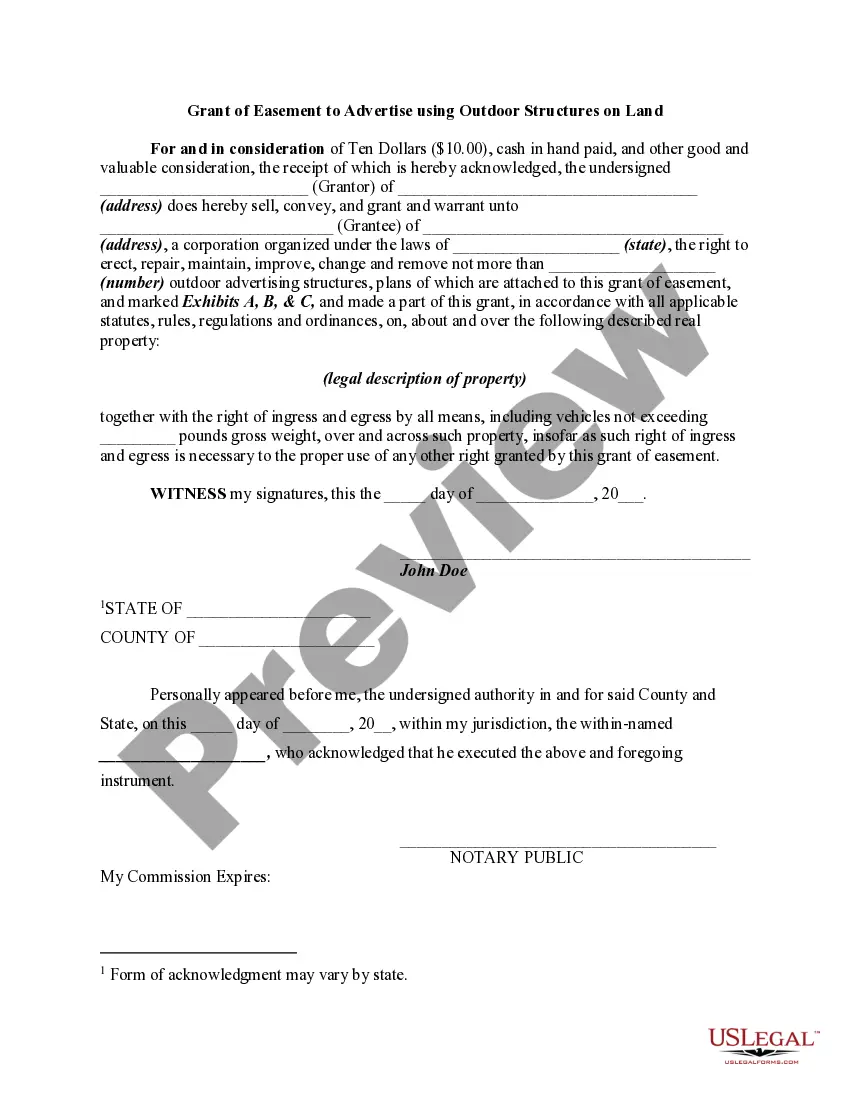Georgia Invoice Template for Engineer
Description
How to fill out Invoice Template For Engineer?
It is feasible to spend hours online searching for the legal document format that complies with the federal and state requirements you need.
US Legal Forms offers a vast array of legal forms that can be reviewed by experts.
You can easily obtain or print the Georgia Invoice Template for Engineer from their service.
If available, utilize the Preview button to view the document format as well.
- If you already possess a US Legal Forms account, you can Log In and click the Download button.
- Subsequently, you can complete, edit, print, or sign the Georgia Invoice Template for Engineer.
- Each legal document format you purchase is yours indefinitely.
- To obtain an additional copy of a purchased form, visit the My documents tab and click the corresponding button.
- If you are accessing the US Legal Forms site for the first time, follow the simple instructions listed below.
- First, ensure that you have selected the correct document format for the county or city of your preference.
- Review the form description to confirm you have chosen the right template.
Form popularity
FAQ
To create an invoice for a construction company, start with your company details and the client's information. List the projects completed, including dates and materials used, alongside their costs. Using the Georgia Invoice Template for Engineer can make this process easier, providing a professional framework to highlight detailed charges while facilitating clear communication with your client.
When filling out a contractor invoice, include your name, contact details, and any relevant license numbers. Clearly outline the work completed, materials used, and the costs associated with each item. The Georgia Invoice Template for Engineer can simplify this task by offering a formatted structure that ensures you capture all necessary details without missing anything important.
To fill out an invoice format, begin with your business identification details at the top, followed by client information. Next, list the items or services provided, along with individual prices and total amounts. Utilizing the Georgia Invoice Template for Engineer can help streamline this process by providing a clear layout for easy customization and professional presentation.
Filling a contractor bill involves detailing the specific services rendered, materials used, and their respective costs. Use a structured format, like the Georgia Invoice Template for Engineer, to categorize each expense and provide a subtotal. Finally, include any applicable taxes and the total amount due to keep things transparent for your client.
To properly fill out an invoice, start by including your business name, contact information, and logo at the top. Next, add the client's details, a unique invoice number, and the invoice date. Clearly list the services or products provided, along with their costs, using the Georgia Invoice Template for Engineer to ensure everything aligns and looks professional.
Yes, Excel is a reliable tool for invoicing due to its flexibility and built-in features for customization. It allows you to tailor your invoices to match your preferences while maintaining necessary standards. For a more specialized solution, consider leveraging a Georgia Invoice Template for Engineer to enhance your invoicing process and improve your client interactions.
Creating an automatic invoice in Excel involves setting up formulas and using macros to streamline the invoice generation process. This setup allows you to fill in project details, and Excel will automatically calculate totals, saving you time. Incorporating a Georgia Invoice Template for Engineer can make this process even smoother, ensuring accuracy every time.
To design your own invoice, start by outlining the essential components: your business name, contact information, invoice number, and payment details. You can use Excel to format these elements creatively and effectively. Consider using a Georgia Invoice Template for Engineer as a foundation to ensure all critical pieces are included.
Yes, Excel offers templates for receipts as well, which you can modify to suit your requirements. These receipt templates help in documenting transactions clearly and professionally. Utilizing a Georgia Invoice Template for Engineer can enhance your invoicing accuracy, which is essential in the engineering field.
Absolutely, Excel provides various invoice templates that cater to different industries, including engineering. You can access these templates through Excel's built-in features or online templates. By opting for a Georgia Invoice Template for Engineer, you ensure that your invoices meet industry standards and client expectations.