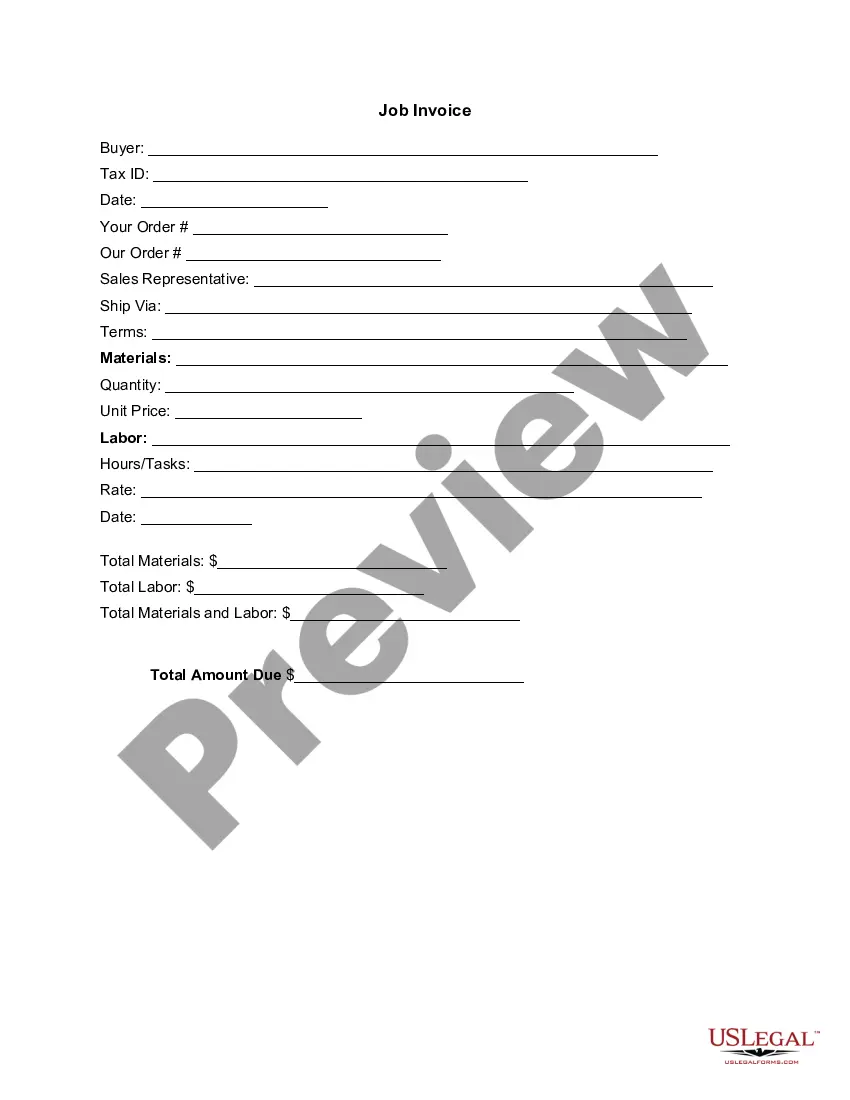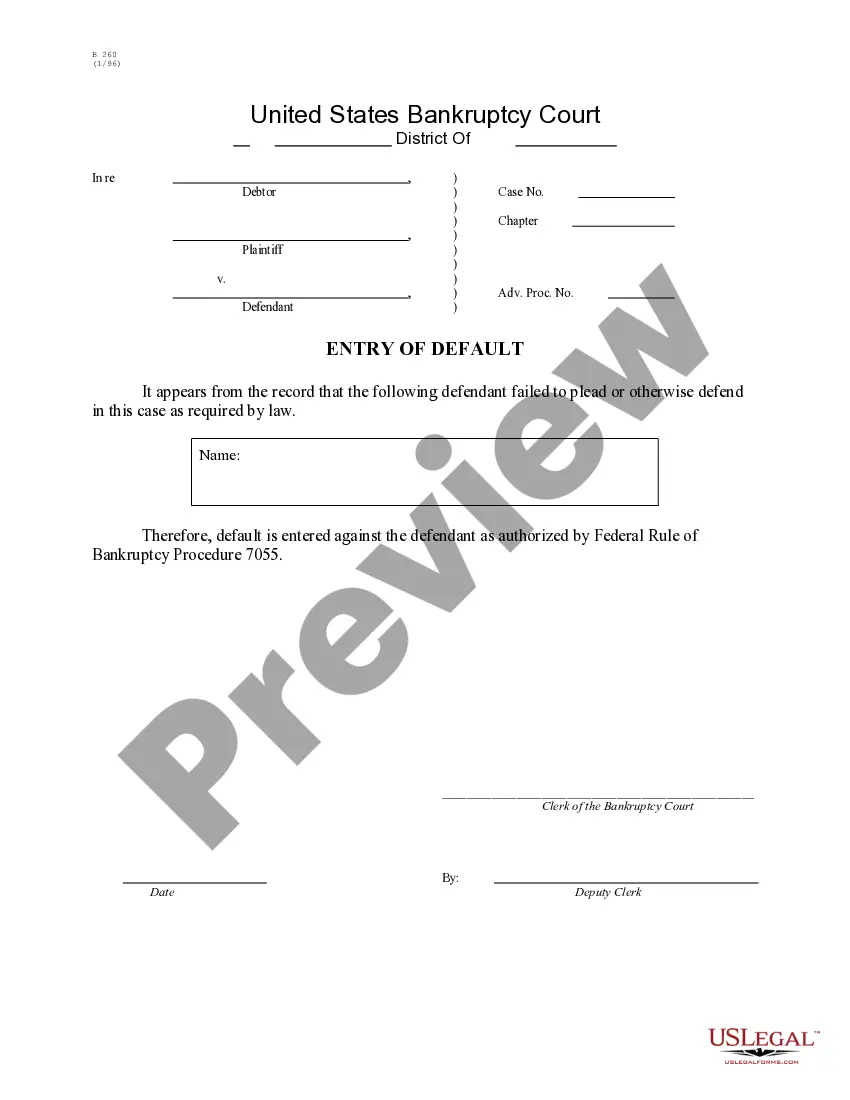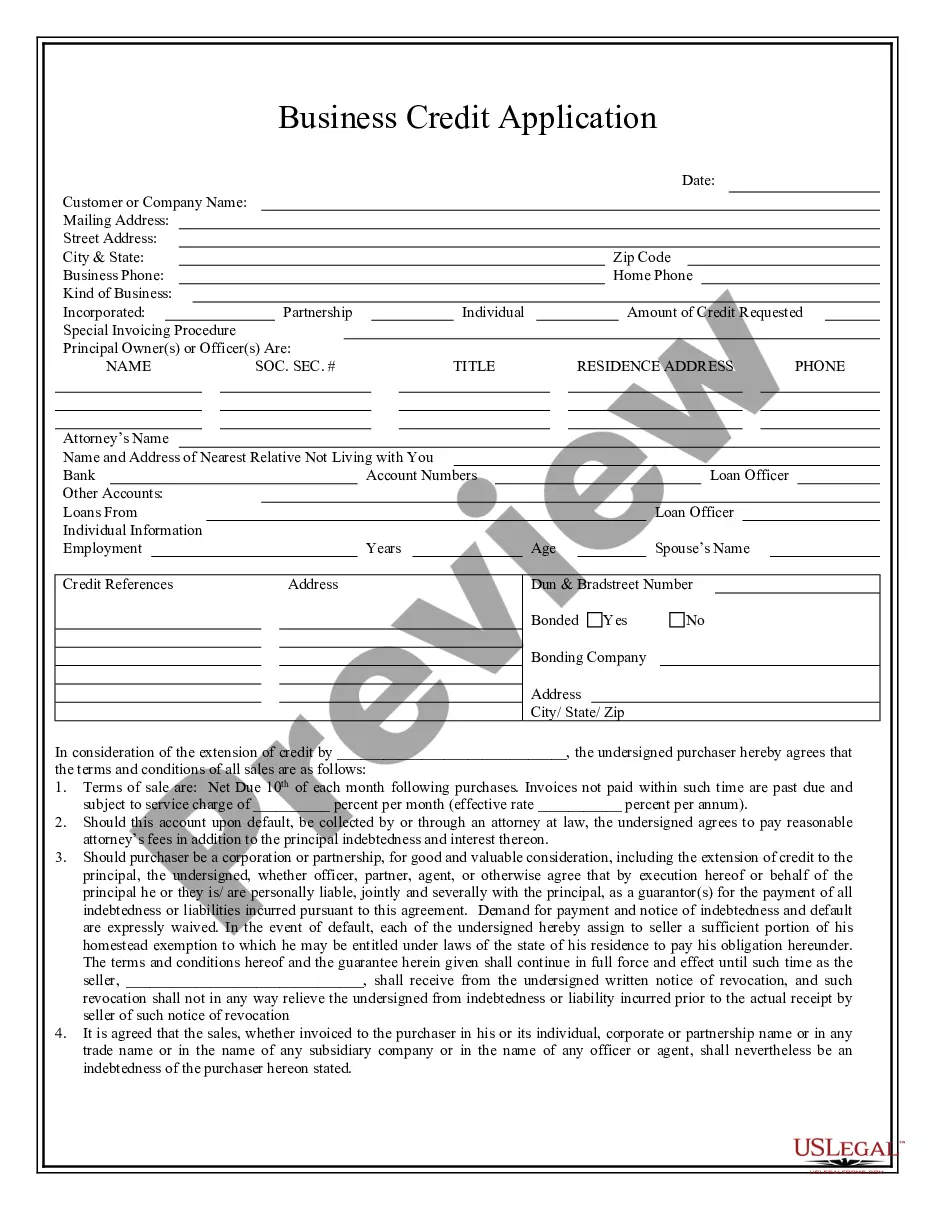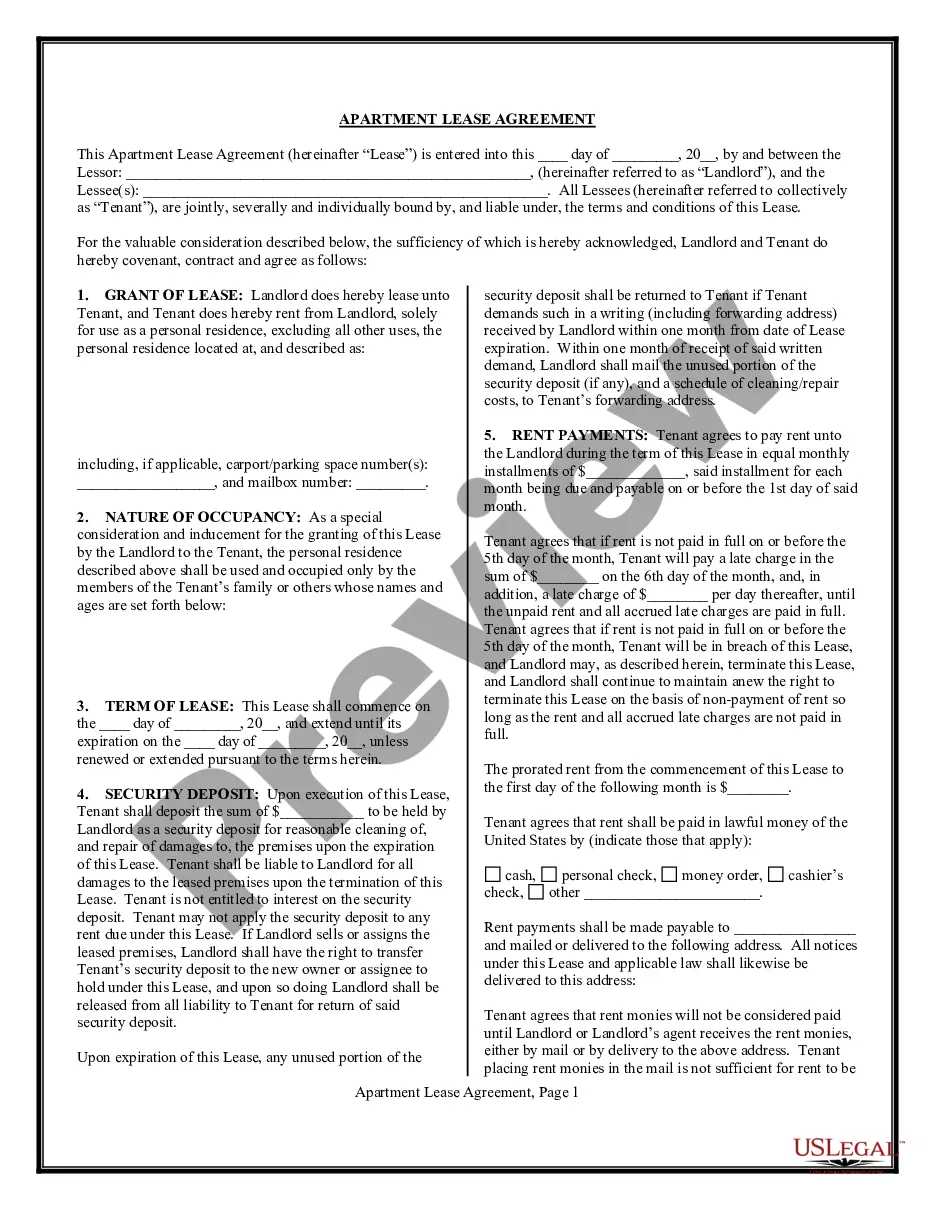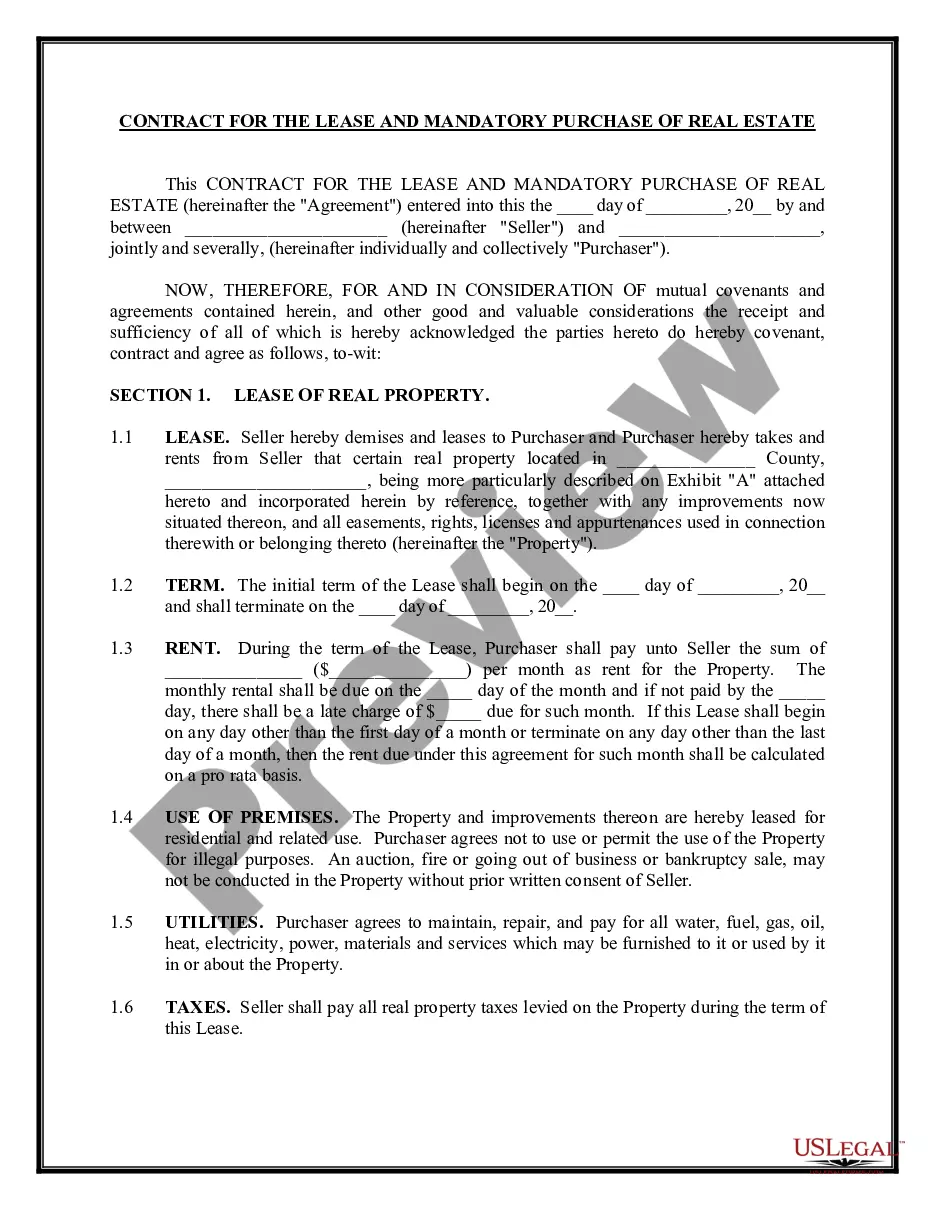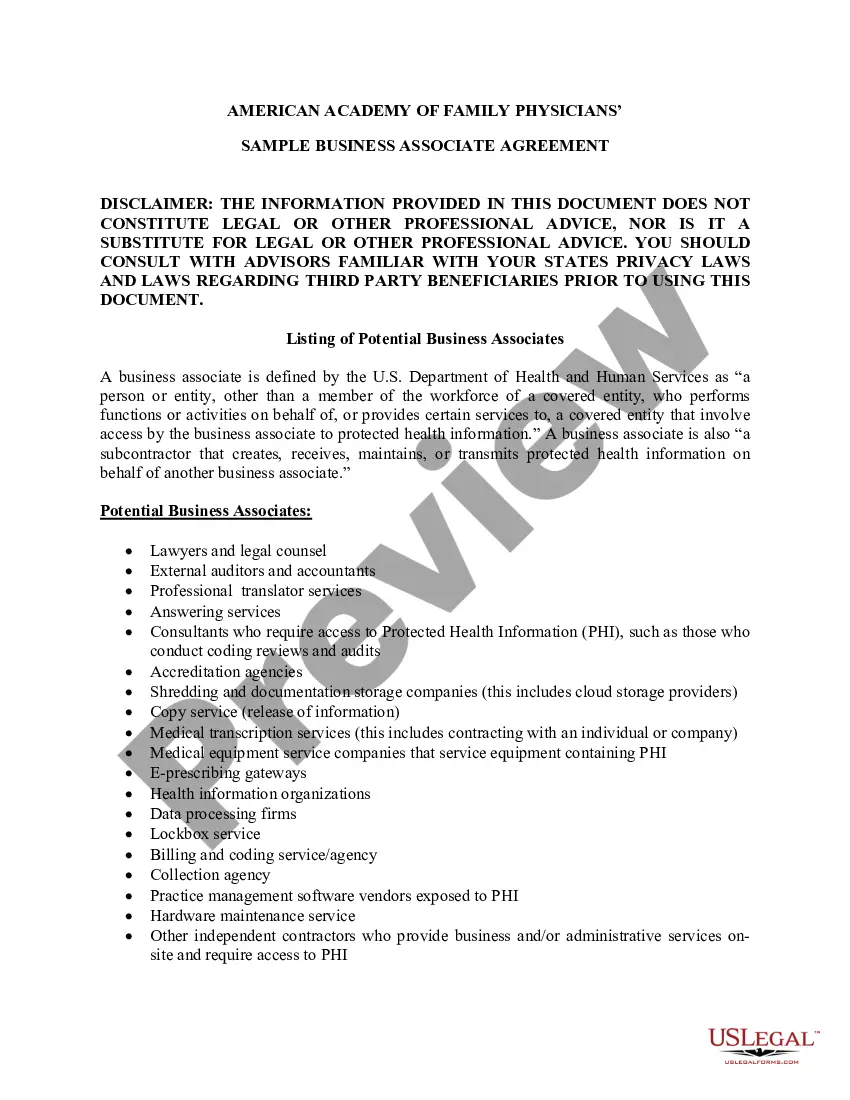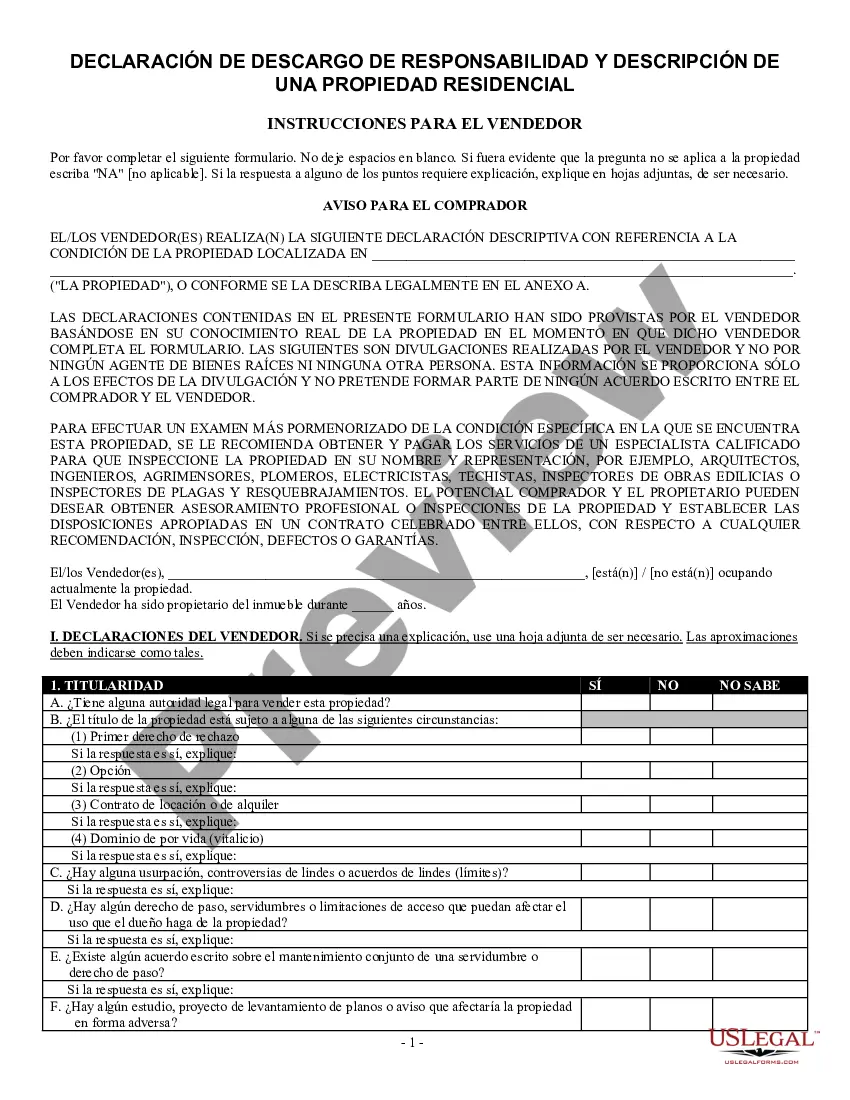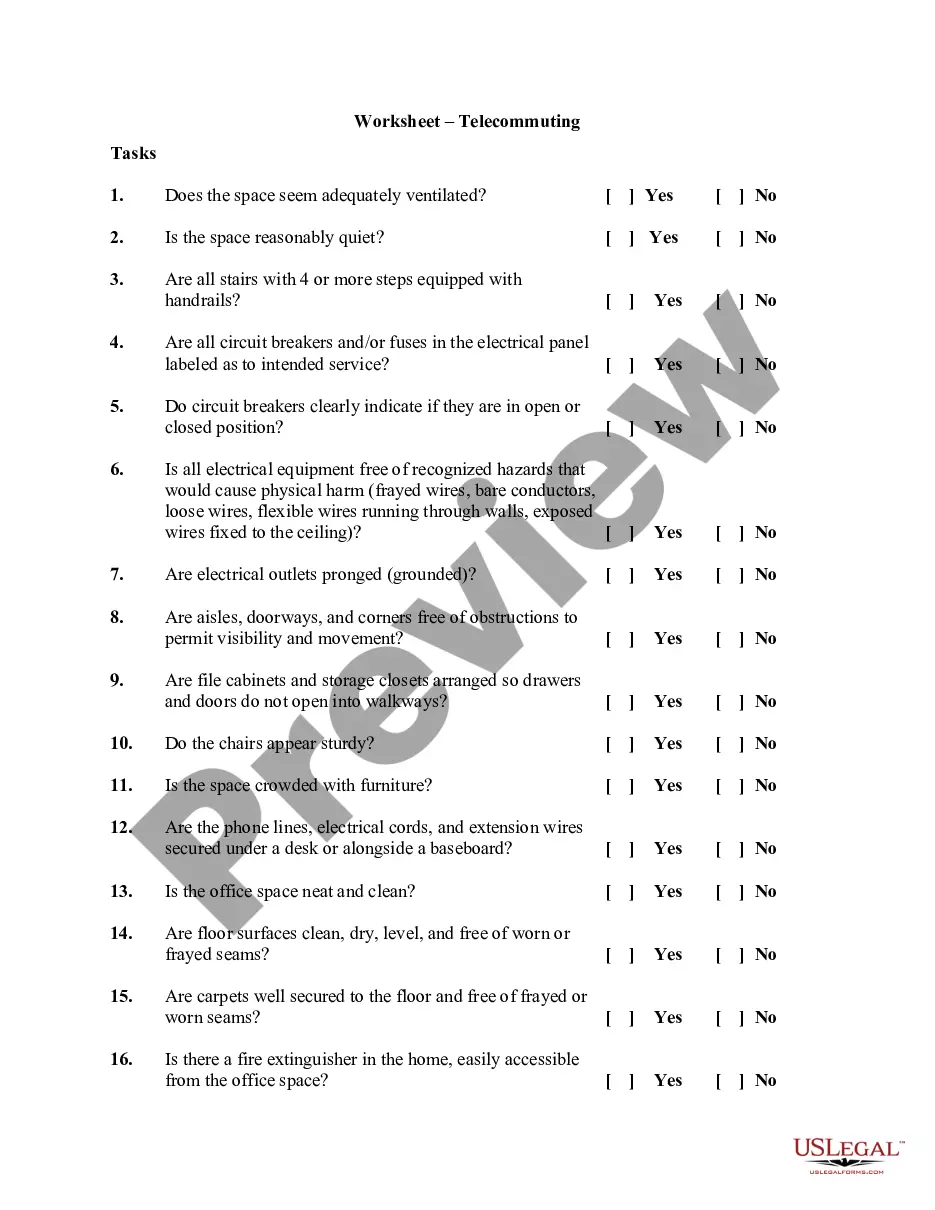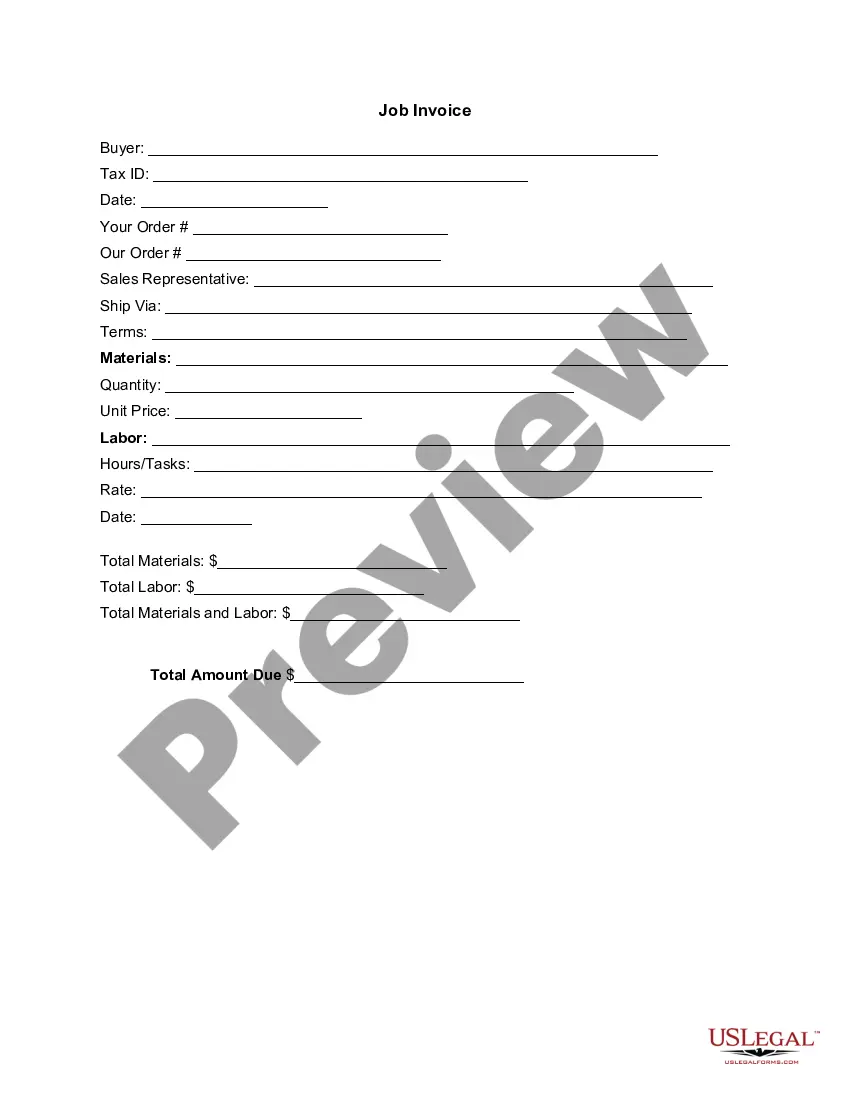Georgia Invoice Template for Librarian
Description
How to fill out Invoice Template For Librarian?
US Legal Forms - one of the largest repositories of legal documents in the USA - offers a range of legal document templates that you can download or print.
By utilizing the website, you can access thousands of forms for both business and personal use, organized by categories, states, or keywords. You can find the most recent versions of documents like the Georgia Invoice Template for Librarian in just minutes.
If you already hold a membership, Log In to access the Georgia Invoice Template for Librarian within the US Legal Forms repository. The Download button will appear on each document you view. You can access all previously saved forms from the My documents section of your account.
Complete the payment. Use a credit card or PayPal account to finalize the transaction.
Select the format and download the document to your device. Make modifications. Fill out, edit, and print or sign the saved Georgia Invoice Template for Librarian. Every document you add to your account has no expiration date and belongs to you permanently. Therefore, if you wish to obtain or print another copy, simply go to the My documents section and click on the document you need. Access the Georgia Invoice Template for Librarian with US Legal Forms, the most extensive collection of legal document templates. Utilize thousands of professional and state-specific templates that meet your business or personal needs.
- If you are using US Legal Forms for the first time, here are simple steps to get you started.
- Make sure you have selected the correct document for your city/state. Click the Preview button to check the contents of the document.
- Review the document details to ensure that you have chosen the right form.
- If the document does not meet your needs, utilize the Search field at the top of the screen to find one that does.
- If you are satisfied with the document, affirm your choice by clicking the Get now button.
- Then, choose the payment plan you prefer and provide your information to sign up for an account.
Form popularity
FAQ
To fill out a service invoice sample, start by inserting your business and client details on the top. Next, detail the services rendered, hours worked, rates, and the total amount due. Using a Georgia Invoice Template for Librarian makes it easy to follow a proven format, ensuring no important information is left out.
To make an invoice step by step, begin with selecting a template or layout, then input your business information and the client's details. After that, add specified items, prices, and any taxes involved. A Georgia Invoice Template for Librarian accelerates this process by providing a clear pathway for each step.
Creating an invoice format starts by determining what information is essential, such as service descriptions, prices, and contact details. It's beneficial to sketch a draft before finalizing it in a document. By using a Georgia Invoice Template for Librarian, you can easily establish a comprehensive format that meets all your invoicing needs.
A simple invoice layout should include your business's name and logo at the top, followed by the invoice number, date, and payment due date. Below this, list the services provided, along with their quantities and prices. Using a Georgia Invoice Template for Librarian will guide you through creating an effective and straightforward layout.
An invoice should be formatted with a professional layout that includes your business name at the top, followed by transaction details such as items sold, their prices, and payment terms. Ensure to keep the template clean and organized for easy readability. A Georgia Invoice Template for Librarian offers a well-structured format that makes this easier.
To fill out an invoice template, begin by entering your business information, followed by your client's details. Next, specify the services provided, their costs, and total amounts owed. Adopting a Georgia Invoice Template for Librarian allows for an organized entry of details and a professional presentation.
Filling out an invoice book involves documenting each transaction in a systematic way. You should write the date, services rendered, amounts due, and any applicable taxes. Utilizing a Georgia Invoice Template for Librarian can help ensure that you capture all necessary information consistently.
To prepare an invoice format, start with essential details such as your business name, contact information, and the client's details. Next, include the invoice number, date of issue, and payment terms. Using a Georgia Invoice Template for Librarian can simplify this process as it provides a clear structure to follow.
To file an invoice, you should choose a method that suits your workflow. If you are using the Georgia Invoice Template for Librarian, begin by keeping physical copies in a labeled folder. For digital filing, save the invoice in an organized file structure on your device or cloud storage. This way, you can avoid clutter and maintain easy access to all your invoices.
The best way to file invoices is to maintain a systematic approach. Utilize the Georgia Invoice Template for Librarian, as it simplifies tracking and management. Create categories based on clients, dates, or service types, and store both physical and digital copies securely. Regularly back up your digital invoices to avoid loss and facilitate easy retrieval.