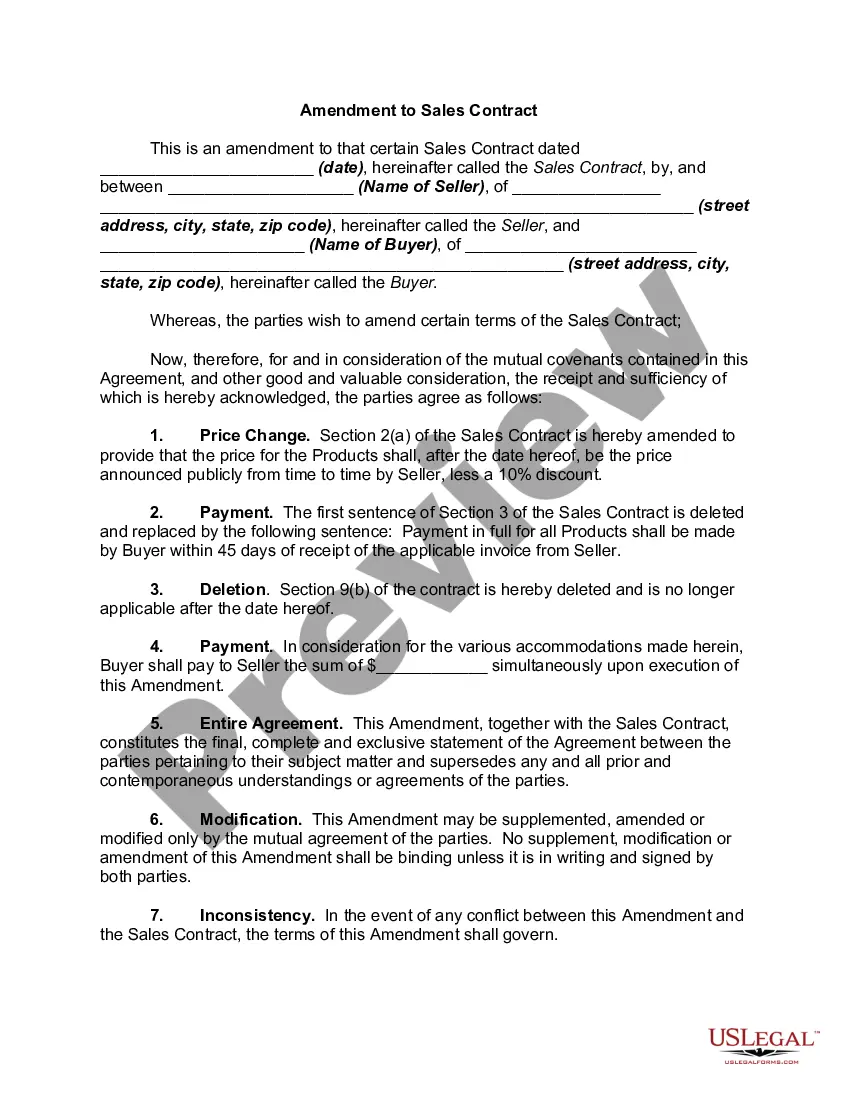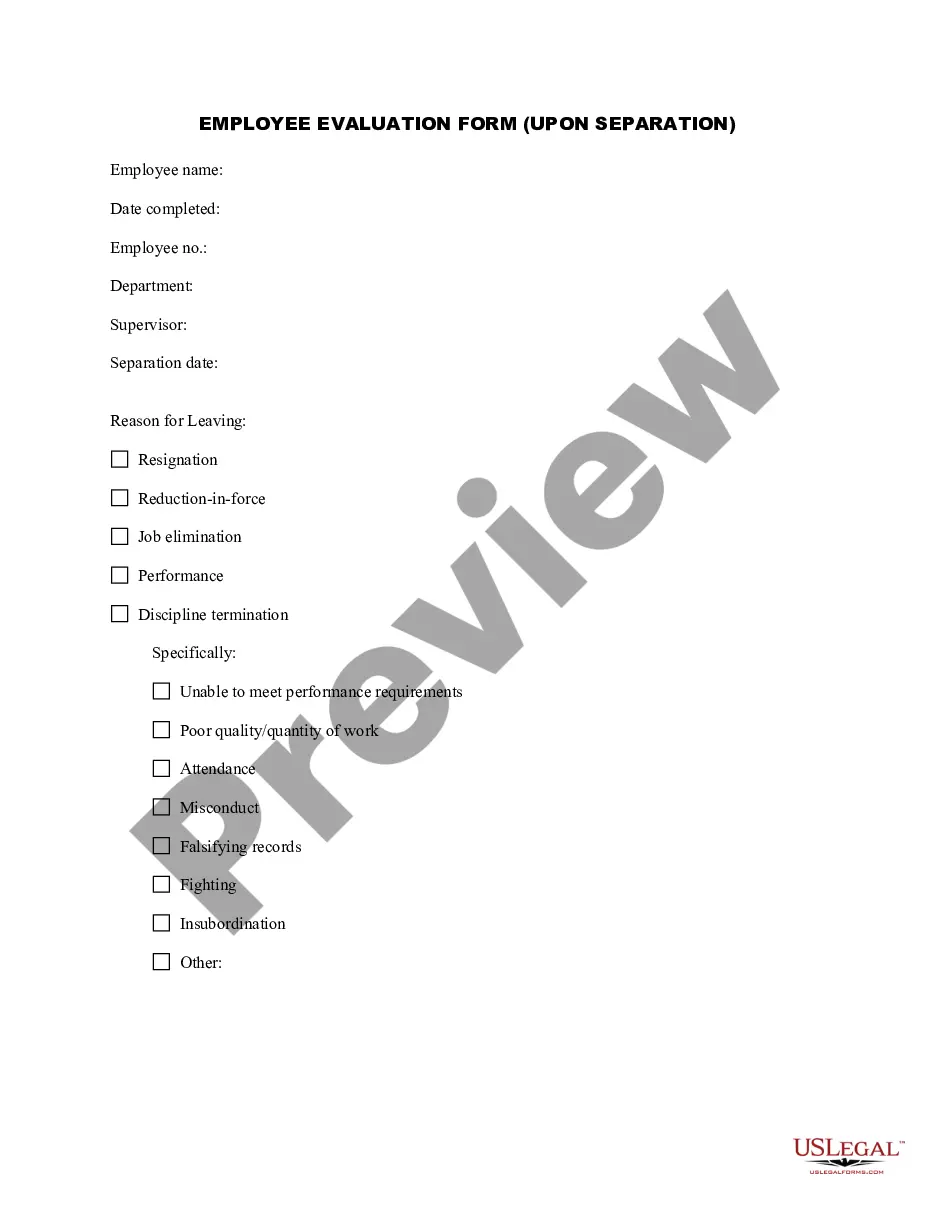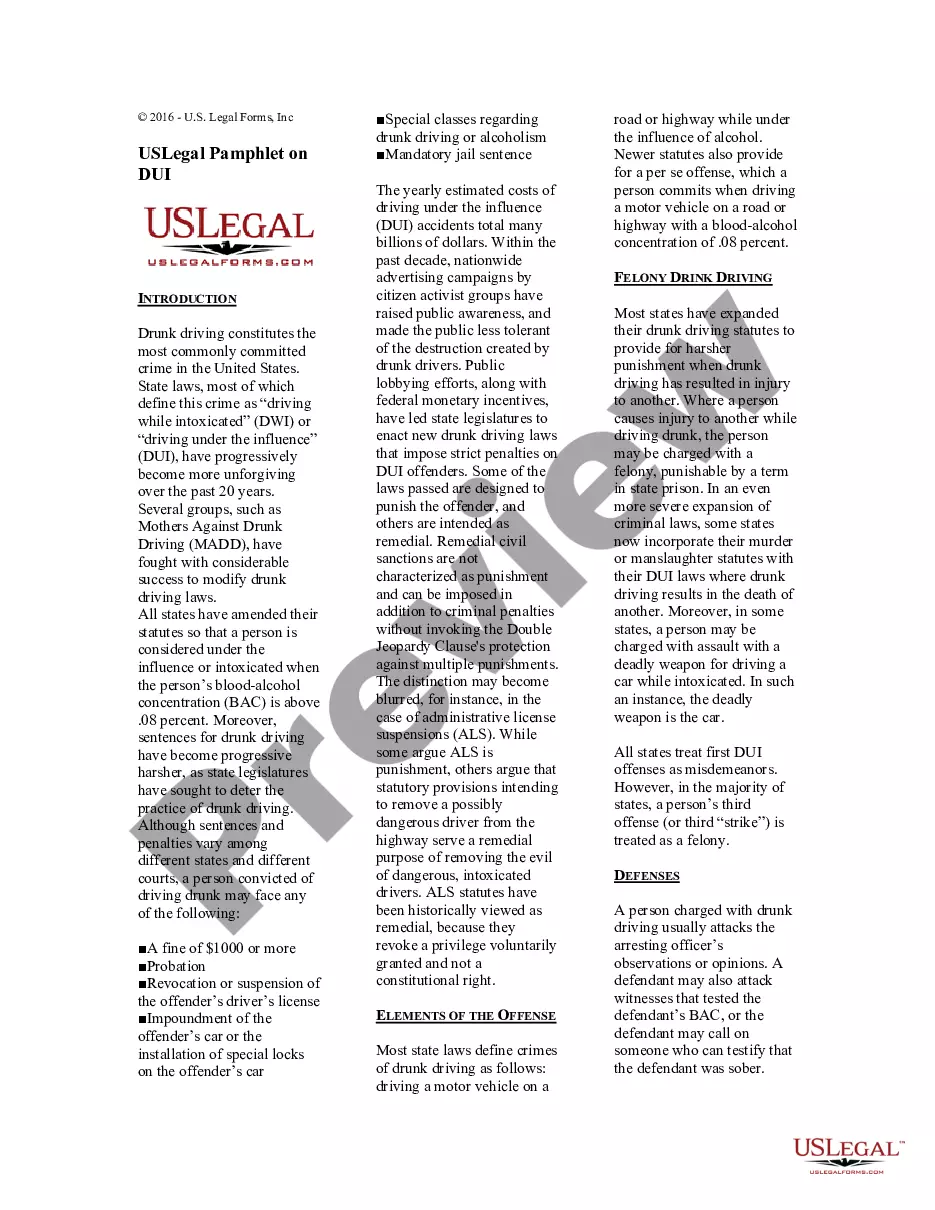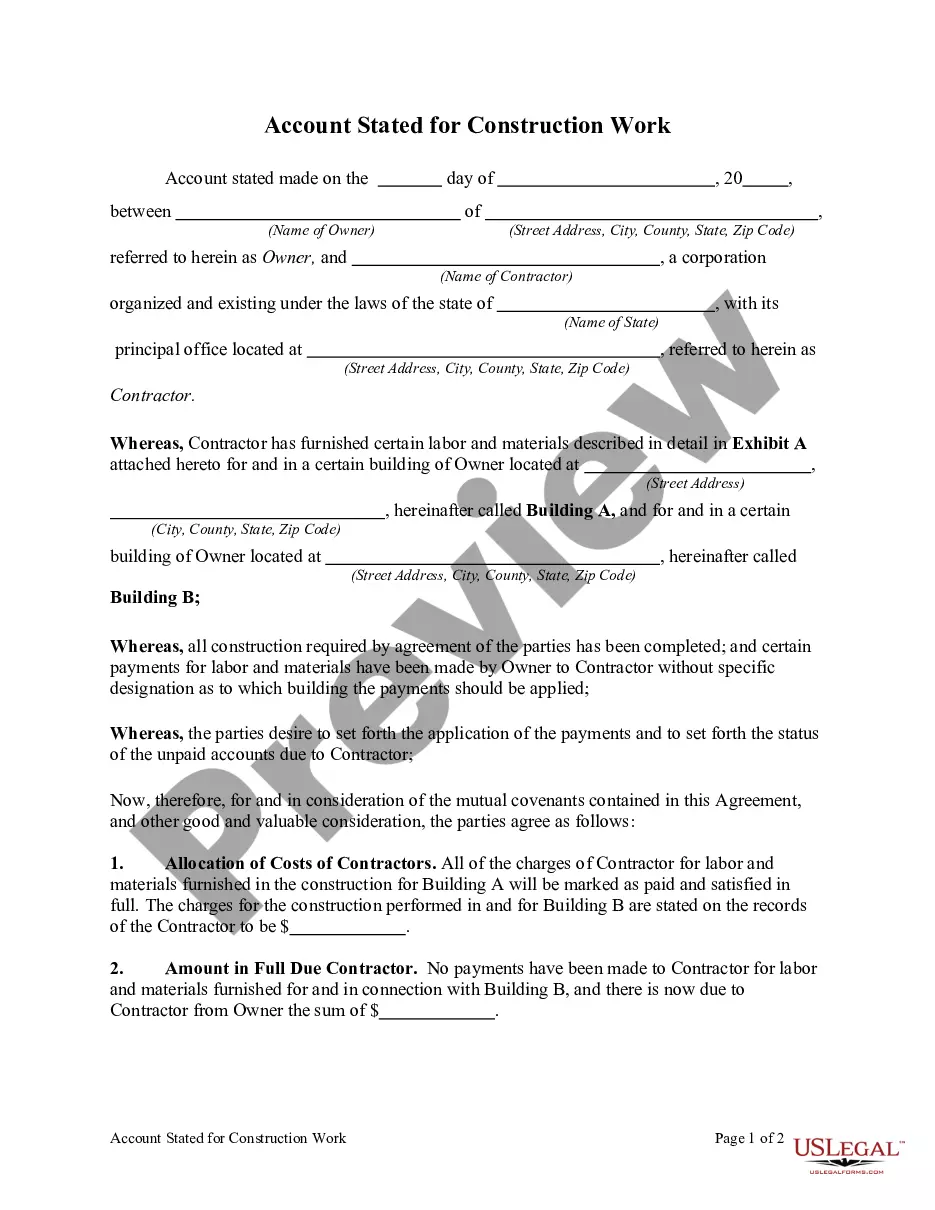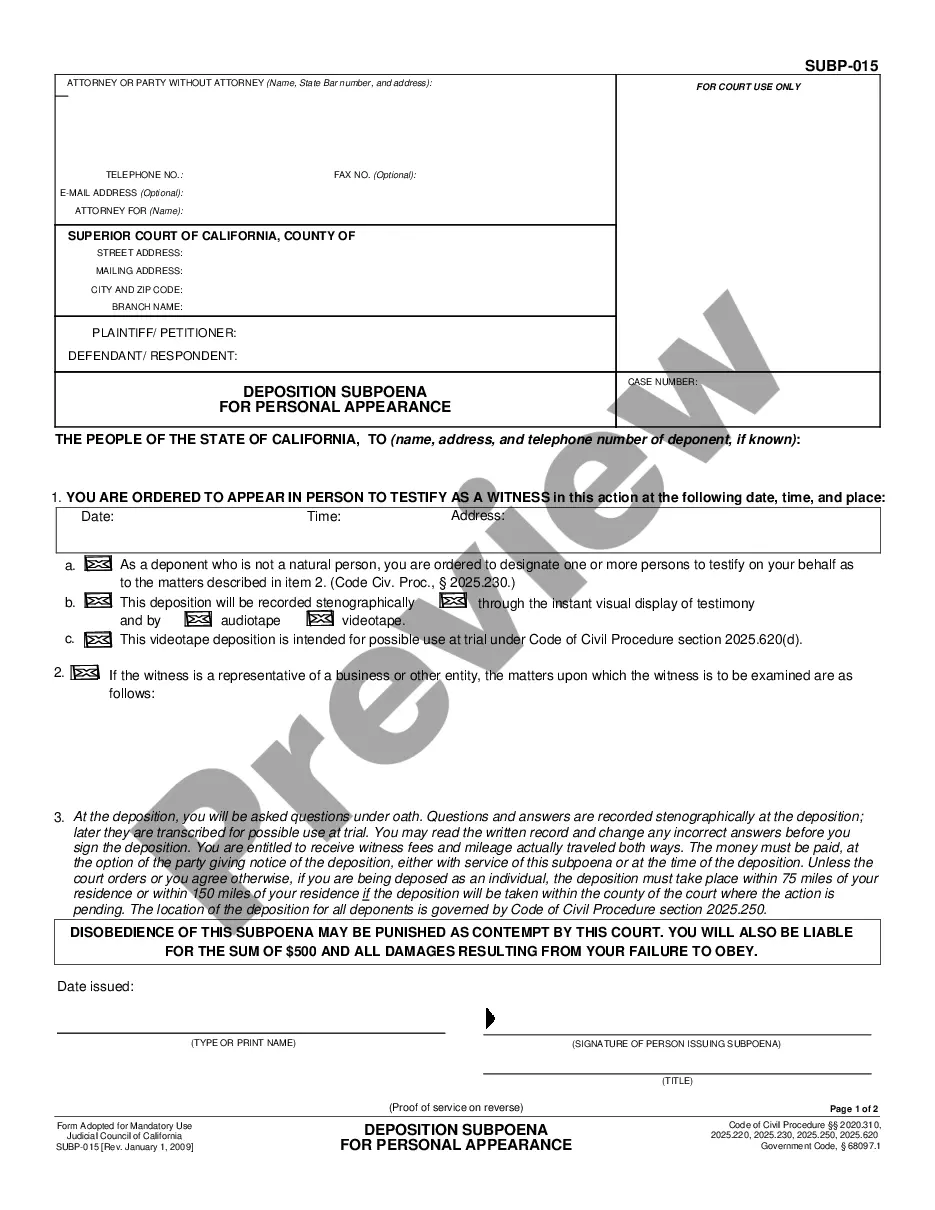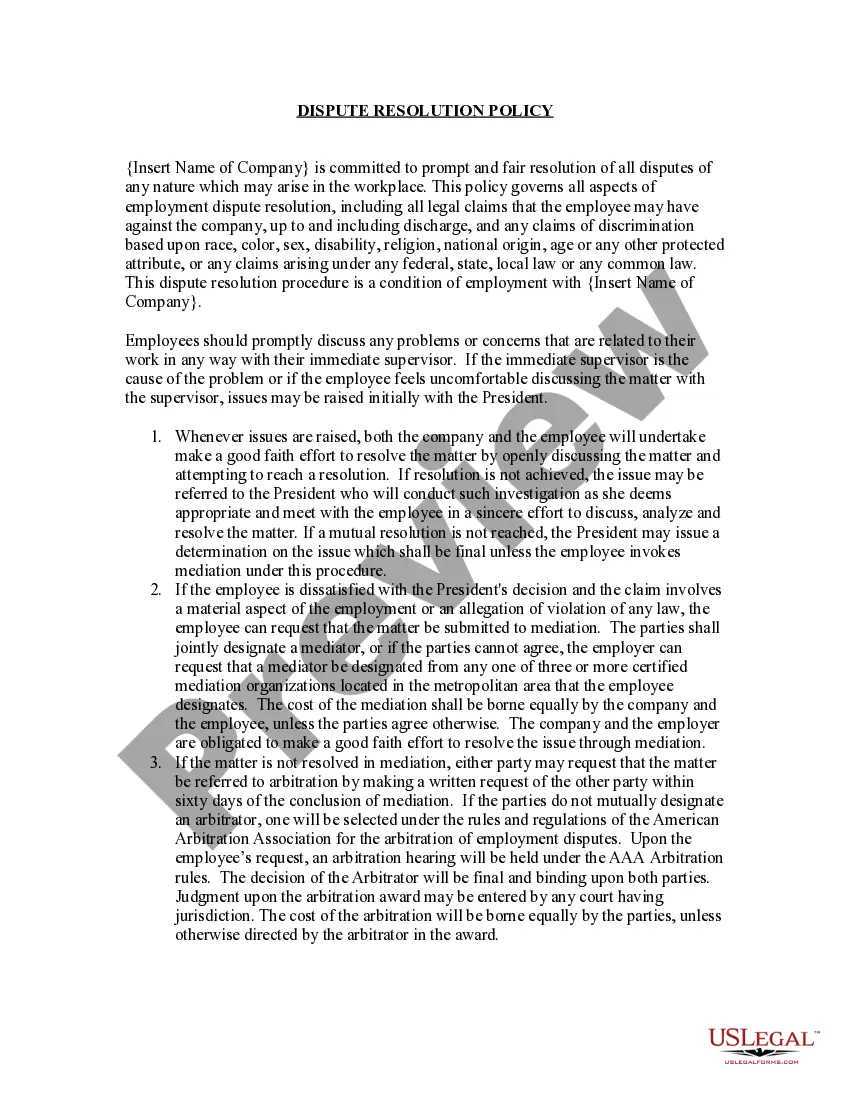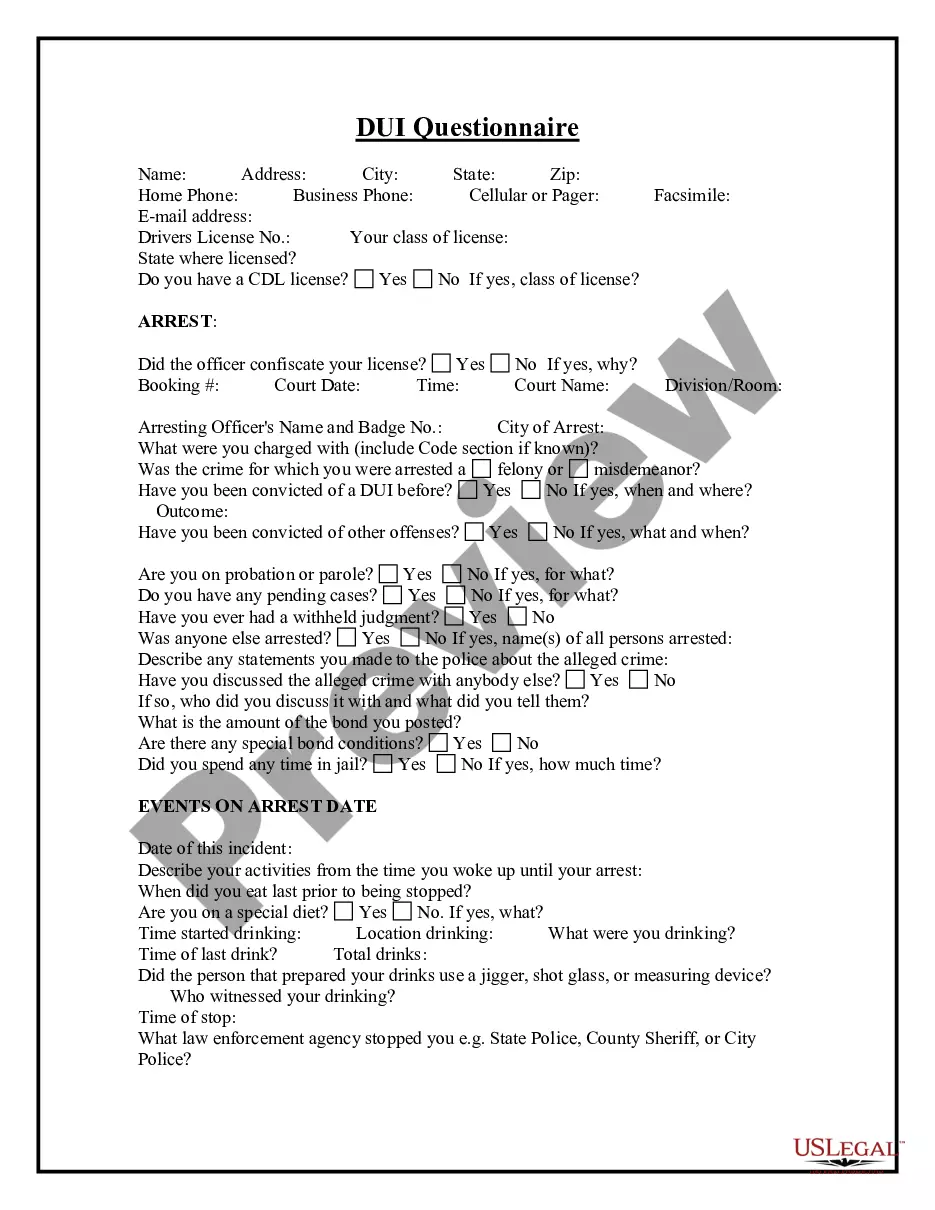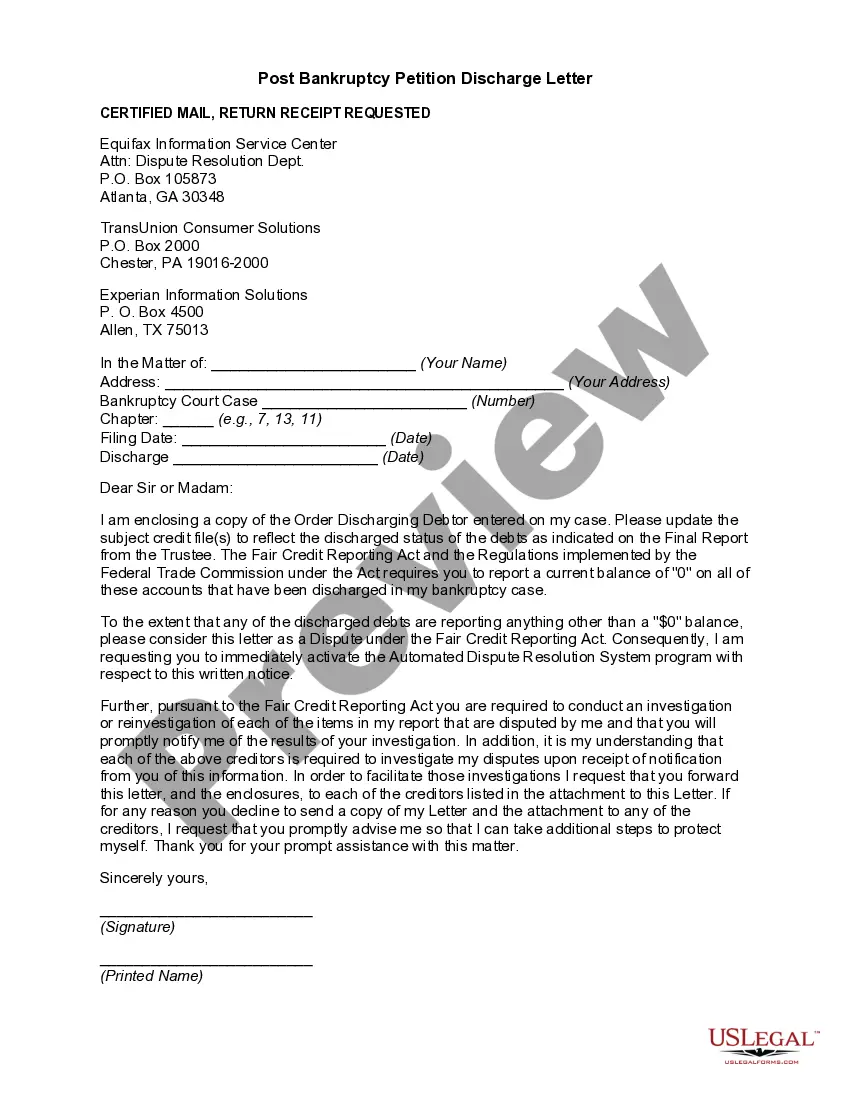Florida Purchase Order for Computer
Description
How to fill out Purchase Order For Computer?
Selecting the finest authentic document template can be challenging. Obviously, there are numerous templates accessible online, but how can you find the genuine document you need.
Utilize the US Legal Forms website. This service provides a vast array of templates, including the Florida Purchase Order for Computer, suitable for both business and personal purposes. All forms are reviewed by experts and comply with state and federal regulations.
If you are already registered, Log In to your account and click the Download button to get the Florida Purchase Order for Computer. Use your account to check the legitimate forms you have previously purchased. Navigate to the My documents tab in your account to obtain another copy of the document you need.
Choose the file format and download the authentic document template to your device. Finally, fill out, modify, print, and sign the acquired Florida Purchase Order for Computer. US Legal Forms is the largest repository of legitimate documents where you can find various document templates. Take advantage of this service to obtain professionally crafted paperwork that adheres to state standards.
- Firstly, ensure you have selected the appropriate document for your state/region.
- You can examine the form using the Review button and read the description to confirm it is the correct one for you.
- If the document does not satisfy your requirements, use the Search feature to find the right document.
- Once you are confident that the form is appropriate, click the Get now button to acquire the document.
- Select your desired payment plan and enter the necessary information.
- Create your account and complete the transaction using your PayPal account or credit/debit card.
Form popularity
FAQ
An example of a Florida Purchase Order for Computer might include a request for five laptops, with each laptop priced at $1,200, totaling $6,000. This PO would detail the deliverable addresses, payment terms, and any applicable warranty information. Using our platform can simplify the creation of such documents, ensuring all necessary information is included.
A standard Florida Purchase Order for Computer typically includes specific details such as the buyer's information, supplier's information, item descriptions, quantities, and prices. Additionally, it often contains terms and conditions that govern the transaction. Ensuring your PO format is clear and compliant can help prevent disputes and streamline the purchasing process.
How to Create a Purchase Order?PO number this is a unique number that allows both sides to easily find and log the PO.Buyer details formal name and address.Vendor details formal name and address, contact information is often added.Shipping address the address to where the goods will be shipped.More items...?16-Dec-2020
To create a PO number:Go to Materials.The default storage device is automatically used.Under Assign To, select whether you are ordering to a Job or to Stock.If Job is selected, search and select the job.Select a Supplier.Enter Optional information as required.Enter Supplier Notes and Private Notes as applicable.More items...?14-Feb-2022
Types of purchase ordersStandard purchase order (PO) The standard purchase order is the type most of us are familiar with.Planned purchase order (PPO)Blanket purchase order (BPO)Contract purchase orders (CPO)19-May-2021
Purchase Orders are documents issued from a Buyer (your organization) to a Seller (the vendor). They are an important tool for Buyers because they formalize requirements and pricing, and serve as legally binding documentation of the goods/services that were ordered.
Manual Purchase Order (PO) creationGo to the 'Purchase Order' UI screen and click the Create ( ) button.Populate all of the applicable fields. Table 1.Click Save.After the PO header is created, users can now add the items that are included in this PO.Click the Create (
Purchase orders are commonly used whenever a buyer wants to purchase supplies or inventory on account and needed to fulfill orders and process payments. In other words, a purchase order is created before an invoice is sent since it defines the contract of the sale.
PO sent to a vendor However, POs also serves as an internal document that streamlines reconciliation for the accounting team once the invoice is received. So while it isn't mandatory to send the PO to the vendor, it's still good practice to keep it for internal purposes.
A purchase order is created by the buyer after the purchase request is approved. It is then sent to the vendor or supplier.