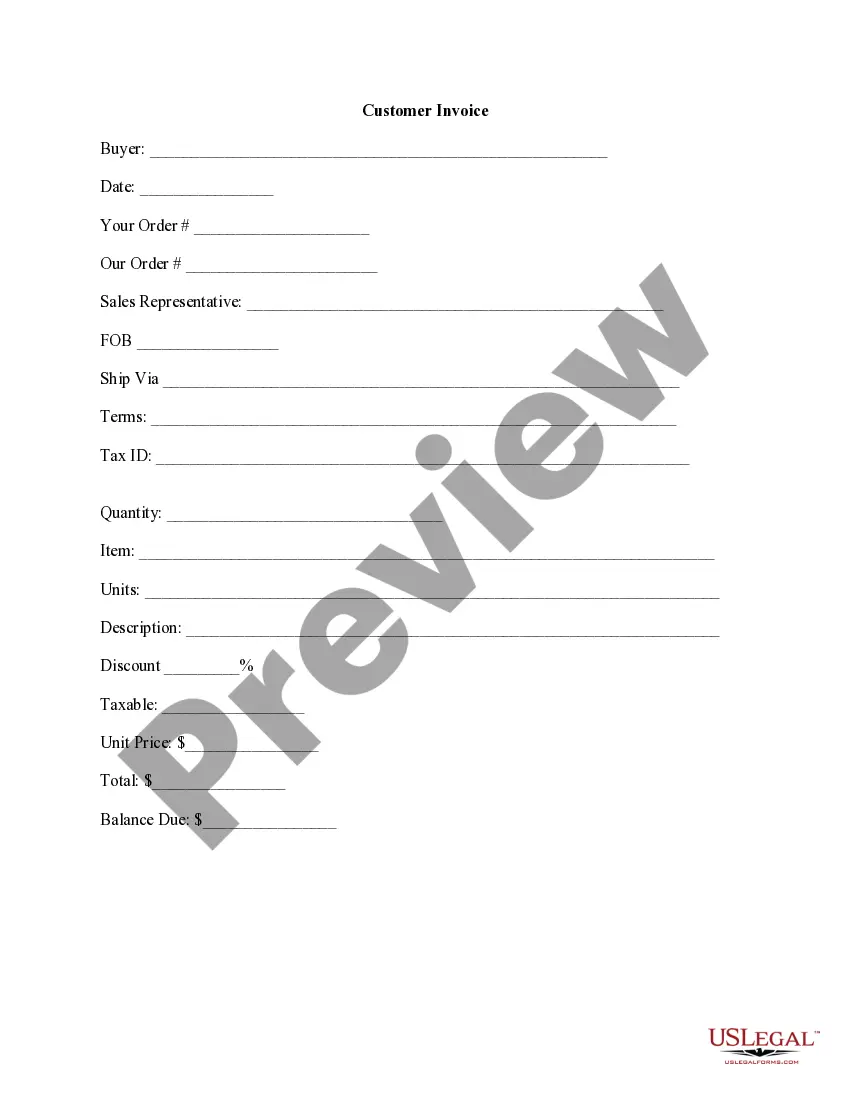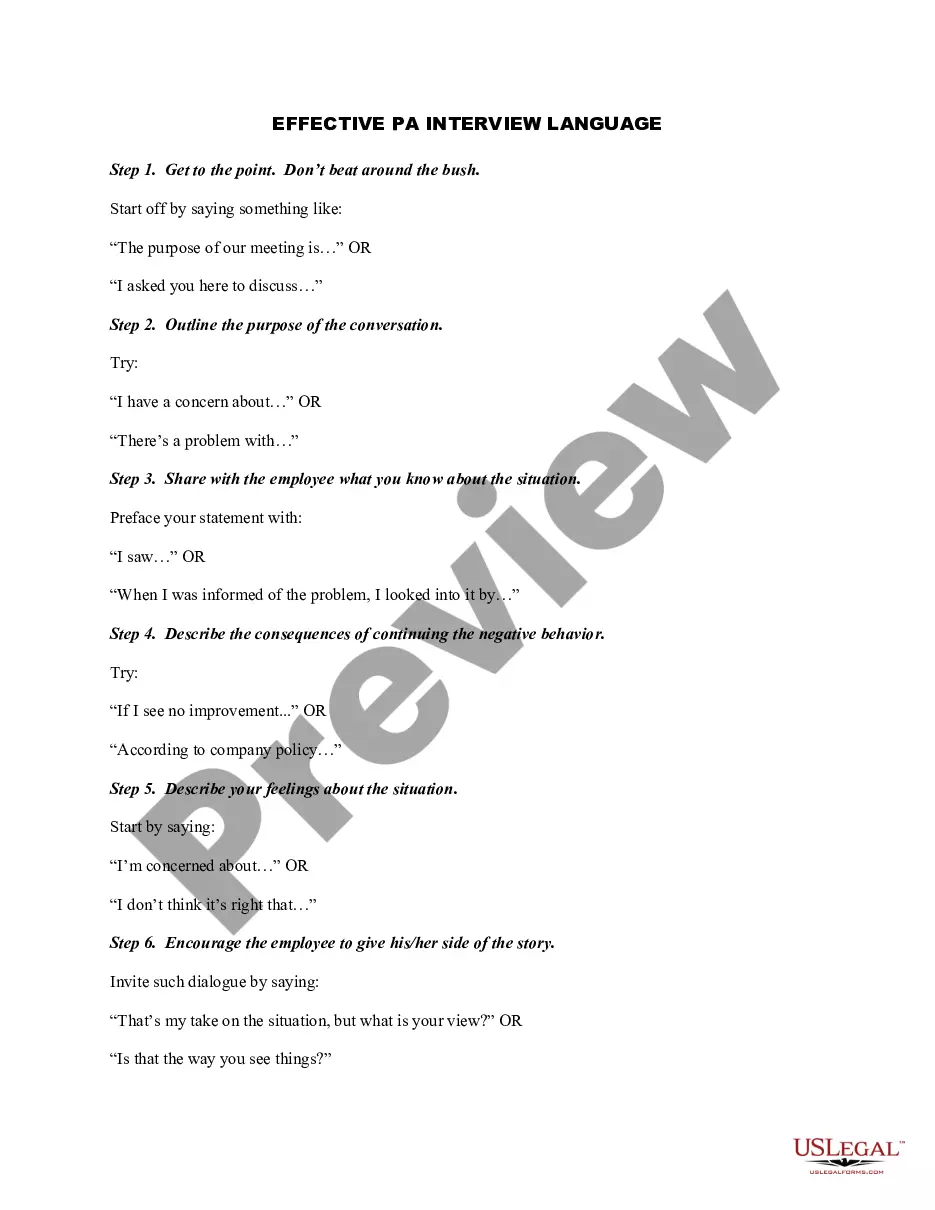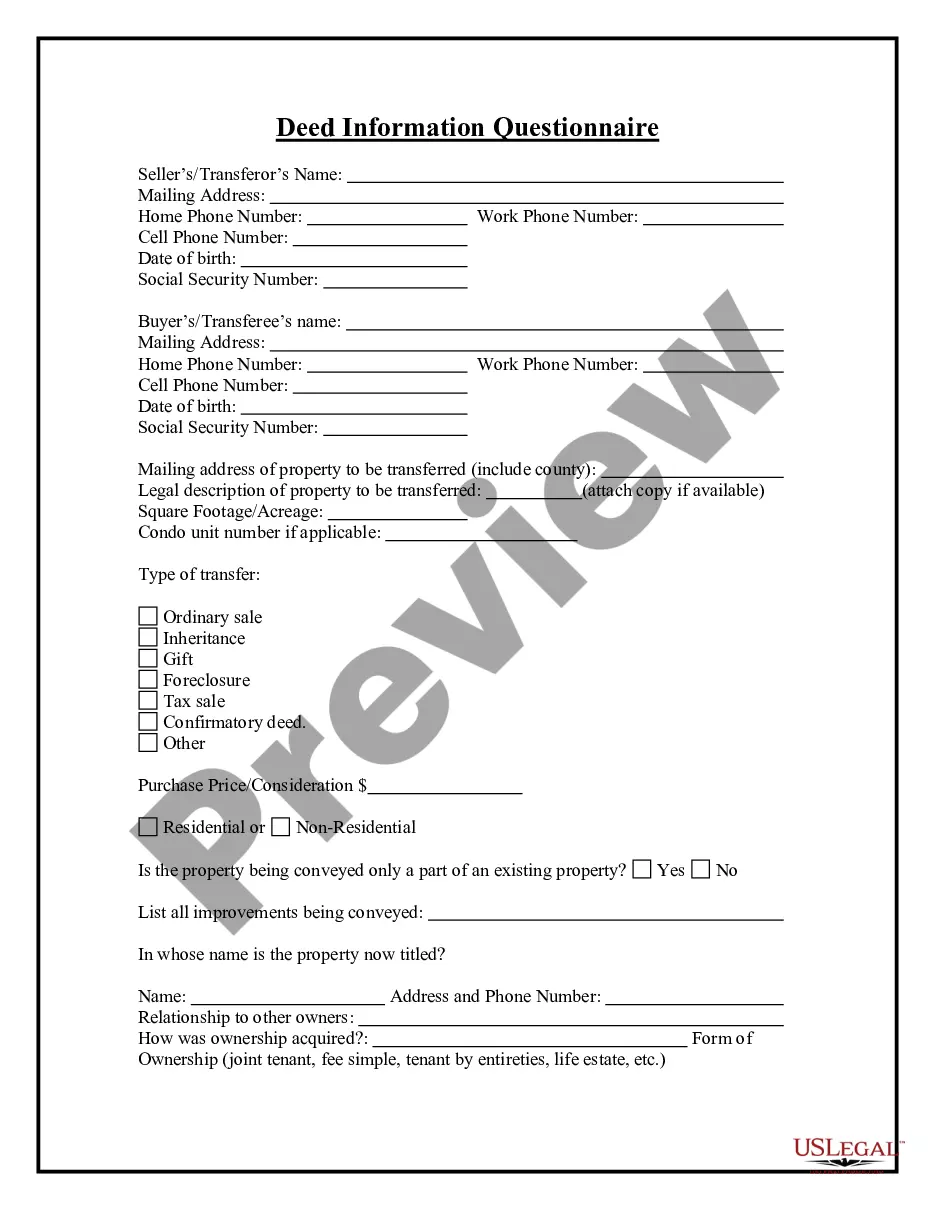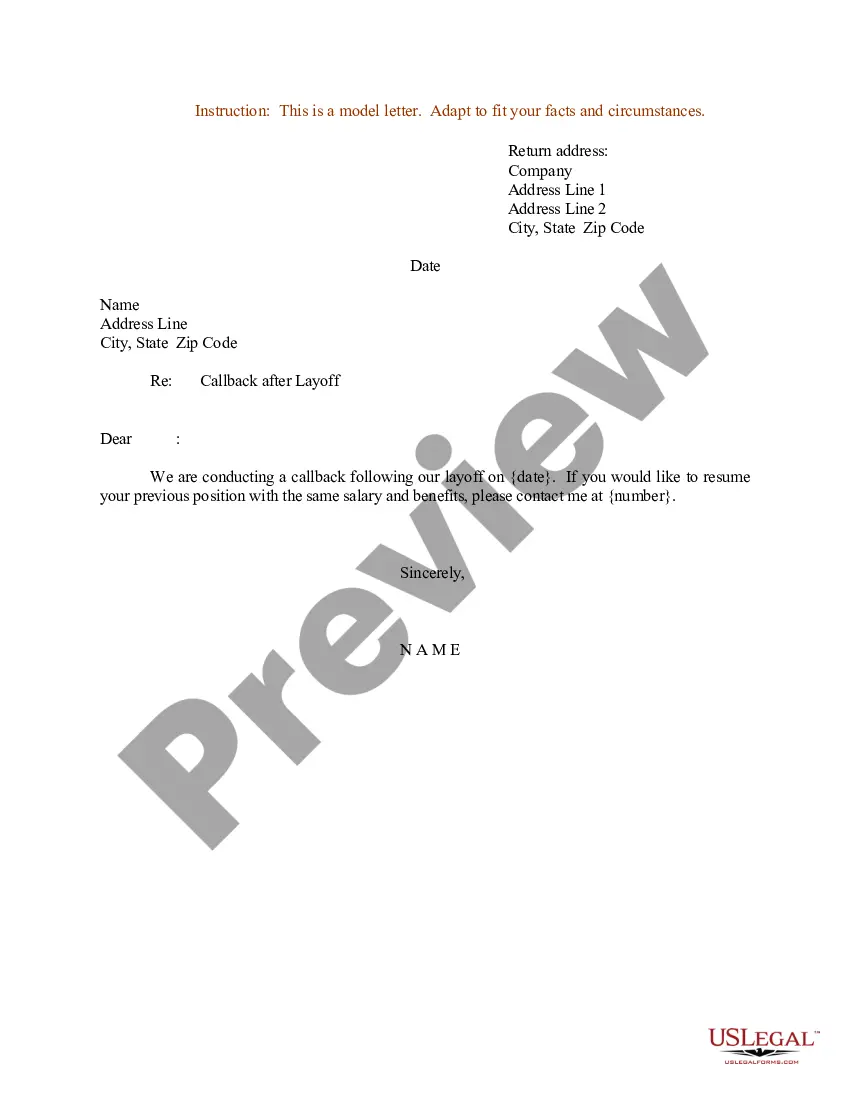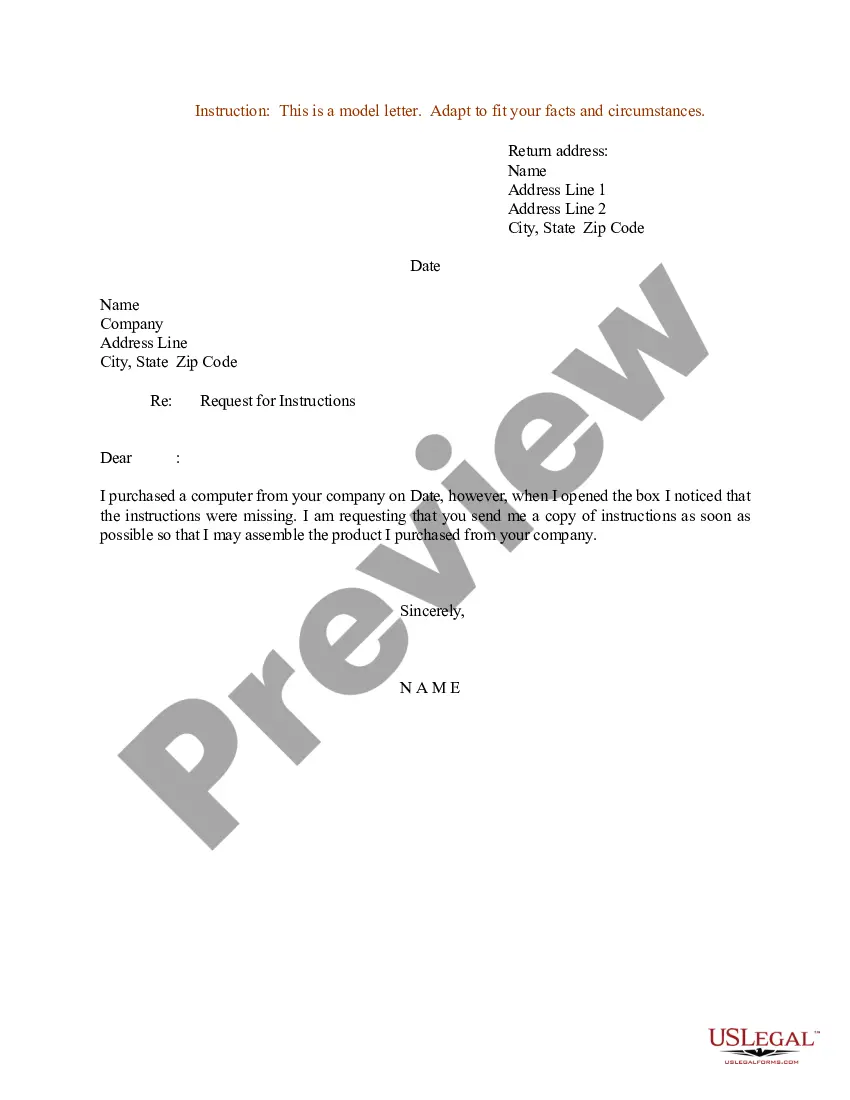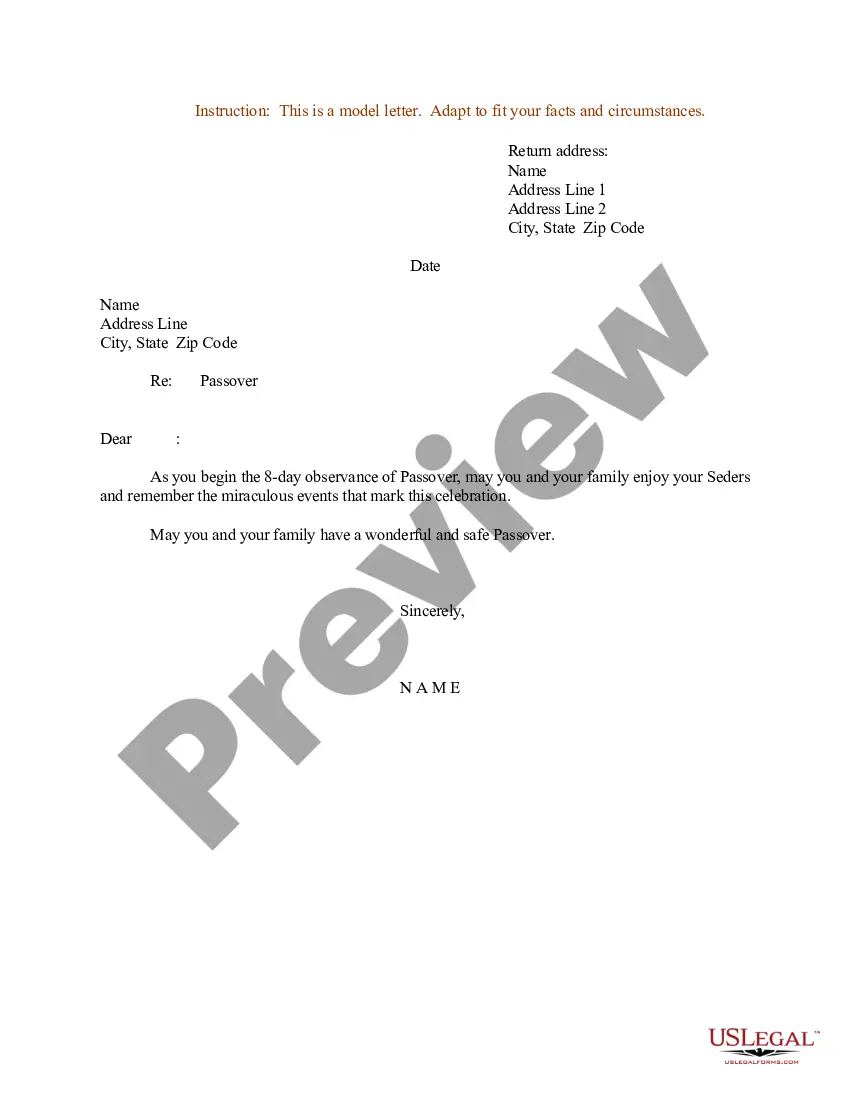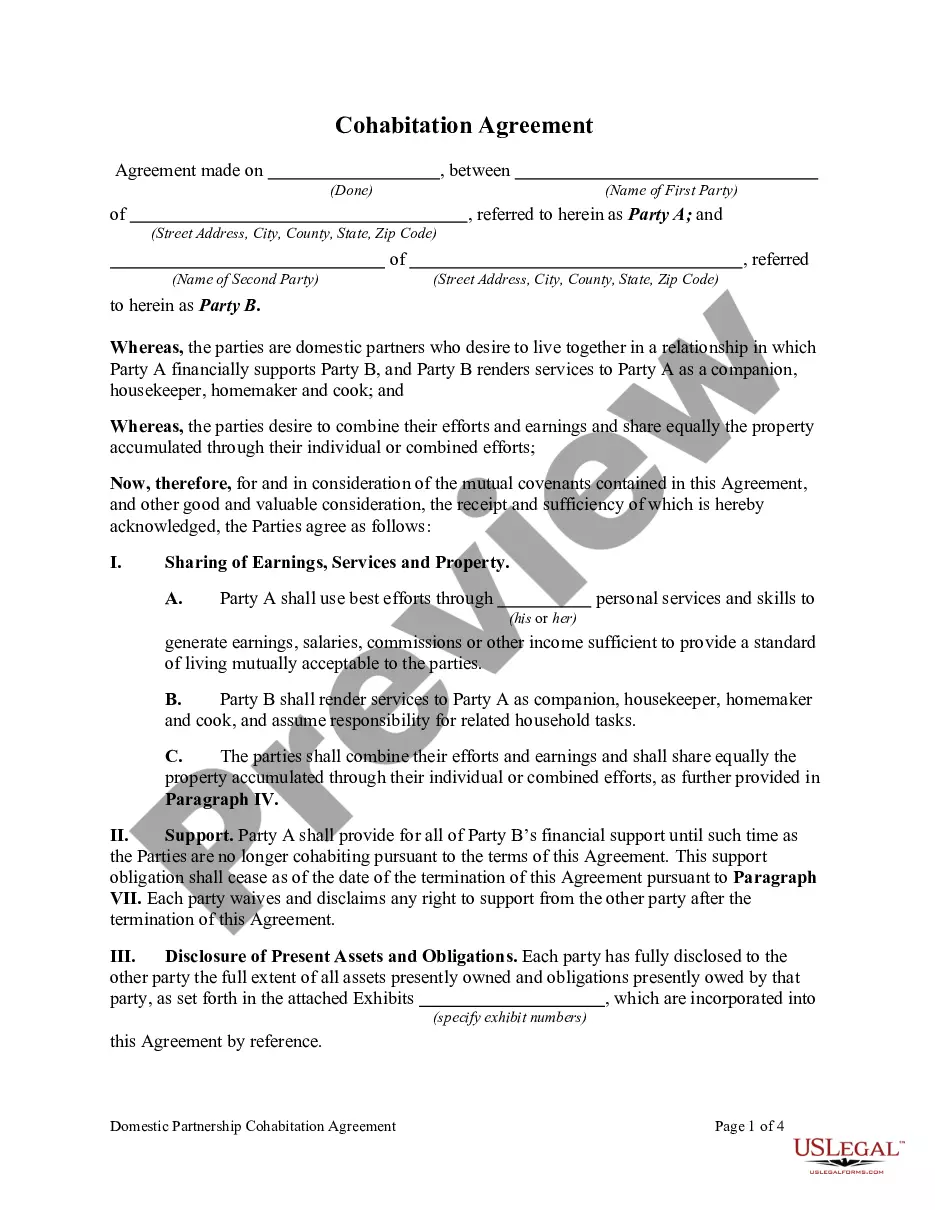Florida Purchase Invoice
Description
How to fill out Purchase Invoice?
Locating the appropriate legal document template can be challenging. Of course, there are numerous templates accessible online, but how will you access the legal document you require? Utilize the US Legal Forms website.
The platform provides a vast array of templates, such as the Florida Purchase Invoice, which can be utilized for professional and personal purposes. All of the forms are reviewed by experts and comply with state and federal regulations.
If you are already a member, sign in to your account and click the Download button to acquire the Florida Purchase Invoice. Utilize your account to browse through the legal forms you may have purchased previously. Visit the My documents section of your account and retrieve another copy of the document you need.
Choose the document format and download the legal document template to your device. Complete, edit, print, and sign the acquired Florida Purchase Invoice. US Legal Forms is the largest collection of legal templates where you can find various document formats. Utilize the service to obtain professionally crafted files that adhere to state standards.
- First, confirm that you have selected the correct template for your locality/region.
- You can preview the form using the Review button and examine the form description to ensure it is suitable for your requirements.
- If the form does not meet your expectations, use the Search field to locate the appropriate document.
- Once you are confident that the form is satisfactory, click on the Buy now button to obtain the document.
- Select the pricing plan that suits you and provide the necessary details.
- Create your account and place an order using your PayPal account or any major credit card.
Form popularity
FAQ
Receiving a Florida Purchase Invoice is a straightforward process. Once you complete your purchase on our platform, you will automatically receive your invoice via email. Additionally, you can find your invoices in your account dashboard anytime you need them. Our platform ensures that you have easy access to all your documents, making it simple to manage your transactions.
To file your Florida state tax return, visit the Florida Department of Revenue website and complete the appropriate forms based on your income type. Ensure you include all necessary documentation, such as your Florida Purchase Invoice, to verify your income and deductions. You can file online for faster processing, or submit a paper return if you prefer. Accurate filings will help you avoid delays in processing your return.
Filing sales tax in Florida should align with the frequency designated by the Florida Department of Revenue based on your business type. Most businesses must submit returns monthly, while smaller ones might file quarterly. Utilize your Florida Purchase Invoice to ascertain your taxable sales accurately. Timely filing is essential to maintain compliance and avoid fines.
In Florida, tax filing dates correlate with your specific tax situation. Individual income tax returns, for most, are due on April 15th each year. However, businesses have different timelines based on their revenue structures. Keep a record of your annual figures, especially from your Florida Purchase Invoice, to ensure you file your taxes accurately and on time.
You must file Florida sales tax returns based on your assigned frequency: monthly, quarterly, or annually. The filing deadlines depend on your sales volume and compliance history. It's crucial to stay organized with your sales records, including your Florida Purchase Invoice, to track the timing of your filings. Always mark your calendar to avoid late penalties.
You can claim your Florida sales tax back by filing a Sales Tax Refund application with the Florida Department of Revenue. Be sure to collect all necessary receipts that support your claim. Also, include information about your Florida Purchase Invoice to substantiate your request. Once the application is processed, the department will issue your refund if eligible.
To submit a Florida seller's permit application, visit the Florida Department of Revenue's website. You can complete the application online or print the form for manual submission. Ensure you gather all required documentation, including your Florida Purchase Invoice details. After submission, the department will review the application and issue your permit if approved.
Receiving an invoice means you have a request for payment for goods or services provided. Specifically, a Florida Purchase Invoice outlines the details of the transaction, including what you bought, the amount due, and the payment terms. By reviewing it, you can ensure that the information is accurate and aligns with your purchase. If you have questions about the invoice, using a platform like US Legal Forms can help you navigate your rights and responsibilities.