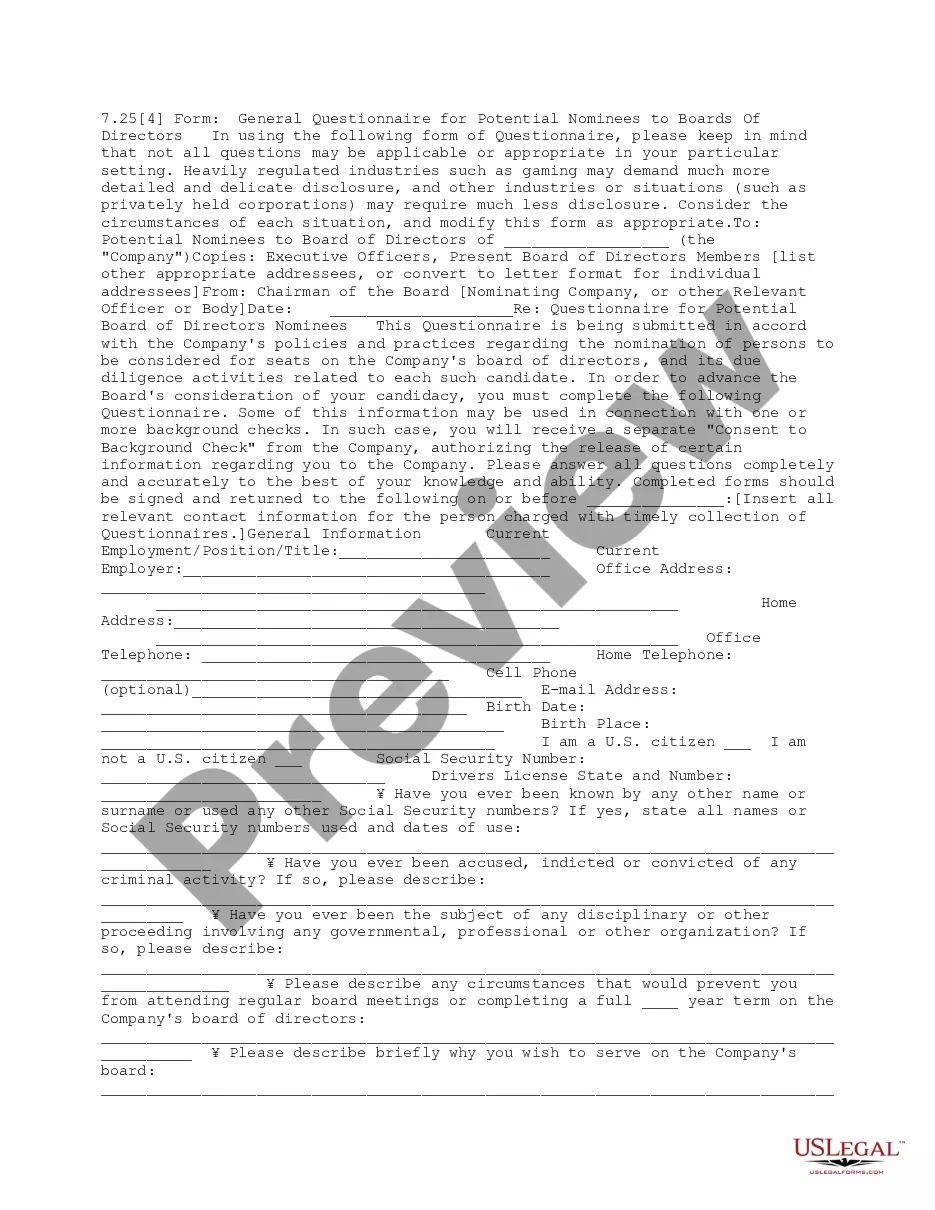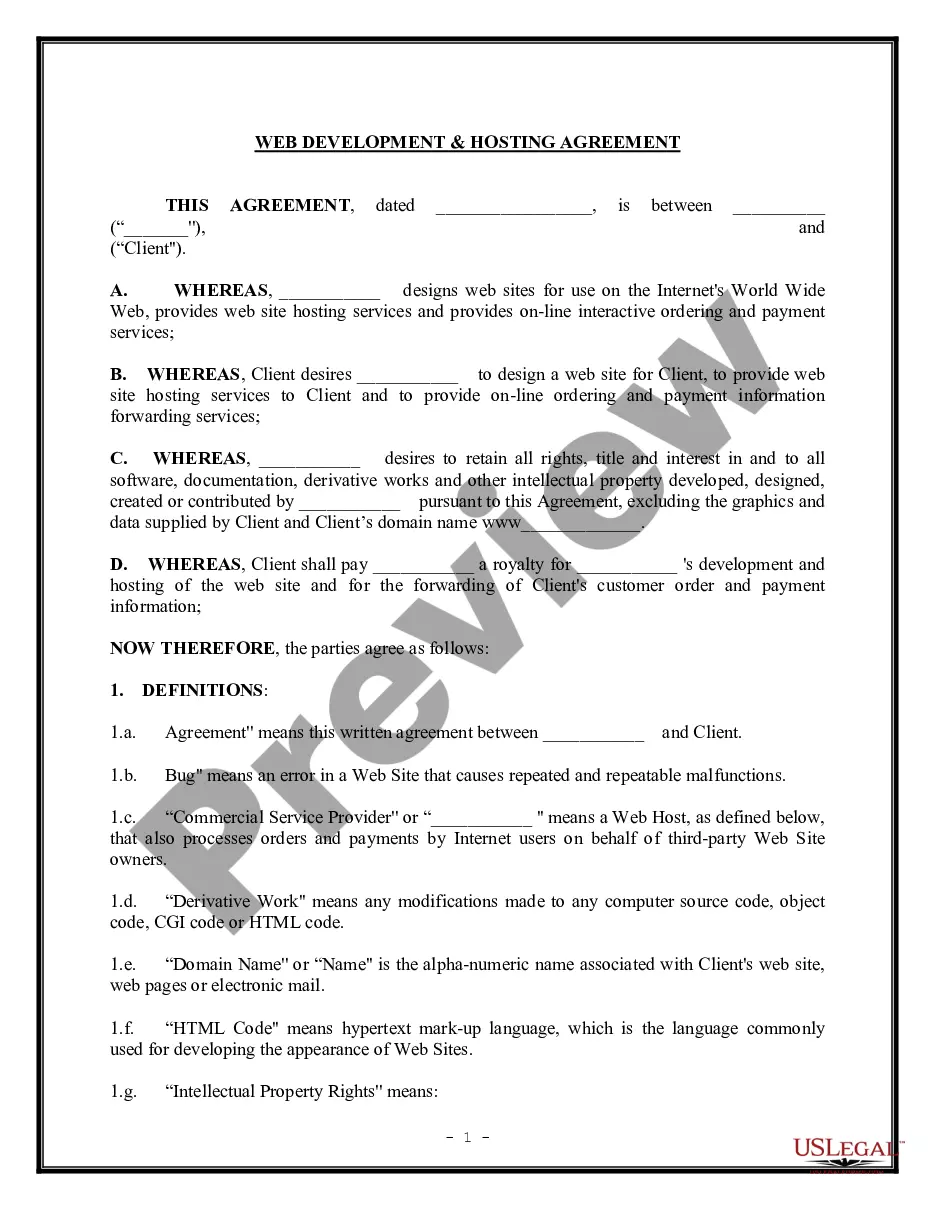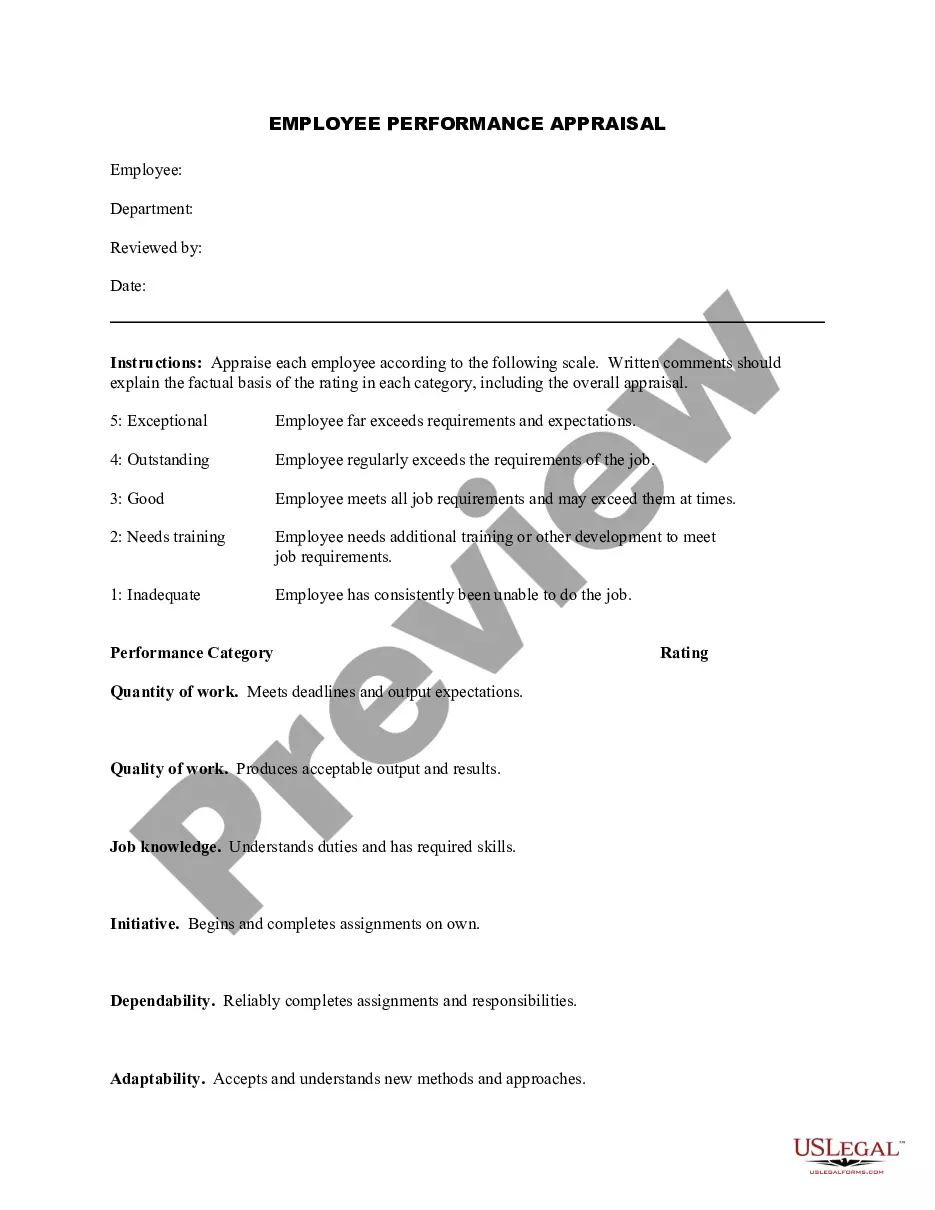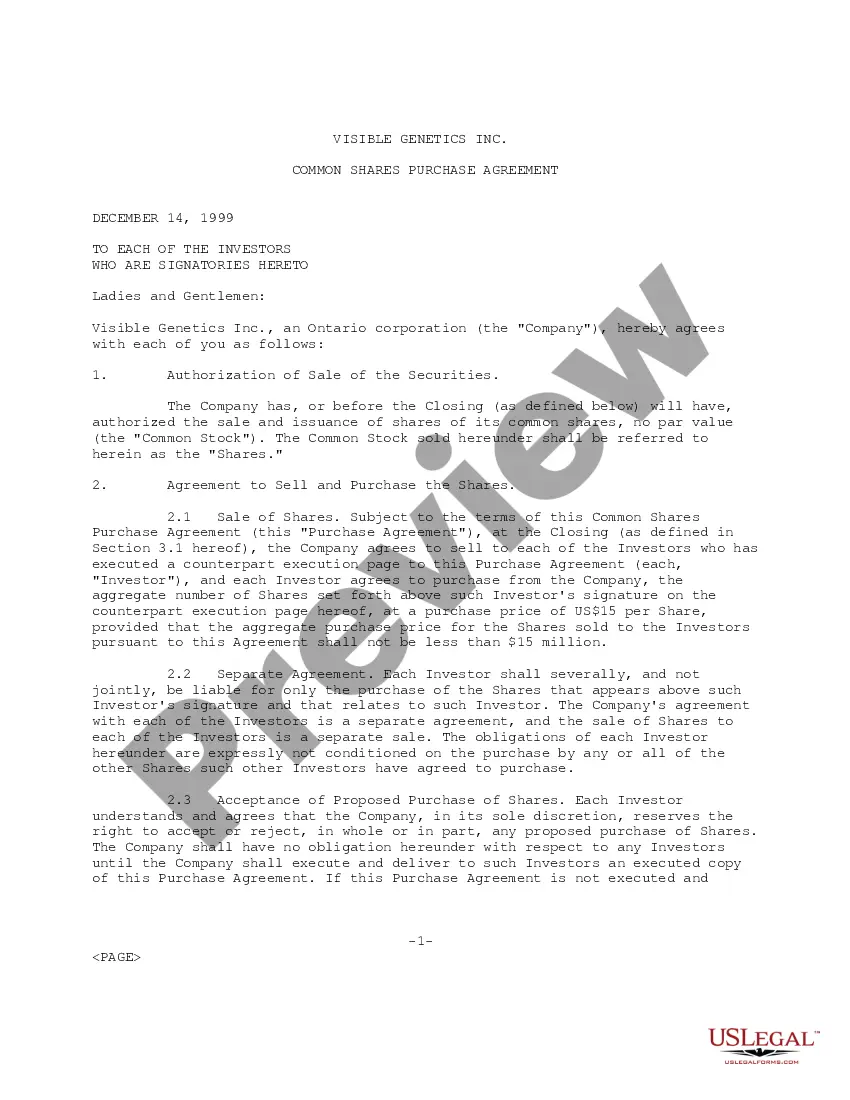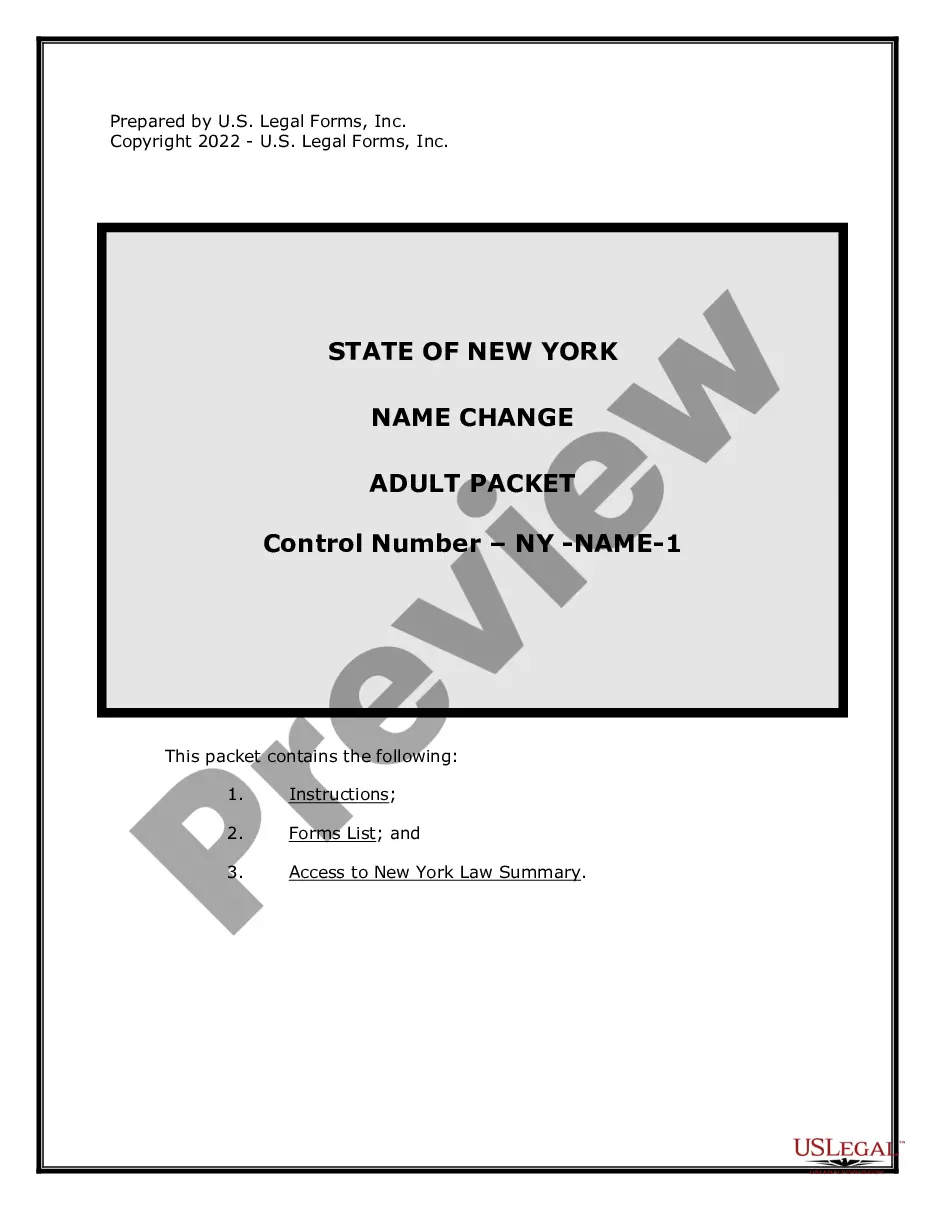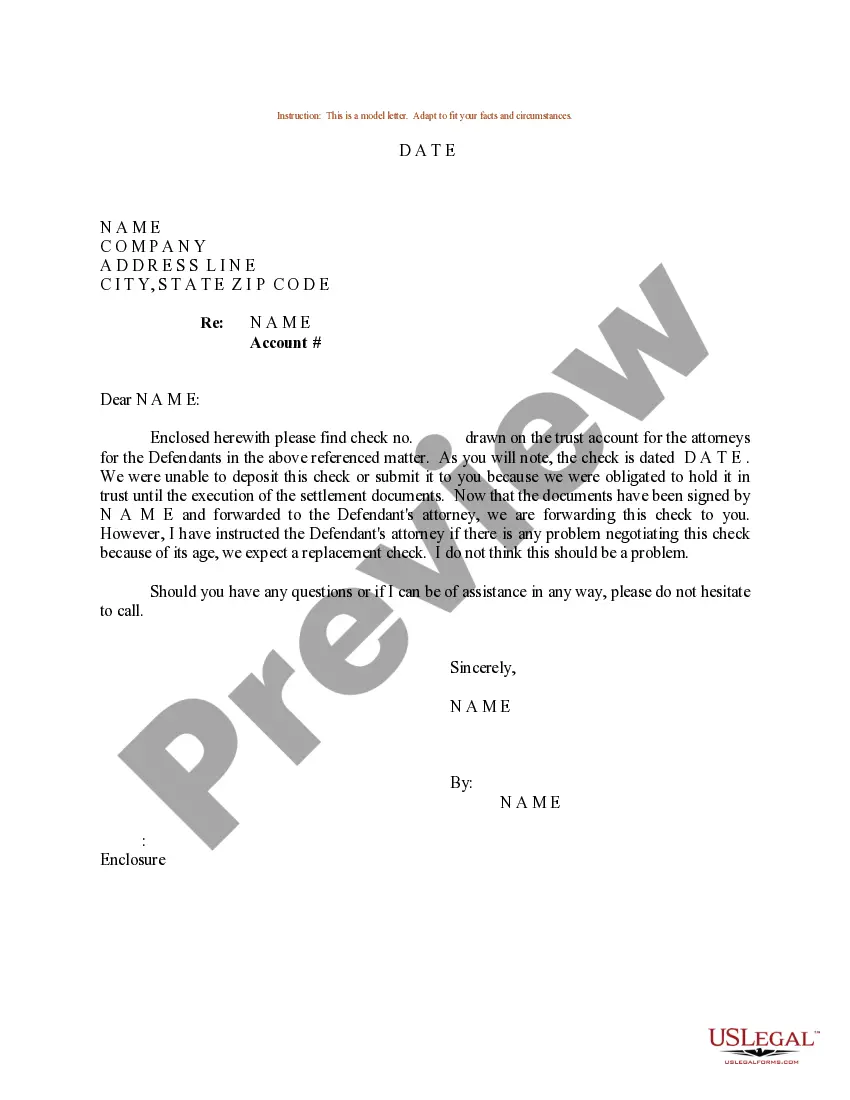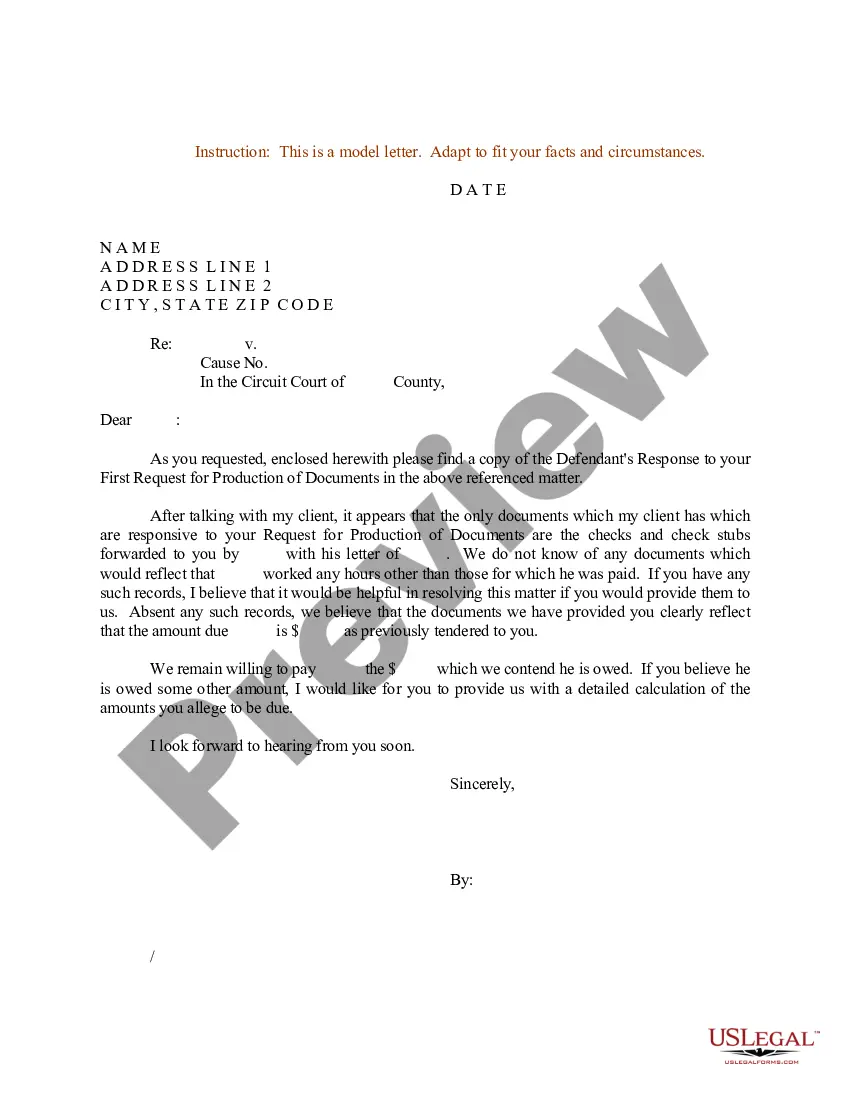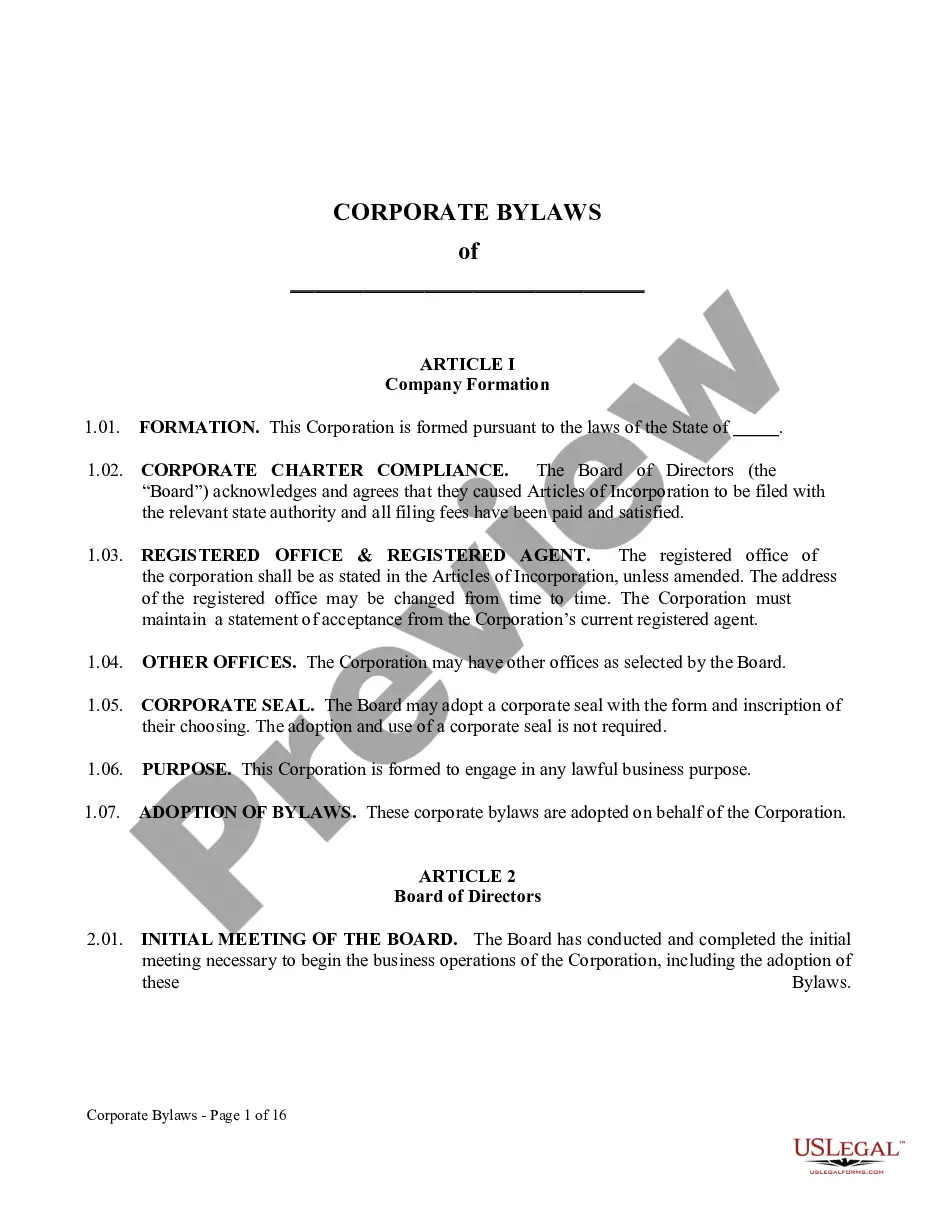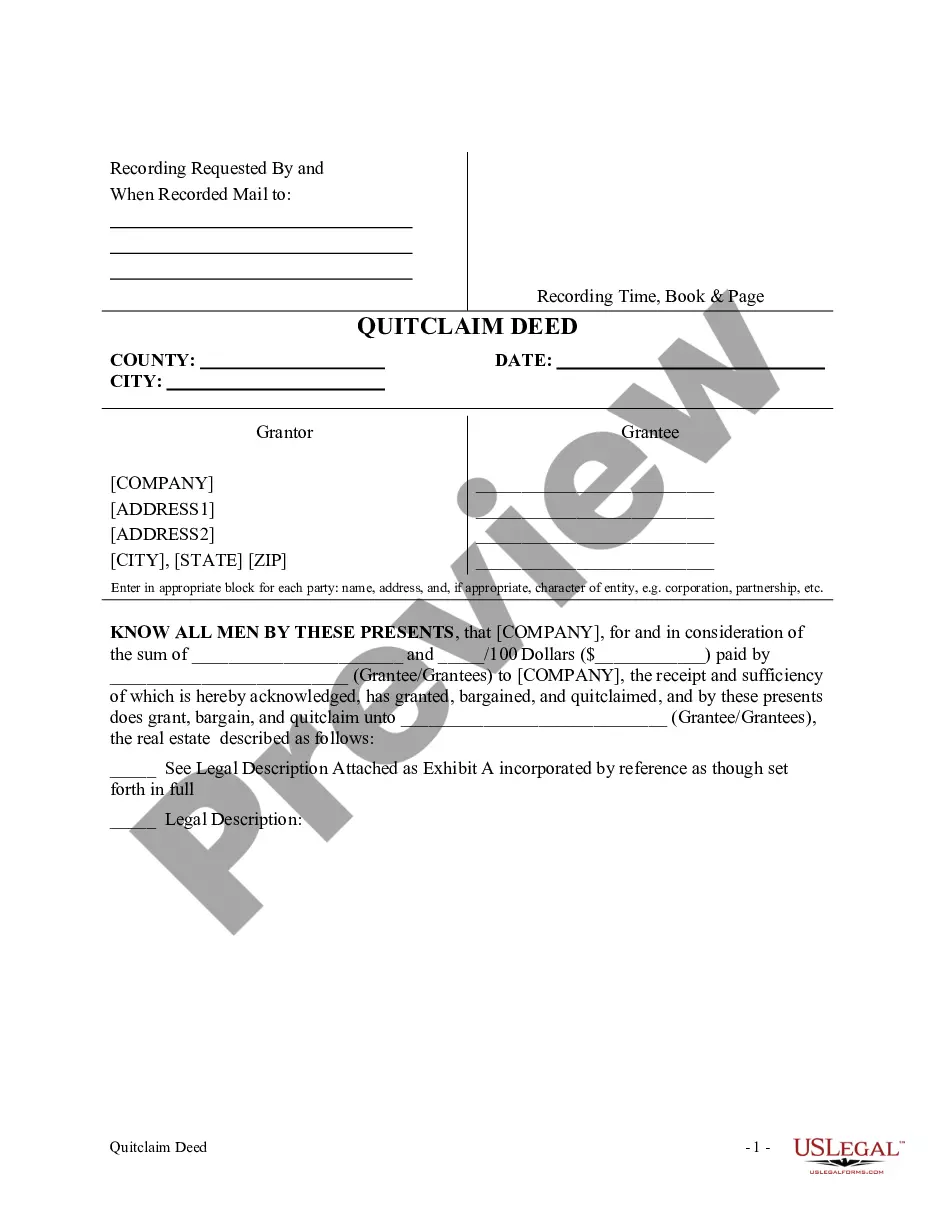Florida Invoice Template for Newsreader
Description
How to fill out Invoice Template For Newsreader?
Are you situated in a location where you frequently need documentation for either business or personal activities.
There is a range of legal document templates accessible online, but finding reliable forms can be challenging.
US Legal Forms offers an extensive selection of document templates, such as the Florida Invoice Template for Newsreader, designed to comply with both federal and state regulations.
Select a convenient document format and download your copy.
Access all the document templates you have purchased in the My documents menu. You can download another version of the Florida Invoice Template for Newsreader at any time, if necessary. Just select the desired form to download or print the document template. Use US Legal Forms, the most comprehensive collection of legal forms, to save time and avoid mistakes. This service offers professionally crafted legal document templates that can be utilized for various purposes. Create an account on US Legal Forms and begin making your life easier.
- If you are already acquainted with the US Legal Forms website and possess an account, simply sign in.
- Then, you can download the Florida Invoice Template for Newsreader format.
- If you do not have an account and wish to start using US Legal Forms, follow these instructions.
- Select the form you require and ensure it is designated for the correct area/county.
- Utilize the Preview button to inspect the form.
- Review the description to confirm you have chosen the appropriate form.
- If the form isn`t what you are looking for, use the Lookup field to find the form that meets your needs and requirements.
- Once you locate the correct form, click Acquire now.
- Choose the payment plan you prefer, enter the necessary details to create your account, and complete the purchase using your PayPal or Visa or MasterCard.
Form popularity
FAQ
A bill format refers to the structured layout used to present charges for goods or services. This format typically includes information such as the service provider's details, descriptions of services rendered, and payment terms. The Florida Invoice Template for Newsreader offers an effective solution by providing a clear framework for creating bills. This allows you to convey necessary information efficiently, ensuring timely payments.
To write an invoice correctly, begin with your business information and the recipient's details. Include a unique invoice number, the date, and a detailed list of services with corresponding amounts. The Florida Invoice Template for Newsreader simplifies this process, allowing for easy customization. By using this template, you can produce accurate invoices that clearly communicate the services provided.
The correct format for an invoice includes essential elements such as invoice number, date, itemized list of services, and total amount due. It's crucial to present this information clearly to avoid confusion. The Florida Invoice Template for Newsreader incorporates all these elements in a user-friendly layout. By following this structured format, you’ll ensure that your invoices are effective and professional.
Journalists often use a straightforward and clear format for invoices, focusing on transparency and accuracy. The Florida Invoice Template for Newsreader offers a suitable design that caters to the specific needs of media professionals. This format allows for easily readable entries, ensuring that details regarding services and payment terms are clear. By using this template, journalists can maintain professionalism in their billing.
Making an invoice spreadsheet using a Florida Invoice Template for Newsreader can be effectively accomplished in Excel. Start by creating columns for item descriptions, quantities, prices, and totals. Use formulas to automate calculations for the total amount due, and format the spreadsheet for clarity and professionalism. This can help streamline your billing process.
To create an invoice file with a Florida Invoice Template for Newsreader, begin by selecting the template in your desired application. Input your business information, client details, and itemized list of products or services you provided. Once complete, save the file in a suitable format, like Word or PDF, ensuring it is easy to distribute and store.
To create a PDF invoice from a Florida Invoice Template for Newsreader, first design your invoice using your chosen software, then save or export the file as a PDF. Most applications, including Word and Excel, have an option to 'Save As' or 'Export' directly to PDF format. This format ensures your invoice maintains its layout and is easily shareable with clients.
Choosing between Word and Excel for your Florida Invoice Template for Newsreader depends on your comfort level and the complexity of your invoicing needs. Word is great for simple, visually appealing invoices, while Excel is beneficial if you need to include formulas for automatic calculations. Consider your workflow: if you deal with numerous transactions, Excel might be the better choice for efficiency.
Creating an invoice file using a Florida Invoice Template for Newsreader is straightforward. First, choose the right software for invoicing, then start with a blank document or select a predefined template. Input all necessary details, such as your business information and services rendered, and save the document in your preferred format like .doc, .xls, or .pdf.
Setting up a Florida Invoice Template for Newsreader involves selecting a format that suits your business needs. You can use software like Microsoft Word or Excel, or explore online tools tailored for invoicing. Make sure to customize it with your business logo, colors, and essential fields such as item descriptions and payment details. This customization enhances professionalism and brand recognition.