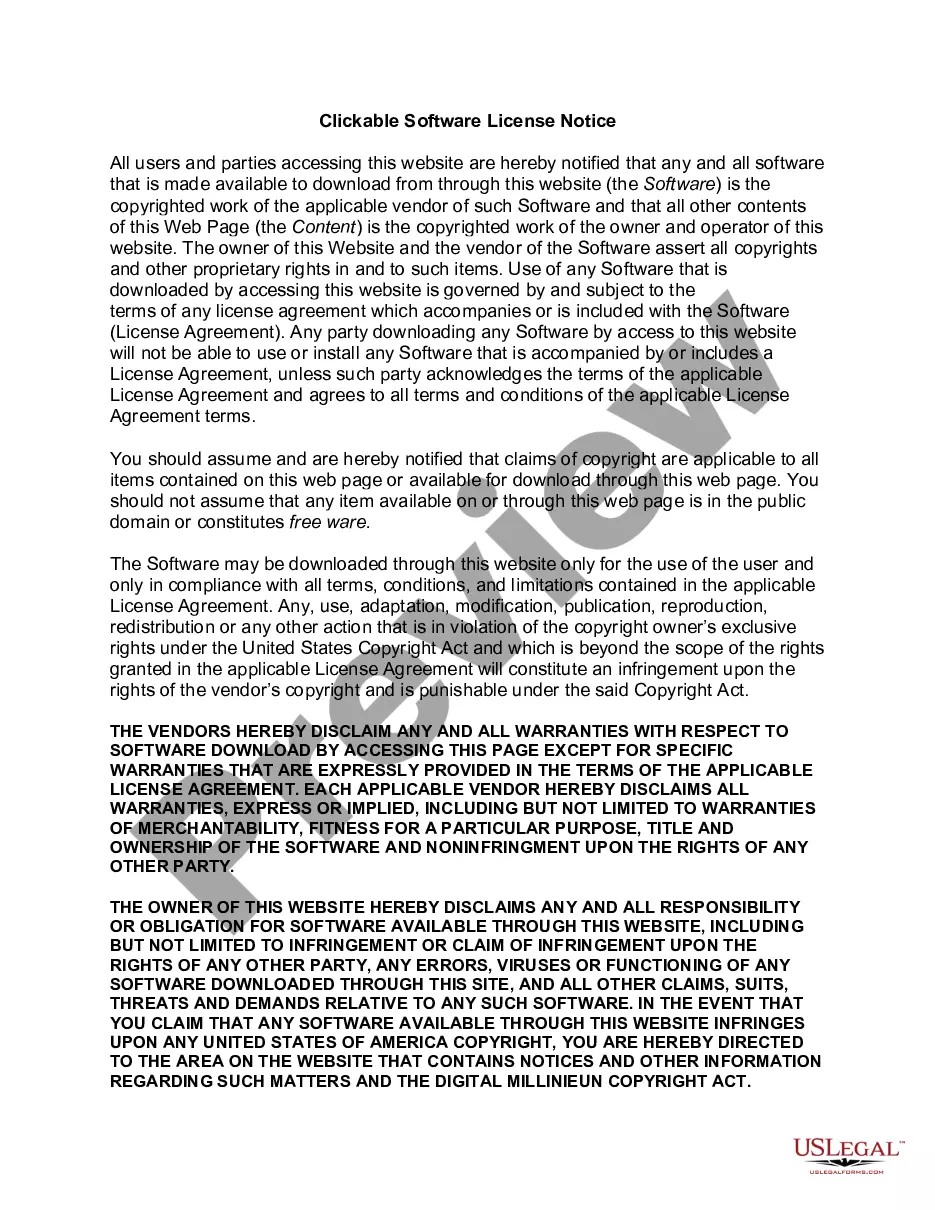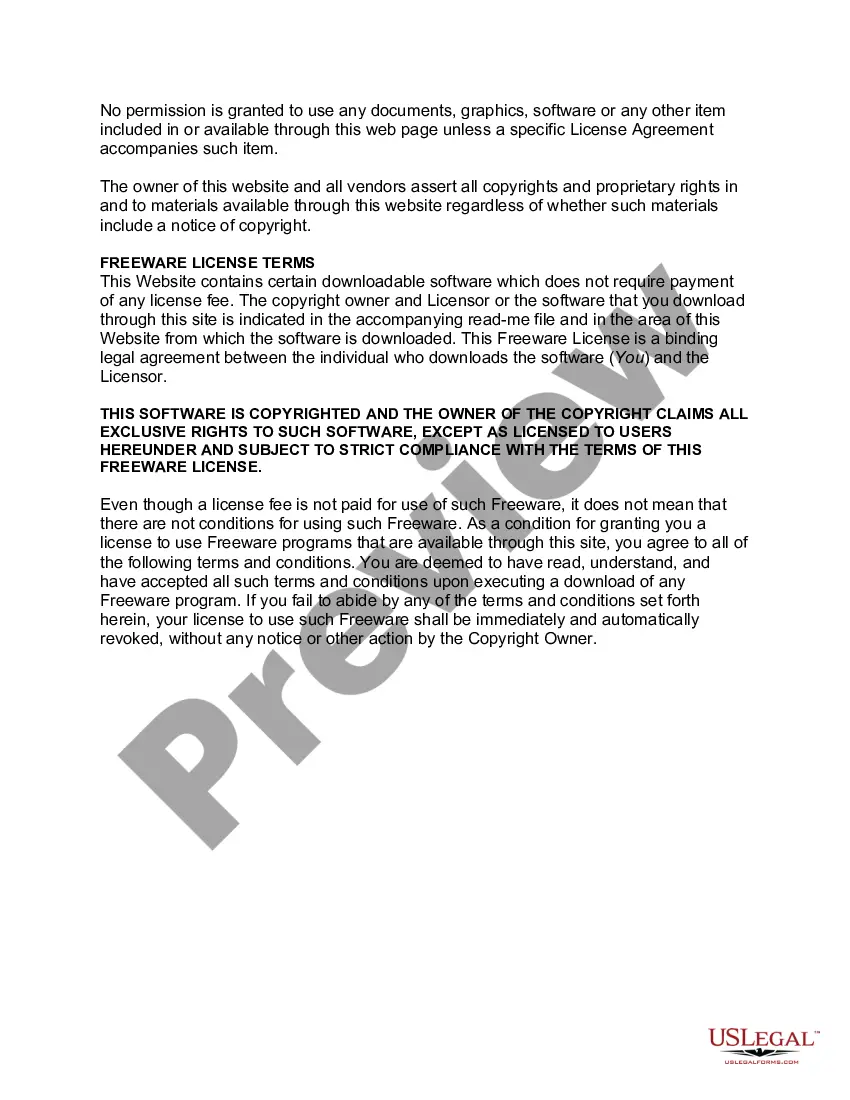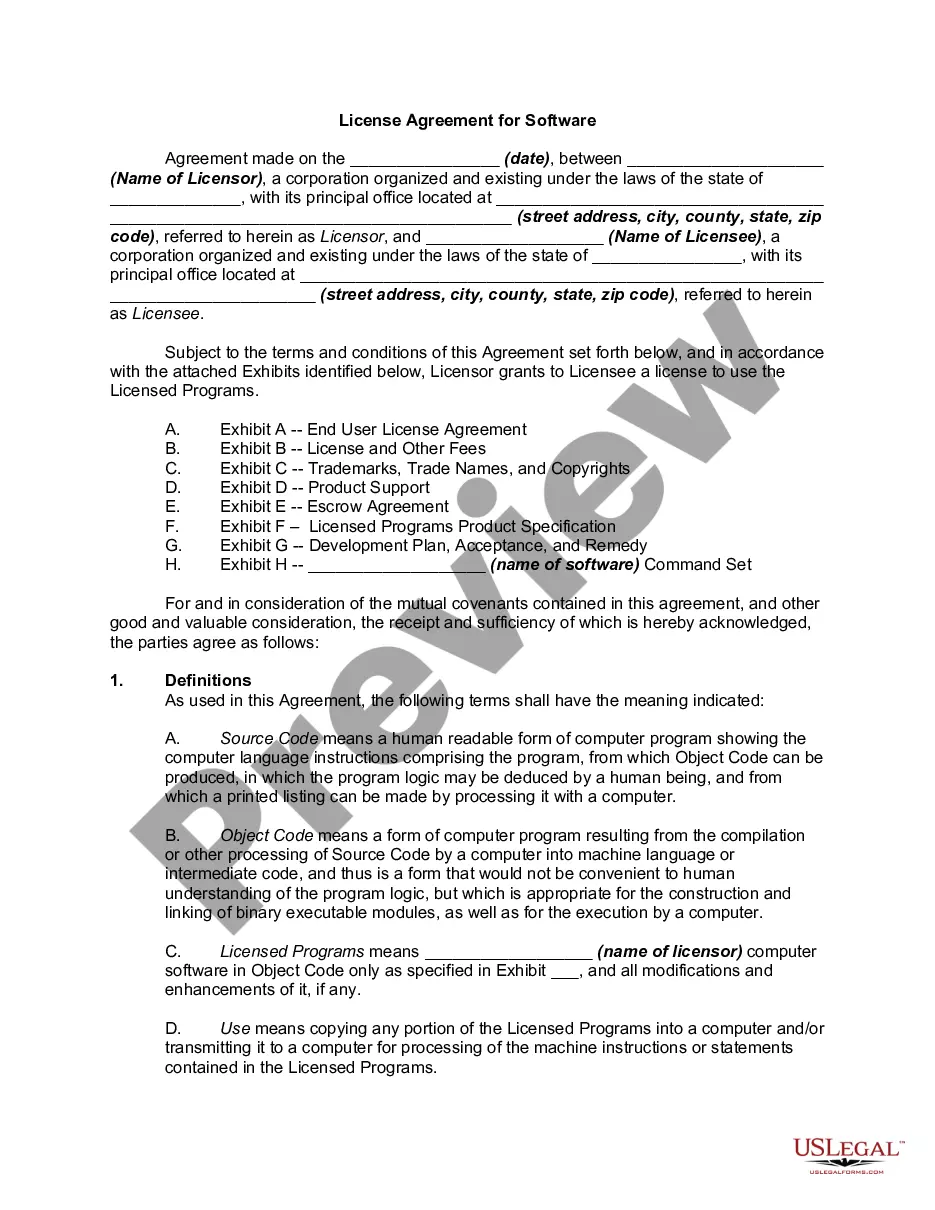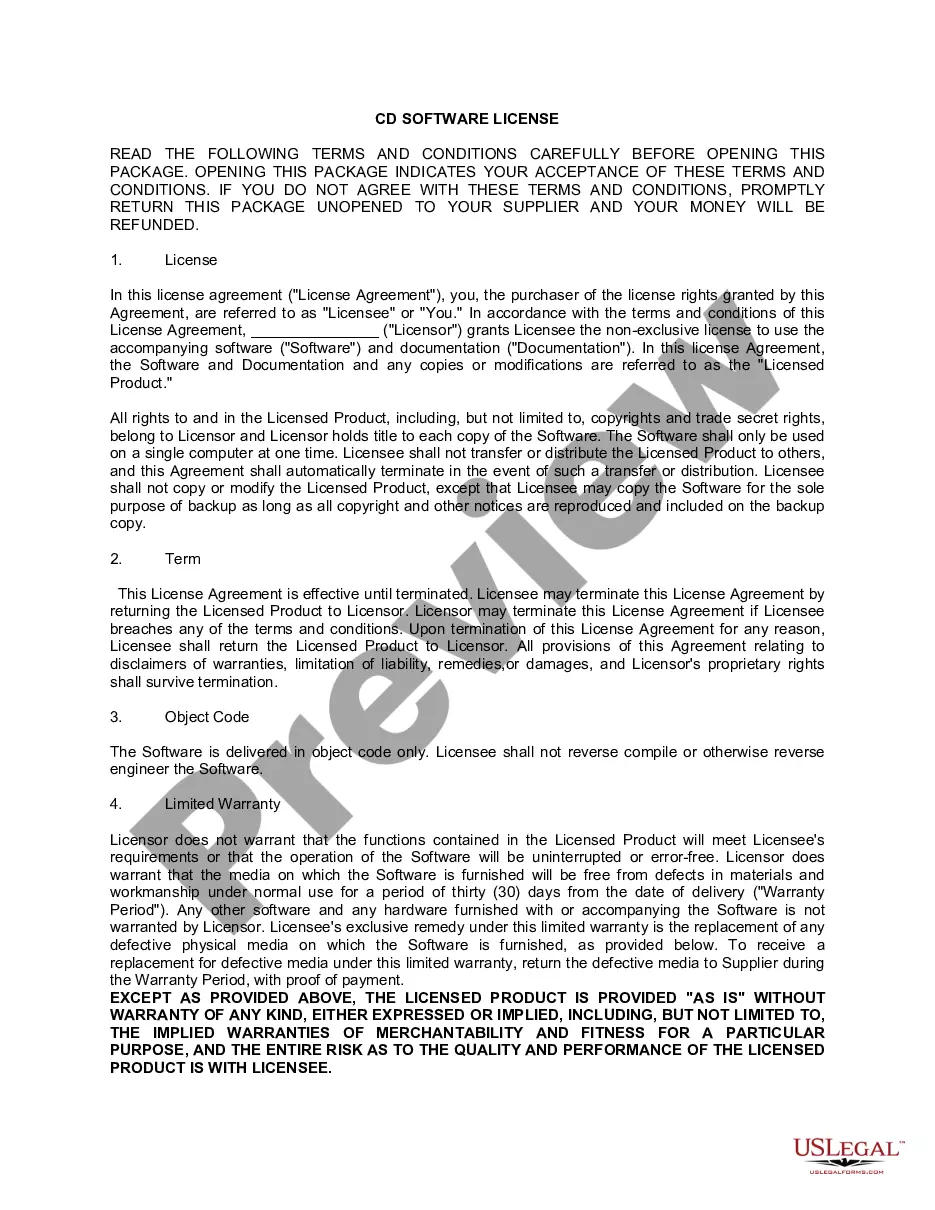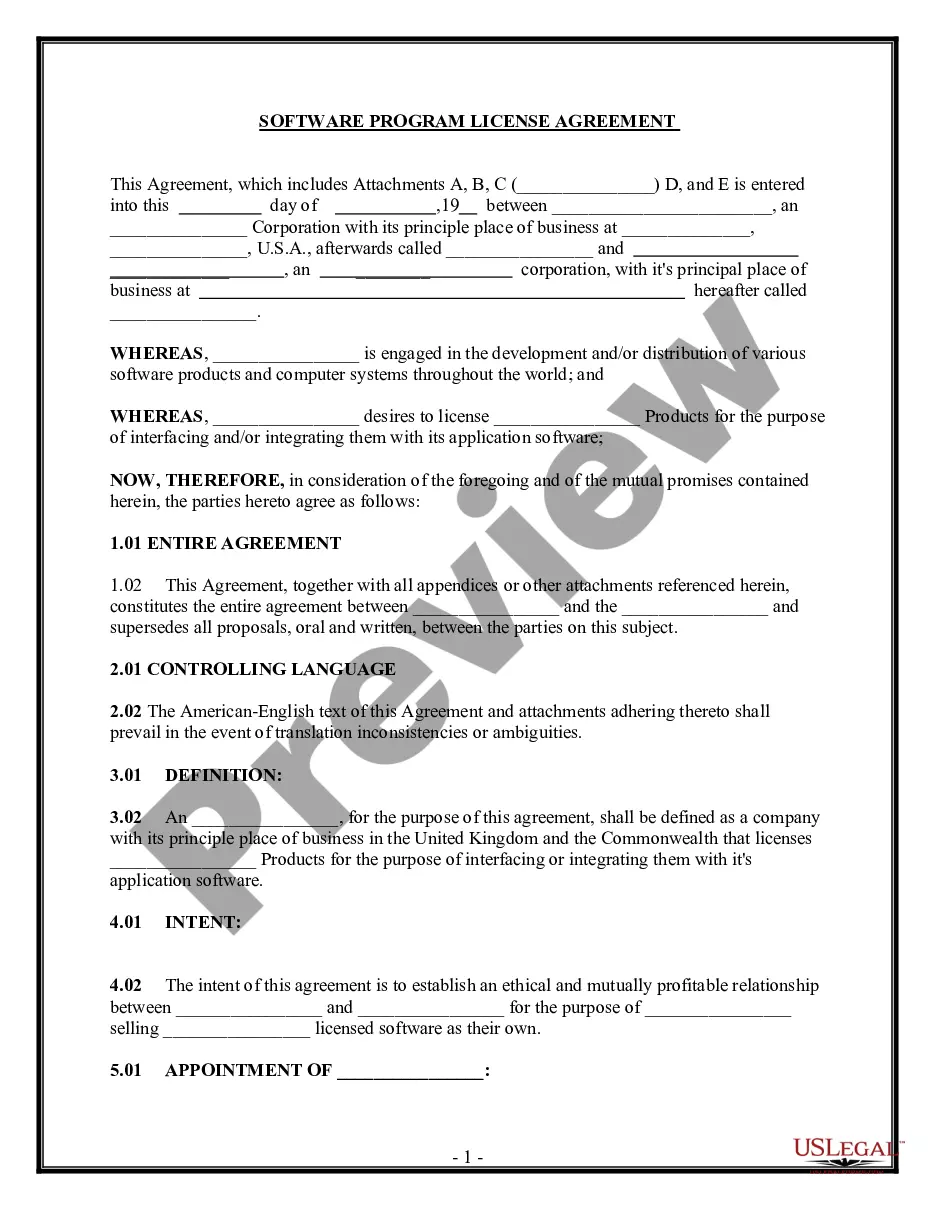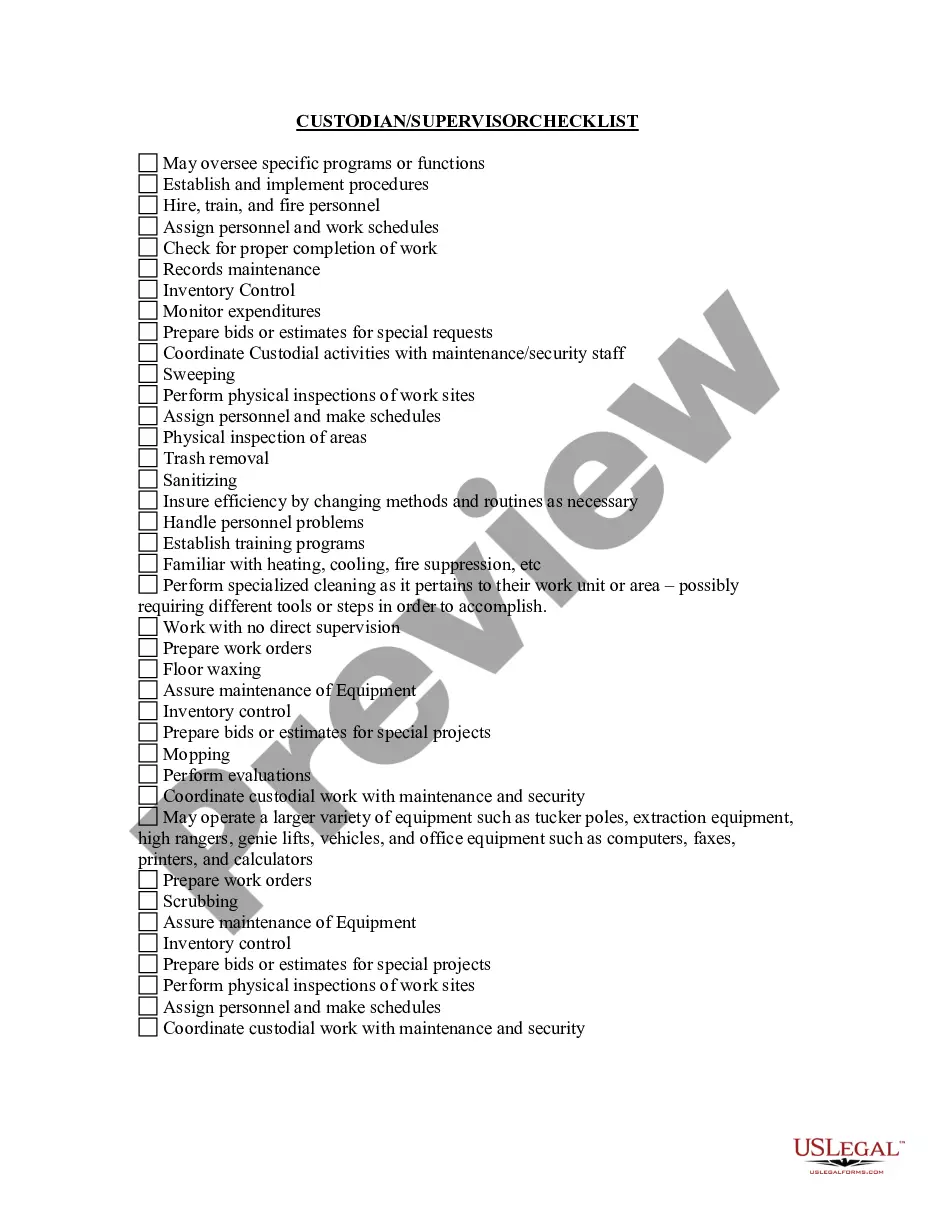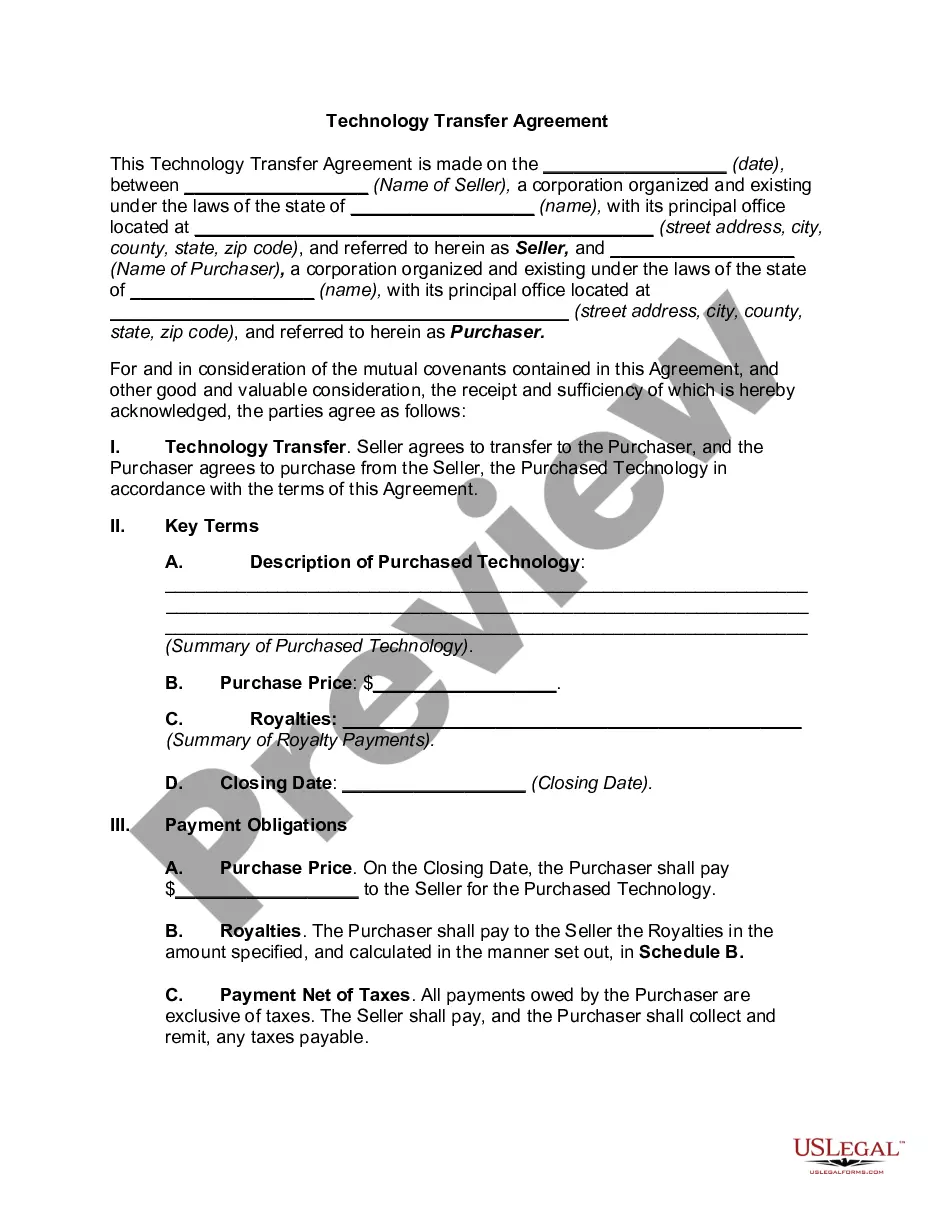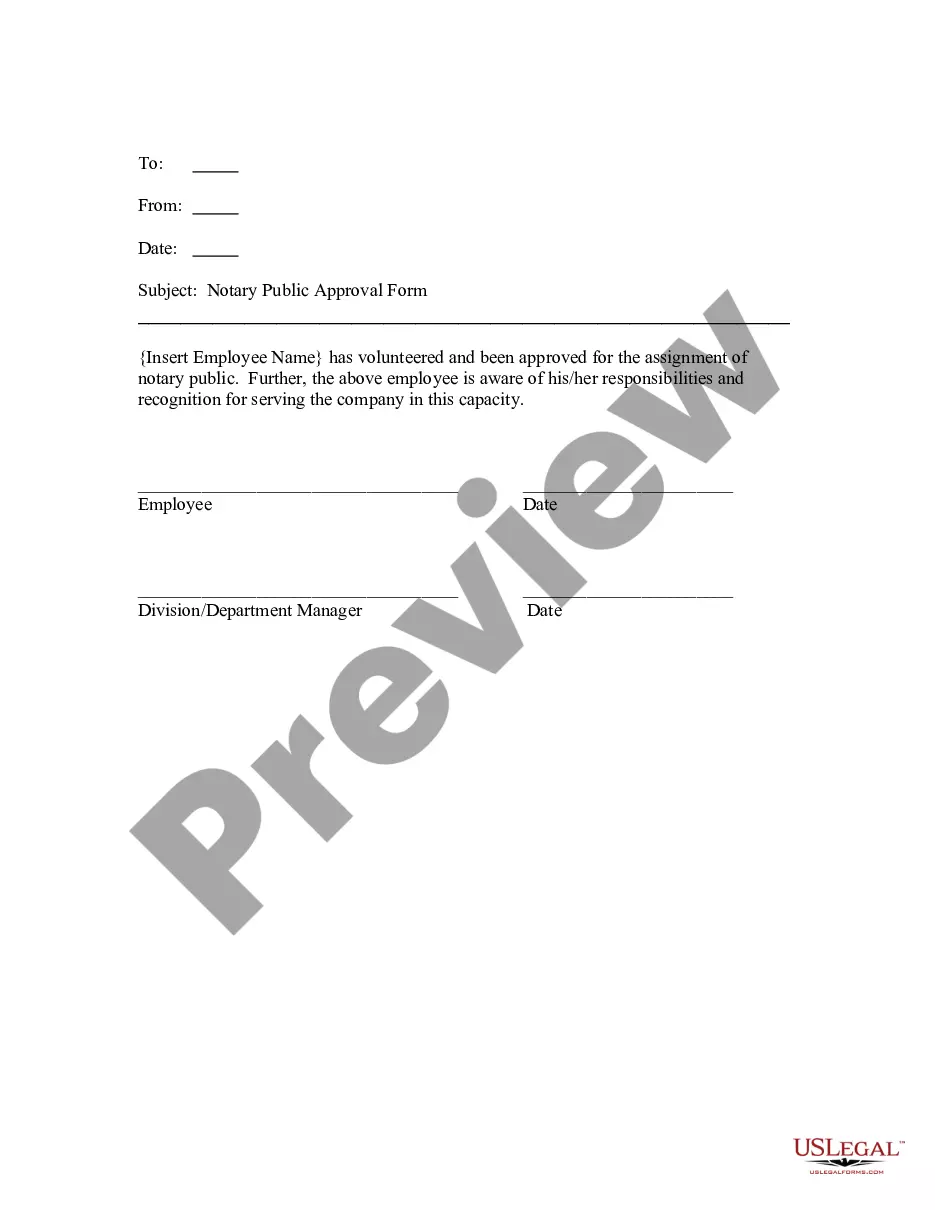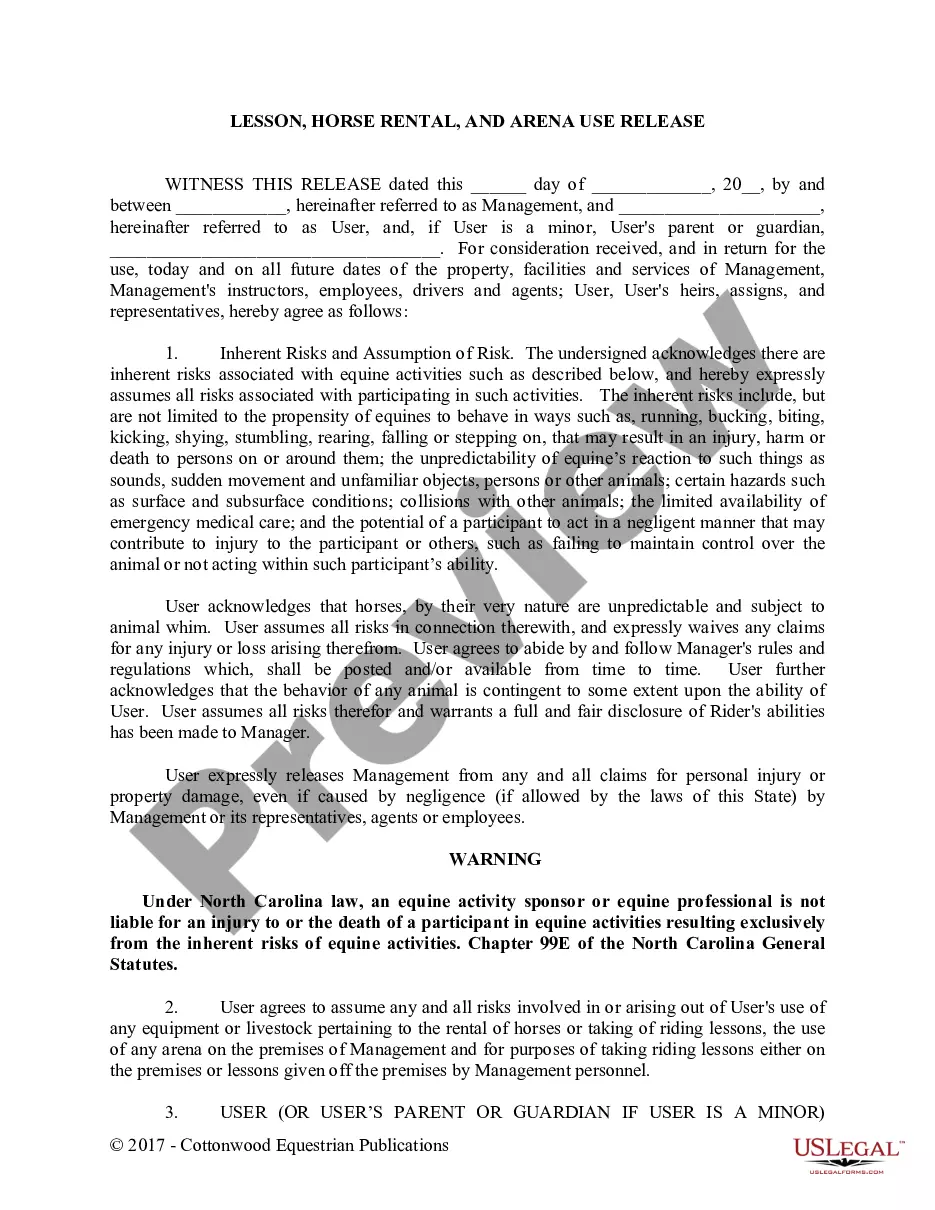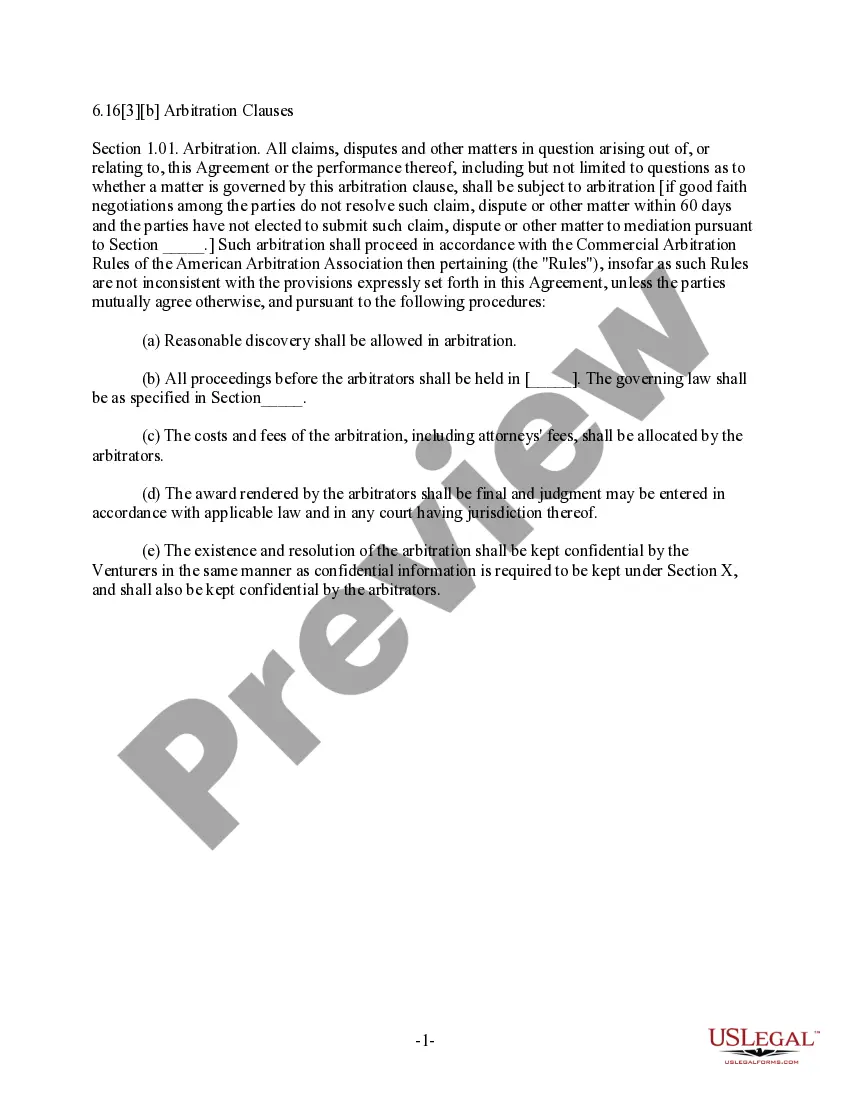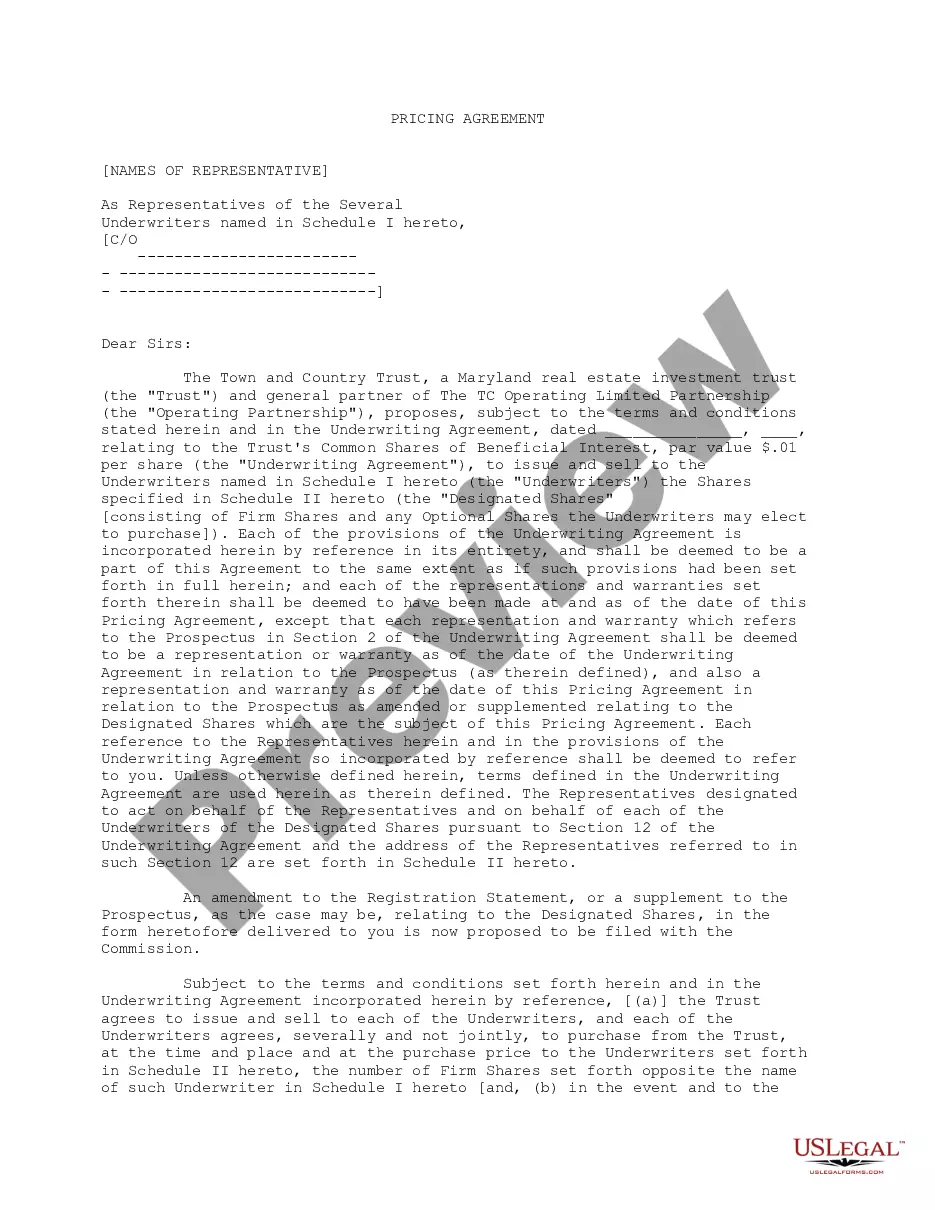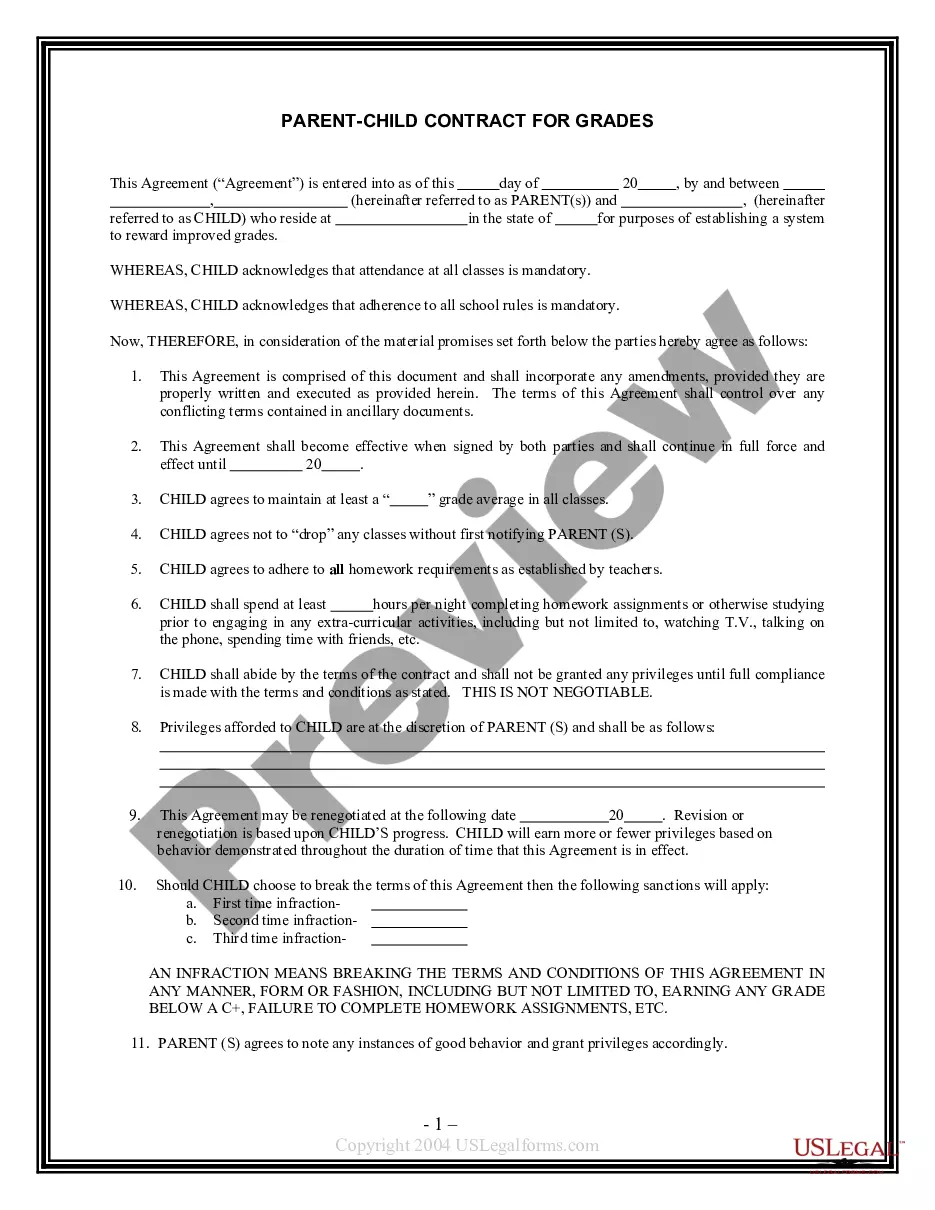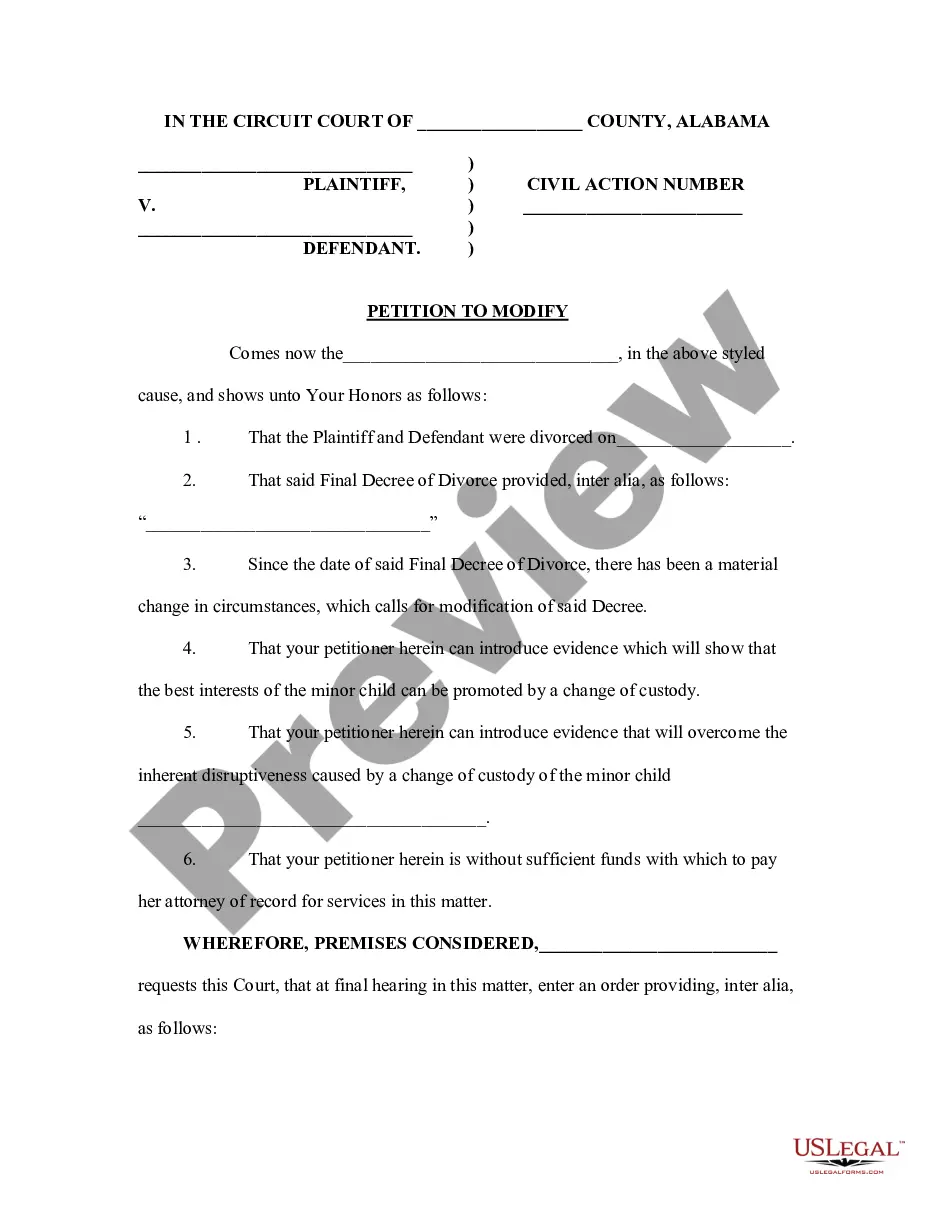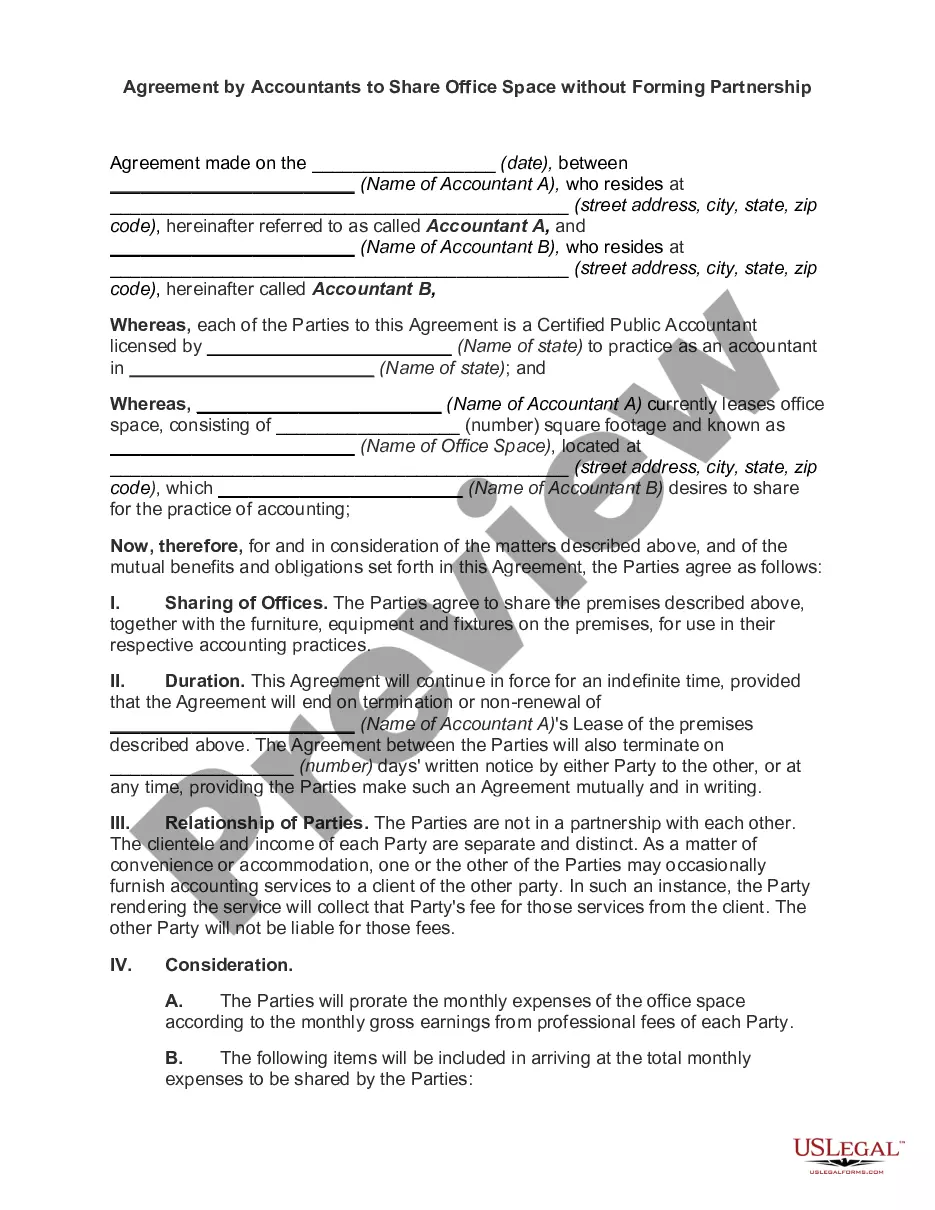Florida Clickable Software License Notice
Description
How to fill out Clickable Software License Notice?
US Legal Forms - one of the largest collections of legal documents in the United States - provides a variety of legal document templates that you can download or print.
By utilizing the website, you can access thousands of forms for business and personal purposes, organized by categories, states, or keywords. You can obtain the latest versions of forms such as the Florida Clickable Software License Notice within moments.
If you already have a subscription, Log In to download the Florida Clickable Software License Notice from the US Legal Forms library. The Download button will appear on every form you view. You can access all previously saved forms in the My documents section of your account.
Proceed with the transaction. Use your credit card or PayPal account to finalize the purchase.
Select the format and download the form to your device. Edit. Complete, modify, print, and sign the downloaded Florida Clickable Software License Notice. Every template you added to your account has no expiration date and is yours indefinitely. So, if you wish to download or print another copy, simply navigate to the My documents section and click on the form you need. Access the Florida Clickable Software License Notice with US Legal Forms, the most extensive collection of legal document templates. Leverage thousands of professional and state-specific templates that fulfill your business or personal needs and requirements.
- Ensure you have selected the correct form for your city/region.
- Click the Review button to examine the form's content.
- Read the form description to confirm that you have chosen the right form.
- If the form does not meet your requirements, use the Search box at the top of the screen to find one that does.
- Once you are satisfied with the form, confirm your selection by pressing the Buy now button.
- Then, choose the payment plan you prefer and provide your details to register for an account.
Form popularity
FAQ
You can print your Florida license by visiting the official website of the relevant state department, depending on the type of license. Use the online resources available for license verification, and you can conveniently print your license directly from your device. Familiarizing yourself with the Florida Clickable Software License Notice can aid you in understanding the software tools that facilitate these transactions.
Yes, in Florida, software licenses are typically subject to sales tax. The tax applies whether the software is delivered physically or electronically. Understanding the implications of the Florida Clickable Software License Notice can help you navigate the complexities of software licensing and any related tax responsibilities.
Unfortunately, you cannot print your Florida driver's license online like other documents. However, you can request a replacement license through the Florida Department of Highway Safety and Motor Vehicles. The Florida Clickable Software License Notice may also assist you in understanding the digital processes involved in managing your personal licenses.
To print your Florida RN license, visit the Florida Department of Health’s website and access the online license verification system. Enter your information, and once you locate your license, you can print it directly from your web browser. Keep in mind that the Florida Clickable Software License Notice may be beneficial for understanding any software your administrative processes may require.
Yes, you can view your Florida license online. Most licenses, including professional and driver’s licenses, are available through the Florida Department of Highway Safety and Motor Vehicles website. Additionally, you may find the Florida Clickable Software License Notice helpful for understanding software licensing options associated with your online activities.
To print a Florida DBPR license, visit the Florida Department of Business and Professional Regulation’s website and access your account. After logging in, locate your license information and choose the print option. This process ensures you have a physical copy for your records or display. For software-related licensing needs, consider the Florida Clickable Software License Notice for clarity.
Using software without a license can result in serious legal consequences, including fines and potential lawsuits. Additionally, unauthorized use may expose you to security risks, as unlicensed software often lacks updates and support. To avoid these issues, always ensure you have the appropriate licenses, such as those detailed in the Florida Clickable Software License Notice.
To fill out a license agreement, begin by providing essential information such as the names of the licensor and licensee, and the description of the software involved. Next, specify the terms of usage, including any fees, duration, and restrictions. Ensure that both parties understand and agree to the terms before signing. The Florida Clickable Software License Notice can offer valuable insights on the necessary components.
Filling out an agreement starts by reading it thoroughly to understand its contents and any obligations. You should identify the parties, specify the terms, and detail any conditions or limitations. Then, provide the necessary details, such as dates and signatures, to formalize the agreement. Using a structured template like the Florida Clickable Software License Notice can make this process easier.
An example of a software license is the End User License Agreement (EULA), which grants users the right to use software while outlining restrictions. This license typically details how the software can be used, any limitations on copying or modifying the software, and the consequences of violation. For a comprehensive understanding, refer to the Florida Clickable Software License Notice.