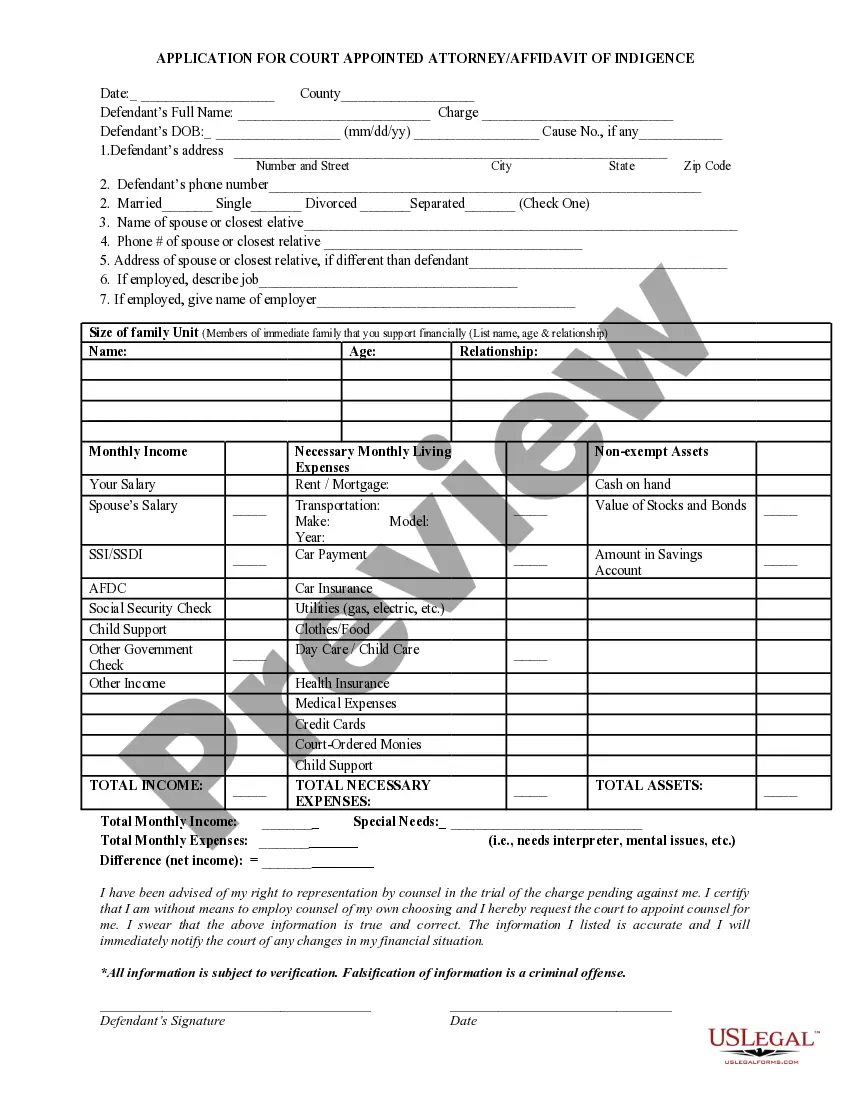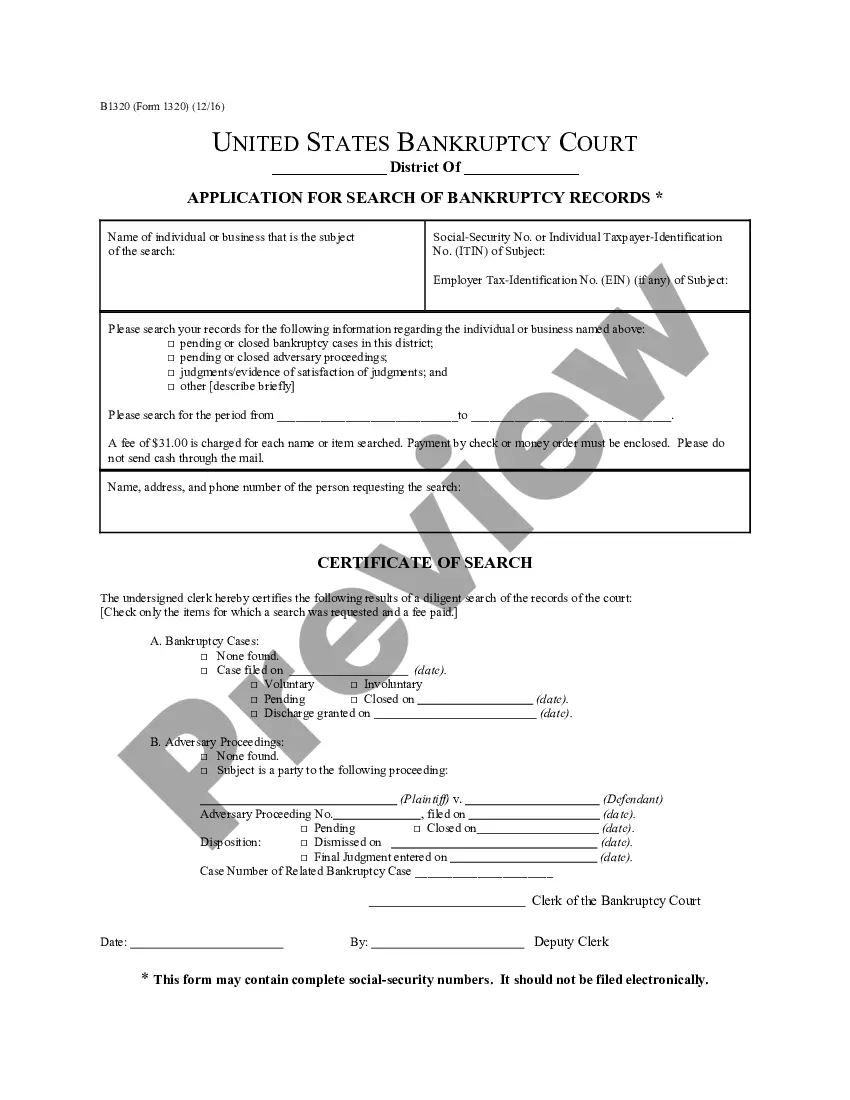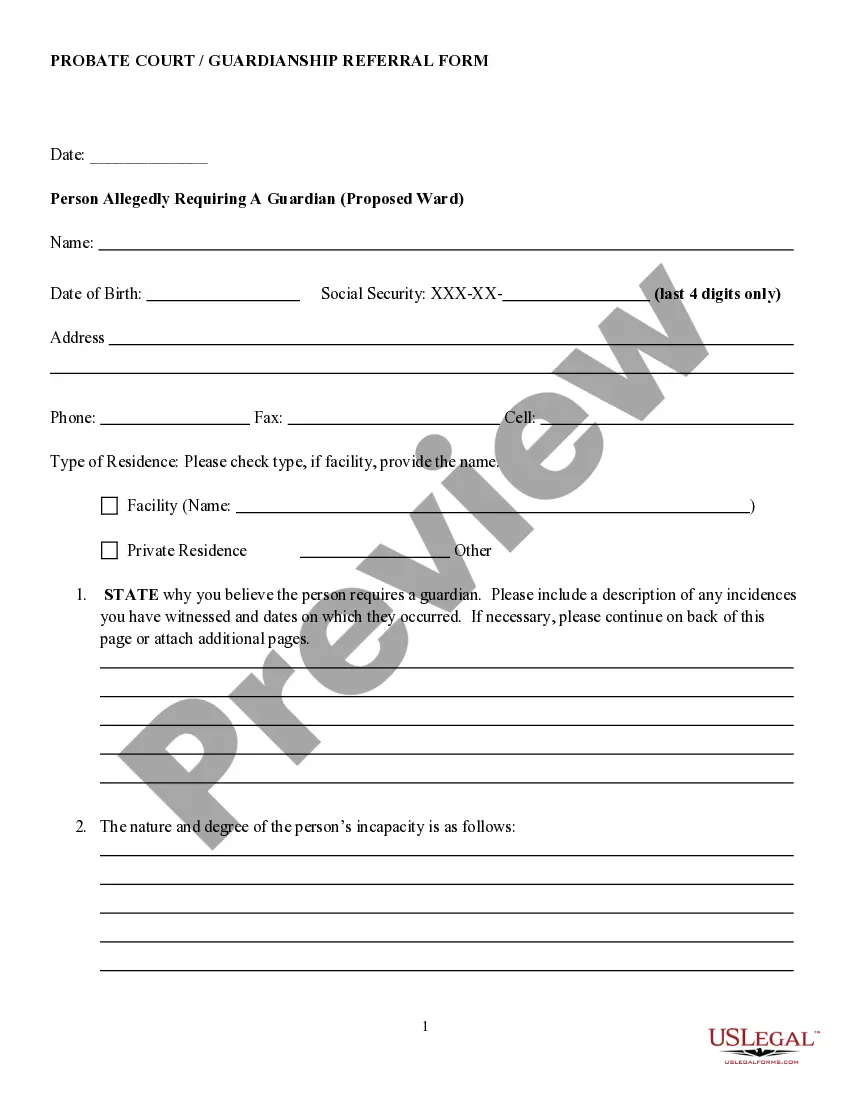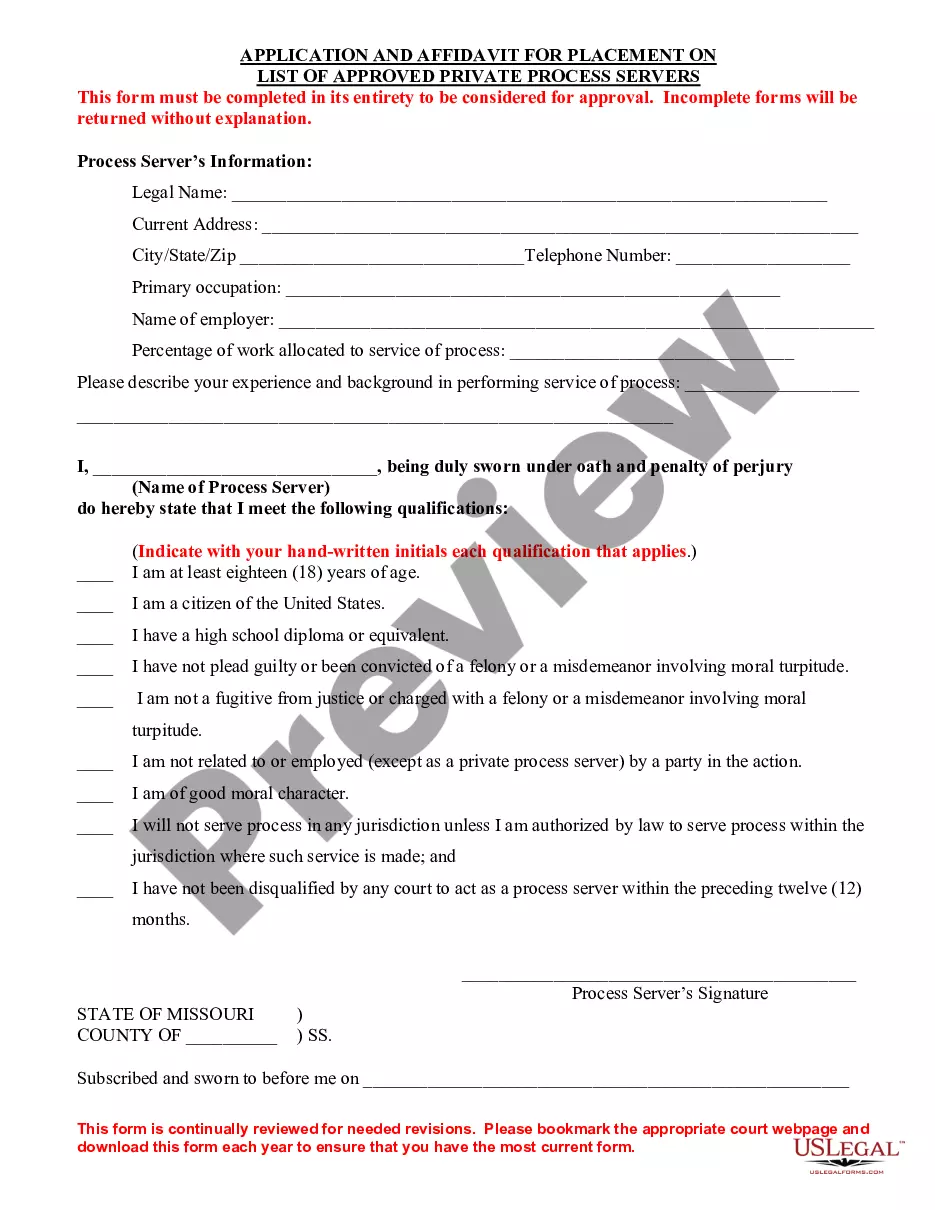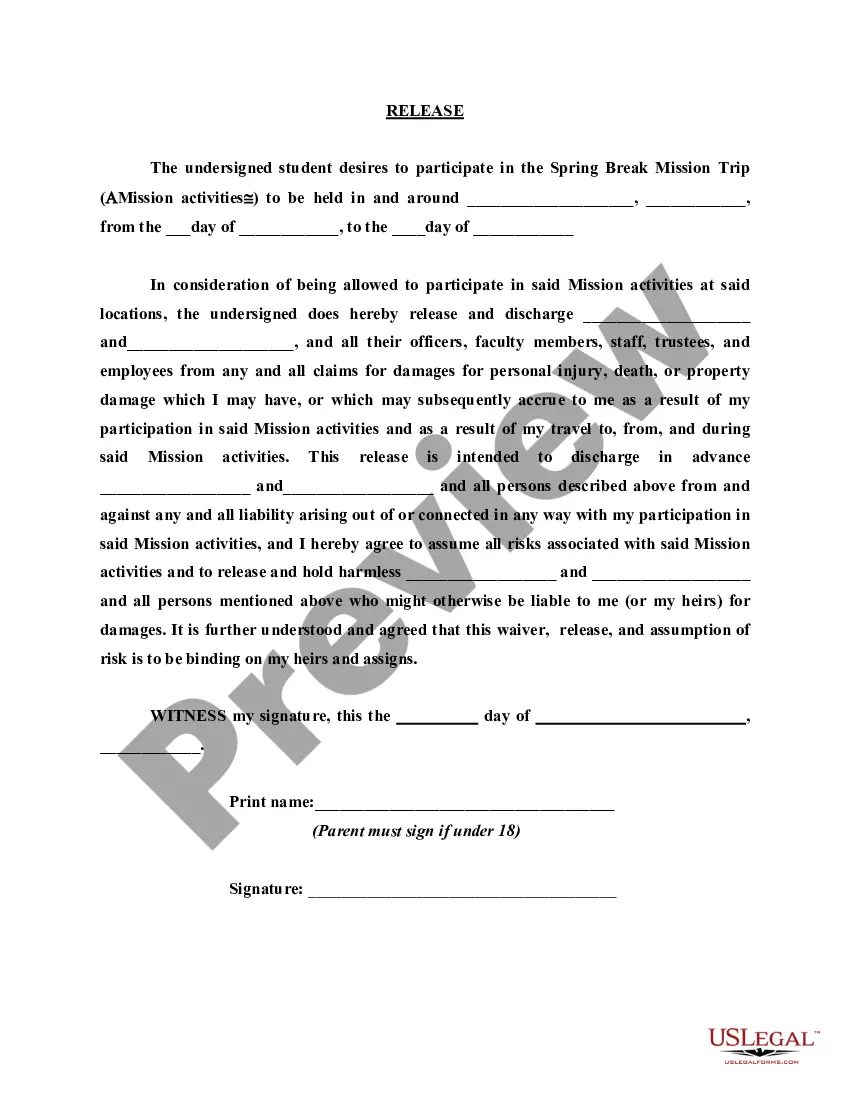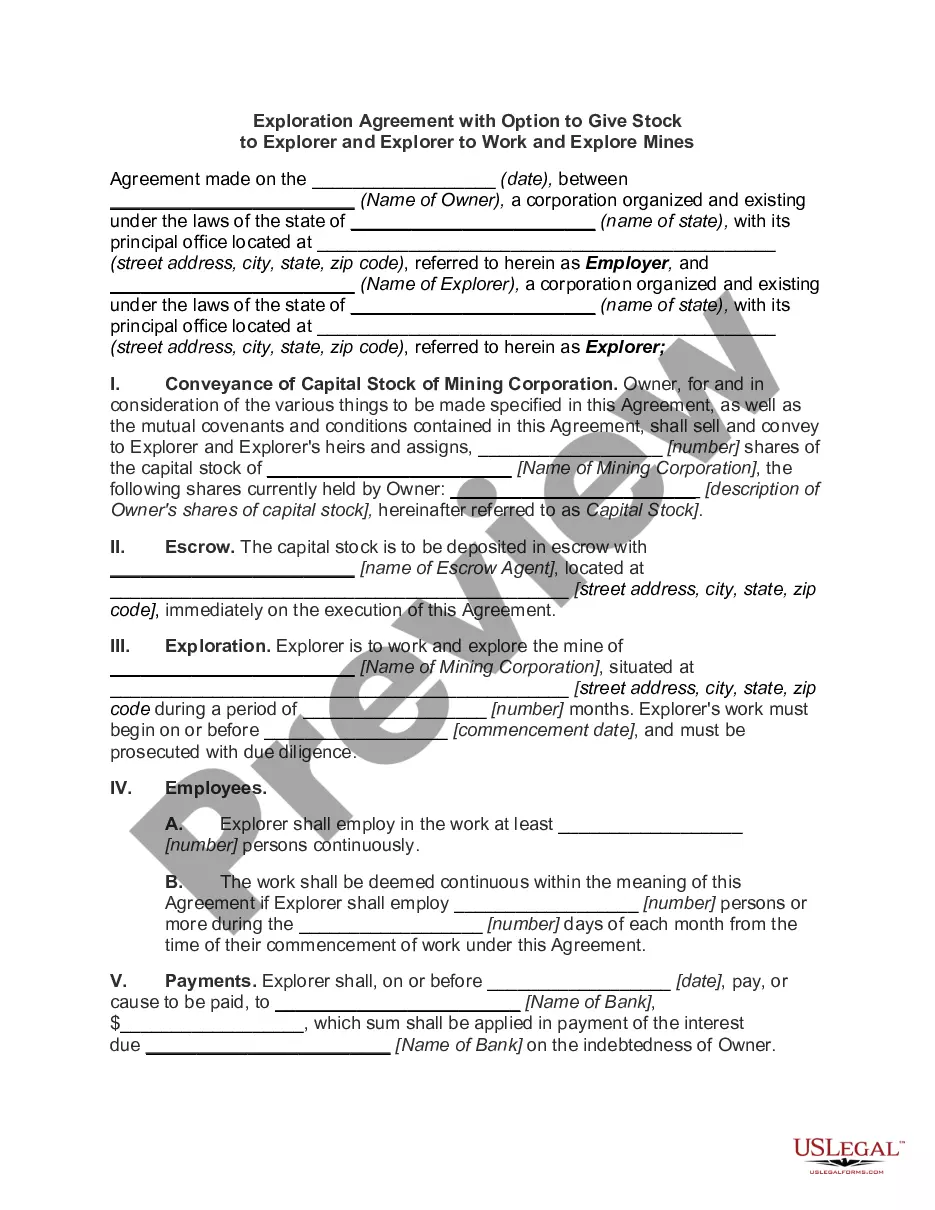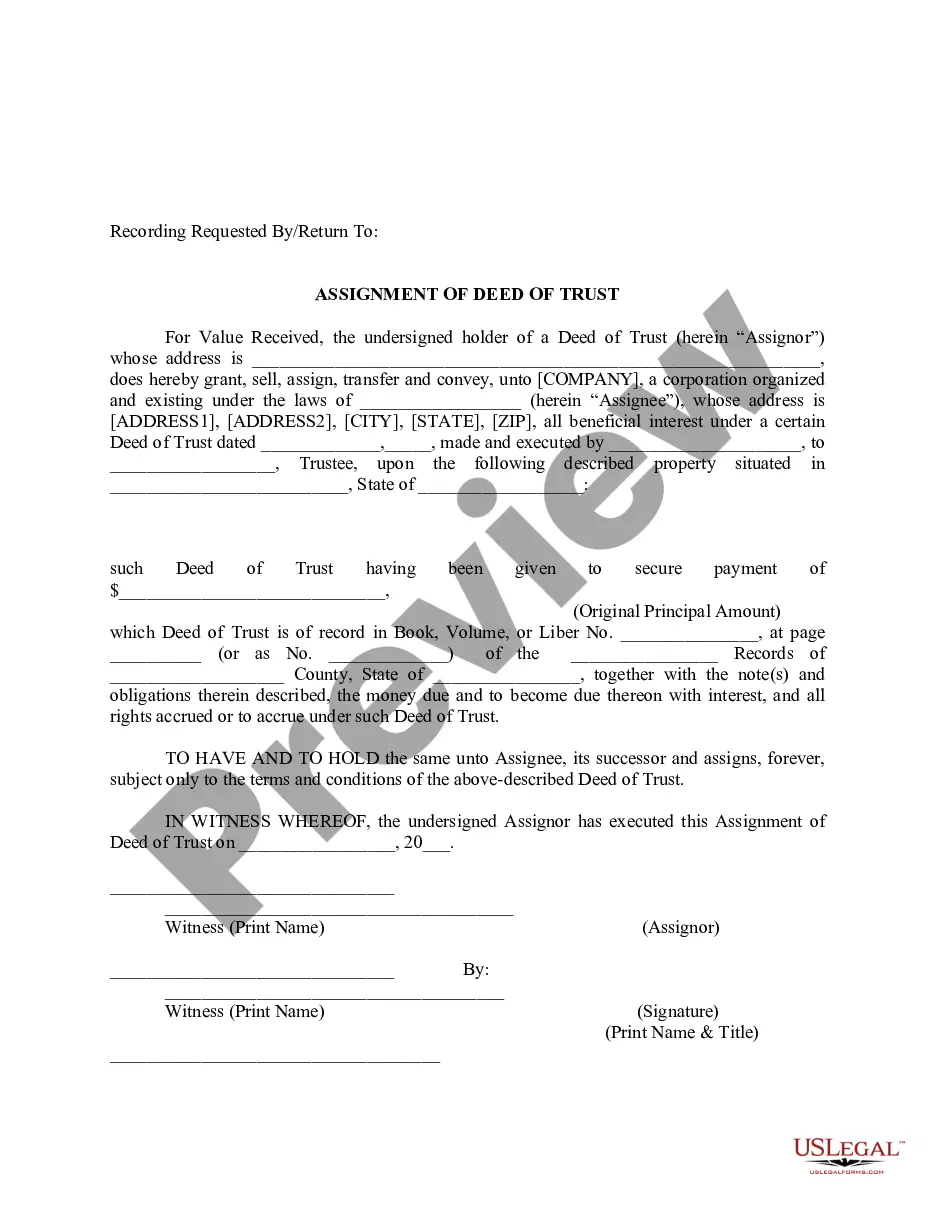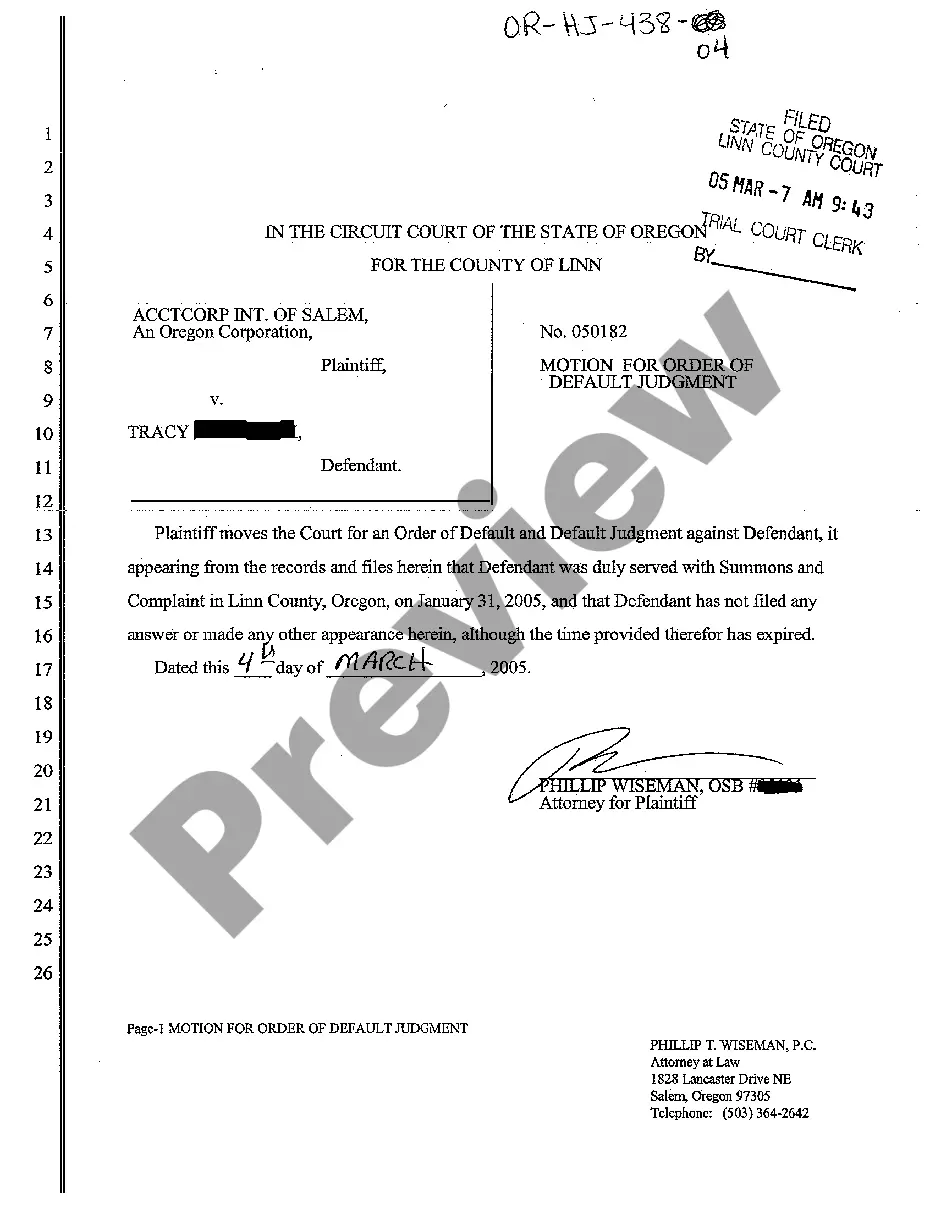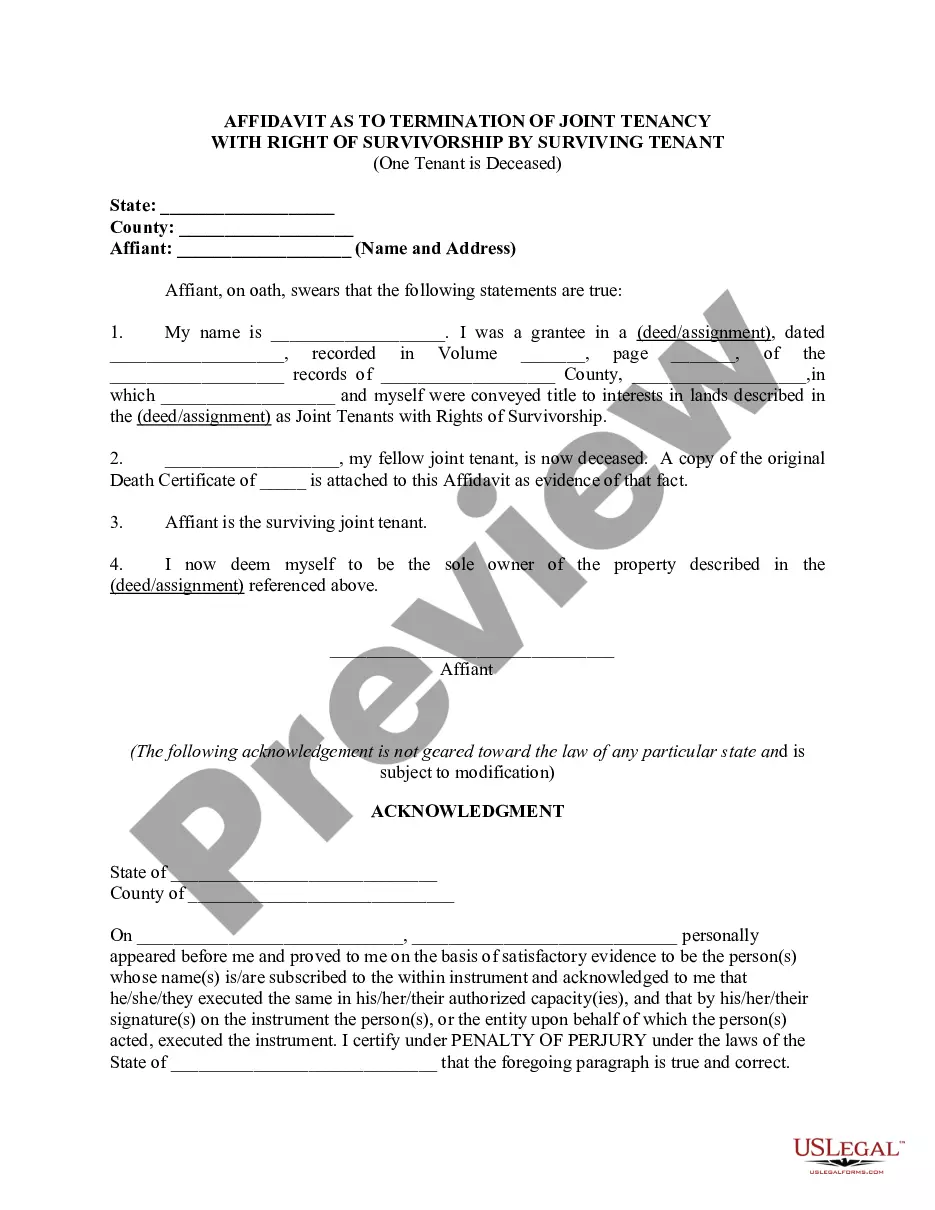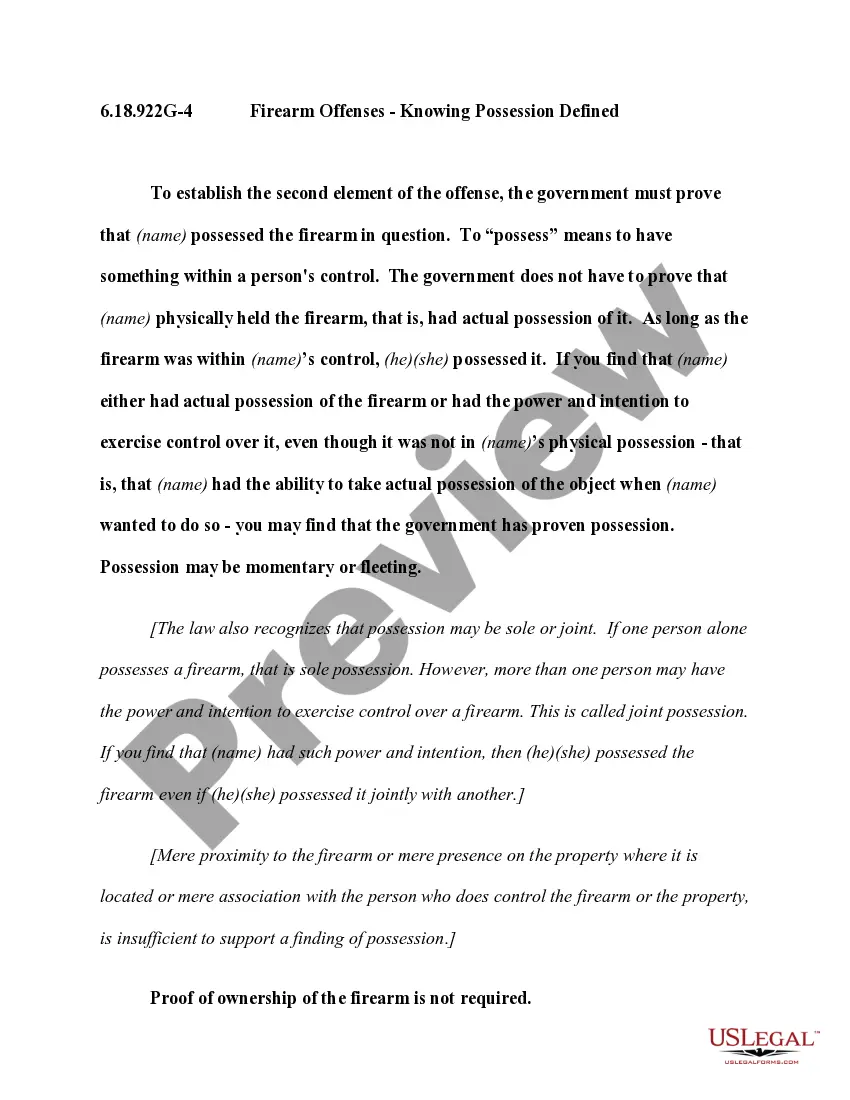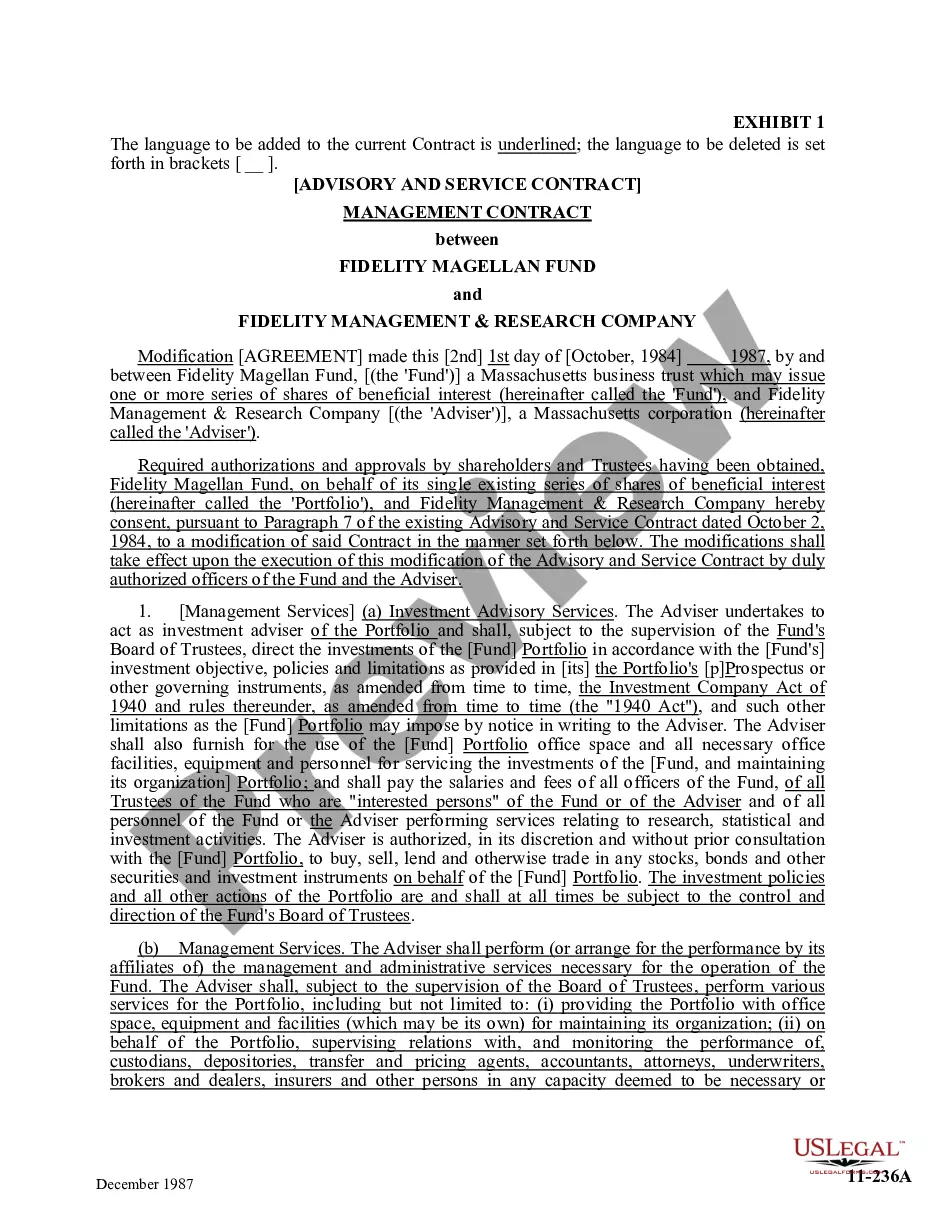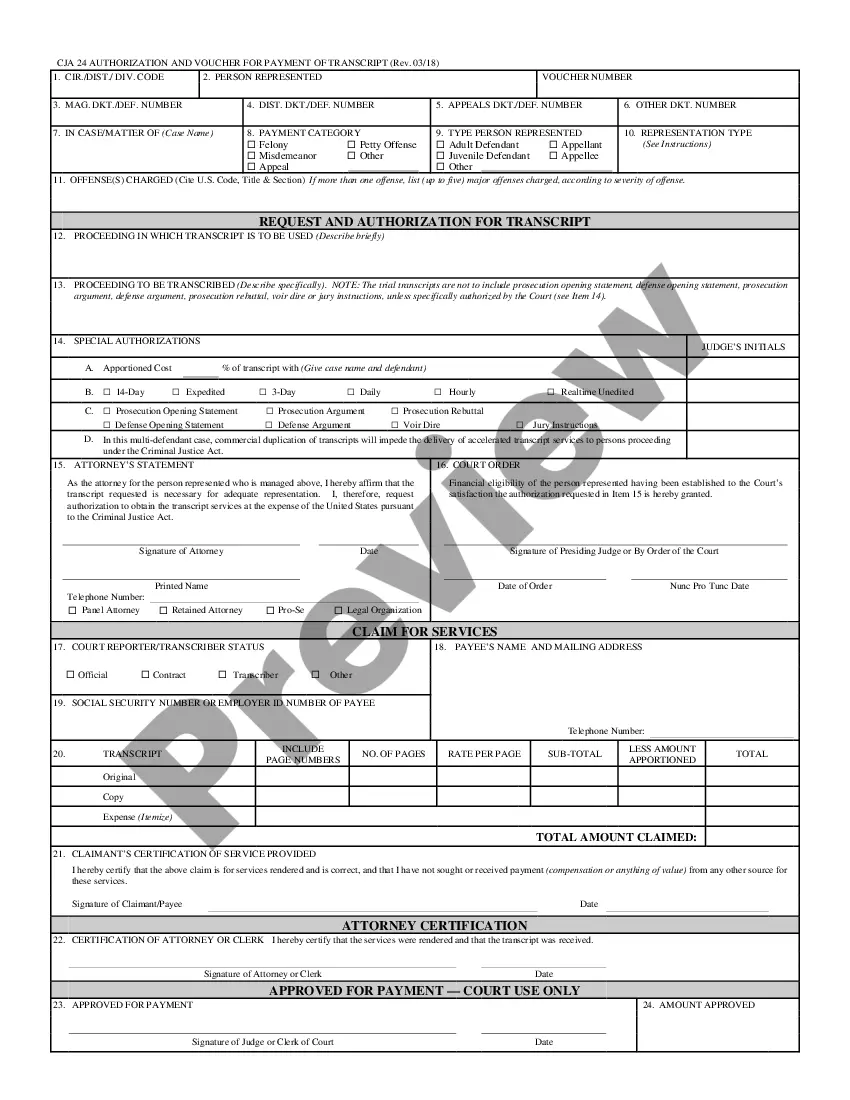Delaware Application for Access to Court Records is an online portal that allows individuals to request and access court records from the Delaware judiciary. It is a secure system with multiple levels of authentication and security that ensures the privacy and accuracy of documents. The application allows users to search for and view documents from the Delaware courts, including case information, court opinions, pleadings, orders, and more. There are two types of Delaware Application for Access to Court Records: unrestricted access and limited access. Unrestricted access allows users to view any court records available in the system, while limited access allows users to view only certain types of records, such as those related to their own cases or those related to specific individuals.
Delaware Application for Access to Court Records
Description
How to fill out Delaware Application For Access To Court Records?
Creating legal documents can be a significant hassle if you lack accessible fillable forms. With the US Legal Forms digital repository of official paperwork, you can trust in the blanks you discover, as they all adhere to federal and state laws and have been verified by our specialists.
Obtaining your Delaware Application for Access to Court Records from our platform is as straightforward as ABC. Previously authorized users with an active subscription need just to Log In and click the Download button after locating the correct template. Later, if necessary, users can retrieve the same blank from the My documents section of their account. However, even if you're new to our service, creating an account with a valid subscription will only take a few minutes. Here’s a brief guide for you.
Haven’t you checked out US Legal Forms yet? Enroll in our service now to acquire any formal document quickly and conveniently whenever you need, and maintain your paperwork organized!
- Document compliance verification. You should carefully review the details of the document you intend to use and confirm whether it meets your requirements and complies with your state legal regulations. Previewing your document and checking its general description will assist you in doing just that.
- Alternative search (optional). If there are any discrepancies, search the library using the Search tab at the top of the page until you discover a suitable blank, and click Buy Now once you identify the one you need.
- Account registration and form purchase. Set up an account with US Legal Forms. After account verification, Log In and choose your desired subscription plan. Make a payment to proceed (PayPal and credit card methods are available).
- Template download and further usage. Choose the file format for your Delaware Application for Access to Court Records and click Download to save it on your device. Print it to complete your documents manually, or utilize a feature-rich online editor to prepare an electronic version more swiftly and efficiently.
Form popularity
FAQ
Yes, Delaware criminal records are considered public, which means they can be accessed by anyone. To obtain these records, individuals can submit a Delaware Application for Access to Court Records. This application simplifies the process and helps you get the information you need easily and efficiently. Using platforms like US Legal Forms can make this experience even smoother, ensuring you have all the necessary documentation and guidance at your fingertips.
Yes, divorces are considered public record in Delaware. This means anyone can access related documents through official channels. By utilizing the Delaware Application for Access to Court Records, you can easily retrieve the pertinent information about any divorce proceedings.
To find someone's criminal record in Delaware, you will need to access state or county court records. Many jurisdictions provide this information online, simplifying your search. The Delaware Application for Access to Court Records can also be a valuable tool for retrieving this data, giving you comprehensive insights.
Yes, you can look up divorce records in Delaware through the state's court system. The Delaware Application for Access to Court Records simplifies this process, offering you access to essential documents. It is beneficial for anyone needing to verify marital status or obtain legal information.
If you want to find out if someone has filed for divorce in Delaware, begin by searching through public court records. Utilizing the Delaware Application for Access to Court Records gives you direct access to filings. You can see official documents that confirm if a divorce has been initiated.
To look someone up for their divorce status, you can use online court record services. Accessing the Delaware Application for Access to Court Records provides a streamlined way to check for divorce filings. By entering the individual's name and relevant details, you can find the information you need.
To find out if someone has gotten divorced, you can start by checking online databases that show public records. In Delaware, the Delaware Application for Access to Court Records allows you to view relevant divorce records. You may also visit the local courthouse, where these documents are typically filed.
Most US court documents are considered public records and can usually be accessed by the general public. However, certain documents may be classified as confidential, meaning access is restricted to authorized individuals only. If you seek to review these records, the Delaware Application for Access to Court Records is your pathway to obtaining them. UsLegalForms enhances your understanding and execution of this process, making it easier for you.
'Confidential' in a court case signifies information or documents that are not available to the public. This classification protects sensitive information from being disclosed improperly. To lawfully access confidential materials, you would typically need to submit a Delaware Application for Access to Court Records. Staying informed of what 'confidential' means helps you navigate legal situations more effectively.
Confidentiality documents refer to files and records that contain sensitive information which the public cannot access freely. These documents may include court records, medical records, or any information deemed private by law. The Delaware Application for Access to Court Records allows authorized individuals to request access to such documents when needed. Understanding these documents ensures that your rights and privacy are protected.