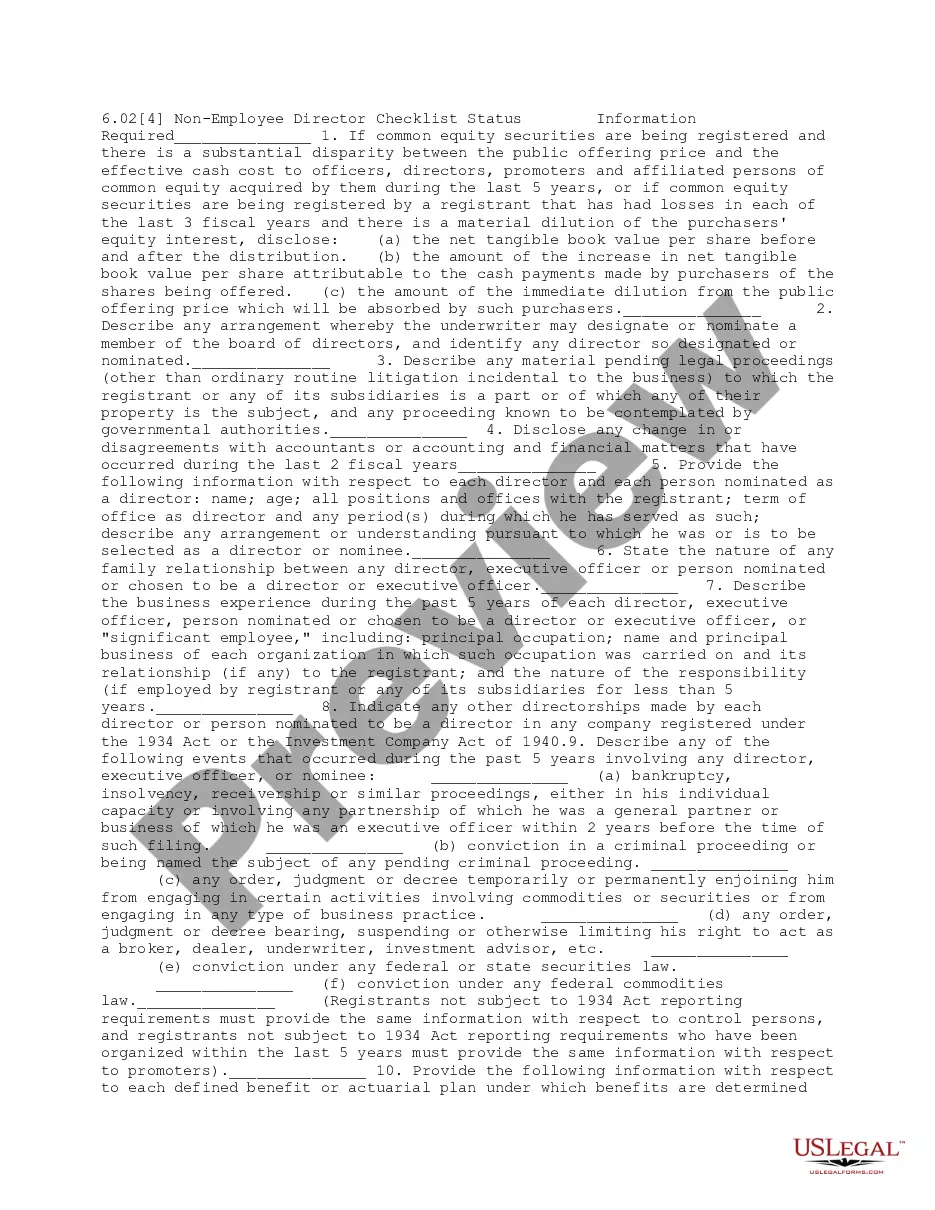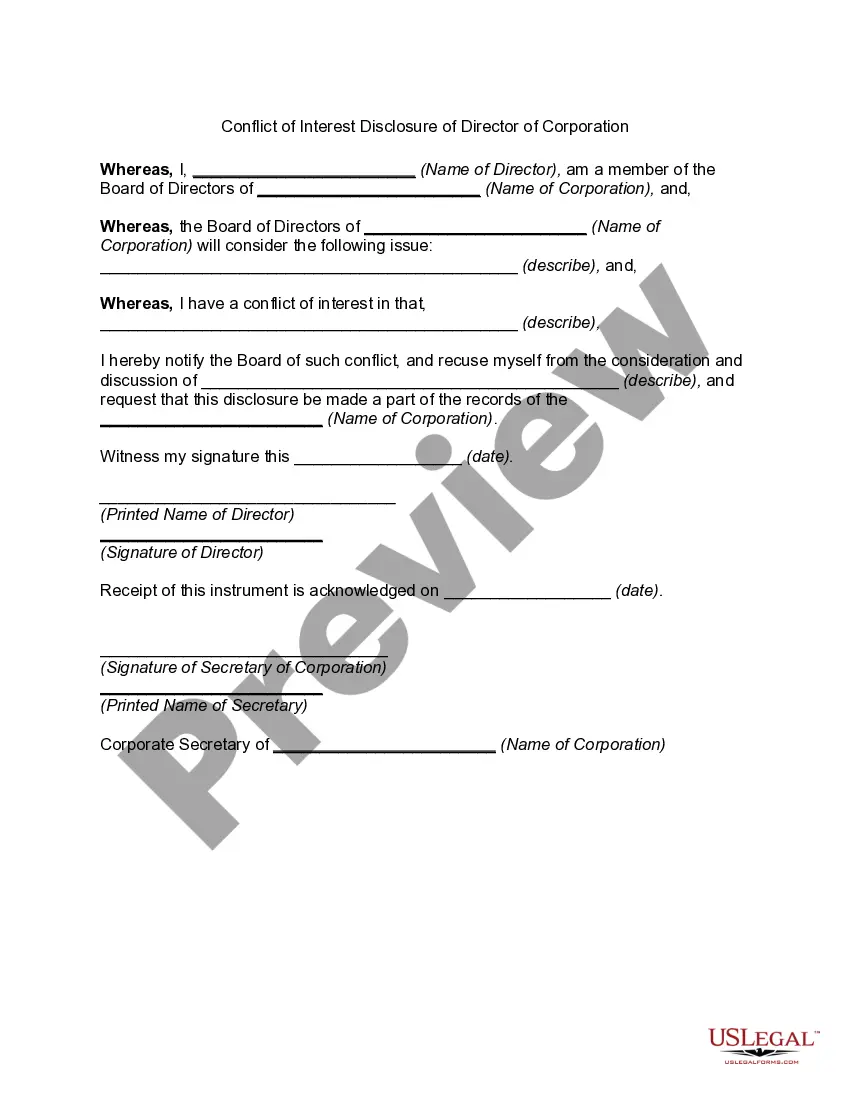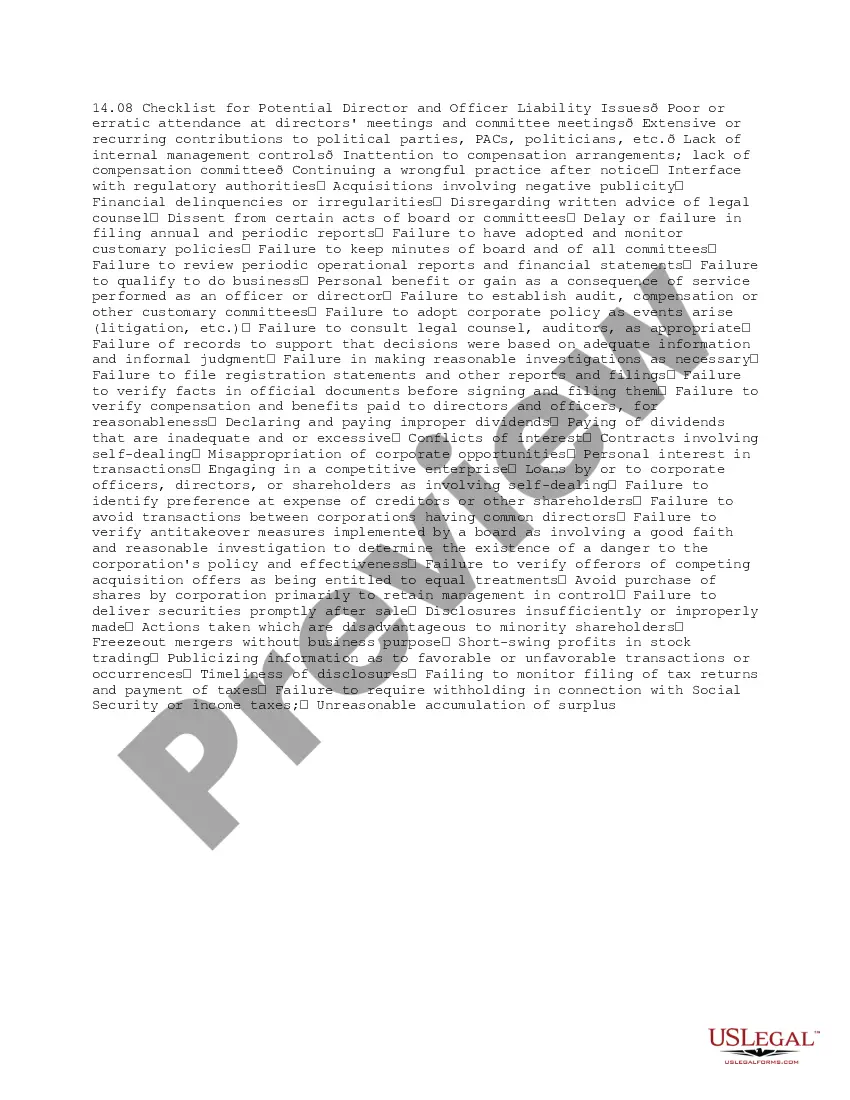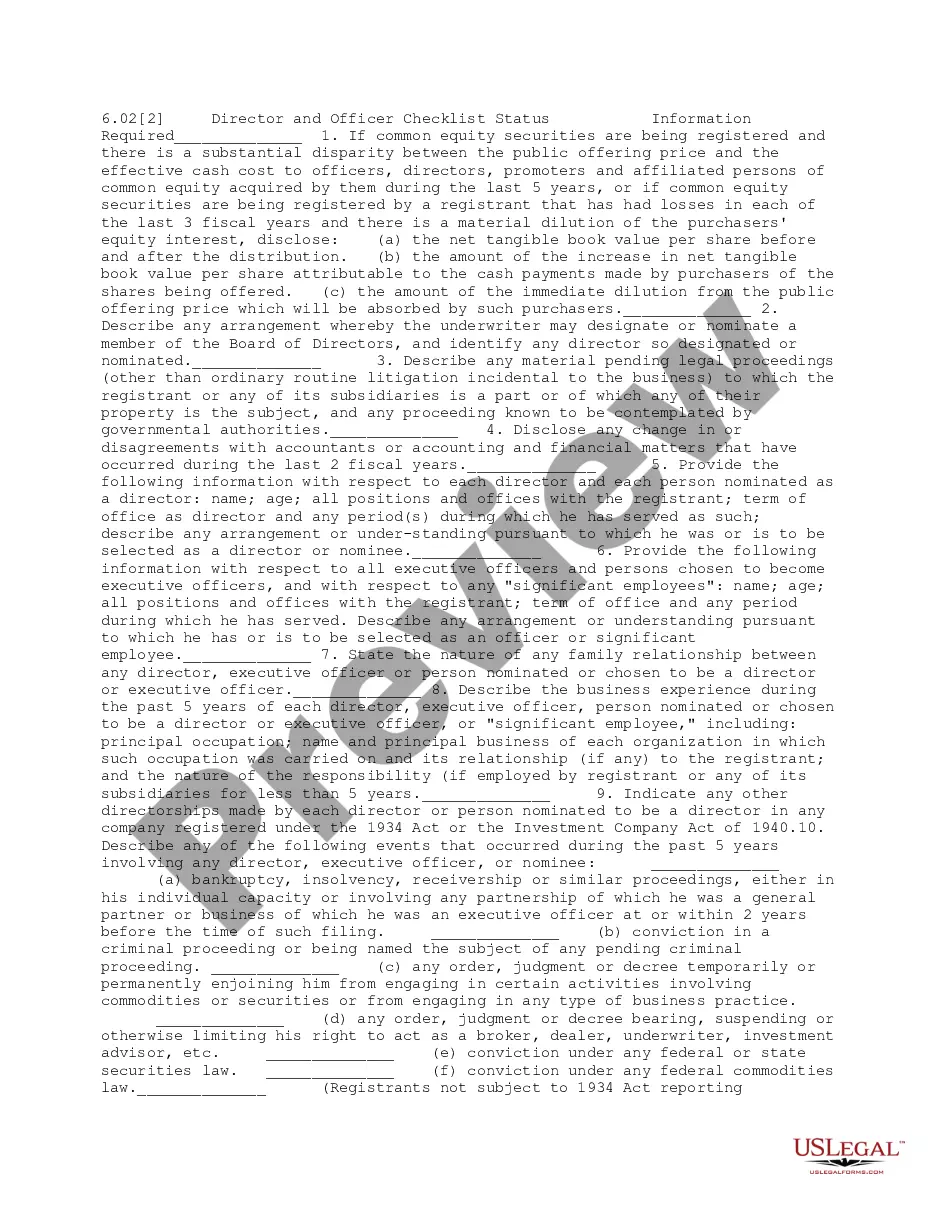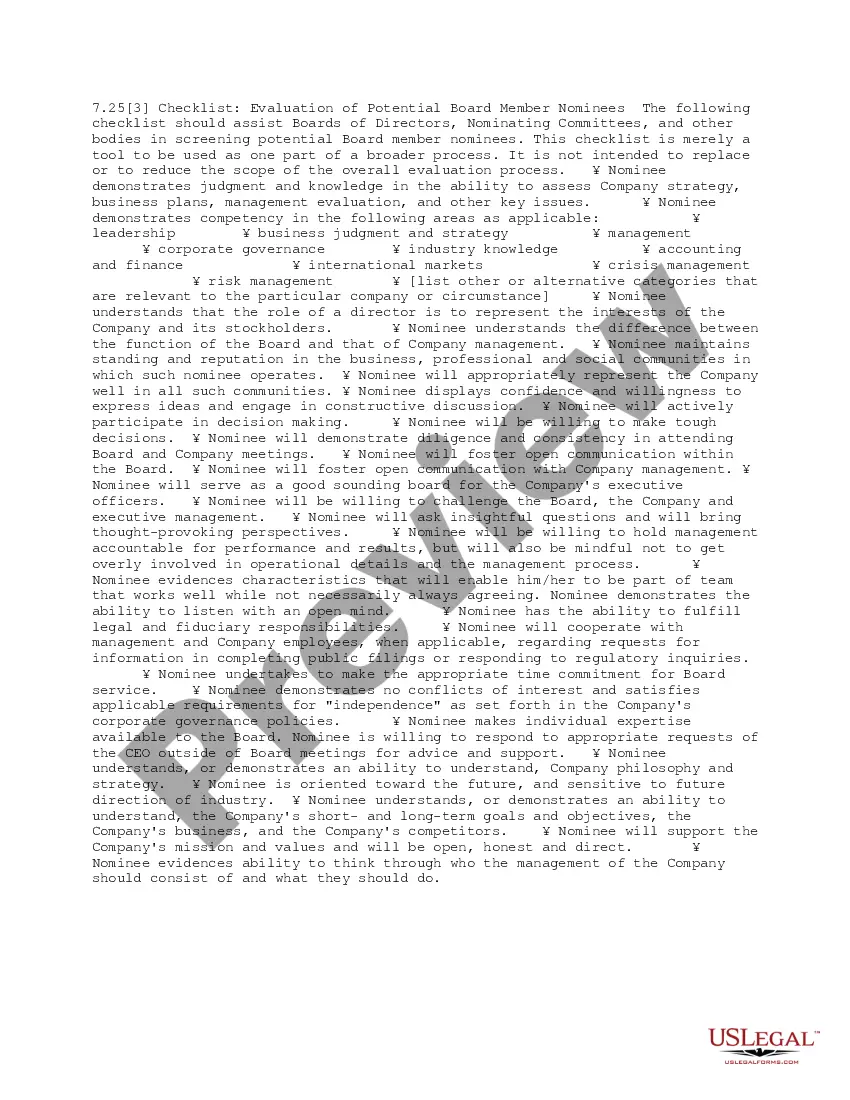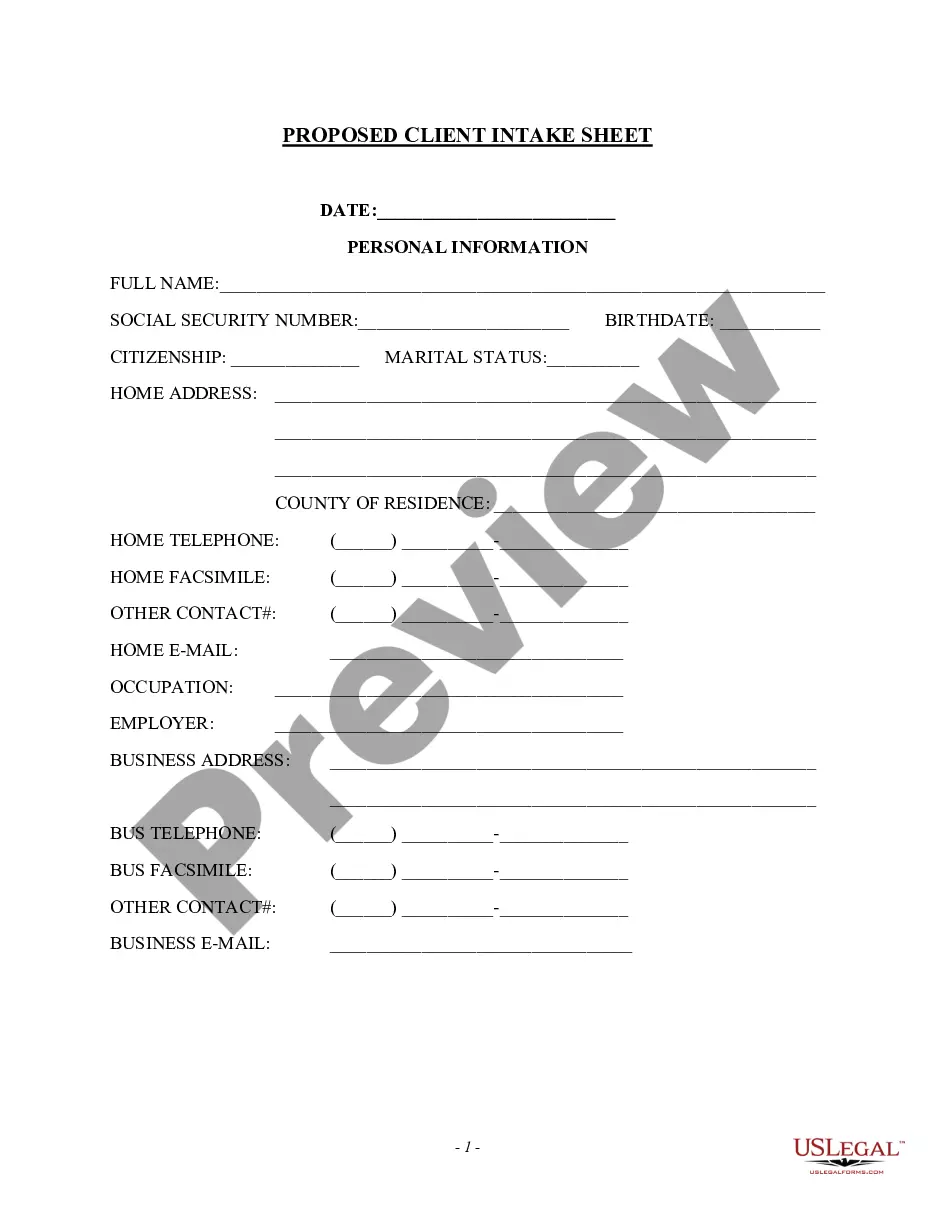This form is a due diligence checklist that outlines information pertinent to non-employee directors in a business transaction.
District of Columbia Nonemployee Director Checklist
Description
How to fill out Nonemployee Director Checklist?
Selecting the optimal legal document format can be challenging.
Of course, there are numerous templates available online, but how can you obtain the legal form you require.
Make use of the US Legal Forms website. The platform offers a vast selection of templates, including the District of Columbia Nonemployee Director Checklist, suitable for both business and personal purposes.
When the form does not align with your needs, use the Search field to find the correct form. Once you are confident the form is suitable, click the Get now button to acquire the form. Choose the pricing plan you prefer and enter the required information. Create your account and process your payment using your PayPal account or a Visa or Mastercard. Select the document format and download the legal document to your device. Complete, edit, print, and sign the received District of Columbia Nonemployee Director Checklist. US Legal Forms is the largest catalog of legal documents where you can find various document templates. Use the service to download professionally-prepared documents that adhere to state specifications.
- All forms are vetted by professionals and comply with state and federal regulations.
- If you are already registered, Log In to your account and click the Download button to access the District of Columbia Nonemployee Director Checklist.
- Use your account to search through the legal forms you have previously obtained.
- Visit the My documents section of your account to retrieve another copy of the file you need.
- If you are a new user of US Legal Forms, here are simple steps to follow.
- Firstly, ensure that you have chosen the appropriate form for your city/state. You can use the Preview option to view the form and read the form description to confirm it’s the right one for you.
Form popularity
FAQ
Nonemployee compensation (also known as self-employment income) is the income you receive from a payer who classifies you as an independent contractor rather than as an employee. This type of income is reported on Form 1099-MISC, and you're required to pay self-employment taxes on it.
Yes, you can handwrite a 1099 or W2, but be very cautious when doing so. The handwriting must be completely legible using black ink block letters to avoid processing errors. The IRS says, Although handwritten forms are acceptable, they must be completely legible and accurate to avoid processing errors.
Form 1099-NEC. Use Form 1099-NEC solely to report nonemployee compensation payments of $600 or more you make in the course of your business to individuals who aren't employees.Form 1099-MISC.Payer's name, address, and phone number.Payer's TIN.Recipient's TIN.Recipient's name.Street address.City, state, and ZIP.More items...?
Form 1099-NEC. Use Form 1099-NEC solely to report nonemployee compensation payments of $600 or more you make in the course of your business to individuals who aren't employees.Form 1099-MISC.Payer's name, address, and phone number.Payer's TIN.Recipient's TIN.Recipient's name.Street address.City, state, and ZIP.More items...?
Prior to 2020, you would include nonemployee compensation in Box 7 on Form 1099-MISC. In 2020, Box 7 on Form 1099-MISC turned into Payer made direct sales of $5,000 or more of consumer products to a buyer (recipient) for resale, and nonemployee compensation is reported on Form 1099-NEC instead.
Self-employment taxes As a self-employed individual, you must pay Social Security and Medicare taxes. However, since your 1099-NEC income is not subject to employment-tax withholding, you're required to pay these taxes yourself.
Yes, you can handwrite a 1099 or W2, but be very cautious when doing so. The handwriting must be completely legible using black ink block letters to avoid processing errors. The IRS says, Although handwritten forms are acceptable, they must be completely legible and accurate to avoid processing errors.
There is a new Form 1099-NEC, Nonemployee Compensation for business taxpayers who pay or receive nonemployee compensation. Starting in tax year 2020, payers must complete this form to report any payment of $600 or more to a payee. Generally, payers must file Form 1099-NEC by January 31.
The nonemployee compensation reported in Box 1 of Form 1099-NEC is generally reported as self-employment income and likely subject self-employment tax. Payments to individuals that are not reportable on the 1099-NEC form, would typically be reported on Form 1099-MISC.
Beginning with the 2020 tax year, the IRS will require business taxpayers to report nonemployee compensation on the new Form 1099-NEC instead of on Form 1099-MISC. Businesses will need to use this form if they made payments totaling $600 or more to a nonemployee, such as an independent contractor.